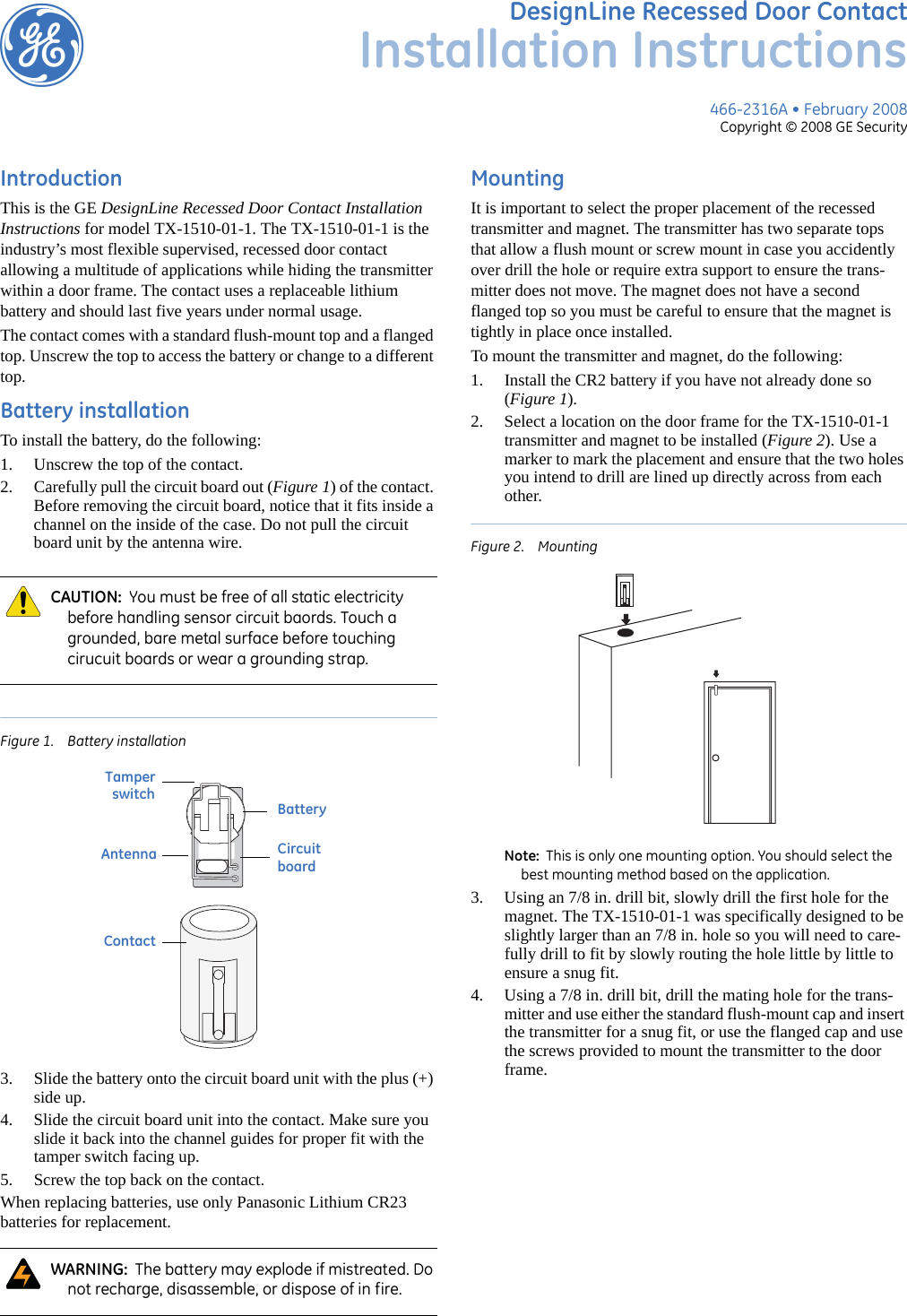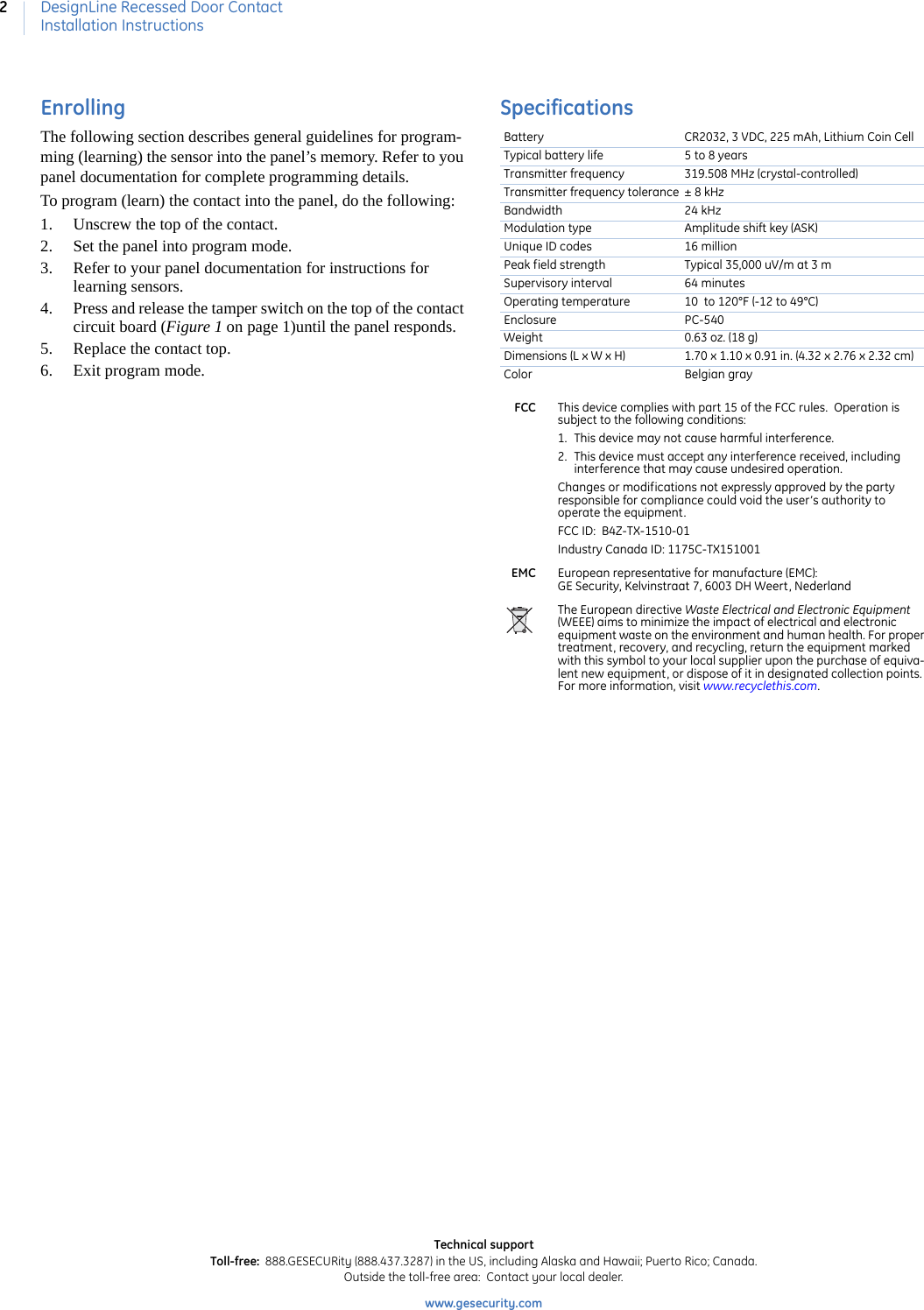UTC Fire and Security Americas TX-1510-01 GE Recessed Door / Window Sensor User Manual 466 2316A dl tx recessed door contact inin
UTC Fire & Security Americas Corporation, Inc. GE Recessed Door / Window Sensor 466 2316A dl tx recessed door contact inin
User manual