Ubiquiti AF5U 5.8GHz Point-to-Point Radio User Manual
Ubiquiti Networks, Inc. 5.8GHz Point-to-Point Radio Users Manual
Ubiquiti >
Users Manual
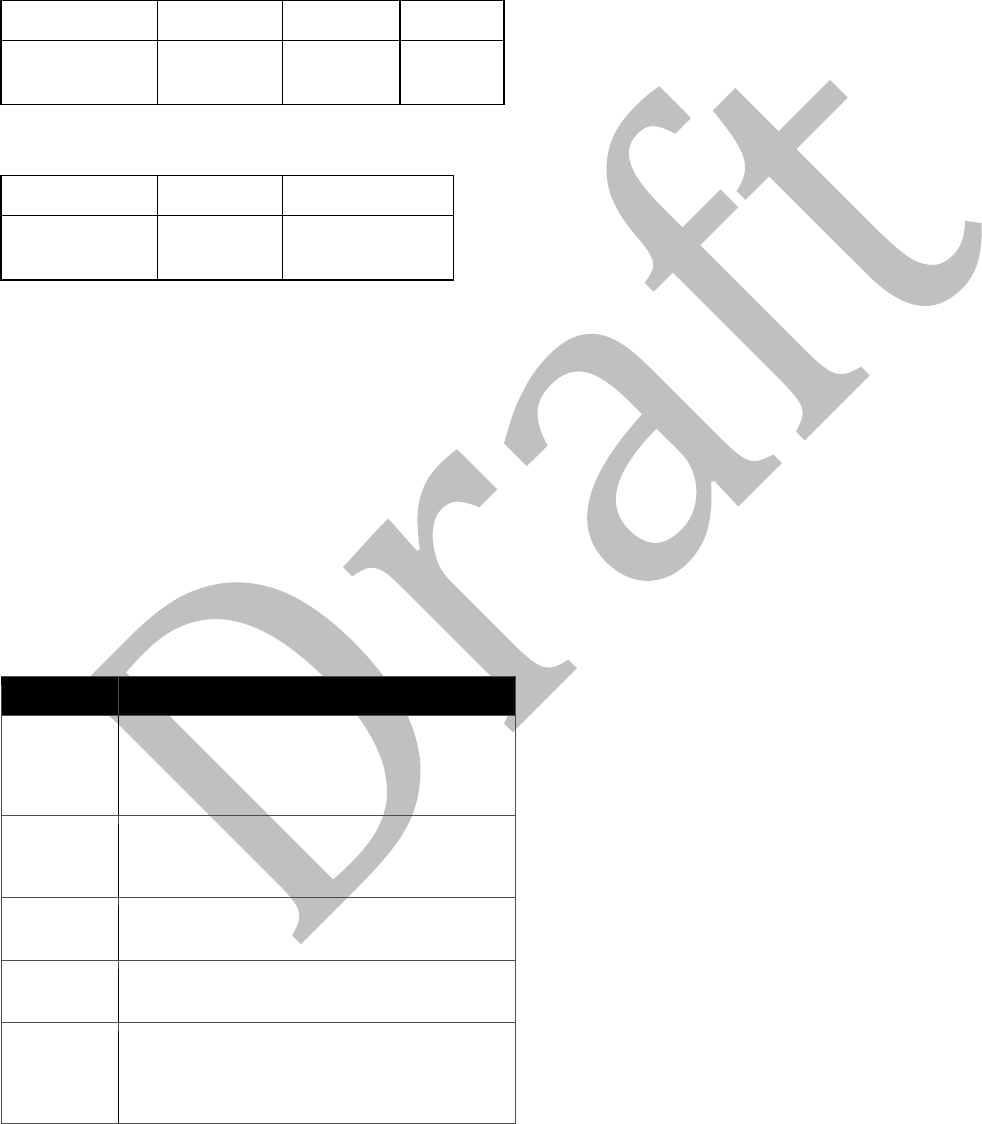
Introduction
ThankyouforpurchasingtheUbiquitiNetworks™airFiber™24GHz
Point‐to‐PointRadio,modelAF5U.ThisQuickStartGuideisdesignedtoguideyouthroughtheinstallationoftheairFiberAF5U,showyou
howtoaccesstheairFiberConfigurationInterface,andexplainhowtosetupanairFiberlink.
PackageContents
airFiberAF5U PoleMount
Bracket
PoleClamps
(Qty.2)
CableTies
(Qty.2)
airFiberAF5U
QuickStartGuide
PoEAdapter
(50V,1.2AGigE)
PowerCord
HardwareOverview
Side
Back
Interfaces
Interface Description
RESET
Toresettofactorydefaults,pressandholdtheRESET
buttonformorethanfivesecondswhiletheunitis
alreadypoweredon.
LEDDisplay Digitaldisplayusedforpower,status,andmode
information.
DATA 10/100/1000Mbpsporthandlesallusertraffic.
AUX Portforaudiotoneaiming.
Management
10/100Mbps,securedportforconfiguration.By
default,thisistheonlyportthatcanmonitor,configure,
and/orupdatefirmware.
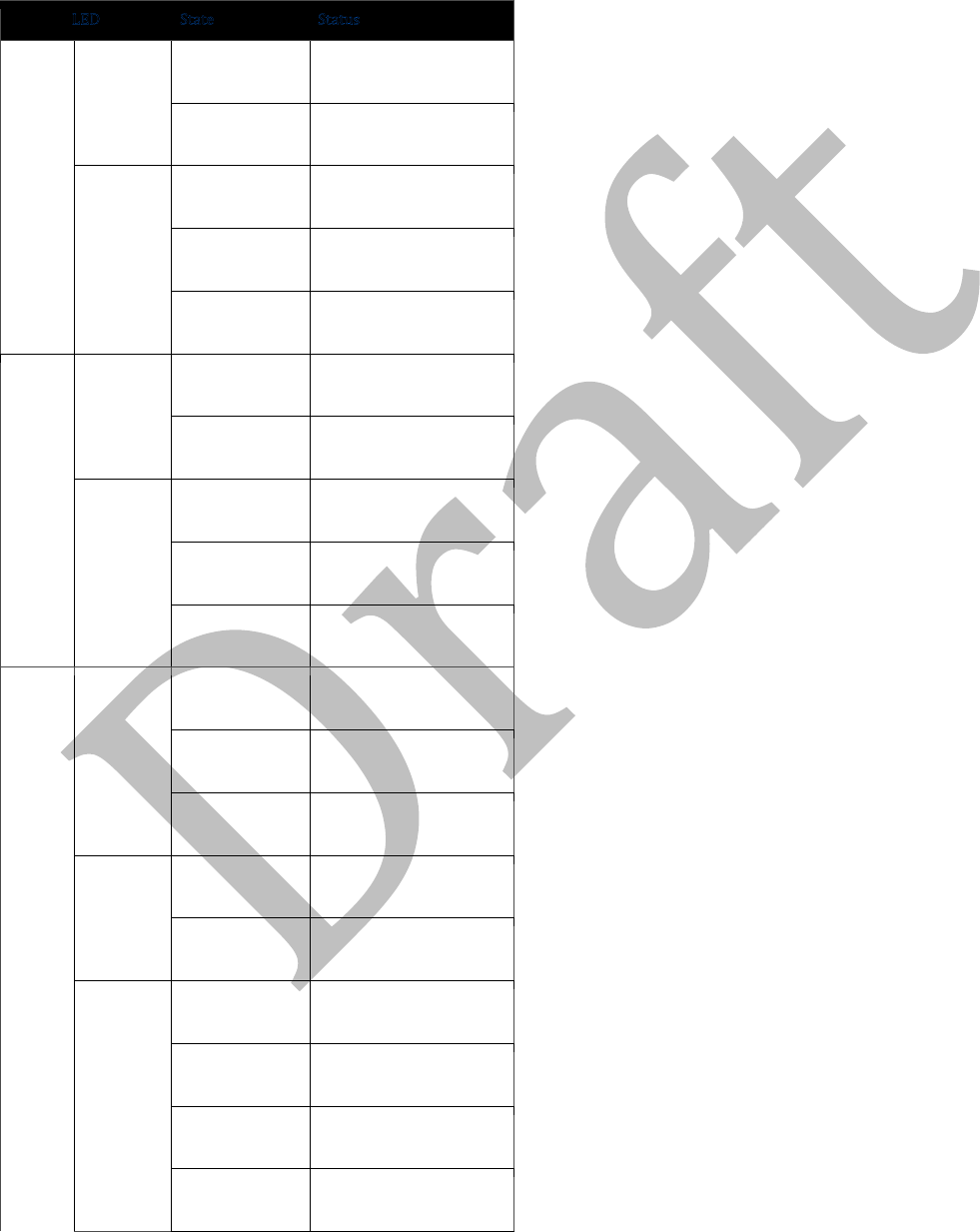
LEDs
DATA
Speed
Off 10/100Mbps
On 1000Mbps
Link/Act
Off NoEthernetLink
On EthernetLinkEstablished
RandomFlashing EthernetActivity
Management
Speed
Off 10Mbps
On 100Mbps
Link/Act
Off NoEthernetLink
On EthernetLinkEstablished
RandomFlashing EthernetActivity
StatusLEDs
GPS
Off NoGPSSynchronization
On Operational(StrongSignal)
NormalFlash* Operational(WeakSignal)
Master
Off SlaveMode
On MasterMode
LinkStatus
Off RFOff
ShortFlash Syncing
NormalFlash Beaconing
LongFlash Registering
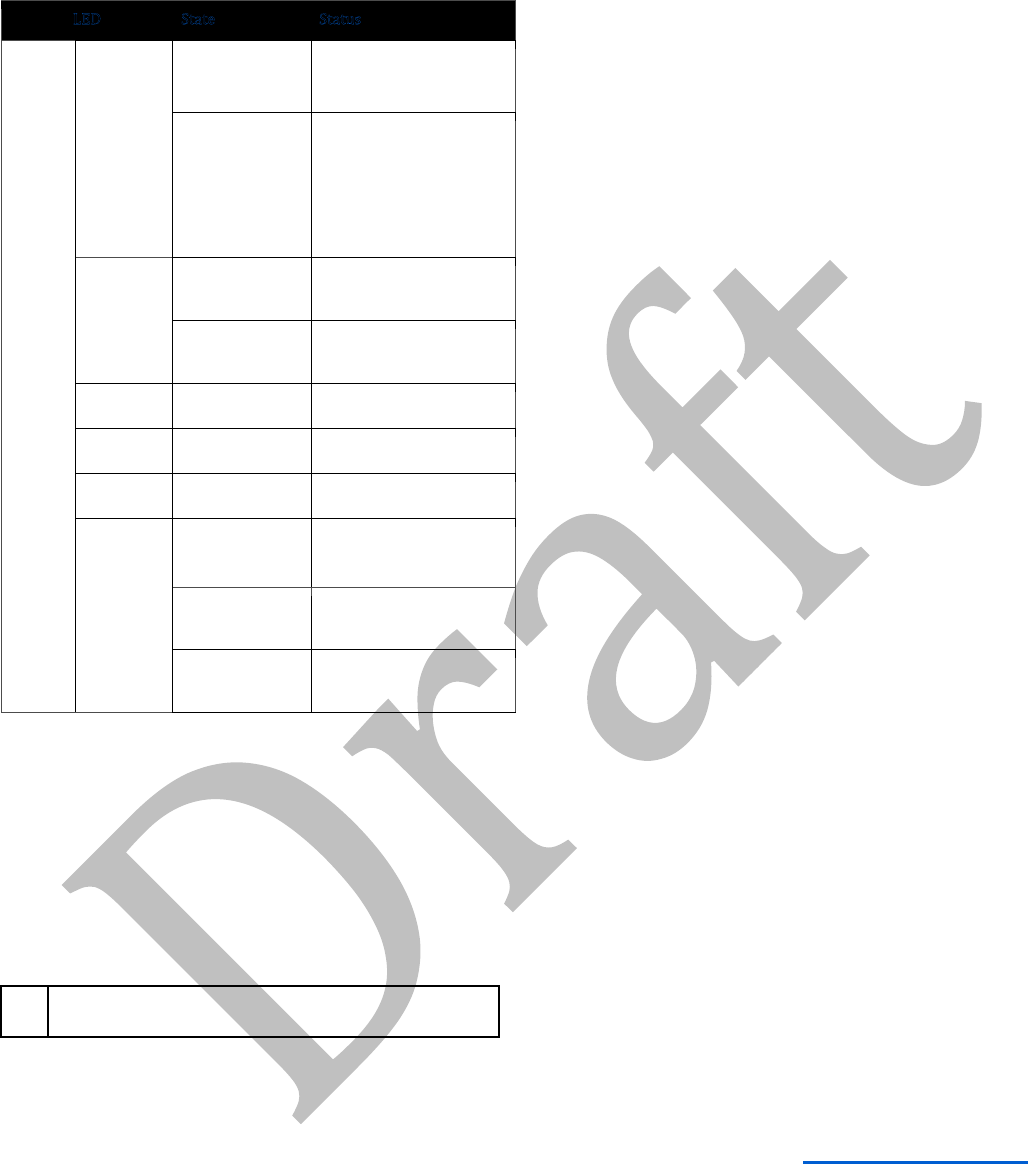
On Operational
Modulation
LEDs
Overload
Off NoOverloadCondition
On OverloadCondition
(unlabeled)Reserved
8X On 8XModulation
6X On 6XModulation
4Xto0.25X
On 4xModulation
NormalFlash 2XModulation
Off 1xand0.25XModulation
InstallationRequirements
ClearlineofsightbetweenairFiberradios
ClearviewoftheskyforproperGPSoperation
Mountinglocationwith<0.5°displacementduetotwistandswayunderwindloading
Mountingpoint:
Atleast1meterbelowthehighestpointonthestructure
Fortowerinstallations,atleast3metersbelowthetopofthetower
Groundwires–min.8AWG(10mm2)andmax.length:1meter.Asasafetyprecaution,groundtheairFiberradiostogroundedmasts,poles,
towers,orgroundingbars.
WARNING:FailuretoproperlygroundyourairFiber
unitswillvoidyourwarranty.
Outdoor,shieldedCategory5e(orabove)cablingshouldbeusedforallwiredEthernetconnections.Category6isrequiredforinstallations
withlongcableruns(upto100m).
WerecommendthatyouprotectyournetworksfromthemostbrutalenvironmentsanddevastatingESDattackswithindustrialgrade
shieldedEthernetcableandshieldedRJ‐45connectorsfromUbiquitiNetworks.Formoredetails,visitwww.ubnt.com/toughcable

InstallationOverview
WerecommendthatyouconfigureyourpairedairFiberradiosbeforemounting.Belowisanoverviewoftheinstallationwithspecificdetails
onthefollowingpages:
ConnectPoweroverEthernettotheDATAport,andconnectanEthernetcablebetweenyourcomputerandtheMANAGEMENTport.
ConfigurethedevicesettingsintheairFiberConfigurationInterface.
Onceconfigurationiscomplete,disconnectthecablestomovetheairFiberradios.
Reconnectatthesite.
AfteryouhavemountedtheairFiberradios,establishandoptimizetheRFlink.
BelowisanimageoftheairFiberpaneltoviewforestablishinganoptimizedRFlink.
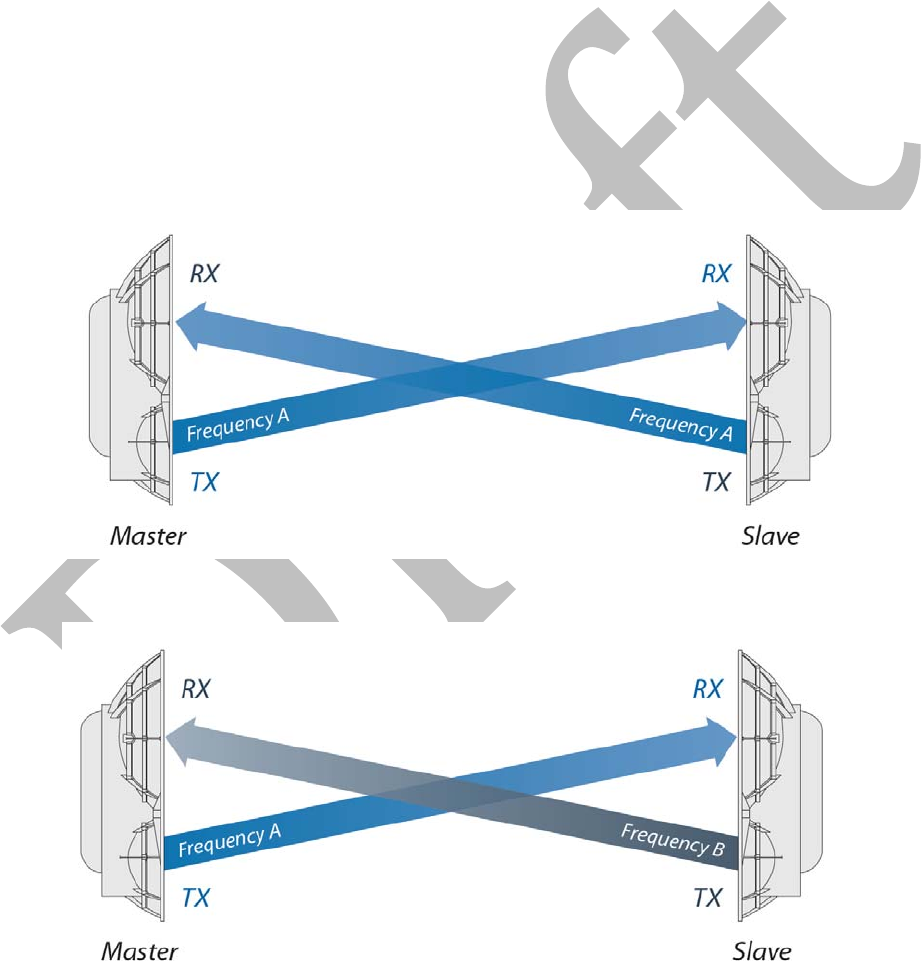
ConnectingPoweroverEthernet
PushthebuttoninthePortCoverandslidethePortCoverdowntoaccesstheRJ45connectors.
ConnectanEthernetcabletotheDATAport.
ConnecttheotherendoftheEthernetcablefromtheDATAporttotheEthernetportlabeledPOEonthePoEAdapter.
ConnectthePowerCordtothepowerportonthePoEAdapter.ConnecttheotherendofthePowerCordtoapowersource.
airFiberConfiguration
TheinstructionsinthissectionexplainhowtoaccesstheairFiberConfigurationInterfaceandconfigurethefollowingsettings:
WirelessMode ConfigureoneairFiberAF5UastheMasterandtheotherastheSlave.
Duplex TheairFiberAF5Usupportsbothhalf‐duplexandfull‐duplexoperation.Half‐duplexoperationprovidesmorefrequencyplanning
optionsatthecostofhigherlatencyandthroughput.Full‐duplexoperationprovidesthehighestthroughputandlowestlatency;however,
youhavefewerfrequencymanagementoptions.
HalfDuplex(default) TheTXandRXFrequenciescanbethesameordifferenttosuitlocalinterference.
HalfDuplexDiagram
FullDuplex TheTXandRXFrequenciesshouldbedifferent.
FullDuplexDiagram
TXandRXFrequenciesTheTXFrequencyontheMastermustmatchtheRXFrequencyontheSlave,andviceversa.
ConnectanEthernetcablefromyourcomputertotheMANAGEMENTportontheairFiberAF5U.
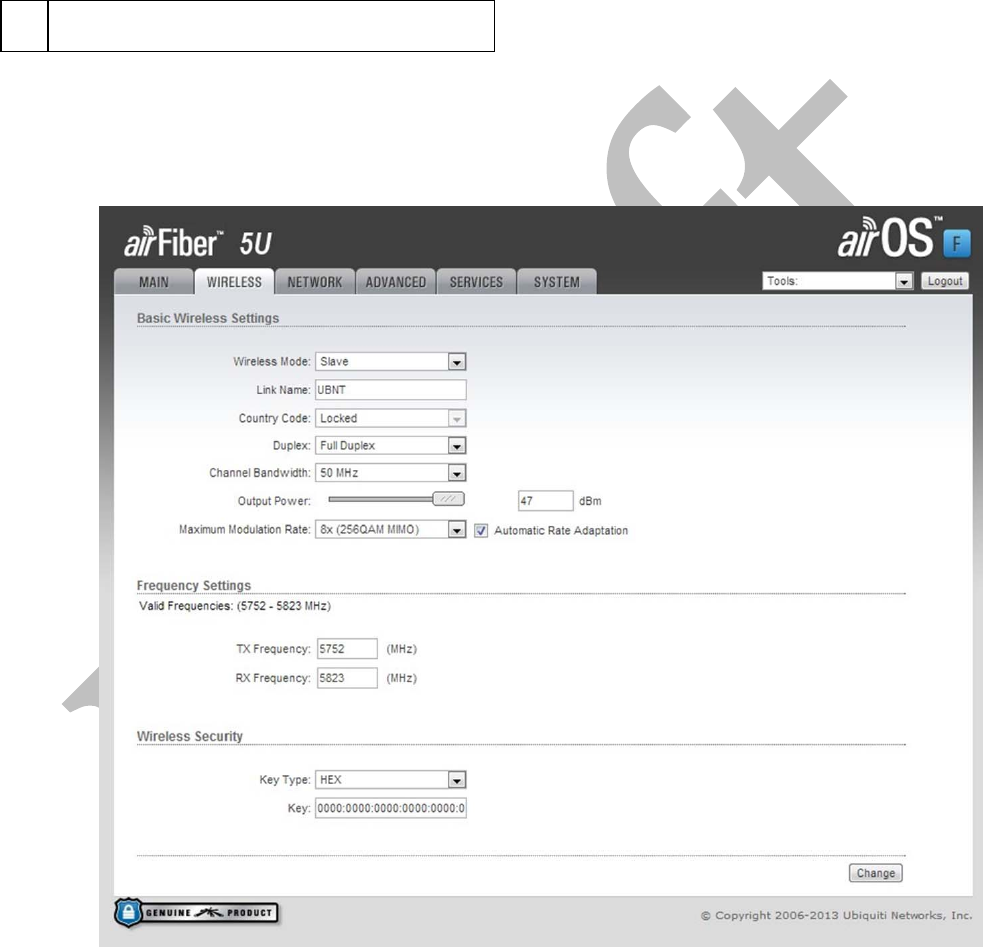
ConfiguretheEthernetadapteronyourcomputerwithastaticIPaddressonthe192.168.1.xsubnet(forexample,192.168.1.100).
Launchyourwebbrowser.Typehttp://192.168.1.20intheaddressfieldandpressenter(PC)orreturn(Mac).
Theloginscreenwillappear.EnterubntintheUsernameandPasswordfields.SelectyourCountryandLanguage.Youmustagreetothe
TermsofUsetousetheproduct.ClickLogin.
Note:U.S.productversionsarelockedtotheU.S.Country
CodetoensurecompliancewithFCCregulations.
ClicktheWirelesstab.
EntertheBasicWirelessSettings:
ForoneairFiberAF5U,selectMasterfromtheWirelessModedrop‐down.FortheotherairFiberAF5U,keepthedefault,Slave.
EnteranameintheLinkNamefield.ThisshouldbethesameonboththeMasterandtheSlave.
FortheDuplexdrop‐down:
HalfDuplex Thedefaultmode.TheTXandRXFrequenciescanbethesameordifferenttosuitlocalinterference.
FullDuplex TheTXandRXFrequenciesshouldbedifferent.
SelectaTXFrequency.ThismustmatchtheRXFrequencyonyourotherairFiberAF5U.
SelectaRXFrequency.ThismustmatchtheTXFrequencyofyourotherairFiberAF5U.
Ifneeded,changetheOutputPower,MaximumModulationRate,and/orRXGainsettings.
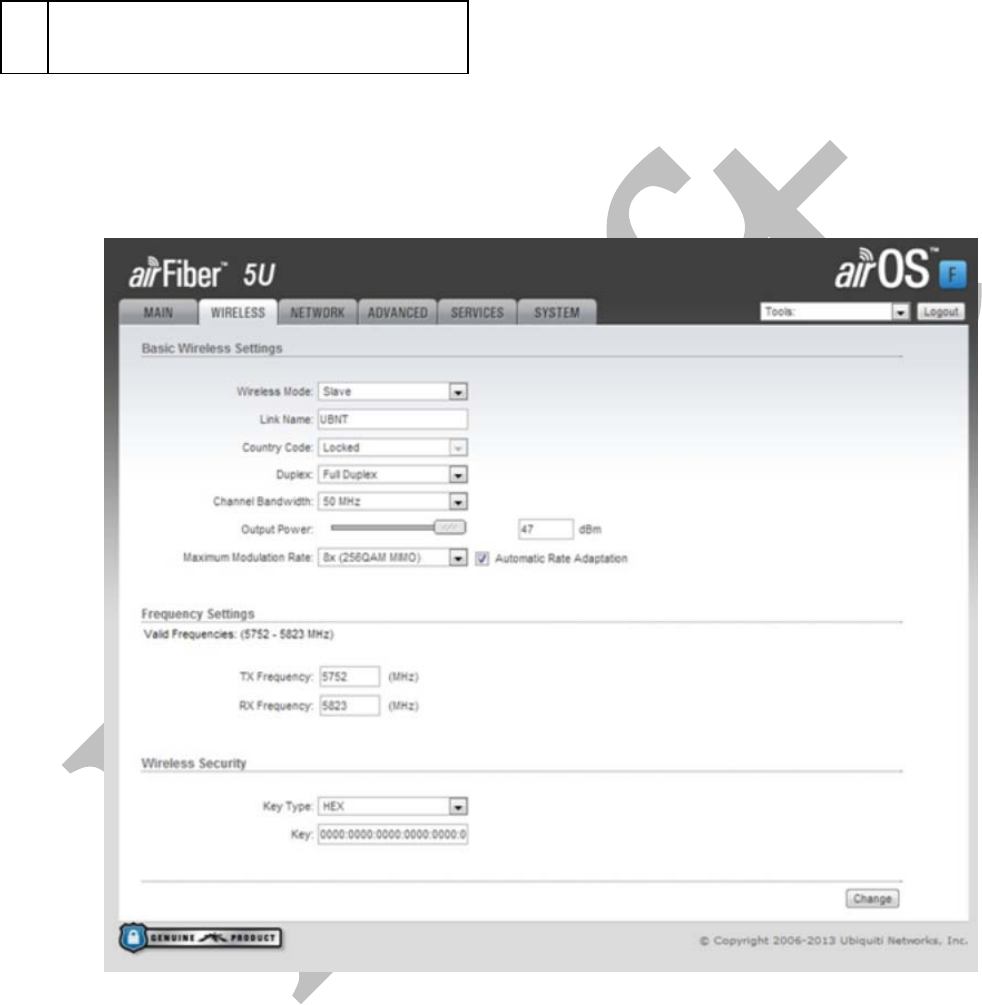
ConfiguretheWirelessSecurity:
SelecttheAESKeyType,HEXorASCII.
FortheKeyfield:
HEX Enter16bytes(eight,16‐bitHEXvalues:0‐9,A‐F,ora‐f).Youcanomitzeroesandusecolons,similartothe
IPv6format.
Note:TheairFiberConfigurationInterfacesupports
IPv6formatsexcludingdottedquadand"::"
(doublecolon)notation.
ASCII Enteracombinationofalphanumericcharacters(0‐9,A‐Z,ora‐z).
ClickChangeandthenclickApply.
InBandManagementisenabledbydefault,soeachairFiberradiomusthaveauniqueIPAddress.(IftheairFiberradiosusethesameIP
Address,thenyoumayloseaccesstotheairFiberradiosviatheDATAports.)Tochangethenetworksettings:
ClicktheNetworktab.
ChangetheIPAddress,Netmask,andothersettingstomakethemcompatiblewithyournetwork.
ClickChangeandthenclickApply.
RepeattheinstructionsintheairFiberConfigurationsectiononyourotherairFiberradio.AfteryouhaveconfiguredtheairFiberradios,
disconnectthemandmovethemtoyourinstallationsite.
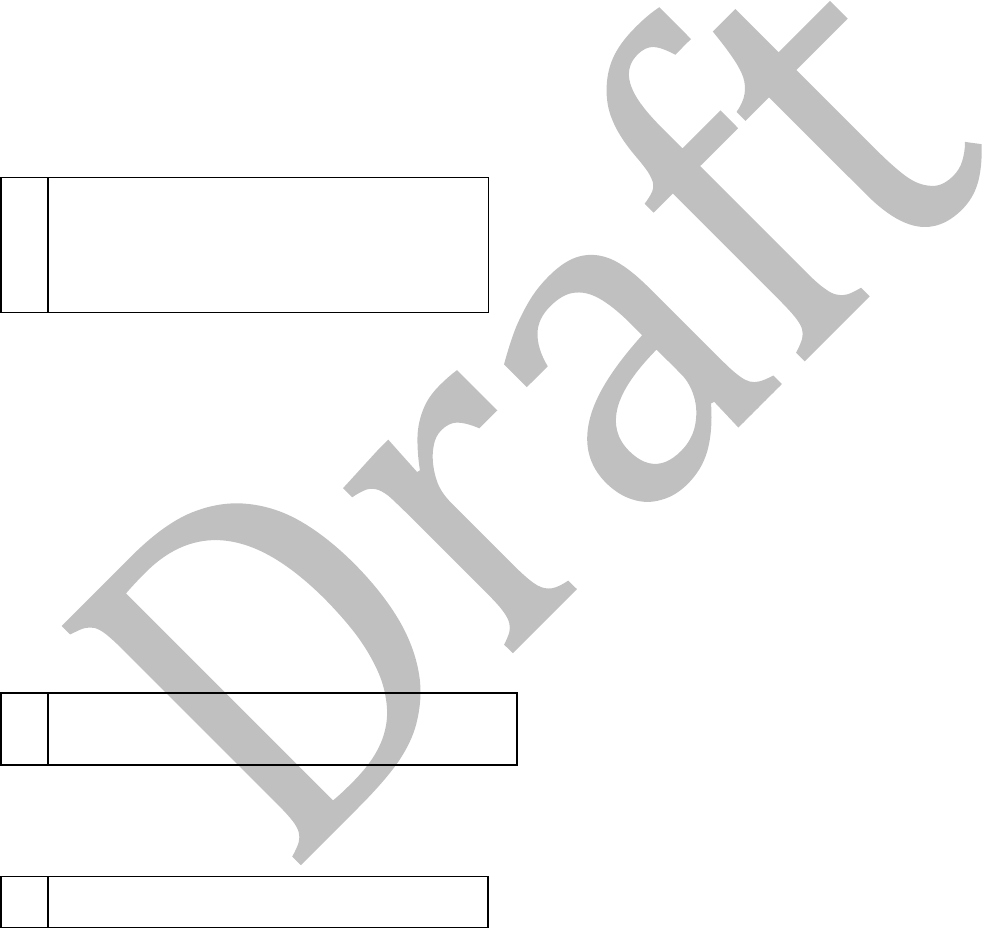
ConnectingEthernet
TurntheCoverLocktotheUnlockedicon.SlidethePortCoverdowntoremoveit.
ConnectaTOUGHCableorotheroutdoor,shieldedCAT5e/6cabletotheDATAport.
CreateastrainrelieffortheEthernetcablebyfeedingaCableTiethroughthetieslotalongsidethecable.
ThenwraptheCableTiearoundthecableandtighten.
ConnecttheotherendoftheEthernetcablefromtheDATAporttotheEthernetportlabeledPOEonthePoEAdapter.
ConnectanEthernetcablefromyournetworktotheEthernetportlabeledLANonthePoEAdapter.
ConnectthePowerCordtothepowerportonthePoEAdapter.ConnecttheotherendofthePowerCordtoapowersource.
Note:Foraddedprotection,werecommendinstalling
twoGigEPoEsurgeprotectors.Installthefirstsurge
protectorwithinonemeteroftheairFiberDATAport,
andinstallthesecondsurgeprotectorattheingress
pointofthelocationhousingthewirednetwork
equipment.
Alignment
Tips
Werecommendusingapairofinstallersinconstantcommunicationbecauseinthefinetuningstage,oneinstallermakesazimuthand
elevationadjustmentsononeairFiberradiowhiletheotherinstallerreportsthereceivedsignallevelattheotherairFiberradio.(Fine‐
tuningisnecessarybecausethemainlobeofthereceiverismorenarrowthanthatofthetransmitter,inbothazimuthandelevation.)
ToaccuratelyaligntheairFiberradiosforbestperformance,youMUSTalignonlyoneendofthelinkatatime.
Formoreconvenientalignment,youmayconsiderusinglongrangescopes(notincluded)temporarilyattachedtoyourairFiberradios.
Youmayneedtouseadditionalhardwaretocompensateforissuessuchastheimproperorientationofamountingpoleorsignificant
elevationdifferencesbetweentheairFiberradios.
EstablishingaPreliminaryLink
AdjustthepositionsoftheMasterandtheSlavetoestablishapreliminarylink.ThisrequirestheMasterandSlavetobewithinafewdegrees
ofthelineofsightbetweentheairFiberradios.
Note:TheMastermustbeaimedfirstattheSlavebecause
theSlavedoesnottransmitanyRFsignaluntilitdetects
transmissionsfromtheMaster.
FortheMasterandSlave,ensuretheeightLockBoltsontheAlignmentBracketaresufficientlyloosebyspinningeachwasherbyhand.
WARNING:AllLockBoltsMUSTbeloosetoavoiddamage
totheairFiberhousing.
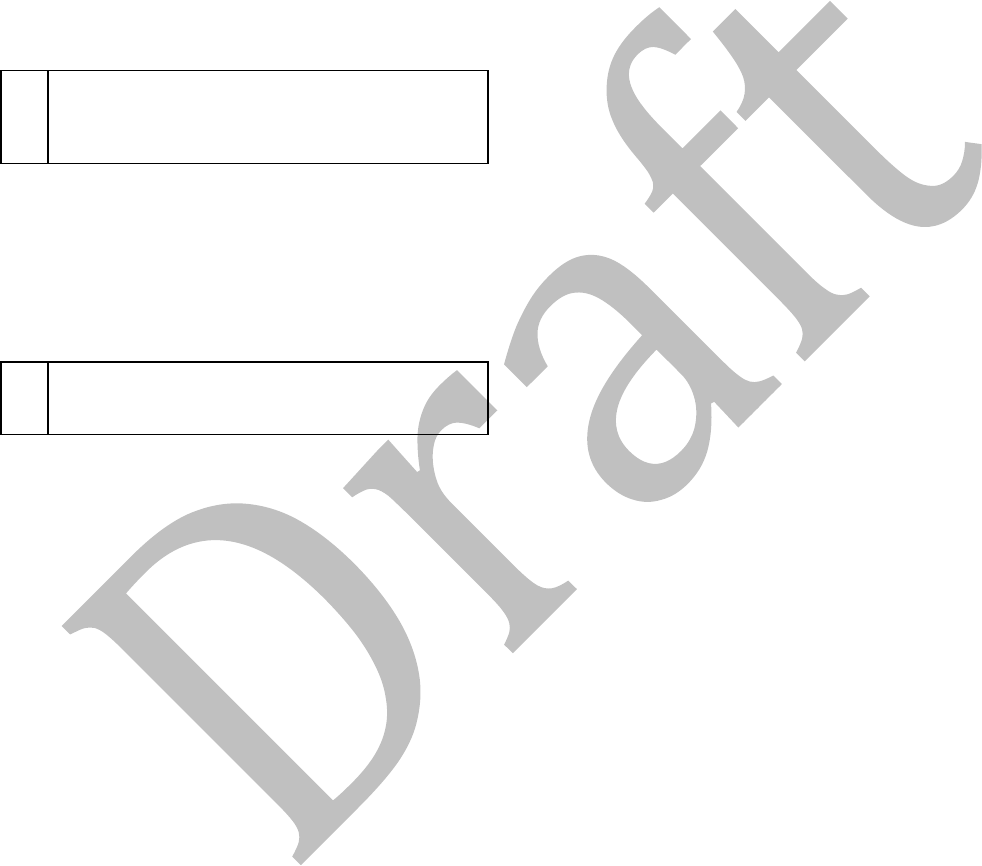
FortheMasterandSlave,ensuretheAzimuth(AZ)andElevation(EL)AdjustmentBoltsareinthemiddleoftheiradjustmentranges.
Master
AimtheMasterattheSlave.Ifnecessary,adjusttheMaster'spositiononthepole:
LoosentheHexNuts.
AdjustthePoleMountBracketandPoleClamps.
TightentheHexNuts.
Slave
AimtheSlaveattheMastertoachievethestrongestreceivedsignallevelontheSlave'snumericLEDDisplay,whichislocatednexttothe
MANAGEMENTport.Ifnecessary,adjusttheSlave'spositiononthepole.
Note:ValuesontheLEDDisplayaredisplayedin
negative(‐)dBm.Forexample,61representsareceived
signallevelof‐61dBm.Lowervaluesindicatestronger
receivedsignallevels.
Master
AdjusttheazimuthandelevationoftheMasteruntilthestrongestreceivedsignallevelisdisplayedontheLEDDisplayoftheMaster.
SweeptheAzimuth(AZ)AdjustmentBoltoftheMasterthroughitsadjustmentrange.
SweeptheElevation(EL)AdjustmentBoltoftheMasterthroughitsadjustmentrange.
Note:IftheLEDDisplayindicatesanoverloadcondition,
refertotheairFiberAF5UUserGuideat:
documentation.ubnt.comformoreinformation.
Fine‐TuningtheLink
TheAzimuth(AZ)andElevation(EL)AdjustmentBoltsoftheAlignmentBracketadjusttheazimuthandelevationwithinarangeof±10°.For
accuratealignment,makeadjustmentsononeendofthelinkwhiletheotherinstallerreportsthereceivedsignallevelattheotherendofthe
link.DoNOTmakesimultaneousadjustmentsontheMasterandSlave.
Slave
AdjusttheazimuthandelevationoftheSlaveuntiltheotherinstallerseesthestrongestreceivedsignalleveldisplayedontheLED
DisplayoftheMaster.
Master
AdjusttheazimuthandelevationoftheMasteruntiltheotherinstallerseesthestrongestreceivedsignalleveldisplayedontheLED
DisplayoftheSlave.
Repeatsteps1and2untilyouachieveasymmetriclink,withthereceivedsignallevelswithin1dBofeachother.Thisensuresthebest
possibledataratebetweentheairFiberradios.
LockthealignmentonbothairFiberradiosbytighteningalleightLockBoltsontheAlignmentBracket.
ObservetheLEDDisplayofeachairFiberAF5UtoensurethatthevalueremainsconstantwhiletighteningtheLockBolts.IftheLEDvalue
changesduringthelockingprocess,loosentheLockBolts,finalizethealignmentofeachairFiberAF5Uagain,andretightentheLockBolts.
ForeachairFiberAF5U,attachthePortCoverandturntheCoverLocktotheLockedicon.
Therearethreemethodsfordeterminingthereceivedsignallevel:
LEDDisplay(describedabove)
airFiberConfigurationInterface
Audiotone(optionalequipmentrequired)
RefertotheairFiberAF5UUserGuideforinstructionsontheairFiberConfigurationInterfaceandaudiotonemethods.TheUserGuideis
availableat:documentation.ubnt.com
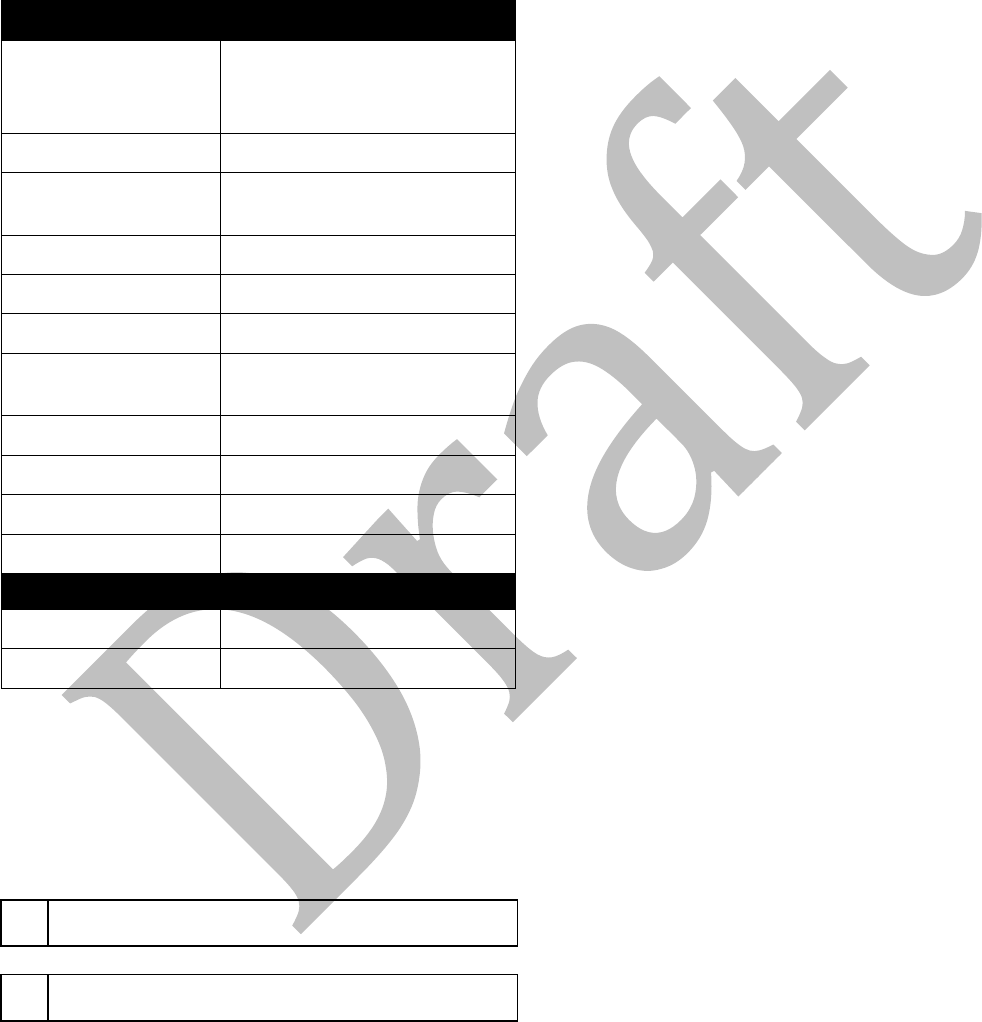
InstallerComplianceResponsibility
Devicesmustbeprofessionallyinstalledanditistheprofessionalinstaller'sresponsibilitytomakesurethedeviceisoperatedwithinlocal
countryregulatoryrequirements.
TheFrequenciesandOutputPowerfieldsareprovidedtotheprofessionalinstallertoassistinmeetingregulatoryrequirements.
Specifications
airFiberAF5U
Dimensions 938.4x468.4x281.4mm
(36.95x18.44x11.08in)
Weight 10kg(notincludingmount)
OperatingFrequency 5725‐5850MHz(FCC15.247,ICRSS
210)
MaxEIRP 47dBmpertransmitchain
MaxPowerConsumption <50W
PowerSupply 50V,1.2APoEGigEAdapter(Included)
PowerMethod PassivePoweroverEthernet(42‐
58VDC)
Certifications CE,FCC,IC
Mounting PoleMountKit(Included)
OperatingTemperature ‐40to55°C(‐40to131°F)
NetworkingInterface
DataPort (1)10/100/1000EthernetPort
ManagementPort (1)10/100EthernetPort
SafetyNotices
Read,follow,andkeeptheseinstructions.
Heedallwarnings.
Onlyuseattachments/accessoriesspecifiedbythemanufacturer.
WARNING:Donotusethisproductinlocationthatcanbe
submergedbywater.
WARNING:Avoidusingthisproductduringanelectricalstorm.
Theremaybearemoteriskofelectricshockfromlightning.
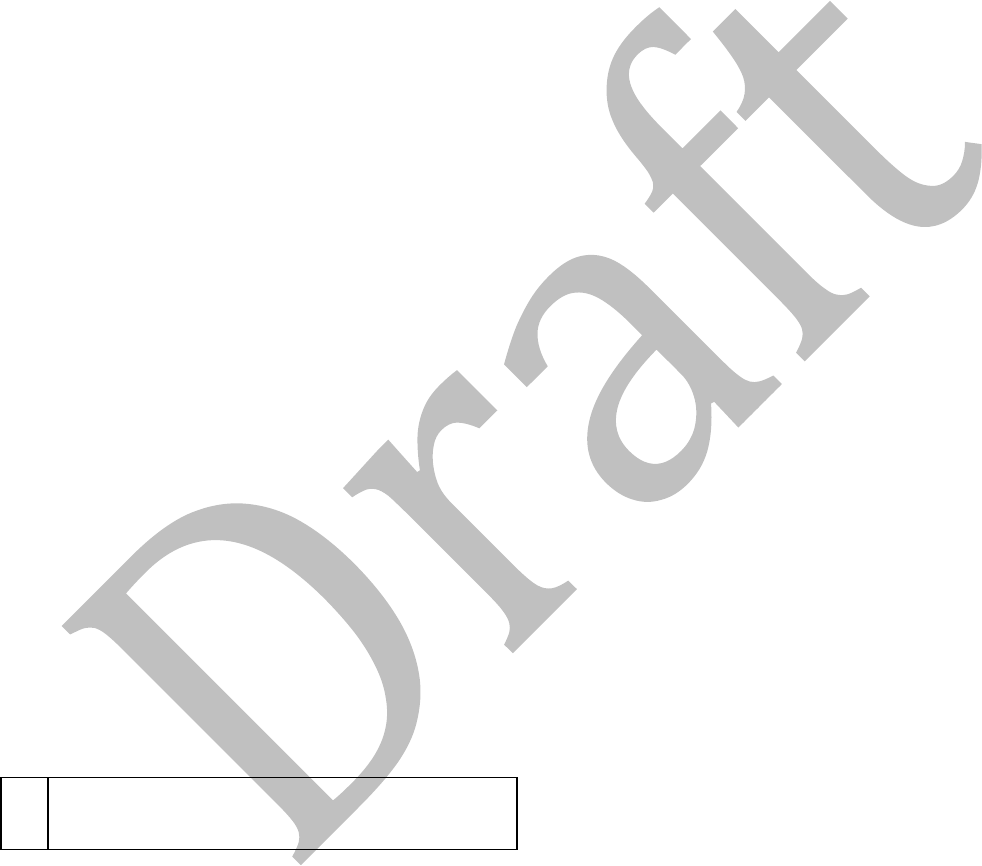
ElectricalSafetyInformation
Complianceisrequiredwithrespecttovoltage,frequency,andcurrentrequirementsindicatedonthemanufacturer’slabel.Connectiontoadifferentpower
sourcethanthosespecifiedmayresultinimproperoperation,damagetotheequipmentorposeafirehazardifthelimitationsarenotfollowed.
Therearenooperatorserviceablepartsinsidethisequipment.Serviceshouldbeprovidedonlybyaqualifiedservicetechnician.
Thisequipmentisprovidedwithadetachablepowercordwhichhasanintegralsafetygroundwireintendedforconnectiontoagroundedsafetyoutlet.
Donotsubstitutethepowercordwithonethatisnottheprovidedapprovedtype.Neveruseanadapterplugtoconnecttoa2‐wireoutletasthiswill
defeatthecontinuityofthegroundingwire.
Theequipmentrequirestheuseofthegroundwireasapartofthesafetycertification,modificationormisusecanprovideashockhazardthatcanresult
inseriousinjuryordeath.
Contactaqualifiedelectricianorthemanufactureriftherearequestionsabouttheinstallationpriortoconnectingtheequipment.
ProtectiveearthingisprovidedbyListedACadapter.Buildinginstallationshallprovideappropriateshort‐circuitbackupprotection.
Protectivebondingmustbeinstalledinaccordancewithlocalnationalwiringrulesandregulations.
GeneralWarranty
UBIQUITINETWORKS,Inc(“UBIQUITINETWORKS”)representsandwarrantsthattheProductsfurnishedhereundershallbefreefromdefectsinmaterial
andworkmanshipforaperiodofone(1)yearfromthedateofshipmentbyUBIQUITINETWORKSundernormaluseandoperation.UBIQUITINETWORKS
soleandexclusiveobligationundertheforegoingwarrantyshallbetorepairorreplace,atitsoption,anydefectiveProductthatfailsduringthewarranty
period.Theexpenseofremovalandreinstallationofanyitemisnotincludedinthiswarranty.
Theforegoingwarrantyisexclusiveandinlieuofallotherwarranties,expressorimplied,includingtheimpliedwarrantiesofmerchantabilityandfitnessfor
aparticularpurposeandanywarrantiesarisingfromacourseofdealing,usageortradepracticewithrespecttotheproducts.Repairorreplacementinthe
mannerprovidedhereinshallbethesoleandexclusiveremedyofBuyerforbreachofwarrantyandshallconstitutefulfillmentofallliabilitiesofUBIQUITI
NETWORKSwithrespecttothequalityandperformanceoftheProducts.UBIQUITINETWORKSreservestherighttoinspectalldefectiveProducts(which
mustbereturnedbyBuyertoUBIQUITINETWORKSfactoryfreightprepaid).
NoProductswillbeacceptedforreplacementorrepairwithoutobtainingaReturnMaterialsAuthorization(RMA)numberfromUBIQUITINETWORKS.
ProductsreturnedwithoutanRMAnumberwillnotbeprocessedandwillbereturnedtoBuyerfreightcollect.UBIQUITINETWORKSshallhavenoobligation
tomakerepairsorreplacementnecessitatedbycatastrophe,fault,negligence,misuse,abuse,oraccidentbyBuyer,Buyer’scustomersoranyotherparties.
ThewarrantyperiodofanyrepairedorreplacedProductshallnotextendbeyonditsoriginalterm.
EXCEPTFORANYEXPRESSWARRANTIESPROVIDEDHEREIN,UBIQUITINETWORKS’PRODUCTSANDSERVICESAREPROVIDED"ASIS",WITHOUT
WARRANTYORCONDITIONOFANYKIND,EITHEREXPRESSORIMPLIED.UBIQUITINETWORKS,ITSAFFILIATES,ANDITSANDTHEIRTHIRDPARTYDATA,
SERVICE,SOFTWAREANDHARDWAREPROVIDERSHEREBYDISCLAIMANDMAKENOOTHERREPRESENTATIONORWARRANTYOFANYKIND,EXPRESS,
IMPLIEDORSTATUTORY,INCLUDINGBUTNOTLIMITEDTOREPRESENTATIONS,GUARANTEES,ORWARRANTIESOFMERCHANTABILITY,ACCURACY,
QUALITYOFSERVICEORRESULTS,AVAILABILITY,SATISFACTORYQUALITY,LACKOFVIRUSES,TITLE,QUIETENJOYMENT,FITNESSFORAPARTICULAR
PURPOSEANDNON‐INFRINGEMENT.BUYERACKNOWLEDGETHATNEITHERUBIQUITINETWORKSNORITSTHIRDPARTYPROVIDERSCONTROLS
BUYER’SEQUIPMENTORTHETRANSFEROFDATAOVERCOMMUNICATIONSFACILITIES,INCLUDINGTHEINTERNET,ANDTHATTHEPRODUCTSAND
SERVICESMAYBESUBJECTTOLIMITATIONS,INTERRUPTIONS,DELAYS,CANCELLATIONSANDOTHERPROBLEMSINHERENTINTHEUSEOFTHE
COMMUNICATIONSFACILITIES.UBIQUITINETWORKS,ITSAFFILIATESANDITSANDTHEIRTHIRDPARTYPROVIDERSARENOTRESPONSIBLEFORANY
INTERRUPTIONS,DELAYS,CANCELLATIONS,DELIVERYFAILURES,DATALOSS,CONTENTCORRUPTION,PACKETLOSS,OROTHERDAMAGERESULTING
FROMTHESEPROBLEMS.
WarrantyConditions
Theforegoingwarrantyshallapplyonlyif:
TheProducthasnotbeensubjectedtomisuse,neglectorunusualphysical,electricalorelectromagneticstress,orsomeothertypeofaccident.
Nomodification,alterationoradditionhasbeenmadetotheProductbypersonsotherthanUBIQUITINETWORKSorUBIQUITINETWORK’Sauthorized
representativesorotherwiseapprovedbyUBIQUITINETWORKS.
TheProducthasbeenproperlyinstalledandusedatalltimesinaccordance,andinallmaterialrespects,withtheapplicableProductdocumentation.
AllEthernetcablingrunsuseCAT5(orabove)shieldedcabling.
Disclaimer:UBIQUITINETWORKSdoesnotwarrantthattheoperationoftheproductsiserror‐freeorthatoperationwillbeuninterrupted.Innoeventshall
UBIQUITINETWORKSberesponsiblefordamagesorclaimsofanynatureordescriptionrelatingtosystemperformance,includingcoverage,buyer’sselection
ofproductsforbuyer’sapplicationand/orfailureofproductstomeetgovernmentorregulatoryrequirements.
WARNING:FailuretoproperlygroundyourairFiber
unitswillvoidyourwarranty.(Pleasefollowthe
instructionsonpage6forinstallationofthegroundwires.)
Returns
Intheunlikelyeventadefectoccurs,pleaseworkthroughthedealerordistributorfromwhichthisproductwaspurchased.
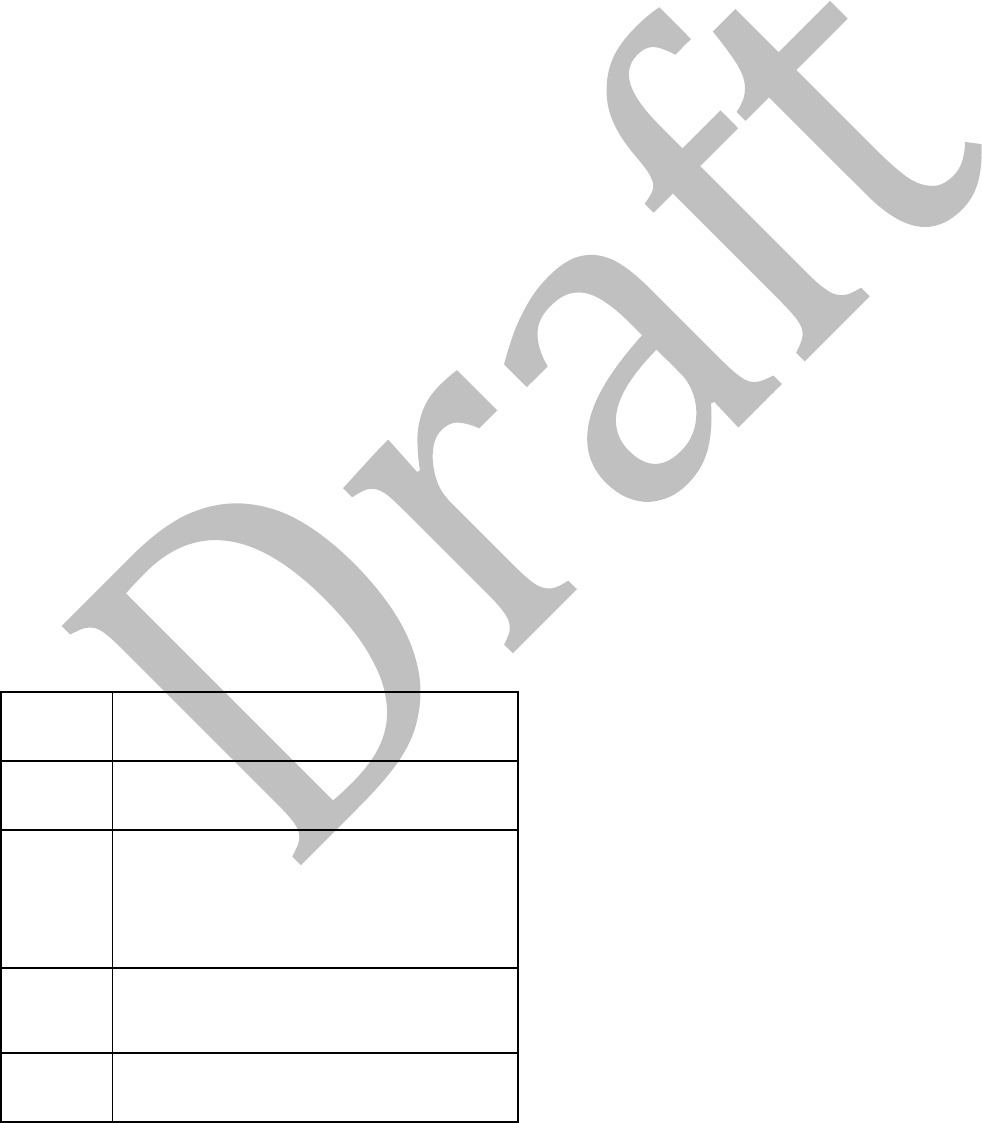
Compliance
FCC
Changesormodificationsnotexpresslyapprovedbythepartyresponsibleforcompliancecouldvoidtheuser’sauthoritytooperatetheequipment.
ThisdevicecomplieswithPart15oftheFCCRules.Operationissubjecttothefollowingtwoconditions:
Thisdevicemaynotcauseharmfulinterference,and
Thisdevicemustacceptanyinterferencereceived,includinginterferencethatmaycauseundesiredoperation.
NOTE:ThisequipmenthasbeentestedandfoundtocomplywiththelimitsforaClassAdigitaldevice,pursuanttopart15oftheFCCRules.Theselimitsare
designedtoprovidereasonableprotectionagainstharmfulinterferencewhentheequipmentisoperatedinacommercialenvironment.Thisequipment
generates,uses,andcanradiateradiofrequencyenergyand,ifnotinstalledandusedinaccordancewiththeinstructionmanual,maycauseharmful
interferencetoradiocommunications.Operationsofthisequipmentinaresidentialareaislikelytocauseharmfulinterferenceinwhichcasetheuserwillbe
requiredtocorrecttheinterferenceathisownexpense.
ForMPEandantennausagedetails,pleasevisitourwebsiteat
www.ubnt.com/products
IndustryCanada
ThisClassAdigitalapparatuscomplieswithCanadianICES‐003.
Toreducepotentialradiointerferencetootherusers,theantennatypeanditsgainshouldbesochosenthattheequivalentisotropicallyradiatedpower
(e.i.r.p.)isnotmorethanthatpermittedforsuccessfulcommunication.
ThisdevicecomplieswithIndustryCanadalicence‐exemptRSSstandard(s).Operationissubjecttothefollowingtwoconditions:
Thisdevicemaynotcauseinterference,and
Thisdevicemustacceptanyinterference,includinginterferencethatmaycauseundesiredoperationofthedevice.
CetappareilnumériquedelaclasseAestconfromeàlanormeNMB‐003Canada.
Pourréduirelerisqued’interférenceauxautresutilisateurs,letyped’antenneetsongaindoiventêtrechoisiesdefaçonquelapuissanceisotroperayonnée
équivalente(PIRE)nedépassepascequiestnécessairepourunecommunicationréussie.
CetappareilestconformeàlanormeRSSIndustrieCanadaexemptsdelicencenorme(s).Sonfonctionnementestsoumisauxdeuxconditionssuivantes:
Cetappareilnepeutpasprovoquerd’interférenceset
Cetappareildoitacceptertouteinterférence,ycomprislesinterférencesquipeuventcauserunmauvaisfonctionnementdudispositif.
RFExposureWarning
Theantennasusedforthistransmittermustbeinstalledtoprovideaseparationdistanceofatleast125cmfromallpersonsandmustnotbelocatedor
operatinginconjunctionwithanyotherantennaortransmitter,exceptaslistedforthisproduct'scertification.
Lesantennesutiliséespourcetransmetteurdoiventêtreinstalléenconsidérantunedistancedeséparationdetoutepersonnesd'aumoins125cmetne
doiventpasêtrelocaliséouutiliséenconflitavectoutautreantenneoutransmetteur,excluantlalistedecertificationdeceproduit.
CEMarking
CEmarkingonthisproductrepresentstheproductisincompliancewithalldirectivesthatareapplicabletoit.Thisequipmentisintendedtobeaccessedonly
byservicepersonneland/ortrainedprofessionals.
AlertSign(!)FollowsCEMarking
AlertsignmustbeindicatedifarestrictiononuseappliedtotheproductanditmustfollowtheCEmarking.
DeclarationofConformity
Česky
[Czech]
UBIQUITINETWORKStímtoprohlauje,etentoUBIQUITI
NETWORKSdevice,jeveshodsezákladnímipoadavkyadalími
píslunmiustanovenímismrnice1999/5/ES.
Dansk
[Danish]
UndertegnedeUBIQUITINETWORKSerklærerherved,at
følgendeudstyrUBIQUITINETWORKSdevice,overholderde
væsentligekravogøvrigerelevantekravidirektiv1999/5/EF.
Nederlands
[Dutch]
HierbijverklaartUBIQUITINETWORKSdathettoestelUBIQUITI
NETWORKSdevice,inovereenstemmingismetdeessentiële
eisenendeandererelevantebepalingenvanrichtlijn
1999/5/EG.
BijdezeverklaartUBIQUITINETWORKSdatdezeUBIQUITI
NETWORKSdevice,voldoetaandeessentiëleeisenenaande
overigerelevantebepalingenvanRichtlijn1999/5/EC.
English
Hereby,UBIQUITINETWORKS,declaresthatthisUBIQUITI
NETWORKSdevice,isincompliancewiththeessential
requirementsandotherrelevantprovisionsofDirective
1999/5/EC.
Eesti
[Estonian]
KäesolevagakinnitabUBIQUITINETWORKSseadmeUBIQUITI
NETWORKSdevice,vastavustdirektiivi1999/5/EÜ
põhinõuetelejanimetatuddirektiivisttulenevateleteistele
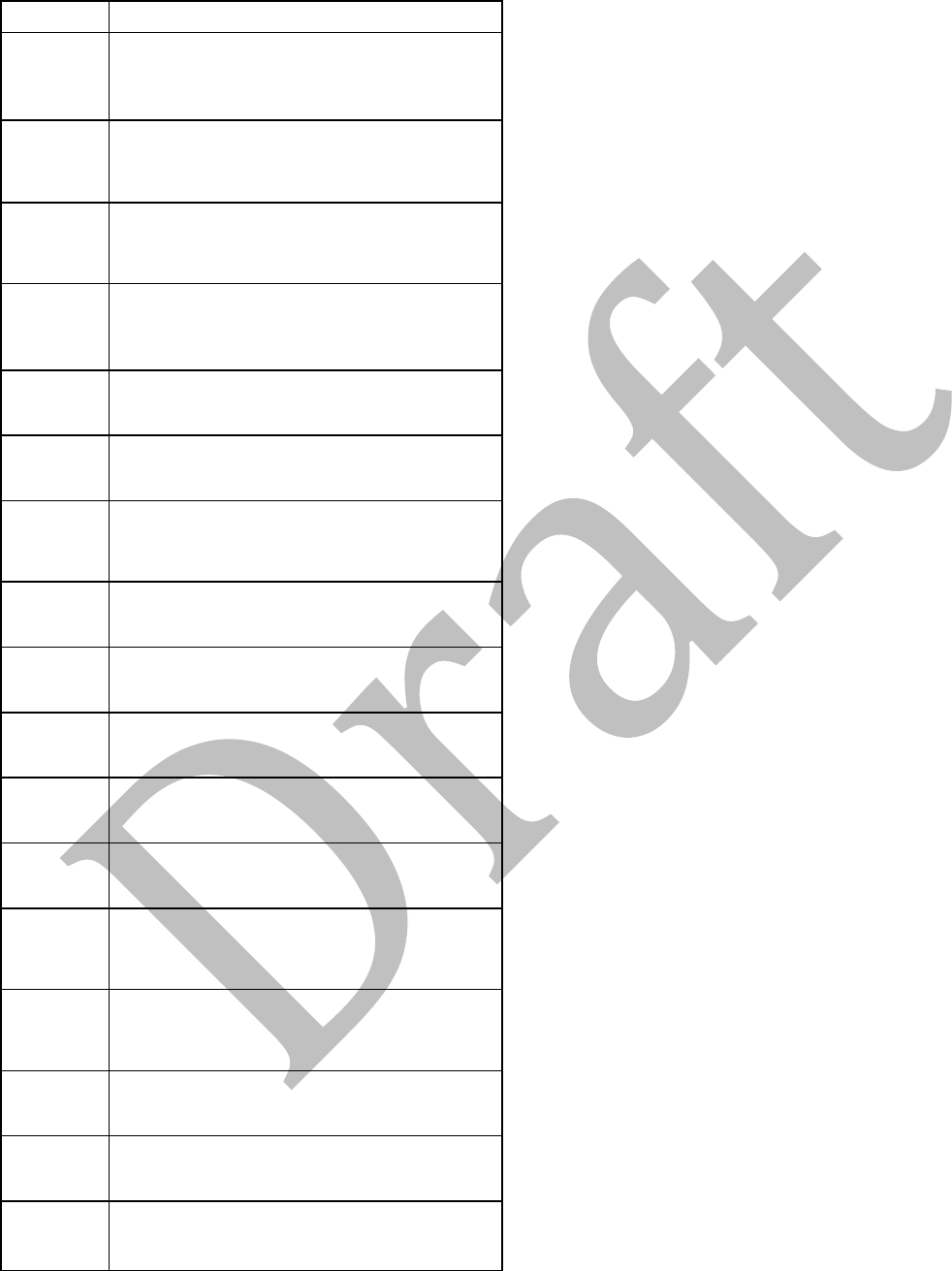
asjakohastelesätetele.
Suomi
[Finnish]
UBIQUITINETWORKSvakuuttaatätenettäUBIQUITI
NETWORKSdevice,tyyppinenlaiteondirektiivin1999/5/EY
oleellistenvaatimustenjasitäkoskeviendirektiivinmuiden
ehtojenmukainen.
Français
[French]
ParlaprésenteUBIQUITINETWORKSdéclarequel’appareil
UBIQUITINETWORKS,deviceestconformeauxexigences
essentiellesetauxautresdispositionspertinentesdeladirective
1999/5/CE.
Deutsch
[German]
HiermiterklärtUBIQUITINETWORKS,dasssichdieseUBIQUITI
NETWORKSdevice,inÜbereinstimmungmitdengrundlegenden
AnforderungenunddenanderenrelevantenVorschriftender
Richtlinie1999/5/EGbefindet”.(BMWi)
Ελληνική
[Greek]
ΜΕΤΗΝΠΑΡΟΥΣΑUBIQUITINETWORKSΔΗΛΩΝΕΙΟΤΙ
UBIQUITINETWORKSdevice,ΣΥΜΜΟΡΦΩΝΕΤΑΙΠΡΟΣΤΙΣ
ΟΥΣΙΩΔΕΙΣΑΠΑΙΤΗΣΕΙΣΚΑΙΤΙΣΛΟΙΠΕΣΣΧΕΤΙΚΕΣΔΙΑΤΑΞΕΙΣ
ΤΗΣΟΔΗΓΙΑΣ1995/5/ΕΚ.
Magyar
[Hungarian]
Alulírott,UBIQUITINETWORKSnyilatkozom,hogyaUBIQUITI
NETWORKSdevice,megfelelavonatkozóalapvetõ
követelményeknekésaz1999/5/ECirányelvegyébelõírásainak.
Íslenska
[Icelandic]
HérmelsirUBIQUITINETWORKSyfirvíaUBIQUITINETWORKS
device,erísamræmivigrunnkröfurogararkröfur,semgerar
eruítilskipun1999/5/EC.
Italiano
[Italian]
ConlapresenteUBIQUITINETWORKSdichiarachequesto
UBIQUITINETWORKSdevice,èconformeairequisitiessenziali
edallealtredisposizionipertinentistabilitedalladirettiva
1999/5/CE.
Latviski
[Latvian]
AroUBIQUITINETWORKSdeklar,kaUBIQUITINETWORKS
device,atbilstDirektvas1999/5/EKbtiskajmprasbmun
citiemartosaisttajiemnoteikumiem.
Lietuviškai
[Lithuanian]
UBIQUITINETWORKSdeklaruoja,kadšisUBIQUITINETWORKS
įrenginysatitinkaesminiusreikalavimusirkitas1999/5/EB
Direktyvosnuostatas.
Malti
[Maltese]
Hawnhekk,UBIQUITINETWORKS,jiddikjaralidanUBIQUITI
NETWORKSdevice,jikkonformamal‐tiijietessenzjaliuma
provvedimentiorajnrelevantilihemmfid‐Dirrettiva1999/5/EC.
Norsk
[Norwegian]
UBIQUITINETWORKSerklærerhervedatutstyretUBIQUITI
NETWORKSdevice,erisamsvarmeddegrunnleggendekravog
øvrigerelevantekravidirektiv1999/5/EF.
Slovensky
[Slovak]
UBIQUITINETWORKStmtovyhlasuje,eUBIQUITINETWORKS
device,spazákladnépoiadavkyavetkypríslunéustanovenia
Smernice1999/5/ES.
Svenska
[Swedish]
HärmedintygarUBIQUITINETWORKSattdennaUBIQUITI
NETWORKSdevice,stårIöverensstämmelsemeddeväsentliga
egenskapskravochövrigarelevantabestämmelsersomframgår
avdirektiv1999/5/EG.
Español
[Spanish]
PormediodelapresenteUBIQUITINETWORKSdeclaraqueel
UBIQUITINETWORKSdevice,cumpleconlosrequisitos
esencialesycualesquieraotrasdisposicionesaplicableso
exigiblesdelaDirectiva1999/5/CE.
Polski
[Polish]
Niniejszym,firmaUBIQUITINETWORKSowiadcza,eprodukt
seriiUBIQUITINETWORKSdevice,spełniazasadnicze
wymaganiaiinneistotnepostanowieniaDyrektywy1999/5/EC.
Português
[Portuguese]
UBIQUITINETWORKSdeclaraqueesteUBIQUITINETWORKS
device,estáconformecomosrequisitosessenciaiseoutras
disposiçõesdaDirectiva1999/5/CE.
Română
[Romanian]
Prinprezenta,UBIQUITINETWORKSdeclarăcăacestdispozitiv
UBIQUITINETWORKSesteînconformitatecucerințeleesențiale
șialteprevederirelevantealeDirectivei1999/5/CE.