Ucentric Systems FMTRANSMITTER FM Transmitter User Manual Front1
Ucentric Systems LLC FM Transmitter Front1
Manual
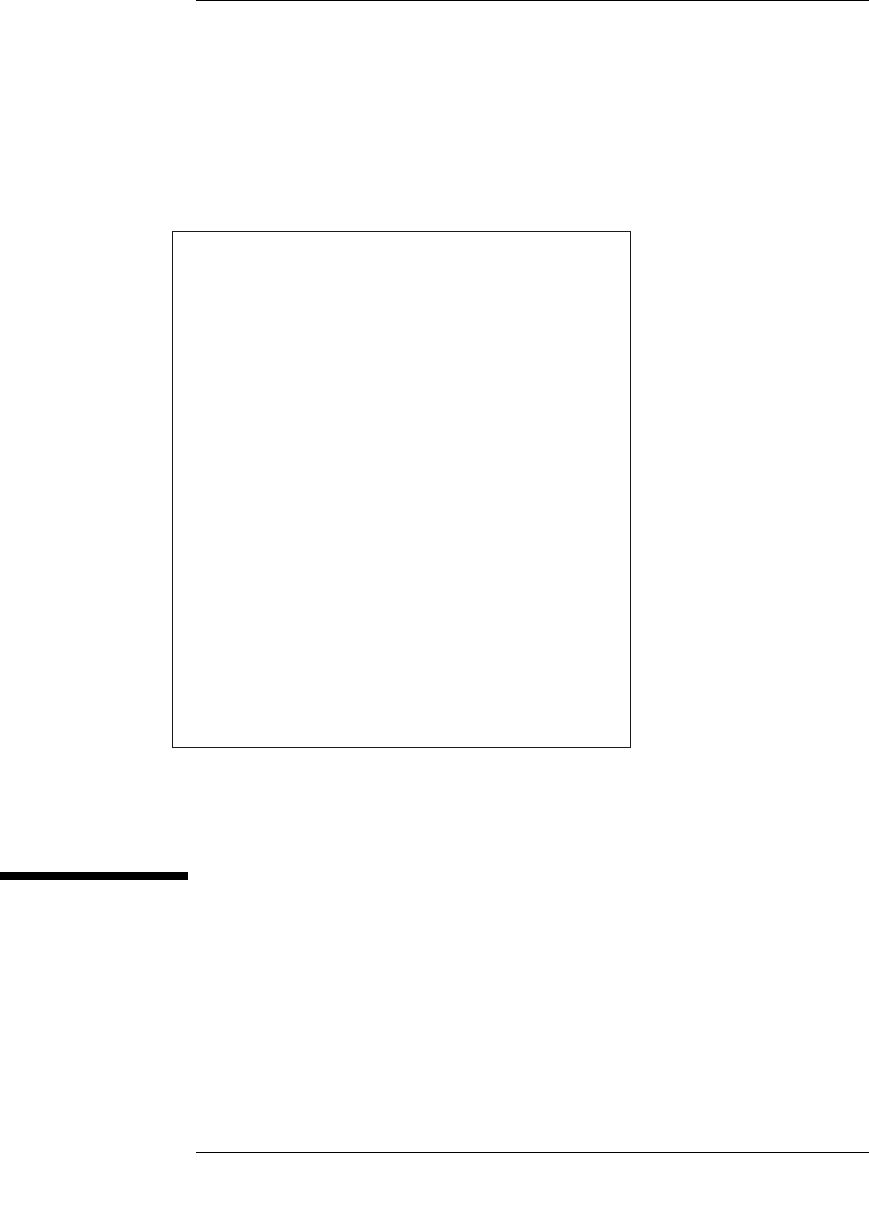
Installation Guide
Ucentric Systems
Home Area Network Server
DRAFT COPY
FOR INTERNAL REVIEW
PURPOSES ONLY
Updated
Revision: Alpha 2.0B1
PROPRIETARY
INFORMATION
December 13, 2000

Ucentric Systems LLC
2 Clock Tower Place, Suite 550
Maynard, Massachusetts 01754
Tel: 978-823-8100
© Copyright 2000
Ucentric Systems, LLC
All Rights Reserved.
Reproduction, adaptation, or
translation without prior written
permission from Ucentric
Systems is prohibited, except as
allowed under copyright laws.
Printed in USA
Warranty
Information in this document ap-
plies to the Alpha-2 version of
the Home Serverand is subject to
change without notice.
Ucentric Systems, LLC makes
no warranty of any kind with
regard to this document and in-
formation, included, but not lim-
ited to, the implied warranties or
merchantability and fitness for a
particular purpose.
Ucentric Systems, LLC shall not
be liable for errors contained
herein or for incidental or conse-
quential damages in connection
with the furnishing, perfor-
mance, or use of this document.
FCC Statement
This equipment has been tested
and found to comply with the
limits for a Class B digital
device, pursuant to Part 15 of the
FCC rules. These limits are
designed to provide reasonable
protection against harmful
interference in a residential
installation. This equipment
generates, uses and can radiate
radio frequency energy and, if
not installed and used in
accordance with the instructions,
may cause harmful interference
to radio communications.
However, there is no guarantee
that interference will not occur
in a particular installation. If this
equipment does cause harmful
interference to radio or
television reception, which can
be determined by turning the
equipment off and on, the user is
encouraged to try to correct the
interference by one or more of
the following measures:
- Reorient or relocate the
receiving antenna.
- Increase the separation
between tween the equipment
and the receiver.
- Connect the equipment into an
outlet on a circuit different from
that to which the receiver is
connected.
- Consult the dealer or an
experienced radio/TV technician
for help.
Changes and modifications not
expressly approved by the
manufacturer or registrant of this
equipment can void your
authority to operate this
equipment under Federal
Communications Commission
rules.
FCC Part 68 Compliance
1. This equipment complies with
Part 68 of the FCC rules. This
unit bears a label which contains
the FCC registration number
ringer equivalence number
(REN). If requested, this infor-
mation must be provided to the
telephone company.
2. This equipment used the fol-
lowing standard jack types for
network connection: RJ11.
3. This equipment contains an
FCC compliant modular jack. It
is designed to be connected to the
telephone network or premises
wiring using compatible modular
plugs and cabling which comply
with the requirements of FCC
Part 68 rules.
4. The Ringer Equivalence Num-
ber, or REN, is used to determine
the number of devices which
may be connected to the tele-
phone line. An excessive REN
may cause the equipment to not
ring in response to an incoming
call. In most areas, the sum of the
RENs of all equipment on a line
should not exceed five (5.0).
5. In the unlikely event that this
equipment causes harm to the
telephonenetwork, the telephone
company can temporarily dis-
connect your service. The tele-
phone company will try to warn
you in advance of any such dis-
connection, but if advance notice
isn’t practical, it may disconnect
the service first and notify you as
soon as possible afterwards. In
the event such a disconnection is
deemed necessary, you will be
advised of your right to file a
complaint with the FCC.
6. From time to time, the tele-
phone company may make
changes in its facilities, equip-
ment, or operations which could
affect the operation of this equip-
ment. If this occurs, the tele-
phone company is required to
provide you with advance notice
so you can make the modifica-
tions necessary to maintain unin-
terrupted service.
7.Forrepairorwarrantyservice
contact: Mack Technologies Inc.
27 Carlisle Road, Westford, MA
01886
8. This device contains no user
serviceable parts.
INDUSTRY CANADA
ES-003 Compliance
NOTICE: The industry Canada
label identifies certified equip-
ment. This certification means
that the equipment meets tele-
communications network protec-
tive, operation and safety
requirements as prescribed in the
appropriate Terminal Equipment
Technical Requirements docu-
ment(s). The Department does
not guarantee the equipment will
operate to the user’s satisfaction.
Before installing this equipment,
users should ensure that it is per-
missible to be connected to the
facilities of the local telecommu-
nications company. The equip-
ment must also be installed using
an acceptable method of connec-
tion. The customer should be
aware that compliance with the
above conditions may not pre-
vent degradation of service in
some situations.
Repairs to certified equipment
should not be coordinated by a
representative designated by the
supplier. Any repairs or alter-
ations made by the user to this
equipment, or equipment mal-
functions, may give the telecom-
munications company cause to
request the user to disconnect the
equipment.
Users should ensure for their
own protection that the electrical
ground connections of the power
utility, telephone lines and
internal metallic water pipe sys-
tem, if present, are connected to-
gether. This pre-caution may be
particularly important in rural ar-
eas.
CAUTION: Users should not at-
tempt to make such connections
themselves, but should contact
the appropriate electric inspec-
tion authority, or electrician, as
appropriate.
NOTICE: The Ringer Equiva-
lence Number (REN) assigned to
each terminal device provides an
indication of the maximum num-
berofterminalsallowedtobe
connected to a telephone inter-
face. The termination on an inter-
face may consist of any
combination of devices subject
only to the requirement that the
sum of the Ringer Equivalence
Numbers of all the devices does
not exceed 5.
Safety Information
Be sure to observe standard safe-
ty procedures when installing the
Home Area Network Server.
Electrical Shock Hazard
To avoid electrical shock:
1. When installing the server, be
careful to avoid any contact with
power cables and conduits that
supply electrical power to the
building.
2. Do not remove thecoveron the
Home Area Network Server un-
less you are a qualified service
technician. Use only UL ap-
proved power and extension
cords and connect them only to
properly grounded (3-hole) wall
outlets.
Note statements throughout this
document emphasize items of
special importance.
Warning statements throughout
this document emphasize safety
hazards that may be associated
with installing the Home Area
Network Server, which if ignored
may cause serious injury or death
to the installation technician.
Caution statements in this docu-
ment emphasize where special
care must be observed during in-
stallation to eliminate the possi-
bility of damage to equipment.