Uniden America UT016 PORTABLE FRS/GMRS RADIO User Manual 21 1926eng rc indd
Uniden America Corporation PORTABLE FRS/GMRS RADIO 21 1926eng rc indd
Contents
- 1. USERS MANUAL
- 2. model 21 101 english version
- 3. model 21 101 spanish version
- 4. model 21 1926 RadioShack english version
- 5. model 21 1926 RadioShack spanish version
- 6. model GMR1038 2 english version
- 7. model GMR1038 2 spanish version
- 8. model GMR1038 2CK french version for Canada
- 9. model GMR 1048 2CK english version
- 10. model GMR 1048 2CK spanish version
model 21 1926 RadioShack english version
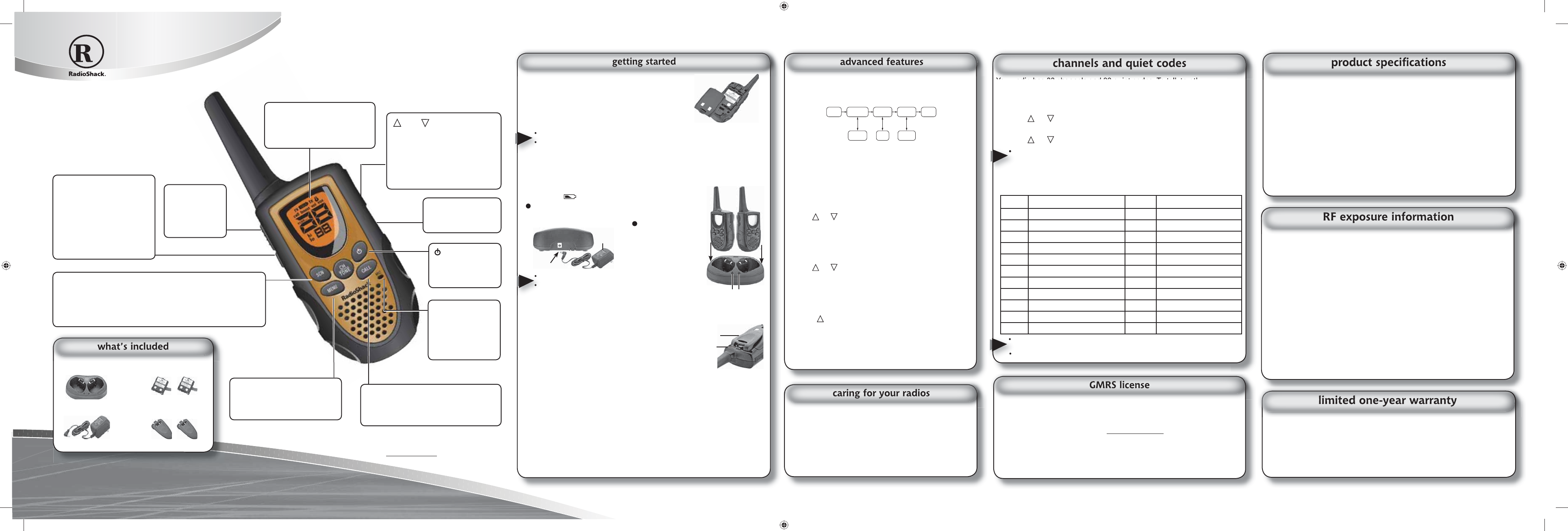
installing batteries
Each radio requires one rechargeable Ni-MH battery pack
or four AAA alkaline batteries (not supplied).
To intall the battery pack, turn your radio off, remove the
battery compartment cover, and install the battery pack
according to the label. Then, replace the cover.
• Dispose of old batteries promptly and properly. Do not burn or bury them.
• Use only fresh batteries of the required size and recommended type. Do not
mix batteries of different sizes or chemistries.
• If you do not plan to use your radio for a month or more, remove the
batteries. Batteries can leak chemicals that can damage electronic parts.
charging your radios
Battery packs take about 16 hours to fully charge. When the
battery is low, fl ashes. Recharge the battery pack.
1
Plug the supplied adapter into the charger and a standard
wall outlet.
• Do not recharge alkaline batteries.
• To prolong the life of your rechargeable batteries, always
fully discharge your battery pack before recharging.
automatic power save feature
After three seconds of inactivity, your radio switches to the Power Save mode. The
radio can still receive transmissions in this mode.
belt clips
Attach each belt clip by sliding the belt clip downward. To
remove the belt clip, lift the tab and slide the belt clip upward.
keystroke tones
To mute the keystroke tones, press and hold CALL while turning on the radio. To
reactivate the keystroke tones, turn the radio off, then turn it back on while holding
down CALL.
roger beep
A roger beep is sent to notify the end of a transmission. To activate the roger beep,
press and hold the volume up button while turning on the radio. To deactivate the
roger beep, turn the radio off, then turn it back on while holding down the volume
up button.
You can hear a sent roger beep when the keystroke tone feature is on. If you turn off
the keystroke tones, you will transmit a roger beep, but you will not hear it.
Thank you for purchasing your 2-way radio
from RadioShack. You can talk to others in
the next room, next door, and around the
neighborhood. Your radios transmit and receive
on General Mobile Radio Service (GMRS) and
Family Radio Service (FRS) frequencies.
21-1926
10-mile GMRS/FRS 2-way
radio with charger Your radio has 22 channels and 99 quiet codes. To talk to others, you
must be on the same channel (and quiet code, if active).
To select a channel and quiet code:
1. Press CH/TONE. The channel number fl ashes.
2. Press or to select a channel (1—22).
3. Press CH/TONE again. The quiet code number fl ashes.
4. Press or to select a quiet code (OFF or 1—99).
• Quiet codes 1—38 are Continuous Tone Control Squelch (CTCSS)
and 39—99 are Digital Coded Squelch (DCS). These codes limit
authorized users and reduce interference.
• Code oF (OFF) indicates that you have no quiet code selected and
your radio can receive a signal regardless of other radio settings.
Ch. Cross Ref. Ch. Cross Ref.
1462.5625 FRS & GMRS 1 12 467.6625 FRS 12
2462.5875 FRS & GMRS 2 13 467.6875 FRS 13
3462.6125 FRS & GMRS 3 14 467.7125 FRS 14
4462.6375 FRS & GMRS 4 15 462.5500 GMRS 8
5462.6625 FRS & GMRS 5 16 462.5750 GMRS 9
6462.6875 FRS & GMRS 6 17 462.6000 GMRS 10
7462.7125 FRS & GMRS 7 18 462.6250 GMRS 11
8467.5625 FRS 8 19 462.6500 GMRS 12
9467.5875 FRS 9 20 462.6750 GMRS 13
10 467.6125 FRS 10 21 462.7000 GMRS 14
11 467.6375 FRS 11 22 462.7250 GMRS 15
• FRS channels 8—14 have an expectancy range of up to 5 miles. GMRS
channels 1—7 and 15—22 have an expectancy range of up to 10 miles.
• For FRS channel scans, lo appears. For GMRS channel scans, hi appears.
This product is warranted by RadioShack against manufacturing defects in material and workman-
ship under normal use for one (1) year from the date of purchase from RadioShack company-
owned stores and authorized RadioShack franchisees and dealers. For complete warranty details
and exclusions, check with your local RadioShack store.
RadioShack Customer Relations
300 RadioShack Circle, Fort Worth, TX 76102 04/04
• Keep your radios dry; if they get wet, wipe
them dry immediately.
• Handle your radios carefully; do not drop
them.
• Wipe your radios with a damp cloth
occasionally to keep them looking new.
To access advanced features, repeatedly press MENU to
advance through the menu. Each time you press menu, a
new advanced feature loads in the following order:
To exit, press PTT,MON,SCN,CALL or CH/TONE, or wait
10 seconds for the radio to automatically exit.
voice operated transmission
Voice Operated Transmission (VOX) activates transmission
with a headset microphone instead of the PTT button.
1. Repeatedly press MENU until VOX appears. Selecting
level oF (OFF) disables VOX.
2. Use or to select VOX sensitivity levels (1—5).
• 1—Most sensitive.
• 5—Least sensitive.
call tones
1. Repeatedly press MENU until call appears.
2. Use or to select call tone (1—5). Each tone plays
through the speaker.
key lock
To lock the radio keys:
1. Repeatedly press MENU until ± appears.
2. Press .
3. To confi rm the setting, press MENU. If you do not
confi rm your selection, the keys will not lock.
4. To unlock the keypad, turn the radio off and then back
on.
Normal NormalVOX Level Call Tone Key Lock
1-5
OFF, 1-5
ON-OFF
This radio operates on the General Mobile Radio Service (GMRS) frequencies when using
Channels 1—7 and channels 15—22. You must have a GMRS license issued by the Federal
Communications Commission to legally use these channels. For licensing information and
application forms, visit the FCC online at: www.fcc.gov/wtb/uls or call the FCC hotline at
1-800-418-3676. If you have any questions, you can contact the FCC direct at 1-888-225-
5322.
No license is required for operation on channels 8-14 or operation on any channel in Canada.
Channels.............................................................................................15 GMRS/7 FRS
Operating Frequency .................................................UHF 462.5500—467.7125 MHz
Range
Channels 8—14 ..................................................................................Up to 5 miles
Channels 1—7, 15—22 ..................................................................... Up to 10 miles
Power Source ...............................................................Ni-MH battery pack (supplied)
..................................................or 4 AAA Alkaline Batteries (optional, not supplied)
Battery Life (5/5/90 duty cycle)
Ni-MH Battery Pack ........................................................................About 12 hours
Alkaline Batteries............................................................................About 12 hours
NOTE: Specifi cations are typical; individual units may vary. Specifi cations are
subject to change and improvement without notice. Actual product may vary
from the images in this document.
WARNING! The Federal Communications Commission has adopted a safety standard for
human exposure to radio frequency electromagnetic energy emitted by FCC regulated
transmitters. It is up to the user to properly operate this radio transmitter to insure safe
operation.Please adhere to the following: Never allow children to operate the radio without
adult supervision and the knowledge of these guidelines. Avoid touching the antenna
when transmitting. Do not use the radio with a damaged antenna. Please contact your local
RadioShack store for a suitable replacement. This device was tested for typical body-
worn operations. Use only the supplied belt-clip to maintain compliance with FCC RF expo-
sure requirements. For hand-held operation, the radio should be held 1 inch from the user’s
face. Use only the supplied accessories to comply with FCC RF exposure requirements. For
more information about RF exposure, please visit the FCC web site at www.fcc.gov.
Changes or modifi cations not expressly approved by RadioShack may cause interference
and void the user’s authority to operate the equipment.
This device complies with Part 15 of the FCC Rules. Operation is subject to the following
conditions: (1) This device may not cause harmful interference, and (2) This device must ac-
cept any interference received, including interference that may cause undesired operation.
NOTES
Please read this user’s guide before
installing, setting up and using your new product.
www.radioshack.com
PTT (Push to
Talk)
Hold down to
talk, release to
receive.
MON
• Press briefl y to
monitor for weak
signals on the current
channel or quiet code.
• Hold for 2 seconds to
continuously monitor.
Press again to stop
monitor. Press and hold
to turn the radio
on or off.
MIC
To transmit,
hold down the
PTT button and
speak into the
microphone.
and
• Use to adjust the volume.
• To select a channel,
press CH/TONE fi rst.
See “Channels and
Quiet Codes ” for more
information.
display with backlight
The LCD backlight activates
for 10 seconds when you
press any key (except PTT).
CALL
Press to send a short call tone to all
radios. Press PTT to interrupt the
tone.
headset jack
Connect headset
(not supplied).
Tab
Belt
Clip
MENU
Accesses advanced features.
See “Advanced Features” for
more information.
NOTES
NOTES
NOTES
2
Turn off and place
the radio(s) in the
charger. The charge
indicator remains on
while the radios are
in the charger.
UTZZ01015CA(0)
21-1926
06A06
Printed in China
©2006 RadioShack Corporation.
All rights reserved. RadioShack and RadioShack.com are
trademarks used by RadioShack Corporation.
To Wall
Outlet
Back View
Charge Indicators
Two Radios User’s Guide
Power Adapter
Charger Two Battery Packs
Two Belt Clips
SCN
Scans all channels, pausing on active channels until
activity clears. Press PTT to transmit on a paused channel.
Press MENU,CALL,PTT or SCN to cancel the scan.