Uniform 680TG Contactless Smart Card Reader Module User Manual 0818
Uniform Industrial Corp. Contactless Smart Card Reader Module 0818
Uniform >
User manual-0818

UIC680 Simple Manual 2008-10-20
PM076-S Revision 2 Page 1 of 2
UIC680 SERIES
Contactless Smart Card Reader Module
- RS232 & USB HID Keyboard Interface -
(Support M-Chip & qVSDC)
Thank you for purchasing the UIC680 series products.
The contactless smart card reader module UIC680 is mainly to support the contactless payment systems. The
small footprint size of the module makes it easily to integrate to the current transaction system such as
Point-of-Sale terminal, kiosk, and vending machine station as the part of the system. The module
communicates with a host computer or terminal using a standard RS-232, USB or TTL interface.
FEATURES
Small footprint PCB size: 50 L* 40 W (mm) without antenna board
Supports ISO 14443 type A & B standard
Supports American Express® ExpressPay, MasterCard® PayPassTM, Visa® MSD applications
Reads/writes Philips Mifare® classical contactless smart card
Provides the options for the direct coupling antenna and the remote antenna
RS232, USB 2.0 and serial TTL (optional) Interface
RS232 data pass through function
TTL F2F magnetic stripe decode data pass through (optional)
F2F decoder data emulation (optional)
Firmware upgradeable
AGENCY APPROVAL
Specifications for FCC Class B, CE Class B
NOTE: This equipment has been tested and found to comply with the limits for a Class B digital device, pursuant to part
15 of the FCC Rules. These limits are designed to provide reasonable protection against harmful interference in a
residential installation.
This equipment generates, uses and can radiate radio frequency energy and, if not installed and used in accordance with
the instructions, may cause harmful interference to radio communications. However, there is no guarantee that
interference will not occur in a particular installation. If this equipment does cause harmful interference to radio or
television reception, which can be determined by turning the equipment off and on, the user is encouraged to try to
correct the interference by one or more of the following measures:
Reorient or relocate the receiving antenna.
Increase the separation between the equipment and receiver.
Connect the equipment into an outlet on a circuit different from that to which the receiver is connected.
Consult the dealer or an experienced radio/ TV technician for help.
You are cautioned that any change or modifications to the equipment not expressly approve by the party responsible for
compliance could void your authority to operate such equipment.
SPECIFICATIONS
Communication Standard RS232 signal level
Compatible with USB 2.0 specification (optional)/TTL 5V signal level (optional)
Power Requirements 5VDC
Power Consumption 330mA in idle mode; 430mA in operating mode
Operating Temperature -10 to 50
Operating Humidity 10 to 85% (non condensing)
Dimensions 50L x 40W mm, without antenna board
P
b
The external cover label must show "contains transmitter module FCC ID: TFJ680TG"
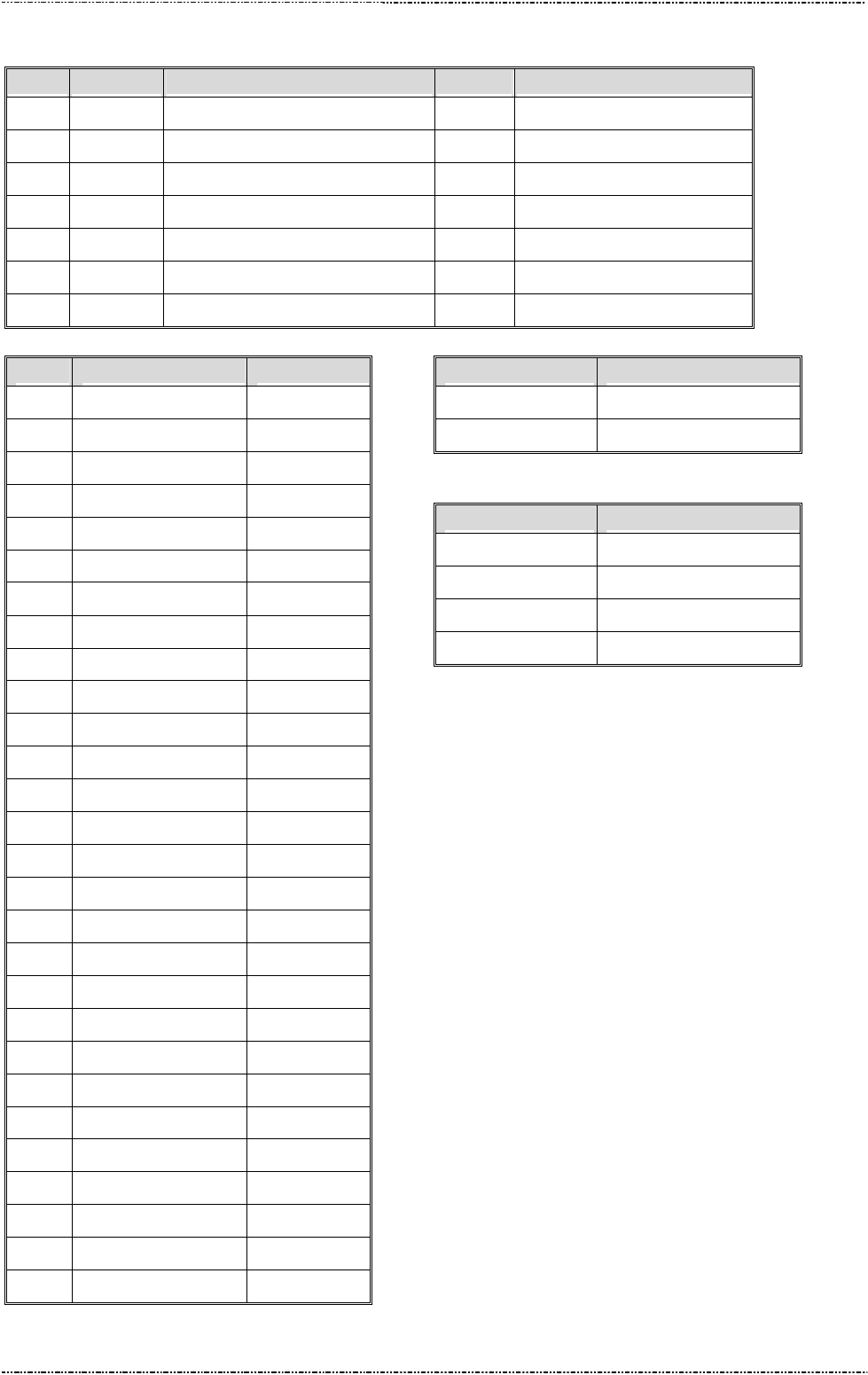
UIC680 Simple Manual 2008-10-20
PM076-S Revision 2 Page 2 of 2
PIN ASSIGNMENT
Interface J3 Pin Assignment
DB9 Si
g
nal Direction PCB-J1 Si
g
nal
5 GND 1 GND
2 RxD Serial data to host 2 TXD1
3 TxD Serial data from host 3 RXD1
4 VCC
Serial Pass-thru or USB data 5 TXD2 (or USB D-)
Serial Pass-thru or USB data 6 RxD2 (or USB D+)
Shield 7 Shield
Extension Port J1 Pin Assignment
Pin Si
g
nal Commen
t
1 GND
2 GND
3 Extended IO
4 Extended IO
5 GND
6 VCC 5Vdc
7 Extended IO
8 Extended IO
9 Extended IO
10 Extended IO
11 Extended IO
12 Extended IO
13 Extended IO
14 Extended IO
15 Extended IO
16 Extended IO
17 Extended IO
18 Extended IO
19 GND
20 VCC_33 3.3V
21 Extended IO
22 Extended IO
23 Extended IO
24 Buzzer Control Signal
25 Extended IO
26 Extended IO
27 Extended IO
28 Extended IO
50 RF Antenna Port J2B Pin Assignment
Contact number Si
g
nal
1 RF output
2 GND
Direct Match Antenna Port J2A Pin Assignment
Contact number Si
g
nal
1 RX
2 TX
3 GND
4 GND