Unilock LL92PRN Digital lockerlock User Manual LL92PR Instruction Guide 201603
Unilock Co., Ltd. Digital lockerlock LL92PR Instruction Guide 201603
Unilock >
User Manual
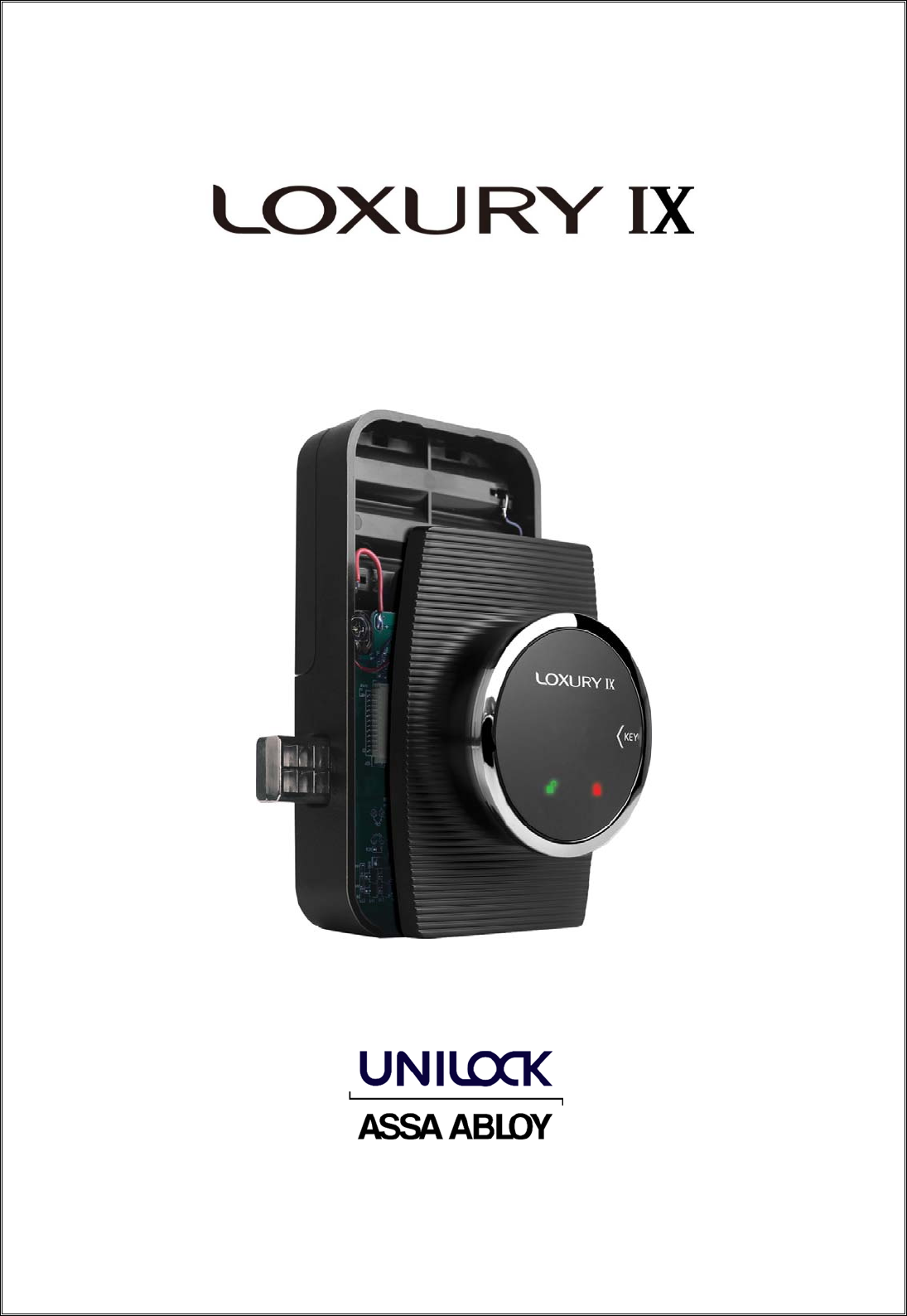
Model No. LL92PR, LL92PRN
2016. 03
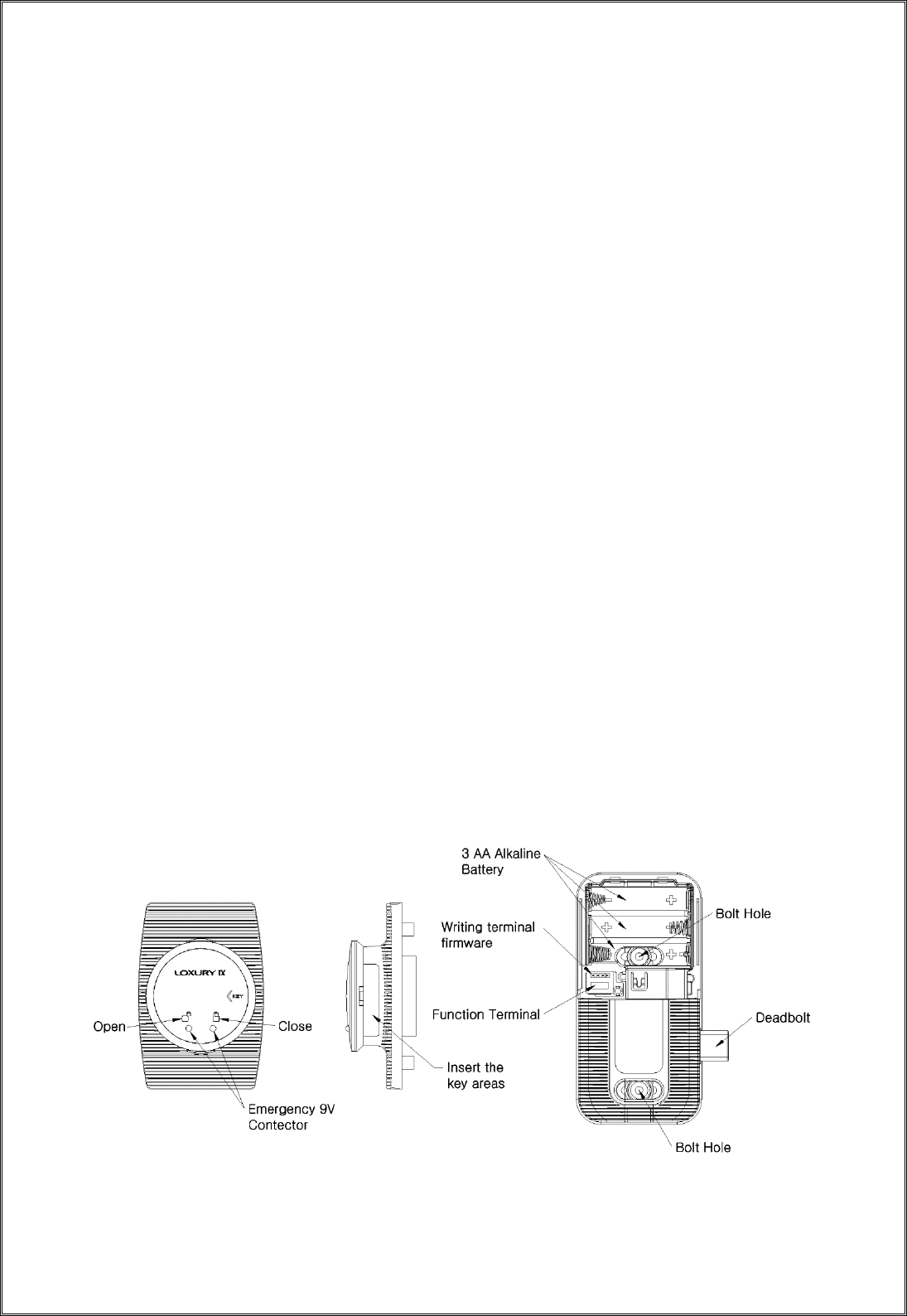
1. Specific Features
- 3 levels key (RFID tag) management system
- Support Mifare Classic & Ultralight as standard
- Support Mifare DESFire with separate model
- Comfortable grip feeling with round handle front
- Intuitive hidden LED Icons
- Shared use mode or assigned use mode
- Burglar alarming when opening by force (O
- Warning alarms for low battery or abnormal status
- External 9V battery connector for low battery
- Melody on-off setting
- In-use LED icon
- Auto locking or manual locking
- 1 year battery life with 3 AA type alkaline batteries
- Material: PC/ABS
2. Dimensions
- Front: 98(H) * 66(W) * 29.2(T) mm
- Rear: 132(H) * 66(W) * 29(T) mm
3. Supported door thickness
- Size A: 15~20mm (0.59~0.78 inches)
- Size B: 20~25mm (0.79~0.98 inches)
- Size C: 25~30mm (0.99~1.18 inches)
Contact us for less than 15mm or larger than 30mm
4. Part Names

5. Supported key levels
RF key levels Max no. of RF key
Owner Key 1
Master Key 20
User Key 20
Cleaner Key 20
6. Change Mode Options
Need to use “Lock Manager” software and USB gender for changing the
options.
Functions Options No. of Beep Factory Setting
Use of Key Shared Use 1
Assigned Use 2 Default
Locking type Auto Locking
Manual Locking Default
Beep Levels
High Default
Mid
Low
Off
In Use LED On
Off Default
Cleaner Key Enable Cleaner Key Default
Disable Cleaner Key
7. LED Icons
Icon Function Color Status
Locking Status
Green Open,
registered
Red Closed
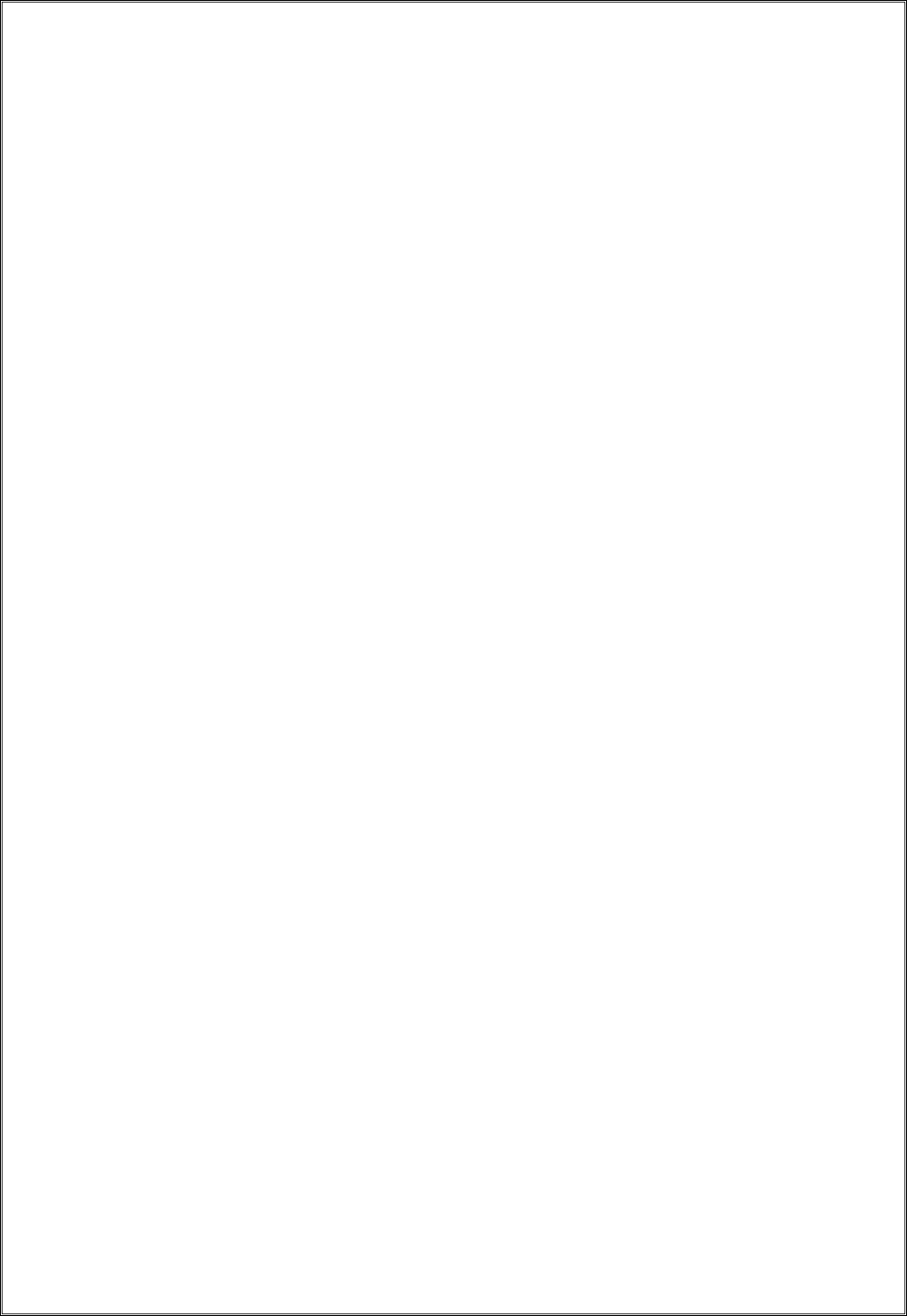
8. Registering and Using RFID keys
LL92PR and LL92PRN are adopted industry first key-in mechanism for
waking up the lock from power saving mode (sleep mode). The key is
secured in the lock and cannot be take out when the door is open. Key is
can be taken out after close the door
A. Register an Owner key
- First used RF card became an Owner key.
① Install LL94AR into the locker.
② Insert 3 AA alkaline batteries.
③ First inserted key become an Owner key. Insert GK91PR RF key for
registering it as an Owner key. Beeps 3 times and blinking green LED if
the Owner key registration is done.
- 1 Owner key can be registered for a LL92PR. Owner key registers or
delete Master keys and Cleaner keys. But cannot operate the lock.
B. Register Master key(s)
① Insert Owner key (No need to use Owner key at the first time) and take
out. LED blinks during registration mode for 8 seconds
② Insert another GK91PR to register it as a Master key . Beep 3 times and
green LED blinks if the registration is done.
③ Insert another GK91PR for up to 20 in sequence or insert same key twice
to end the registration.
Example: Insert A key (4 seconds) – insert B key – insert C key –
insert C key again
Result: Three (A, B and C) Master keys has been registered.
- Master key can open the lock. But cannot lock.
C. Register & using User key(s)
① Insert any Master GK91PR key
② Insert an extra GK91PR key (LED blinks during registration mode for 8
seconds). Beep 3 times and green LED blinks if the registration is done.
③ Touch another GK91PR key for up to 20 in sequence or insert same key
twice to end the registration.
Example: Insert any Master key – insert A key – insert B key – insert
C key – insert C key again
Result: three (A, B and C) User keys has been registered.
- The User key can lock or unlock LL92PR.
D. Change or delete User key (while lost user key)
i. Insert any Master key for deleting all registered User keys.
ii. Register new User keys.
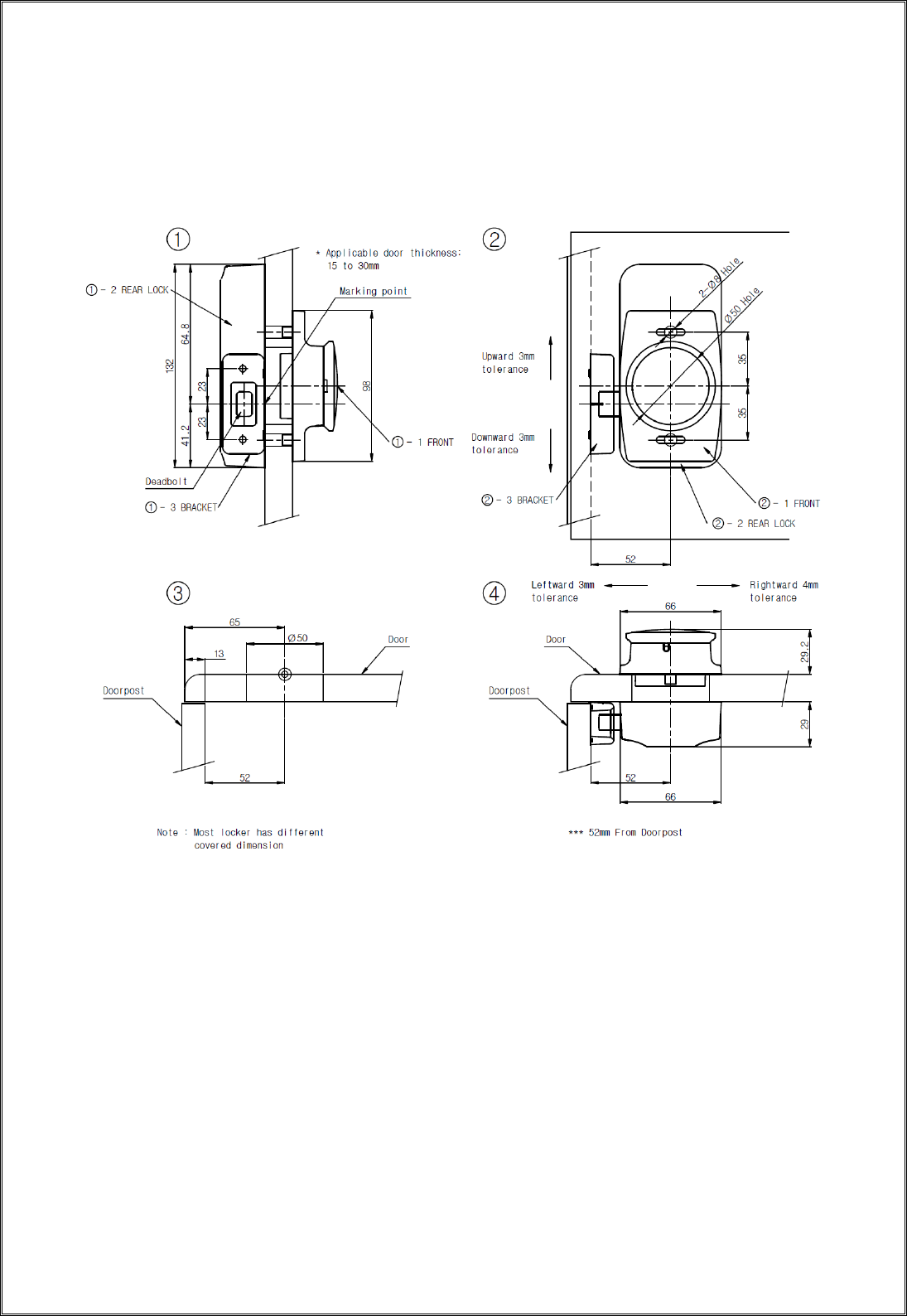
9. Installation Drawings
(For Right Hinge/Covered Door)

(For Left Hinge/Embedded Door)
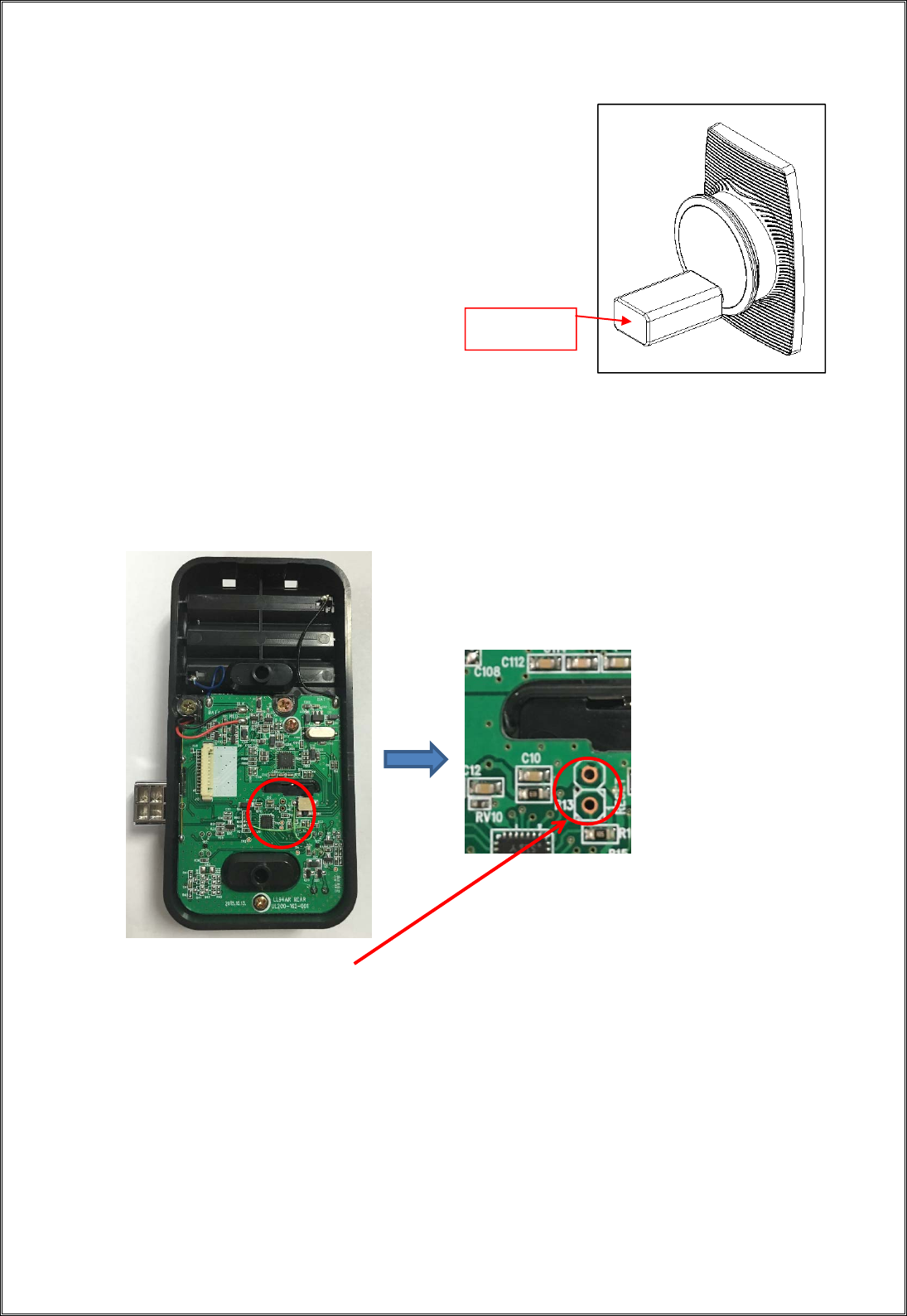
10. Out of Battery
There will be battery warning alarms, 5
beeps, if the battery is almost runs out.
Standard 9 V external battery can be used
to operate the lock. (No polarity on the
external 9V battery contactors)
Use any registered Master card to open.
11. Reset Memory (Clear Memory)
Possible to delete all registered RF keys and return all of the lock
functions back to factory default setting.
1. Coupling the “RESET” soldering points with a sharp tweezers or similar
tool and touch the RF sensing area by hand to clear the memory.
- Beep 1 time if the reset was done.
- Register all keys again.
9V Battery

12. Emergency Opening
LL94AR can be unlocked without damage if the lock does not work at all.
Try to open with 9V external battery before doing this emergency opening
process.
1. Unscrew the side bottom set-screw with set-screw wrench.
2. Rotate the front bezel to clockwise and take out the front core.
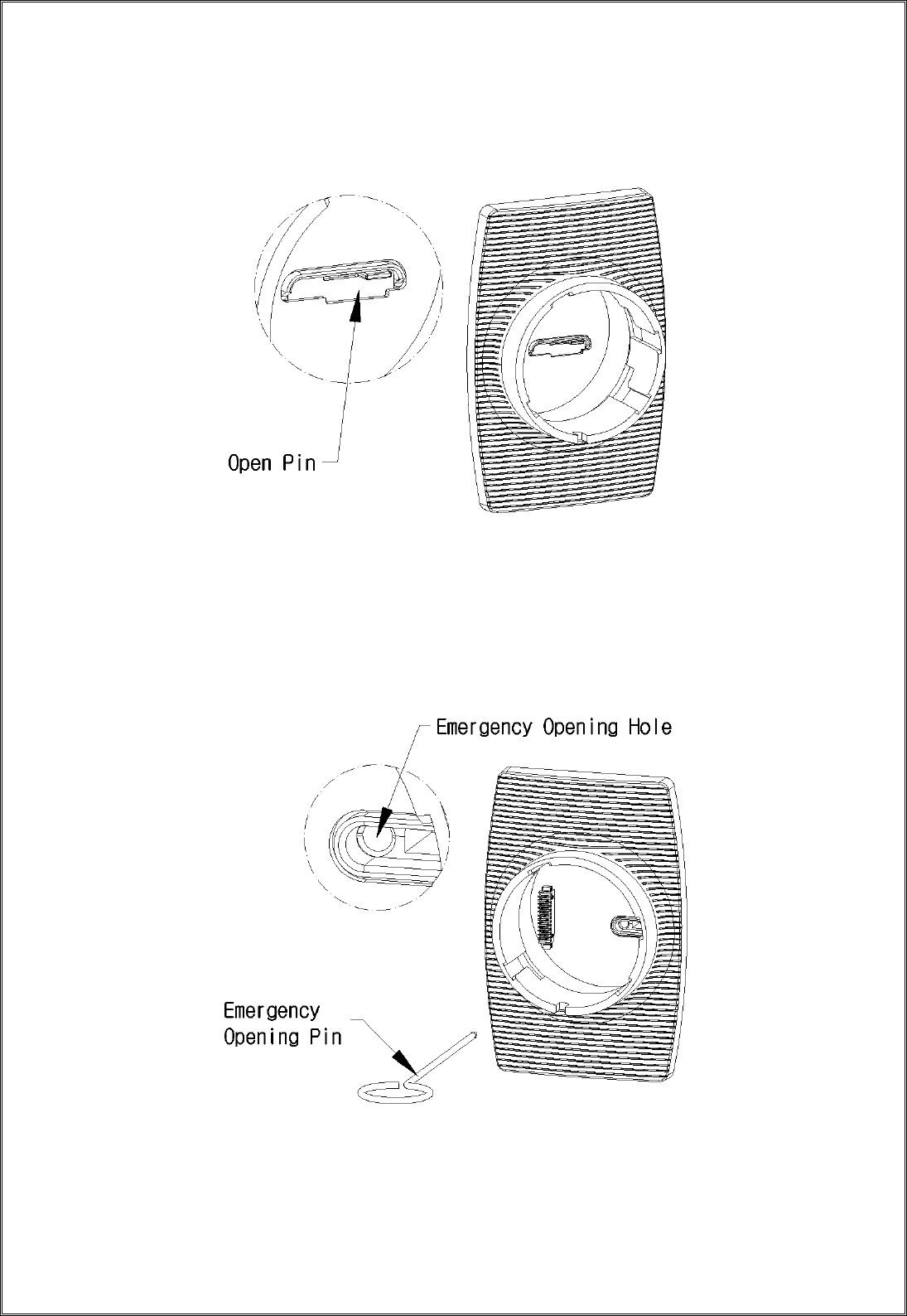
3. Press down inside open pin with “─” driver.
4. Insert the emergency opening pin into the emergency opening hole.
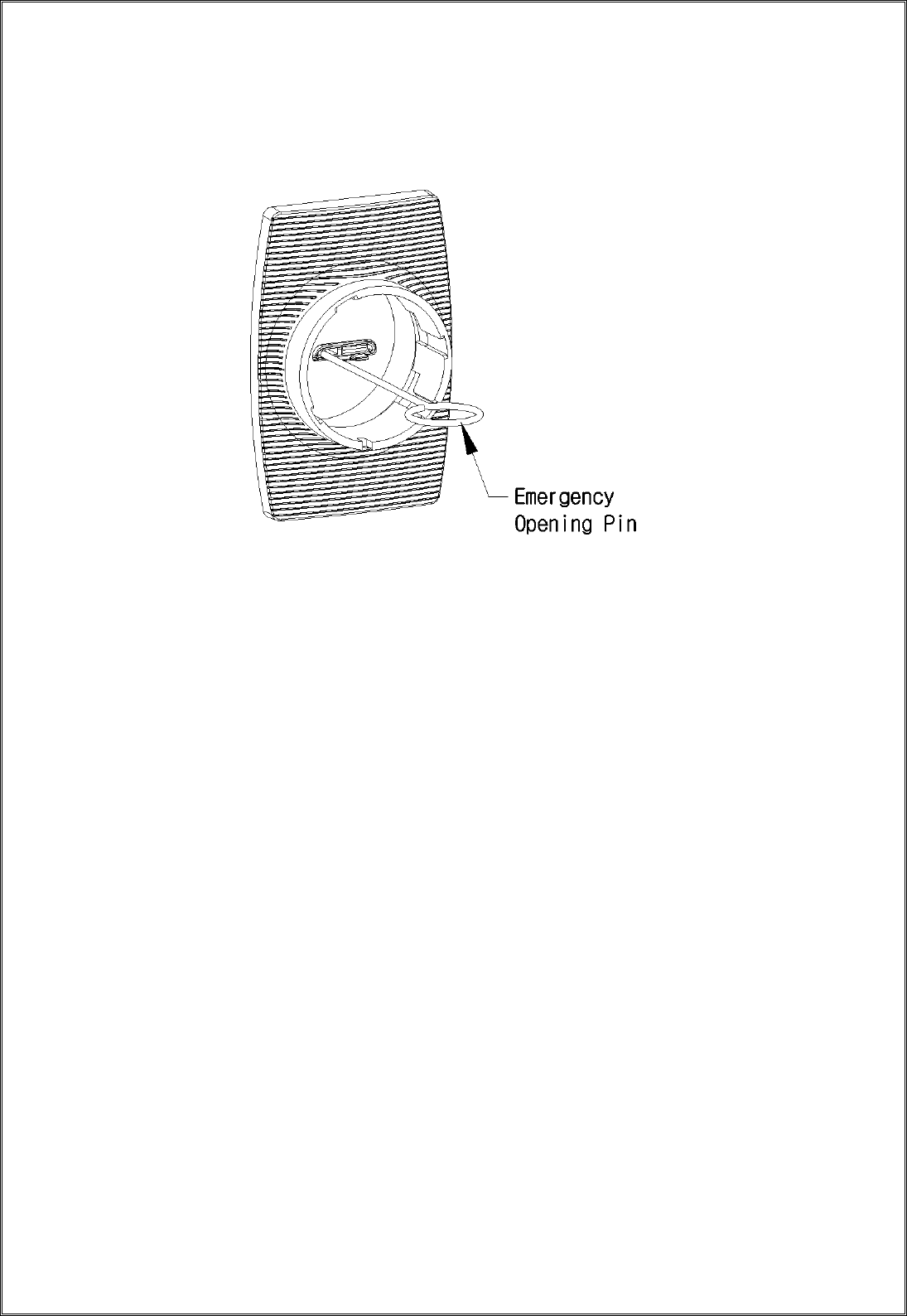
5. Press the emergency opening pin to the right end and open the door.
The lock does not work at all after this emergency opening. Return the
lock to the authorized dealer for rework.
[END]
FCC ID : 2ABLG-LL92PRN
This equipment has been tested and found to comply with the limits for a Class B digital device,
pursuant to Part 15 of the FCC Rules.
These limits are designed to provide reasonable protection against harmful interfernce in a
residential installation.
This equipment generate, uses and can radiate radio frequency energy and, if not installed and
used in accordance with the instructions, may cause harmful interference to radio communications.
However, there is no guarantee that interference will not occur in a particular installation.
if this equipment does cause harmful interference to radio or television reception which can be
determined by turning the equipment off and on, the user is encouraged to try to correct the
interference by one or more of the following measures.
-- Reorient or relocate the receiving antenna.
-- Increase the separation between the equipment and receiver.
-- Connect the equipment into an outlet on a circuit different from
that to which the receiver is connected.
-- Consult the dealer or an experienced radio/TV technical for help.
-- Only shielded interface cable should be used.
Finally, any changes or modifications to the equipment by the use not expressly approved by the
grantee or manufacturer could void the users authority to operate such equipment.