Universal Electronics 9900 EVA BLE Remote Control and QuickSet User Manual
Universal Electronics Inc EVA BLE Remote Control and QuickSet Users Manual
Users Manual
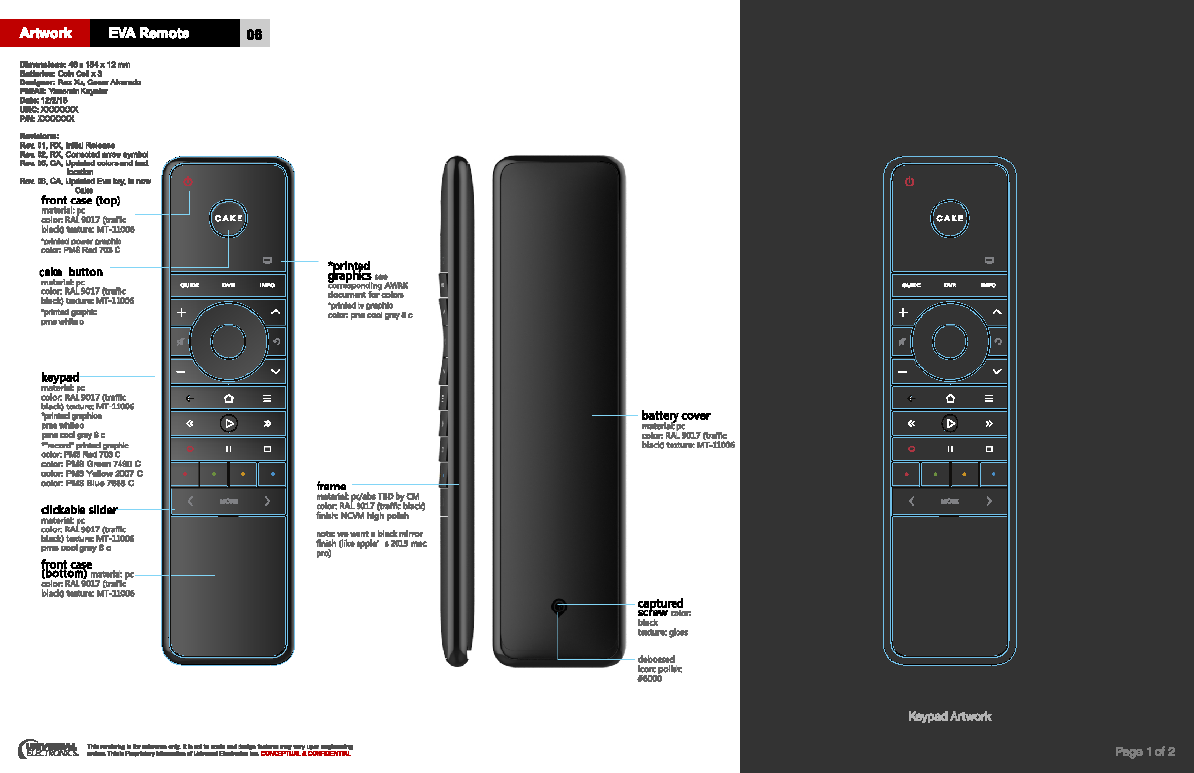
EVA
EVA
UniversalRemoteControl
QuickReferenceGuide

CONTROLLINGEVABOX
1. TurnontheTV.
2. Locatethe5‐digitcodeforyourTV.
3. TurnontheTV.
4. PressandholdMUTEandSELECTatthesametimeuntilthegreenlightflashestwice.
5. Usingthenumberkeysenterthe5‐digitcodeforyourbrandofTV.Ifperformed
correctly,thegreenlightundertheTVflashestwice.
6. AimtheremoteatyourTVandpressVOLorMUTEkeyonce.YourTVshouldrampupor
downorMUTE.IfVolumedoesnotchange,repeatsteps3and5,tryingeachcodefor
yourbranduntilyoufindthecorrectcode.
BLEPairing
ConnectingandPairing
TopairtheEVAremotecontroltotheEVABOX,performthefollowingsteps:
TheEVAboxwillbereadytopaireitherbyphysicalbuttonorautomaticviasoftware.EVA
boxUIwilldisplaypairinguserinstructions.
Boxwillbeputinanactivescanmode,andlookforRCUadvertisingtoconnect
IfEVABLEremotecontrolisunpaired,theremotecontrolwilladvertiseandscanforaset
durationoneverykeypress.
Boxwillrecognizeremoteandattempttopair.
Iftheremotecontroldoesnothaveanypairinginformation,theremotewillattemptto
advertise.
EVABLEremotecontrolwillsendoutadvertisementonkeypress.
Remotewillcontinuetosendthesepacketsatregularintervalsforasetduration.
Ifthesetamountoftimehaspassedwithnokeypressremotewillstopadvertising.
Ifkeypressedduringadvertising,timeoutwillnotbeextended.
ForthePowerkeyandEVAkeytheRCUwillinitiateindirectadvertisinginsteadofdirect
advertising.
BLEPairingReset
ToresetthepairingontheEVAremotecontrol,performthefollowingsteps:
Userwillsimultaneouslypress2keys(EvaandPlay)foratleast8Sec.
Sendaresetmessagetothebox
RCUwillenterpairingmode.ItwilltransmitBLEadvertisementandpairifreturnpackage
isreceived.
Ifasuccessfulparingismade,theRCUwilldeleteitspastpairinginfoandstorethenew
pairinginfo.
Ifnosuccessfulpairingismade,theRCUwillretainpreviouspairinginfo.
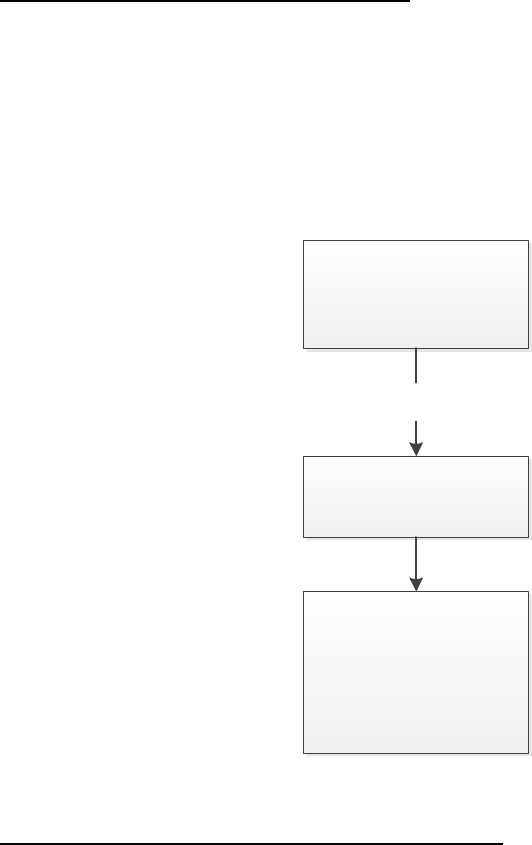
RESTORINGFACTORYDEFAULTSETTINGS
Toresetallthefunctionsoftheremotecontroltothefactorydefaultsettingsfollowingthese
steps:
Userwillsimultaneouslypress3keys(Eva,Play,OK)foratleast10seconds.
Theremotewilldeleteitsparinginformationandreturntofactorydefaultstate.
FactoryResetMethodology:
COMPLIANCEWITHFCCRULESANDREGULATIONS
ThisequipmenthasbeentestedandfoundtocomplywiththelimitsforaClassBdigitaldevice,
pursuanttopart15oftheFCCRules.Theselimitsaredesignedtoprovidereasonableprotection
againstharmfulinterferenceinaresidentialinstallation.Thisequipmentgenerates,usesandcan
radiateradiofrequencyenergyandifnotusedinaccordancewiththeinstructions,maycause
harmfulinterferencetoradiocommunications.
RCUdetectsEVA/Play/OKkey
combo.
Starts“Key_HoldTimer”
Userholdskeysfor
Greaterthan10seconds
RCUdeletespairinginfo.
Onanykeypressafter,RCU
attemptstopair:
StartssendingADV_INTpackets
forPAIR_ADV_DURATION
(seeAdvertisingandScanningfor
pairingprocess)
However,thereisnoguaranteethatinterferencewillnotoccurinaparticularinstallation.Ifthis
equipmentdoescauseharmfulinterferencetoradioortelevisionreception,theuseris
encouragedtotrytocorrecttheinterferencebyoneormoreofthefollowingmeasures:
• Reorientorrelocatethereceivingantenna
• Increaseordecreasetheseparationbetweentheequipmentandreceiver.
Consultthedealeroranexperiencedremotecontrol/TVtechnicianforhelp.
ItisstronglyrecommendedthattheTVbepluggedintoaseparatewalloutlet.
ThisequipmenthasbeenverifiedtocomplywiththelimitsforaClassBcomputingdevice,
pursuanttoFCCRules.Theuseriscautionedthatchangesandmodificationsmadetothe
equipmentwithouttheapprovalofmanufacturercouldvoidtheuser'sauthoritytooperatethis
equipment.
FCCAuthorizationLabel
Thisdevicecomplieswithpart15oftheFCCRules.Operationissubjecttothefollowingtwo
conditions:
1.Thisdevicemaynotcauseharmfulinterference.
2Thisdevicemustacceptanyinterferencereceived,including
interferencethatmaycauseundesiredoperation.