Universal Global Scientific NFABACMR02 802.11ac/a/b/g/n + BT Wireless Module User Manual
Universal Global Scientific Industrial Co., Ltd. 802.11ac/a/b/g/n + BT Wireless Module
Contents
User Manual
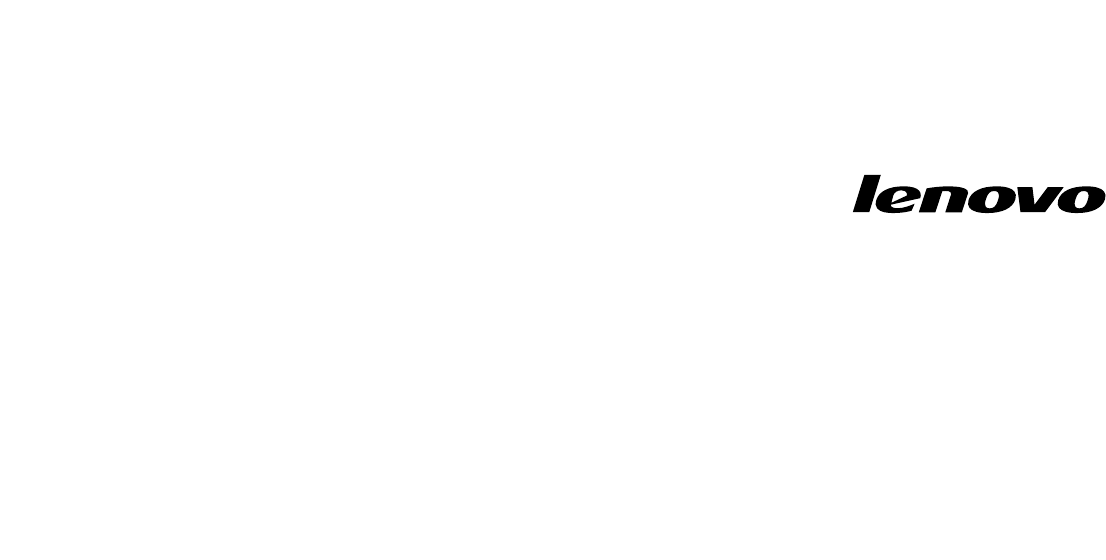
UserGuide
LenovoN20/N20pChromebook
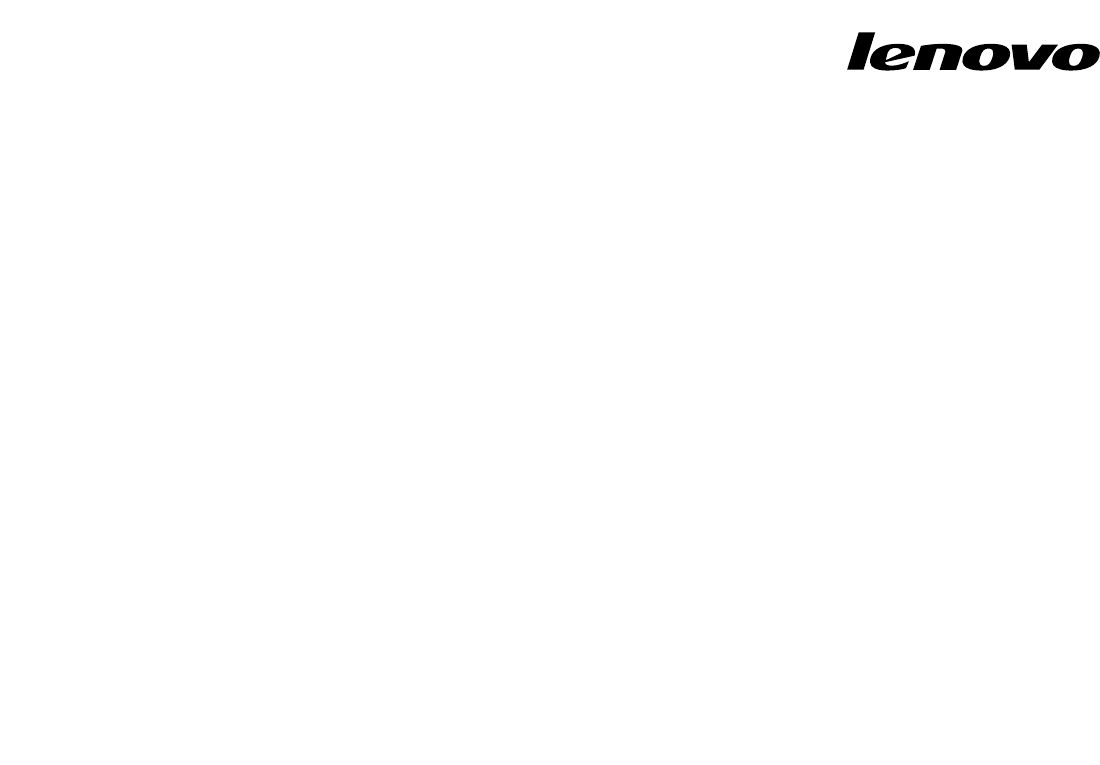
UserGuide
LenovoN20/N20pChromebook

FirstEdition(April2014)
©CopyrightLenovo2014.

Contents
Readthisfirst.............v
Importantsafetyinformation.........vi
Conditionsthatrequireimmediateaction..vi
Safetyguidelines............vii
Chapter1.Account,login,and
logout.................1
BecomeyourChromebook’sowner......1
WhatisaGoogleAccount?.........1
SigninwithGoogleAccountotherthanthe
owner..................1
Browseasaguest.............1
LockyourChromebook...........2
Signout.................2
ControlwhocanuseyourChromebook.....2
CheckaChromebook’sowner........2
Disableguestlogin.............3
ResetyourChromebook...........3
ShutdownyourChromebook.........3
GethelpfromGoogle............3
Chapter2.Managefilesandfolders.5
WhatisGoogleDrive?............5
Yourlocalstoragespace...........5
TheFilesapp...............5
CreatefoldersusingtheFilesapp.......5
Deleteunusedfiles.............5
Checktheamountofavailablestorage.....5
Chapter3.Languagesettings.....7
Changedisplaylanguage..........7
Addaninputmethod............7
Switchbetweeninputmethods........7
Chapter4.Addandmanageapps..9
WhatisChromeWebStore..........9
Addappsorextensions...........9
Removeapps...............9
Chapter5.CRUservice........11
WhatisCRUandCRUservice?........11
CRUsforLenovoN20/N20pChromebook....11
Replacethekeyboard............11
Removethekeyboard..........11
Installanewkeyboard..........12
AppendixA.Featuresand
specifications.............15
Powerandbatterystatusindicators......15
AppendixB.ENERGYSTARmodel
information..............17
AppendixC.WEEEandrecycling
statements..............19
ChinaWEEEstatement...........19
ImportantWEEEinformation.........19
BatteryrecyclinginformationforTaiwan.....19
BatteryrecyclinginformationfortheEuropean
Union..................20
AppendixD.RestrictionofHazardous
SubstancesDirective(RoHS).....21
IndiaRoHS................21
ChinaRoHS................21
TurkishRoHS...............21
UkraineRoHS...............22
EuropeanUnionRoHS...........22
AppendixE.Notices..........23
Trademarks................24
©CopyrightLenovo2014iii

ivUserGuide
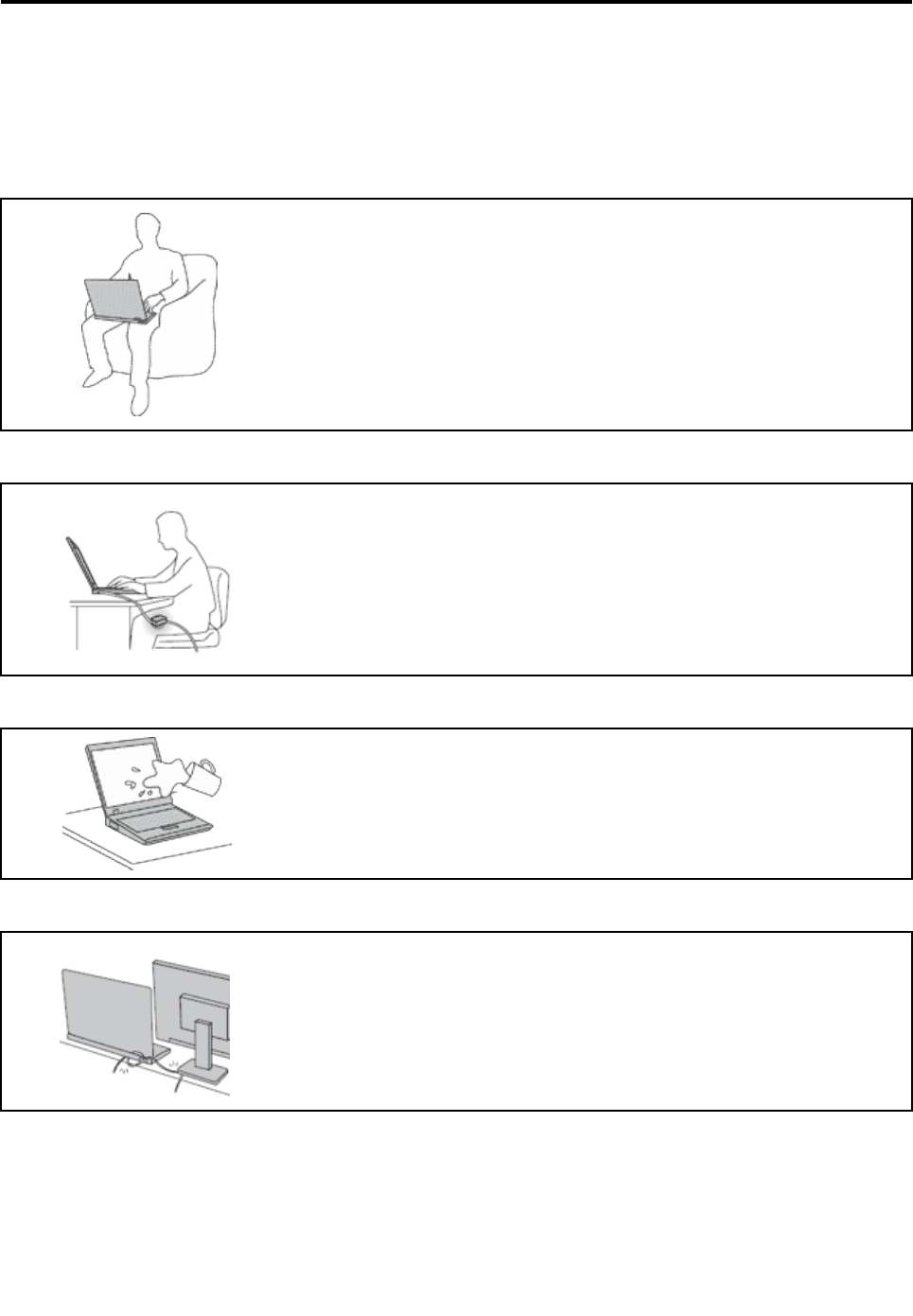
Readthisfirst
Besuretofollowtheimportanttipsgivenheretocontinuetogetthemostuseandenjoymentoutofyour
computer.Failuretodosomightleadtodiscomfortorinjury,orcauseyourcomputertofail.
Protectyourselffromtheheatthatyourcomputergenerates.
Whenyourcomputeristurnedonorthebatteryischarging,thebase,thepalm
rest,andsomeotherpartsmaybecomehot.Thetemperaturetheyreach
dependsontheamountofsystemactivityandthelevelofchargeinthebattery.
Extendedcontactwithyourbody,eventhroughclothing,couldcause
discomfortorevenaskinburn.
•Avoidkeepingyourhands,yourlap,oranyotherpartofyourbodyin
contactwithahotsectionofthecomputerforanyextendedtime.
•Periodicallytakehandsfromusingthekeyboardbyliftingyourhandsfrom
thepalmrest.
Protectyourselffromtheheatgeneratedbytheacpoweradapter.
Whentheacpoweradapterisconnectedtoanelectricaloutletandyour
computer,itgeneratesheat.
Extendedcontactwithyourbody,eventhroughclothing,maycauseaskin
burn.
•Donotplacetheacpoweradapterincontactwithanypartofyourbody
whileitisinuse.
•Neveruseittowarmyourbody.
Preventyourcomputerfromgettingwet.
Toavoidspillsandthedangerofelectricalshock,keepliquidsawayfromyour
computer.
Protectthecablesfrombeingdamaged.
Applyingstrongforcetocablesmaydamageorbreakthem.
Routecommunicationlines,orthecablesofanacpoweradapter,amouse,a
keyboard,aprinter,oranyotherelectronicdevice,sothattheycannotbewalked
on,trippedover,pinchedbyyourcomputerorotherobjects,orinanyway
subjectedtotreatmentthatcouldinterferewiththeoperationofyourcomputer.
©CopyrightLenovo2014v
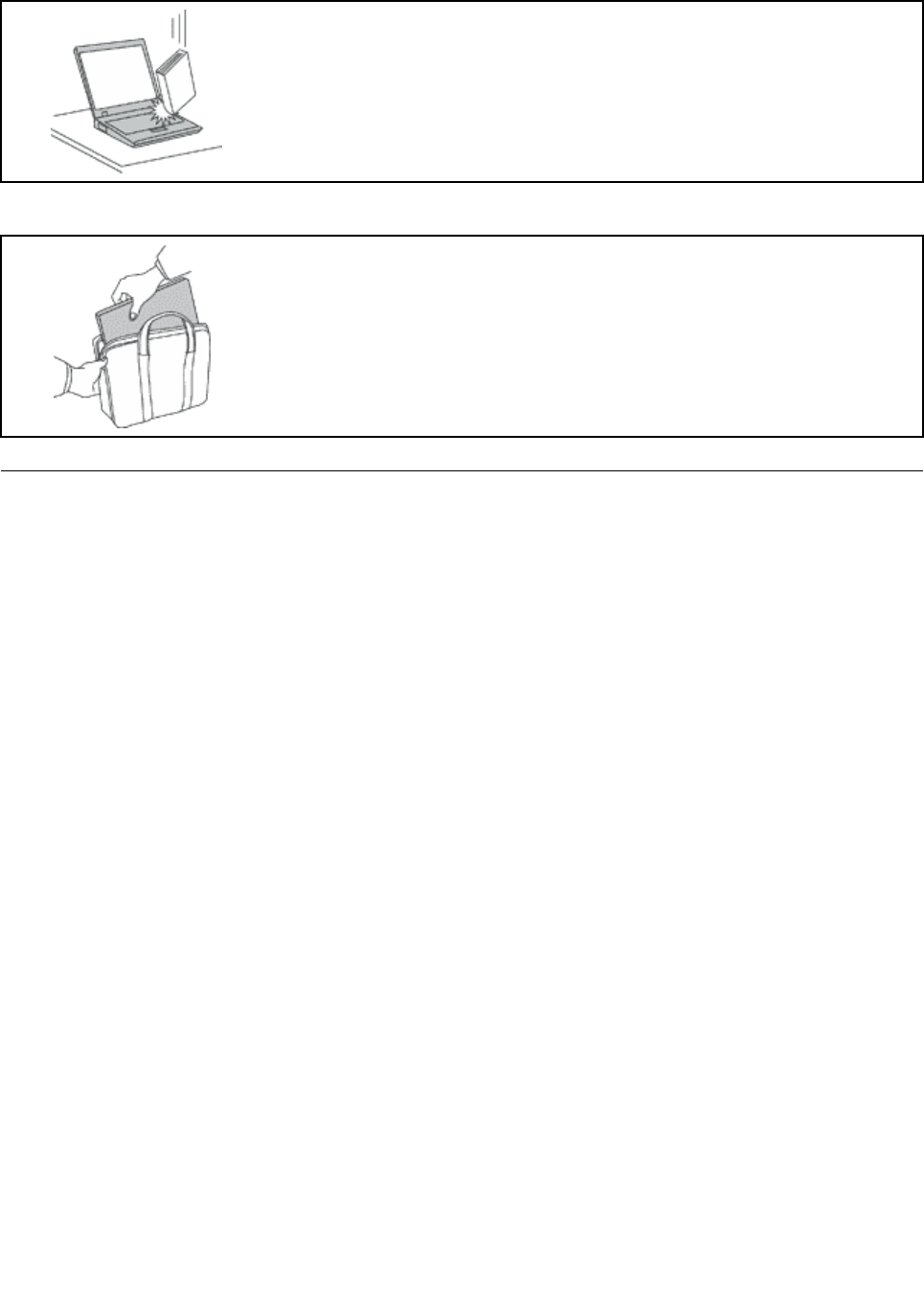
Handleyourcomputergently.
Donotdrop,bump,scratch,twist,hit,vibrate,push,orplaceheavyobjectson
yourcomputer,display,orexternaldevices.
Carryyourcomputercarefully.
•Useaqualitycarryingcasethatprovidesadequatecushioningandprotection.
•Donotpackyourcomputerinatightlypackedsuitcaseorbag.
•Beforeputtingyourcomputerinacarryingcase,makesurethatitisoff,insleep
mode,orinhibernationmode.Donotputacomputerinacarryingcasewhileit
isturnedon.
Importantsafetyinformation
Thisinformationcanhelpyousafelyuseyournotebookpersonalcomputer.Followandretainallinformation
includedwithyourcomputer.Theinformationinthisdocumentdoesnotalterthetermsofyourpurchase
agreementortheLenovo®LimitedWarranty.
Customersafetyisimportant.Ourproductsaredevelopedtobesafeandeffective.However,personal
computersareelectronicdevices.Powercords,poweradapters,andotherfeaturescancreatepotential
safetyrisksthatcanresultinphysicalinjuryorpropertydamage,especiallyifmisused.Toreducethese
risks,followtheinstructionsinthisdocumentcarefully.Bycarefullyfollowingtheinformationcontainedin
thisdocumentandprovidedwithyourproduct,youcanhelpprotectyourselffromhazardsandcreatea
safercomputerworkenvironment.
Conditionsthatrequireimmediateaction
Productscanbecomedamagedduetomisuseorneglect.Someproductdamageisseriousenough
thattheproductshouldnotbeusedagainuntilithasbeeninspectedand,ifnecessary,repairedby
anauthorizedservicer.
Aswithanyelectronicdevice,paycloseattentiontotheproductwhenitisturnedon.Onveryrare
occasions,youmightnoticeanodororseeapuffofsmokeorsparksventfromyourproduct.Oryou
mighthearsoundslikepopping,crackingorhissing.Theseconditionsmightmerelymeanthatan
internalelectroniccomponenthasfailedinasafeandcontrolledmanner.Or,theymightindicate
apotentialsafetyissue.However,donottakerisksorattempttodiagnosethesituationyourself.
ContacttheCustomerSupportCenterforfurtherguidance.ForalistofServiceandSupportphone
numbers,gotothefollowingWebsite:
http://www.lenovo.com/support/phone
Frequentlyinspectyourcomputeranditscomponentsfordamageorwearorsignsofdanger.
Ifyouhaveanyquestionabouttheconditionofacomponent,donotusetheproduct.Contact
theCustomerSupportCenterortheproductmanufacturerforinstructionsonhowtoinspectthe
productandhaveitrepaired,ifnecessary.
viUserGuide

Intheunlikelyeventthatyounoticeanyofthefollowingconditions,orifyouhaveanysafety
concernswithyourproduct,stopusingtheproductandunplugitfromthepowersourceand
telecommunicationlinesuntilyoucanspeaktotheCustomerSupportCenterforfurtherguidance.
•Powercords,plugs,poweradapters,extensioncords,surgeprotectors,orpowersuppliesthatare
cracked,broken,ordamaged.
•Signsofoverheating,smoke,sparks,orfire.
•Damagetoabattery(suchascracks,dents,orcreases),dischargefromabattery,orabuildupofforeign
substancesonthebattery.
•Acracking,hissingorpoppingsound,orstrongodorthatcomesfromtheproduct.
•Signsthatliquidhasbeenspilledoranobjecthasfallenontothecomputerproduct,thepowercordor
poweradapter.
•Thecomputerproduct,powercord,orpoweradapterhasbeenexposedtowater.
•Theproducthasbeendroppedordamagedinanyway.
•Theproductdoesnotoperatenormallywhenyoufollowtheoperatinginstructions.
Note:Ifyounoticetheseconditionswithaproduct(suchasanextensioncord)thatisnotmanufacturedfor
orbyLenovo,stopusingthatproductuntilyoucancontacttheproductmanufacturerforfurtherinstructions,
oruntilyougetasuitablereplacement.
Safetyguidelines
Alwaysobservethefollowingprecautionstoreducetheriskofinjuryandpropertydamage.
Serviceandupgrades
DonotattempttoserviceaproductyourselfunlessinstructedtodosobytheCustomerSupportCenteror
yourdocumentation.OnlyuseaServiceProviderwhoisapprovedtorepairyourparticularproduct.
Note:Somecomputerpartscanbeupgradedorreplacedbythecustomer.Upgradestypicallyare
referredtoasoptions.ReplacementpartsapprovedforcustomerinstallationarereferredtoasCustomer
ReplaceableUnits,orCRUs.Lenovoprovidesdocumentationwithinstructionswhenitisappropriatefor
customerstoinstalloptionsorreplaceCRUs.Youmustcloselyfollowallinstructionswheninstallingor
replacingparts.TheOffstateofapowerindicatordoesnotnecessarilymeanthatvoltagelevelsinsidea
productarezero.Beforeyouremovethecoversfromaproductequippedwithapowercord,alwaysmake
surethatthepoweristurnedoffandthattheproductisunpluggedfromanypowersource.Ifyouhave
anyquestionsorconcerns,contacttheCustomerSupportCenter.
CAUTION:
BeforereplacinganyCRUs,turnoffthecomputerandwaitthreetofiveminutestoletthecomputer
coolbeforeopeningthecover.
©CopyrightLenovo2014vii
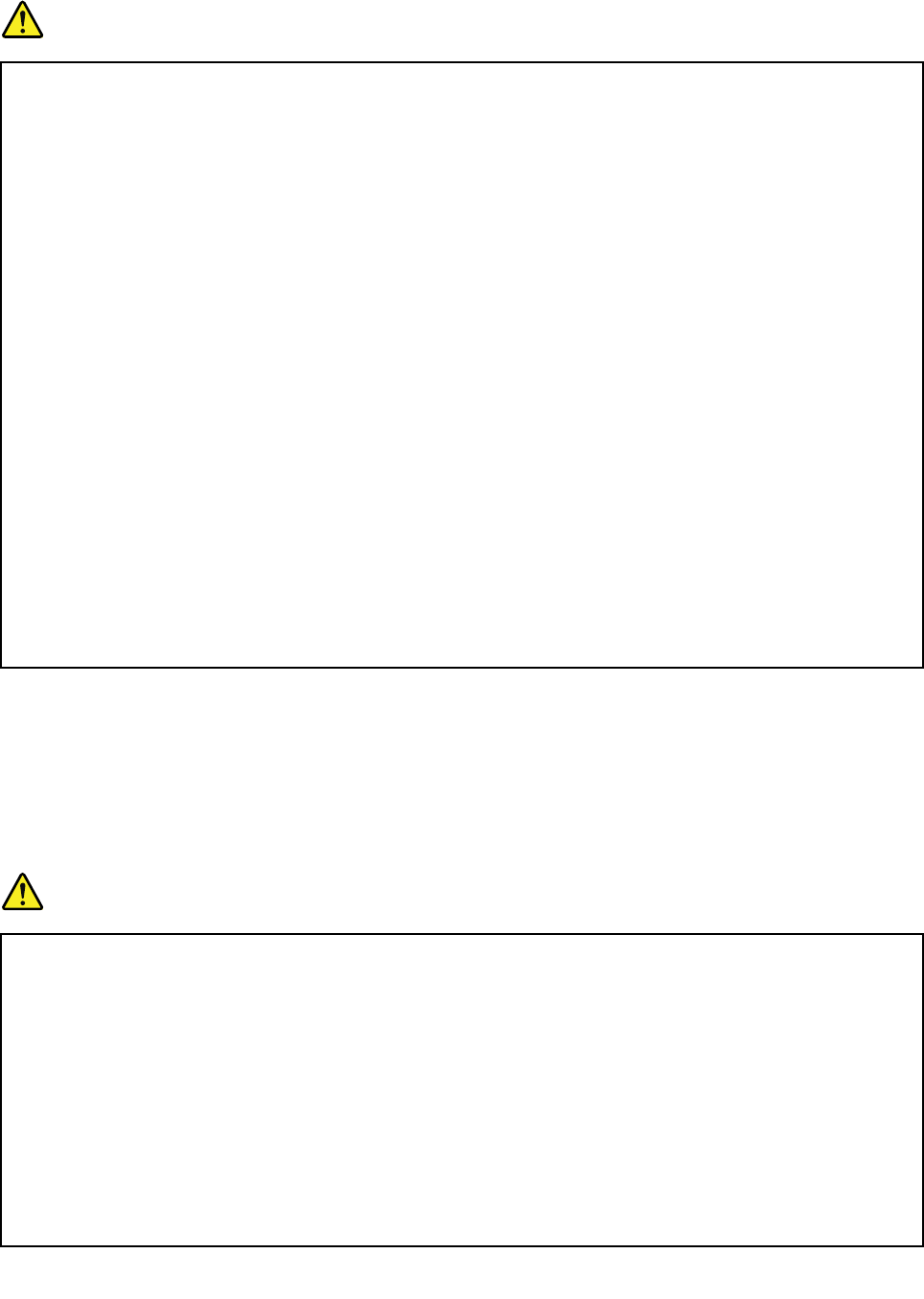
Powercordsandpoweradapters
DANGER
Useonlythepowercordsandpoweradapterssuppliedbytheproductmanufacturer.
Thepowercordsshallbesafetyapproved.ForGermany,itshallbeH05VV-F,3G,0.75mm2,or
better.Forothercountries,thesuitabletypesshallbeusedaccordingly.
Neverwrapapowercordaroundapoweradapterorotherobject.Doingsocanstressthecordin
waysthatcancausethecordtofray,crack,orcrimp.Thiscanpresentasafetyhazard.
Alwaysroutepowercordssothattheywillnotbewalkedon,trippedover,orpinchedbyobjects.
Protectpowercordsandpoweradaptersfromliquids.Forinstance,donotleaveyourpowercord
orpoweradapternearsinks,tubs,toilets,oronfloorsthatarecleanedwithliquidcleansers.
Liquidscancauseashortcircuit,particularlyifthepowercordorpoweradapterhasbeenstressed
bymisuse.Liquidsalsocancausegradualcorrosionofpowercordterminalsand/ortheconnector
terminalsonapoweradapter,whichcaneventuallyresultinoverheating.
Ensurethatallpowercordconnectorsaresecurelyandcompletelypluggedintoreceptacles.
Donotuseanypoweradapterthatshowscorrosionattheacinputpinsorshowssignsof
overheating(suchasdeformedplastic)attheacinputpinsoranywhereonthepoweradapter.
Donotuseanypowercordswheretheelectricalcontactsoneitherendshowsignsofcorrosionor
overheatingorwherethepowercordappearstohavebeendamagedinanyway.
Topreventpossibleoverheating,donotcoverthepoweradapterwithclothingorotherobjects
whenthepoweradapterispluggedintoanelectricaloutlet.
Extensioncordsandrelateddevices
Ensurethatextensioncords,surgeprotectors,uninterruptiblepowersupplies,andpowerstripsthatyouuse
areratedtohandletheelectricalrequirementsoftheproduct.Neveroverloadthesedevices.Ifpowerstrips
areused,theloadshouldnotexceedthepowerstripinputrating.Consultanelectricianformoreinformation
ifyouhavequestionsaboutpowerloads,powerrequirements,andinputratings.
Plugsandoutlets
DANGER
Ifareceptacle(poweroutlet)thatyouintendtousewithyourcomputerequipmentappearstobe
damagedorcorroded,donotusetheoutletuntilitisreplacedbyaqualifiedelectrician.
Donotbendormodifytheplug.Iftheplugisdamaged,contactthemanufacturertoobtain
areplacement.
Donotshareanelectricaloutletwithotherhomeorcommercialappliancesthatdrawlargeamounts
ofelectricity;otherwise,unstablevoltagemightdamageyourcomputer,data,orattacheddevices.
Someproductsareequippedwithathree-prongedplug.Thisplugfitsonlyintoagrounded
electricaloutlet.Thisisasafetyfeature.Donotdefeatthissafetyfeaturebytryingtoinsertitinto
anon-groundedoutlet.Ifyoucannotinserttheplugintotheoutlet,contactanelectricianforan
approvedoutletadapterortoreplacetheoutletwithonethatenablesthissafetyfeature.Never
viiiUserGuide
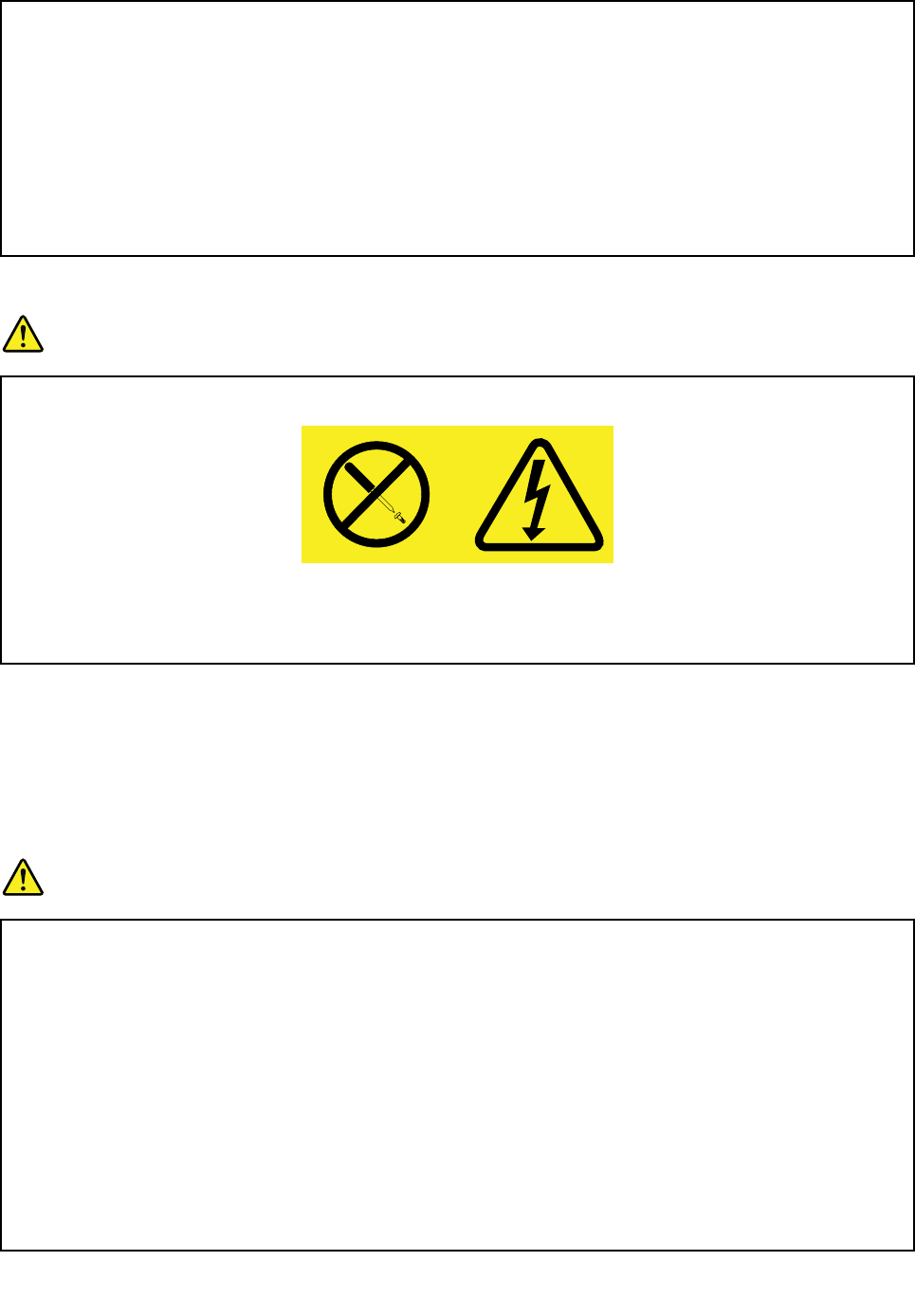
overloadanelectricaloutlet.Theoverallsystemloadshouldnotexceed80percentofthebranch
circuitrating.Consultanelectricianformoreinformationifyouhavequestionsaboutpowerloads
andbranchcircuitratings.
Besurethatthepoweroutletyouareusingisproperlywired,easilyaccessible,andlocatedclose
totheequipment.Donotfullyextendpowercordsinawaythatwillstressthecords.
Besurethatthepoweroutletprovidesthecorrectvoltageandcurrentfortheproductyouare
installing.
Carefullyconnectanddisconnecttheequipmentfromtheelectricaloutlet.
Powersupplystatement
DANGER
Neverremovethecoveronapowersupplyoranypartthathasthefollowinglabelattached.
Hazardousvoltage,current,andenergylevelsarepresentinsideanycomponentthathasthislabel
attached.Therearenoserviceablepartsinsidethesecomponents.Ifyoususpectaproblemwith
oneoftheseparts,contactaservicetechnician.
Externaldevices
Attention:DonotconnectordisconnectanyexternaldevicecablesotherthanUniversalSerialBus(USB)
cablewhilethecomputerpowerison;otherwise,youmightdamageyourcomputer.Toavoidpossible
damagetoattacheddevices,waitatleastfivesecondsafterthecomputerisshutdowntodisconnect
externaldevices.
Generalbatterynotice
DANGER
PersonalcomputersmanufacturedbyLenovocontainacoincellbatterytoprovidepowerto
thesystemclock.Inaddition,manymobileproducts,suchasnotebookcomputers,utilizea
rechargeablebatterypacktoprovidesystempowerwheninportablemode.Batteriessuppliedby
Lenovoforusewithyourproducthavebeentestedforcompatibilityandshouldonlybereplaced
withapprovedparts.
Neverattempttoopenorserviceanybattery.Donotcrush,puncture,orincineratebatteriesor
shortcircuitthemetalcontacts.Donotexposethebatterytowaterorotherliquids.Onlyrecharge
thebatterypackstrictlyaccordingtoinstructionsincludedintheproductdocumentation.
Batteryabuseormishandlingcancausethebatterytooverheat,whichcancausegassesorflame
to“vent”fromthebatterypackorcoincell.Ifyourbatteryisdamaged,orifyounoticeany
dischargefromyourbatteryorthebuildupofforeignmaterialsonthebatteryleads,stopusingthe
batteryandobtainareplacementfromthebatterymanufacturer.
©CopyrightLenovo2014ix
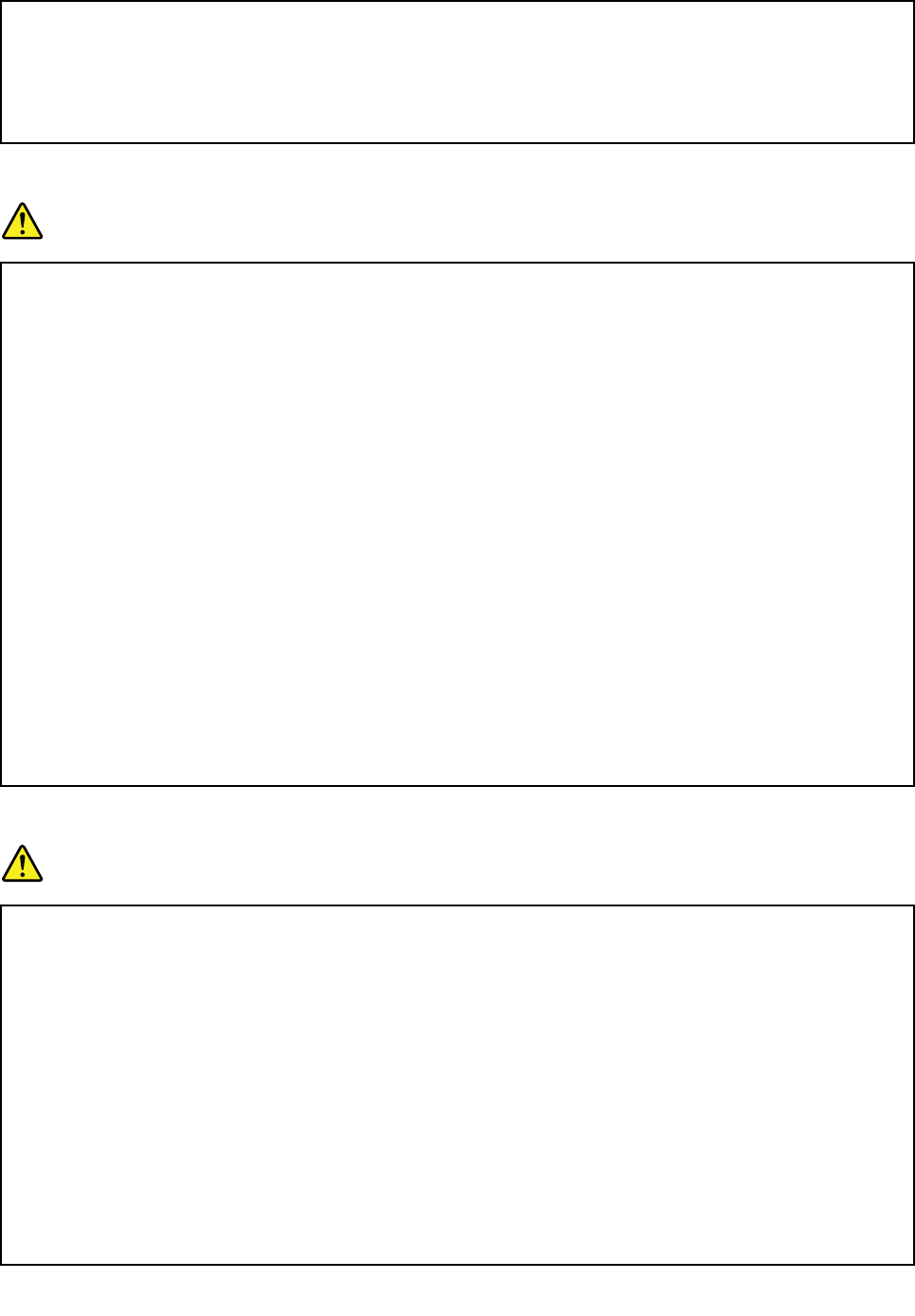
Batteriescandegradewhentheyareleftunusedforlongperiodsoftime.Forsomerechargeable
batteries(particularlyLithiumIonbatteries),leavingabatteryunusedinadischargedstatecould
increasetheriskofabatteryshortcircuit,whichcouldshortenthelifeofthebatteryandalsocan
poseasafetyhazard.DonotletrechargeableLithium-Ionbatteriescompletelydischargeorstore
thesebatteriesinadischargedstate.
Rechargeablebatterynotice
DANGER
Donotattempttodisassembleormodifythebatterypack.Attemptingtodosocancausean
explosion,orliquidleakagefromthebatterypack.Abatterypackotherthantheonespecifiedby
Lenovo,oradisassembledormodifiedbatterypackisnotcoveredbythewarranty.
Iftherechargeablebatterypackisincorrectlyreplaced,thereisdangerofanexplosion.Thebattery
packcontainsasmallamountofharmfulsubstances.T oavoidpossibleinjury:
•ReplaceonlywithabatteryofthetyperecommendedbyLenovo.
•Keepthebatterypackawayfromfire.
•Donotexposeittowaterorrain.
•Donotattempttodisassembleit.
•Donotshort-circuitit.
•Keepitawayfromchildren.
•Donotdropthebatterypack.
Donotputthebatterypackintrashthatisdisposedofinlandfills.Whendisposingofthebattery,
complywithlocalordinancesorregulations.
Thebatterypackshouldbestoredatroomtemperature,chargedtoapproximately30to50%
ofcapacity.Werecommendthatbatterypackbechargedaboutonceperyeartoprevent
overdischarge.
Lithiumcoincellbatterynotice
DANGER
Dangerofexplosionifbatteryisincorrectlyreplaced.
Whenreplacingthelithiumcoincellbattery,useonlythesameoranequivalenttypethatis
recommendedbythemanufacturer.Thebatterycontainslithiumandcanexplodeifnotproperly
used,handled,ordisposedof.
Donot:
•Throworimmerseintowater
•Heattomorethan100°C(212°F)
•Repairordisassemble
Disposeofthebatteryasrequiredbylocalordinancesorregulations.
ThefollowingstatementappliestousersinthestateofCalifornia,U.S.A.
xUserGuide
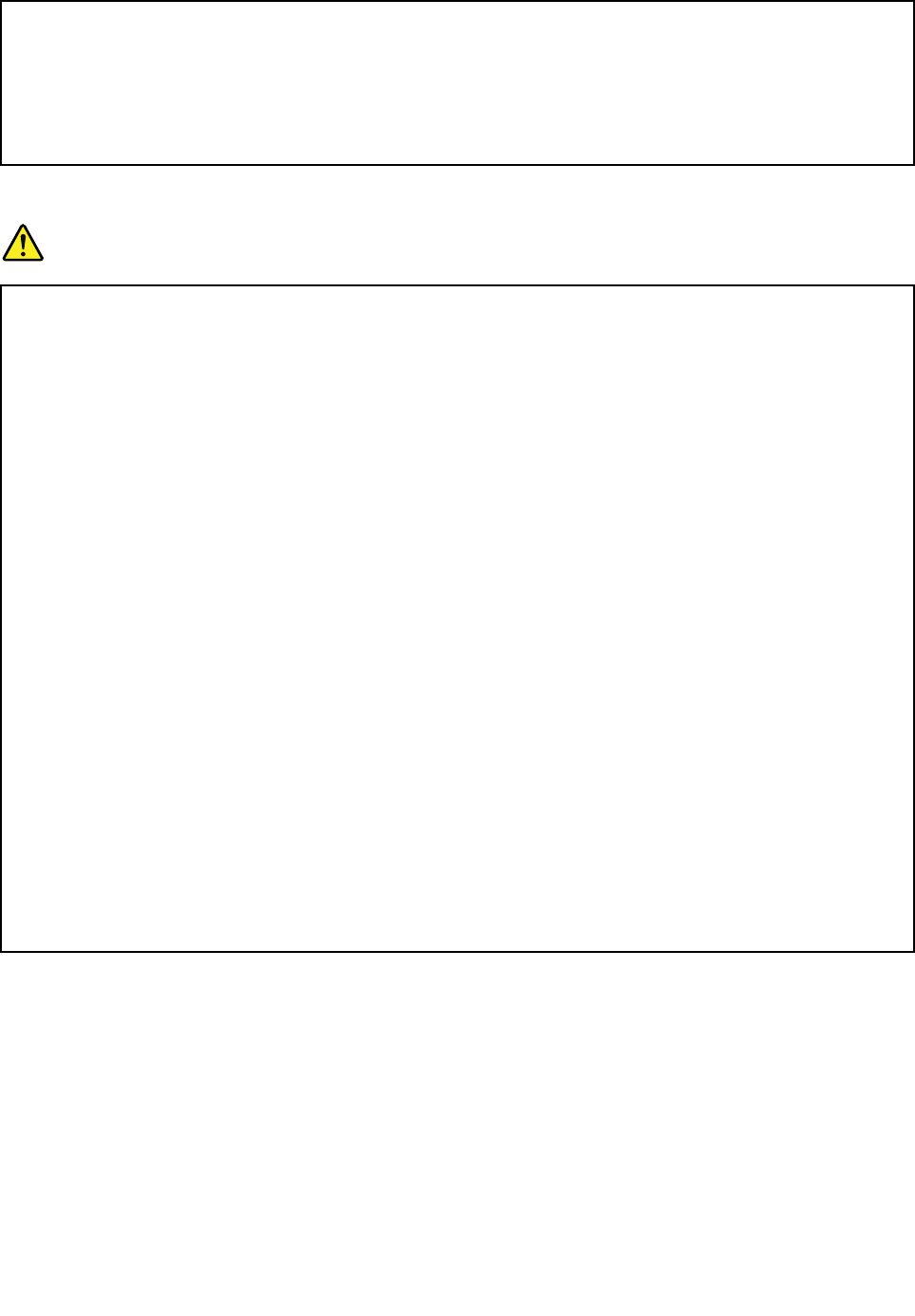
CaliforniaPerchlorateInformation:
Productscontainingmanganesedioxidelithiumcoincellbatteriesmaycontainperchlorate.
PerchlorateMaterial-specialhandlingmayapply,See
www.dtsc.ca.gov/hazardouswaste/perchlorate
Heatandproductventilation
DANGER
Computers,acpoweradapters,andmanyaccessoriescangenerateheatwhenturnedonandwhen
batteriesarecharging.Notebookcomputerscangenerateasignificantamountofheatduetotheir
compactsize.Alwaysfollowthesebasicprecautions:
•Whenyourcomputeristurnedonorthebatteryischarging,thebase,thepalmrest,andsome
otherpartsmaybecomehot.Avoidkeepingyourhands,yourlap,oranyotherpartofyour
bodyincontactwithahotsectionofthecomputerforanyextendedlengthoftime.Whenyou
usethekeyboard,avoidkeepingyourpalmsonthepalmrestforaprolongedperiodoftime.
Yourcomputergeneratessomeheatduringnormaloperation.Theamountofheatdependson
theamountofsystemactivityandthebatterychargelevel.Extendedcontactwithyourbody,
eventhroughclothing,couldcausediscomfortorevenaskinburn.Periodicallytakebreaks
fromusingthekeyboardbyliftingyourhandsfromthepalmrest;andbecarefulnottouse
thekeyboardforanyextendedlengthoftime.
•Donotoperateyourcomputerorchargethebatterynearflammablematerialsorinexplosive
environments.
•Ventilationslots,fansand/orheatsinksareprovidedwiththeproductforsafety,comfort,and
reliableoperation.Thesefeaturesmightinadvertentlybecomeblockedbyplacingtheproducton
abed,sofa,carpet,orotherflexiblesurface.Neverblock,cover,ordisablethesefeatures.
•Whentheacpoweradapterisconnectedtoanelectricaloutletandyourcomputer,itgenerates
heat.Donotplacetheadapterincontactwithanypartofyourbodywhileusingit.Neverusethe
acpoweradaptertowarmyourbody.Extendedcontactwithyourbody,eventhroughclothing,
maycauseaskinburn.
Foryoursafety,alwaysfollowthesebasicprecautionswithyourcomputer:
•Keepthecoverclosedwheneverthecomputerispluggedin.
•Regularlyinspecttheoutsideofthecomputerfordustaccumulation.
•Donotoperateyourcomputerinsidefurniture,asthismightincreasetheriskofoverheating.
©CopyrightLenovo2014xi
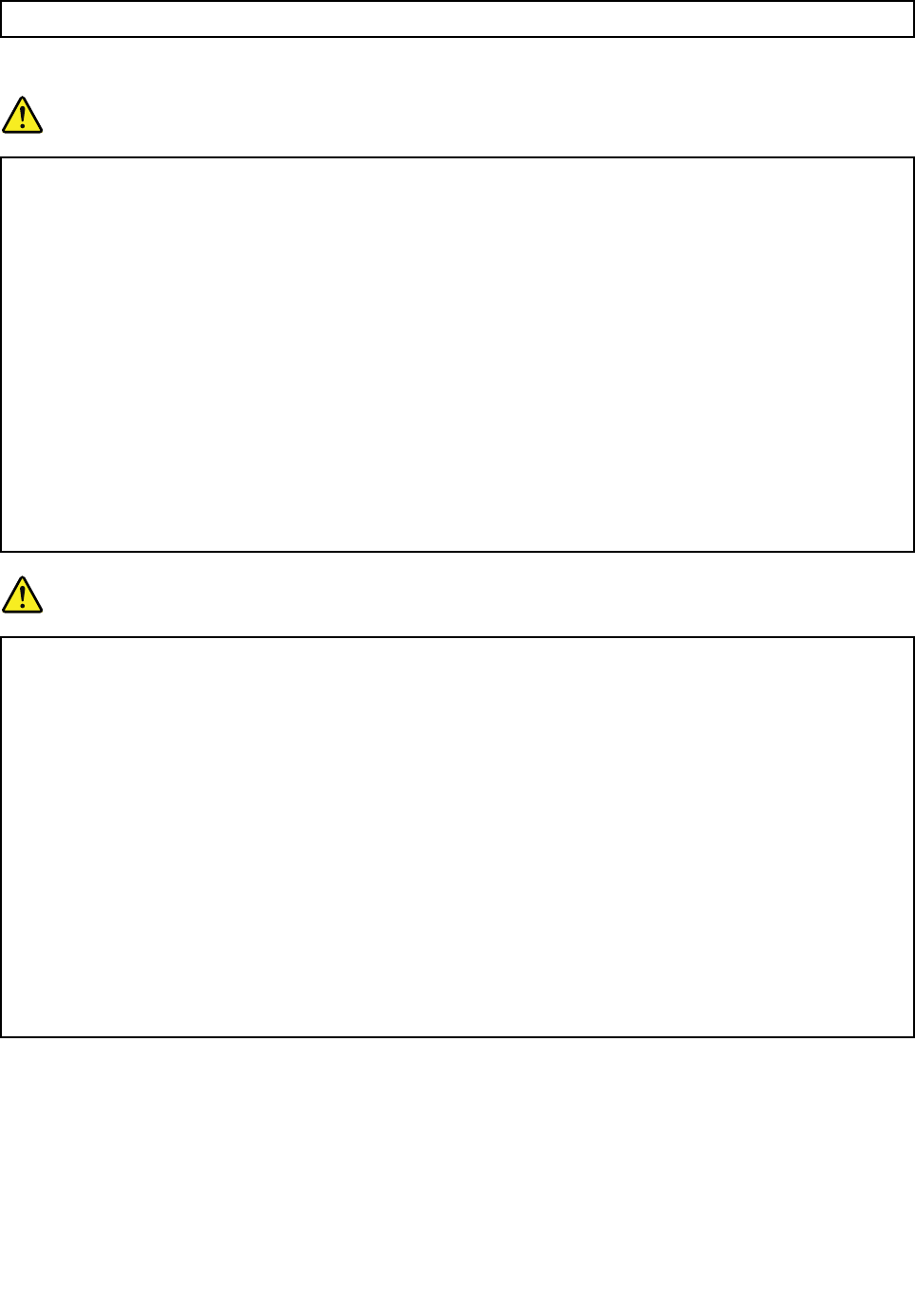
•Airflowtemperaturesintothecomputershouldnotexceed35°C(95°F).
Electricalcurrentsafetyinformation
DANGER
Electriccurrentfrompower,telephone,andcommunicationcablesishazardous.
Toavoidashockhazard:
•Donotuseyourcomputerduringalightningstorm.
•Donotconnectordisconnectanycablesorperforminstallation,maintenance,orreconfiguration
ofthisproductduringanelectricalstorm.
•Connectallpowercordstoaproperlywiredandgroundedelectricaloutlet.
•Connecttoproperlywiredoutletsanyequipmentthatwillbeattachedtothisproduct.
•Wheneverpossible,useonehandonlytoconnectordisconnectsignalcables.
•Neverturnonanyequipmentwhenthereisevidenceoffire,water,orstructuraldamage.
•Disconnecttheattachedpowercords,batterypack,andallthecablesbeforeyouopenthe
devicecovers,unlessinstructedotherwiseintheinstallationandconfigurationprocedures.
•Donotuseyourcomputeruntilallinternalpartsenclosuresarefastenedintoplace.Neveruse
thecomputerwheninternalpartsandcircuitsareexposed.
DANGER
Connectanddisconnectcablesasdescribedinthefollowingprocedureswheninstalling,moving,
oropeningcoversonthisproductorattacheddevices.
Toconnect:
1.TurneverythingOFF .
2.First,attachallcablestodevices.
3.Attachsignalcablestoconnectors.
4.Attachpowercordstooutlets.
5.TurndevicesON.
Todisconnect:
1.TurneverythingOFF .
2.First,removepowercordsfromoutlets.
3.Removesignalcablesfromconnectors.
4.Removeallcablesfromdevices.
Thepowercordmustbedisconnectedfromthewalloutletorreceptaclebeforeinstallingallother
electricalcablesconnectedtothecomputer.
Thepowercordmaybereconnectedtothewalloutletorreceptacleonlyafterallotherelectrical
cableshavebeenconnectedtothecomputer.
Liquidcrystaldisplay(LCD)notice
CAUTION:
Forproductswithmercury-containingfluorescentlamps(forexample,non-LED)
•Thefluorescentlampintheliquidcrystaldisplaycontainsmercury;disposeofaccordingtolocal,
state,orfederallaws.
•TheLCDismadeofglass,androughhandlingordroppingthecomputercancausetheLCDto
break.IftheLCDbreaksandtheinternalfluidgetsintoyoureyesoronyourhands,immediately
xiiUserGuide
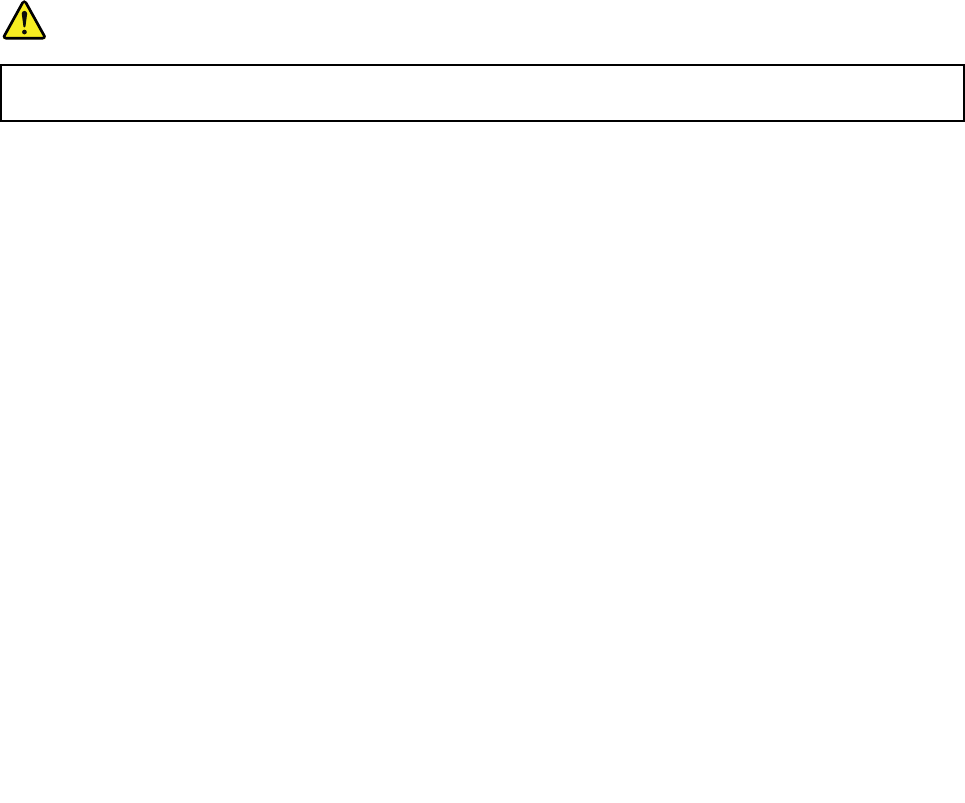
washtheaffectedareaswithwaterforatleast15minutes;ifanysymptomsarepresentafter
washing,getmedicalcare.
Usingheadphonesorearphones
CAUTION:
Excessivesoundpressurefromearphonesandheadphonescancausehearingloss.Adjustmentof
theequalizertomaximumincreasestheearphoneandheadphoneoutputvoltageandthesound
pressurelevel.Therefore,toprotectyourhearing,adjusttheequalizertoanappropriatelevel.
Excessiveuseofheadphonesorearphonesforalongperiodoftimeathighvolumecanbedangerousifthe
outputoftheheadphoneorearphoneconnectorsdonotcomplywithspecificationsofEN50332-2.The
headphoneoutputconnectorofyourcomputercomplieswithEN50332-2Subclause7.Thisspecification
limitsthecomputer’smaximumwidebandtrueRMSoutputvoltageto150mV.Tohelpprotectagainst
hearingloss,ensurethattheheadphonesorearphonesyouusealsocomplywithEN50332-2(Clause7
limits)forawidebandcharacteristicvoltageof75mV.UsingheadphonesthatdonotcomplywithEN
50332-2canbedangerousduetoexcessivesoundpressurelevels.
IfyourLenovocomputercamewithheadphonesorearphonesinthepackage,asaset,thecombinationof
theheadphonesorearphonesandthecomputeralreadycomplieswiththespecificationsofEN50332-1.
Ifdifferentheadphonesorearphonesareused,ensurethattheycomplywithEN50332-1(Clause6.5
LimitationValues).UsingheadphonesthatdonotcomplywithEN50332-1canbedangerousdueto
excessivesoundpressurelevels.
Additionalsafetyinformation
DANGER
Plasticbagscanbedangerous.Keepplasticbagsawayfrombabiesandchildrentoavoiddanger
ofsuffocation.
©CopyrightLenovo2014xiii

xivUserGuide

Chapter1.Account,login,andlogout
BecomeyourChromebook’sowner
WhenstartingyourChromebook™forthefirsttime,youneedtosettheoperatingsystemlanguageand
keyboard,theInternetconnection,andsigninwithyourGoogle®Account.TheuserofthefirstGoogle
AccountsignedintoaChromebookbecomesthedevice’sowner.
Note:TheownerofaChromebookhaspermissionstoaddusers,enable(ordisable)guestaccountlogin,
andrestrictloginofcertainGoogleAccounts.
Step1.StarttheChromebookbyliftinguptheLCDcover.
Step2.Selectyourlocallanguageandkeyboardwhenprompted.
Step3.Setupconnectiontoyourwirelessrouter(orawirelessLAN)thathasInternetaccess.
Note:Thisstepcannotbeskipped.Y oumusthaveInternetconnectionwhenstartingyour
Chromebookforthefirsttime.
Step4.SigninwithyourGoogleAccount.Ifyoudon’thaveaGoogleAccount,selectCreateaGoogle
Accountandfollowon-screeninstructionstocreateone.
You’renowyourChromebook’sowner.Toverifythis,referto“CheckaChromebook’sowner”onpage2.
WhatisaGoogleAccount?
AGoogleAccountisaloginthathasaccesstoavarietyofGoogleWebservices,includingGmail,Google
Drive,andGoogleDocs.TypicallyaGoogleAccountiscreatedwhenyouapplyforaGmailaccount.
Ifyoudon’thaveaGoogleAccount,youcancreateoneathttp://www.google.com/accounts/NewAccount.
SigninwithGoogleAccountotherthantheowner
Asthedeviceowner,youmayshareyourChromebookwithotherpeople.TheycanusetheirGoogle
AccountstosigninanduseyourChromebook.
Step1.StarttheChromebookbyliftinguptheLCDcover.
Step2.Onthesign-inscreen,clickAddUsers.
Step3.TypeGoogleAccountusernameandpasswordtosignin.
Note:Internetconnectionisrequiredforsigninginforthefirsttime.
IfyoucannotsigninwithyourGoogleAccount,youraccountmayberestrictedbytheChromebookowner.
Fordetails,referto“ControlwhocanuseyourChromebook”onpage2
Browseasaguest
YoumayshareyourChromebookwithpeoplewhodonothaveaGoogleAccount.Theycanuseyour
Chromebookwithaspecialguestaccount.
Note:Someoperationssuchasinstallingappsaredisabledifyouloginasaguest.
©CopyrightLenovo20141

Step1.StarttheChromebookbyliftinguptheLCDcover.
Step2.Ontheloginscreen,clickBrowseasGuest.
Note:Ifyoucannotlogin,guestbrowsingmaybedisabledbytheChromebookowner.
LockyourChromebook
IfyouneedtotemporarilyleaveyourChromebook,lockitsootherscannottamperwithyoursettingsorfiles.
Step1.Clickthestatusbar.
Step2.Clickthelockicon.
Note:Asashortcut,pressandholdtheLockbutton(locatedonthefarupper-rightofyourChromebook
keyboard)formorethantwosecondsandthenreleasethebutton.
Signout
Ifyouorothersneedtosigninwithanotheraccount,signoutofcurrentloginsession.
Step1.Clickthestatusbar.
Step2.ClickSignout.
ControlwhocanuseyourChromebook
Bydefault,anyonewithavalidGoogleAccountcansignintoaChromebook.However,asaChromebook
owner,youcansetuppermissionstoonlyallowcertainpeopletosignin.
Step1.StarttheChromebookbyliftinguptheLCDcover.
Step2.Signinwiththeowner’sGoogleAccount.
Note:Ifyou’renotsurewhoistheChromebook’sowner,referto“CheckaChromebook’sowner”
onpage2.
Step3.Clickthestatusbarinthelower-rightcornerandthenclickSettings.
Step4.UnderUsers,clickManageotherusers.
Step5.CheckRestrictsign-intothefollowingusersandaddtheGoogleAccountnamethatyou
wanttogivepermission.
CheckaChromebook’sowner
Typically,theuserofthefirstGoogleAccountsignedinissetasaChromebook’sowner.However,ifyou’re
notsurewhetheryou’retheowner,youcanfollowthestepsbelowtocheckaChromebook’sowner.
Step1.SigninwithyourGoogleAccount.
Step2.Clickthestatusbarinthelower-rightcornerandthenclickSettings.
Step3.UnderUsers,clickManageotherusers.
Ifyou’renottheowneroftheChromebook,youwillgetawarningmessagethatthesettingsmayonlybe
modifiedbythedeviceowner.Theusernameoftheownerisalsodisplayed.
2UserGuide
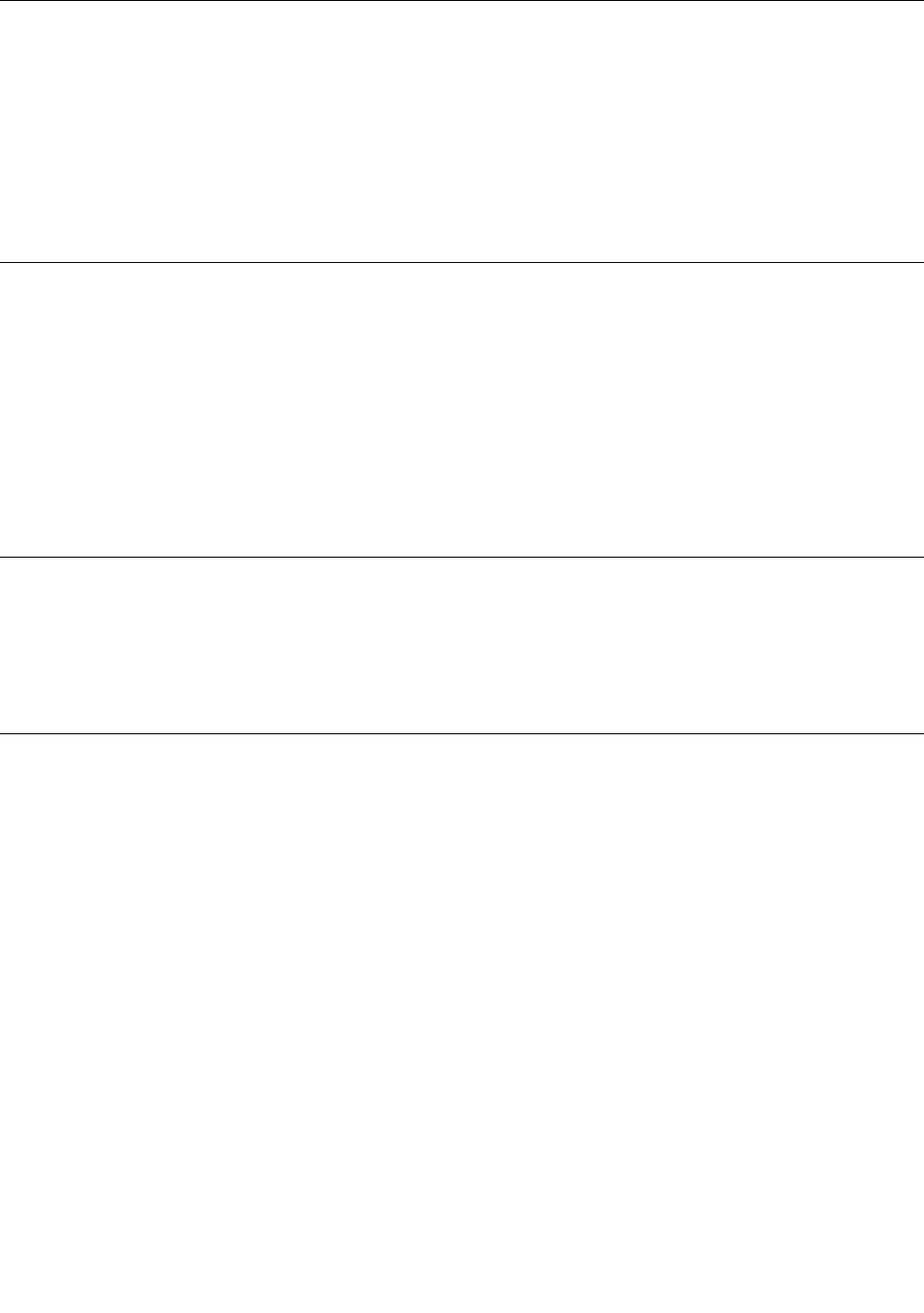
Disableguestlogin
AsaChromebook’sowner,youcandisableguestlogintoonlyallowpeoplewithaGoogleAccountto
useyourChromebook.
Step1.Signinwiththeowner’sGoogleAccount.
Step2.Clickthestatusbarinthelower-rightcornerandthenclickSettings.
Step3.UnderUsers,clickManageotherusers.
Step4.De-selectEnableGuestbrowsing.
ResetyourChromebook
IfyouneedtotransferownershipofyourChromebookorifyouexperienceproblemswiththeoperating
system,youmightneedtoresetyourChromebook.
Important:AfterresettingyourChromebook,userdataforallaccountsstoredlocallywillbedeleted.Back
upimportantdatatoGoogleDriveorexternalstoragedevicesbeforeresettingyourChromebook.
Step1.Clickthestatusbarinthelower-rightcorner.
Step2.ClickSettingsandthenclickShowadvancedsettings.
Step3.UnderPowerwash,clickResetandthenclickRestart.
ShutdownyourChromebook
WhenyoufinishworkingwithyourChromebook,shutitdowntosavepower.
Step1.Clickthestatusbar.
Step2.Clicktheshutdownbutton.
GethelpfromGoogle
AftersigningintoyourChromebook,clickGetHelpfromtheAppslauncher.TheGetHelpappprovides
comprehensiveinstructionsonusingaChromebook.
Inaddition,GoogleprovidesanonlinecommunityforChromebookusers.Ifyou'reinterested,goto
http://chromebook.com/community.
Chapter1.Account,login,andlogout3

4UserGuide
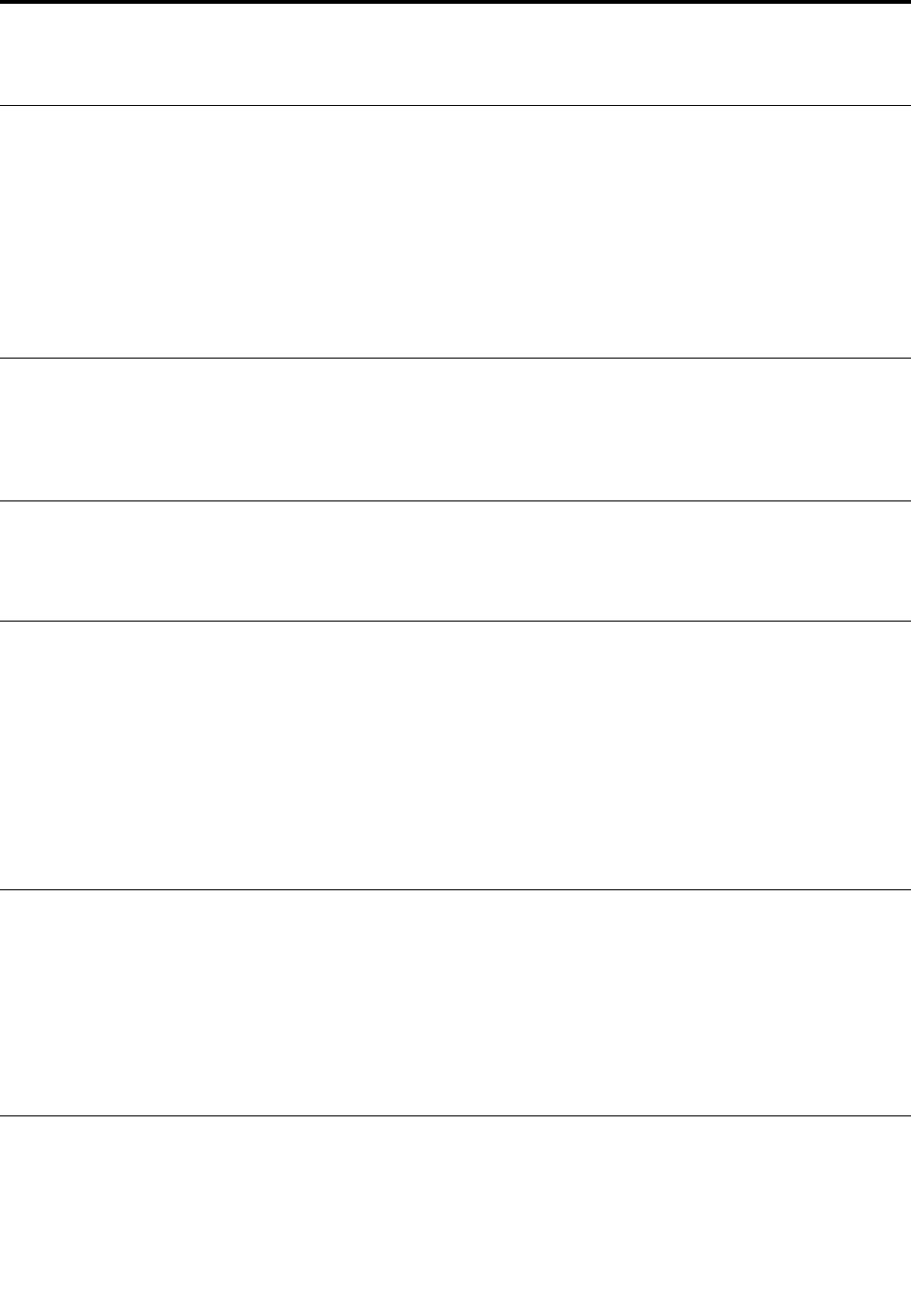
Chapter2.Managefilesandfolders
WhatisGoogleDrive?
GoogleDriveisaserver-basedfilestorageandsharingserviceprovidedbyGoogle.BycreatingaGoogle
Account,yougetaninitialfreestoragespacewhereyoucansavefilesofvariousformats.Fromyour
Chromebook,youcanusetheGoogleDriveapportheFilesapptocreateandmanagefilesonyour
onlinestoragespace.
Note:TheGoogleDriveclientsoftwareisavailableforWindows®,Android™,andiOS.Ifyouhavedevices
basedontheseoperatingsystems,youcandownloadandinstallGoogleDriveonthesedevices.Itprovides
aconvenientwayofsharingfileswithyourChromebook.
Yourlocalstoragespace
EachGoogleAccountsignedintoaChromebookisassignedalocalstoragespace,inafoldernamed
Downloads.EachGoogleAccounthaseachownDownloads.Y oucanonlyviewandeditfilesinyourown
Downloadsfolder.
TheFilesapp
YourChromebookhasaFilesappforyoutomanagefilesandfoldersonyourlocalstoragedevice,a
connectedexternalstoragedevice,orGoogleDrive.TheFilesappcanbestartedfromtheAppsLauncher.
CreatefoldersusingtheFilesapp
Youcancreatefoldersandsub-foldersforbettermanagementoffiles.
Step1.StarttheFilesappfromtheAppslauncher.
Step2.Ontheleftpane,selectastoragespacewhereyourwanttosavefiles.
Note:Astoragespacemayresideonyourlocalstoragedevice,aconnectedexternalstorage
device,ortheGoogleDrive.
Step3.Clickthesettingsbuttonintheupperrightcornerandthenclicknewfolder.
Deleteunusedfiles
Insomecases,youmayneedtodeleteunusedfilestofreestoragespace.
Step1.StarttheFilesappfromtheAppslauncher.
Step2.Ontheleftpane,selectthestoragespaceandthennavigatetothefolderwhereunusedfiles
arestored.
Step3.SelectunusedfilesandthenclicktheDeletebuttoninthelowerrightcorner.
Checktheamountofavailablestorage
Ifyouhavefailedsavingalarge-sizefile,youmayneedtochecktheamountofavailablestorageandthen
decideifyouneedtodeleteunusedfilestofreemorestorage.
Step1.StarttheFilesappfromtheAppslauncher.
©CopyrightLenovo20145

Step2.Ontheleftpane,selectastoragespace.
Step3.Clickthesettingsbuttonintheupperrightcorner.Theamountofavailablestorageisdisplayed.
6UserGuide
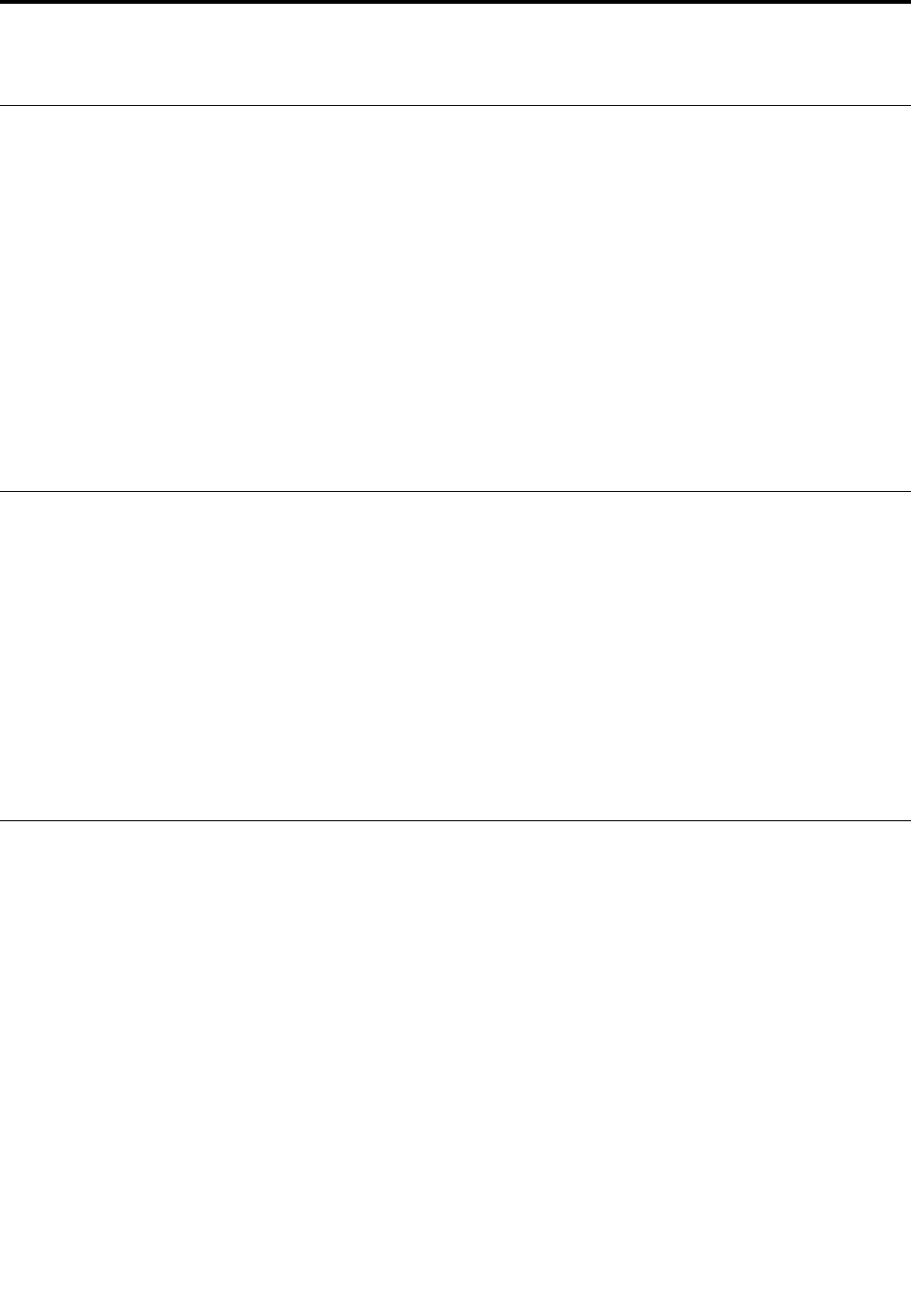
Chapter3.Languagesettings
Changedisplaylanguage
WhenstartingyourChromebookforthefirsttime,you’repromptedtoselectthedisplaylanguage.This
settingcanbechangedatalatertimeifyouneedtouseadifferentlanguage.
Step1.SignintoyourChromebookwithyourGoogleAccount.
Step2.Clickthestatusbarinthelower-rightcornerandthenclickSettings.
Step3.ClickShowadvancedsettingsandthenclickLanguageandinputsettings.
Step4.SelectthelanguageyouwanttouseandthenclickDisplayGoogleChromeinthislanguage.
Note:Ifthelanguageyouwanttouseisn’tshowninthelist,clickAdd.
Youneedtosignoutandthensigninforthechangestotakeeffect.
Note:Eachsigned-inusermaysetitsowndisplaylanguage.
Addaninputmethod
Youmayneedtoaddaninputmethodtotypetextinaparticularlanguage.
Step1.SignintoyourChromebookwithyourGoogleAccount.
Step2.Clickthestatusbarinthelower-rightcornerandthenclickSettings.
Step3.ClickShowadvancedsettingsandthenclickLanguageandinputsettings.
Step4.FromtheLanguageslist,selectthelanguageforwhichyouwanttoaddaninputmethod.Available
inputmethodsaredisplayedtotheright.
Note:Ifthelanguageyouwanttouseisn’tshowninthelist,clickAdd.
Step5.Selectthecheckboxprecedingtheinputmethodyouwanttoadd.
Switchbetweeninputmethods
Ifyouhaveaddedinputmethods,youmayneedtoswitchbetweenthem.
Step1.Clickthestatusbarinthelower-rightcornerandthenclickthenameofthecurrentinputmethod.
Thelistofavailableinputmethodsisdisplayed.Ifyoudon’tfindyourdesiredinputmethodsinthe
list,referto“Addaninputmethod”onpage7.
Step2.Clickthenameofyourdesiredinputmethod.
Notes:Asashortcut,usekeycombinationstoswitchbetweeninputmethods.
•Alt+Shifttoswitchbetweenavailableinputmethods.
•Ctrl+Spacetoswitchtoyourpreviousinputmethod.
©CopyrightLenovo20147

8UserGuide
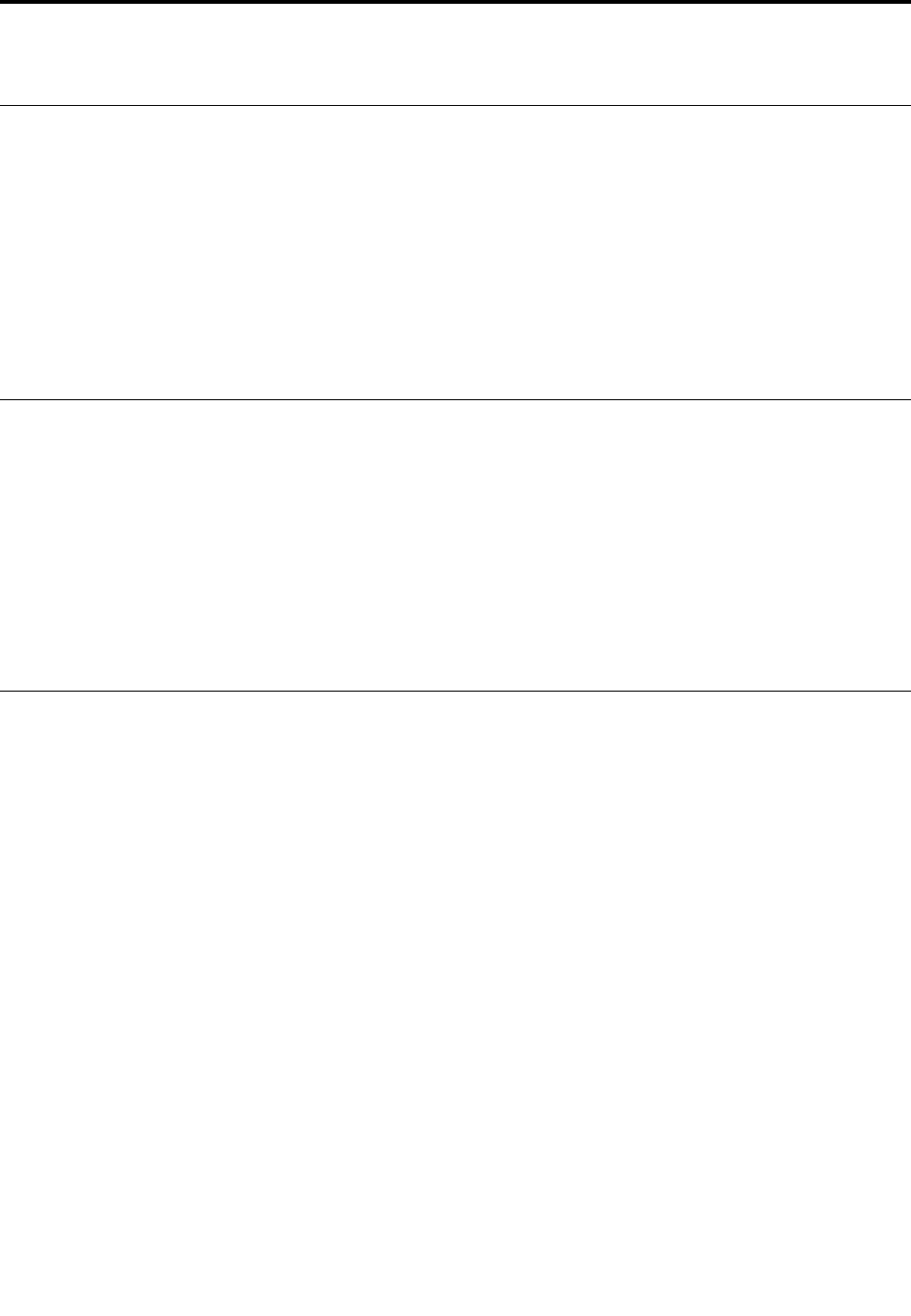
Chapter4.Addandmanageapps
WhatisChromeWebStore
Chrome™WebStoreisaWebresourcethatprovidesappsandextensionsdedicatedforyourChromebook
andtheChromebrowser.
Note:Extensionsareadd-onfeaturesfortheChromebrowser.Mostoftheappsandextensionavailableon
theChromeWebStorearefreebutsomemaybepaiditems.
YoucanaccesstheChromeWebStorebyeitherofthefollowingways:
•ClicktheStoreiconfromtheAppslauncher.
•Visithttp://chrome.google.com/webstoredirectlyusingtheChromebrowser.
Addappsorextensions
Step1.ClicktheAppslauncherinthelowerleftcornerandthenclickStore.
Step2.Withinthestore,findyourapporextensionbytypingkeywordsorsearchingthelistbycategory.
Step3.Ifanitemisfree,clicktheaddiconandthenclickAdd.
MostoftheappsforyourChromebookareWebbasedanddonotrequireaninstallation.Afteraddingapps,
shortcutstotheappsarepinnedtotheAppslauncher.
Note:IfyousignedintodifferentChromebookswiththesameGoogleAccount,appsyouaddedwill
besynced.
Removeapps
Ifyoufindthatyounolongerneedaparticularapp,youcanremoveitfromyourChromebook.
Step1.ClicktheAppslaunchericoninthelowerleftcorner.
Step2.Findtheappandright-clickonit.
Step3.ClickRemovefromChrome.
©CopyrightLenovo20149

10UserGuide
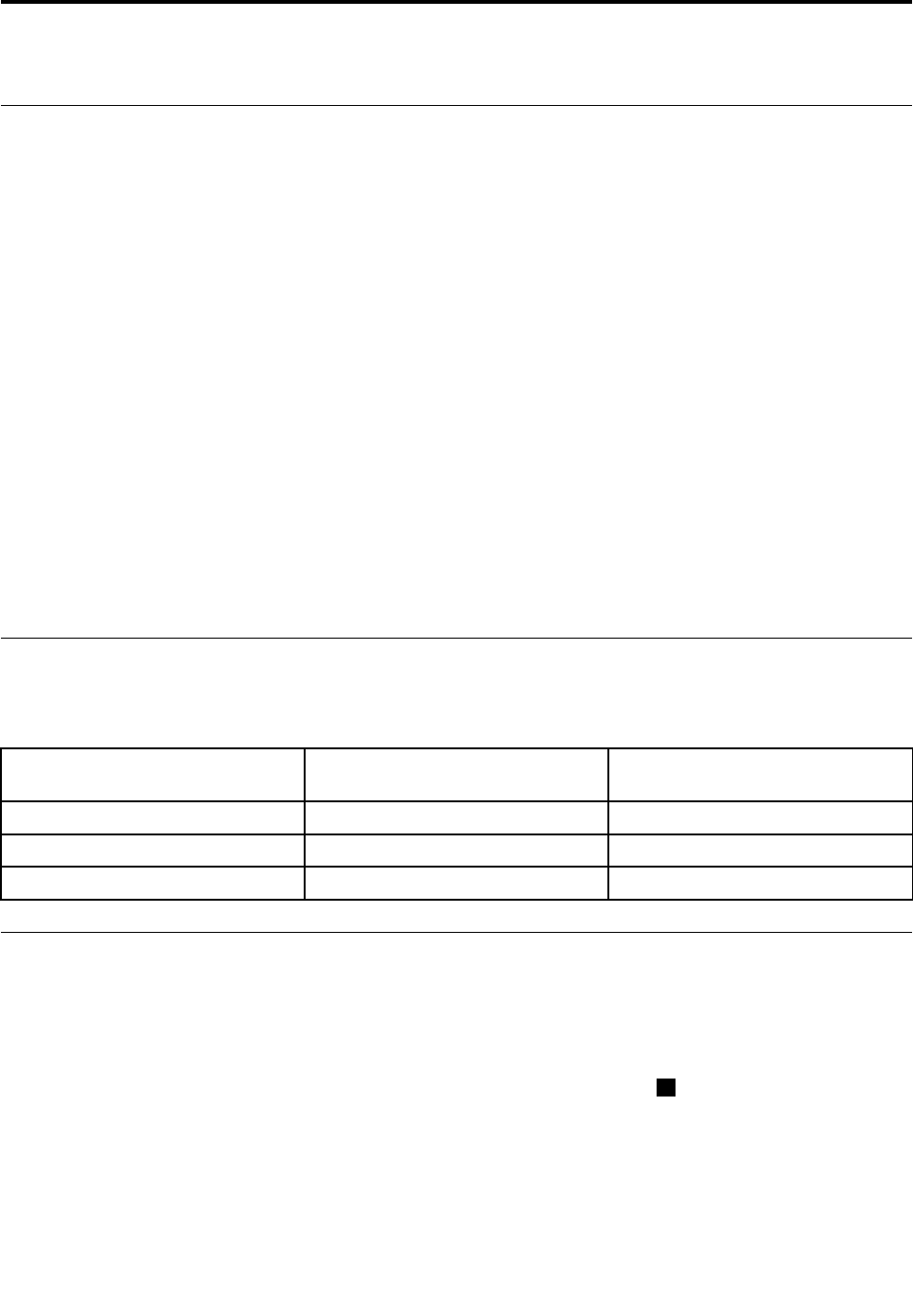
Chapter5.CRUservice
WhatisCRUandCRUservice?
ACRU(customerreplaceableunit)isaservicepartthatcanberemovedandreplacedbythecustomerin
ordertofixacomputerproblem.TherearetwotypesofCRUs:
Self-serviceCRUsCustomersareresponsibleforremovingand
replacingCRUs.
Optional-serviceCRUsCustomersmayeitherremoveandreplaceCRUson
theirownorrequestLenovooritsServiceProvider
todoitforthem.
CRUserviceisaserviceprovidedbyLenovooritsServiceProvider.UnderCRUservice,Lenovoor
itsServiceProviderwillshipCRUstothecustomer.Thecustomerisresponsibleforremovingandthen
installingCRUsaccordingtoinstructionsprovidedhereorthataccompanyingtheCRUs.Thecustomermay
berequiredtoreturnthedefectivepartthatisreplacedbytheCRU.Whenreturnisrequired:
•returninstructions,aprepaidreturnshippinglabel,andacontainerwillbeincludedwiththereplacement
CRU.
•thecustomermaybechargedforthereplacementCRUiftheServiceProviderdoesnotreceivethe
defectiveCRUwithinthirtydaysofthecustomer’sreceiptofthereplacementCRU.
Note:CRUserviceisnotavailableforallcountriesorregions.
CRUsforLenovoN20/N20pChromebook
ThissectionlistsCRUsforLenovoN20/N20pChromebookandwhereyoucanfindtheinstructionsfor
replacingtheCRUs.
CRUsTypesPublicationcontaining
instructions
PowercordSelf-serviceSafety,warranty,andsetupguide
acpoweradapterSelf-serviceSafety,warranty,andsetupguide
KeyboardOptional-serviceThismanual
Replacethekeyboard
Removethekeyboard
Step1.Poweroffthecomputer.
Step2.Turnoverthecomputerandremovethetwoscrewsasindicatedby1.
©CopyrightLenovo201411
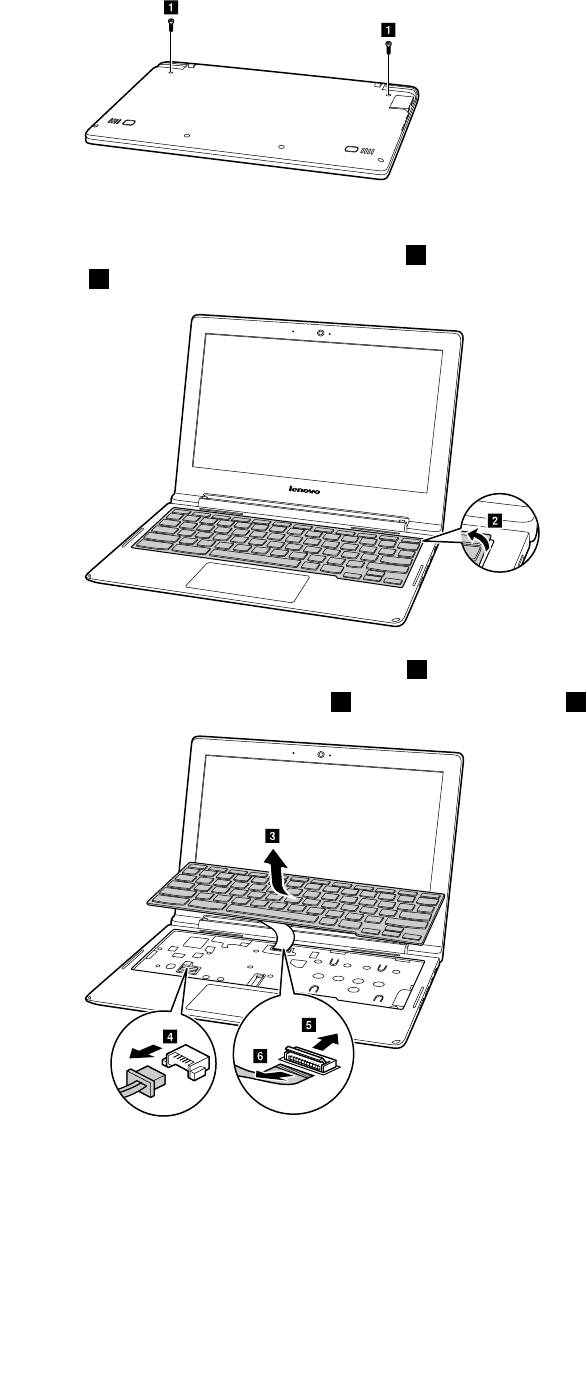
a
a
Step3.TurnoverthecomputeragainandthenliftuptheLCDcover.
Step4.Liftthekeyboardbyitsupperedge(2)andthenslowlyliftitupuntilthekeyboardsocketappears
(3).
b
Step5.Detachthebatterypackconnector(4).
Step6.Openthekeyboardsocket(5),detachtheconnector(6),andthenremovethekeyboard.
c
d
f
e
Installanewkeyboard
Step1.Aligntheloweredgeofthenewkeyboardwiththatofthekeyboardcompartment.
Step2.Inserttheconnectorofthekeyboardfirmlyintothekeyboardsocket.
Step3.Closethesocket.
Step4.Attachthebatterypackconnector.
12UserGuide

14UserGuide
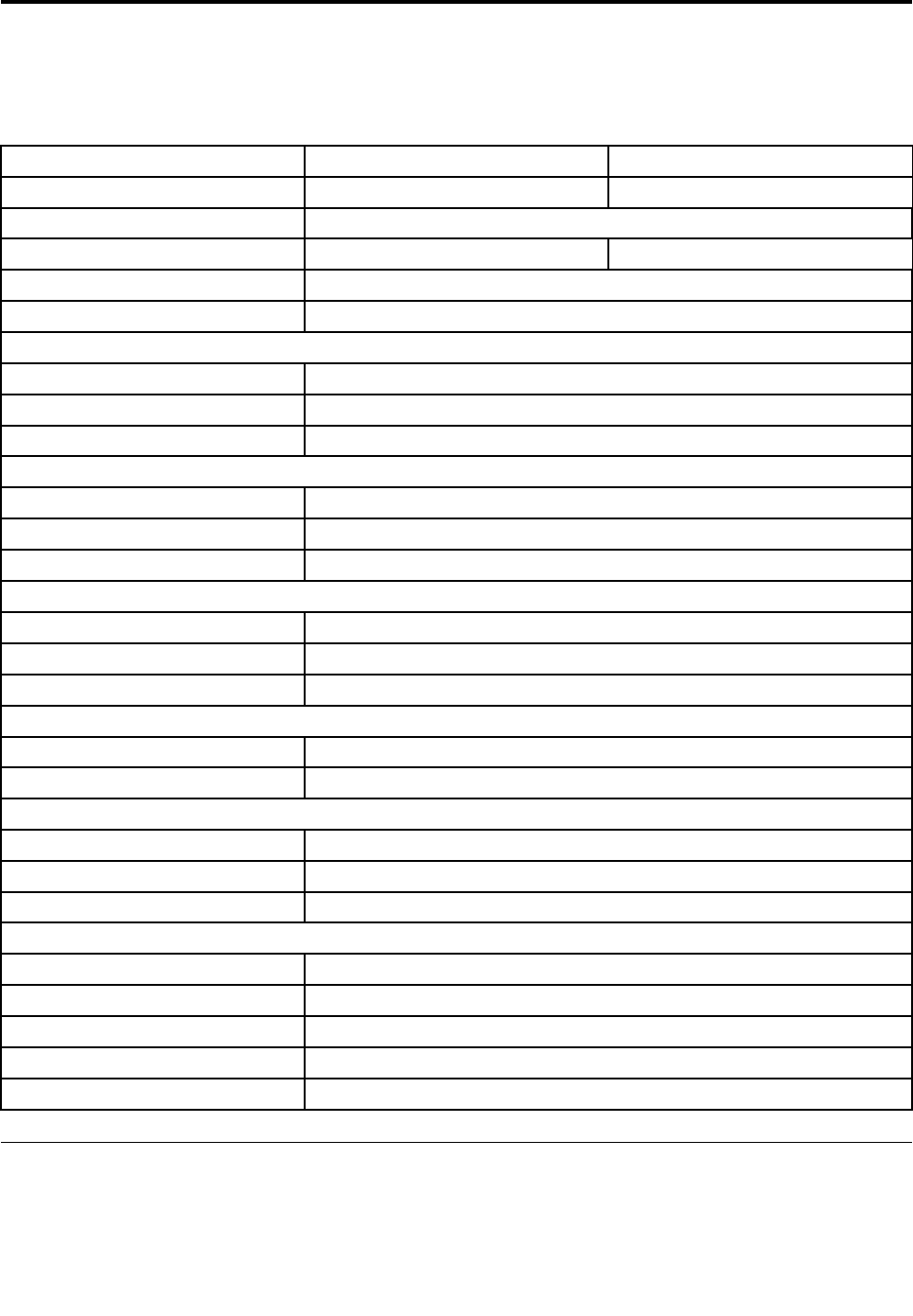
AppendixA.Featuresandspecifications
Featuresandspecificationsaresubjecttochangewithoutnotice.
LenovoN20LenovoN20p
MTM80G1,2041980G2,20425
Dimensions295mmx212mmx5—17.9mm
Weights1.2Kg1.3Kg
CPUIntelBaytrail-M
Camera640x480pixels/1280x720pixels
LCD
Size11.6inch
Resolutions1366x768pixels
BacklighttypeLED
Memory
Type/speedDDR3L,1066MHz/1333MHz
Capacity2GB/4GB
ExpandableNo
Storage
TypeSSD
FormfactoreMMC
Capacity16GB
Batterypack
TypeLithium-ion
Cellsandcapacity6cells,34.8Wh
acadapter
Input100—240Vac,50—60Hz
Output20Vdc
Power45W
I/Oports
Video/audioMicro-HDMIx1
AudioComboaudiojackx1,speakersx2,microphoneholex1
USBUSB3.0x1,USB2.0x1
MemorycardSD/SDHC/MMCreaderx1
OthersSIMcardreaderx1(optional)
Powerandbatterystatusindicators
Thetablebelowshowsavailablestatusofthepowerandbatteryindicatorsandwhattheyindicate.
©CopyrightLenovo201415
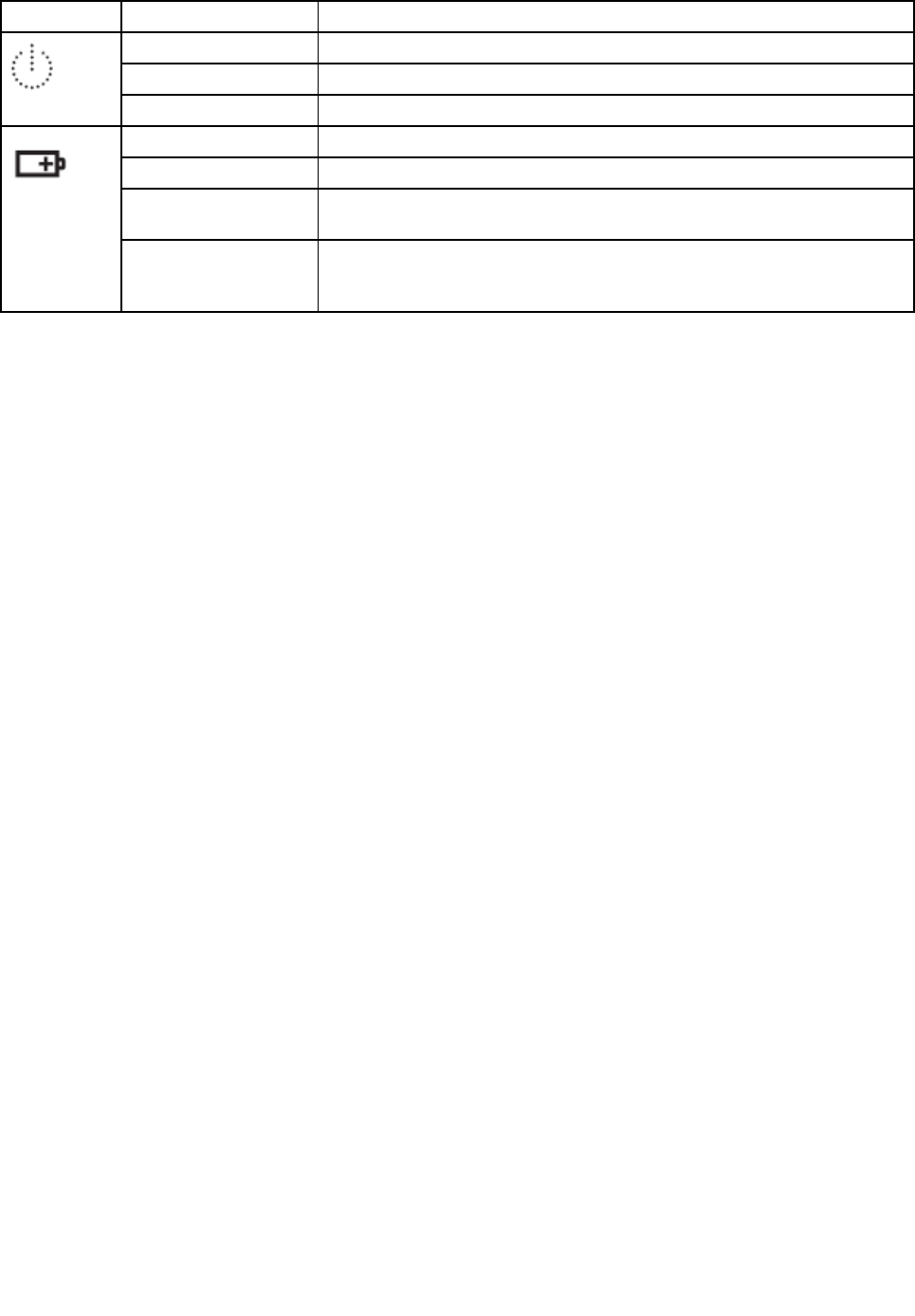
SymbolStatusMeaning
On(solidwhite)Thecomputerispoweredon.
BlinkingThecomputerisinsleepmode.
OffThecomputerispoweredoff.
SolidwhiteThebatterythan20%charge.
SolidamberThebatteryhasbetween5%and20%charge.
SlowblinkingamberThebatteryisbeingcharged.Whenbatterychargereaches20%,the
blinkingcolorchangestowhite.
SlowblinkingwhiteThebatteryhasbetween20%and80%changeandisstillcharging.When
thebatteryreaches80%charge,theindicatorstopsblinking,butcharging
continuesuntilthebatteryisfullycharged.
Note:Ifthecomputerisonbatterypowerandthebatterychargedropsbelow3%,thecomputerwill
shutdown.
16UserGuide
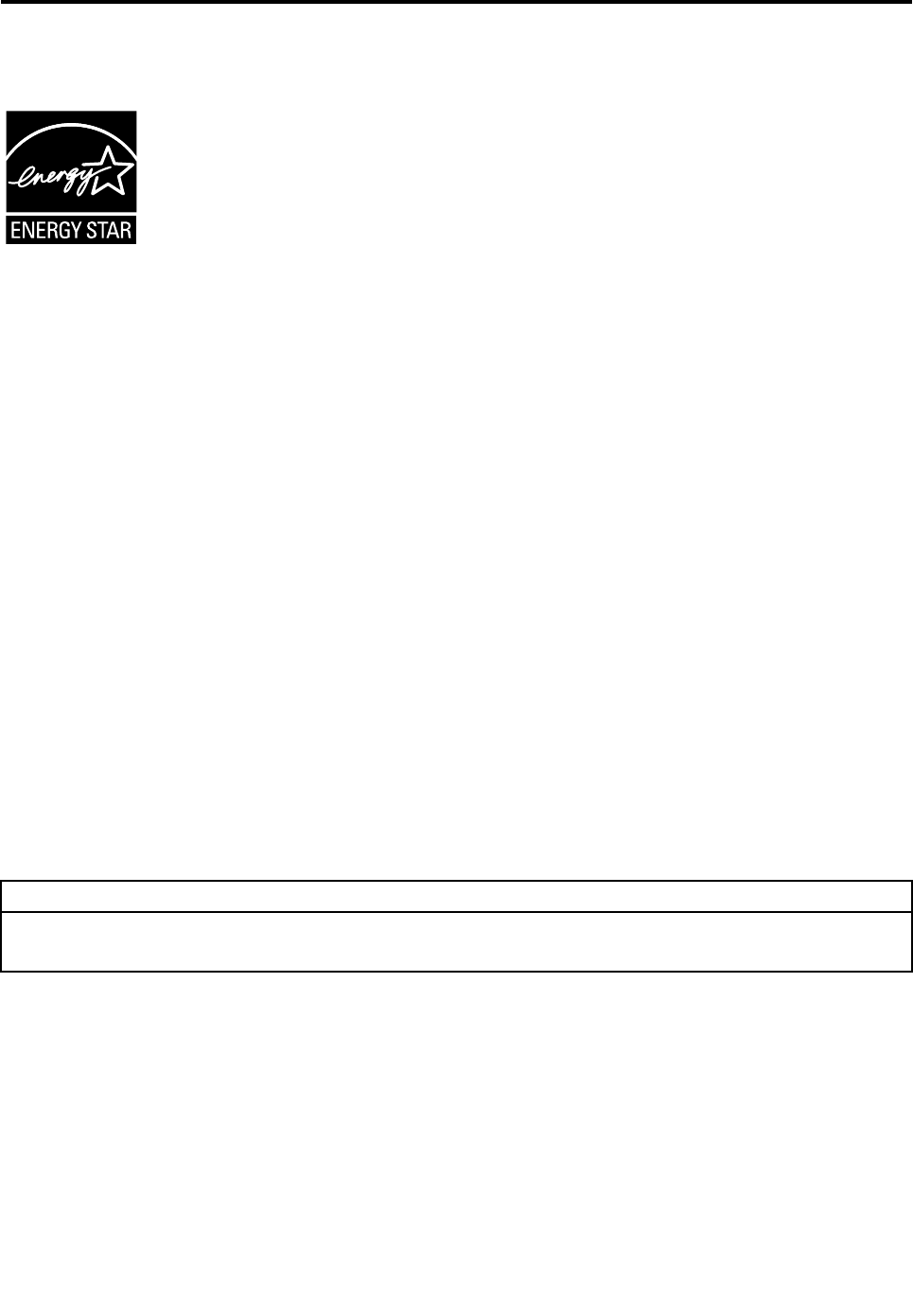
AppendixB.ENERGYSTARmodelinformation
ENERGYSTAR®isajointprogramoftheU.S.EnvironmentalProtectionAgencyandtheU.S.Department
ofEnergyaimedatsavingmoneyandprotectingtheenvironmentthroughenergyefficientproductsand
practices.
LenovoisproudtoofferourcustomersproductswiththeENERGYSTARqualifieddesignation.Lenovo
computersofthefollowingmachinetypes,iftheENERGYSTARmarkisaffixed,havebeendesignedand
testedtoconformtotheENERGYSTARprogramrequirementsforcomputers.
80G1
80G2
20419
20425
ByusingENERGYSTARqualifiedproductsandtakingadvantageofthepower-managementfeatures
ofyourcomputer,youcanhelpreducetheconsumptionofelectricity.Reducedelectricalconsumption
cancontributetopotentialfinancialsavings,acleanerenvironment,andthereductionofgreenhousegas
emissions.
FormoreinformationaboutENERGYSTAR,goto:
http://www.energystar.gov
Lenovoencouragesyoutomakeefficientuseofenergyanintegralpartofyourday-to-dayoperations.To
helpinthisendeavor,Lenovohaspresetthefollowingpower-managementfeaturestotakeeffectwhenyour
computerhasbeeninactiveforaspecifiedlengthoftime:
Table1.ENERGYSTARpower-managementfeatures
Defaultpowersavingsettings(onacpower)
•Turnoffthedisplay:After8minutes
•Putthecomputertosleep:After30minutes
ToawakenyourcomputerfromSleepmode,pressthePowerbuttonoranykeyonyourkeyboard.
©CopyrightLenovo201417

18UserGuide
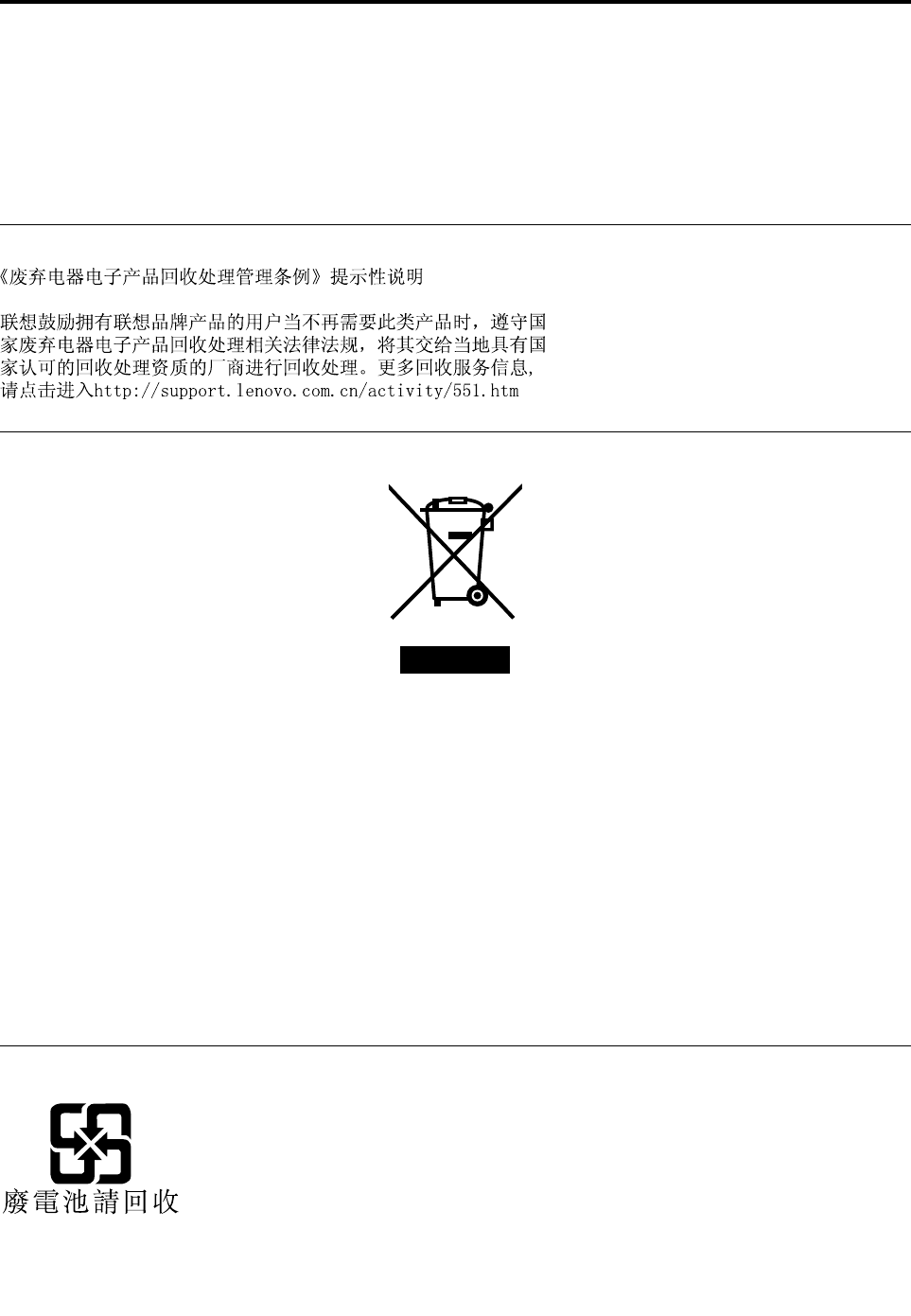
AppendixC.WEEEandrecyclingstatements
Lenovoencouragesownersofinformationtechnologyequipmenttoresponsiblyrecycletheirequipment
whenitisnolongerneeded.Lenovooffersavarietyofprogramsandservicestoassistequipmentownersin
recyclingtheirITproducts.InformationonproductrecyclingofferingscanbefoundonLenovo'sInternet
siteathttp://www.lenovo.com/recycling.
ChinaWEEEstatement
ImportantWEEEinformation
TheWEEEmarkingonLenovoproductsappliestocountrieswithWEEEande-wasteregulations(forexample,
EuropeanDirective2002/96/EC,IndiaE-WasteManagement&HandlingRules,2011).Appliancesare
labeledinaccordancewithlocalregulationsconcerningwasteelectricalandelectronicequipment(WEEE).
Theseregulationsdeterminetheframeworkforthereturnandrecyclingofusedappliancesasapplicable
withineachgeography.Thislabelisappliedtovariousproductstoindicatethattheproductisnottobe
thrownaway,butratherputintheestablishedcollectivesystemsforreclaimingtheseendoflifeproducts.
Usersofelectricalandelectronicequipment(EEE)withtheWEEEmarkingmustnotdisposeofendof
lifeEEEasunsortedmunicipalwaste,butusethecollectionframeworkavailabletothemforthereturn,
recycle,andrecoveryofWEEEandtominimizeanypotentialeffectsofEEEontheenvironmentand
humanhealthduetothepresenceofhazardoussubstances.ForadditionalWEEEinformationgoto:
http://www.lenovo.com/recycling
BatteryrecyclinginformationforTaiwan
©CopyrightLenovo201419
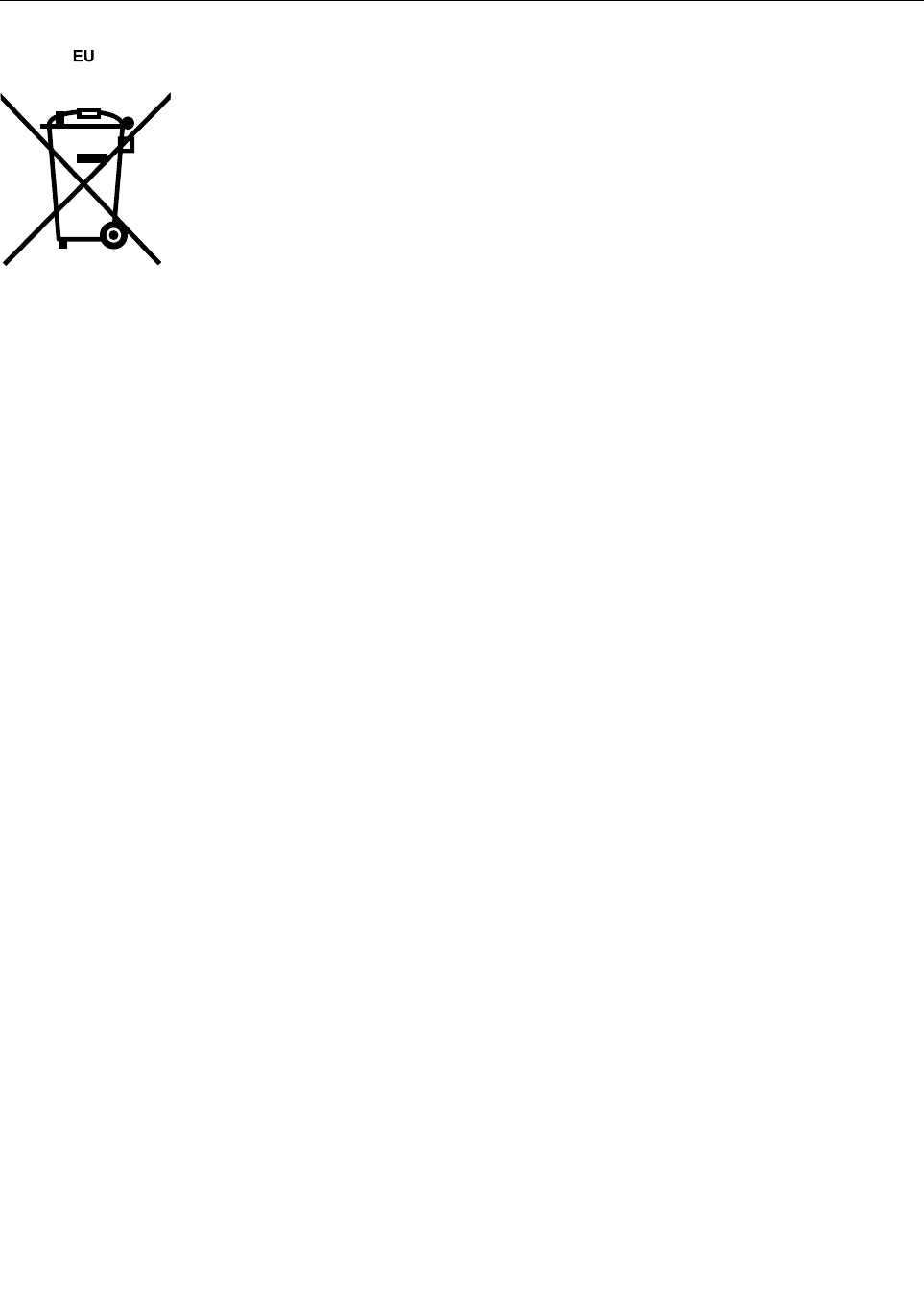
BatteryrecyclinginformationfortheEuropeanUnion
Notice:ThismarkappliesonlytocountrieswithintheEuropeanUnion(EU).
BatteriesorpackagingforbatteriesarelabeledinaccordancewithEuropeanDirective2006/66/EC
concerningbatteriesandaccumulatorsandwastebatteriesandaccumulators.TheDirectivedeterminesthe
frameworkforthereturnandrecyclingofusedbatteriesandaccumulatorsasapplicablethroughoutthe
EuropeanUnion.Thislabelisappliedtovariousbatteriestoindicatethatthebatteryisnottobethrown
away,butratherreclaimeduponendoflifeperthisDirective.
InaccordancewiththeEuropeanDirective2006/66/EC,batteriesandaccumulatorsarelabeledtoindicate
thattheyaretobecollectedseparatelyandrecycledatendoflife.Thelabelonthebatterymayalso
includeachemicalsymbolforthemetalconcernedinthebattery(Pbforlead,Hgformercury,andCdfor
cadmium).Usersofbatteriesandaccumulatorsmustnotdisposeofbatteriesandaccumulatorsasunsorted
municipalwaste,butusethecollectionframeworkavailabletocustomersforthereturn,recycling,and
treatmentofbatteriesandaccumulators.Customerparticipationisimportanttominimizeanypotential
effectsofbatteriesandaccumulatorsontheenvironmentandhumanhealthduetothepotentialpresenceof
hazardoussubstances.Forpropercollectionandtreatment,goto:
http://www.lenovo.com/lenovo/environment
20UserGuide
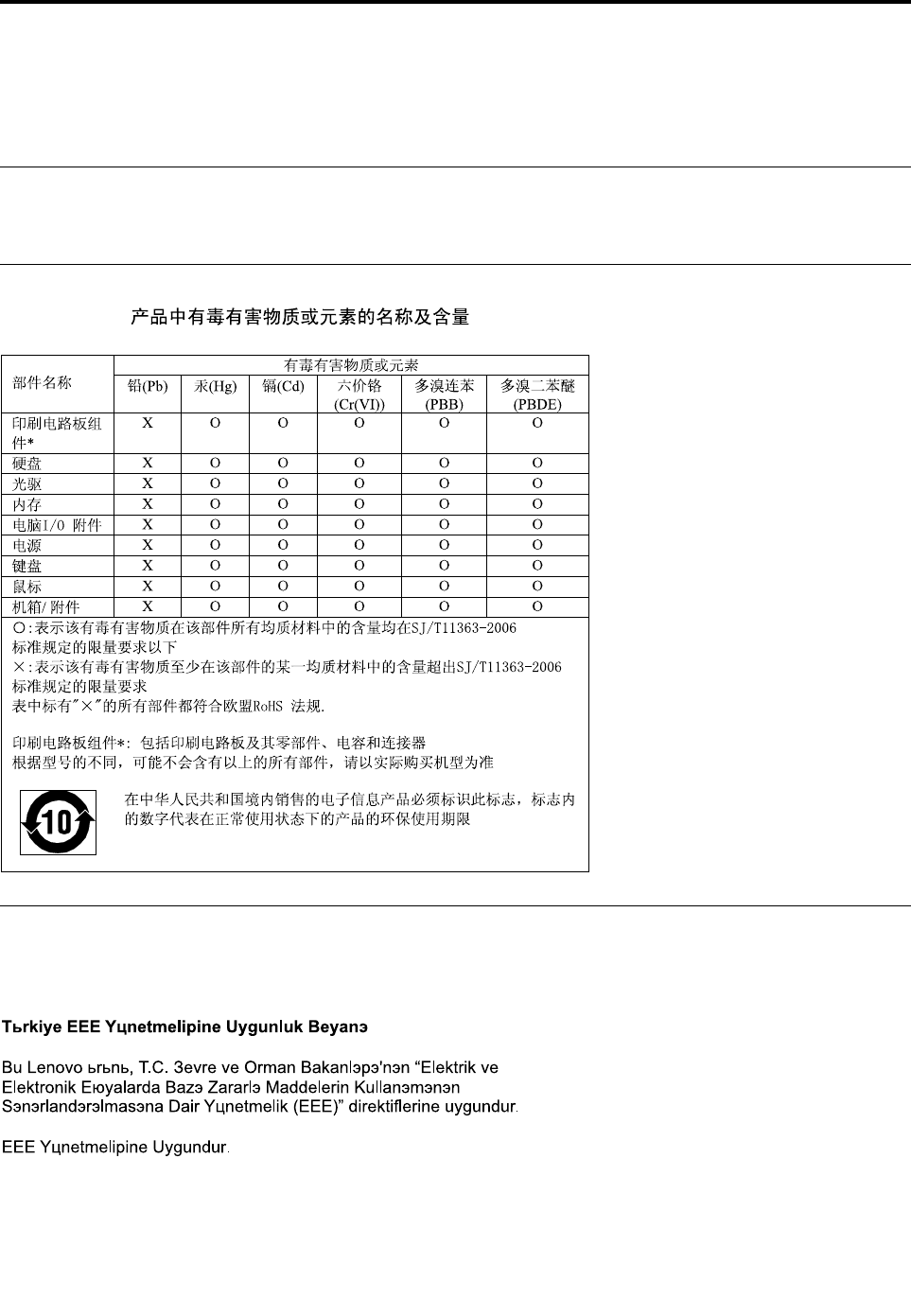
AppendixD.RestrictionofHazardousSubstancesDirective
(RoHS)
IndiaRoHS
RoHScompliantasperE-Waste(Management&Handling)Rules,2011.
ChinaRoHS
TurkishRoHS
TheLenovoproductmeetstherequirementsoftheRepublicofTurkeyDirectiveontheRestrictionoftheUse
ofCertainHazardousSubstancesinElectricalandElectronicEquipment(EEE).
©CopyrightLenovo201421

UkraineRoHS
EuropeanUnionRoHS
LenovoproductssoldintheEuropeanUnion,onorafter3January2013meettherequirementsofDirective
2011/65/EUontherestrictionoftheuseofcertainhazardoussubstancesinelectricalandelectronic
equipment(“RoHSrecast”or“RoHS2”).
FormoreinformationaboutLenovoprogressonRoHS,goto:
http://www.lenovo.com/social_responsibility/us/en/RoHS_Communication.pdf
22UserGuide

AppendixE.Notices
Lenovomaynotoffertheproducts,services,orfeaturesdiscussedinthisdocumentinallcountries.Consult
yourlocalLenovorepresentativeforinformationontheproductsandservicescurrentlyavailableinyour
area.AnyreferencetoaLenovoproduct,program,orserviceisnotintendedtostateorimplythatonlythat
Lenovoproduct,program,orservicemaybeused.Anyfunctionallyequivalentproduct,program,orservice
thatdoesnotinfringeanyLenovointellectualpropertyrightmaybeusedinstead.However,itistheuser's
responsibilitytoevaluateandverifytheoperationofanyotherproduct,program,orservice.
Lenovomayhavepatentsorpendingpatentapplicationscoveringsubjectmatterdescribedinthis
document.Thefurnishingofthisdocumentdoesnotgiveyouanylicensetothesepatents.Y oucansend
licenseinquiries,inwriting,to:
Lenovo(UnitedStates),Inc.
1009ThinkPlace-BuildingOne
Morrisville,NC27560
U.S.A.
Attention:LenovoDirectorofLicensing
LENOVOPROVIDESTHISPUBLICATION“ASIS”WITHOUTWARRANTYOFANYKIND,EITHEREXPRESS
ORIMPLIED,INCLUDING,BUTNOTLIMITEDTO,THEIMPLIEDWARRANTIESOFNON-INFRINGEMENT,
MERCHANTABILITYORFITNESSFORAPARTICULARPURPOSE.Somejurisdictionsdonotallow
disclaimerofexpressorimpliedwarrantiesincertaintransactions,therefore,thisstatementmaynotapply
toyou.
Thisinformationcouldincludetechnicalinaccuraciesortypographicalerrors.Changesareperiodically
madetotheinformationherein;thesechangeswillbeincorporatedinneweditionsofthepublication.
Lenovomaymakeimprovementsand/orchangesintheproduct(s)and/ortheprogram(s)describedinthis
publicationatanytimewithoutnotice.
Theproductsdescribedinthisdocumentarenotintendedforuseinimplantationorotherlifesupport
applicationswheremalfunctionmayresultininjuryordeathtopersons.Theinformationcontainedinthis
documentdoesnotaffectorchangeLenovoproductspecificationsorwarranties.Nothinginthisdocument
shalloperateasanexpressorimpliedlicenseorindemnityundertheintellectualpropertyrightsofLenovo
orthirdparties.Allinformationcontainedinthisdocumentwasobtainedinspecificenvironmentsandis
presentedasanillustration.Theresultobtainedinotheroperatingenvironmentsmayvary.
Lenovomayuseordistributeanyoftheinformationyousupplyinanywayitbelievesappropriatewithout
incurringanyobligationtoyou.
Anyreferencesinthispublicationtonon-LenovoWebsitesareprovidedforconvenienceonlyanddonotin
anymannerserveasanendorsementofthoseWebsites.ThematerialsatthoseWebsitesarenotpartof
thematerialsforthisLenovoproduct,anduseofthoseWebsitesisatyourownrisk.
Anyperformancedatacontainedhereinwasdeterminedinacontrolledenvironment.Therefore,theresult
obtainedinotheroperatingenvironmentsmayvarysignificantly.Somemeasurementsmayhavebeen
madeondevelopment-levelsystemsandthereisnoguaranteethatthesemeasurementswillbethesame
ongenerallyavailablesystems.Furthermore,somemeasurementsmayhavebeenestimatedthrough
extrapolation.Actualresultsmayvary.Usersofthisdocumentshouldverifytheapplicabledatafortheir
specificenvironment.
©CopyrightLenovo201423

Trademarks
Lenovo,the“lenovo”logoaretrademarksorregisteredtrademarksofLenovointheUnitedStates,other
countries,orboth.
Google,Chrome,Chromebook,andAndroidaretrademarksorregisteredtrademarksofGoogleInc.
WindowsisaregisteredtrademarkofMicrosoftCorporation.
Othercompany,products,orservicenamesmaybetrademarksorservicemarksofothers.
24UserGuide
