VELUX America 832160 Gateway User Manual 454000 454199 454041 US GB
VELUX America Inc. Gateway 454000 454199 454041 US GB
Users Manual
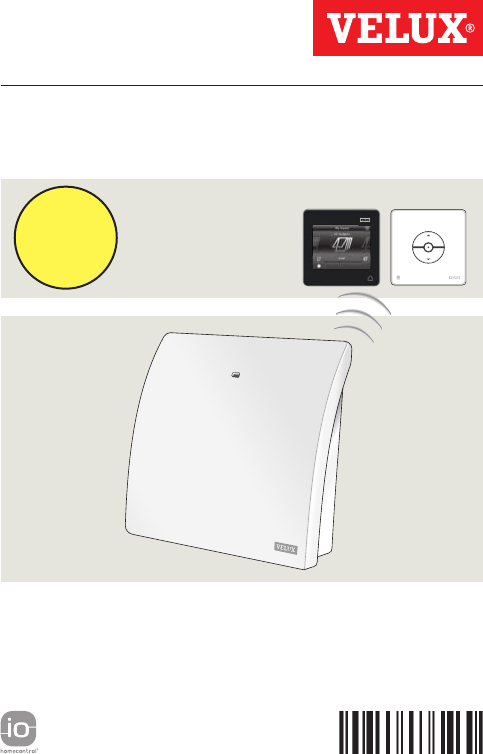
VAS 454041-2016-10
VELUX INTEGRA®
KLF 200
ENGLISH: Set-up and user manual
ESPAÑOL: Manual del usuario y configuración
FRANÇAIS : Manuel d'installation et mode d’emploi
日 本 語:取扱説明書
VELUX INTEGRA®
A

ENGLISH 4-27
ESPAÑOL 28-51
FRANÇAIS 52-75
日本語 76-99
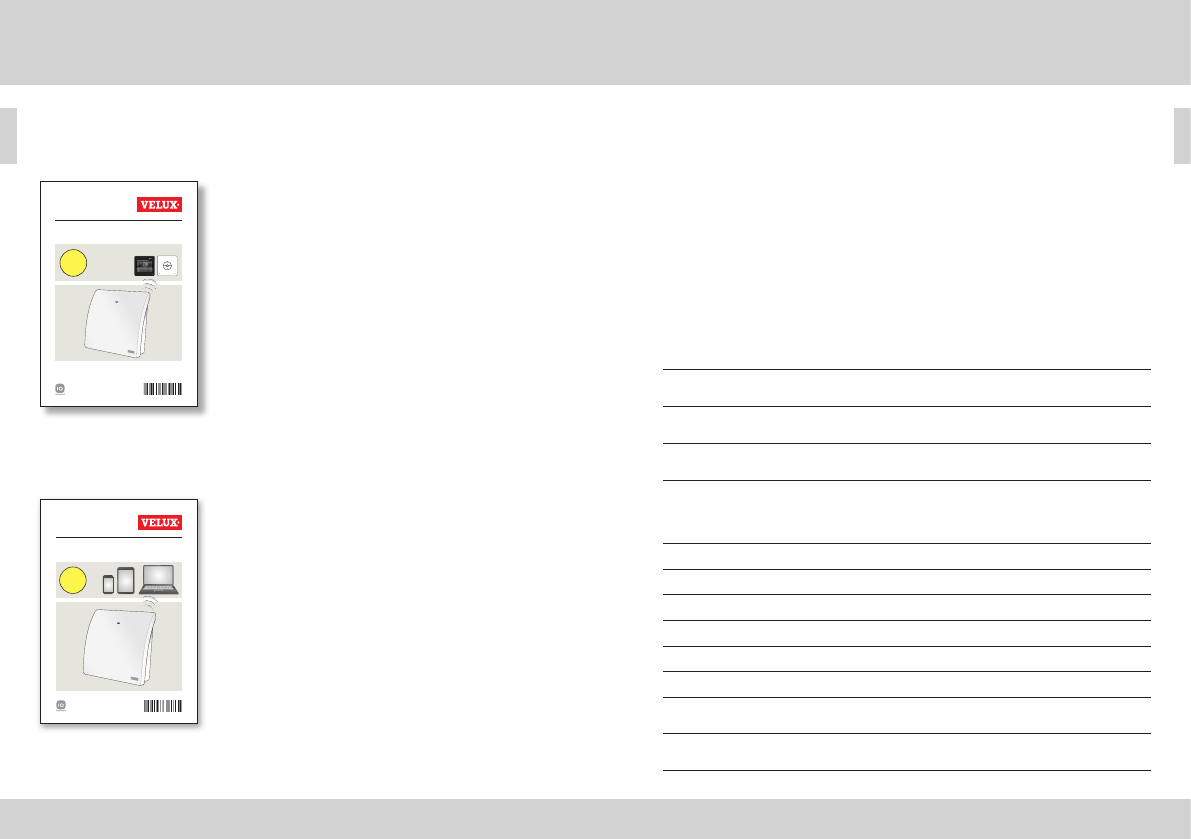
VAS 454041-2016- 05
VELUX INTEGRA®
KLF 200
ENGLISH: User manual
ESPAÑOL: Manual del usuario
FRANÇAIS : Notice d'utilisation
日 本 語:取扱説明書
VELUX INTEGRA®
A
VAS 453964-2 016-07
VELUX INTEGRA®
KLF 200
Wi-Fi
B
453964-2016-07_KLF-200.indd 1 05-07-2016 08:32:00
4 VELUX®VELUX® 5
ENGLISH ENGLISH
Two instructions are supplied with the interface (A and B).
Set-up via tablet, computer or
smartphone
The supplementary instructions will
help you set up the interface via a
tablet, computer or smartphone
and enable more advanced interface
settings.
Note: It is not possible to control
VELUX INTEGRA® products from the
smart device.
Set-up via a VELUX INTEGRA®
control
The instructions will help you set up
the interface with VELUX INTEGRA®
controls. The instructions contain the
default settings and functions that
can be seen in the table of contents on
the next page.
Congratulations on your new VELUX INTEGRA® product!
Thank you for buying this VELUX INTEGRA® product.
The product can be used as an interface or as a repeater.
The interface function is used when io-homecontrol® products are to
be controlled via external control devices that are not io-homecontrol®
compatible.
The repeater function is used if you want to extend the operation range
of controls in the system by transmitting received wireless commands.
Contents
Contents of packaging 6
Product overview 7
Default settings 7
Important information and Warnings 8-9
Function as interface
Functions of inputs 10-12
Registration of products 13
Registation with VELUX INTEGRA® control pad KLR 200 14-18
Registration with VELUX INTEGRA® control keypad KLI 110 19-21
Function of outputs 22
Resetting 23
Change of configuration 23
Function as repeater 24-26
Own notes 27
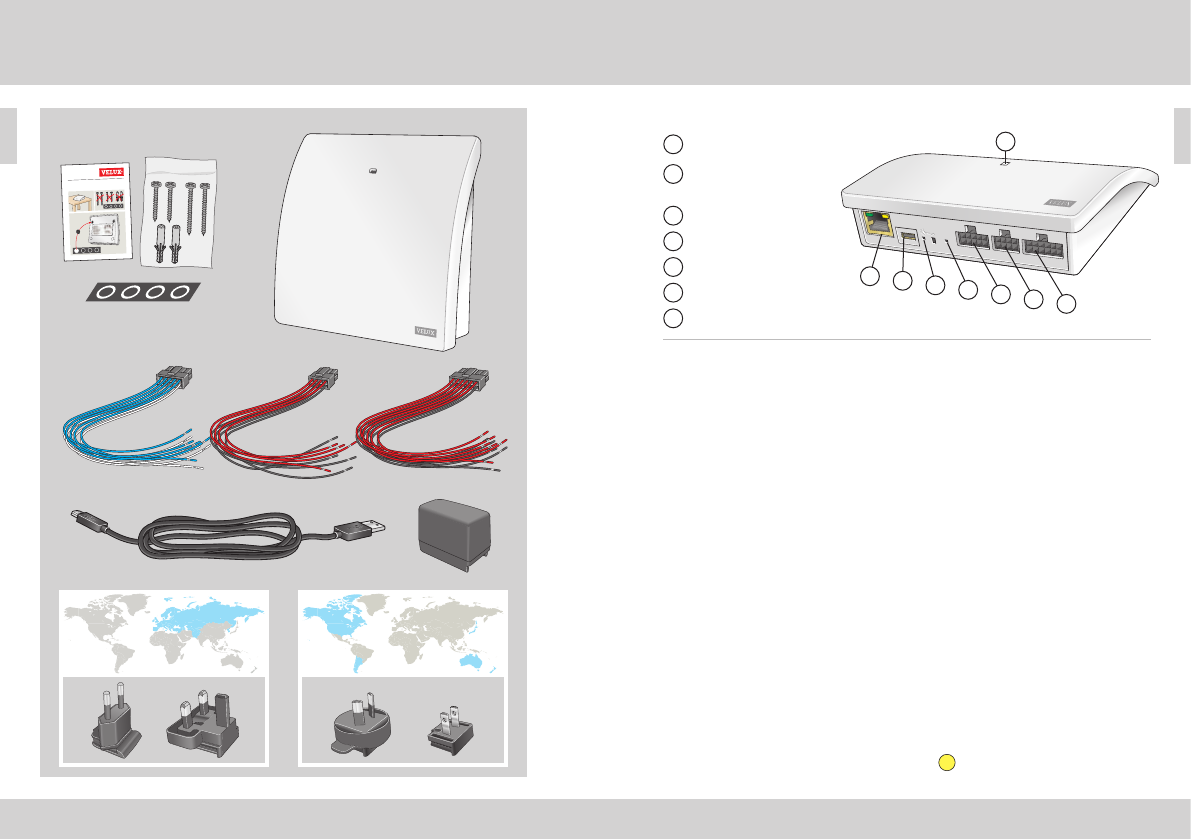
VELUX INTEGRA
®
KLF 200
6 VELUX®VELUX® 7
ENGLISH ENGLISH
Product overview
Default settings
Contents of packaging
1 Light-emitting diode
2 ETHERNET/service
(for internal use only)
3 Power supply
4 Key button
5 RESET
6 Outputs
7 Inputs
Default settings
Inputs (control)
An external control signal shorter than 1.5 seconds makes the VELUX
product travel to end position.
• Even inputs (2, 4, 6, 8) are used for close/down: The product travels to
end position
• Odd inputs (1, 3, 5, 7) are used for open/up: The product travels to end
position
An external control signal longer than 1.5 seconds makes the VELUX
products travel until the signal stops or until the product has reached end
position.
Default speed is used for all skylight operators including those supporting
silent mode.
As default, io-homecontrol® channel 3 is used for communication and no
channels or signals are blocked.
Outputs (signals)
The output relay is activated for 2 seconds when an action has been suc-
cessfully executed.
The default settings can be adjusted by using the web interface.
See enclosed supplementary instructions B.
Product overview
A B C D E
1 2 3 4
5 6 7 8 9 10
A B C D E
1 2 3 4
5 6 7 8 9 10
ETHERNET
ETHERNET
RESET
RESET
USB
USB
246
357
1
7
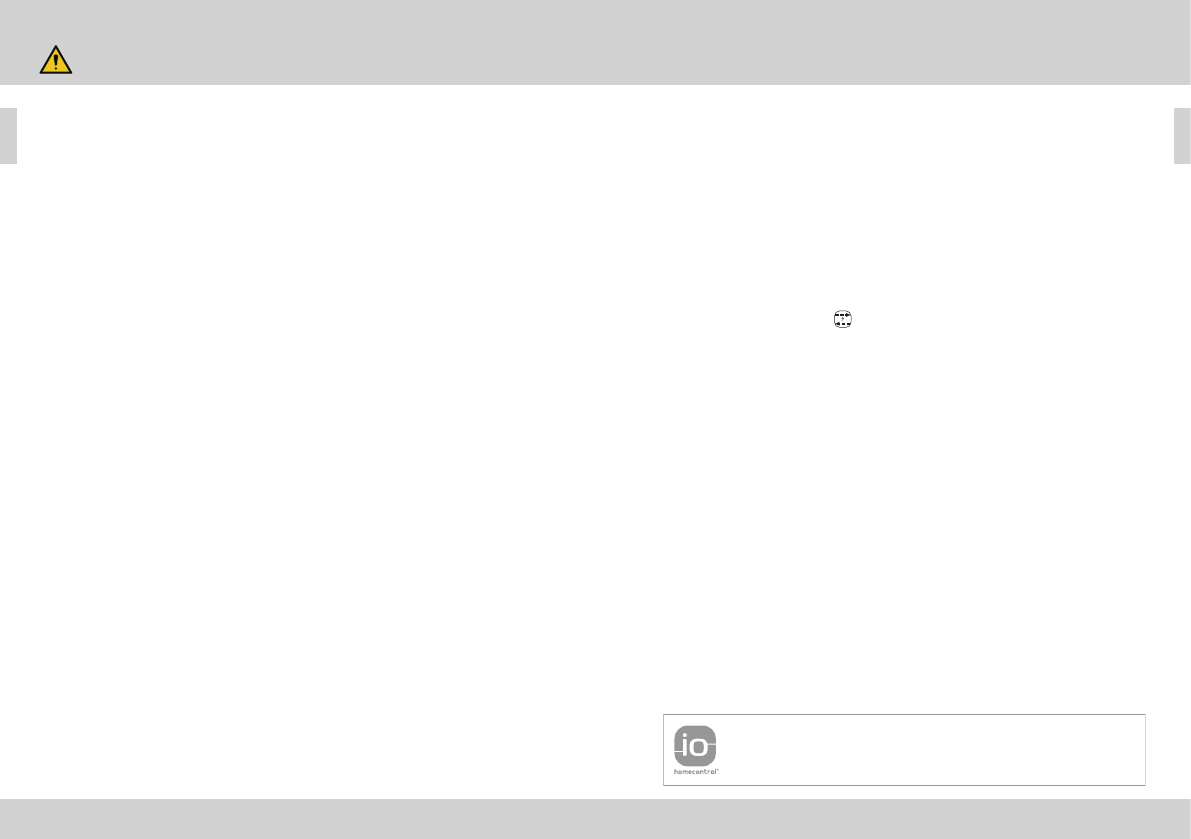
8 VELUX®VELUX® 9
ENGLISH ENGLISH
Important information and Warnings Important information and Warnings
Read instructions carefully before installation and operation.
Please keep instructions for future reference and hand them over to any new user.
Safety
• Interface KLF 200 can be used by persons (aged 8 years and above) with
sufficient experience and knowledge if they have been given instruction
concerning their safe use and understand the hazards involved. Cleaning and
user maintenance must not be made by unsupervised children.
• Children must not play with the interface.
• The interface must not be covered (maximum ambient temperature:
50°C/122°F).
• This device complies with part 15 of the FCC rules and RSS-210 of the IC rules.
Operation is subject to the following two conditions: (1) This device may not
cause harmful interference, and (2) this device must accept any interference
received, including interference that may cause undesired operation.
• This device has been tested and found to comply with the limits for a Class B
digital device, pursuant to part 15 of the FCC rules. These limits are designed
to provide reasonable protection against harmful interference in a residential
installation. This device generates, uses and can radiate radio frequency
energy and, if not installed and used in accordance with the instructions, may
cause harmful interference to radio communications. However, there is no
guarantee that interference will not occur in a particular installation. If this
device does cause harmful interference to radio or television reception, which
can be determined by turning the device off and on, the user is encouraged to
try to correct the interference by one or more of the following measures:
- Reorient or relocate the receiving antenna.
- Increase the separation between the device and receiver.
- Connect the device into an outlet on a circuit different from that to which
the receiver is connected.
- Consult the dealer or an experienced radio/TV technician for help.
Changes or modifications not expressly approved by the party responsible
for compliance could void the user’s authority to operate the device.
• FCC Radiation Exposure Statement: This device complies with FCC RF radia-
tion exposure limits set forth for an uncontrolled environment.
• The term "IC:" before the device certification number signifies that the
Industry Canada technical specifications were met.
Product
• The interface is based on two-way RF (radio frequency) communication and
marked with the symbol 2. This symbol can be found on the data label.
• The interface has 5 double inputs, which allows control of up to 200 prod-
ucts in up to 5 groups.
• Cables from the interface input must not exceed 100 m/110 yd.
• Radio frequency band: 2.4 GHz (io-homecontrol®), 2.4 GHz (WiFi 802.11 b/g/n).
• Radio frequency range: 300 m/330 yd free field. Depending on building
construction, the indoor range is approx. 30 m/100 ft. However, construc-
tions with reinforced concrete, metal ceilings and plaster walls with steel
members may reduce the range.
• Electrical products must be disposed of in conformity with national regula-
tions for electronic waste and not with household waste.
• The packaging can be disposed of with usual household waste.
Maintenance
• If repair or adjustment work is needed, disconnect any power supply and
ensure that it cannot be reconnected unintentionally.
• The interface requires a minimal amount of maintenance.
The surface may be cleaned with a soft, damp cloth.
• If the adaptor plug and/or cable is/are damaged, it/they must be replaced.
• Spare parts are available from your VELUX sales company.
• If you have any technical questions, please contact your VELUX sales com-
pany, see telephone list or www.velux.com.
io-homecontrol® provides advanced and secure radio technology that is easy to install.
io-homecontrol® labelled products communicate with each other, improving comfort,
security and energy savings.
www.io-homecontrol.com
IMPORTANT INFORMATION
WARNING - TO REDUCE THE
RISK OF SEVERE INJURY OR
DEATH:
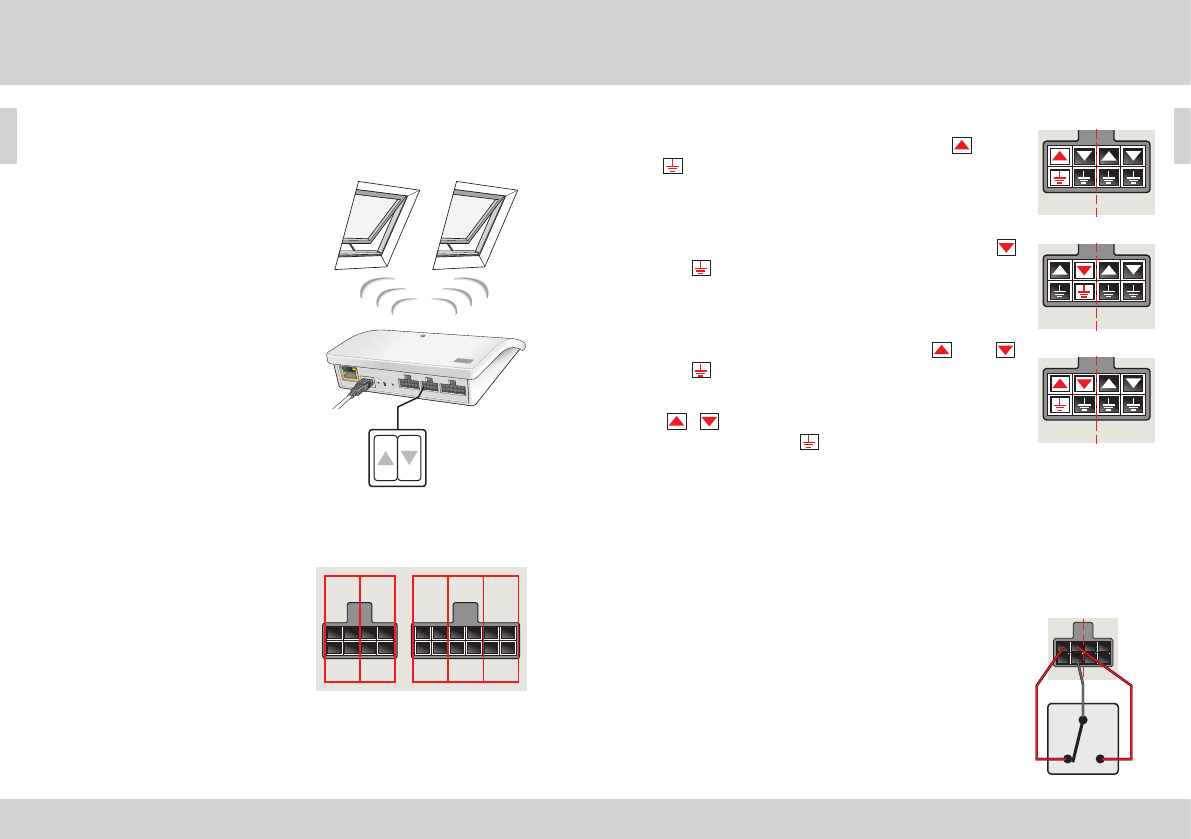
C
A B C D E
1 2 3 4
5 6 7 8 9 10
A B C D E
1 2 3 4
5 6 7 8 9 10
ETHERNET
ETHERNET
RESET
RESET
USB
USB
5 6 7 8 9 10
A B C D E
1 2 3 4
1 2 3 4 5
5 6 7 8 9 10A B C D E
1 2 3 4
5 6 7 8 9 10A B C D E
1 2 3 4
5 6 7 8 9 10A B C D E
1 2 3 4
5 6 7 8 9 10A B C D E 1 2 3 4
10 VELUX®VELUX® 11
ENGLISH ENGLISH
The inputs on the interface must be
connected to control devices with
potential free contacts. When the
potential free contact is activated, the
interface sends a wireless command
to the io-homecontrol® products to
be operated. It is possible to operate a
single product or a group of products
(up to 200 products in total).
The skylight can always be operated
with the VELUX INTEGRA® controls,
if wanted.
Individual control of a product or a
product group requires a double input
per product or product group, ie input
1 and 2 belong together, input 3 and
4, input 5 and 6 etc. This means that
up to five products or product groups
can be configured.
Function as interface is used when io-homecontrol® products are to
be controlled by external control devices that are not io-homecontrol®
compatible.
Function as interface
Functions of inputs
Function as interface
Functions of inputs
A thermostat set to 22°C/72°F will typically change
position (ie open the skylight(s)) when the tempera-
ture rises above 23°C/73°F, and switch back (ie close
the skylight(s)) when the temperature again has fallen
below 21°C/ 70°F.
The skylight can always be operated with the
VELUX INTEGRA® controls, if wanted.
Thermostatic control of a VELUX skylight by a non io-homecontrol®
compatible thermostat
A thermostat can be used for controlling automatic opening and closing
of skylights depending on the temperature. A typical thermostat works
by means of a potential free change-over contact that switches between
two positions depending on the ambient temperature.
Standard setting of inputs:
OPEN/UP/ON is controlled by connecting 1 and
.
CLOSE/DOWN/OFF is controlled by connecting 2
and .
STOP is controlled by connecting both 1 and 2
and .
The upper rows in the INPUT terminals are signal
/ . The bottom rows in the INPUT terminals
are common ground .
23°C/73°F 21°C/70°F
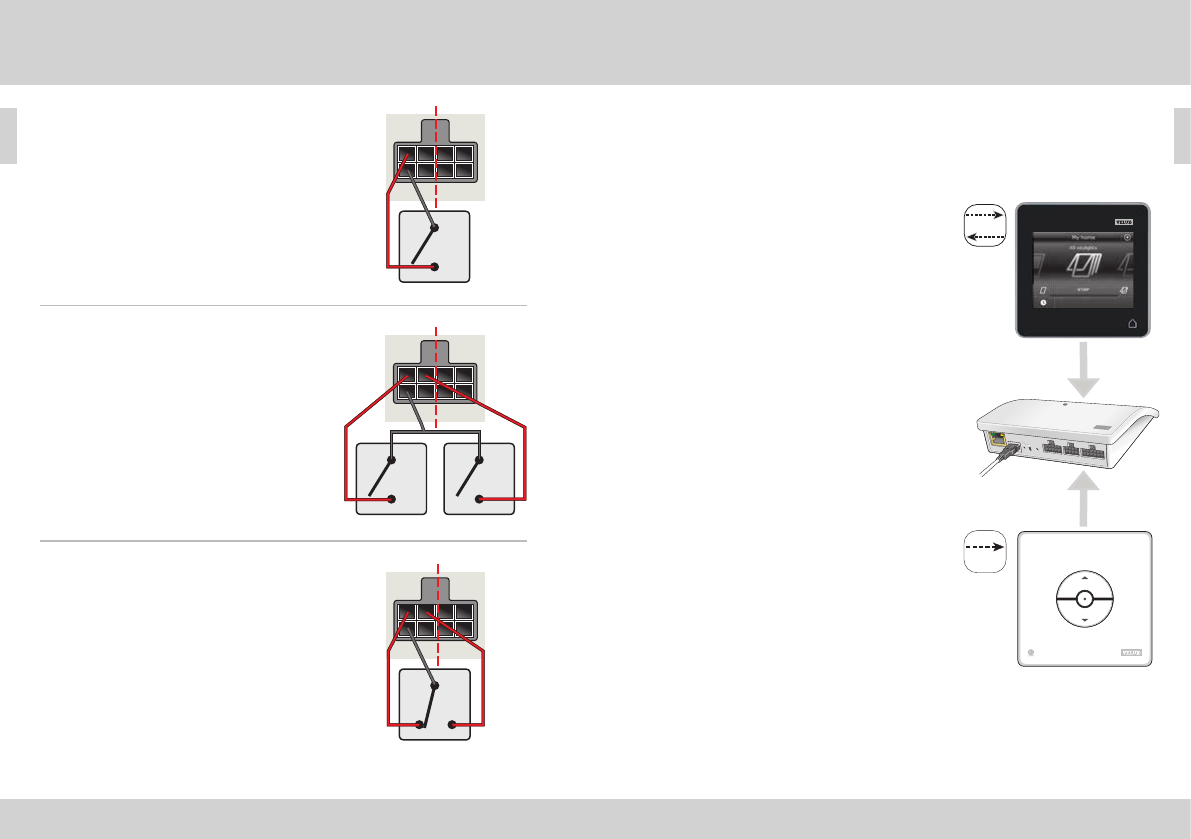
22
A B C D E
1 2 3 4
5 6 7 8 9 10
A B C D E
1 2 3 4
5 6 7 8 9 10
ETHERNET
ETHERNET
RESET
RESET
USB
USB
1
12 VELUX®VELUX® 13
ENGLISH ENGLISH
If you have a VELUX INTEGRA® control pad
KLR 200, you can copy the registered prod-
ucts from the control pad to the interface.
See pages 14-18.
Note: If you have both a control pad KLR 200 and a control keypad
KLI 110, you can copy the registered products from both controls
using control pad KLR 200.
io-homecontrol® products must be registered in the interface to be
operational. You can register and operate up to 200 products.
Function as interface
Registration of products
If you only have a VELUX INTEGRA®
control keypad KLI 110, you can copy the
products operated by this control to the
interface. See pages 19-21.
Function as interface
Functions of inputs
A single contact can be used for run-
ning products either up or down – can
for example be used for a blind.
Short press (under 1 second): The
product will run to end position.
Long press: The product will run until
the key is released.
A set of two contacts can be used for
running products both up and down
with variable stops by pressing both
contacts simultaneously.
A change-over contact can also be
used for running products both up and
down but stops are not possible – can
for example be used for a thermostat.
5 6 7 8 9 10A B C D E
1 2 3 4
5 6 7 8 9 10A B C D E
1 2 3 4
5 6 7 8 9 10A B C D E
1 2 3 4
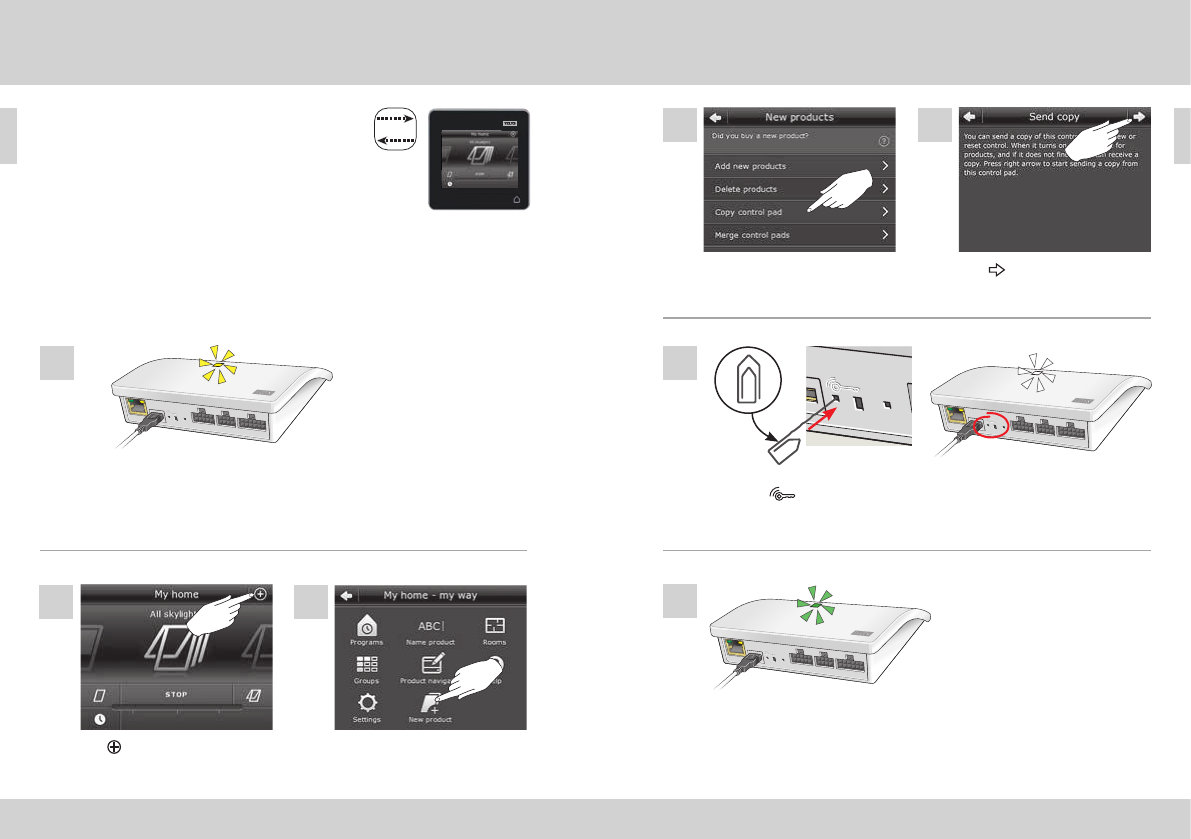
22
A B C D E
1 2 3 4
5 6 7 8 9 10
A B C D E
1 2 3 4
5 6 7 8 9 10
ETHERNET
ETHERNET
RESET
RESET
USB
USB
A B C D E
1 2 3 4
5 6 7 8 9 10
A B C D E
1 2 3 4
5 6 7 8 9 10
ETHERNET
ETHERNET
RESET
RESET
USB
USB
1 sec
A B C D E
1 2 3 4
5 6 7 8 9 10
A B C D E
1 2 3 4
5 6 7 8 9 10
ETHERNET
ETHERNET
RESET
RESET
USB
USB
14 VELUX®VELUX® 15
ENGLISH ENGLISH
Function as interface
Registration with VELUX INTEGRA® control pad KLR 200
Tap on KLR 200.
Tap "Copy control pad".
Tap "New product".
Tap and continue with
step 6.
Connect the interface to the mains supply. When the light-emitting
diode flashes yellow, the interface is ready for configuration.
The illustrations below show how you copy
the contents from control pad KLR 200 to
interface KLF 200.
Function as interface
Registration with VELUX INTEGRA® control pad KLR 200
Await green flash on the light-emitting diode and then continue
with the next step.
Note: In case of red flash, repeat steps 2-6.
Press the button on the back of the interface briefly (1 second)
with a pointed object. The light-emitting diode flashes white.
2 3
1
4 5
6
7
A B C D E
1 2 3 4
5 6 7 8 9 10
A B C D E
1 2 3 4
5 6 7 8 9 10
ETHERNET
ETHERNET
RESET
RESET
USB
USB
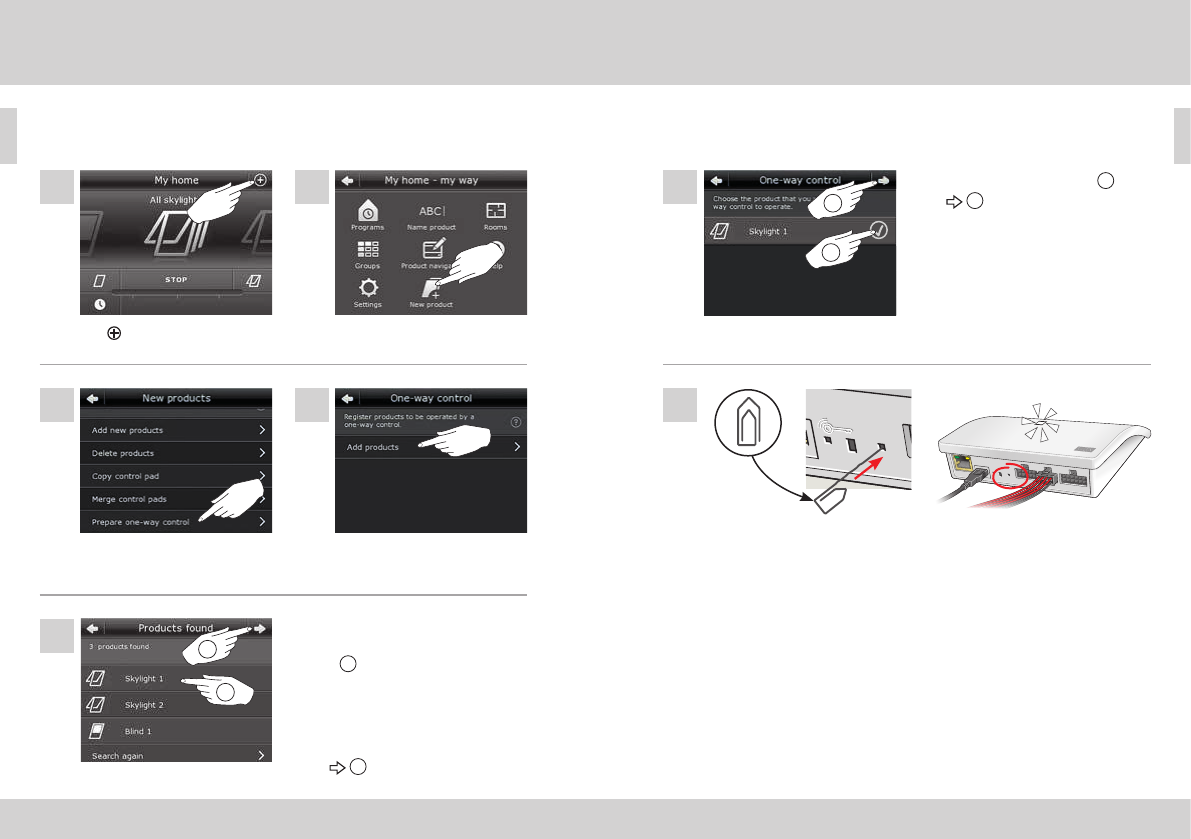
1 sec
A B C D E
1 2 3 4
5 6 7 8 9 10
A B C D E
1 2 3 4
5 6 7 8 9 10
ETHERNET
ETHERNET
RESET
RESET
USB
USB
16 VELUX®VELUX® 17
ENGLISH ENGLISH
Function as interface
Registration with VELUX INTEGRA® control pad KLR 200
The illustrations below show how you choose products from the control
pad and how you assign them to inputs on the interface.
Tap "Prepare one-way
control".
Tap "New product".
Tap "Add products".
Tap on KLR 200.
Scroll down the display and choose
the product(s) to be assigned to an
input 1. The products must be of
the same type.
Note: By tapping the icon, you can
see whether you have chosen the
intended products.
Tap 2.
Function as interface
Registration with VELUX INTEGRA® control pad KLR 200
Connect the supplied wire bundle to the input terminal. Press the
RESET button on the back of the interface briefly (1 second) with a
pointed object. The light-emitting diode flashes white rapidly.
Step 15 must now be carried out within 2 minutes.
Note: Take care that the red and black wire ends do not touch each
other at this point, as they may short-circuit. A short-circuit will
result in an unintended registration of products.
Tick the chosen product(s) 1.
Tap 2.
8 9
12
10 11
2
1
13
14
2
1
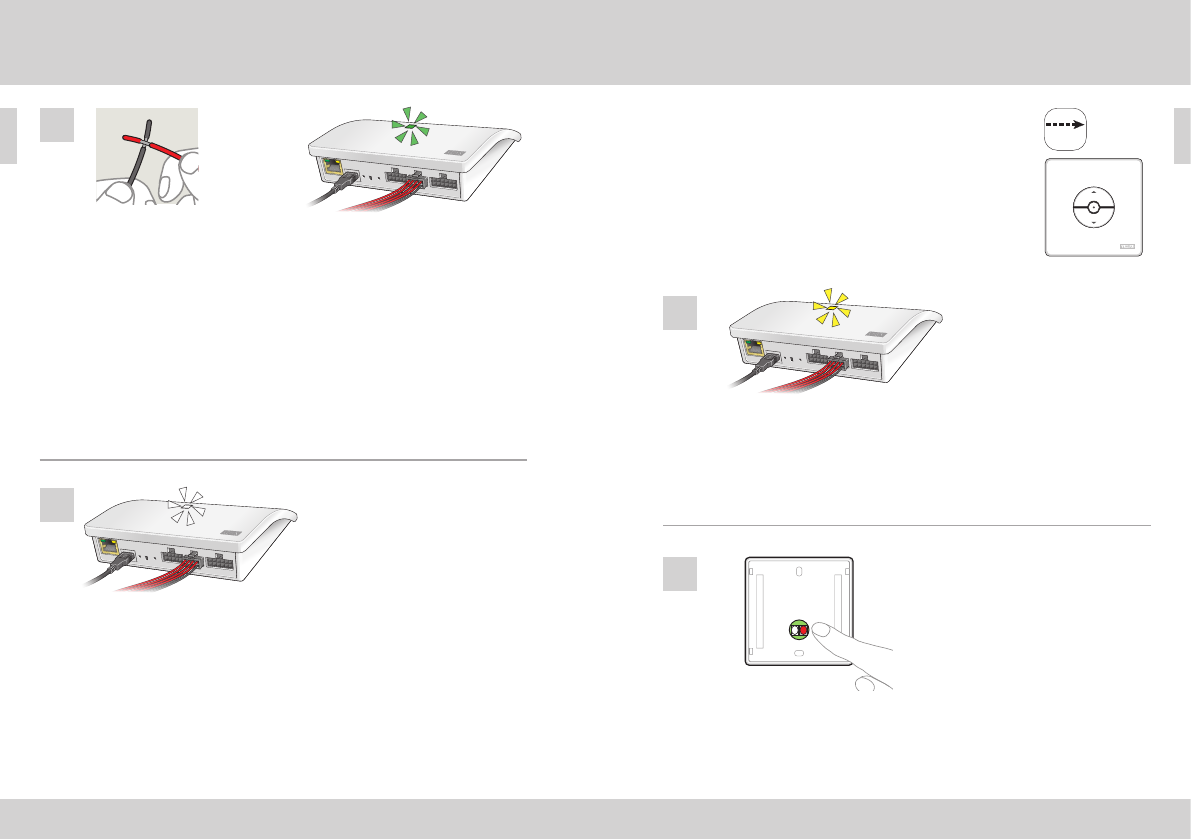
1
1 sec
10 sec
L R
L R
18 VELUX®VELUX® 19
ENGLISH ENGLISH
Function as interface
Registration with VELUX INTEGRA® control pad KLR 200
When the white light-emitting diode is on, interface KLF 200 has been
configured as an interface. The configuration may take up to several
minutes.
Note: If you want to add more products to the interface, repeat
steps 9-15.
Function as interface
Registration with VELUX INTEGRA® control keypad KLI 110
The illustrations below show how you copy the
contents from a control keypad KLI 110 to interface
KLF 200.
Connect the interface to the mains supply and connect the supplied wire
bundle to input terminal. When the light-emitting diode flashes yellow,
the interface is ready for configuration.
Short-circuit wires (1 second) in the double input which is to control the
chosen product(s). It can take up to 1 minute before the light-emitting di-
ode flashes green and the product(s) is/are assigned to the input terminal
on the interface.
Note: When short-circuiting the same input again, previous configura-
tions will be replaced. This means that if a product is to be added to a
group which has already been configured, all the products in the group
have to be added again.
Press the R button on the back of the control keypad for 10 seconds. The
light-emitting diode flashes green and the products run briefly back and
forth.
1
16
15
2
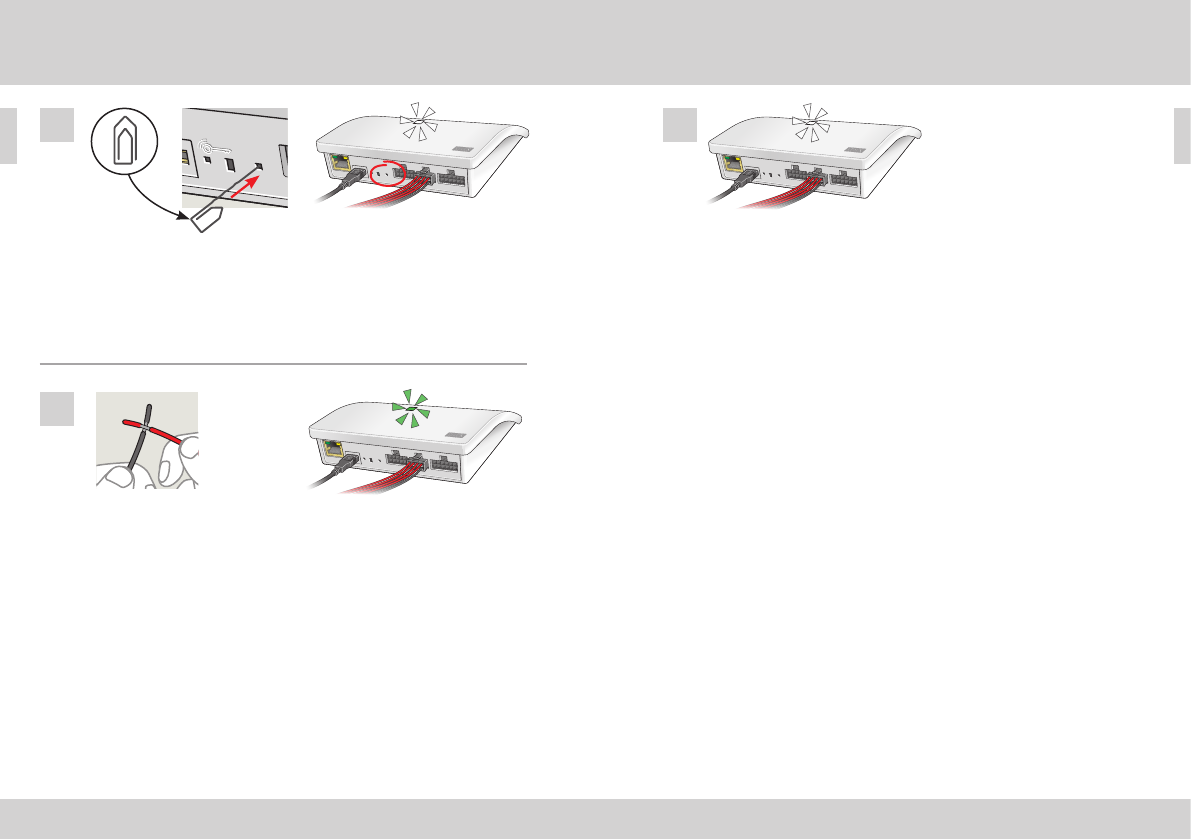
1 sec
1 sec
A B C D E
1 2 3 4
5 6 7 8 9 10
A B C D E
1 2 3 4
5 6 7 8 9 10
ETHERNET
ETHERNET
RESET
RESET
USB
USB
20 VELUX®VELUX® 21
ENGLISH ENGLISH
Short-circuit wires (1 second) in the double input which is to control the
chosen product(s). The light-emitting diode flashes green.
Note: When short-circuiting the same input again, previous configura-
tions will be replaced. This means that if a product is to be added to a
group which has already been configured, all the products in the group
have to be added again.
When the white light-emitting diode is on, interface KLF 200 has been
configured as an interface.
Note: If you want to add more products to the interface, repeat steps
1-4.
Press the RESET button on the back of the interface briefly (1 second)
with a pointed object. The light-emitting diode flashes white.
Step 4 must now be carried out within 2 minutes.
Function as interface
Registration with VELUX INTEGRA® control keypad KLI 110
Function as interface
Registration with VELUX INTEGRA® control keypad KLI 110
5
4
3
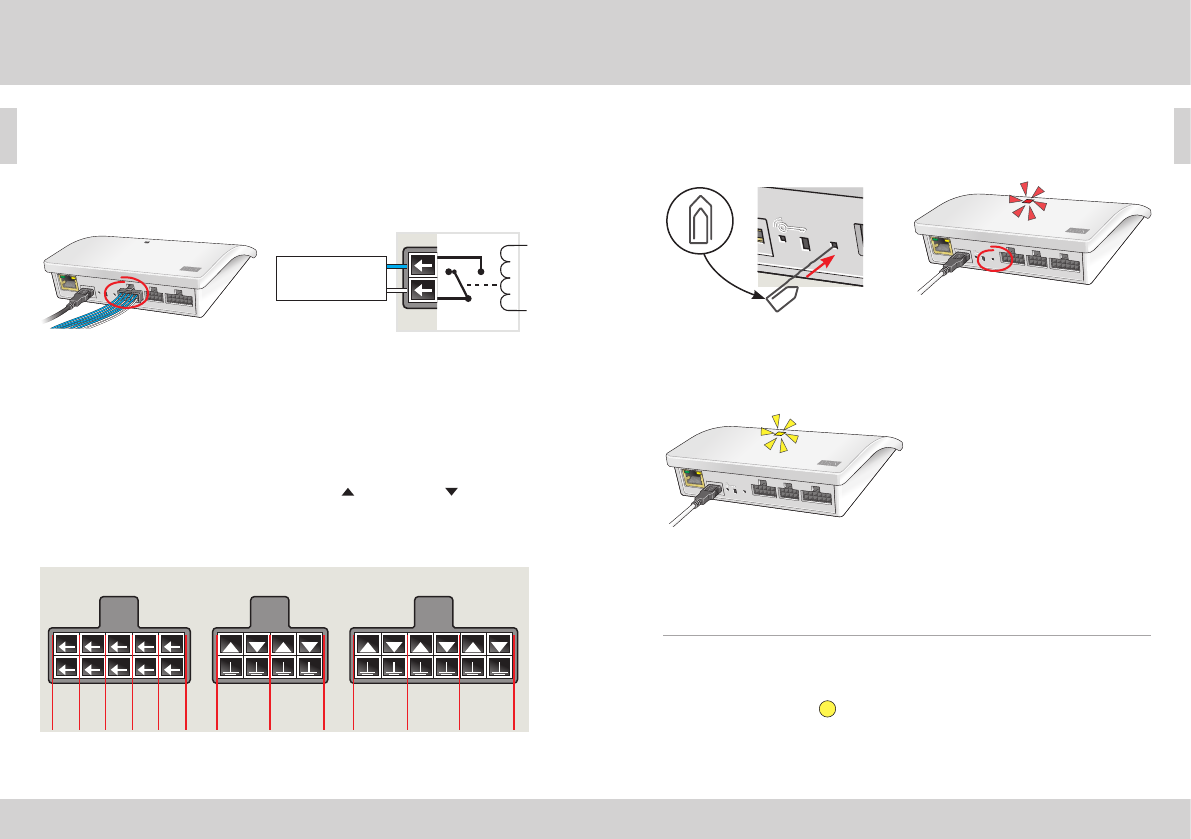
A B C D E
1 2 3 4
5 6 7 8 9 10
A B C D E
1 2 3 4
5 6 7 8 9 10
ETHERNET
ETHERNET
RESET
RESET
USB
USB
A B C D E
1 2 3 4
5 6 7 8 9 10
A B C D E
1 2 3 4
5 6 7 8 9 10
ETHERNET
ETHERNET
RESET
RESET
USB
USB
10 sec
A B C D E
1 2 3 4
5 6 7 8 9 10
A B C D E
1 2 3 4
5 6 7 8 9 10
ETHERNET
ETHERNET
RESET
RESET
USB
USB
22 VELUX®VELUX® 23
ENGLISH ENGLISH
Function as interface
Function of outputs
OUTPUT A connects to INPUT 1 and 2.
OUTPUT B connects to INPUT 3 and 4 etc.
The output function is used together with an intelligent building instal-
lation (IBI) to get feedback from KLF 200. The output function gives the
user feedback as to whether an action has been executed, for instance
if the skylight has been closed. As feedback, the built-in output relay is
activated for 2 seconds.
Intelligent building installations
io-homecontrol® products can be combined with most intelligent building
installations (IBI). The IBI system must include an output module with
one or more programmable outputs. When the outputs from the IBI have
been connected to the input terminals on the interface, the relevant
io-homecontrol® products can be controlled via the interface. With two
outputs it is possible to control both function and function in an
io-homecontrol® product or a group of io-homecontrol® products.
Function as interface
Resetting
Change of configuration
Press the RESET button on the back of the interface for ten seconds with
a pointed object until the red light-emitting diode is on. Subsequently, the
light-emitting diode turns yellow followed by a red flash.
When the light-emitting diode flashes yellow, the interface has been
reset. This may take up to 1 min.
Resetting
When resetting, all settings will be deleted and the interface reset to
factory settings.
Change of configuration
For more advanced settings via computer, tablet or smartphone, see sup-
plementary instruction B enclosed with the product.
5 6 7 8 9 10A B C D E 1 2 3 4
Max 30 V AC/DC
Max 50 mA
5 6 7 8 9 10A B C D E 1 2 3 4
INPUT INPUTOUTPUT
(A) (B) (C) (D) (E)

A B C D E
1 2 3 4
5 6 7 8 9 10
A B C D E
1 2 3 4
5 6 7 8 9 10
ETHERNET
ETHERNET
RESET
RESET
USB
USB
24 VELUX®VELUX® 25
ENGLISH ENGLISH
Function as repeater
The repeater function extends the operation range
of controls in the system by transmitting received
wireless commands. When used as a repeater, the
interface is therefore to be placed approximately
halfway between the controls and the
io-homecontrol® products to be operated.
The repeater function must be registered in control
pads as if it were a product in the same way as
other io-homecontrol® products.
Note: The repeater function cannot be used with
control keypad KLI 110.
The example shows how the repeater function
is activated in the interface and registered in a
control pad KLR 200.
Note: Up to three interfaces in a system can be set
to repeater function.
The operation range of controls cannot be
extended further in the same direction by placing
more repeaters after each other as commands can
be sent only via one repeater.
Connect the interface to the
mains supply. When the light-
emitting diode flashes yellow,
the interface is ready to be
configured.
Function as repeater
Tap "New product".
Tap on KLR 200.
Tap "Add new products". Tap .
1
2
4
3
5
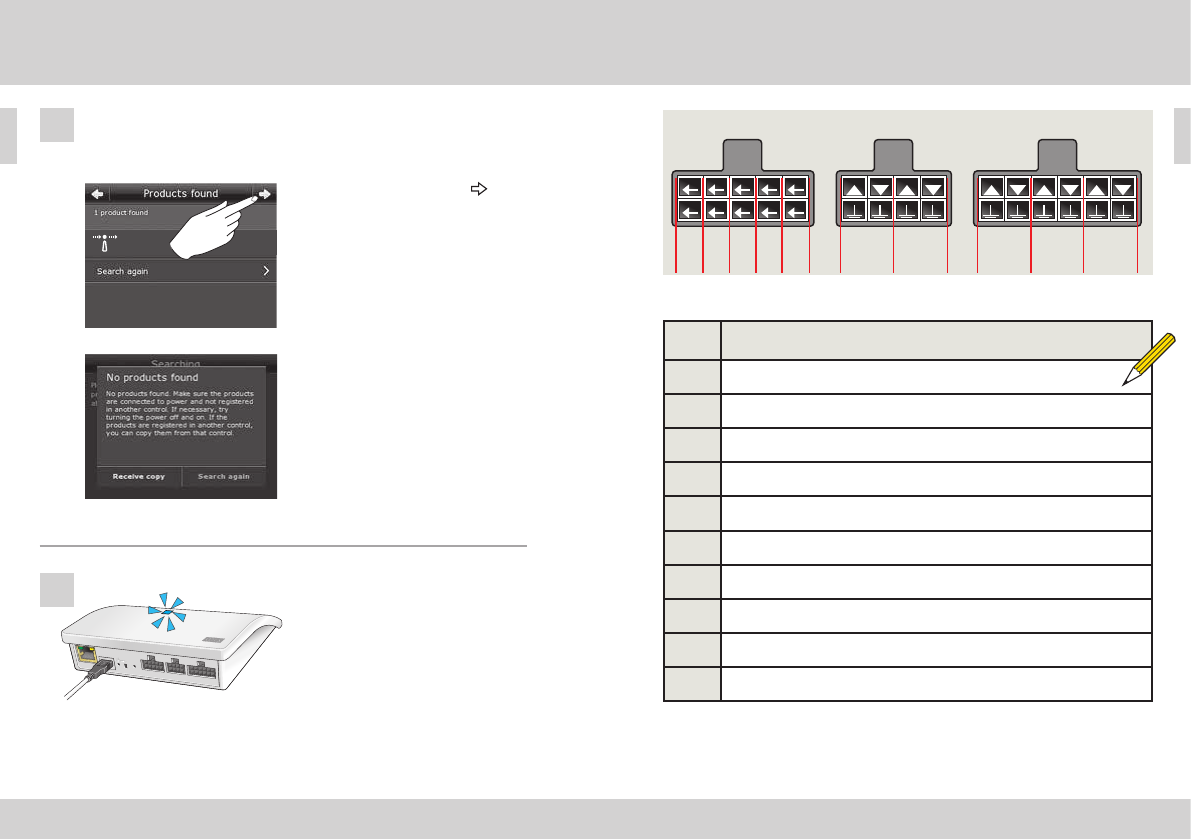
Repeater
26 VELUX®VELUX® 27
ENGLISH ENGLISH
Function as repeater
If this image appears, tap ,
when the control pad has found
the products.
You can now operate the products.
If this image appears, turn off the
control pad.
You can now operate the new
products.
When the blue light-emitting
diode is on, the interface is
configured as a repeater.
Now, one of the two images below (A or B) will appear on the
display:
Own notes
A
B
6
7
A B C D E
1 2 3 4
5 6 7 8 9 10
A B C D E
1 2 3 4
5 6 7 8 9 10
ETHERNET
ETHERNET
RESET
RESET
USB
USB
5 6 7 8 9 10A B C D E 1 2 3 4
INPUT INPUTOUTPUT
(A) (B) (C) (D) (E)
Product
A
B
C
D
E
1 2
3 4
5 6
7 8
9 10
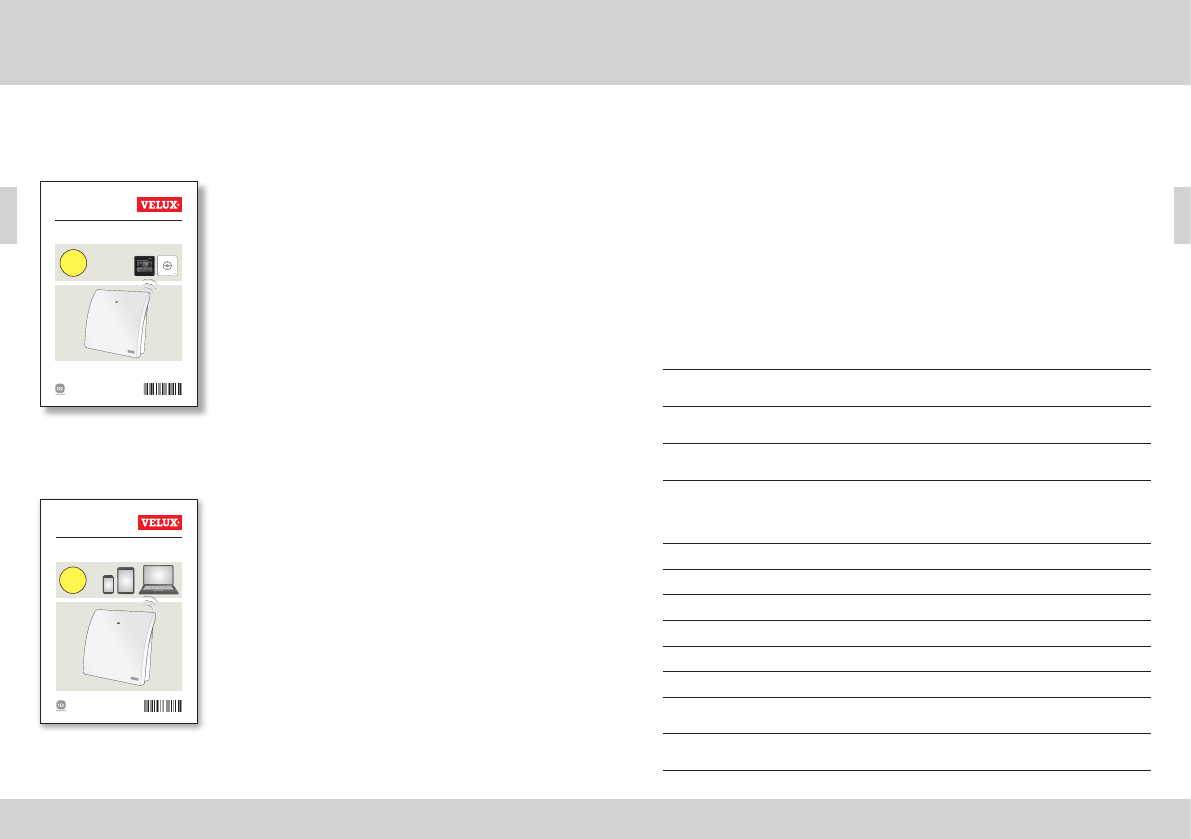
VAS 454041-2016- 05
VELUX INTEGRA®
KLF 200
ENGLISH: User manual
ESPAÑOL: Manual del usuario
FRANÇAIS : Notice d'utilisation
日 本 語:取扱説明書
VELUX INTEGRA®
A
VAS 453964-2 016-07
VELUX INTEGRA®
KLF 200
Wi-Fi
B
453964-2016-07_KLF-200.indd 1 05-07-2016 08:32:00
28 VELUX®VELUX® 29
ESPAÑOL ESPAÑOL
Se incluyen dos instrucciones con la interfaz (A y B).
Configuración con tableta, com-
putadora o teléfono inteligente
Las instrucciones complementarias
le servirán para configurar la interfaz
con una tableta, computadora o telé-
fono inteligente, y habilitar opciones
de configuración más avanzadas.
Nota: No se pueden controlar los
productos VELUX INTEGRA® desde
un dispositivo inteligente.
Configuración con un control
VELUX INTEGRA®
Las instrucciones le servirán para
configurar la interfaz con los controles
VELUX INTEGRA®. Las instrucciones
contienen las opciones y funciones
predeterminadas que pueden verse en
el índice de la página siguiente.
¡Felicitaciones por la adquisición de su nuevo producto
VELUX INTEGRA®!
Gracias por adquirir este producto VELUX INTEGRA®.
El producto puede usarse como interfaz o repetidora.
La función de interfaz se usa cuando los productos io-homecontrol® se
controlan mediante dispositivos de control externos que no son compati-
bles con io-homecontrol®.
La función de repetidora se usa si usted desea extender el alcance de
operación de los controles del sistema transmitiendo los comandos recibi-
dos mediante la red inalámbrica.
Contenido
Contenido del paquete 30
Reseña del producto 31
Configuración predeterminada 31
Información importante y Advertencias 32-33
Función de interfaz
Funciones de entradas 34-36
Registro de productos 37
Registro con el panel de control KLR 200 VELUX INTEGRA® 38-42
Registro con el teclado de control KLI 110 VELUX INTEGRA® 43-45
Función de salidas 46
Reinicio 47
Cambio de configuración 47
Función de repetidora 48-50
Notas 51
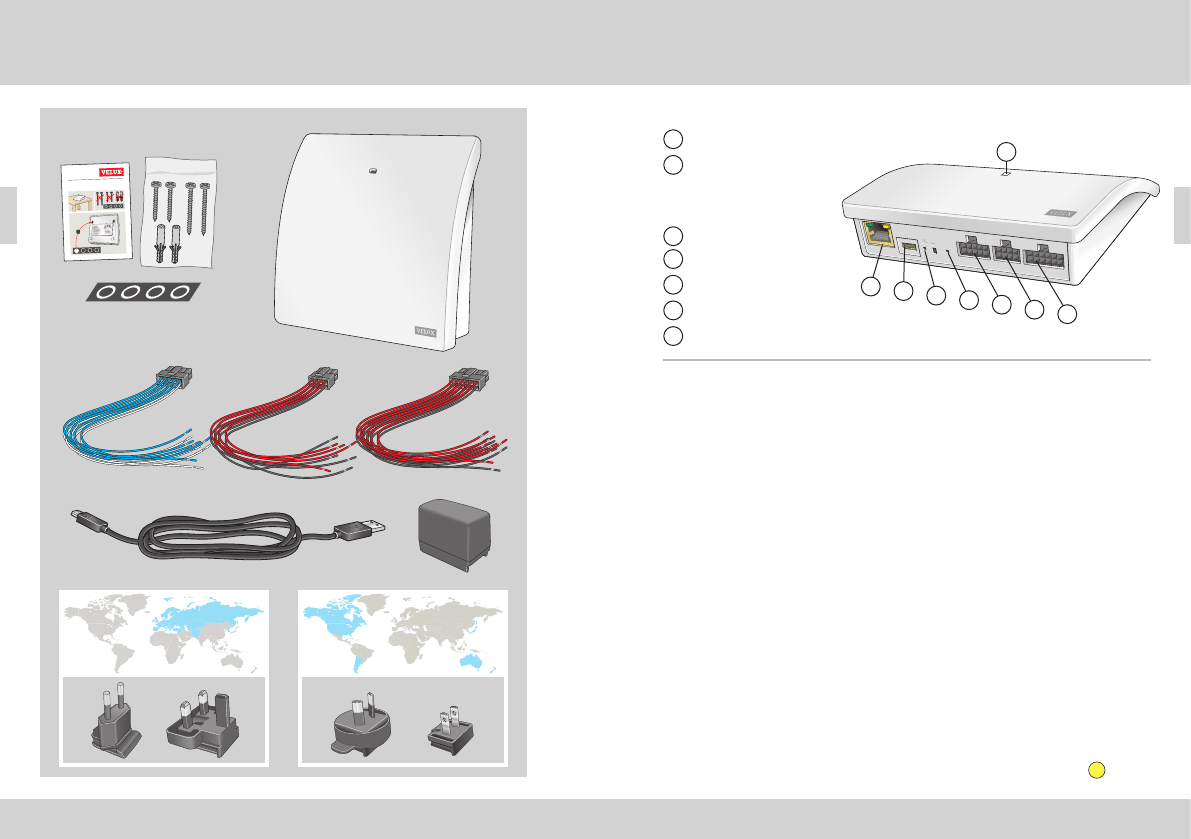
VELUX INTEGRA
®
KLF 200
30 VELUX®VELUX® 31
ESPAÑOL ESPAÑOL
Reseña del producto
Configuración predeterminada
Contenido del paquete
1 Diodo luminoso
2 ETHERNET/servicio
(para uso interno
solamente)
3 Fuente de alimentación
4 Botón KEY
5 RESET
6 Salidas
7 Entradas
Configuración predeterminada
Entradas (control)
Una señal externa del control de menos de 1,5 segundo de duración hace
que el producto VELUX se desplace a la posición final.
• Las entradas pares (2, 4, 6, 8) se usan para cerrar/bajar el producto: El
producto se desplaza a la posición final
• Las entradas impares (1, 3, 5, 7) se usan para abrir/subir el producto: El
producto se desplaza a la posición final
Una señal externa del control de más de 1,5 segundo de duración hace
desplazar al producto VELUX hasta que se detiene la señal o hasta que el
producto alcanza la posición final.
Se usa una velocidad estándar para todos los sistemas operadores de los
tragaluces, incluidos aquellos que admiten el modo silencioso.
De manera predeterminada, se usa el canal 3 de io-homecontrol® para las
comunicaciones, y no se bloquean ni canales ni señales.
Salidas (señales)
El relé de la salida se activa durante 2 segundos cuando la acción se ha
ejecutado correctamente.
La configuración predeterminada se puede modificar usando la interfaz
de la web. Consulte las instrucciones complementarias adjuntas B.
Reseña del producto
A B C D E
1 2 3 4
5 6 7 8 9 10
A B C D E
1 2 3 4
5 6 7 8 9 10
ETHERNET
ETHERNET
RESET
RESET
USB
USB
246
357
1
7
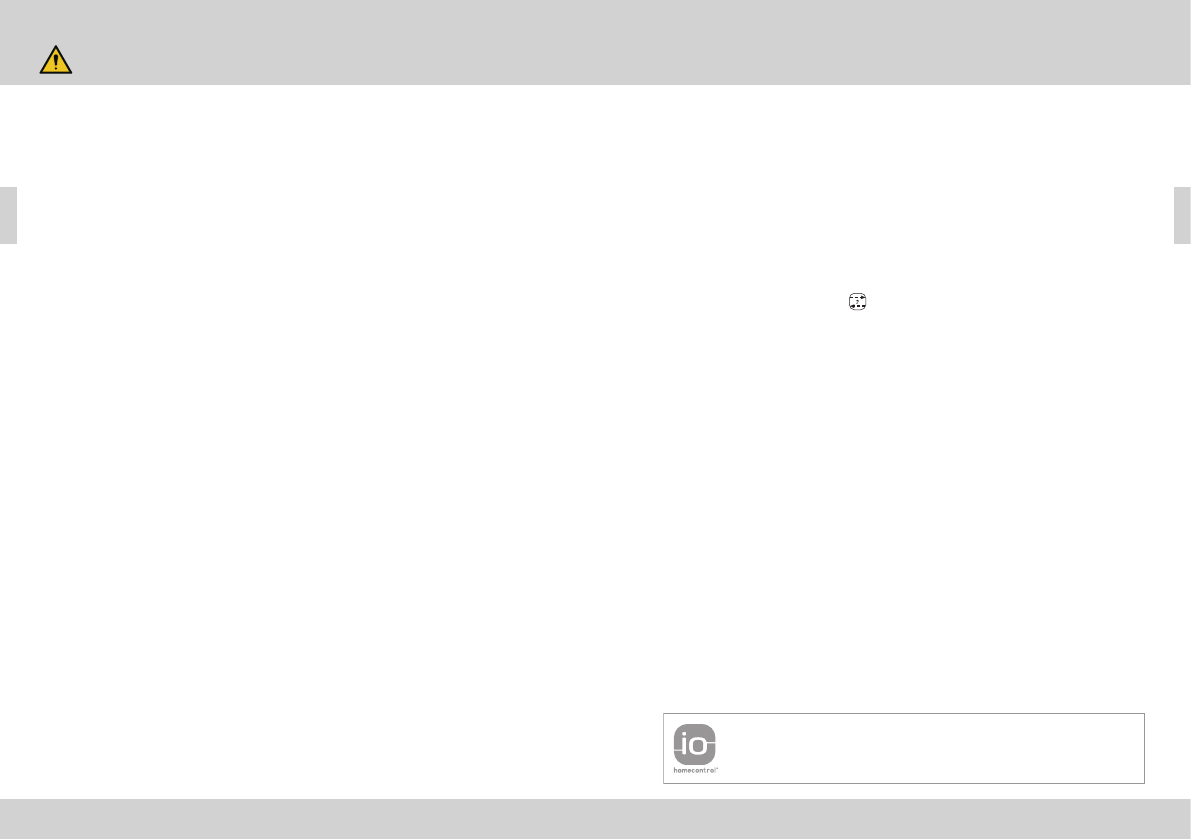
32 VELUX®VELUX® 33
ESPAÑOL ESPAÑOL
Información importante y Advertencias Información importante y Advertencias
Lea atentamente las instrucciones antes de la instalación y funcionamiento. Guarde
las instrucciones para consulta futura y entréguelas a cualquier usuario nuevo.
Seguridad
• La interfaz KLF 200 puede ser utilizada por personas (a partir de 8 años y nunca
por menores de 8 años) con experiencia y conocimiento suficientes, si se han dado
instrucciones sobre su correcto uso y se entienden los riesgos involucrados. El man-
tenimiento de limpieza y uso no debe ser realizado por un niño sin supervisión.
• Los niños no deben jugar con la interfaz.
• La interfaz no debe cubrirse (temperatura ambiente máxima: 50 °C/122 °F).
• Este dispositivo cumple con la parte 15 de las normas de FCC y con RSS-210 de
las normas de IC. Su funcionamiento depende de las dos condiciones siguientes:
(1) Este dispositivo no debe causar interferencia nociva, y (2) este dispositivo debe
aceptar toda interferencia recibida, incluso interferencia que pueda causar un
funcionamiento no deseado.
• Este dispositivo ha sido probado y se determinó que cumple con los límites de los
dispositivos digitales Clase B, conforme con la parte 15 de las normas FCC. Estos
límites están diseñados para brindar una protección razonable contra interferen-
cia nociva en una instalación residencial. Este dispositivo genera, utiliza y puede
irradiar energía de radiofrecuencia. Si no se lo instala y utiliza según las instruc-
ciones, puede causar interferencia nociva a las comunicaciones radioeléctricas.
No obstante, no se puede garantizar que no haya interferencia en una instalación
en particular. Si este dispositivo causa interferencia nociva en la recepción de
radio o televisión, que puede verificarse encendiendo y apagando el dispositivo, se
recomienda al usuario que intente corregir la interferencia mediante una o más de
las siguientes medidas:
- Reorientar o reubicar la antena de recepción.
- Aumentar la distancia entre el dispositivo y el receptor.
- Conectar el dispositivo a un tomacorrientes de otro circuito que no sea al que está
conectado el receptor.
- Consultar con el vendedor o con un técnico especialista de radio/TV.
Los cambios o modificaciones que no estén expresamente aprobados por el
responsable de cumplimiento podrían anular la autoridad del usuario para operar
el dispositivo.
• Declaración de cumplimiento con las normas FCC de exposición a la radiación: El
teclado de control cumple con las normas de FCC respecto de los límites de exposi-
ción a la radiación RF establecidos para un medioambiente no controlado.
• El término "IC:" delante del número de certificación del dispositivo significa solamente
que el dispositivo cumple con las especificaciones técnicas de Industry Canada.
Producto
• La interfaz está basada en una comunicación bidireccional de radiofrecuencia y
está marcada con el símbolo 2. Este símbolo puede encontrarse en la etiqueta
de información. La interfaz es, dentro de cada región de mercado, compatible con
productos que llevan el logo io-homecontrol®.
• La interfaz tiene 5 entradas dobles, que permite el control de hasta 200 productos
en hasta 5 grupos.
• Los cables de la entrada de la interfaz no deben exceder los 100 m/110 yardas.
• Banda de radiofrecuencia: 2.4 GHz (io-homecontrol®), 2.4 GHz
(WiFi 802.11 b/g/n).
• Alcance de radiofrecuencia: 300 m/330 yardas de campo libre. Según el tipo
de construcción, el alcance bajo techo es aproximadamente 30 m/100 pies. Sin
embargo, las construcciones con hormigón armado, cielo raso metálico y paredes
de revoque con estructuras de acero pueden reducir el alcance.
• Los productos eléctricos deben desecharse conforme a las reglamentaciones nacio-
nales para el desecho electrónico y no junto con los residuos domiciliarios.
• El embalaje puede desecharse normalmente junto con los residuos domiciliarios.
Mantenimiento
• Si es necesario realizar tareas de ajuste, desconecte la alimentación eléctrica y
asegúrese de que no pueda reconectarse accidentalmente.
• La interfaz requiere mínimo mantenimiento. La superficie puede limpiarse con un
paño suave y húmedo.
• Si el enchufe adaptador o el cable están dañados, deben remplazarse.
• Puede solicitar repuestos a su distribuidor VELUX.
• Si tiene alguna consulta técnica, póngase en contacto con su distribuidor VELUX;
consulte el listado telefónico o visite el sitio www.velux.com.
io-homecontrol® proporciona tecnología avanzada de radio frecuencia, segura y fácil de
i
nstalar. Los productos etiquetados io-homecontrol
®
se comunican entre sí, mejorando
el confort, la seguridad y el ahorro de energía.
www.io-homecontrol.com
INFORMACIÓN IMPORTANTE
ADVERTENCIA – PARA REDU-
CIR LOS PELIGROS DE LESIO-
NES GRAVES Y MUERTE:
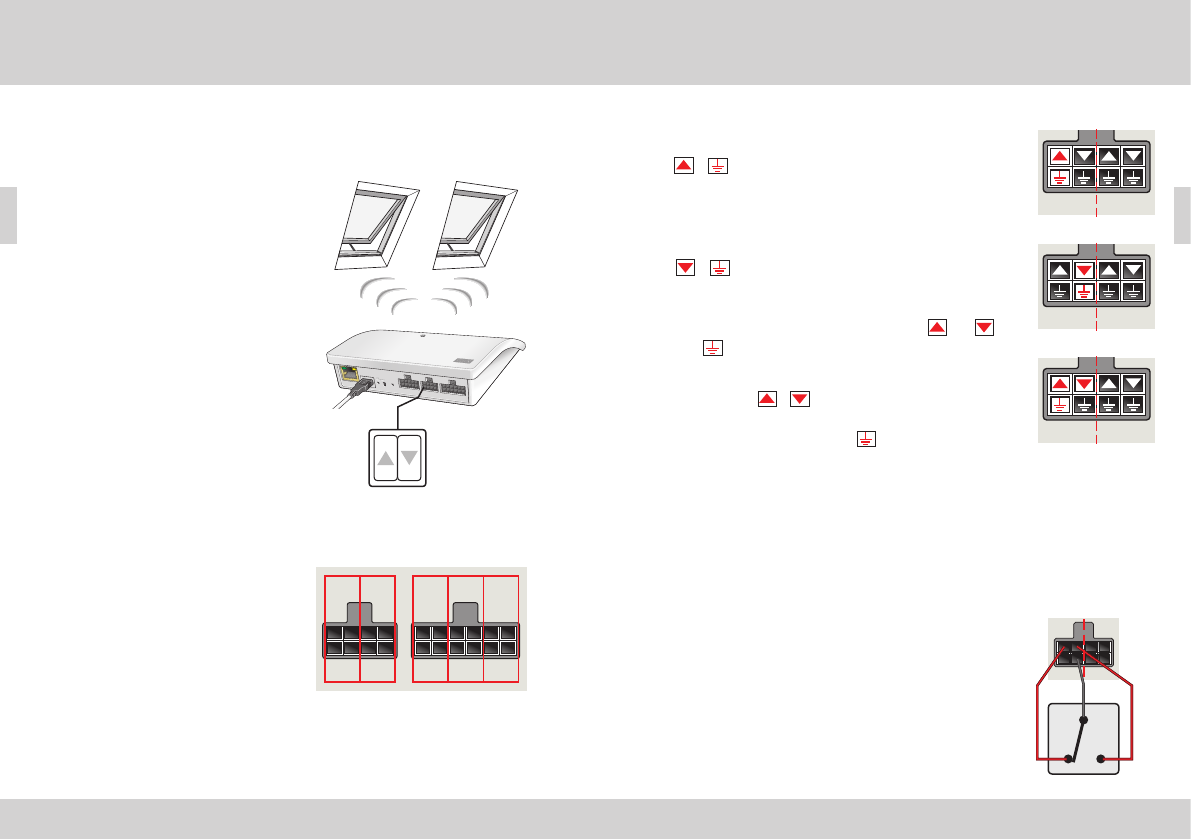
C
A B C D E
1 2 3 4
5 6 7 8 9 10
A B C D E
1 2 3 4
5 6 7 8 9 10
ETHERNET
ETHERNET
RESET
RESET
USB
USB
5 6 7 8 9 10
A B C D E
1 2 3 4
1 2 3 4 5
5 6 7 8 9 10A B C D E
1 2 3 4
5 6 7 8 9 10A B C D E
1 2 3 4
5 6 7 8 9 10A B C D E
1 2 3 4
5 6 7 8 9 10A B C D E 1 2 3 4
34 VELUX®VELUX® 35
ESPAÑOL ESPAÑOL
Las entradas de la interfaz deben
estar conectadas a dispositivos de
control que tengan contactos libres de
potencial. Cuando se activa un contac-
to libre de potencial, la interfaz envía
una orden inalámbrica a los productos
io-homecontrol® que se van a operar.
Es posible controlar un único producto
o un grupo de productos (hasta 200
productos en total).
El tragaluz siempre puede operarse
con los controles VELUX INTEGRA®,
si lo desea.
El control individual de un producto
o un grupo de productos exige una
entrada doble por producto o grupo
de productos, es decir, la entrada 1 y
2 van juntas, las entradas 3 y 4; la 5
y la 6, etc. Esto significa que pueden
configurarse hasta cinco productos o
grupo de productos.
La función de interfaz se usa cuando los productos io-homecontrol® se
controlan mediante dispositivos de control externos que no son compati-
bles con io-homecontrol®.
Función de interfaz
Función de entradas
Función de interfaz
Función de entradas
Un termostato fijado en 22 °C/72 °F típicamente
cambia de posición (es decir, abre el tragaluz o tragalu-
ces) cuando la temperatura supera los 23 °C/73 °F, y
vuelve a la posición anterior (es decir, cierra el tragaluz
o tragaluces) cuando la temperatura cae por debajo de
los 21 °C/70 °F.
El tragaluz siempre puede operarse con los
controles VELUX INTEGRA®, si lo desea.
Control termostático de un tragaluz VELUX por medio de un termos-
tato no compatible con io-homecontrol®
Puede usarse un termostato para controlar automáticamente la apertura
y el cierre de los tragaluces, según la temperatura. Un termostato típico
funciona mediante un contacto conmutador libre de potencial que cam-
bia entre dos posiciones según la temperatura ambiente.
Configuración estándar de entradas:
ABRIR/ARRIBA/ENCENDER se controla conectando
1 y .
CERRAR/ARRIBA/APAGAR se controla conectando
2 y .
PARAR se controla conectando tanto 1 y 2
como .
Las filas superiores de las terminales de ENTRADA
son los signos / .
Las filas inferiores de las terminales de ENTRADA
corresponden a masa común .
23°C/73°F 21°C/70°F
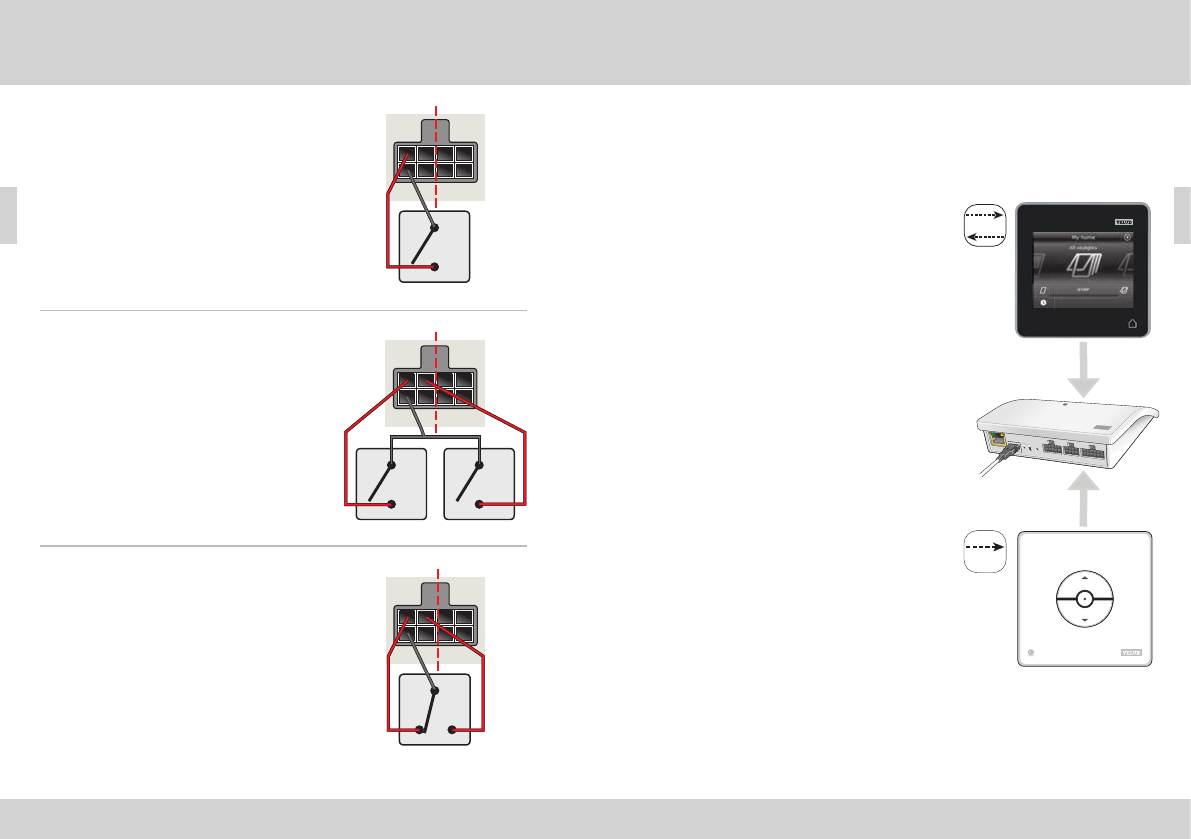
22
A B C D E
1 2 3 4
5 6 7 8 9 10
A B C D E
1 2 3 4
5 6 7 8 9 10
ETHERNET
ETHERNET
RESET
RESET
USB
USB
1
36 VELUX®VELUX® 37
ESPAÑOL ESPAÑOL
Si usted tiene un panel de control KLR 200
VELUX INTEGRA®, puede copiar los
productos registrados desde el panel de
control a la interfaz.
Consulte las páginas 38-42.
Nota: Si usted tiene tanto un panel de control KLR 200 como un tecla-
do KLI 110, puede copiar los productos registrados de ambos controles
usando el panel de control KLR 200.
Los productos io-homecontrol® deben estar registrados en la interfaz
para poder funcionar. Pueden registrarse y operar hasta 200 productos.
Función de interfaz
Registro de productos
Si usted tiene únicamente un teclado de
control KLI 110 VELUX INTEGRA®, puede
copiar los productos que funcionan con
este control a la interfaz.
Consulte las páginas 43-45.
Función de interfaz
Función de entradas
Un contacto simple puede usarse para
mover productos hacia arriba o abajo;
puede usarse, por ejemplo, para una
persiana.
Pulsación corta: (menos de 1 segundo):
El producto se desplaza a la posición
final.
Pulsación larga: El producto se despla-
zará hasta que se suelte la tecla.
Un conjunto de dos contactos se uti-
liza para subir y bajar productos con
detenciones intermedias presionando
los dos contactos al mismo tiempo.
Un contacto conmutador también
puede usarse para subir y bajar
productos, pero no para detenciones
intermedias; puede usarse, por ejem-
plo, para un termostato.
5 6 7 8 9 10A B C D E
1 2 3 4
5 6 7 8 9 10A B C D E
1 2 3 4
5 6 7 8 9 10A B C D E
1 2 3 4
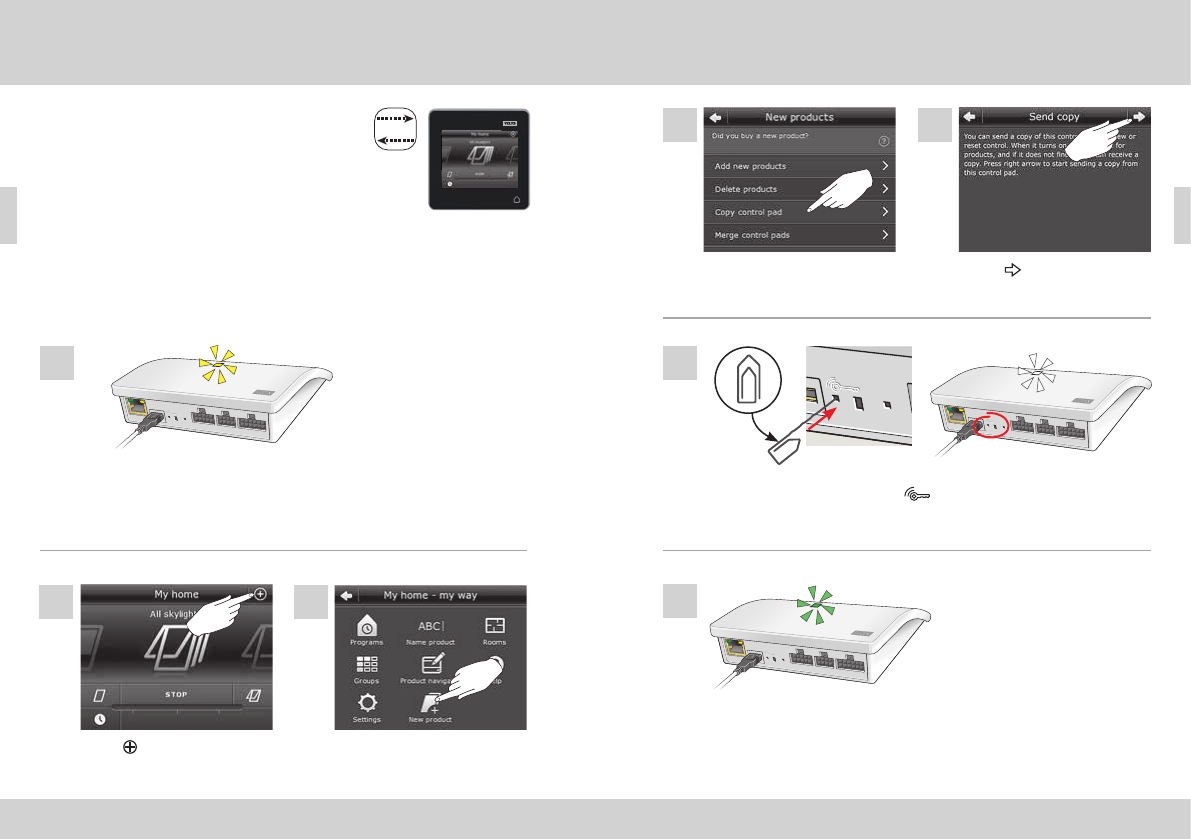
22
A B C D E
1 2 3 4
5 6 7 8 9 10
A B C D E
1 2 3 4
5 6 7 8 9 10
ETHERNET
ETHERNET
RESET
RESET
USB
USB
A B C D E
1 2 3 4
5 6 7 8 9 10
A B C D E
1 2 3 4
5 6 7 8 9 10
ETHERNET
ETHERNET
RESET
RESET
USB
USB
1 sec
A B C D E
1 2 3 4
5 6 7 8 9 10
A B C D E
1 2 3 4
5 6 7 8 9 10
ETHERNET
ETHERNET
RESET
RESET
USB
USB
38 VELUX®VELUX® 39
ESPAÑOL ESPAÑOL
Función de interfaz
Registro con el panel de control KLR 200 VELUX INTEGRA®
Toque en el KLR 200.
Toque "Copiar panel de
control".
Toque "Producto nuevo".
Toque y continúe con el
paso 6.
Conecte la interfaz a la corriente eléctrica. Cuando el diodo lumino-
so parpadea en amarillo, la interfaz está lista para su configuración.
Las ilustraciones de abajo muestran cómo
copiar el contenido desde el panel de control
KLR 200 a la interfaz KLF 200.
Función de interfaz
Registro con el panel de control KLR 200 VELUX INTEGRA®
Espere el parpadeo verde del diodo luminoso y continúe con el
siguiente paso.
Nota: En caso de parpadeo rojo, repita los pasos 2-6.
Presione brevemente el botón en la parte trasera de la interfaz
(1 segundo ) con un objeto puntiagudo. El diodo luminoso parpade-
ará en blanco.
2 3
1
4 5
6
7
A B C D E
1 2 3 4
5 6 7 8 9 10
A B C D E
1 2 3 4
5 6 7 8 9 10
ETHERNET
ETHERNET
RESET
RESET
USB
USB
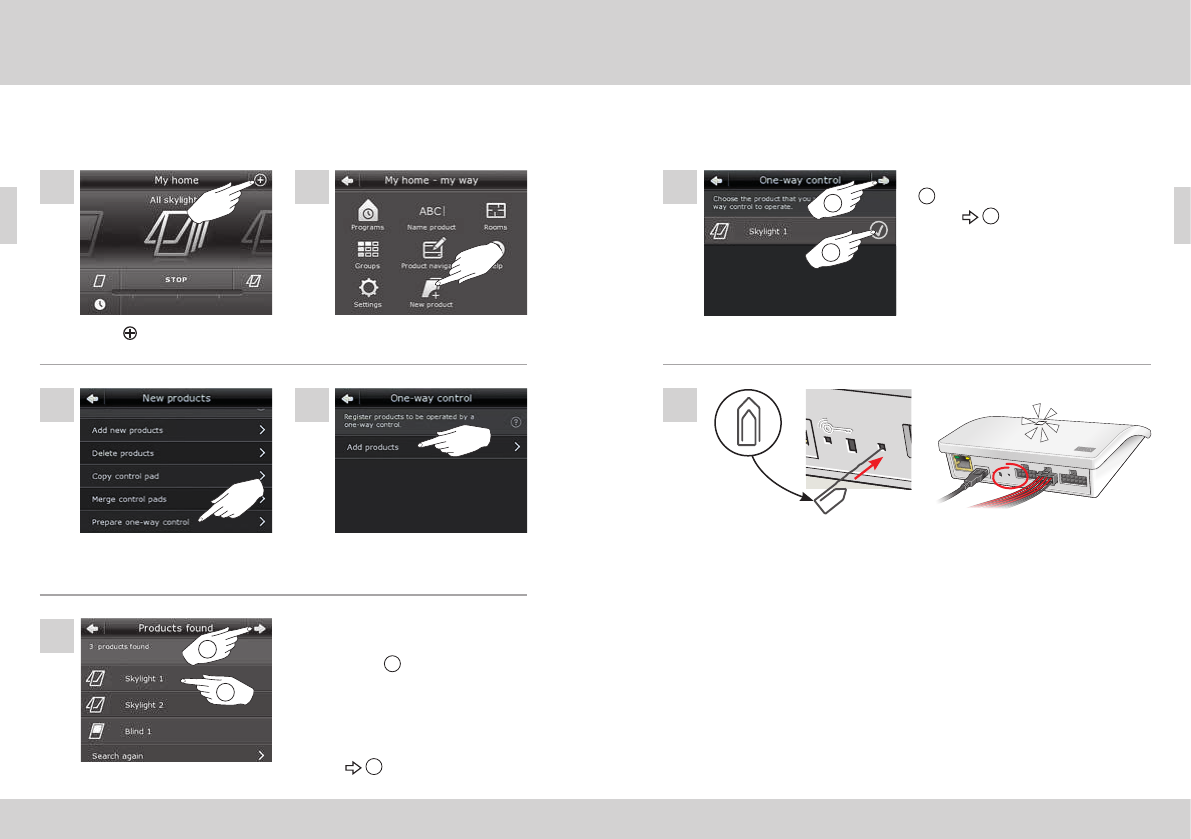
1 sec
A B C D E
1 2 3 4
5 6 7 8 9 10
A B C D E
1 2 3 4
5 6 7 8 9 10
ETHERNET
ETHERNET
RESET
RESET
USB
USB
40 VELUX®VELUX® 41
ESPAÑOL ESPAÑOL
Función de interfaz
Registro con el panel de control KLR 200 VELUX INTEGRA®
Las ilustraciones de abajo muestran cómo elegir productos del panel de
control y como asignarlos a entradas de la interfaz.
Toque "Preparar control
unidireccional".
Toque "Producto nuevo".
Toque "Agregar productos".
Toque en el KLR 200.
Desplace hasta abajo la pantalla y
elija el/los producto(s) para asignar
a la entrada 1. Los productos
deben ser del mismo tipo.
Nota: Pulsando en el ícono, puede
ver si ha elegido los productos
deseados.
Toque 2.
Función de interfaz
Registro con el panel de control KLR 200 VELUX INTEGRA®
Conecte el conjunto de cables suministrado a la terminal de entra-
da. Presione brevemente el botón RESET en la parte trasera de la
interfaz (1 segundo ) con un objeto puntiagudo. El diodo luminoso
parpadeará en blanco rápidamente. El paso 15 debe llevarse a cabo
en un máximo de 2 minutos.
Nota: Tenga cuidado de que los extremos de los cables rojo y
negro no se toquen entre sí en este punto, ya que puede causar un
cortocircuito. Un cortocircuito provocará el registro no intencional
de los productos.
Marque el/los producto(s) elegidos
1.
Toque 2.
8 9
12
10 11
2
1
13
14
2
1
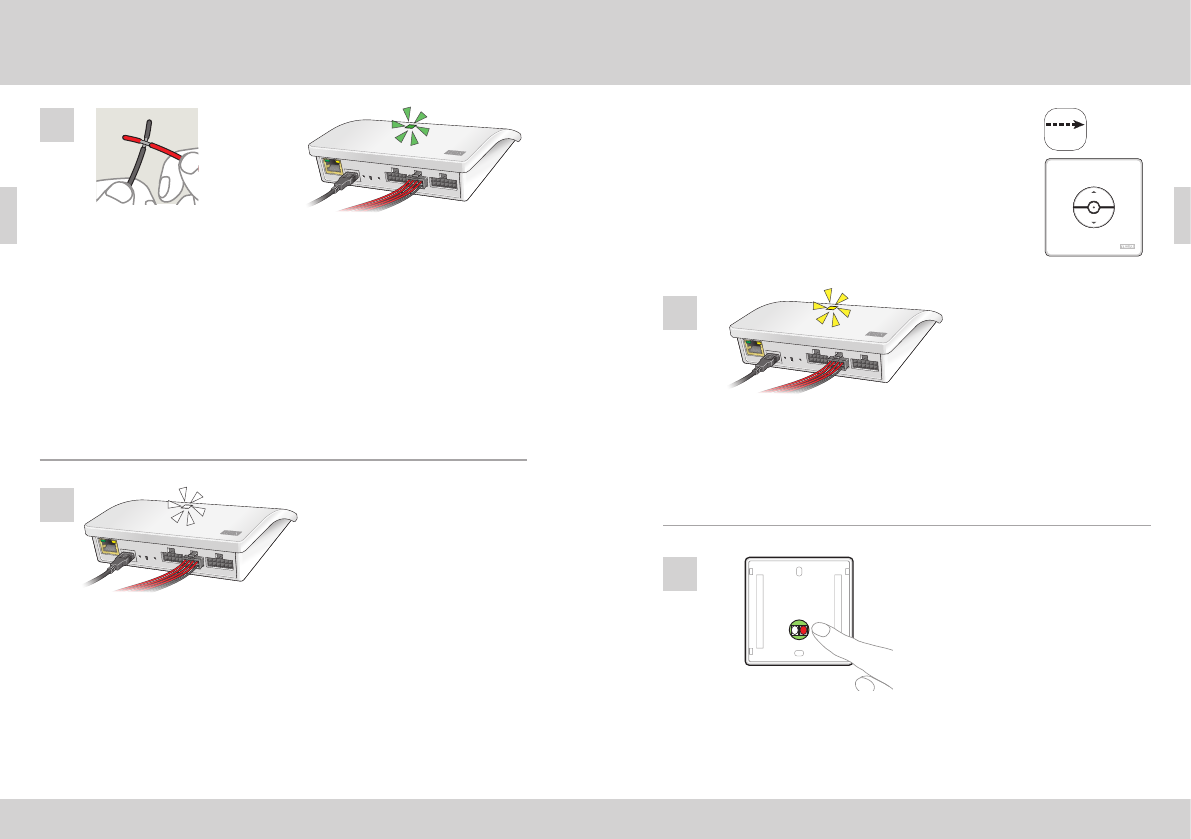
1
1 sec
10 sec
L R
L R
42 VELUX®VELUX® 43
ESPAÑOL ESPAÑOL
Función de interfaz
Registro con el panel de control KLR 200 VELUX INTEGRA®
Cuando el diodo luminoso blanco está encendido, interfaz KLF 200 está
configurada y lista. La configuración puede llevar varios minutos.
Nota: Si quiere añadir más productos a la interfaz, repita los pasos 9-15.
Función de interfaz
Registro con el teclado de control KLI 110 VELUX INTEGRA®
Las ilustraciones de abajo muestran cómo copiar el
contenido desde un teclado de control KLI 110 a la
interfaz KLF 200.
Conecte la interfaz a la corriente eléctrica y conecte el conjunto de cables
suministrado a la terminal de entrada. Cuando el diodo luminoso parpa-
dea en amarillo, la interfaz está lista para su configuración.
Ponga los cables en cortocircuito (1 segundo) en la doble entrada que es
para controlar el/los producto(s) elegido(s). Puede pasar hasta 1 minuto
antes de que el diodo luminoso parpadee en verde y el/los producto(s)
sea(n) asignado(s) a la terminal de entrada de la interfaz.
Nota: Cuando se produzca un nuevo cortocircuito en la misma entrada,
las configuraciones anteriores serán reemplazadas. Esto significa que
si debemos añadir un producto a un grupo que ya ha sido configurado,
todos los productos del grupo deberán ser añadidos otra vez.
Pulse el botón R ubicado en el reverso del teclado de control durante 10
segundos. El diodo luminoso parpadea en verde y los productos se mue-
ven brevemente hacia adelante y hacia atrás.
1
16
15
2
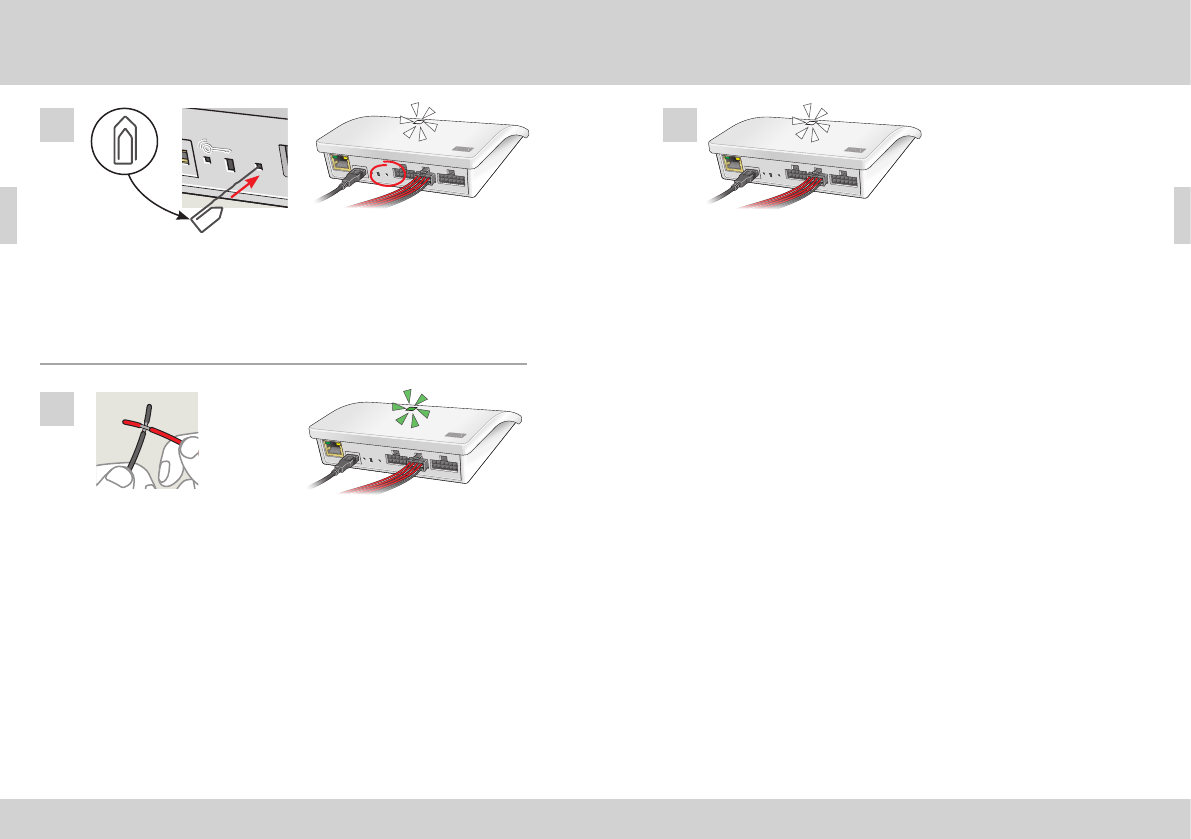
1 sec
1 sec
A B C D E
1 2 3 4
5 6 7 8 9 10
A B C D E
1 2 3 4
5 6 7 8 9 10
ETHERNET
ETHERNET
RESET
RESET
USB
USB
44 VELUX®VELUX® 45
ESPAÑOL ESPAÑOL
Ponga los cables en cortocircuito (1 segundo) en la doble entrada que es
para controlar el/los producto(s) elegido(s). El diodo luminoso parpadeará
en verde.
Nota: Cuando se produzca un nuevo cortocircuito en la misma entrada,
las configuraciones anteriores serán reemplazadas. Esto significa que si
añadimos un producto a un grupo que ya ha sido configurado, todos los
productos del grupo deberán ser añadidos otra vez.
Cuando el diodo luminoso blanco está encendido, interfaz KLF 200 está
configurada y lista.
Nota: Si quiere añadir más productos a la interfaz, repita los pasos 1-4.
Presione brevemente el botón RESET en la parte trasera de la interfaz
(1 segundo ) con un objeto puntiagudo. El diodo luminoso parpadeará en
blanco. El paso 4 debe llevarse a cabo en un máximo de 2 minutos.
Función de interfaz
Registro con el teclado de control KLI 110 VELUX INTEGRA®
Función de interfaz
Registro con el teclado de control KLI 110 VELUX INTEGRA®
5
4
3
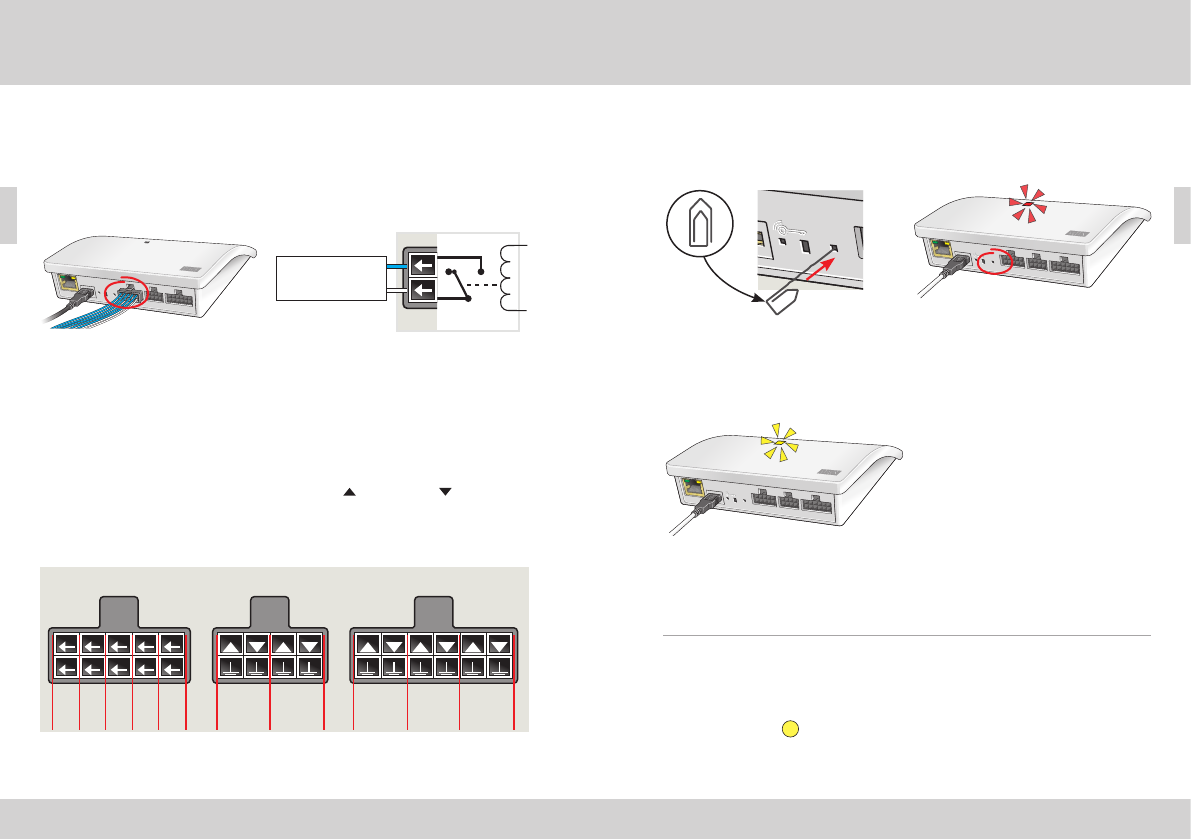
A B C D E
1 2 3 4
5 6 7 8 9 10
A B C D E
1 2 3 4
5 6 7 8 9 10
ETHERNET
ETHERNET
RESET
RESET
USB
USB
A B C D E
1 2 3 4
5 6 7 8 9 10
A B C D E
1 2 3 4
5 6 7 8 9 10
ETHERNET
ETHERNET
RESET
RESET
USB
USB
10 sec
A B C D E
1 2 3 4
5 6 7 8 9 10
A B C D E
1 2 3 4
5 6 7 8 9 10
ETHERNET
ETHERNET
RESET
RESET
USB
USB
46 VELUX®VELUX® 47
ESPAÑOL ESPAÑOL
Función de interfaz
Función de salidas
SALIDA A conectada a ENTRADA 1 y 2.
SALIDA B conectada a ENTRADA 3 y 4 etc.
La función de salida se usa junto con una instalación de edificio inteli-
gente (IBI) para obtener información del KLF 200. La función de salida
informa al usuario si una acción se ha ejecutado, por ejemplo, si se ha
cerrado el tragaluz. Para brindar información, el relé de salida integrado
se activa durante dos segundos.
Instalaciones de edificios inteligentes
Los productos io-homecontrol® pueden combinarse con la mayoría de
las instalaciones de edificios inteligentes (IBI). El sistema IBI debe incluir
un módulo con una o más salidas programables. Cuando esas salidas
se conectan a las terminales de entrada de la interfaz, los productos
io-homecontrol® pertinentes pueden controlarse mediante la interfaz.
Con dos salidas, se puede controlar la función y la función en un
producto o grupo de productos io-homecontrol®.
Función de interfaz
Reinicio
Cambio de configuración
Pulse el botón RESET en la parte trasera de la interfaz durante diez
segundos con un objeto puntiagudo hasta que se encienda la luz roja en
el diodo luminoso. Luego, la luz del diodo se tornará amarilla, y seguirá un
parpadeo rojo.
Cuando el diodo luminoso parpadea en amarillo, significa que la interfaz
ha sido reiniciada. Esto puede tomar hasta 1 minuto.
Cambio de configuración
Para acceder a opciones avanzadas de configuración mediante una com-
putadora, una tableta o teléfono inteligente, consulte las instrucciones
complementarias B, que se adjuntan con el producto.
Reinicio
Cuando reinicie, todas las configuraciones se borrarán y se restablecerán
los valores de fábrica de la interfaz.
5 6 7 8 9 10A B C D E 1 2 3 4
Max 30 V AC/DC
Max 50 mA
5 6 7 8 9 10A B C D E 1 2 3 4
INPUT INPUTOUTPUT
(A) (B) (C) (D) (E)

A B C D E
1 2 3 4
5 6 7 8 9 10
A B C D E
1 2 3 4
5 6 7 8 9 10
ETHERNET
ETHERNET
RESET
RESET
USB
USB
48 VELUX®VELUX® 49
ESPAÑOL ESPAÑOL
Función de repetidora
La función de repetidora se utiliza para extender el
alcance de operación de los controles del sistema
transmitiendo los comandos recibidos mediante la
red inalámbrica. Cuando se utiliza como repetidora,
la interfaz debe colocarse aproximadamente a mi-
tad de camino entre los controles y los productos
io-homecontrol® que deben manejar.
La función repetidora debe registrarse en los
paneles de control de la misma manera en que se
registran otros productos io-homecontrol®.
Nota: La función repetidora no puede usarse con el
teclado de control KLI 110.
El ejemplo muestra cómo se activa la función
repetidora en la interfaz y se registra en un panel
de control KLR 200.
Nota: En un sistema pueden configurarse un máxi-
mo de tres interfaces como repetidoras..
El alcance de los controles no puede ampliarse
colocando una repetidora tras otra en la misma
dirección, debido a que los comandos pueden
enviarse a través de un sola repetidora.
Conecte la interfaz a la
corriente eléctrica. Cuando el
diodo luminoso parpadea en
amarillo, la interfaz está lista
para su configuración.
Función de repetidora
Toque "Producto nuevo".
Toque en el KLR 200.
Toque "Agregar productos
nuevos".
Toque .
1
2
4
3
5
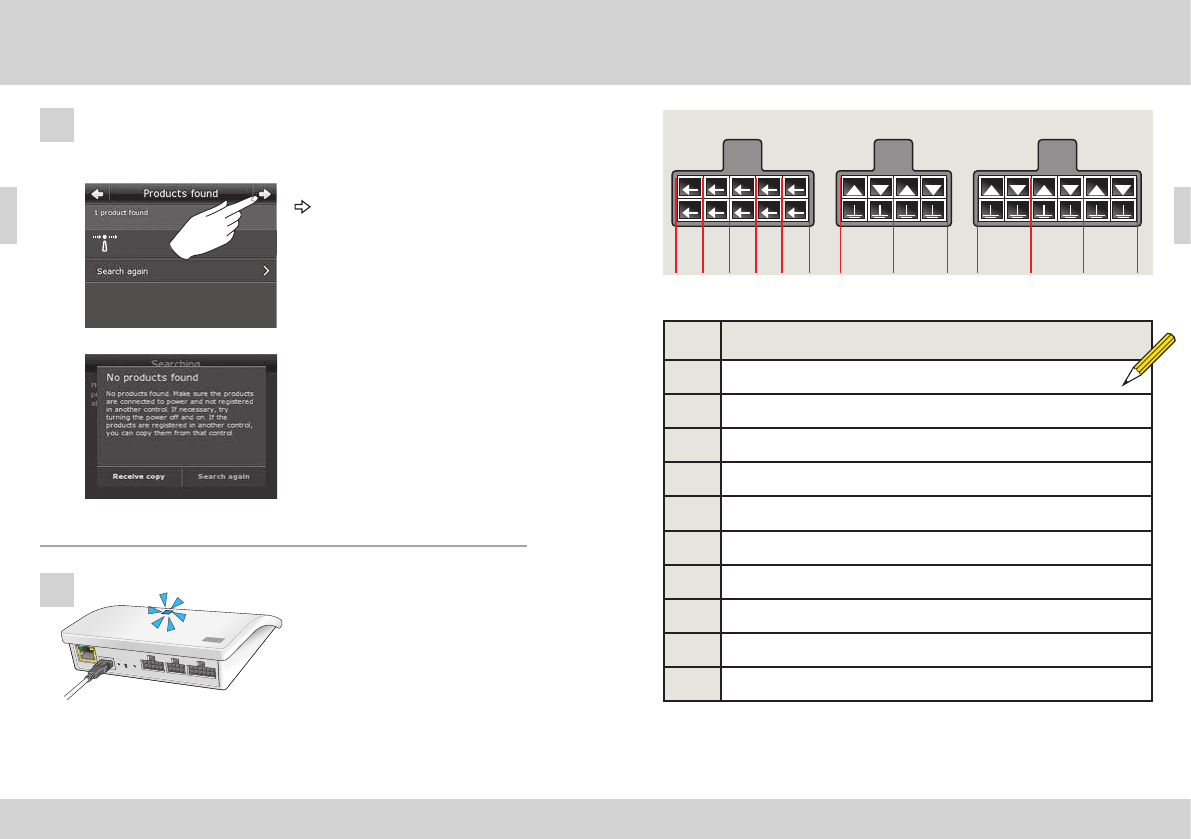
Repeater
50 VELUX®VELUX® 51
ESPAÑOL ESPAÑOL
Función de repetidora
Si aparece esta imagen, toque
cuando el panel de control ha
encontrado los productos. .
Ahora puede accionar los produc-
tos.
Si aparece esta imagen, apague el
panel de control.
Ahora puede accionar los produc-
tos nuevos.
Cuando el diodo luminoso
azul está encendido, la inter-
faz está configurada como
repetidora.
Luego, una de las dos imágenes de abajo (A o B) aparecerán en la
pantalla:
Notas
A
B
6
7
A B C D E
1 2 3 4
5 6 7 8 9 10
A B C D E
1 2 3 4
5 6 7 8 9 10
ETHERNET
ETHERNET
RESET
RESET
USB
USB
5 6 7 8 9 10A B C D E 1 2 3 4
INPUT INPUTOUTPUT
(A) (B) (C) (D) (E)
Producto
A
B
C
D
E
1 2
3 4
5 6
7 8
9 10
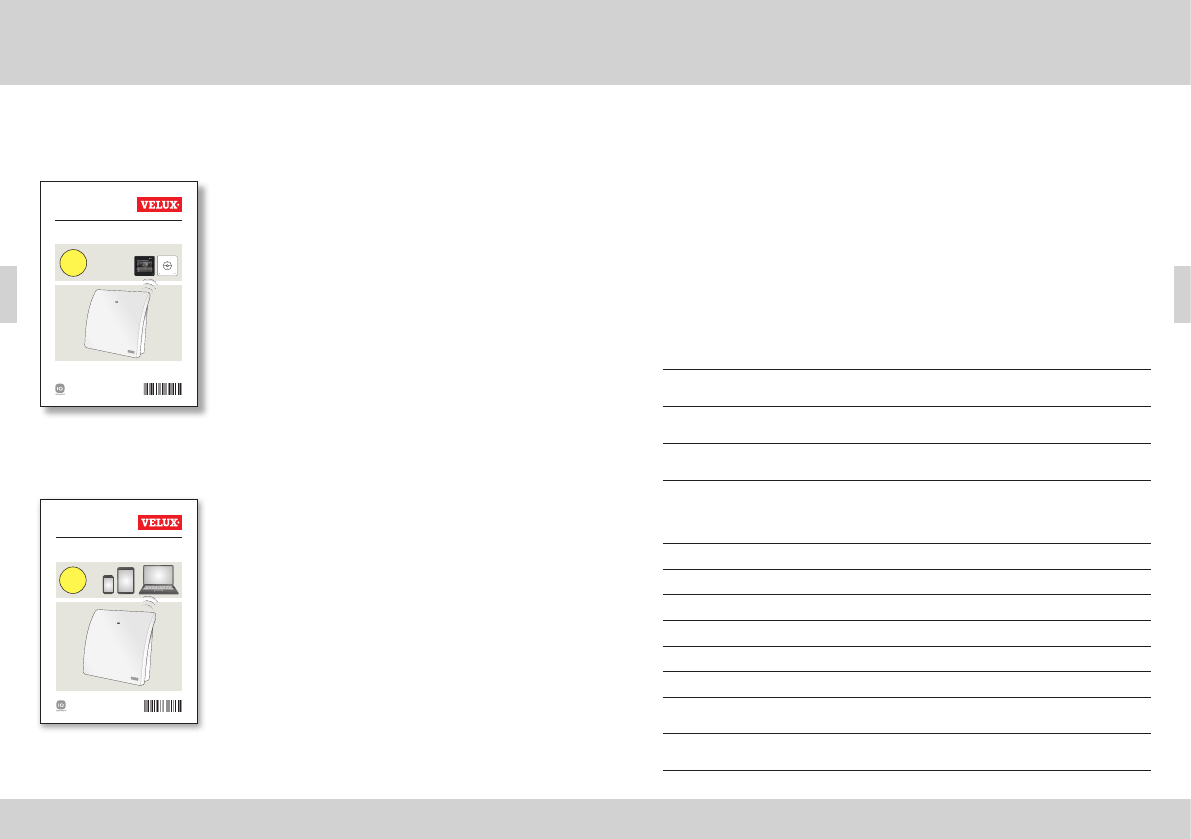
VAS 454041-2016- 05
VELUX INTEGRA®
KLF 200
ENGLISH: User manual
ESPAÑOL: Manual del usuario
FRANÇAIS : Notice d'utilisation
日 本 語:取扱説明書
VELUX INTEGRA®
A
VAS 453964-2 016-07
VELUX INTEGRA®
KLF 200
Wi-Fi
B
453964-2016-07_KLF-200.indd 1 05-07-2016 08:32:00
52 VELUX®VELUX® 53
FRANÇAIS FRANÇAIS
Deux instructions sont fournies avec l'interface (A et B).
Configuration par l'intermédiaire
de la tablette, l’ordinateur ou télé-
phone intelligent
Les instructions supplémentaires
vous aidera à configurer l'interface
via une tablette, un ordinateur ou un
téléphone intelligent et permettre de
paramètres d'interface avancés.
À noter : Il n'est pas possible de
contrôler les produits
VELUX INTEGRA® avec votre disposi-
tif intelligent.
Configuración via une commande
VELUX INTEGRA®
Ces instructions vous aidera à confi-
gurer l'interface avec une commande
VELUX INTEGRA®. Les instructions
contiennent les paramètres par défaut
et les fonctions qui peuvent être vus
dans la table des matières sur la page
suivante.
Félicitations pour votre nouveau produit VELUX INTEGRA® !
Merci d'avoir acheté ce produit VELUX INTEGRA®.
Le produit peut être utilisé comme une interface ou un répéteur.
Le mode interface est utilisé quand des produits io-homecontrol® doivent
être commandés à l'aide de dispositifs de contrôle externes qui ne sont
pas compatibles io-homecontrol®.
Le mode répéteur est utilisé quand vous voulez augmenter la distance
opérationnelle des commandes dans le système, en retransmettant les
ordres reçus d'une commande sans fil.
Sommaire
Contenu de l'emballage 54
Présentation du produit 55
Paramètres par défaut 55
Informations importantes et Avertissement 56-57
Fonctionnement en mode interface
Fonction des entrées 58-60
Enregistrement des produits 61
Enregistrement avec commande tactile VELUX INTEGRA® KLR 200 62-66
Enregistrement avec bloc numérique VELUX INTEGRA® KLI 110 67-69
Fonction des sorties 70
Réinitialisation 71
Changement de configuration 71
Fonctionnement en mode répéteur 72-74
Notes propres 75
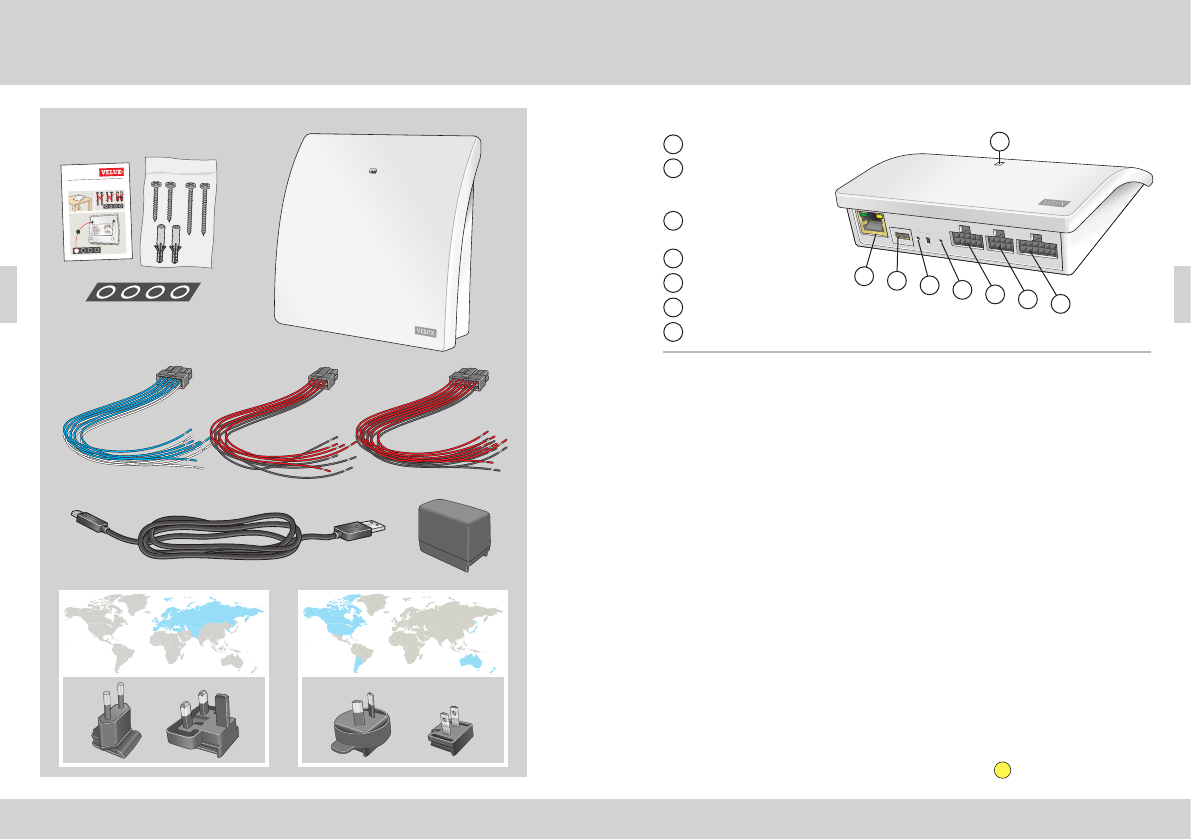
VELUX INTEGRA
®
KLF 200
54 VELUX®VELUX® 55
FRANÇAIS FRANÇAIS
Présentation du produit
Paramètres par défaut
Contenu de l'emballage
1 Diode
2 ETHERNET / service
(pour usage
interne uniquement)
3
Branchement alimen-
tation
4 Bouton clé
5
Réinitialisation (reset)
6 Sorties
7 Entrées
Paramètres par défaut
Entrées (contrôle)
Un signal externe court d'1,5 seconde actionne le produit VELUX en
position finale.
• Les entrées paires (2, 4, 6, 8) sont utilisées pour fermer / descente : Le
produit se déplace jusqu'à sa position de fin de course
• Les entrées impaires (1, 3, 5, 7) sont utilisées pour ouvrir / monter : Le
produit se déplace jusqu'à sa position de fin de course
Un signal externe de plus d'1,5 seconde actionne le produit VELUX jusqu’à
l'arrêt du signal ou jusqu'à ce que le produit atteigne sa position fin de
course.
La vitesse par défaut est utilisée pour tous les moteurs des puits de
lumière, y compris ceux qui soutiennent le mode silencieux.
Par défaut, io-homecontrol® utilise le canal 3 pour la communication et
aucuns canaux ou signaux ne sont bloqués.
Sorties (signaux)
Le relais de sortie est activé pendant 2 secondes quand une action a été
exécutée avec succès.
Les paramètres par défaut peuvent être ajustes à l'aide de l'interface
web. Voir les instructions supplémentaires jointes B.
Présentation du produit
A B C D E
1 2 3 4
5 6 7 8 9 10
A B C D E
1 2 3 4
5 6 7 8 9 10
ETHERNET
ETHERNET
RESET
RESET
USB
USB
246
357
1
7
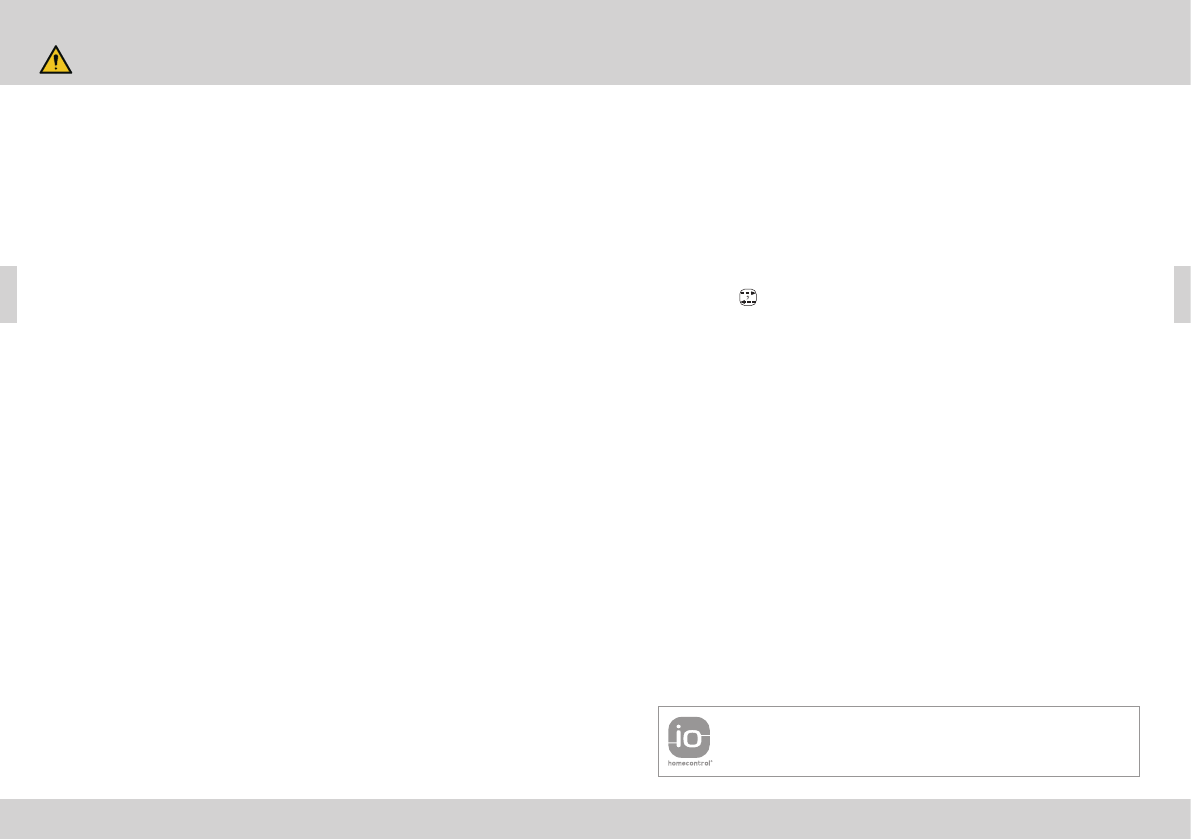
56 VELUX®VELUX® 57
FRANÇAIS FRANÇAIS
Informations importantes et Avertissement Informations importantes et Avertissement
Lisez attentivement les instructions avant l'installation et le fonctionnement. S'il vous
plaît garder les instructions pour référence ultérieure et de les remettre à tout nouvel
utilisateur.
Sécurité
• L'interface KLF 200 peut être utilisée par des personnes (âges de 8 ans et plus)
ayant suffisamment d'expériences et de connaissances s'ils ont reçu des instructions
appropriées concernant une utilisation de manière sure et comprennent les risques
associes. Le nettoyage et la maintenance ne doivent pas être réalisés par des enfants
sans surveillance.
• Les enfants ne doivent pas jouer avec l'interface.
• L'interface ne doit pas être couvert (température ambiante maximale :
50 °C / 122 °F).
• Cet appareil conforme à la partie 15 des règles du FCC et RSS-210 des règles IC. Le
fonctionnement est sujet aux deux conditions suivantes : (1) Cet appareil ne peut pas
causer d'interférences nuisibles et (2) cet appareil doit accepter toute interférence
reçue, y compris les interférences qui peuvent causer un fonctionnement indésirable.
• Cet appareil a été testé et jugé conforme aux limites d'un appareil numérique de
classe B, conformément à la partie 15 des règles du FCC. Ces limites sont conçues
pour fournir une protection raisonnable contre les interférences nuisibles dans une
installation résidentielle. Cet appareil génère, utilise et peut émettre une énergie de
radiofréquence et, si non installé et utilisé conformément aux instructions, il peut
causer des interférences nuisibles aux communications radio. Cependant, il n'y a au-
cune garantie que l'interférence ne se produira pas dans une installation particulière.
Si cet appareil provoque des interférences nuisibles à la réception radio ou de télévi-
sion, ce qui peut être déterminé en éteindre l'appareil et le réactiver, l'utilisateur est
invité à essayer de corriger l'interférence par une ou plusieurs des mesures suivantes :
- Réorienter ou déplacer l'antenne de réception.
- Augmenter la distance entre l'appareil et le récepteur.
- Branchez l'appareil à une prise sur un circuit différent de celui auquel le
récepteur est connecté.
- Pour l’aide, consulter votre détaillant ou un technicien en radio/télévision éprouvé.
Des changements ou modifications non expressément approuvés par la partie
responsable de la conformité pourrait annuler l'autorisation de l'utilisateur à
utiliser l'appareil.
• La déclaration FCC concernant l’exposition aux radiations : Cet appareil conforme
aux normes FCC concernant les limites d'exposition aux radiations RF (fréquence
radio) dans un environnement non contrôlé.
• Le terme "IC :" avant le numéro de certification de l'appareil signifie que les spécifi-
cations techniques d'Industrie Canada ont été respectées.
Produit
• L'interface est basée sur la communication RF (fréquence radio) deux-voies et porte
le symbole 2. Ce symbole peut être trouvé sur l'étiquette de données. L'interface
est, dans chaque région du marché, compatible avec les produits ayant le logo
io-homecontrol®.
• L'interface compte 5 entrées doubles, ce qui permet de contrôler jusqu'à 200
produits dans un maximum de 5 groupes.
• Les câbles de l'interface ne doit pas dépasser 100 m / 110 verges.
• Fréquence radio : 2.4 GHz (io-homecontrol®), 2.4 GHz (WiFi 802.11 b/g/n).
• La gamme de fréquences radio : champ libre 300 m / 330 verges. Selon la construc-
tion, la gamme couverte est d'env. 30 m / 100 pi. Cependant, les constructions en
béton armé, plafonds métalliques et les murs en plâtre ayant des éléments en acier
peuvent réduire cette valeur.
• Les produits électriques/électroniques doivent être mis en décharge conformément
a la règlementation sur les déchets électroniques en vigueur et ne doivent pas être
jetés avec les ordures ménagères.
• L'emballage peut être jeté avec les ordures ménagères.
Entretien
• Avant tous travaux de réparation ou de vérification, débrancher la source d'alimen-
tation et s'assurer que l'on ne puisse pas la rebrancher par inadvertance.
• L'interface ne requiert qu'un minimum d'entretien. La surface peut être nettoyée
avec un chiffon doux et humide.
• Si le câble d'alimentation et/ou la fiche d'adaptation est/sont endommage(s), il(s)
devra(ont) être remplacé(s).
• Les pièces détachées sont disponibles auprès de votre société de vente VELUX.
• Si vous avez une question technique, merci de contacter votre société de vente
VELUX, voir numéro indique ou www.velux.com.
io-homecontrol® repose sur une technologie avancée, sécurisée et sans-fil, facile à
installer. Les produits io-homecontrol® communiquent entre eux pour offrir plus de
confort, de sécurité et d'économies d'énergie.
www.io-homecontrol.com
INFORMATIONS IMPORTANTES
AVERTISSEMENT – POUR RÉ-
DUIRE LES RISQUES DE BLES-
SURE GRAVE OU DE MORT :
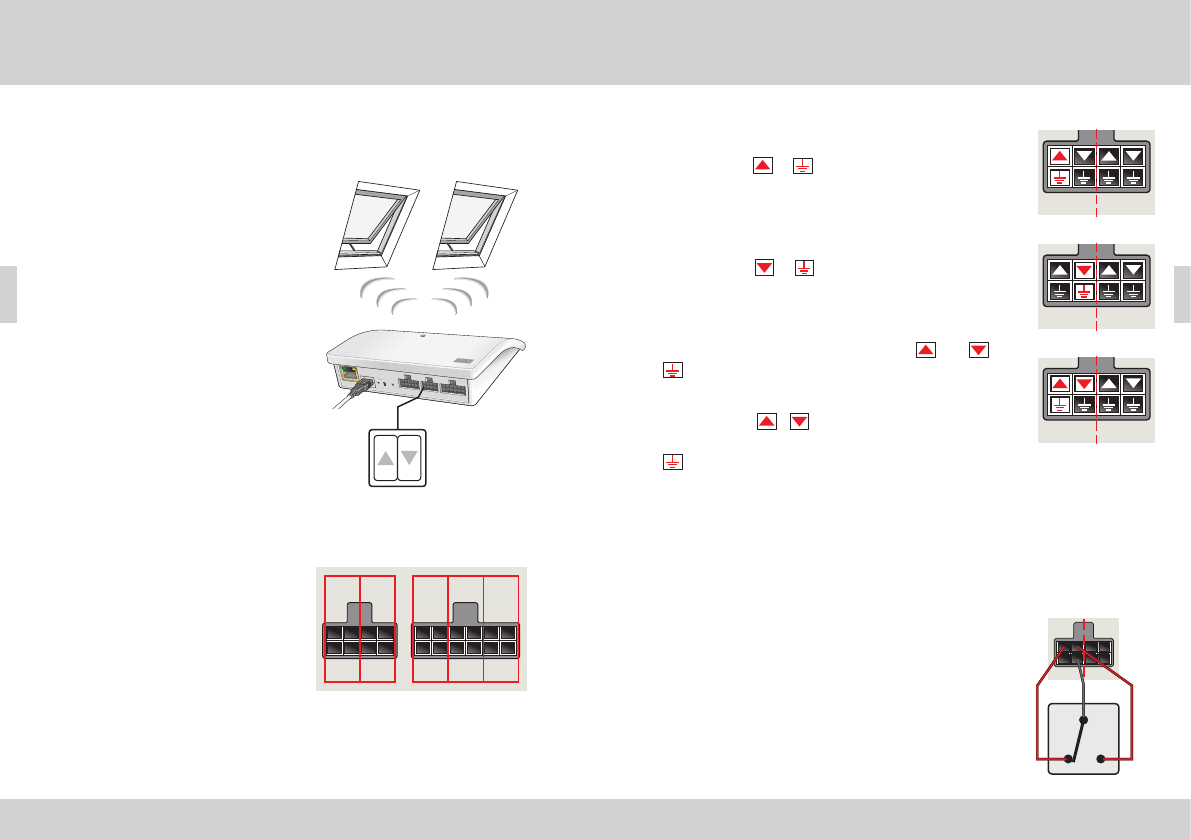
C
A B C D E
1 2 3 4
5 6 7 8 9 10
A B C D E
1 2 3 4
5 6 7 8 9 10
ETHERNET
ETHERNET
RESET
RESET
USB
USB
5 6 7 8 9 10
A B C D E
1 2 3 4
1 2 3 4 5
5 6 7 8 9 10A B C D E
1 2 3 4
5 6 7 8 9 10A B C D E
1 2 3 4
5 6 7 8 9 10A B C D E
1 2 3 4
5 6 7 8 9 10A B C D E 1 2 3 4
58 VELUX®VELUX® 59
FRANÇAIS FRANÇAIS
Les entrées de l'interface doivent être
connectées aux dispositifs de contrôle
avec des contacts secs. Quand le
contact sec est fermé, l'interface
envoie un ordre sans fil aux produits
io-homecontrol® à actionnes. Il est
possible de manœuvrer un seul pro-
duit ou un groupe de produits (max.
200 produits).
Le puits de lumière peut toujours
être opéré avec commandes
VELUX INTEGRA®, si souhaité.
Le contrôle individuel d'un produit ou
d'un groupe de produits requiert une
double entrée par produit ou groupe
de produits, a savoir les entrées 1 et
2 pour le 1er produit, les entrées 3 et
4 pour le 2nd produit, entrées 5 et 6
etc. On peut ainsi configurer jusqu'a 5
produits ou groupes de produits.
Fonctionnement en mode interface est utilisée quand des produits
io-homecontrol® doivent être commandes à l'aide de dispositifs de
contrôle externes qui ne sont pas compatibles io-homecontrol®.
Fonctionnement en mode interface
Fonction des entrées
Fonctionnement en mode interface
Fonction des entrées
Un thermostat réglé à 22°C/72°F changera normale-
ment de position (ex : ouvrir le(s) puits de lumière(s))
lorsque la température dépasse 23°C/73°F, et
reviendra en position initiale (ex : fermer le(s) puits
de lumière(s)) lorsque la température redescend en
dessous de 21°C/70°F.
Le puits de lumière peut toujours être opéré avec
commandes VELUX INTEGRA®, si souhaité.
Contrôle thermostatique d'un puits de lumière VELUX par un ther-
mostat non io-homecontrol® compatible
Un thermostat peut être utilisé pour contrôler l'ouverture et la ferme-
ture automatique du puits de lumière en fonction de la température. Un
thermostat classique fonctionne au moyen d'un contact sec inverseur qui
bascule d'une position à l'autre en fonction de la temperature.
Réglage standard des entrées:
OUVERTURE/MONTEE/ALLUME est commandé en
connectant 1 et .
FERMETURE/DESCENTE/ETEINT est commandé en
connectant 2 et .
STOP est commandé en connectant 1 et 2 et
.
Les rangées supérieures sur les bornes d'entrées sont
signalées par / . Les rangées inferieures sur les
bornes d'entrées sont reliées à une masse commune
.
23°C/73°F 21°C/70°F
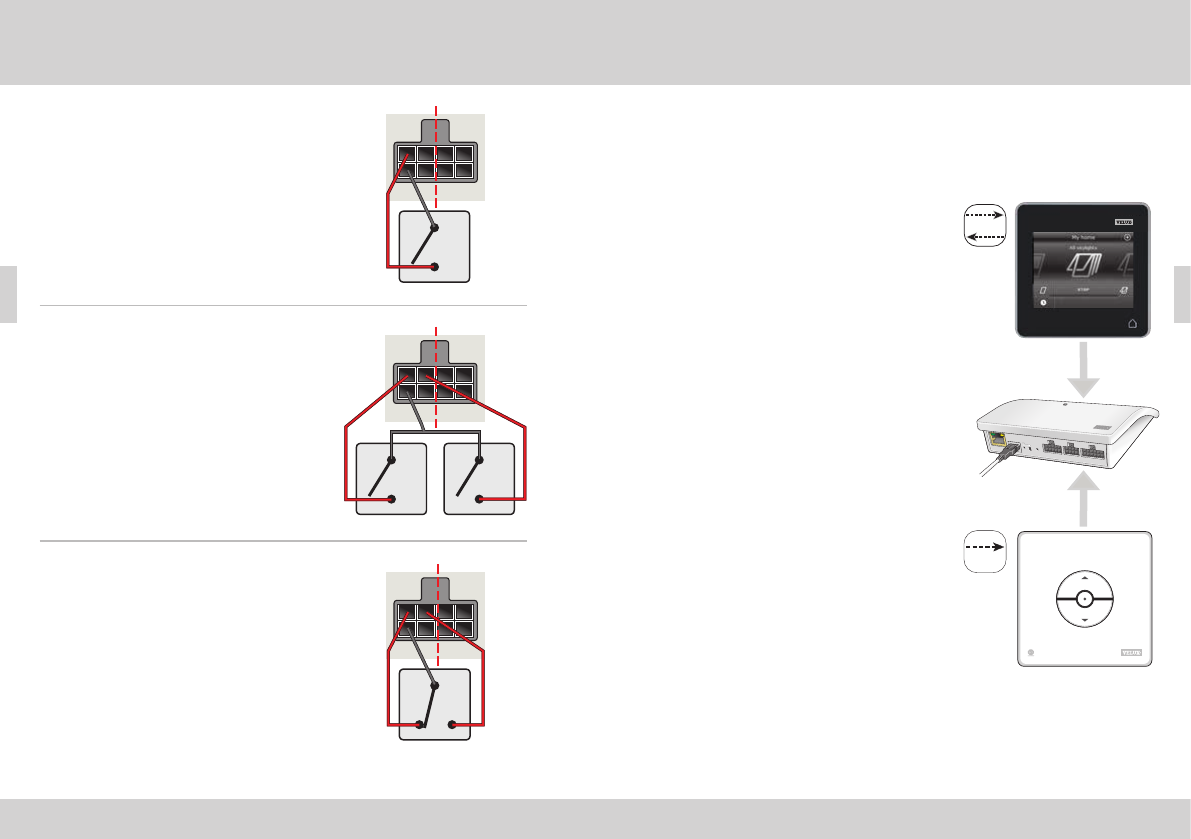
22
A B C D E
1 2 3 4
5 6 7 8 9 10
A B C D E
1 2 3 4
5 6 7 8 9 10
ETHERNET
ETHERNET
RESET
RESET
USB
USB
1
60 VELUX®VELUX® 61
FRANÇAIS FRANÇAIS
Si vous avez une commande tactile
VELUX INTEGRA® KLR 200, vous pouvez
copier les produits enregistrés à partir de la
commande tactile à l'interface. Voir pages
62-66.
À noter : Si vous avez à la fois une commande KLR 200 et un bloc
numérique KLI 110, vous pouvez copier les produits enregistrés par
les deux contrôles en utilisant la commande tactile VELUX INTEGRA®
KLR 200.
Les produits io-homecontrol® doivent être enregistrés dans l'interface
pour pouvoir être pilotés. Vous pouvez enregistrer et manœuvrer jusqu’à
200 produits.
Fonctionnement en mode interface
Enregistrement des produits
Si vous avez uniquement un bloc numé-
rique VELUX INTEGRA® KLI 110, vous
pouvez copier les produits actionnés par ce
contrôle à l'interface. Voir pages 67-69.
Fonctionnement en mode interface
Fonction des entrées
Un simple contact peut être utilisé
pour des produits manœuvrant soit
vers le haut soit vers le bas – utilisé
par exemple pour un store.
Appui court (moins de 1 seconde) : le
produit ira jusqu'a sa position de fin
de course.
Appui long : le produit ira jusqu'à ce
que la touche soit relachee.
Un ensemble de deux contacts
peut être utilisé pour des produits
manœuvrant vers le haut et vers le
bas avec des fins de courses variables.
Un contact inverseur peut aussi être
utilisé pour des produits manœuvrant
vers le haut et vers le bas mais sans
fins de courses possibles – utilisé par
exemple pour un thermostat.
5 6 7 8 9 10A B C D E
1 2 3 4
5 6 7 8 9 10A B C D E
1 2 3 4
5 6 7 8 9 10A B C D E
1 2 3 4
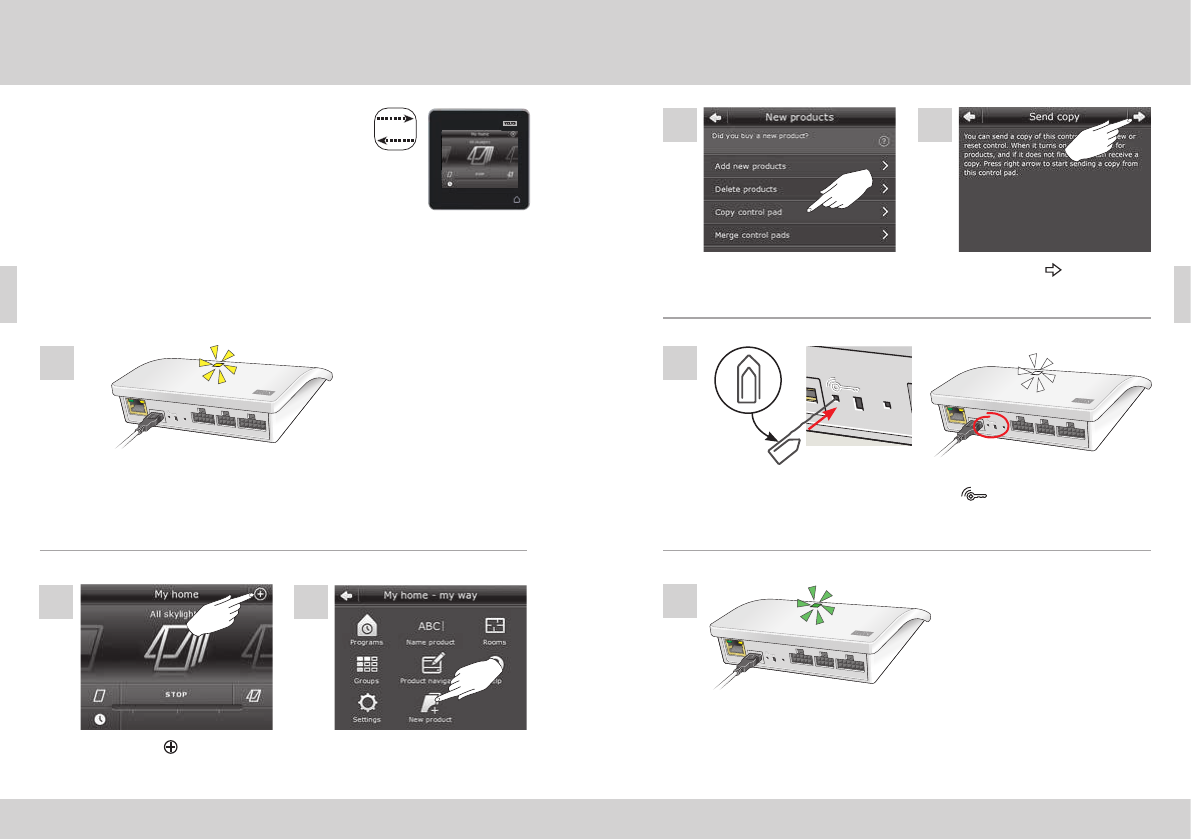
22
A B C D E
1 2 3 4
5 6 7 8 9 10
A B C D E
1 2 3 4
5 6 7 8 9 10
ETHERNET
ETHERNET
RESET
RESET
USB
USB
A B C D E
1 2 3 4
5 6 7 8 9 10
A B C D E
1 2 3 4
5 6 7 8 9 10
ETHERNET
ETHERNET
RESET
RESET
USB
USB
1 sec
A B C D E
1 2 3 4
5 6 7 8 9 10
A B C D E
1 2 3 4
5 6 7 8 9 10
ETHERNET
ETHERNET
RESET
RESET
USB
USB
62 VELUX®VELUX® 63
FRANÇAIS FRANÇAIS
Fonctionnement en mode interface
Enregistrement avec commande tactile VELUX INTEGRA® KLR 200
Appuyer sur de la
KLR 200.
Appuyer sur "Copier com-
mande tactile".
Appuyer sur "Nouveau
produit".
Appuyer sur et passer à
l'étape 6.
Brancher l'interface au réseau électrique. Lorsque la diode clignote
en jaune, l'interface est prête pour la configuration.
Les illustrations ci-dessous montrent comment
copier le contenu de la commande tactile
KLR 200 a l'interface KLF 200.
Fonctionnement en mode interface
Enregistrement avec commande tactile VELUX INTEGRA® KLR 200
Attendre que la diode clignote en vert et passer à l'étape suivante.
À noter : dans le cas d'un clignotement rouge, répéter les étapes
2 à 6.
Appuyer brièvement (1 seconde) sur le bouton situe à l'arrière
de l'interface avec un objet pointu. La diode clignote en blanc.
2 3
1
4 5
6
7
A B C D E
1 2 3 4
5 6 7 8 9 10
A B C D E
1 2 3 4
5 6 7 8 9 10
ETHERNET
ETHERNET
RESET
RESET
USB
USB
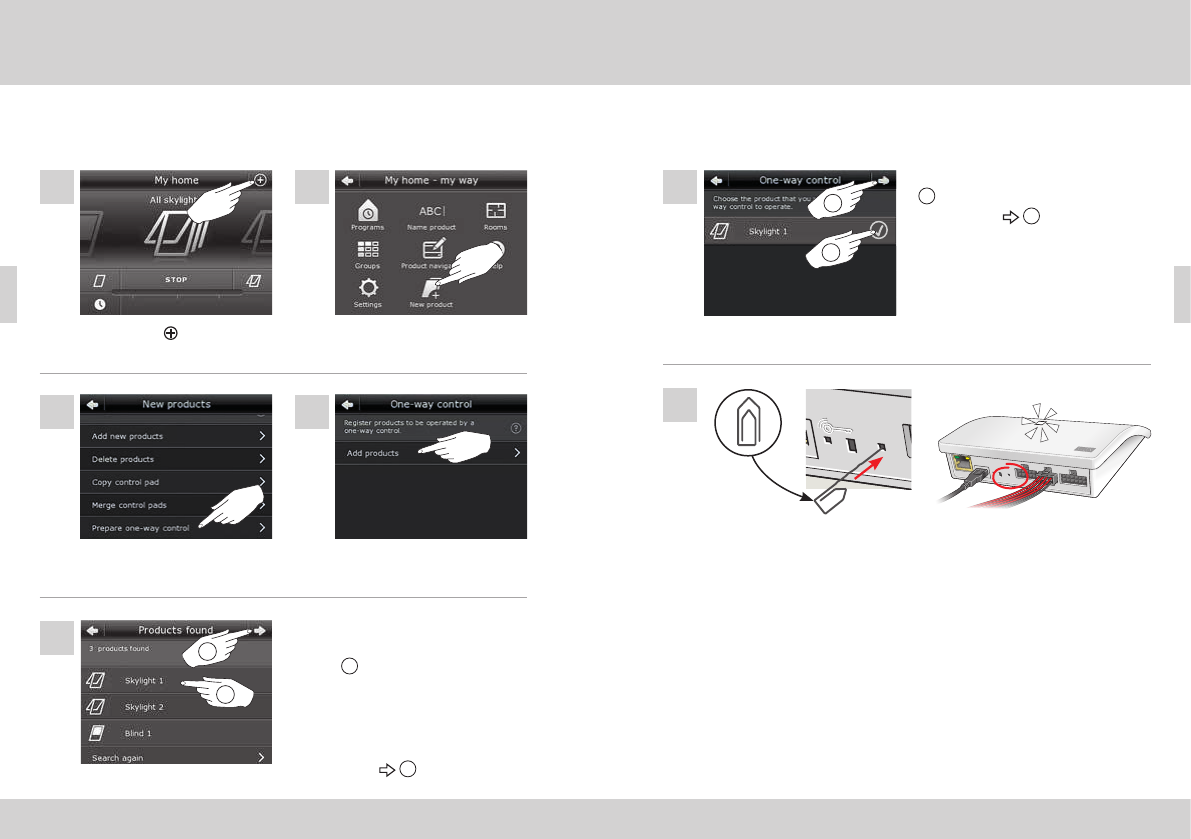
1 sec
A B C D E
1 2 3 4
5 6 7 8 9 10
A B C D E
1 2 3 4
5 6 7 8 9 10
ETHERNET
ETHERNET
RESET
RESET
USB
USB
64 VELUX®VELUX® 65
FRANÇAIS FRANÇAIS
Fonctionnement en mode interface
Enregistrement avec commande tactile VELUX INTEGRA® KLR 200
Les illustrations ci-dessous montrent comment choisir les produits de la
commande tactile et comment les affecter aux entrées de l'interface.
Appuyer sur "Préparer com-
mande une-voie".
Appuyer sur "Nouveau
produit".
Appuyer sur "Ajouter pro-
duits".
Appuyer sur de la
KLR 200.
Faites défiler l'écran et choisissez
le ou les produit(s) à affecter a une
entrée 1. Les produits doivent
être du même type.
À noter : en appuyant sur l'icône,
vous pouvez voir si vous avez choisi
les produits voulus.
Appuyer sur 2.
Fonctionnement en mode interface
Enregistrement avec commande tactile VELUX INTEGRA® KLR 200
Brancher le faisceau de fils fournis à la borne d'entrée. Appuyer
brièvement (1 seconde) sur le bouton RESET situe à l'arrière de
l'interface avec un objet pointu. La diode clignote rapidement en
blanc. L'étape 15 doit être effectuée dans les deux minutes.
À noter : veillez à ce que les extrémités des fils rouges et noirs ne
se touchent pas, a ce stade, afin d'éviter tout risque de court-cir-
cuit. Un court-circuit se traduira par un enregistrement involontaire
des produits.
Cocher le ou les produit(s) choisi(s)
1.
Appuyer sur 2.
8 9
12
10 11
2
1
13
14
2
1
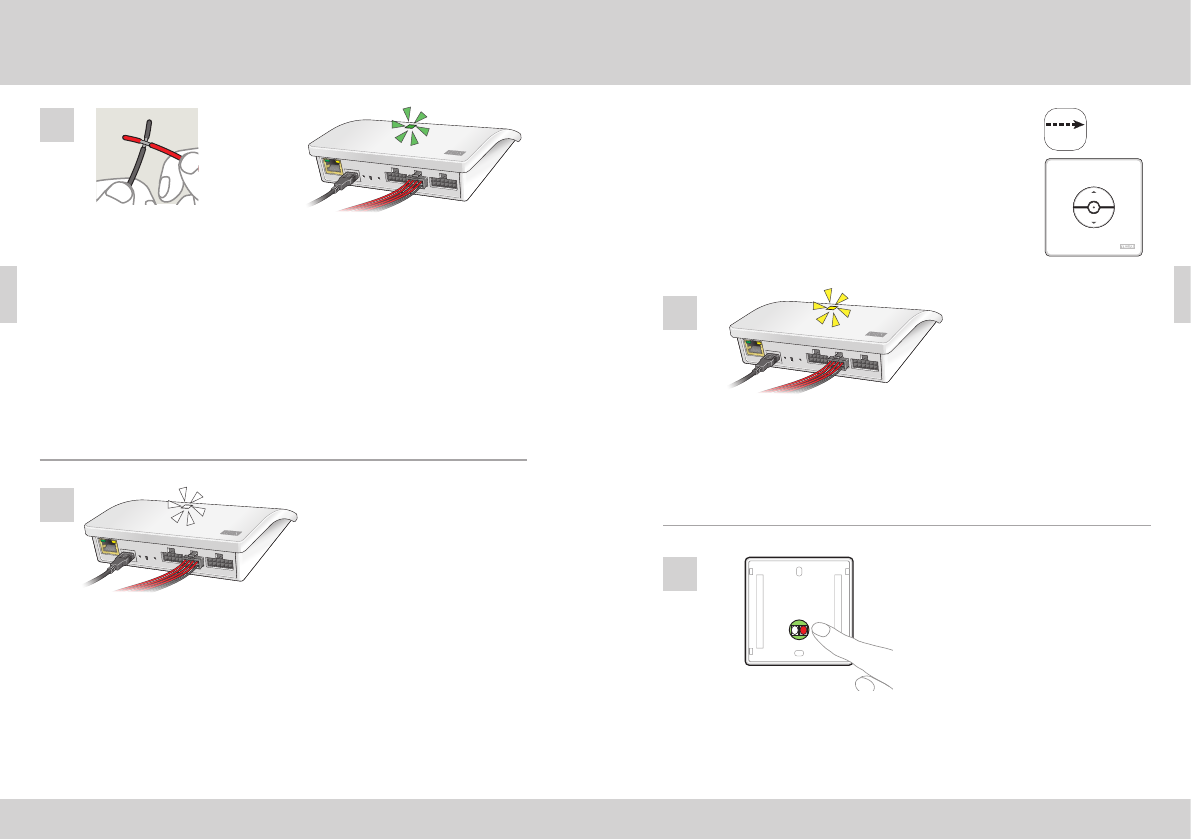
1
1 sec
10 sec
L R
L R
66 VELUX®VELUX® 67
FRANÇAIS FRANÇAIS
Fonctionnement en mode interface
Enregistrement avec commande tactile VELUX INTEGRA® KLR 200
Lorsque la diode blanche est activée, l'interface KLF 200 est configurée
en mode interface. La configuration peut prendre plusieurs minutes.
À noter : Si vous souhaitez ajouter d'autres produits dans l'interface,
répéter les étapes 9 à 15.
Fonctionnement en mode interface
Enregistrement avec bloc numérique VELUX INTEGRA® KLI 110
Les illustrations ci-dessous montrent comment copier
le contenu d'un bloc numérique KLI 110 à l'interface
KLF 200.
Brancher l'interface au réseau électrique et brancher le faisceau de fils
fournis à la borne d'entrée. Lorsque la diode clignote en jaune, l'interface
est prête pour la configuration.
Faites se toucher (pendant 1 seconde) le premier fil rouge et le premier
noir de l'entrée double que vous souhaitez associer au(x) produit(s). Il
peut prendre jusqu'a 1 minute avant de la diode clignote en vert et le ou
les produit(s) est/sont affecté(s) a l'entrée sur l'interface.
À noter : en cas d'affectation de nouveaux produits sur une entrée
déjà utilisée, les produits initialement associes seront remplacés par les
nouveaux. Cela signifie que si le produit doit être ajouté a un groupe qui
a déjà été configure, tous les produits du groupe doivent être ajoutés à
nouveau.
Appuyer sur le bouton RESET situe à l'arrière du bloc numérique KLI 110
pendant 10 secondes avec un objet pointu. La diode clignote alors en vert
et les produits fonctionnent brièvement en avant et en arrière.
1
16
15
2
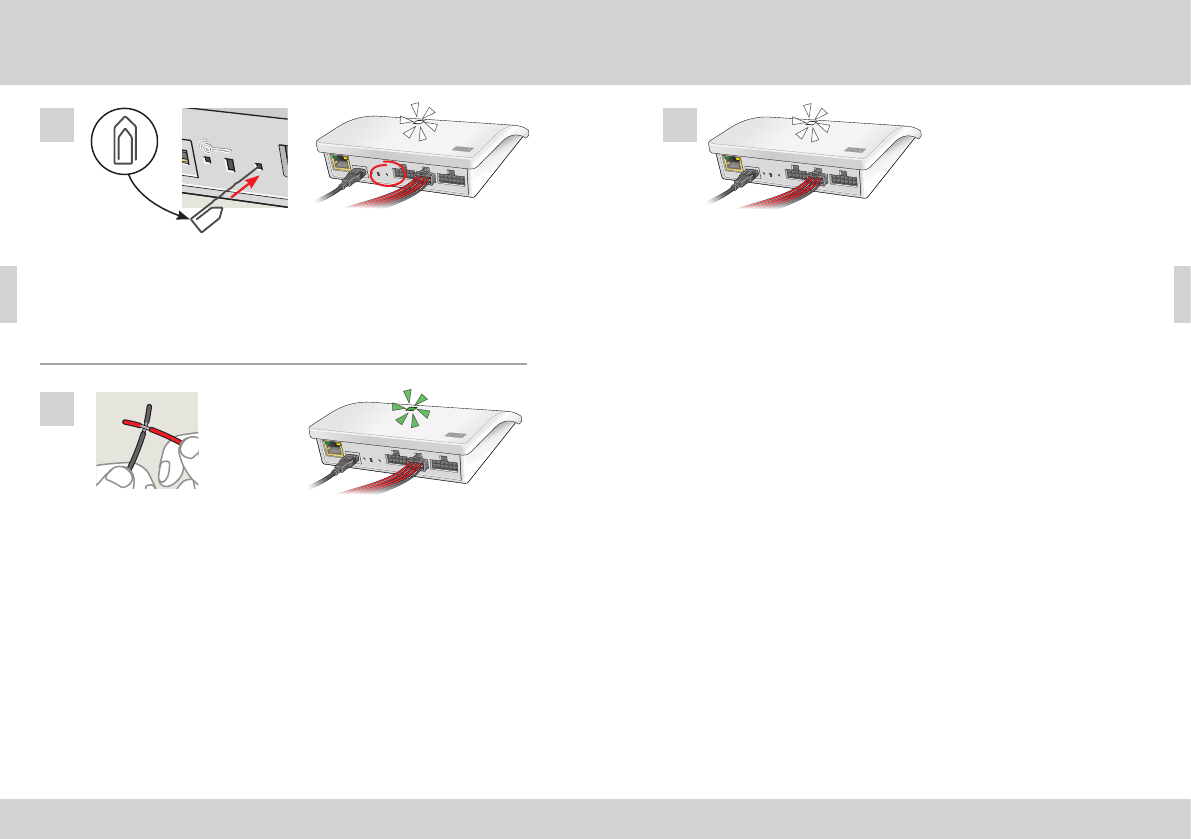
1 sec
1 sec
A B C D E
1 2 3 4
5 6 7 8 9 10
A B C D E
1 2 3 4
5 6 7 8 9 10
ETHERNET
ETHERNET
RESET
RESET
USB
USB
68 VELUX®VELUX® 69
FRANÇAIS FRANÇAIS
Faites se toucher (pendant 1 seconde) le premier fil rouge et le premier
fil noir de l'entrée double que vous souhaitez associer au(x) produit(s). La
diode clignote alors en vert.
À noter : en cas d'affectation de nouveaux produits sur une entrée
déjà utilisée, les produits initialement associes seront remplacés par les
nouveaux. Cela signifie que si le produit doit être ajouté a un groupe qui
a déjà été configuré, tous les produits du groupe doivent être ajoutés à
nouveau.
Lorsque la diode blanc est activée, l'interface KLF 200 est configurée en
mode interface.
À noter : Si vous souhaitez ajouter d'autres produits dans l'interface,
répéter les étapes 1 à 4.
Appuyer brièvement (1 seconde) sur le bouton RESET situe à l'arrière de
l'interface avec un objet pointu. La diode clignote en blanc.
L'étape 4 doit être effectuée dans les deux minutes.
Fonctionnement en mode interface
Enregistrement avec bloc numérique VELUX INTEGRA® KLI 110
Fonctionnement en mode interface
Enregistrement avec bloc numérique VELUX INTEGRA® KLI 110
5
4
3
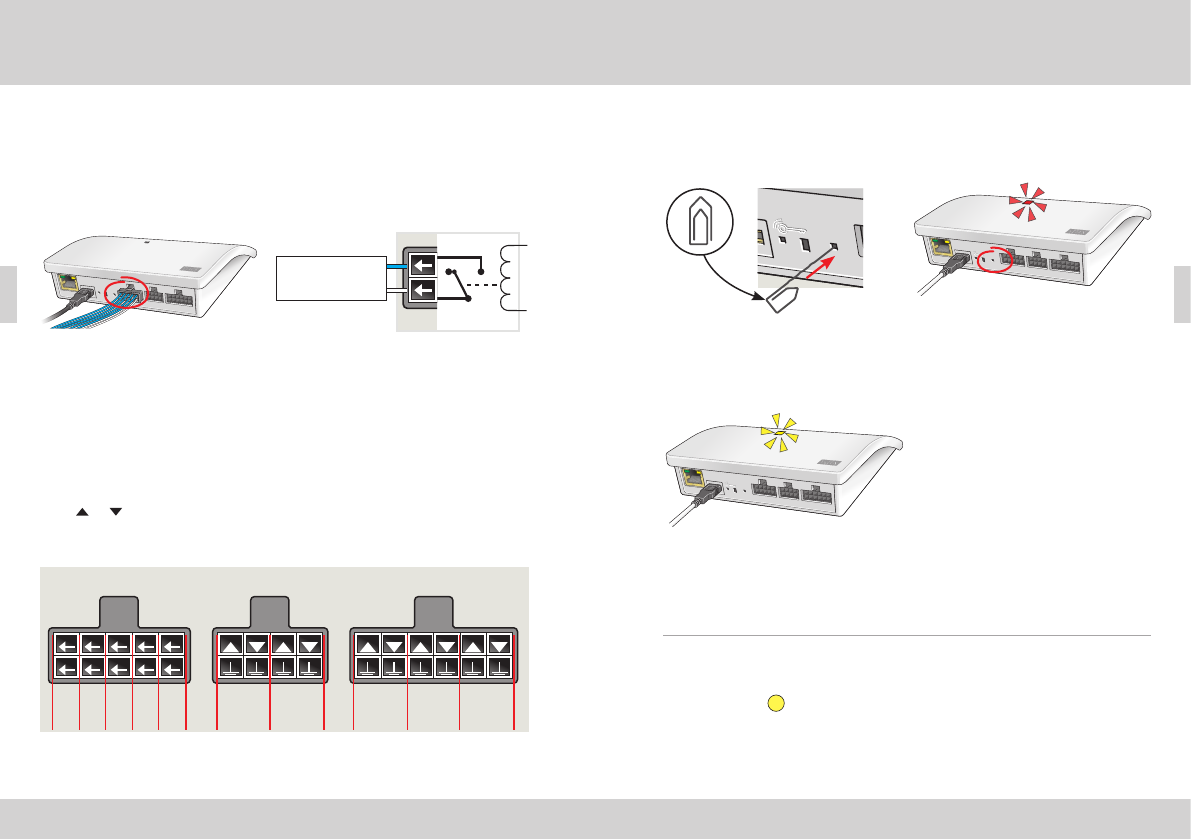
A B C D E
1 2 3 4
5 6 7 8 9 10
A B C D E
1 2 3 4
5 6 7 8 9 10
ETHERNET
ETHERNET
RESET
RESET
USB
USB
A B C D E
1 2 3 4
5 6 7 8 9 10
A B C D E
1 2 3 4
5 6 7 8 9 10
ETHERNET
ETHERNET
RESET
RESET
USB
USB
10 sec
A B C D E
1 2 3 4
5 6 7 8 9 10
A B C D E
1 2 3 4
5 6 7 8 9 10
ETHERNET
ETHERNET
RESET
RESET
USB
USB
70 VELUX®VELUX® 71
FRANÇAIS FRANÇAIS
Fonctionnement en mode interface
Fonction de sorties
SORTIE A donne l'état des ENTREES 1 et 2.
SORTIE B donne l'état des ENTREES 3 et 4 etc.
La fonction de sortie peut être utilisée par une installation de bâtiments
intelligents (IBI) pour obtenir les retours d'informations de la KLF 200.
La fonction de sortie donne le retour aux utilisateurs pour savoir si une
action a été exécutée correctement, par exemple, si le puits de lumière a
bien été fermée. Cette information est disponible pendant 2 secondes par
l'intermédiaire du relais de sortie.
Installations de bâtiments intelligents
Les produits io-homecontrol® peuvent être combinés avec beaucoup
d'installations de bâtiments intelligents (IBI). Le système IBI doit inclure
un module sortie comportant une ou plusieurs sorties programmables.
Quand les sorties ont été connectées aux entrées de l'interface, les
produits io-homecontrol® correspondants peuvent être contrôlés via
l'interface. Avec deux sorties il est possible de contrôler les deux fonc-
tions et sur un produit io-homecontrol® ou un groupe de produits
io-homecontrol®.
Fonctionnement en mode interface
Réinitialisation
Changement de configuration
Appuyer sur le bouton RESET situe à l'arrière de l'interface pendant
10 secondes avec un objet pointu jusqu'à ce que la diode rouge s'allume.
Après, la diode devient jaune suivi d'un clignotement en rouge.
Lorsque la diode clignote en jaune, l'interface a été réinitialisée. Cela peut
prendre jusqu'a 1 minute.
Lors de la réinitialisation, tous les réglages seront supprimés et l'interface
est réinitialisée aux réglages usines.
Changement de configuration
Pour plus de paramètres avancés par ordinateur, tablette ou smartphone,
voir instruction B ci-jointe au produit.
5 6 7 8 9 10A B C D E 1 2 3 4
Max 30 V AC/DC
Max 50 mA
5 6 7 8 9 10A B C D E 1 2 3 4
INPUT INPUTOUTPUT
(A) (B) (C) (D) (E)

A B C D E
1 2 3 4
5 6 7 8 9 10
A B C D E
1 2 3 4
5 6 7 8 9 10
ETHERNET
ETHERNET
RESET
RESET
USB
USB
72 VELUX®VELUX® 73
FRANÇAIS FRANÇAIS
Fonctionnement en mode répéteur
La fonction en mode répéteur permet d'augmenter
la distance opérationnelle des commandes dans le
système en retransmettant les ordres reçus d'une
commande sans-fil. Lorsqu'elle est utilisée comme
répéteur, l'interface doit alors être placée approxi-
mativement à mi-chemin des commandes et des
produits io-homecontrol® devant être actionnés.
La fonction répéteur doit être enregistrée sur des
commandes tactiles deux-voies, comme si c'était
un produit, de la même façon que les autres pro-
duits io-homecontrol®
.
À noter : la fonction répéteur ne peut pas être
utilisée avec bloc numerique KLI 110.
L'exemple montre comment la fonction de répéteur
est activée dans l'interface et enregistrée dans une
commande tactile KLR 200.
À noter : la fonction répéteur peut être associée a
trois interfaces au maximum dans un système.
La distance opérationnelle des commandes ne peut
être augmentée plus avant dans la même direction
en plaçant plus de répéteurs les uns a la suite des
autres car les ordres ne peuvent être envoyés que
via un seul répéteur.
Brancher l'interface au réseau
électrique. Lorsque la diode
clignote en jaune, l'interface
est prête pour la configura-
tion.
Fonctionnement en mode répéteur
Appuyer sur "Nouveau
produit".
Appuyer sur de la
KLR 200.
Appuyer sur "Ajouter nou-
veaux produits".
Appuyer sur .
1
2
4
3
5
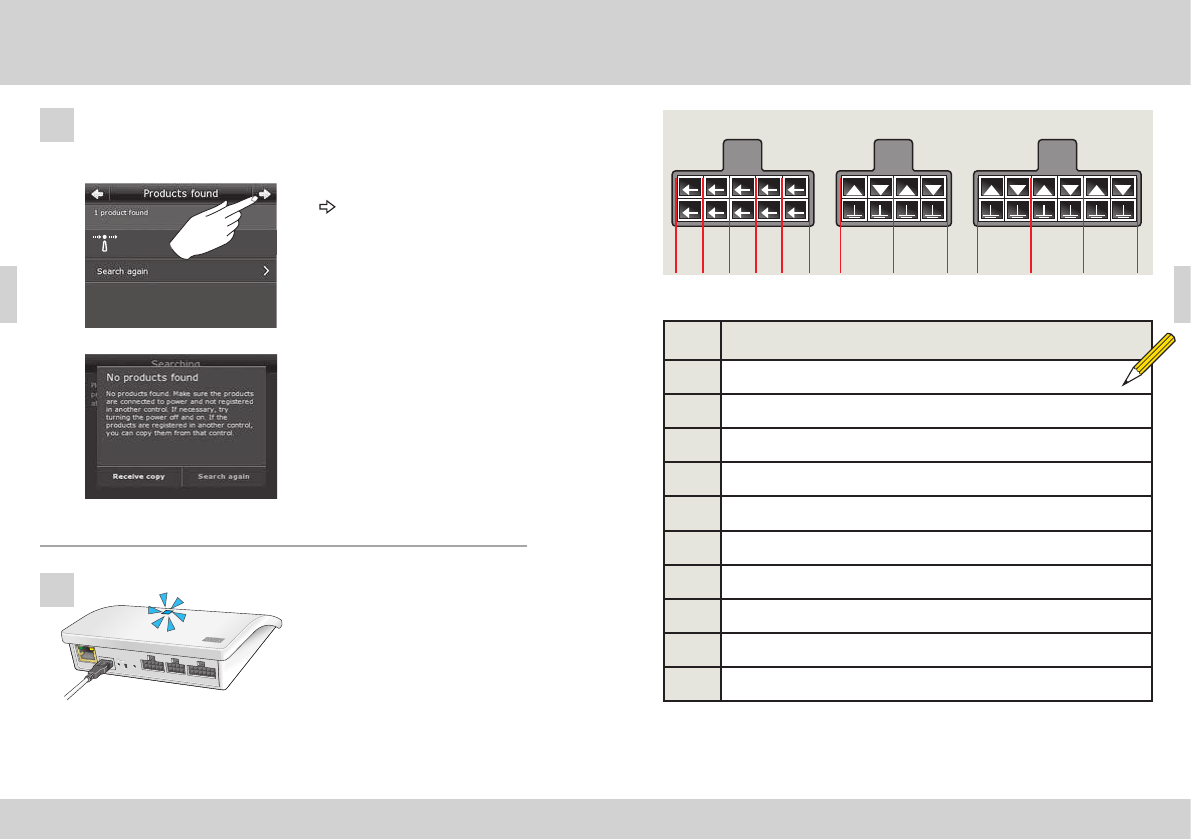
Repeater
74 VELUX®VELUX® 75
FRANÇAIS FRANÇAIS
Fonctionnement en mode répéteur
Si cette image apparait, appuyer
sur , lorsque les produits ont été
trouvés.
Les produits sont prêts à être
utilisés.
Si cette image apparait, éteindre la
commande tactile.
Les nouveaux produits sont prêts à
être utilisés.
Quand la diode est en bleu
l'interface est configurée en
mode répéteur.
Maintenant, l'une des deux images ci-dessous (A ou B) apparait à
l'écran :
Notes propres
A
B
6
7
A B C D E
1 2 3 4
5 6 7 8 9 10
A B C D E
1 2 3 4
5 6 7 8 9 10
ETHERNET
ETHERNET
RESET
RESET
USB
USB
5 6 7 8 9 10A B C D E 1 2 3 4
INPUT INPUTOUTPUT
(A) (B) (C) (D) (E)
Produit
A
B
C
D
E
1 2
3 4
5 6
7 8
9 10
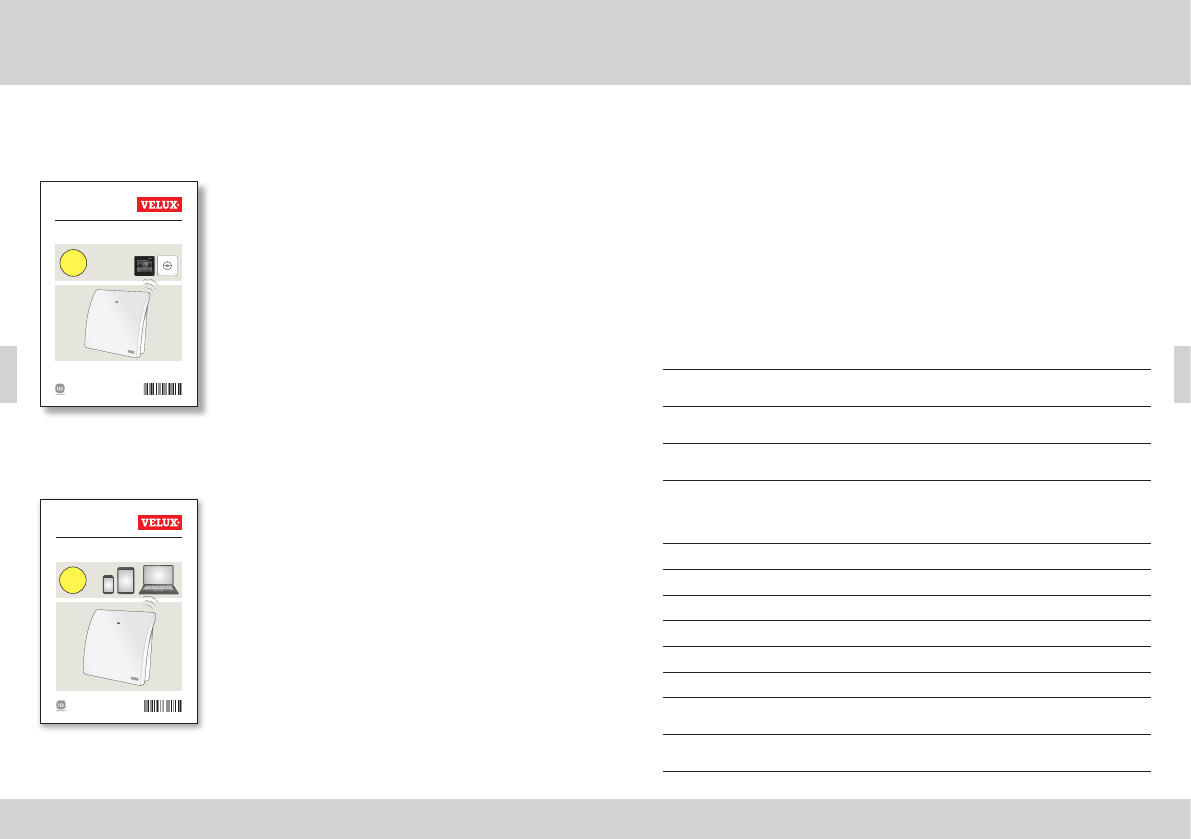
VAS 454041-2016- 05
VELUX INTEGRA®
KLF 200
ENGLISH: User manual
ESPAÑOL: Manual del usuario
FRANÇAIS : Notice d'utilisation
日 本 語:取扱説明書
VELUX INTEGRA®
A
VAS 453964-2 016-07
VELUX INTEGRA®
KLF 200
Wi-Fi
B
453964-2016-07_KLF-200.indd 1 05-07-2016 08:32:00
76 VELUX®VELUX® 77
日本語 日本語
インターフェース (A および B) の2種類の説明書が用意されています。
タブレット、PC、またはスマートフォ
ンを用いる設定
これは補足的な説明書で、タブレッ
ト 、P C 、ま た は ス マ ー ト フ ォ ン を 使 っ
たより高度なインターフェースの設定
に 役 立ちま す。
注:VELUX INTEGRA®製品をスマー
ト機器から制御することはできませ
ん。
VELUX INTEGRA® リモコン を用い
る設定
この説明書はVELUX INTEGRA® シリ
ーズのリモコンを用いたインターフェ
ー ス 設 定 に 役 立 ち ま す 。こ の 説 明 書
には次ページの目次に載っている初
期設定および機能が記載されてい
ます 。
新しいVELUX INTEGRA® 製 品!
VELUX INTEGRA® 製品をお買い上げいただきましてありがとうございま
す。
本製品は、インターフェースまたは中継器としてご使用いただけます。
インターフェース機能は、io-homecontrol® 製品をio-homecontrol® 対
応でない外部制御機器によって制御するときに用います。
中継器 機能は、システム内のリモコン操作 範囲を、受信した無線コマン
ドを送信することにより、拡張したいときに用います。
目次
パッケージの内容 78
製品概要 79
初期設定 79
重要な情報 80-81
インターフェースとしての機能
入力端子機能 82-84
製品の登録 85
VELUX INTEGRA® リモコンKLR 200での登録 86-90
VELUX INTEGRA® リモコンKLI 110での登録 91-93
出力端子機能 94
リセット 9 5
設定の変更 95
中 継 器 としての 機 能 96-98
メモ 99
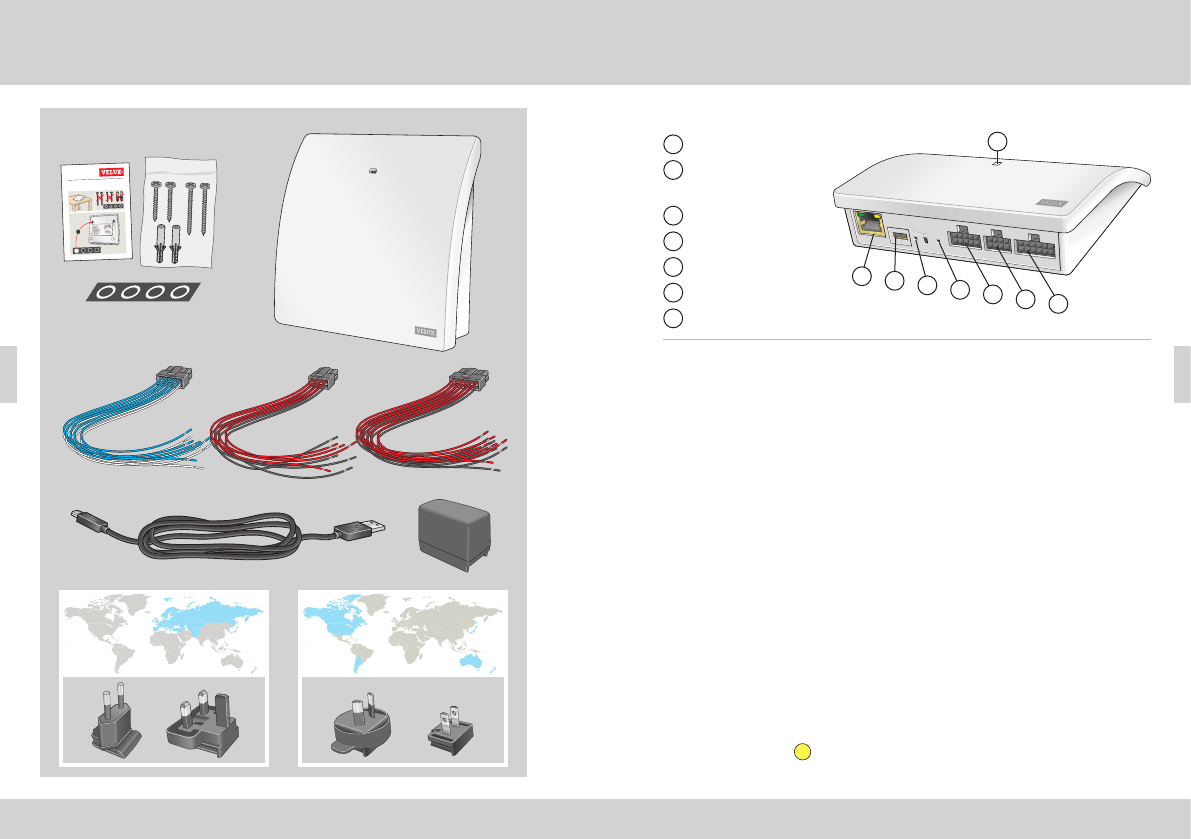
VELUX INTEGRA
®
KLF 200
78 VELUX®VELUX® 79
日本語 日本語
製品概要
初期設定
パッケージの内容
1 LED
2
イー サ ネット/ 保 守
(内部使用のみ)
3 電源
4 キーボタン
5 リセ ット
6 出力端子
7 入力端子
初期設定
入 力( 制 御 )
1.5 秒未満の外部制御信号によりVELUX 製品は全開または全閉の位置
に 移 動し ます。
• 偶数の入力端子(2, 4, 6, 8)は閉鎖/降下に使用します:製品は全閉の
位 置 に 移 動し ます。
• 奇数の入力端子(1, 3, 5, 7)は開放/上昇に使用します:製品は全開の
位 置 に 移 動し ます。
1.5 秒超の外部制御信号によりVELUX 製品はその信号が止まるまで、ま
たは製品が全開または全閉の位置に達するまで移動します。
初 期 設 定 スピードは サイレント・モードをサポートする天 窓 オペレ ータ
を含むすべての 天窓 オペレータに使用されます。
初期設定では、通信にはio-homecontrol®チ ャ ン ネ ル 3 が 使 わ れ 、ど の チ
ャンネルまたは信号もブロックされません。
出 力( 信 号 )
あるアクションが正常に実行されたとき、出力リレーが 2秒間作動しま
す。
初期設定はウェブ・インターフェースを用いて調整することができます。
同梱の補足説明書 B を 参 照してくだ さ い 。
製品概要
A B C D E
1 2 3 4
5 6 7 8 9 10
A B C D E
1 2 3 4
5 6 7 8 9 10
ETHERNET
ETHERNET
RESET
RESET
USB
USB
246
357
1
7
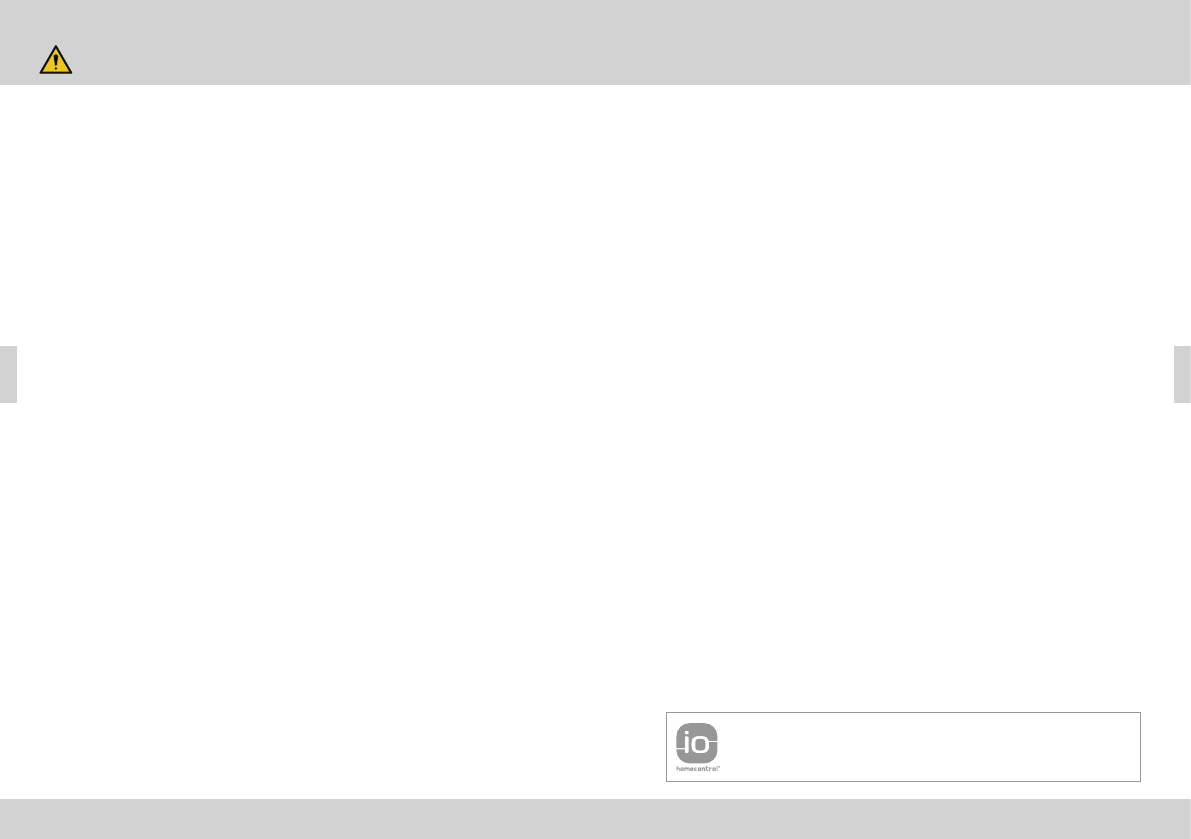
80 VELUX®VELUX® 81
日本語 日本語
重要な情報 重要な情報
設置および操作の前に説明書をよくお読みください。今後参照するため、また新し
いユーザーに渡すため、説明書は保管しておいてください。
安全性
• インターフェース KLF 200 は、十分な経験と知識を有する者(8歳以上)であっ
て、その安全な使用法について説明を受け、付随する危険性について理解してい
る者が使用することができます。クリーニングおよびユーザー保守は児童が監
督者なしで行ってはいけません。
• 児 童 を イ ン タ ーフ ェース で 遊 ば せ な い こ と 。
• インターフェースを何かで覆わないこと(最高周囲温度: 50°C/122°F)。
• 本機器はFCC規則Part 15および IC規則のRSS-210に適合しています。以下の2
つの条件に従って動作します。(1) 本機器は有害な干渉を引き起こしてはならな
い、(2) 本機器は、望ましくない動作を引き起こす干渉を含むどのような受信干
渉も受け取らざるをえない。
• 本機器は、試験の結果、FCC規則Part 15に従ったクラスBデジタル機器の制限に
適合していることが証明されています。これらの制限は、住居に設置された場合
の有害な干渉に対する妥当な保護を提供することを意図しています。本機器は
無線周波数エネルギーを発生・使用し、放射する可能性があり、説明書に従っ
て設置および使用されない場合、無線通信に有害な干渉を引き起こす可能性
があります。しかしながら、特定の設置のときには干渉が起こらないという保証
はありません。本機器がラジオまたはテレビ受信に対して有害な干渉を引き起
こ す 場 合 、そ れ は 本 機 器 の 電 源 を オ ン 、オ フ す る こ と で 判 断 で き ま す が 、そ の 場
合にはその干渉を改善するため、下記の方法の一つかそれ以上を試してみるこ
とをお 勧 めしま す。
- 受信アンテナの方向変更または受信アンテナの場所変更。
- 機器と受信機の距離を大きくする。
- 機器を、受信機が接続されている回路のコンセントとは異なる回路のコンセン
トに接続する。
- ディーラーまたは経験の豊富なラジオ/テレビ技術者に助力を求める適合に
対して責任がある関係者によって明示的に承認されていない変更または改造
を行った場合、その機器を操作するユーザーの権限が無効になる可能性があり
ます。
• FCC放射線曝露声明:本機器は、非管理環境用に定められた FCC放射線曝露限
度 に適 合して いま す。
• 機器の証明書番号の前にある「IC:」はIndustry Canada の技術仕様を満足する
ことを 示して いま す。
製品
• このインターフェースは双方向 RF(radio frequency) 通信に基づいており、↔ の
符号で表示されています。この符号はデータ・ラベル上に表示されています。こ
のインターフェースはそれぞれの市場地域で、 io-homecontrol® ロゴが付いた
製 品 に 対 応して いま す。
• このインターフェースは 5つのダブル入力端子を持っており、最大 5つのグルー
プ、 計200台までの製品をコントロールすることができます。
• このインターフェース入力端子からのケーブルは 100 m/110 ydを超えないこと。
• 無線周波数帯:2.4 GHz (io-homecontrol®), 2.4 GHz (WiFi 802.11 b/g/n).
• 無線周波数帯域: 障害物のない屋外で300 m/330 yd 。建物の構造により、室
内の帯域は約 30 m/100 ft。 ただし、強化コンクリート、金属天井およびスチー
ル部材入りのしっくい壁の構造の場合、これ以下となることもあります。
• 電気製品は家庭廃棄物ではなく、電気製品の廃棄に関する国の規制に従って廃
棄しなければなりません。
• 梱包材は通常の家庭廃棄物として廃棄できます。
保守
• 修理または調整 作業が必要になった場合は、必ずすべての電源供給を切 断し、
間違って再接続されないようにすること。
• このインターフェースは最小限の保守しか必要としません。表面は柔らかい、湿
らせた布で拭いてください。
• アダプター・プラグやケーブルが損傷した場合、一つでも複数でも必ず交換して
ください。
• スペアパーツは 製品をお求めになったVELUX 販売元から入手できます。
• 技術的な点についてのご 質問は日本ベルックス株式会社までご連 絡ください。
電話番号リストまたは www.velux.com.をご覧ください。'
io-homecontrol® は設定が簡単で、高度で安全な無線技術を提供しています。io-homecontrol®
対応品は快適性、安全性、省エネルギー性を向上し、製品間の相互通信を可能にします。
www.io-homecontrol.com
重要なお知らせとご注意
重症・死亡事故などの危険を
減らす ため の 注 意 点
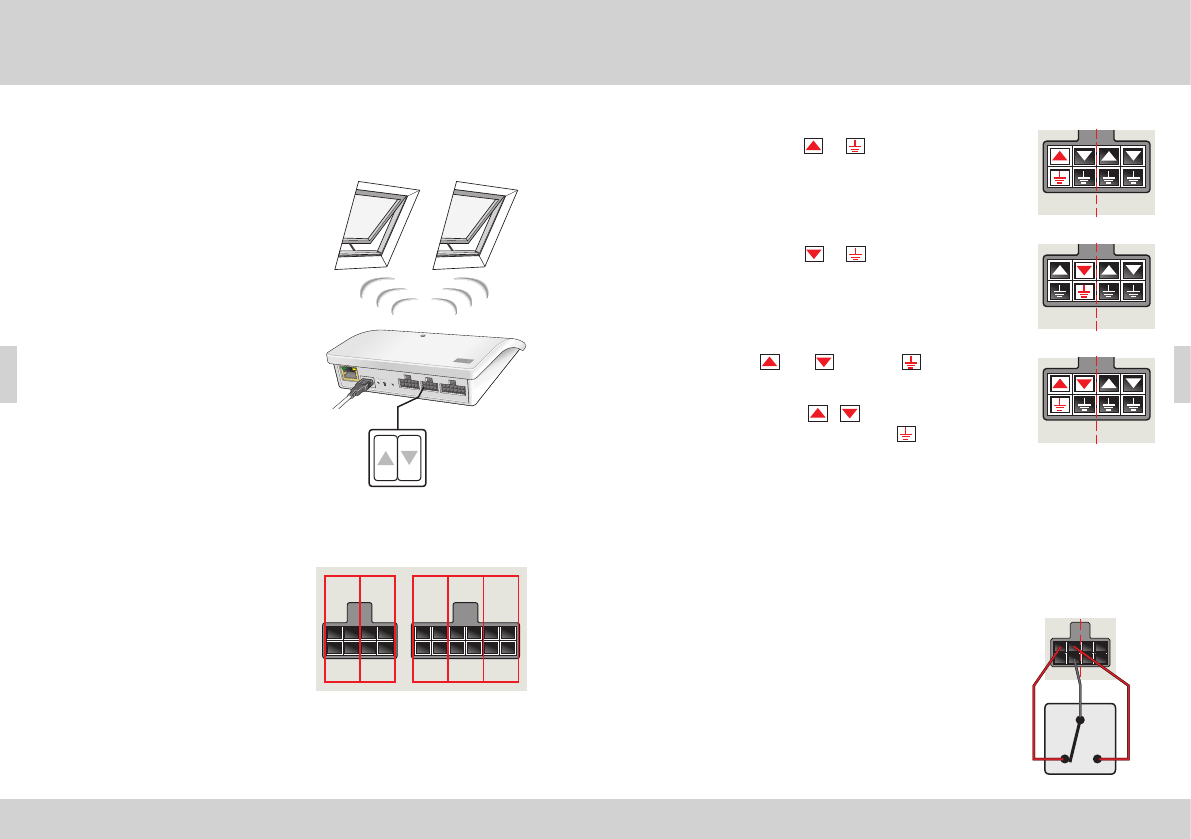
C
A B C D E
1 2 3 4
5 6 7 8 9 10
A B C D E
1 2 3 4
5 6 7 8 9 10
ETHERNET
ETHERNET
RESET
RESET
USB
USB
5 6 7 8 9 10
A B C D E
1 2 3 4
1 2 3 4 5
5 6 7 8 9 10A B C D E
1 2 3 4
5 6 7 8 9 10A B C D E
1 2 3 4
5 6 7 8 9 10A B C D E
1 2 3 4
5 6 7 8 9 10A B C D E 1 2 3 4
82 VELUX®VELUX® 83
日本語 日本語
このインターフェースの入力端子は、
ポテンシャル・フリー接点を持つコ
ントロール 機 器 に 接 続し な けれ ば
なりません。ポテンシャル・フリー接
点を作動させると、インターフェース
が操作対象のhomecontrol® 製品に
無線コマンドを送信します。単一の
製品の操作または製品グループ(合
計 200台の製品まで)の操作が可能
です。
ご希望でしたら、VELUX INTEGRA® リ
モコン により天窓の操作は常に可
能です。
単一の製品または製品グループの個
々 の コ ン ト ロ ー ル に は 、製 品 ま た は
製品グループごとのダブル入力が必
要です。すなわち、入力端子 1 と2 は
一対となっており、入力端子 3 と4、
入力端子 5 と6 等も同様です。つま
り5 台までの製品または5つまでの
製品グループを設定することができ
ます。
インターフェース機能は、io-homecontrol® 製品をio-homecontrol® 対
応でない外部制御機器によって制御するときに用います。
インターフェースとしての機能
入力端子の機能
インターフェースとしての機能
入力端子の機能
22°C/72°Fに設定されたサーモスタットは通常、
温度が23°C/73°F超に上昇したとき位置を変え(
すなわち、天窓を開け)、温度が再び21°C/70°F
未満に降下したとき戻ります(すなわち、天窓を閉
じ ま す )。
天窓は、いつでもVELUX INTEGRA® リモコンで操 作
すること が で きま す。
io-homecontrol® 非対応サーモスタットによるVELUX 天窓 のサーモス
タット 制 御
温度に応じた天窓の自動開閉にサーモスタットを用いることができま
す。一般的なサーモスタットは、周囲温度に応じて 2つの位置を切り替
えるポテンシャル・フリー切替接点の方法で作動します。
入 力 端 子 の 標 準 設 定:
開放 /上昇/オン は 1 と を接続することにより
コントロールします。
閉鎖/降下/オフ は 2 と を接続することにより
コントロールします。
ストップ は 1 と 2 の両方と を接続するこ
とによりコントロールします。
入力端子の上の列は / 信号で す。
入力端子の下の列は共有のアース で す。
23°C/73° 2 1 °C / 7 0 °
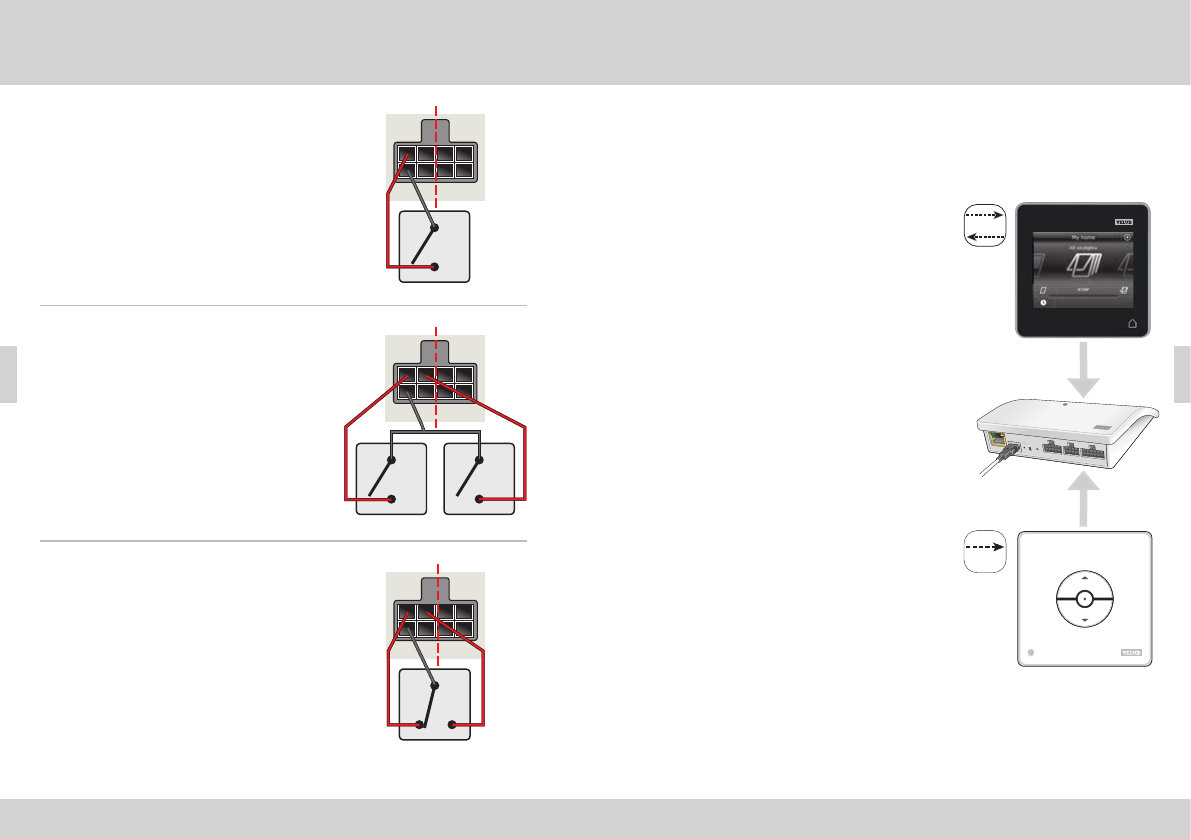
22
A B C D E
1 2 3 4
5 6 7 8 9 10
A B C D E
1 2 3 4
5 6 7 8 9 10
ETHERNET
ETHERNET
RESET
RESET
USB
USB
1
84 VELUX®VELUX® 85
日本語 日本語
VELUX INTEGRA® リモコン KLR 200をお持
ちの場合、登録された製品をリモコンから
イ ン タ ーフ ェース に コ ピ ーす る こ と が で き ま
す。ページ 86-90 をご参照ください。
注:リモコン KLR 200 およびリモコンKLI 110 の両方をお持ちの場
合、リモコン KLR 200 を使って、登録された製品を両方のリモコンか
らコピーすることが で きま す。
io-homecontrol® 製品を動作させるためにはインターフェースに登録し
なければなりません。製品200台まで登録および操作することができ
ます。
VELUX INTEGRA® リモコンKLI 110 だけを
お 持 ち の 場 合 、こ の リ モ コ ン で 操 作 さ れ
る製品をインターフェースにコピーするこ
とができます。ページ 91-93 をご参照くだ
さい。
単一接点は、製品を上昇または降下
させるために、例えばブラインド用と
し て 、使 う こ と が で き ま す 。
短押し:(1 秒未満): 製品は全開ま
たは全閉の位置まで移動します。
長 押し:製 品 は キ ー を 離 す ま で 移 動
します。
一対の2 接点を使って、製品を、両接
点 を 同 時 に 押 す こ と に よ り 、上 昇 お よ
び降下させいろいろな地点で停止さ
せること が で きま す。
切替接点もまた、製品を上昇および
降下させるために使うことができま
すが、停止はさせられません。サー
モ ス タット用 な ど に 使 うこ と が で き
ます。
インターフェースとしての機能
入力端子の機能
インターフェースとしての機能
製品の登録
5 6 7 8 9 10A B C D E
1 2 3 4
5 6 7 8 9 10A B C D E
1 2 3 4
5 6 7 8 9 10A B C D E
1 2 3 4
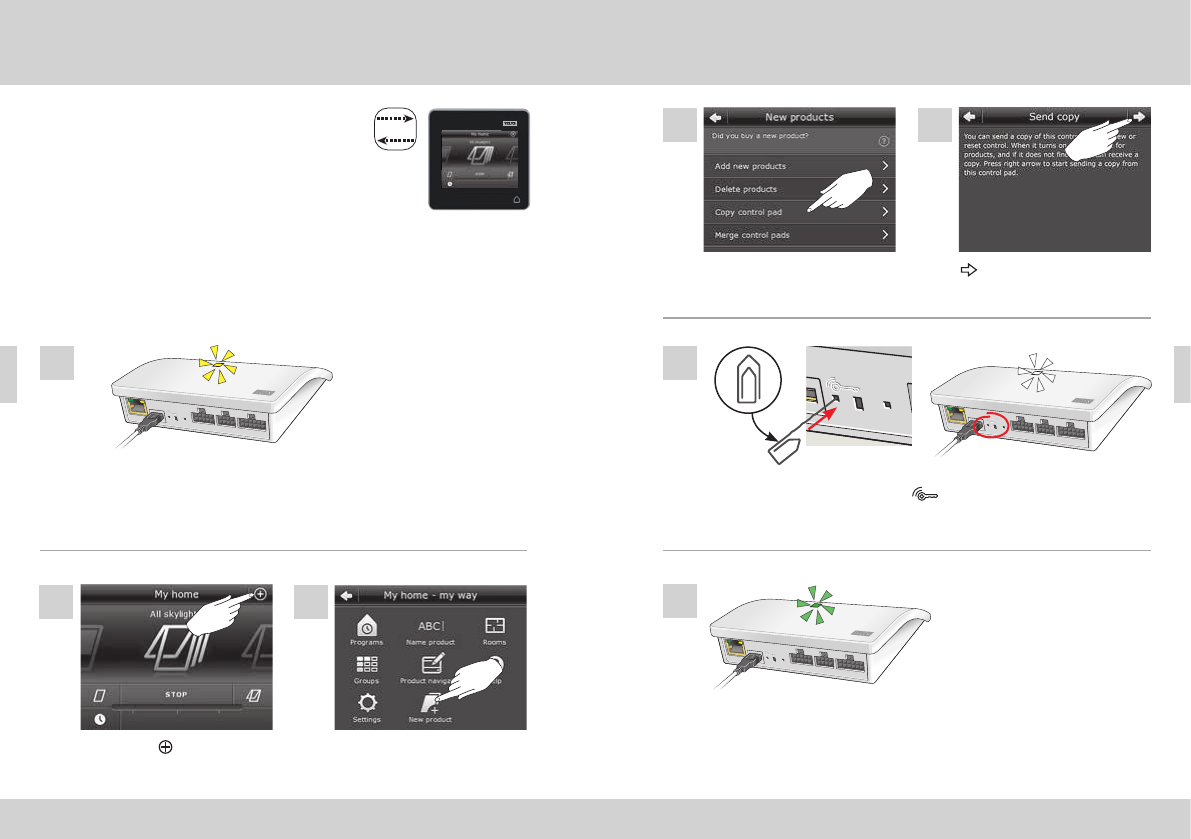
22
A B C D E
1 2 3 4
5 6 7 8 9 10
A B C D E
1 2 3 4
5 6 7 8 9 10
ETHERNET
ETHERNET
RESET
RESET
USB
USB
A B C D E
1 2 3 4
5 6 7 8 9 10
A B C D E
1 2 3 4
5 6 7 8 9 10
ETHERNET
ETHERNET
RESET
RESET
USB
USB
1 秒
A B C D E
1 2 3 4
5 6 7 8 9 10
A B C D E
1 2 3 4
5 6 7 8 9 10
ETHERNET
ETHERNET
RESET
RESET
USB
USB
86 VELUX®VELUX® 87
日本語 日本語
KLR 200 の をタップしま
す。
「リモコンのコピー」をタップ
します。
「 新 し い 製 品 」を タ ップ し
ます。
をタップし 、ステップ 6 に
進 みます。
イ ン タ ーフ ェ ース を 主 電 源 に 接 続 し ま す 。L E D が 黄 色 く 点 滅 し た ら
インターフェースは設定準備 OKです。
下図はリモコン KLR 200 からインターフェース
KLF 200 にコンテンツをコピーする方法を示し
ていま す。
LEDが緑色に点滅するのを待ち、次のステップに進みます。
注:赤色に点滅する場合はステップ 2-6 を繰り返します。
イ ン タ ーフ ェース の 裏 面 に あ る ボタンを先のとがったもので
短く(1 秒)押しま す。L E D が白く点 滅しま す。
インターフェースとしての機能
VELUX INTEGRA® リモコン KLR 200による登録
インターフェースとしての機能
VELUX INTEGRA® リモコン KLR 200による登録
2 3
1
4 5
6
7
A B C D E
1 2 3 4
5 6 7 8 9 10
A B C D E
1 2 3 4
5 6 7 8 9 10
ETHERNET
ETHERNET
RESET
RESET
USB
USB
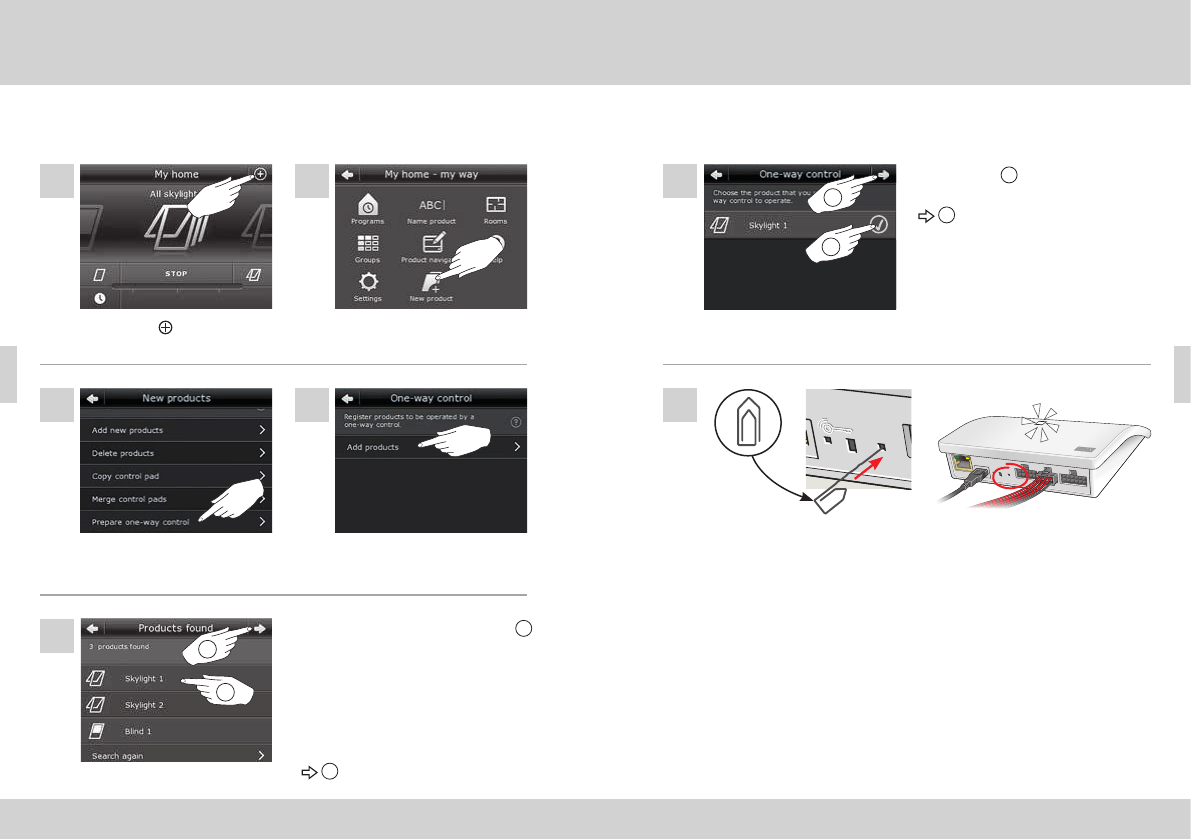
1 秒
A B C D E
1 2 3 4
5 6 7 8 9 10
A B C D E
1 2 3 4
5 6 7 8 9 10
ETHERNET
ETHERNET
RESET
RESET
USB
USB
88 VELUX®VELUX® 89
日本語 日本語
下図はリモコン からの製品の選び方、それらの製品のインターフェース
入 力 端 子 へ の 割り当て 方 を 示していま す。
「ワンウェイリモコンの準
備 」を タ ップ し ま す 。
「 新 し い 製 品 」を タ ップ し
ます。
「 製 品 を 追 加 」を タ ップ し
ます。
KLR 200 の をタップしま
す。
表示をスクロールし、入力端子 1
に 割 り 当 て る 製 品 を 選 び ま す。製
品は複数の場合、必ず同じ種類の
ものでなければなりません。
注:アイコンをタップすることによ
り目的の製品が選 ばれているかど
うか を 確 認 すること が で きま す。
2 をタップし ま す。
付属のワイヤー束を入力端子に接続します。インターフェースの裏
面にあるRESET ボタンを先のとがったもので短く(1 秒)押しま
す。LEDが白く早く点滅します。ここで、 2 分以内にステップ 15 を
実行しなければなりません。
注:ショートするおそれがありますから、この時点で赤と黒のワイ
ヤーの端が互いに接触しないように注意してください。ショートす
ると意図していない製品が登録されることがあります。
選んだ製品 1 にチェックマークを
付 けま す。
2 を タップし ま す。
インターフェースとしての機能
VELUX INTEGRA® リモコン KLR 200による登録
インターフェースとしての機能
VELUX INTEGRA® リモコン KLR 200による登録
8 9
12
10 11
2
1
13
14
2
1
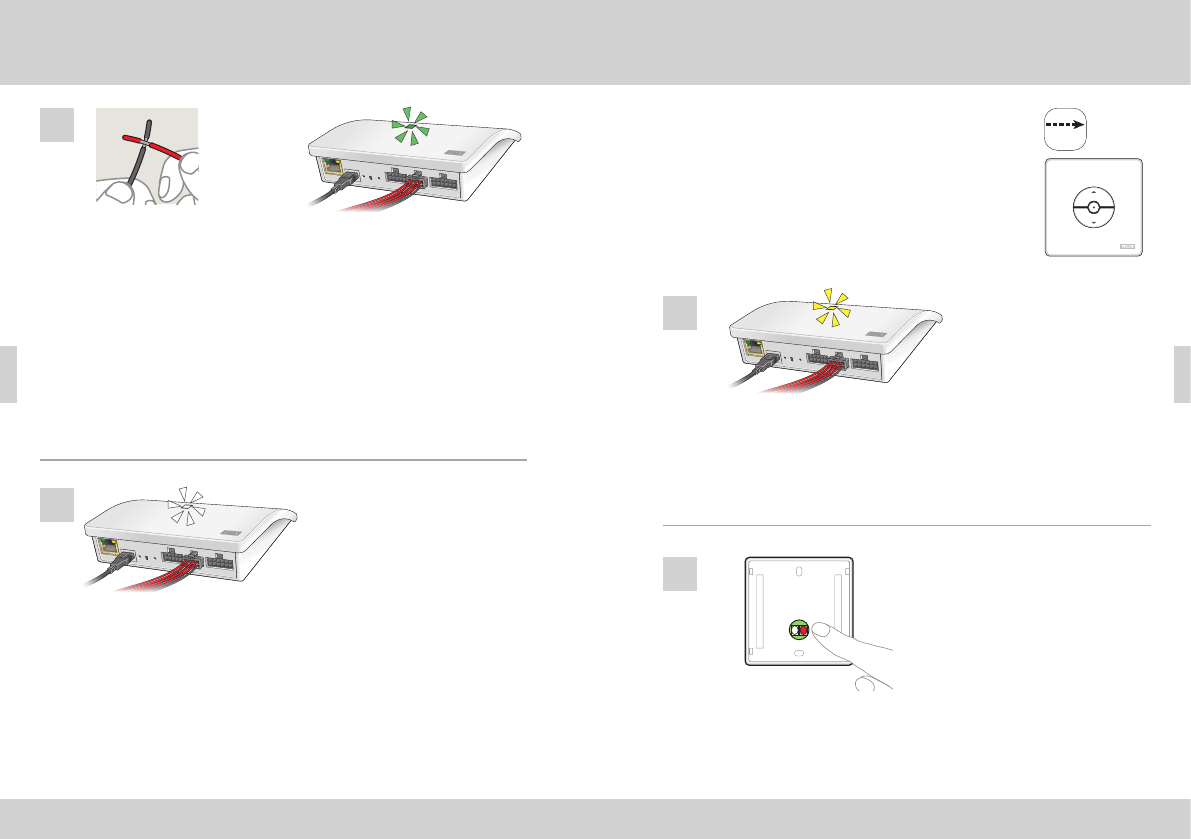
1
1 秒
10 秒
L R
L R
90 VELUX®VELUX® 91
日本語 日本語
白いLEDが点灯したとき、そのインターフェース KLF 200 はインターフェー
スとして 設 定 され たこととなります。設 定 には 数分 掛かりま す。
注:製品をさらにインターフェースに追加する場合はステップ 9 – 15 を
繰り返しま す。
下図はリモコン KLI 110 から内容をインターフェース
KLF 200 にコピーする方法を示しています
インターフェースを主電源に接続し、付属のワイヤー束を入力端子に接
続します。LEDが黄色く点滅したらインターフェースは設定準備完了で
す。
選択した製品をコントロールするダブル入力端子のワイヤーをショート
さ せ ま す( 1 秒 )。L E D が 緑 色 に 点 滅 し 、製 品 が イ ン タ ーフ ェ ー ス の 入 力
端子に割り当てられるまでに 1 分ほど掛かります。
注: 同じ入力(ワイヤー)を再びショートさせると前の設定は入れ替え
られます。つまり1 台の製品を、すでに設定されているグループに追加
する場合、そのグループのすべての製品を追加しなおさなければなりま
せん。
リモコンの裏側にあるR ボタンを10 秒間押します。LEDが緑色に点滅
し、製品が短時間前後に動きます。LEDが緑色に点滅し、製品が短時間
前 後 に 動 きま す。
インターフェースとしての機能
VELUX INTEGRA® リモコン KLR 200による登録
インターフェースとしての機能
VELUX INTEGRA® リモコン KLI 110による登録
1
16
15
2

1 秒
1 秒
A B C D E
1 2 3 4
5 6 7 8 9 10
A B C D E
1 2 3 4
5 6 7 8 9 10
ETHERNET
ETHERNET
RESET
RESET
USB
USB
92 VELUX®VELUX® 93
日本語 日本語
選択した製品をコントロールするダブル入力端子のワイヤーをショート
させます(1 秒)。LEDが緑色に点滅します。
注:同じ入力を再びショートさせると前の設定は入れ替えられます。つま
り、1 台の製品をすでに設定されているグループに追加する場合、その
グループのすべての製品を追加しなおさなければならなりません。
白いLEDが点灯したとき、そのインターフェース KLF 200 はインターフェー
スとして設定されたこととなります。
注:製品をさらにインターフェースに追加する場合はステップ 1 – 4 を繰
り返します。
インターフェースの裏面にあるリセットボタンを先のとがったもので短く
(1 秒)押します。LEDが白く点滅します。ここで、ステップ 4 は2秒以内
に実行しなければなりません。
インターフェースとしての機能
VELUX INTEGRA® リモコン KLI 110による登録
インターフェースとしての機能
VELUX INTEGRA® リモコン KLI 110による登録
5
4
3
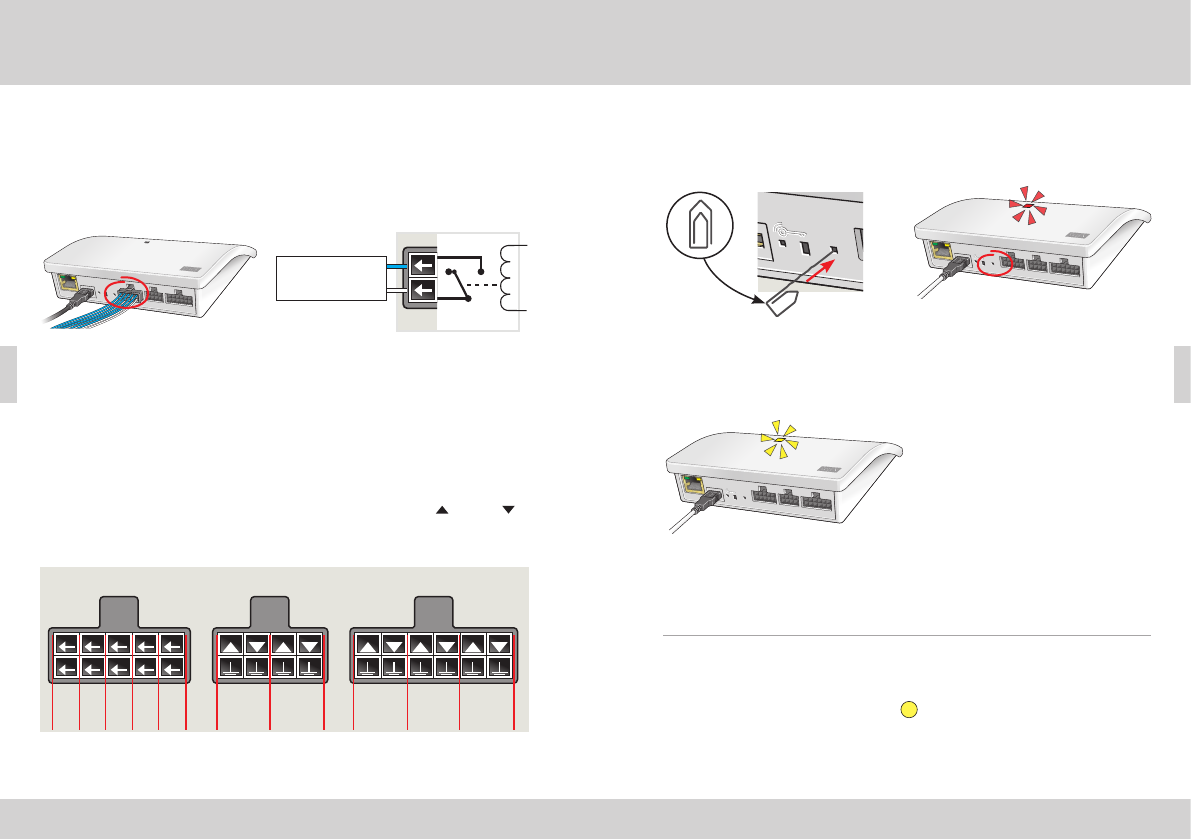
A B C D E
1 2 3 4
5 6 7 8 9 10
A B C D E
1 2 3 4
5 6 7 8 9 10
ETHERNET
ETHERNET
RESET
RESET
USB
USB
A B C D E
1 2 3 4
5 6 7 8 9 10
A B C D E
1 2 3 4
5 6 7 8 9 10
ETHERNET
ETHERNET
RESET
RESET
USB
USB
10 秒
A B C D E
1 2 3 4
5 6 7 8 9 10
A B C D E
1 2 3 4
5 6 7 8 9 10
ETHERNET
ETHERNET
RESET
RESET
USB
USB
94 VELUX®VELUX® 95
日本語 日本語
出力 A は入力 1 と2に接続。
出力 B は入力 3 と4 に 接 続 、な ど
出力端子機能は、KLF 200 からのフィードバックを受けるため、インテリ
ジェント・ビルディング・インスタレーション(IBI)と共に使われます。出
力端子機能は、例えば、天窓が閉じられているかどうかなどの、アクショ
ンが実行されていることについてのフィードバックを、ユーザーに提供し
ます。フィードバックとして、内蔵リレーは 2 秒間作動します。
インテリジェント・ビルディング・インスタレ ーション
io-homecontrol® 製品は、ほとんどのインテリジェント・ビルディング・
インスタレーション(IBI)と組み合わせることができます。IBI システム
は、1つかそれ以上のプログラム可能な出力端子を持つ出力モジュール
を持っていなければなりません。IBI システムからの出力端子がインター
フェースの入力端子に接続されている場合、関係 io-homecontrol® 製品
はそのインターフェースによりコントロールすることができます。 2 つの
出力端子で、io-homecontrol® 製品または製品群の機能 と機能
の両方の機能をコントロールすることができます。
赤いLEDが点 灯するまで、先のとがったもので、インターフェースの裏面
にある RESET ボタンを10 秒間押します。続いてLEDは黄色に変わり、続
いて赤 色 の点 滅 に変わりま す。
LEDが黄色の点滅になったらインターフェースはリセットされました。こ
れには約 1 分間掛かります。
設定の変更
PC、タブレット、またはスマートフォンによるより高度な設定については
製品に同梱されている補足説明書 B を 参 照してくだ さ い 。
リセット
リセットすると、すべての設 定は削除されインターフェースは工場出荷時
設 定 にリセットさ れ ま す。
インターフェースとしての機能
出力端子機能
インターフェースとしての機能
リセット
設定の変更
5 6 7 8 9 10A B C D E 1 2 3 4
Max 30 V AC/DC
Max 50 mA
5 6 7 8 9 10A B C D E 1 2 3 4
INPUT INPUTOUTPUT
(A) (B) (C) (D) (E)

A B C D E
1 2 3 4
5 6 7 8 9 10
A B C D E
1 2 3 4
5 6 7 8 9 10
ETHERNET
ETHERNET
RESET
RESET
USB
USB
96 VELUX®VELUX® 97
日本語 日本語
中 継 器 としての 機 能
中継器機能は、受信した無線コマンドを送信す
ることにより、システム内のリモコン操作範囲を
拡大します。従ってインターフェースは、中継器
として使用するときは、リモコンとと操作される
io-homecontrol® 製 品との 中 間 地 点 に置きま す。
中継器機能は、他のio-homecontrol® 製品と同様
にリモコン登録しなければなりません。
注:中継器機能はリモコン KLI 110 と一緒には使
用できません。
中 継 器 機 能が インターフェースの中でどのように
起動され、リモコン KLR 200 に登録されるかの例
を 示し ます。
注:ひとつのシステム中、インターフェース3台まで
に中継器機能を設定できます。
複数の中継器を併設しても、リモコン操作範囲を
同方向へ拡大することはできません。コマンドは
一つの中継器からしか送信することができない
ためで す。
イ ン タ ーフ ェース を 主 電 源 に
接 続 し ま す。L E D が 黄 色 に 点
滅 し た ら 、イ ン タ ー フ ェ ー ス は
設 定 準 備 完 了 です。
中 継 器 としての 機 能
「 新 し い 製 品 」を タ ップ し
ます。
KLR 200 の をタップしま
す。
「 新 し い 製 品 を 追 加 」を タ ッ
プしま す。
を タップし ま す。
1
2
4
3
5
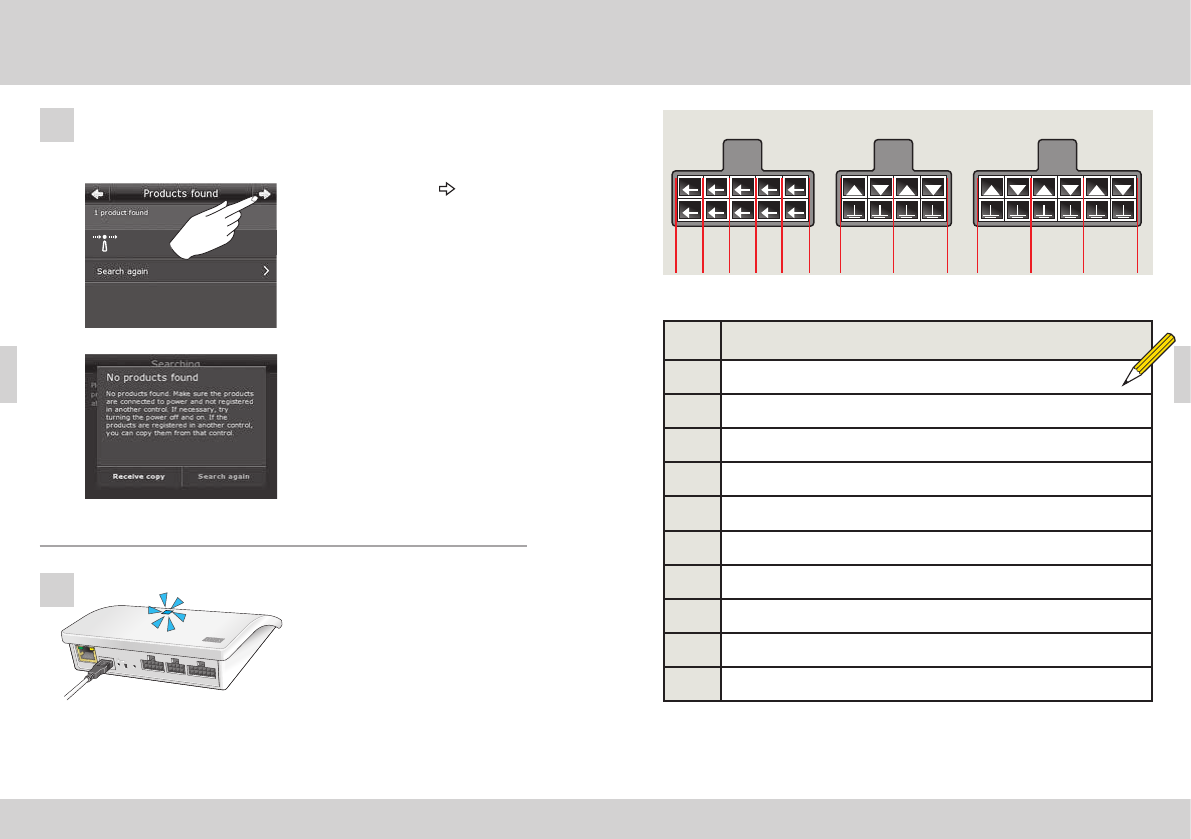
Repeater
98 VELUX®VELUX® 99
日本語 日本語
中 継 器 としての 機 能
この画面が現れたら をタッ
プし, リモコンが製品を見つけた
場合、
新しい製品を操作することがで
きます。
この画 面が 現れたらリモコンを切
ります。
こ れ で 、新 し い 製 品 を 操 作 す る こ
とが で きま す。
青 い L E D が 点 灯 し た ら 、イ ン
タ ーフ ェース は 中 継 器 として
設定されました。
こ こ で 、下 記 ( A または B)の 2つの画像の1つが画面に現れま
す。
メモ
A
B
6
7
A B C D E
1 2 3 4
5 6 7 8 9 10
A B C D E
1 2 3 4
5 6 7 8 9 10
ETHERNET
ETHERNET
RESET
RESET
USB
USB
5 6 7 8 9 10A B C D E 1 2 3 4
INPUT INPUTOUTPUT
(A) (B) (C) (D) (E)
製品
A
B
C
D
E
1 2
3 4
5 6
7 8
9 10
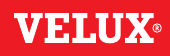
USA: VELUX America LLC
1-800-88-VELUX
CDN: VELUX Canada Inc.
1 800 88-VELUX (888-3589)
AUS: VELUX Australia Pty. Ltd
1300 859 856
NZ: VELUX New Zealand Ltd.
0800 650 445
J: 日本ベルックス(株)
03(3478)81 45
www.velux.com
INSTRUCTIONS FOR VELUX INTEGRA KLF 200. ©2016 VELUX GROUP
®VELUX, THE VELUX LOGO, INTEGRA AND io-homecontrol ARE REGISTERED TRADEMARKS USED UNDER LICENCE BY THE VELUX GROUP
INSTRUCCIONES POUR VELUX INTEGRA KLF 200. ©2016 VELUX GROUP
®VELUX, LE LOGO VELUX, INTEGRA ET io-homecontrol SONT DES MARQUES DE COMMERCE DÉPOSÉES ET EMPLOYÉES SOUS LICENCE DE VELUX GROUP