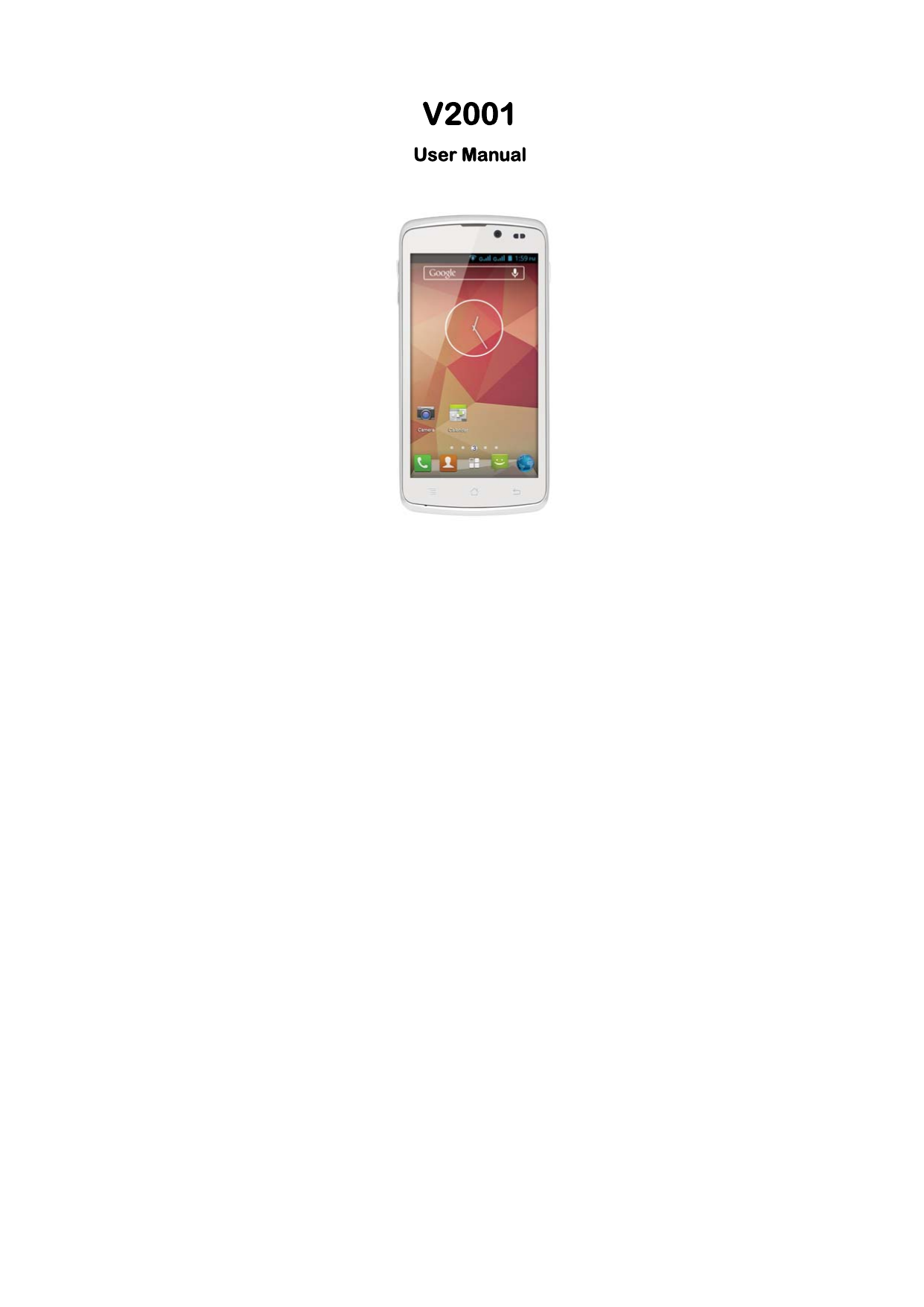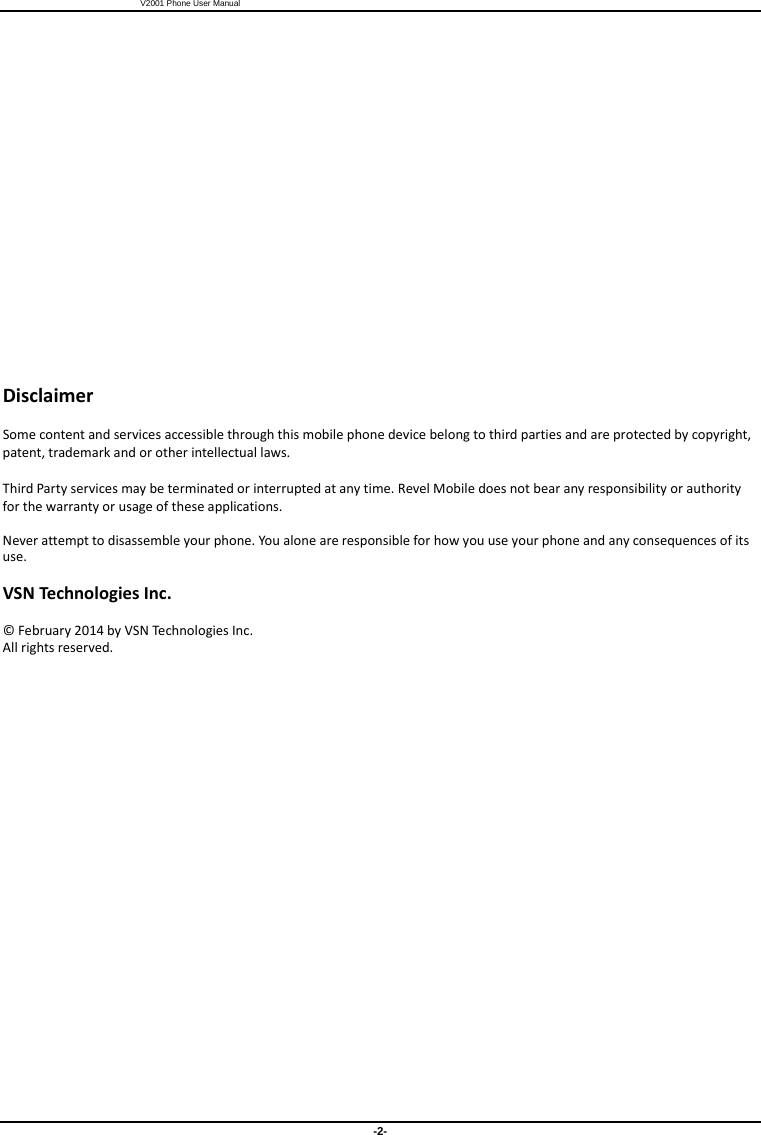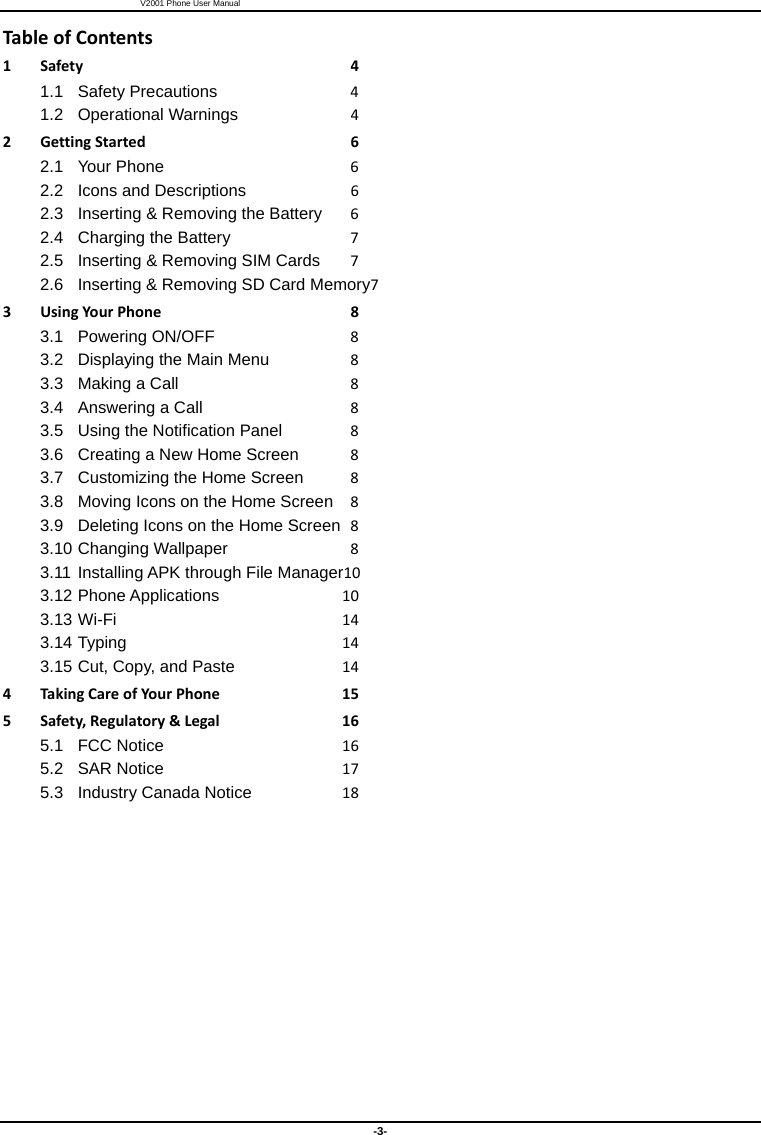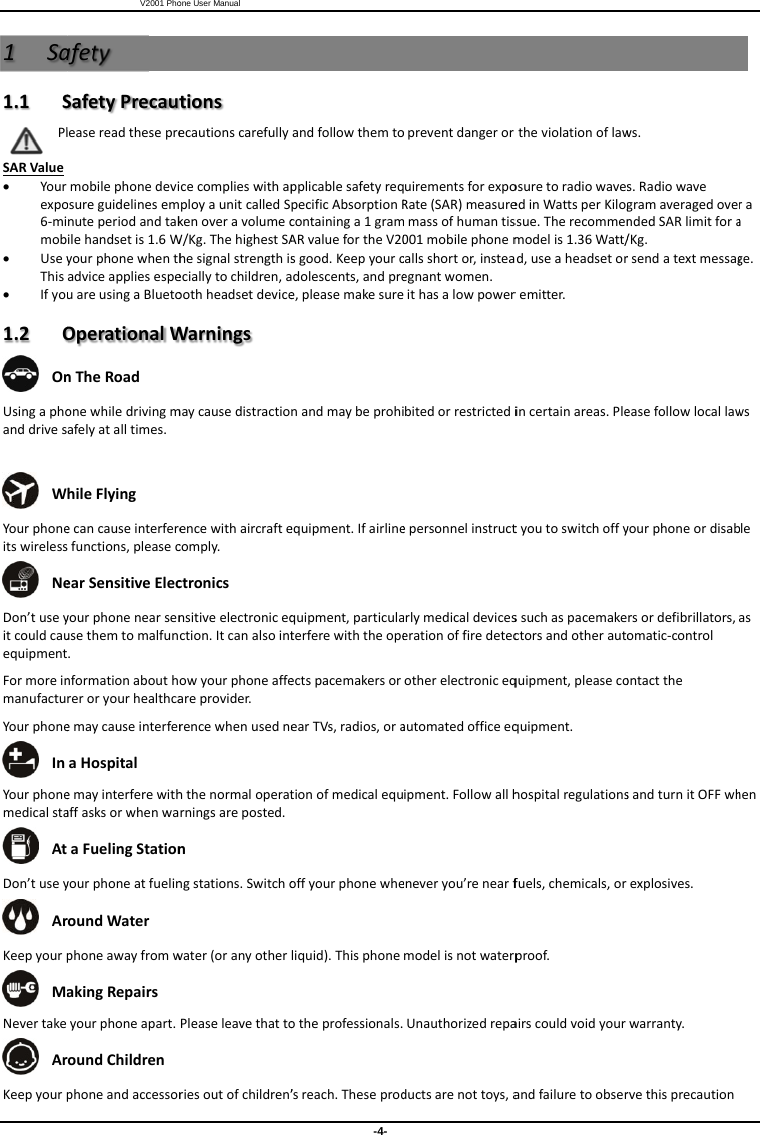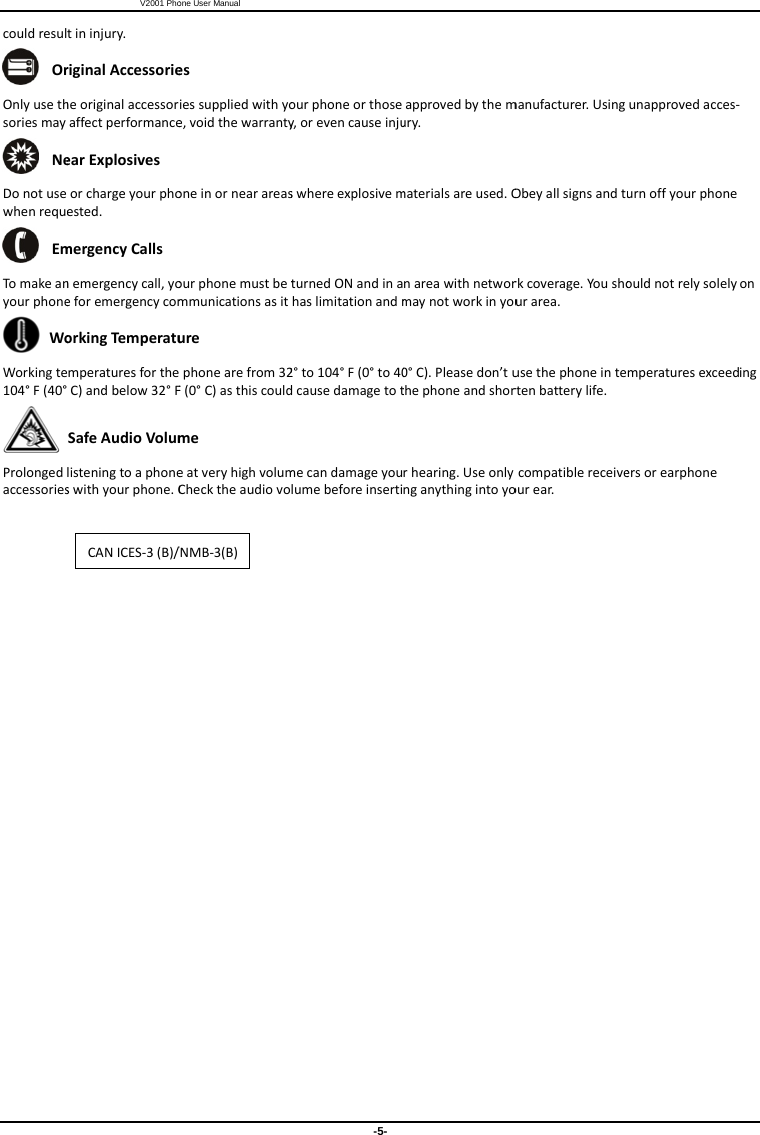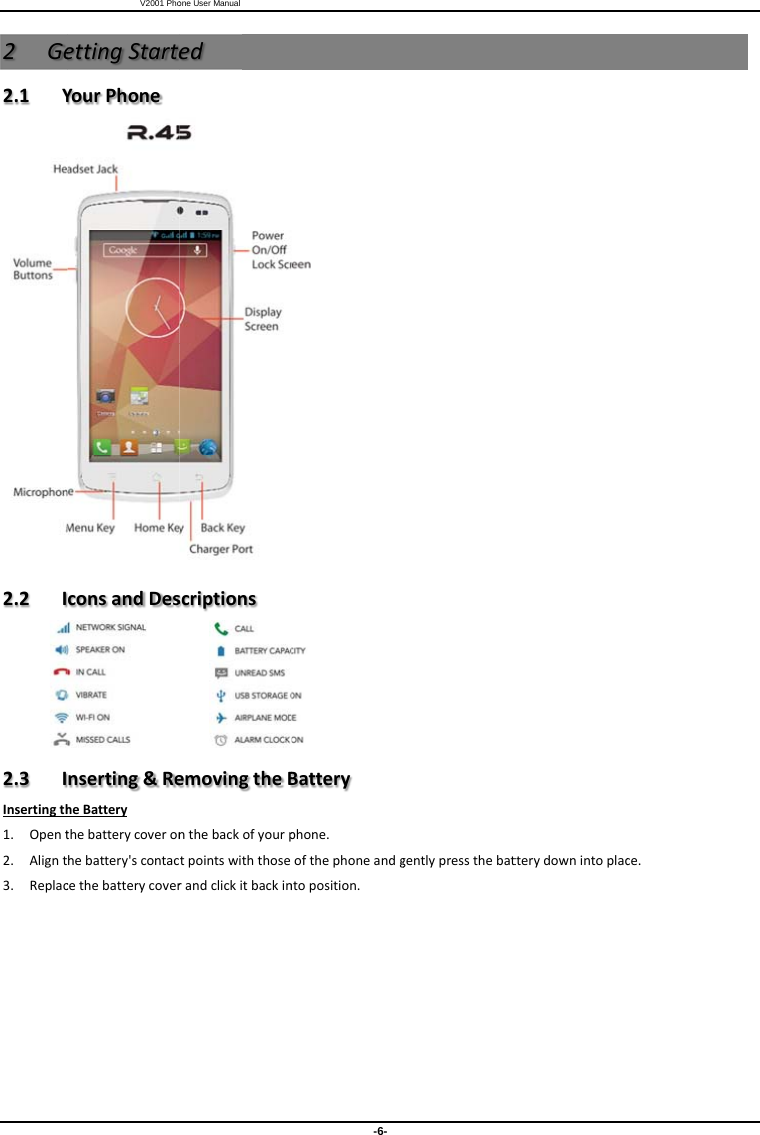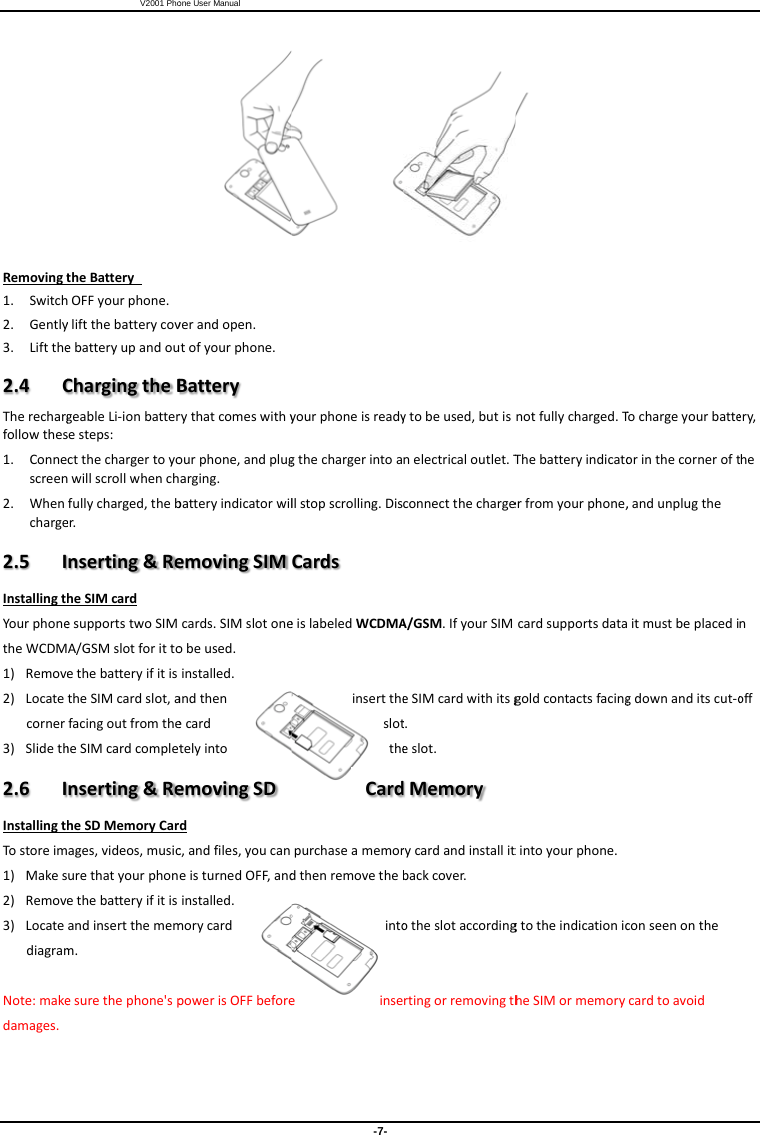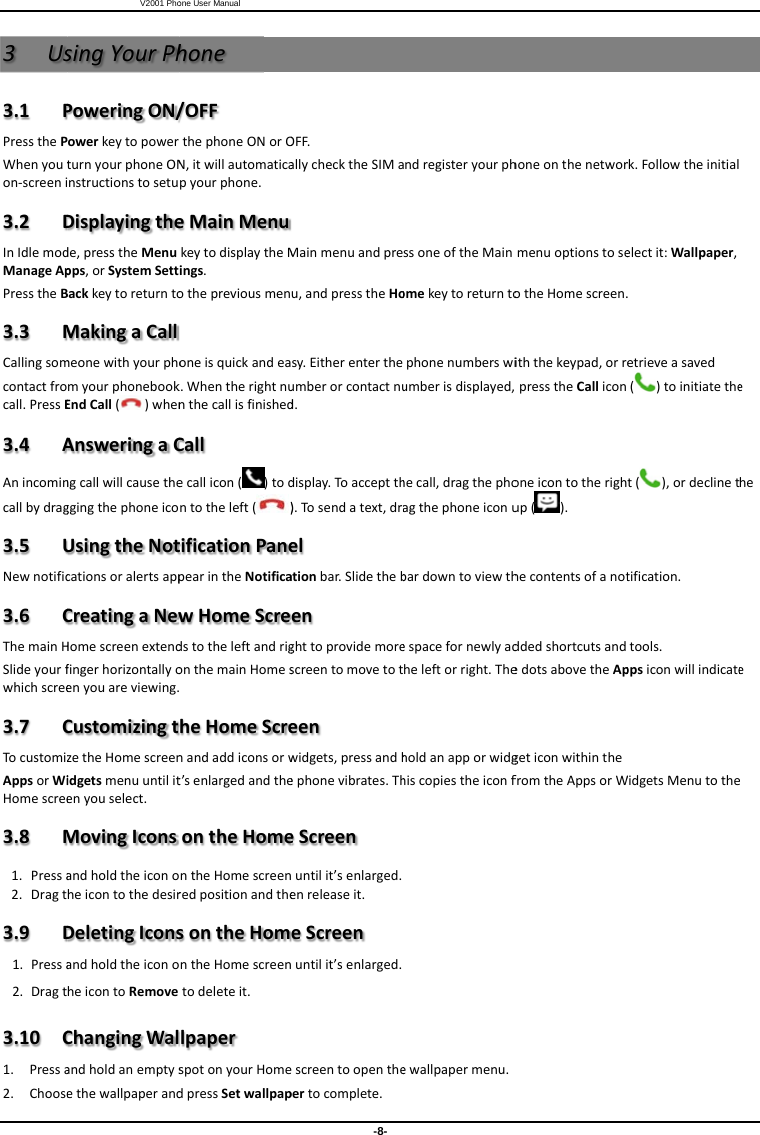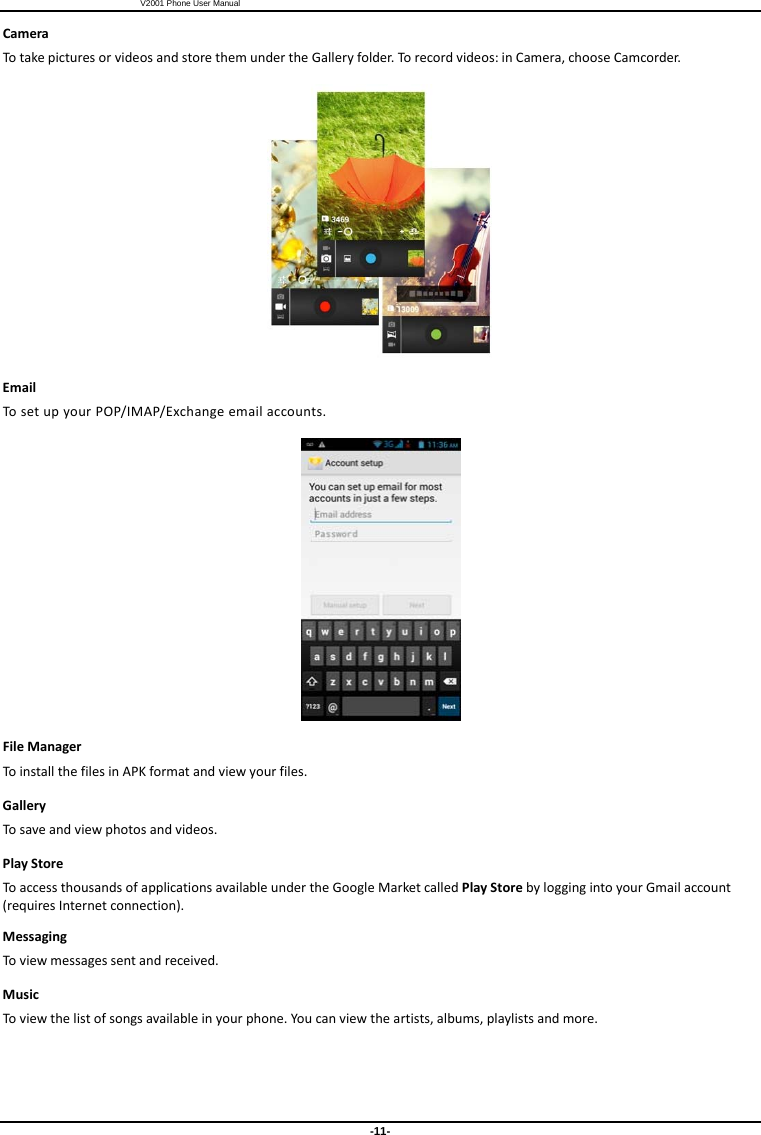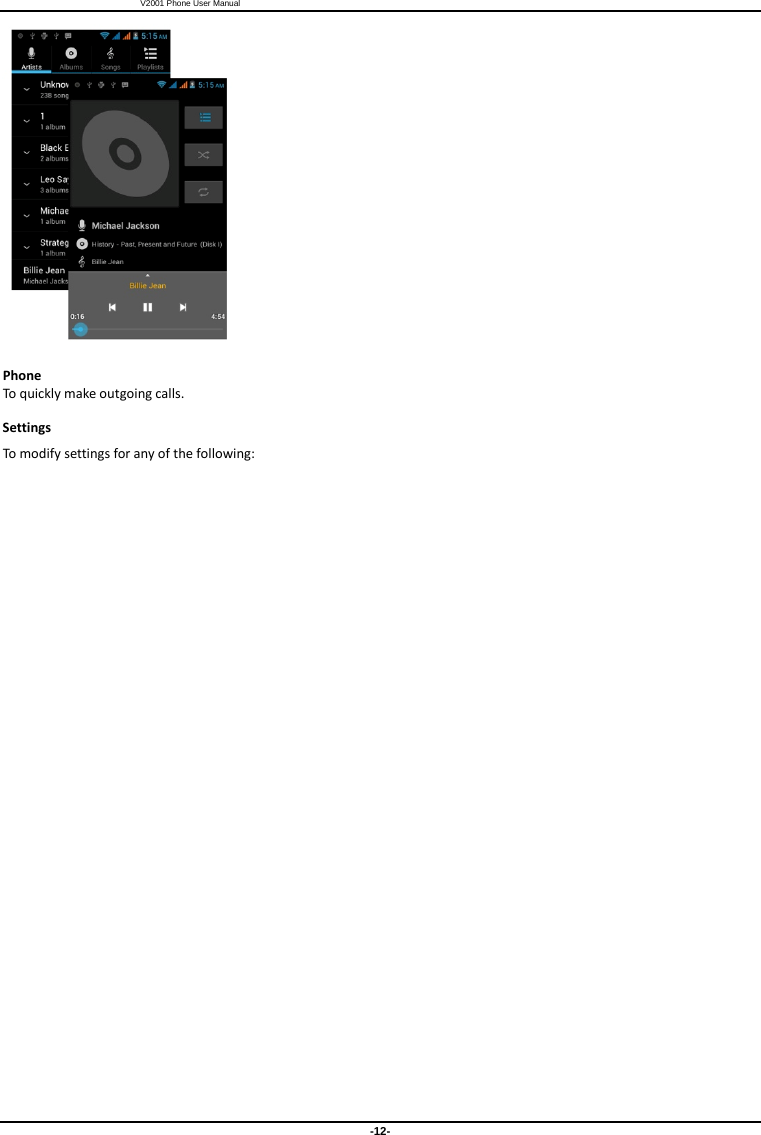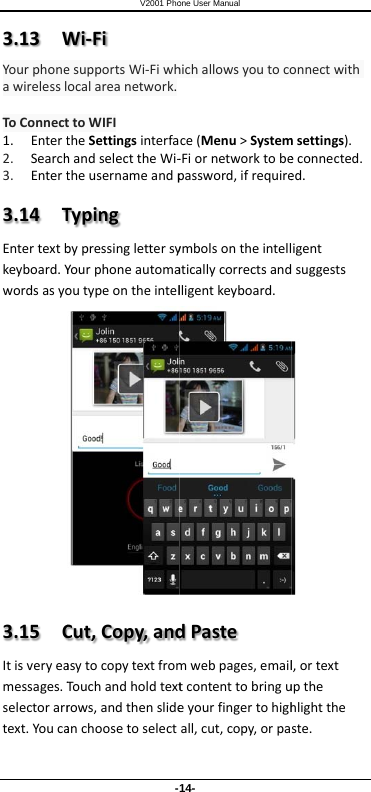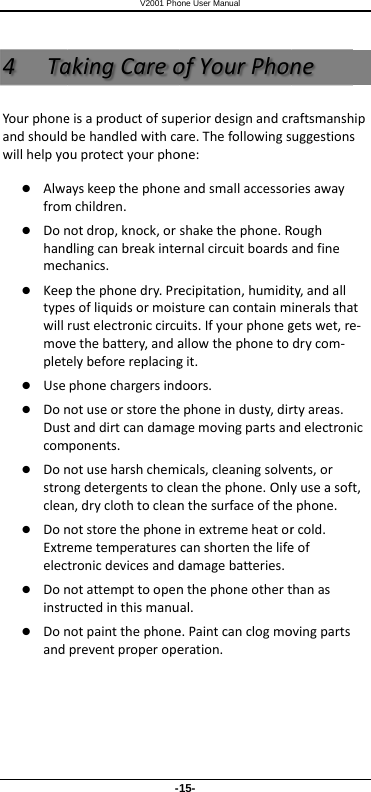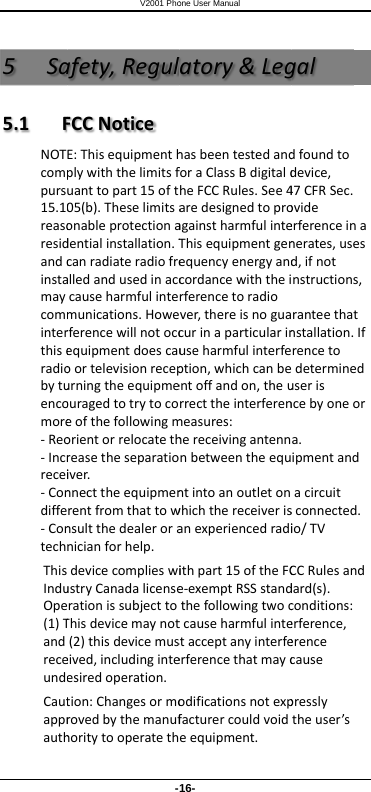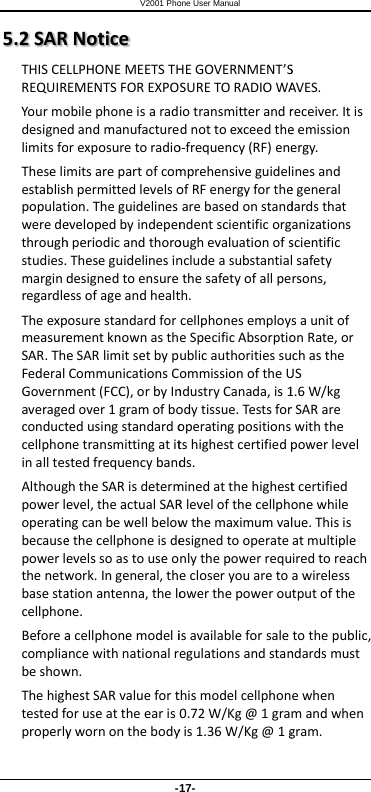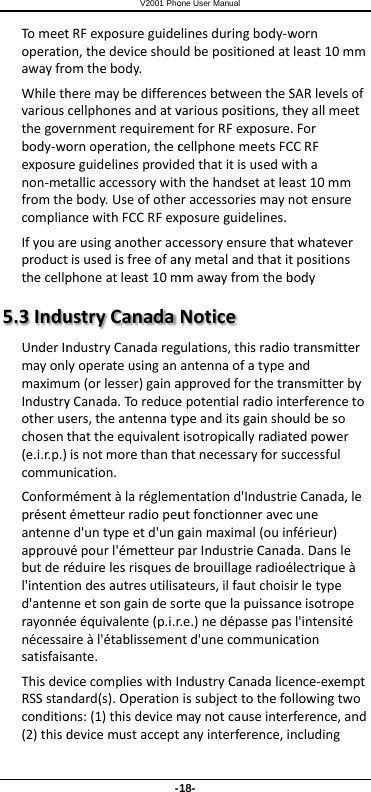VSN Technologies V2001 Mobile phone with GSM/GPRS/EDGE 850/1900, WCDMA/HSPA FDD II/V, 802.11b/g/n, Bluetooth. User Manual 9723B5 V2001 x
VSN Technologies Inc. Mobile phone with GSM/GPRS/EDGE 850/1900, WCDMA/HSPA FDD II/V, 802.11b/g/n, Bluetooth. 9723B5 V2001 x
User Manual