VSN Technologies V2001 Mobile phone with GSM/GPRS/EDGE 850/1900, WCDMA/HSPA FDD II/V, 802.11b/g/n, Bluetooth. User Manual 9723B5 V2001 x
VSN Technologies Inc. Mobile phone with GSM/GPRS/EDGE 850/1900, WCDMA/HSPA FDD II/V, 802.11b/g/n, Bluetooth. 9723B5 V2001 x
User Manual

V2001
User Manual

V2001 Phone User Manual
-2-
Disclaimer
Somecontentandservicesaccessiblethroughthismobilephonedevicebelongtothirdpartiesandareprotectedbycopyright,
patent,trademarkandorotherintellectuallaws.
ThirdPartyservicesmaybeterminatedorinterruptedatanytime.RevelMobiledoesnotbearanyresponsibilityorauthority
forthewarrantyorusageoftheseapplications.
Neverattempttodisassembleyourphone.Youaloneareresponsibleforhowyouuseyourphoneandanyconsequencesofits
use.
VSNTechno logiesInc.
©February2014byVSNTechnologiesInc.
Allrightsreserved.

V2001 Phone User Manual
-3-
TableofContents
1Safety4
1.1Safety Precautions4
1.2Operational Warnings4
2GettingStarted6
2.1Your Phone6
2.2Icons and Descriptions6
2.3Inserting & Removing the Battery6
2.4Charging the Battery7
2.5Inserting & Removing SIM Cards7
2.6Inserting & Removing SD Card Memory7
3UsingYourPhone8
3.1Powering ON/OFF8
3.2Displaying the Main Menu8
3.3Making a Call8
3.4Answering a Call8
3.5Using the Notification Panel8
3.6Creating a New Home Screen8
3.7Customizing the Home Screen8
3.8Moving Icons on the Home Screen8
3.9Deleting Icons on the Home Screen8
3.10Changing Wallpaper8
3.11Installing APK through File Manager10
3.12Phone Applications10
3.13Wi-Fi14
3.14Typing14
3.15Cut, Copy, and Paste14
4TakingCareofYo urPhone15
5Safety,Regulatory&Legal16
5.1FCC Notice16
5.2SAR Notice17
5.3Industry Canada Notice18
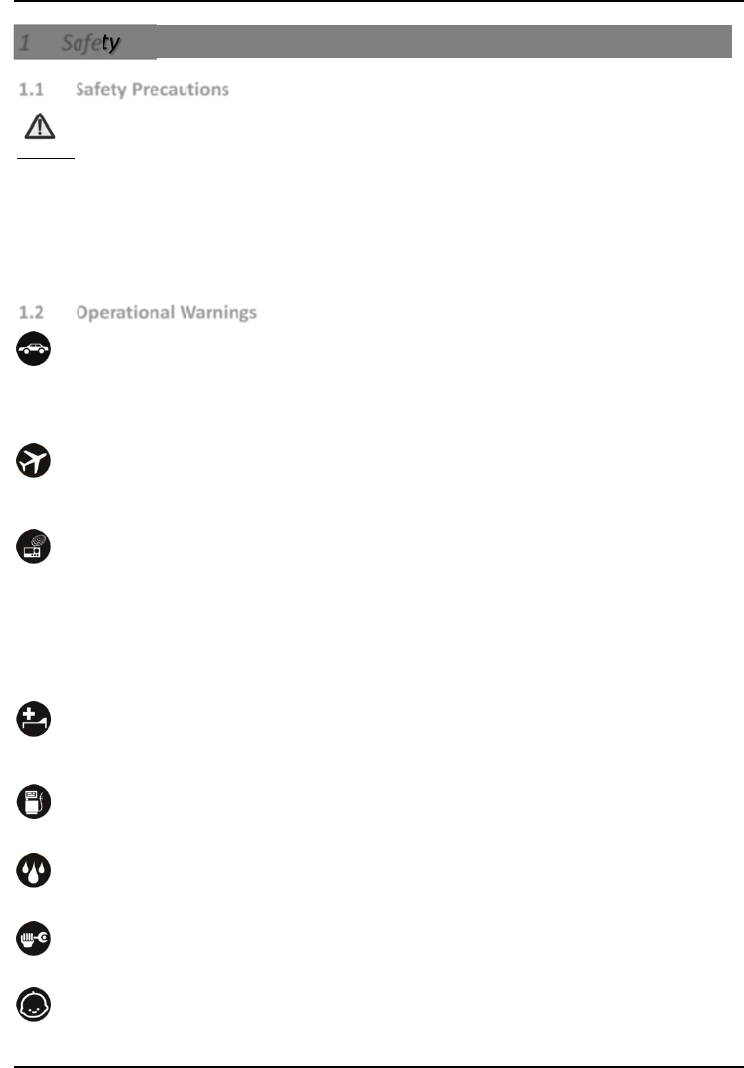
1S
a
1.1
S
P
l
SARValue
Your
exp
o
6‐mi
mob
Use
y
This
Ifyo
u
1.2
O
O
n
Usingaph
o
anddrives
W
Yourphon
e
itswireles
s
N
e
Don’tuse
y
itcouldca
u
equipment
Formorei
n
manufactu
Yourphon
e
In
Yourphon
e
medicalst
a
At
Don’tuse
y
A
r
Keepyour
p
M
a
Nevertake
A
r
Keepyour
p
V2001 Ph
o
a
fety
S
afetyPrecau
t
easereadthesepr
e
mobilephonedevi
o
sureguidelinesem
nuteperiodandta
k
ilehandsetis1.6
W
y
ourphonewhent
h
adviceappliesesp
e
u
areusingaBluet
o
O
perational
W
n
TheRoad
o
newhiledriving
m
afelyatalltimes.
hileFlying
e
cancauseinterfer
e
functions,please
c
e
arSensitiveEle
c
y
ourphonenearse
n
u
sethemtomalfun
.
n
formationabouth
r
eroryourhealthc
a
e
maycauseinterfe
r
aHospital
e
mayinterferewit
h
a
ffasksorwhenwa
aFuelingStatio
n
y
ourphoneatfueli
n
oundWater
p
honeawayfrom
w
a
kingRepairs
yourphoneapart.
oundChildren
p
honeandaccesso
r
o
ne User Manual
t
ions
e
cautionscarefully
cecomplieswitha
p
ployaunitcalledS
k
enoveravolume
c
W
/Kg.ThehighestS
A
hesignalstrengthi
s
e
ciallytochildren,a
o
othheadsetdevic
e
W
arnings
m
aycausedistractio
encewithaircraft
e
c
omply.
c
tronics
n
sitiveelectronice
q
ction.Itcanalsoin
t
owyourphoneaff
e
a
reprovider.
r
encewhenusedn
e
h
thenormalopera
t
rningsareposted.
n
n
gstations.Switch
o
w
ater(oranyother
Pleaseleavethatt
o
r
iesoutofchildren
’
-4-
andfollowthemt
o
p
plicablesafetyre
q
pecificAbsorption
R
c
ontaininga1gra
m
A
RvaluefortheV2
0
s
good.Keepyour
c
dolescents,andpr
e
e
,pleasemakesure
nandmaybeproh
i
e
quipment.Ifairlin
e
q
uipment,particul
a
t
erferewiththeop
e
e
ctspacemakersor
e
arTVs,radios,or
a
t
ionofmedicalequ
o
ffyourphonewh
e
liquid).Thisphone
o
theprofessionals.
’
sreach.Thesepro
d
o
preventdangeror
uirementsforexp
o
R
ate(SAR)measur
e
m
massofhumantis
0
01mobilephone
m
c
allsshortor,instea
e
gnantwomen.
ithasalowpower
bitedorrestricted
i
e
personnelinstruc
t
a
rlymedicaldevice
s
e
rationoffiredete
c
otherelectronice
q
a
utomatedofficee
q
ipment.Followall
h
e
neveryou’renear
f
modelisnotwater
p
Unauthorizedrep
a
d
uctsarenottoys,
a
theviolationofla
w
o
suretoradiowave
s
e
dinWattsperKilo
g
s
sue.Therecomme
n
m
odelis1.36Watt
/
d,useaheadseto
r
r
emitter.
incertainareas.Pl
e
t
youtoswitchoff
y
s
suchaspacemake
c
torsandotheraut
o
q
uipment,pleasec
o
q
uipment.
h
ospitalregulation
s
f
uels,chemicals,or
proof.
a
irscouldvoidyour
a
ndfailuretoobse
r
w
s.
s
.Radiowave
g
ramaveragedove
r
n
dedSARlimitfor
a
/
Kg.
r
sendatextmessa
g
e
asefollowlocalla
w
y
ourphoneordisa
b
rsordefibrillators,
o
matic‐control
o
ntactthe
s
andturnitOFFw
h
explosives.
warranty.
r
vethisprecaution
r
a
a
g
e.
w
s
le
a
s
h
en
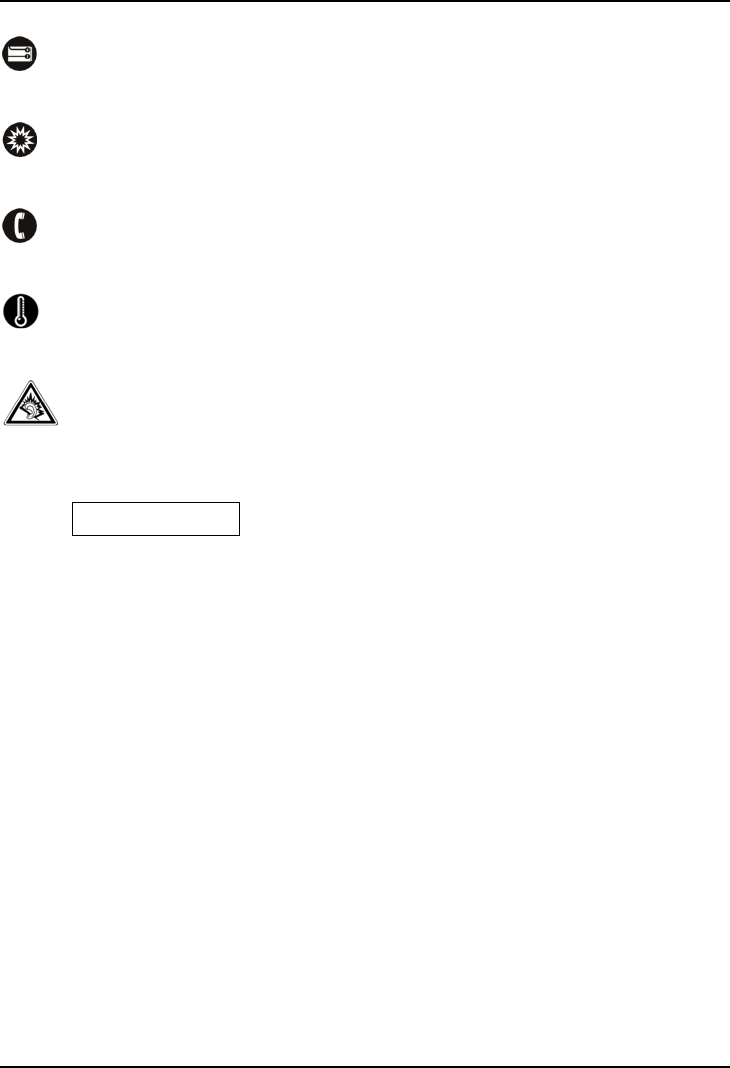
couldresul
O
r
Onlyuset
h
soriesmay
N
e
Donotuse
whenrequ
e
E
m
Tomakea
n
yourphon
e
W
o
Workingte
104°F(40°
Prolonged
accessorie
s
V2001 Ph
o
t
ininjury.
r
iginalAccessori
e
h
eoriginalaccessor
affectperformanc
e
e
arExplosives
orchargeyourph
o
e
sted.
m
ergencyCalls
n
emergencycall,y
o
e
foremergencyco
m
o
rking
T
emperat
u
mperaturesforthe
C)andbelow32°
F
SafeAudioVolu
m
l
isteningtoaphon
e
s
withyourphone.
C
CANICES‐3(B)/
o
ne User Manual
e
s
iessuppliedwithy
o
e
,voidthewarrant
y
o
neinorneararea
s
o
urphonemustbe
t
m
municationsasit
u
re
phonearefrom3
2
F
(0°C)asthiscoul
d
m
e
e
atveryhighvolu
m
C
hecktheaudiovo
/
NMB‐3(B)
-5-
o
urphoneorthose
y
,orevencauseinj
u
s
whereexplosive
m
t
urnedONandina
haslimitationand
m
2
°to104°F(0°to4
0
d
causedamageto
t
m
ecandamageyou
lumebeforeinserti
approvedbythe
m
u
ry.
m
aterialsareused.
O
nareawithnetwo
r
m
aynotworkinyo
u
0
°C).Pleasedon’t
u
t
hephoneandshor
rhearing.Useonly
nganythingintoyo
m
anufacturer.Using
O
beyallsignsandt
u
r
kcoverage.Yoush
o
urarea.
u
sethephoneinte
r
tenbatterylife.
compatiblereceiv
e
o
urear.
unapprovedacces
‐
u
rnoffyourphone
o
uldnotrelysolely
mperaturese
x
ceed
e
rsorearphone
on
ing
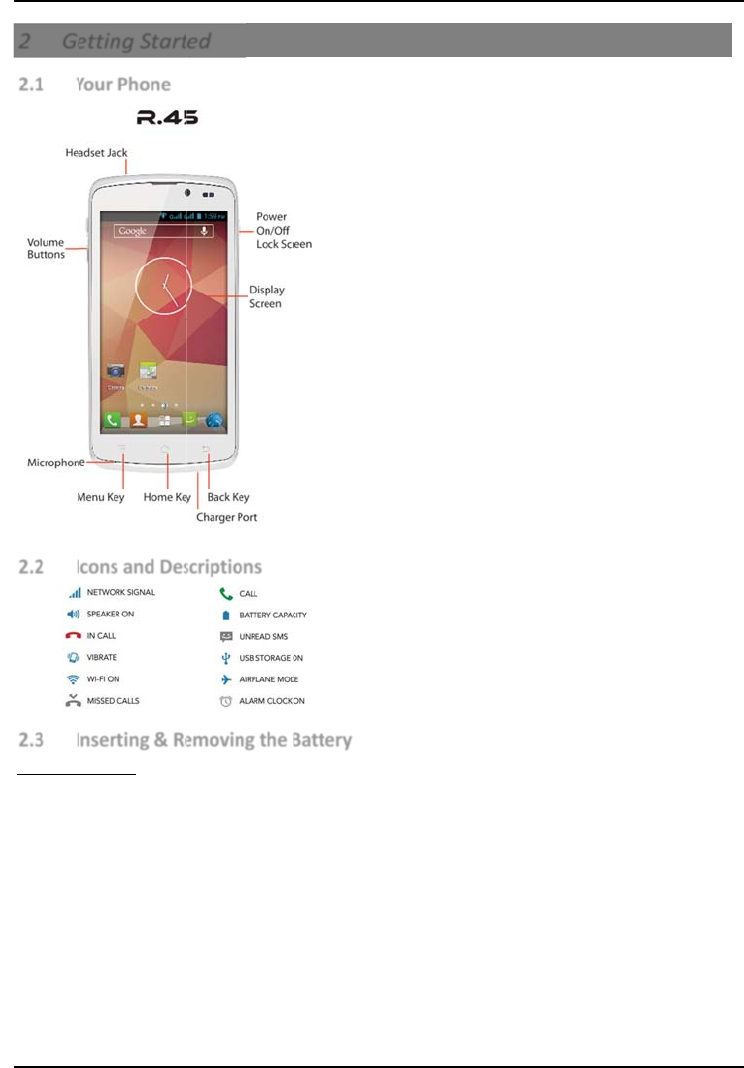
2G
e
2.1
Y
2.2I
2.3I
Insertingt
h
1. Open
t
2. Alignt
3. Repla
c
V2001 Ph
o
e
ttingStart
e
Y
ourPhone
consandDe
s
nserting&R
e
h
eBattery
t
hebatterycovero
n
hebattery'scontac
c
ethebatterycove
r
o
ne User Manual
ed
s
criptions
e
movingthe
B
n
thebackofyour
p
tpointswiththose
r
andclickitbacki
n
-6-
B
attery
p
hone.
ofthephoneand
g
n
toposition.
g
entlypressthebat
t
terydownintopla
c
c
e.
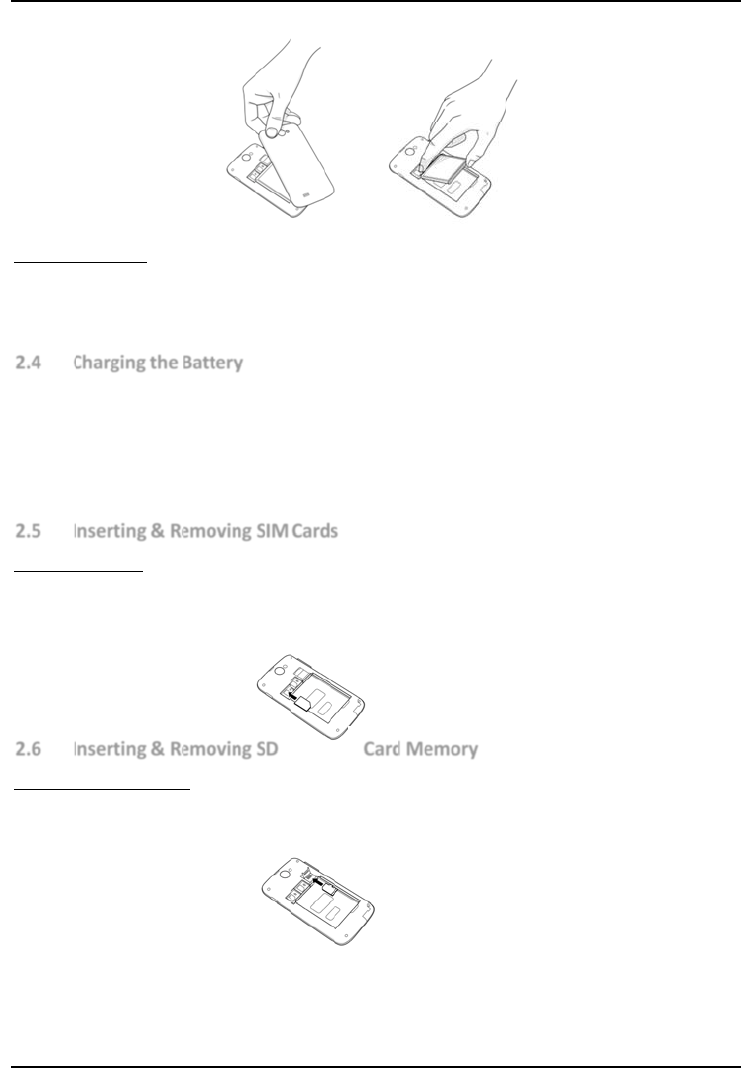
Removing
t
1. Switch
2. Gentl
y
3. Liftth
e
2.4
C
Therechar
g
followthe
s
1. Conne
screen
2. When
charg
e
2.5I
Installingt
h
Yourphon
e
theWCDM
1) Remov
e
2) Locate
corner
3) Slidet
h
2.6I
Installingt
h
Tostoreim
1) Makes
2) Remov
e
3) Locate
diagra
m
Note:mak
e
damages.
V2001 Ph
o
t
heBattery
OFFyourphone.
y
liftthebatteryco
v
e
batteryupandou
C
hargingthe
B
g
eableLi‐ionbatte
r
s
esteps:
ctthechargertoy
o
willscrollwhench
fullycharged,the
b
e
r.
nserting&R
e
h
eSIMcard
e
supportstwoSIM
A/GSMslotforitt
o
e
thebatteryifitis
theSIMcardslot,
a
facingoutfromth
e
h
eSIMcardcomple
t
nserting&R
e
h
eSDMemoryCar
ages,videos,musi
c
urethatyourphon
e
thebatteryifitis
andinserttheme
m
m
.
e
surethephone's
p
o
ne User Manual
v
erandopen.
tofyourphone.
B
attery
r
ythatcomeswith
y
o
urphone,andplu
g
arging.
b
atteryindicatorwi
l
e
movingSIM
cards.SIMsloton
e
o
beused.
installed.
a
ndthen
e
card
t
elyinto
e
movingSD
d
c
,andfiles,youcan
eisturnedOFF,an
d
installed.
m
orycard
p
owerisOFFbefor
e
-7-
y
ourphoneisread
y
g
thechargerintoa
l
lstopscrolling.Dis
Cards
e
islabeledWCDM
A
insertth
e
slo
t
th
e
Car
d
purchaseamemo
r
d
thenremovethe
b
int
o
e
inse
y
tobeused,butis
nelectricaloutlet.
T
c
onnectthecharge
A
/GSM.IfyourSIM
e
SIMcardwithits
g
t
.
e
slot.
Memory
r
ycardandinstallit
b
ackcover.
o
theslotaccordin
g
rtingorremovingt
h
notfullycharged.
T
T
hebatteryindicat
o
e
rfromyourphone
,
cardsupportsdata
g
oldcontactsfacin
g
t
intoyourphone.
g
totheindicationi
c
heSIMormemory
T
ochargeyourbatt
e
o
rinthecornerof
t
,
andunplugthe
itmustbeplacedi
g
downanditscut‐
o
c
onseenonthe
cardtoavoid
e
ry,
he
n
o
ff
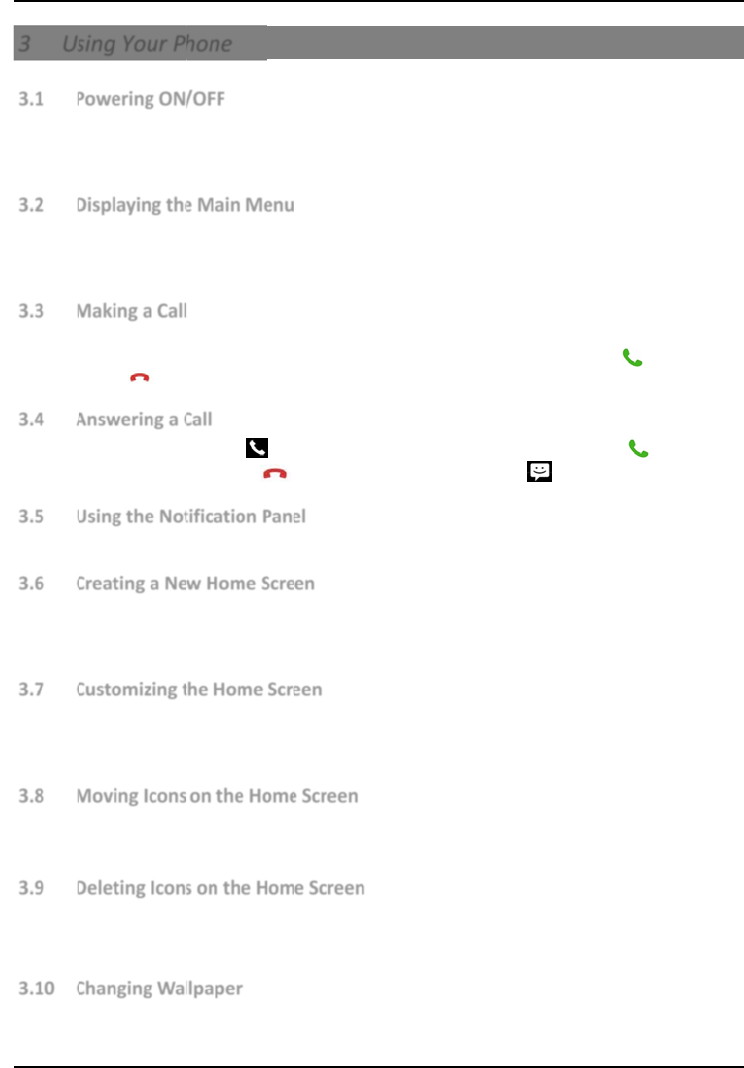
3U
s
3.1
P
Pressthe
P
Whenyou
t
on‐screeni
3.2
D
InIdlemo
d
ManageA
p
Pressthe
B
3.3
M
Callingso
m
contactfro
call.Press
E
3.4
A
Anincomi
n
callbydra
g
3.5
U
Newnotifi
c
3.6
C
Themain
H
Slideyour
f
whichscre
e
3.7
C
Tocustomi
z
AppsorW
i
Homescre
e
3.8
M
1. Press
a
2. Dragt
3.9
D
1. Press
a
2. Dragt
3.10
C
1. Press
a
2. Choos
e
V2001 Ph
o
s
ingYourP
h
P
oweringON
/
owerkeytopower
t
urnyourphoneO
N
nstructionstosetu
D
isplayingth
e
d
e,presstheMenu
p
ps,orSystemSett
B
ackkeytoreturnt
o
M
akingaCall
m
eonewithyourph
o
myourphonebook
E
ndCall()whe
n
A
nsweringa
C
n
gcallwillcauseth
e
g
gingthephoneico
U
singtheNo
t
c
ationsoralertsap
p
C
reatingaNe
w
H
omescreenexten
d
f
ingerhorizontally
o
e
nyouareviewing.
C
ustomizingt
z
etheHomescree
n
i
dgetsmenuuntili
t
e
nyouselect.
M
ovingIcons
a
ndholdtheicono
heicontothedesi
r
D
eletingIcon
s
a
ndholdtheicono
heicontoRemove
C
hangingWal
a
ndholdanempty
s
e
thewallpaperan
d
o
ne User Manual
h
one
/
OFF
thephoneONor
O
N
,itwillautomatic
a
pyourphone.
e
MainMenu
keytodisplaythe
M
ings.
o
thepreviousmen
o
neisquickandea
k
.Whentherightn
u
n
thecallisfinishe
d
C
all
e
callicon()to
d
ntotheleft(
)
t
ificationPan
e
p
earintheNotific
a
w
HomeScre
d
stotheleftandri
g
o
nthemainHome
s
heHomeScr
e
n
andaddiconsor
w
t
’senlargedandth
e
ontheHom
e
ntheHomescreen
r
edpositionandth
e
s
ontheHom
ntheHomescreen
todeleteit.
lpaper
s
potonyourHome
d
pressSetwallpa
p
-8-
O
FF.
a
llychecktheSIM
a
M
ainmenuandpre
u,andpresstheH
o
sy.Eitherenterthe
u
mberorcontactn
u
d
.
d
isplay.Toacceptt
h
)
.Tosendatext,dr
a
e
l
a
tionbar.Slidethe
b
en
g
httoprovidemor
e
s
creentomovetot
e
en
w
idgets,pressand
h
e
phonevibrates.T
h
e
Screen
untilit’senlarged.
e
nreleaseit.
eScreen
untilit’senlarged.
screentoopenth
e
p
ertocomplete.
ndregisteryourp
h
ssoneoftheMain
o
mekeytoreturnt
o
phonenumbersw
i
u
mberisdisplayed,
h
ecall,dragtheph
o
a
gthephoneicon
u
b
ardowntoviewt
h
e
spacefornewlya
d
heleftorright.Th
e
h
oldanapporwid
g
h
iscopiestheiconf
e
wallpapermenu.
h
oneonthenetwo
r
menuoptionstos
e
o
theHomescreen
.
i
ththekeypad,orr
e
presstheCallicon
o
neicontotherigh
u
p().
h
econtentsofano
t
d
dedshortcutsand
e
dotsabovetheA
p
g
eticonwithinthe
f
romtheAppsor
W
r
k.Followtheinitial
e
lectit:Wallpaper,
e
trieveasaved
()toinitiateth
e
t
(),ordeclinet
t
ification.
tools.
p
psiconwillindicat
e
W
idgetsMenutoth
e
e
he
e

V2001 Ph
o
o
ne User Manual
-9-

3.11I
APKisasu
p
1. Copy
t
2. Insert
3. InIdle
4. Select
3.12
P
TaptheAp
p
Browser
Tobrowse
t
Calculator
Tomakeca
Calendar
Toviewth
e
Clock
Tosetati
m
Contact
Toaccessy
V2001 Ph
o
nstallingAP
K
p
portedfileformat
t
hedownloadedA
P
theSDcardintoth
mode,taptheAp
p
theAPKfileyouwi
P
honeApplic
a
p
sicon()to
v
t
heInternet.Defau
lculationsquickly.
e
calendarandadd
e
m
erortheAlarmcl
o
ourphonebookan
d
o
ne User Manual
K
throughFile
fortheAndroidm
o
P
KfileintotheSDc
a
ephone.
p
siconandthenta
p
i
shtoinstall,andf
o
a
tions
v
iewalistoffeatur
e
ltsearchengineis
G
events.
o
ck.
d
seeyourlistofco
-10-
Manager
o
bileoperatingsyst
e
a
rd
p
FileManagerto
d
o
llowtheinstructio
n
e
savailableinyour
G
oogle.
ntacts.
e
m.
isplaythedirector
y
n
sdisplayedbythe
phone.Tapeachic
o
y
oftheSDcard.
installationwizard
.
o
ntoperformthe
f
.
f
unction.
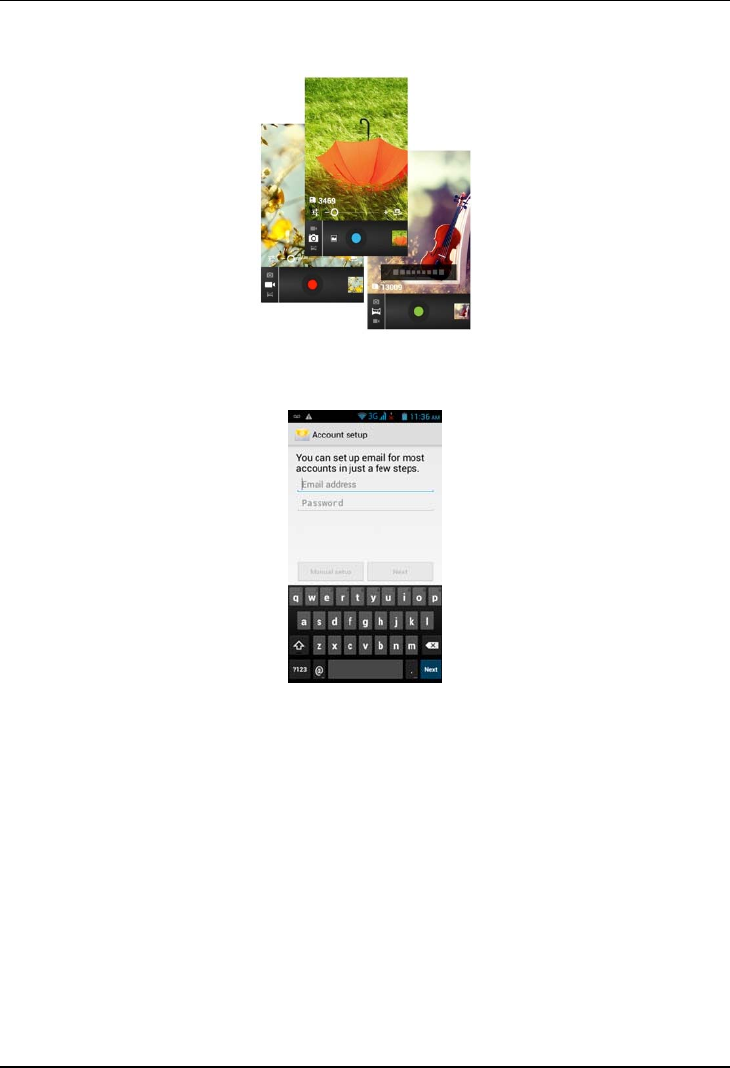
V2001 Phone User Manual
-11-
Camera
TotakepicturesorvideosandstorethemundertheGalleryfolder.Torecordvideos:inCamera,chooseCamcorder.
Email
TosetupyourPOP/IMAP/Exchangeemailaccounts.
FileManager
ToinstallthefilesinAPKformatandviewyourfiles.
Gallery
Tosaveandviewphotosandvideos.
PlayStore
ToaccessthousandsofapplicationsavailableundertheGoogleMarketcalledPlayStorebyloggingintoyourGmailaccount
(requiresInternetconnection).
Messaging
Toviewmessagessentandreceived.
Music
Toviewthelistofsongsavailableinyourphone.Youcanviewtheartists,albums,playlistsandmore.

V2001 Phone User Manual
-12-
Phone
Toquicklymakeoutgoingcalls.
Settings
Tomodifysettingsforanyofthefollowing:
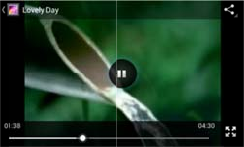
Wi‐Fi
Bluet
o
Data
U
SIM
M
Audi
o
Displ
a
Stora
g
Batte
r
SoundRec
o
Torecord
y
VideoPlay
e
Toviewyo
u
o
oth
U
sage
M
anagement
Profiles
a
y
g
e
r
y
o
rder
ourmessage.
e
r
u
rcollectionofvid
e
Apps
Account
s
Location
Security
Languag
e
Backup
&
Date&T
i
Accessibi
e
os.
s
Access
e
&Input
&
Reset
i
me
lity
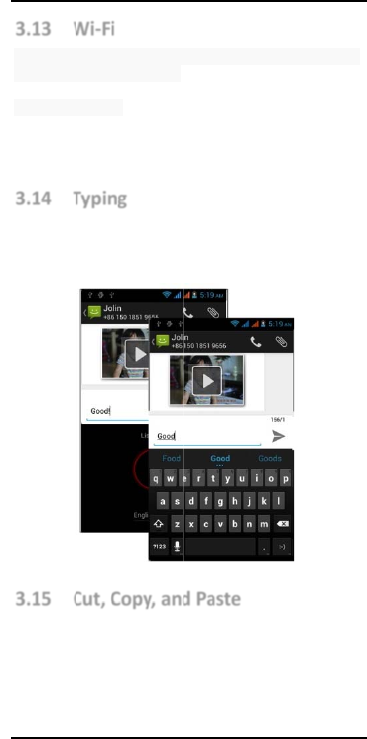
3.13
W
Yourphon
e
awirelessl
ToConnec
t
1. Enter
t
2. Searc
h
3. Enter
t
3.14
T
Entertext
b
keyboard.
Y
wordsasy
o
3.15
C
Itisverye
a
messages.
T
selectorar
r
text.Youc
a
V2001 Ph
o
-
W
i‐Fi
e
supportsWi‐Fiw
h
ocalareanetwork.
t
toWIFI
t
heSettingsinterfa
h
andselecttheWi
‐
t
heusernameand
p
T
yping
b
ypressingletters
y
Y
ourphoneautom
a
o
utypeontheinte
l
C
ut,Copy,an
d
a
sytocopytextfro
m
T
ouchandholdtex
t
r
ows,andthenslid
e
a
nchoosetoselect
o
ne User Manual
14-
h
ichallowsyoutoc
o
ce(Menu>Syste
m
‐
Fiornetworktob
e
p
assword,ifrequir
e
y
mbolsontheintell
a
ticallycorrectsand
l
ligentkeyboard.
d
Paste
m
webpages,emai
l
t
contenttobring
u
e
yourfingertohig
h
all,cut,copy,orpa
o
nnectwith
m
settings).
e
connected.
e
d.
igent
suggests
l
,ortext
u
pthe
h
lightthe
ste.

4T
a
Yourphon
e
andshould
willhelpy
o
Alw
a
fro
m
Do
n
han
d
me
c
Kee
p
typ
e
will
mo
v
plet
e
Use
Do
n
Dus
t
co
m
Do
n
stro
clea
Do
n
Extr
e
elec
Do
n
inst
r
Do
n
and
V2001 Ph
o
-
a
kingCare
o
e
isaproductofsu
p
behandledwithc
a
o
uprotectyourph
o
a
yskeepthephon
e
m
children.
n
otdrop,knock,or
d
lingcanbreakint
e
c
hanics.
p
thephonedry.Pr
e
e
sofliquidsormoi
s
rustelectroniccirc
u
v
ethebattery,and
a
e
lybeforereplacin
g
phonechargersin
d
n
otuseorstorethe
t
anddirtcandam
a
m
ponents.
n
otuseharshchem
ngdetergentstocl
e
n,dryclothtoclea
n
n
otstorethephon
e
e
metemperatures
tronicdevicesand
d
n
otattempttoope
n
r
uctedinthismanu
n
otpaintthephon
e
preventproperop
e
o
ne User Manual
15-
o
fYourPho
n
p
eriordesignandc
r
a
re.Thefollowings
o
ne:
e
andsmallaccesso
r
shakethephone.
R
e
rnalcircuitboards
e
cipitation,humidi
t
s
turecancontainm
u
its.Ifyourphone
g
a
llowthephoneto
g
it.
d
oors.
e
phoneindusty,di
r
a
gemovingpartsa
n
icals,cleaningsolv
e
e
anthephone.Onl
y
n
thesurfaceofth
e
e
inextremeheato
r
canshortenthelif
e
d
amagebatteries.
n
thephoneother
t
al.
e
.Paintcanclogm
o
e
ration.
n
e
r
aftsmanship
uggestions
r
iesaway
R
ough
andfine
t
y,andall
ineralsthat
g
etswet,re‐
drycom‐
r
tyareas.
n
delectronic
e
nts,or
y
useasoft,
e
phone.
r
cold.
e
of
t
hanas
o
vingparts

5S
a
5.1
F
NOT
com
p
purs
15.1
0
reas
o
resi
d
and
c
inst
a
may
com
m
inte
r
this
e
radi
o
byt
u
enc
o
mor
e
‐Re
o
‐Inc
r
rece
i
‐Co
n
diffe
‐Co
n
tech
This
Ind
u
Ope
(1)
T
and
rec
e
und
e
Cau
t
app
r
aut
h
V2001 Ph
o
-
a
fety,Regul
F
CCNotice
E:Thisequipment
h
p
lywiththelimits
f
uanttopart15oft
0
5(b).Theselimits
a
o
nableprotection
a
d
entialinstallation.
T
c
anradiateradiofr
e
a
lledandusedinac
c
causeharmfulinte
m
unications.Howe
r
ferencewillnotoc
c
e
quipmentdoesca
u
o
ortelevisionrece
p
u
rningtheequipme
o
uragedtotrytoco
e
ofthefollowing
m
o
rientorrelocatet
h
r
easetheseparatio
i
ver.
n
necttheequipme
n
rentfromthatto
w
n
sultthedealeror
a
n
icianforhelp.
devicecompliesw
i
u
stryCanadalicens
e
rationissubjectto
T
hisdevicemayno
t
(2)thisdevicemus
e
ived,includingint
e
e
siredoperation.
t
ion:Changesorm
o
r
ovedbythemanu
f
h
oritytooperateth
o
ne User Manual
16-
l
atory&Le
g
h
asbeentestedan
d
f
oraClassBdigital
d
heFCCRules.See
4
aredesignedtopr
o
a
gainstharmfulint
e
T
hisequipmentge
n
e
quencyenergyan
d
c
ordancewiththei
rferencetoradio
ver,thereisnogua
c
urinaparticulari
n
useharmfulinterfe
p
tion,whichcanbe
e
ntoffandon,the
u
rrecttheinterfere
n
m
easures:
h
ereceivingantenn
nbetweentheequ
n
tintoanoutleton
w
hichthereceiveri
s
a
nexperiencedrad
i
ithpart15oftheF
C
e
‐exemptRSSstan
d
thefollowingtwo
c
t
causeharmfulint
e
s
tacceptanyinterf
e
e
rferencethatmay
c
o
dificationsnotex
p
f
acturercouldvoid
eequipment.
g
a
l
d
foundto
d
evice,
4
7CFRSec.
o
vide
e
rferenceina
n
erates,uses
d
,ifnot
nstructions,
ranteethat
n
stallation.If
renceto
determined
u
seris
n
cebyoneor
a.
ipmentand
acircuit
s
connected.
i
o/TV
C
CRulesand
d
ard(s).
c
onditions:
e
rference,
e
rence
c
ause
p
ressly
theuser’s

5.2SA
R
THISCE
REQUIR
Yourm
o
designe
limitsf
o
Theseli
establis
h
populat
wered
e
throug
h
studies.
margin
d
regardl
e
Theexp
measur
e
SAR.Th
e
Federal
Govern
m
average
conduc
t
cellpho
n
inallte
s
Althou
g
powerl
e
operati
n
becaus
e
powerl
e
thenet
w
basest
a
cellpho
n
Before
a
complia
besho
w
Thehig
h
testedf
o
properl
y
V2001 Ph
o
-
Notice
L
LPHONEMEETST
H
EMENTSFOREXPO
o
bilephoneisarad
dandmanufacture
o
rexposuretoradi
o
mitsarepartofco
m
h
permittedlevels
o
ion.Theguidelines
e
velopedbyindepe
n
h
periodicandthor
o
Theseguidelinesi
n
d
esignedtoensure
e
ssofageandheal
t
osurestandardfor
e
mentknownasth
e
SARlimitsetbyp
CommunicationsC
m
ent(FCC),orbyI
n
dover1gramofb
o
t
edusingstandard
o
n
etransmittingati
t
s
tedfrequencyban
d
g
htheSARisdeter
m
e
vel,theactualSA
R
n
gcanbewellbelo
w
e
thecellphoneisd
e
e
velssoastouseo
w
ork.Ingeneral,th
a
tionantenna,thel
o
n
e.
a
cellphonemodel
i
ncewithnationalr
w
n.
h
estSARvaluefort
o
ruseattheearis
y
wornonthebod
y
o
ne User Manual
17-
H
EGOVERNMENT’
S
SURETORADIOW
A
iotransmitterand
r
dnottoexceedth
e
o
‐frequency(RF)en
e
m
prehensiveguidel
o
fRFenergyforth
e
arebasedonstan
d
ndentscientificorg
o
ughevaluationof
s
n
cludeasubstantia
l
thesafetyofallpe
t
h.
cellphonesemploy
eSpecificAbsorpti
o
ublicauthoritiessu
ommissionofthe
U
n
dustryCanada,is
1
o
dytissue.Testsfo
r
o
peratingpositions
t
shighestcertified
p
d
s.
m
inedatthehighes
t
R
levelofthecellph
w
themaximumva
l
e
signedtooperate
nlythepowerrequ
ecloseryouareto
o
werthepowerou
i
savailableforsale
egulationsandsta
n
t
hismodelcellphon
0.72W/Kg@1gra
y
is1.36W/Kg@1
g
S
A
VES.
r
eceiver.Itis
e
emission
e
rgy.
inesand
e
general
d
ardsthat
anizations
s
cientific
l
safety
rsons,
saunitof
o
nRate,or
chasthe
U
S
1
.6W/kg
r
SARare
withthe
p
owerlevel
t
certified
onewhile
l
ue.Thisis
atmultiple
iredtoreach
awireless
tputofthe
tothepublic,
n
dardsmust
ewhen
mandwhen
g
ram.
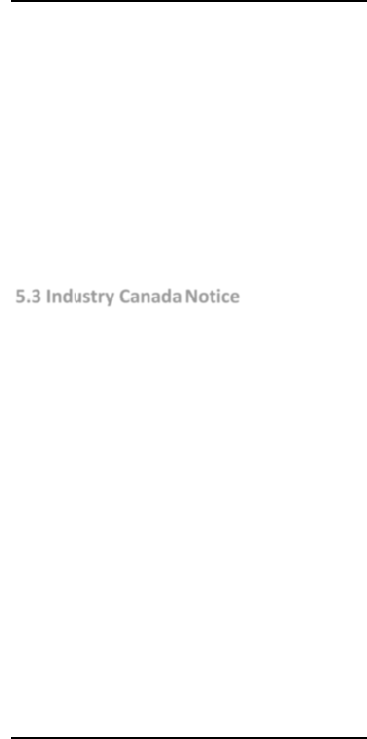
Tomee
t
operati
o
awayfr
o
Whilet
h
various
thegov
e
body‐w
o
exposu
r
non‐me
fromth
e
complia
Ifyoua
r
produc
t
thecell
p
5.3Ind
u
UnderI
n
mayon
l
maxim
u
Industr
y
otheru
s
chosen
t
(e.i.r.p.)
commu
n
Confor
m
présent
antenn
e
approu
v
butde
r
l'intenti
d'anten
rayonn
é
nécessa
satisfai
s
Thisde
v
RSSsta
n
conditi
o
(2)this
d
V2001 Ph
o
-
t
RFexposureguid
e
o
n,thedeviceshou
o
mthebody.
h
eremaybediffere
cellphonesandat
v
e
rnmentrequirem
e
o
rnoperation,the
c
r
eguidelinesprovid
tallicaccessorywit
e
body.Useofoth
e
ncewithFCCRFex
r
eusinganotherac
c
t
isusedisfreeofa
n
p
honeatleast10
m
u
stryCanada
n
dustryCanadare
g
yoperateusingan
u
m(orlesser)gain
a
y
Canada.Toreduc
e
s
ers,theantennat
y
t
hattheequivalent
isnotmorethant
h
n
ication.
m
émentàlaréglem
émetteurradiope
u
e
d'untypeetd'un
g
v
épourl'émetteur
p
r
éduirelesrisques
d
o
ndesautresutilis
a
neetsongaindes
o
é
eéquivalente(p.i.
r
ireàl'établisseme
n
s
ante.
v
icecomplieswithI
n
dard(s).Operation
o
ns:(1)thisdevice
m
d
evicemustaccept
o
ne User Manual
18-
e
linesduringbody‐
w
ldbepositionedat
e
ncesbetweenthe
S
v
ariouspositions,t
h
e
ntforRFexposure
.
c
ellphonemeetsF
C
edthatitisused
w
hthehandsetatle
a
e
raccessoriesmay
n
posureguidelines.
c
essoryensuretha
t
n
ymetalandthati
t
m
mawayfromthe
b
Notice
g
ulations,thisradio
antennaofatype
a
a
pprovedforthetr
a
e
potentialradioin
t
y
peanditsgainsh
o
t
isotropicallyradia
t
h
atnecessaryfors
u
entationd'Industri
e
u
tfonctionnerave
c
g
ainmaximal(oui
n
p
arIndustrieCana
d
d
ebrouillageradio
é
a
teurs,ilfautchois
i
o
rtequelapuissan
c
r
.e.)nedépassepas
n
td'unecommunic
a
ndustryCanadalic
e
issubjecttothefo
m
aynotcauseinte
r
anyinterference,i
n
w
orn
least10mm
S
ARlevelsof
h
eyallmeet
.
For
C
CRF
w
itha
a
st10mm
n
otensure
t
whatever
t
positions
b
ody
transmitter
a
nd
a
nsmitterby
t
erferenceto
o
uldbeso
t
edpower
u
ccessful
e
Canada,le
c
une
n
férieur)
d
a.Dansle
é
lectriqueà
i
rletype
c
eisotrope
l'intensité
a
tion
e
nce‐exempt
llowingtwo
r
ference,and
n
cluding

V2001 Phone User Manual
-19-
interferencethatmaycauseundesiredoperationofthe
device.
LeprésentappareilestconformeauxCNRd'Industrie
Canadaapplicablesauxappareilsradioexemptsdelicence.
L'exploitationestautoriséeauxdeuxconditionssuivantes:
(1)l'appareilnedoitpasproduiredebrouillage,et(2)
l'utilisateurdel'appareildoitacceptertoutbrouillage
radioélectriquesubi,mêmesilebrouillageestsusceptible
d'encompromettrelefonctionnement.