VeryKool USA M950 HSPA USB Modem User Manual m950 UserManual
VeryKool USA Inc HSPA USB Modem m950 UserManual
User manual
3.5GConnect
m950
UserManual
1
Index
Introductionm950 .........................................................2
InternetService..............................................................7
SMSService....................................................................9
Contacts .......................................................................14
VoiceCall......................................................................18
Settings ........................................................................20
FAQs.............................................................................27

2
INTRODUCTIONM950
1. TolaunchtheNetworkConnect,double‐clickthe
shortcuticononthedesktop.Itshouldbenotedthat:
¾ IfthePINcodeenabled,enterthecorrectone,then
clickOK.The(U)SIMwillbelockedafterthreeretriesof
incorrectPINcodeinputting;
¾ EnterthecorrectPUKtoretrievethedefaultPINcode.
AftertenretriesofincorrectPUKcodeinputting,please
contactwithyourserviceprovider;
¾ WiththewrongPINandPUK,allthenetworkservices
areunavailable.
2. Maininterfaceintroduction
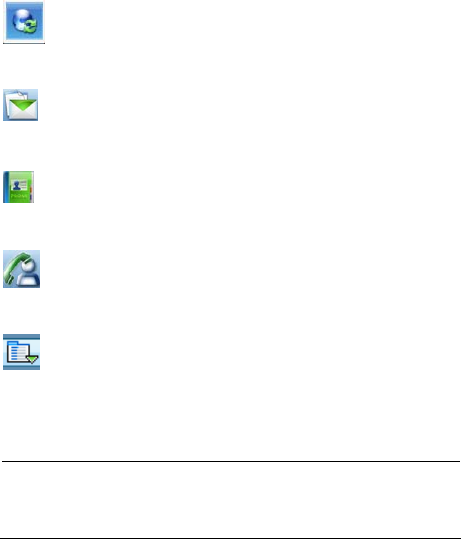
3
:Connect/disconnecttotheinternet
:AccesstotheSMSserviceinterface
:AccesstothePhonebookinterface
:AccesstoVoicecallinterface
:Setitems
3. Statusinformation
StatusDescription
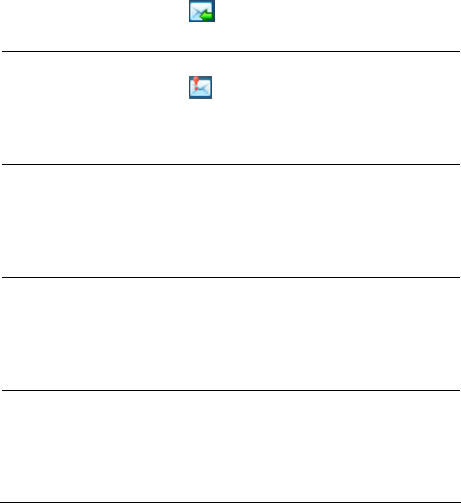
4
Newmessage Newmessage(s)arrived.
Messagefull
Indicatesthe(U)SIM’sstorage
ofSMSisfull.
Nodevice
Indicatesthatsystemcannotfind
thedevice.
Initializing
Indicatesthatthedeviceisinthe
processofinitializing.
Searching
Thedeviceissearchingforthe
network.
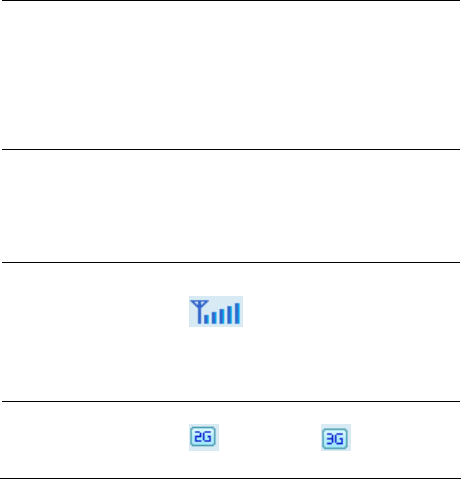
5
NoserviceNosuitablenetwork.
No(U)SIMcard
(U)SIMcardnotinsertedorthe
devicecannotrecognizedthe
(U)SIM.
Invalid(U)SIM
card
The(U)SIMisoutofservice.
Networksignal Indicatethesignal
strengthofthenetwork.
Networktype GSM/GPRS,UMTS.
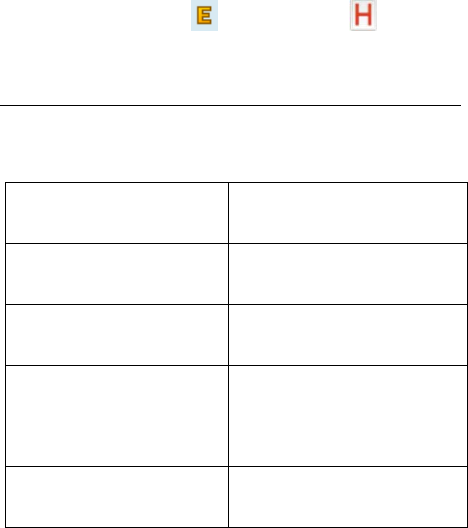
6
DataserviceEDGEavailable,HSPA
available.
4. Indicatorlightdescription
State of indicator light Description
Twist in multicolour circularly Device initialization
Twist in red colour slowly Abnormality of device
Twist in
green/blue/purple/yellow
slowly
Registered
HSPA/UMTS/EDGE/GPRS
Luminous continuously Data transmitting
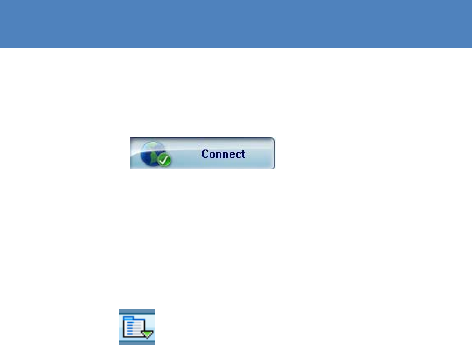
7
INTERNETSERVICE
1. Connectingwiththedefaultconnectionprofile
¾ Clicktosetupthe
connection;
2. Connecttotheinternetwiththeuser‐definedprofile
¾ Click ,selectConnectionProfile;
¾ ClickNew,fillinalltheparameters,thenclickok.
¾ ClickImport,Selectoneitemfromthelistandclick
OK.
Note:Contactwithyourserviceprovidertogetthe
correctparameters.

8
3. Statisticsinformation
Thefollowingwindowwillbedisplayedatlowerright
cornerofmaininterfacewhenconnectingtothe
internet.
4. Disconnectfromtheinternet
Click todisconnecttheinternet
connection.

9
SMSSERVICE
Click toenterSMS(ShortMessageService)service
interface.
1. Creatingandsendingamessage.
Click:
¾ Inputtherecipientnumberbyoneofthefollowing
options:
Enterthenumberdirectly;
ClickSendto,choosetherecipientnumber
fromthephonebookandaddtothesending
list,thenclickOK.
¾ Enterthemessagecontent;
10
¾ ClickSendorSavetoDraft.Themessagewillbe
savedintheDraftwhenfailedtosend.
Note:
z Youcangroupsendamessageatmost100
recipients;
z Eachnumbershouldbeseparatedby“,”;
z Themessagecannotexpand2,048charactersat
most.
2. Inbox
¾ Thefollowingpromptboxwillbedisplayedwhen
receivedanewmessage;

11
¾ Reply :Accesstheeditinterface,writethe
content,clickSendorSavetoDraft;
¾ Forward :Forwardtheselectedmessage;
¾ Delete :Deletetheselectedmessage.
Note:
z ThenewmessagewillbesavedinPCwhen3.5G
Connectrunningonly,elsein(U)SIMinstead;
z Youcanuse“Shift”or“Ctrl”toselectedseveral
messages;
12
3. Outbox
ThemessageintheOutboxcanbedeletedorforwarded.
4. Draft
¾ TheMSGsentunsuccessfullywillbesavedinthe
Draft.
¾ Clicktheselectedmessage;
¾ Confirmtherecipientandthecontent,andclick
SendorSavetoDraft.
5. Recycle
AlldeletedinformationwillbesavedintheRecycle.
6. TheselectedSMScanbeoperatedasfollows:
¾ Savenumber
13
Tosavethesender’sinformationtothe(U)SIM
cardorPC.
¾ Deletetextmessage
Todeletetheselectedmessage.
¾ Moveto
TomovetheselectedmessagetoOutboxorDraft.
¾ Copyto
TocopytheselectedmessagetoOutboxorDraft.
¾ SMSExport
z Right‐clicktheselectedthemessage;
z ClickSMSExport;
z Specifythepathandthefilename,andclick
Save.
Note:Theexportedmessagewillbesavedasa*.csvfile.

14
CONTACTS
Click toenterContactsinterface.
1. New
¾ Click;
¾ EntertheNameandMobile,andsaveitinthe
(U)SIMcardorPC.
2. Searchacontact
¾ Click ;

15
¾ Enterthekeycharactersofyouwanttofindin
the ;
¾ Theresultwillbedisplayedinturn.
3. Viewacontact
¾ ClickLocalor(U)SIMtodisplaythecontacts
interfaceaccordingly;
¾ Selectacontact,thenyoucanoperateasfollows:
Edit :Modifytheselectedcontact;
Delete :Deletetheselectedcontact;
SendSMS :Sendamessagetothe
selectedcontact;
16
Copyto:Copythecontactbetween(U)SIM
cardandPC.
Note:Thedeletedcontactinformationcannotbe
retrieved.
4. Import
¾ Right‐clickthemouse;
¾ ClickContactsImport;
¾ Selectthe*.vcfor*.csvfileandclickOpen;
¾ Theimportfilewillbesavedinthecurrent
interface.
5. Export
¾ Right‐clicktheselectedcontact;
17
¾ ClickContactsExport;
¾ Youcansavedthecontactfileas*.csvfileor*.vcf
file;
¾ Confirmthenameandthepaththefilesaved,then
clickSave.
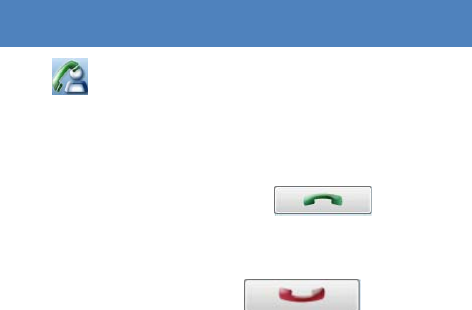
18
VOICECALL
Click toentervoicecallinterface.
1. Dialoperation
Entervoicecallinterface,youcanenterthecallnumber
bydialnumberpad,thenclicktodial,
whenconnectedyoucanclickvolumebuttontoadjust
thevolume;whenyouclick ,youcan
hangupthecurrentcall.
2. Incomingcalloperation
Thefollowingpromptboxwillbedisplayedwhen
incomingcall.
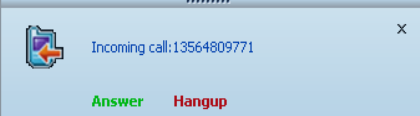
19
Click“Answer”buttontoanswerthecall;Click“Hangup”
buttontorejectthecall

20
SETTINGS
Click tolistthefunctions.
1. PINManagement
¾ EnablePIN
z ClickEnablePIN;
z EnterthecorrectPINcodeandclickOK.
Note:ThePINcodeshouldbeanumeric
stringof4‐8digits.
¾ DisablePIN
z ClickDisablePIN;
21
z EnterthecorrectPINcodeandclickOK.
¾ ModifyPIN
z ClickModifyPIN;
z EntertheoldPINcodeandnewPINcode,
confirmthenewPINcodeandclickOK.
2. ConnectionProfile
Clicktheshortcutbutton,youcanenterProfile
ManagementpagetosetAPNinformation.
3. ContactsImport
Formoredetails,refertoInternetContacts‐4.
4. ContactsExport
Formoredetails,refertoInternetContacts‐5.
22
5. SMSExport
Formoredetails,refertoInternetTextMessage‐5.
6. Help&About
¾ Help:ToopentheUserManual;
¾ About:TogetthePCSuitesoftwareinformation.
7. Options
¾ General
Youmaychoosethealerttonewhen
connected/disconnectedtotheinternet.
¾ TextMessageSetting
23
z Youmayactivethemessagealerttone,and
alsocansetupyourfavoritetonevia
selectinga*.wavfileinthePC.
z ThenumbershowedintheSMScenteris
readfromthe(U)SIMcardautomatically;
modificationisnotrecommended;
Note:SMSwouldnotworkwiththewrongSMSC.
Contactwiththeserviceprovidertogetthe
correctSMSC.
z Youmayselecttheperiodinthedrop‐box,it
specifiesthevaliditywhichthemessage
wouldsaveinthenetwork;
Note:ThevaliditysettingofSMSshouldbe
supportedbythenetwork.
¾ ProfileManagement
24
Formoredetails,refertoInternetservice‐2.
¾ Network
NetworkType
z YoucanchooseAutoorOnlyUMTS/HSPAor
OnlyGPRS/EDGE.Thedevicewillregister
networkaccordingtotheselectedmode.
z ThedefaultmodeisAuto.
RegistrationMode
z Autosearchandregisterissetas
defaultvalue;
z SelectManualsearchandregister
beforedialing,availablenetworkswill
belistedwhenfinished;
25
z Selectanavailablenetworkandclick
Register,andthenthedevicewilltryto
register.
¾ Statistics
Dailyreport
Youcanvieweveryday’snetworkstatistics
information.
Weeklyreport
Youcanvieweveryweek’snetworkstatistics
information.
Monthlyreport
Youcanvieweverymonth’snetwork
statisticsinformation.
26
Yearlyreport
Youcanvieweveryyear’snetworkstatistics
information.
¾ Diagnostics
Youcanviewdeviceinformation,Operator
information,networkstatusandsoon
information.
¾ Languageselection
Youcanswitchdifferentlanguage.
8. ShowMenuBar
YoucandisplayorhidetheMenuBar.

27
FAQS
1. Q:WhatshallIdoifIcannotconnecttotheinternet?
A:OpenSettings‐>ConnectionProfile,confirmtheAPN
informationrightornot.Formoredetails,contactwith
yourserviceprovider.
2. Q:Whytakessolongforinstallation?
A:Accordingtothedifferenthardwareandsoftware
environment,itwouldtakeafewminutesforinstallation.
3. Q:Whycan’tIreceivethemessage?
A:Pleaseconfirmwhetherthe(U)SIM’sSMSmemoryis
fullornot.
4. Q:Whycan’tIregistertotheinternet?
A:OpenSettings‐>NetworkSelection,checkthenetwork
28
setting.
5. Q:Whythesoftwaredoesn’trunautomaticallywhenthe
deviceispluggedin?
A:ClickMycomputer‐>datacarddisk‐>StartModem.exe.
Orrunthe3.5GConnectfromStartoftheOSif3.5G
Connectwasinstalled.
29
TheSARlimitsetbytheFCCis1.6W/kg.Thehighest
SARvaluefortheUSBModemasreportedtotheFCC
whentestedforuseattheLaptopis1.12W/kg.
Caution:Changesormodificationsnotexpressly
approvedbythemanufacturercouldvoidtheuser’s
authoritytooperatetheequipment.
Thisdevicecomplieswithpart15oftheFCCRules.
Operationissubjecttothefollowingtwoconditions:(1)
Thisdevicemaynotcauseharmfulinterference,and(2)
thisdevicemustacceptanyinterferencereceived,
includinginterferencethatmaycauseundesired
operation.
30
NOTE:Thisequipmenthasbeentestedandfoundto
complywiththelimitsforaClassBdigitaldevice,
pursuanttopart15oftheFCCRules.Theselimitsare
designedtoprovidereasonableprotectionagainst
harmfulinterferenceinaresidentialinstallation.This
equipmentgenerates,usesandcanradiateradio
frequencyenergyand,ifnotinstalledandusedin
accordancewiththeinstructions,maycauseharmful
interferencetoradiocommunications.However,there
isnoguaranteethatinterferencewillnotoccurina
particularinstallation.Ifthisequipmentdoescause
harmfulinterferencetoradioortelevisionreception,
whichcanbedeterminedbyturningtheequipmentoff
andon,theuserisencouragedtotrytocorrectthe
interferencebyoneormoreofthefollowingmeasures:
—Reorientorrelocatethereceivingantenna.
31
—Increasetheseparationbetweentheequipmentand
receiver.
—Connecttheequipmentintoanoutletonacircuit
differentfromthattowhichthereceiverisconnected.
—Consultthedealeroranexperiencedradio/TV
technicianforhelp.