Voxx Electronics DEI474S Sidewinder Transmitter User Manual 473 474S 11 02 Blister Packs
DEI Headquarters, Inc. Sidewinder Transmitter 473 474S 11 02 Blister Packs
manual
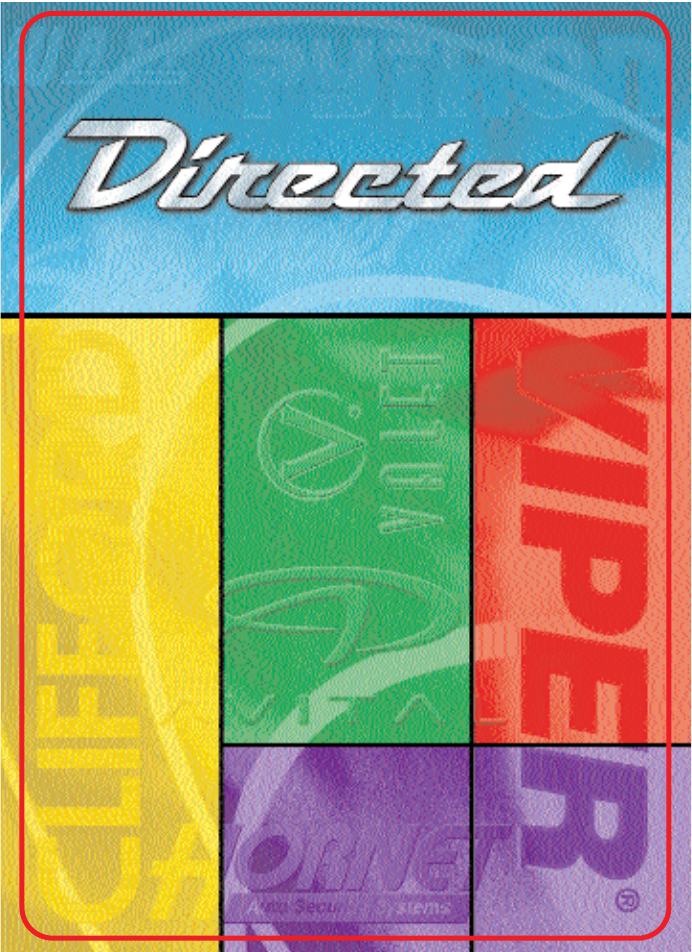
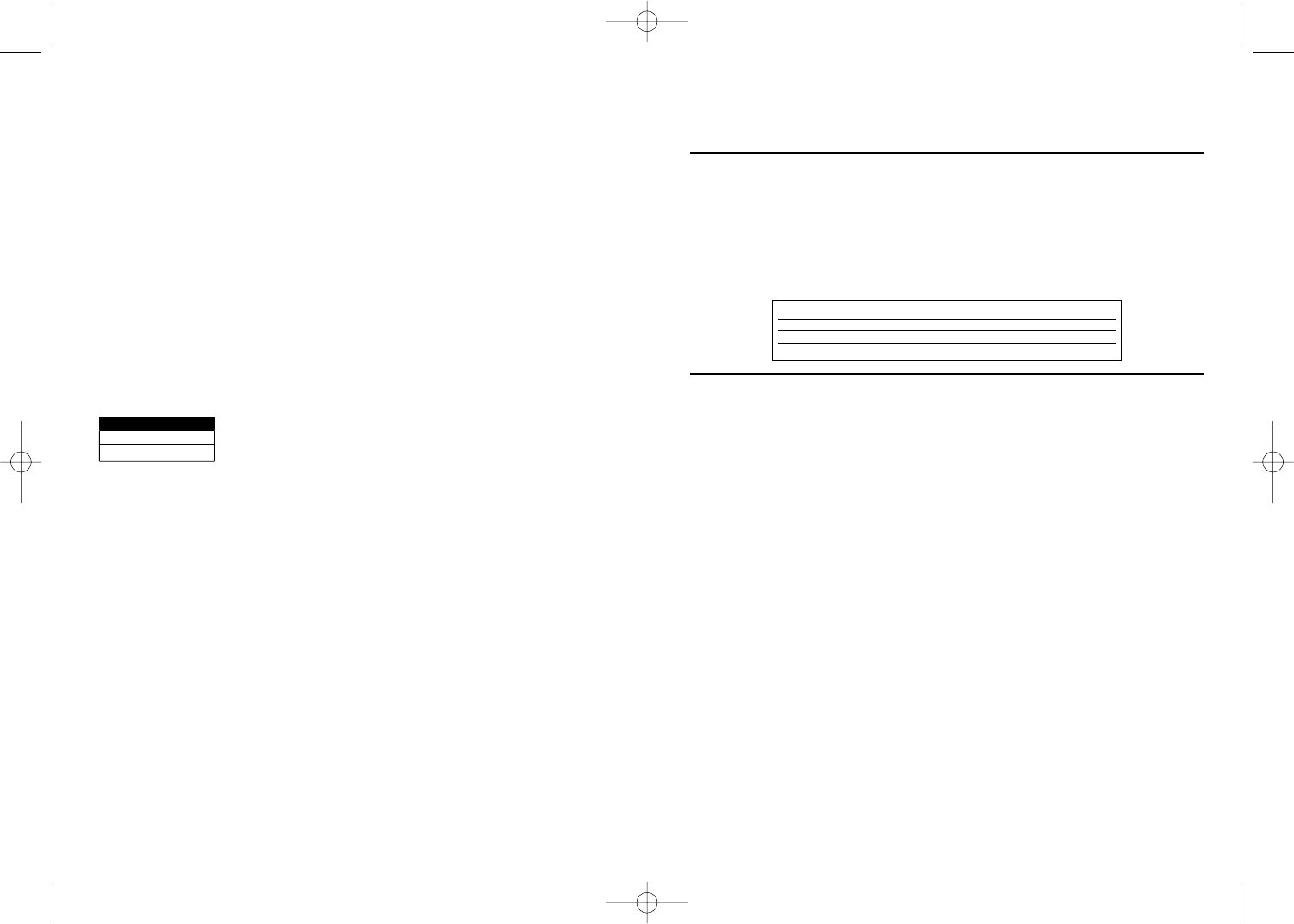
Standard Configuration
A remote that has been programmed to an standard
configuration will use separate buttons for arm and
disarm similar to a factory keyless entry. Using the
expanded configuration, the transmitter buttons are
assigned to the following functions:
Lock Icon Button
The lock icon button arms and locks the system.
Unlock Icon Button
The unlock icon button disarms and unlocks the system.
AUX Icon Buttons
The AUX icon button operates channel 2.
Siren Icon Button
The siren icon button operates Panic only.
Unlock and Lock Icon Buttons
When pressed together, the lock and unlock icon
buttons operate channel 3.
FCC/ID Notice
This device complies with Part 15 of FCC rules.
Operation is subject to the following conditions: (1) This
device may not cause harmful interference, and (2) This
device must accept any interference received, including
interference that may cause undesired operation.
CAUTION! Changes or modifications not expressly
approved by the party responsible for compli-
ance could void the user's authority to oper-
ate this device.
REPLACEMENT TRANSMITTER
Model 474S, 4–Button HF, Stealth Code Remote
3200HS All
5200XS All
SYSTEM Date Code
MADE IN TAIWAN
©2002 Directed Electronics, Inc. Vista CA 92083
All rights reserved. 11/02
P/N 474S
REPLACEMENT TRANSMITTER
Model 474S, 4 Button HF, Stealth Code Remote
1. Door. Open a door (except 3200HS).
2. Key. Turn the key to the ON position.
3. Choose. Within 5 seconds press and release the
Valet/Program button the number of times corre-
sponding to the desired channel listed below.
Once you have selected the channel, press the
Valet/Program button once more and hold it. The
LED will flash the same number of times as the
channel selected and the siren (except 3200HS)
will chirp to confirm the selected channel. Do NOT
release the button.
4. Transmit. While holding the Valet/program
button, press the button from the transmitter you
wish to assign to that channel. The unit will chirp
(except 3200HS) to confirm that the transmitter
has been taught to the receiver
5. Release. Once the code is learned you can release
the Valet/Program button and remove the key.
The following Learn Routine can be used to program
this replacement transmitter to the system. In order to
enter the Learn Routine, the system’s Valet/Program
switch must be plugged into the BLUE port.
Channel Number Function
7 Auto-learn Standard Configuration/Expanded (3300HS)
8 Auto-learn Single-Button Configuration
9 Delete All Transmitters
473_474S 11-02 Blister Packs.qxd 1/16/2003 8:39 AM Page 2
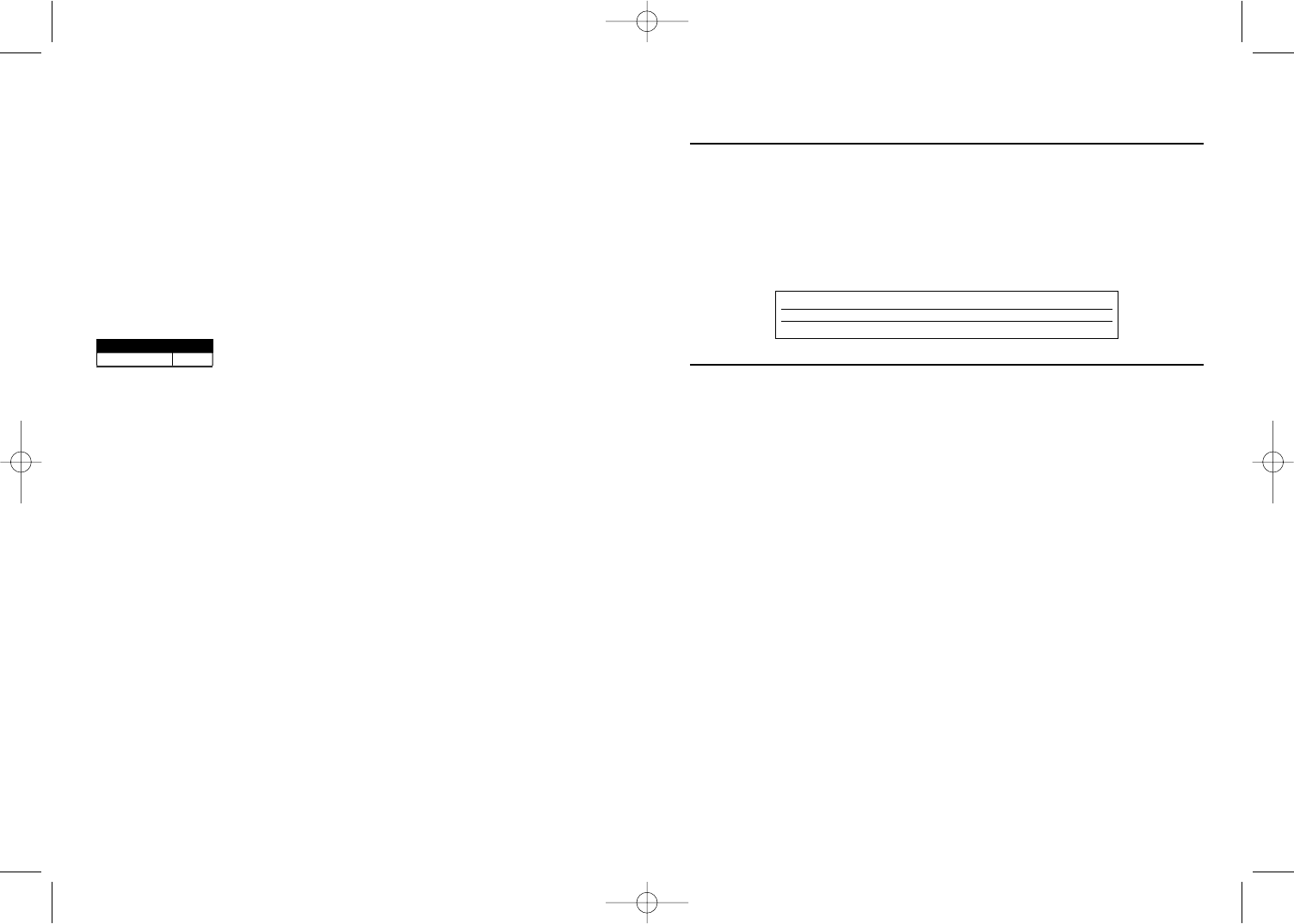
3300HS All
REPLACEMENT TRANSMITTER
Model 473S, 3–Button HF, Stealth Code Remote
SYSTEM Date Code
Single-Button Configuration
A remote that has been programmed to a single-but-
ton configuration will control both arm/lock and dis-
arm/unlock from the same button. Using the one-but-
ton configuration, the transmitter buttons are assigned
to the following functions:
Lock/Unlock Icon Button
The lock/unlock icon button arms/locks and dis-
arms/unlocks the system.
AUX Icon Button
The AUX icon button operates Channel 2 and silent
arm/lock and disarm/unlock.
Siren Icon Button
The siren icon button operates Panic only.
Lock/Unlock and AUX Icon Buttons
When pressed simutaneously, the lock/unlock and
AUX icon buttons activate Channel 3.
FCC/ID Notice
This device complies with Part 15 of FCC rules.
Operation is subject to the following conditions: (1) This
device may not cause harmful interference, and (2) This
device must accept any interference received, including
interference that may cause undesired operation.
CAUTION! Changes or modifications not expressly
approved by the party responsible for compli-
ance could void the user's authority to oper-
ate this device.
REPLACEMENT TRANSMITTER
Model 473S, 3 Button HF, Stealth Code Remote
1. Door. Open a door.
2. Key. Turn the key to the ON position.
3. Choose. Within 5 seconds press and release the
Valet/Program button the number of times corre-
sponding to the desired channel listed below.
Once you have selected the channel, press the
Valet/Program button once more and hold it. The
LED will flash the same number of times as the
channel selected and the siren will chirp to confirm
the selected channel. Do NOT release the button.
4. Transmit. While holding the Valet/program
button, press the button from the transmitter you
wish to assign to that channel. The unit will chirp
to confirm that the transmitter has been taught to
the receiver
5. Release. Once the code is learned you can release
the Valet/Program button and remove the key.
The following Learn Routine can be used to program
this replacement transmitter to the system. In order to
enter the Learn Routine, the system’s Valet/Program
switch must be plugged into the BLUE port.
Channel Number Function
8 Auto-learn Single-Button Configuration
9 Delete All Transmitters
MADE IN TAIWAN
©2002 Directed Electronics, Inc. Vista CA 92083
All rights reserved. 11/02
P/N 473S
473_474S 11-02 Blister Packs.qxd 1/16/2003 8:39 AM Page 4