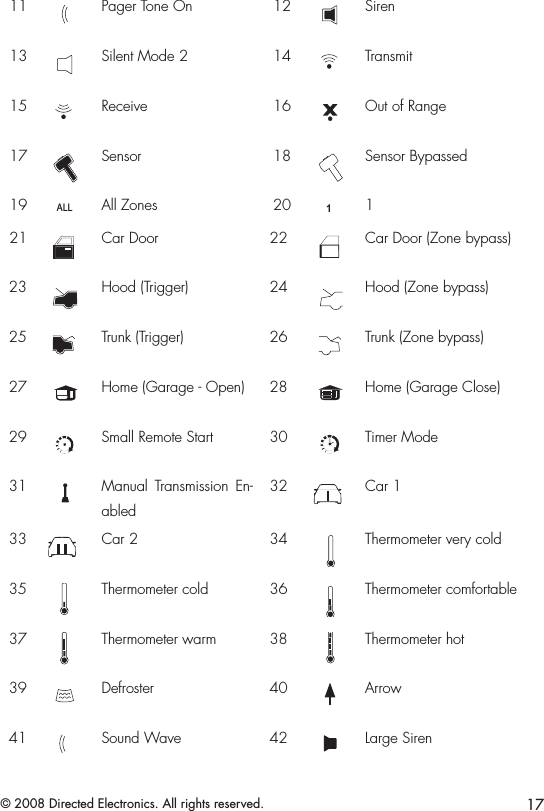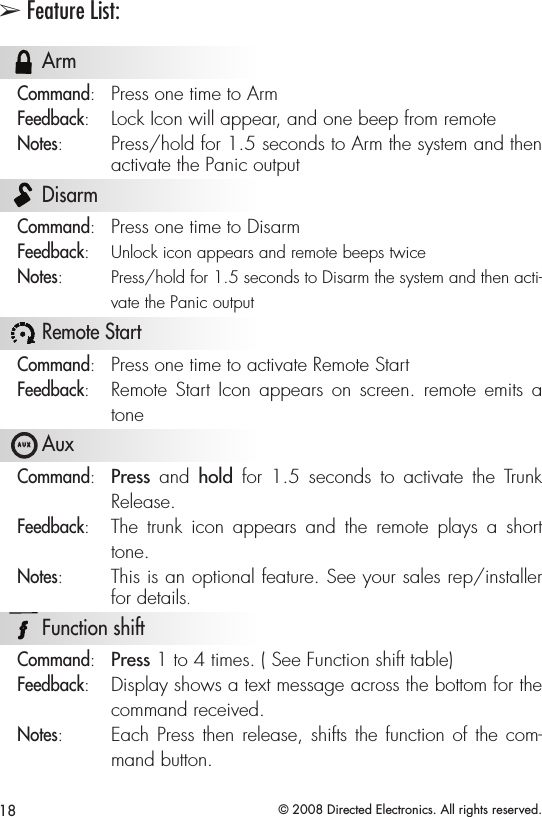Voxx Electronics DEI6711 Security/Remote Control Transceiver User Manual page 17 to 18
DEI Headquarters, Inc. Security/Remote Control Transceiver page 17 to 18
Contents
- 1. user manual page 1 to 15
- 2. user manual page 16
- 3. user manual page 17 to 18
- 4. user manual pages 19 to 30
- 5. user manual pages 31 to 60
user manual page 17 to 18