Voxx Electronics DEI6711 Security/Remote Control Transceiver User Manual page 17 to 18
DEI Headquarters, Inc. Security/Remote Control Transceiver page 17 to 18
Contents
- 1. user manual page 1 to 15
- 2. user manual page 16
- 3. user manual page 17 to 18
- 4. user manual pages 19 to 30
- 5. user manual pages 31 to 60
user manual page 17 to 18
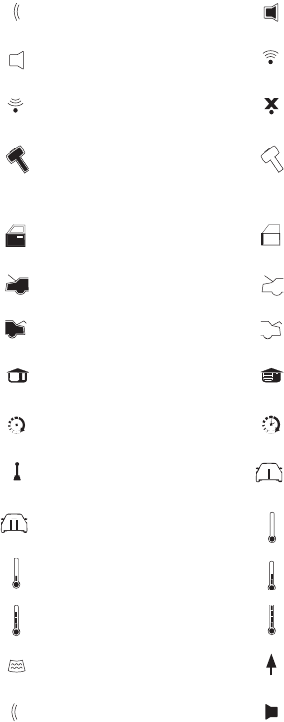
17
© 2008 Directed Electronics. All rights reserved.
11
ALL
Pager Tone On 12
ALL
Siren
13
ALL
Silent Mode 2 14
ALL
Transmit
15
ALL
Receive 16
ALL
Out of Range
17
ALL
Sensor 18
ALL
Sensor Bypassed
19
ALL
All Zones 20
ALL
1
21
ALL
Car Door 22
ALL
Car Door (Zone bypass)
23
ALL
Hood (Trigger) 24
ALL
Hood (Zone bypass)
25
ALL
Trunk (Trigger) 26
ALL
Trunk (Zone bypass)
27
ALL
Home (Garage - Open) 28
ALL
Home (Garage Close)
29
ALL
Small Remote Start 30
ALL
Timer Mode
31
ALL
Manual Transmission En-
abled
32
ALL
Car 1
33
ALL
Car 2 34
ALL
Thermometer very cold
35
ALL
Thermometer cold 36
ALL
Thermometer comfortable
37
ALL
Thermometer warm 38
ALL
Thermometer hot
39
ALL
Defroster 40 Arrow
41
ALL
Sound Wave 42
ALL
Large Siren
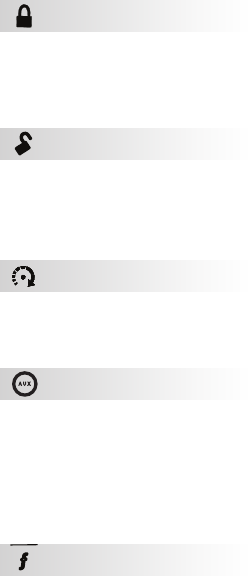
18 © 2008 Directed Electronics. All rights reserved.
➢ Feature List:
A U X
Arm
Command
:
Press one time to Arm
Feedback
:
Lock Icon will appear, and one beep from remote
Notes
:
Press/hold for 1.5 seconds to Arm the system and then
activate the Panic output
A U X
Disarm
Command
:
Press one time to Disarm
Feedback
: Unlock icon appears and remote beeps twice
Notes
:
Press/hold for 1.5 seconds to Disarm the system and then acti-
vate the Panic output
A U X
Remote Start
Command
:
Press one time to activate Remote Start
Feedback
:
Remote Start Icon appears on screen. remote emits a
tone
A U X
Aux
Command
: Press and hold for 1.5 seconds to activate the Trunk
Release.
Feedback
: The trunk icon appears and the remote plays a short
tone.
Notes
: This is an optional feature. See your sales rep/installer
for details.
A U X
Function shift
Command
: Press 1 to 4 times. ( See Function shift table)
Feedback
: Display shows a text message across the bottom for the
command received.
Notes
: Each Press then release, shifts the function of the com-
mand button.