WG security GUARD 58 kHz Electronic Article Surveillance System User Manual CommonPlatform PING 06250801
WG Security Products, Inc 58 kHz Electronic Article Surveillance System CommonPlatform PING 06250801
User manual
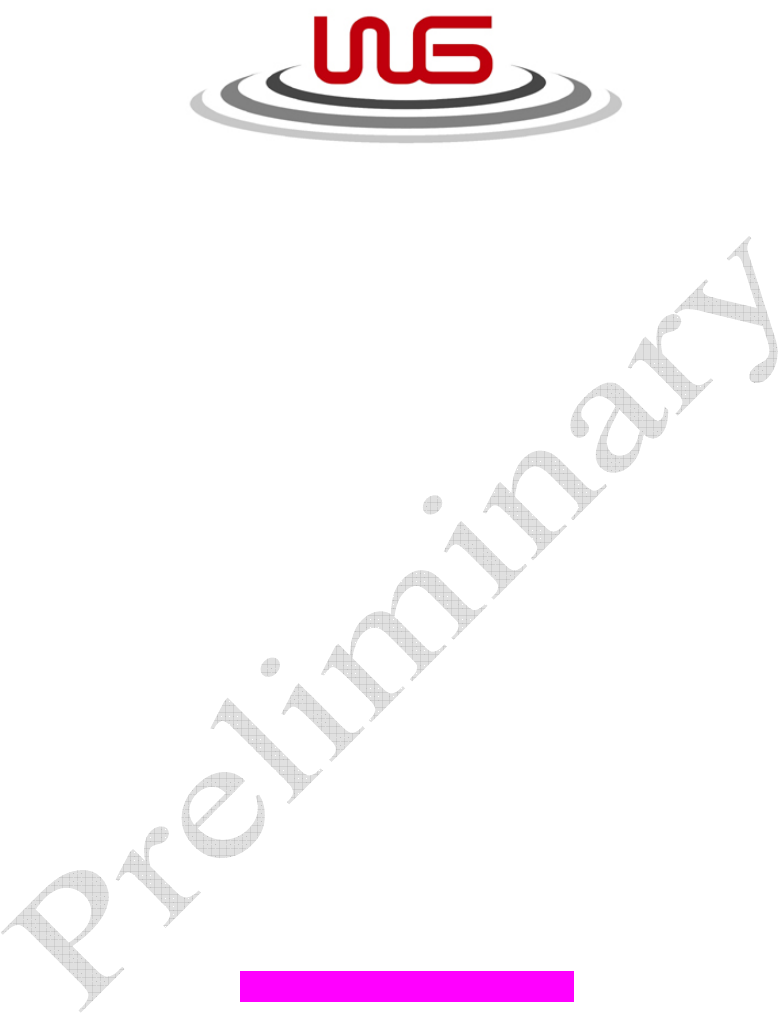
58Khz
Common Platform
EAS Systems
Installation Manual
April 2008
Manual Part Number: WG-
(Ver. 05040801)
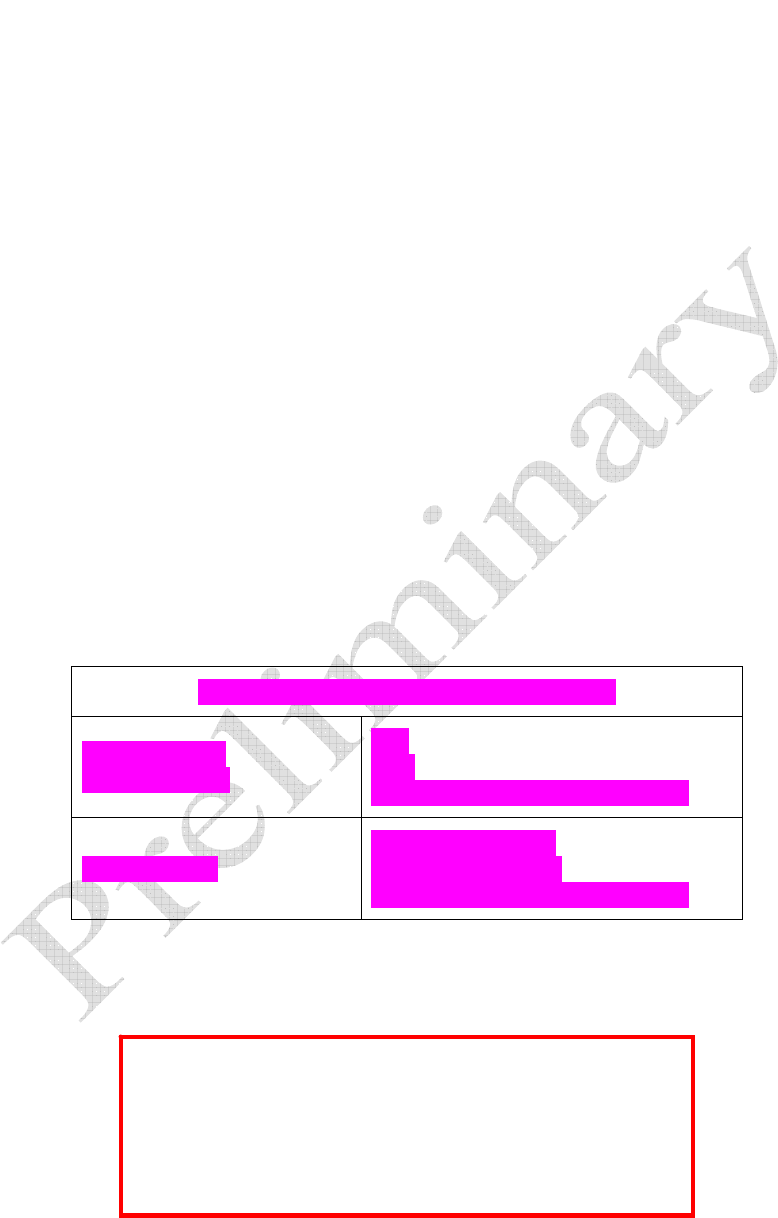
WG SECURITY PRODUCTS INC.
3031 Tisch Way, Suite 602, San Jose, CA 95128 (USA)
http://www.wgspi.com
Technical Support Contact Information
North America
South America
Tel:
Fax:
Email: support-usa@wgspi.com
Rest of World Tel: 408-241-8000
Fax: 408-241-8082
Email: support-row@wgspi.com
WARRANTY DISCLAIMER
WG Security Products Inc. makes no representation or
warranty with respect to the contents hereof and
specifically disclaims any implied warranties of
merchantability or fitness for any particular purpose.
Further, WG Security Products Inc. reserves the right
to revise this publication and make changes from time
to time in the content hereof without obligation of WG
Security Products Inc. to notify any person of such
revision or changes.
CRITICAL NOTE
As specified by FCC Regulations 15.21, any
changes or modifications not expressly approved
by the party responsible for compliance of this
equipment, will void the user’s permission and
authority to operate this equipment.

TABLE OF CONTENTS
OVERVIEW .................................................................................................................. 1
System Overview ........................................................................................................ 1
System Configurations ................................................................................................. 2
Product Names and Part Numbers ............................................................................... 3
Common Platform Features & Benefits ......................................................................... 4
Specifications (common parameters) ............................................................................ 5
COMMON PLATFORM ELECTRONICS ..................................................................... 6
Board Functions Description ........................................................................................ 6
PCB Sockets & Connections ........................................................................................ 7
PCB Jumpers ............................................................................................................. 8
Pedestal Tuning Access .............................................................................................. 9
Antenna Channels on Transceiver Board .................................................................... 10
Fuse Replacement Information (Transceiver PCB) ............................................... 11
SMART POWER SUPPLY (SPS) .............................................................................. 12
SPS Controls and Connections .................................................................................. 12
SPS Box Terminals Illustration ................................................................................... 13
SPS Box Main AC Input and Voltage Setup ................................................................ 14
Interconnection between Smart Power Supply and Pedestal ........................................ 15
Power Cord Notices ................................................................................................ 16
SPS Box External Relay interface .............................................................................. 17


Common Platform EAS Systems
1
OVERVIEW
System Overview
Note: Common Platform EAS Systems differ only in the antennas that are used. All
systems use a universal transceiver printed circuit board that performs all the
functions of transmitting, receiving and alarm notification. This manual applies to
AdGuard, AdGuard XL, Lane Guard and Diamond Door Guard.
The common platform line of products consist of one or more pedestals (transceiver antenna
and optional extender), and one external PSU unit (WG SPS24). The transceiver pedestal
has one universal transceiver board which transmits and receives utilizing highly advanced
signal process technology, offering unsurpassed stability and detection performance.
Detection Range on Both Sides of Antennas with Micro Pencil Tags
Antenna Type Europe USA
AdGuard 0.9 m 3 ft
AdGuard with Extender TBD TBD
AdGuard XL 1.4 m 4.5 ft
AdGuard XL with Extender TBD TBD
Lane Guard 0.9 m 3 ft
Diamond Door Guard 0.9 m 3 ft
24vac Smart Power Supply Unit
(SPS)
Transceiver Antenna and Extender
(AdGuard)
Transceiver PCB
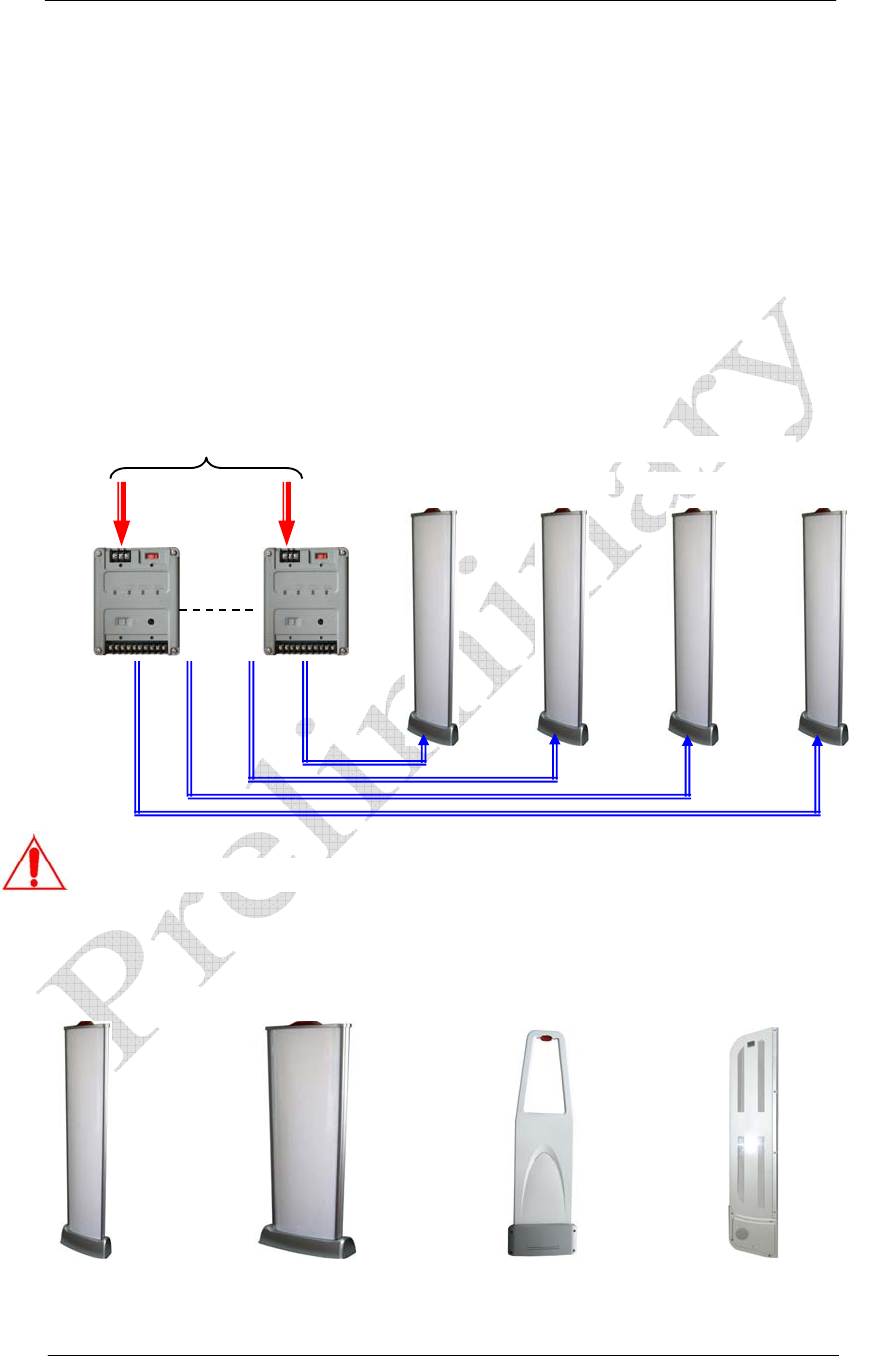
Common Platform EAS Systems
2
System Configurations
Each transceiver pedestal is powered by its own dedicated SPS. The common platform SPS
not only provides 24vac power to the transceiver pedestal, but it includes some very important
features.
• Accepts a wide AC input voltage ranges
• Controls transmitter bursts for troubleshooting
• Adjusts pedestal alarm volume
• Provides alarm visual & audio indication and relay output
• Provides Jammer Detection alarm and relay output
24vac power and data/control is carried by a single TX cable from the SPS to the pedestal.
Each SPS is individually powered. This picture depicts and example where 4 power supplies
are integrated into a single industry standard rack with main power input and to which each
SPS is then connected.
The Common Platform Product Line includes any of the following antenna models.
Example: AdGuard Transceiver Antennas
Pedestal A Pedestal B Pedestal C Pedestal D
Power & Control
AdGuard AdGuard XL Diamond Door GuardLane Guard
Caution! One SPS can only power only one transceiver pedestal.
AC Input
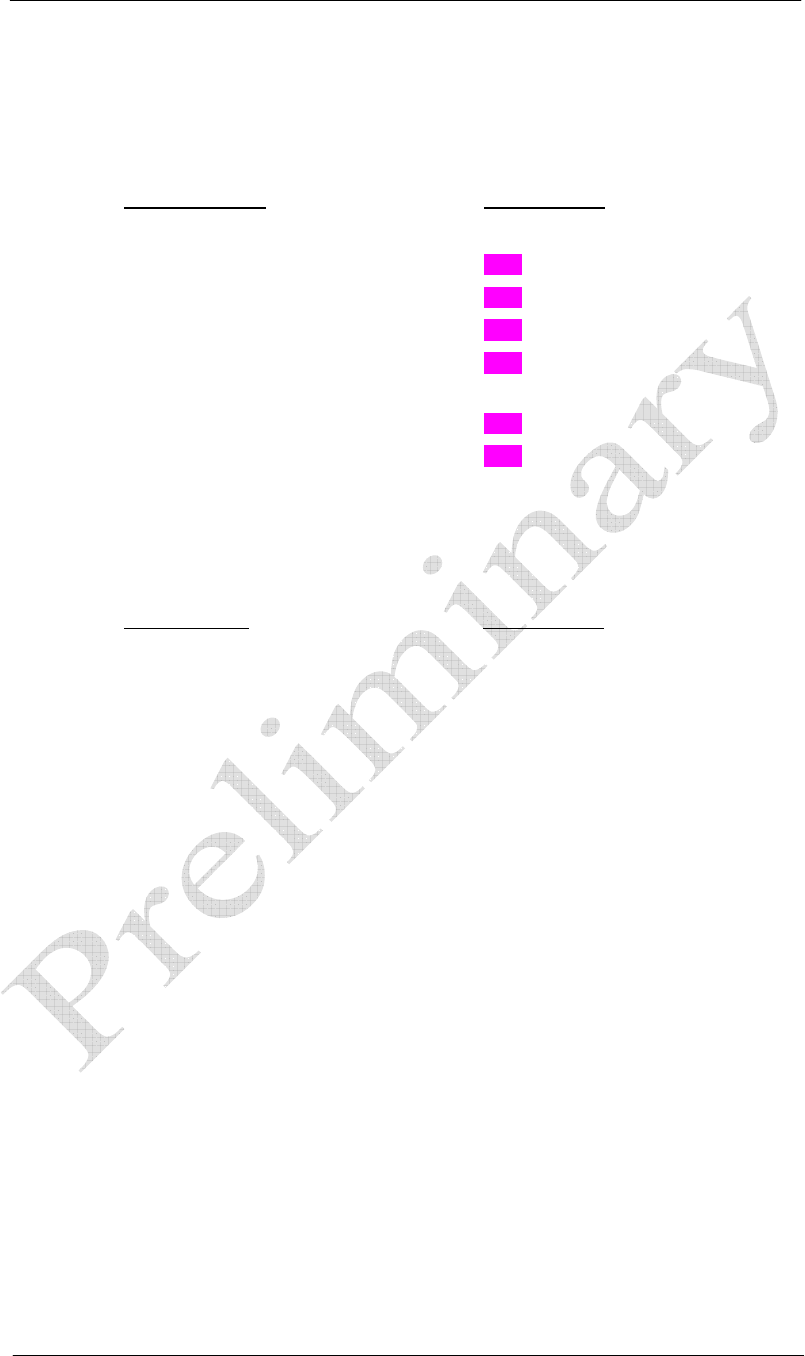
Common Platform EAS Systems
3
Product Names and Part Numbers
Accessories
Accessory Name Order Number
1. Smart Power Supply (SPS unit) WG SPS24
2. Instruction Manual TBD
3. Power Line Connector (2 pins) TBD
4. Communication Connector (4 pins) TBD
5. Laptop Tuning Software
(includes WG USB Cable)
TBD
6. USB Tuning Cable TBD
7. WG IR Tuning Module TBD
Systems
Antenna Name Order Number
1. AdGuard Transceiver Pedestal WG AGTR24
2. AdGuard Extender Pedestal WG AGTR-EX
3. AdGuard XL Transceiver Pedestal WG AGXTR24
4. AdGuard XL Extender Pedestal WG AGXTR-EX
5. Lane Guard Transceiver Pedestal WG LGTR24
6. Diamond Door Guard Transceiver WG DG2TR24
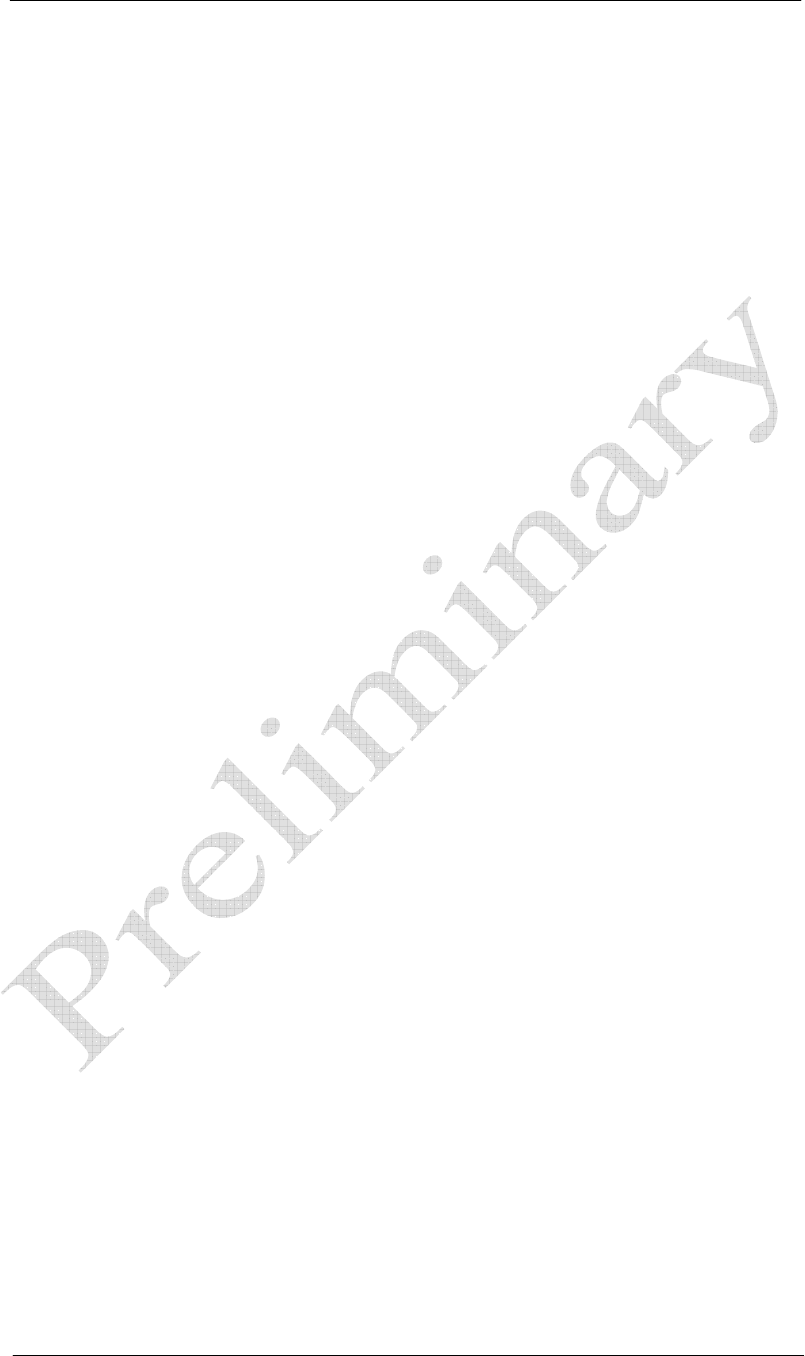
Common Platform EAS Systems
4
Common Platform Features & Benefits
• All-in-One platform design for the Acousto-Magnetic (AM) product line makes it a
perfect AM detection core solution for various antenna forms and needs. There are
visible advantages on short term and long term operation along with low cost
maintenance.
• Unprecedented Digital Signal Processing Technology
The common platform line brings an ever advancing DSP technology to an
unprecedented level compared with traditional anti-theft solutions, eliminating false
alarms and maintaining a considerable detection range.
• Universal Mobile PC Tuning Interface
Benefiting from its highly performance-rich digital processing controller, the common
platform can connect to laptop PC through the popular USB port.
• Anti-Jammer Alarm
The Anti-Jammer alarm function addresses the modern high-tech theft actions that
defeat the Acousto-Magnetic detection system with DIY jamming devices. WG’s
common platform design detects and alerts security personnel as soon as the jammer
device attempts to defeat the transceiver pedestal.
• Local and Remote Audible and Visual Notification
Alarm flexibility provides local alarming at the pedestal plus remote alarm notification
through the SPS via convenient visual and external ports.
• Transceivers can be individually optimized for label or ferrite tag detection.
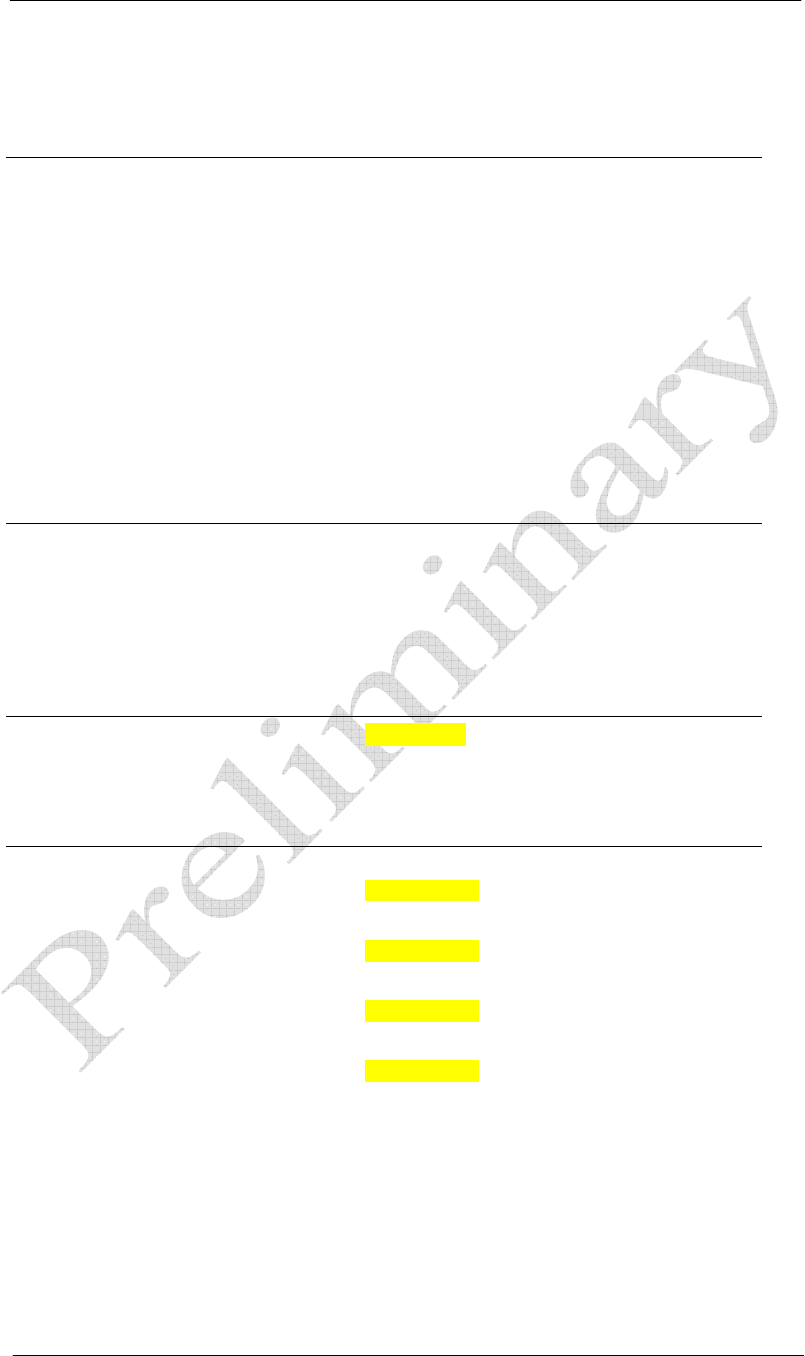
Common Platform EAS Systems
5
Specifications (common parameters)
Smart Power Supply (SPS) Electrical
Primary Input
(Stepdown Transformer)
100vac ±10 %
110vac ±10 %
120vac ±10 %
220vac ±10 %
240vac ±10 %
Secondary Output 26Vac ±5 %
Rated Output Current 1.4A ±5 %
Maximum Secondary
Output Current
1.9 A
Built-in Fuse (self recovery) 500mA
Smart Power Supply (SPS) Mechanical
Height 80mm ( 3.15” )
Width 110mm ( 4.33” )
Thickness 140mm ( 5.5” )
Weight 3 Kg ( 6.6 lbs)
Environmental (Pedestals and SPS)
Operating Temperature TBD °C (°F)
Relative Humidity 0 to 85% non-condensing
Mechanical (Pedestals)
AdGuard Pedestal 66”H x 12.6”W x 3”D (166 x 33 x 7.6cm)
Weight (TBD)
AdGuard XL Pedestal 66”L x 18.5”W x 3.54”H (166 x 48 x 8.6cm)
Weight (TBD)
Lane Guard
(w/o brackets)
52.8”L x 14.4”W x 1.5”H (134 x 36.7 x 3.8cm)
Weight (TBD)
Diamond Door Guard 59”L x 12.2”W x 2”H(150 x 31 x 5cm)
Weight (TBD)
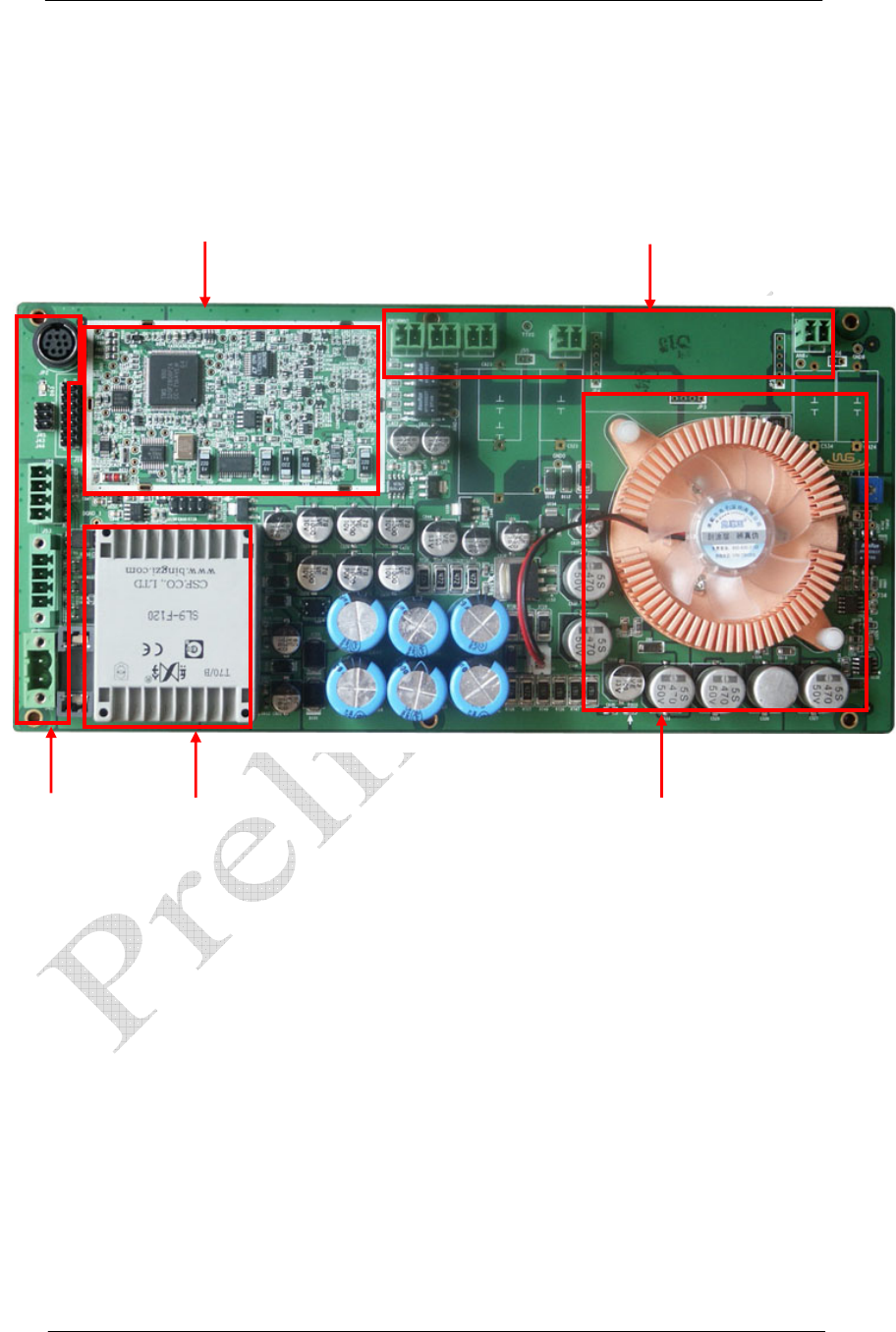
Common Platform EAS Systems
6
COMMON PLATFORM ELECTRONICS
Board Functions Description
Antenna Sockets
Transmitter
Transformer
External Sockets
Receiver Area
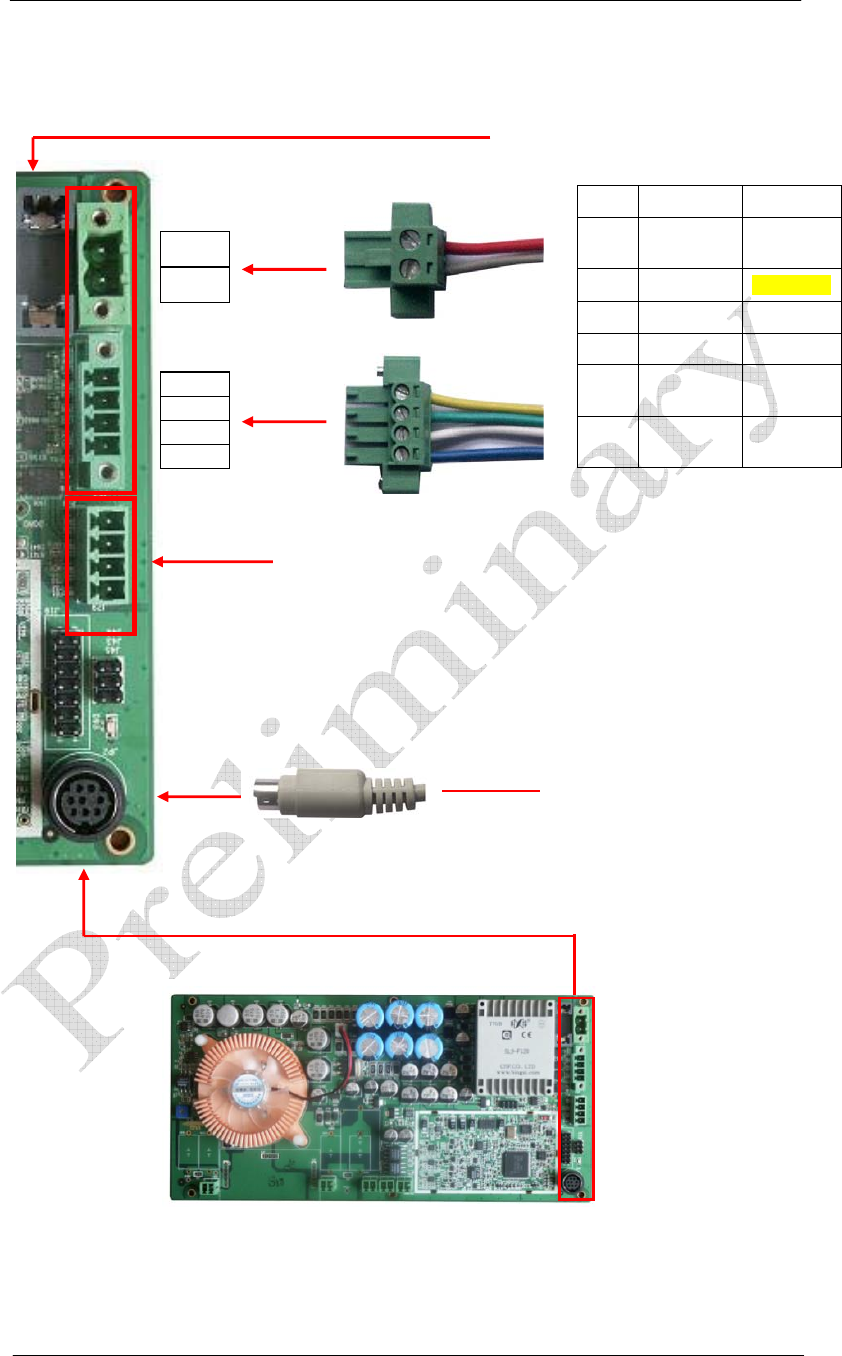
Common Platform EAS Systems
7
PCB Sockets & Connections
Board Power Input Fuse
2-Pin Power Connector
4-Pin Control Connector
Pin1
Pin2
Pin3
Pin4
Pin5
Pin6
Pin # Function I/O
1 GND
Common
GND
2 24VAC
26vac±5%
3 TX OFF Output
4 Alarm Input
5 Anti-
Jammer Input
6 Alarm
Volume Output
Pedestal Local Alarm and LED Connector
USB connection cable
or IR Tuning Module
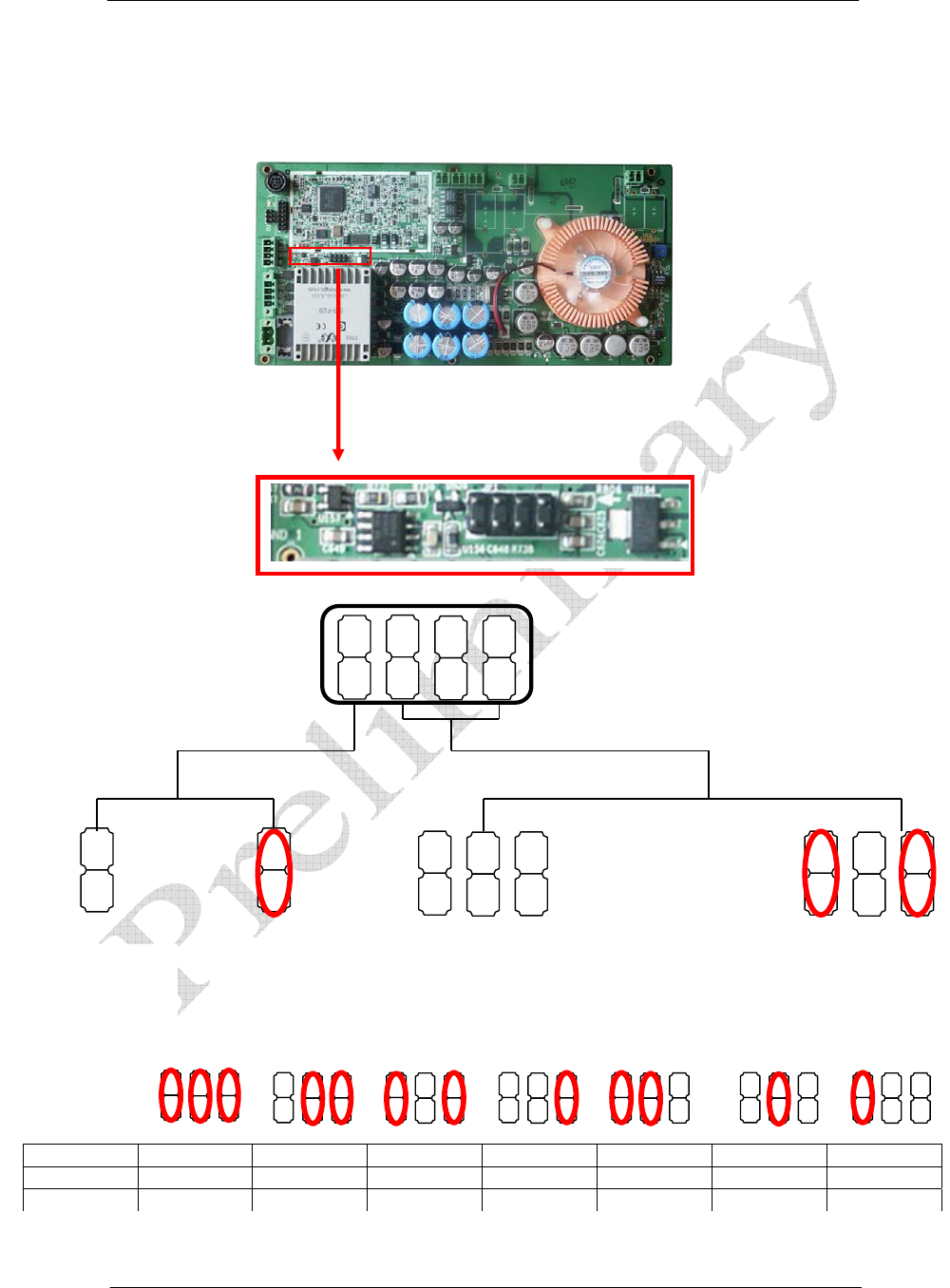
Common Platform EAS Systems
8
PCB Jumpers
There is only one set of Jumper that is subject to User’s configuration; all other jumpers
please keep them as original as system is delivered.
Jumper Configurations
■
■
■
■
■
■
■
■
Gain Settin
g
s Ferrite and Resonato
r
Settin
g
■
■
■
■
Empty:
Ferrite and
Resonator
W/ Jumper:
Resonator
ONLY
■
■
■
■
■
■
A
ll Empty:
Board Software
Controlled Gain
■
■
■
■
■
■
W/ Jumpers:
Jumpers
Controlled Gain
Binary 0 0 0 1 0 0 0 1 0 1 1 0 0 0 1 1 0 1 0 1 1
Decimal 0 1 2 3 4 5 6
Gain value
L
S
B M
S
B
■
■
■
■
■
■
■
■
■
■
■
■
■
■
■
■
■
■
■
■
■
■
■
■
■
■
■
■
■
■
■
■
■
■
■
■
■
■
■
■
■
■
Gain Value
Lookup
Table
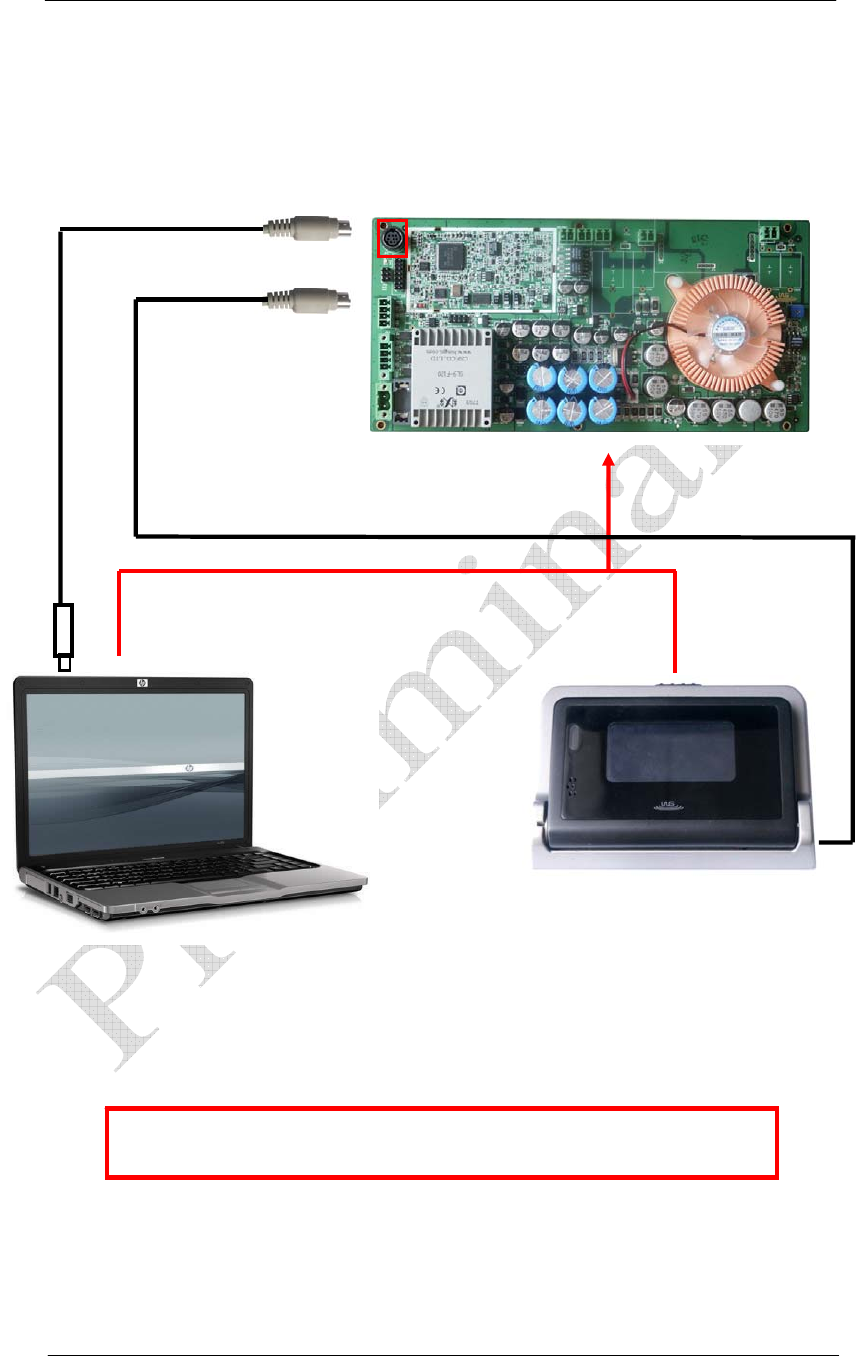
Common Platform EAS Systems
9
Pedestal Tuning Access
Common Platform systems include advanced tuning features that offer the technician a
choice of access. There is a connector on the Transceiver PCB for tuning access. The
installer can connect to the pedestal using a laptop PC with a WG USB cable or attach an
external IR tuning and display module. The same dedicated tuning connector on the
transceiver board accepts both the WG USB cable and external IR tuning and display module.
Pedestal tuning access using the WG
IR tuning module offers the external
display interface and traditional
remote control interface.
Pedestal tuning access using a laptop
PC is through the WG USB cable.
WG USB Cable
Laptop tuning software with WG USB cable and IR Tuning Module are
optional and must be ordered separately from WG Security Products.
WG IR Module
Laptop PC IR Module
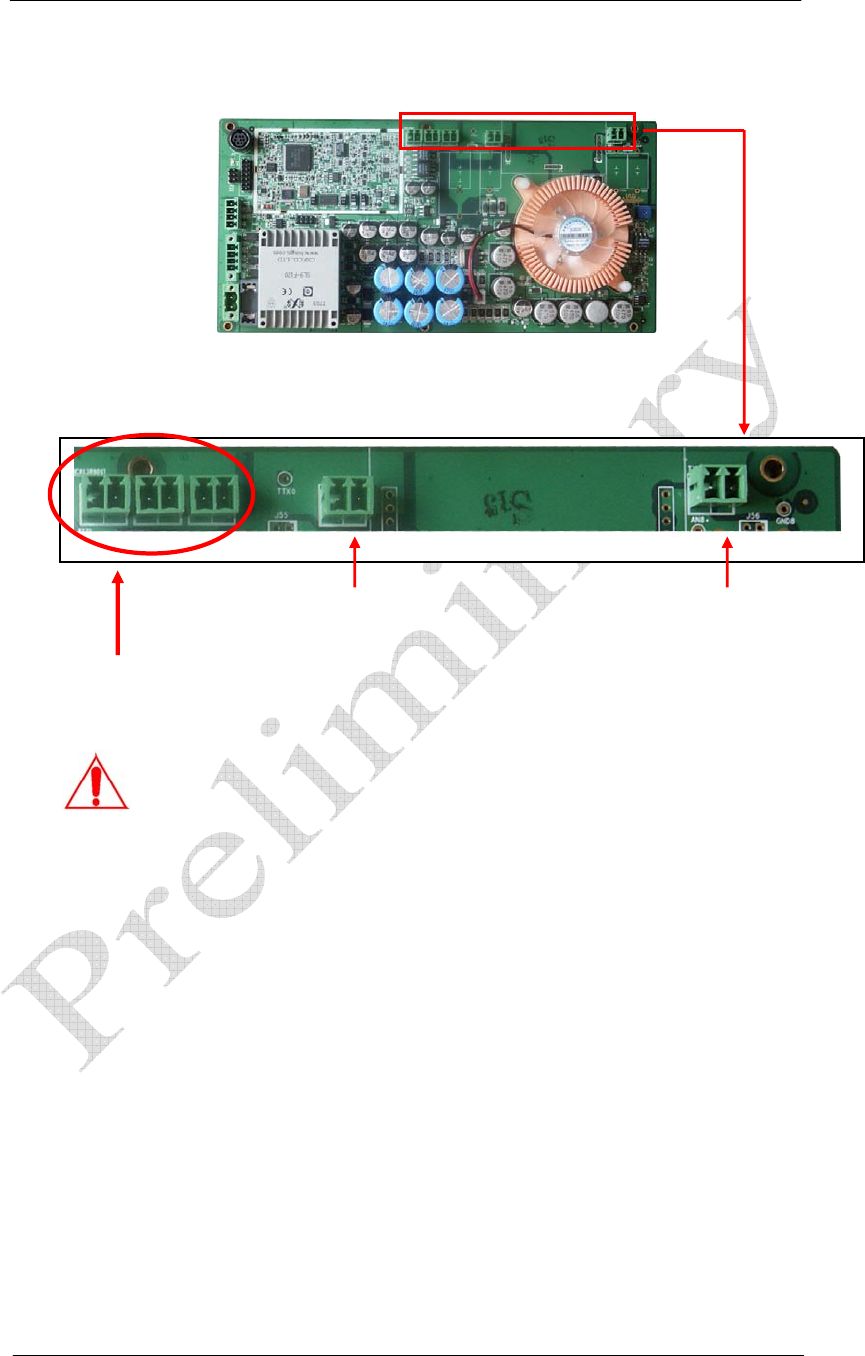
Common Platform EAS Systems
10
Antenna Channels on Transceiver Board
TX-A and TX-B sockets connect to the two types of coil antennas.
They must not be transposed; strictly follow the illustration.
Receiver Connectors
TX-A
To Figure 8 Antenna
TX-B
To Loop Antenna
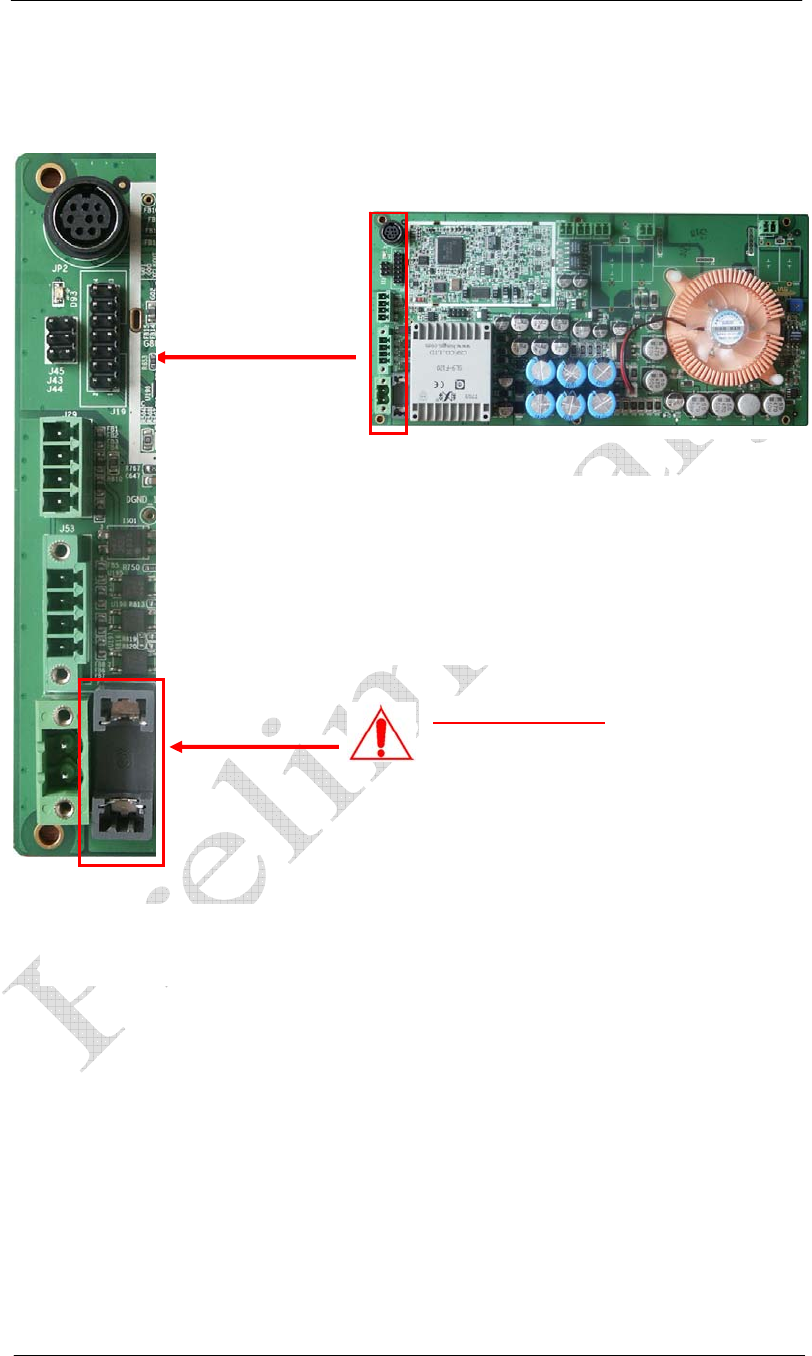
Common Platform EAS Systems
11
Fuse Replacement Information (Transceiver PCB)
The fuse holder is accessed through the pedestal side panel.
1. Equipment shall be electrically disconnected from
the main circuit supply when replacing the fuse.
2. Remove the fuse holder with a screwdriver,
rotating it in a counterclockwise direction.
3. Replace the fuse in accordance with the
specification noted above.
WARNING
–
TO REDUCE THE RISK OF DAMAGE, REPLACE ONLY WITH
THE SAME FUSE TYPE AND RATING.
Fuse Replacement:
5mm x 20mm
3.15A (Normal Fuse)
2.5A (Slow Blow Fuse)

Common Platform EAS Systems
12
SMART POWER SUPPLY (SPS)
SPS Controls and Connections
SPS Power
On/Off Switch
Main AC Power In
24vac
Power & Data
Output
Input Voltage
Select Switch A
Input Voltage
Select Switch B
SPS Front View
SPS Top View
SPS Rear View
Pedestal Alarm
Volume Adjust
TX Antenna
On/Off Switch
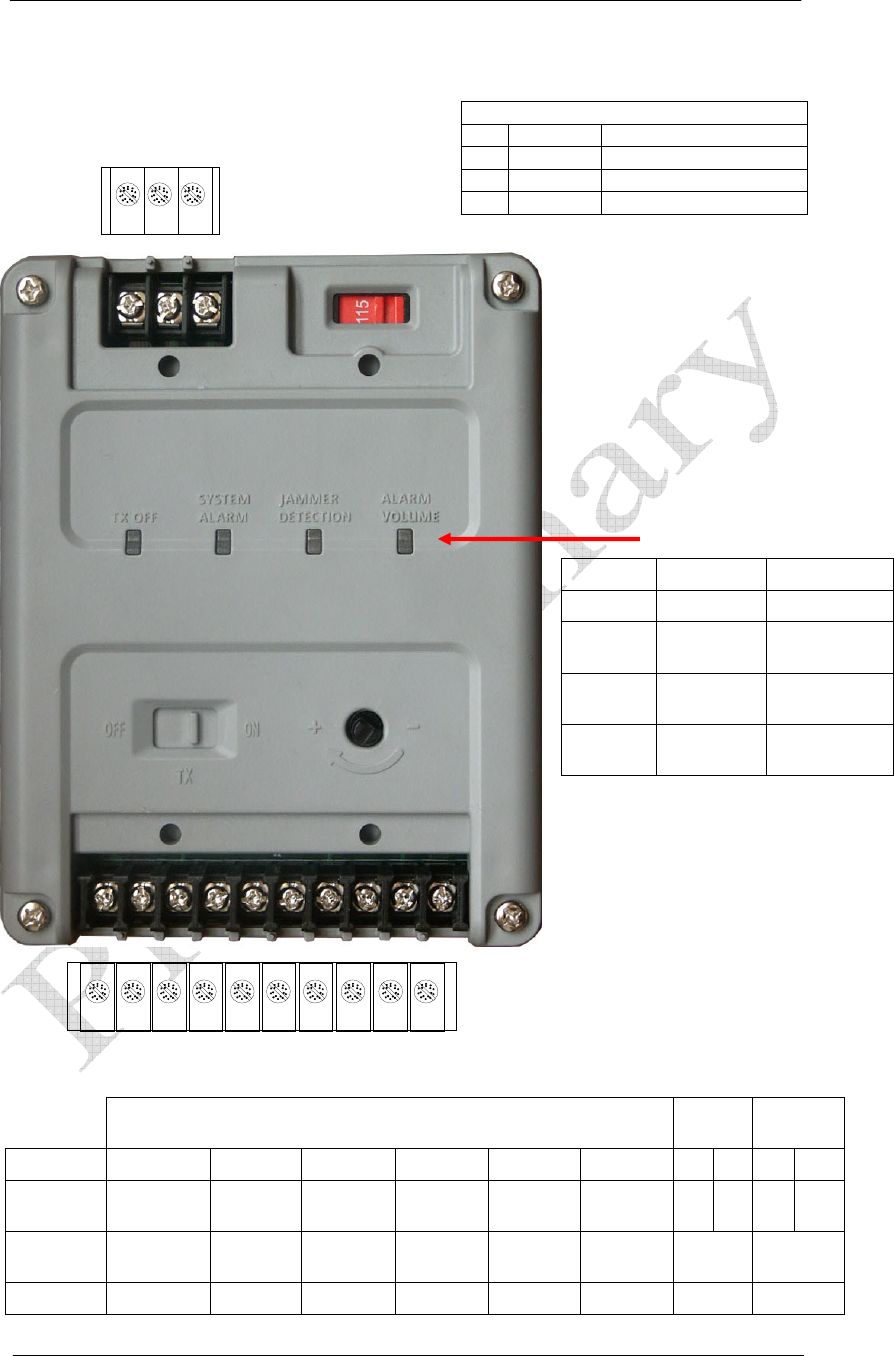
Common Platform EAS Systems
13
SPS Box Terminals Illustration
SPS Output Terminal Layout (10 pins)
SPS to Pedestal Cable (6 wires) Alarm
Relay Jammer
Relay
Pin # 1 2 3 4 5 6 7 8 9 10
Function GND 24VAC TX OFF Alarm Anti-
Jammer Alarm
Volume
Electrical Common
GND 26
VAC >4.0vdc <2.5vdc <2.5vdc 5-15vdc 1A
Contact 1A
Contact
I/O Output Output Output Input Input Output Output Output
SPS Main AC Input Terminal Layout
Main AC Cable (3 wires)
Pin Function Color
1 Neutral Blue
2 Ground Green w/Yellow Stripe
3 Live Red(Brown)
1 2 3
N - GND - L
Main AC
Input
Terminal
1 2 3 4 5 6 7 8 9 10
LED Status
LED On Off
TX Off TX is Off TX is On
System
Alarm Alarm
Enabled Alarm
Disabled
Jammer
Detection Detection
Enabled Detection
Disabled
Alarm
Volume Dim Means
Weaker Bright Means
Louder
Pin:
Pin:

Common Platform EAS Systems
14
SPS Box Main AC Input and Voltage Setup
The Smart Power Supply (SPS) box accepts 5 input voltages: 100vac 110vac and 120vac in
North America and Japan, 220vac and 240vac in Europe and Australia.
Caution: Set the two Voltage Switches (A and B) o n the SPS at the specified
combination based on the local incoming voltage value (see picture below).
Voltage Switch B
HIGH MID LOW
(Three Positions)
A
C Power In
100vac
Voltage Switch A - 115
Voltage Switch B - LOW
110vac
Voltage Switch A - 115
Voltage Switch B - MIDDLE
120vac
Voltage Switch A - 115
Voltage Switch B - HIGH
220vac
Voltage Switch A - 230
Voltage Switch B - MIDDLE
240vac
Voltage Switch A - 230
Voltage Switch B - HIGH
Voltage Switch A
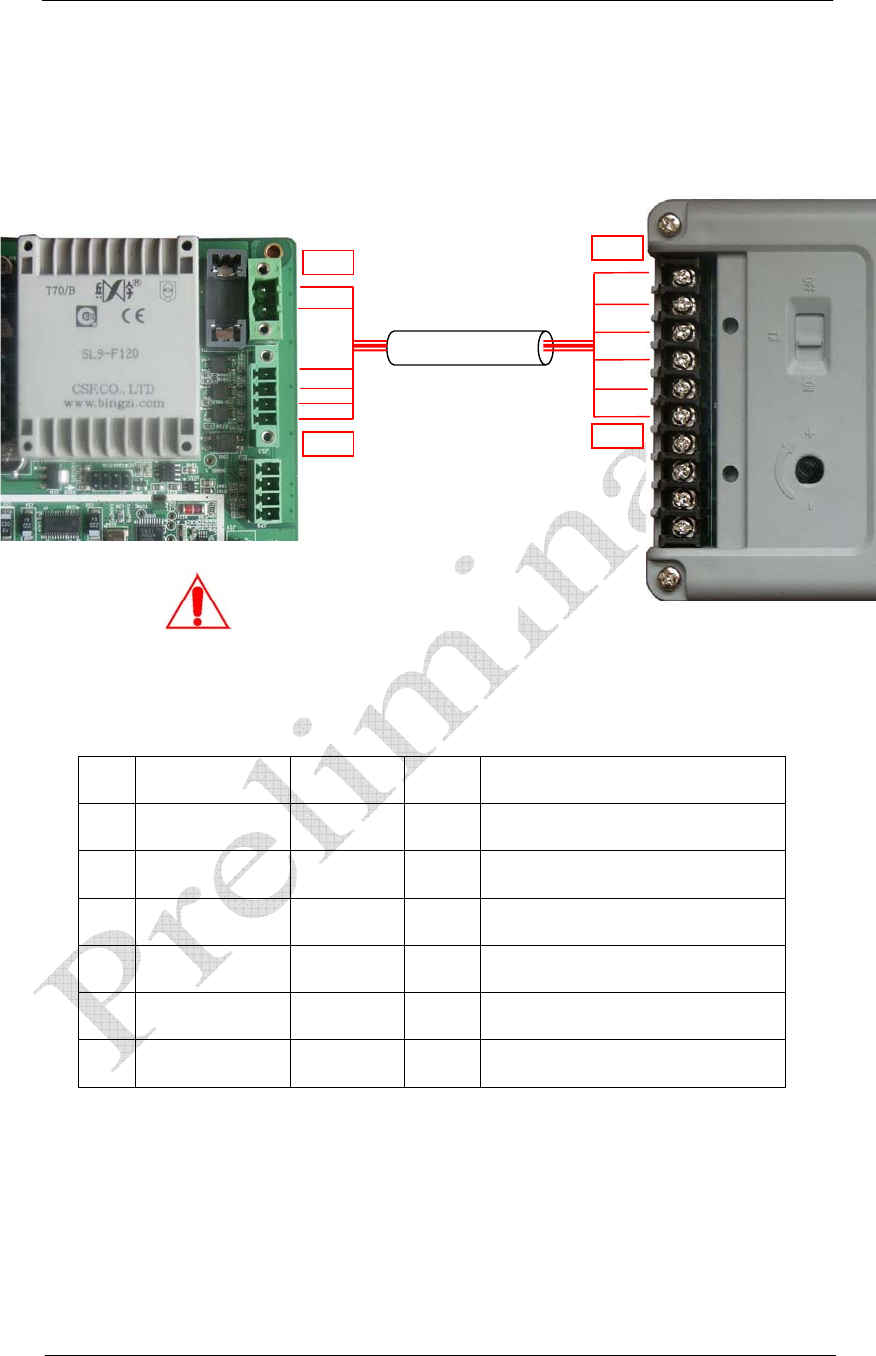
Common Platform EAS Systems
15
Interconnection between Smart Power Supply and Pedestal
The system transceiver board has two sockets (combined pins 1 to 6) that connect to SPS
output terminal pins 1 to 6 (one-to-one pin connection). The reference diagram shows the pin
mapping relation between transceiver board and PSU.
Pin 1
Pin 6
Pin 6
Pin 1
Isolated Multi
p
le Conductor Cable
Un-Shielded
Cable Conductors Specifications
Note: Specifications are calculated at 30 meters (100 feet) length.
Pin Conductors Gauge AWG Description
1 Conductor 1 1 mm 2 16 Power (Common Ground)
2 Conductor 2 1 mm 2 16 Power (26 Vac)
3 Conductor 3 0.5 mm 2 20 TX OFF
4 Conductor 4 0.5 mm 2 20 Alarm
5 Conductor 5 0.5 mm 2 20 Jammer-Detection
6 Conductor 6 0.5 mm 2 20 Alarm Volume
Caution! One SPS can powe
r
only one transceiver pedestal.
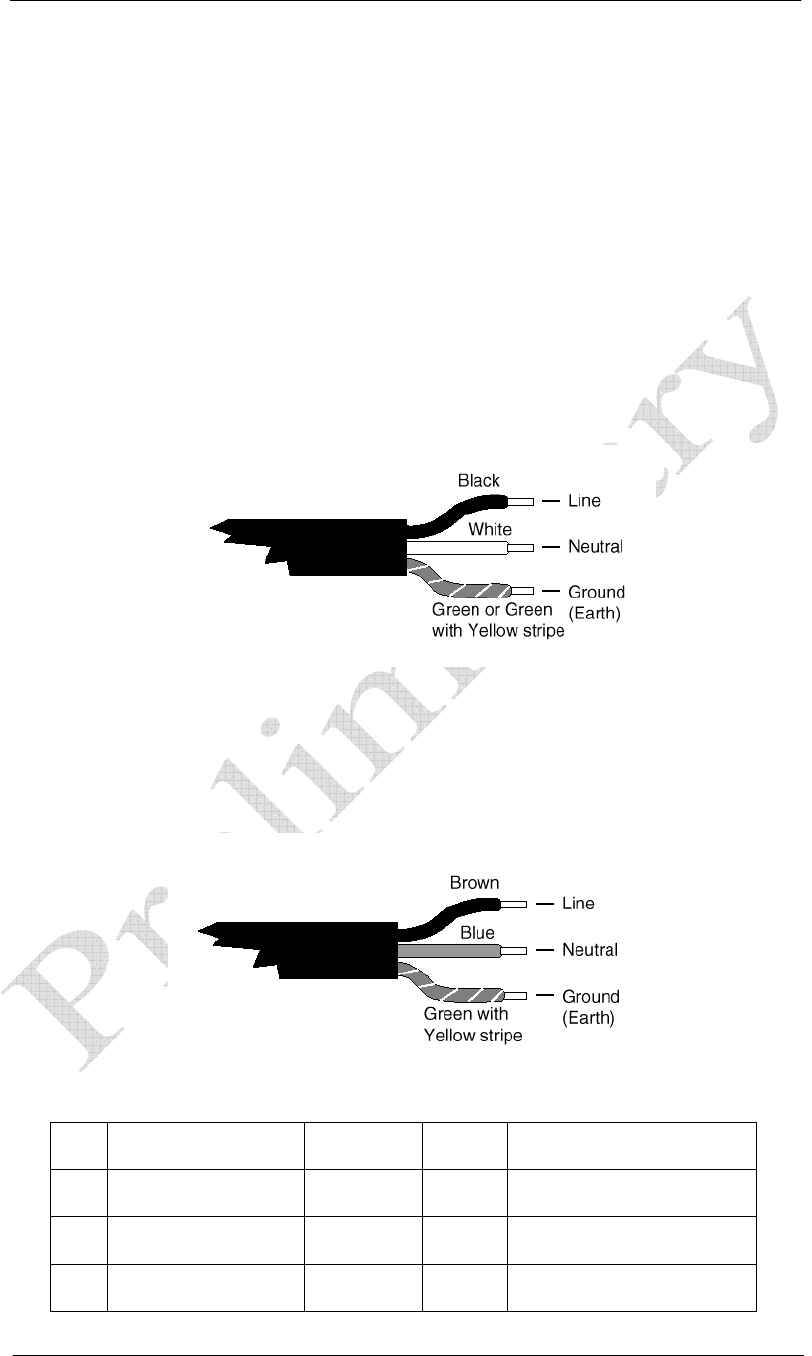
Common Platform EAS Systems
16
Power Cord Notices
The SPS delivered does not include AC cable for installation except a short testing cable; we
recommend that you use a CE approved power cord H05 VV-F or H05 VVH2-F2 (Refer to the
Electrical code which governs your country for installation of an Anti-Theft Unit to the Main
power Supply) with the cable specification and gauge provided below.
North American Power Supply Cords
This equipment is supplied with an external power line at one end and a
molded receptacle terminal block at the other end. Conductors are color coded
white (neutral), black (line) and green or green/yellow (ground).
Operation of this equipment at voltages exceeding 130 VAC will require power
supply cords which comply with NEMA configurations.
International Power Supply Cord
This equipment is supplied with an external power line at one end and a
molded receptacle terminal block at the other end. Conductors are CEE color-
coded—light blue (neutral), brown (line) and green/yellow (ground). Other IEC
320 C-13 type power supply cords can be used if they comply with the safety
regulations of the country in which they are installed.
Main AC input Cable Specifications.
Pin Conductors Gauge AWG Description
1 Conductor L 0.75 mm 2 18 Main AC Live
2 Conductor N 0.75 mm
2 18 Main AC Neutral
3 Conductor GND 0.75 mm
2 18 Main AC Gnd
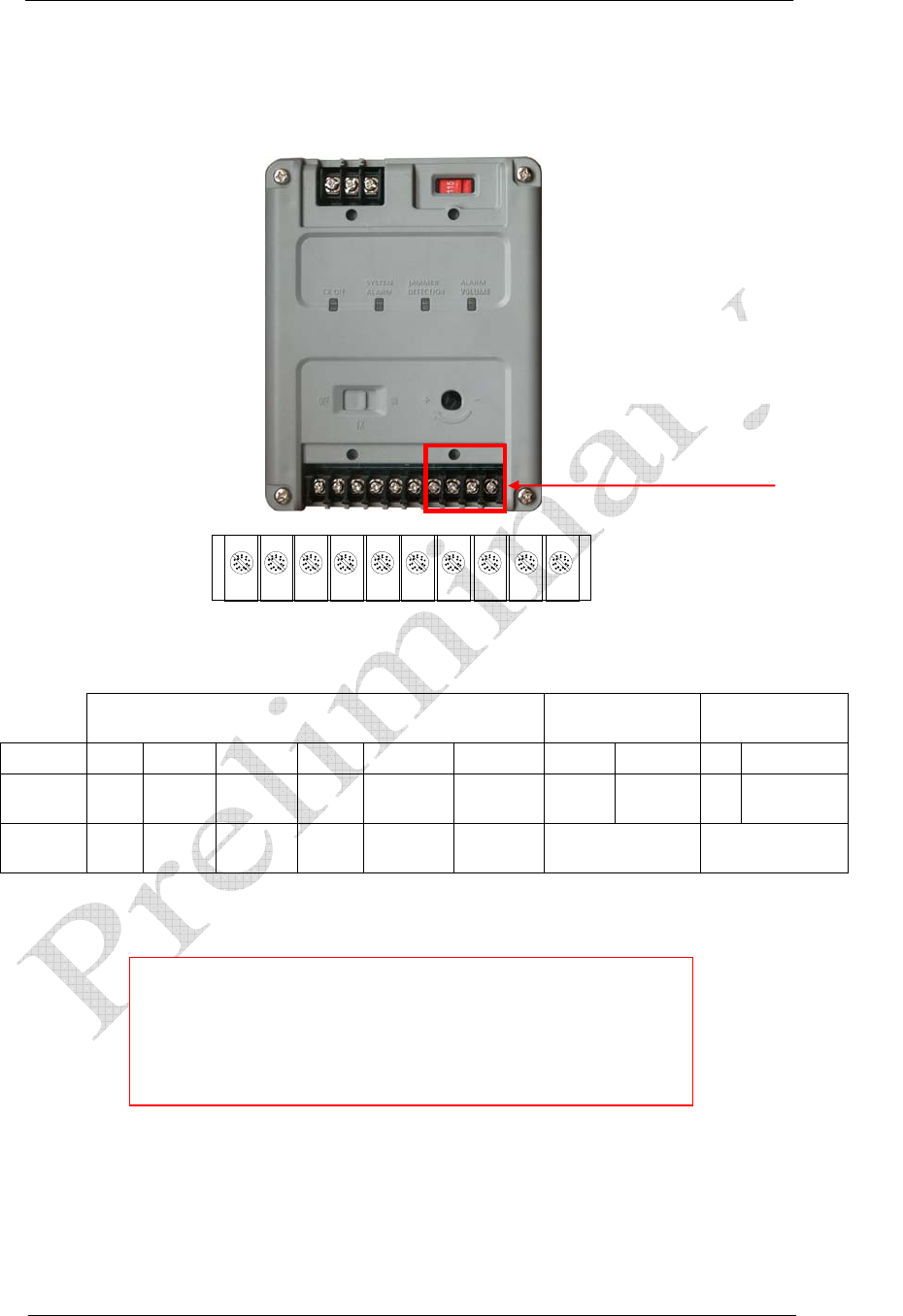
Common Platform EAS Systems
17
SPS Box External Relay interface
The external relay interface is located at Output side of the SPS.
***
Suggested Relay Ratings
1A@ 24 VDC
Notes:
1. Wire length to the dry contact circuit is limited to 20 feet.
2. To prevent high voltage noise from being introduced into
the transceiver and degrading the system’s performance,
it is highly recommended that you use a 24vdc output
relay.
Last 4 pins on this end.
Pin 1 Pin 2 Pin 3 Pin 4Pin 5Pin 6 Pin 7 Pin 8Pin 9 Pin 10
SPS Output Terminal Layout (10 pins)
SPS to Pedestal Cable (6 wires) Alarm
Relay Jammer
Relay
Pin # 1 2 3 4 5 6 7 8 9 10
Function GND 24VAC TX OFF Alarm Anti-
Jammer Alarm
Volume
Electrical 1A
Contact Rating 1A
Contact Rating