Windcave BRF210-REV1 BRF210 Rev 1 - Contactless Card Reader User Manual SCR200 SKP200 Hardware Installation Guide
Direct Payment Solutions US LLC BRF210 Rev 1 - Contactless Card Reader SCR200 SKP200 Hardware Installation Guide
Windcave >
BRF210 Hardware Installation Manual

BRF210
Hardware Installation Guide
Version 0.1
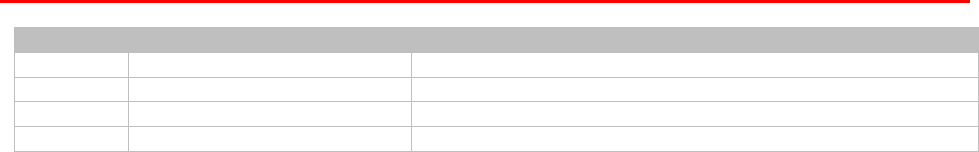
DOCUMENT REVISION INFORMATION
Version
Date
Revision Information
0.1
15/10/2014
Initial version.

COPYRIGHT
© Copyright 2014, Direct Payment Solutions (DPS) Limited
98 Anzac Avenue
PO Box 8400
Auckland, 1035
New Zealand
www.paymentexpress.com
All rights are reserved. No part of this work may be reproduced or copied in any form or by any means, electronic or
mechanical, including photocopying, without the express written permission of Direct Payment Solutions.
PROPRIETARY NOTICE
The information described in this document is proprietary and confidential to Direct Payment Solutions (DPS). Any
unauthorised use of this material is expressly prohibited except as authorised by Direct Payment Solutions in writing.

CONTENTS
1 Overview ...................................................................................................................................................................... 4
2 Unit Dimensions ........................................................................................................................................................... 5
3 Mounting Plate Dimensions ......................................................................................................................................... 6
4 Contact DPS ................................................................................................................................................................ 7

BRF210 – Hardware Installation Guide
Version: 0.1
Page | 4 of 7
1 OVERVIEW
Hardware Overview
The BRF contactless antenna is an optional receiver that can be plugged into the SCR to support contactless
payments (e.g. Visa PayWave, MasterCard PayPass).
Supports closed loop proprietary payment cards (e.g MiFare)
32-Bit Cortex M3 120MHz processor
Display LEDs x4
Physical Link Interface
Connection with the SCR unit is via the attached cable located on the back of the BRF unit.
Power Requirements
The device accepts DC regulated from +5V to +45V. SELV (Safety Extra Low Voltage)
Standards Compliance
EMV Level 1 & 2
Visa PayWave v2.1
MasterCard PayPass v3.0
EMC Standards
o AS/NZS 4268: 2012
o ETSI EN 302 291-2, V1.1.1, 2005
o EN 301 489-3 V1.4.1
o AS/NZS CISPR 22: 2009 + Amendment 1: 2009
Environmental Standards
o IEC 60529 : 2013 (Ed 2.2) – Degrees of protection provided by enclosures – IP66
o IEC 60068-2-6 : 2007 (Ed. 7.0) – Sinusoidal Vibration
o IEC 60068-2-64 : 2008 (Ed. 2.0) – Broadband Random Vibration
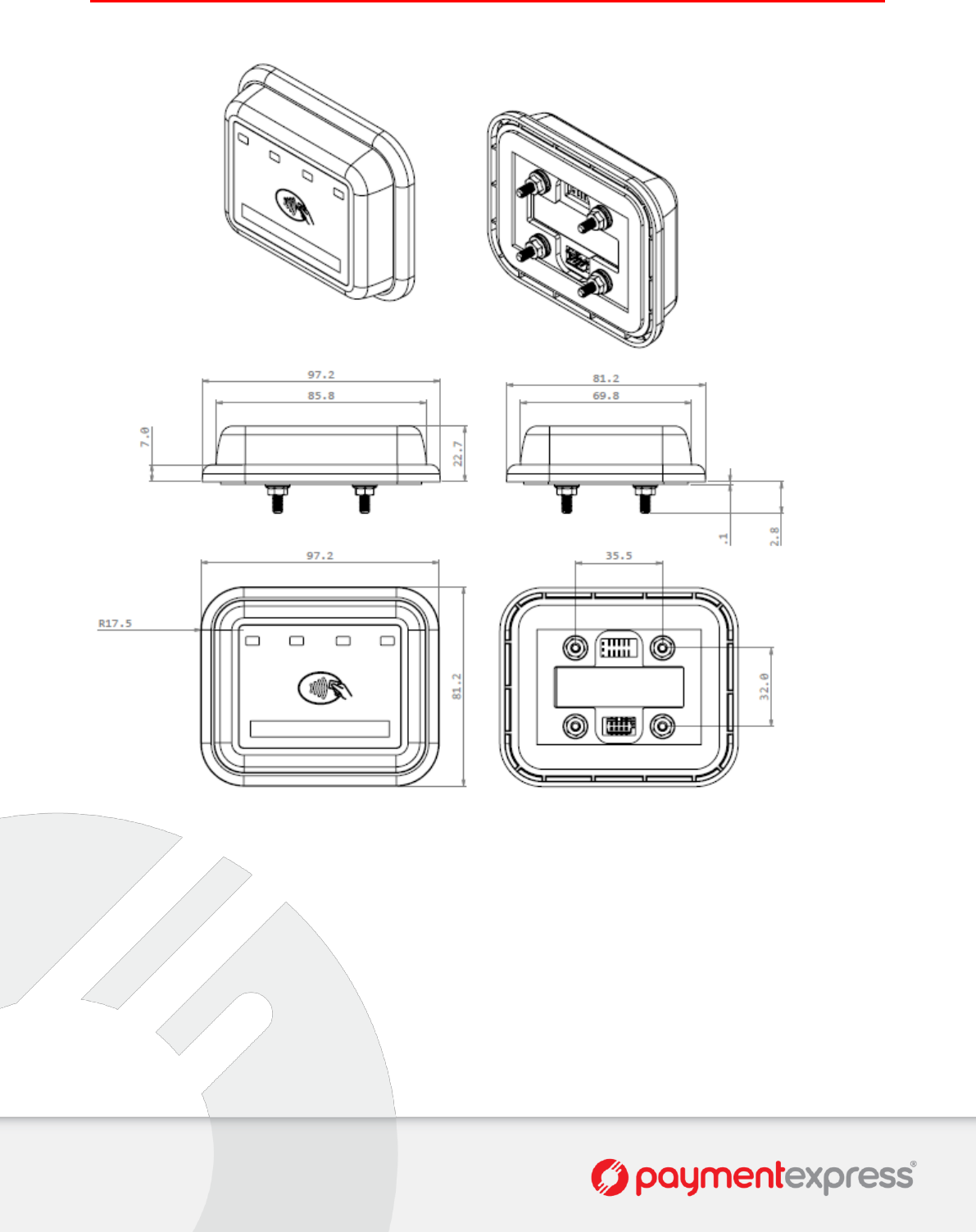
BRF210 – Hardware Installation Guide
Version: 0.1
Page | 5 of 7
2 UNIT DIMENSIONS
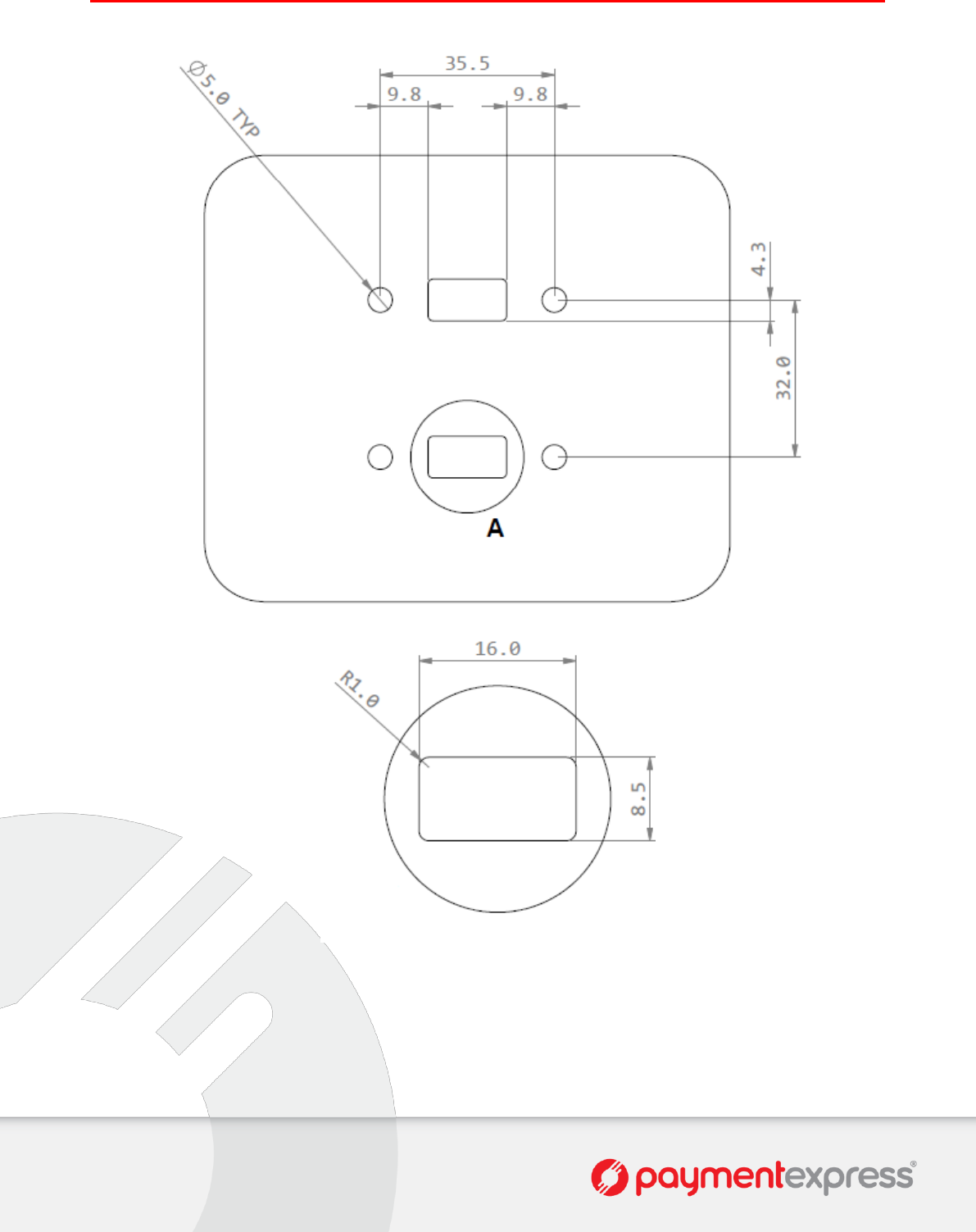
BRF210 – Hardware Installation Guide
Version: 0.1
Page | 6 of 7
3 MOUNTING PLATE DIMENSIONS
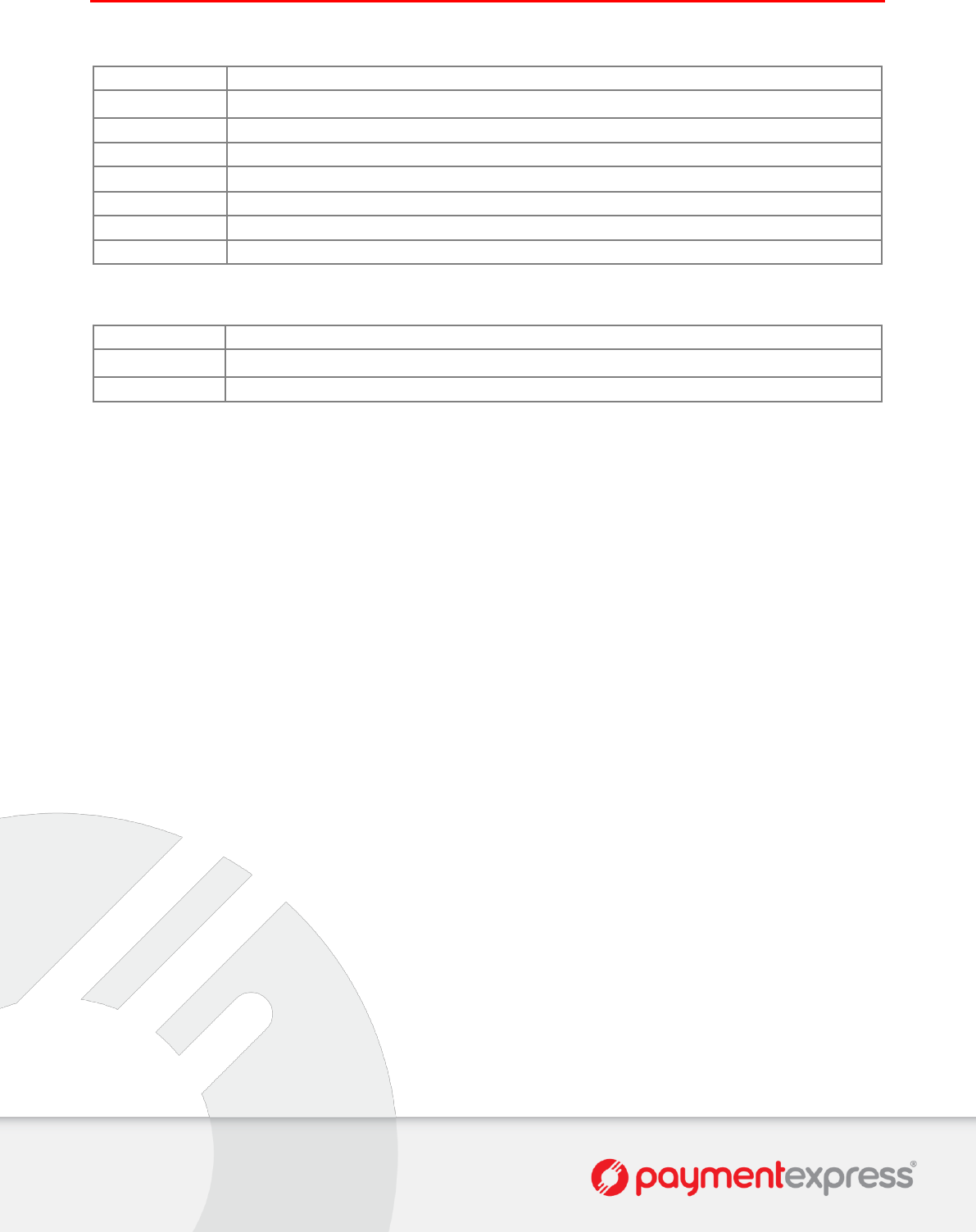
BRF210 – Hardware Installation Guide
Version: 0.1
Page | 7 of 7
4 CONTACT DPS
Phone
International
+64 9 309 4693
Australia
1 800 006 254 or +61 2 8268 7700
Hong Kong
+852 3 678 6766
New Zealand
0800 PAYMENT (729 6368) or 09 309 4693
Singapore
+65 3 158 1353
South Africa
+27 10 500 8784
United Kingdom
+44 (0) 20 3176 5551
USA
+1 310 670 7299
E-mail
Sales
sales@paymentexpress.com
Support
support@paymentexpress.com
Dev Support
devsupport@paymentexpress.com