Wintop Electronics BT-581 Bluetooth Earphone User Manual TT BH029 20180629 v1 3
Wintop Electronics Co., Limited Bluetooth Earphone TT BH029 20180629 v1 3
Contents
- 1. User Manual
- 2. user manual
User Manual
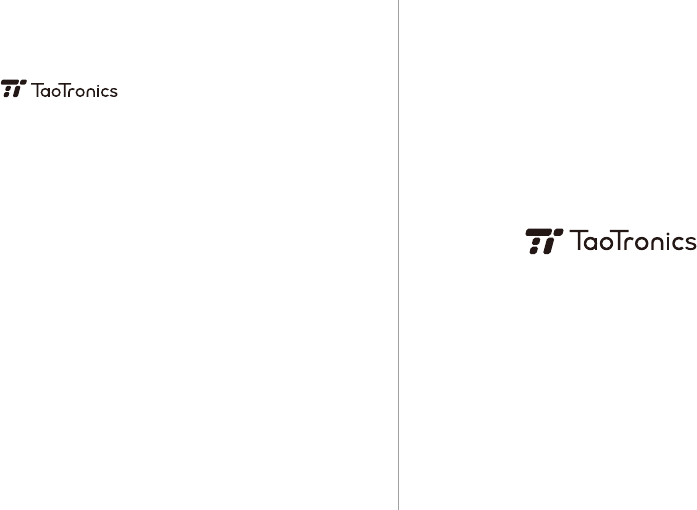
WIRELESS STEREO HEADPHONES
User Guide
EUROPE
E-mail:
support.uk@taotronics.com(UK)
support.de@taotronics.com(DE)
support.fr@taotronics.com(FR)
support.es@taotronics.com(ES)
support.it@taotronics.com(IT)
EU Importer: ZBT International Trading GmbH
Address:Halstenbeker Weg 98C, 25462 Rellingen, Deutschland
NORTH AMERICA
E-mail : support@taotronics.com(US)
support.ca@taotronics.com(CA)
Tel : 1-888-456-8468 (Monday-Friday: 9:00 – 17:00 PST)
US Distributor: SUNVALLEYTEK INTERNATIONAL INC.
Address:46724 Lakeview Blvd, Fremont, CA 94538
Manufacturer: Shenzhen NearbyExpress Technology Development Co.,Ltd.
Address: 333 Bulong Road, Shenzhen, China, 518129
MANUFACTURER
Learn more about the EU Declaration of Conformity:
https://www.taotronics.com/downloads-TT-BH029-CE-Cert.html
ASIA PACIFIC
E-mail: support.jp@taotronics.com(JP)
Tel:03-5542-0238(10-18時/土日祝除く)
JPImporter:株式会社SUNVALLEYJAPAN
〒104-0032東京都中央区八丁堀3丁目18-6PMO京橋東9F
www.taotronics.com
Model No. BT-581
FCC-ID 2AB75-BT-581

CONTENTS
English
Deutsch
Français
Español
Italiano
日本語
01/02
03/04
05/06
07/08
09/10
11/12
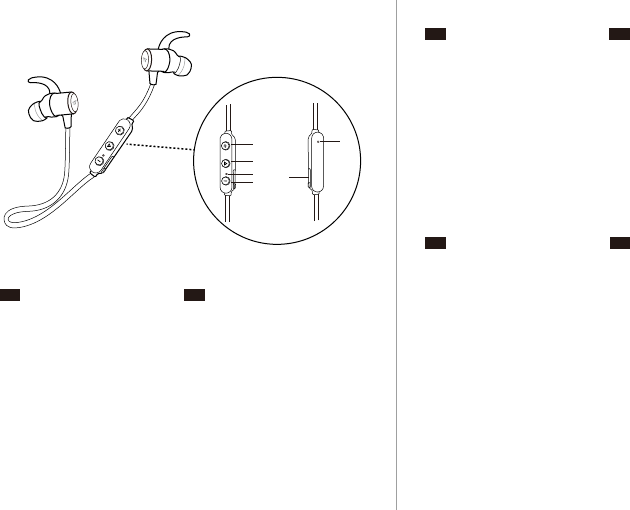
DC 5V
①
②
③
④⑤
DC 5V
DC 5V
⑥
EN
Product Diagram
1. Volume + / Next Track
2. Multifunction Button
3. LED Indicator
4. Volume - / Previous Track
5. Micro USB Charging Port
6. Microphone
DE
Produktabbildung
1. Lautstärke + / Nächstes Lied
2. Multifunktionsknopf
3. LED-Anzeige
4. Lautstärke - / Vorheriges Lied
5. Micro-USB-Ladeanschluss
6. Mikrofon
FR
Schéma du Produit
1. Volume + / Piste Suivante
2. Bouton Multifonction
3. Voyant à LED
4. Volume - / Piste Précédente
5. Port micro USB de Charge
6. Microphone
ES
Diagrama del producto
1. Volumen + / Pista siguiente
2. Botón Multifunción
3. Indicador LED
4. Volumen - / Pista anterior
5. Puerto de Carga Micro USB
6. Micrófono
IT
Schema del Prodotto
1. Volume + / Traccia Successiva
(pressione prolungata)
2. Pulsante Multifunzione
3. Indicatore LED
4. Volume - / Traccia Precedente
( pressione prolungata)
5. Porta di Ricarica Micro USB
6. Microfono
JP
製品図
1.音量+/次の曲(長押し)
2.多機能ボタン
3.LEDインジケーター
4.音量-/前の曲(長押し)
5.MicroUSB充電ポート
6.マイク
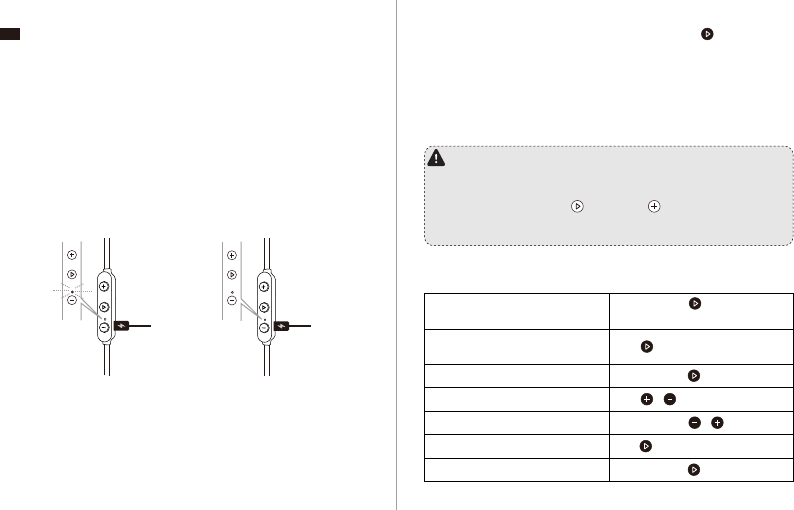
EN
Package Contents
· 1 x TT-BH029 Wireless Stereo Headphones
· 1 x USB Charging Cable
· 6 x Ear Buds (two are equipped on the headphones)
· 6 x Ear Hooks (two are equipped on the headphones)
· 1 x Travel Pouch
· 1 x Cord Buckle
· 1 x User Guide
How to Use
Charging:
Red Light On
Fully Charged:
Blue Light On
2. Pairing
1) Make sure the headphones and your Bluetooth® device are next to
each other (within 3 feet / 1 meter).
1. Charging
2) The rst time you use the headphones, press and hold until the LED
indicator ashes red and blue alternately. Now the headphones are in
pairing mode.
3) Activate Bluetooth® function on your phone and search for the nearby
Bluetooth® connection: Find “TaoTronics TT-BH029” in the search results.
Tap on the name to connect. Once connected, only the LED indicator
will ash blue.
Note:
· The Bluetooth® headphones can remember previously paired devices.
· If the headphones cannot pair with your Bluetooth® device, clear the
pairing history by pressing and holding when it’s being charged
until the LED Indicator ashes red once, then turns solid. Restart the
headphones to pair again.
Button Control
Press and hold until the indicator
ashes / turns off
Power On / Off
Play / Pause / Answer / Hang up
phone calls Press once
Reject Phone Calls Press and hold for 2 seconds
Volume + / - Press /
Previous / Next Track Press and hold /
Redial Press twice
Activate Voice Control Press and hold for 1 second
01/02
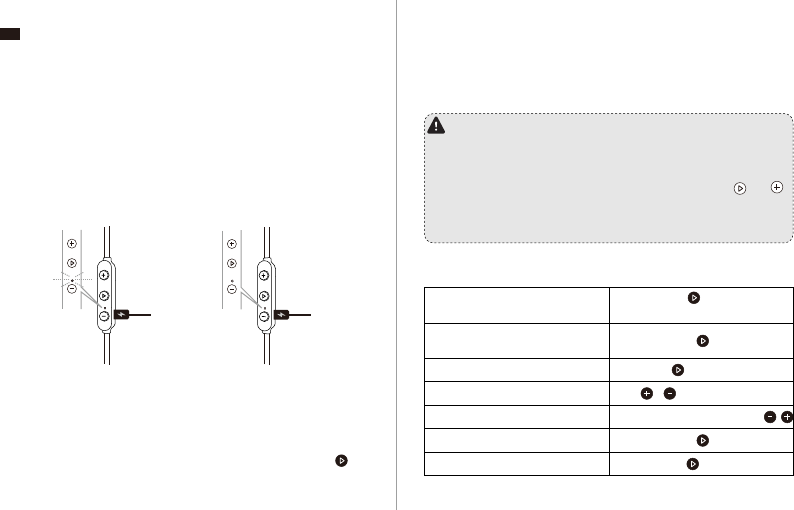
DE
Im Lieferumfang enthalten
· 1 x TT-BH029 Kabellose Stereo-Kopfhörer
· 1 x USB-Ladekabel
· 6 x Ohradapter (zwei benden sich bereits auf dem Kopfhörer)
· 6 x Ohrhaken (zwei benden sich bereits auf dem Kopfhörer)
· 1 x Reisebeutel
· 1 x Kabelschnalle
· 1 x Bedienungsanleitung
Anleitung
Ladevorgang:
Rotes Lämpchen leuchtet
Voll aufgeladen:
blaues Licht aus
2. Koppeln
1) Gehen Sie sicher, dass sich die Kopfhörer und Ihr Bluetooth®-Gerät
nebeneinander benden (innerhalb von 1 Meter / 3 Fuß).
2) Wenn Sie die Kopfhörer zum ersten Mal verwenden, halten Sie den
(Multifunktionsknopf) gedrückt, bis die LED-Anzeige abwechselnd rot und
1. Ladevorgang
blau blinkt. Jetzt benden sich die Kopfhörer im Kopplungsmodus.
3) Aktivieren Sie Bluetooth® auf Ihrem Handy und suchen Sie nach
Bluetooth®-Verbindungen in der Nähe. Suchen Sie in den Suchergebnis
sen nach “TaoTronics TT-BH029”. Tippen Sie zum Verbinden auf den
Namen. Sobald die Verbindung geklappt hat, blinkt die LED-Anzeige blau.
Anmerkung:
· Die Bluetooth®-Kopfhörer können sich bereits gekoppelte Geräte
merken.
· Sollten sich die Kopfhörer nicht mit Ihrem Bluetooth®-Gerät koppeln
lassen, bereinigen Sie den Kopplungsverlauf, indem Sie den und
gedrückt halten, während die Kopfhörer geladen werden, bis die
LED-Anzeige einmal rot aufblinkt und dann stetig leuchtet. Schalten
Sie die Kopfhörer aus und wieder ein, um sie erneut zu koppeln.
Steuerungsfunktionen
Halten Sie den gedrückt, bis die
LED-Anzeige blinkt / sich abschaltet
Ein- / Ausschalten
Wiedergabe / Pause / Anruf
annehmen / Telefonat aulegen Drücken Sie den einmal
Anruf ablehnen
Halten Sie den 2 Sekunden lang gedrückt
Lautstärke + / - Press /
Vorheriges / Nächstes Lied Drücken Sie die Knöpfe Lautstärke /
Wahlwiederholung Drücken Sie den zweimal
Sprachsteuerung Aktivieren Halten Sie den für 1 Sekunde
03/04
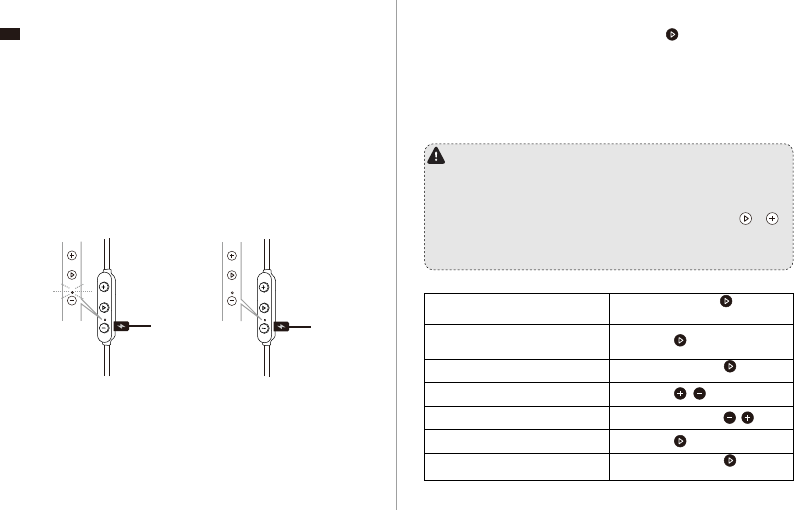
Appuyez sur /
Appuyez et maintenez jusqu’à ce
que le voyant à LED clignote / s’éteint
FR
Contenus de la Boîte
· 1 x TT-BH029 Écouteurs Stéréo Sans Fil
· 1 x Câble de Charge USB
· 6 x Embouts d’Oreille (deux sont déjà montés sur les écouteurs)
· 6 x Crochets d’Oreille (deux sont déjà montés sur les écouteurs)
· 1 x Pochette de Transport
· 1 x Boucle de Cordon
· 1 x Guide d’Utilisateur
Utilisation
Recharge en Cours:
Voyant Rouge Allumé Recharge Complète:
Voyant Bleu Allumé
2. Appairage
1) Assurez-vous que les écouteurs et que votre appareil Bluetooth® sont
proches l’un de l’autre (dans les 3 ft / 1 m).
1. Charge
2) À la première utilisation, appuyez et maintenez jusqu’à ce que le
voyant à LED clignote en rouge et bleu alternativement. Les écouteurs
passent alors en mode appairage.
3) Activez le Bluetooth® sur votre téléphone et recherchez les appareils
Bluetooth® à proximité. Trouvez “TaoTronics TT-BH029” dans les résultats de
recherche. Touchez pour vous y connecter. Une fois connecté, le voyant à
LED clignotera en bleu.
Note:
· Les écouteurs Bluetooth® peuvent se souvenir des appareils
précédemment appairés.
· Si le casque ne parvient pas à s’appairer à votre appareil Bluetooth®,
effacez l’historique d’appairage en appuyant et maintenant et
pendant que les écouteurs sont en charge jusqu’à ce que le voyant à
LED clignote en rouge une fois, puis devient xe. Redémarrez les
écouteurs pour les appairer à nouveau.
Bouton de Commande
Allumage / Extinction
Lecture / Pause / Répondre /
Raccrocher aux appels
Rejeter les Appels Entrants
Volume + / -
Piste Précédente / Suivante
Rappeler
Activer le Contrôle Vocal
05/06
Appuyez sur une fois
Appuyez et maintenez pendant
2 secondes
Appuyez et maintenez /
Appuyez sur deux fois
Appuyez et maintenez pendant
1 seconde
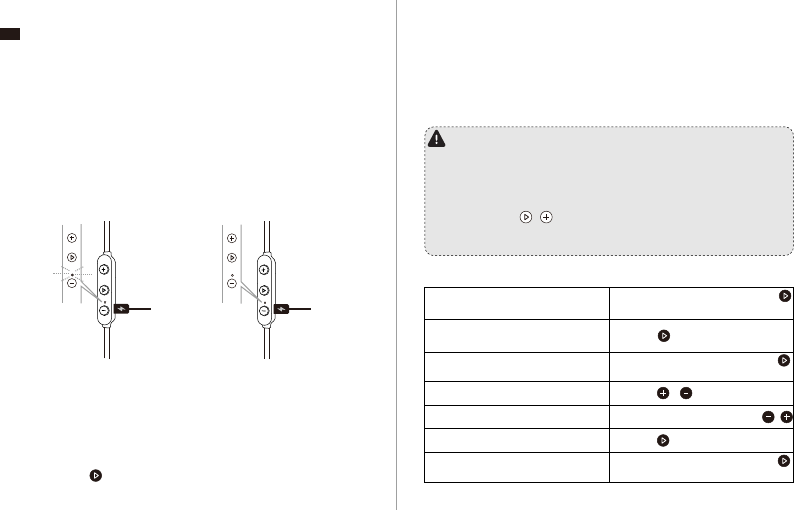
ES
Contenido del paquete
· 1 x Auriculares Estéreos Inalámbricos TT-BH029
· 1 x Cable de Carga USB
· 6 x Almohadillas (dos vienen equipados en los auriculares)
· 6 x Puntas de Gancho de Oído (dos vienen equipadas en los auriculares)
· 1 x Bolsa del Viaje
· 1 x Hebilla de Cable
· 1 x Guía del Usuario
Cómo utilizar
Cargando:
Luz Roja Encendida
Cargado Completamente:
Luz Azul Encendido
2. Emparejamiento
1) Asegúrese de que los auriculares y el dispositivo Bluetooth® estén uno al
lado del otro (a menos de 3 pies / 1 metro).
2) La primera vez que utilice los auriculares, presione y mantenga
presionando el hasta que el indicador LED parpadee en azul y rojo
1. Carga
alternativamente. Ahora los auriculares están en modo de
emparejamiento.
3) Active Bluetooth® en su teléfono y busque entre las conexiones de
Bluetooth® cercanas. Encuentre “TaoTronics TT-BH029”en los resultados de
búsqueda. Toque el nombre para conectar. Una vez conectados, sólo el
indicador LED azul parpadeará.
Aviso:
· Los auriculares Bluetooth® pueden tener los dispositivos previamente
emparejados registrados.
· Si los auriculares no pueden emparejarse con el dispositivo Bluetooth®,
borre el historial de emparejamiento, presione y mantenga
presionando el y durante la carga hasta que el indicador LED rojo
parpadee una vez y luego se quede encendido. Reinicie los
auriculares para emparejar de nuevo.
Control de los Botones
Presione y mantenga presionado
el indicador parpadee / apague
Encendido/ Apagado
Reproducir / Pausar / Contestar /
Coger la llamada Presione una vez
Rechazar llamadas Presione y mantenga presionado
durante 2 segundos
Volumen + / - Presione /
Pista Anterior / Siguiente Presione y mantenga presionado /
Volver a marcar Presione dos veces
Activar el Control de Voz Presione y mantenga presionado
durante 1 segundo
07/08
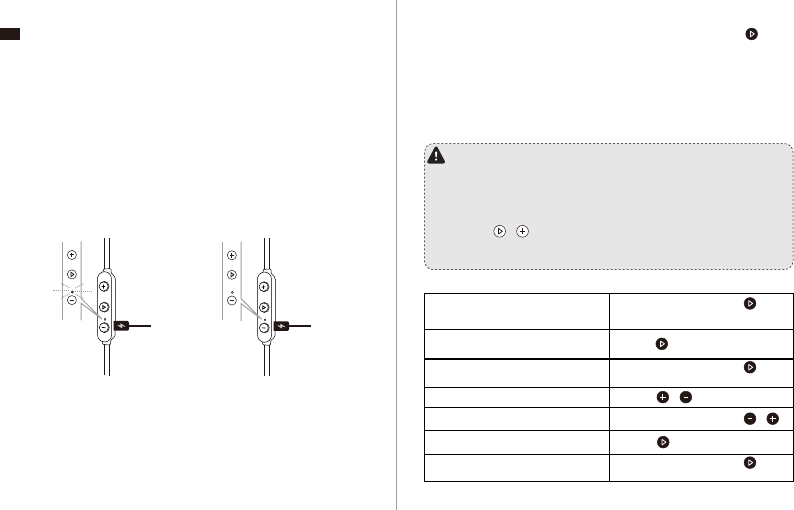
IT
Contenuto della Confezione
· 1 x Cufe Stereo Wireless TT-BH029
· 1 x Cavo USB per Ricarica
· 6 x Gommini Auricolare (due sono installati sulle cufe)
· 6 x Ganci per Orecchio (due sono installati sulle cufe)
· 1 x Custodia da Viaggio
· 1 x Fermacavo
· 1 x Manuale Utente
Modalità di Utilizzo
In Carico:
Luce Blu Accesa
Carico Completo:
Luce Blu Spenta
2. Accoppiamento
1) Assicurarsi che le cufe e il dispositivo Bluetooth® siano vicini (nel raggio
di 3 piedi / 1 metro).
1. Ricarica
2) La prima volta si utilizzano le cufe, premere e tenere premuto il no a
quando l'indicatore LED lampeggia alternatamente di colore rosso e blu.
Ora le cufe sono in modalità accoppiamento.
3) Attivare la funzione Bluetooth® sul telefono e ricercare le connessioni
Bluetooth® nelle vicinanze. Cercare “TaoTronics TT-BH029 nei risultati di
ricerca. Premere sul nome per collegare. Una volta connesso, l'indicatore
LED lampeggerà in blu.
Nota:
· Le cufe Bluetooth® sono in grado di memorizzare i dispositivi
accoppiati in precedenza.
· Se le cufe non riescono ad accoppiarsi con il dispositivo Bluetooth®,
cancellare lo storico degli accoppiamenti premendo e tenendo
premuto il e durante la ricarica, no a quando l'Indicatore LED
lampeggerà di rosso una volta per poi rimanere sso. Riavviare le cufe
per accoppiare nuovamente.
Pulsanti di Controllo
Premere e tenere premuto no a
che l’indicatore si lampeggia / si spegne.
Accensione / Spegnimento
Produzione / Pausa / Rispondi /
Riattacca una chiamata Premere una volta
Riutare una chiamata Premere e tenere premuto per 2
secondi
Volume + / - Premere /
Traccia Precedente / Successiva Premere e tenere premuto /
Ricomposizione Premere per 2 volte
Attivare il Controllo Vocale Premere e tenere premuto per un
secondo
09/10
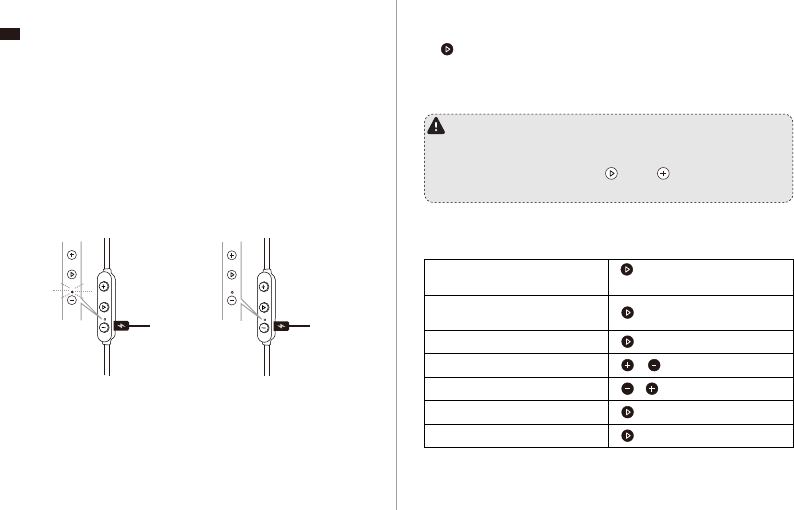
JP
同梱物
· 1 × TT-BH029 Bluetoothイヤホン
· 1 × Micro USB充電ケーブル
· 6 × イヤーピース(1ペア初期装着)
· 6 × イ ヤ ー フ ッ ク( 1ペア初期装着)
· 1 × トラベルポーチ
· 1 × フィットクリップ
· 1 × ユーザーガイド
使い方
充電中:
赤に点灯
フル充電:
青に点灯
2.ペアリング
1) イヤホンとBluetooth®デバイスが至近距離にあることをご確認ください(3フィート
/ 1メートル以内)。
1.充電
2) 初めてイヤホンを使用する時は、LEDインジケーターが交互に赤青点滅するまで、
ボタンを押し続けると、イヤホンがペアリングモードになります。
3) Bluetooth機器のBluetooth®機能を有効にし、近くのBluetooth®デバイスを検索
します。検索結果に「TaoTronics TT-BH029」と表示されますので、それをタップしてく
ださい。接続されると、インジケーターが青に点滅します。
ご 注 意:
·このBluetooth®イヤホンは以前接続されたデバイスをメモリーしています。
·イヤホンがBluetooth®機器とペアリングできない場合は、充電中にLEDインジケー
タが赤に点滅してから点灯になるまでボタンとボタン押し続けて、ペアリン
グ履歴をクリアし、イヤホンを再起動してから再度ペアリングを行ってください。
コントロ ー ル
ボタンをLEDインジケーターを点
滅/消灯するまで長押し
電源オン/オフ
再生/一時停止/電話に出る/電話を
切る ボタンを一回押す
着信拒否 ボタンを2秒間ほど長押し
音量+/- /ボタンを押す
前の曲/次の曲 /ボタンを長押し
リダイヤル ボタンを2回押す
音声コントロール起動 ボタンを1秒間ほど長押し
11/12
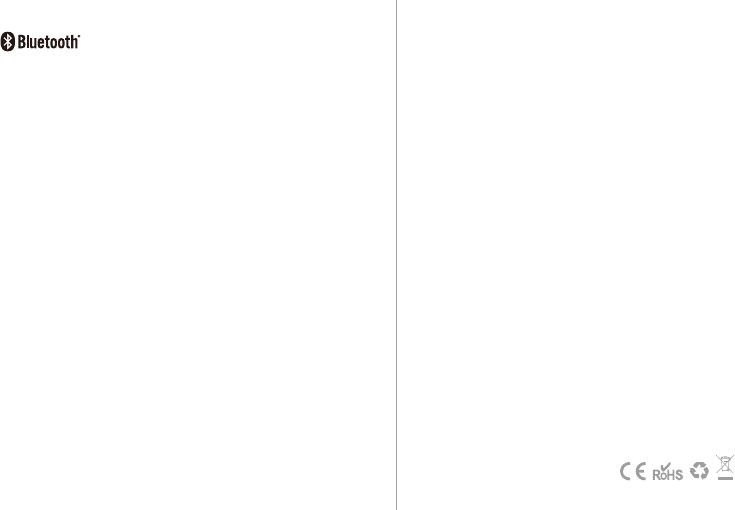
MADE IN CHINA
EN The Bluetooth® word mark and logos are registered
trademarks owned by the Bluetooth SIG, Inc. and any
use of such marks by Sunvalleytek International Inc. is under license. Other
trademarks and trade names are those of their respective owners.
DE Die Marke Bluetooth® und das Bluetooth Logo sind eingetragene
Markenzeichen der Bluetooth SIG, Inc. und jegliche Verwendung dieser
Marke durch Sunvalleytek International Inc. ist lizensiert. Die Rechte an
anderen Markenzeichen liegen beim jeweiligen Eigentümer.
FR Le terme et les logos Bluetooth® sont la propriété de Bluetooth SIG, Inc.
et toute utilisation de ces marques par Sunvalleytek International Inc. se
fait sous licence. Les autres désignations commerciales et marques
mentionnées sont détenues par leur propriétaire respectif.
ES La marca Bluetooth® y los logotipos son de propiedad de Bluetooth
SIG, Inc. y se encuentra autorizado cualquier uso de estas marcas por
parte de Sunvalleytek International Inc. Otras marcas y nombres
comerciales son aquellas de sus respectivos propietarios.
IT La parola e i loghi Bluetooth® sono marchi di fabbrica registrati di
proprietà di Bluetooth SIG, Inc. e qualsiasi utilizzo di questi marchi da parte
di Sunvalleytek International Inc. avviene su licenza. Gli altri marchi di
fabbrica e nomi commerciali appartengono ai rispettivi proprietari.
JP Bluetooth®のワードマークおよびロゴはBluetooth SIG, Inc.が所有する登録商
標であり 、Sunvalleytek International Inc.はこれらのマークおよびロゴをライセン
スに基づいて使用しています。その他の 商標およびトレードネームは、それぞれの所
有者に帰属します。
FCC STATEMENT :
This device complies with Part 15 of the FCC Rules. Operation is subject
to the following two conditions:
(1) This device may not cause harmful interference, and
(2) This device must accept any interference received, including
interference that may cause undesired operation.
Warning: Changes or modifications not expressly approved by the party
responsible for compliance could void the user's authority to operate the
equipment.
NOTE: This equipment has been tested and found to comply with the
limits for a Class B digital device, pursuant to Part 15 of the FCC Rules.
These limits are designed to provide reasonable protection against
harmful interference in a residential installation. This equipment
generates uses and can radiate radio frequency energy and, if not
installed and used in accordance with the instructions, may cause harmful
interference to radio communications. However, there is no guarantee
that interference will not occur in a particular installation. If this equipment
does cause harmful interference to radio or television reception, which
can be determined by turning the equipment off and on, the user is
encouraged to try to correct the interference by one or more of the
following measures:
Reorient or relocate the receiving antenna.
Increase the separation between the equipment and receiver.
Connect the equipment into an outlet on a circuit different from that to
which the receiver is connected.
Consult the dealer or an experienced radio/TV technician for help.
RF warning statement:
The device has been evaluated to meet general RF exposure
requirement. The device can be used in portable exposure condition
without restriction.