Wirelesssir Electronics D-DL1645 TV headsets User Manual
Wirelesssir Electronics limited TV headsets Users Manual
User Manual
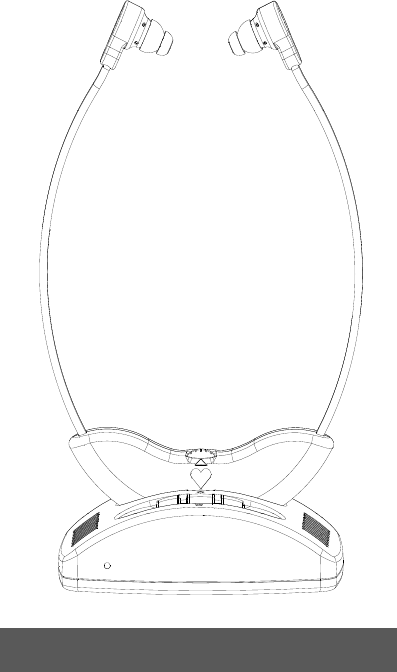
MODELNo.:D‐DL1645
2.4GHzDoubleDigitalWirelessTVHeadset
AssistiveListeningDevice
(ForHome&PersonalUse)
USER
MANUAL
USER
MANUAL
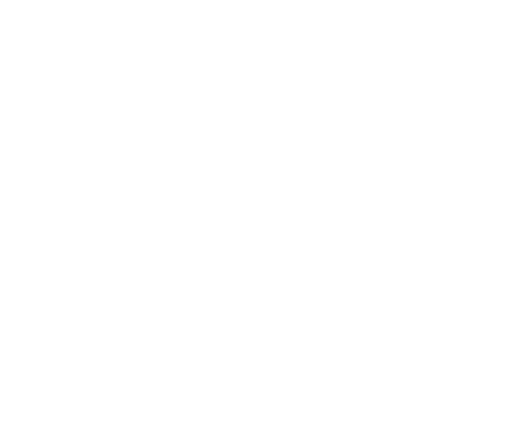
INTRODUCTION
Tomaximizeyourproduct'slife‐span,pleasereadandfollowtheinstructionscarefullybeforeusing.
ThisTVLoverSeriesWirelessHeadsetadopted2.4GHztechnologythatconvertTVaudiooutputtoheadsetforassistivetv
listeninginyourlivingroom.Withitsergonomicearplugdesign,itbringscomfortablewearing,cleardialoguesandperfect
stereosoundwithoutburdenofdisturbingotherswhileconnectingtoTV,hi‐fisystem,radioorotheraudiosources.
A.CONTENTS
1.Transimitter
2.Headset(Receiver)
3.Dual3.5mmaudiocable(1.5m)
4.3.5mmjacktoRCAadaptor
d(/)
5.ACpowera
d
apter
(
DC
/
12V
)
6.Multi‐usescrewdriver
7.Extraearbuds
8.Usermanual
9.Fiberopticsignalline
10.Coaxialcableline
B.FEATURES
1.BendablePProdforheadset,softer&moreflexible
2.Userreplaceable,rechargeableLi‐ionbattery
3.Longerbatteryoperatingtime
4.Ergonomicearplugdesignforcomfortablewearing
5.Adujustablevolumecontrol,balancecontrol
6.Upto125dBoutputdeliverexcellentstereosound
7.AutomaticGainControl(AGC)
8.NoiseReductiontechnology
9.DualheadsetchargingPorts
10.Headsetautoturnofffunctionwhencharging
11.Headsetautoalarmfunctionwhilebatterylow
12.CompatiblewithDigitalandanalogsignalinputmode,includingopticalfiberandcoaxialcableinput,3.5mmanalog
signalinput
Modulation :Stereo
CarrierFrequency :2.4GHz
FrequencyResponse :20‐20KHz
Distortion :Lessthan1%
S/NRatio :~Typ.90dB
Operating Distance
:
~
15m in open area
C.TECHNICALSPECIFICATIONS
Operating
Distance
: 15m
in
open
area
ChargingTime :3‐4Hours(fastcharging)
OperatingTime :~7‐8hours
OperationVoltage :Transmitter,12VDCpoweradpator(incl.)
:Headset,3.7V,500mAHLi‐polymerbattery(incl.)
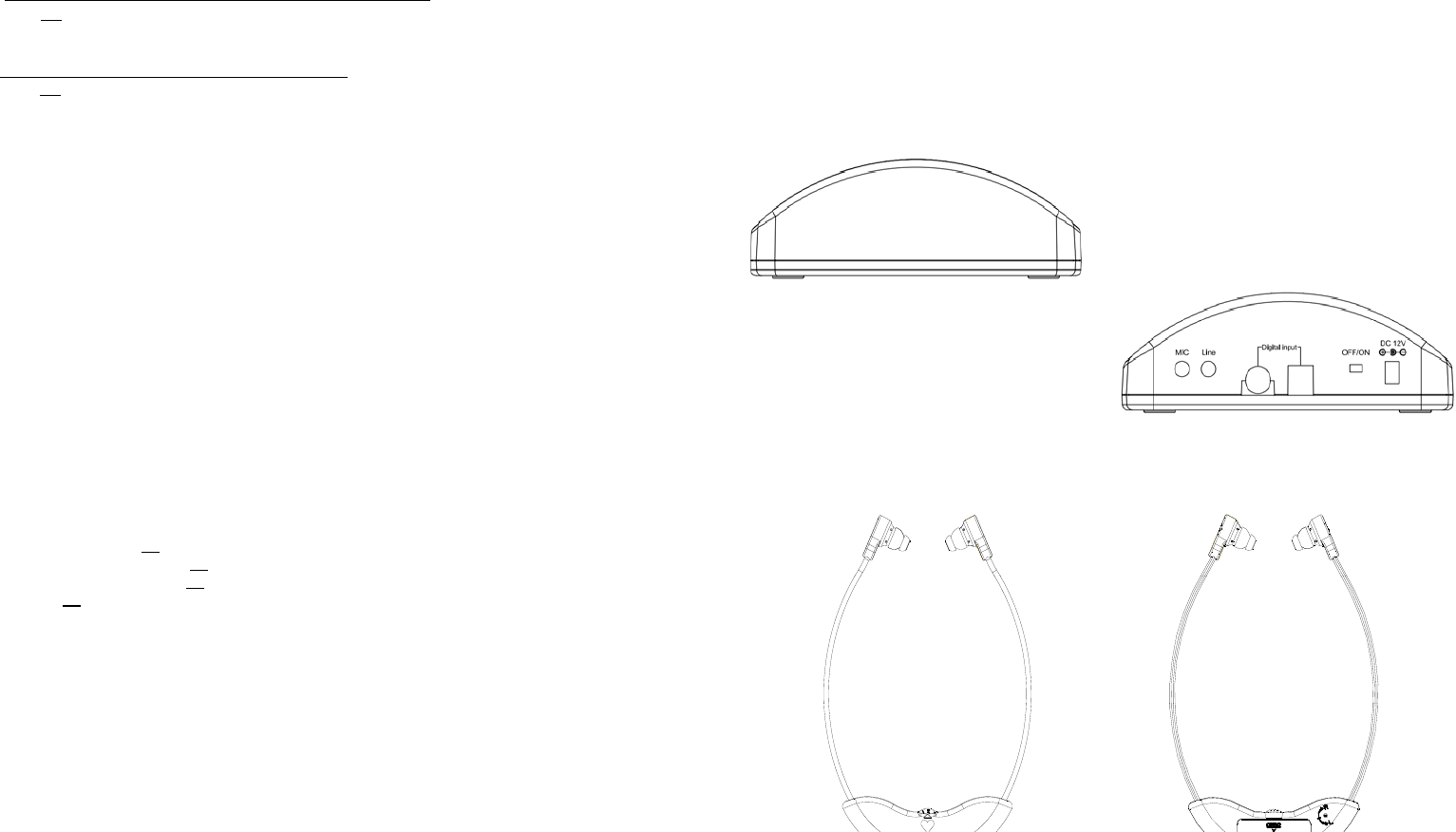
D.PRODUCTOVERVIEW
1.TRANSMITTER
I.PAIRINGEXTRAHEADSET
Note:
Thereisnolimittothequantityofheadsetsthatconnecttoonetransmitter.
1).Switchoff"H"thetransmitteron/offswitchbeforepairingextraheadset.
2).Press②theheadseton/offbuttontoturnontheheadset.Thebuilt‐inLedinheadsetwillblinkinredslowly.Keep
pressingtheon/offbuttonfor3seconds,then,itwillblinkfasttoenterintopairingmode.
J.TROUBLESHOOTING
Note:Therehave15secondsforheadsettopairingwithtransmitter.
3).Switchon"H"thetransmitteron/offswitchtoturnonthetransmitter."L"thetransmitterpowerindicatorwilllightup
inblueandblinkfasttomatchwithheadsetin3seconds,thenstayinblueafterpairingsuccessfully.
NOSOUND?
>
Make sure the connected audio equipment is ON and its volume is set properly
>TheTVsoundis"mute".ThesystemcannotworkinTVmutemode.KeepatleastafewvolumeoftheTV,thenadjustthe
headsetvolume.
>Makesurethetransmitterison,andtheheadsethavefreshbattery.Iftheheadset'sbatterycapacityislow,sound
distortionwillbeheard.Chargeyourheadset.
>Checkifconnectedaudioequipmentisnotplaying.Startplayingtheequipment.
(FRONT)
DISTORTION?
>
Make
sure
the
connected
audio
equipment
is
ON
and
its
volume
is
set
properly
.
>Headset'sbatterycapacityistoolow.Chargetheheadset.
>
Thevolumeofheadsetistoolow,adjustthevolumetoanappropriatelevel.Turnupyouraudiosource'svolume.
>Ensurethevolumelevelorbalanceofheadsetisadjustedproperly.
>Theinputleveloftheaudiosignalistoolow.Turnupthevolumeoftheaudiosourceequipment.
(REAR)
2.HEADSET
1.Transimitteron,headsetoff‐>"L"transmitterindicatorquarticblinkcontinously
YoucanknowthesystemstatusbycheckingthetransmitterindicatorillustrationofthiswirelessTVsystem.
2.Transmitteron,headseton,nosignal‐>"L"transmitterindicatordoubleblinkcontinously
K.GUIDANCEOFTRANSMITTERINDICATOR
L.CAREANDMAINTAINENCE
Anyimproperusemaydamagetheunitandaffectitsfunctions.TobestprotectandcareforthiswirelessTVheadset
4.Pairingmode‐>"L"transmitterindicatorfastblinkcontinously
3.Transmitteron,headseton,signalin‐>"L"transmitterindicatorstayinblue
3.Useaslightlydampclothtocleartheoutsideoftheunit.Avoidlettinganyliquidsintothesystem.
1.Keepthetransmitterandheadsetawayfromdirectsunexposure.
2.Turnoffthetransmitterandheadsetifnotinuse.
4.Keepitourreachofthechildren.Itmaydamagewhenasuddendropdownoccurs.
system,pleasereadthefollowingtipsbeforeusing:
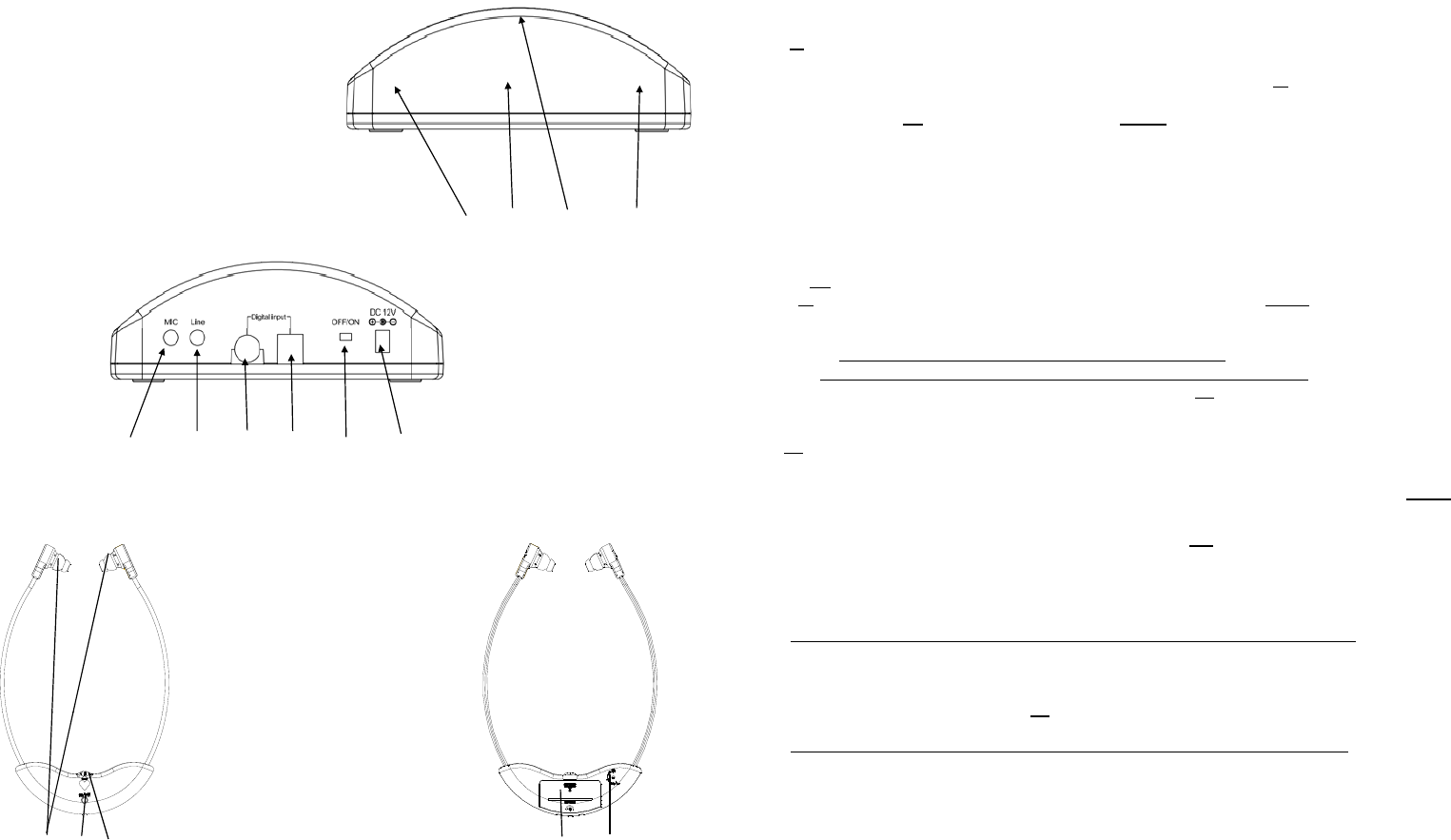
E.COMPONENTS IDENTIFICATION
F.BATTERY CHARGING AND REPLACEMENT
E.COMPONENTS
IDENTIFICATION
F.BATTERY
CHARGING
AND
REPLACEMENT
1.TRANSMITTER IMPORTANCE:Pleasehaveyourheadsetfullychargedbeforeuse,that'llextendthebatterylife.
Batterycharging:Therewillhave6timesofalarmsoundcomesfromheadsetevery30secondswhenbatteryislow.Puttheheadset
into"c"theheadsetchargingcradletostartcharging(Systemwillautoshutoffin3minutesafterthealarmsoundtoprotectthe
battery).
A&B.Transmitterpowerindicatorandchargingindicator
C.Headsetchargingcradle
D.3.5mm MIC input Jack
1).ConnectoneendofthesuppliedACpoweradaptertoapoweroutlet,andanotherendto"I" theDCinjackwhichlocatedatthe
rearofthetransmitter.Then,"AorB"theheadsetchargingledswilllightupinred.
Batteryreplacement:Usethesuppliedmulti‐usescrewdrivertoremovethescrewoutinbatterycompartmentwhichlocatesat
rearoftheheadset,open④thebatterycompartment,andreplacetheinnerbatterywithanewone.
2).Inserttheheadsetinto"C“thechargingcardleoftransmitter."AorB"thechargingpowerindicatorswillchangefromblueto
Red(Note:After4‐5hourswhenfullycharged,ThechargingindicatorwillchangefromRedtoblue).
D.3.5mm
MIC
input
Jack
E.3.5mmLineinputJack
F.CoaxialcableinputJack
G.OpticalfiberinputJack
H.PowerswitchOFF/ON
I.DC12VpowerinputJack
L.Workingindicator
ALCB
G.INSTALLATION
1).Check"H"thetransmitteron/offswitchisoff.ConnectoneendofthesuppliedACpoweradaptertoapoweroutlet,andanother
endto"I"theDCinjackwhichlocatedatrearofthetransmittertoenter"Standbymode"."A&B"theheadsetchargingindicator
willlightupinblue.(Youcanalsochargetheheadsetwhentransmitterisinstandbymode).
D E F G H I
2).ConnectthesystemtoTVorotheraudioequipmentwithsuppliedaudioadaptorsaccordingtofollowingconnecting
options.Note:Theheadsetwillautoturnoffifthereisnosignalinputfor3minutes.
OptionA.Using3.5mmto3.5mmcableInsertoneendofthe3.5mmjackinto"E"theaudioinjackatrearofthetransmitter.Insert
anotherendof3.5mmjackto"headphone"socketofyourTVorotheraudioequipmentthatconnectto.
Important:YouMUSTconnectthetransmitterto"OUTPUT"ofyourTVorotheraudioequipment.
OptionB.Using3.5mmto2RCAadaptor:Insertoneendofthe3.5mmcableinto3.5mmRCAcable,anotherendof3.5mmcable
into"E"theaudioinjackatrearofthetransmitter.Connect3.5mmRCAjacktocorrespondingredandwhitesocketsofyourTVor
H.STARTTOUSE
OptionC.Usingopticalfiberandcoaxialcable:IfyourTVhavedigitaloutput,connectopticalfiberorcoaxialcableto"ForG"the
digitalinputjackatrearofthetransmitter,andconnectthemtoyourTVdigitaloutputJack.
otheraudioequipmentthatconnectto.
2.HEADSET
3).Press②theheadseton/offbuttontoturnontheheadset,then,switchon"H"thetransmitteron/offswitchtousethesystem.
①ErgonomicEarplug
②HeadsetON/OFFbutton
③Volumecontrol
④Swappablebatterycompartment
2).Rotate③thevolumecontrolofheadsettoyourpreferredvolumelevel.
3).Usethesuppliedmulti‐usescrewdrivertoadjust⑤thebalancecontrolthatlocateatrearofheadset'srightsideiftheloudness
isnotthesameinbothears.
4)
After use turn off the headset and return it to
“
C
"
the headset charging cradle on transmitter to charge for later use or
1).Put①theergonomicearpluginyourears.Keepitsfront(theheartlogo)facingtowardsthetransmitter.
Note:ThebendablePProdsofheadsetwereergonomicallydesignedtobringmax.comfortablenesstouser.
Please note:
Youonlyneedtochooseawayofsignalinput:opticalfiberorcoaxialcableor3.5mmsignalinput!
⑤Balancecontrol
4)
.
After
use
,
turn
off
the
headset
and
return
it
to
C
the
headset
charging
cradle
on
transmitter
to
charge
for
later
use
or
store.Keepthefrontfaceoftheheadsetandthetransmitterinconsistencytoavoidreversecharging.
Note:Whenyouforgottoturnofftheheadset,headsetwillautooffwhenbeingplacedinchargingcradle.

Warning Statement
This device complies with part 15 of the FCC Rules. Operation is subject to the
following two conditions: (1) This device may not cause harmful interference, and (2)
this device must accept any interference received, including interference that may cause
undesired operation.
Any Changes or modifications not expressly approved by the party responsible for
compliance could void the user's authority to operate the equipment.
Note: This equipment has been tested and found to comply with the limits for a Class B
digital device, pursuant to part 15 of the FCC Rules. These limits are designed to
provide reasonable protection against harmful interference in a residential installation.
This equipment generates uses and can radiate radio frequency energy and, if not
installed and used in accordance with the instructions, may cause harmful interference
to radio communications. However, there is no guarantee that interference will not
occur in a particular installation. If this equipment does cause harmful interference to
radio or television reception, which can be determined by turning the equipment off and
on, the user is encouraged to try to correct the interference by one or more of the
following measures:
-Reorient or relocate the receiving antenna.
-Increase the separation between the equipment and receiver.
-Connect the equipment into an outlet on a circuit different from that to which the
receiver is connected.
-Consult the dealer or an experienced radio/TV technician for help.
The device has been evaluated to meet general RF exposure requirement. The device
can be used in portable exposure condition without restriction.