Wistron MCWP2014M2 Bluetooth Speaker User Manual M2 English
Wistron Corporation Bluetooth Speaker M2 English
Wistron >
user manual
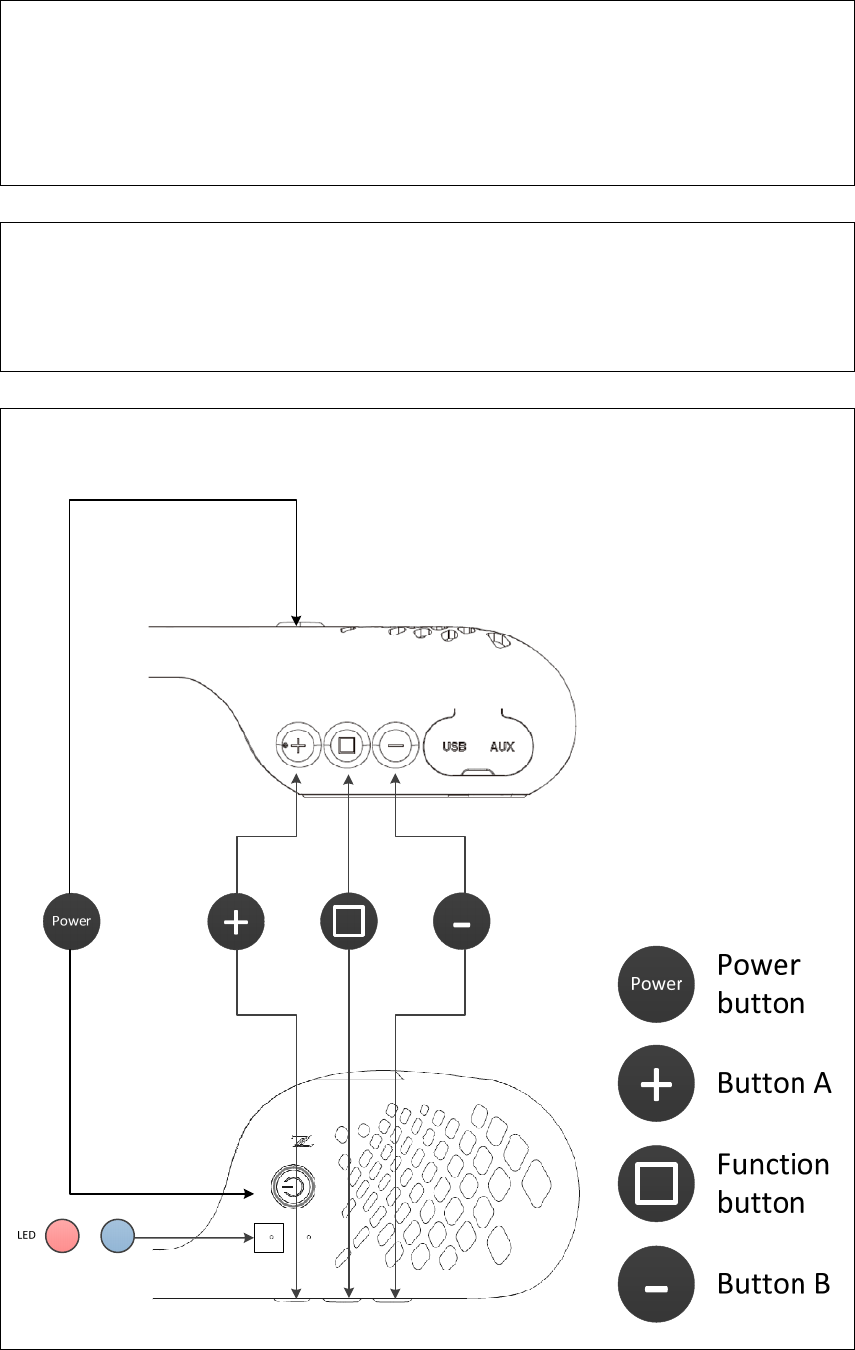
Productname:MusicWrapBluetoothPortableSpeaker
ModelName:M2
FCCID:PU5MCWP2014M2
What’sinside
1. MusicWrapBluetoothPortableSpeaker
2. UserManual
Productoverview:
SIDEVIEW
TOPVIEW
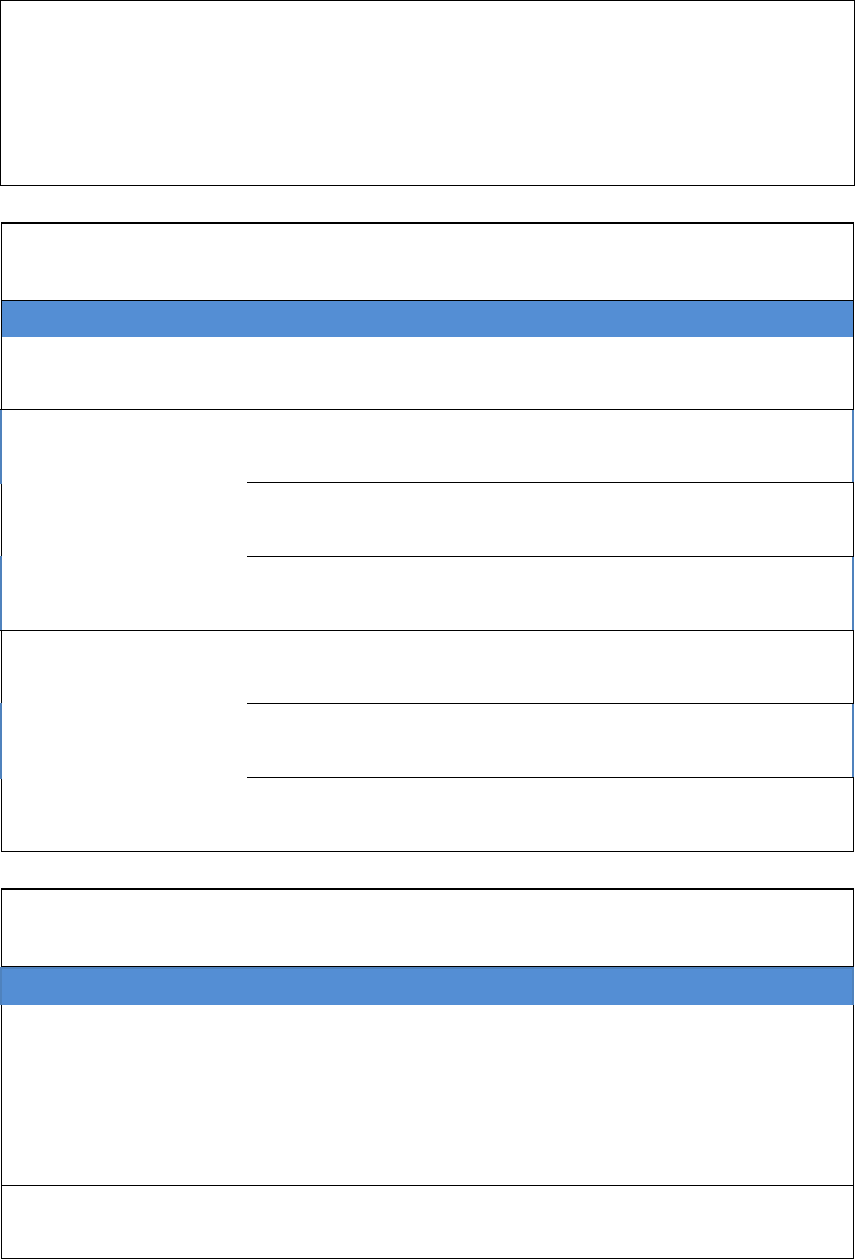
Connections:
1. Bluetooth:ConnectM2toyourmobiledeviceviaBluetooth.
2. AUX:ConnectM2toyourmobiledeviceviaa3.5mmaudiocable.
3. USB:ConnectM2toapowersourceusingamicro‐USBchargingcable.
LEDindicators:
LEDColorLEDStateDescription
Blue/Red(alternate)Blinkingevery
0.5second
SearchingaBluetoothdeviceforpairing.
Blue
Blinkingevery5
seconds
PairedwithaBluetoothdevice.
Blinkingevery1
second
NoconnectionwithaBluetoothdevice.
OnConnectedtoapowersourceandfully
chargedorinaphonecall.
Red
Blinkingevery5
seconds
PairedwithaBluetoothdevice.Battery
capacityislow(lessthan10%).
Blinkingevery1
second
NoconnectionwithaBluetoothdevice.
Batterycapacityislow(lessthan10%).
OnConnectedtoapowersourceandcurrently
charging.
Operation:
OperationComponentActionDescription
PoweronPowerButtonPressandholdfor
3seconds
TurntheM2deviceon.Bluetooth
functionisenabledandM2will
auto‐connectwithpaireddevice.
Otherwise,useaBluetoothdevice
tosearchandpairwithM2.
PoweroffPowerButtonPressandholdfor
3seconds
TurntheM2deviceoff.
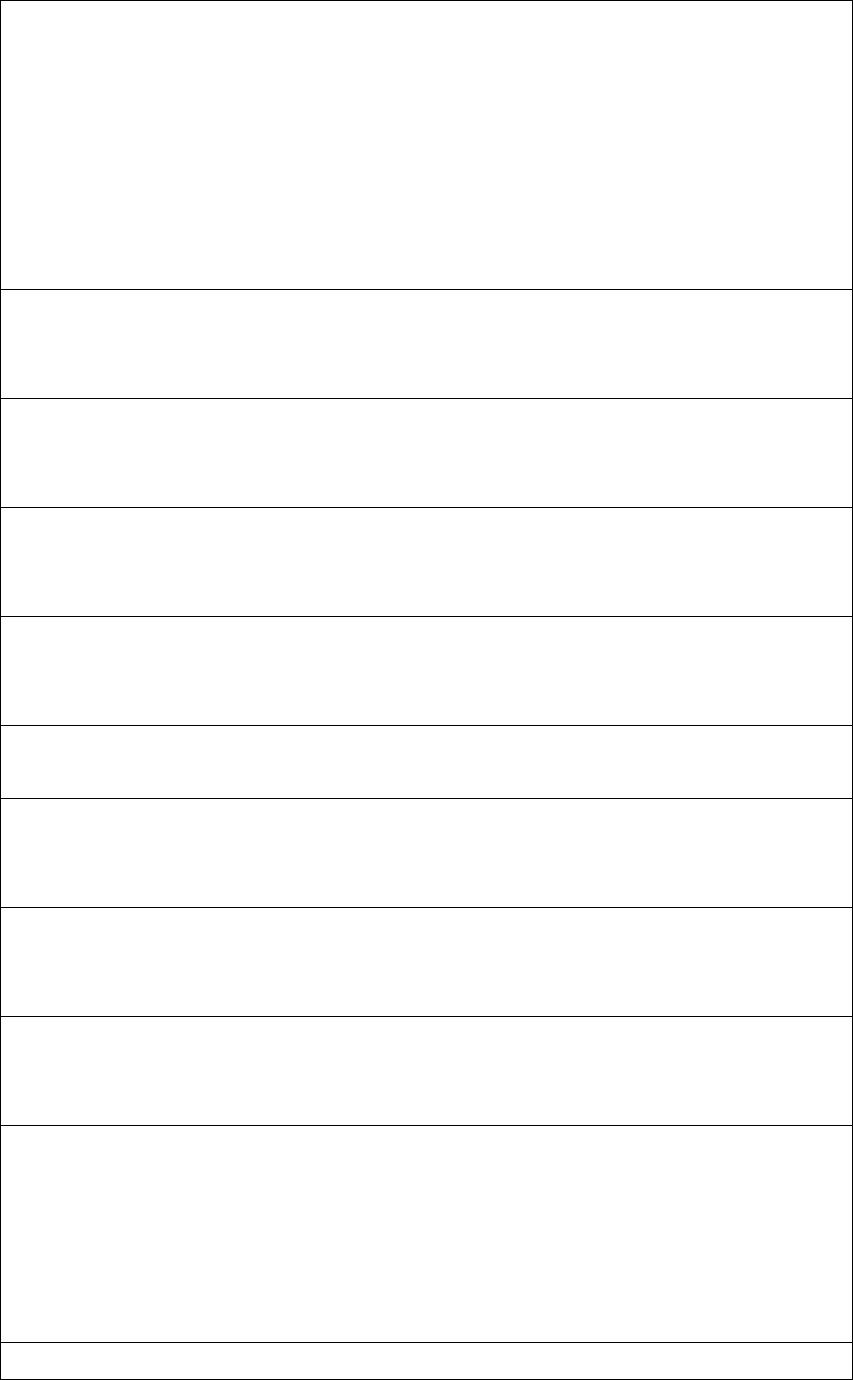
Bluetooth
NFC
pairing
FunctionButtonPressandholdfor
5seconds
M2willenterBluetoothpairing
mode.YoucanuseaBluetooth
enableddevicetosearchandfind
M2.IfpromptedforaPIN,enter:
0000toconfirmconnection.
Alternatively,youcanuseaNFC
enableddevicetotouchM2and
createaBluetoothconnection.
ChargingMicro‐USBPortPlugthemicro‐USB
chargingcable
LEDindicatorturnsredduring
charging.Whenfullycharged,LED
indicatorturnsblue.
Music
Play/Pause
FunctionButtonPressoncePlaycurrentsonginpaireddevice.
Ifasongiscurrentlyplaying,this
actionwillpausethesong.
Volume+ButtonAPressIncreasevolume.Anotification
tonewillconfirmwhenvolume
reachesthemaximumlevel.
Volume‐ ButtonBPressDecreasevolume.Anotification
tonewillconfirmwhenvolume
reachestheminimumlevel.
Skiptothe
nextsong
ButtonAPressfor3seconds Whilethemusicisplaying,skipto
thenextsong.
Gotothe
previous
song
ButtonBPressfor3seconds Whilethemusicisplaying,goback
totheprevioussong.
Answer/End
phonecall
FunctionButtonPressonceAnsweranincomingcall.Press
againtoendthecall.Anotification
tonewillconfirmthisaction.
Decline
phonecall
FunctionButtonPressfor3seconds Declineanincomingphonecall.A
notificationtonewillconfirmthat
theincomingcallwasdeclined.
Switchto
phone/M2
FunctionButtonPressfor3seconds Duringaphonecall,switchthecall
tothephone.Anotificationtone
willconfirmthisaction.
Pressandholdfunctionbuttonfor
3secondsagaintoswitchbackthe
calltoM2.
RedialFunctionButtonPresstwiceAnotificationtonewillconfirmthis
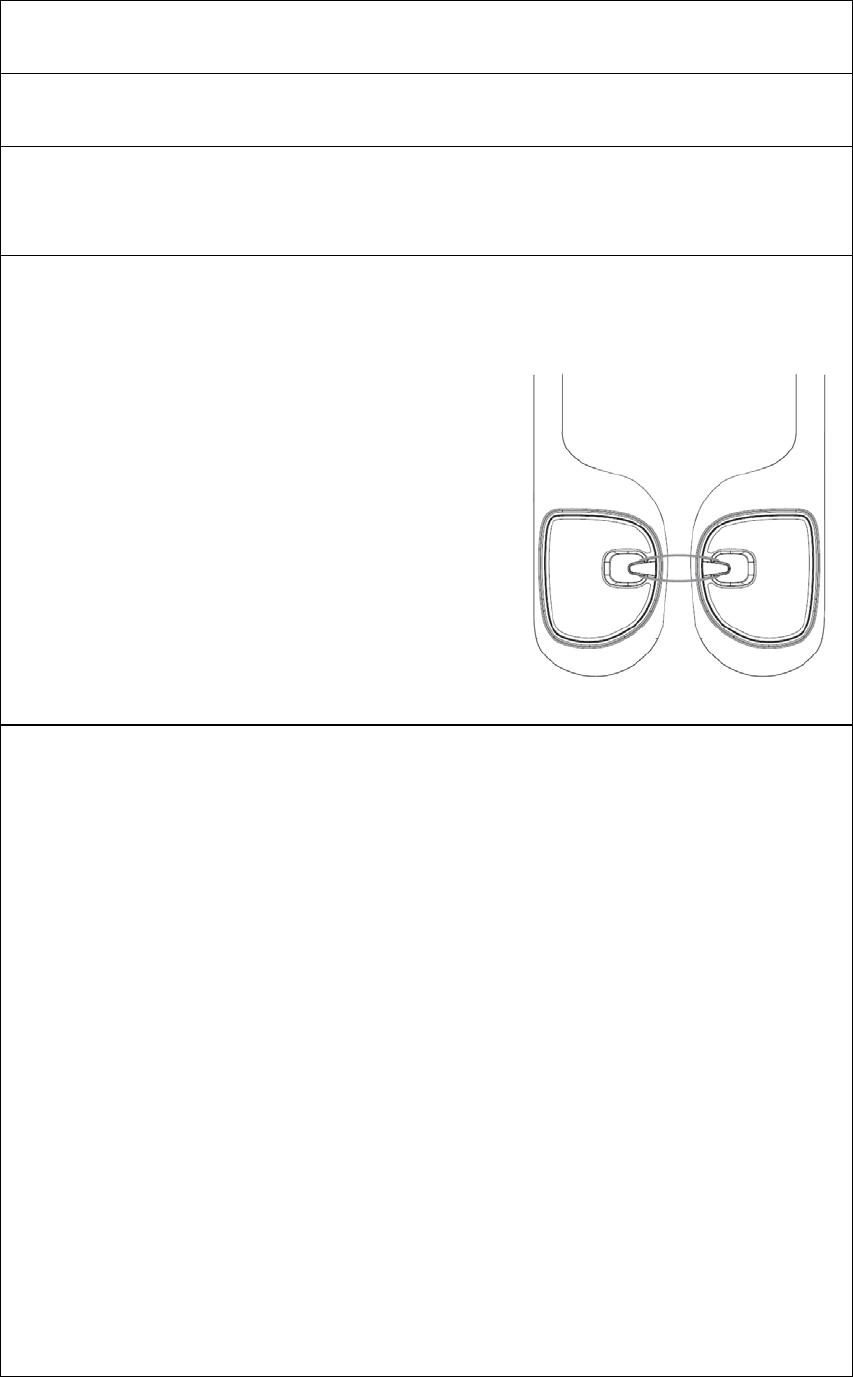
action,andM2willredialthelast
phonenumbercalled.
MuteButtonBPressfor3seconds Anotificationtonewillconfirm
thatthemicrophoneismuted.
Aux
streaming
AuxPortPluga3.5mm
audiocabletoM2
andmobiledevice
Playandcontrolmediafromthe
deviceconnectedtoM2viaAUX
cable.
HookHooksLinkusingacableLinkthetwospeakerstogether
usingacabletosecurethemfrom
unnecessarymovements.
SafetyWarning:
Avoidhearingdamage:
‐ Permanenthearinglossmayoccurifthespeakerisusedathighvolumewhenitis
placednearyourears.Setthevolumetoasafelevel.
‐ Beforeyouplacethespeakeronyourneck,setthevolumetotheminimumlevel.
Afterthespeakerhasbeenproperlypositionedonyourneck,adjustthevolumetoa
comfortablelevel.
‐ Turndownthevolumeifyoucan’thearpeoplespeakingnearyouwhileyouwearthe
speakeronneck.
Toreducetheriskofelectricshockordamagetoyourequipment:
‐ PlugtheUSBcableintoadevicethatonlyhasthecorrectUSBport.
‐ Avoidcontactwithwater.Donotingresswater.
‐ Avoidinsertingitemsintotheopeningsofthespeaker.
‐ Donotdisassemblethespeaker.Onlyanauthorizedservicetechnicianshouldperform
repairsonyourspeaker.Otherwise,themanufacturerisnotresponsibleforany
damagethatmayresultinthedisassemblyofthespeaker.
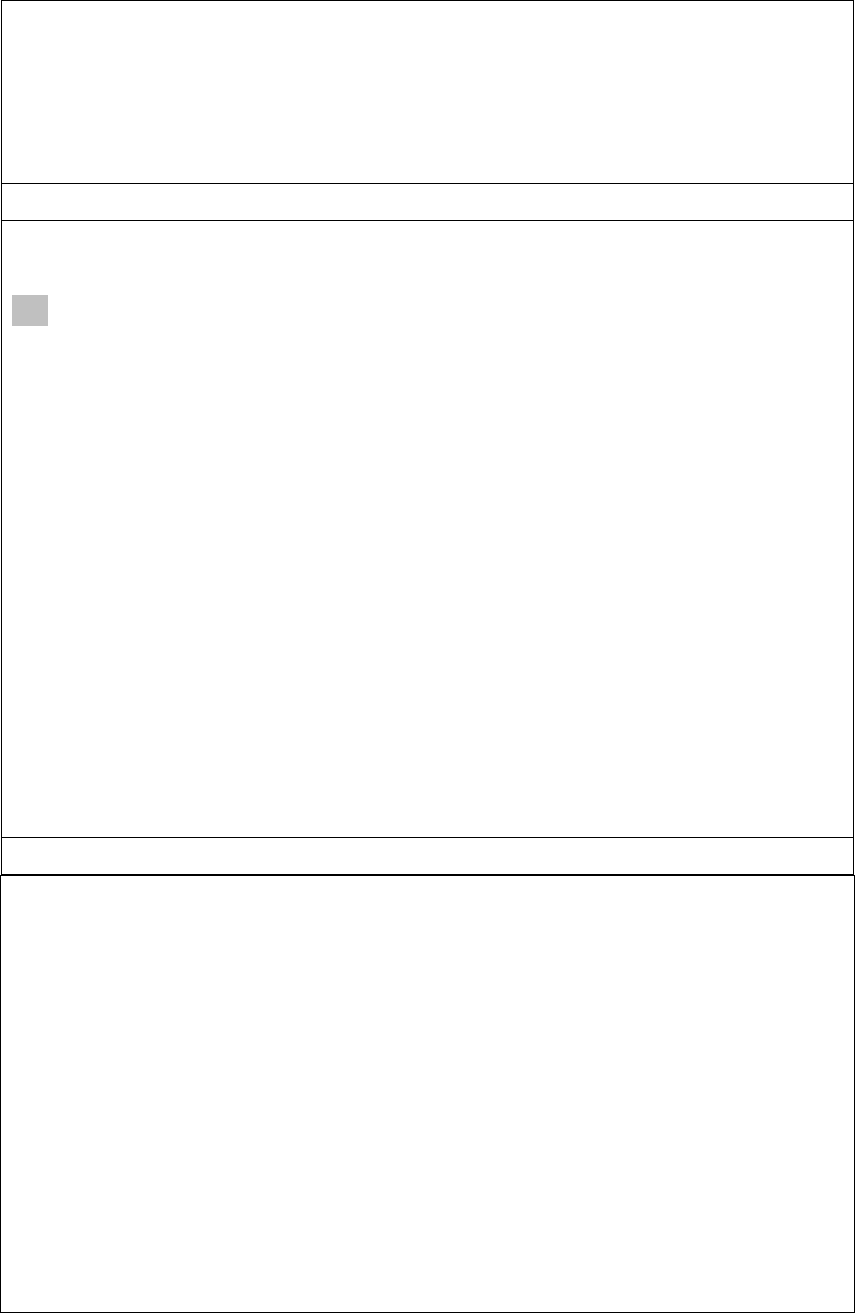
‐ Avoidover‐bendingthestrap.
‐ Donotuse“MusicWrap”withimproperordangerousactions.
Caution:Thespeakercontainingbatterypartshouldnotbeexposedtoexcessiveheatsuch
asfire,sunlight,orotherconcentratedheatsurfaces.
LimitedWarrantyStatement:
‐ ThewarrantyperiodforMusicWrapproductisone(1)yearfromthedateofpurchase
bytheoriginalendusercustomerfromMusicWrap’sauthorizeddistributors.Music
Wrapproductshallbefreefromdefectsinmaterialandworkmanship.
‐ Thewarrantyabovedoesnotcoverdefectsresultingfromabuseormisuse,improper
storage,ornegligence(totheextentcausedbyanypersonorentityotherthan
supplier),improperinstallationbyendusercustomers,oranywarrantyclaimmade
aftertheexpirationoftheproductwarrantyperiod.
‐ Duringthewarrantyperiodanduponauthorizationbyaservicetechnician,wewill
repairorreplacethedefectivepartsfreeofcharge.Repairorreplacementofdefective
partswhichareoutofthewarrantycoveragewillbesubjecttoadditionalservicefees.
‐ Thewarrantyaboveshallbevoidifthelabelbearingtheserialnumberhasbeen
removedordefaced.
FCCStatement:
Thisdevicecomplieswithpart15oftheFCCrules.Operationissubjecttothe
followingtwoconditions:
(1)thisdevicemaynotcauseharmfulinterference,and
(2)thisdevicemustacceptanyinterferencereceived,includinginterferencethat
maycauseundesiredoperation.
Changesormodificationstothisunitnotexpresslyapprovedbytheparty
responsibleforcompliancecouldvoidtheuser'sauthoritytooperatethe
equipment.
AbouttheSARInformation,PleaserefertoFCCwebsiteandsearchinfo(FCCID:
PU5MCWP2014M2)togetaccesstotheSARinfo.