Wolf Steel W190-0090 Bluetooth Controller User Manual eFire App 04 indd
Wolf Steel Ltd. Bluetooth Controller eFire App 04 indd
user manual
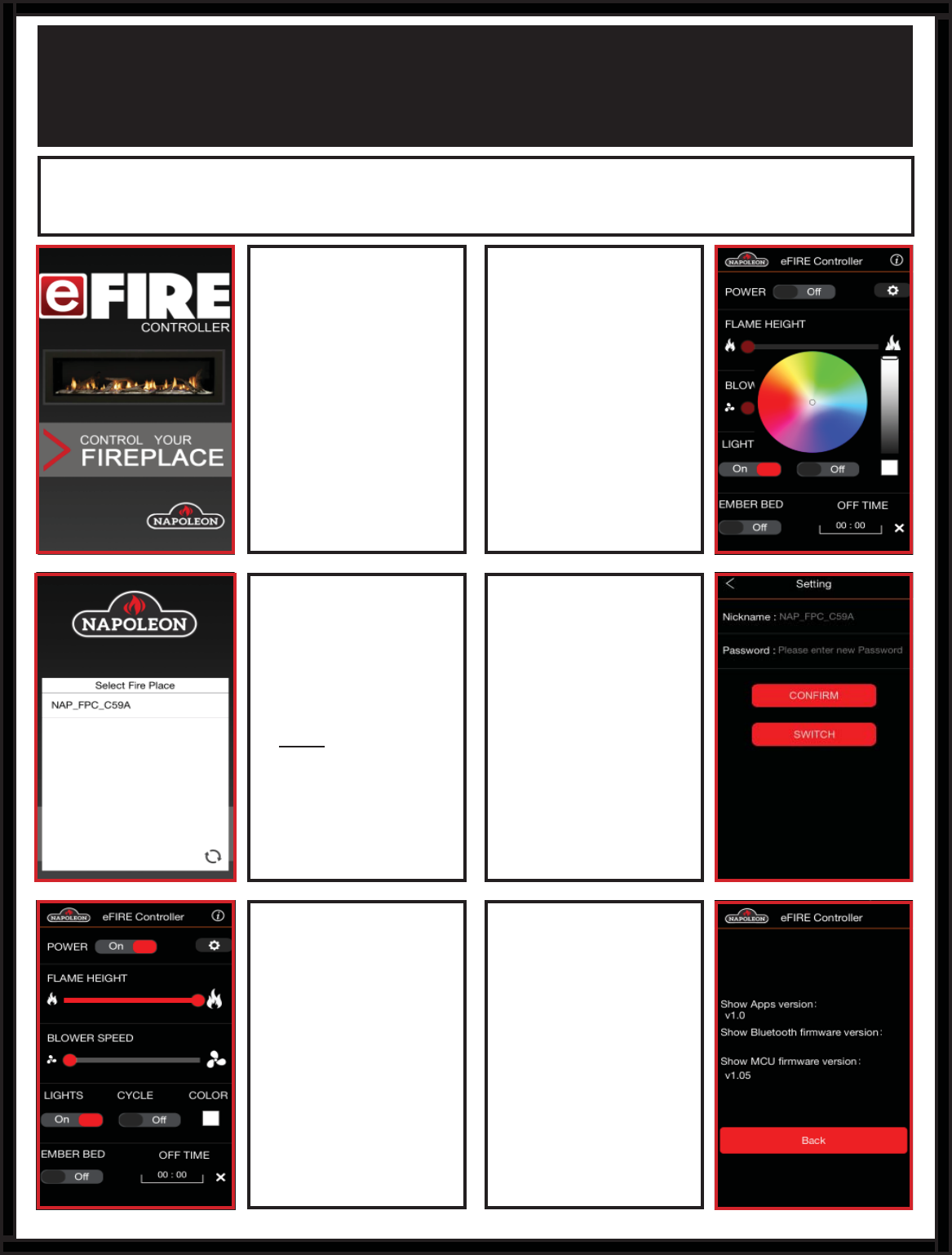
Refer to appliance Installation and Operating Instructions to set up replace and Bluetooth module. Download the eFIRE
Controller app from the Google Play Store or iOS App Store according to your mobile device’s preferred operating system. Turn the
appliance and Bluetooth module on and pair the Napoleon Bluetooth module with your mobile device.
THE
eFIRE CONTROLLER
APP
1. Download the eFIRE Con-
troller app from your mobile
platform app store.
2. Turn on your fi rebox.
3. Turn on your mobile app.
4. Establish and verify the
connection to the fi rebox.
5. Activate the app.
6. Tap ‘Control Your
Fireplace’.
11. From the eFIRE controller
screen, tap the ‘Information’
icon located in the upper right
hand corner to view
information about the ap-
plication version, Bluetooth
fi rmware version and MCU
fi rmware version of the eFIRE
Controller application.
8. From this screen, you can
control the fi replace power,
fl ame height, blower speed,
lights, lights cycle, colour,
ember bed and in-app timer.
9. Tap the ‘Lights’ icon to ON
to customize the color dis-
played from the colour wheel
pop-up.
10. From the eFIRE controller
screen, tap the ‘Settings’ icon
across from the ‘Power’ icon
to access this page.
7. Tap on the desired fi replace
under ‘Select Fire Place’.
NOTE: ‘Refresh’ icon?
W###-### / 24.11.15
PRINTED IN CANADA
© WOLF STEEL LTD.
Press Refresh if you do not
find your device.
You will have get more
information or support of
the product from the official
web by clicking on the link.
W190-0090
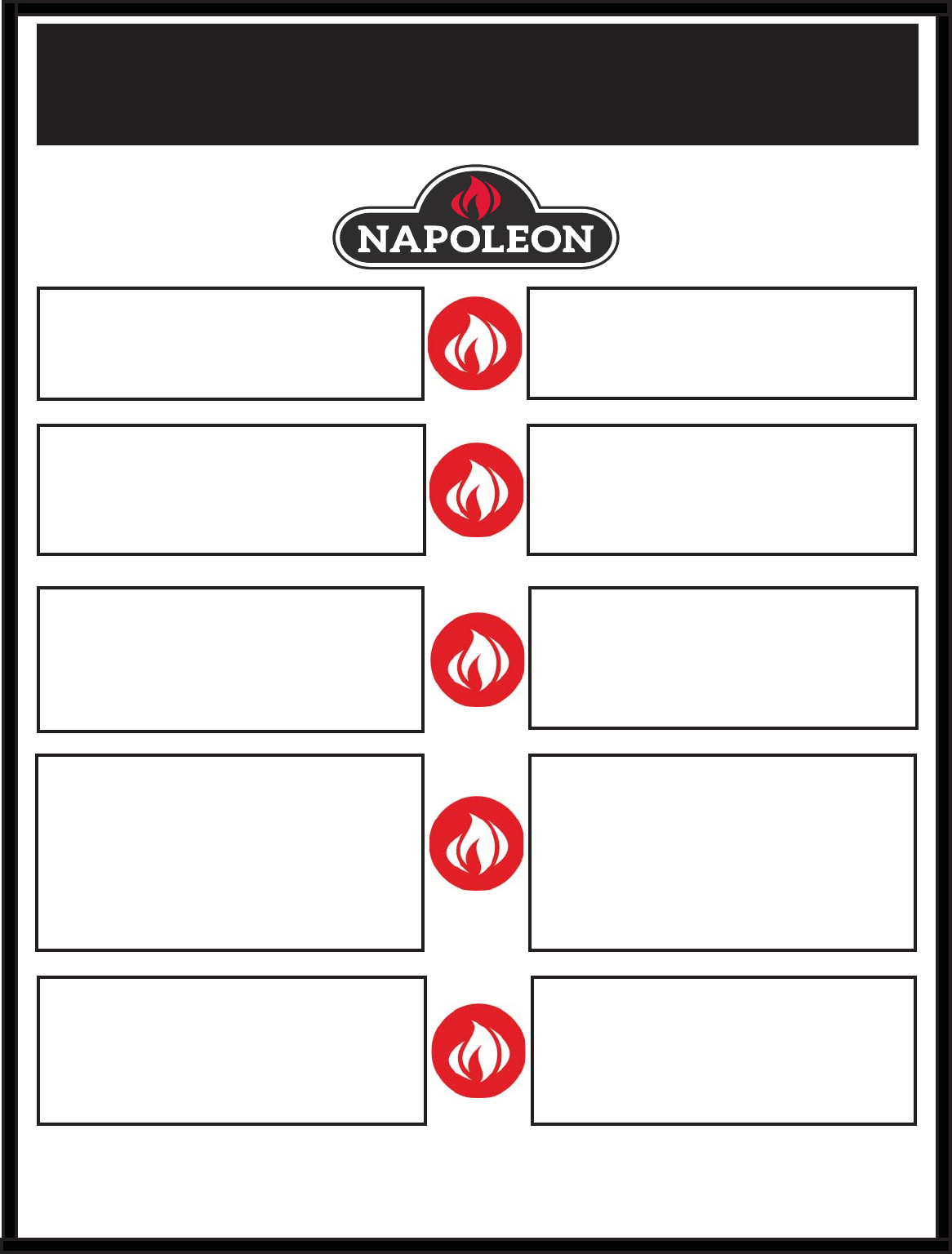
W###-### / 24.11.15
PRINTED IN CANADA
© WOLF STEEL LTD.
ON/OFF
This button powers the replace control board. Set-
ting this button to the ON position will automatically
set the ame height to 6 and blower speed to 0. It
does not have any effect on the LED light controller.
FLAME HEIGHT
This 6 ‘position’ slider bar powers the height of the
ame from 1 through 6. If the slider bar is adjusted
while the replace is off, it will have no effect on the
state of the replace.
USING THE
eFIRE CONTROLLER
APP
BLOWER SPEED
This 7 ‘position’ slider bar powers the speed of the
blower from 0 through 6. When the replace is turned
on, the blower speed is automatically set to 0. If the
slider bar is adjusted while the replace is off, it will
have no effect on the state of the replace.
LIGHTS ON/OFF
This button controls the state of the LED controller.
When the replace is turned on, this will automatically
set the lights to their previous mode. If there is no
previous mode, lights will default to white. It does not
have any effect on the replace controller.
COLOUR INDICATOR
This square button indicates the colour selected by
the colour wheel and intensity scale. Pressing this
button opens up both the colour wheel and the
intensity scale to customize your replace
experience. It also also saves the last colour selected
on the colour wheel.
COLOUR WHEEL
This touchscreen colour wheel commands the LED
light controller to display the colour selected by the
user. The feature will only operate if the LED light is in
the ON position.
COLOUR CYCLE &
EMBER BED
This button sends a command to the LED controller
that automatically scans through the most vivid
primary colours of the wheel. When this button is
turned to OFF, the cycle will hold the current colour.
The ember bed features a pre-displayed red and
rotation colour rotation for enhanced realism.
INTENSITY SCALE
This Intensity Scale is part of the colour wheel but
allows the user to customize the brightness of the
LED lights. The user is able to increase and decrease
the brightness in real-time by sliding the Intensity
Scale up and down.
TIMER
The app displays a timer set by the user. The count-
down is controlled by the Bluetooth module so that if
the app is turned off or the connection is lost, the
replace will still turn off when the timer expires.
When the timer expires, the Bluetooth module turns
off the ame, blower and LED lights.
SETTINGS
The Settings menu controls the Bluetooth settings
which allows the user to switch to another replace
nearby or change replace ‘nicknames’ (max. 10 per
app).
W190-0090
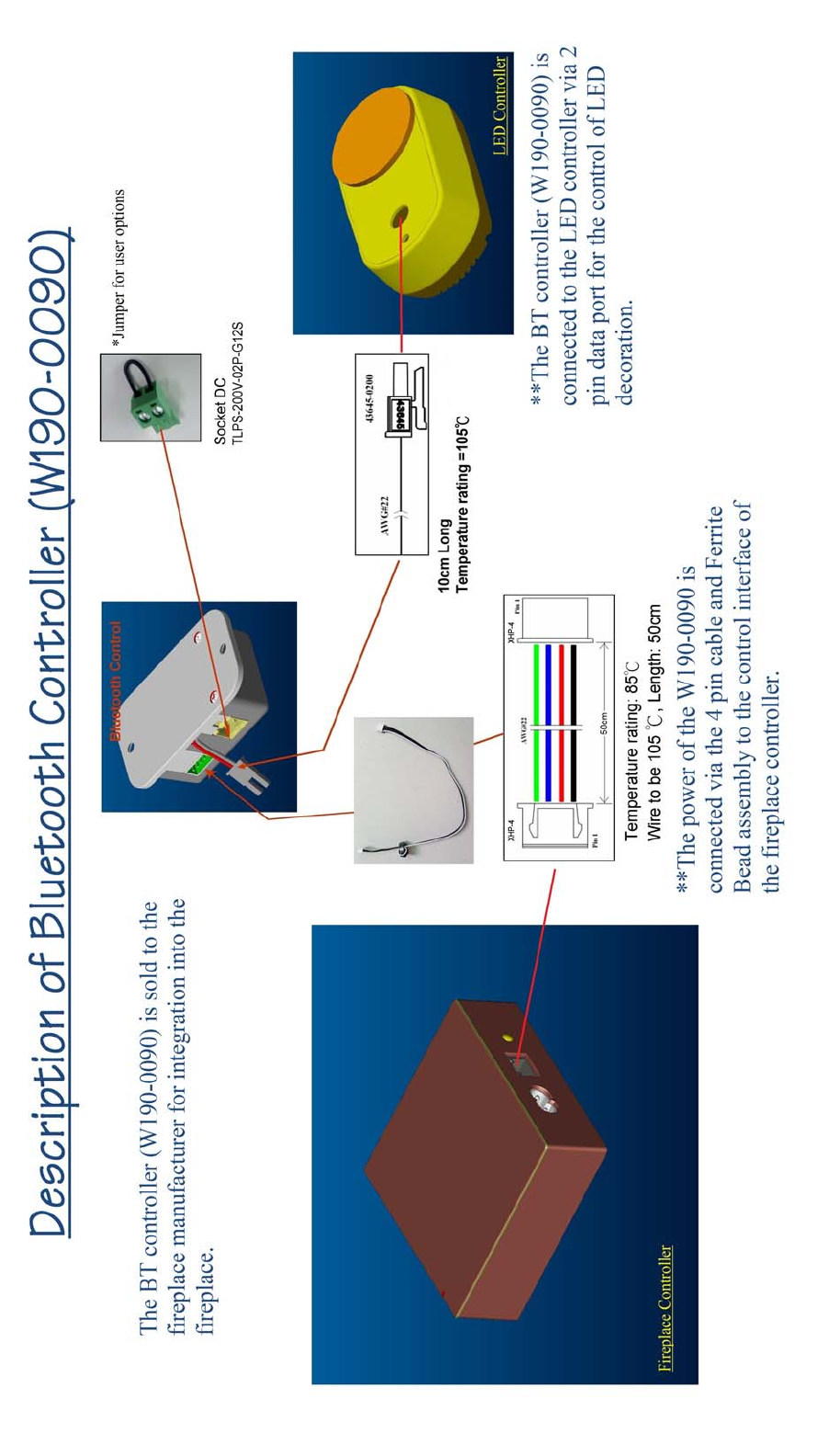
FCC Statement:
This device complies with part 15 of the FCC Rules. Operation is subject to the following
two conditions: (1) This device may not cause harmful interference, and (2) this device must
accept any interference received, including interference that may cause undesired
operation.
This equipment has been tested and found to comply with the limits for a Class B digital
device, pursuant to part 15 of the FCC Rules. These limits are designed to provide
reasonable protection against harmful interference in a residential installation. This
equipment generates, uses and can radiate radio frequency energy and, if not installed and
used in accordance with the instructions, may cause harmful interference to radio
communications. However, there is no guarantee that interference will not occur in a
particular installation. If this equipment does cause harmful interference to radio or
television reception, which can be determined by turning the equipment off and on, the user
is encouraged to try to correct the interference by one or more of the following measures:
—Reorient or relocate the receiving antenna.
—Increase the separation between the equipment and receiver.
—Connect the equipment into an outlet on a circuit different from that to which the receiver
is connected.
—Consult the dealer or an experienced radio/TV technician for help.
Caution: Any changes or modifications not expressly approved by the party responsible for
compliance could void the user's authority to operate the equipment.
IC Statement:
This device complies with Industry Canada's licence-exempt RSSs. Operation is subject
to the following two conditions: (1) this device may not cause interference, and (2) this
device must accept any interference, including interference that may cause undesired
operation of the device.
Le présent appareil est conforme aux CNR d'Industrie Canada applicables aux appareils
radio exempts de licence. L'exploitation est autorisée aux deux conditions suivantes : (1)
l'appareil ne doit pas produire de brouillage, et (2) l'utilisateur de l'appareil doit accepter tout
brouillage radioélectrique subi, même si le brouillage est susceptible d'en compromettre le
fonctionnement.
This equipment complies with the FCC RF radiation exposure limits set forth for an
uncontrolled environment. This equipment should be installed and operated with a minimum
distance of 20 centimeters between the radiator and your body.