Wulfsberg Electronics Division CVC-151 VHF ATC Communication Transceiver User Manual 150 047012 D
Wulfsberg Electronics Division VHF ATC Communication Transceiver 150 047012 D
User manual
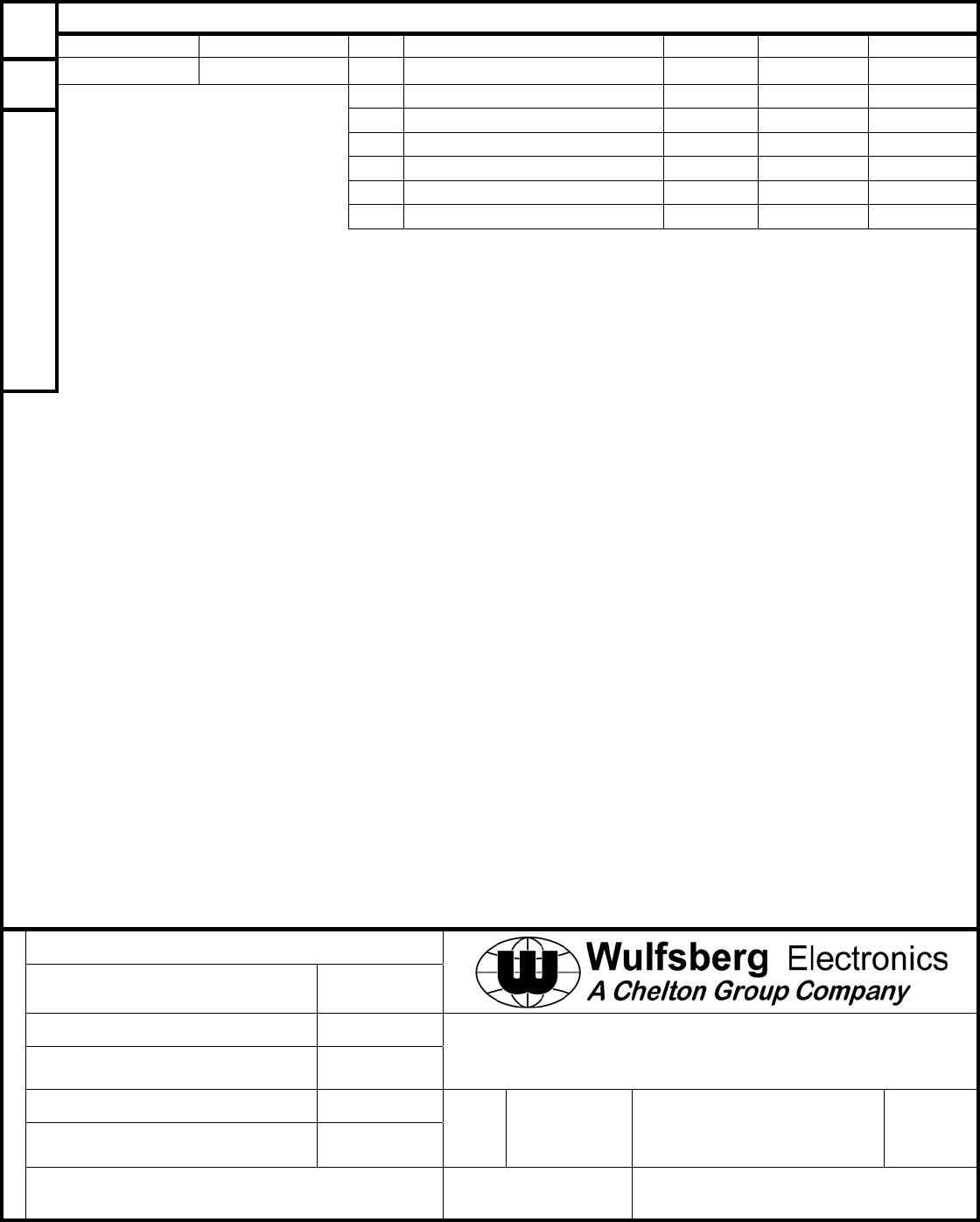
APPLICATION REVISIONS
REV
D
NEXT ASSEMBLY FINAL ASSEMBLY REV DESCRIPTION DATE APPROVED APPROVED
A Initial Release per DCN W3749 6-18-04 V Wallace J Markham
SH
1
B Revised per DCN W3905 12-23-04 V Wallace J Markham
C Revised per DCN W4435 4-30-04 V Wallace J Markham
D Revised per DCN W4917 12-21-05 V Wallace Bob Evans
DWG. NO.
150-047012
THIS DOCUMENT CONTAINS PROPRIETARY INFORMATION OF WULFSBERG ELECTRONICS, A
CHELTON GROUP COMPANY, NEITHER RECEIPT NOR POSSESSION THEREOF CONFERS ANY RIGHT
TO REPRODUCE OR USE, OR DISCLOSE, IN WHOLE OR IN PART, ANY SUCH INFORMATION WITHOUT
WRITTEN AUTHORIZATION FROM WULFSBERG ELECTRONICS
APPROVALS DATE
DRAWN
C Gregory
6-18-04
CHECKED
H Schnieder
6-18-04
PILOT'S GUIDE, AVIONICS SYSTEMS,
FLITELINE ™
ENGINEER
J Markham
6-18-04
ISSUED
V Wallace
6-18-04
SIZE
ACAGE CODE
1B7G3 DWG NO.
150-047012 REV
D
Typed signatures indicate approval. Handwritten signature
approval of this document is on file at Wulfsberg Electronics,
Prescott, Arizona.
SCALE: NONE DO NOT SCALE DRAWING
This page intentionally left blank.
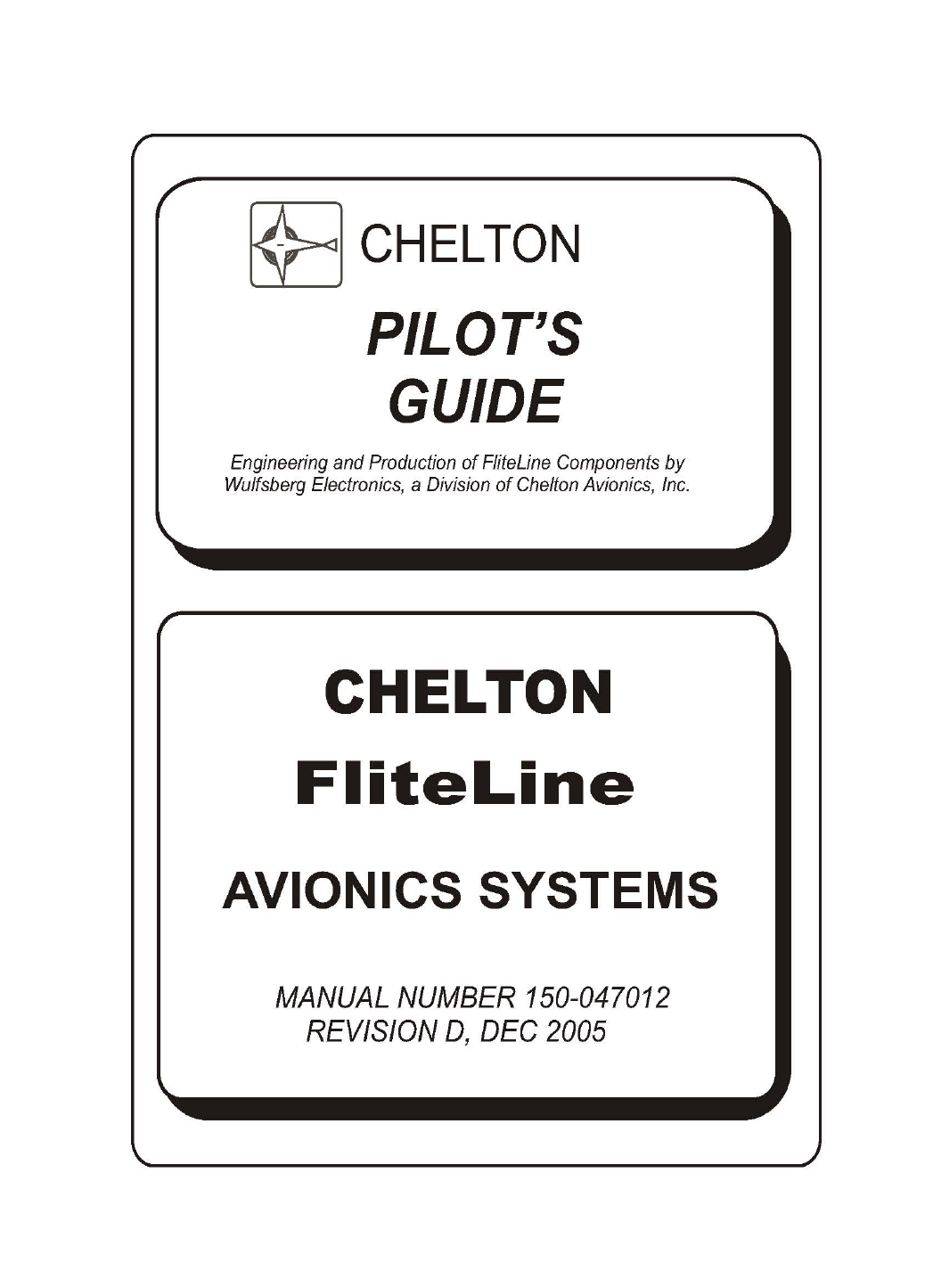

FLITELINE AVIONICS SYSTEM
PILOT’S GUIDE
Page 2 Publication No. 150-047012
Dec 2005 Rev. D
Table of Contents
INTRODUCTION....................................................................................................................................................4
FLITELINE VHF COMMUNICATION SYSTEM (FLITECOMM)............................................................................5
GENERAL DESCRIPTION CVC-151.......................................................................................................................... 5
GENERAL DESCRIPTION CVC-152.......................................................................................................................... 5
CVC-152 DISPLAY (SERIES III AND FLITELINE INTERFACE – FAILURE INDICATION).................................................. 12
OPERATING THE CVC-152................................................................................................................................... 13
VHF COM SYSTEM BLOCK DIAGRAM (TYPICAL).................................................................................................... 16
FLITELINE VHF NAVIGATION SYSTEM (FLITENAV AND FLITEDME) ..........................................................17
GENERAL DESCRIPTION CVN-251........................................................................................................................ 17
GENERAL DESCRIPTION CDM-451 ....................................................................................................................... 17
GENERAL DESCRIPTION CVN-252........................................................................................................................ 18
LIMITATIONS ........................................................................................................................................................ 18
CVN-252 CONTROLS (SERIES III AND FLITELINE INTERFACE) ................................................................................ 20
CVN-252 CONTROLS (SERIES III AND FLITELINE INTERFACE - FAILURE INDICATION)............................................... 24
CVN-252 CONTROLS (SERIES III AND FLITELINE INTERFACE - DME HOLD OPERATION) ......................................... 25
CVN-252 CONTROLS (ARINC 410 INTERFACE).................................................................................................... 26
CVN-252 CONTROLS (ARINC 410 INTERFACE - DME HOLD OPERATION) ............................................................. 27
OPERATING THE CVN-252................................................................................................................................... 28
GENERAL DESCRIPTION SD-442 ..........................................................................................................................30
VHF NAV SYSTEM BLOCK DIAGRAM (TYPICAL)..................................................................................................... 33
FLITELINE AUTOMATIC DIRECTION FINDER (ADF) ......................................................................................34
GENERAL DESCRIPTION ....................................................................................................................................... 34
CDF-552 CONTROLS (SERIES III AND FLITELINE INTERFACE) ................................................................................ 36
CDF-552 CONTROLS (SERIES III AND FLITELINE INTERFACE – FAILURE INDICATION) .............................................. 42
CDF-552 CONTROLS (BCD INTERFACE)............................................................................................................... 43
OPERATING THE CDF-552 ................................................................................................................................... 45
ADF SYSTEM BLOCK DIAGRAM (TYPICAL)............................................................................................................. 47
FLITELINE DUAL VHF COM AND VHF NAV CONTROL DISPLAY SYSTEM .................................................48
GENERAL DESCRIPTION ....................................................................................................................................... 48
LIMITATIONS ........................................................................................................................................................ 48
CCN-955 CONTROLS .......................................................................................................................................... 49
CCN-955 CONTROLS .......................................................................................................................................... 50
OPERATING THE CCN-955................................................................................................................................... 51

FLITELINE AVIONICS SYSTEM
PILOT’S GUIDE
Publication No. 150-047012 Page 3
Rev. D Dec 2005
FLITELINE ATC TRANSPONDER SYSTEM (FLITEXPDR) ..............................................................................53
GENERAL DESCRIPTION CTR-352........................................................................................................................ 53
CTR-352 CONTROLS (ARINC-410 OCTAL INTERFACE)......................................................................................... 55
OPERATING THE CTR-352 ................................................................................................................................... 60
ATC SYSTEM BLOCK DIAGRAM (TYPICAL)............................................................................................................. 62
FLITELOGIC EFIS TUNING FEATURES............................................................................................................63
GENERAL DESCRIPTION ....................................................................................................................................... 63
OPERATING THE CONTROL DISPLAYS WITH EFIS................................................................................................... 63
CONFIGURATION STATUS PAGE (ALL UNITS)..............................................................................................64
LIMITATIONS.......................................................................................................................................................66

FLITELINE AVIONICS SYSTEM
PILOT’S GUIDE
Page 4 Publication No. 150-047012
Dec 2005 Rev. D
Introduction
The FliteLine™ Avionics Systems represent the next generation of Chelton avionics. The
FliteLine Control Display units are subsystems of the Chelton Avionics FliteLine Systems.
The FliteLine NAV/COM/ADF/ATC Control Displays are one of several methods of controlling
the Chelton Avionics FliteLine remote-mounted avionics systems.
The FliteLine name builds from the reputation and heritage that Wulfsberg™ has enjoyed
with the Flitecomm™ and Flitefone® products. The new FliteLine products are the latest line
of Chelton's remote-mounted avionics. In addition to the Control Display units, the individual
systems within the FliteLine product line include: FliteCOMM™, FliteNAV™, FliteXPDR™,
and FliteDME™
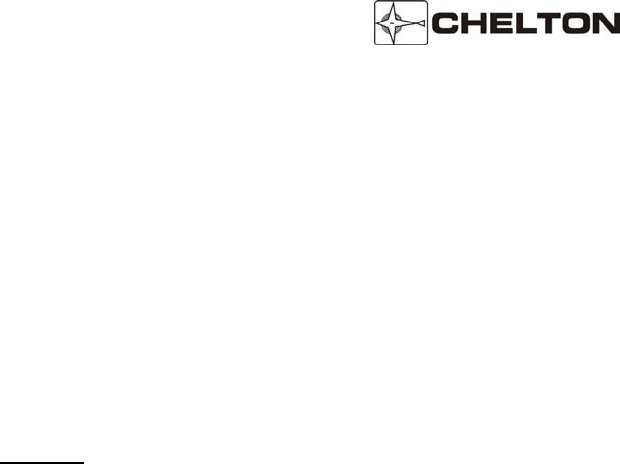
FLITELINE AVIONICS SYSTEM
PILOT’S GUIDE
Publication No. 150-047012 Page 5
Rev. D Dec 2005
FliteLine VHF Communication System (FliteCOMM)
General Description CVC-151
The FliteLine CVC-151 is an all digital DSP VHF Comm Transceiver, built and designed to ARINC Air Transport
specifications. The Transceiver is designed to meet the latest ATC environment, all future CNS ATN
requirements, and has provisions for VDL Mode 2 and VDL Mode 3. The CVC-151 features a 20 watt solid-state
transmitter, is compliant with 25 kHz or 8.33 kHz spacing and the architecture is standard ARINC 429 which
supports interface to FMS systems and the Chelton RMS 555 Radio Management System. The CVC-151
Transceiver is interchangeable with current Series III VHF Comm Transceivers using a special mounting tray
adapter.
Features
8.33 kHz and/or 25 kHz Channel Spacing
FM Immunity
Continuous Transmit Capability (at reduced power)
Built-in SELCAL and ACARS Capability
New Color LCD Controller: CVC-152 single Com Control Display or Multi-function color Nav/Com
CCN-955 CD
Increased System Self-Test and BIT
ARINC 429 Digital Data Bus
118.000-136.975 MHz Standard Frequency Range
118.000 -151.975 MHz Extended Frequency Range Option
Weight and Volume Savings Compared to Series III VC-401B
Provisions for VDL Mode 2 and VDL Mode 3
General Description CVC-152
The Chelton CVC-152 Control Display Unit is available in versions for use with transceivers with fixed channel
spacing (25 kHz or 8.33 kHz), and for units with switchable (25 kHz and 8.33 kHz) channel spacing. The CVC-
152 is a direct replacement for the Chelton CD-402B and CD-402C Control Display Units.
The CVC-152 Control Display Unit provides a simultaneous readout of two frequencies: The active frequency in
the upper display and, immediately below it, the standby frequency. Frequency switching is accomplished by
simply pressing a frequency transfer button. The Transmit Annunciator (Tx) appears in the display when RF is
present at the output of the transceiver, providing positive proof-of-operation. When the CVC-152 Control
Display Unit is turned on, a diagnosis of all critical circuits begins, and continues until the System is turned off. If
a fault is detected at any time, a FAIL annunciation appears in the display.
The CVC-152 Control Display Unit has a nonvolatile memory which allows it to remember the last frequencies
displayed, indefinitely, even when power is removed. This feature prevents momentary power interrupts from
affecting the system, and allows the last frequencies used to appear immediately when the System is turned on.

FLITELINE AVIONICS SYSTEM
PILOT’S GUIDE
Page 6 Publication No. 150-047012
Dec 2005 Rev. D
The CVC-152 Communication Control Display Unit is designed to interface with Chelton FliteLine
Communications Radios (CVC-151), Chelton Series III Communications Radios (VC-401B and VC-401C in the
VCS 40 Systems), and Collins Communication Radios with the ARINC 410 (2x5) Interfaces.
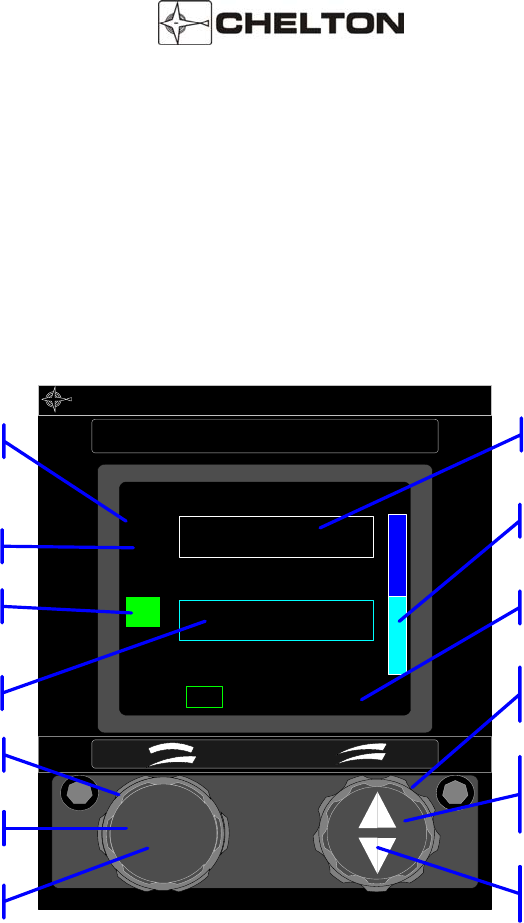
FLITELINE AVIONICS SYSTEM
PILOT’S GUIDE
Publication No. 150-047012 Page 7
Rev. D Dec 2005
CVC-152 Control Display Unit
Switchable Channel Spacing
CHELTON COM
PWR
124.950
ACT
1 2
25k TST8.33k
124.950
MODE
VOL TUNE 25kHz and 8.33 kHz
Frequency Tuning (Inner
Knob)
1MHz Frequency Tuning
(Outer Knob)
Active/Standby Transfer
(pushbutton)
Power On/OFF (pushbutton)
Volume Control (Inner Knob)
Mode Select (Outer Knob)
Volume Annunciator
Mode Annunciators
COM System Number
"Active" COM Annunciator
Standby COM Frequency
Active COM Frequency
TX
COM Transmit Annunciator
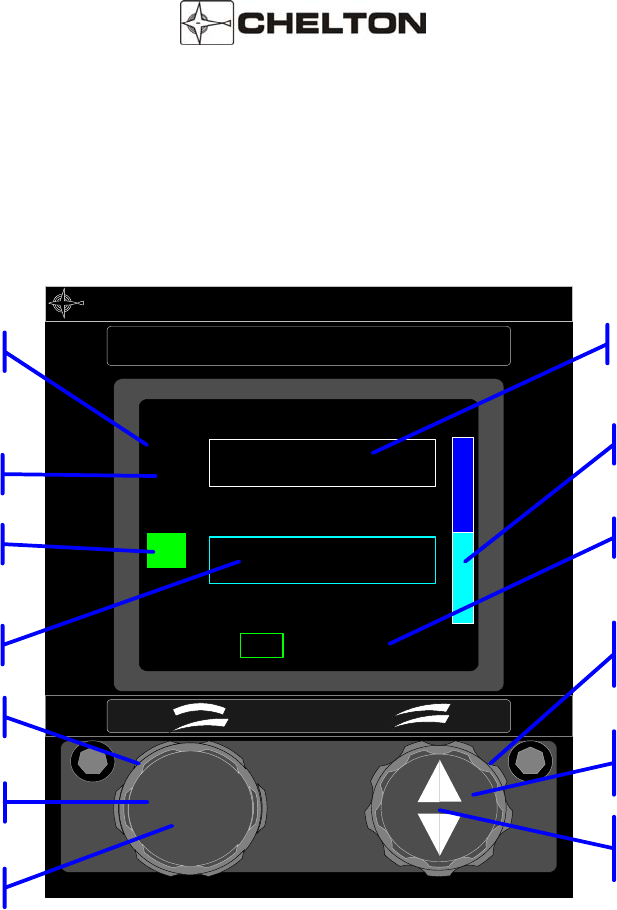
FLITELINE AVIONICS SYSTEM
PILOT’S GUIDE
Page 8 Publication No. 150-047012
Dec 2005 Rev. D
CVC-152 Control Display Unit
Fixed Channel Spacing
CHELTON COM
PWR
124.950
ACT
1 2
ON TST
124.950
MODE
VOL TUNE
25kHz Frequency Tuning
(Inner Knob)
1MHz Frequency Tuning
(Outer Knob)
Active/Standby Transfer
(pushbutton)
Power On/OFF (pushbutton)
Volume Control (Inner Knob)
Mode Select (Outer Knob)
Volume Annunciator
Mode Annunciators
COM System Number
"Active" COM Annunciator
Standby COM Frequency
Active COM Frequency
TX
COM Transmit Annunciator
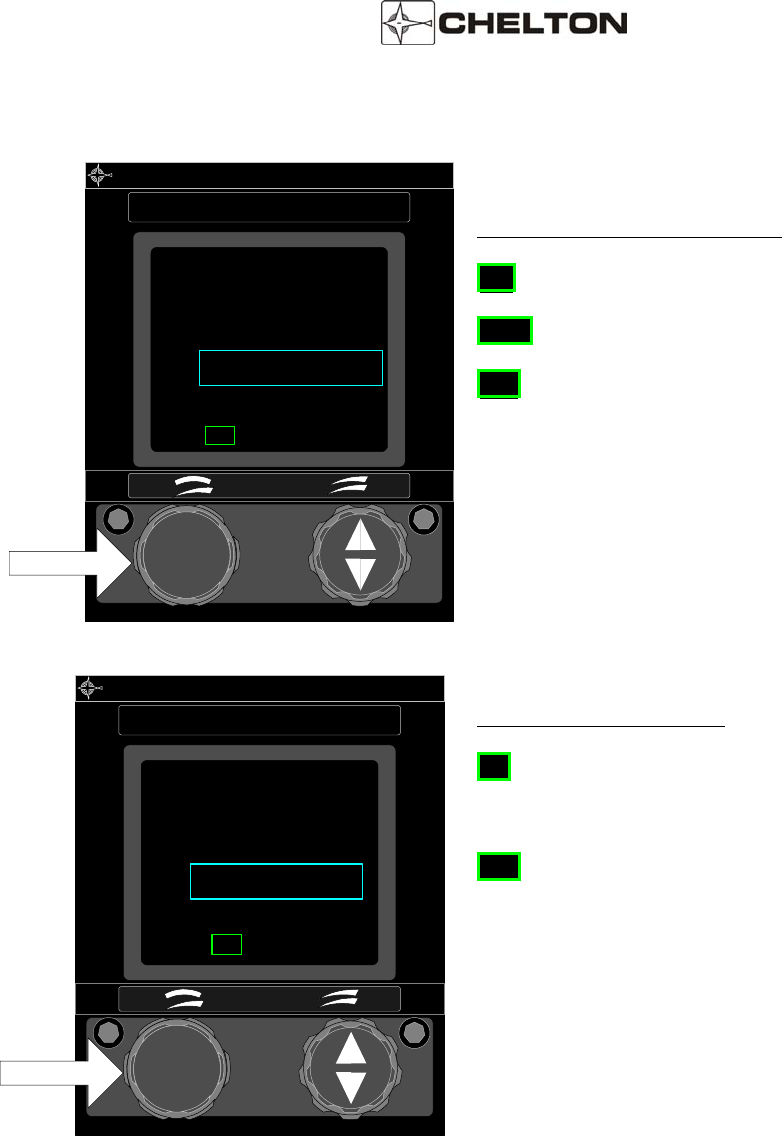
FLITELINE AVIONICS SYSTEM
PILOT’S GUIDE
Publication No. 150-047012 Page 9
Rev. D Dec 2005
CVC-152 Controls (Series III, FliteLine, ARINC 410 Interfaces)
CHELTON
COM
PWR
124.950
ACT
1
25k TST8.33k
124.950
MODE
VOL TUNE
Outer Knob
Mode Selector
Switchable Channel Spacing
25k - Selects 25 kHz channel spacing.
8.33k - Selects 8.33 kHz channel spacing.
TST - Disables the squelch circuits to allow audible
verification of receiver operation.
*Note: There is no ON mode when 25kHz and
8.33kHz capable Radios are detected.
CHELTON
COM
PWR
124.950
ACT
1
ON TST
124.950
MODE
VOL TUNE
Outer Knob
Mode Selector
Fixed Channel Spacing
On – Standard position allows 25kHz channel
tuning operation
TST - Disables the squelch circuits to allow audible
verification of receiver operation.
*Note: Fixed Channel Spacing is the only mode
ARINC 410 Interface installations will have.
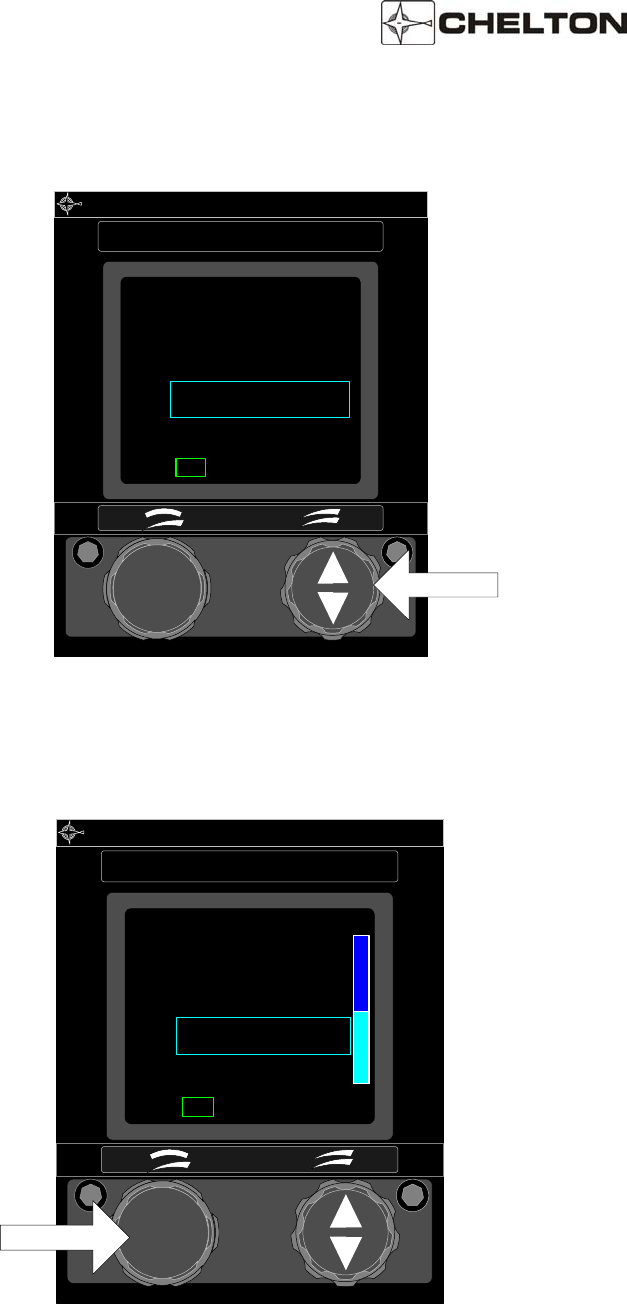
FLITELINE AVIONICS SYSTEM
PILOT’S GUIDE
Page 10 Publication No. 150-047012
Dec 2005 Rev. D
CVC-152 Controls (Series III, FliteLine, and ARINC 410 Interfaces Continued…)
CHELTON
COM
PWR
124.950
ACT
1
25k TST8.33k
124.950
MODE
VOL TUNE
Frequency Knobs
The right outer knob tunes the transmit/receive
frequency in whole MHz steps (118, 119, 120,
etc.). The right inner knob tunes in 25 or 8.33
kHz steps (refer to the table on page 10).
Frequency Transfer Button
The right inner knob also functions as a
pushbutton for switching the active and
standby frequency.
Press and release to exchange active and
standby frequencies. Press and hold 2
seconds to remove the standby frequency so
that the active frequency can be changed
directly with the frequency knobs. Press and
hold 2 seconds again to restore the standby
frequency.
Press and hold for 7 seconds or longer to set
the active frequency to 121.50 MHz, and put
the radio into the active tuning mode.
CHELTON
COM
PWR
124.950
ACT
1
25k TST8.33k
124.950
MODE
VOL TUNE
Inner Knob
Volume Control (Optional) - Inner knob
controls the receiver audio volume. Volume
Level Annunciator appears only when volume
is being adjusted and is removed from display
two seconds following adjustment.
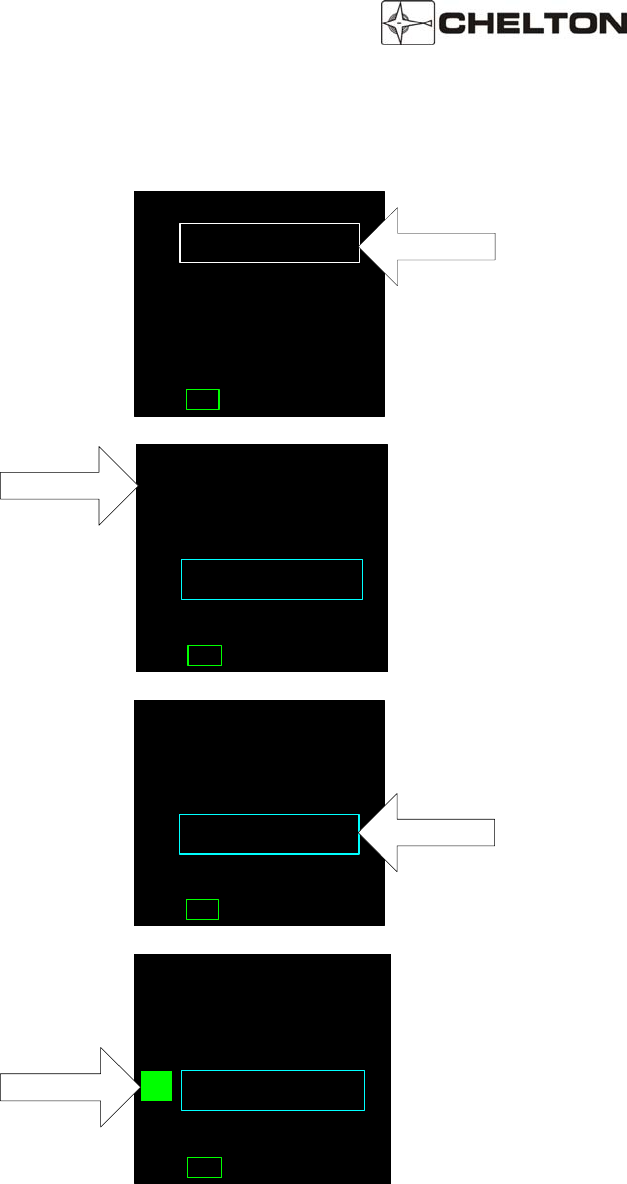
FLITELINE AVIONICS SYSTEM
PILOT’S GUIDE
Publication No. 150-047012 Page 11
Rev. D Dec 2005
CVC-152 Controls (Series III, FliteLine, and ARINC 410 Interfaces Continued…)
ACT
1
25k TST8.33k
124.950
Active Frequency
The upper line of the display always shows
the active frequency…
124.950
ACT
1
25k TST8.33k
124.950
Active Annunciator
…which is indicated by the Active
Annunciator (the letters ACT).
124.950
ACT
1
25k TST8.33k
124.950
Standby Frequency
The lower line of the display shows the
standby frequency.
When both frequencies are shown, rotating
the FREQUENCY KNOBS changes the
standby frequency.
124.950
ACT
1
25k TST8.33k
124.950
TX
Transmit Annunciator
The Transmit Annunciator (the letters Tx)
indicates an RF output of the transmitter. It
appears when the microphone is keyed.
*Note:Tx Indicator not present on units
configured for ARINC 410 interface
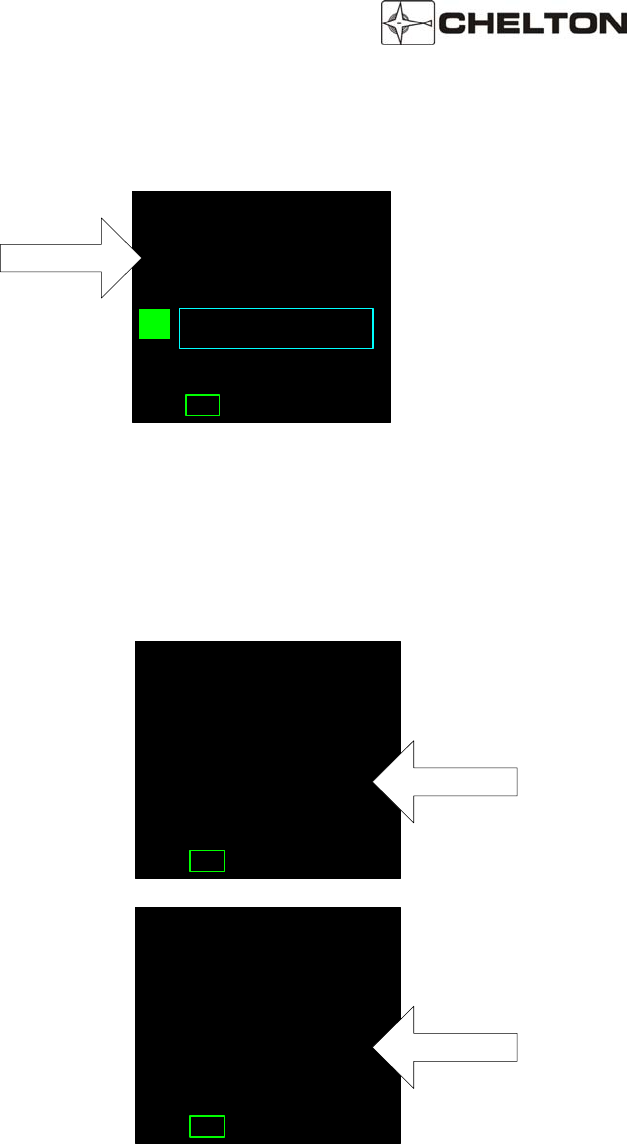
FLITELINE AVIONICS SYSTEM
PILOT’S GUIDE
Page 12 Publication No. 150-047012
Dec 2005 Rev. D
CVC-152 Controls (Series III, FliteLine, and ARINC 410 Interfaces Continued…)
124.950
ACT
1
25k TST8.33k
124.950
TX
System Number
The System Number indicates that this
display is for COM System 2 (when more
than one system is installed). The number
1 indicates that this display is for COM
System 1 (when more than one system is
installed).
If only one COM System is installed or if
this Control Display Unit controls COM 3 in
a three-radio system, the display shows a
blank instead of 1 or 2.
CVC-152 Display (Series III and FliteLine Interface – Failure Indication)
FAIL 1
ACT
1
25k TST8.33k
124.950
* Series III Interface (FliteLine Radio
installations may display these pages
when configured as Series III)
FAIL 1 in the lower line of the display
indicates a System failure. Neither
transmitter nor receiver is operative.
FAIL 2
ACT
1
25k TST8.33k
124.950
* Series III Interface (FliteLine Radio
installations may display these pages
when configured as Series III)
FAIL 2 in the lower line of the display
indicates a Transmitter only failure. This is
displayed only when the microphone is
keyed. The receiver is still operative
unless FAIL 1 is displayed with the
microphone not keyed.
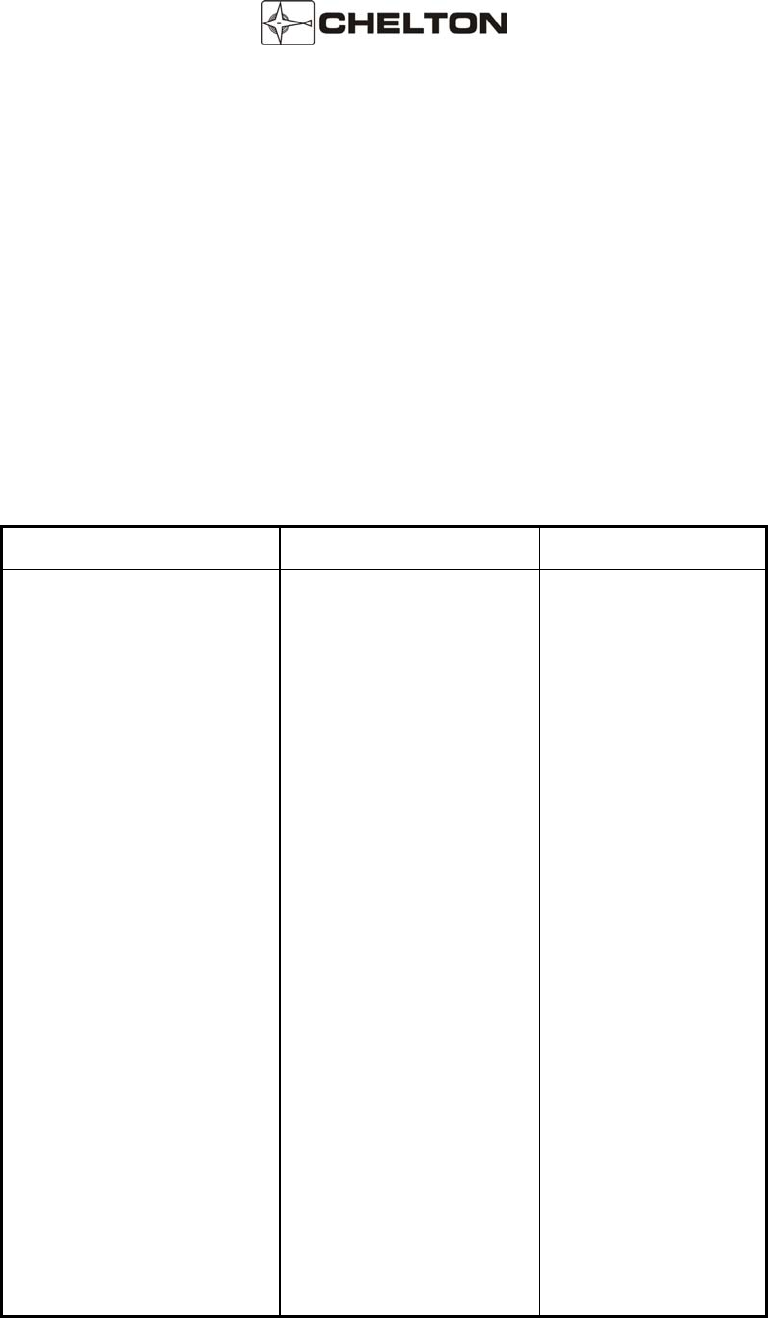
FLITELINE AVIONICS SYSTEM
PILOT’S GUIDE
Publication No. 150-047012 Page 13
Rev. D Dec 2005
Operating the CVC-152
1. Turn the MODE SELECTOR to ON (fixed channel spacing) or to 25kHz or 8.33kHz (switchable channel
spacing). The last frequencies selected prior to System turnoff reappear in the display.
2. If these are not the desired frequencies, rotate the appropriate FREQUENCY KNOB until the desired
frequency is displayed as the standby frequency in the lower line of the display.
The large frequency knob increments (clockwise rotation) or decrements (counter-clockwise rotation) the
frequency being tuned by one megahertz for each detent.
The small frequency knob increments (clockwise rotation) or decrements (counter-clockwise rotation) the
frequency being tuned by 25 kHz or 8.33 kHz for each detent.
For 8.33 kHz channel spacing, the small frequency knob sequences through a list of both 25 kHz and 8.33
kHz channels (see table below).
Frequency (MHz) Channel Spacing (kHz) Channel Name
(as displayed on screen)
118.0000 25 118.000
118.0000 8.33 118.005
118.0083 8.33 118.010
118.0167 8.33 118.015
118.0250 25 118.025
118.0250 8.33 118.030
118.0333 8.33 118.035
118.0417 8.33 118.040
118.0500 25 118.050
118.0500 8.33 118.055
118.0583 8.33 118.060
118.0667 8.33 118.065
118.0750 25 118.075
118.0750 8.33 118.080
118.0833 8.33 118.085
118.0917 8.33 118.090
118.1000 25 118.100
.
.
.
.
.
136.9750 25 136.975
136.9750 8.33 136.980
136.9833 8.33 136.985
136.9917 8.33 136.990

FLITELINE AVIONICS SYSTEM
PILOT’S GUIDE
Page 14 Publication No. 150-047012
Dec 2005 Rev. D
3. Press and release the FREQUENCY TRANSFER button. This exchanges the two displayed frequencies.
The desired frequency is now active and may be used immediately.
4. Use the VOLUME CONTROL to adjust volume if a station is broadcasting.
5. To set a new standby frequency, rotate the appropriate FREQUENCY KNOB until the desired frequency is
displayed in the lower line of the display.
NOTE: To tune the active frequency only (without first tuning the standby and then "flipping" the
frequencies), press and hold the FREQUENCY TRANSFER button for two seconds, then release
it. This removes the standby frequency from the display.
The FREQUENCY KNOBS may now be used to change the active frequency.
Press and hold the FREQUENCY TRANSFER button for two seconds again to restore the
standby frequency to the display, if desired.

FLITELINE AVIONICS SYSTEM
PILOT’S GUIDE
Publication No. 150-047012 Page 15
Rev. D Dec 2005
CVC-152 Notes
1. The FREQUENCY SELECTOR knobs tune the radio transceiver directly. The display shows the
frequencies to which the radio transceiver is actually tuned. In addition to the CVC-152, the Chelton
Series III transceivers may also be tuned by an ARINC 429 digital bus. In addition to the CVC-152, the
Chelton FliteLine transceivers may be tuned by either ARINC 429 digital bus or Controller Area Network
(CAN) Bus.
2. Display intensity and panel lighting are controlled by external dimmer controls.
3. Pressing and holding the FREQUENCY TRANSFER button for at least 7 seconds before releasing it
sets the COM active frequency to 121.50 MHz and puts the unit into the active tuning mode. This is true
even if segments of the display are faulty or a lighting failure occurs. From this known reference point,
any other frequency may be set by counting detents of the FREQUENCY SELECTOR knobs as they
are rotated. Each clockwise detent of the outer knob is one Megahertz difference. Each clockwise
detent of the inner knob is 25kHz or 8.33 kHz difference.
4. The FREQUENCY SELECTOR knobs rotate continuously through all detents without end stops. After
rotating the outer knob clockwise to the highest number, the next detent will be the lowest number (118
MHz).
5. Pressing and holding the left pushbutton (PWR) for more than 1 second will trigger the system to
shutdown. A warning screen will display a countdown. Releasing the PWR button before the count has
expired will return the unit to the display screen active prior to initiating the shutdown.
Should the system become unresponsive, a hardware failsafe shutdown can be initiated. Under this
circumstance, press and hold the PWR button for 12-15 seconds. There is no indication other than
actual system shutdown and an audible click.
6. The system that is in the off condition may be turned on by simply pressing the PWR button
momentarily.
7. Systems configured for ARINC 410 (2x5) Digital Interface will only support fixed channel operation.
There is no TX indicator on a system configured for ARINC 410 interface.
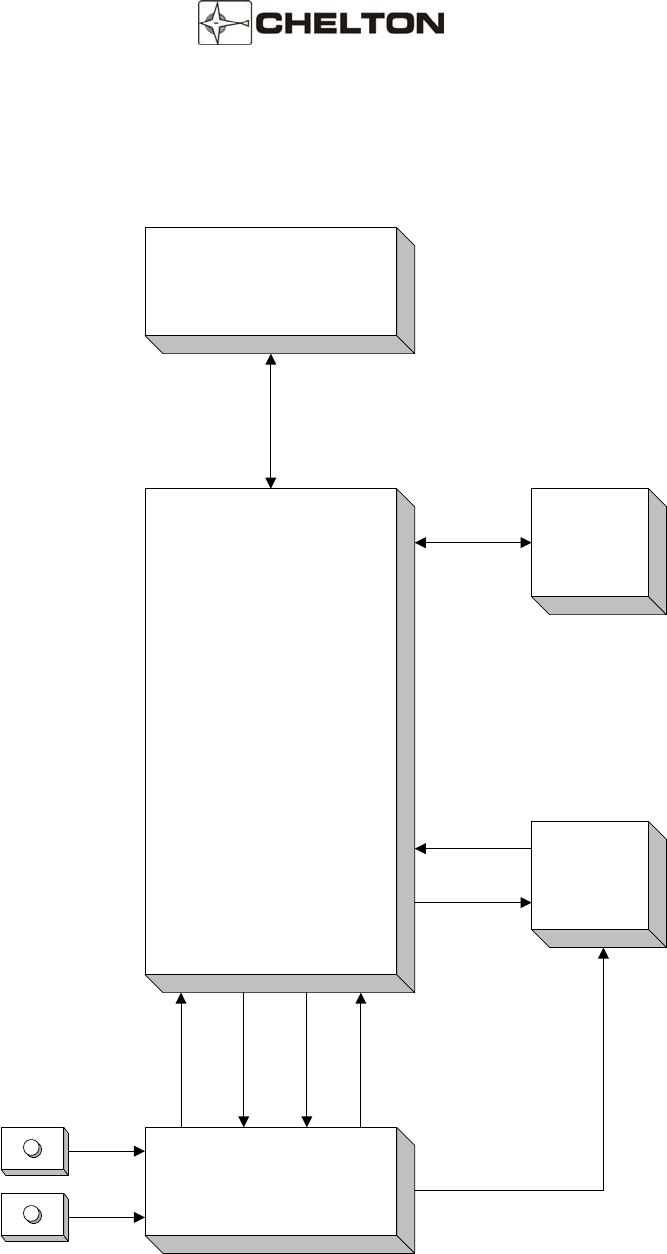
FLITELINE AVIONICS SYSTEM
PILOT’S GUIDE
Page 16 Publication No. 150-047012
Dec 2005 Rev. D
VHF COM System Block Diagram (Typical)
VHF Communications
Tranceiver
VHF Antenna
Radio
Management
System
Audio Panel
CVC-152
Microphone
Audio
and PTT
ARINC 429
FrequencySelect
Audio
Tuning Data*
Function Select
* Control Displays configured for ARINC 410
typically do not have tuning data returned from
the radio
Sidetone
Audio
Display Dimmer Control
Panel Dimmer Control
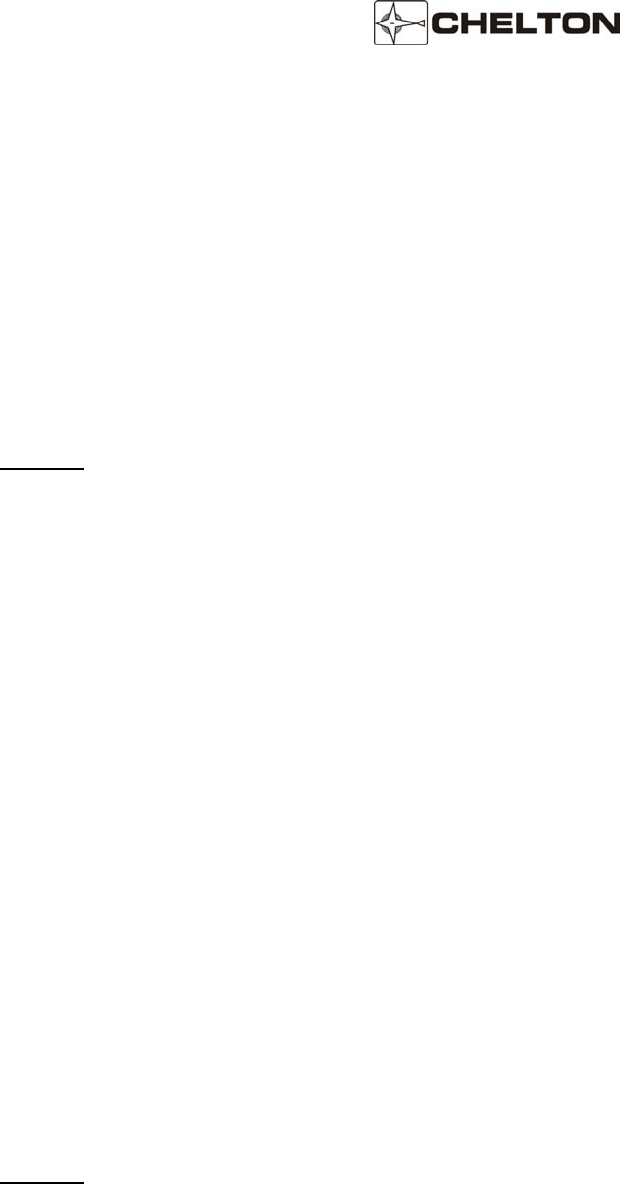
FLITELINE AVIONICS SYSTEM
PILOT’S GUIDE
Publication No. 150-047012 Page 17
Rev. D Dec 2005
FliteLine VHF Navigation System (FliteNAV and FliteDME)
General Description CVN-251
The FliteLine CVN-251 is an all digital DSP Navigation System which combines VOR/LOC, Glideslope and
Marker Beacon functions. This Receiver configuration supports the total navigation interface requirements for
MFD or moving map displays. The ARINC 429 digital data bus offers compatibility with EFIS/LCD displays, the
Chelton RMS-555 Radio Management and Flight Management Systems by supporting Nav auto-tune operation.
Additional interfaces are provided to HSI’s, CDI’s and RMI’s to include analog. Automatic calibration of the VOR
converter ensures navigation guidance accuracy. The CVN-251 is interchangeable with Series III VHF Nav
Receivers using a special mounting tray adapter.
Features
Includes Glideslope and Marker Beacon
Digital VOR/LOC and Glideslope Converters
FM Immunity
Analog Outputs to CDI’s and HSI’s
Digital Redial/bearing Output
ARINC 429 Digital Data Bus
Increased Self-test and BIT
Optional Stand Alone Color Control Head (CVN-252)
Or Color Multi-function (CCN-955) Nav/Com
Special Rotor Modulation Protection
Weight and Volume Savings Compared to Series III VN-411B
General Description CDM-451
The CDM-451 is an all digital DME. The triple channel scanning DME provides ARINC 429 outputs along with
analog outputs for two displays or EFIS MFD’s. The CDM-451 Transceiver is compatible with FMS Systems to
include auto-tune operation. The third output channel can also provide single DME output to the FMS for
independent navigation solution. The Receiver can be tuned via ARINC 429 bus via the CVN-251 or Series III
NAV Radio using individual CVN-252 Nav Control Displays, the Chelton Series III RMS 555 Radio Management
System, or with Flight Management Systems. The CDM-451 is interchangeable with the current Series III DME
using a special mounting tray adapter. DME data may be optionally displayed with the SD-442 display
controller.
Features
Simultaneous Scanning of Three Ground Stations
325 Watt Transmitter
Continuous Self-test
ARINC429 Digital Data Bus Interface
Analog Outputs
Volume and Weight Savings Compared to Series III DM-441B

FLITELINE AVIONICS SYSTEM
PILOT’S GUIDE
Page 18 Publication No. 150-047012
Dec 2005 Rev. D
General Description CVN-252
The Chelton CVN-252 VHF Navigation Control Display is designed to control VHF navigation receiving systems
that combine VOR/LOC, glideslope, and marker beacon reception. The CVN-252 is a direct replacement for the
Chelton CD-412B Control Display Unit.
The CVN-252 Control Display can digitally display BEARING TO or RADIAL FROM any selected VOR station.
When an ILS frequency is selected by the Series III or FliteLine Navigation radio, the letters LOC appear below
the frequency on the display when RAD or BRG are selected.
The CVC-252 Control Display incorporates microprocessor technology to achieve performance, reliability,
accuracy, and features not possible in previous systems. These include advanced filtering techniques, full-time
self-diagnostics, non-volatile frequency memory.
Special filtering circuits virtually eliminate noise, including rotor modulation noise in helicopter installations.
Self-testing begins when the system is turned on, and continues until turnoff. Faults detected result in a FAIL
annunciation.
Non-volatile memory means that the last frequency selected is in system memory if the system is turned off, if
power is interrupted, or even if the system is removed from the aircraft.
The CVN-252 Navigation Control Display Unit is designed to interface with Chelton FliteLine Navigation Radios
(CVN-251), Chelton Series III Navigation Radios (VN-411B in the VNS 41 System), and Collins Navigation
Radios with the ARINC 410 (2x5) Interfaces.
Limitations
NOTE: Installations of the CVN-252, and CCN-955 with the Series III or ARINC-410 digital interfaces which
include the optional DME Hold functionality are subject to certain limitations. In these installations, the aircraft
shall provide indication of the DME Hold status on equipment other than the FliteLine Control Display and within
the pilot's primary field of view.
Failure to meet these limitation guidelines violates the installation guidance set forth in this manual and may
lead to an unsafe aircraft operating condition.
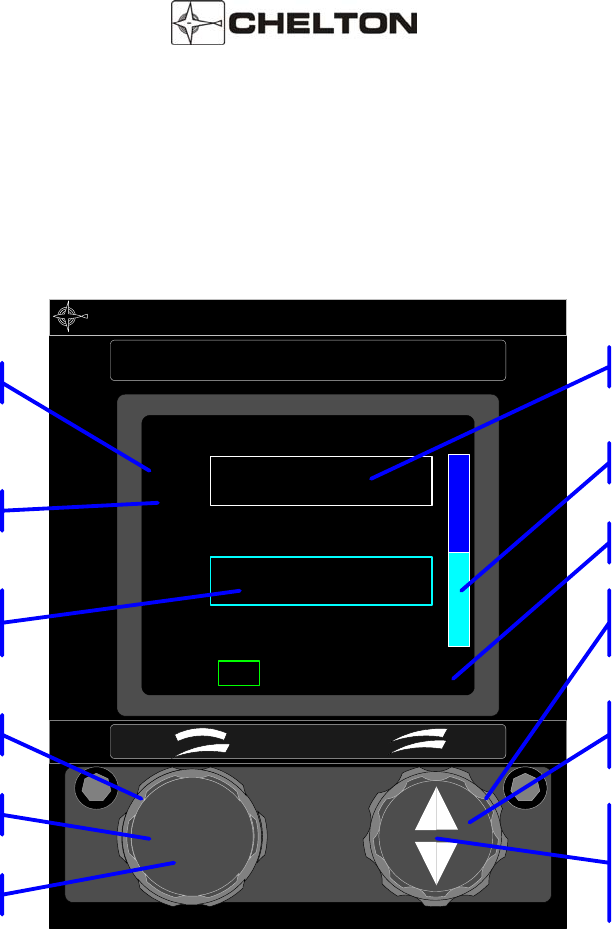
FLITELINE AVIONICS SYSTEM
PILOT’S GUIDE
Publication No. 150-047012 Page 19
Rev. D Dec 2005
CVN-252 NAV Control Display
CHELTON NAV
PWR
108.15
ACT
1 2
ON BRGRAD
110.20
MODE
VOL TUNE 50kHz Frequency
Tuning (Inner Knob)
1MHz Frequency
Tuning (Outer Knob)
Active/Standby
Transfer(pushbutton)
DME Hold (pushbutton)
Power On/OFF (pushbutton)
Volume Control (Inner Knob)
Mode Select (Outer Knob)
Volume Annunciator
Mode Annunciators
NAV System Number
"Active" NAV Annunciator
Standby NAV Frequency,
Bearing, and Radial
Active NAV Frequency
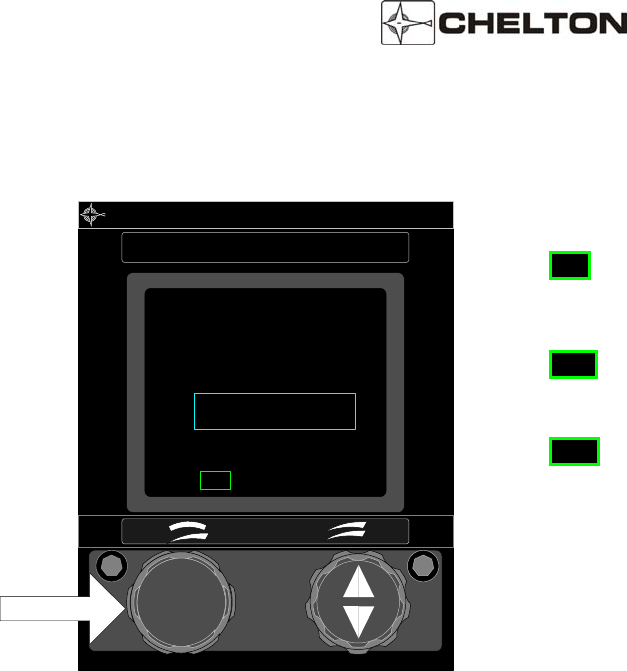
FLITELINE AVIONICS SYSTEM
PILOT’S GUIDE
Page 20 Publication No. 150-047012
Dec 2005 Rev. D
CVN-252 Controls (Series III and FliteLine Interface)
CHELTON
NAV
PWR
108.15
ACT
1
ON BRGRAD
110.20
MODE
VOL TUNE
Outer Knob
Mode Selector
ON - The last frequencies displayed
reappear on the display. Allows tuning of
active and standby frequencies.
RAD - Displays the radial the aircraft is on
from the selected VOR. It is displayed
digitally below the selected VOR frequency.
BRG - Displays the bearing to the selected
VOR. It is displayed digitally below selected
VOR frequency.
* Units configured for DME Hold will have an
arrow next to the BRG mode annunciator
indicating the HLD mode is off-screen to the
right. See” CVN-252 Controls (Series II and
Fliteline Radio DME Hold Operation)” for
more information)
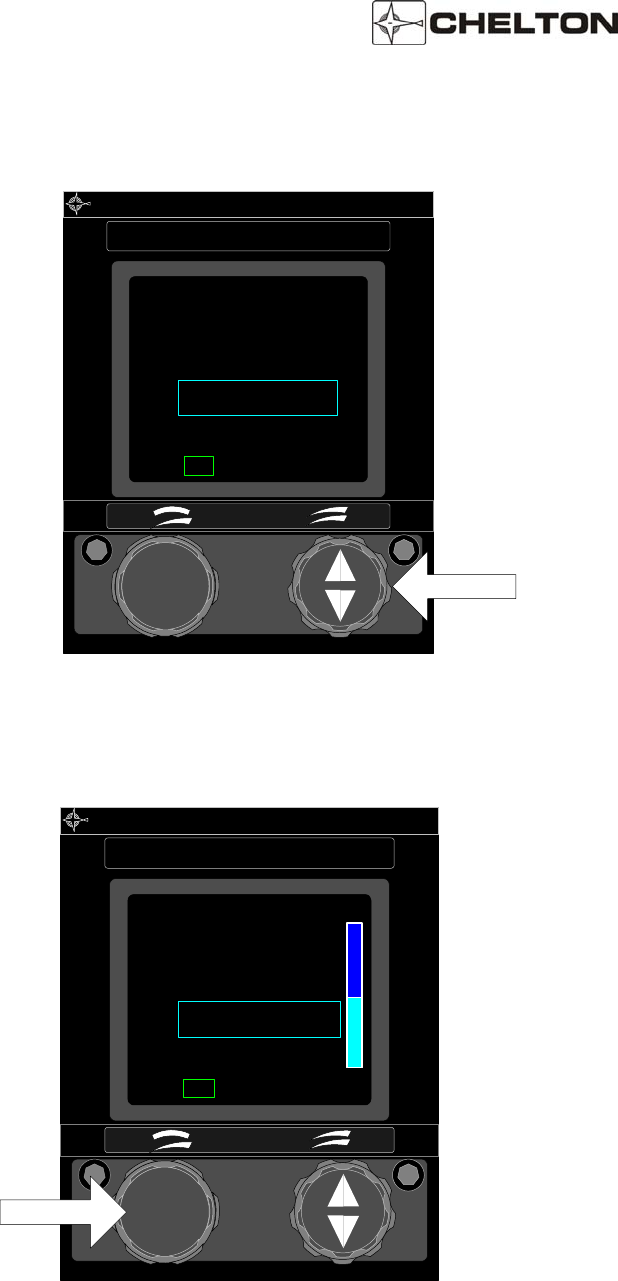
FLITELINE AVIONICS SYSTEM
PILOT’S GUIDE
Publication No. 150-047012 Page 21
Rev. D Dec 2005
CVN-252 Controls (Series III and FliteLine Interface continued…)
CHELTON
NAV
PWR
108.15
ACT
1
ON BRGRAD
110.20
MODE
VOL TUNE
Frequency Selector
The right outer knob tunes the receiver in
whole MHz steps (108, 109, 110, etc., up
to 117 MHz).
The right inner knob tunes fractional MHz
frequencies in 50 kHz steps (.00, .05,
.10, .15, etc., up to .95).
Frequency Transfer Button
Press and release to exchange the active
and standby frequencies when both are
displayed. Press and hold 2 seconds to
remove the standby frequency so the
active frequency may be tuned directly
with the frequency knobs (press again
and hold 2 seconds to restore the
standby frequency).
Press and hold 7 seconds to tune the
receiver to 108.00 MHz and put the unit
into the active tuning mode.
CHELTON
NAV
PWR
108.15
ACT
1
ON BRGRAD
110.20
MODE
VOL TUNE
Inner Knob
Volume Control (Optional) - Inner knob
controls the receiver audio volume. Volume
Level Annunciator appears only when
volume is being adjusted and is removed
from display two seconds following
adjustment.
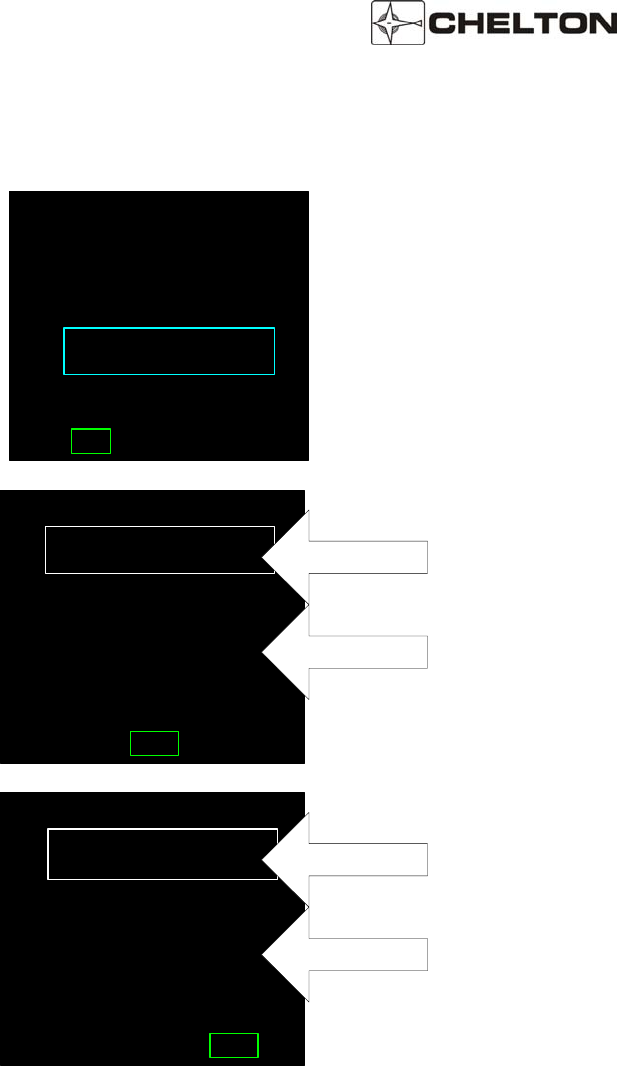
FLITELINE AVIONICS SYSTEM
PILOT’S GUIDE
Page 22 Publication No. 150-047012
Dec 2005 Rev. D
CVN-252 Controls (Series III and FliteLine Interface continued…)
108.15
ACT
1
ON BRGRAD
110.20
When the NAV radio is turned on, the last display
before turnoff is displayed again.
The upper line of the display always shows the
active frequency (indicated by the letters ACT. The
lower display may show the standby frequency,
digital radial or bearing, or LOC annunciation,
depending on the FUNCTION SELECTOR setting.
When two frequencies are displayed, rotating the
FREQUENCY knobs changes the bottom (standby)
frequency.
084.0°
ACT
1
ON BRGRAD
111.40
VOR "From"
VOR Freq.
If the FUNCTION SELECTOR switch is set to RAD
when a VOR frequency is active (shown on the top
line), the bottom line displays the radial the aircraft is
on FROM the VOR station.
In this mode, the FREQUENCY TRANSFER button
is disabled.
264.0°
ACT
1
ON BRGRAD
111.40
VOR "To"
VOR Freq.
If the FUNCTION SELECTOR switch is set to BRG
when a VOR frequency is active (shown on the top
line) the bottom line displays the bearing TO the
VOR station.
In this mode, the FREQUENCY TRANSFER button
is disabled.
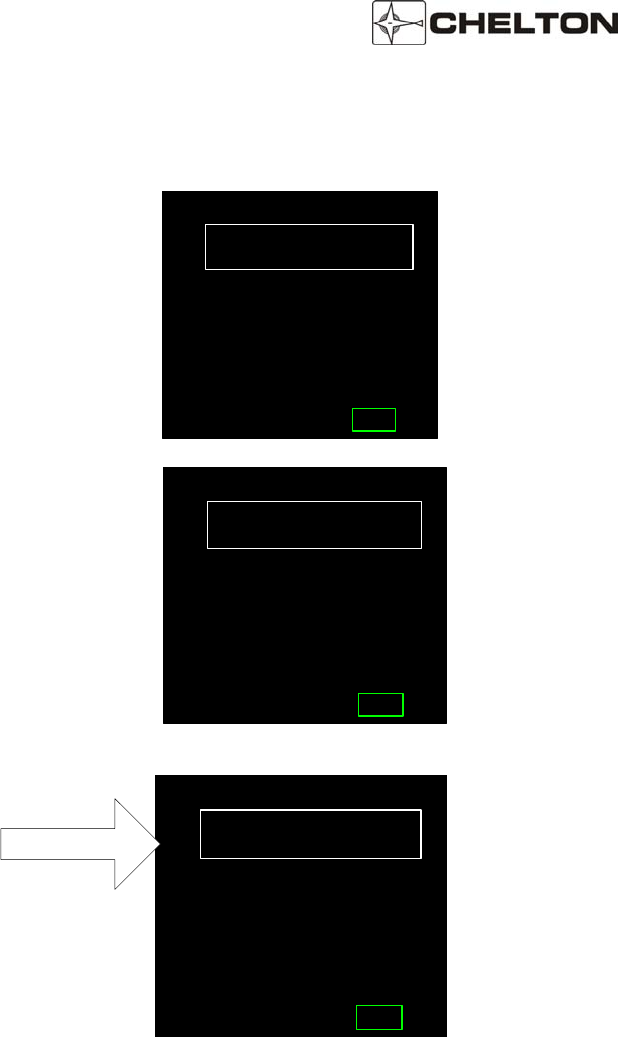
FLITELINE AVIONICS SYSTEM
PILOT’S GUIDE
Publication No. 150-047012 Page 23
Rev. D Dec 2005
CVN-252 Controls (Series III and FliteLine Interface continued…)
---
ACT
1
ON BRGRAD
111.40
Three dashes on the bottom line indicate a flag
condition. This flag means that RAD or BRG has
been selected on the FUNCTION SELECTOR
switch but cannot be displayed because of
insufficient signal or during VOR station passage.
L0C
ACT
1
ON BRGRAD
111.40
When the top (active) frequency is a localizer
station, bearing or radial cannot be displayed.
Setting the FUNCTION SELECTOR switch to BRG
or RAD will cause the letters LOC to appear on the
bottom line instead of the standby frequency. This
is a reminder that this display cannot be used for
bearing or radial data while on an ILS approach.
NOTE: When LOC is displayed, return the
FUNCTION SELECTOR to the ON
position so that the standby frequency is
displayed instead.
264.0°
ACT
1
ON BRGRAD
111.40
The number 1 below the letters ACT represent Nav
System 1 when more than one NAV System is
installed. This number is fixed at the time of
installation.
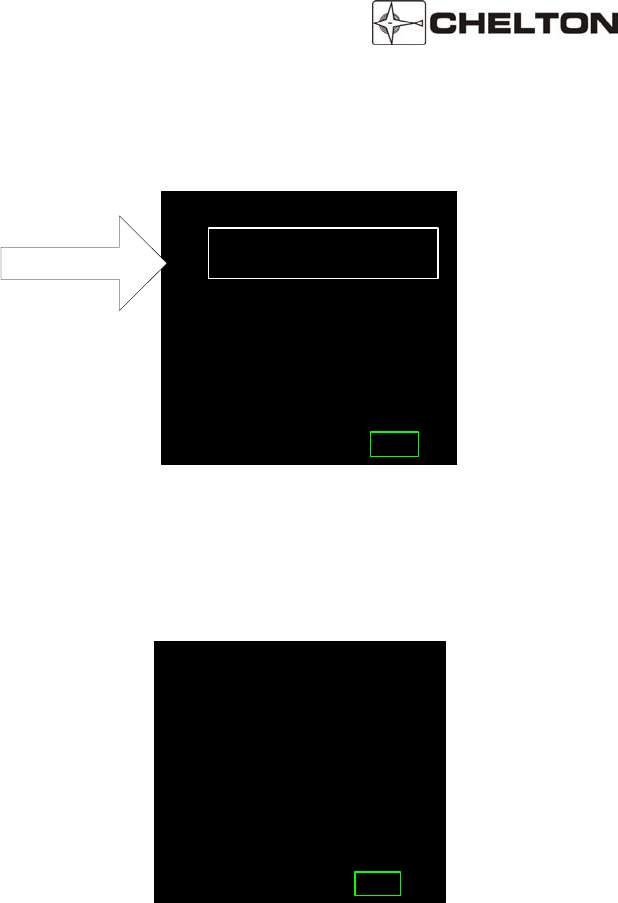
FLITELINE AVIONICS SYSTEM
PILOT’S GUIDE
Page 24 Publication No. 150-047012
Dec 2005 Rev. D
CVN-252 Controls (Series III and FliteLine Interface continued…)
264.0°
ACT
2
ON BRGRAD
111.40
The number 2 below the letters ACT represent Nav
System 2 when more than one Nav System is
installed. This number is fixed at the time of
installation. A blank below the letters ACT represent
either Nav System 3 (when more than 2 Nav
Systems are installed) or that only one Nav System
is installed.
CVN-252 Controls (Series III and FliteLine Interface - Failure Indication)
FAIL
1
ON BRGRAD
111.40
* Series III Interface (FliteLine Radio installations
may display these pages when configured as
Series III)
A FAIL annunciation appears in the lower display to
indicate failure of the radio (such as the VNS-41A
System). Fail messages and their meanings are:
• FAIL 1: NAV synthesizer out of lock.
• FAIL 2: G/S synthesizer out of lock.
• FAIL 3: NAV converter A/D check fail.
• FAIL 4: Non-volatile memory fail.
These annunciation’s are the result of a continual
system self-test, and indicate that maintenance is
required before the system may be used.
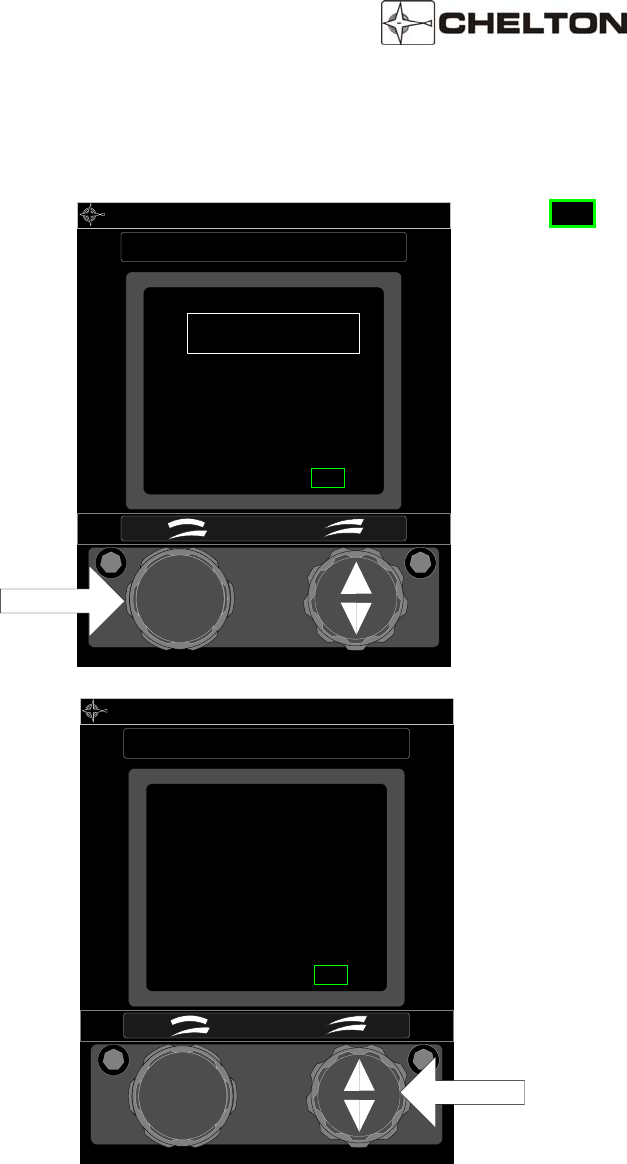
FLITELINE AVIONICS SYSTEM
PILOT’S GUIDE
Publication No. 150-047012 Page 25
Rev. D Dec 2005
CVN-252 Controls (Series III and FliteLine Interface - DME Hold Operation)
CHELTON NAV
PWR
---
ACT
1
RAD HLDBRG
110.20
MODE
VOL TUNE
Outer Knob
HLD – (optional) By switching to this mode
and momentarily pressing the right inner
pushbutton system will activate or
deactivate DME Hold. Indication of DME.
* When the mode selector knob is placed on
the HLD mode a left arrow will appear
indicating off-screen modes to the left.
The standby frequency will dash when in
HLD mode and tuning the active frequency
is inhibited.
WARNNING - DME Hold status must be
annunciated elsewhere in the aircraft on
equipment such as an EFIS or FMS.
CHELTON NAV
PWR
---
ACT
1
RAD HLDBRG
110.20
MODE
VOL TUNE
Pushbutton
When right inner pushbutton is pressed
when in HLD mode the box surrounding the
HLD text will flash twice.
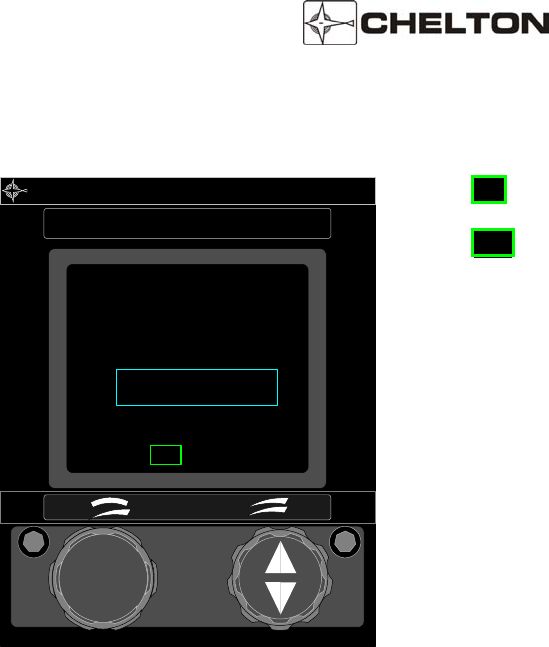
FLITELINE AVIONICS SYSTEM
PILOT’S GUIDE
Page 26 Publication No. 150-047012
Dec 2005 Rev. D
CVN-252 Controls (ARINC 410 Interface)
CHELTON
NAV
PWR
108.15
ACT
1
ON TST
110.20
MODE
VOL TUNE
ON – Normal Operation Mode
TST – In TST (Test) mode the Control
Display will send a discrete signal to the
radio to enter test mode or self test mode.
• Refer to operation manual for the
installed radio for further guidance on
test and self test mode.
• Volume control, power, and frequency
operations are the same as Series II
and FliteLine configured units.
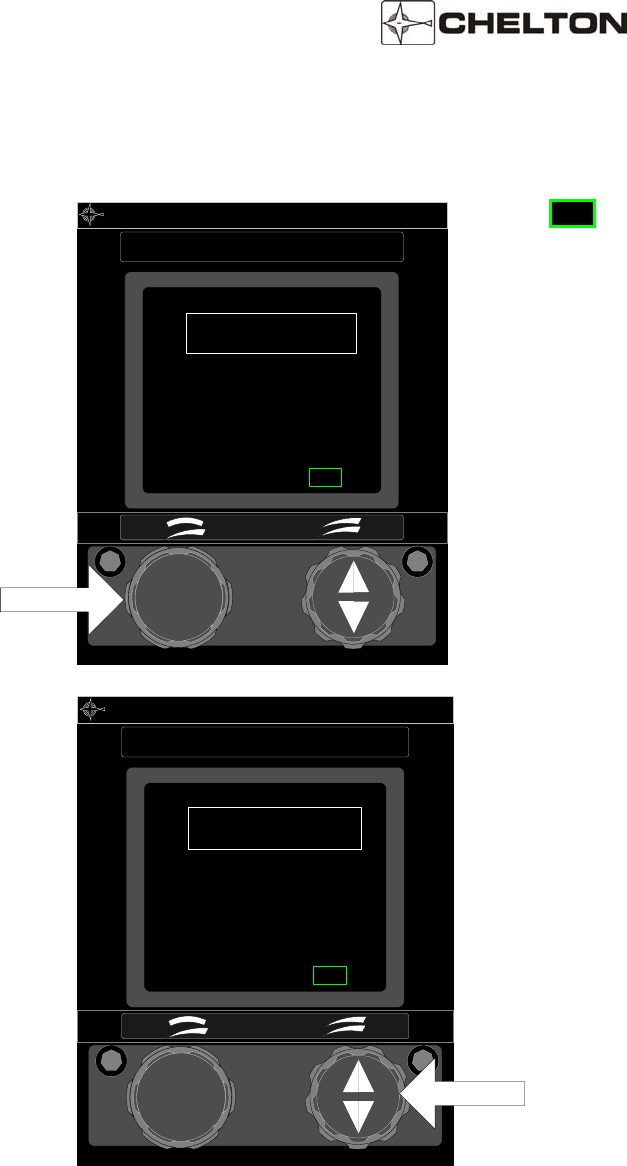
FLITELINE AVIONICS SYSTEM
PILOT’S GUIDE
Publication No. 150-047012 Page 27
Rev. D Dec 2005
CVN-252 Controls (ARINC 410 Interface - DME Hold Operation)
CHELTON NAV
PWR
---.---
ACT
1
ON HLDTST
110.20
MODE
VOL TUNE
Outer Knob
HLD – (optional) By switching to this mode
and momentarily pressing the right inner
pushbutton system will activate or
deactivate DME Hold. Indication of DME.
The standby frequency will dash when in
HLD mode and tuning the active frequency
is inhibited.
WARNNING - DME Hold status must be
annunciated elsewhere in the aircraft on
equipment such as an EFIS or FMS.
CHELTON NAV
PWR
---.---
ACT
1
ON HLDTST
110.20
MODE
VOL TUNE
Pushbutton
When right inner pushbutton is pressed
when in HLD mode the box surrounding the
HLD text will flash twice.

FLITELINE AVIONICS SYSTEM
PILOT’S GUIDE
Page 28 Publication No. 150-047012
Dec 2005 Rev. D
Operating the CVN-252
1. Set the MODE SELECTOR to ON.
2. If these are not the desired frequencies, rotate the FREQUENCY KNOBS until the desired frequency is
displayed on the bottom portion of the display
3. Press and release the FREQUENCY TRANSFER button. This exchanges the two displayed
frequencies. The desired frequency is now active and may be used immediately.
4. Adjust the VOLUME CONTROL for the desired audio level.
5. Rotate the FREQUENCY KNOBS until the desired standby frequency appears on the bottom portion of
the display.
NOTE: To tune the active frequency only (without first tuning the standby and then "flipping" the
frequencies), press and hold the FREQUENCY TRANSFER button for two seconds, then
release it. This temporarily removes the standby frequency from the display.
Now the FREQUENCY KNOBS may be used to change the active frequency. The active
frequency may be used immediately.
To restore the standby frequency to the display, press and hold the FREQUENCY TRANSFER
button two seconds.

FLITELINE AVIONICS SYSTEM
PILOT’S GUIDE
Publication No. 150-047012 Page 29
Rev. D Dec 2005
CVN-252 Notes
1. The FREQUENCY SELECTOR KNOBS tune the navigational radio receiver directly. The Series III and
FliteLine radios digitally transmit the actual frequency to which the receiver is tuned. The transceiver may
also be tuned by an external ARINC 429 digital data bus.
2. The VOLUME control on the CVN-252 Control Display does not adjust the volume of the Marker Beacon
receiver in the navigation receiver. This volume is preset. Typically, Marker Beacon volume is adjusted by
a control on an audio control panel.
3. Display intensity and panel lighting are controlled by external dimmer controls.
4. Pressing and holding the FREQUENCY TRANSFER button for at least 7 seconds before releasing it sets
the active frequency to 108.00 MHZ and puts the unit into active tuning mode. Because the display is
controlled by the receiver (see Note 1 above), the receiver will tune to this frequency even if the display is
defective. From the known reference of 108.00 MHz as a starting point, any other frequency may be
selected by counting detents. Each clockwise detent of the outer knob is one MHz difference (108, 109,
110, etc.). Each clockwise detent of the inner knob is .05 MHz difference (.00, .05, .10, .15, etc.). For
example, rotating the outer knob clockwise three detents would put the frequency at 111.00 MHz. Then
rotating the inner knob clockwise three detents would then put the frequency at 111.15 MHz.
5. The FREQUENCY SELECTOR knobs rotate continuously through all detents without end stops. For
example, the next clockwise detent of the outer knob after 117 is 108; the next clockwise detent of the inner
knob after .95 is 00.
6. Pressing and holding the left pushbutton (PWR) for more than 1 second will trigger the system to shutdown.
A warning screen will display a countdown. Releasing the PWR button before the count has expired will
return the unit to the display screen active prior to initiating the shutdown.
Should the system become unresponsive, a hardware failsafe shutdown can be initiated. Under this
circumstance, press and hold the PWR button for 12-15 seconds. There is no indication other than actual
system shutdown and an audible click.
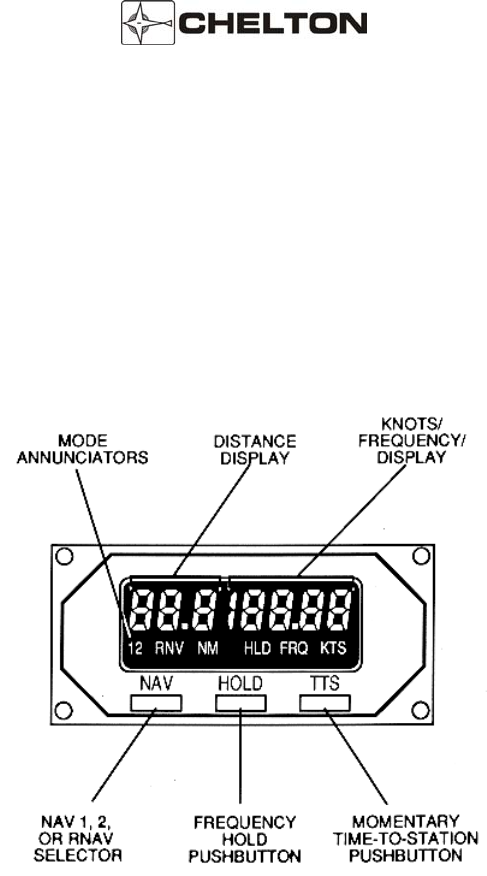
FLITELINE AVIONICS SYSTEM
PILOT’S GUIDE
Page 30 Publication No. 150-047012
Dec 2005 Rev. D
General Description SD-442
The SD-442 is a panel mounted DME Selector Display providing the pilot the means to control the CDM-451
modes and to display DME information. The unit provides a full time display of distance and ground speed to
either the NAV 1 or NAV 2 selected VORTAC. Annunciation of the active NAV system is displayed below the
distance readout. The system permits holding the active station frequency in memory, thus freeing the active
navigation receiver for channeling. Annunciation of the hold (HLD) mode is provided below the displayed held
NAV frequency.
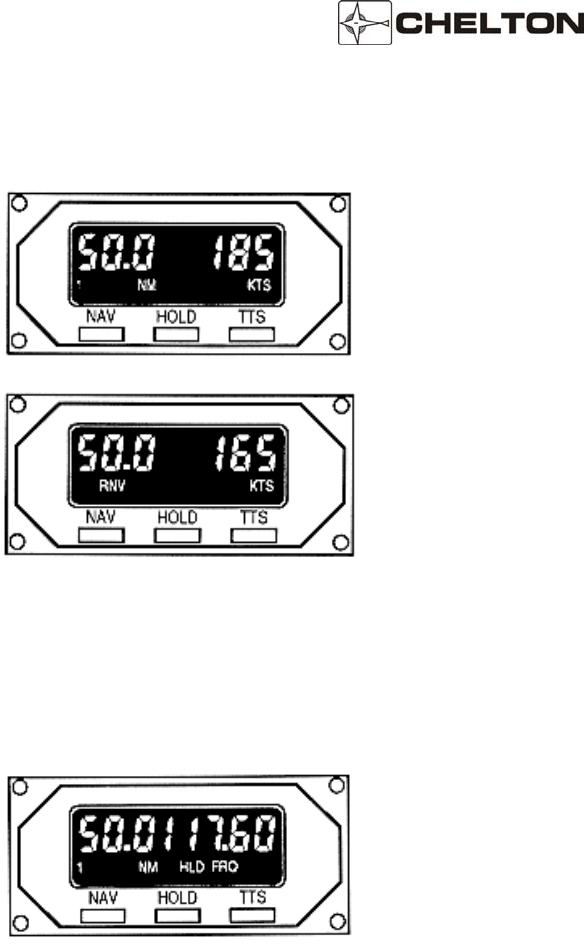
FLITELINE AVIONICS SYSTEM
PILOT’S GUIDE
Publication No. 150-047012 Page 31
Rev. D Dec 2005
The SD-442 has only three controls. Each is a
momentary, spring-loaded type that releases when
finger pressure is removed. On-off power is through
an external switch such as a radio or avionics
master switch, or a dedicated DME switch. Volume
control of DME station identification audio is also
external, typically located on an audio panel.
NAV - Alternately places annunciator 1, 2, or RNV
in display.
1 - Selects NAV System 1 as the controller of
the DME channel.
2 - Selects NAV System 2 as the controller of
the DME channel.
RNV - Allows the SD-442 Selector Display to be
used as a "repeater" display or
RNAV-computed distance to a waypoint
and ground speed. This allows RNAV
data to be available during times it might
not be displayed by the RNAV System (for
example, when other data is selected for
display on some types of RNAV's).
HOLD - Pressing and releasing this switch does the
following:
A. Locks the appropriate channel of the DME
frequency in use. Aircraft wiring will affect
the way in which the hold feature works. In
some installations, pin 58 ground, the hold
switch will only place the corresponding
channel in hold. In others, pin 58 open, the
hold switch will place the displayed channel
into hold.
B. Displays the current NAV frequency that
determines the DME channel.
C. Disconnects control of the DME from the
NAV Receiver.
D. Displays annunciation HLD.
The purpose of this switch is to allow the
NAV Receiver to be set to other frequencies
without affecting DME operations. The DME
continues to function on its "holding" channel.
Pressing and releasing this switch while in
the HLD mode will return control back to the
indicated NAV System (1 or 2).
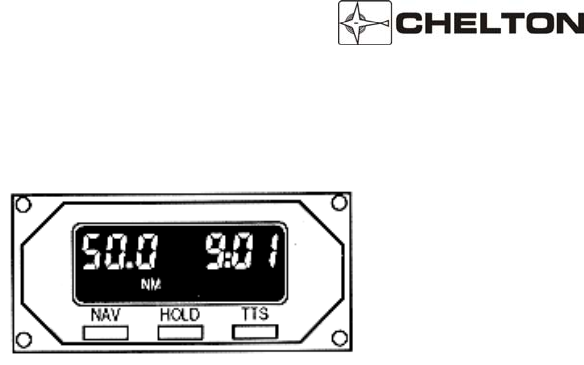
FLITELINE AVIONICS SYSTEM
PILOT’S GUIDE
Page 32 Publication No. 150-047012
Dec 2005 Rev. D
TTS - (Time-To-Station) While this switch is held
pressed, time-to-station will be shown on the
display above the switch. When the switch is
released, the display returns to its previous readout
of ground speed. If in hold when the TTS switch is
pressed, the HLD FREQ on the display will blink
twice to alert the pilot.
NOTE: When DME is being tuned by an MLS,
receive DME hold is inhibited.
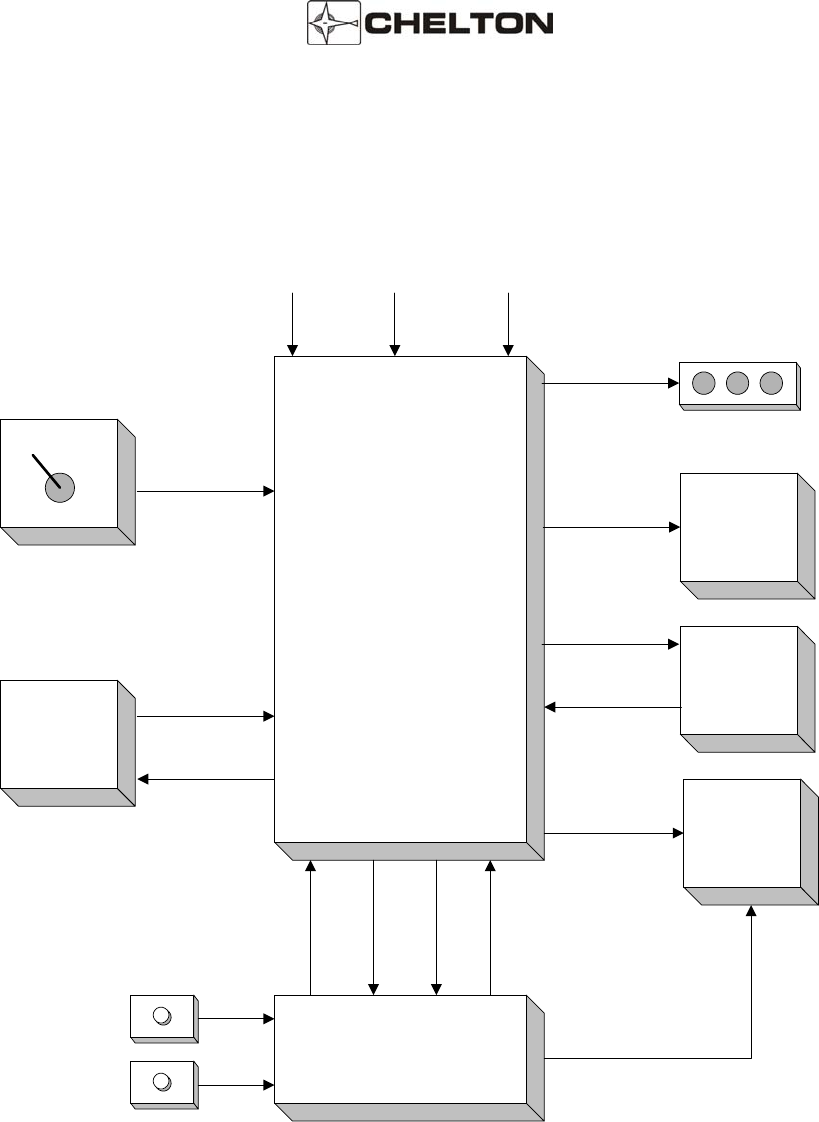
FLITELINE AVIONICS SYSTEM
PILOT’S GUIDE
Publication No. 150-047012 Page 33
Rev. D Dec 2005
VHF NAV System Block Diagram (Typical)
VHF Navigation
Receiver
DME
Audio
Panel
CVN-252
Glide Slope
Antenna
ARINC 429
Channel Select
FrequencySelect
Nav Audio
Tuning Data*
Function Select
* Control Displays configured for ARINC 410
typically do not have tuning data returned from
the radio
Marker Beacon
Audio
NAV Audio
Display Dimmer Control
Panel Dimmer Control
HSI
FMS
AFCS
CDI
NAV Data
Output
REF Signals
VOR/Localizer
Antenna Marker Beacon
Antenna
Marker Beacon Lamps
Navigation
Management
System
ARINC 429
Freq. Select
NAV Data
Marker Beacon Sensitivity
LO HI

FLITELINE AVIONICS SYSTEM
PILOT’S GUIDE
Page 34 Publication No. 150-047012
Dec 2005 Rev. D
FliteLine Automatic Direction Finder (ADF)
General Description
The Chelton CDF-552 ADF Control Display provides control to Automatic Direction Finding radios enabling
reception of low-frequency navigational aids and AM broadcast stations in the 190.0 – 1860 kHz frequency
range. The CDF-552 provides a direct replacement of the Series III CD-432B Control Display Unit, for control of
the DF-431B in the DFS-43A system.
The CDF-552 Control Display along with an ADF radio system provides accurate, dependable reception of
enroute non-directional beacons (NDB), Locator Outer Markers (LOM), and commercial AM broadcast stations.
Microprocessor circuitry controls operation, processes signals, performs self -calibration, and provides full-time
self -diagnostics. The CDF-552 may be used with Electronics Flight Instrument Systems (EFIS) or in
conjunction with the other Chelton VHF Navigation Systems for course deviation display.
The CDF-552 configured for Series III or FliteLine displays frequencies in the range 190 kHz to 1860 kHz and
the international marine HF distress frequency of 2182 kHz. The CDF-552 configured for BCD tuning displays
frequencies in the range 190.0 kHz to 1749.5 kHz. The active and standby frequency are displayed
simultaneously and stored in nonvolatile memory. Switching between the two is done by simply pressing a
frequency transfer button below the displayed frequencies.
The CDF-552 Automatic Direction Finding (ADF) Control Display Unit is designed to interface with the Chelton
Series III ADF Radio (DF-431B in the DFS 43 system), and Collins ADF Radios with the BCD Parallel Tuning
Interface.
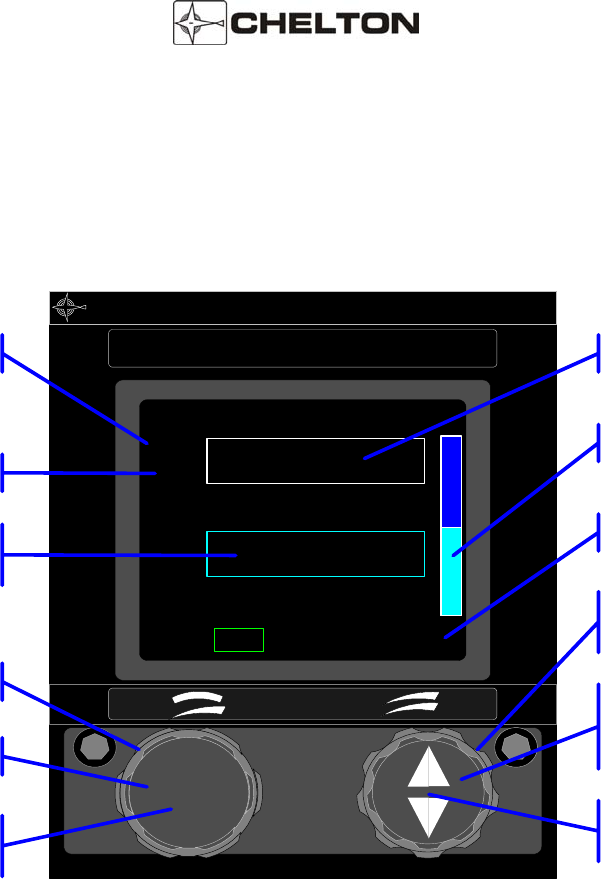
FLITELINE AVIONICS SYSTEM
PILOT’S GUIDE
Publication No. 150-047012 Page 35
Rev. D Dec 2005
CDF-552 Control Display Unit
CHELTON ADF
PWR
1860.0
ACT
1 2
ANT BRGADF
190.5
MODE
VOL TUNE 10kHz and .5 kHz
Frequency
Tuning (Inner Knob)
100kHz Frequency
Tuning (Outer)
Active/Standby
Transfer(pushbutton)
Power On/OFF,
Whole/Half kHz (pushbutton)
Volume Control (Inner Knob)
Mode Select (Outer Knob)
Volume Annunciator
Mode Annunciators
ADF System Number
"Active" ADF Annunciator
Standby ADF
Frequency and Bearing
Active ADF Frequency
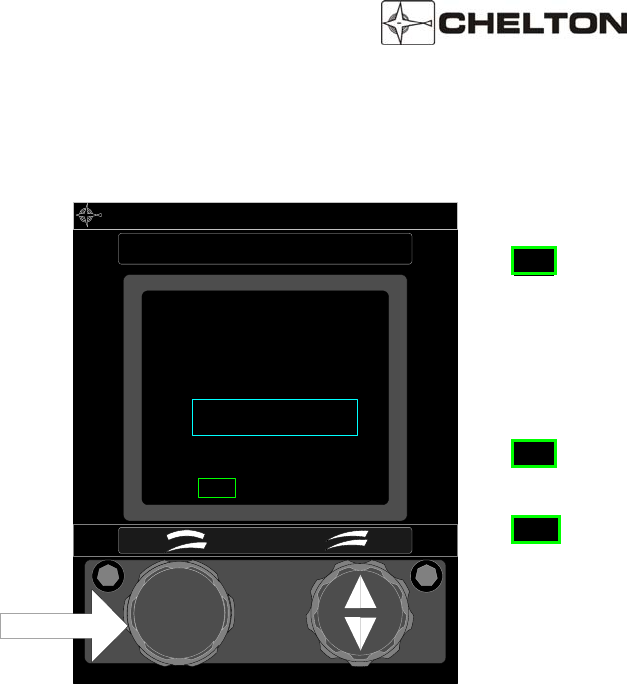
FLITELINE AVIONICS SYSTEM
PILOT’S GUIDE
Page 36 Publication No. 150-047012
Dec 2005 Rev. D
CDF-552 Controls (Series III and FliteLine Interface)
CHELTON ADF
PWR
1860.0
ACT
1
ANT BRGADF
190.5
MODE
VOL TUNE
Outer Knob
Mode Selector
ANT - Enables the ADF System and the
non-directional sense antenna. The last
frequencies displayed reappear on the
display. Frequency tuning is enabled,
but no direction-finding capability exists
in this mode. External pointers park at
90° or 270°.
ADF - Standard direction finding mode.
External indicators point to station.
BRG - Digitally displays the magnetic bearing
to selected station. The FREQUENCY
TRANSFER pushbutton is disabled.
External equipment continues to function
in standard ADF mode.
NOTE: BRG mode is not used for
navigation.
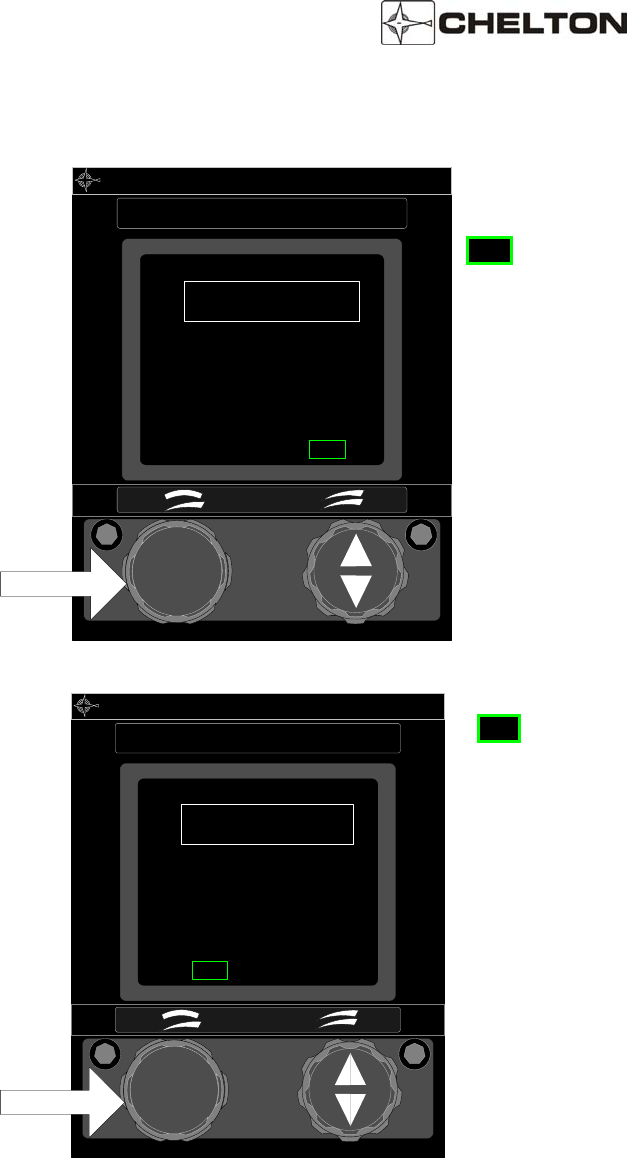
FLITELINE AVIONICS SYSTEM
PILOT’S GUIDE
Publication No. 150-047012 Page 37
Rev. D Dec 2005
CDF-552 Controls (Series III and FliteLine Interface continued…)
CHELTON ADF
PWR
L 15
ACT
1
ADF BFOBRG
190.5
MODE
VOL TUNE
Outer Knob
Mode Selector Continued…
BFO - (Beat Frequency Oscillator)
Identical to ADF mode, but adds a 1,000-Hz tone to
audio.
Used only to identify interrupted-carrier signals (also
known as cw).
CHELTON ADF
PWR
L 15
ACT
1
TST ADFANT
190.5
MODE
VOL TUNE
Outer Knob
TST - Test Mode
1. Sends a park-at-90° command to external
indicators.
2. Displays the letter L along with a number in
Standby Frequency window, used for
maintenance purposes.
3. Pressing the WHOLE/HALF KHZ button in this
mode interrupts the park-at-90° command and
provides station relative bearing to external
indicators. Simultaneously, the lower line of the
display will indicate the same relative bearing
digitally to the nearest tenth of a degree.
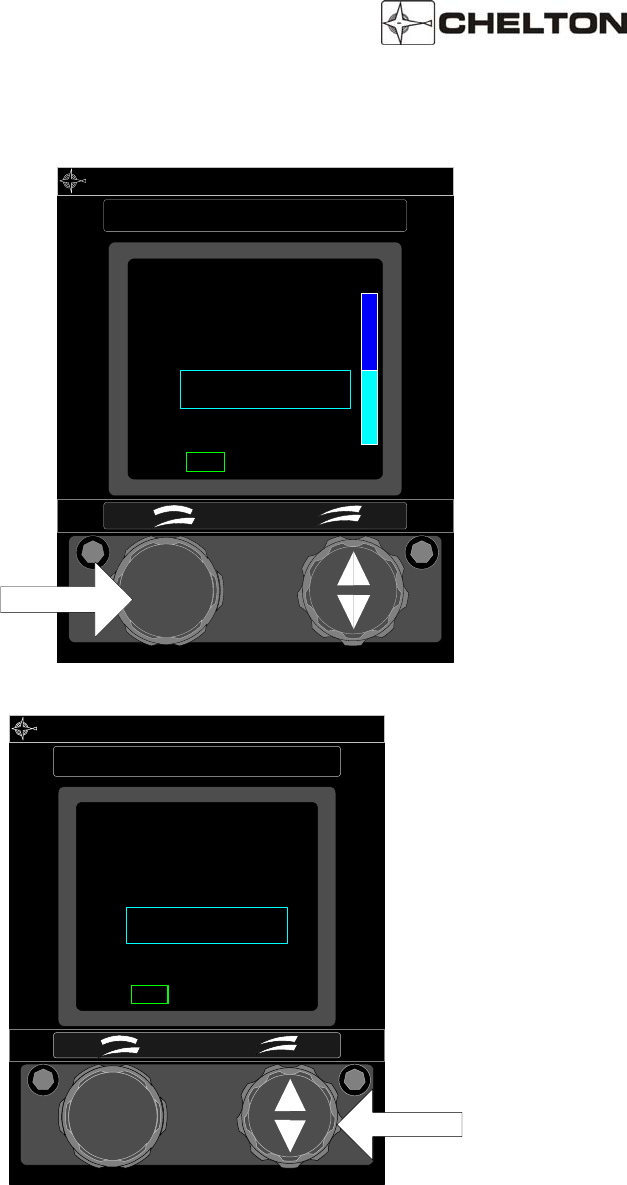
FLITELINE AVIONICS SYSTEM
PILOT’S GUIDE
Page 38 Publication No. 150-047012
Dec 2005 Rev. D
CDF-552 Controls (Series III and FliteLine Interface continued…)
CHELTON ADF
PWR
1860.0
ACT
1
ANT BRGADF
190.5
MODE
VOL TUNE
Inner Knob
Volume Control
VOLUME - (inner knob of MODE SELECTOR).
Controls audio level of receiver.
CHELTON
ADF
PWR
1860.0
ACT
1
ANT BRGADF
190.5
MODE
VOL TUNE
Frequency Knobs
Large (right outer) knob tunes the receive
frequency in hundreds of kHz from 100kHz
through 2100kHz, skipping 1900kHz and
2000kHz.
Small (right inner) knob tunes tens, ones, and
half kHz from 0 to 99.5 (see the WHOLE/HALF
KHZ pushbutton switch description).
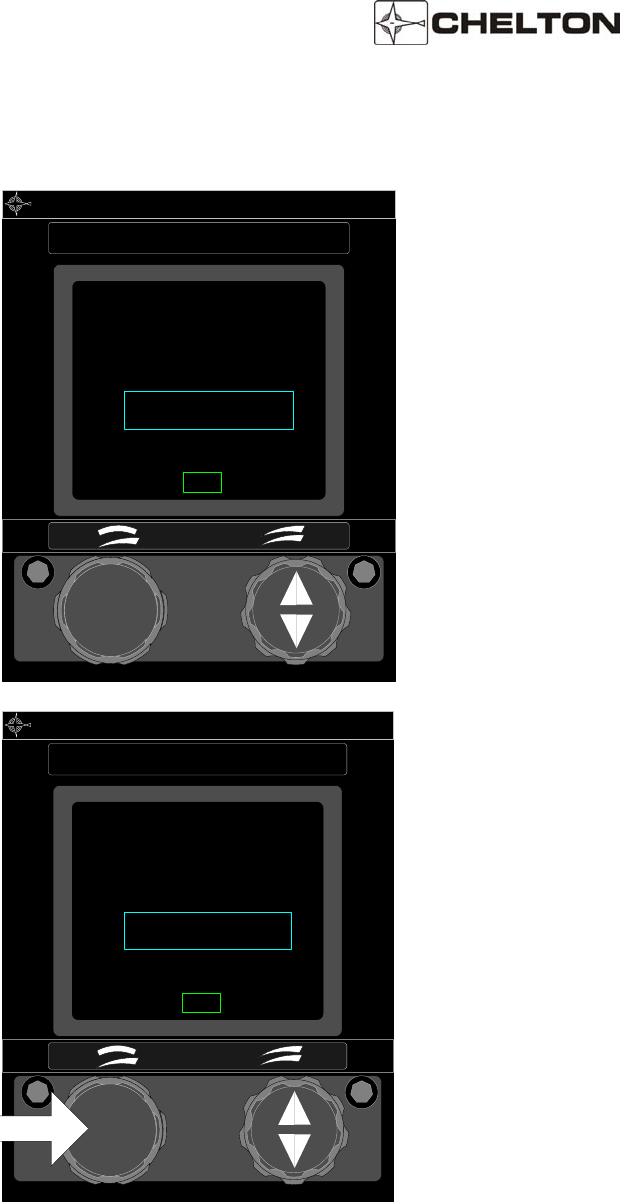
FLITELINE AVIONICS SYSTEM
PILOT’S GUIDE
Publication No. 150-047012 Page 39
Rev. D Dec 2005
CDF-552 Controls (Series III and FliteLine Interface continued…)
CHELTON ADF
PWR
2100.0
ACT
1
ANT BRGADF
2182.0
MODE
VOL TUNE
When the large knob is rotated clockwise from 18 to
the next detent, 2100 will appear in the display.
Next, rotating the small knob one detent clockwise
will cause 2182 to appear in the display. The small
knob may then be used to tune from 2181 through
2183 about the maritime emergency frequency of
2182 kHz.
CHELTON ADF
PWR
1860
ACT
1
ANT BRGADF
190
MODE
VOL TUNE
WHOLE/HALF KHZ
Left Pushbutton switch (Same as PWR) alternates
between one-half kHz tuning and whole (units)
tuning by the small FREQUENCY KNOB. When in
the one-half kHz tuning mode, a decimal point will
appear in the display.
In the TST position of the FUNCTION SELECTOR,
pressing the WHOLE/HALF KHZ pushbutton
displays relative station bearing in the lower line of
the display to the nearest tenth of a degree.
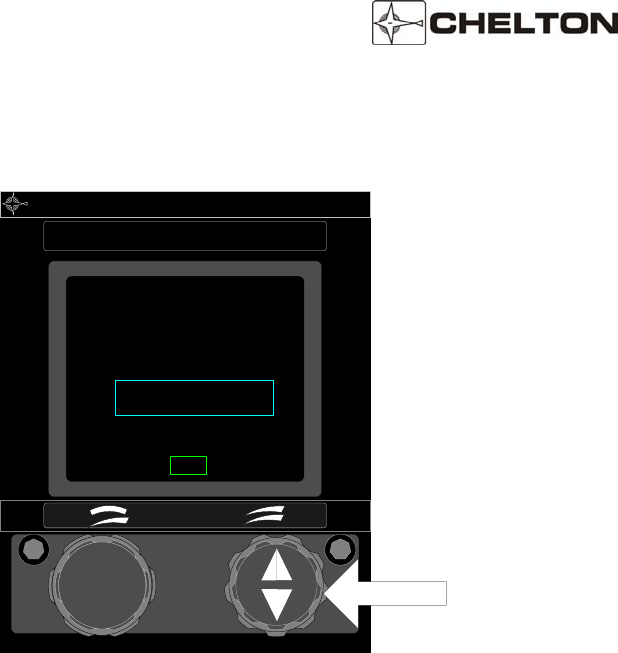
FLITELINE AVIONICS SYSTEM
PILOT’S GUIDE
Page 40 Publication No. 150-047012
Dec 2005 Rev. D
CDF-552 Controls (Series III and FliteLine Interface continued…)
CHELTON ADF
PWR
190
ACT
1
ANT BRGADF
1860
MODE
VOL TUNE
FREQUENCY TRANSFER
The right inner knob also acts as a momentary
pushbutton switch. Pressing and immediately
releasing exchanges the active and standby
frequencies when both are displayed.
Pressing and holding for two seconds before
releasing temporarily removes the standby
frequency. This allows the active frequency to be
changed. Pressing again for two seconds restores
the standby frequency.
Pressing and holding for seven seconds or longer
before releasing sets the receiver to its lowest
tunable frequency (100 kHz).
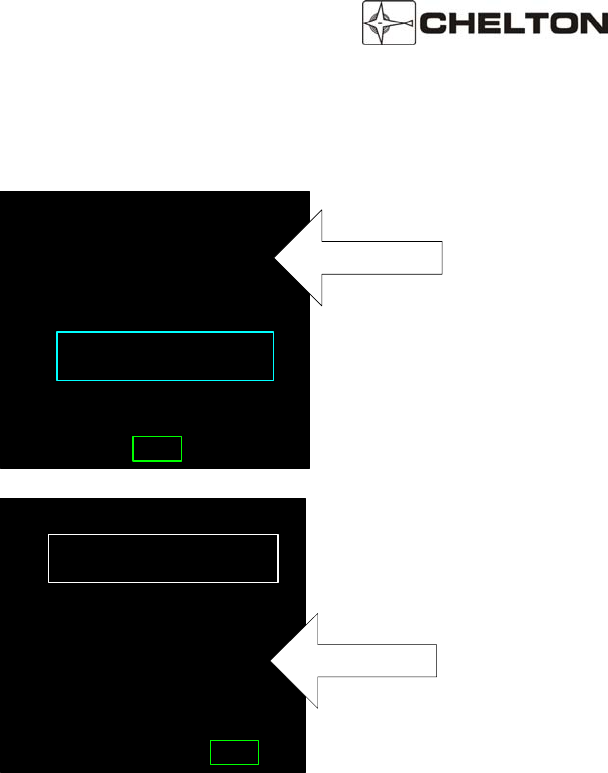
FLITELINE AVIONICS SYSTEM
PILOT’S GUIDE
Publication No. 150-047012 Page 41
Rev. D Dec 2005
CDF-552 Controls (Series III and FliteLine Interface continued…)
1860.0
ACT
1
ANT BRGADF
190.5
The top line of the display is always the active
frequency, indicated by the letters ACT. The
number 1 or 2 below the letters ACT indicate the
ADF System Number when more than one system
is installed.
Data in the lower line of the display depends on
position of FUNCTION SELECTOR.
In ANT, ADF, or BFO mode, the bottom line of the
display indicates the standby frequency.
023°
ACT
1
ANT BRGADF
190.5
In BRG mode, the bottom line of the display
indicates the magnetic bearing of active station. In
this mode the active frequency can be tuned
directly.
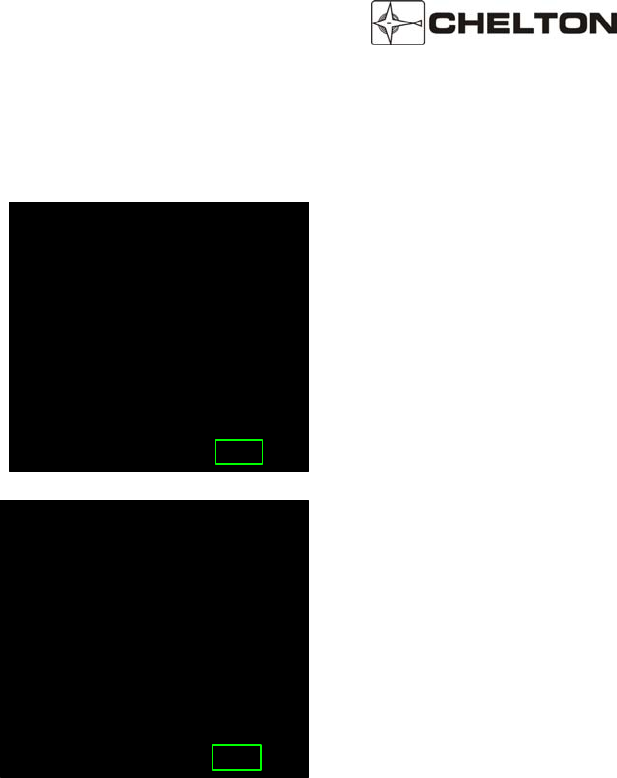
FLITELINE AVIONICS SYSTEM
PILOT’S GUIDE
Page 42 Publication No. 150-047012
Dec 2005 Rev. D
CDF-552 Controls (Series III and FliteLine Interface – Failure Indication)
---
ACT
1
ANT BRGADF
Dashes indicate a flag condition.
FAIL 1
ACT
1
ANT BRGADF
NOTE: FAIL 1, FAIL 2 or FAIL 3, 4, 5, 6,
Annunciation indicates a System fault; the
system is not usable in these conditions.
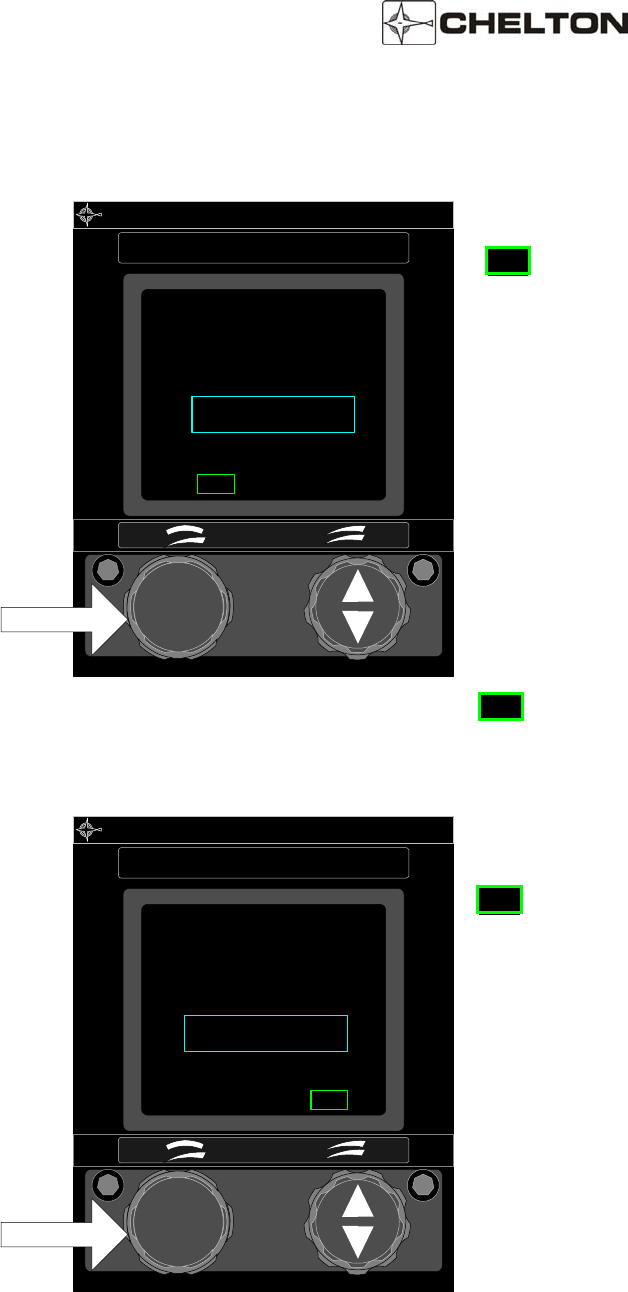
FLITELINE AVIONICS SYSTEM
PILOT’S GUIDE
Publication No. 150-047012 Page 43
Rev. D Dec 2005
CDF-552 Controls (BCD Interface)
CHELTON
ADF
PWR
1749.5
ACT
1
ANT BFOADF
190.5
MODE
VOL TUNE
Outer Knob
Mode Selector
ANT - Enables the ADF System and the
non-directional sense antenna. The last
frequencies displayed reappear on the
display. Frequency tuning is enabled, but
no direction-finding capability exists in this
mode. External pointers park horizontally.
Volume may be adjusted for comfortable
reception.
Note: Certain BCD tuned ADF models with
a top mounted antenna will park the
external pointer at 90 degrees and a
bottom mounted antenna will park at
270 degrees
Other models will park the external
pointer no matter where the antenna
is located.
ADF - Standard direction finding mode. External
indicators point relative bearing to the tuned
station.
CHELTON
ADF
PWR
ACT
1
ANT BFOADF
190.5
MODE
VOL TUNE
Outer Knob
1749.5
Mode Selector Continued…
BFO - (Beat Frequency Oscillator or Tone)
Enables a 1,000-Hz tone to be added to audio
identifying interrupted-carrier signals (also known
as cw keyed stations).
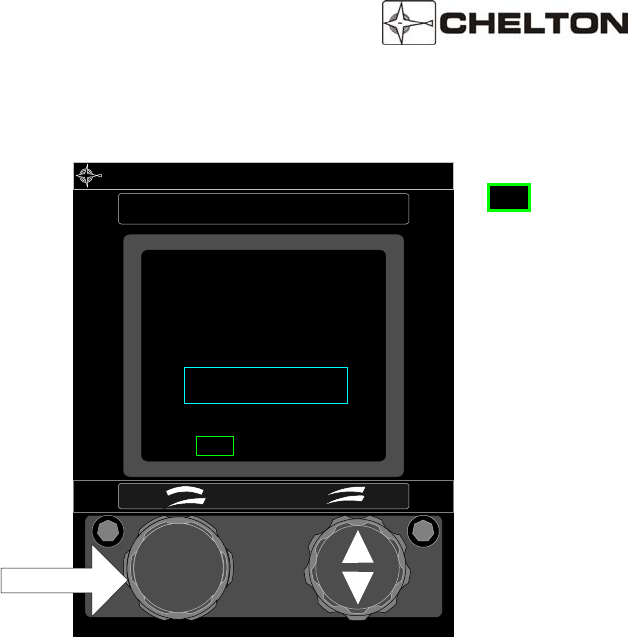
FLITELINE AVIONICS SYSTEM
PILOT’S GUIDE
Page 44 Publication No. 150-047012
Dec 2005 Rev. D
CDF-552 Controls (BCD Interface continued…)
CHELTON
ADF
PWR
ACT
1
TST ADFANT
190.5
MODE
VOL TUNE
Outer Knob
1749.5
TST - Test Mode
1. Outputs a Test or Self Test discrete Signal to
the radio. Active and Standby tuning are both
available in this mode.
Note 1: The function of the Test/Self Test signal
varies with regard to the installed radio.
Please refer to the operation manual
specific to the radio.
Note 2: ADF Radios Tuned with the BCD interface
will not display the display the letter L along
with a number in Standby Frequency
window as in the Series III/FliteLine.
Note 3. Pressing the WHOLE/HALF KHZ button in
this mode does not interrupt the park-at-90
°
command and provide station relative
bearing to external indicators as in the
Series III/FliteLine.

FLITELINE AVIONICS SYSTEM
PILOT’S GUIDE
Publication No. 150-047012 Page 45
Rev. D Dec 2005
Operating the CDF-552
Series III and Fliteline Interface
1. Set the MODE SELECTOR to ANT. Note that the external ADF pointer moves to 90° and stops.
2. If frequencies displayed are not the ones desired, rotate the FREQUENCY KNOBS until the desired
frequency is displayed on the bottom line of the display.
3. Press and release the FREQUENCY TRANSFER button. This exchanges the two displayed
frequencies. The desired frequency is now active.
4. Adjust the VOLUME control to the desired audio level and identify the station represented by the active
frequency displayed.
NOTE: An alternate tuning method is to press and hold the FREQUENCY TRANSFER button for
two seconds before releasing. This removes the standby frequency from the display and
the active frequency may be tuned by rotating FREQUENCY KNOBS. The system is
ready for immediate operation. If desired, press the FREQUENCY TRANSFER button for
two seconds again to restore standby frequency.
5. Rotate the MODE SELECTOR to ADF. Note that the external ADF pointers leave the 90° parked
position and move to indicate the direction to the active station.
6. Rotate the MODE SELECTOR to BRG and read the magnetic bearing shown digitally on the lower line
of the display. Compare this reading with the other ADF displays to assure correct system operation.
7. Return the MODE SELECTOR to ADF for normal ADF operation.
BCD Interface
1. Set the MODE SELECTOR to ANT. Note that the external ADF pointer moves to 90° and stops.
2. If frequencies displayed are not the ones desired, rotate the FREQUENCY KNOBS until the desired
frequency is displayed on the bottom line of the display.
3. Press and release the FREQUENCY TRANSFER button. This exchanges the two displayed
frequencies. The desired frequency is now active.
4. Adjust the VOLUME control to the desired audio level and identify the station represented by the active
frequency displayed.
NOTE: An alternate tuning method is to press and hold the FREQUENCY TRANSFER button for
two seconds before releasing. This removes the standby frequency from the display and
the active frequency may be tuned by rotating FREQUENCY KNOBS. The system is
ready for immediate operation. If desired, press the FREQUENCY TRANSFER button for
two seconds again to restore standby frequency.
5. Rotate the MODE SELECTOR to ADF. Note that the external ADF pointers leave the 90° parked
position and move to indicate the direction to the active station.

FLITELINE AVIONICS SYSTEM
PILOT’S GUIDE
Page 46 Publication No. 150-047012
Dec 2005 Rev. D
CDF-552 Notes
1. The FREQUENCY SELECTOR knobs tune the radio receiver directly. The display actually shows the
frequencies to which the receiver is tuned. In addition to rotation of the FREQUENCY SELECTOR KNOBS,
the receiver may be tuned by an external ARINC 429 digital bus.
2. Display intensity and panel lighting are controlled by external dimmer controls.
3. If the signal to which the receiver is tuned is lost for longer than 5 seconds, the display pointers will park at
90°.
4. The FREQUENCY SELECTOR KNOBS rotate continuously through all detents without end stops. After the
highest number is displayed, the next detent clockwise will cause the lowest number to be displayed.
5. If the display is not functioning, the system frequency can be established as follows: Press the transfer
button for 7 seconds. The system will then be at 100 kHz (for BCD interface it will be 190 kHz) and it will be
in active tuning mode. Rotating the large frequency selector clockwise will increase the frequency in 100
kHz steps. Rotating the small knob clockwise will increase the frequency in 1 kHz steps.
8. Frequencies selected between 100 kHz to 189 kHz and 1861 kHz to 1899 kHz are invalid and will cause the
display to blink off and on. (except with BCD Interface)
9. Pressing and holding the left pushbutton (PWR) for more than 1 second will trigger the system to shutdown.
A warning screen will display a countdown. Releasing the PWR button before the count has expired will
return the unit to the display screen active prior to initiating the shutdown.
Should the system become unresponsive, a hardware failsafe shutdown can be initiated. Under this
circumstance, press and hold the PWR button for 12-15 seconds. There is no indication other than actual
system shutdown and an audible click.
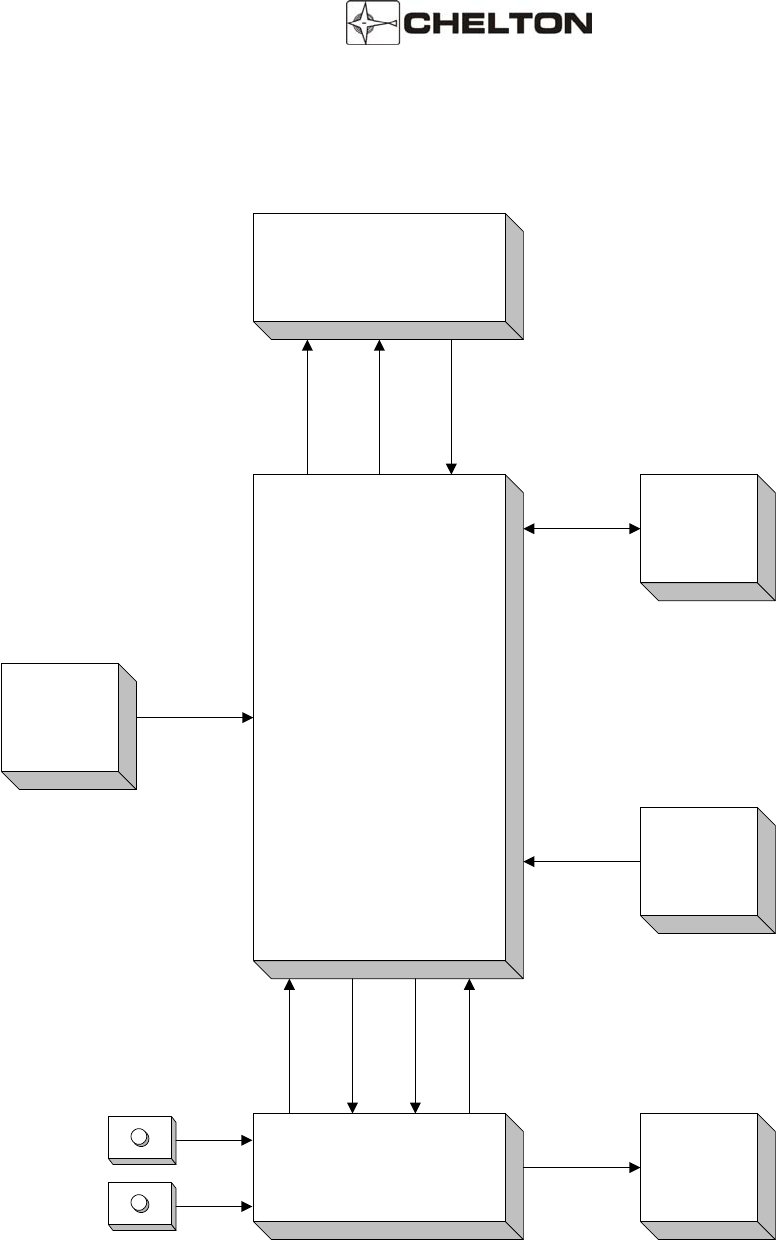
FLITELINE AVIONICS SYSTEM
PILOT’S GUIDE
Publication No. 150-047012 Page 47
Rev. D Dec 2005
ADF System Block Diagram (Typical)
ADF Reciever
Antenna
HSI
RMI
EFIS
Etc.
Radio
Management
System
CDF-552
Audio Panel
Compass
System
VCO
±14V
10.7MHz IF
Synchro XYZ
or
ARINC 429
Synchro XYZ
or
ARINC 429
Data Out
ARINC 429 SIN/COS
400 Hz XYZ Synchro
Left-Right Commands
FrequencySelect
Audio
Tuning Data*
Function Select
Audio
* Control Displays configured for BCD typically
do not have tuning data returned from the
radio
Display Dimmer Control
Panel Dimmer Control

FLITELINE AVIONICS SYSTEM
PILOT’S GUIDE
Page 48 Publication No. 150-047012
Dec 2005 Rev. D
FliteLine Dual VHF COM and VHF NAV Control Display System
General Description
The Chelton CCN-955 Com/Nav Control Display Unit combines the capabilities of the CVC-152 and CVN-252
Control Displays.
The CCN-955 splits the screen displaying the communication transceiver data on the upper half and the
navigational data on the lower half. Despite combining the two radio functions all functionality remains
operationally equivalent. The CCN-955 adds functionality to the Power (on/off) button allowing it to be used as
a momentary button to toggle between the Communication and Navigation controls.
The CVC-955 is designed to interface with Chelton FliteLine Communications Radios (CVC-151) and Navigation
Radios (CVN-251), Chelton Series III Communications Radios (VC-401B and VC-401C in the VCS 40 systems)
and Navigation Radio (VN-411B in the VNS 41 system), and Collins Communication and Navigation Radios with
the ARINC 410 (2x5) Interfaces.
Limitations
NOTE: Installations of the CVN-252, and CCN-955 with the Series III or ARINC-410 digital interfaces which
include the optional DME Hold functionality are subject to certain limitations. In these installations, the aircraft
shall provide indication of the DME Hold status on equipment other than the FliteLine Control Display and within
the pilot's primary field of view.
Failure to meet these limitation guidelines violates the installation guidance set forth in this manual and may
lead to an unsafe aircraft operating condition.
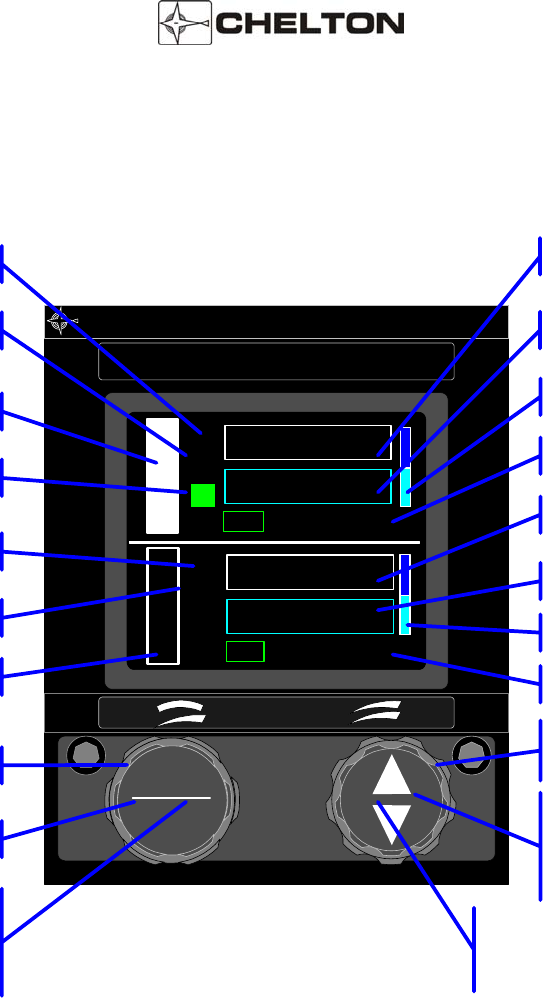
FLITELINE AVIONICS SYSTEM
PILOT’S GUIDE
Publication No. 150-047012 Page 49
Rev. D Dec 2005
CCN-955 Control Display Unit
CHELTON
COM/NAV
PWR
SEL
124.950
134.750
ACT
1 2
C
O
M
25k TST
8.33k
108.15
110.20
ACT
1 2
N
A
V
ON BRG
RAD
TX
MODE
VOL TUNE
COM Volume Annunciator
NAV Volume Annunciator
25kHz and 8.33 kHz
Frequency Tuning (COM),
50 kHz Tuning (NAV),
(Inner Knob)
1MHz Frequency Tuning
(Outer Knob)
Active/Standby Transfer(pushbutton)
DME Hold (pushbutton)
Power On/OFF (pushbutton)
COM/NAV Select
(pushbutton)
Volume Control (Inner Knob)
Mode Select (Outer Knob)
"Acitve" COM Annunciator
COM System Number
Active COM Frequency
StandbyCOM Frequency
COM Mode Annunciators
NAV System Number
COM Tuning Annunciator
NAV Tuning Annunciator NAV Mode Annuncaotors
Active COM Frequency
StandbyCOM Frequency
"Acitve" NAV Annunciator
COM Transmit Annunciator
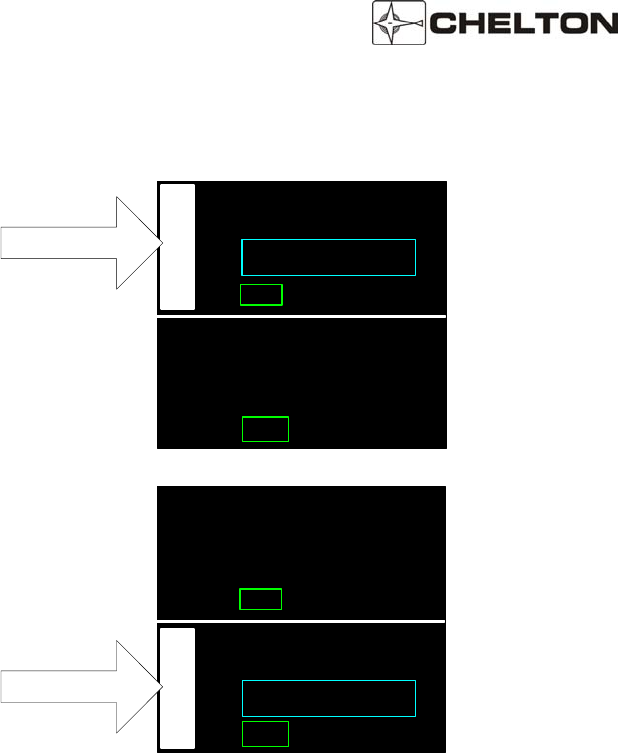
FLITELINE AVIONICS SYSTEM
PILOT’S GUIDE
Page 50 Publication No. 150-047012
Dec 2005 Rev. D
CCN-955 Controls
124.950
121.500
ACT
1
C
O
M25k TST
8.33k
110.20
ACT
1
N
A
VON BRGRAD
108.15
COM Tuning
Indicates that the Communications transceiver is
the selected radio system.
The left inner knob acts as a momentary
pushbutton that selects operation of the COM or
NAV Functions.
124.950
ACT
1
C
O
M25k TST
8.33k
110.20
108.15
ACT
1
N
A
VON BRGRAD
121.500
NAV Tuning
Indicates that the Navigational receiver is the
selected radio system.
The left inner knob acts as a momentary
pushbutton that selects operation of the COM or
NAV Functions.

FLITELINE AVIONICS SYSTEM
PILOT’S GUIDE
Publication No. 150-047012 Page 51
Rev. D Dec 2005
Operating the CCN-955
1. Operation of the CCN-955 is fundamentally the same as operating individual COM and NAV Units
2. The left inner knob acts as a momentary pushbutton that selects operation of the COM or NAV
Functions.
* this pushbutton is also the power (PWR) pushbutton

FLITELINE AVIONICS SYSTEM
PILOT’S GUIDE
Page 52 Publication No. 150-047012
Dec 2005 Rev. D
CCN-955 Notes
1. Refer to the CVC-152 section for instructions on COM operation.
2. Refer to the CVN-252 section for instructions on NAV operation.
3. Pressing and holding the left pushbutton (PWR) for more than 1 second will trigger the system to
shutdown. A warning screen will display a countdown. Releasing the PWR button before the count has
expired will return the unit to the display screen active prior to initiating the shutdown.
Should the system become unresponsive, a hardware failsafe shutdown can be initiated. Under this
circumstance, press and hold the PWR button for 12-15 seconds. There is no indication other than
actual system shutdown and an audible click.

FLITELINE AVIONICS SYSTEM
PILOT’S GUIDE
Publication No. 150-047012 Page 53
Rev. D Dec 2005
FliteLine ATC Transponder System (FliteXPDR)
General Description CTR-352
The CTR-352 Control Display Unit provides a simultaneous control of up to two Mode A/C transponders. The
CTR-352 Control display provides tuning of the ATC 4096 Code with a special VFR Quicktune feature to rapidly
change the ATC code to 1200. The IDENT Annunciator (ID) appears in the display when the Transponder is
replying to interrogation from the ATC ground station. When the CTR-352 Control Display Unit is turned on, a
diagnosis of all critical circuits begins, and continues until the System is turned off. If a fault is detected at any
time, a failure annunciation appears in the display.
The CTR-352 Control Display Unit has a nonvolatile memory which allows it to remember the code displayed,
indefinitely, even when power is removed. This feature prevents momentary power interrupts from affecting the
system, and allows the last code used to appear immediately when the System is turned on.
The CVC-352 Communication Control Display Unit is designed to interface with Chelton FliteLine ATC
Transponder Radios (CTR-351), and Collins Transponder Radios with the ARINC 410 (2x5) Interfaces.
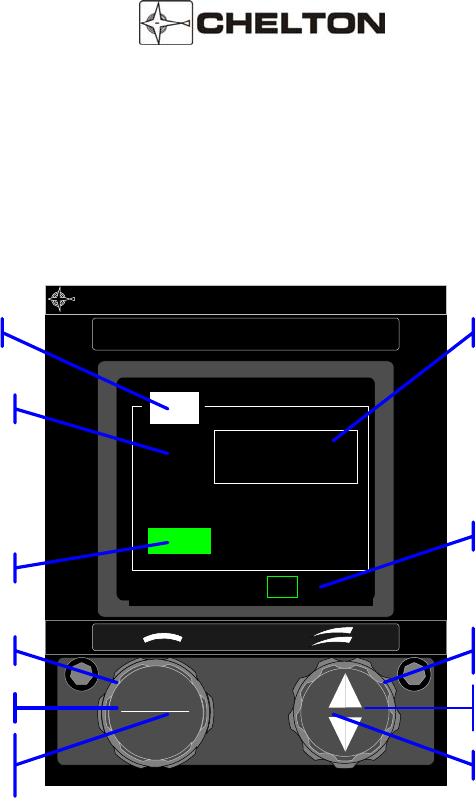
FLITELINE AVIONICS SYSTEM
PILOT’S GUIDE
Page 54 Publication No. 150-047012
Dec 2005 Rev. D
CTR-352 Control Display Unit
CHELTON
ATC
PWR
SEL
MODE TUNE
1200
TST SBY ON ALT
ATC
1
IDENT
Code Lower Digits (Inner Knob)
Transponder ID Select (Inner Knob)
Code Upper Digits (Outer Knob)
Transponder ID Select (Outer Knob)
VFR Code 1200 Select (pushbutton)
Power On/OFF (pushbutton)
IDENT (pushbutton)
Cursor Control (Inner Knob)
Mode Select (Outer Knob)
ATC Label
ATC System Number
ATC Code
Reply/Ident Lamp
ATC Mode Annunciators
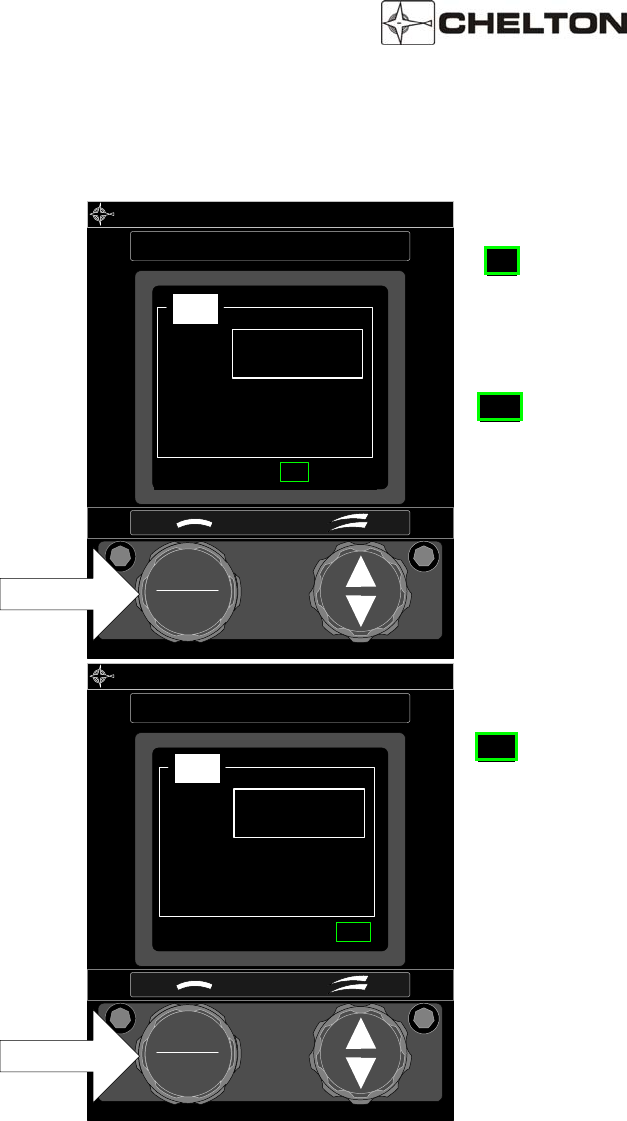
FLITELINE AVIONICS SYSTEM
PILOT’S GUIDE
Publication No. 150-047012 Page 55
Rev. D Dec 2005
CTR-352 Controls (ARINC-410 Octal Interface)
CHELTON
ATC
PWR
SEL
MODE TUNE
1200
TST SBY ON ALT
ATC
1
Outer Knob
Mode Selector
ON – Transponder ON
The selected Transponder is ON (active),
and reports the indicated code when
interrogated (Mode A).
SBY - Standby Mode
Places both selected and non-selected
Transponder Radios in Standby
CHELTON
ATC
PWR
SEL
MODE TUNE
1200
TST SBY ON ALT
ATC
1
Outer Knob
Mode Selector Continued…
ALT - Altitude Reporting ON
Enables altitude reporting in addition to ATC
Code (Mode A/C).
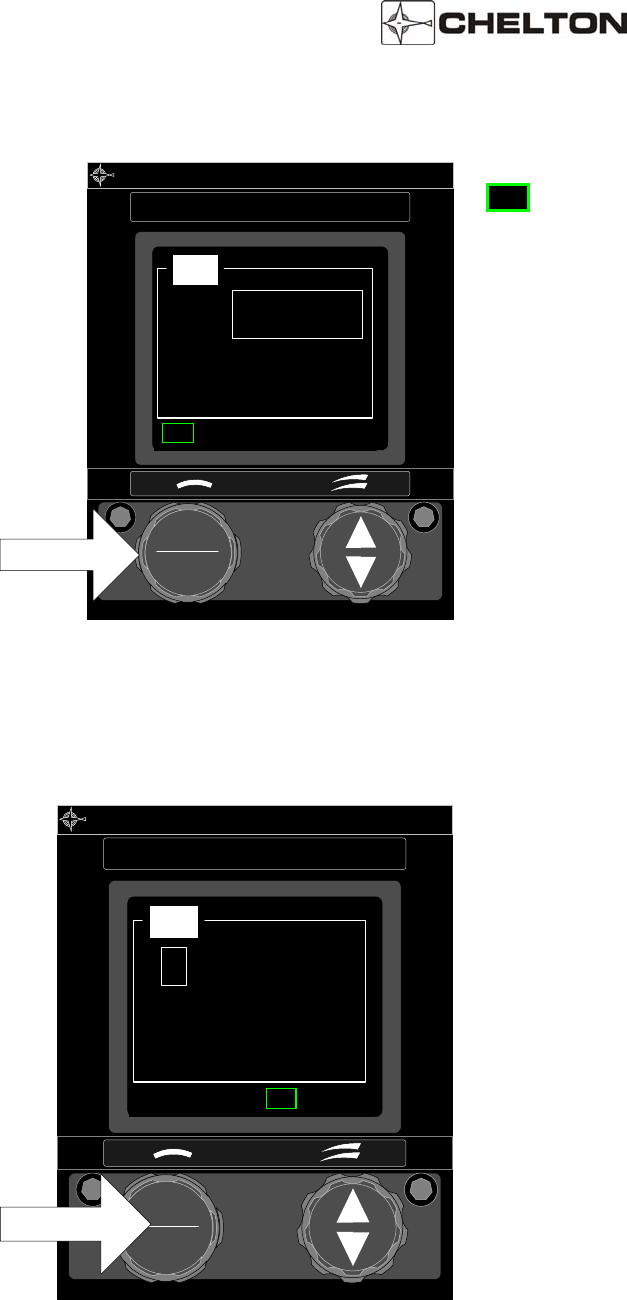
FLITELINE AVIONICS SYSTEM
PILOT’S GUIDE
Page 56 Publication No. 150-047012
Dec 2005 Rev. D
CTR-352 Controls (ARINC-410 Octal Interface continued…)
CHELTON
ATC
PWR
SEL
MODE TUNE
1200
TST SBY ON ALT
ATC
1
Outer Knob
TST - Test Mode
1. Outputs a Test or Self Test discrete Signal to
the radio.
Note 1: The function of the Test/Self Test signal
varies with regard to the installed radio.
Please refer to the operation manual
specific to the radio.
Note 2: The code may be changed while in Test
Mode.
Note 3. The selected Transponder ID may be
changed while in Test Mode in order that
both Transponder systems may be put test
mode
Note 4. The VFR Quick Tune feature is not
available in Test Mode.
Note 5. The Altitude Reporting (Mode A/C) is active
when the code is 1200. For all other codes
reporting is Mode A only. This allows the
operator to test reporting modes separately
if supported by the radio.
CHELTON
ATC
PWR
SEL
MODE TUNE
1200
TST SBY ON ALT
ATC
1
Inner Knob
CURSOR CONTROL
The Cursor is a white rectangle that surrounds the
currently selected field.
The left inner knob moves the Cursor between the
Transponder System ID and the ATC Code.
Note: The Cursor will return to the ATC Code field
after 5 seconds of inactivity on any other field.
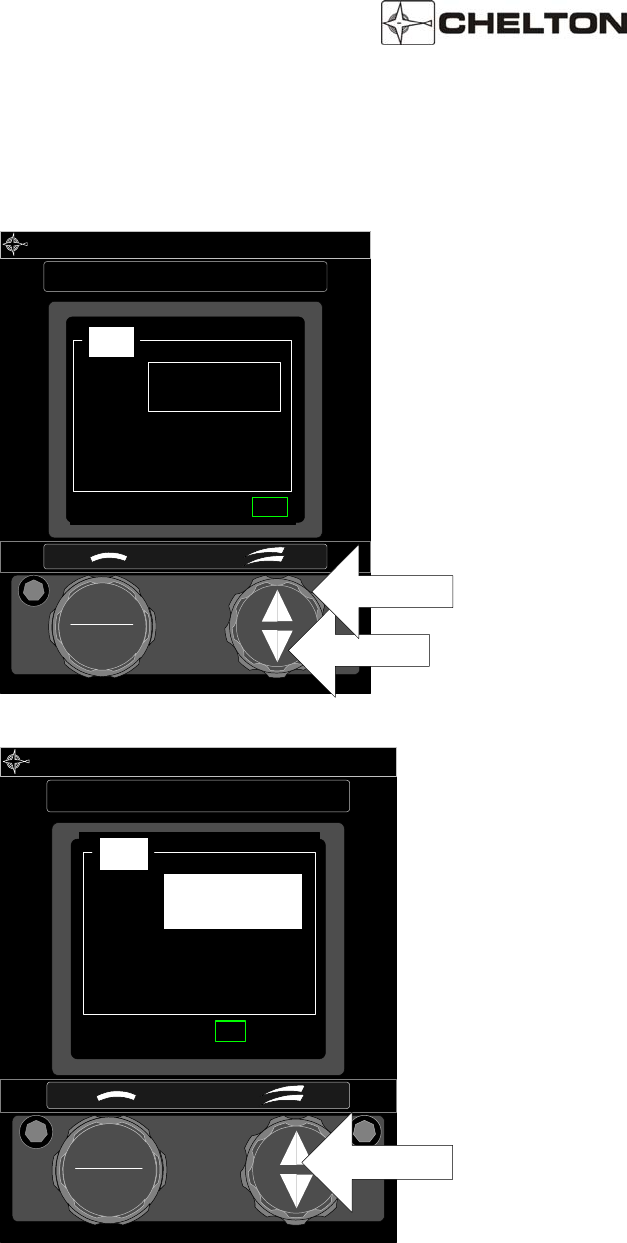
FLITELINE AVIONICS SYSTEM
PILOT’S GUIDE
Publication No. 150-047012 Page 57
Rev. D Dec 2005
CHELTON
ATC
PWR
SEL
MODE TUNE
Inner Knob
Outer Knob
1200
TST SBY ON ALT
ATC
1
ATC CODE CONTROL
If the Cursor is focused on the ATC Code field,
changes of the right inner knob will change the two
lower digits of the display.
Changes of the right outer knob will change the two
upper digits of the display.
Note: Clockwise rotation increases the number
while counter-clockwise rotation will decrease
the number.
CHELTON
ATC
PWR
SEL
MODE TUNE
Pushbutton
TST SBY ON ALT
ATC
1
1200
VFR QUICKTUNE
If the pushbutton is held for at least one second the
ATC Code “1200” will be selected. IF the
pushbutton is release before one second the code
will return the previous value.
Note: This function is available in all modes except
Test (TST) regardless of the Cursor position.
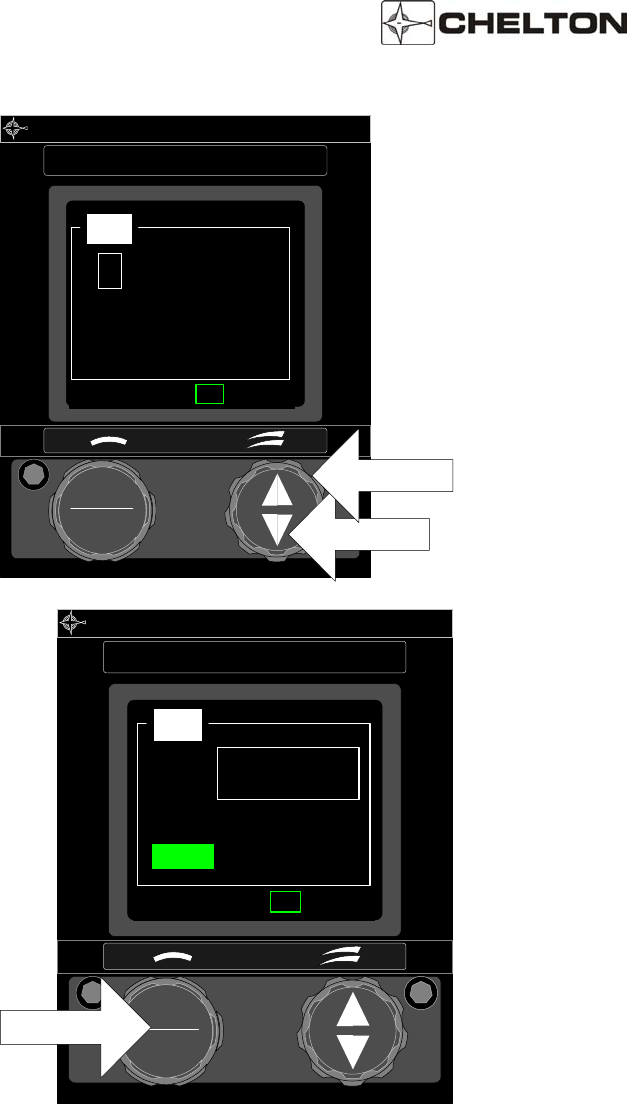
FLITELINE AVIONICS SYSTEM
PILOT’S GUIDE
Page 58 Publication No. 150-047012
Dec 2005 Rev. D
CHELTON
ATC
PWR
SEL
MODE TUNE
1200
TST SBY ON ALT
ATC
2
Inner Knob
Outer Knob
TRANSPONDER SELECTION
If the Cursor is focused on the Selected
Transponder Id field, changes of the right inner or
outer knob will change the displayed Selected
Transponder Id.
Note: The Cursor will return to the ATC Code field
after 5 seconds of inactivity on any other field.
CHELTON
ATC
PWR
SEL
MODE TUNE
Pushbutton
1200
TST SBY ON ALT
ATC
1
IDENT
IDENT PUSHBUTTON
To activate the transponders IDENT function, press
and release the left pushbutton.
The transponder should indicate the IDENT
function by sending in the REPLY LAMP/IDENT
which is annunciated on the Control Display Screen
in green.
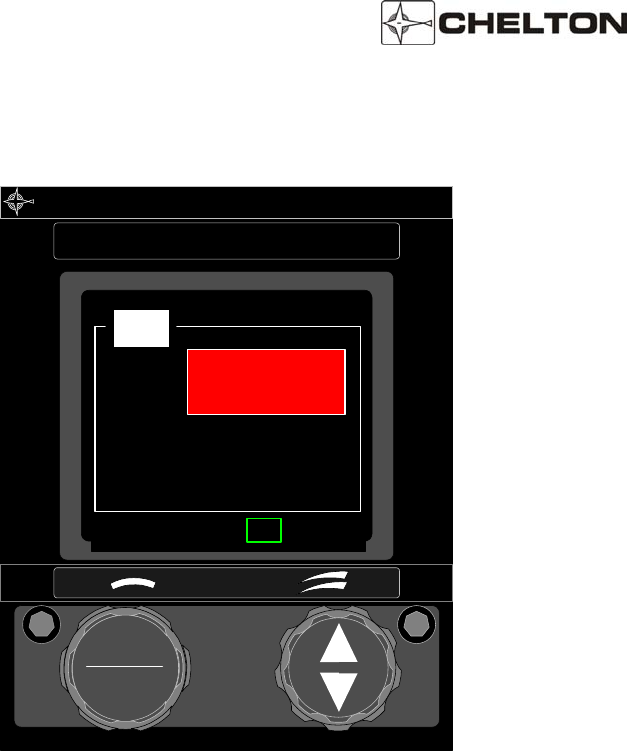
FLITELINE AVIONICS SYSTEM
PILOT’S GUIDE
Publication No. 150-047012 Page 59
Rev. D Dec 2005
CHELTON
ATC
PWR
SEL
MODE TUNE
TST SBY ON ALT
ATC
1
7700
SPECIAL ATC CODES
1200 – VFR Code for any altitude
7500 - Hijack Mode
7600 – Loss of Communications
7700 – Emergency (received by secondary
surveillance radio sites at all times.
Note: 7500, 7600, and 7700 Codes are
annunciated with a red background as they
indicate a critical condition. Refer to the
Federal Aviation Regulation, Airman’s
Information Manual (FAR-AIM) for a complete
description of special ATC Codes.

FLITELINE AVIONICS SYSTEM
PILOT’S GUIDE
Page 60 Publication No. 150-047012
Dec 2005 Rev. D
Operating the CTR-352
ARINC-410 (Octal) Interface
1. Set the MODE SELECTOR to ON.
2. If the code displayed is not the one desired, rotate the CURSOR CONTROL until the ATC Code
surrounds CURSOR BOX. Rotate the right inner knob to adjust the lower two digits from 00-77. Rotate
the right outer knob to adjust the upper two digits from 00-77.
3. If the VFR code is desired press and hold the right pushbutton until “1200” is displayed.
4. To enable Altitude Reporting on aircraft equipped with an optional digitizing pressure encoder rotate the
MODE SELECTOR to ALT.
5. If it becomes necessary to suppress all replies from the ATC ground station, rotate the MODE
SELECTOR to SBY.

FLITELINE AVIONICS SYSTEM
PILOT’S GUIDE
Publication No. 150-047012 Page 61
Rev. D Dec 2005
CTR-352 Notes
1. When changing the ATC code, care should be made so as to avoid inadvertently selection of codes
7500, 7600, and 7700. For example, tuning upwards from 2700 to 7200 (rather than downward which
would pass through the emergency frequencies) will help avoid triggering automated grounds stations.
2. Pressing and holding the left pushbutton (PWR) for more than 1 second will trigger the system to
shutdown. A warning screen will display a countdown. Releasing the PWR button before the count has
expired will return the unit to the display screen active prior to initiating the shutdown.
Should the system become unresponsive, a hardware failsafe shutdown can be initiated. Under this
circumstance, press and hold the PWR button for 12-15 seconds. There is no indication other than
actual system shutdown and an audible click.
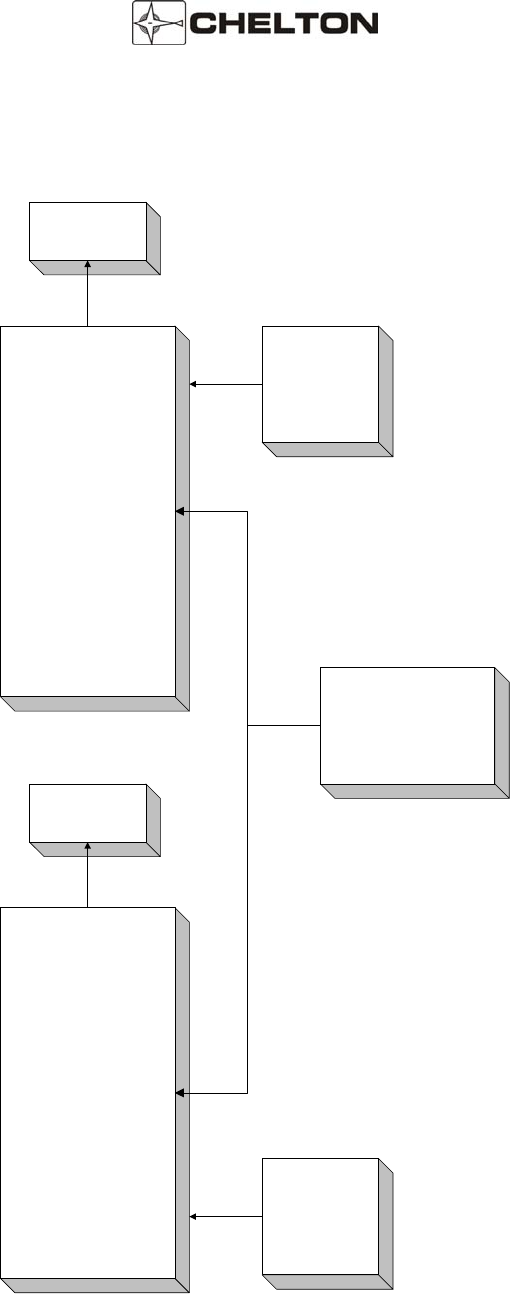
FLITELINE AVIONICS SYSTEM
PILOT’S GUIDE
Page 62 Publication No. 150-047012
Dec 2005 Rev. D
ATC System Block Diagram (Typical)
ATC Transponder 1
ATC Transponder 2
Pressure
Encoding
Altimeter
Pressure
Encoding
Altimeter
CTR-352
ANTENNA
ANTENNA

FLITELINE AVIONICS SYSTEM
PILOT’S GUIDE
Publication No. 150-047012 Page 63
Rev. D Dec 2005
FliteLogic EFIS Tuning Features
General Description
The CVC-152, CVN-252, and CCN-955 are designed to integrate with the Chelton FliteLogic Electronics Flight
Instrument System (EFIS). The Control Displays receive COM and NAV tuning frequencies from the EFIS
database to reduce pilot workload.
Operating the Control Displays with EFIS
1. On the EFIS, display the information for the facility (see Waypoint Information (NavData), page 5-38
EFIS Manual).
2. On the EFIS, turn the control knob to highlight the desired frequency.
3. Menu functions will appear as appropriate to send the frequency to the com or nav radios.
3. On the EFIS, press TO COM1 or TO COM2 (or TO NAV1 or TO NAV2) to send the frequency to the
standby position of the COM (or NAV) radio.
4. On the Control Display, when in ARINC410 mode, observe the standby frequency flashes and the
frequency instantly changes.
5. On the Control Display, when in Series III or FliteLine mode, observe the standby frequency briefly
flashes the word EFIS for up to 2 seconds while the frequency synchronizes between the Control
Display and Radio.
4. On the EFIS, Press BACK or EXIT when finished.
5. On the Control Display, press the frequency transfer button (right pushbutton) to move the frequency
from standby to active.
EFIS and Control Display Integration notes:
1. The standby area will not flash when in COM and NAV modes where the actual standby frequency is
not normally displayed
a. NAV – HLD, BRG, RAD,
b. COM –
2. The control display executes the last EFIS frequency update upon entering a mode in which the standby
frequency is displayed.

FLITELINE AVIONICS SYSTEM
PILOT’S GUIDE
Page 64 Publication No. 150-047012
Dec 2005 Rev. D
Configuration Status Page (all units)
The Configuration Status Page offers the pilot an efficient means to verify the installation options that affect the
user operation of the Control Display. For additional information refer to the Installation Manual, FliteLine Control
Displays, Part Number 150-047011.
Configuration Status Operation
The Status Page can be entered any time (even
during flight) by simultaneously pressing both the
right and left pushbuttons.
Status Items in gray are either not configurable or
are factory configured items. Items in cyan are
configured by the installer. No items are
configurable during flight.
A right or left arrow in the page title (top)
indicates addition status pages. To change
pages rotate the Mode Select Knob (left outer) to
the desired page.
To exit the status page rotate the volume control
knob (left inner) in either direction. If the pilot
does not exit the Configuration Status Page
The Right Knobs have no function in the
Configuration Status Pages.
CHELTON
COM/NAV
PWR
SEL
MODE
VOL TUNE
pushbutton
pushbutton
NVG NO
DME HOLD YES
LIGHTING 5VAC
VOLUME YES
GENERAL
Unit Type COM/NAV
S
T
A
T
U
S
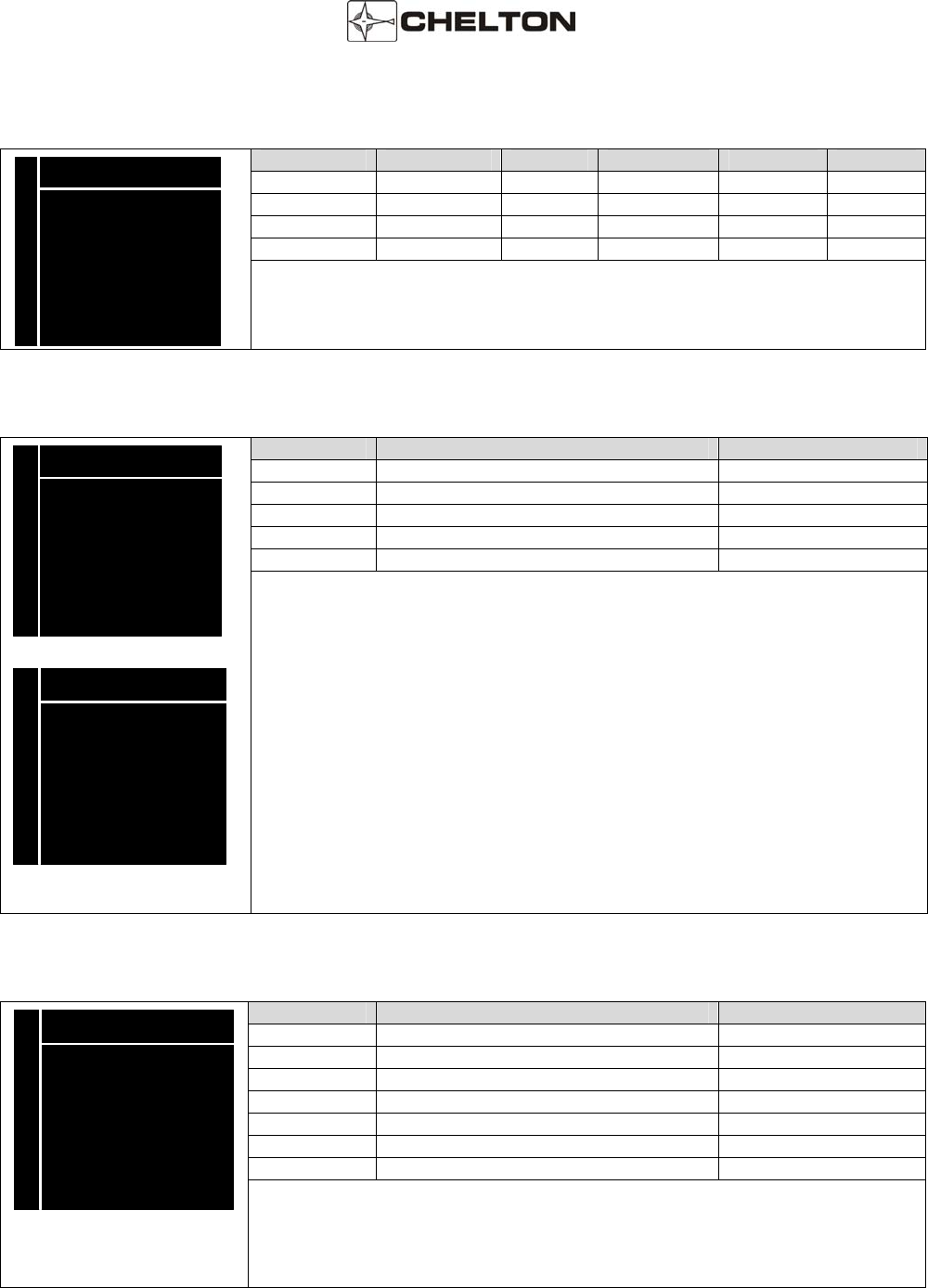
FLITELINE AVIONICS SYSTEM
PILOT’S GUIDE
Publication No. 150-047012 Page 65
Rev. D Dec 2005
Options for Status Items on General Page:
UNIT TYPE INTERFACE NVG DME HOLD LIGHTING VOLUME
COM/NAV SERIES III YES YES 5VDC YES
COM ARINC 410 NO NO 28VDC NO
NAV FLITELINE 5VAC
ADF
S
T
A
T
U
S
UNIT TYPE NAV
NVG NO
DME HOLD NO
LIGHTING 5VAC
VOLUME YES
GENERAL
Notes:
The DME HOLD field applies only to the CCN-955 and CVN-252.
Options for Status Items on Interface Page:
INTERFACE COM FREQ UNIT ID
Series III RANGE A (118.000-151.975 MHZ) 1
ARINC410 RANGE B (118.000-136.975 MHZ) 2
BCD RANGE C (118.000-135.975 MHZ) None
RANGE D (117.000-135.975 MHZ)
RANGE E (116.000-151.975 MHZ)
S
T
A
T
U
S
INTERFACE SERIES III
INTERFACE
S
T
A
T
U
S
INTERFACE ARINC410
COM FREQ RANGE A
INTERFACE
(118.000MHz-151.975MHz)
UNIT ID 1
Notes:
The COM FREQ and UNIT ID fields do not apply to the Series III Interface;
those items are automatically set by the radio.
UNIT ID field applies only to the ARINC 410 interface. The id is set by the
installer to match the id of the radio.
The COM FREQ range field applies only to the CCN-955 and CVN-152 with the
ARINC 410 interface. The range is set by the installer to match the capabilities
of the radio.
The FliteLine ADF Control Display may be configured as Series III or BCD.
BCD only applies to the ADF Display.
Options for Status Items on MISC (Miscellaneous) Page:
HOBBS TEMP
- -
S
T
A
T
U
S
MISC
HOBBS 78 HRS
TEMP 30C
Notes:
Hobbs and Temp are for the FliteLine Control Display only.
Software and Firmware Version Numbers are displayed on this page as is the
full manufacturer part number.

FLITELINE AVIONICS SYSTEM
PILOT’S GUIDE
Page 66 Publication No. 150-047012
Dec 2005 Rev. D
Limitations
DME hold must be prominently displayed in the normal forward field of view of the flight crew any time DME
HOLD is selected.

FLITELINE AVIONICS SYSTEM
PILOT’S GUIDE
Publication No. 150-047012 Page 67
Rev. D Dec 2005
This page intentionally left blank.