XPLORER RCO ORX Remote control User Manual manual ORX UK
XPLORER ORX Remote control manual ORX UK
XPLORER >
User Manual
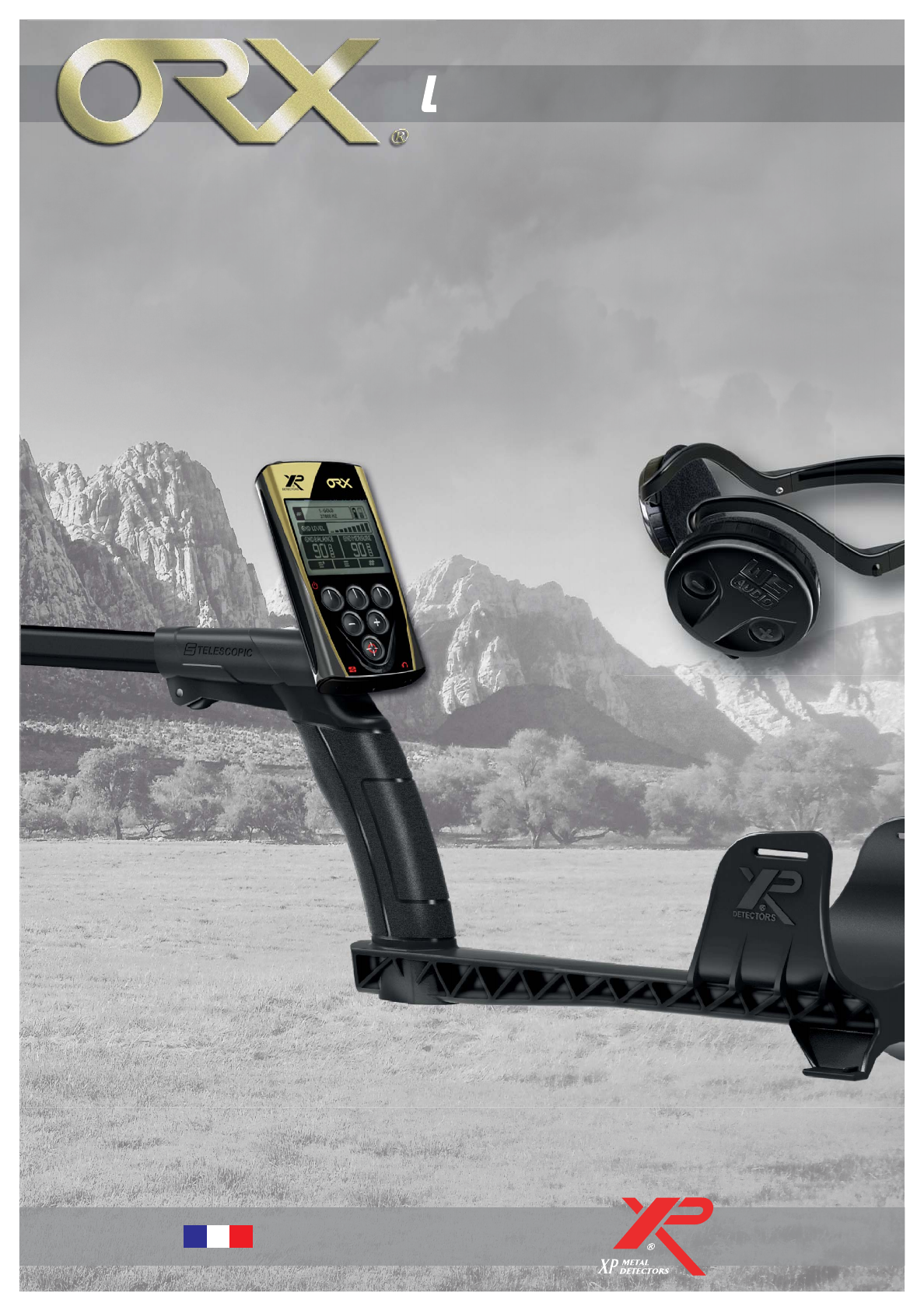
USER’S MANUAL
09/11/2018
MADE IN FRANCE BY
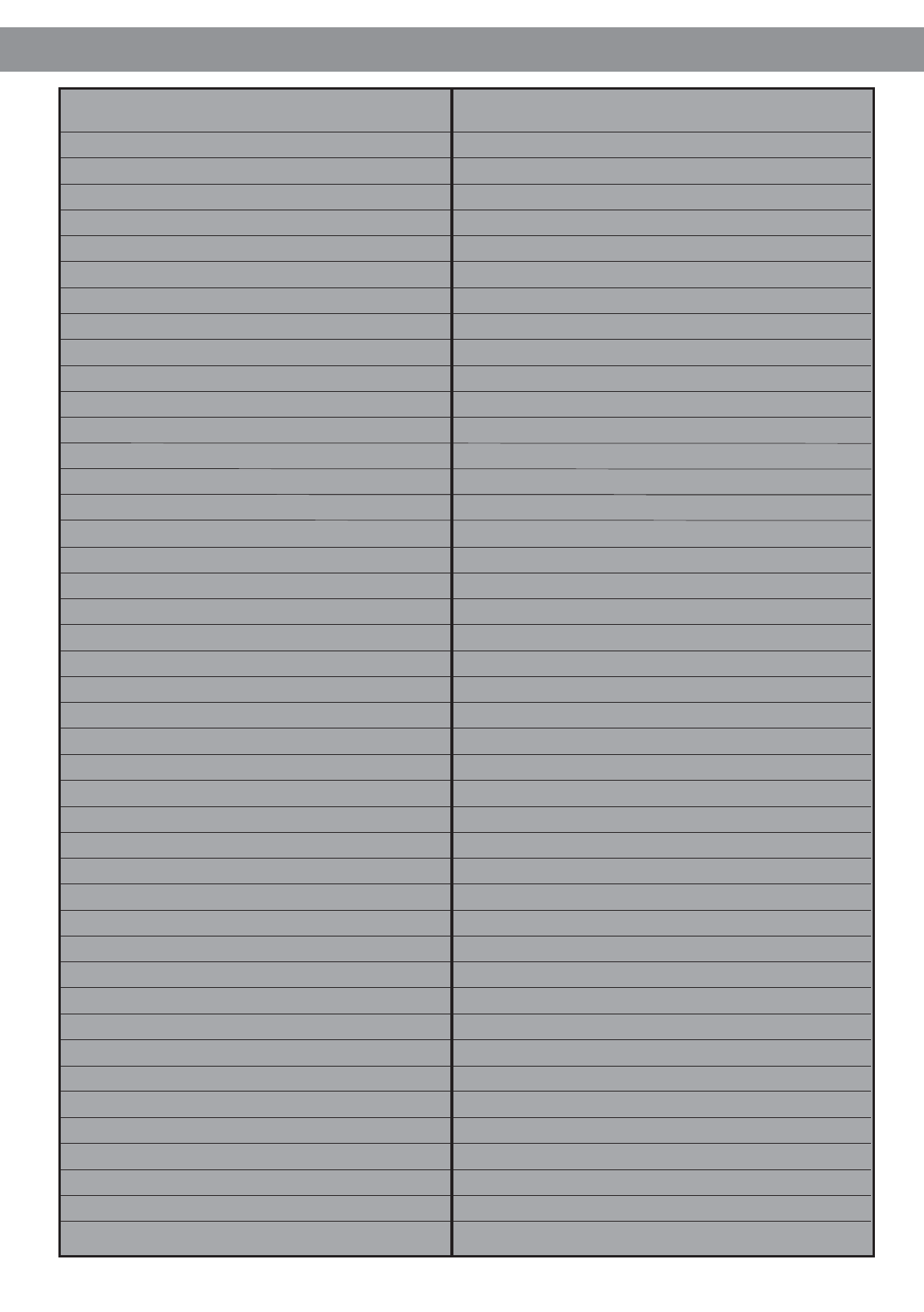
Page 02
Page 03
Page 04
Page 04
Page 05
Page 05
Page 05
Page 05
Page 05
Page 06
Page 06
Page 06
Page 06
Page 07
Page 07
Page 08
Page 09
Page 09
Page 09
Page 09
Page 09
Page 09
Page 09
Page 09
Page 09
Page 09
Page 10
Page 10
Page 10
Page 10
WSA WIRELESS HEADPHONESOPTIONAL
Pairing the WSA with remote control
Functions
MI6 OPTIONAL
Pairing the MI-6 with remote control
Unpair the MI-6
Recover a lost MI-6
MI-6 active display screen
MI-6 extended functions
Sensitivity
Tone
Audio PITCH / Audio PULSE
Programs & Saving
POWER SUPPLY BATTERIES
USB charger
Battery Status
Battery life
Charging time
Battery care
Precautions
PRATICAL INFORMATION
TROUBLESHOOTING AND SOLUTIONS
SPARE PARTS
SPECIFICATIONS
BATTERY INFO FOR AIR TRANSPORT
RECOMMANDATIONS / LAW
DECLARATION OF CONFORMITY EU IC FCC
ELECTRICAL WASTE RECYCLING
WARRANTY
PRECAUTION FOR USE
ELECTROMAGNETIC RADIO WAVES
ACCESSORIES
FACTORY PROGRAMS
ORX STARTING UP
Page 10
Page 10
Page 10
Page 11
Page 11
Page 11
Page 11
Page 11
Page 12
Page 12
Page 12
Page 12
Page 12
Page 13
Page 13
Page 14
Page 14
Page 14
Page 14
Page 14/15
Page 15
Page 16
Page 17
Page 18
Page 18
Page 19
Page 19
Page 19
Page 19
Page 19
Page 19
Page 20
Page 21
BACK
TECHNICAL INTRODUCTION
ASSEMBLY
FACTORY PROGRAMS
REMOTE CONTROL
MENU
Sensitivity
Frequency
Frequency shift
Iron tone
Discrimination IAR (Gold Field)
Discrimination
Threshold
Reactivity
GROUND
General features
Ground eets
OPTION
CONFIGURATION
Loudspeaker
Backlight
Contrast
Language
GO TERRAIN apps
Update
Programs
Save program
Coils
Pairing a new coil
Save a coil into the list
Delete coil from the list
TABLE OF CONTENTS
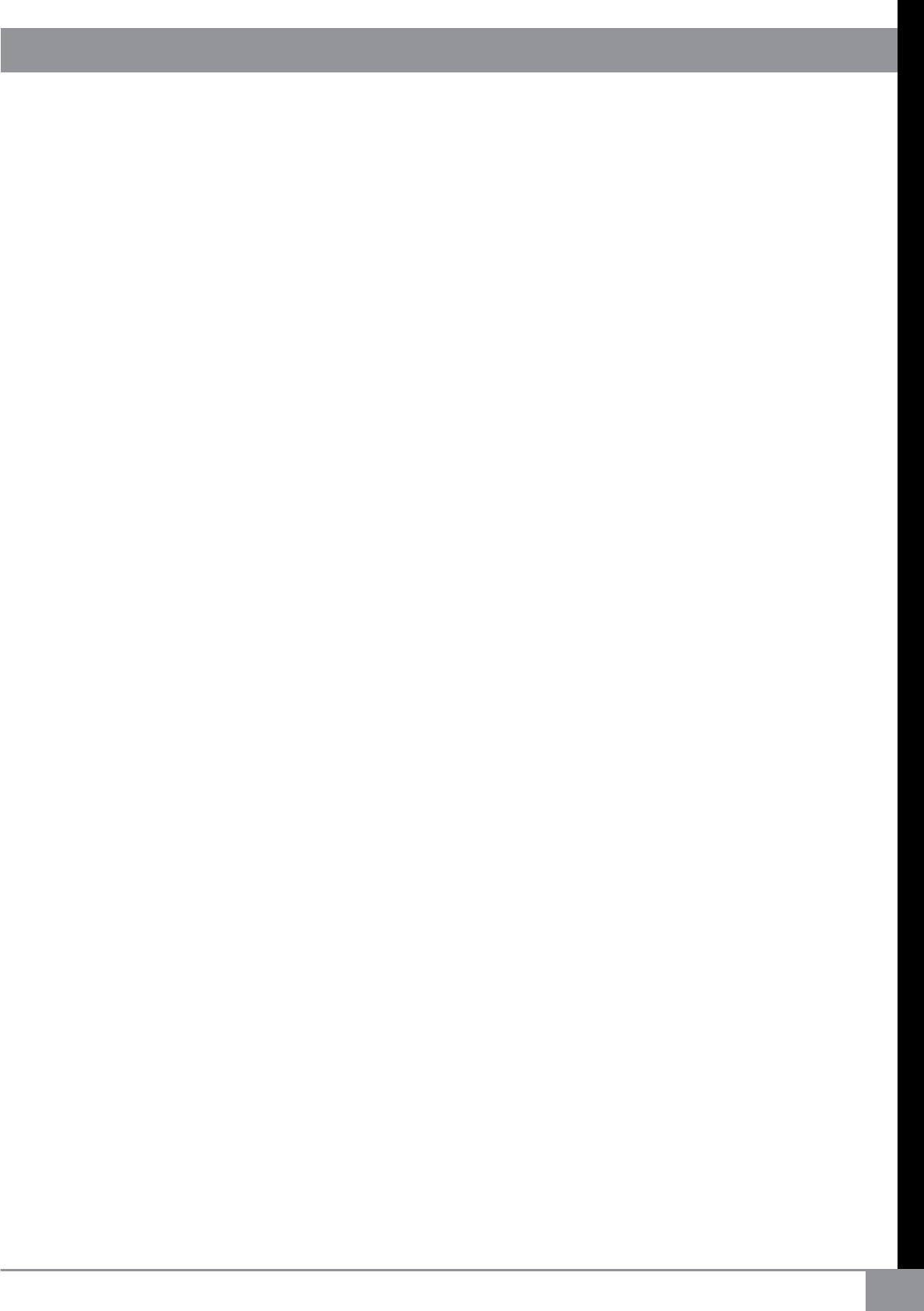
02
Congratulations on the purchase of your ORX and welcome to the world of research and
exploration.
You have invested in a high-tech metal detector capable of exceptional performance.
The ORX has been designed and manufactured in France.
The ORX
is innovative in terms of metal detector design as it oers an unique system based on
dierent wireless elements communicating via a digital radio link. In this new design the coil and
remote control have been made independent of each other through the integration of very
compact high-capacity lithium batteries.
An ultra-miniature electronic circuit, incorporated in the search coil, digitises and analyses
the signals. The signal is processed at the source and not conveyed via a wire link, which
greatly improves data quality.
Incorporating components from leading-edge technologies such as scientic instrumentation,
has enabled us to produce a powerful, rapid, lightweight, compact and fully controllable digital
detector.
Whether you are an experienced user or a beginner, The ORX lets you decide whether
or not to modify any of its remote control settings. Powerful pre-congured factory programs
enable all users to get started immediately, while expert detectorists can choose more
advanced parameters via the intuitive interface.
Lastly, the new patented XP stem has the combined advantages of an S-shaped stem and a
straight telescopic stem. It enables you to deploy or fold away the device in just a few seconds,
and to change the coil in an instant.
So now you’re ready for a new adventure!
TECHNICAL INTRODUCTION
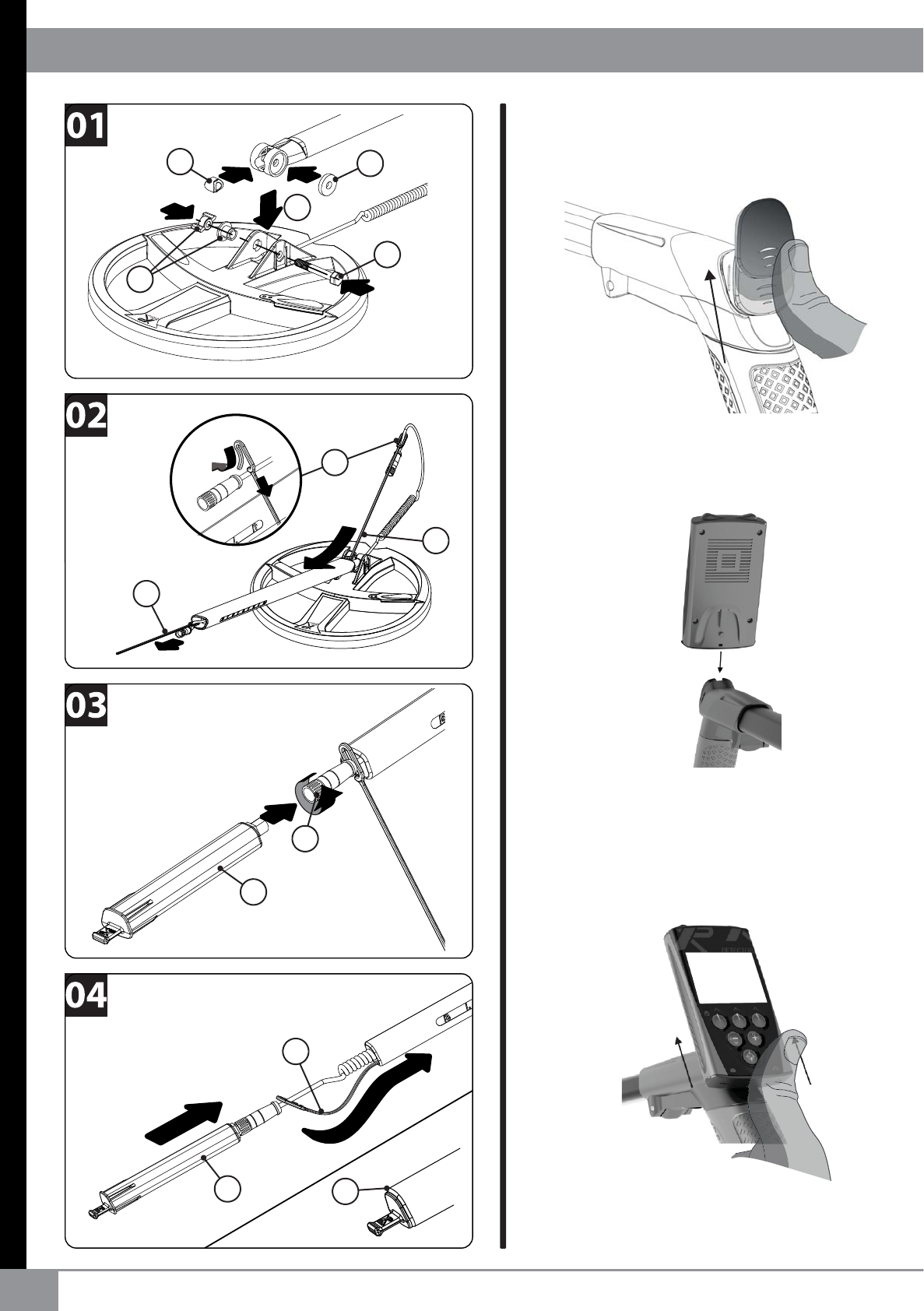
03
1
23
1
2
1
2
3
12
3
4
5
ASSEMBLY HF COILS / REMOTE CONTROL
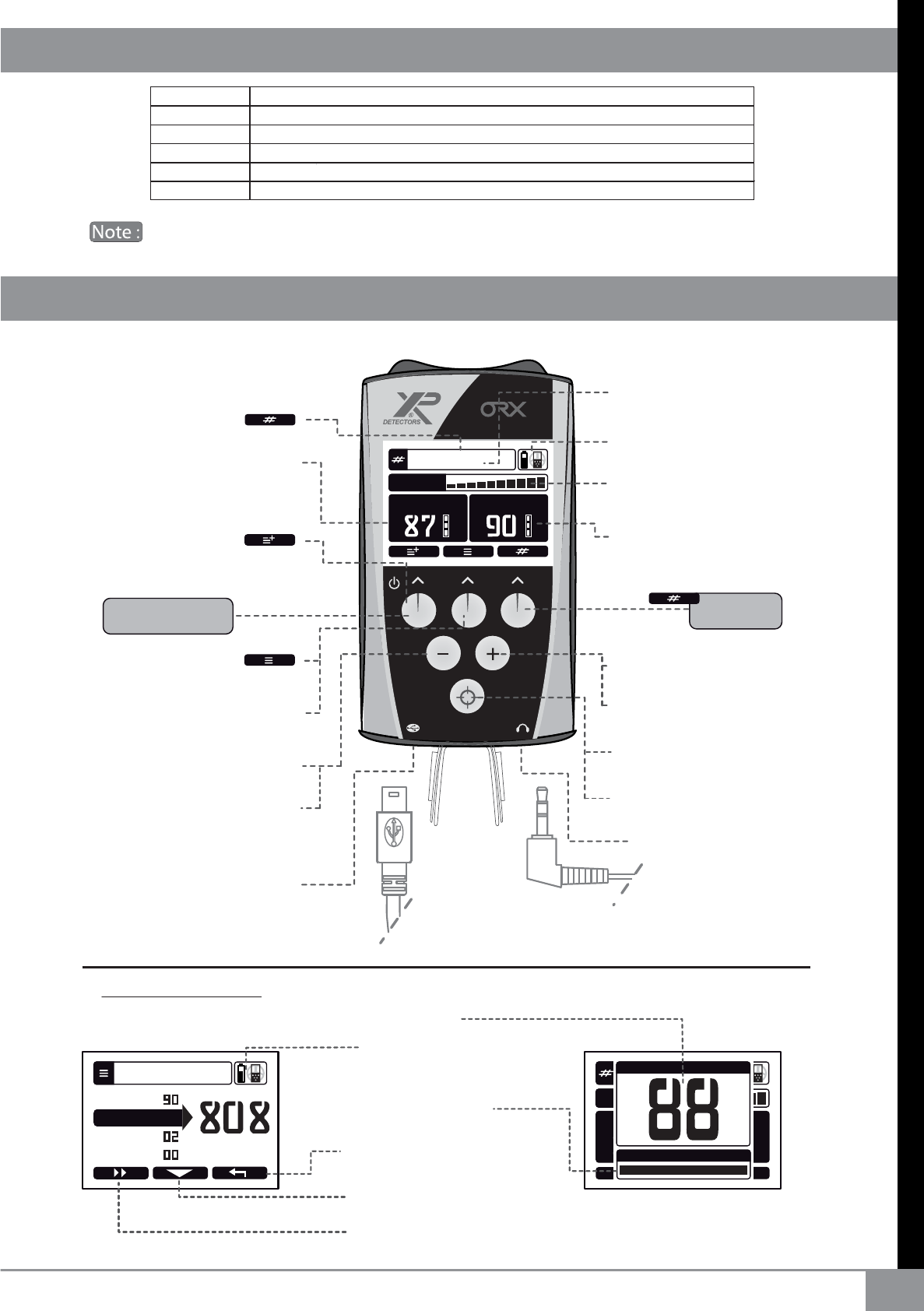
04
SENS
REACTIVITY
DISC IAR
MENU
FREQUENCY
1- GOLD
27800 HZ
GND LEVEL
GND BALANCE GND MEASURE
TARGET ID
IRON PROBABILITY
1- GOLD
27800 HZ
GND LEVEL
GND BALANCE GND MEASURE
KHZ
Change
programs
Control settings
Conguration / Programs / coils
Decrease the ground eect corrections
Decrease values
USB connection for charging
or updating the software
Increase the ground eect corrections
Increase values
3.5 plug: audio output jack
Battery level (displays alternately)
Coil / Remote control / MI-6
Name of active program
Change program with
Mineralisation strength
The actual level of ground eect
corrections (use phase adjustment)
from 60 to 99
Detection Frequency used
Ground mineralisation index
(phase measured constantly
for information)
Target ID
Battery level
Coil / Remote control / MI-6
Probability level of iron
Return to the main menu
To scroll through the menu
Frequency shift
Quick press : access to MENU
DISCRI - SENS - FREQ ...
Press 2 sec: to send the Target ID
to GO TERRAIN apps
When a target is detected
- Example of secondairy screen :
Quick press: Automatic capture of the ground
eects (Ground Grab)
Press 2 sec : PINPOINT Mode
ON/OFF
FACTORY PROGRAMS
REMOTE CONTROL
# 1 - GOLD
# 2 - FINE GOLD
# 3 - COIN FAST
# 4 - COIND DEEP
#5 - USER
# 6 - USER
For low / average mineralisation, good sensitivity to medium and large sized Gold.
For heavy mineralisation / with good sensitivity to small and medium sized Gold.
For coins and all types of targets good performance on mineralised or contaminated ground.
For coins and all types of targets good performance on low mineralised / uncontaminated ground.
Customisable GOLD or COIN program.
Customisable GOLD or COIN program.
The GOLD and COIN programs use dierent methods of signal processing.
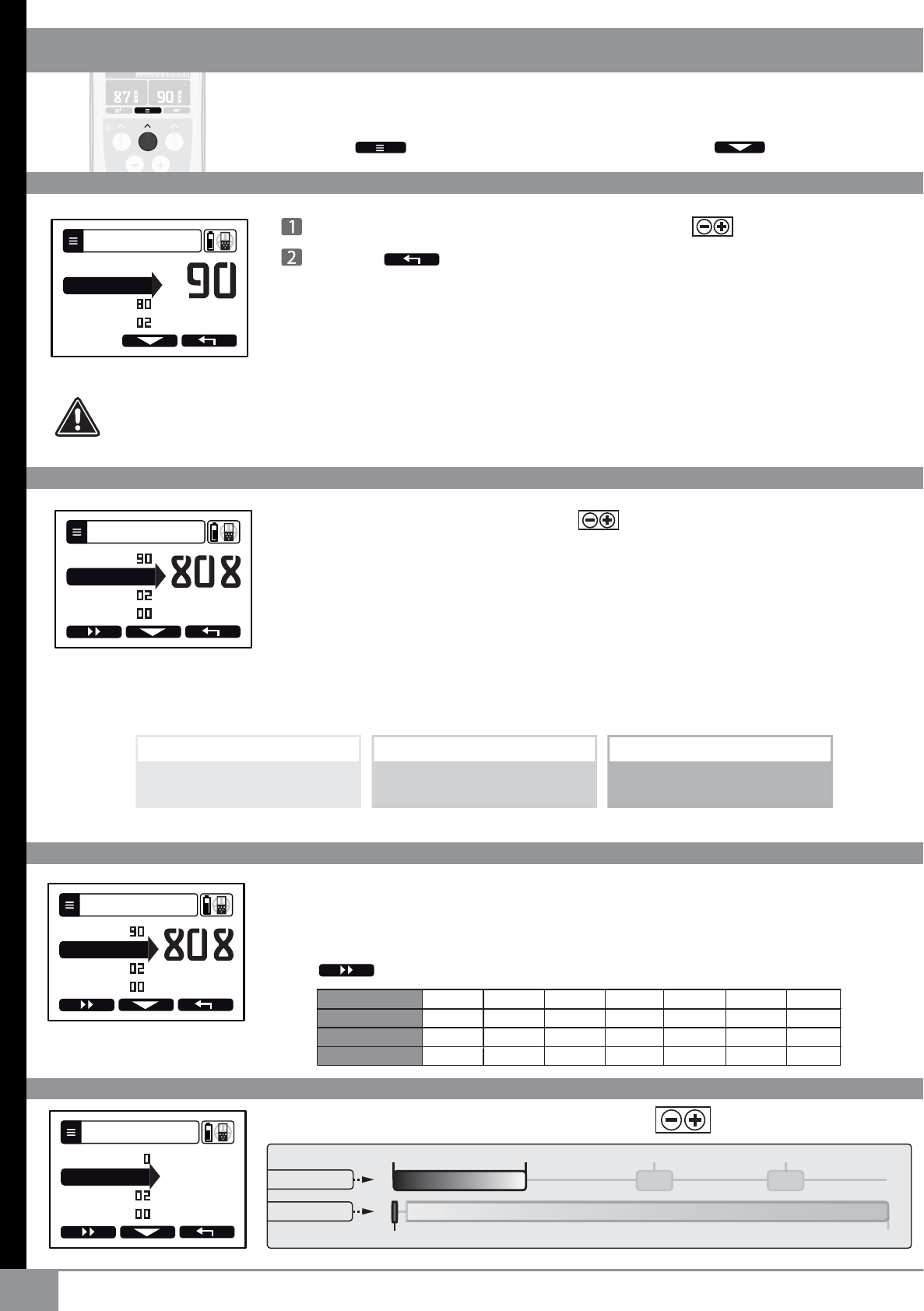
05
THRESHOLD
FREQUENCY
REACTIVITY
MENU
SENS
GND LEVE
L
GND BALAN
CE
G
ND MEA
S
UR
E
Conguring the main detection settings.
Press Scroll through the menu by pressing
Adjust the Sensitivity level (from 0 to 99) with
Exit with .
Sensitivity is often described as the setting which adjusts the device’s power
level. Increased sensitivity levels can enable the ORX to detect deeper targets
but may cause an unstable operation.The most commonly used sensitivity
levels range from 50 to 80. It may be necessary to reduce the level if there
is too much interference.
Scroll through the frequencies with
The ORX
gives you the choice of three operating frequencies which
cover most detection needs.
- 22cm 9’’ coil : 15kHz, 30kHz and 50 kHz.
- Elliptical coil : 15kHz, 30kHz and 80 kHz.
- X35 coil : 4kHz, 8kHz, 12kHz, 17kHz and 25kHz.
They enable you to adapt your machine to suit a wide variety of soils and targets.
Here is a example of the most likely targets that may be detected according to the frequency:
4 / 8 / 12 / 15 / 17 kHz 30 kHz 55 kHz / 80 kHz
Large to medium
sized targets
Medium to small
targets
Small to miniature
targets
Press
to shift frequency.
You can shift your operating frequency slightly to avoid
interference
generated by another detector in close proximity or electromagnetic
interference (EMI).
SENSITIVITY
FREQUENCY
FREQUENCY SHIFT
SENS
REACTIVITY
DISC IAR
MENU
FREQUENCY
KHZ
,
SENS
REACTIVITY
DISC IAR
MENU
FREQUENCY
KHZ
,
MENU
Channel 14K 13.3K 13.6K 14.0K 14.4K 14.8K 15.2K 15.6K
Channel 28K 26.6K 27.3K 28.0K 28.8K 29.6K 30.4K 31.3K
Channel 54K 50.0K 51.2K 52.6K 54.0K 55.5K 57.1K 58.8K
Channel 80K 68.3K 70.1K 72.0K 74.0K 76.1K 78.4K 80.8K
Do not test your device in your home or in your garden as there is considerable electromagnetic and
metallic interference in urban environments.
DISC IAR
THRESHOLD
SENSITIVITY
IRON TONE
Activate / de-activate the low ferrous tone with .
MENU
IRON TONE ON PROG COIN
120 Hz
IRON TONE (120hz)
500 H
z
725 H
z
1
000
H
z
PROG GOLD PITCH
23
IRON TONE ( PITCH )
200 Hz
rd
TONE
nd
TONE
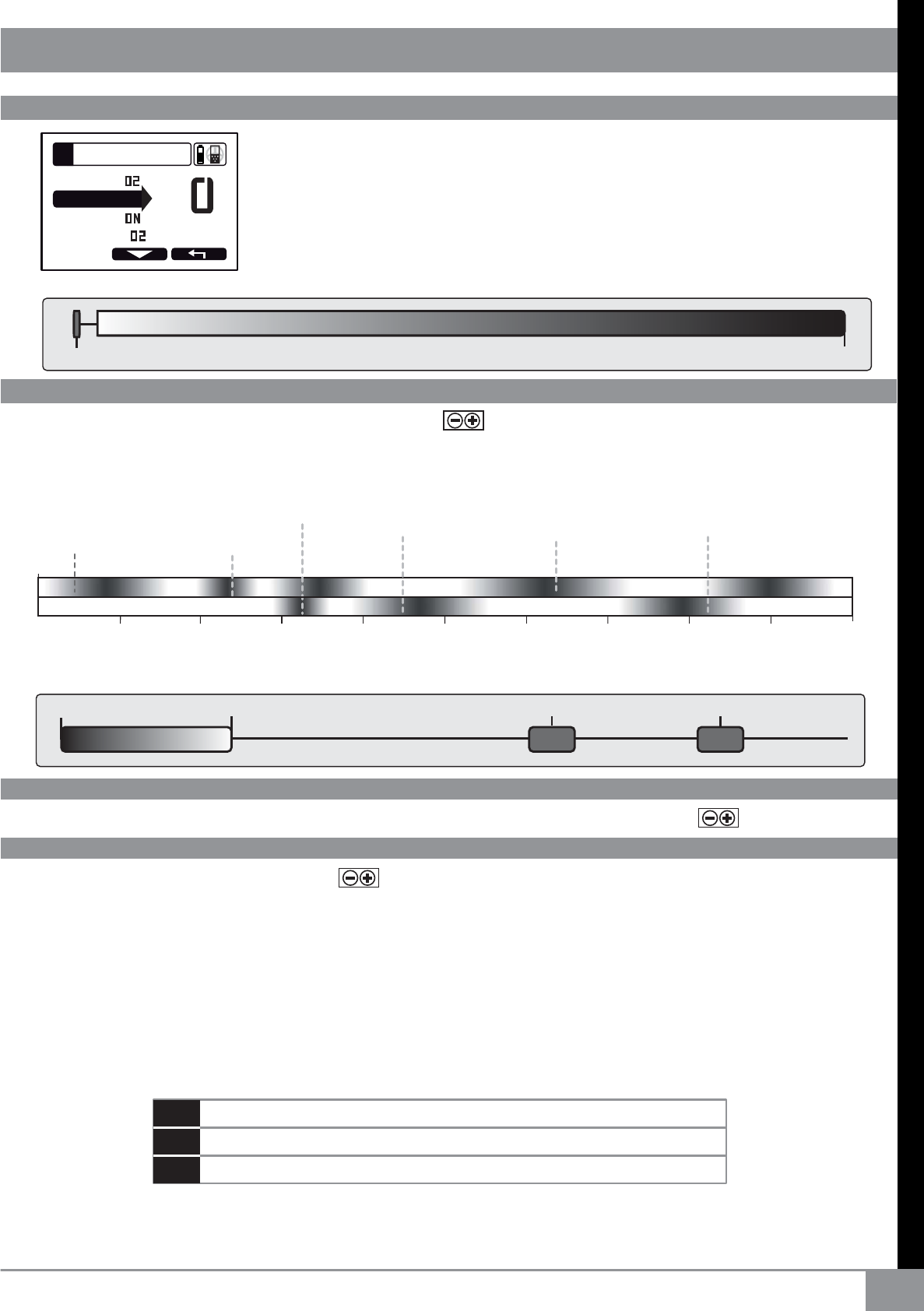
06
Adjust the IAR (Iron Amplitude Rejection) DISCRIMINATION from 0 to 5. It applies
only to targets that produce strong signals – typically shallow ferrous items. IAR
will not reject deeper targets which may come across as ferrous when they are
buried in mineralised ground, This is to ensure good targets are not rejected by
mistake.
Gold nuggets (buried deep in mineralised ground) generate a similar target
signature to a ferrous item. So in this case, it is better to reduce the level of discrimination.
DISCRIMINATION IAR
PROGRAMS 1 & 2 GOLD
Large masses in ground with little iron contamination.
General use.
Dicult soils contaminated with iron, hot rocks, etc.
1
2/2.5
3
In terms of pure performance, the greatest detection ranges are obtained with low reactivity levels.
However, you will nd more targets and will penetrate deeper in mineralised ground with
medium or high reactivity levels.
THRESHOLD
PROGRAMS 1 & 2 GOLD
Threshold is a faint background sound. Adjust the threshold from 0 to 20 with
Adjust The Reactivity from 1 to 3 with .
REACTIVITY
IRON VOL
THRESHOLD
MENU
DISC IAR
MENU
REACTIVITY
The Reactivity is a vital setting that determines the detector’s performance in terms of how quickly it
analyses the signal from detected targets, and its ability to separate the signals from several targets
located close together. This is also known as Recovery speed. If the soil contains a great deal of iron, hot
rocks or other mineralised debris, soil penetration is generally reduced.
The ORX
enables you to select a
high degree of reactivity which will help you speed up the analysis of signals. However if the ground is
"clean", it is better to reduce the Reactivity and sweep slower. The machine will be more sensitive to deep
masses and obtain better ground penetration.
The ORX
is a fast and selective detector !
Typical recommended Reactivity settings are as follows :
DISCRIMINATION
PROGRAMS 3 & 4 COIN
Adjust the discrimination level from 0 to 99 with .
Increasing the discrimination value enables you to gradually reject any target with a conductivity
level lower than the selected setting. Ex: if you set the discrimination level to 10, you will reject iron
with a value of between 0 and 10.
Dierent tones to help with target identication :
Dierent tones to help with target identication :
Coke
0 10 20 30 40 50 60 70 80 90 99
120 Hz 500 Hz 725 Hz
23
IRON TONE ( PITCH )
200 Hz
rd
TONE
nd
TONE
Bronze coins
Medium gold nuggets
Ferrous
Small gold
nuggets,
lead, foil...
Fine coins
Medium gold nuggets
Big gold nuggets
Silver coins
IRON TONE (120hz) 1000 Hz
PITCH
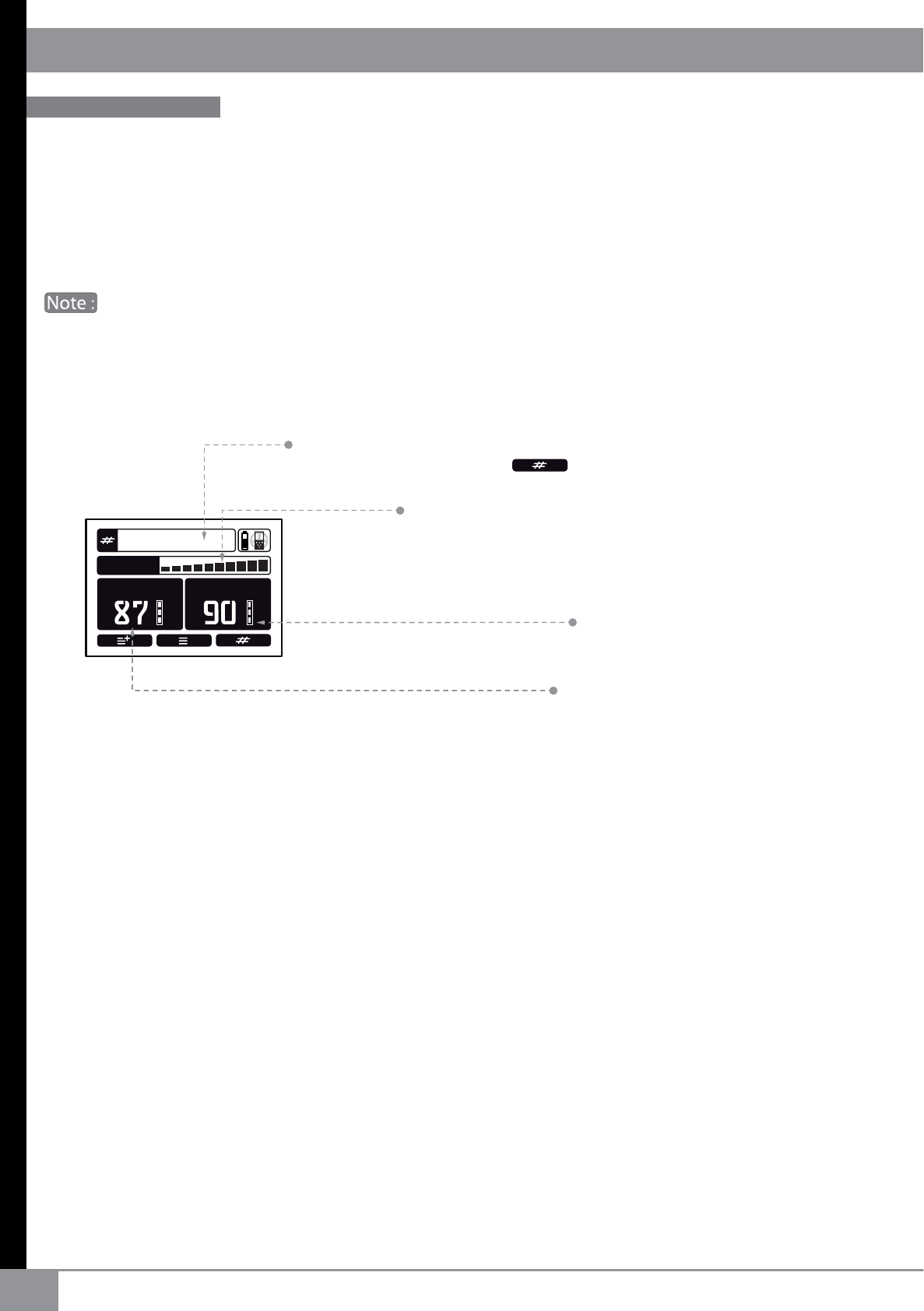
07
1- GOLD
27800 HZ - SALT
GND LEVEL
GND BALANCE GND MEASURE
Dierent levels of soil mineralisation can aect the performance of your detector. For example, this may
be due to natural magnetic mineralisation such as iron oxide, hot rocks and magnetite, or sporadic
mineralisation from sites of ancient habitation. Other magnetic items include: hearths, pottery, hot rocks,
slag, etc. You may also experience high mineralisation from black sand and electrically conductive salt
water (Depending on the beach region).
If your ground is not mineralized (check mineralisation bargraph below),
there is no need to adjust
your ground balance to a level below 88: because the ground has not given a signicant spurious echo
indicating low mineralisation levels.
General features
GROUND
SALT mode : Gold search on highly conductive soil ( salt lake or beach)
Press to enable or disable the salt feature.
Mineralisation strength: The higher the bar graph, the
more mineralized the ground is. Sweep the coil over the ground
for 10 seconds to evaluate the mineralisation strength. If the
level is low, there is less need to make any adjustments.
The ground mineralisation level
(measured constantly for information).
The adjusted level of ground eect
(User adjustment ).
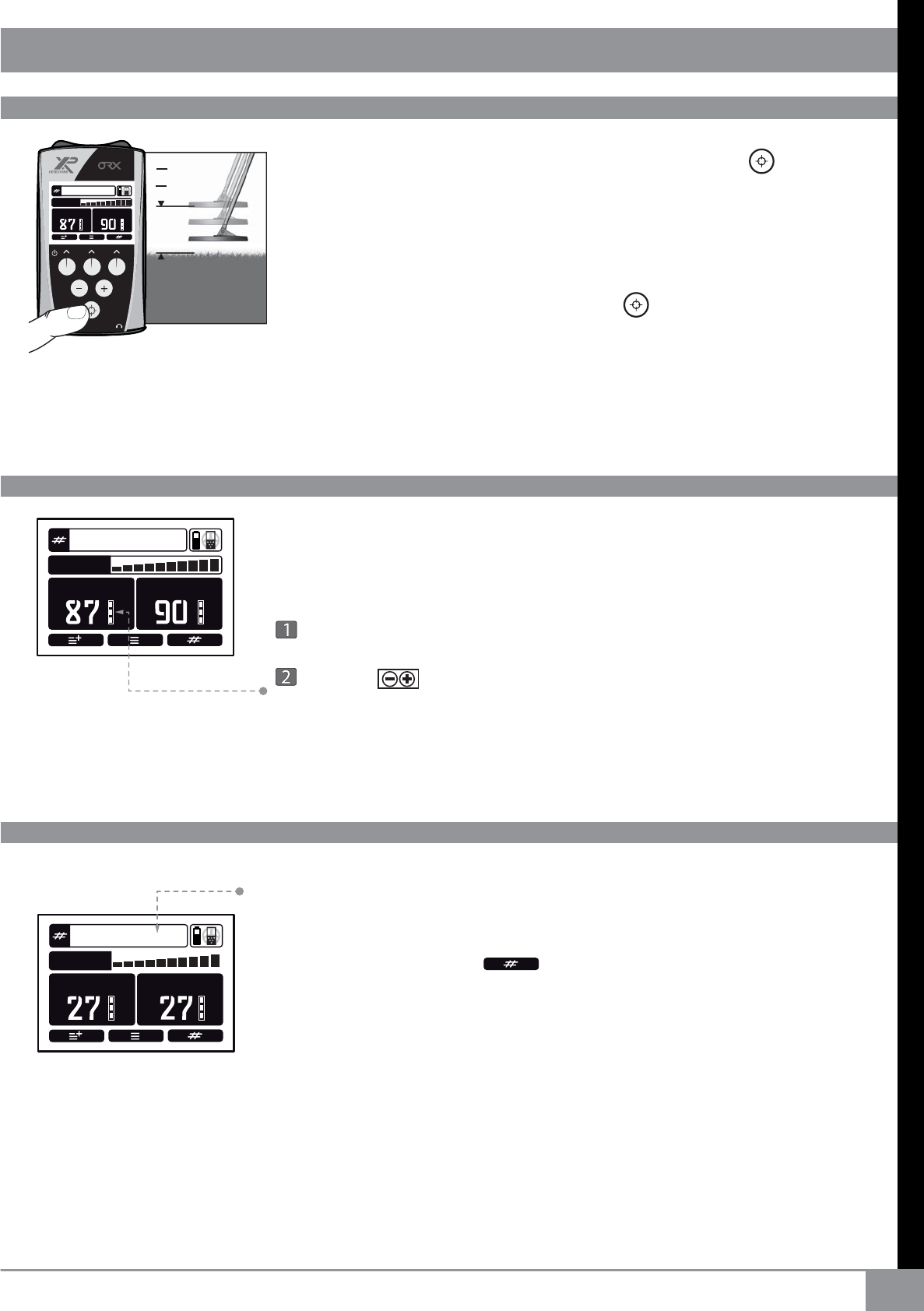
08
On the controller, press the “ Ground Balance” button once briey
while pumping the coil to the ground. The ORX will grab and calibrate
the current ground value and stabilise your ORX. The number on the
lower left of the screen (GND BALANCE) displays the users set
ground value.
Don’t keep the “Ground Balance” button pressed during this opera-
tion, just press it once during the pumping process.
If the ground is not eliminated well, follow the same procedure for a more
accurate calibration.
15 cm
~
6 inch
~
Restart the operation if the ground changes or it becomes unstable while searching.
1- GOLD
27800 HZ
GND LEVEL
GND BALANCE GND MEASURE
AUTOMATIC MODE
1- GOLD
27800 HZ
GND LEVEL
GND BALANCE GND MEASURE
You can manually adjust the ground rejection levels.
Note the right value (GND MEASURE)
By using adjust the GND BALANCE to correspond with
the GND MEASURE reading.
Each ground rejection level from 60 to 90 has additional units of ne tune
increments to allow for a better ground adjustment.
MANUAL MODE
GROUND
MODE SALT
On highly conductive soil ( salt lake or wet beach), activate the SALT MODE to
stabilise the ORX.
Press and hold for 2 seconds , to enable or disable the salt feature.
The ground balance range is now adjustable from 0 to 30.
1- GOLD
27800 HZ SALT
GND LEVEL
GND BALANCE GND MEASURE
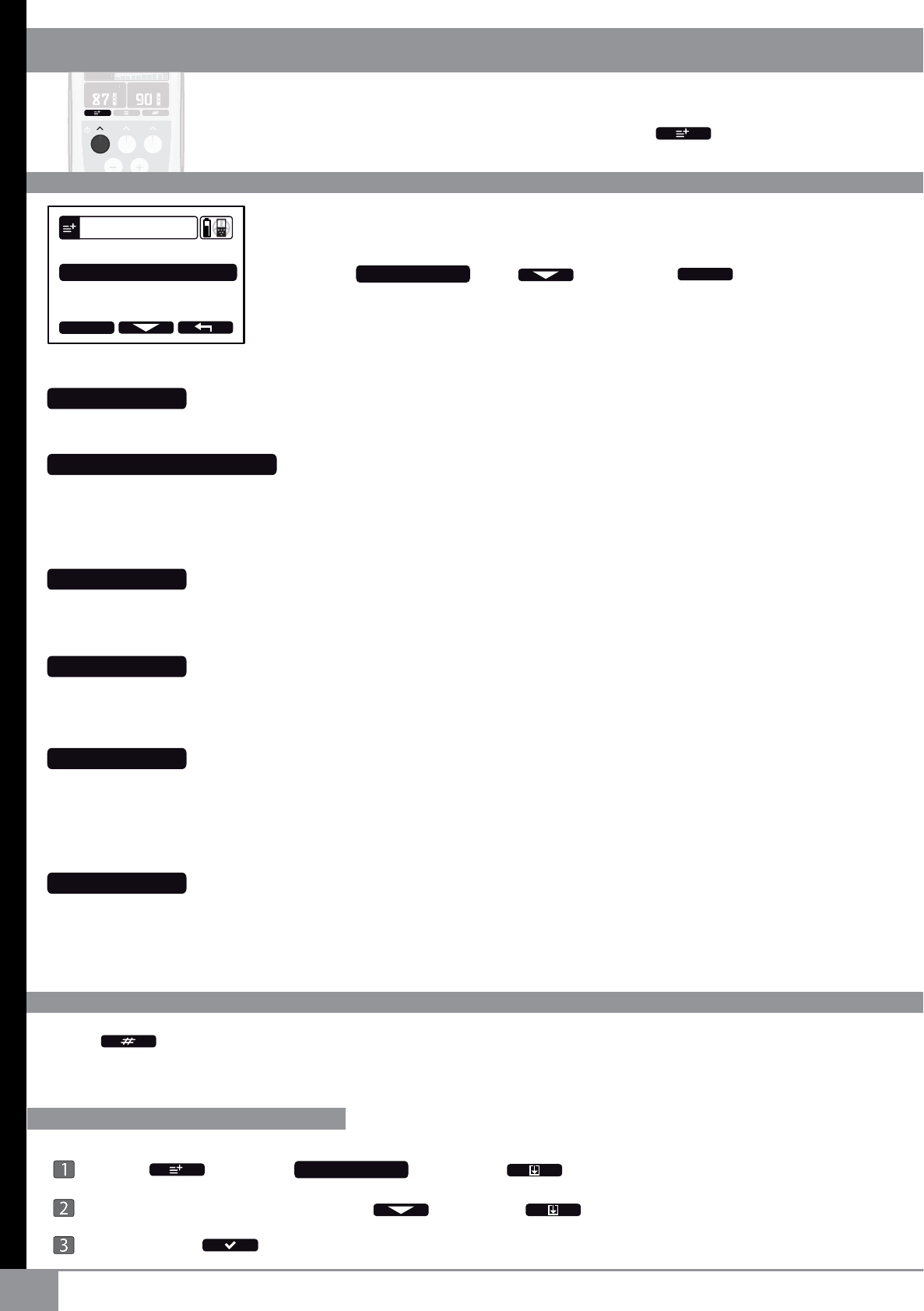
09
Choose with then press .
Loudspeaker
Backlight
Contrast
Language
Select your laguage.
The software can be updated via a single USB to mini B cable and an Internet connection.
Full information is available on our website: www.xpmetaldetectors.com
GO TERRAIN
UPDATE
GO TERRAIN is an application for IOS or Android smartphones, designed to optimize your ORX
experience. Key features are : Geo-locate, a real time map and the ability to make an inventory of your
nds (More information on our website available coming soon).
CONFIGURATION
PINPOINTERS
PROGRAMS
COILS
SELECT
SELECT
OPTION
CONFIGURATION CONFIGURATION
With the option menu you can save your settings, create new programs and
congure your equipment’s basic parameters.
Press .
The backlight is activated as soon as a button is pressed and then switches o after a certain length of
time. You can dene this time in seconds: OFF - 3s - 10s - 60s -120s - ON (permanent).
To improve readability in all lighting conditions you can adjust the contrast of the display.
Enables the remote control’s loudspeaker to be activated or de-activated.
Select an unused slot (5 or 6) with then press .
Press , choose and press .
Save a program
Press to change the programs.
Choose from the 4 factory programs, you can modify them and create 2 additional user programs.
G
ND LEVE
L
GND BALAN
CE
GND MEAS
U
R
E
PROGRAMS
OPTION
PROGRAMS
Validate with , your program is saved.
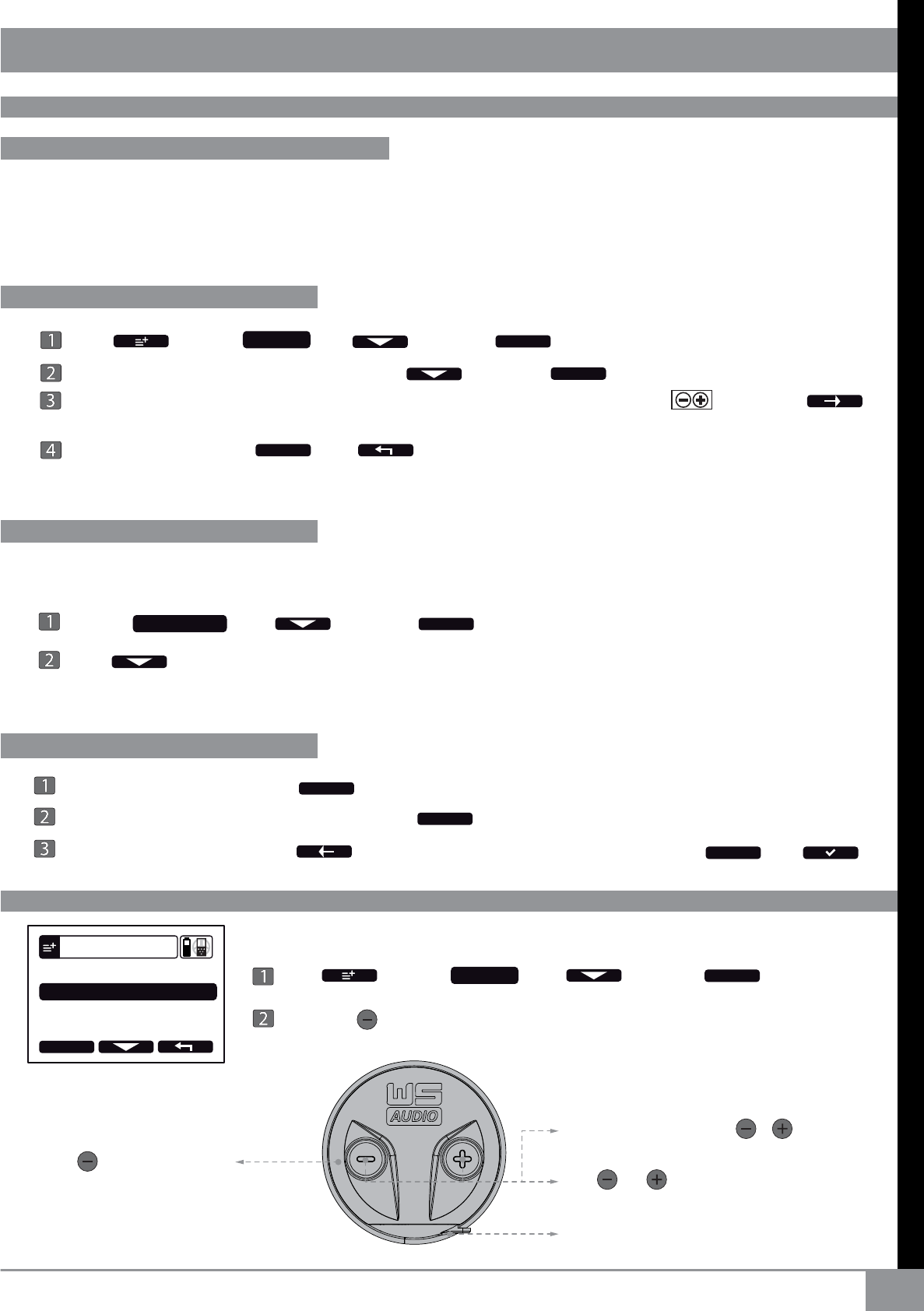
10
At the point where the cursor is ashing, scroll through the characters using and press
to advance to the next digit.
At the sixth digit press then x2 to return to the main menu.
The remote control now adds this new coil to its list.
To choose a coil :
Choose with and press .
Press to scroll through the list of available coils and select the one you wish to activate.
The selected coil automatically becomes active after few seconds.
Pairing the remote control with a new coil
COILS
HEADPHONES
Entering the serial number
Select a coil from the list
Choose the coil and press .
Choose EDIT SERIAL NUMBER and press .
Delete all Characters with and replace with "000000 ", then press and .
Delete a coil from the list
If you purchase an additional coil you need to pair it. Enter the coil serial number into the remote
control to communicate with the ORX. The serial number is printed on the coil and on the invoice.
Follow the following steps:
COILS SELECT
VALID
SELECT
SELECT
VALID
COILS
PINPOINTERS
CONFIGURATION
SELECT
OPTION
HEADPHONE
Press and to switch OFF the WSA.
* Note the WSA will turn OFF automaticaly with the remote.
USB mini B to charge.
Press the button for 3 seconds to switch ON the WSA.
Pairing your WS AUDIO with the remote control :
Press to switch ON the WSA.
OPTION
Press , choose with and press .
Choose an unsed slot (ex: 03: - - - - - - ) with and press .
SELECT
SELECT
COILS
Press , choose with and press .
SELECT
HEADPHONE
Change the audio volume with or .
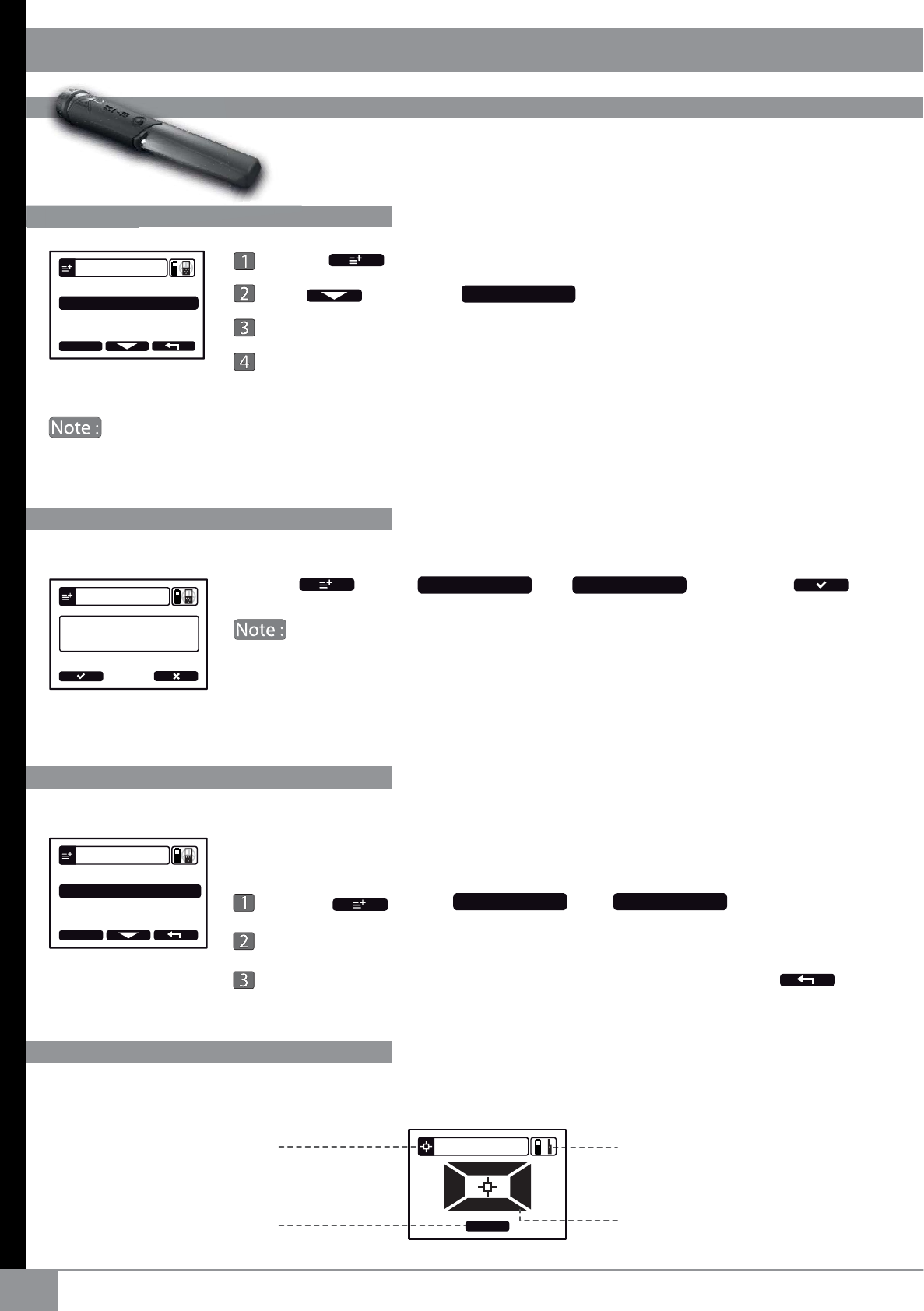
11
COILS
CONFIGURATION
PROGRAMS
SELECT
OPTION
PINPOINTER
OPTION
PINPOINTER
REMOVE
REMOVE
SELECT
PINPOINTER
RESEARCH
Find your pinpointer within a radius of 25 meters, even if switched o and
missing after several weeks.
Choose , select and .
The pinpointer will start sounding with a ashing LED.
Press the pinpointer button and return to the search mode with .
PINPOINTER MI-6
When connected the MI-6 pinpointer transmits its audio signal directly
to the DEUS, a new menu will now be available with extended functions.
Choose .
Press and select .
Turn on the MI-6 , then hold the button down for 8 seconds.
Once paired the MI-6 will operate with the DEUS.
When pairing, the MI-6 automatically switches to program 7 (ORX / DEUS). This program will
only work with the ORX. Program 7 will not generate any sound or vibration.
Pairing the MI-6 to the ORX
Target zoom screen.
Program.
Access to:
SENS - TONE - AUDIO...
MI-6 battery condition.
Recover a lost MI-6
MI-6 active display screen
Choose select and naly press .
To use the MI-6 without the ORX, select programs 1 to 6 on the MI-6
menu. To change program: Switch MI-6 on - press the button for 5 seconds, a
melody indicates that you have entered the program selection mode, press to
correspond with the desired program number (eg press 2 times for program 2).
After 2 seconds the melody indicates the MI-6 has returned to the search mode.
Un pair the MI-6 from the ORX
t
Pairing the MI-6
t
o
t
h
e
O
R
X
PINPOINTER
PINPOINTER
PINPOINTER
REMOVE
RESEARCH
MENU
PRG 2
OPTION
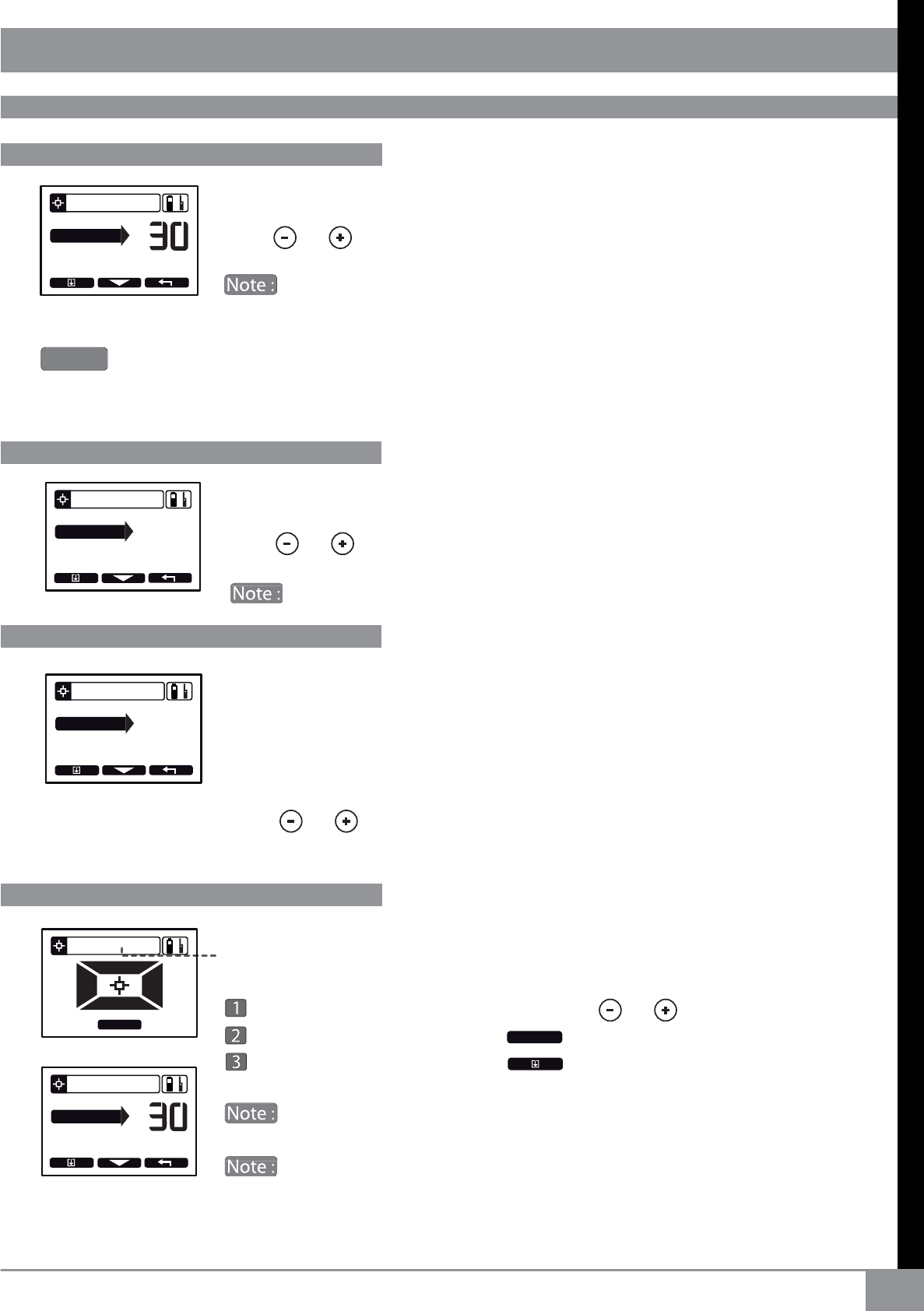
12
The MI-6 has 50 levels of sensitivity via the remote control.
Press or To adjust the sensitivity levels via the remote control.
For precise object location, low sensitivity levels, such as prog 1 and 2,
are recommended. The high sensitivity level (prog 3) is for cache location or
searching in walls and furniture.
The MI-6 audio PULSE tone can be adjusted from the remote control, tones range
from 120 to 1582 Hz. (Audio PULSE mode only).
Press or to adjust the tone.
Tone is available only with the Audio PULSE mode.
- Audio PITCH: The sound varies in tone and intensity, it is the default mode, it
oers fast target location.
- Audio PULSE: Has a higher sound, intended for noisy environments. Target
location is not as precise as PITCH mode. Pitch and Pulse mode both have the same
performance.
Choose from one of the 3 factory pre-set programs in the menu to make your
own custom program which can then be saved as (prg4).
Select the program you want by pressing or .
Enter the settings by pressing .
Save your settings by pressing .
When rst used the MI-6 will start on program 2. After this it will start on
the last used program.
The 4 programs on the remote control are separate from the programs
inside the pinpointer. When used independently the MI-6 (unpaired) will always
use it’s factory programs.
THE MI-6 - EXTENDED FUNCTIONS
Sensitivity
Tone
Audio PITCH / Audio PULSE
Making and saving a custom program
Press or to switch from one mode to another.
CONFIGURATION
TONE
AUDIO
SENS
CONFIGURATION
AUDIO
SENS
TONE 1582 HZ
CONFIGURATION
SENS
TONE
AUDIO PITCH
MENU
PRG 2
CONFIGURATION
TONE
AUDIO
SENS
OPTION
MENU
Retune At any time, you can re-calibrate the MI-6 by pressing the button very briey while away from
any metallic source. On mineralised soil and salt water, re-calibrate the MI-6 when in contact with the
ground to localize the detection range, also re-calibrate (de-tune) when near to a large object.
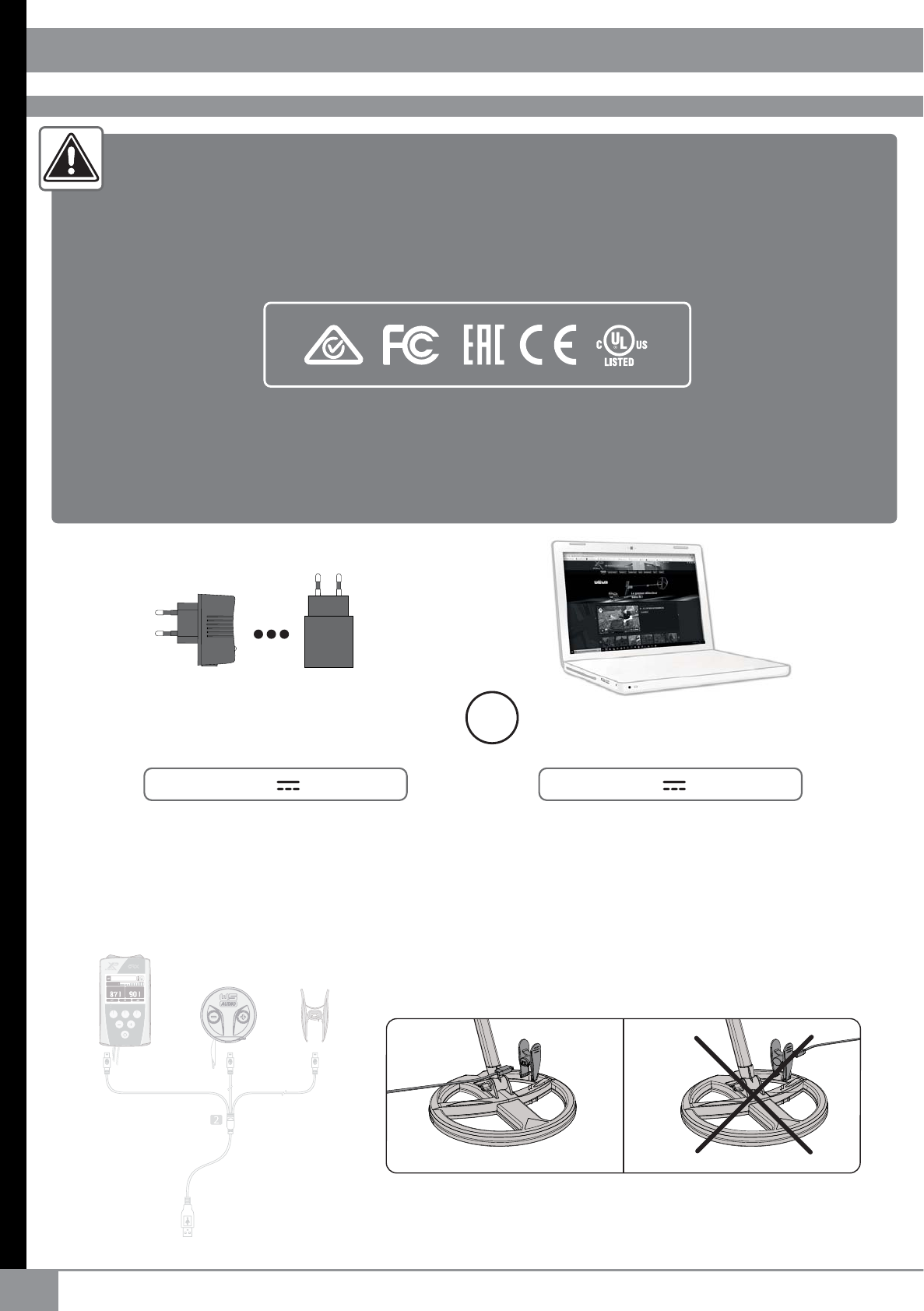
13
- The power adaptor is only designed for indoor use and should not be exposed to water or humidity.
- Always connect your power adaptor in an accessible, visible place to ensure that it can be unplugged
quickly in the event of overheating or other problems.
- Do not charge the devices during a thunderstorm, always unplug the power adaptor from the supply.
- Do not charge close to inammable parts or substances.
USB Charger
(not included)
( Apple™, Samsung™, Sony™,Huawei™ ...) USB port on laptop
Output 5V 0.5A or +
Output 5V 1A or +
1
- G
O
LD
27800
HZ
G
ND LEVEL
GND BALAN
C
E
G
ND MEAS
U
RE
OR
Ensure that the clamp is the right way round before connecting it to the coil.
Do not adjust after tting, it can take up to 10 seconds for the led to activate.
POWER SUPPLY-BATTERIES
The ORX can be charged using any standard USB 5V certied charger with a minimum
capacity of 1A and 5V output. 1A 5V USB charger is enough to charge the 3 elements together
(coil/remote/headphone). A computer USB output is also suitable and can charge 1 or 2
elements at a time (eg : coil + remote).
Take care about the quality of the charger and never use unknown or unbranded cheap products.
It is important to check that the charger has the correct symbols of certication :
By purchasing this product, the buyer/user agrees that he/she has read and understood the battery
& charger safety precautions printed in this document, that he/she bares full responsibilities of these
risks, and does not hold XPLORER, or its retailers responsible for any accidents, loss of life, injury to
persons, or property damage that may occur as a result of : Incorrect use of the battery including
charging with a non-approved or non-certied charger.
USB CHARGER (not included)
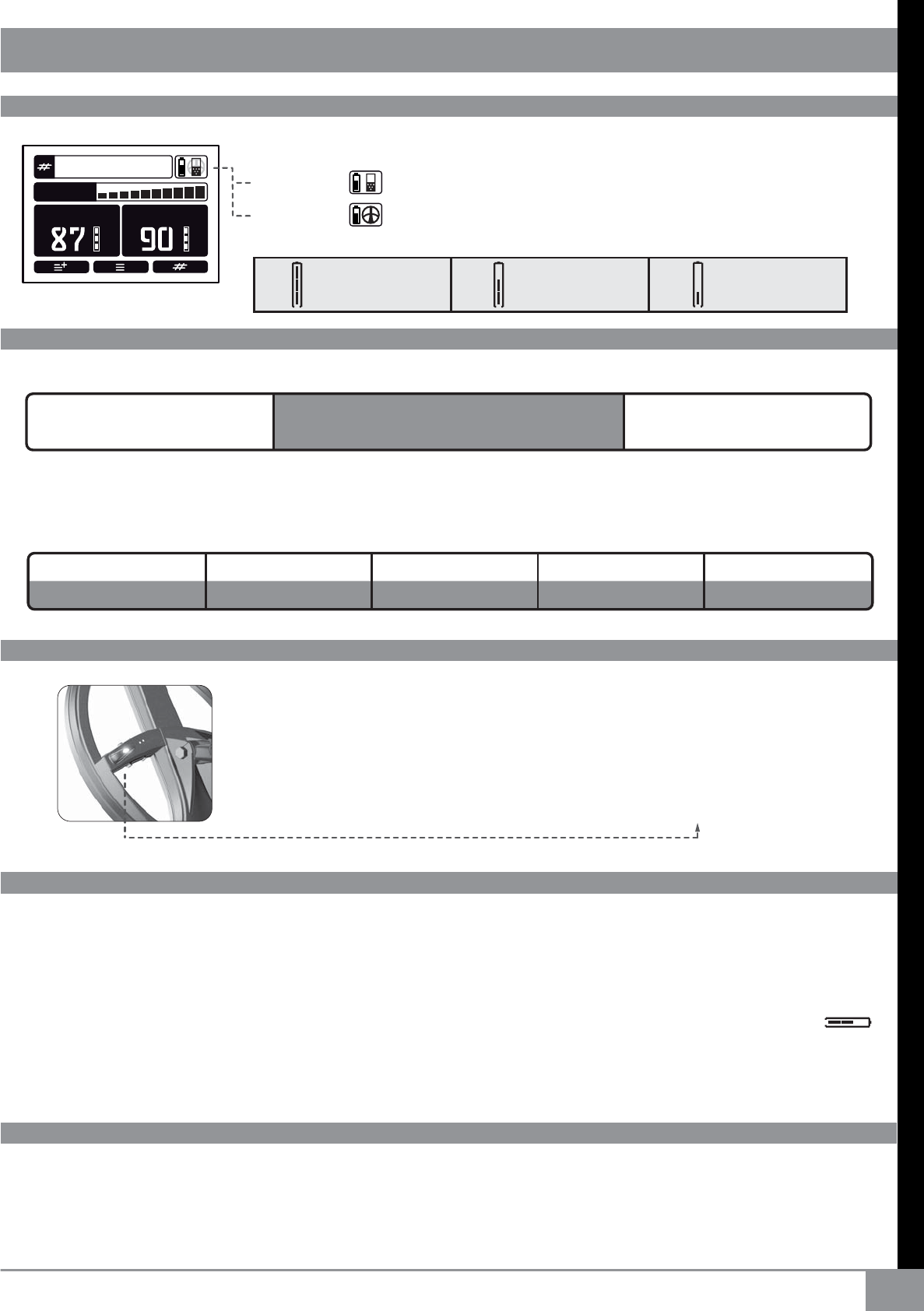
14
POWER SUPPLY-BATTERIES
The LiPo batteries are designed to take hundreds of charges and can last 5 to 10 years in your detector,
if used correctly :
- Long term storage of fully discharged batteries or fully charged batteries may reduce their overall durability.
- If you wish to place your machine in storage, rst charge the batteries to half of their capacity (40 to 70%)
- Perform a discharge / charge cycle at least once every two months.
Acceptable ambient temperature during charging: from 0°C to + 35°C Maximum.
Recommended storage temperature: 25°C.
HOW TO EXTEND DURABILITY OF THE LITHIUM BATTERY ?
PRECAUTIONS
100% charged 60% charged 30% charged
The REMOTE CONTROL alternately displays :
The symbol which indicates the remote control’s charge level.
The symbol which indicates the coil’s charge level.
COIL - HEADPHONES - REMOTE CONTROL: 3 Hours.
Lithium batteries do not suer from the ‘memory eect’ so you can recharge
them at any time without rst having to wait for them to fully discharge.
The LED on the coil is on continually when charging is underway.
When charging is complete, the LED will alternate 3s ON / 3s OFF.
The search coil’s battery life may vary depending on the modes used. The table below shows battery
life according to frequency.
1- GOLD
27800 HZ
GND LEVEL
GND BALANCE GND MEASURE
BATTERY STATUS
BATTERY LIFE
CHARGING TIME
WSA: 15 hours REMOTE CONTROL: 19 hours COIL :± 25 hours
Frequency 14 kHz Frequency 30 kHz Frequency 55 kHz Frequency 80 kHz
20
hours
27
hours
28
hours
28
hours
Battery life
HF COIL
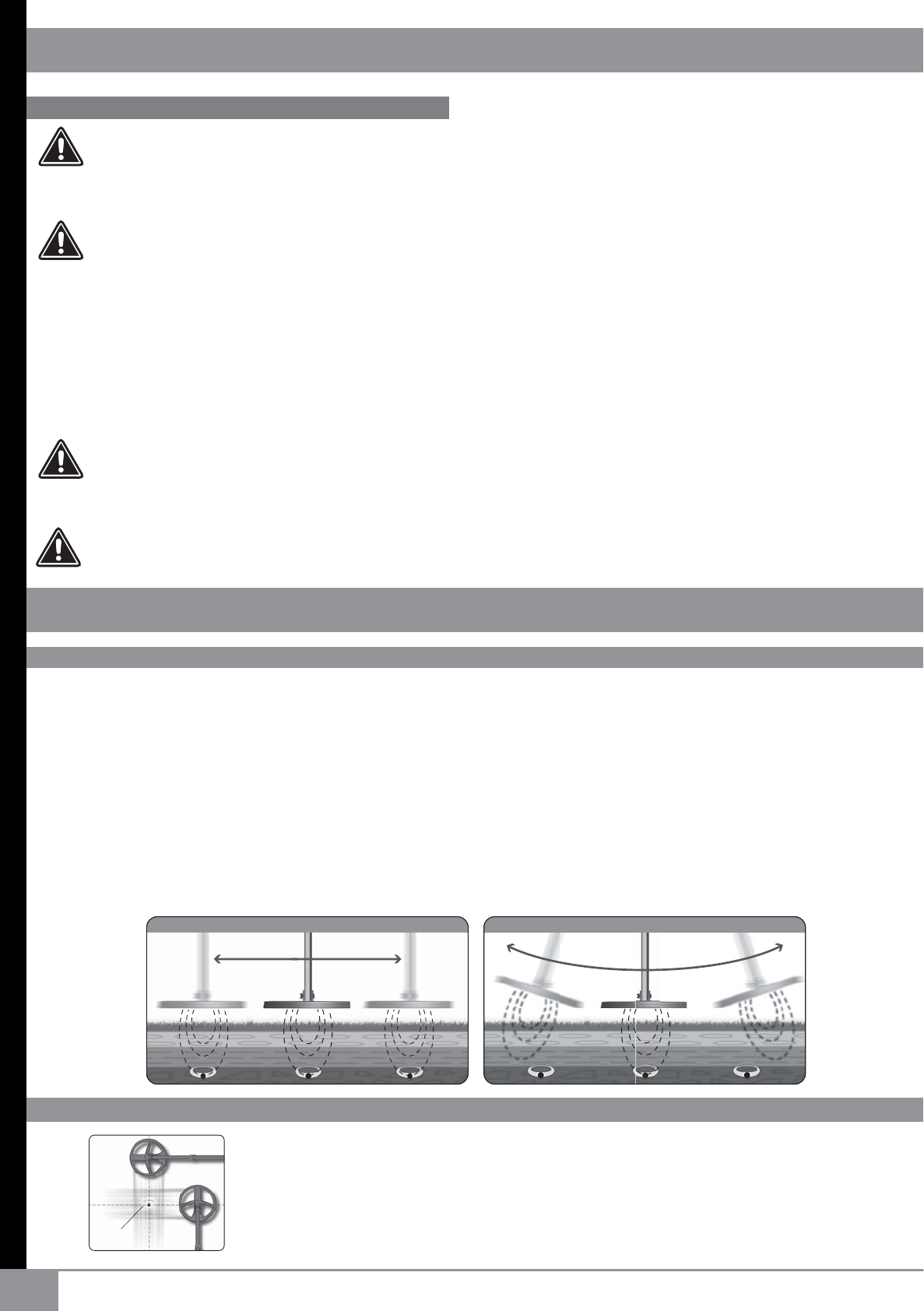
15
INCORRECTCORRECT
Cible
If you are having diculty locating the target then sweep the place where
you heard the sound. Move a quarter turn around the spot and begin
sweeping again in the same way. You should then locate the precise
zone containing your target at the intersection of the two sweeps
where the sound is loudest.
Metal detecting is a fascinating leisure activity that can bring you a lot of satisfaction. However, it requires
a minimum of learning in order to get the most enjoyment. Begin by familiarising yourself with your
equipment and its operation on a suitable practice ground. To do this, we recommend that you take an
assortment of dierent objects: coins, everyday items, metal rubbish, etc. Then nd a patch of ground
relatively free from metal pollution and far away from any electromagnetic interference (high voltage
power lines, electric fences, domestic appliances, etc.). For instance, your garden would probably be
one of the most unsuitable places to begin as there is too much domestic waste in the vicinity.
Arrange your objects on the ground then, take some time to observe your device’s reactions when it passes
over each target.
POWER SUPPLY-BATTERIES
PRACTICAL INFORMATION
Batteries
- The batteries are tted with internal protection systems which shield them from extreme overloads
and discharges. They must not be dismantled or short-circuited, which is dangerous.
- Do not leave batteries charging unnecessarily.
- If you notice any perforation, odour or other anomaly, please take the battery to a designated
collection point.
- Never dispose of lithium batteries with your household waste: depose them at a collection point.
- Do not place the batteries near heat sources and never throw them onto a re.
- Never perforate the battery cover or try and weld/solder the battery.
- Risk o explosion if battery is incorrectly replaced.
- Replacing the battery with an incorrect type can lead to an explosion risk. Only use LiPo batteries.
- Acceptable ambient temperature during charging: from 0°C to + 35°C Maximum.
- Recommended storage temperature: 25°C.
- If you notice an abnormal overheating of the support elements, immediately unplug the power
supply and do not attempt to recharge.
- Do not travel by air with a defective or questionable battery.
ADVICE BEFORE BEGINNING DETECTING
LOCATING A TARGET USING CROSSED SWEEPS IN MOTION MODE
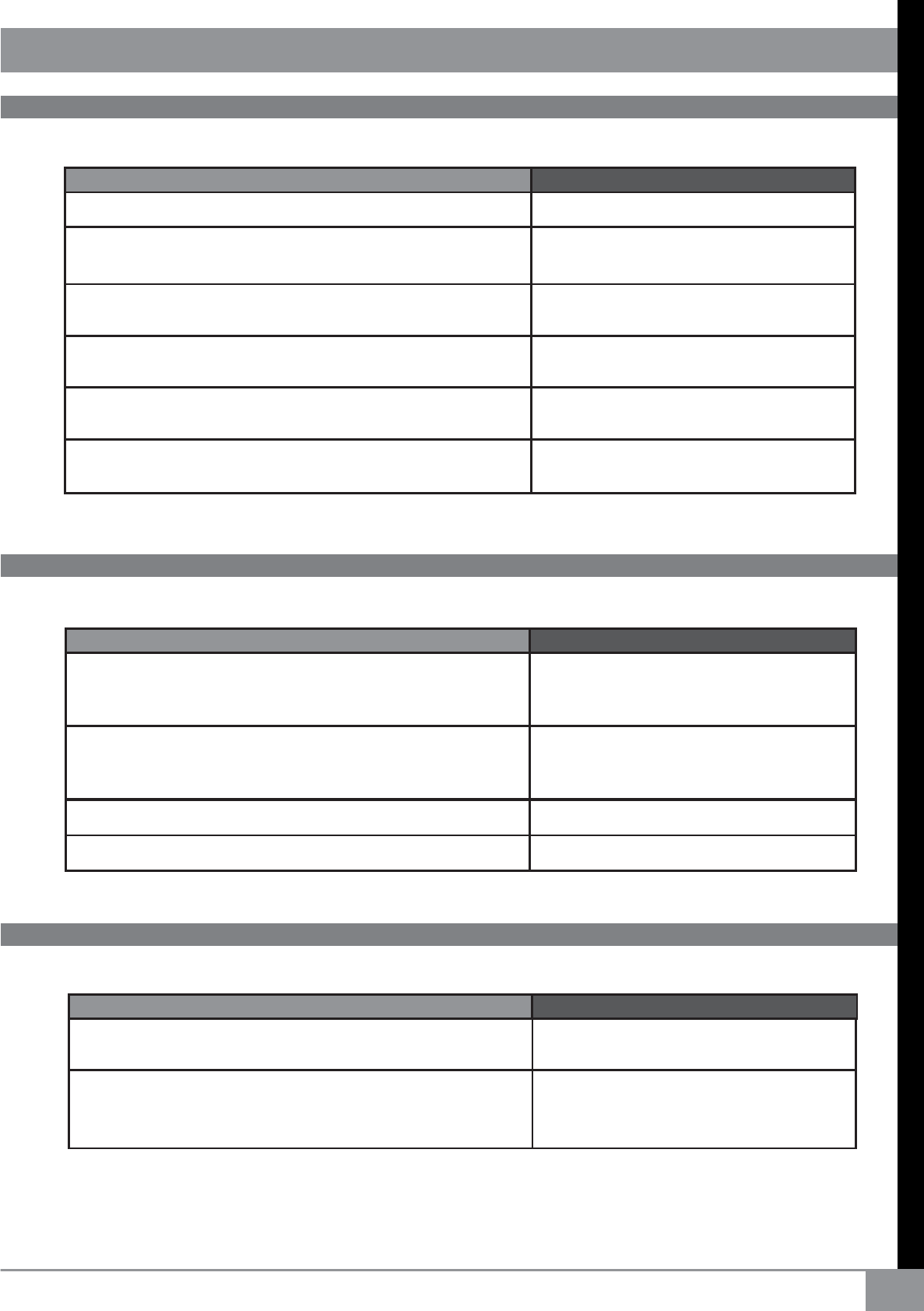
16
TROUBLESHOOTING
CAUSES SOLUTIONS
Sensitivity is too high.
You are in a zone with a lot of interference
(high-voltage power lines, electric transformer, electric fence).
There is a storm nearby and the electromagnetic
discharges of lightning are interfering with the detector.
You are close to other working metal detectors.
The ground balance is set too low. Reset it
The ground is heavily infested with iron and other metals.
Lower it (pg 05).
Lower the sensitivity change frequency/
frequency shift or move to a dierent zone.
Switch o and wait for the storm to pass
Change or shift the frequency (pg 05)
or move further away.
Adjust it (pg 08).
Find a less infested place.
Don’t practice in your garden!
The backphone is faulty.
The earpiece is faulty, for example its keypad was poorly
reconnected to the circuit after being removed, or the
audio contacts are faulty or dirty.
Change it, it is easy to replace (pg 17 ).
Contact your reseller
You become aware of abnormal performance, instability, false signals, interference, for no apparent reason
There is no sound in the headphones when passing over a target and pressing the buttons generates no audible beep
CAUSES SOLUTIONS
CAUSES SOLUTIONS
You have a dierent coil selected in the menu :
OPTION / COIL ON the remote control or in the menu
COIL on the headphones.
The serial number of the coil that you had entered in
the remote control was incorrect or was changed
inadvertently.
The coil battery is discharged
The coil is defective.
Select the corresponding coil (pg 10).
Check the coil’s serial number
(pg 10).paying attention to D & O
also B & 8.
Recharge it.
Contact your reseller.
The coil does not switch on, unlike the remote control and the headphones
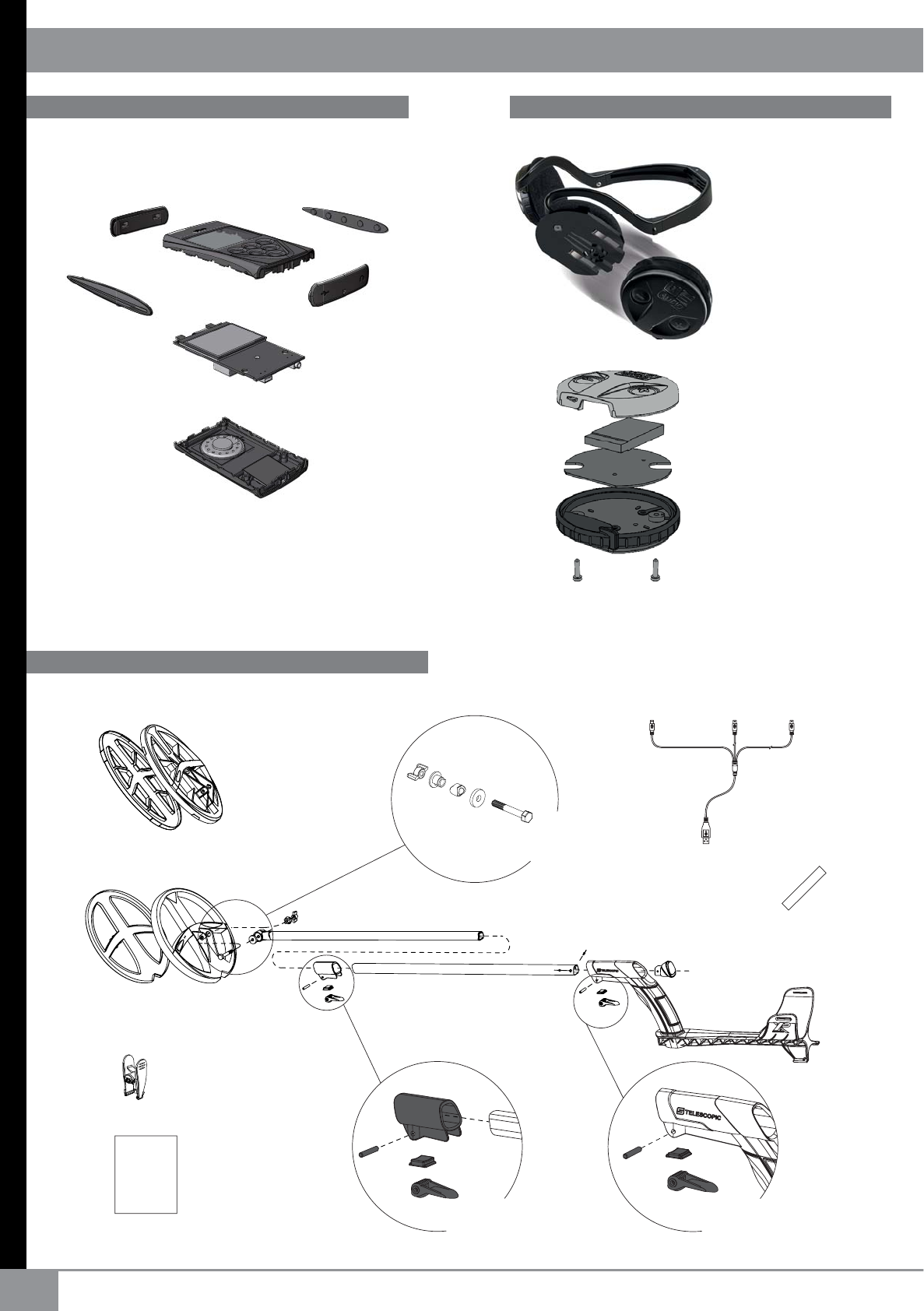
17
ORX STEM ( REF: D044LITE) / COILS / etc...
ORX REMOTE CONTROL ( REF: D08ORX ) WS AUDIO (REF: WSAUDIO)
Top part
(with keyboard)
Réf: D081ORX
Side rubber
Réf: D086
Rubber top
Réf: D084
Side rubber
Réf: D086
Rubber bottom
Réf: D085
top part: Réf: D098WS
Backphone
Réf: D096
Board PCB
Réf: D083ORX
(With LCD)
Bottom Part
Réf: D082
(with speaker)
LCD - Réf: D087
Battery- Réf: D088
Speaker- Réf: D089
PCB Réf: WSACIRCUIT
Bottom part Réf: D094WS
Battery Réf: D088WS
Securing kit for search coil
Réf: D038HF
22.5cm / 9’’ coil cover
Réf: D022
Elliptical coil cover
Réf: ELPCOILCOV
The clamp
Réf: D0894
ORX user’s manual
22.5 cm / 9’’ coil
Réf: D01HF
Elliptical coil
Réf: DELLHF
lower stem
Réf: DGP03
Middle part of aluminium stem
Réf: D04
Plastic holder
for remote control
(with screws)
Réf: D05B Handle + locking parts for handle
Réf: D06BLACK
Handle Strap
Réf: D071
Charge cable
Réf: DCUSB3
Locking parts for handle
Réf: D061
Full Camlock
Réf: D041BLACK
SPARE PARTS
ORX
MANUAL
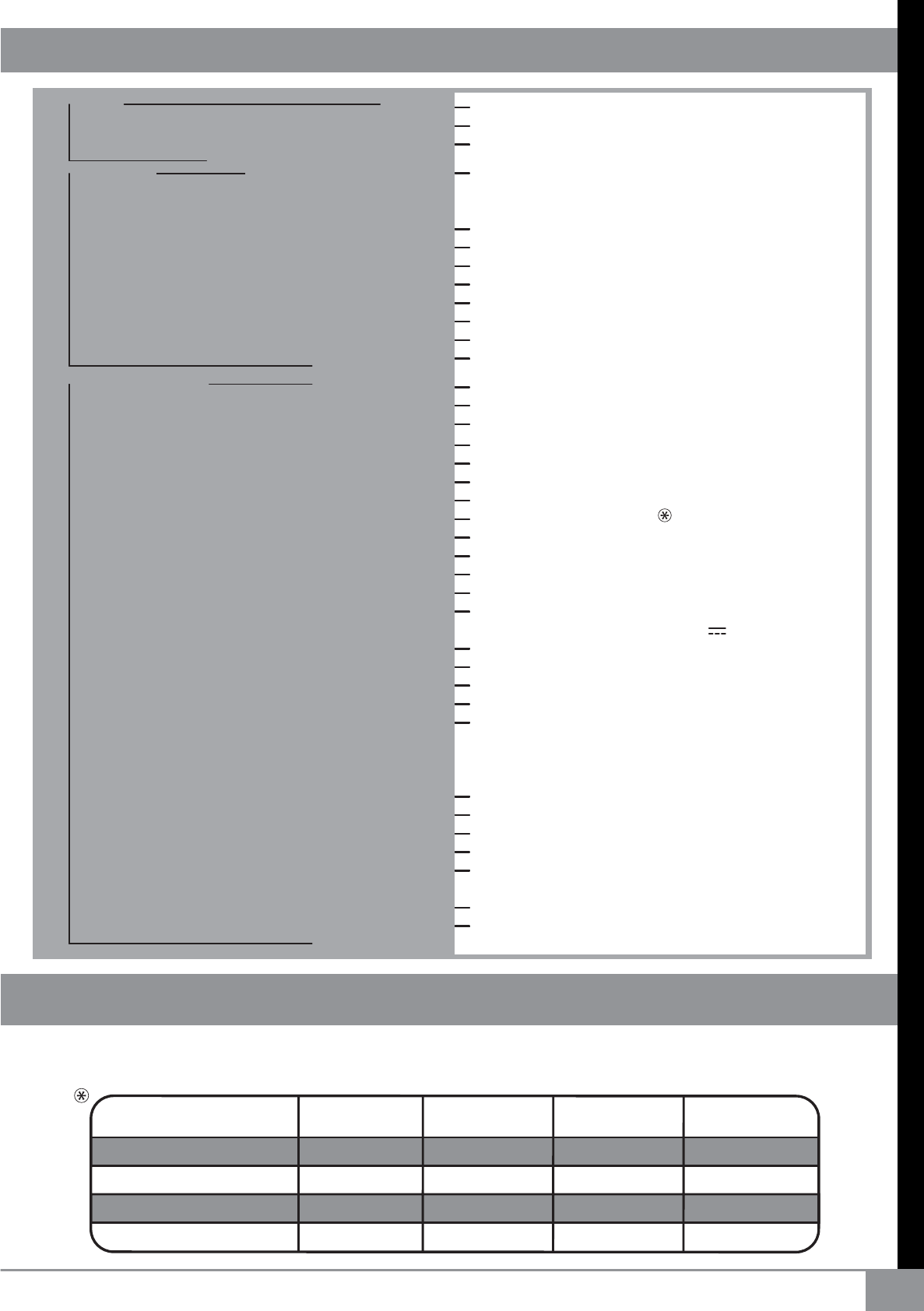
18
Radio
Settings
BATTERY SPECIFICATIONS FOR AIR TRANSPORT
TRANSPORTING LITHIUM BATTERIES: Following strict regulations regarding transportation of lithium
batteries, some airlines will ask you these specications:
Digital wireless
36 automatic channels
2.4GHz / ~ 0.56mW
22cm / 9’’ HF COIL: 15 / 28 / 54 kHz + shift
Elliptical HF COIL: 15 / 28 / 80 kHz + shift
X35 coil : 4 / 8 / 12 / 18 / 25 kHz + shift
99 levels
4 levels
ON / OFF
Automatic mode / Manual mode
IAR ( Iron Amplitude Rejection) + Normal
Audio & visual
x 4 + 2 customisable programs
Yes on wired headphones and wireless headphones
8192 pixels
Yes, very low power consumption
Yes, WS AUDIO in option, rain proof.
DD, waterproof - wireless
Yes
Yes with WSA headphones (optional)
Fully telescopic, S- shape
Lithium polymer, miniature
Yes
19 hours
15 hours
20 to 28 hours
Optional - rapid and simultaneous charging of all elements
Input 100-200V 50/60Hz, Output 5V 1A
Optional
Optional, with 1 AA battery & torch function
Coils / WSA / Remote control : 3 H
870 g (770g without remote control)
390 g
— 100 g
— 66 g (WSA)
— 345 g with coil cover (22cm / 9 ‘’ Coil)
58 cm
130 cm
From -5°C to + 40° C
From 0°C to + 35°C
Yes, but an optional antenna is required for use when the
coil is submerged
5 years parts and labour, battery 2 years
EP 1990658 B1
General features
SPECIFICATIONS
Quantity Type Power battery weight
DEUS coil 1630mA 2.30 watts/hour 13.7 g
HF COIL 1830mA 3.14 watts/hour 16.3 g
1250mA 0.93 watts/hour 4.9 g
DEUS remote control 1630mA 2.30 watts/hour 13.7 g
Wireless headphone WSA
Link
Channels
Radio Frequencies and Radio power
Detection Frequencies
Sensitivity
Reactivity
Iron tone
Ground balance
Discrimination
Target ID
Factory programs
Audio Volume
Display screen
Backlignting
Wireless hgeadphones
Coil
Coil cover
Headphones storage case
Stem
Batteries
Battery level indicator
Remote control battery life
Wireless WSA battery life
Coil life
Mains power charger
Field charger
Car charger
Charging time
Total weight with batteries
Total weight of stem
Weight of remote control with batteries
Weight of headphones with battery
Weight of coil
Length of folded stem
Length of deployed stem
Operating T°
Max ambient T° during changing
Waterproof coil
Guarantee
Patents
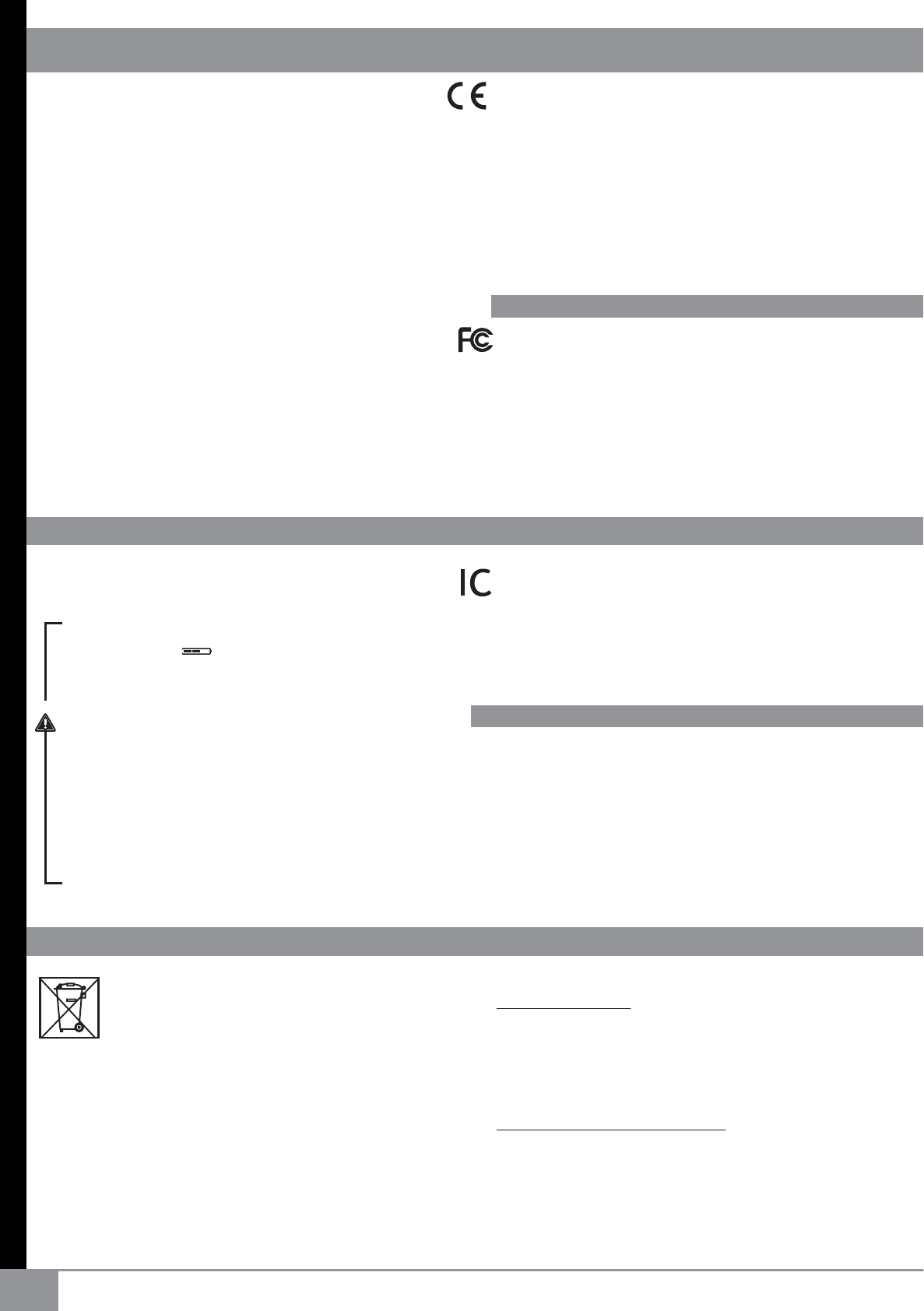
19
RECOMMENDATION TO DETECTORISTS / THE LAW
DECLARATION OF CONFORMITY EU
CERTIFICATION FCC
This detector has a 5 year parts and labour warranty.
This warranty does not cover:
t#SFBLBHFDBVTFECZGBMMTJNQBDUTPSBDDJEFOUBMEBNBHF
t%BNBHFDBVTFECZBCOPSNBMVTFPSSFTVMUJOHGSPNOPODPNQMJBODFXJUIUIFDPOEJUJPOT
of use stipulated in the device’s instructions.
t"MUFSBUJPOPGUIFFMFDUSPOJDDJSDVJUCZBOZVOBVUIPSJ[FEQFSTPO
t$PSSPTJPOPGFMFDUSPOJDDJSDVJUTEVFUPXBUFSJOHSFTT
t"SFEVDUJPOJOCBUUFSZMJGFEVFUPCBUUFSZBHFJOH
t#SFBLBHFPGDBCMFTPSXJSFT
Parts that are subject to normal wear and tear like:
t
headphones earpads, coil bolts & ttings, cases are not covered by the 5 year warranty.
In the event of any fault or malfunction please contact your XP dealer for advice, should
any part require returning to them or the distributor it must be accompanied by a note
explaining the fault, carriage/shipping cost is the customer’s responsibility. Proof of
Purchase is required to make a claim under this warranty. If a faulty device has been replaced
by a new or reconditioned one, the warranty will continue from the original purchase date.
Xplorer reserves the right to modify its detectors’ characteristics or specications without notice.
ORX - 5 YEARS LIMITED WARRANTY
Recycling of electrical wast in european union and other countries
Detecting is an activity which, like other leisure activities, requires a few general
guidelines. These recommendations will enable everyone to enjoy their hobby to the
full while respecting laws, places, the environment and other people.
- Ensure you are informed of current legislation relating to discovery of treasure in order
to abide by the law.
- Declare any fortuitous archaeological discoveries to the local authorities (town hall) of
the discovery site within 48 hours.
- Before prospecting on a site, obtain permission from its owner(s) or guardian(s).
- Respect the natural environment in which you are prospecting and any other places to
which you need access.
- Systematically back-ll any holes you make so as to leave a site exactly how you found it.
- Keep any rubbish you nd in order to dispose of it in a dustbin.
Avoid detecting in areas where battles are known to have taken place during
wartime. Exercise extreme caution with any suspect object resembling munitions,
grenades, mines, shells, bombs, etc. and notify the relevent authorities (police,
local authorities, etc.) of any such object you nd.
Remember that you are an ambassador for metal detecting and it is important that you
convey a positive image !
If this symbol is displayed on the product or its packaging, it means that
the product must not be disposed of with your household waste. You
must take it to a designated collection point for recycling electrical and
electronic waste. This selective waste sorting and recycling helps to
preserve natural resources and avoid any potential risks for human
This declaration is made under the responsibility of the manufacturer :
XPLORER SARL - 8 rue du Développement – F-31320 CASTANET-TOLOSAN
We, XPLORER, hereby certify that this detector complies with the essential requirements of
European Directives RED 2014/53/EU, SECURITY 2014/35/EU, EMC 2014/30/EU, which aims
to harmonise legislation in member states on the use of the radio spectrum,
electromagnetic compatibility and electrical safety. Assessment of the device’s compliance
was carried out in accordance with the essential requirements of this directive and the
harmonised standards :
- SECURITY (art 3.1.a) : NF EN 60950-1 :2006 +A1:2013+A2:2014+A11:2009+A12:2012,
EN50366:2003 and EN50371:2002
- EMC (art 3.1.b) : ETSI EN 301 489-3 : 2013 v1.6.1 and ETSI EN 301 489-1 : 2011 v1.9.2,
EN61326-1:1997 + A1 +A2 +A3, EN55011:2007
- RADIO SPECTRUM (art 3. 2) : EN 300 440-2 V1.4.1, EN 300 440-1 V1.6.1 and AS/NZS
4268:2012
- OTHERS : EN300330-1 : V1.5.1 Declaration date : 12 .10. 2018
health and the environment that could result from inappropriate scrapping, due to
the possible presence of dangerous substances in the electric and electronic
equipment. For more information on places where you can take your electrical waste,
please contact the shop where you purchased this product. Alternatively you can return
it to your supplier, or directly to XP. The same is true for the lithium batteries which must
be recycled appropriately, or returned to your supplier or directly to XP.
© 2018 Xplorer sarl
This document contains information that is protected by existing legislation on
copyright, brands and royalties. Any reproduction, even partial, of this document,
the logos or the XP and Dēus brands is prohibited without the agreement of :
XPLORER SARL - 8 rue du Développement – 31320 - CASTANET-TOLOSAN - FRANCE
ORX is a precision device, designed to be as robust as possible. Despite this, it is
important to take care of it and exercise certain precautions in order to prolong its
life:
- Do not store your device for long periods with discharged batteries. Ideally you
should discharge/recharge the batteries at least once a month, and if possible store
them 40 to 70% charged.
- Do not expose your detector to extreme temperatures, particularly inside a car in
full sun.
- Do not expose your detector to the sun without reason when it is not being used.
- When you switch on the detector ensure that the coil is not near any metal
objects.
- The remote control of your detector is not waterproof. In wet weather be sure to
protect it !
- Use the storage case that is supplied with the headphones and never carry them
at the bottom of a bag without protection.
- Use the case that is supplied with the remote control to protect it in adverse
conditions, and when the detector is stored away.
- Do not use solvents or alcohol to clean the detector. Soapy water is sucient.
- Depending on how you use your detector, it may be advisable to clean its
elements regularly. A damp cloth can be used to clean the non-waterproof parts
(headphones and remote control).
- After use, remove any dirt from the stem’s locking mechanisms.
- The equipment must be recharged using a SELV LPS power supply.
PRECAUTION FOR USE
Safety relating to electromagnetic radio waves
This product complies with standards for user safety with regard to electromagnetic
waves. The strength of the radio signals used is considerably weaker and on a much
smaller scale than those emitted by mobile telephones (2,000 to 4,000 times
weaker), as well as being much less than those used by Wi-Fi systems. Moreover, when
the complete system is used, the audio headphones only act as a passive radio receiver.
WARNING: The accessories delivered with these detectors may vary, and similarly the
menus and certain features described in this manual may dier slightly from the
product purchased.
This detector is not suitable for applications involving the search for dangerous targets
such as munitions, mines, etc.
CERTIFICATION IC
This device contains licence-exempt transmitter(s)/receiver(s) that comply with
Innovation, Science and Economic Development Canada’s licence-exempt RSS(s).
Operation is subject to the following two conditions:
(1) This device may not cause interference.
(2) This device must accept any interference, including interference that may cause
undesired operation of the device.
This portable equipment with it’s antenna complies with RSS102’s radiation exposure
limits set forth for an uncontrolled environment.
This device complies with part 15 of the FCC Rules. Operation is subject to the
following two conditions:
(1) This device may not cause harmful interference, and
(2) This device must accept any interference received, including interference that may
cause undesired operation.
NOTE: The grantee is not responsible for any changes or modications not expressly
approved by the party responsible for compliance. Such modications could void the
user’s authority to operate the equipment.
This portable equipment with it’s antenna complies with FCC’s radiation exposure limits
set forth for an uncontrolled environment.
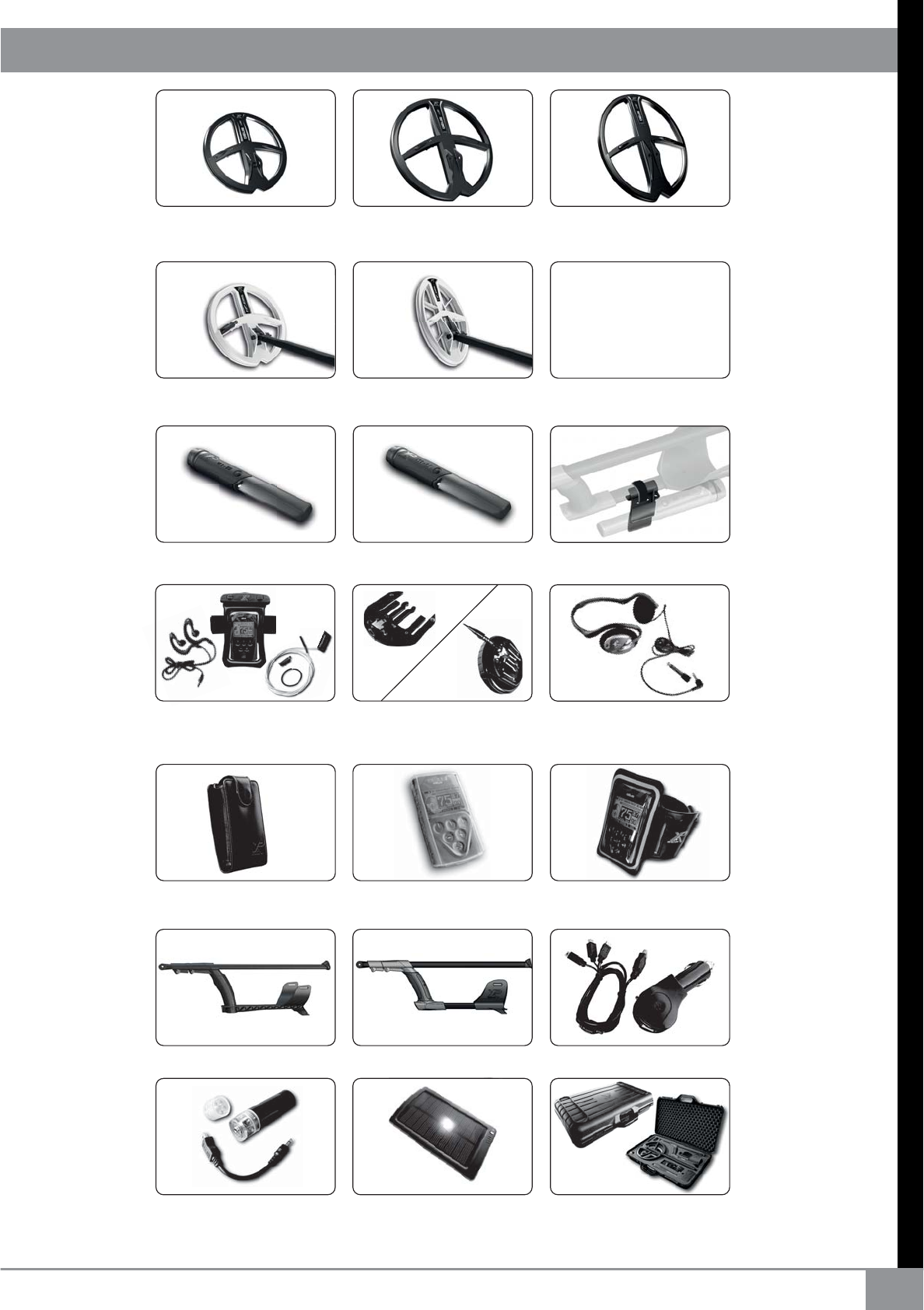
XP case
20
ACCESSORIES
Pinpointer MI-6 Pinpointer MI-4
FX-02
Armband case
Protective silicone case
Hipmount case
Car charger
Coil X35
22.5 cm - 9’’
Coil X35
28 cm - 11‘’
Coil X35
34 x 28 cm - 13’’x11’’
S - TELESCOPIC LITE
S-TELESCOPIC
HF Coil
22.5 cm - 9’’
HF coil elliptical
24 x 13 cm - 10’’x 5’’
MI-4 / MI-6 Stem support
(Fin 2018)
Kits: Waterproof armband 5m
+ aerial antenna
(available in 1m15 or 2m50)
WS4 Clip jack adaptor
Connect your own
headphone
Solar chargerEmergency charger with
torch function (AA battery
x1 not provided)
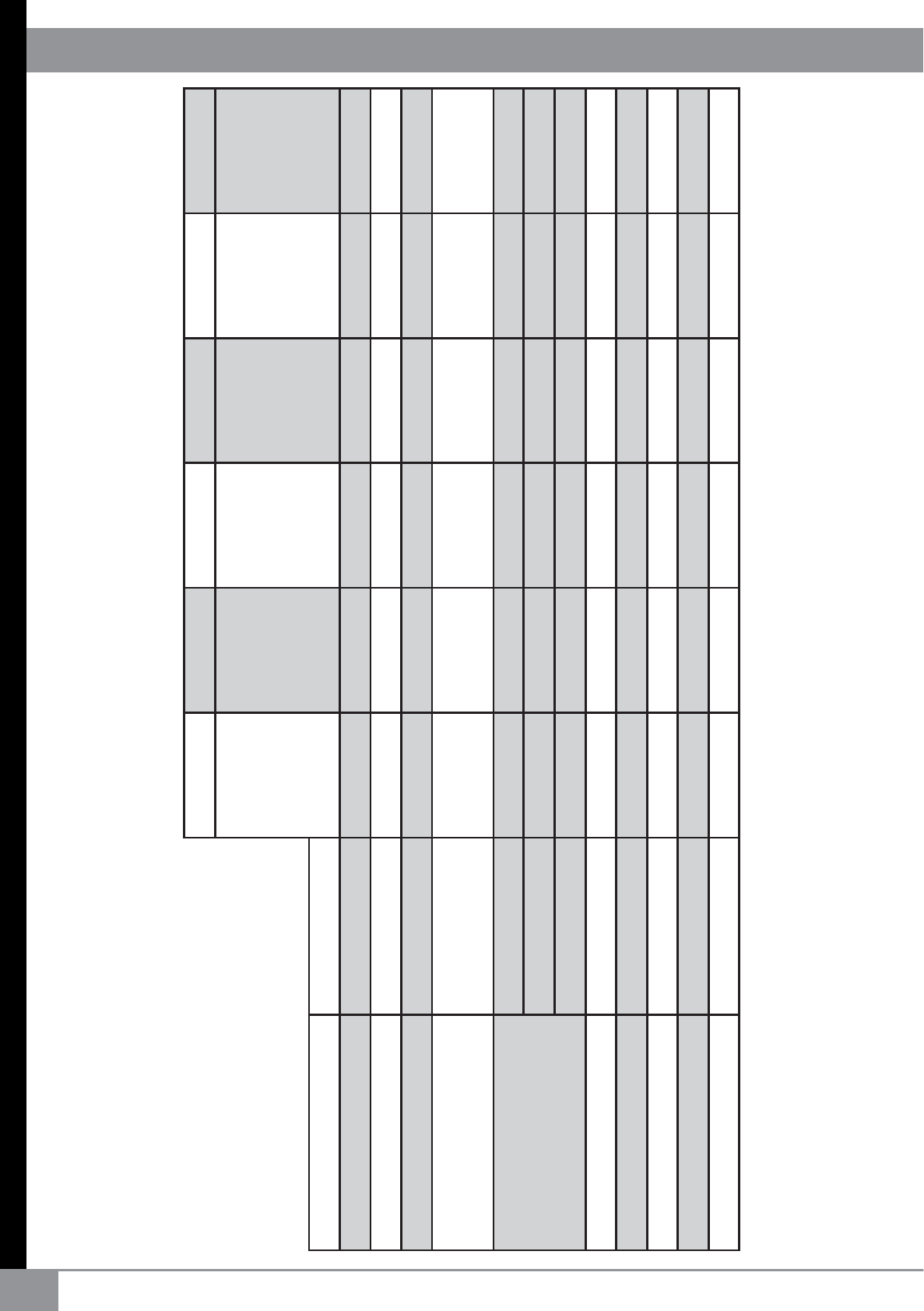
21
FACTORY PROGRAMS
For low / average
mineralisation,
good sensitivity to
medium and large
sized Gold
For heavy
mineralisation / with
good sensitivity to
small and medium
sized Gold
For coins and all
types of targets
good performance
on mineralised or
contaminated
ground.
For coins and all
types of targets
good performance
on low mineralised /
uncontaminated
ground.
MENU SETTINGS
1# GOLD 2# FINE GOLD 3# COIN FAST 4# COIN DEEP
DISCRI IAR
DISCRI
0 to 5 0 (PITCH) 0 (PITCH)
SENSITIVITY
0 to 99
95
0 to 99
- 22 HF COIL
- ELLIPTICAL HF COIL
- X35 COIL
FREQUENCY &
FREQUENCY SHIFT
13 to 80kHz
3.7 to 28kHz
13 to 59 kHz
31.3K
90
74.0K
7 ( 3 tones)
90
14.4K
7 ( 3 tones)
90
14.4K
31.3K 54.0K 14.4K 14.4K
17.3K 25.4K 17.3K 7.7K
5# ------- 6# -------
2
IRON TONE
ON / OFF ON
OFF
0
REACTIVITY
1 / 2 / 2.5 / 3
00-30 (SALT) 60-95 (NORMAL)
GROUND (manual or auto)
SALT MODE
87
2.5
ON
OFF
0
87
3
ON
OFF
0
88
2
ON
OFF
0
88
0 to 20
THRESHOLD
ON / OFF

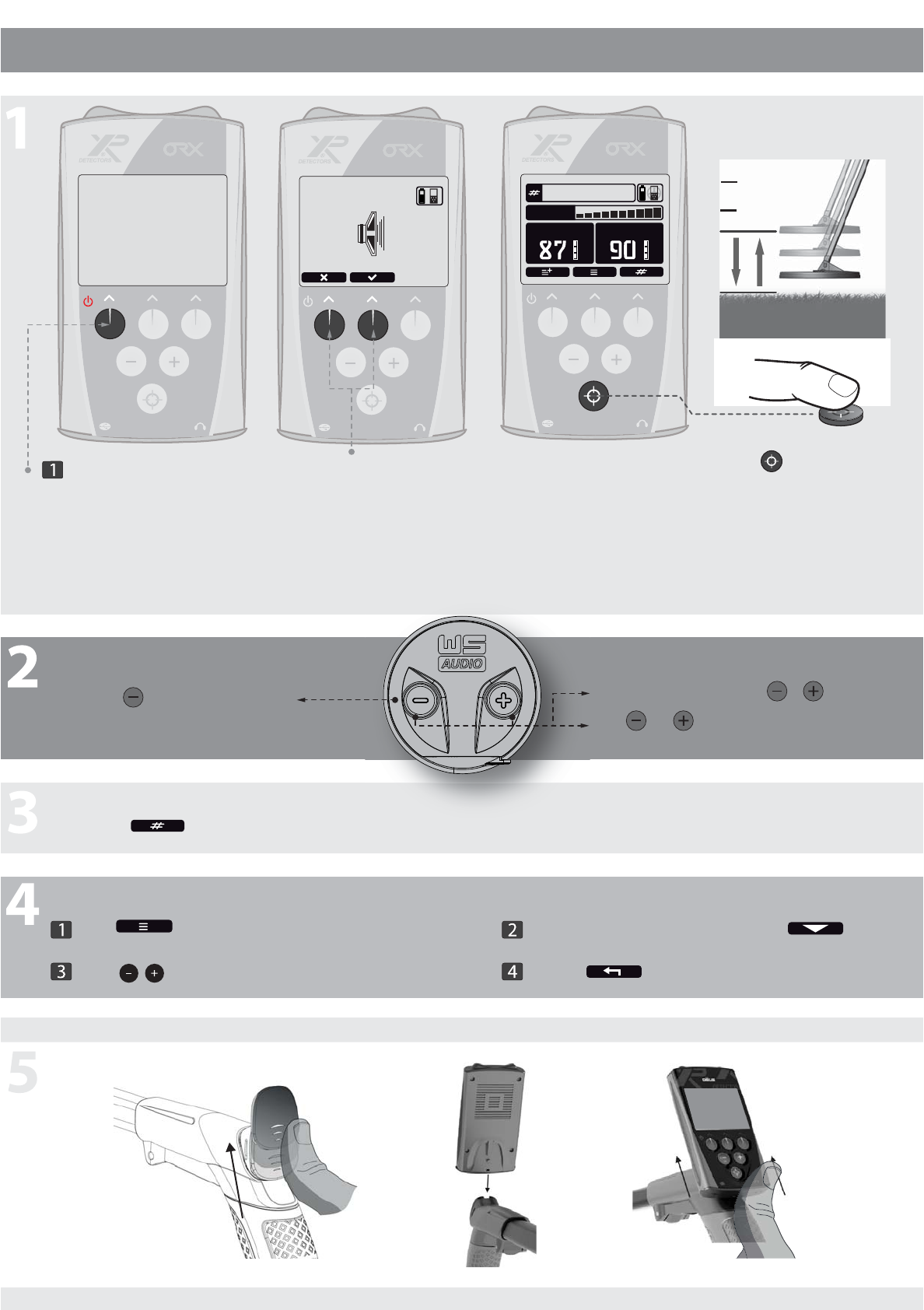
Press to access the dierent features. Scroll through functions until SENSITIVITY .
Press to adjust the sentivity. Exit with .
Switch on the remote.
(to switch o press for 2 sec)
Wait a few seconds.
Validate or not the use
of the loudspeaker.
By default factory program
1 - GOLD is selected
Press if you wish to select one of the 4 factory programs ( + 2 customisable programs).
ORX QUICK START
1- GOLD
27800 HZ
GND LEVEL
GND BALANCE GND MEASURE
15 cm
~
6
~
Press once to grab the
ground value while
pumping the coil to the
ground in order to calibrate
the ground eects.
Restart the operation if
the ground changes or
value becomes unstable.
lected
th 4f t (+2
t
Press to switch ON the WSA.
Press and to switch OFF the WSA.
*Note : The WSA will turn OFF automaticaly with the remote.
Adjust the Sensitivity to stabilise the detector :
Change the audio volume with or .
Pairing the WSA to the remote control (page 10)