Xerox Workcentre 7346 Users Manual 7328 / 7235 7345 Evaluator Guide
7346 to the manual af150301-a4cb-43a9-8c08-a20ae984f6f2
2015-01-23
: Xerox Xerox-Workcentre-7346-Users-Manual-308572 xerox-workcentre-7346-users-manual-308572 xerox pdf
Open the PDF directly: View PDF ![]() .
.
Page Count: 24

WorkCentre
®
7346
print copy scan fax email
WorkCentre® 7346
Evaluator Guide

CONTENTS
Section 1 — Introducing the WorkCentre 7346 Color Multifunction Printer
Product Overview ................................................................................................. 1
Specifications ....................................................................................................... 2
Section 2 — Evaluating Color Multifunction Printers
Overview ............................................................................................................... 4
Evaluate Productivity ............................................................................................ 5
Evaluate Installation and Deployment .................................................................. 6
Evaluate Ease of Use and Management ............................................................... 7
Evaluate Reliability ................................................................................................ 8
Evaluate Versatility ............................................................................................... 9
Evaluate Security Capabilities ............................................................................... 14
Evaluate Cost Control ........................................................................................... 15
Section 3 — Configurations, Specifications, Supplies, Support
and Additional Information Sources
Configuration Summary ....................................................................................... 17
Specifications ....................................................................................................... 18
Supplies and Options ........................................................................................... 19
Support and Additional Information Sources....................................................... 20
ABOUT THIS GUIDE
This guide will introduce you to the Xerox WorkCentre® 7346 color multifunction printer,
and aid you in your evaluation process.
Contents WORKCENTRE 7346 EVALUATOR GUIDE

1
WORKCENTRE 7346 EVALUATOR GUIDE
SECTION 1
Introducing the WorkCentre 7346 Color Multifunction Printer
PRODUCT OVERVIEW
WiththeWorkCentre7346multifunctionprinter,Xeroxmakesiteasiertobenetfromahigh-performanceblack-
and-whiteMFP,plusallthecompetitiveadvantagesofcost-effectivecolorwhenyouneedthem.
Unleash your office performance
Fast,powerfulandengineeredtoeasilyperformmultipletasksforworkgroupsofanysize,theWorkCentre7346
multifunction printer
boostsproductivityanddeliversspectacularresults.
•Printandcopyspeedsupto45ppmblack-and-whiteand40ppmcolor,withoverallproductivitythat
makesfastworkofyourofceapplicationworkloads.
•Xeroxmultitaskingnetworkcontrollerhandlesmultipletasksconcurrently,enablingyoutoprogramjobs
whileothersprintandminimizingemployeedelaysatthefrontpanel.
•The50-image-per-minute(ipm)black-and-whiteand45ipmcolorduplexautomaticdocumentfeeder
(DADF)quicklyprocessessingle-ordouble-sidedoriginalswhencopying,scanningandfaxing.
•Alarge,colortouch-screeninterfaceeasesprintjobprogramming:Commonfeaturesareprominently
displayed,andusershaveintuitiveaccesstomoreadvancedfeatures.
•TheWorkCentre7346multifunctionprinterisalwaysreadywithafastwarm-uptimeandaquickrst-page-out
time.
The control you want and need
TheWorkCentre7346
multifunction printer
givesyoucompletecontroleverywhereyouneedit:ITmanagersget
toolstomanagedevicesanduseraccess;employeesgettoolstoprogramandexecutecopy,print,scanandfax
jobs.
•Deploycolorresponsiblywithtoolsthatmanageuseraccesstocolorprintingandcopyingfeatures,track
coloruseandcosttothelevelsofdetailyourequire,andintegratewithaccountingsolutionstoassignand
billprint-and-copycosts.
•Produceimpressiveandprofessional-lookingcolordocumentswiththeWorkCentre7346
multifunction
printer
,whichutilizesasetofadvancedimagingtechnologiestodelivervibrantandconsistentoutput.
•AsetofXeroxtools,andintegrationwithnetworkmanagementapplicationsfromothervendors,makes
the WorkCentre 7346
multifunction printer
easytomanageforyourITstaff.
Scalable business solutions
TheWorkCentre7346
multifunction printer
isdesignedtottheuniqueneedsofyourofce,withmultiple
congurationoptions,simpleinterfacecustomization,andintegrationwithnetworkapplicationsandworkows.
•TailortheWorkCentre7346
multifunction printer
toyourneedswithoptionalfaxandscanfunctionality,
andmultiplepaperinputandnishingoptions.
•CustomizetheuserinterfaceofyourWorkCentre7346
multifunction printer
byintegratingnetworkappli-
cationsthatdeliveravarietyofadvancedcapabilitiesandauthorizationsolutions.
•UseyourWorkCentre7346
multifunction printer
asadigitalon-rampforyourhard-copydocuments,and
integratewithnetworkworkowapplicationsthatautomatetaskssuchasexpensereportcreation,document
routingandmore.
•AnoptionalEFIFieryNetworkControllerprovidesadditionalcolormanagementcontrols,productivity
featuresandworkowtools.
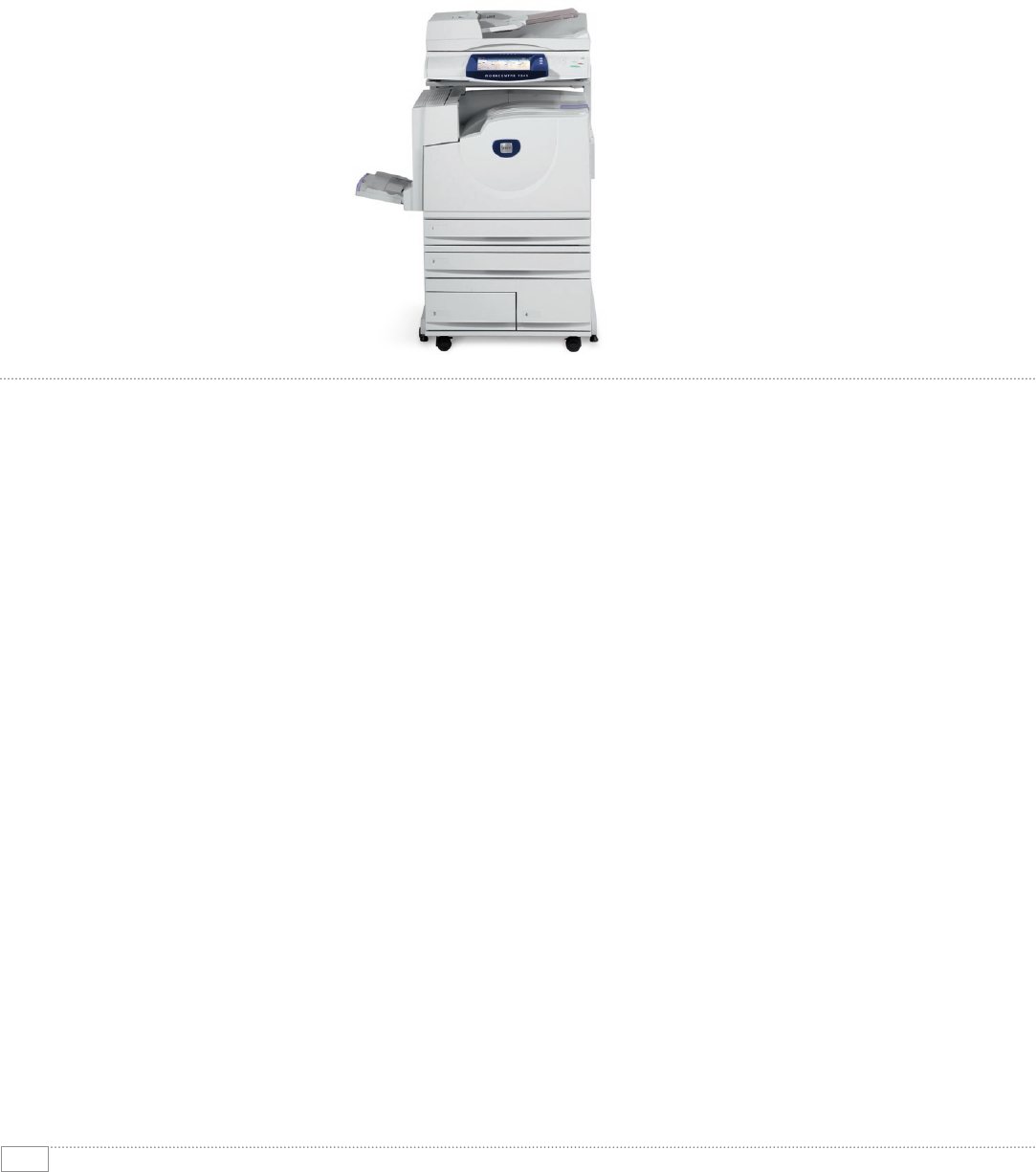
2WORKCENTRE 7346 EVALUATOR GUIDE
WORKCENTRE 7346 SPECIFICATIONS
STANDARD FEATURES
The WorkCentre 7346 multifunction printer delivers standard
black-and-white and color copying and network printing.
Copy and Print Features
•OutputSpeed—Upto45ppmblack-and-white,
40 ppm color
•First-Page-OutTime—Asfastas4.8seconds
black-and-white,6.7secondscolor
•Resolution—Upto600x600dpi(copy),
upto1200x1200dpi(print)
•CopyFeatureHighlights—Automatictwo-sidedoutput,
IDCardCopy,Annotation,Buildjob,Automaticbooklet
creation,Coversinsertion,Sampleset,Automaticcolor
selection,Watermarks
•PrintFeatureHighlights—Automatictwo-sidedoutput,
Secureprint,Delayprint,Sampleset,Bookletcreation,
Watermark,Annotation
Controller
•Processor—667MHz
•Memory—1.5GB
•HardDrive—40GB(minimum)
•Connectivity—10/100Base-TXEthernet,optionalUSB2.0,
10Base2,10Base5,WirelessEthernet802.11b
(viathirdpartyadapters)
•PDLSupport—Adobe® PostScript® 3TM,XPS®,
PCL®5candPCL6emulations,HP-GL2™
Paper Handling
•DocumentHandling—75-sheetduplexautomatic
documentfeeder(DADF)
•PaperInput—Customerchooses:
•Three-TrayModule:2,180sheets
•High-CapacityTandemTray:3,140sheets
•PaperOutput—400-sheetoffsettingcentercatchtray
(200-sheetcapacitywithanyfinisheroption)
Reliability
•DutyCycle—150,000imagespermonth
•Warranty—XeroxTotalSatisfactionGuarantee

3
WORKCENTRE 7346 EVALUATOR GUIDE
OPTIONAL FEATURES
Choose among these options to upgrade your
WorkCentre 7346 multifunction printer into an
advanced MFP.
Fax Features
•FaxSpeed—33.6Kbpsfaxmodem
•Compression—
•Phone-linefax:MH,MR,MMR,G3
•Internet/Networkserverfax:PDF,MultipageTIFF,
Image-onlyPDFwithG3MH/G4MMR/JPEG
compression,TIFF-FXwithG3MH/JPEGcompression
•Features—Walkupfax(one-andthree-lineoptions),
Internetfax,LANfax,Networkserverfax(optional),
Faxforwardtoemail/FTP/SMB,Two-sidedsendand
receive,Printonfaxupto11x17in.(A3)
Scan Features
•ScanSpeed—50ipmblack-and-white,
45ipmcolor(withDADF)
•Resolution—Upto600x600dpi
•Fileformats—PDF,SearchablePDF,JPEG,TIFF,
MultipageTIFF,andXPS®
•Destinations—ScantoEmail,Scantomailbox,
ScantoPC,Scantohome,Networkscanning
Finishing Options
•OfficeFinisher—
•1,000-sheetstacking
•50-sheetmultipositionstapling
•AdvancedOfficeFinisher—
•3,500-sheetstackingplus500-sheettoptray
•50-sheetmultipositionstapling
•2-or3-holepunch
•ProfessionalFinisher—
•1,500-sheetstackingplus500-sheettoptray
and booklet tray
•50-sheetmultipositionstapling
•2-or3-holepunch
•Upto15-sheetsaddle-stitchbookletmaking
•Upto5-sheetV-folding
Color Server
•EFIFierySystem8eNetworkController
Advanced
Office Finisher
Professional
Finisher
Office Finisher

4WORKCENTRE 7346 EVALUATOR GUIDE
Section 2
Evaluating Color Multifunction Printers
OVERVIEW
Xeroxinventedlaserprinting,Ethernetnetworking,andtherstdigitalMFP—we’veinvestedyearsof
researchanddevelopmentindesigningthemostproductiveofcesolutionsintheindustry.Thisexperience
haspositionedXeroxastherecognizedleaderinofceMFPdesignandperformance.Basedonour
in-depthunderstandingofcustomerrequirementsintheofce,Xeroxrecommendsthatyouconsider
thefollowingcriteriainyourevaluationprocessofdepartmental-classcopier/printers.
Productivity
Canitkeepupwiththedemandsofyourdailyandmonthlyworkloads?
Installation and Deployment
HowdoestheMFPeasethedemandsofthedeploymentprocess?
Ease of Use and Management
DoestheMFPincludetoolsandfeaturestolightentheloadforyourITstaff?
Reliability
IstheMFProbustenoughtomeetyourneedsandbackedbyqualityservice?
Versatility
CantheMFPbecustomizedtomeetyourspecicneeds?
Security
DoestheMFPhelpkeepyourcondentialinformationprivate?
Cost Control
Canyoumonitorandcontrolyourorganization’scostofprinting?
MFPsoftenlookthesamefromthe
outside.Judgingfromaquickglanceat
featuresandperformancespecications,
youmightconcludethatMFPsarelargely
equal.ThissectionoftheEvaluatorGuide
suggestswaysyoucanmorethoroughly
evaluateMFPs—you’llsoonlearnthat
the WorkCentre 7346 multifunction printer
willexceedallyourrequirements.
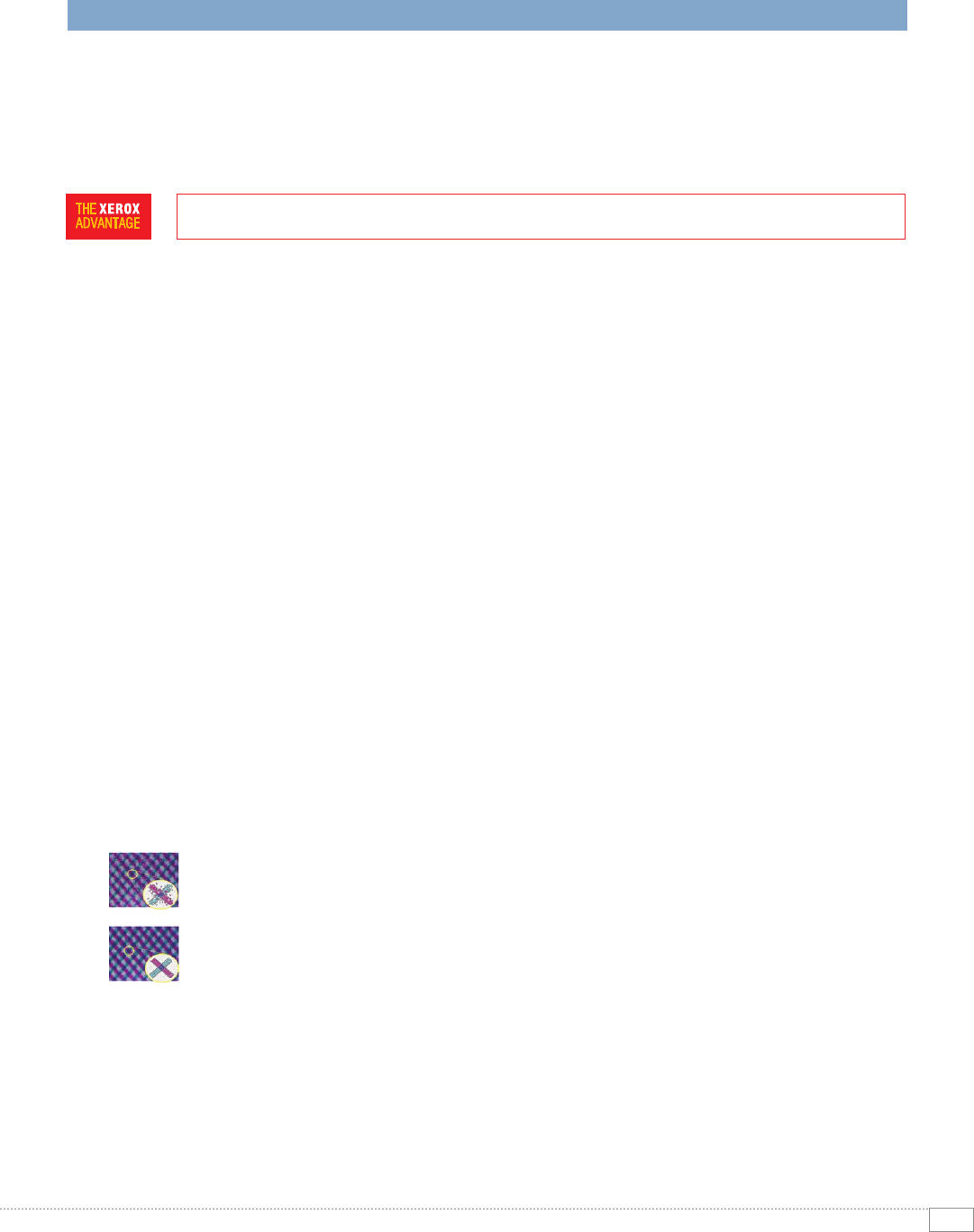
HOW THE WORKCENTRE 7346 MFP EXCEEDS THE PRODUCTIVITY REQUIREMENT:
5
WORKCENTRE 7346 EVALUATOR GUIDE
EVALUATE PRODUCTIVITY
Inadditiontoactualprintenginespeed,considerthethingsthataffectoverallthroughput.Arethescanning
andfaxingfeaturespowerful enoughtosupportyourbusydepartments?Whatisthewarm-up wait time?
Isthedeviceappropriatelysizedfortheentire workgroup?Canfeaturesbeusedatthesame time, or are
employeesforcedtowaitforthedevicetobecome“free”?Isthesystemdesignedtominimize network
trafc?Canyoumonitor the device functionsfromyourdesktopand/oratthedevice?
PRODUCTIVITY
TheproductivityoftheWorkCentre7346multifunctionprinterdeliversoutputspeedsofupto45
ppmblack-and-white/40ppmcolor.Documentscanningspeedisnotableaswell,witha75-sheet
duplexautomaticdocumentfeeder(DADF)thatscanssingle-anddouble-sideddocumentsat50ipm
black-and-whiteand45ipmcolor.Withablack-and-whiterst-page-outtimeasfastas4.8seconds
andacolorrst-page-outtimeasfastas6.7seconds,youwon’thavetowaitlongforyourcopyjobs
either.TheWorkCentre7346multifunctionprinteralsofeaturesfastwarm-uptimesof30seconds
fromlowpowermodeand45secondsfromcoldstart.
NETWORK PERFORMANCE
Performanceisn’tlimitedtorawdocumentfeedsandspeeds.TheWorkCentre7346multifunction
printer’snetworkcontrollerutilizesa667MHzprocessorwith1.5GBofmemoryandaminimum
40GBharddrivestandard—it’sreadyandabletoprocessyourlarge,complexprintandscanjobs.
Inaddition,10/100Base-TXEthernetconnectivitycomesstandardforsharednetworkprinting,and
optionaladaptersfor10Base2,10Base5,802.11bwirelessEthernet,andUSBensureyoucanconnect
theWorkCentre7346multifunctionprintertoyourcompany’sspecicneeds.
TheWorkCentre7346multifunctionprinteriseasyonyournetworkaswell.WithRAMcollation,
lesaresentoverthenetworkjustoncenomatterhowmanysetsareprinted.Jobpipeliningallows
theMFPtoprocessprintjobseveniftheprintengineisbusywithanearlierprintjob—thusopti-
mizingsystemperformancebyavoidingdelaysduringjobprocessing.
IMAGE QUALITY
With600x600dpicopyresolutionand1200x1200dpiprintresolution,theWorkCentre7346
multifunctionprintergenerateshigh-qualitycopiesandprintswithcrisptextandimages.TheWork-
Centre7346multifunctionprinterutilizesanumberofadvancedimagingtechnologiestodeliverfast,
reliable,high-qualityoutput,including:
•XeroxEmulsionAggregate(EA)toner—thischemicallygrowntonertechnologyfeatures
smaller,moreuniformlysizedparticlesforexcellentshadowdetail,vibrantcolors,consistent
coloraccuracy,andcrispne-linedetail.
•TrickleChargeDevelopment—aXerox-exclusivetechnologythatmaintainsprint
consistencythroughouttheworkdaybyfeedingamixtureofdeveloperandtonertothe
printengine,helpingavoideleventh-hourprint-qualityissues.
•IntermediateBeltTransferwithMicroTandemEngine—providesthespeedandefciency
ofsingle-passcolorwithconsistentimagetransfers,fewerpaperjams,andincreaseduptime.
•BeltNipFusing—insteadofconventionalroller-to-rollercontact,BeltNipFusinguses
aexiblesurfacecontactareathatallowstonertobetteradheretothemedia,delivering
improvedimagetransferandregistration.
Xeroxalsodeliversmultiplepagedescriptionlanguages(PDLs)toensureyourprintedoutputmeets
yourhighexpectations,withAdobe®PostScript® 3™,XPS®,emulationsforPCL®5c,PCL6andHP-GL2™.
Traditional toner
particles
Chemically grown
EA-HG toner
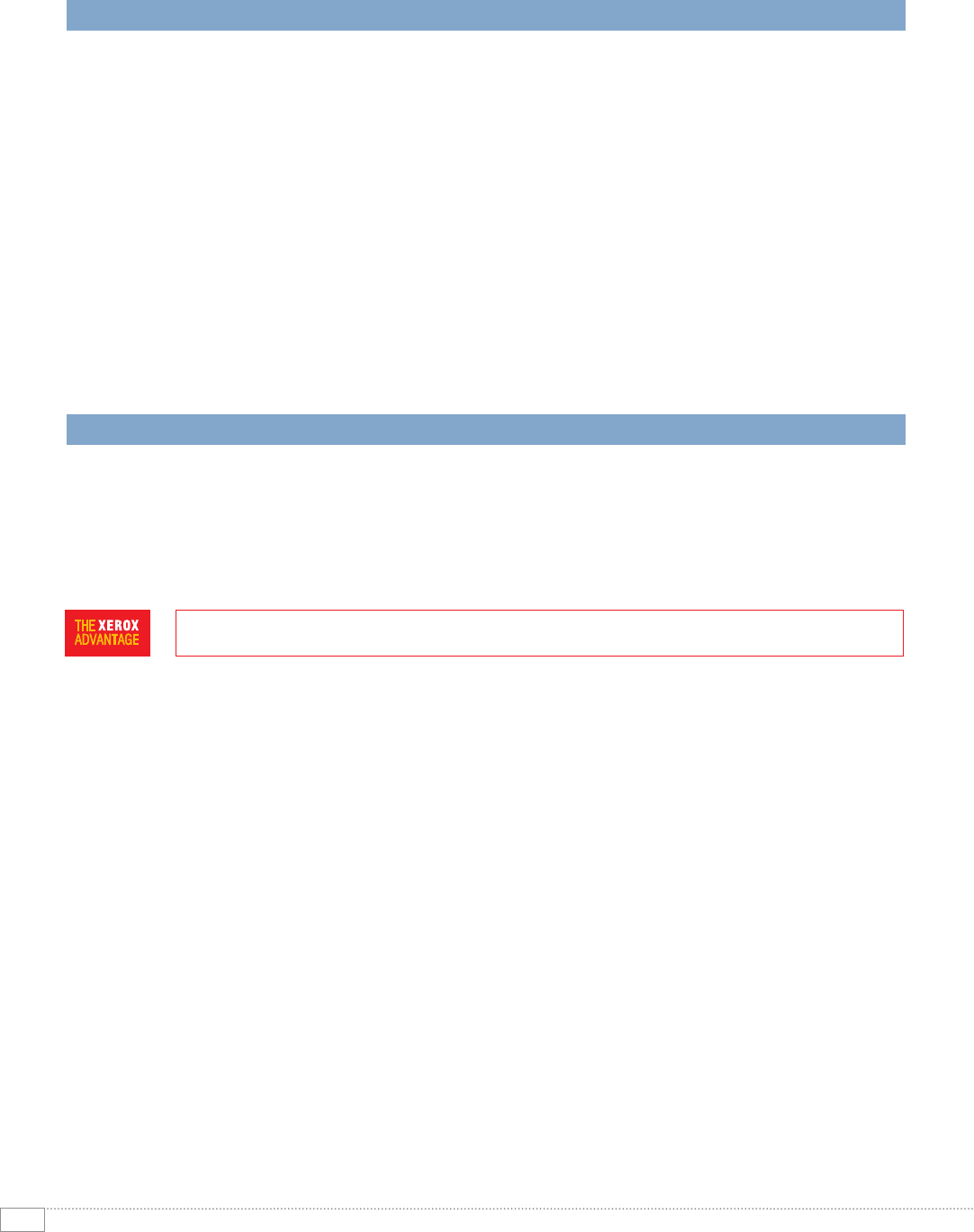
WORKCENTRE 7346 EVALUATOR GUIDE
6
EVALUATE PRODUCTIVITY (CONTINUED)
CONCURRENCY
TheWorkCentre7346multifunctionprinter’snetworkcontrolleralsohelpsavoidbottlenecksatthe
frontpanel.Concurrentoperationmeansyouwon’thavetowaituntilalongprintjobiscomplete
toprogramafax,scanorcopyjob.Bykeepingthefrontpanelavailableforprogrammingwhilethe
printengineisbusy,youremployeescanstayproductiveandavoididletimewaitingfortheMFP.
Scanandfaxjobscanbeprogrammedandexecutedwithoutwaitingfortheprintenginetobecome
available,whilenewlyprogrammedcopyjobswilljointhejobqueueandbeexecutedwhenearlier
jobsarecompleted.
MONITORING SYSTEM STATUS
WiththeWorkCentre7346multifunctionprinter,up-to-dateinformationoneveryjobyouprocess—
print,copy,scan,emailorfax,plusin-depthdeviceinformation—isalwaysatyourngertips.
Whetheratthedeviceorfromyourdesktop,youcanmanagedocumentsandjobsthroughaninte-
gratedjobqueuewithafewmouse-clicksorbuttonpushes.
EVALUATE INSTALLATION AND DEPLOYMENT
Installing and deployingaeetofcopier/printersandmultifunctionprintersthroughoutyourorganization
isapotentiallytime-consuming,complicatedprocess.Thisisnotlimitedtophysicallyplacingtheunitsin
yourenvironment;itisreallyabouthowthesesystemswillintegrateintoyourexisting network infra-
structure.Youalsoneedtoconsidertheprocessrequiredtodeploy printing and scanning services to
yourusers,andhowautomatedthatprocesscanbe.
INSTALLATION
WhenyouchooseXerox,youcanrestassuredthatyourequipmentwillbedeliveredandinstalledto
yourspecicationsandexpectations.Allnetwork-enabledcongurationsincludea10/100Base-TX
EthernetconnectionwithfeaturesincludingautomaticIPaddressing,devicenaming,andEthernet
speedsensingtoprovidesimpleandautomaticnetworkinstallation.Managementandsystemsetup
canbeaccomplishedthroughavarietyofmeans,includingeasy,wizard-basedprocessesfound
withinXeroxCentreWare®Web.Featureslikecloningenablemultiple-deviceinstallationonto
networkswithidenticalsettings,eliminatingtheneedtosetupeachsystemindividually.
DEPLOYMENT
Anothercriticalareatoevaluateishowtodeployprintandscandriverstoyouremployees’computers.
Printandscandriverscanbedeployedcentrally,soyourITstaffneedn’tperformdesk-to-desk
manualinstallationofthedriversoftware.Again,CentreWareWebwizardsareprovidedtoaidinthe
processofinstalling,troubleshootingandupgradingprintandscandriversforyouremployees,free-
ingupyourITstaffformorepressingprojects.DriversupportisdeliveredforWindows(Server2003
/XP/Vista),includingmostoperatingsystemswith32-and64-bitdrivers,MacintoshOS
(10.3andabove),andmultipleUNIXandLinuxplatforms.
HOW THE WORKCENTRE 7346 MFP EXCEEDS THE INSTALLATION AND DEPLOYMENT REQUIREMENTS:
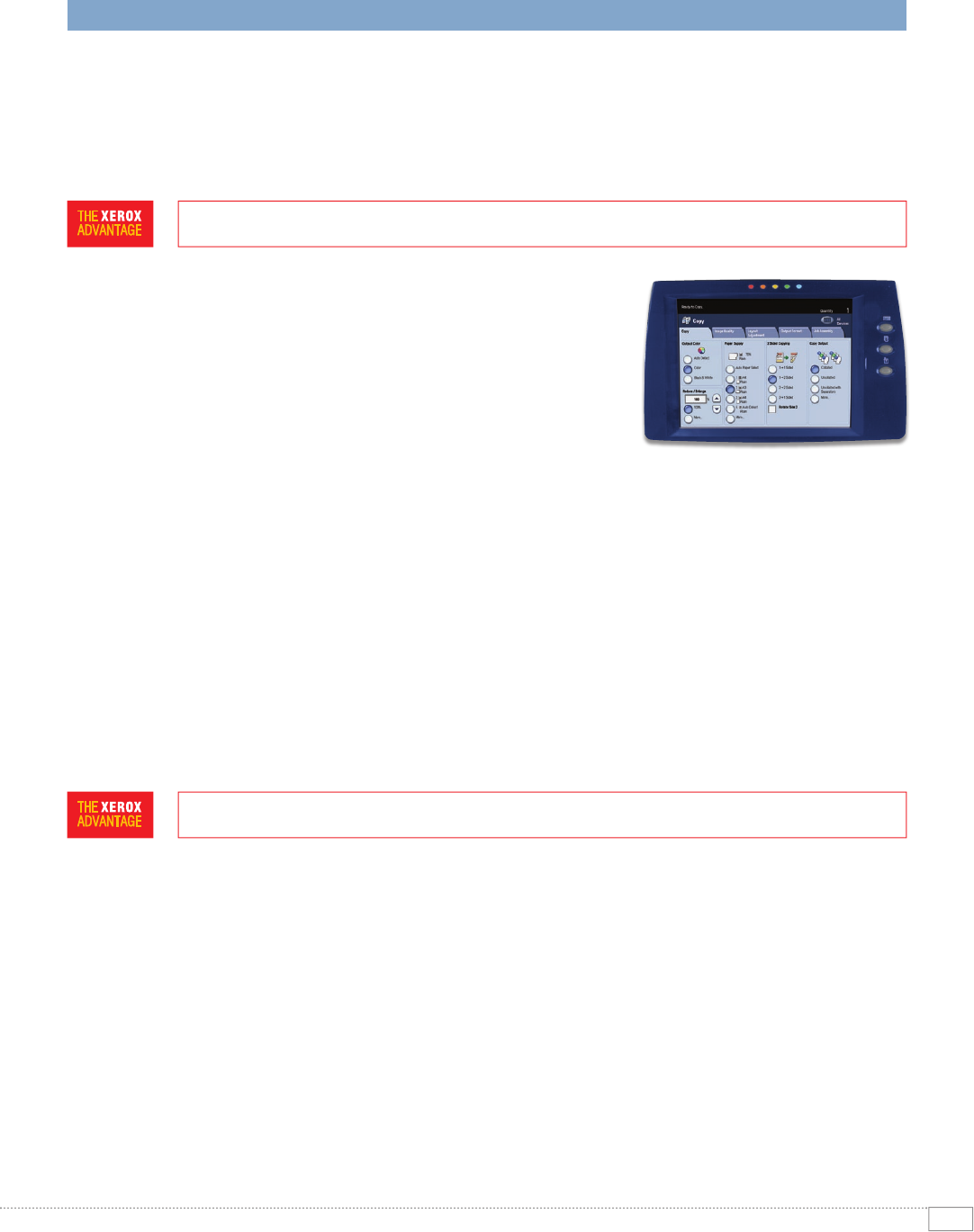
EVALUATE EASE OF USE AND MANAGEMENT
Lookforfully integrated functionsthatworktogethertocreatemorevaluethanthesumoftheirparts.
Arethefunctionseasy to learn?Istheuserinterfaceconsistentfromfunctiontofunction?Dothenetwork
featuresgiveyoufullaccesstothepowerofyournetwork?Doesthedeviceincludeadditional software
totakefulladvantageofyourdigitaldocuments?IsthedeviceeasyforyourITorganizationtomanage as
part of its infrastructure?
FRONT PANEL USER INTERFACE
Itdoesn’tmatterifyourjobissimpleorcomplex—
thefrontpaneluserinterface(UI)iseasytolearnand
offersquickjobprogramming.TheWorkCentre7346
multifunctionprinterutilizesan8.1-inchcolortouch-
screenUIthatenablestotalcontrolofcopy,scanandfax
functions.Thetouch-screenUIisintuitivelyorganized,
withthemostcommonlyaccessedfeaturesonthedefault
screenandtab-basedaccesstoadvancedprogramming
features.Aselectionofbuttonsaccompaniesthetouch-panelUIforinputtingandnumbers,accessing
managementfeatures,andexecutingjobs(withthefamiliargreenStartbutton).Third-partyapplica-
tionscanbeintegratedwiththefrontpanelUIaswell(formoreinformation,seeExtensibleInterface
Platformonpage13).Whetheryou’veusedaXeroxcopier/printerormultifunctionprinterinthe
pastornot,youwillndtheWorkCentre7346multifunctionprinterapleasuretouse.
BIDIRECTIONAL DRIVERS
TheWorkCentre7346multifunctionprinterutilizesCentreWareprintdriverstoprovideaneasy,
intuitivewaytoprogramjobsandgetupdatedsystemstatusinformation.Likethefront-paneltouch-
screenUI,theprintdriversareintuitivelyorganizedbytabs.Themostcommonlyusedfeatures
arelocatedonthedefaulttab,withadvancedfeatureseasilyaccessiblewhenprogrammingmore
complexjobs.Theprintdriversalsoprovidebidirectionalinformationlikesystemstatus,jobstatus,
currentlyloadedpapersizes,installedoptionsandmore.
NETWORK MANAGEMENT
Itcouldn’tbeeasierforthenetworkadministrator:TheWorkCentre7346multifunctionprinter
integratesintovirtuallyanynetworkenvironment.NetworkcongurationismadesimplewithCen-
treWareWebcongurationwizards,whicheliminatestheneedforyourITstafftoperformtasksat
thefrontpanelofeachdeviceonyournetwork.TheWorkCentre7346multifunctionprinterincludes
supportformultiplenativenetworkenvironments,includingTCP/IP,IPv4/IPv6,SNMP,SMB,Novel
IPX,AppleTalkandIPP.
XEROX CENTREWARE SOFTWARE
XeroxCentreWareWeb(CWW)softwareisapowerfuldevice-managementsolutionforITdepartments.
CWWisfreesoftwarethateasesthechoreofinstalling,conguration,managing,monitoringand
pullingreportsfromthenetworkedprintersandmultifunctionprintersthroughoutyourenterprise—
regardlessofvendor.Xeroxalsoaddressesenterpriseassetmanagementthroughcompatibilitywith
networkmanagementtoolsforSun,Novell,Microsoftandotherenvironments.
HOW THE WORKCENTRE 7346 MFP EXCEEDS THE EASE-OF-USE REQUIREMENT:
7
WORKCENTRE 7346 EVALUATOR GUIDE
HOW THE WORKCENTRE 7346 MFP EXCEEDS THE EASE-OF-MANAGEMENT REQUIREMENT:
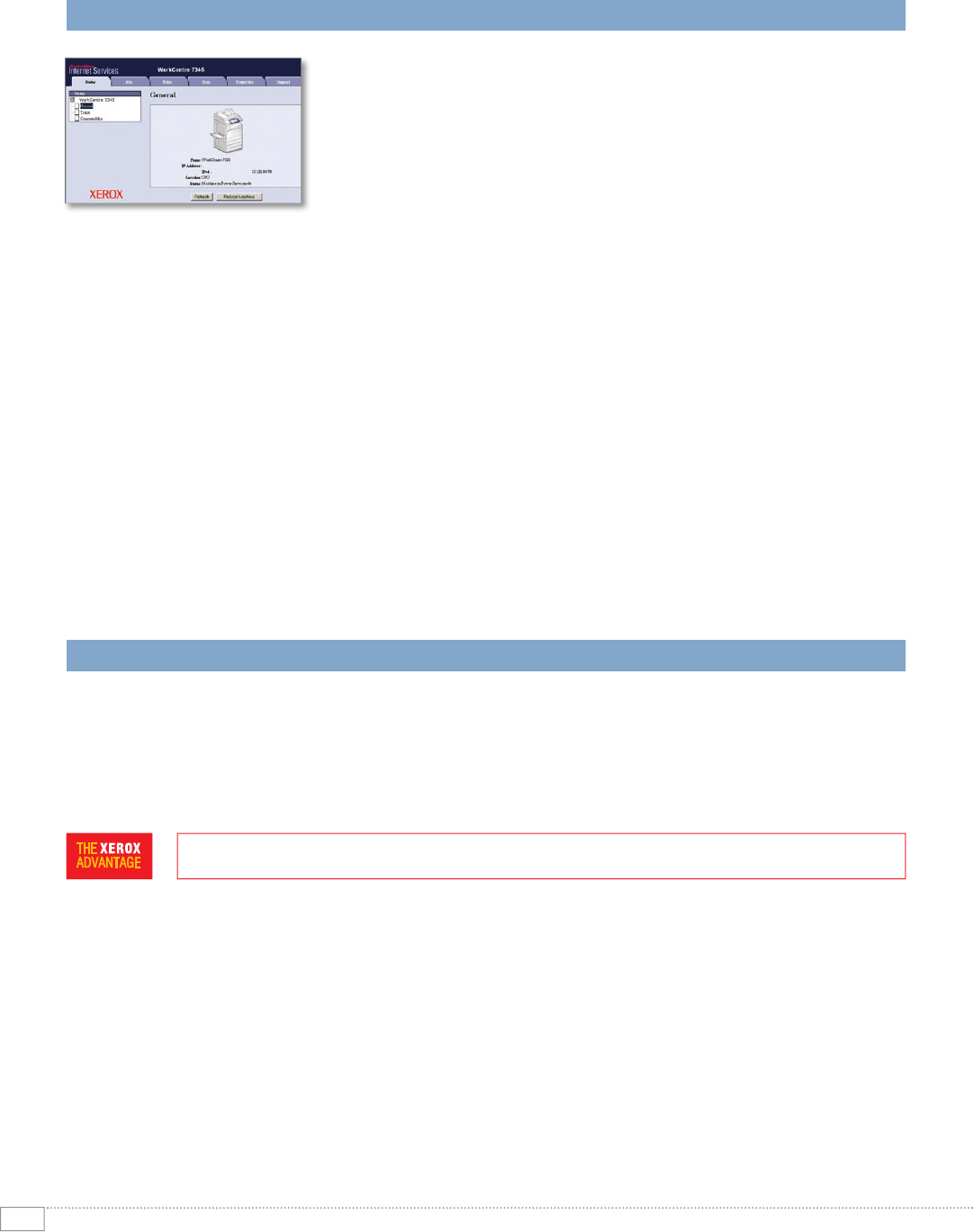
EVALUATE EASE OF USE AND MANAGEMENT (CONTINUED)
XEROX CENTREWARE SOFTWARE (CONTINUED)
TheWorkCentre7346multifunctionprinteralsoincludesCentreWareInternet
Services(CWIS),anembeddedwebserverthatallowsemployeesandITperson-
neltoperformdetailedstatuschecksonthesystemandconsumables,administer
systemsettings,andmanageaccessandaccountingcontrolsviaanystandard
webbrowser.
AUTOMATED DEVICE OWNERSHIP
XeroxoffersSMarteSolutions,anapplicationforautomatingandsimplifyingdevicemanagementand
ownership.ThetwoSMarteSolutionsapplications,MeterAssistantandSuppliesAssistant,automate
theprocessofreportingMFPusagedatatoXeroxandorderingreplacementsupplieswhentoner
levelsrunlow.
•MeterAssistant™—automaticallycollectsandsecurelysubmitsyourdevicemeterreadsto
Xeroxusingabuilt-inauditprocesstoincreasebillingaccuracy
•SuppliesAssistant™—proactivelymanagestonersuppliesandmonitorsusagetoensureyou
havetherightsuppliesattherighttime
XEROX OFFICE SERVICES
Lastly,Xeroxoffersasetofservicesformanagingdocumentoutputandassetinfrastructureinofces.
Theseservicesdelivermeasurablebusinessresultsbyleveragingapowerfulsetofofcetechnologies,
businessprocesses,methodologiesandsoftwaretoolstoreducecostsandimproveproductivity.
TheseofferingsaresummarizedinSection3ofthisguide.
EVALUATE RELIABILITY
Ofceproductivityreliesontoolsthatdotheirjobsdayinanddayout.Considerhowoftenyouneedto
intervenetoreplace paper or other consumables or to clear jams.Howeasy is that intervention, and how
long is the device typically down?Ifoutsideassistanceisrequired,howeasy is it to arrangeandhow
longdoyouhavetowait?Isthedeviceareliable network citizen?Hasitbeentested and certi edby
independentindustryparticipants?
DAY-TO-DAY RELIABILITY
Reliabilitycomesintwoforms:systemreliabilityandimagereliability.TheWorkCentre7346multi-
functionprinterhasbeendesignedtoprovidemaximumsystemreliabilityanduptime:Simplepaper
pathsandaminimumofmovingpartshelpoptimizeday-to-dayreliabilityandcontributetoamonthly
dutycycleofupto150,000pages.Anypaperjamsormisfeedsareclearedthroughaccessdoorsonthe
frontofthemachine,enablingyouremployeestoproactivelyresolvemostissuesandlimitcallstoyour
helpdesk.TheWorkCentre7346multifunctionprinteralsominimizesuserinterventionsforloading
paper—ithasmaximumcapacitiesof2,180sheetsor3,140sheets.XeroxSMartKitTMtechnology
alsohelpsminimizedowntimebypredictingwhencriticalpartswillfailandalertingyoutoorder
replacementunits.SMartKitreplaceableunitsareassimpleandeasytoreplaceastonercartridges.
Furthermore,ifaWorkCentre7346multifunctionprinterMFPdoesexperienceaninterruptioninser-
vice,CentreWarealertscanbeconguredtoinformITstaff.
8WORKCENTRE 7346 EVALUATOR GUIDE
HOW THE WORKCENTRE 7346 MFP EXCEEDS THE RELIABILITY REQUIREMENT:
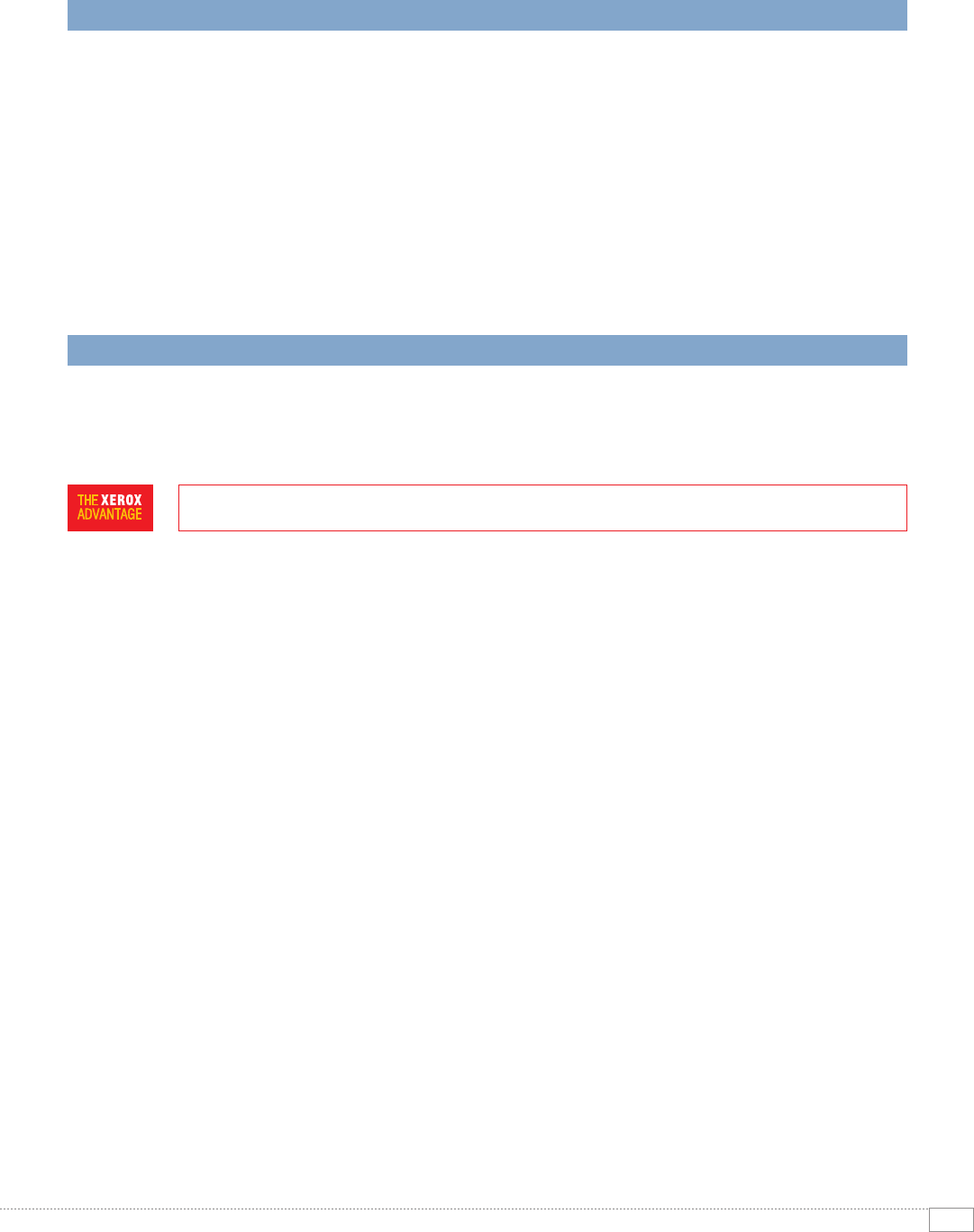
9
WORKCENTRE 7346 EVALUATOR GUIDE
EVALUATE RELIABILITY (CONTINUED)
DAY-TO-DAY RELIABILITY (CONTINUED)
ImagereliabilityisboostedbyadvancedtechnologiessuchasBeltNipFusing,TrickleCharge
Development,andIntermediateBeltTransferwithMicroTandemEngine.Eachtechnology
contributestoreliabletonertransfertomedia,long-termimagequality,andimageregistration.
SERVICE/SUPPORT
BuildingonthereliabilityengineeredintotheWorkCentre7346multifunctionprinter,Xeroxhastrained
anddevelopedasophisticatedservice-deliverynetworkcapableofmaintainingyourequipment,
addressingissuesyouencounter,andtrainingyourITstaffandemployeesonhowtogetthe
mostoutofyourXeroxequipment.
EVALUATE VERSATILITY
Howmanyfunctionscanthedeviceperform?Doesthesystemsupportthemedia types and capacity
youremployeesrequire?Doesthecopier/printerofferthekindsofnishing optionsthatcanhelpyour
employeesgettheirjobsdonemoreefciently?
COPY FEATURES
TheWorkCentre7346multifunctionprinterisareliable,workgroup-classdigitalMFPcapableof
supportingthedailycopyingvolumesofyourbusyemployees.Black-and-whiteoutputspeedsup
to45ppmandcoloroutputspeedsupto40ppmgiveyouMFPperformanceforyourmonthlycopy
volumes.The75-pageDADFscanstwo-sidedoriginalsinasinglepassatspeedsupto50ipmblack-
and-whiteand45ipmcolor,quicklyprocessingeventhelongestcopyjobs.
Arichsetofcopyfeaturesenablesyouremployeestocreateready-to-distributehardcopies.
Copyfeaturehighlightsinclude:
•IDCardCopy—scansbothsidesofanIDcardandprintsitfaceuponasinglesheetofpaper
•Automaticbookletcreation—createbookletsby,forexample,printingfourletter-size
pagesontotabloid-sizemediaforfoldingasafour-pagebooklet
•Automatictrayselection—selectscorrecttrayforspeciedmediawithoutrequiring
userintervention
•Automatictwo-sidedcopies—createtwo-sidedcopiesofsingle-ordouble-sidedoriginals
•BatesStamping—akeyfeatureforlegalandhealth-careenvironments,addssequential
pagenumbering,dateandtimemarks,copyrightinformation,andotherinformationtocopy
output
•Electronicprecollation—collatesmultiple-setcopiesinmemorytomaximizeoutputspeed
•Multi-up—printsmultipleoriginalpagesontoasinglecopiedpage
•Sampleset—printstherstcopysetforvericationbeforereleasingtheremainingsets
•Storeandrecalljobprogramming—storesettingsforcomplex,commonlyexecutedcopyjobs
HOW THE WORKCENTRE 7346 MFP EXCEEDS THE VERSATILITY REQUIREMENT:
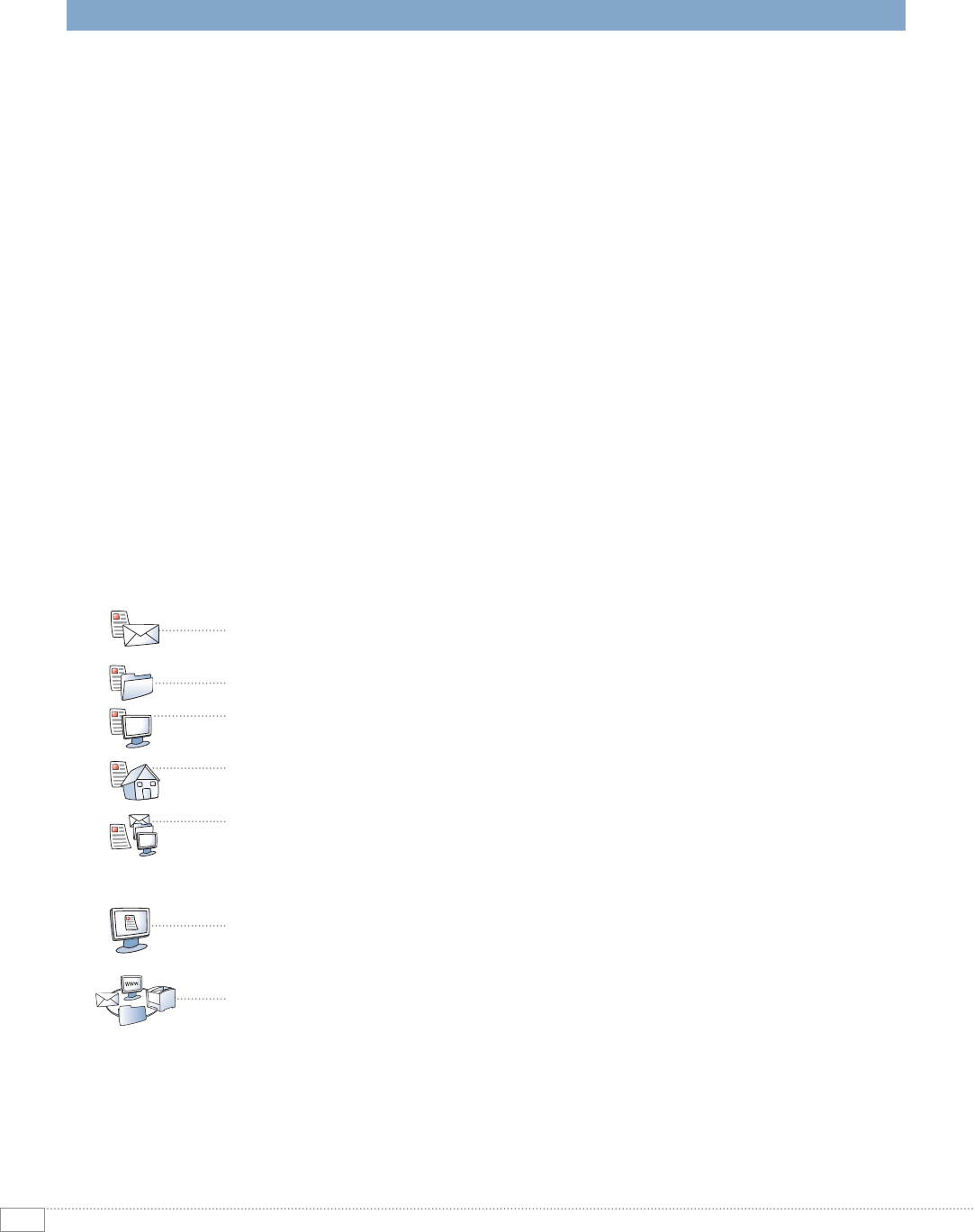
10 WORKCENTRE 7346 EVALUATOR GUIDE
EVALUATE VERSATILITY (CONTINUED)
PRINT FEATURES
Aswithcopying,theWorkCentre7346multifunctionprinterdeliversoutputspeedstotyourorganiza-
tion’sspecicneeds.Ablack-and-whiteprintspeedupto45ppmandcolorprintspeedupto40ppm,
combinedwithrst-page-outtimesasfastas4.8secondsforblack-and-whiteand6.7secondsforcolor,
getsyourprintjobsdonequickly.
Buildingontheimpressiveprintingperformanceisanimpressivearrayofprintfeatures,highlightedby:
•Bookletcreation—formatsandorganizeselectronicdocumentsforprintingashard-copybooklets
•Coverselection—choosespecialtymediaforcoverpages
•Secure/delayprint—printjobsareheldinmemoryuntilaPINcodeisenteredatthefront
panel,ensuringprintsarenotleftunattendedattheMFP
•Transparencyinterleave—insertsblankorprintedplainpaperbetweenprintedtransparencies
•Watermarks—Addslabelssuchas“Draft,”“Condential,”orcustomizedmessagesto
printed documents
SCAN FEATURES
TheWorkCentre7346multifunctionprinterofferspowerfulnetworkscanningcapabilitiesforcompa-
niesthatroutinelydigitizehard-copydocuments.The75-sheetDADFprocessessingle-anddouble-
sidedoriginalsat50ipmblack-and-whiteand45ipmcolor,meaningevenlongscanjobsareprocessed
quickly.Networkscanningservesasadigitalon-rampforyourhard-copydocuments,enablingthemto
bedistributed,edited,archived,andutilizedbyyourenterpriseapplications.
TheWorkCentre7346multifunctionprintersupportsavarietyofscandestinations,including:
•ScantoEmail—sendscannedimagestoemailrecipients,withauthenticationandLDAPfor
networksecurityandintegration
•ScantoMailbox—storesscannedimagesonharddrivefordistributionorretrieval
•ScantoPC—scansdocumentsdirectlytoaPCbyselectingaPCfromthelocaladdressbook
orbybrowsingthenetworkonthefrontpanelUI
•ScantoHome—sendsscannedimagestoapreassigned“home”destination,suchasanemail
address,FTPlocationorfolder
•NetworkScanning—templatesenabletransportationofscannedimagestomultiplepredened
locations
AdditionalXeroxscansoftwareisavailabletoexpandthecapabilitiesofyour
WorkCentre7346multifunctionprinter:
•XeroxScantoPCDesktop®—bundlesNuance®PaperPort®softwareforscanning,
organizingandsharingimageswithNuanceOmniPage®software,whichconverts
hard-copydocumentsintosearchable,editableelectronicles
•XeroxSMARTsend®—easestheprocessofeditingmetadata,choosingleformats,
anddistributingscannedlestomultipledestinations,includingremoteprinters,email,
networkfolders,mailboxes,faxdestinations,andmore
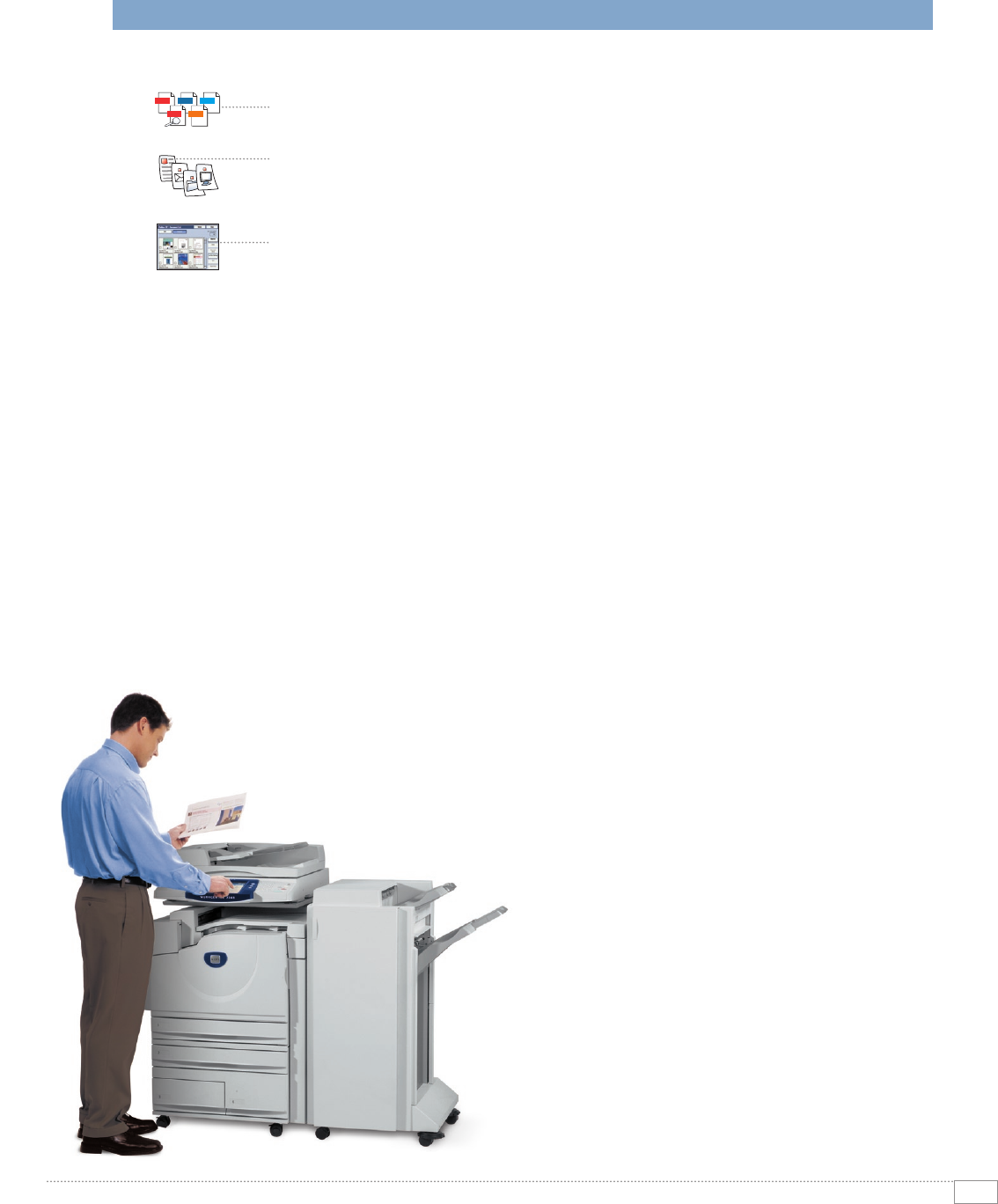
11
WORKCENTRE 7346 EVALUATOR GUIDE
EVALUATE VERSATILITY (CONTINUED)
Inadditiontoaexiblesetofdestinationsandadditionalsoftware,theWorkCentre7346multifunc-
tionprinterincludesasetofscanfeatureshighlightedby:
•Fileformats—supportforPDF,searchablePDF,PDFcompression,JPEG,TIFF,
multipageTIFF,andXPS®
•JobFlowSheets—facilitateroutineworkowslikeexpensereportapplications
orelectronicroutingandstoringofincomingfaxes
•Scanresolution—upto600x600dpi
•Thumbnailpreview(optional)—viewthumbnailpreviewofdocumentsstored
in the mailbox
FAX FEATURES
TheWorkCentre7346multifunctionprinteralsooffersoptionalfaxcapabilitiesthathelpfurther
consolidateofcedevices.Thisfull-featuredfaxsolutioncombinedwiththeconcurrencyofthe
WorkCentre7346multifunctionprintermeansyouwon’tneedadedicatedfaxmachineanylonger.
Faxfeaturesinclude:
•Walkupfax—traditional33.6Kbpsphone-linefaxingviafrontpanelwithone-and
three-lineoptions
•Networkserverfax—allowsfaxestobesentandreceiveddigitallyoverthenetworkwith
supportforSMTPandPOP3
•Internetfax—transmitsfaxesdigitallyviatheinternetwithsupportforSMTPandPOP3
•LANfax—transmitsfaxesdigitallyfromdesktopcomputersviaprintdriver
•Faxforwardtoelectronicdestination—distributesreceivedfaxestopresetemailaddresses,
FTPorSMBlocationforarchivinganddistribution
•Largeformatsupport—printreceivedfaxeson11x17in.paper
•Two-sidedfax—sendandreceivetwo-sideddocuments
•Securefax—holdsreceivedfaxesuntilPINcodeisentered
•Formatsupport—
•Phone-linefax—MH,MR,MMR,G3
•Internet/Networkserverfax—PDF,multipageTIFF,image-onlyPDFwithG3MH/G4
MMR/JPEGcompression,TIFF-FXwithG3MH/JPEGcompression
XPS
TIFF
JPEG
PDF
PDF

12 WORKCENTRE 7346 EVALUATOR GUIDE
EVALUATE VERSATILITY (CONTINUED)
MEDIA SUPPORT AND CAPACITY
TheWorkCentre7346multifunctionprintergivesyoutwopapertrayoptionstotyourneeds.For
organizationsthatprinthighervolumesofoversizedocuments,theThree-TrayModuleoffersfour
totaltrayscapableofhandlingupto2,180sheetsof11x17in.(A3)paper.Fororganizationsthat
printahighervolumeofpagesonletter-size(A4)paper,theHigh-CapacityTandemTrayoption
offerspapercapacityofupto3,140sheets.Papercapacityandmediasupportofferedbythe
WorkCentre7346multifunctionprinterincludes:
StandardTrays—
• Tray1—520sheets,5.5x7.2in.(A5)to11x17in.(A3),
16to110lb.bond(64to220gsm)
• Tray5(BypassTray)—100sheets,4.13x5.83in.(A6)to12x18in.(SRA3),
16to110lb.bond(64to220gsm)
Three-TrayModuleOption—
• Trays2through4—520sheetseach,5.5x7.2in.(A5)to
11x17in.(A3),16to110lb.bond(64to220gsm)
High-CapacityTandemTrayOption—
• Tray2—520sheets,5.5x7.2in.(A5)to11x17in.(A3),
16to110lb.bond(64to220gsm)
• Tray3—870sheets,8.5x11in.(A4),16to110lb.bond(64to220gsm)
• Tray4—1,130sheets,8.5x11in.(A4),16to110lb.bond(64to220gsm)
FINISHING FEATURES
TheWorkCentre7346multifunctionprintergivesyoumultiplechoicestoensureyougettherightset
ofnishingfeaturesforyouremployees,andthedocumentstheyproduceonaregularbasis.When
purchasingaWorkCentre7346multifunctionprinterMFP,you’llhaveyourchoiceof:
OffsetCatchTray(nonisheroption)—
•400-sheetoffsetting(200-sheetoffsettingwithanynisheroption)
OfceFinisher—
•1,000-sheetstacking
•50-sheetmultipositionstapling
AdvancedOfceFinisher—
•3,500-sheetstackingplus500-sheettoptray
•50-sheetmultipositionstapling
•2-or3-holepunch
ProfessionalOfceFinisher—
•1,500-sheetstackingplus500-sheettoptrayandbooklettray
•50-sheetmultipositionstapling
•2-or3-holepunch
•Upto15-sheetsaddle-stitchbookletmaking
•Upto5-sheetV-folding

13
WORKCENTRE 7346 EVALUATOR GUIDE
EVALUATE VERSATILITY (CONTINUED)
AddtheEFI™FierySystem8e®NetworkControllertotheWorkCentre7346multifunctionprinterfor
moreprintingfeaturesandfunctionality.
Idealforanybusinessthatwantstotakeitsofceprintingcapabilitiestoanewlevel.TheEFINetwork
Controllerincludeseasy-to-usecolormanagementcontrols,powerfulworkowandproductivitytools
andsecurityfeatures.
•True600x600x8dpiprintresolutionforoutstandingdetailandclarity.
•PANTONE®ColorCalibratedcerticationensuresprecisecolors,everytime.
•FieryColorWise®offersstandard-settingcolortoolsanduserexibility.
•A2.8GHzprocessorand512MBmemorydeliverthepowertohandleeventhemostcomplex
printjobs.
•CommandWorkStation®4.6capabilityviaPCorMac,withQueueManagementandJobPreview,
makesiteasytoprogram,monitorandmanageyourofceworkows.
•Freeform,variabledataprintingcapabilitiesenableyoutocustomizeyouroutputtoatargetaudience.
•TheFieryRIP-and-Printutilitystreamlinestheprint-jobprocessingworkowintheofceenvironment.
EXPANDABILITY
YourXeroxmultifunctionprinterisnowmoreproductive,andyourworkprocessesarestreamlined.
Menusandlanguagesspecictoyourbusinessorworkgroup,suchas“faxtoaccountspayable”
or“submittoclaimsdepartment”canappearonthetouchscreenofyourMFP.XeroxExtensible
InterfacePlatform,orEIP,isattheheartofthis.Itenablesavarietyofapplicationsthatextendthe
powerofyourMFPbyallowingyoutosecurelynd,save,printandsharecriticalinformationwith
justafeweasystepsrightonyoursystem’stouchscreen.That’sXerox,workingforyou.
•Accessandprintinformationwithouttheuseofacomputer.
•Simplyscaninformationandstoreitexactlywhereyouwantit.
•Controlcostswithuser-friendlyaccountingrightfromthedevicetouchscreen.
•DisplaycustomizeduserpreferencesonthetouchscreenwiththesimpleswipeofyourIDcard.
•Simplifytheprocessforcomplexfaxdistributions.
•Improveyourdevicemanagementprocesseswithcustomdisplays.
•Connectwithavarietyofadvancedpartnersolutionscreatedwithyourbusinessinmind.
•DisplaycustomizeduserpreferencesonthetouchscreenwiththesimpleswipeofyourIDcard.
•Simplifytheprocessforcomplexfaxdistributions.
•Improveyourdevicemanagementprocesseswithcustomdisplays.
•Connectwithavarietyofadvancedpartnersolutionscreatedwithyourbusinessinmind.
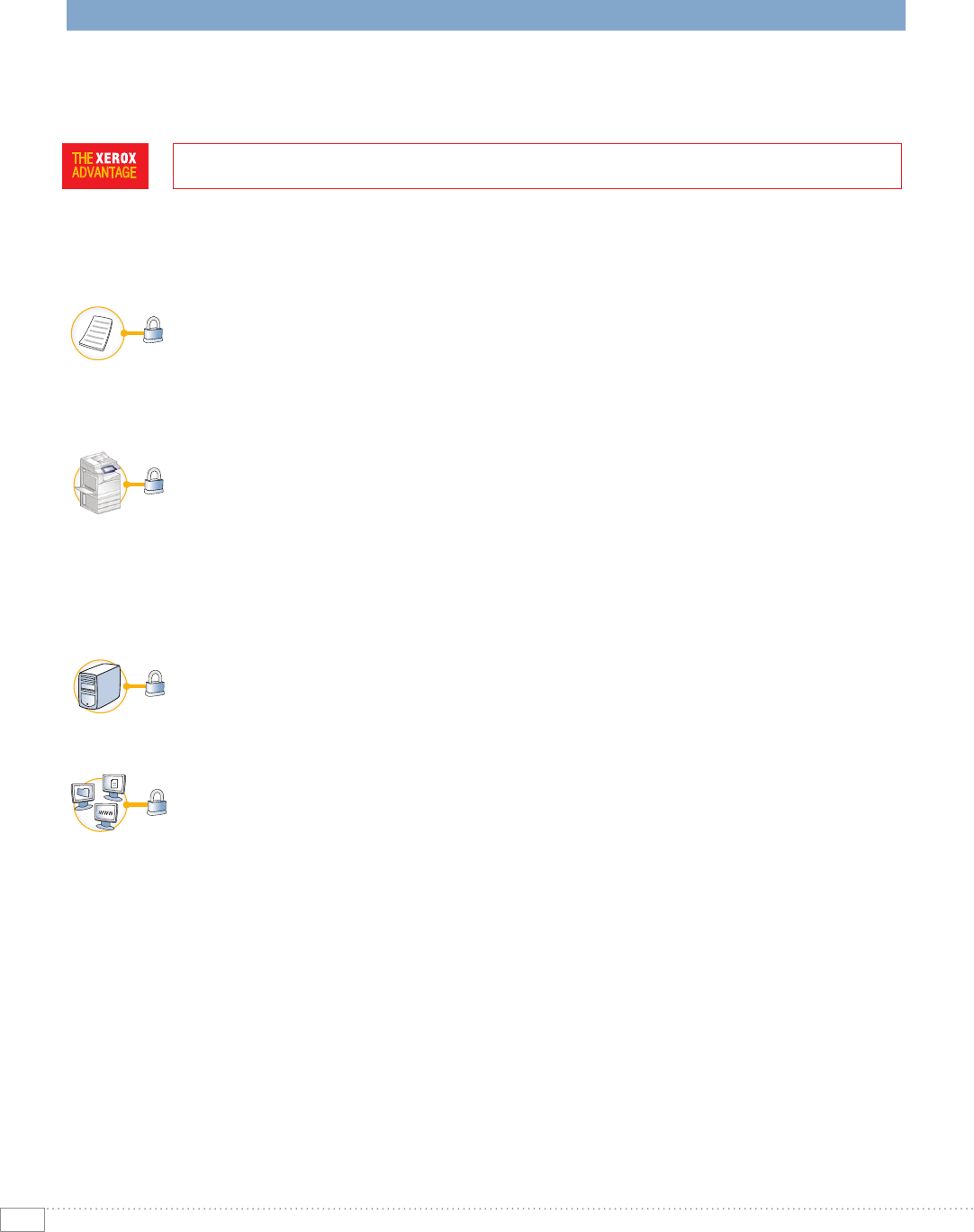
14 WORKCENTRE 7346 EVALUATOR GUIDE
EVALUATE SECURITY CAPABILITIES
Whattypesofsecurity requirementsarecriticaltoyourofce?Doesthedevicehavethesecurity features
tomeetthesedemands?Candeviceaccessbepassword protected?Doesthesystemremove latent
imagesonitsharddrive?Doesthesystemhavefeaturesinplacetoprotect condential documents?
INTEGRATED SECURITY
Intoday’sbusinessenvironment,securityisacriticalcompetency.Thetechnologyyoudeployinto
yourorganizationmusthaveacompletesetofcapabilitiestohelpkeepyourcondentialinformation
safe.TheWorkCentre7346multifunctionprinterdeliverssecurityfeaturesthatprotectyourcon-
dentialinformationatallpointsofdocumentvulnerability:
Document—
•Password-protectedPDF—protectsscannedlesbyestablishingaPINaccesscodeforviewers
•Securefax—protectsfaxeddocumentsbyrequiringaPINaccesscodebeforethereceived
fax is printed
•Secureprint—holdsprintjobsattheMFPbeforetheyareprinted
Device—
•Auditlog—tracksprinting,scanningandnetworkfaxactivitiesbyuser,timeanddate
•Restrictjobdetaildisplay—hidesjobnameswhennonauthenticatedusersviewjobqueue
•SecureAccessUniedIDSystemTM—magneticcard-basedaccesseasesauthenticationand
accesstodevicefeatures
•UserAuthentication—restrictsaccesstodevicefeaturesandmanagementsettingsbyvali-
datingusernamesandpasswords,withSMB,LDAP,LDAP+SSL,andKerberosintegration
HardDrive—
•Encrypteddiskdrive—applies128-bitencryptiontodatastoredontheMFPharddrive
•Imageoverwrite—electronically“shreds”datastoredontheMFPharddriveusingan
algorithmspeciedbyU.S.DepartmentofDefenseDirective5200.28-M
Network—
•Digitallysigneddocuments—createssignaturesusingavarietyofmethods,includingS/
MIME,passwordencryptionanddevicecerticates
•Encryptedemail—encryptsemailmessagessentbytheMFPtoyouremailserver
•Faxandnetworkisolation—controllerarchitectureseparatesthenetworkconnectionand
thefaxtelephonelinetoavoidincomingfax-basednetworkattacks
•Firewall—restrictsaccessviaIPaddressltering,domainlteringandportblocking
•IEEE802.1xprotocol—ensuresdevicesconnectedtothenetworkareproperlyauthenticated
•IPSec—encryptsprintjobssenttotheMFPutilizingIPSec
•IPv6support—built-insupportfornetworksutilizingtheIPv6standard
•Securedataprotocols—securesnetworkcommunicationswithindustrystandards,including
HTTPS(SSL),SNMPv3.0,andIPSecEVALUATE SECURITY CAPABILITIES (CONTIN-
UED)
HOW THE WORKCENTRE 7346 MFP EXCEEDS THE SECURITY REQUIREMENT:
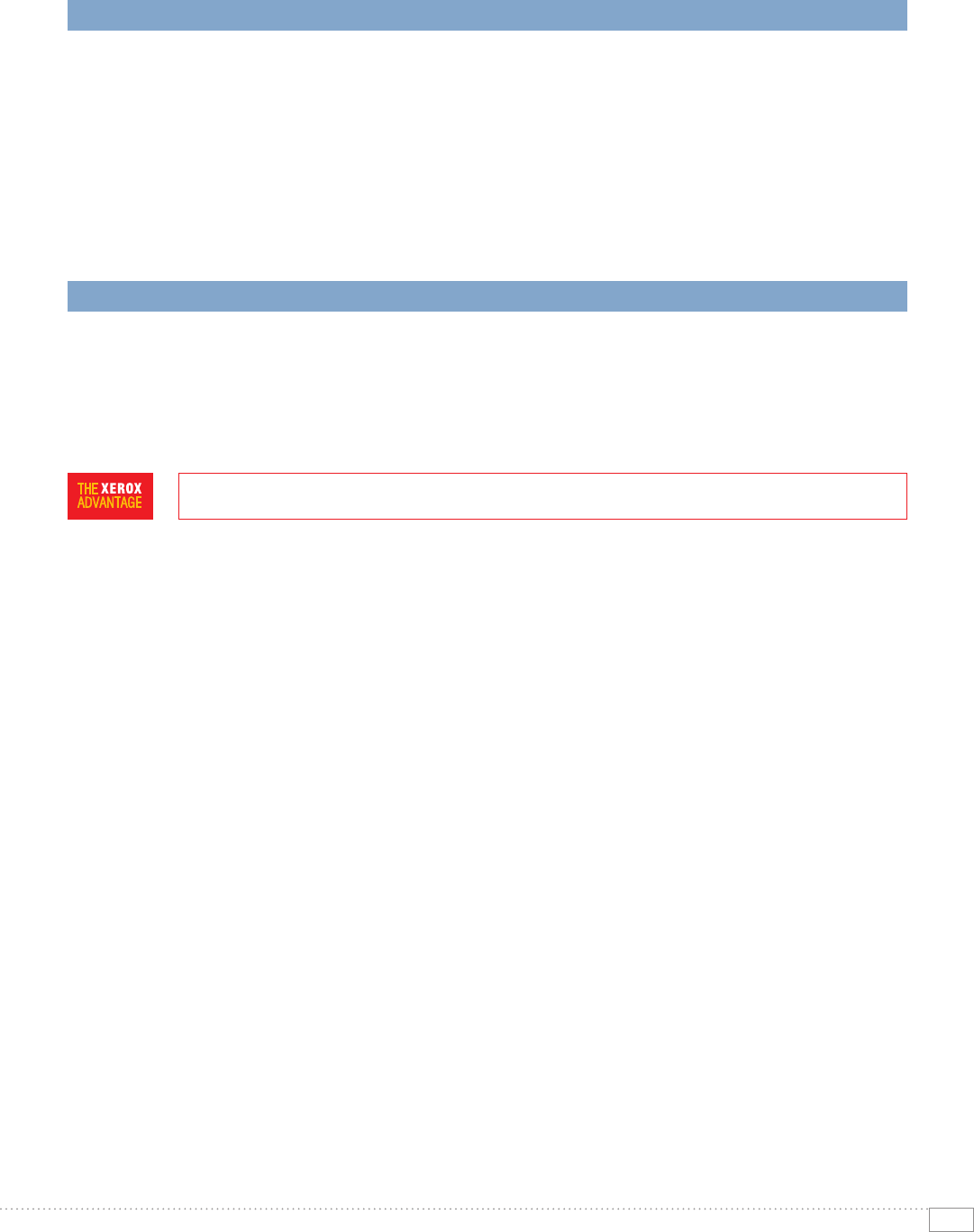
15
WORKCENTRE 7346 EVALUATOR GUIDE
EVALUATE SECURITY CAPABILITIES (CONTINUED)
THIRD-PARTY CERTIFICATION
Xeroxhasaproventrackrecordofparticipationandcompliancewithemerginggovernmentsecurity
standardsandthird-partytestingandcertication.TheprimeexampleoftheXeroxcommitmentis
ourparticipationintheCommonCriteriaCerticationprocess:Xeroxsubmitsitsproducts,along
withhighlystructuredstatementsoftheproduct’sinformationsecuritycapabilities,forvalidation
byanindependent,government-sponsoredlaboratory.Certicationisacostly,rigorous,time-
consumingprocess.TheWorkCentre7346multifunctionprinterhasreceivedCommonCriteria
Certication.XeroxcurrentlyhasmoreMFPproductscertiedthananyvendorintheindustry.
FormoreinformationonXeroxsecurity,visitwww.xerox.com/security.
EVALUATE COST CONTROL
Oneofthemostimportantthingstoconsiderwhenevaluatingadevicewithcolorcapabilities is to
understand the cost of operation.Doesthevendorprovidethetoolsyouneedtocontrol access and use of
thesystem’scolorfeatures?Areyouchargedapremiumfortheblack-and-whiteoutputyoucreatebecause
thesystemiscolorcapable?Aretheaccounting toolsavailabletohelptrack and assignprintingcosts?
Doesthevendoroffertools and servicestohelpyouright-sizeyourdeployment?
ACCOUNTING CAPABILITIES
Xeroxprovidesmultiplelevelsofaccountingcapabilitiestogiveyourorganizationthecontrolit
needsfortrackingandassigningcolorcosts.Xeroxalsoprovidestoolstocontrolemployeeaccess
tothecolorfeaturesofyourWorkCentre7346multifunctionprinter—youhavecompletecontrolof
yourcoloroutputcosts.
•Auditron—controls,tracksandenablesquotasettingforcoloroutputforcopy,print,scan
andfaxactivitybyuserorworkgroupforanalysisandbillingpurposes
•XeroxStandardAccounting(XSA)—buildsonAuditronbyaddingweb-basedremote
management
•NetworkAccounting—job-basedaccountingenablesXeroxMFPstointegratewiththird-
partyaccountingandbillingsolutionsfromXeroxBusinessPartners
•ActiveDirectorycolorcontrol—networkadministratorscanmanageandassigncoloraccess
permissionstousersandworkgroupsinActiveDirectory,whileblack-and-whitecopyand
printcapabilitiesareavailabletoanyuser
•Foreigndeviceinterface—enablesyoutoaddexternalthird-partyaccessandaccounting
devicestoyourXeroxMFP,suchasmagneticcardreadersorcoin-operationdevices
•Black-and-whiteprintdrivers—printdriverswithcolorfeaturesdisabledtopreventaccess
byemployeesorworkgroupsthatdon’tneedthem
HOW THE WORKCENTRE 7346 MFP EXCEEDS THE COST CONTROL REQUIREMENT:
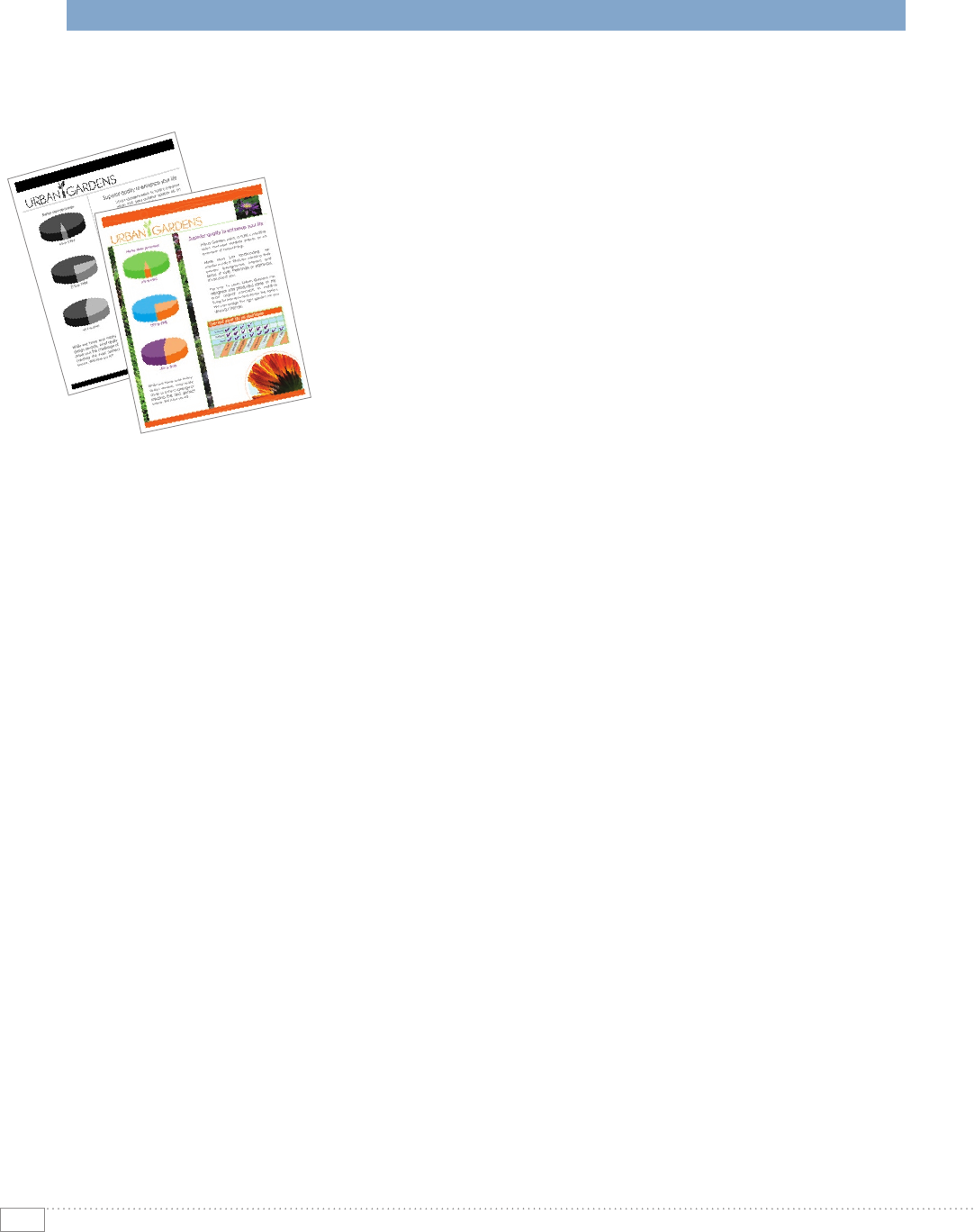
16 WORKCENTRE 7346 EVALUATOR GUIDE
EVALUATE COST CONTROL (CONTINUED)
ACCURATE COLOR COSTS
Twofeatureshavebeenspecicallydevelopedtoaccuratelymanagecolorandblack-and-white
copiesandprints,aswellasmanageaccesstowalk-upcolorcopyingfeatures.
•AutomaticColorCopy—thedevicedetectsblack-and-whiteandcolorpages
separatelyintheoriginalsourcedocumentandprintsandchargesforthemat
theirrespectiverates.Inaddition,youcanselect“Black-and-WhiteOnly”tocopy
colordocumentsinblack-and-white.Theseoutputsettingscanbeassignedasthe
copydefaultsforthedevicetolimitcolorusageandmanagecosts.
•AutomaticColorPrint—thedevicedetectsblack-and-whitepageswithinaprint
jobevenwiththeoutputselectionsettoColor.Theblack-and-whiteprintedpages
arethenprintedandchargedattheblack-and-whiterate.
EVALUATE COST CONTROL (CONTINUED)
ASSESSMENT OPTIONS
Xeroxcanhelpyoudecreaseyouroveralldocumentcostsbyoptimizingandright-sizingyourtechnology
deployment.Threelevelsofassessmenttoolsandservicesareavailabletohelpyoudeploytherightmix
ofequipmenttobestservetheneedsofyourenvironment:
•LEVEL1:XeroxOfceEfciencyCalculator—Ave-minute,web-based“instantanalysis”
offerssuggestionsonyourtechnologyneedsbycomparinginformationyouenteronyour
environmentagainstkeyindustrymetrics.
•LEVEL2:XeroxOfceProductivityAdvisor(XOPA)—Morein-depthweb-basedtool
assessesyourspecicdocumentenvironment.XOPAresultssuggestbetterwaystomanage
pagevolumebetweenprinting,copyingandfaxing—theydeliverendusersatisfactionand
costefciency.XOPAisafreeserviceperformedbyyourlocalXeroxsalesrepresentative.
•LEVEL3:XeroxOfceDocumentAssessment(ODA)—Ananalyticalmodelthatmeasures
andanalyzesyourcurrentdocumentproductioninfrastructure,theODAprovidesin-depth
improvementplansforsignicantcostsavingsandincreasedefciency.TheODAisasix-
sigma,fee-basedtoolandconsultativeserviceorientedtowardsenterprise-levelorganizations.

17
WORKCENTRE 7346 EVALUATOR GUIDE
SECTION 3
Configurations,Specifications,Supplies,Support
and Information Sources
WORKCENTRE 7346 CONFIGURATION SUMMARY
Advanced
Office Finisher
Professional
Finisher
Office Finisher
Three Tray
Option
Base Unit with
One 520-Sheet
Paper Tray
Duplex Automatic
Document Feeder
High-Capacity
Tandem Tray Option
WorkCentre 7346
Speed Upto45black-and-white/40ppmcolor
Duty Cycle 150,000images/month
Device Memory 1.5GBminimumplus40GBharddrive
Paper Handling
Paper Input Standard Duplex Automatic Document Feeder:75sheets(basedon80gsmpaper)
Bypass Tray:100sheets;Size:4.13x5.83in.to12x18in./105x148mmtoSRA3
Tray 1: 520sheets;Size:5.5x7.2in.to11x17in./139.7x182mmtoA3
Optional Three Tray Option (Total 2,180 sheets):Addsthree520-sheetpapertrays;Size:5.5x7.2in.to11x17in./139.7x182mmtoA3
High-Capacity Tandem Tray (Total 3,140 sheets):Addsone520-sheetpapertray;Size:5.5x7.2in.to11x17in./139.7x182mmtoA3,
one800-sheettrayandone1,200-sheettray;Size:8.5x11in./A4
Paperoutput Standard 400-sheetOffsettingCenterCatchTray(CannotbeaccessedwiththeAdvancedOfficeFinisherorProfessionalFinisherattached)
Optional Office Finisher:1,000-sheetstacker,50-sheetmultipositionstapling
Advanced Office Finisher:3,000-sheetstackerand500-sheettoptray,50-sheetmultipositionstaplingandholepunch
Professional Finisher: 1,500-sheetstackerand500-sheettoptray,50-sheetmultipositionstaplingandholepunch,saddle-stitchbookletmaker,V-Fold
Security Faxsecurity,SecurePrint,Imageoverwritesecurity,PasswordProtectedPDF,
EncryptedDiskDriveandEmailandPrintChannelviaSSL/TLSEncryption,SecureAccess,IPv6
Accounting Auditron–XeroxStandardAccounting–Copy,Print,Fax,Scan;NetworkAccounting(BusinessPartners);
Color Access for copy and print via Active Directory
Copy
Firstpageouttime 4.8secondsblack-and-white/6.7secondscolor
Copyresolution 600x600dpi
Copyfeatures Automatictwo-sided,Colortouchscreeninterface,Electronicpre-collation,Automatictrayselection,BuildJob,Negative/Mirrorimage,
Automaticbookletcreation,Multi-up,AutoRE,Mixed-sizeoriginals,Coversinsertion,Sampleset,Bookcopying,Storeandrecalljobprogramming,
Annotation,Autocolorselection,Areadesignation,Watermarks,Contonephotomode
Print
Processor/PDL 667MHz/Adobe® PostScript® 3™,XPS®,HP-GL2™,PCL®5c/PCL6emulations
Connectivity 10/100Base-TXEthernet,10Base2,10Base5(viaadapter),USB(optional),WirelessEthernet802.11b(viathird-partyadapters)
Printresolution 600x600dpi,1200x1200dpi
Printfeatures Automatictwo-sided,SecurePrint,Delayprint,Sampleset,Bookletcreation,Coverselection,Paperselectionbyattribute,Multi-up,Watermarks,
Bannersheets,Fittonewpapersize,Transparencyinterleave,Outputtrayselection,Storeandrecalldriversettings
Fax Optional Walkupfax(one-lineandthree-lineoptions),Networkserverfax
Faxfeatures Internetfax,LANfax,FaxForward,DuplexSendandReceive,printonfaxupto11x17in./A3,FaxBuildJob
Scan Optional ScantoEmail,ScantoPCdesktop,Scantomailbox,ScantoFTP,ThumbnailPreview, VariousXeroxBusinessPartnerSolutions,SMARTsend®
Operating Systems
WindowsXP/Server2003/Vista;MacOS10.3andabove;AIX51v5.3;HPUX11.0/11iv2;Solaris8/9/10;LinuxFedoraCore1/5;RedHatES4;SUSE10.x
Scanfeatures TextsearchablePDF,XPS,JPEG,TIFF,Multi-pageTIFF,MixedSize-Originals,ScanBuildJob,AutoColor
Other Options ForeignDeviceInterface,MediaCard/USBThumbdriveReader,ThumbnailPreview,EFIFieryNetworkController
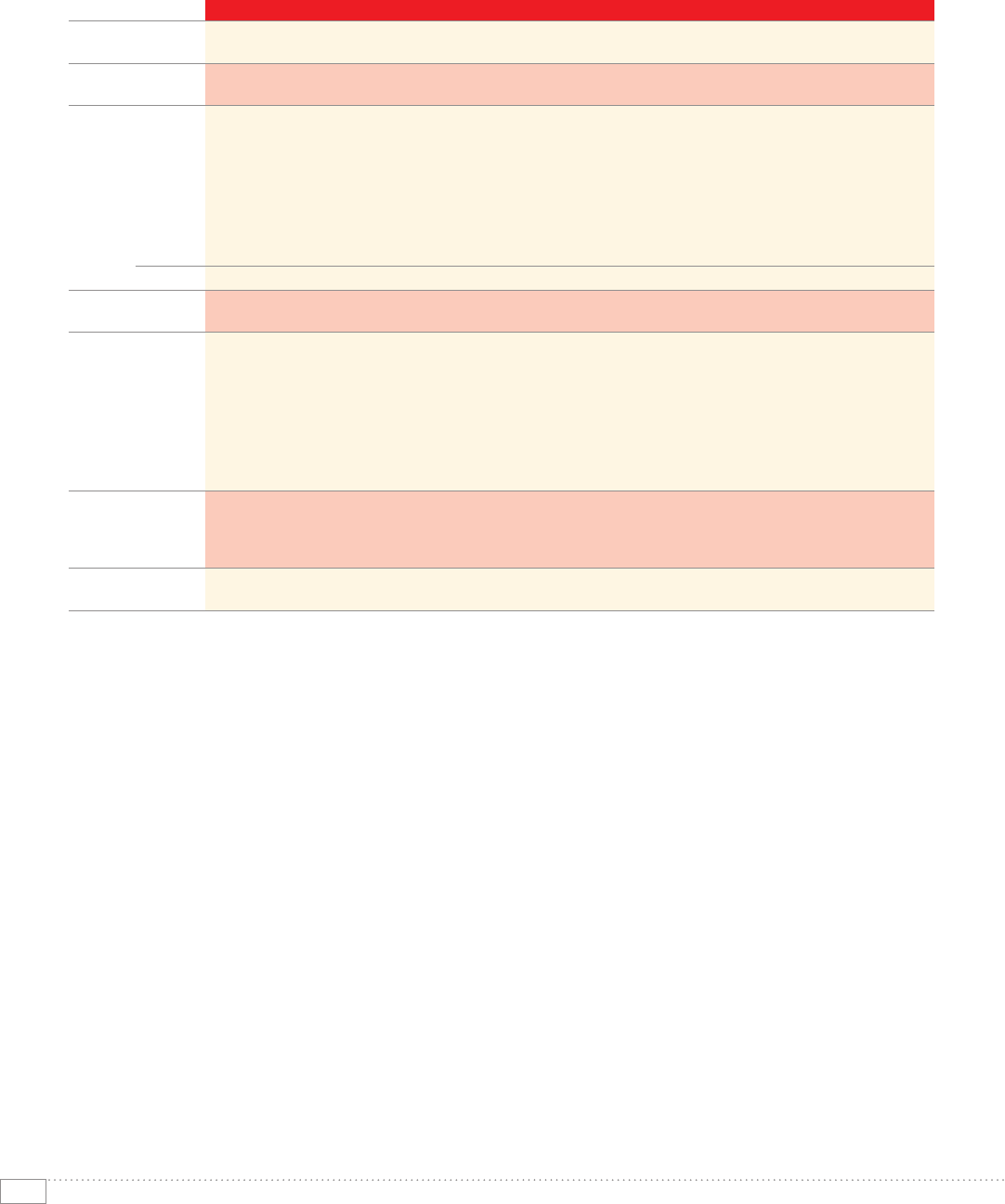
18 WORKCENTRE 7346 EVALUATOR GUIDE
WORKCENTRE 7346 SPECIFICATIONS
Device XeroxCentreWareWeb,XeroxCentreWareIS,XeroxCentreWareforUnicenter® TNG®,Tivoli® Netware®,
Management MicrosoftManagementConsole,HP® OpenView®
Print Drivers Microsoft Windows®—XP,Server2003,Server200364-bit,Vista,Vista64-bit
Support Apple Mac OS®—10.3andhigher
Media Handling
Supportedsizes: Standard Tray —
Tray 1:5.5x7.2in.(A5)to11x17in.(A3)
Tray 5 (Bypass tray):4.13x5.83in.(A6)to12x18in.(SRA3)
Three-Tray Module Option —
Trays 2 through 4:5.5x7.2in.(A5)to11x17in.(A3)
High-Capacity Tandem Tray Option —
Tray 2:5.5x7.2in.(A5)to11x17in.(A3)
Trays 3 and 4:8.5x11in.(A4)
Supportedweights: Trays 1 through 5: 16to110lb.bond(64to220g/m2)
Operating RequiredTemperatureRange—50O to 82OF(10O to 28OC)
Environment RequiredRelativeHumidity—15%to85%
Electrical Power (North America) —220to240VNominal,50/60Hz,10A
Power Consumption —
•Running:<1,012watts
•Standby:<200watts
•Low-PowerMode:<80watts
•SleepMode:<10watts
Warm-Up Times —
•FromSleep:45seconds(max)
•FromLow-PowerMode:30seconds(max)
Physical Width —73in.(1,856mm)
Dimensions Depth — 33in.(834mm)
(
Fullyconfigured)
Height —46in.(1,161mm)
Weight —616lbs.(280kg)
Agency Approvals FCCClassACompliant(U.S.),DOCClassACompliant(Canada),89/336/EEC(Europe),ULListed(UL60950-1,FirstEdition),
CBCertied(IEC60950-1/EN60950-1),73/23/EEC(Europe),NovellTestedandApproved,WindowsHardwareQualityLabs

19
WORKCENTRE 7346 EVALUATOR GUIDE
Description Details Part Number
BlackTonerCartridge 26,000pages 6R1175
CyanTonerCartridge 16,000pages 6R1176
MagentaTonerCartridge 16,000pages 6R1177
YellowTonerCartridge 16,000pages 6R1178
Smart KitTMDrumCartridge 45,000impressions 13R00624
Smart KitTMWasteCartridge 30,000impressions 8R12903
Smart KitTMFuserKit(110V) 150,000impressions 8R13055
Smart KitTMFuserKit(220V) 150,000impressions 8R13056
StapleRell ForOfceFinisher(3x5,000staples) 8R12915
StapleRell ForAdvancedandProfessionalOfceFinishersandConvenienceStapler 8R12941
(3x5,000staples)
StapleCartridge ForProfessionalFinisherBookletMaker(4x5,000staples) 8R12925
StapleCartridge ForAdvancedandProfessionalOfceFinishersandConvenienceStapler 8R12964
(1cartridge)
WORKCENTRE 7346 SUPPLIES AND OPTIONS
Consumables
and Routine
Maintenance
Items
Description Details
OfceFinisher 1,000-sheetcapacity(stacking,multipositionstapling)
AdvancedOfceFinisher 4,000-sheetcapacity(stacking,multipositionstapling,hole-punching)
ProfessionalOfceFinisher 2,000-sheetcapacity(stacking,multipositionstapling,hole-punching,
bifold/saddle-stitchbookletmaking,V-folding)
ConvenienceStaplerKit(110V)
ConvenienceStaplerKit(220V)
Three-TrayModule 2,180-sheetcapacity
High-CapacityTandemTray 3,140-sheetcapacity
One-lineFaxwithInternetFax
Three-lineFaxwithInternetFax
FaxServerEnablement
Scan Kit Change from network scanning with email
Thumbnail Preview
Secure Watermark
Scan to PC Desktop Professional or SE Edition
MediaPrint PrintfromUSBdriveormemorycard
USBParellelPortPrinting
ForeignDeviceInterface
Mobility Plate
Options

20 WORKCENTRE 7346 EVALUATOR GUIDE
UNRIVALED SERVICE AND SUPPORT
BehindeveryXeroxproductisalargenetworkofcustomersupport
that’sunrivaledintheindustryandavailablewhenyouneedit.Xerox
serviceprofessionalsuseleading-edgetechnologiestokeepyouup
andrunning.They’reevenlinkedtotheengineerswhodesigned
yourproduct,soyoucanbecondentwhenyouchooseXerox.And
GenuineXEROX®suppliesarealwaysreadilyavailable.
TOTAL SATISFACTION GUARANTEED
TheexclusiveXeroxTotalSatisfactionGuarantee,recognizedas
uniqueintheindustry,coverseveryPhaserdevicethathasbeen
continuouslymaintainedbyXeroxoritsauthorizedrepresentatives
underaXeroxexpresswarrantyorXeroxmaintenanceagreement.
Youdecidewhenyou’resatised.
XEROX OFFICE SERVICES SUPPORT
Asset Management Services
•AssetOptimizationandTracking—Processandtoolsto
optimizeanenterprise’sofceoutputinfrastructureand
reduce hard costs
•Break-FixManagement—Singlepointofownershipand
managementforbreak-xserviceforallbrandsofofce
outputdevices,regardlessofmanufacturer
•SuppliesManagement—Processandtoolstoprocure,
monitorandreplenishalldocument-relatedsupplies
proactively
Imaging and Output Management Services
•OutputManagement—Singlepointofmanagement
ofofceoutputfromalloutputdevices,regardlessof
manufacturer
•ImageCaptureandWorkow—Cost-efcientsolutionsfor
capturing,managing,retrievinganddistributinginformation
intodigitalrepositories
Support Services
•TechnologyProcurementandDeployment—Acreative
andexibleend-to-endprint/computerproductacquisition
solutionthatusesasingle-point-of-contactmodelwhile
loweringthetotalcostofacquisition
•HelpDeskServices—Abroadrangeofenterpriseservices,
managedthroughacentralizedsinglepointofcontactand
deliveredthrougheitheranon-siteoroff-sitemodel
•EndUserServices—Microsoftsoftwareimplementation,
ITprojectconsulting,andcustomereducation
Student/Patron Access Services
•StudentandLibraryPatronAccess—Customdesignedand
implementedcustomer-managedsolutionsforstudentand
librarypatronprint-accessmanagement
ADDITIONAL INFORMATION SOURCES
WorkCentre 7346 Multifunction Printer’s Front Panel:
•Thefrontpanelofferstoolsandinformationpagesto
helpwithmachinesetup,featureselections,operational
problems,mediafeedandsupplyissues.
Customer Documentation Contains:
•InstallationGuide
•QuickUserGuide
•SoftwareandDocumentationCD-ROM
•RegistrationCard
•WarrantyBooklet
On the Web:
Visitwww.xerox.com/ofcefor:
•Product,supplyandsupportinformation
•Downloadingdrivers
•FindingyourlocalXeroxsalesrepresentative
•Onlinedocumentation
Visitwww.xerox.com/ofce/supportfor:
Supportandserviceinformation,includingthesame
troubleshootingKnowledgeBaseusedbyXerox
CustomerSupportstafftoprovidethelatesttechnical
informationon:
•Applicationissues
•Errors
•Print-qualityissues
•Troubleshooting
SUPPORT AND ADDITIONAL INFORMATION SOURCES

21
WORKCENTRE 7346 EVALUATOR GUIDE
NOTES

© 2010 Xerox Corporation. All rights reserved. XEROX®, CentreWare®, SMart Kit™, SMARTsend® and WorkCentre® are trademarks of or licensed to Xerox Corporation. In support of Xerox environmental leadership goals, these models may contain some recycled
components that are reconditioned. XPS® is a registered trademark of Microsoft Corporation. Adobe, PostScript®, and PostScript 3 are either registered trademarks or trademarks of Adobe Systems Incorporated in the United States and/or other countries. PCL® and
HP-GL2areregistered trademarksofHewlett-PackardCompany.ENERGYSTAR® is a U.S. registered mark. As an ENERGY STAR®Partner,XeroxCorporationhas determinedthattheseproductsmeettheENERGYSTAR® guidelines for energy efficiency. Product information
and/orspecificationsaresubjecttochangewithoutnotice.
1/10
610P728530E
W73EG-01UF
Questions?
Comments?
Problems?
Ifyouhaveanyquestions,pleasecontactyour
Xeroxsalesrepresentative,call1-800-ASK-XEROX,
or visit us on the web at www.xerox.com/office
WorkCentre
®
7346