Yunlink Technology AC3000 Wireless Management Platform User Manual 1
Shenzhen Yunlink Technology Co., Ltd Wireless Management Platform Users Manual 1
Contents
- 1. Users Manual 1
- 2. Users Manual 2
Users Manual 1
Wireless Management Platform
AC3000
UserManual
V1.0
Chapter 1 Manual Introduction
ThismanualissubjecttotellusershowtousethisWLANmanagementplatformproperly,suitfor
thosefamiliarwithbasicnetworkingknowledegeandterminology,
ThenthisusermanualincludingtheconnectionofACcontroller,descriptionofthisplatform’s
properties,andhowtoconfigurethisplatform;Pre‐readingthismanualbeforeoperationishighly
recommended;
Chapter 2:Products Introduction
2.1 Products description
AC3000isahighlyperformanceWLANcontroller,speciallyforIndoorandoutdoorwireless
accesspointswhichsetupinhotelorsmall‐mediumsizedenterprise;
It’scapableformanagingallAccesspoint,supportAPauto‐detection,APstatuspreview,AP
configuration,MACfiltering,APsoftwareupgradesimultaneouslytoprovidehigh
quality&performance&reliability,easyinstallation&maintenanceWIFIservicetodifferentclients;
2.2 Products Properties
Hardwareproperty
DeploydualcoreCPU,880Mhzfrequency
Deployhighcapacity&speedmemory,upto256MDDR3SDRAM;
5*10/100/1000MbpsGigabitEthernetport
Softwareproperty
AC3000detectandconnecttowirelessaccesspointautomatically,noneedtoconfigureany
AP,realizetruecentralizedAPmanagementfunction
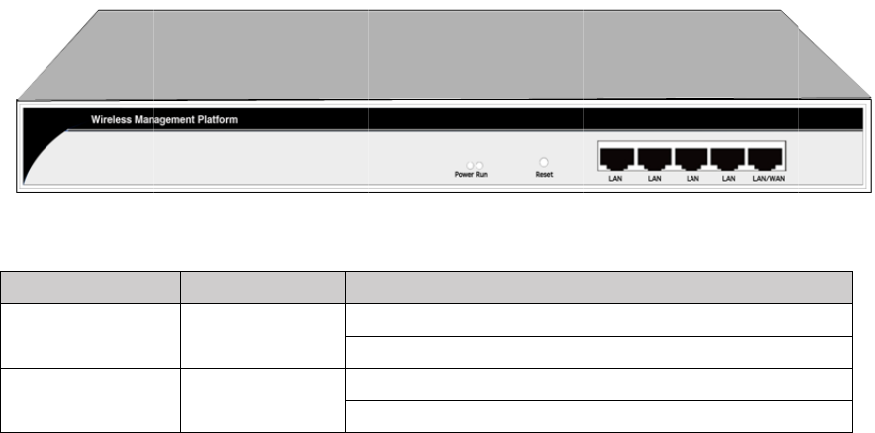
2.
3
2.
3
AC3
0
LED
LED
Po
w
Run
MonitorAP
apstatusu
n
Configurer
e
Securitytyp
AdjustWIFI
WIFIcovera
APaddress
segment,n
o
Supportsm
serverfunc
t
Adjusteach
functionso
n
SupportWI
F
haveWIFIa
c
FullWEB
m
convenient;
3
Prod
u
3
.1 Front
0
00frontpa
n
Indicator
Light
w
er
statusinrea
n
derinterfac
e
e
latedprope
e,etc;
RFoutput
m
ge;
serverfunc
t
o
needtoset
artgateway
t
ioninthesa
m
AP’sWIFI
n
AP;
F
IMACfilter
c
cess,make
s
m
anagemen
t
u
ct Lay
o
Panel
n
elislikefoll
o
Name
PowerL
i
System
L
l‐time,auto‐i
n
e
page;
rtiestoeac
h
m
anually,to
f
t
ioncanallo
upAP’sIP
mode,work
i
m
eunit;
settingslike
ing,onlyall
o
s
ureasecur
e
t
,clearand
o
ut
o
wing:
I
n
i
ghtP
o
P
o
L
ightfl
a
o
f
n
spectionAP
h
APsimulta
n
f
itfordiffer
e
cateIPadd
r
addressma
n
i
ngasaGig
a
Channelsor
o
wthedevic
e
e
rnetworkall
concise,
m
n
dication
o
werison,
m
o
werisoff,
m
a
shing,mean
f
forstables
t
’sworking
s
n
eously,like
e
ntnetworki
n
r
essfordiffe
ually;
a
bitrouter,t
o
locationre
m
e
,whoseMA
owed;
m
akeAPma
m
eansstatus
i
m
eanstatusi
s
ssystemstat
t
eady,means
s
tatus(upor
d
settingSSID
,
n
genvironm
rentAPwor
o
realizerou
t
m
ark,providi
n
Caddressis
nagement
e
i
sup
s
down
usisnormal
statusisab
n
d
own),show
,
connection
ent,tomaxi
kinginthe
s
t
er,AC,APad
d
n
gauto‐rest
a
intheruleli
s
e
asierand
m
n
ormal
each
t
ype,
m
um
s
ame
d
ress
a
rting
s
t,to
m
uch
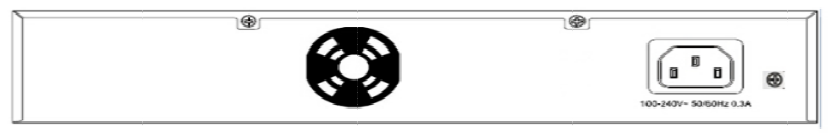
Res
e
Ifn
e
AC3
0
slo
w
The
n
def
a
ad
m
RJ4
5
Sup
p
Not
i
LAN
/
LAN
/
2.
3
AC3
0
DCJ
DC
J
100
‐
Anti
Plea
gre
e
For
d
devi
Atte
Plea
Set
l
e
tbutton
e
edtorest
o
0
00,usea
p
w
‐flash.
n
releaseth
e
a
ultIPaddr
e
m
in;
5
Ports:5x1
0
p
ortanycon
n
i
ce:
/
WANporti
/
WANport
w
3
.2 Real
P
0
00realpan
e
acket
J
acketlocate
‐
240V~50/6
0
‐thundergro
sedeploygr
e
njacket;
d
etailedinst
a
ces>>
ntion:
seuseorigin
l
ocatepower
o
retheAC3
0
p
intopress
e
buttonand
e
ssofAC30
0
0
/100M/100
0
n
ectiondevi
c
sLANport
o
w
illchangeto
P
anel
e
lislikefollo
w
dontherig
h
0
Hz0.3A
undconnect
oundconne
c
a
llationsplea
alpowercor
d
outletnear
t
0
00intofac
t
andholdth
e
waitAC300
0
0
0isstill19
2
0
Mbpsauto‐
n
c
esin10/100
o
nlyonthe
d
WANport;
w
ing:
h
tsideofA
C
ion:
c
tiontoavoi
d
serefertor
e
d
forinstalla
t
t
hedevices,
t
t
orydefault,
e
resetbutt
o
0
toreboott
o
2
.168.10.1,d
e
n
egotiationR
M/1000Mb
p
d
efaultmod
e
C
3000’sre
a
d
lightening
s
e
latedmanu
a
t
ion;
t
omakesafe
r
plsdofoll
o
o
nuntilall
L
o
itsfactory
d
e
faultuser
n
J45Ethernet
p
sbandwidth
;
e
,onlywhen
a
lpanel,inp
u
s
troke,byco
a
ls,like<<An
t
r
andeasieri
o
wingproce
d
L
EDbecomes
d
efaultsettin
g
n
ameandp
a
Port;
;
WANsettin
g
u
tpowersh
o
ppercoreca
t
i‐thunderin
s
nstallationa
n
d
ure: Pow
e
s
quick‐flash
g
s.Aftertha
t
a
sswordare
g
isenabled
o
uldbeacp
bleinyello
w
s
tallationgui
n
doperation
e
ron
from
t
,the
both
then
ower
w
and
dein
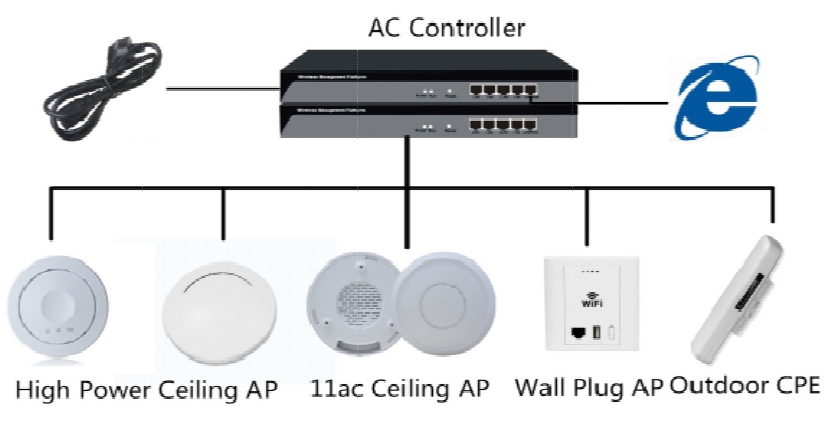
2.
3
Pls
p
Pls
n
por
t
envi
C
3.
1
Pls
c
1)C
o
wh
o
2)T
h
3)T
h
na
m
255
.
4)I
n
disp
Ope
1. O
3
.3 Conn
e
p
owertheA
C
n
ote,inabo
v
t
connectwi
t
ronment.
hapt
e
1
Login
c
onfirmthef
o
o
nnectthe
m
o
lenetworki
n
h
emanagem
e
h
emanagem
e
m
ely192.16
8
.
255.255.0.
n
ordertoe
n
layresolutio
n
rationSteps:
penIEbro
w
e
ction
C
controller,a
v
epicture,ca
t
hACcontrol
e
r 3 C
o
Web I
n
o
llowingpoi
n
m
anagmenth
o
n
g.
e
nthost(PC)
h
e
nthost’s
8
.10.X(Xis
n
sureabette
n
to1024×
w
ser,Input
h
ndconnectt
nmakeWir
e
ler’sWAN
o
nfig
n
terface
n
tsbeforelo
g
o
st(PC)toL
A
h
asbeenpr
o
IPaddressh
between2
‐
reffectof
W
768ormor
h
ttp://192.1
6
heAPinfoll
o
e
lessAPcon
n
port,totalc
o
urati
o
g
inAC3000:
A
NportofA
C
o
perlyinstall
e
asbeenset
‐
254arbitra
W
ebinterface
epixels.
6
8.10.1/in
t
o
wingworkin
n
ectwithPo
E
o
nnectionwi
o
n G
u
C
controller
o
e
dIE7.0orhi
thesamen
e
r
yinteger
N
displays,iti
t
headdress
gdiagram:
E
switch,Po
E
llbebased
o
u
ide
o
rUP‐linkpo
r
gherbrowse
e
tworksegm
e
N
umber),a
srecommen
bartolo
g
E
switch’su
o
ntheapplic
r
tofswitchi
n
rversion
e
ntwithAC
3
subnetma
s
dedtoadju
s
g
inAC3000
plink
ation
n
the
3
000,
s
kof
s
tthe
Web
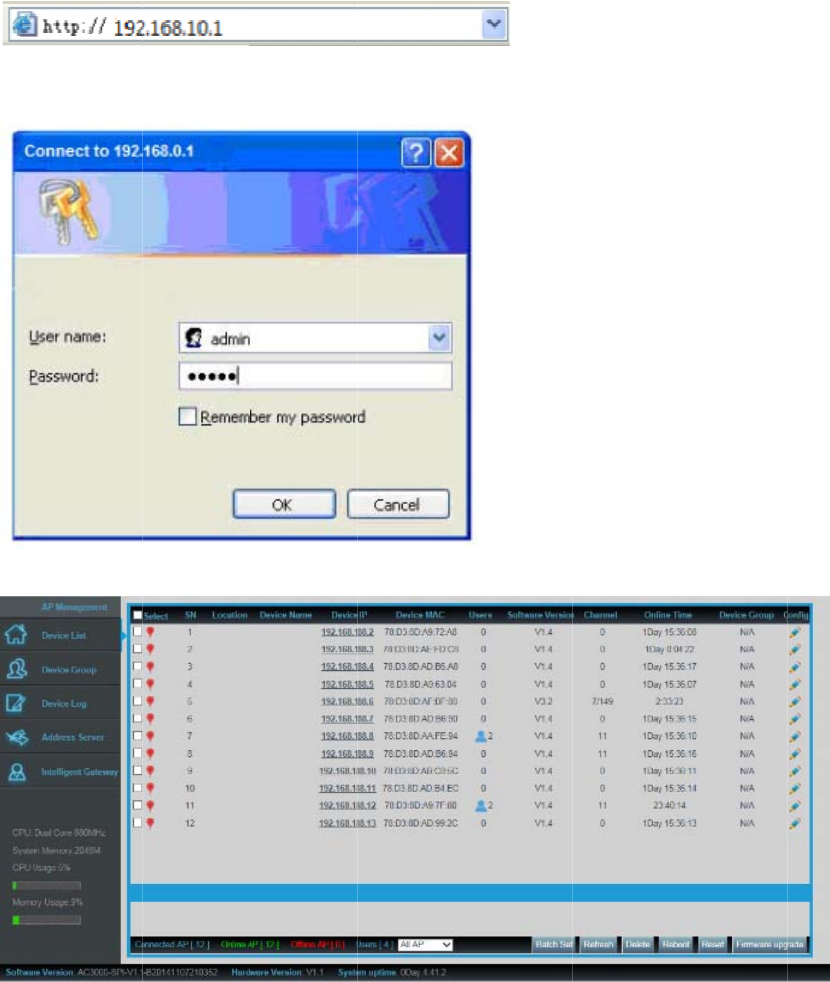
ma
n
2. A
C
pas
s
3. A
f
3.
2
3.
2
AC3
0
n
agementint
e
C
3000login
s
word,thed
e
f
terasucces
s
2
Web I
n
2
.1 Interf
a
0
00typical
W
e
rface.
screenshow
e
faultusern
a
s
fullogin,th
e
n
terfac
e
a
ce Ove
r
W
ebinterfac
e
ninFigure
3
a
meandpas
s
e
nseeAC30
0
e
Intro
d
r
view
e
showninfo
l
3
‐1.Inthissc
s
wordisadm
i
0
0Webinter
f
d
uction
l
lowingpictu
r
reenentert
h
i
n/admin,cl
f
acepage
r
e
h
eAC3000f
o
ick<OK>tol
o
rusernam
e
ogin.
e
and
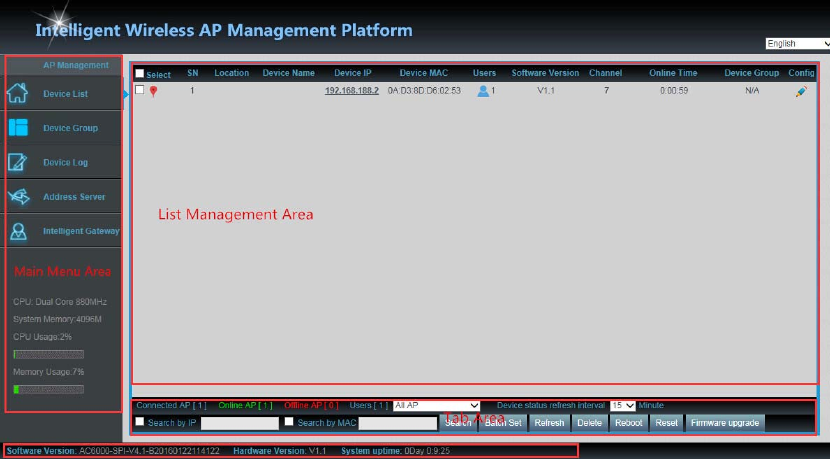
Inthispicture,ontheleftisthemainmenuarea,toshowAPdevicelist,APdevicegroup,AC
controller’sLOGinfo,APaddressserverandIntelligentGateway.
Theupperareaontherightisthelistmanagementarea,toshowAP’sLocation,name,SSID,IP
address,MAC...AnduserscanconfigtheAPstatusfromthispart.
ThebottomareaontherightistheTabArea,showtheAPQTYandstatusinthisWLANcontroller,
thencanreset/rebootWirelessAPfromthispartalso.
ThebottomareaofthispageisAP’sfirmwareandhardwareinfo,mostlyfortechnicalsupport.
Chapter 4 Function Setting
4.1 Device List
DevicelistshowthestatusofcurrentwirelessAPconnectedwithAC3000
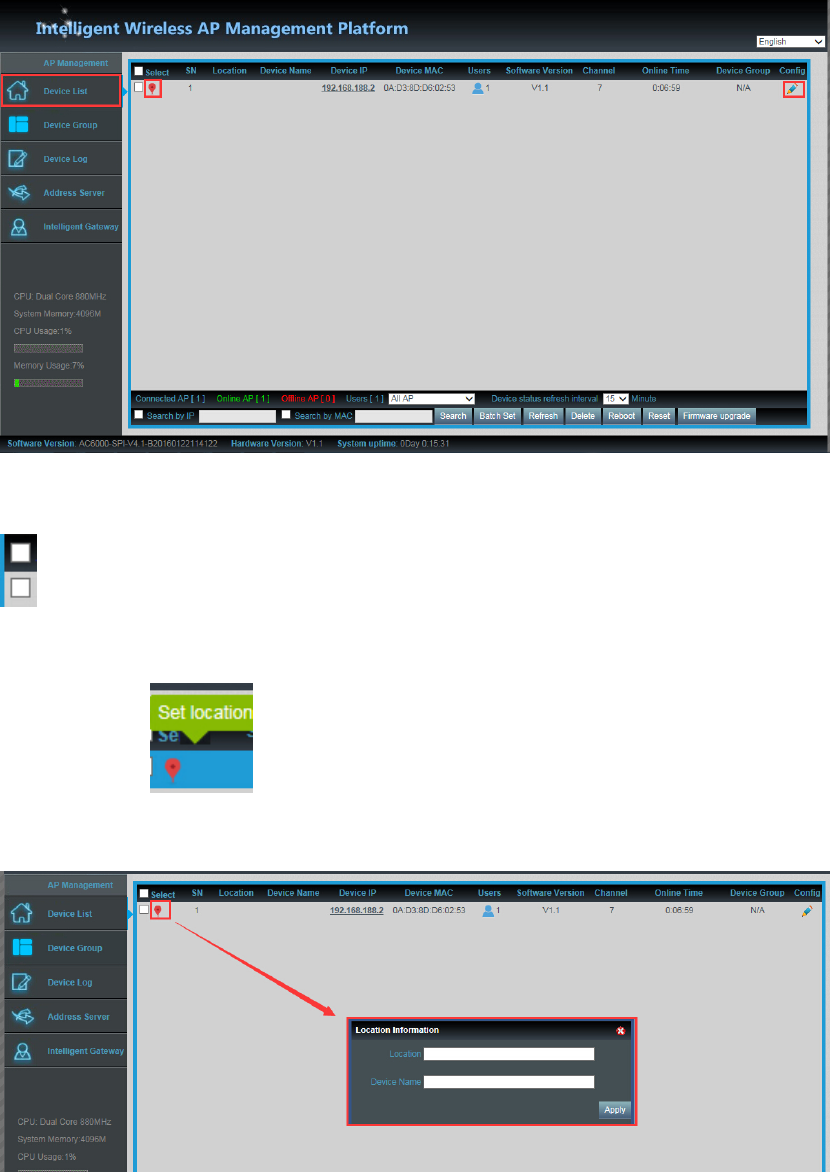
Let’sintroducefollowingbuttononebyone:
Whitebox:clickittomakehook,meanselectthisAP
Redballoon:Click tosettheAP’sLocationandDevicename
Pictureshowedasfollow:
SN:ShowhowmanyAPaccessintothisACcontroller
Location&Device:showwheretheAPsetup,andwhat’sthenameofthisAP.
DeviceIP:AP’sIPaddress
DeviceMAC:AP’sMACaddress
Users:HowmanyendusersaccessintothisAP

SoftwareVersion:ThefirmwareversionofthisAP
Channel:thechannelofthiswirelessAP
OnlineTime:HowlongthiswirelessAPonlineandaccessintothisACcontroller.
DeviceGroup:youcansetsomeAPinonegroup,thenthispartwillshowgroupnamemainly.
Config:click willshowfollowingpicture:
Fromthispicture,willshoweachAP’sstatus,Basicinfo,andadvancedsetting.Ifanydatayou
wanttomake,thenApplytofinish.
DeviceStatus:showAP’sModelnumber,onlinetime,MACaddress,IPaddress,firmwareinfo,
channel,RFPower...
DeviceNetwork:ShowtheWirelessAP’sWANnetworkinfoandIPaddress
WirelessBasic:MainlytosetuptheAP’sSSID,VLAN,Security.
FortheVLAN,thetopnetworkingshouldbewithVLANswitch,andinputtheswitch’sVLANIDin
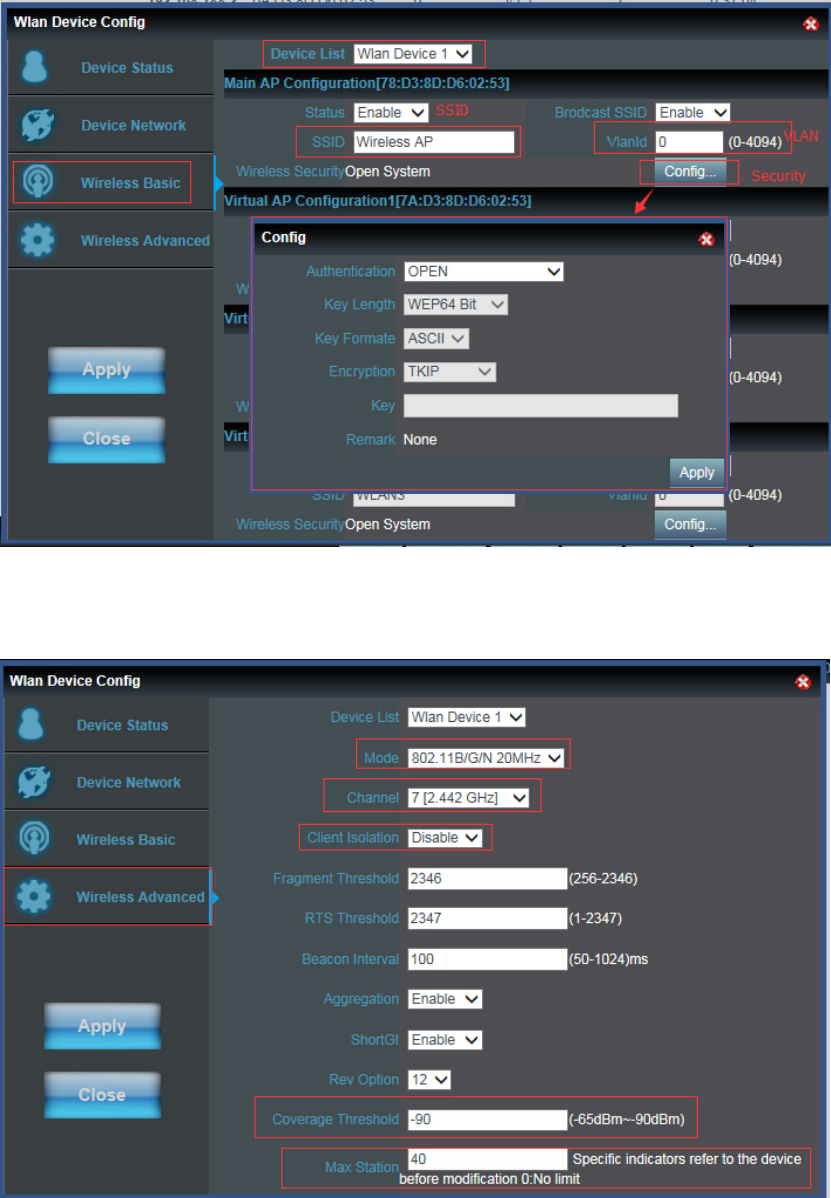
theblankpart.TheVLANIDrangeis0~4094.
WirelessAdvanced:usercanconfiguretheAP’smode,channel,FregamentThreshold,coverage
threshold,MaxStation...
Remark:ForFragmentThreshold,RTSThreshold,BeaconInterval,Aggregation,ShortGI,Rev
Option,werecommandtokeedindefault.
MaxStation,meanQTYofendusers.0meannolimited.
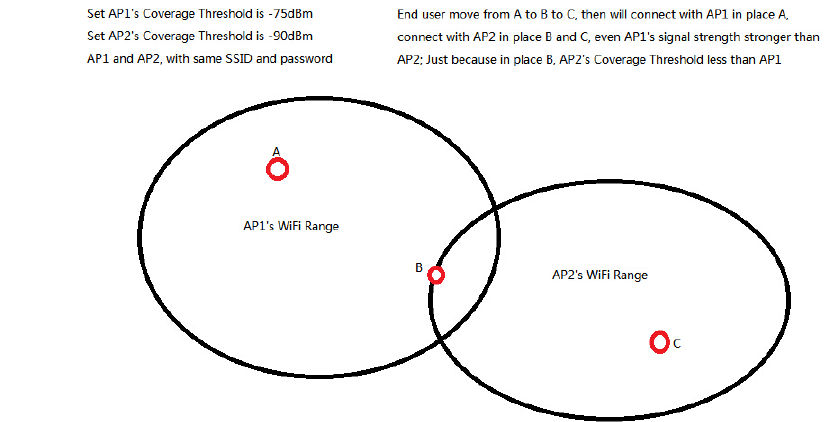
CoverageThreshold:ApplicatedinRoamingmainly,theworkingstatusshowedasfollow:
CurrentConnectedAP:ShowhowmanypiecesAPconnectedintothisACcontrollerintotal.
OnlineAP:QTYofAPwhichonlineinthisACcontroller
OfflineAP:QTYofAPwhichofflineinthisACcontroller
SearchbyIP:meansearchthewirelessAPbyIPaddress,makehookinthewhitebox,inputIP
address,thensearch.
SearchbyMAC:meansearchthewirelessAPbyMACaddress,makehookinthewhitebox,input
MACaddress,thensearch
BatchSet:meancanconfigurethewirelessAP’sdatainbatch.
Refresh:ScantheAPlistagain.
Delete:SelectsomeAP,thendeletefromthisACcontroller.
Reboot:SelectsomeAP,thenrestartthisAP
Reset:SelectsomeAP,reverttofactorydefault.
Firmwareupgrade:canupgradefirmwareforwirelessAP.
4.2. Device Group:
ClickDeviceGroupatfirst,thenwillshowNew/Delete,ClickNew,thenconfigurethedatain
WirelessBasicandWirelessAdvancedpart;Plsnote,thisdatawillbeapplicatedforalltheAPin
thisgroup.Afterfinishall,setangroupname,thenApplytofinish.
Fordetailprocedure,plsrefertofollowingpicture: