Yunlink Technology AC3000 Wireless Management Platform User Manual 2
Shenzhen Yunlink Technology Co., Ltd Wireless Management Platform Users Manual 2
Contents
- 1. Users Manual 1
- 2. Users Manual 2
Users Manual 2
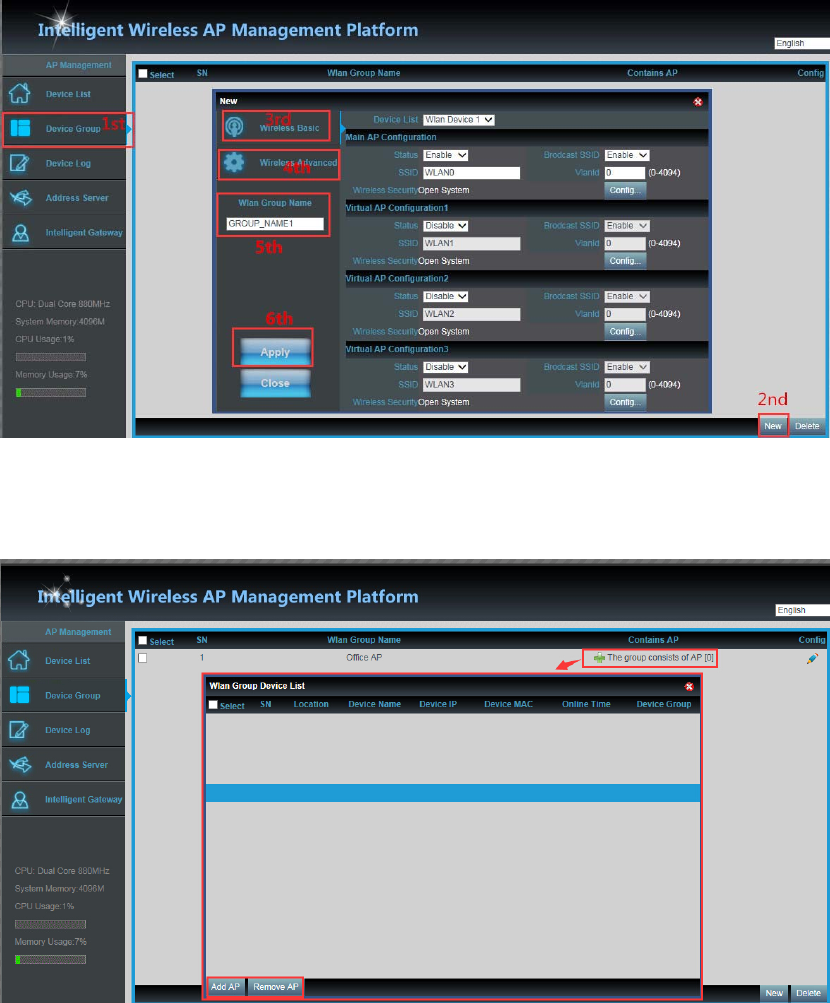
Add/RemoveAPintogroup:
Plsfollowingthestepshowedinfollowingpicture:
ConfiguretheAP’sdataingroup:
Allthedataconfigedhere,suchasSSID,password,channel...willapplicatedtoalltheAPinthis
group.
Plstakefollowingpictureareference:
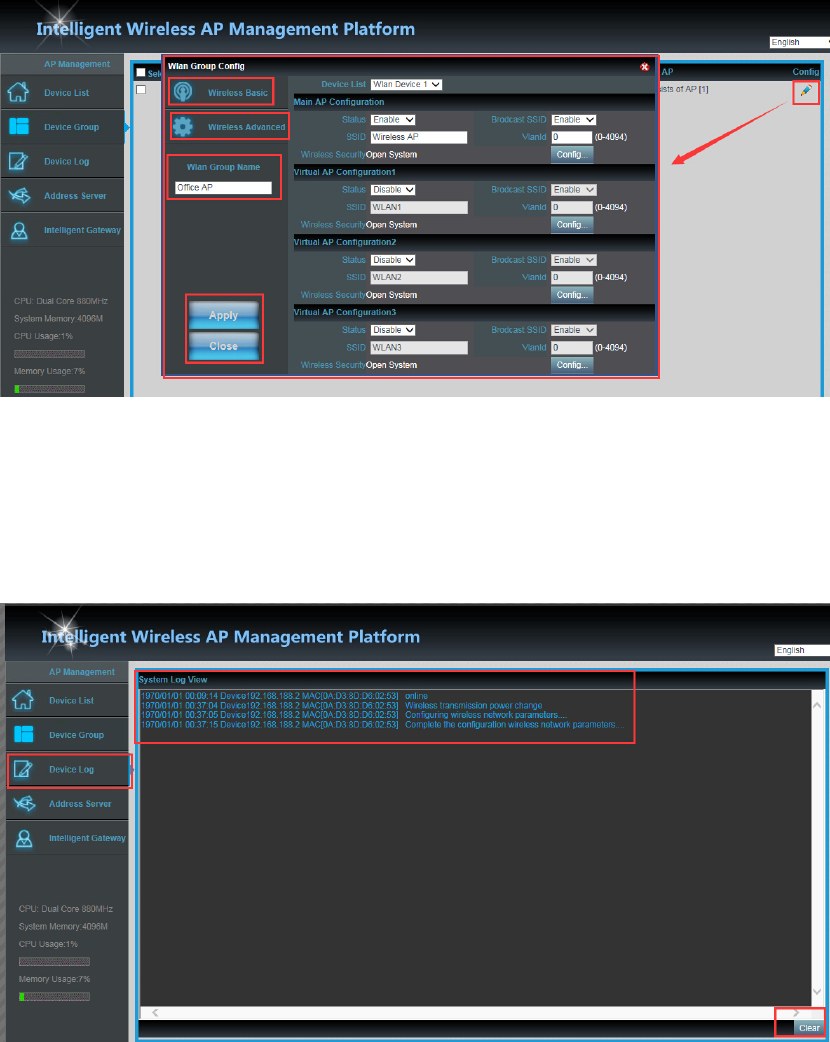
4.3 Device Log
Forthislogpart,recordalltheAPactivitiesforbettertechnicalsupport.
Canclearitifnoneedthisinfo.
4.4 Address Server:
AddressServer,meanthisACcontrollercandistributeIPaddressfortheWirelessAPconnected
withthisACcontroller,toavoidAP’sIPaddressconflictinsetup.
ServerIPaddress:meantheserver’sIPaddress,ifusersetisas192.168.188.1,thenAPwillget
IPaddressof192.168.188.X.
ServerAddressCount:MeanhowmanyAPcanconnectwiththisACcontroller.
AllocatedAPnumber:MeanQTYofWirelessAPconnectedintothisACcontroller.
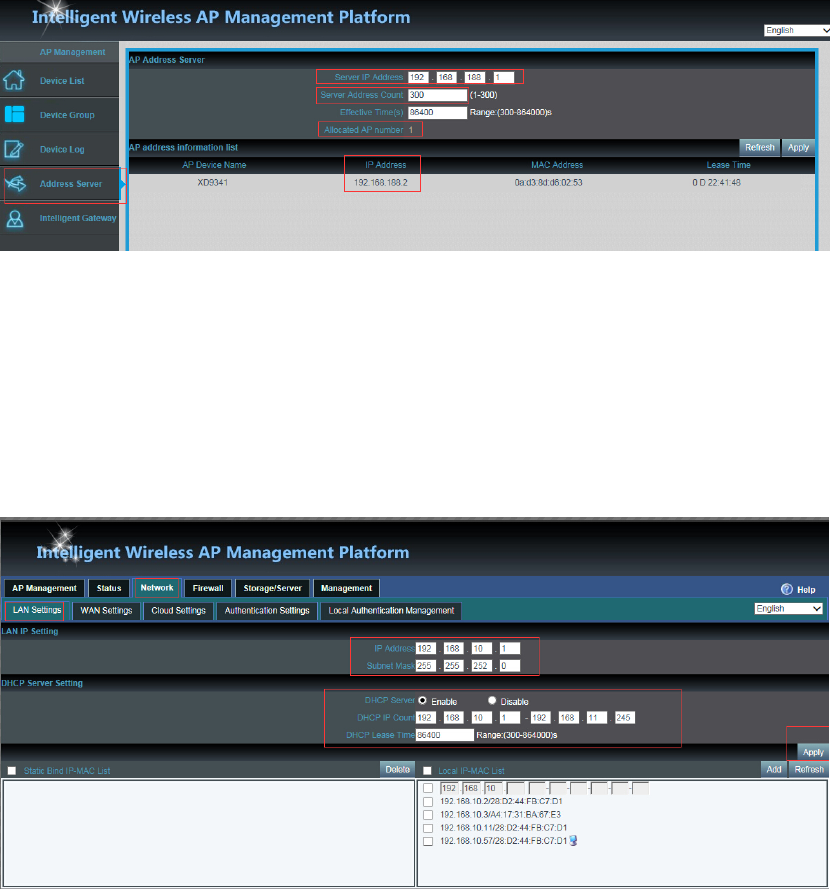
4.5 Intelligent Gateway
Inthispart,ACcontrollerworkasenterpriserouter,canaccessintomorethan200endusers.
A.LANSettings:
ClickIntelligentGatewaywillautomaticallyjumptotheLANsettings
LANIPSetting:
SetIPaddressforLAN
Subnetmask
SetSubnetmaskforLAN
DHCPServer
DHCPserverenablemeanitwillassignIPaddressforusers.
DHCPClientIP
DHCPClientIPmeantheIPaddressrangeassignedbyDHCPServer.
DHCPLeaseTime
ThenetworkingdevicegetIPleasetimefromDHCPserver.
B.WANSettings:
Inthispart,configuretheWANnetworkingmainly.
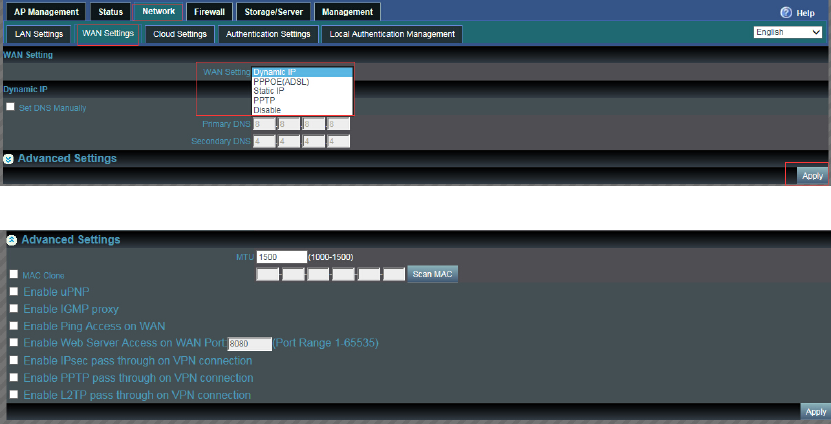
DynamicIP:
WANinterfaceobtainsIPandDNSinformationthroughDHCPmode.
PPPOE(ADSL):
WANinterfaceobtainsIPandDNSinformationviaPPPOEdial‐upmode.
StaticIP:
SetIPandDNSinformationforWANinterfacemanual
PPTP:
WANinterfaceobtainsIPandDNSinformationviaPPTPmode
MACClone:
SpecifiestheWANinterfaceMAC,byclicking[SearchMACAddress]button,andthenwillpopup
aconnecteddevice'sMAC,selecttheMACdesiredtoclone.YoucanmanuallyspecifytheMAC
EnableIGMPProxy:
EnablesIGMPproxy,thisfeaturecanbeforwardedIGMPdatafromWANtotheLAN
EnablePingAddressonWAN:
ThisfeatureallowsouternettopingWAN
EnableWebServerAddressonWANport
Enablethisfeature, allowstomanageAC3000fromouternetviaaspecifiedremote
managementport
C.CloudSetting:
MakethisACcontrollertoconnectwithcloudserverforcaptiveportalauthentication.
Plsnote:ACcontrollercanaccessintocloudserverinGatewayoperationmode;
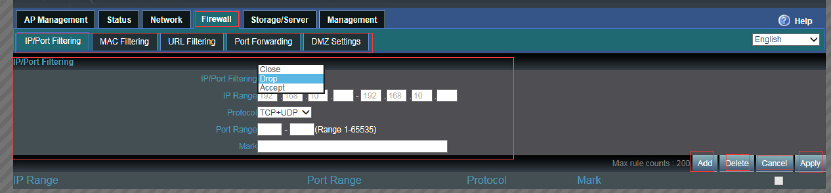
Cloudservershouldsupportwifidog.
CloudServerSetting:EnableorDisable.
CloudServer:Inputthecloudserver’sIPaddressordomainname.
LoginName:meantheaccountnameinthiscloudserver.
Contactinfomation:plsinputifhave.
D.Authenticationsettingsandlocalauthenticationmanagement.
Makeauthetnicationthroughthecloudserver.
Forthispart,plsrefertotheauthenticationusermanual.
Chapter 5 Firewall
5.1 IP/Port Filtering
IP/PortFiltering
IP/Portforwardingenable,routerwilllimitedthedataforwardingaccordingtothefilteringrule.If
thefilteringruleis[refuse],thentherouterwillrefusetoforwardthedatainaccordancewith
filteringrule.;Ifthefilteringruleis[allow],therouterwillforwardthedatainaccordancewith
filteringrule.
IPRange
SetIPaddressrange
Protocol
Setfilteringruleprotocol
PortRange
Setfilteringportrange
Mask
Asimpledescriptionoftheentryrules,foruser’seaslymanagement;
5.2 MAC Filtering

MACFiltering
EnablingMacfiltering,routerwillrestrictdataforwardingbasedontheselectedfilteringrules;
WhenselectedClose, routerwilldeclinethepointedincomingdata;WhenselectedasOpen,
thenrouterwillallowthepointedincomingrules;
Macaddress
Setuprulesinmacaddress,userscanclickSearchingMacAddressfromtheclientsinrouters,or
cansetupthemacaddressmanually;
Mask
Asimpledescriptionoftheentryrules,foruser’seasiermanagement;
5.3 URL Filtering
URLFiltering
EnablingURLfiltering,routerwillrestrictaccesstothepointed URL;
URLaddress
SetupthedeclinedURLaddress
5.4 Port Forwarding
Portforwarding
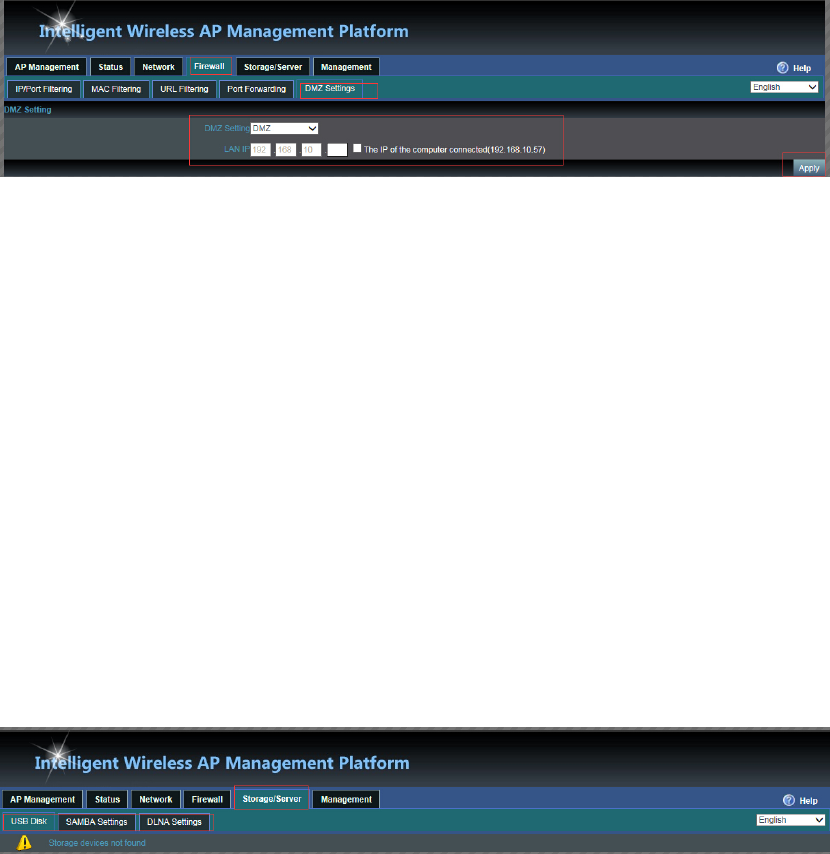
Portforwardingistoforwarddatafromoneporttoanotherport,enablingexternalusershave
accesstoaninternalprivateIPinLAN,fromanexternaltriggeredNATrouter;
RuleType
Setupruletype,whichhavespecificportnumber;
Rulename
Portforwardingrulename
LANIP
IPoftheportforwarding
Externalport
Externalportnumberofportforwarding
Internalport
Internalportnumberofportforwarding
Protocol
Protocolusedforportforwarding
5.5 DMZ Settings
DMZ
DMZisshortfordemilitarizedzone;It’sacompartmentbetweensecurityzoneandnon‐security
zone,inordertosolvetheproblemofexternalnetworkcannotaccessintointernalserverafter
firewallinstallation;ThisDMZzoneisasmallnetworkzonebetweenexternalandinternal
network;Whileinthissmallzone,usersusuallyplacesomeopenserver,likewebserver,FTP
server,orforum;DMZwillprotectinternalnetworkmoreefficiently,becausethisnetwork
allocationisanotherobstacleforhackers,comparedtonormalfirewall
IPLANIP
IPaddressofDMZhost
Chapter 6Storage/Server
Beforeusethestoragefunction,plsmakesureinserttheUSBdiskintorouter,thenclickStorage,
followingpicturewillbeshowed,thereareUSBDisk,SAMBASettings,DLNAsettingsforchoose
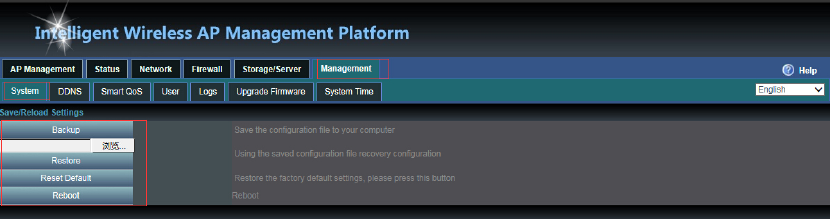
A.USBDisk:WheninserttheUSBdisktorouter’sUSBport,thenwillappearfollowingpageshow
thefilesdirectorypathandpartitionsname.Usercanadd/deletethefiles.
B.SAMBAfunction
WecansharethefilesinUSBdisktopublicusersthroughSAMBAserver
ClickSAMBASettings,thensetusernameandpasswordsinwirelessrouter,thenapply.
C.DLNAfunction
UsercanbuildaDLNAserverthroughthisfunction.Itworkwithmobilephoneorotherdevice
supportDLNA,thensharethefilesinthelocalinternet.
Chapter 7 Device management
7.1 System management
Backup
Savetheconfigurationfilestoyourcomputer
Restore
Usingthesavedconfigurationfilerecoveryconfiguration
Restoredefault
Restorethefactorydefaultsettings,pleasepressthisbutton
Reboot
Rebootthesystem
7.2 QoS
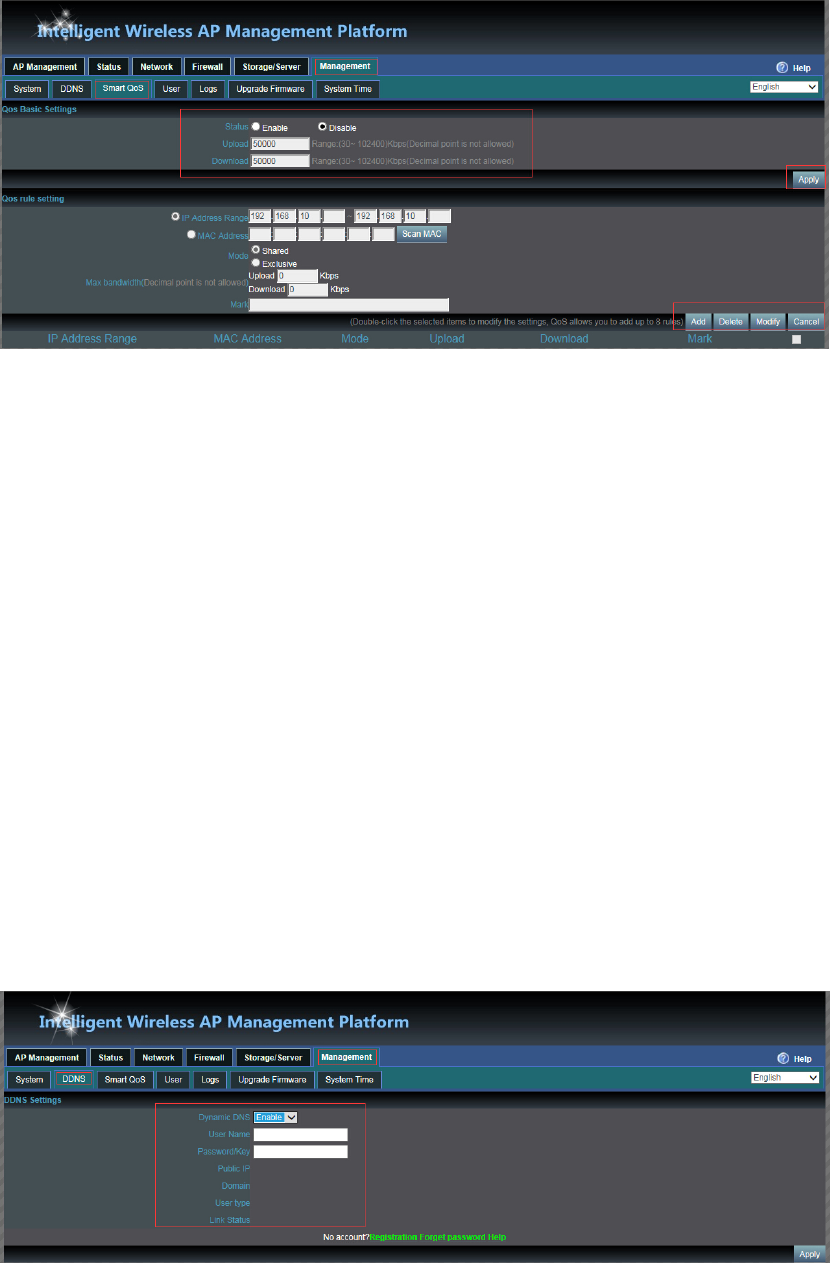
Status
EnableorDisableQoSfunction
Upload
Setuptotaluploadingbandwidth
Download
Setuptotaldownloadingbandwidth
IPAddressRange
SetupIPrangeofbandwidth
MACaddress
Setupbandwidthcontrolbymacaddress,usercanchooseitfromScanMAC,orsetupby
manual.
Mode
QoSmodesettings,sharedmodemeansundertheQoSrules,themainPCwithinallIPrangecan
sharethespecifiedbandwidth;
ExclusivemodemeanssinglemainPCcansharethespecifiedbandwidth;
Maxbandwidth
MaxbandwidthunderQoSrules
7.3. DDNS
7.4 User management

UserName
Resetnewlog‐inusername
Password
Resetnewlog‐inpassword
ConfirmPassword
Comparisontonewpassword,toconfirmuserinputpasswordcorrectlyintwotimes;
7.5 Device Log
Status
EnableorDisabletoshowsystemlog
RemoteLogService
TodecidewhethersendSystemlogintosomepointedremoteserversynchronously;
7.6 Upgrade Firmware
Thisfeatureallowsthedevicefirmwareupgrade.
Noted:Upgradingsoftwaremaycausesystemoutage,Intheprocessofupgradingthefirmware,
donotpoweroff,otherwiseitmaydamagetheACcontroller!
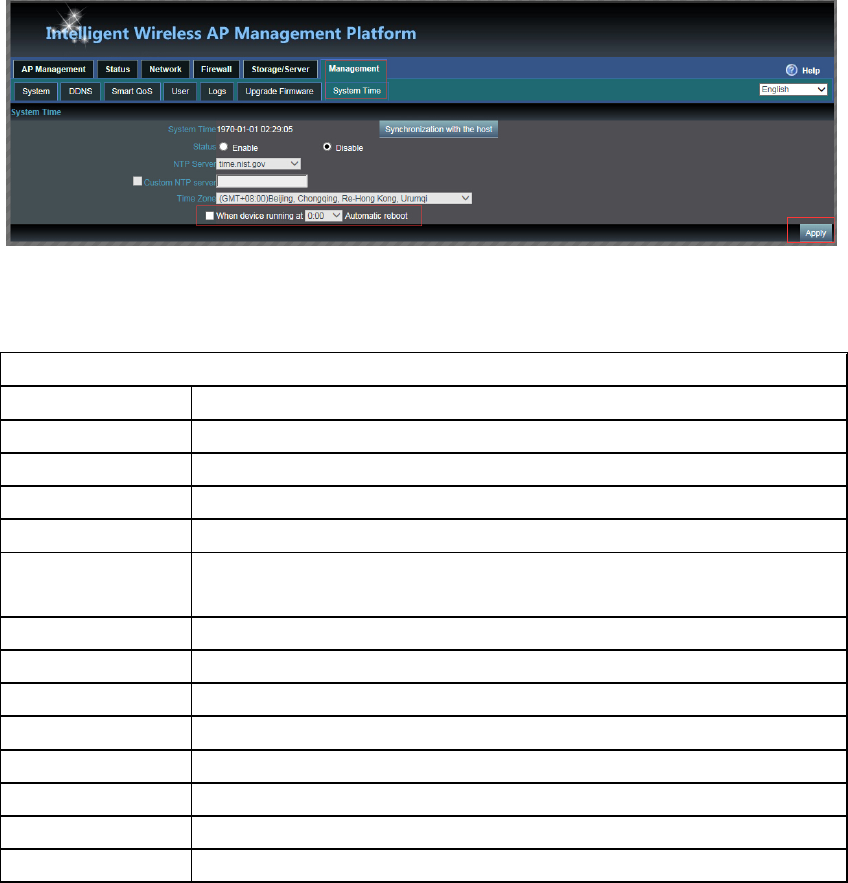
7.7 System Time
Synchronizationwiththehost
SynchronizationtimewithconnectedPCandrouter
Status
EnableorDisableNTP
NTPServer
Selecttheservertimesynchronization
CustomNTPServer
Settinguser‐definedsynchronizationserverIPaddress
TimeZone
Settingtherouter’stimezone
Plsnote,SystemtimecanworkunderGatewayoperationmode.
AndusercansettheautomaticrebootofthisACcontrollerinsystemtime.
Hardware Technical Data
Hardware Data
Model AC3000
QTY of manageable AP Max: 100PCS
CPU MT7621, 880MHz
FLAH 16M
DDR3 256M
Interface
510/100/1000M Gigabit RJ45 Port
1 Reset Button
Dimension 440mm x200 mm x 45mm
Power 100-240V~ 50/60Hz
power consumption < 5W
Weight <2.5KGS
Working Temperature -20℃~ 45℃
Working Humanity 10% ~ 90%RH (No condensation)
Storage Temperature -30℃ ~ 70℃
Storage Humanity 5% ~ 90%RH (No condensation)
Note:
This device complies with Part 15 of the FCC Rules.
Operation is subject to the following two conditions:
(1) this device may not cause harmful interference, and
(2) this device must accept any interference received, including
interference that may cause undesired operation.
FCC (additional information)
Note: This equipment has been tested and found to comply with the limits for a Class B digital
device, pursuant to part 15 of the FCC Rules. These limits are designed to provide
reasonable protection against harmful interference in a residential installation. This equipment
generates, uses and can radiate radio frequency energy and, if not installed and used in
accordance with the instructions, may cause harmful interference to radio communications.
However, there is no guarantee that interference will not occur in a particular installation. If
this equipment does cause harmful interference to radio or television reception, which can be
determined by turning the equipment off and on, the user is encouraged to try to correct the
interference by one or more of the following measures:
—Reorient or relocate the receiving antenna.
—Increase the separation between the equipment and receiver.
—Connect the equipment into an outlet on a circuit different from that to which the receiver is
connected.
—Consult the dealer or an experienced radio/TV technician for help.
Caution: Changes or modifications not expressly approved by the party responsible for
compliance could void the user's authority to operate the equipment.