ZNV Technology IRIS SECURITY CAMERA User Manual 1
Shenzhen ZNV Technology Co., Ltd SECURITY CAMERA 1
Users Manual
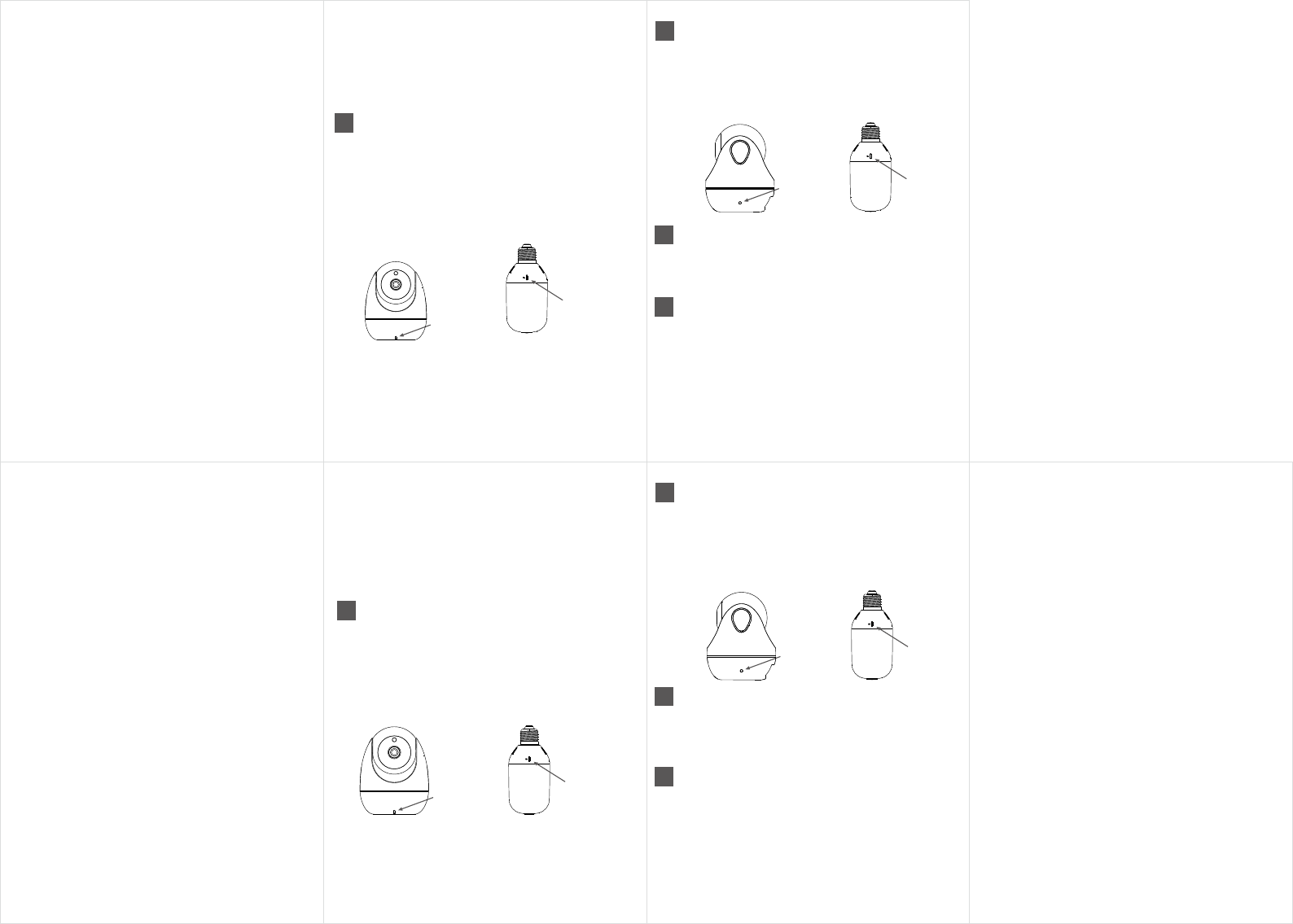
Fast connection
1
Wait for 20-30 seconds after the power is
switched on, and the camera starts.
Insert the power connector of the camera power
adapter into the camera power supply.Turn the bulb
into the lamp holder and wait for 20-30 seconds to
start the system.At this time, the status indicator light
is red and has sound prompts.
* if the status indicator is not lit, please check the power supply
or re plug the power.Line. Make sure that you use the standard
power adapter and connector to use it.Its power adapter may
cause product failure. Bulb camera, please.Pay attention to
identifying the working voltage.
2
Touch the camera SET button until the
indicator flashes red.
Press the SET button on the back of the camera lightly
with the thimble, until the camera.The indicator lights
flicker red. Run APP to start adding new devices.
3 Open APP for prompt operation
Click the "+" button on the upper right corner and
choose to bind the new device and press the prompt.
4 Status and notices of camera indicator light
Red light is always bright: system starts
red flashing: waiting for WIFI configuration
Green lights: normal networking
1.The camera does not currently support 5G WIFI.
Please send your router band.Switch to the 2.4G band.
2.Turn off the anti rub network function and turn on
the DHCP service.
3.If you open the MAC address filter, please turn off
this function first.Once the settings are completed, turn
on the camera and add the camera MAC to the white
list.
4.A few of the routers do not support WIFI smart
configuration function. Please use two Dimension code
to add device.
5.Devices currently do not support WPA enterprise
level encrypted WIFI.
Download the "Movistar Iris" in the app store.The
latest version of APP.
Red light
Red light
Welcome to use Movistar Iris home products.
Please read and understand carefully before
using the product.It will help you to use the
product safely and correctly.
Quick installation instructions
Conexión rápida
1Espere de 20 a 30 segundos después de
encender la cámara.
Inserte el conector de alimentación de energia al
adaptador y luego conectelo en la camara, espere 20-30
segundos para encender el sistema. En este momento,
la luz indicadora estara de color rojo y emitira un sonido.
* Si el indicador no está encendido, verifique la fuente de
alimentación de energia. Asegúrese de utilizar el adaptador
de corriente estándar y el conector para usarlo. Su adaptador
de corriente puede causar fallas en el producto. Preste
mucha atencion al voltaje con la que trabaja el dispositivo.
2
Presione el botón SET de la cámara
hasta que el indicador parpadee en rojo.
Presione el botón SET en la parte posterior de la
cámara ligeramente con “llave”, hasta que las luces
indicadoras de la cámara parpadeen en rojo. Ejecute
la APP para comenzar a agregar nuevos dispositivos.
3 Abra la aplicación y siga las instrucciones.
Haga clic en el botón "+" en la esquina superior derecha,
seleccione el nuevo dispositivo y siga las instrucciones.
4 Estado y avisos de la luz indicadora de la
cámara
Luz roja brillando: El sistema comienza.
Luz roja intermitente: Esperando la configuración WIFI.
Luz verde: Conexión en la red normal.
1.La cámara actualmente no es compatible con 5G
WIFI. Por favor, selecione la banda de 2.4G.
2.Desactive la función de red antifricción y encienda
el servicio DHCP.
3.Si abre el filtro de dirección MAC, apague esta
función primero. Una vez completada la configuración,
encienda la cámara y agregue el MAC de la cámara a
la lista blanca.
4.Algunos de los routeres no son compatibles con la
función de configuración inteligente WIFI. Utilice dos
códigos de dimensión para agregar el dispositivo.
5.Los dispositivos actualmente no son compatibles
con WIFI cifrado a nivel empresarial WPA.
Descargue la aplicacion "Movistar IRIS" en la app
store de su telefono movil, ya sea Android o IOS.
Descargue la última versión de la APLICACIÓN.
Luz roja Luz roja
Bienvenido a usar el producto para el hogar
Movistar IRIS.
Lea y entienda cuidadosamente antes de
usar este producto. Le ayudará de forma
segura y correcta.
Instrucciones de instalación rápida
FCC Statement
This equipment has been tested and found to comply with the limits for a Class B digital device,
pursuant to Part 15 of the FCC Rules. These limits are designed to provide reasonable protection
against harmful interference in a residential installation. This equipment generates uses and can
radiate radio frequency energy and, if not installed and used in accordance with the instructions,
may cause harmful interference to radio communications. However, there is no guarantee that
interference will not occur in a particular installation. If this equipment does cause harmful
interference to radio or television reception, which can be determined by turning the equipment off
and on, the user is encouraged to try to correct the interference by one or more of the following
measures:
--Reorient or relocate the receiving antenna.
--Increase the separation between the equipment and receiver.
--Connect the equipment into an outlet on a circuit different from that to which the receiver is
connected.
--Consult the dealer or an experienced radio/TV technician for help.
Changes or modifications not expressly approved by the party responsible for compliance could
void the user's authority to operate the equipment.
The distance between user and products should be no less than 20cm.