ZTE B01 Light BTH User Manual User guide Light BTH Updated 05 18 ai
ZTE Corporation Light BTH User guide Light BTH Updated 05 18 ai
ZTE >
User manaul
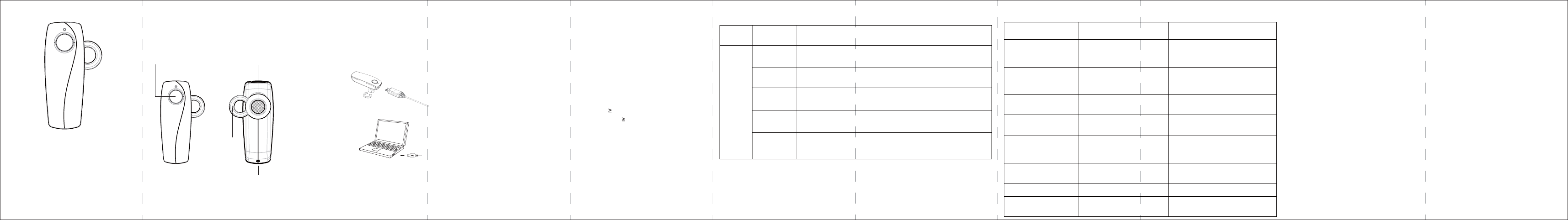
Overview
MFB
Front Back
LED
Speaker
Ear cushion
Microphone
Light BTH
ZTE Bluetooth headset
User Guide
How to use
Power on / off:
Press and hold the MFB for longer than
5 seconds to switch.
Pairing:
Before you can use your headset,you
must pair it with your phone.
Step 1.Press and hold the MFB for
longer than 5 seconds to power on the
headset and put Headset in paring mode.
Step 2.Turn on the Bluetooth function on
the mobile phone and set the phone to
search for Bluetooth devices.
Step 3.Select the headset (Light BTH).
* decide by customer of device name.
Step 4.Enter the passcode 0000 to pair
and connect the headset to your phone.
Answering / Ending a call:
Short press the MFB
Rejecting an incoming call:
Press and hold MFB for longer than 2
seconds.
Redialing last number:
Press and hold MFB for longer than 3
seconds.
Talk time 8 Hours
Standby time 120 Hours
Typical -1~4 dBm for Class 2
Out power: -0.5~4 dBm
If BT Headset dosen’t connector A.G.,
it will auto-shut down after 300 sec.
Button Function
Without permission,any company,firm or user shall not alter the frequency,increase the power,
or change the characteristics and functions of the original design of the certified lower power
frequency electric machinery.
The application of low power frequency electric machineries shall not affect the navigation safety
nor inter a legal communication, if an Interference is found, the service will be suspended until
improvement is made and the interference no loger exists.
Button Headset
Status Action Function
MFB
Ringing Short Press Answer an incoming call
Talking
Talking Short Press Voice Recognition
Power off Press and hold for longer
than 5 seconds Power on headset and put
Headset into pairing mode
Power on Press and hold for longer
than 5 seconds Power off the Headset
Voice dial Short Press The phone will enter voice
dial mode (handset must
have this function)
Charging
First time use: Charge the headset for
approximately 2 hours,or until the LED
light is off.
Step 1.Connect the miniconnector of
chargingcable to
the charging
connector
on the headset.
Step 2.Connect the
USBconnector of
charging cable to
the powered USB
port on the
desktop orlaptop.
Step 3.LED will fash
twice when connected
and lights on during charging. After
charging complete, LED will turn off.
Note: Headset is not functional
while charging.
LED Flashing
Event Flashing Pattern COMMENT
Power on Flash 3 times
ON (250ms)
OFF (250ms
Only applied when user power
on thesystem.
Power off Flash 3 times
ON (250ms)
OFF (250ms)
Only applied when user
shutdown the
system.
Pairing ON(300ms)
OFF(300ms)
Standby – No
Connected ON(100ms)
OFF(4900ms) N/A
Standby -
ACL
connected
ON(100ms)
OFF(2900ms) N/A
SCO
Connected ON(100ms)
OFF(1900ms) N/A
Charging ON N/A
Charging
Complete OFF N/A
N/A
FCC Statement
This equipment has been tested and found to comply with the limits for a Class B digital
device, pursuant to Part 15 of the FCC Rules. These limits are designed to provide
reasonable protection against harmful interference in a residential installation.
This equipment generates, uses and can radiate radio frequency energy and, if not
installed and used in accordance with the instructions, may cause harmful interference to
radio communications. However, there is no guarantee that interference will not occur in a
particular installation. If this equipment does cause harmful interference to radio or television
reception, which can be determined by turning the equipment off and on, the user is
encouraged to try to correct the interference by one of the following measures:
- Reorient or relocate the receiving antenna.
- Increase the separation between the equipment and receiver.
- Connect the equipment into an outlet on a circuit different from that to which the receiver is connected.
- Consult the dealer or an experienced radio/TV technician for help.
FCC Caution
. Any changes or modifications not expressly approved by the party responsible for
compliance could void the user's authority
to operate this equipment.
. This device and its antenna(s) must not be co-located or operating in conjunction
with any other antenna or transmitter.
FCC Notice
This device complies with Part 15 of the FCC Rules. Operation is subject to the following two
conditions:
(1) This device may not cause harmful interference, and
(2) this device must accept any interference received, including interference that may cause
undesired operation.
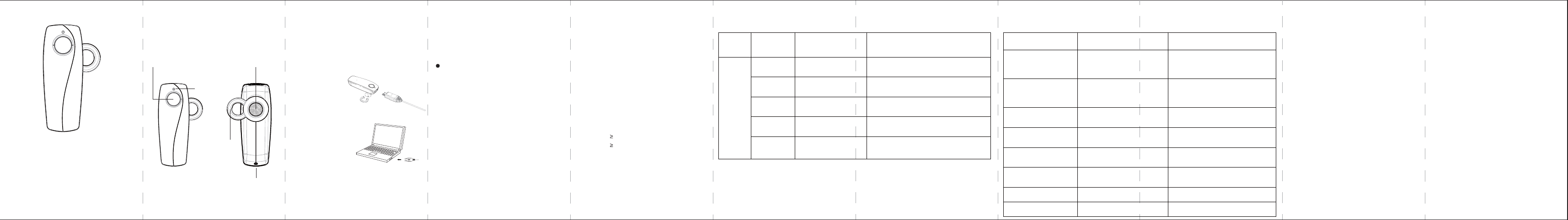
Light BTH
中兴蓝牙耳机
用户手册
充电
第一次使用:请将耳机充电约2小时,或
直到LED灯熄灭。
步骤1.将充电线连接至耳机的充电界面。
步骤2.将充电线
的USB端子接
到桌机或笔
记型计算机
的USB埠。
步骤3. 连结充电
时、LED会闪烁两
次。充电时LED会
保持亮着。当充电
完成后,LED
将熄灭。
附注:耳机在充电
时将无法运作。
如何使用
电源开/关:
开:按住MFB按键的时间超过5秒钟
关:按住MFB按键的时间超过5秒钟
配对:
在使用耳机之前,您必须将耳机跟您的
手机进行配对。
步骤1.按住MFB按键五秒,让耳机开启
并进入配对模式。
步骤2.打开移动电话的蓝牙功能
并设置手机搜索蓝牙设备。
步骤3.选择耳机(Light BTH)。
步骤4.输入密码0000配对并连接耳机到您
的手机。
接听/结束通话:
短按MFB
拒绝接听来电:
按住MFB的时间超过2秒
回放最后号码:
按住MFB的时间超过3秒
通话时控制麦克风开/关:
按住MFB的时间超过2秒
通话时间 8 Hours
待机时间 120 Hours
蓝牙范围 信息 Class 2
如果蓝牙耳机沒有和A.G.连线,
300秒后自动关机。
按键功能
经型式认证合格之率射频电机,非经许可,公司、商号或使用者均不得擅自变更频率、加大功
率或变原计之特性及功能。
低功率射频电机之使用不得影响飞航安全及干扰合法通信;经发现有干扰现象时,应立即
停用,并改善至无干扰时方得继续使用。前项合法通信,指依电信法规定作业之无线电通信。
低功率射频电机须忍受合法通信或工业、科学及医疗用电波辐射性电机设备之干扰。
按钮 耳机状态 动作 功能
MFB
响铃 按一下 回答来电
通话 按一下 挂断电话
关机 按住超过 5 秒 开机并让耳机进入配对模式
开机 按住超过 5 秒 关机
语音播号 按一下 手机进入语音播号模式(手机必需有
此功能)
MFB按键
前视图
后视图
LED
喇叭
耳塞
麦克风
概观
事件 闪烁方式 备注
电源开启
闪烁
3
次
亮着 (300ms)
不亮 (300ms)
只有当系统开启时候.
电源关闭
闪烁
3
次
亮着 (300ms)
不亮 (300ms) 只有当系统关闭时候.
配对 亮着 (200ms)
不亮 (200ms)
待机--未连结 亮着 (500ms)
不亮 (2500ms) N/A
待机--ACL 连结 亮着 (1500ms)
不亮 (6000ms) N/A
SCO 连结 亮着 (2000ms)
不亮 (6500ms) N/A
充电中 亮着 N/A
充电完成 不亮 N/A
LED 显示状态
N/A