Zebra Technologies VC80 Vehicle Computer User Manual ET5X Enterprise Tablet Quick Reference Guide
Zebra Technologies Corporation Vehicle Computer ET5X Enterprise Tablet Quick Reference Guide
Users Manual
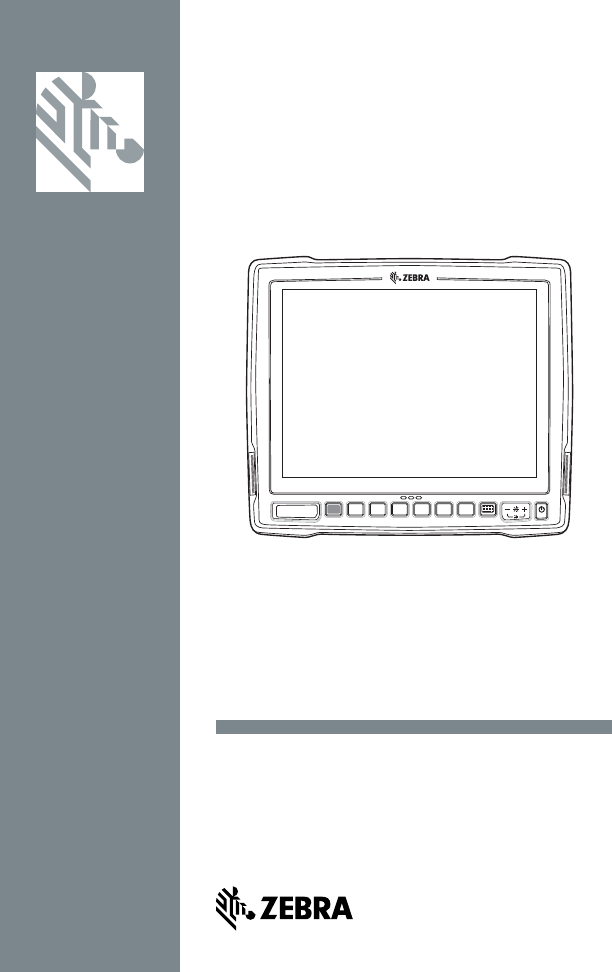
VC80
Vehicle Computer
Quick Reference Guide
M1
M7
M2
M8
M3
M9
M4
M10
M5
M11
M6
M12

2 VC80 Vehicle Computer
© 2015 Zebra Technologies Corporation.
No part of this publication may be reproduced or used in any form, or by any electrical
or mechanical means, without permission in writing from Zebra. This includes electronic
or mechanical means, such as photocopying, recording, or information storage and
retrieval systems. The material in this manual is subject to change without notice.
The software is provided strictly on an “as is” basis. All software, including firmware,
furnished to the user is on a licensed basis. Zebra grants to the user a non-transferable
and non-exclusive license to use each software or firmware program delivered
hereunder (licensed program). Except as noted below, such license may not be
assigned, sublicensed, or otherwise transferred by the user without prior written
consent of Zebra. No right to copy a licensed program in whole or in part is granted,
except as permitted under copyright law. The user shall not modify, merge, or
incorporate any form or portion of a licensed program with other program material,
create a derivative work from a licensed program, or use a licensed program in a
network without written permission from Zebra. The user agrees to maintain Zebra’s
copyright notice on the licensed programs delivered hereunder, and to include the
same on any authorized copies it makes, in whole or in part. The user agrees not to
decompile, disassemble, decode, or reverse engineer any licensed program delivered
to the user or any portion thereof.
Zebra reserves the right to make changes to any software or product to improve
reliability, function, or design. Zebra does not assume any product liability arising out of,
or in connection with, the application or use of any product, circuit, or application
described herein. No license is granted, either expressly or by implication, estoppel, or
otherwise under any Zebra, intellectual property rights. An implied license only exists
for equipment, circuits, and subsystems contained in Zebra products.
Zebra Technologies Corporation
Lincolnshire, IL U.S.A.
www.zebra.com
Warranty
For the complete Zebra hardware product warranty statement, go to:
www.zebra.com/warranty.
Service Information
If you have a problem using the equipment, contact your facility’s Technical or
Systems Support. If there is a problem with the equipment, they will contact Zebra
Support at: www.zebra.com/support.
For the latest version of this guide, go to: http://www.zebra.com/support.

Quick Reference Guide 3
Software Support
Zebra wants to ensure that customers have the latest release of entitled software
at the time of product purchase.
To confirm that your Zebra device shipped with the latest release of entitled
software, visit: www.zebra.com/support. Check for the latest software from
Software Downloads > Product Line/Product > Go.
If your device does not have the latest entitled software release as of your product
purchase date, please e-mail a request to Zebra at:
entitlementservices@zebra.com.
You must include the following essential device information with your request:
• Model number
• Serial number
• Proof of purchase
• Title of the software download you are requesting.
If it is determined by Zebra that your device is entitled to the latest software
release, you will receive an e-mail containing a link directing you to a Zebra web
site to download the appropriate software.

4 VC80 Vehicle Computer
Introduction
The VC80 is a rugged vehicle mount computer that is designed to maximize
productivity in harsh environments. The VC80 is intended for use in commercial
and industrial applications with a focus on real time wireless data transactions
which options suit materials handling applications in warehouses, manufacturing
facilities, ports, yards, and freezers.
The VC80’s compact design improves visibility and reduces safety concerns while
retaining a large screen size (10.4”). Its 802.11 a/b/g/n/ac WLAN provides
real-time information that improves decision making, reduces errors, and
enhances productivity.
Unpacking
The following items are contained in the box:
• VC80 vehicle computer
• VC80 Quick Start Guide
•Stylus
• GPS antenna (for configurations with GPS only)
Carefully remove all protective material from around the device and save the
shipping container for later storage and shipping.
Inspect the equipment for damage. If you are missing any equipment or if you find
any damaged equipment, contact the Zebra Support Center immediately. See
Service Information on page 2 for contact information.
Removing Protective Film from Display
The front display of the VC80 is protected during transport by a transparent film.
This film should remain on the front display during assembly to avoid damage to
the front display surface. Only remove the film once all of the assembly work has
been completed.
Related Documents
The following document provides more information about the VC80 vehicle
computer.
•VC80 User Guide, p/n MN002384Axx - provides detailed information for VC80
set up, operation, specifications and accessories.
For the latest version of this guide and all guides, go to:
http://www.zebra.com/support.
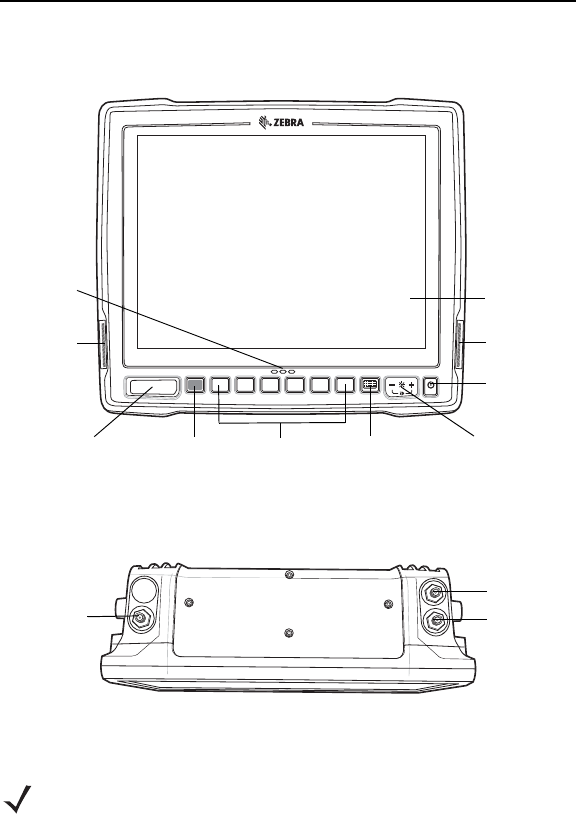
Quick Reference Guide 5
Features
Front View
Top View of External WiFi Antenna
NOTE Antenna options are dependent on the VC80 configuration. Some
configurations only have internal antennas while other configurations have
two or more external antenna connectors. WiFi antennas are not shipped with
the VC80 and must be ordered as a separate accessory.
For a complete list of configurations, refer to the VC80 User Guide at
www.zebra.com/support.
M1
M7
M2
M8
M3
M9
M4
M10
M5
M11
M6
M12
Speaker On Screen
Keyboard
Speaker Volume\
Display Brightness
Power
Button
Pairing
Bar Code
Unpairing
Bar Code
Programmable
Macro Keys
(6 + 6)
Blue
Modifier
Key
LEDs
(three) Resistive
Touch Screen
802.11 a/b/g/n/ac Radio External Antenna Connectors
ANT 1 ANT 2
ANT 3
ANT 1 - Reverse Polarity SMA Jack (WLAN) / External Main WiFi Antenna
ANT 2 - Reverse Polarity SMA Jack (WLAN + BT) / External WiFi Diversity or MIMO Antenna
ANT 3 - SMA Jack (GPS)
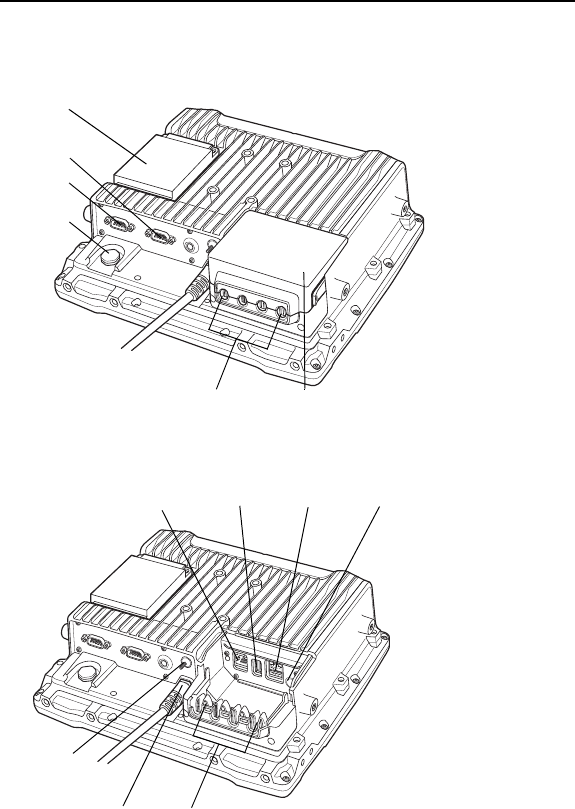
6 VC80 Vehicle Computer
Back View
Back View with Dust Cover
Back View without Dust Cover
Dust
Cover
COM 1
UPS
Battery
Strain Relief
(four)
Vent
COM 2
Ethernet or
CAN Bus
(optional)
Standard
USB
Powered
USB
Speaker/
Mic
Power
Ground
Lug
Strain Relief
(four)

Quick Reference Guide 7
Setting up the VC80 Software
To set up VC80 software:
1. Connect the VC80 to an external power source.
2. Press the power button to turn the VC80 On.
3. Set the date and time.
4. Edit the radio parameters.
5. Edit the Control Panel settings.
6. Edit the TekTerm or Wavelink TE terminal emulation parameters (optional).
7. Only reboot if prompted.
For detailed information, refer to the VC80 User Guide at www.zebra.com/support.
Optional Software for Configuring the VC80
Configure the VC80 before fastening it to machines or vehicles. The following
software options are available:
• VC80 Control Panel for quick setup and configuration file management.
• TekWedge to interface with serial and Bluetooth scanners.
• My-T-Soft for on screen keyboard customization and key mapping.
• Windows Management Instrumentation (WMI) for VC control panel registry
setting support. With WMI, management data may be obtained from remote
computers.
• Scanner Management System (SMS) enables the remote management of
Zebra scanners using a USB interface and provides the ability to access
scanner asset information and statistics, set parameters, and update firmware.
• U-Center to configure GPS on VC80 configurations with GPS.
For detailed information, refer to the VC80 User Guide at www.zebra.com/support.

8 VC80 Vehicle Computer
Connecting to Terminal Emulation
The VC80 supports terminal emulators such as Wavelink TE and TekTerm. To
connect to a host, have the following information available:
• Alias name or IP host address
• Port number of the host system
• Emulation.
To connect to a host:
1. Ensure the mobile client network settings are correctly configured.
2. Ensure the VC80 is connected to the network if connecting via WLAN.
3. Launch the terminal emulation program.
For detailed information, refer to the VC80 User Guide at www.zebra.com/support.
Wireless Network Configuration
To connect to the WLAN:
1. Click on the WiFi icon in the system tray to display available WLAN networks.
2. Click on the desired network and select Connect.
For detailed information, such as applying advanced settings, refer to the VC80
User Guide at www.zebra.com/support.
Bluetooth
The VC80 is equipped with Bluetooth radios for communication with a variety of
Bluetooth peripherals. Use the Bluetooth Control Panel to configure Bluetooth
peripherals.
For detailed information, refer to the VC80 User Guide at www.zebra.com/support.
Programmable Keys
There are six programmable macro keys on the VC80 front bezel. When used
with the Blue Modifier Key, six additional programmable keys are available. To
map keys, use the Control Panel to assign scancodes or use My-T-Soft to macro
map.
For detailed information, refer to the VC80 User Guide at www.zebra.com/support.
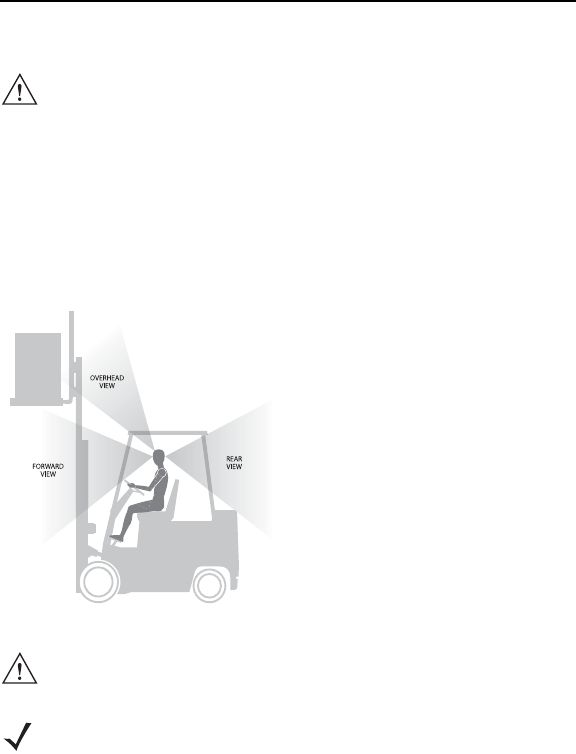
Quick Reference Guide 9
Installation
Installing the VC80 on a Forklift
1. Attach the desired mount to the VC80. Refer to the VC80 User Guide at
www.zebra.com/support for detailed mounting options and instructions.
2. Attach the mounted VC80 to the vehicle and position in a location that does not
obstruct the operator’s view.
3. If using an external antenna, connect antenna in a vertical position to the VC80.
4. Connect peripherals to the VC80. Place the cables in the strain relief brackets
inside the dust cover and replace the dust cover (see Back View on page 6).
5. Connect the VC80 to the vehicle DC supply.
6. Press the Power button to turn the device On or Off (see Front View on page 5).
CAUTION Do not install the vehicle computer in a location that affects
vehicle safety, visibility, or ability to drive.
If mounted above head height, it is recommended to also use
a safety strap with the mount bracket.
CAUTION Tighten peripherals with thumbscrews by hand only. Do not
use tools for tightening thumbscrews.
NOTE If installing peripherals, allow enough space when selecting a
mounting location.
View Obstruction Considerations
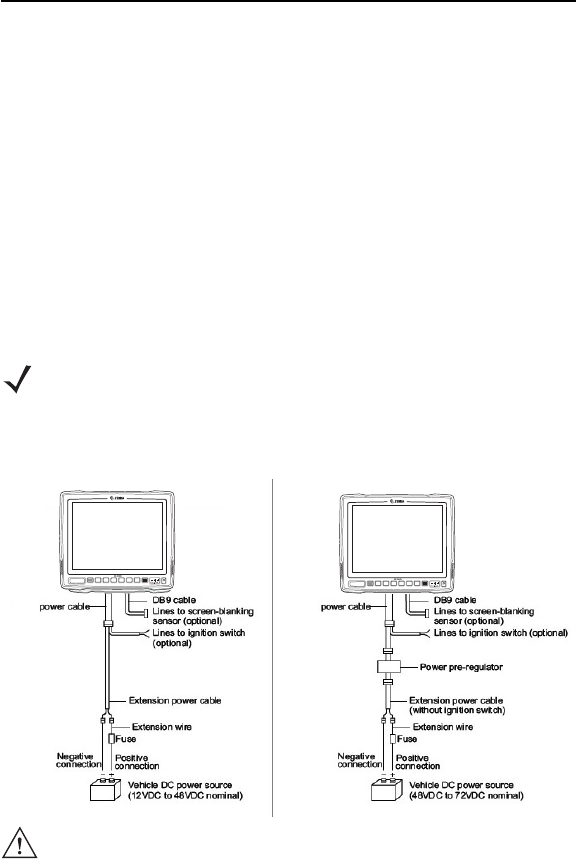
10 VC80 Vehicle Computer
Connect Optional Parts and Accessories
Use the VC80 connection ports to connect optional parts and accessories (see
Back View on page 6).
Refer to the VC80 User Guide at www.zebra.com/support for a complete list of
optional parts, accessories, and part numbers.
• Antenna options
• Mounting options
• Scanner holder, keyboard mounting tray, keypad side mount bracket
• Keyboard and numeric keypad
• Cables and power supplies
• Miscellaneous: speaker/microphone, screen protector, stylus.
Connecting Vehicle DC Supply
NOTE Power adapter and extension cable requirements may vary. Refer to the
VC80 User Guide at www.zebra.com/support for a complete list of optional
parts and accessories.
CAUTION Do not use the diode/choke assembly in the Extension Power Cable kit.
Without Power Pre-regulator
For vehicles with DC power 48V or less
Without Power Pre-regulator
For vehicles with DC power greater than 48V
M1
M7
M2
M8
M3
M9
M4
M10
M5
M11
M6
M12
M1
M7
M2
M8
M3
M9
M4
M10
M5
M11
M6
M12
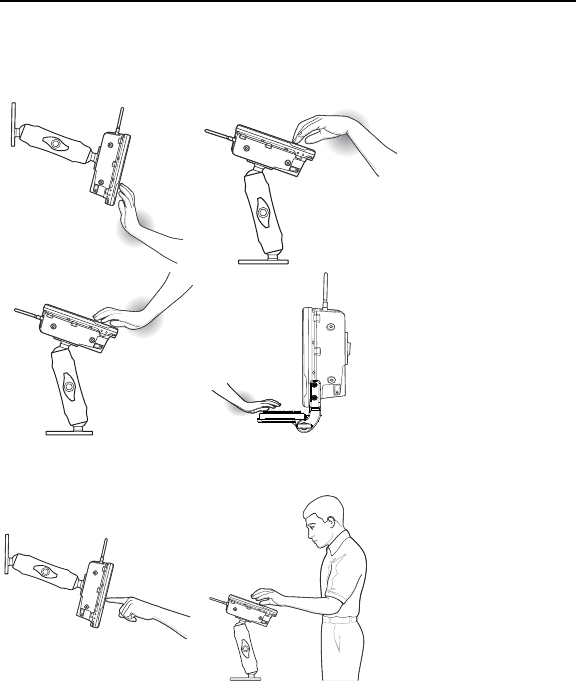
Quick Reference Guide 11
Ergonomics
Avoid Extreme Wrist Angles
Optimum Wrist Positions
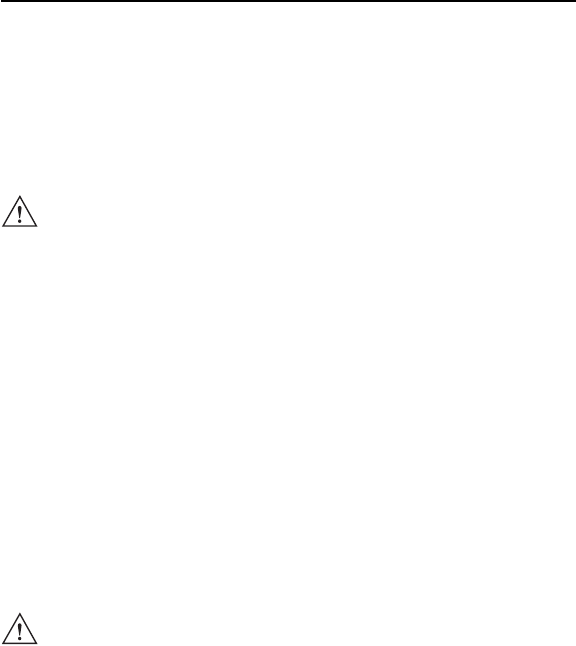
12 VC80 Vehicle Computer
Regulatory Information
This device is approved under Zebra Technologies Corporation.
This guide applies to Model Number VC80.
All Zebra devices are designed to be compliant with the rules and regulations in the locations
they are sold and will be labeled as required.
Local language translations are available at the following website: www.zebra.com/support.
Any changes or modifications to Zebra equipment not expressly approved by Zebra could
void the user's authority to operate the equipment.
Bluetooth® Wireless Technology
This is an approved Bluetooth® product. For more information or to view the End Product
Listing, please visit http://www.bluetooth.org/tpg/listings.cfm.
Wireless Devices Country Approvals
Note: This section is only applicable to WW/WR/EU configurations.
Regulatory markings subject to certification are applied to the device signifying the radio(s)
is/are approved for use in the following countries and continents: United States, Canada,
Japan, China, South Korea, Australia, and Europe.
Please refer to the Declaration of Conformity (DoC) for details of other country markings. This
is available at: http://www.zebra.com/doc.
Note: Europe includes Austria, Belgium, Bulgaria, Croatia, Czech Republic, Cyprus,
Denmark, Estonia, Finland, France, Germany, Greece, Hungary, Iceland, Ireland, Italy, Latvia,
Liechtenstein, Lithuania, Luxembourg, Malta, Netherlands, Norway, Poland, Portugal,
Romania, Slovak Republic, Slovenia, Spain, Sweden, Switzerland, and the United Kingdom.
Country Roaming
This device incorporates the International Roaming feature (IEEE802.11d) which will ensure
the product operates on the correct channels for the particular country of use.
Ad-Hoc Operation (2.4 GHz Band)
Ad-Hoc operation is limited to Channels 1-11 (2412 - 2462 MHz).
CAUTION Only use Zebra approved and UL Listed accessories, battery packs and
battery chargers.
Do NOT attempt to charge damp/wet mobile computers or batteries. All
components must be dry before connecting to an external power source.
Declared maximum operating temperature: 50°C.
CAUTION Operation of the device without regulatory approval is illegal.
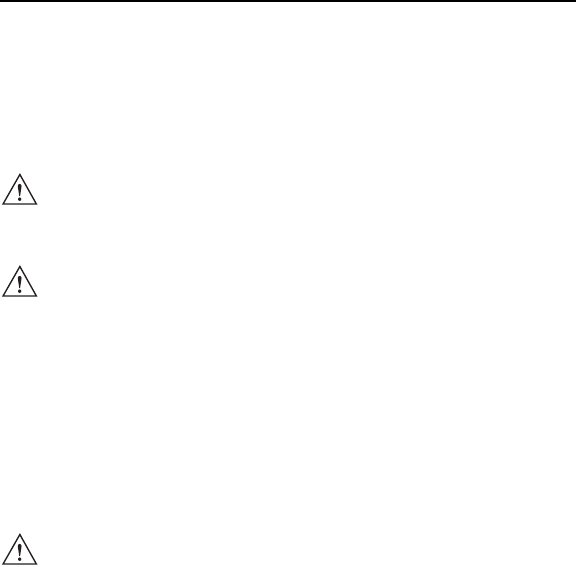
Quick Reference Guide 13
Frequency of Operation - FCC and IC
5 GHz Only:
The use in the UNII (Unlicensed National Information Infrastructure) band 1 (5150-5250 MHz)
is restricted to Indoor Use Only; any other use will make the operation of this device illegal.
Industry Canada Statement:
2.4 GHz Only:
The available channels for 802.11 b/g operation in the US are Channels 1 to 11. The range of
channels is limited by firmware.
Health and Safety Recommendations
Ergonomic Recommendations
• Reduce or eliminate repetitive motion
• Maintain a neutral postures
• Reduce or eliminate excessive force
• Keep objects that are used frequently within easy reach
• Perform tasks at correct heights
• Reduce or eliminate vibration
• Reduce or eliminate direct pressure
• Provide adjustable workstations
• Provide adequate clearance
• Provide a suitable working environment
• Improve work procedures.
CAUTION The device for the band 5150-5250 MHz is only for indoor usage to
reduce potential for harmful interference to co-Channel mobile satellite
systems. High power radars are allocated as primary users (meaning
they have priority) of 5250-5350 MHz and 5650-5850 MHz and these
radars could cause interference and/or damage to LE-LAN devices.
CAUTION Avertissement: Le dispositive fonctionnant dans la bande 5150-5250
MHz est réservé uniquement pour une utilisation à l'intérieur afin de
réduire les risques de brouillage préjudiciable aux systèmes de satellites
mobiles utilisant les mêmes canaux. Les utilisateurs de radars de haute
puissance sont désignés utilisateurs principaux (c.-à-d., qu'ils ont la
priorité) pour les bands 5250-5350 MHz et 5650-5850 MHz et que ces
radars pourraient causer du brouillage et/ou des dommages aux
dispositifs LAN-EL.
CAUTION In order to avoid or minimize the potential risk of ergonomic injury follow
the recommendations below. Consult with your local Health & Safety
Manager to ensure that you are adhering to your company’s safety
programs to prevent employee injury.

14 VC80 Vehicle Computer
Vehicle Installation
RF signals may affect improperly installed or inadequately shielded electronic systems in
motor vehicles (including safety systems). Check with the manufacturer or its representative
regarding your vehicle. You should also consult the manufacturer about any equipment that
has been added to your vehicle.
An air bag inflates with great force. DO NOT place objects, including either installed or
portable wireless equipment, in the area over the air bag or in the air bag deployment area. If
in-vehicle wireless equipment is improperly installed and the air bag inflates, serious injury
could result.
Position the device within easy reach. Be able to access the device without removing your
eyes from the road.
Note: Connection to an alert device that will cause a vehicle horn to sound or lights to flash on
receipt of a call on public roads is not permitted.
IMPORTANT: Before installing or using, check state and local laws regarding windshield
mounting and use of equipment.
For Safe installation
• Do not put your phone in a location that obstructs the drivers vision or interferes with the
operation of the Vehicle.
• Do not cover an airbag.
Safety on the Road
Do not take notes or use the device while driving. Jotting down a 'to do' list or flipping through
your address book takes attention away from your primary responsibility; driving safely.
When driving a car, driving is your first responsibility - Give your full attention to driving. Check
the laws and regulations on the use of wireless devices in the areas where you drive. Always
obey them.
When using a wireless device behind the wheel of a car, practice good common sense and
remember the following tips:
1. Get to know your wireless device and any features such as speed dial and redial. If
available, these features help you to place your call without taking your attention off the
road.
2. When available, use a hands free device.
3. Let the person you are speaking with know you are driving; if necessary, suspend the call
in heavy traffic or hazardous weather conditions. Rain, sleet, snow, ice, and even heavy
traffic can be hazardous.
4. Dial sensibly and assess the traffic; if possible, place calls when you are not moving or
before pulling into traffic. Try to plan calls when your car will be stationary. If you need to
make a call while moving, dial only a few numbers, check the road and your mirrors, then
continue.
5. Do not engage in stressful or emotional conversations that may be distracting. Make
people you are talking with aware you are driving and suspend conversations that have
the potential to divert your attention from the road.
6. Use your wireless phone to call for help. Dial the Emergency services, (9-1-1 in the US,
and 1-1-2 in Europe) or other local emergency number in the case of fire, traffic accident,
or medical emergencies. Remember, it is a free call on your wireless phone! The call can
be made regardless of any security codes and depending on a network; with or without a
SIM card inserted.
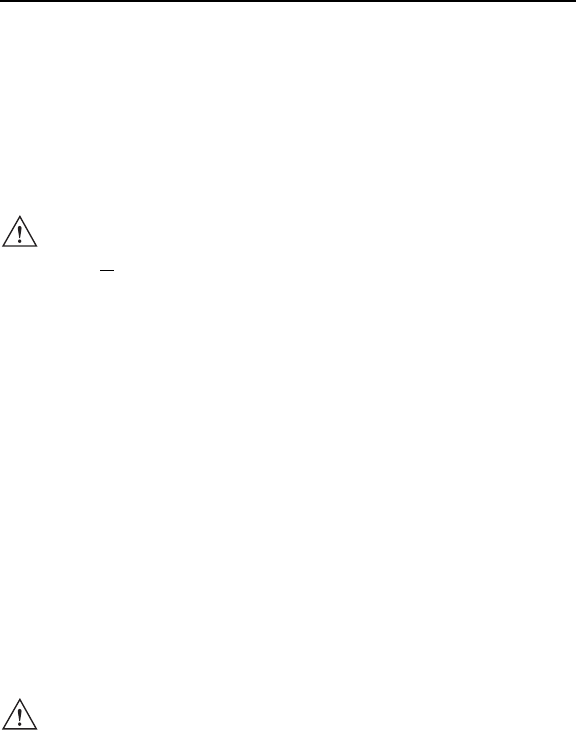
Quick Reference Guide 15
7. Use your wireless phone to help others in emergencies. If you see an auto accident,
crime in progress, or other serious emergency where lives are in danger, call the
Emergency Services (9-1-1 in the US, and 1-1-2 in Europe) or other local emergency
number as you would want others to do for you.
8. Call roadside assistance or a special non-emergency wireless assistance number when
necessary. If you see a broken-down vehicle posing no serious hazard, a broken traffic
signal, a minor traffic accident where no one appears injured, or a vehicle you know to be
stolen, call roadside assistance or other special non-emergency wireless number.
"The wireless industry reminds you to use your device / phone safely when driving".
Please observe all warning notices with regard to the usage of wireless devices.
Potentially Hazardous Atmospheres - Vehicles Use
You are reminded of the need to observe restrictions on the use of radio devices in fuel
depots, chemical plants, etc. and areas where the air contains chemicals or particles such as
grain, dust, or metal powders and any other area where you would normally be advised to turn
off your vehicle engine.
Safety in Aircraft
Switch off your wireless device whenever you are instructed to do so by airport or airline staff.
If your device offers a 'flight mode' or similar feature, consult airline staff as to its use in flight.
Pacemakers
Pacemaker manufacturers recommended that a minimum of 15 cm (6 inches) be maintained
between a handheld wireless device and a pacemaker to avoid potential interference with the
pacemaker. These recommendations are consistent with independent research and
recommendations by Wireless Technology Research.
Persons with pacemakers:
• Should ALWAYS keep the device more than 15cm (6 inches) from their pacemaker when
turned ON.
• Should not carry the device in a breast pocket.
• Should use the ear furthest from the pacemaker to minimize the potential for interference.
• If you have any reason to suspect that interference is taking place, turn OFF your device.
Other Medical Devices
Please consult your physician or the manufacturer of the medical device, to determine if the
operation of your wireless product may interfere with the medical device.
Safety Information
Reducing RF Exposure - Use Properly
Only operate the device in accordance with the instructions supplied.
Warnings for Use of Wireless Devices
RF Exposure Guidelines

16 VC80 Vehicle Computer
International
The device complies with internationally recognized standards covering human exposure to
electromagnetic fields from radio devices. For information on “International” human exposure
to electromagnetic fields refer to the Zebra Declaration of Conformity (DoC) at
http://www.zebra.com/doc.
For further information on the safety of RF energy from wireless devices, refer to
http://responsibility.zebra.com/index.php/downloads/, which is located under Wireless
Communications and Health.
Europe
Remote and Standalone Antenna Configurations
To comply with EU RF exposure requirements, antennas that are mounted externally at
remote locations or operating near users at stand-alone desktop of similar configurations
must operate with a minimum separation distance of 20cm from all persons.
US and Canada
Co-located Statement
To comply with FCC RF exposure compliance requirement, the antenna used for this
transmitter must not be co-located or operating in conjunction with any other
transmitter/antenna except those already approved in this filing.
Industry Canada Statement:
IMPORTANT NOTE: (For mobile device use)
Radiation Exposure Statement:
This equipment complies with IC radiation exposure limits set forth for an uncontrolled
environment. This equipment should be installed and operated with minimum distance
20cm between the radiator and your body.
NOTE IMPORTANTE: (Pour l'utilisation de dispositifs mobiles)
Déclaration d'exposition aux radiations:
Cet équipement est conforme aux limites d'exposition aux rayonnements IC établies
pour un environnement non contrôlé. Cet équipement doit être installé et utilisé avec un
minimum de 20 cm de distance entre la source de rayonnement et votre corps.
Remote and Standalone Antenna Configurations
To comply with FCC RF exposure requirements, antennas that are mounted externally at
remote locations or operating near users at stand-alone desktop of similar configurations
must operate with a minimum separation distance of 20 cm from all persons.
To satisfy FCC RF exposure requirements, a mobile transmitting device must operate with a
minimum separation distance of 20 cm or more from a person's body.
Power Supply
Use ONLY a Zebra approved UL LISTED ITE (IEC/EN 60950-1) power supply with electrical
ratings: Output 24Vdc, min 6.25A, with a maximum ambient temperature of at least 40
degrees C. Use of alternative power supply will invalidate any approvals given to this unit and
may be dangerous.

Quick Reference Guide 17
Batteries
Taiwan - Recycling
EPA (Environmental Protection Administration) requires dry battery
producing or importing firms in accordance with Article 15 of the Waste
Disposal Act are required to indicate the recycling marks on the
batteries used in sales, giveaway or promotion. Contact a qualified
Taiwanese recycler for proper battery disposal.
Battery Information
Use only approved batteries. Accessories which have battery charging capability are
approved for use with the following battery models:
Part Number BT000254A01 (12.6 Vdc, 2000 mAh).
Zebra approved rechargeable battery packs are designed and constructed to the highest
standards within the industry.
However, there are limitations as to how long a battery can operate or be stored before
needing replacement. Many factors affect the actual life cycle of a battery pack such as heat,
cold, harsh environmental conditions, and severe drops.
When batteries are stored over six months, some irreversible deterioration in overall battery
quality may occur. Store batteries at half of full charge in a dry, cool place, removed from the
equipment to prevent loss of capacity, rusting of metallic parts, and electrolyte leakage. When
storing batteries for one year or longer, the charge level should be verified at least once a year
and charged to half of full charge.
Replace the battery when a significant loss of run time is detected.
Standard warranty period for all Zebra batteries is 30 days, regardless if the battery was
purchased separately or included as part of the mobile computer or bar code scanner. For
more information on Zebra batteries, please visit: http://www.zebra.com/batterybasics.
Battery Safety Guidelines
The area in which the units are charged should be clear of debris and combustible materials
or chemicals. Particular care should be taken where the device is charged in a
non-commercial environment.
• Follow battery usage, storage, and charging guidelines found in the user's guide.
• Improper battery use may result in a fire, explosion, or other hazard.
• To charge the mobile device battery, the battery and charger temperatures must be
between +32 ºF and +113 ºF (0 ºC and +45 ºC).
• Do not use incompatible batteries and chargers. Use of an incompatible battery or charger
may present a risk of fire, explosion, leakage, or other hazard. If you have any questions
about the compatibility of a battery or a charger, contact Zebra support.
• Do not disassemble or open, crush, bend or deform, puncture, or shred.
• Severe impact from dropping any battery-operated device on a hard surface could cause
the battery to overheat.
• Do not short circuit a battery or allow metallic or conductive objects to contact the battery
terminals.
CAUTION Risk of explosion if battery is replaced by an incorrect type.
Dispose of batteries according to instructions.
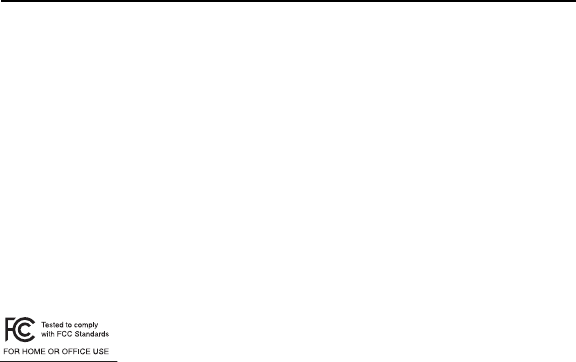
18 VC80 Vehicle Computer
• Do not modify or remanufacture, attempt to insert foreign objects into the battery, immerse
or expose to water or other liquids, or expose to fire, explosion, or other hazard.
• Do not leave or store the equipment in or near areas that might get very hot, such as in a
parked vehicle or near a radiator or other heat source. Do not place battery into a
microwave oven or dryer.
• Battery usage by children should be supervised.
• Please follow local regulations to promptly dispose of used re-chargeable batteries.
• Do not dispose of batteries in fire.
• Seek medical advice immediately if a battery has been swallowed.
• In the event of a battery leak, do not allow the liquid to come in contact with the skin or
eyes. If contact has been made, wash the affected area with large amounts of water and
seek medical advice.
• If you suspect damage to your equipment or battery, contact Zebra support to arrange for
inspection.
Radio Frequency Interference Requirements-FCC
Note: This equipment has been tested and found to comply with the limits
for a Class B digital device, pursuant to Part 15 of the FCC rules. These
limits are designed to provide reasonable protection against harmful
interference in a residential installation. This equipment generates, uses
and can radiate radio frequency energy and, if not installed and used in accordance with the
instructions, may cause harmful interference to radio communications. However there is no
guarantee that interference will not occur in a particular installation. If this equipment does
cause harmful interference to radio or television reception, which can be determined by
turning the equipment off and on, the user is encouraged to try to correct the interference by
one or more of the following measures:
• Reorient or relocate the receiving antenna
• Increase the separation between the equipment and receiver
• Connect the equipment into an outlet on a circuit different from that to which the receiver is
connected
• Consult the dealer or an experienced radio/TV technician for help.
Radio Transmitters (Part 15)
This device complies with Part 15 of the FCC Rules. Operation is subject to the following two
conditions: (1) this device may not cause harmful interference, and (2) this device must
accept any interference received, including interference that may cause undesired operation.
The use of 5 GHz WLAN's, for use in the US, have the following restrictions
• Notched Band 5.60 - 5.65 GHz
Radio Frequency Interference Requirements - Canada
CAN ICES-3 (B)/NMB-3(B)
Radio Transmitters
For RLAN Devices:
The use of 5 GHz RLAN's, for use in Canada, have the following restrictions:
• Restricted Band 5.60 - 5.65 GHz
This device is in compliance with the NRC for Industry Canada applicable to license-exempt
radios. Use is allowed with the following two conditions: (1) the device must not produce
interference, and (2) the device must accept any interference to the radio, even if the
interference is likely to compromise operation.

Quick Reference Guide 19
Le présent appareil est conforme aux CNR d'Industrie Canada applicables aux appareils
radio exempts de licence. L'exploitation est autorisée aux deux conditions suivantes : (1)
l'appareil ne doit pas produire de brouillage, et (2) l'utilisateur de l'appareil doit accepter tout
brouillage radioélectrique subi, même si le brouillage est susceptible d'en compromettre le
fonctionnement.
IC - Label Marking: The Term “IC:” before the radio certification only signifies that Industry
Canada technical specifications were met.
In accordance with the regulations of Industry Canada, this radio transmitter can operate with
an antenna of a type and a maximum gain (or lower) approved for the transmitter by Industry
Canada. With the aim of reducing the risk of radio interference to other users, the chosen
antenna type and it gain should be selected so that the equivalent isotropically radiated power
(e.i.r.p.) does not exceed the intensity necessary for the establishment of a satisfactory
connection.
Conformément à la réglementation d'Industrie Canada, le présent émetteur radio peut
fonctionner avec une antenne d'un type et d'un gain maximal (ou inférieur) approuvé pour
l'émetteur par Industrie Canada. Dans le but de réduire les risques de brouillage radio
électrique à l'intention des autres utilisateurs, il faut choisir le type d'antenne et son gain de
sorte que la puissance isotrope rayonnée équivalente (p.i.r.e.) ne dépasse pas l'intensité
nécessaire à l'établissement d'une communication satisfaisante.
This radio transmitter has been approved by Industry Canada to operate with the antenna
types listed below and having a maximum gain allowable and the impedance required for
each type of antenna. The antenna types not included in this list, or whose gain is higher than
the maximum gain indicates, are strictly prohibited for the operation of the transmitter.
Dipole 2 / 3.7 dBi [2.4 / 5GHz] External Antenna
Mono-Pole 5 / 2 dBi[2.4 / 5GHz] External Antenna
Patch 5 / 5 dBi[2.4 / 5GHz] Internal Antenna
Le présent émetteur radio (identifier le dispositif par son numéro de certification ou son
numérode modèle s'il fait partie du matériel de catégorie I) a été approuvé par Industrie
Canada pour fonctionner avec les types d'antenne énumérés ci-dessous et ayant un gain
admissible maximal et l'impédance requise pour chaque type d'antenne. Les types d'antenne
non inclus dans cette liste ou dont le gain est supérieur au gain maximal indiqué, sont
strictement interdits pour l'exploitation de l'émetteur.
The use of 2.4 GHz RLAN's, for use through the EEA, have the following restrictions:
• Maximum radiated transmit power of 100 mW EIRP in the frequency range 2.400 - 2.4835
GHz
Bluetooth® Wireless Technology for use through the EEA has the following restrictions:
• Maximum radiated transmit power of 100mW EIRP in the frequency range 2.400 -2.4835
GHz
Marking and European Economic Area (EEA)

20 VC80 Vehicle Computer
Statement of Compliance
Zebra hereby declares that this device is in compliance with the essential requirements and
other relevant provisions of Directives 1999/5/EC, 2004/108/EC, 2006/95/EC, and
2011/65/EU. A Declaration of Conformities may be obtained from http://www.zebra.com/doc.
English: For EU Customers: All products at the end of their life must be returned to Zebra for
recycling. For information on how to return product, please go to: http://www.zebra.com/weee.
Français: Clients de l'Union Européenne: Tous les produits en fin de cycle de vie doivent être
retournés à Zebra pour recyclage. Pour de plus amples informations sur le retour de produits,
consultez : http://www.zebra.com/weee.
Español: Para clientes en la Unión Europea: todos los productos deberán entregarse a Zebra
al final de su ciclo de vida para que sean reciclados. Si desea más información sobre cómo
devolver un producto, visite: http://www.zebra.com/weee.
Български: За клиенти от ЕС: След края на полезния им живот всички продукти трябва
да се връщат на Zebra за рециклиране. За информация относно връщането на
продукти, моля отидете на адрес: http://www.zebra.com/weee.
Deutsch: Für Kunden innerhalb der EU: Alle Produkte müssen am Ende ihrer Lebensdauer
zum Recycling an Zebra zurückgesandt werden. Informationen zur Rücksendung von
Produkten finden Sie unter http://www.zebra.com/weee.
Italiano: per i clienti dell'UE: tutti i prodotti che sono giunti al termine del rispettivo ciclo di vita
devono essere restituiti a Zebra al fine di consentirne il riciclaggio. Per informazioni sulle
modalità di restituzione, visitare il seguente sito Web: http://www.zebra.com/weee.
Português: Para clientes da UE: todos os produtos no fim de vida devem ser devolvidos à
Zebra para reciclagem. Para obter informações sobre como devolver o produto, visite:
http://www.zebra.com/weee.
Nederlands: Voor klanten in de EU: alle producten dienen aan het einde van hun levensduur
naar Zebra te worden teruggezonden voor recycling. Raadpleeg http://www.zebra.com/weee
voor meer informatie over het terugzenden van producten.
Polski: Klienci z obszaru Unii Europejskiej: Produkty wycofane z eksploatacji naleźy zwrócić
do firmy Zebra w celu ich utylizacji. Informacje na temat zwrotu produktów znajdują się na
stronie internetowej http://www.zebra.com/weee.
Čeština: Pro zákazníky z EU: Všechny produkty je nutné po skonèení jejich životnosti vrátit
spoleènosti Zebra k recyklaci. Informace o zpùsobu vrácení produktu najdete na webové
stránce: http://www.zebra.com/weee.
Eesti: EL klientidele: kõik tooted tuleb nende eluea lõppedes tagastada taaskasutamise
eesmärgil Zebra'ile. Lisainformatsiooni saamiseks toote tagastamise kohta külastage palun
aadressi: http://www.zebra.com/weee.
Magyar: Az EU-ban vásárlóknak: Minden tönkrement terméket a Zebra vállalathoz kell
eljuttatni újrahasznosítás céljából. A termék visszajuttatásának módjával kapcsolatos
tudnivalókért látogasson el a http://www.zebra.com/weee weboldalra.
Svenska: För kunder inom EU: Alla produkter som uppnått sin livslängd måste returneras till
Zebra för återvinning. Information om hur du returnerar produkten finns på
http://www.zebra.com/weee.
Suomi: Asiakkaat Euroopan unionin alueella: Kaikki tuotteet on palautettava kierrätettäväksi
Zebra-yhtiöön, kun tuotetta ei enää käytetä. Lisätietoja tuotteen palauttamisesta on
osoitteessa http://www.zebra.com/weee.
Waste Electrical and Electronic Equipment (WEEE)
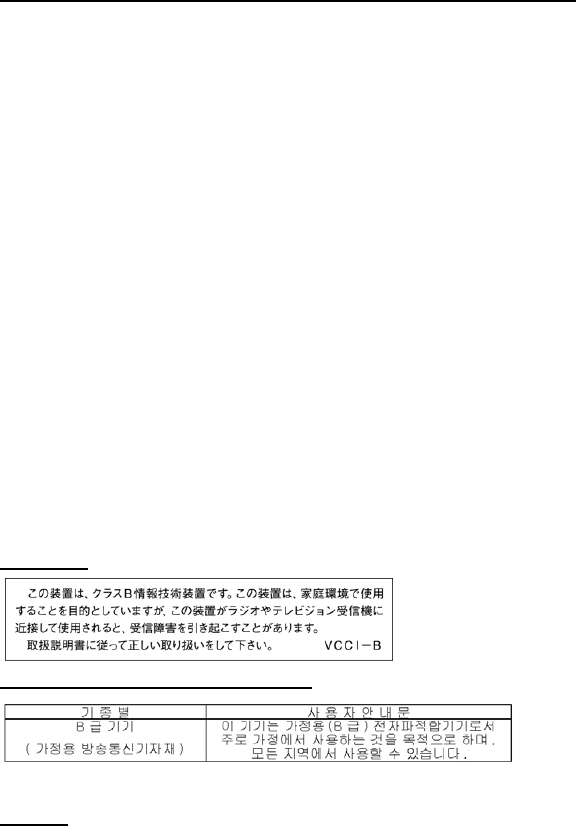
Quick Reference Guide 21
Dansk: Til kunder i EU: Alle produkter skal returneres til Zebra til recirkulering, når de er
udtjent. Læs oplysningerne om returnering af produkter på: http://www.zebra.com/weee.
Ελληνικά: Για πελάτες στην Ε.Ε.: Όλα τα προϊόντα, στο τέλος της διάρκειας ζωής τους, πρέπει
να επιστρέφονται στην Zebra για ανακύκλωση. Για περισσότερες πληροφορίες σχετικά με την
επιστροφή ενός προϊόντος, επισκεφθείτε τη διεύθυνση http://www.zebra.com/weee στο
Διαδίκτυο.
Malti: Għal klijenti fl-UE: il-prodotti kollha li jkunu waslu fl-aħħar tal-ħajja ta' l-użu tagħhom,
iridu jiġu rritornati għand Zebra għar-riċiklaġġ. Għal aktar tagħrif dwar kif għandek tirritorna
l-prodott, jekk jogħġbok żur: http://www.zebra.com/weee.
Românesc: Pentru clienţii din UE: Toate produsele, la sfârşitul duratei lor de funcţionare,
trebuie returnate la Zebra pentru reciclare. Pentru informaţii despre returnarea produsului,
accesaţi: http://www.zebra.com/weee.
Slovenski: Za kupce v EU: vsi izdelki se morajo po poteku življenjske dobe vrniti podjetju
Zebra za reciklažo. Za informacije o vračilu izdelka obiščite: http://www.zebra.com/weee.
Slovenčina: Pre zákazníkov z krajín EU: Všetky výrobky musia byť po uplynutí doby ich
životnosti vrátené spoločnosti Zebra na recykláciu. Bližšie informácie o vrátení výrobkov
nájdete na: http://www.zebra.com/weee.
Lietuvių: ES vartotojams: visi gaminiai, pasibaigus jų eksploatacijos laikui, turi būti grąžinti
utilizuoti į kompaniją „Zebra“. Daugiau informacijos, kaip grąžinti gaminį, rasite:
http://www.zebra.com/weee.
Latviešu: ES klientiem: visi produkti pēc to kalpošanas mūža beigām ir jānogādā atpakaļ
Zebra otrreizējai pārstrādei. Lai iegūtu informāciju par produktu nogādāšanu Zebra, lūdzu,
skatiet: http://www.zebra.com/weee.
Türkçe: AB Müşterileri için: Kullanım süresi dolan tüm ürünler geri dönüştürme için Zebra'ya
iade edilmelidir. Ürünlerin nasıl iade edileceği hakkında bilgi için lütfen şu adresi ziyaret edin:
http://www.zebra.com/weee.
TURKISH WEEE Statement of Compliance
EEE Yönetmeliğine Uygundur
Japan (VCCI) - Voluntary Control Council for Interference
Class B ITE
Korea Warning Statement for Class B ITE
Other Countries
Australia
Use of 5 GHz RLAN's in Australia is restricted in the following band 5.50 - 5.65GHz.
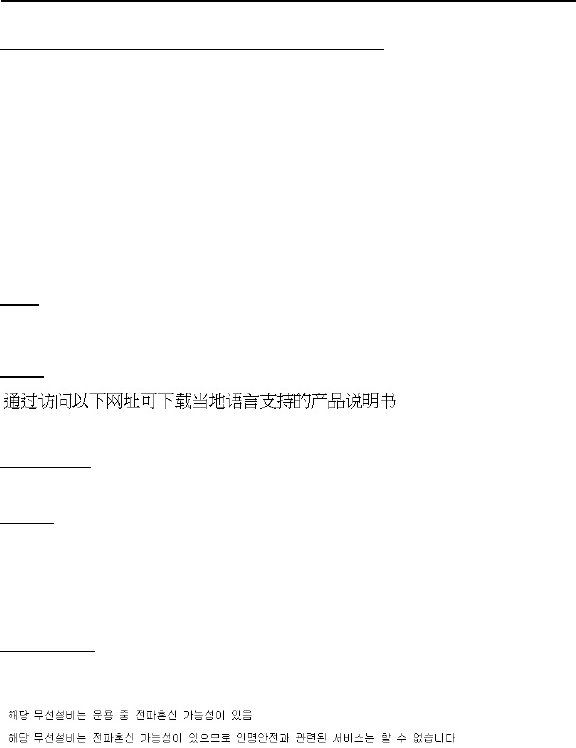
22 VC80 Vehicle Computer
Brazil (UNWANTED EMISSIONS - ALL PRODUCTS)
Regulatory declarations for VC80 - BRAZIL
For more information consult the website www.anatel.gov.br
Declarações Regulamentares para VC80 - Brazil
Nota: A marca de certificação se aplica ao Transceptor, modelo VC80. Este equipamento
opera em caráter secundário, isto é, não tem direito a proteção contra interferência
prejudicial, mesmo de estações do mesmo tipo, e não pode causar interferência a sistemas
operando em caráter primário.
Para maiores informações sobre ANATEL consulte o site: www.anatel.gov.br
Este equipamento opera em caráter secundário, isto é, não tem direito a proteção contra
interferência prejudicial, mesmo de estações do mesmo tipo, e não pode causar interferência
a sistemas operando em caráter primário.
Chile
Este equipo cumple con la Resolución No 403 de 2008, de la Subsecretaria de
telecomunicaciones, relativa a radiaciones electromagnéticas
China
www.zebra.com/contact
Hong Kong
In accordance with HKTA1039, the band 5.15GHz - 5.35GHz is for indoor operation only.
Mexico
Restrict Frequency Range to: 2.450 - 2.4835 GHz.
La operación de este equipo está sujeta a las siguientes dos condiciones: (1) es posible que
este equipo o dispositivo no cause interferencia perjudicial y (2) este equipo o dispositivo
debe aceptar cualquier interferencia, incluyendo la que pueda causar su operación no
deseada.
South Korea
For a radio equipment using 2400~2483.5MHz or 5725~5825MHz, the following two
expression should be displayed:
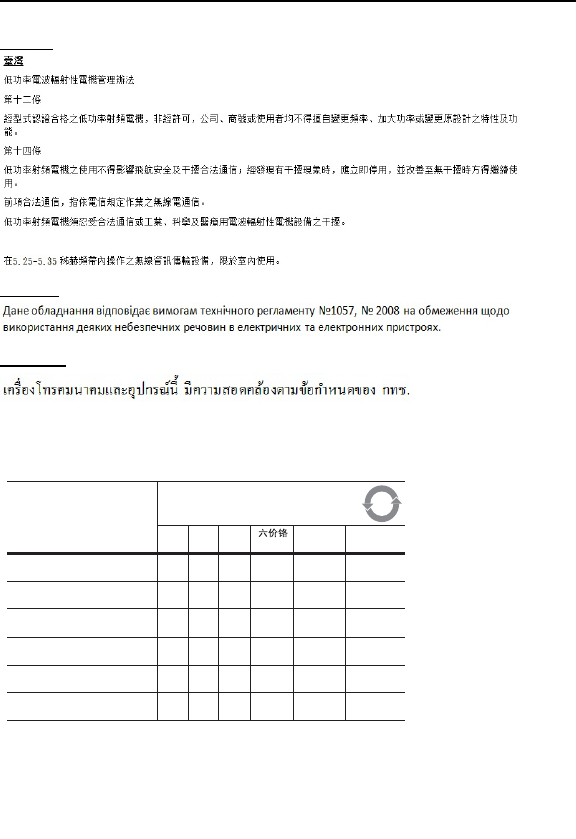
Quick Reference Guide 23
Taiwan
Ukraine
Thailand
China RoHS
This table was created to comply with China RoHS requirements.
(Parts)
(Pb) (Hg)
(Cd)
(PBB) (PBDE)
(Metal Parts)
(Circuit Modules)
(Cables and Cable Assemblies)
(Plastic and Polymeric Parts)
(Optics and Optical Components)
(Batteries)
ᴿᇩ⢟䍞
䫻⊔䭿 ཐ⓪㚊㤥 ཐ⓪ӂ㤥䟐䜞Ԭ〦
䠇ኔ䜞Ԭ
⭫䐥⁗ඍ
⭫㔼⭫㔼㓺Ԭ
ງᯏૂ㚐ਾ⢟䜞Ԭ
ݿᆜૂݿᆜ㓺Ԭ
⭫⊖
•
20
OO O
OO
OO O O O
OO O
OO O
OO O O OO
O
OO
X
O O
O O
O
O
(Cr (VI))
This table was created to comply with China RoHS requirements.
ᵢ㺞Ṳדᦤ6-7Ⲻ㿺ᇐ㕌Ⱦ
2 㺞⽰䈛ᴿᇩ⢟䍞൞䈛䜞Ԭᡶᴿൽ䍞ᶆᯏѣⲺ䠅ൽ൞6-7㿺ᇐⲺ䲆䠅
㾷≸ԛсȾ
; 㺞⽰䈛ᴿᇩ⢟䍞㠩ቇ൞䈛䜞ԬⲺḆжൽ䍞ᶆᯏѣⲺ䠅䎻࠰6-7㿺ᇐ
Ⲻ䲆䠅㾷≸ȾԷѐਥ൞↚༺θṯᦤᇔ䱻߫ሯр㺞ѣᢉćhĈⲺᢶᵥഖ䘑
㺂䘑ж↛䈪᱄Ⱦε
O
X
O
X
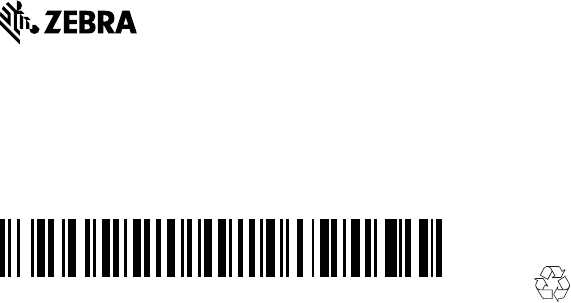
Zebra Technologies Corporation
Lincolnshire, Illinois 60069 USA
http://www.zebra.com
Zebra and the stylized Zebra head are trademarks of ZIH Corp., registered in
many jurisdictions worldwide. All other trademarks are the property of their
respective owners.
© 2015 Zebra Technologies Corporation.
MN002383A01 Rev. A - October 2015