Zebra Technologies WPT-3400 WherePort IV User Manual D1300rA 81208 ClassA
Zebra Technologies Corporation WherePort IV D1300rA 81208 ClassA
Users Manual

User Guide
___________________________________________________________________________________________________________________
_________________________________________________________________________________________________________________ 1
User Guide, WherePort IV D1300 REV A
© Copyright WhereNet, Corp. 2008 WhereNet Confidential
User Guide, WherePort IV
Document Number D1300
Document Revision History
Revision Description of Change Date Approved
A Release per ECO C01554 08/12/08 D. Olsen

User Guide
___________________________________________________________________________________________________________________
_________________________________________________________________________________________________________________ 2
User Guide, WherePort IV D1300 REV A
© Copyright WhereNet, Corp. 2008 WhereNet Confidential
TABLE OF CONTENTS
1.0 SCOPE 6
2.0 NOTICES AND REQUIREMENTS 6
2.1. FCC AND IC REQUIREMENTS 6
2.2. EUROPE R&TTE DIRECTIVE 1999/5/EC REQUIREMENTS 6
2.3. RF NOTICE 6
3.0 APPLICABLE DOCUMENTS 7
4.0 EQUIPMENT AND ACCESSORIES 7
5.0 SYSTEM OVERVIEW 7
5.1. THIS GUIDE 9
5.2. THE WHEREPORT IV 9
5.3. HEALTH TAG 10
5.4. WHEREPORT IV MOUNTING 10
6.0 THE WHERETAG 11
6.1. WHERETAG RESPONSES 12
6.2. USING THE WHEREPORT IV ID 14
7.0 MAGNETIC COMMUNICATION BASICS 16
7.1. MAGNETIC FIELDS 16
7.2. COVERAGE AREAS 18
7.3. POWER LEVEL 19
7.4. COVERAGE OVERLAPS 21
7.5. PHASES 21
7.6. SEQUENCING 22
7.7. DUAL WHEREPORT IVS 24
7.8. INTERFERENCE 25
7.9. THE FIELD METER 26
7.10. THE WHEREPORT IV LED 27

User Guide
___________________________________________________________________________________________________________________
_________________________________________________________________________________________________________________ 3
User Guide, WherePort IV D1300 REV A
© Copyright WhereNet, Corp. 2008 WhereNet Confidential
7.11. CAPTURE AREA SIMULATOR 27
8.0 WHEREPORT IV IN THE FIELD 28
8.1. ZONES 28
8.2. AREA COVERAGE 29
8.3. PORTALS 29
8.4. MULTI-FLOOR INSTALLATIONS 32
8.5. LOCKED WHEREPORT IVS 32
8.6. MULTIPLE WHEREPORT IVS 33
8.7. SEQUENCED WHEREPORT IVS 37
8.8. SUMMARY 37
9.0 WORKING THRU AN APPLICATION 38
9.1. WAREHOUSE AND SHIPPING FACILITY 39
9.2. POSITIONING THE WHEREPORT IVS 41
10.0 USING THE SIMULATOR 42
10.1. SIMULATOR CONTROLS AND FEATURES 42
10.2. WHEREPORT IV CONFIGURATION 43
10.3. SAMPLE GRAPHS 46
10.4. ADJACENT WHEREPORT IVS 49
11.0 GLOSSARY 50
12.0 COMMAND SUMMARY 52
12.1. INITIAL POWER UP 52
12.2. PASSWORDS 52
12.3. COMMAND EXECUTION 53
12.4. TAG RESPONSES TO COMMANDS 53
12.5. COMMANDS 54
12.5.1. MESSAGE LENGTH 54
12.5.2. POWER 54
12.5.3. PHASE 55
12.5.4. WHEREPORT IV ID 55

User Guide
___________________________________________________________________________________________________________________
_________________________________________________________________________________________________________________ 4
User Guide, WherePort IV D1300 REV A
© Copyright WhereNet, Corp. 2008 WhereNet Confidential
12.5.5. TAG ID 56
12.5.6. RESPONSE 56
12.5.7. COUNT 56
12.5.8. INTERVAL 57
12.5.9. TRIGGER 57
12.5.10. DATA 57
12.5.11. EXE 58
12.5.12. SEQUENCE MODE 58
12.5.13. SEQUENCE MODE MESSAGE NUMBER 58
12.5.14. VERSION 59
12.5.15. XPW 59
12.5.16. HWT (1) 59
12.5.17. LOADER 59
12.5.18. GQ 59

User Guide
___________________________________________________________________________________________________________________
_________________________________________________________________________________________________________________ 5
User Guide, WherePort IV D1300 REV A
© Copyright WhereNet, Corp. 2008 WhereNet Confidential
List of Figures
Figure 1 WherePort IV............................................................................................................................8
Figure 2 Wiring Schematic for Power and Synchronization.................................................................10
Figure 3 WherePort IV Mounting Bracket............................................................................................11
Figure 4 Orientation ..............................................................................................................................17
Figure 5 Capture Area ...........................................................................................................................17
Figure 6 Orientation and Capture Area .................................................................................................19
Figure 7 Overlapping Uncertainty Areas ..............................................................................................21
Figure 8 Phase and WherePort IV Orientation......................................................................................22
Figure 9 Mode 1 ....................................................................................................................................23
Figure 10 Mode 2 ................................................................................................................................23
Figure 11 Mode 3 ................................................................................................................................24
Figure 12 Dual Where Port .................................................................................................................24
Figure 13 Magnetic Field Meter..........................................................................................................26
Figure 14 WherePort IV Coverage..........................................................................................................28
Figure 15 WherePort IV in a Doorway ...................................................................................................30
Figure 16 Loading Dock Doors...............................................................................................................31
Figure 17 Multi-Floor Schematic............................................................................................................32
Figure 18 Phasing for Wall Mounted WherePort IVs.............................................................................34
Figure 19 Phasing for Ceiling and Wall WherePort IVs.........................................................................35
Figure 20 Loading Dock Door Options...................................................................................................35
Figure 21 Over the Door WherePort IV Mounting .................................................................................36
Figure 22 The Warehouse Site ................................................................................................................38
Figure 23 WherePort IVs Mounted on the Site.......................................................................................40
Figure 24 Starting the WherePort IV Simulator......................................................................................42
Figure 25 Configuration Screen ..............................................................................................................43
Figure 26 Tag Orientations for the Graphs .............................................................................................44
Figure 27 Sample Graph..........................................................................................................................45
Figure 28 Sample Graph..........................................................................................................................46
Figure 29 Power Level Comparison Tag Orientation 2 ..........................................................................47
Figure 30 Power Level Comparison Tag Orientation 6 ..........................................................................48

User Guide
___________________________________________________________________________________________________________________
_________________________________________________________________________________________________________________ 6
User Guide, WherePort IV D1300 REV A
© Copyright WhereNet, Corp. 2008 WhereNet Confidential
1.0 SCOPE
To provide a RTLS system overview and give some magnetic communication background information
relevant to the WherePort IV function. This guide shows the application of a WherePort IV device in the
field in association with tags and shows an application example and also shows the use of a simulator
tool to analyze the field pattern. The command summary is also reviewed.
2.0 NOTICES AND REQUIREMENTS
Proper safety procedures shall be taken for cabling connections, including powering the WherePort IV
using a POE cable or using an AC adapter.
2.1. FCC and IC Requirements
This device must operate in compliance with Federal Communications Commission (FCC) Rules and
Regulations Part 15.207, and 15.209 and IC Regulations RSS210. See FCC and IC registrations on label,
located on the bottom of the equipment for the FCC registration.
This equipment has been tested and found to comply with the limits of Class A devices pursuant to Part
15 of the FCC Rules and to RSS210 of Industry Canada. Operation is subject to the following two
conditions: First, the device may not cause harmful interference. Second, this device must accept any
interference which may cause undesired operation.
2.2. Europe R&TTE Directive 1999/5/EC Requirements
This device must operate in compliance with EN 301489-3, and EN 300 330-1/-2. The device complies
with an assessment for a TCF compilation for EMC, Radio, and Safety including IEC/EN 60950-1:2006.
See CE mark and safety agency registrations on label, located on bottom of the equipment.
This equipment has been tested and found to comply with the limits of Class 2 products (frequency band
not harmonized in EU) for the following countries: Austria, Belgium, Bulgaria, Denmark, Estonia,
Finland, France, Germany, Greece, Hungary, Iceland, Ireland, Italy, Latvia, Lichtenstein, Lithuania,
Luxemburg, Netherlands, Poland, Portugal, Romania, Slovakia, Slovenia, Spain, Sweden, Switzerland
and UK.
2.3. RF Notice
Any changes or modifications to WhereNet – a Zebra Company equipment not expressly approved by
WhereNet Corporation could void the user’s authority to operate the equipment.

User Guide
___________________________________________________________________________________________________________________
_________________________________________________________________________________________________________________ 7
User Guide, WherePort IV D1300 REV A
© Copyright WhereNet, Corp. 2008 WhereNet Confidential
3.0 APPLICABLE DOCUMENTS
The following documents, latest revision, form a part of this document to the extent specified herein. In
the event of conflict the documents listed below shall govern.
• WPT-3400 WherePort IV
• 24827 Instruction Sheet, WherePort IV, Installation
• D1297 Outline Drawing, WherePort IV
4.0 EQUIPMENT AND ACCESSORIES
• 24830 WherePort IV, Remote Tag Exciter
• 25040 Bracket, Mounting, WherePort IV
• 25379 48VDC Power Adapter for US, C13
• 23820 AC Power Cord for Continental Europe, IEC 320, C13
5.0 SYSTEM OVERVIEW
The WherePort IV is a location indicator that is part of the Real Time Locating System (Figure 1). The
WherePort IV transmits a localized magnetic field. Since the field is confined (programmable from
approximately 3 feet to 20 feet) it is a reliable indicator of the location of key sites in the facility. When
WhereTags pass through the WherePort IV field they transmit the ID of the WherePort IV. The
WhereTag response can be programmed to indicate needed information about the status of the asset or
object to which the tag is attached.
WherePort IVs are mounted to fixed locations such as gates, loading docks, or cells along an assembly
line so that information required about the movement of assets through the facility will be gathered by
the RTLS. As tagged assets pass through the fields the tag transmits the WherePort IV ID that pinged it
and any other programmed status information.

User Guide
___________________________________________________________________________________________________________________
_________________________________________________________________________________________________________________ 8
User Guide, WherePort IV D1300 REV A
© Copyright WhereNet, Corp. 2008 WhereNet Confidential
Figure 1 WherePort IV
The VSS system is programmed with the location of each WherePort IV and their ID. When a WhereTag
transmits a message that includes the ID of the WherePort IV field that it is in, the system knows where
the WhereTag is. This is particularly important when locating transitions is important or where the layout
of the site makes it difficult to have enough sensors to accurately locate the tag using RTLS.
Status LED
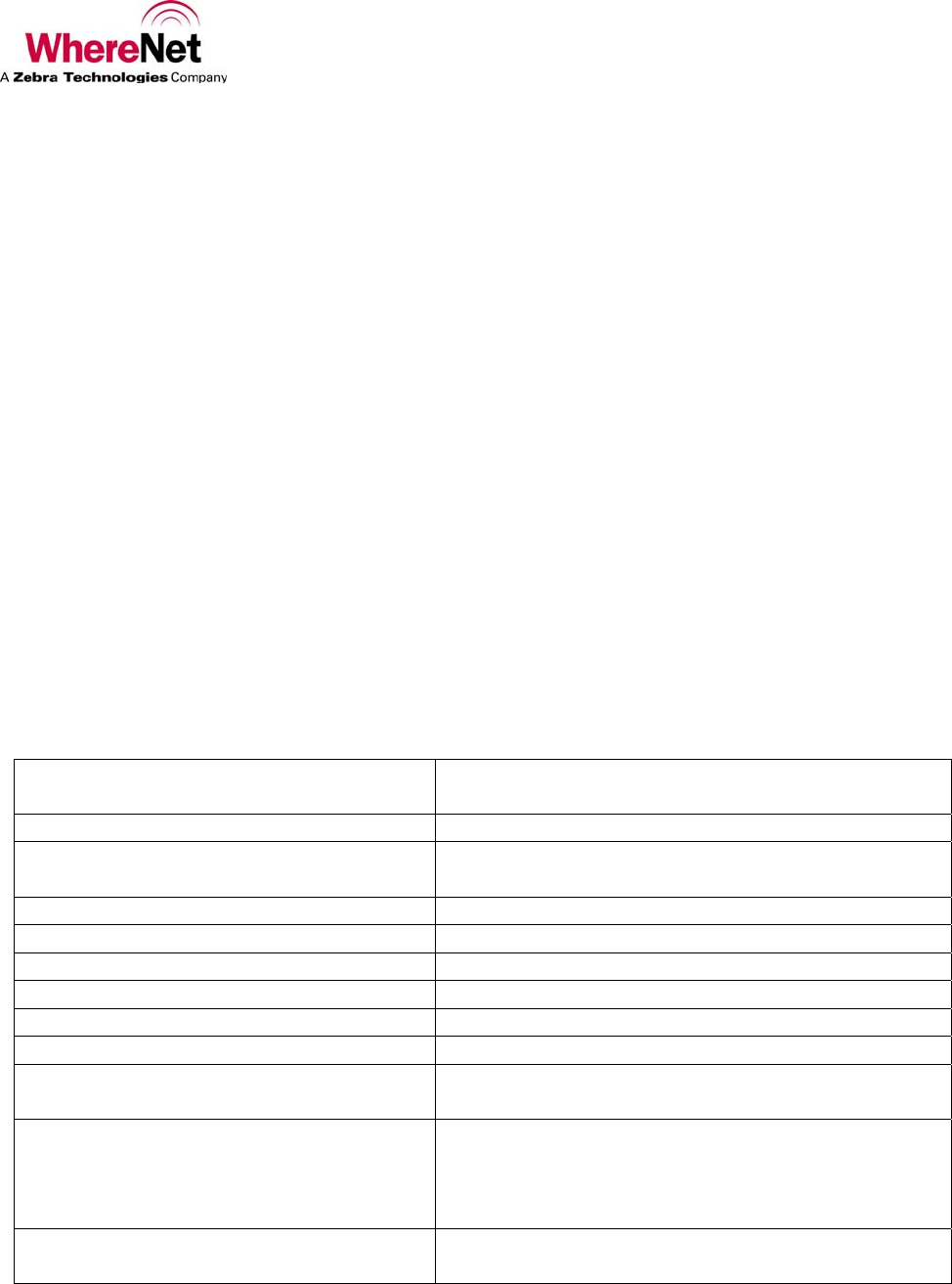
User Guide
___________________________________________________________________________________________________________________
_________________________________________________________________________________________________________________ 9
User Guide, WherePort IV D1300 REV A
© Copyright WhereNet, Corp. 2008 WhereNet Confidential
5.1. This Guide
This guide presents the basic principles of WherePort IV communication and the major issues for placing
them on a site. It is intended to support both the planning for and the implementation of an RTLS
application using WherePort IVs.
It describes the WherePort IV, the WhereTag and its responses, the characteristics of the magnetic field,
and how the WherePort IV is used in a variety of applications. For more detailed information about the
WhereTag see the WhereTag Users Guide.
Also included is a description of the simulator program and how it is used to determine effective
WherePort IV site placement and configuration.
5.2. The WherePort IV
The WherePort IV is a round, dome shaped device, (7.62 inches in diameter and 2.62 inches thick). It is
designed for mounting indoors. It is powered by either 48 VDC POE (Power over Ethernet) or 48 VDC
power adapter. The complete specifications are shown in Table 1. The wiring schematic is shown in
Figure 2.
The WherePort IV is configured using commands sent through the Ethernet POE input or by a separate
RS-232 interface. These commands are described in Appendix B.
Table 1 WherePort IV Specifications
Size 7.62 in. Diameter x 2.62 Depth in. (19.35 x 6.66
cm)
Weight 1.9 lbs (0.83 Kg)
Voltage 48 VDC POE or 48 VDC Input Jack (DC Barrel
Conn)
Current 270 mA max (@48V)
PwrDiss 13.0 Watts (max)
Operating Temperature 0 to +40 ºC
Storage Temperature -40 to +70 ºC
Ingress Protection 33 IP (future Goal NEMA 12)
Humidity 0 to 100% Non-condensing
DC Power Connection RJ45 – POE Connector
DC Barrel Connector– Center contact is (+48V).
Phase Synchronization RJ11 cable from previous WherePort IV (twisted
wire type)
RJ11 cable to following WherePort IV (twisted wire
type)
Configuration Interface RJ45 – Ethernet Connector
RJ11(B Side) – RS232b Serial Connector
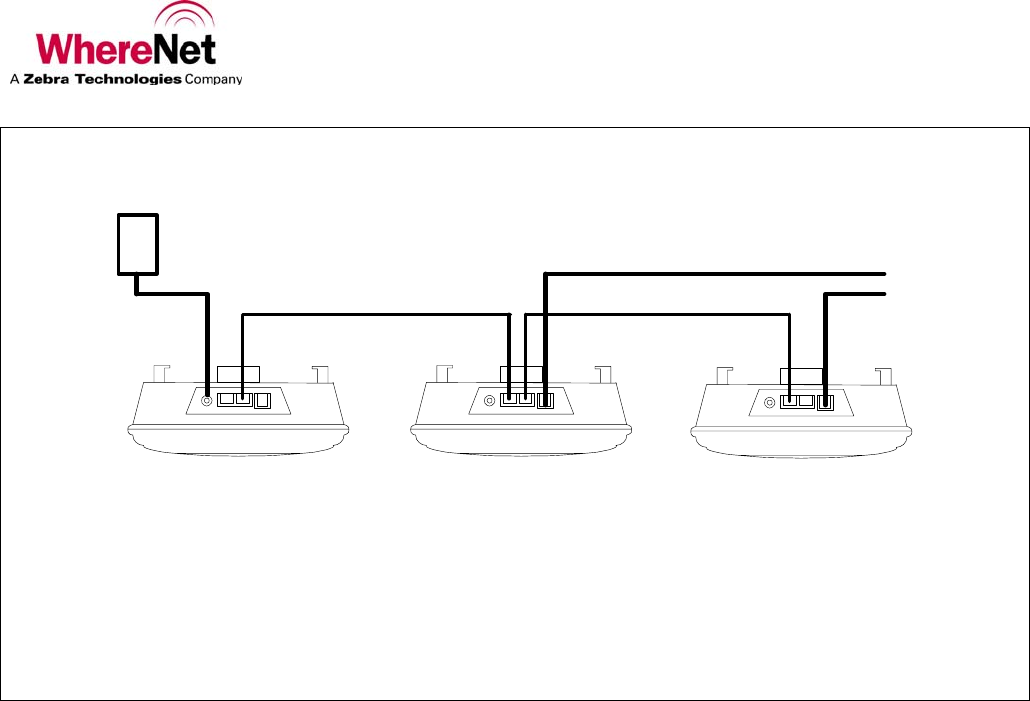
User Guide
___________________________________________________________________________________________________________________
_________________________________________________________________________________________________________________ 10
User Guide, WherePort IV D1300 REV A
© Copyright WhereNet, Corp. 2008 WhereNet Confidential
Power over Ethernet
POE
AC/48VDC
Adapter
Master
Slave 1Slave 2
Sync OutSync In Sync InSync Out
RJ-11 RJ-11
RJ-45
RJ-45
Figure 2 Wiring Schematic for Power and Synchronization
Each 48 VDC Adapter supports one WherePort IV.
5.3. Health Tag
A WhereTag that is programmed to blink when there is no signal from the WherePort IV may be
mounted to each WherePort IV. This optional tag is called a health tag because a signal from this tag
indicates that there is something wrong with the WherePort IV that has caused it to stop signaling.
5.4. WherePort IV Mounting
The WherePort IV is mounted using a bracket (Figure 3). It can be mounted onto a wall or ceiling. For
details on installing the WherePort IV see the Installation Instructions.
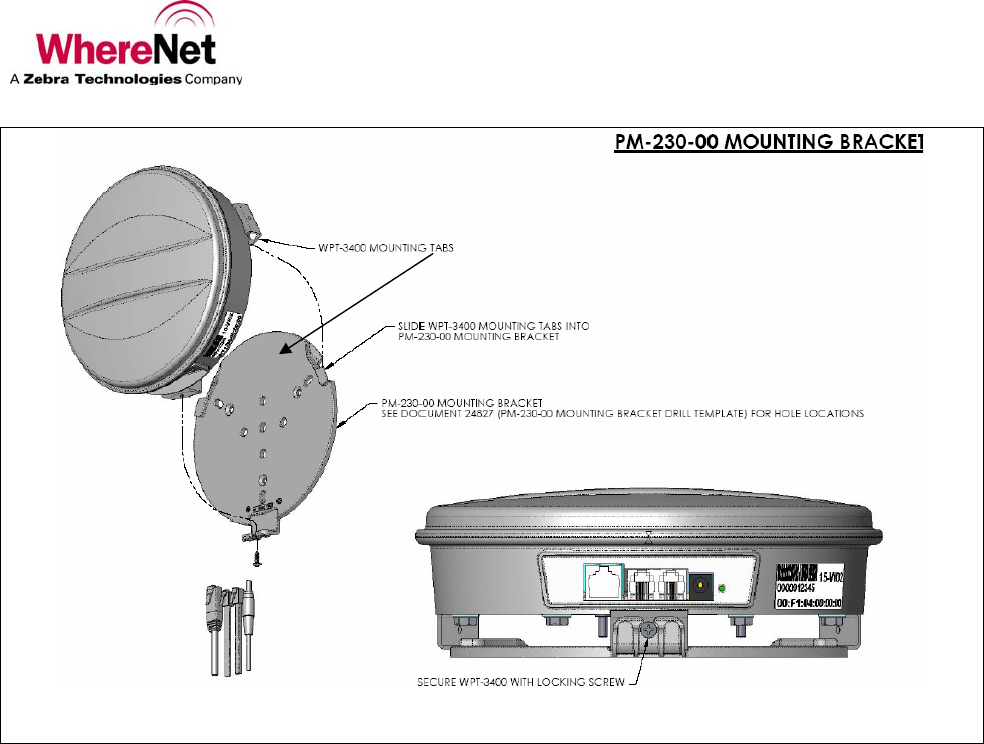
User Guide
___________________________________________________________________________________________________________________
_________________________________________________________________________________________________________________ 11
User Guide, WherePort IV D1300 REV A
© Copyright WhereNet, Corp. 2008 WhereNet Confidential
Figure 3 WherePort IV Mounting Bracket
6.0 THE WHERETAG
The WhereTag (Figure 4) is pinged by the WherePort IV and responds by transmitting a data message to
the RTLS. The WhereTag is a small device with a magnetic pick up coil and a RF transmitter. It is
mounted to movable assets such as trailers, vehicle assemblies, or storage bins. It transmits a
programmable blink signal. When operating without the WherePort IV, the blink is received by at least
three sensors which enable the system to locate the tag accurately on the site.
The WherePort IV signal is received by a pick up coil in the WhereTag. In the WhereTag III and
WhereTag IV, the coil is oriented along the length of the tag. In WhereTag II it is rotated 30º away from
the length of the tag.
Mounting Bracket

User Guide
___________________________________________________________________________________________________________________
_________________________________________________________________________________________________________________ 12
User Guide, WherePort IV D1300 REV A
© Copyright WhereNet, Corp. 2008 WhereNet Confidential
Figure 4 The WhereTag III and WhereTag III ST
The solid line shows the orientation of the pick up coil for both WhereTags.
6.1. WhereTag Responses
The tag can be programmed to respond in a variety ways when it detects a WherePort IV signal. There
are three defined modes (see Figure 5).
Mode 1 The tag enters the field, blinks and then blinks again if it is still in the field after the
retrigger time out.
Mode 2 The tag enter the field, blinks and then does not blink again until it leaves the field and the
retrigger time out expires.
Mode 3 The tag enters the field, blinks and then blinks again after it has left the field and the
retrigger time out expires.
Coil Orientation
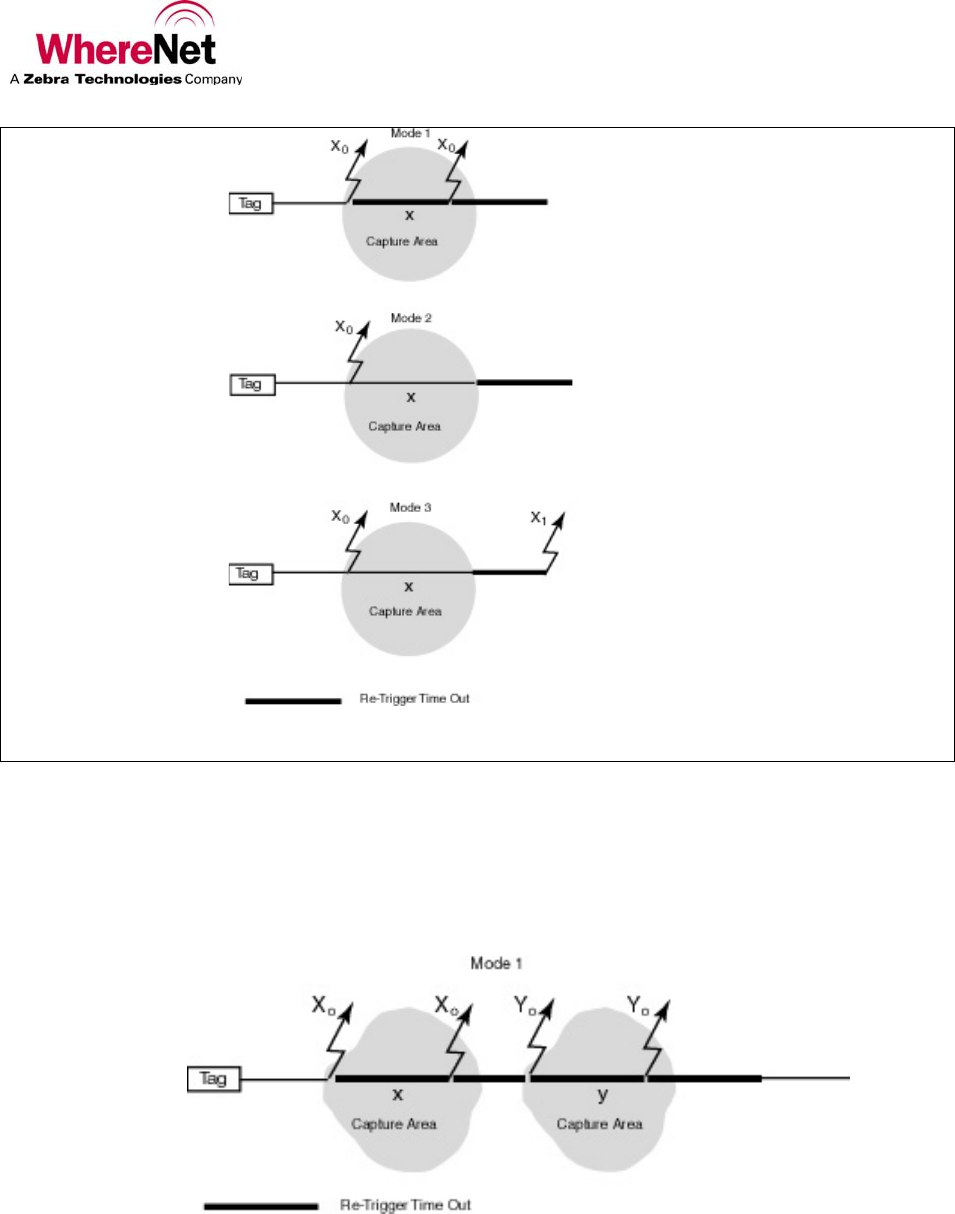
User Guide
___________________________________________________________________________________________________________________
_________________________________________________________________________________________________________________ 13
User Guide, WherePort IV D1300 REV A
© Copyright WhereNet, Corp. 2008 WhereNet Confidential
Figure 5 The WhereTag in a WherePort IV Capture Area
In mode 1, the re-trigger is set for a time interval after the WherePort IV blink. When this interval
elapses, the tag will transmit a blink if the tag is still in the same WherePort IV field. Without the re-
trigger interval being set, the tag will continue blinking in response to the WherePort IV signal.
If the tag enters a new field, it will transmit a blink, even if the set interval has not elapsed (see Figure 2).
Figure 6 Retrigger Mode 1 and a New Capture Area
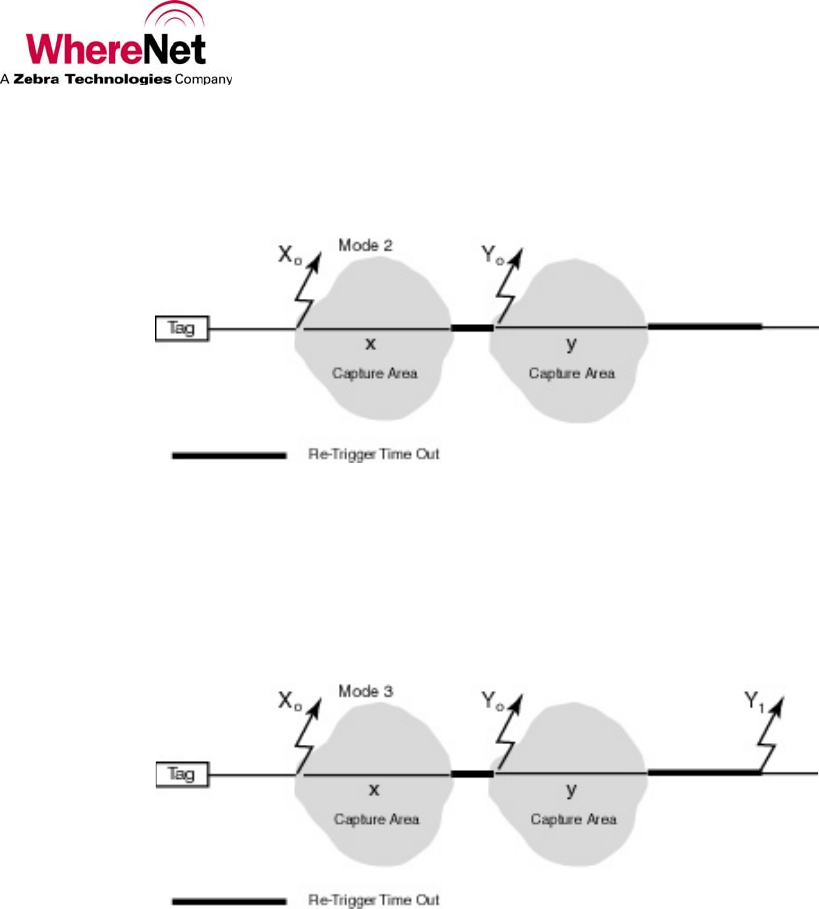
User Guide
___________________________________________________________________________________________________________________
_________________________________________________________________________________________________________________ 14
User Guide, WherePort IV D1300 REV A
© Copyright WhereNet, Corp. 2008 WhereNet Confidential
In mode 2 the tag must both leave the WherePort IV field and the specified interval elapse before a
WherePort IV blink will occur. If the tag enters a new WherePort IV field it will immediately transmit a
blink (Figure 2).
Figure 7 Retrigger Mode 2 and a New Capture Area
In mode 3, the set interval must elapse and the tag leave the field, and then the tag will transmit a blink to
indicate that it has left the field. If the tag enters a new field, the tag transmits a blink when it enters the
field. If the re-trigger time out is reached before a new field is entered a blink is transmitted which
indicates the tag is out of the field.
Figure 8 Retrigger Mode 3 and a New Capture Area
6.2. Using the WherePort IV ID
The tag response can also be changed by the WherePort IV. Ports with ids from 0 to 255 are used only
when the alternate blink mode is required. These reserved ids are split evenly between IDs (128 – 255) to
mark the entrance of tag into the field and ids (0 - 127) to mark the exit of a tag from the field. The
significance of other tag IDs is shown in Table 2.
WherePort IVs can turn tags on and off as they enter and leave a site. As an example, WhereTags can be
permanently mounted to trailers. These trailers need to be tracked while they are on the site, but not after
they leave. There is no need for the tag to continue to blink while it is off site. WherePort IVs positioned
at entry and exit gates can turn the tags on when the trailers enter the yard, and off when they leave.
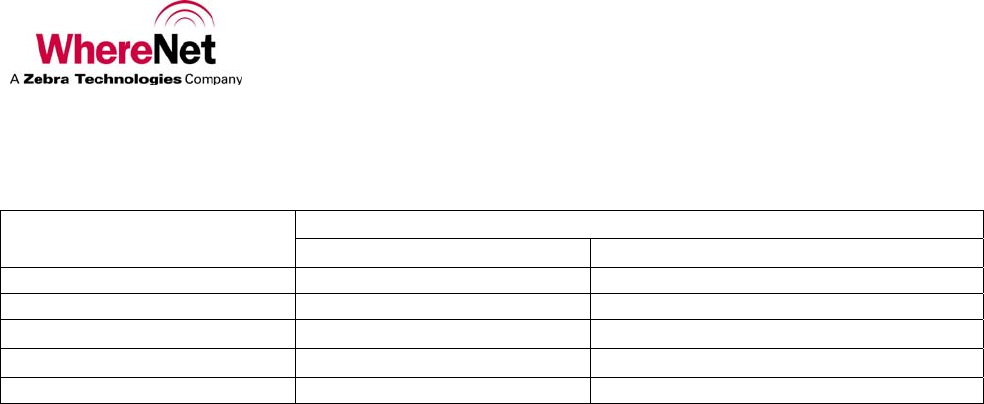
User Guide
___________________________________________________________________________________________________________________
_________________________________________________________________________________________________________________ 15
User Guide, WherePort IV D1300 REV A
© Copyright WhereNet, Corp. 2008 WhereNet Confidential
Table 2 WherePort IV IDs
Tag Response ID Range
Standard WP Response Added Function
0 - 127 Yes Exit Alternate Blink Mode
128 - 255 Yes Enter Alternate Blink Mode
256 - 32,767 Yes
32,768 - 65,534 Yes (ID - 32,768 reported)
65,535 Yes + Response is data register
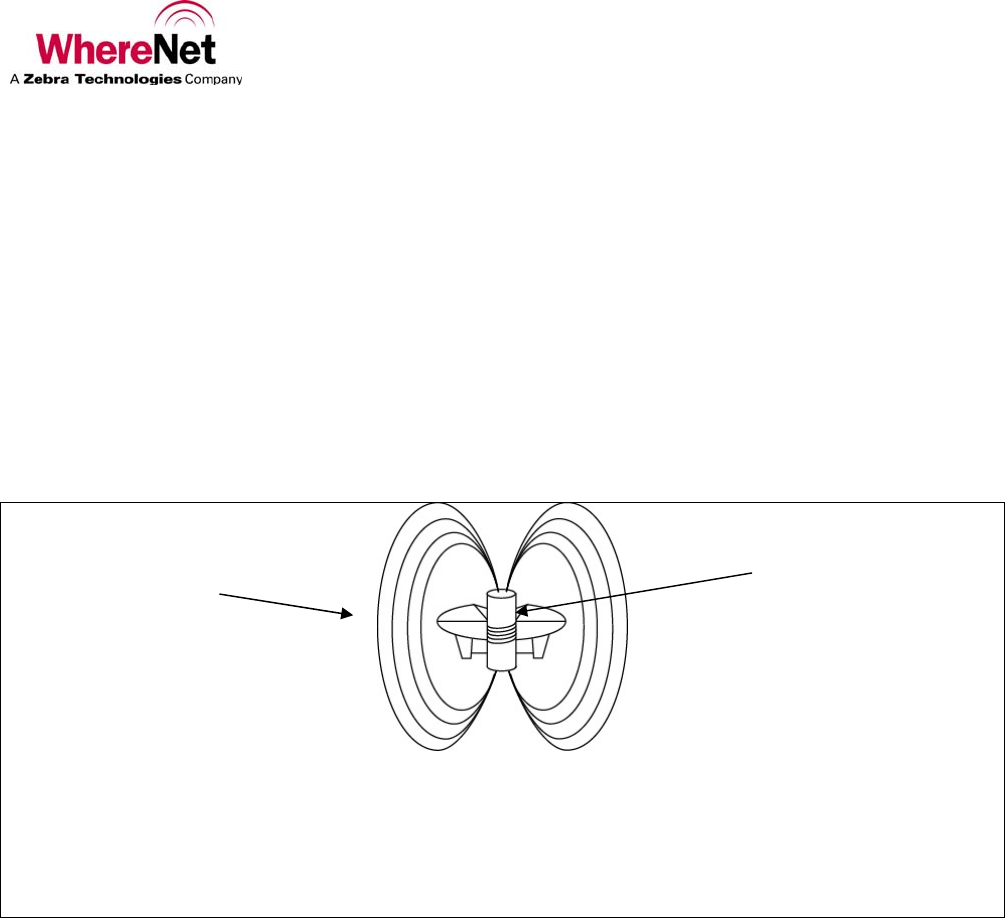
User Guide
___________________________________________________________________________________________________________________
_________________________________________________________________________________________________________________ 16
User Guide, WherePort IV D1300 REV A
© Copyright WhereNet, Corp. 2008 WhereNet Confidential
7.0 MAGNETIC COMMUNICATION BASICS
The WherePort IV signal is carried by a magnetic field. The field’s shape and size is determined by the
orientation of the coil and the power level. It is not possible to aim the field. One of the characteristics of
a magnetic field is that it drops off rapidly. This produces a well-defined, localized field. These
characteristics make the WherePort IV an excellent device for monitoring tagged assets
7.1. Magnetic Fields
The magnetic field of the WherePort IV extends nearly equally in all directions creating an elliptical field
(Figure 9). The field has a direction that is determined by the position of the coil that creates it.
Figure 9 WherePort IV Field
The field extends in all directions around the WherePort IV. The direction of the field is suggested by
the way the field lines are drawn from the coil.
The field is detected and the signal received by a coil in the WhereTag. The orientation of the WherePort
IV’s coil in relation to the orientation of the tag’s coil affects its ability to detect the signal. The optimum
orientation is when the WherePort IV coil and the WhereTag coil are parallel to each other. The worst
orientation is when the coils are perpendicular to each other. As the coils move from optimum to worst
the ability of the Tag to detect the WherePort IV signal decreases (Figure 10).
WherePort Coil
Field Lines
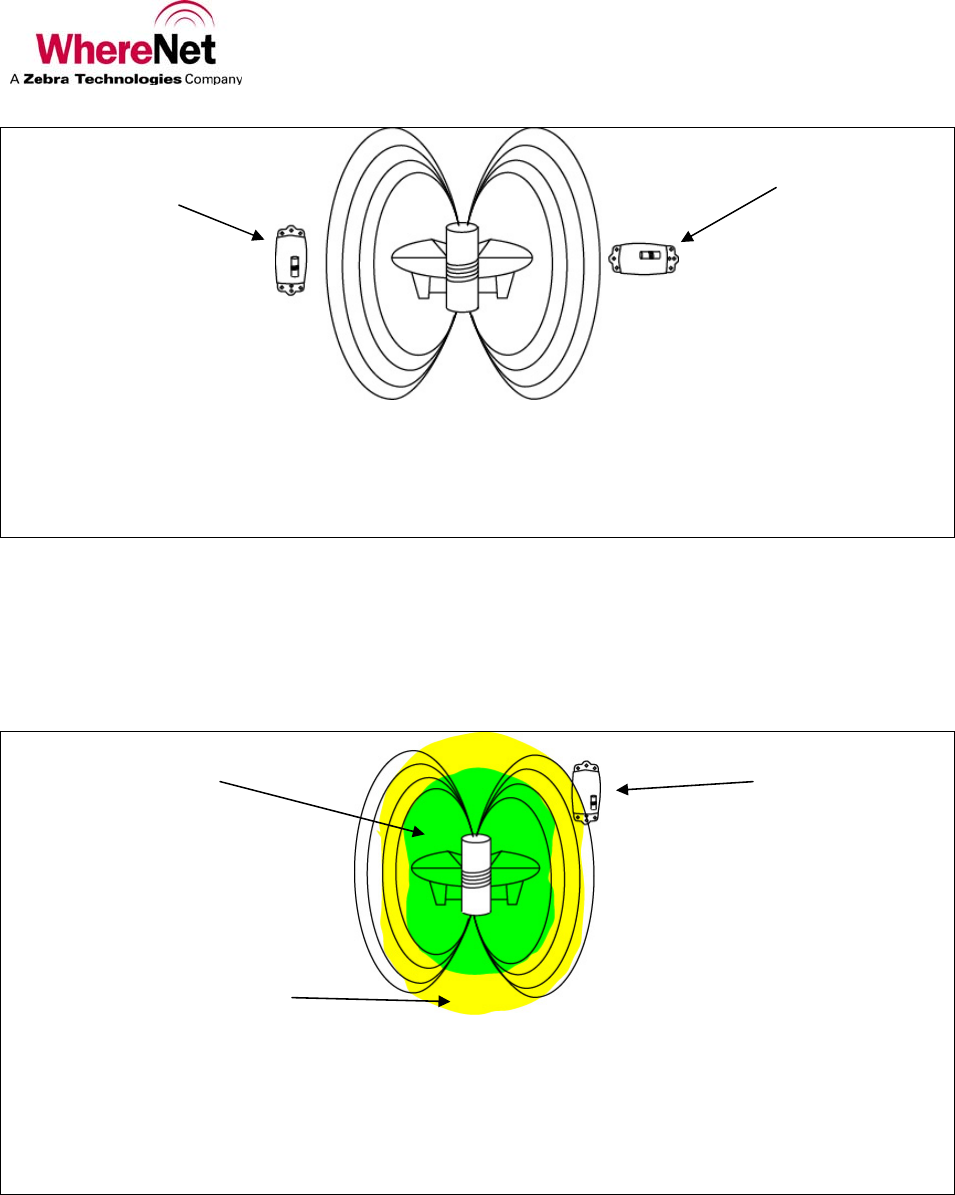
User Guide
___________________________________________________________________________________________________________________
_________________________________________________________________________________________________________________ 17
User Guide, WherePort IV D1300 REV A
© Copyright WhereNet, Corp. 2008 WhereNet Confidential
Figure 10 Orientation
When the coil in the tag and the port are parallel the range is the greatest. When the coils are
perpendicular the range is the shortest.
The relative positions of the two coils, WherePort IV transmitting and WhereTag receiving, determine
the range in which the tag will receive the signal. This range is the coverage area, or guaranteed capture
area (Figure 11). The guaranteed capture area is different for each orientation of the tag and the power
level of the WherePort IV.
Figure 11 Capture Area
The capture area is shown by the dark shaded area. This shape varies with the orientation of the
tag and the power level of the WherePort IV. The lightly shaded area is the uncertainty area.
Tag Orientation 2
Parallel Coils
Perpendicular
Coils
Guaranteed
Capture Area
Uncertainty Area

User Guide
___________________________________________________________________________________________________________________
_________________________________________________________________________________________________________________ 18
User Guide, WherePort IV D1300 REV A
© Copyright WhereNet, Corp. 2008 WhereNet Confidential
7.2. Coverage Areas
The size of the coverage area is significant as well as its location or placement. It is important that the tag
be released from a field when it is no longer in the area being monitored by the WherePort IV.
There are three areas that are described for the field.
Guaranteed Capture All WhereTags at a given orientation will always be pinged in this area.
Uncertainty A WhereTag may or may not be pinged in this area.
Guaranteed Release A WhereTag will never be pinged beyond this range.
Since a tag may or may not be pinged in the uncertainty area, this area presents the most challenge for a
planner. If a single WherePort IV is installed, a tag that needs to be pinged may not be and a tag that
needs to be released may not be. These coverage areas must be well understood to be able to set up a site.
In the examples that follow these principles will be translated into real applications.
A WhereTag moving through a WherePort IV field will typically change its orientation with respect to
the WherePort IV. As the orientation changes the effective range of the WherePort IV will change.
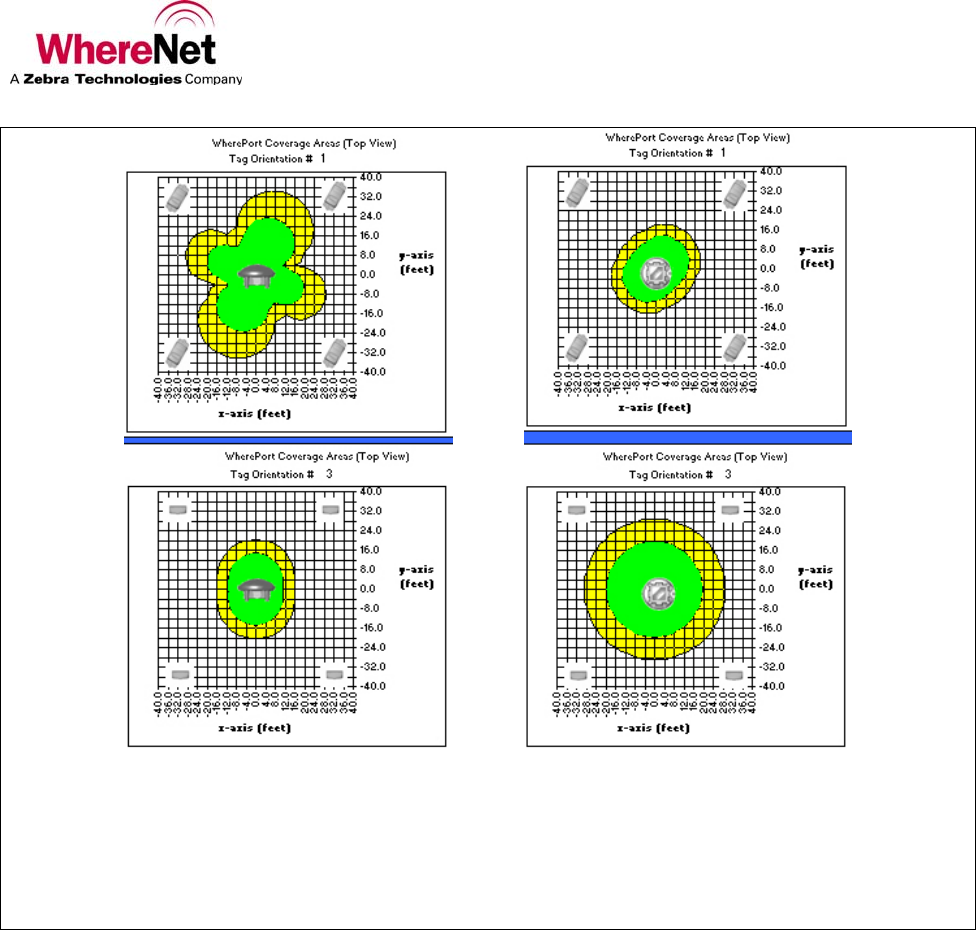
User Guide
___________________________________________________________________________________________________________________
_________________________________________________________________________________________________________________ 19
User Guide, WherePort IV D1300 REV A
© Copyright WhereNet, Corp. 2008 WhereNet Confidential
Figure 12 Orientation and Capture Area
Two maps are shown for two different WherePort IV mountings, horizontal (left) and vertical (right).
The two maps show two different tag orientations for each of the mountings.
Figure 12 shows the effects of WherePort IV and Tag orientation on the guaranteed capture area. These
maps are taken from the Simulation software.
7.3. Power Level
The size of the field is determined by the power setting for the WherePort IV. There are 31 power levels
for the WherePort IV. Setting the power level to 0 turns off the WherePort IV magnetic field. Table 3
shows the approximate capture and release ranges for each of the power levels when the tag’s orientation
is random and when it is fixed as it moves through the field.
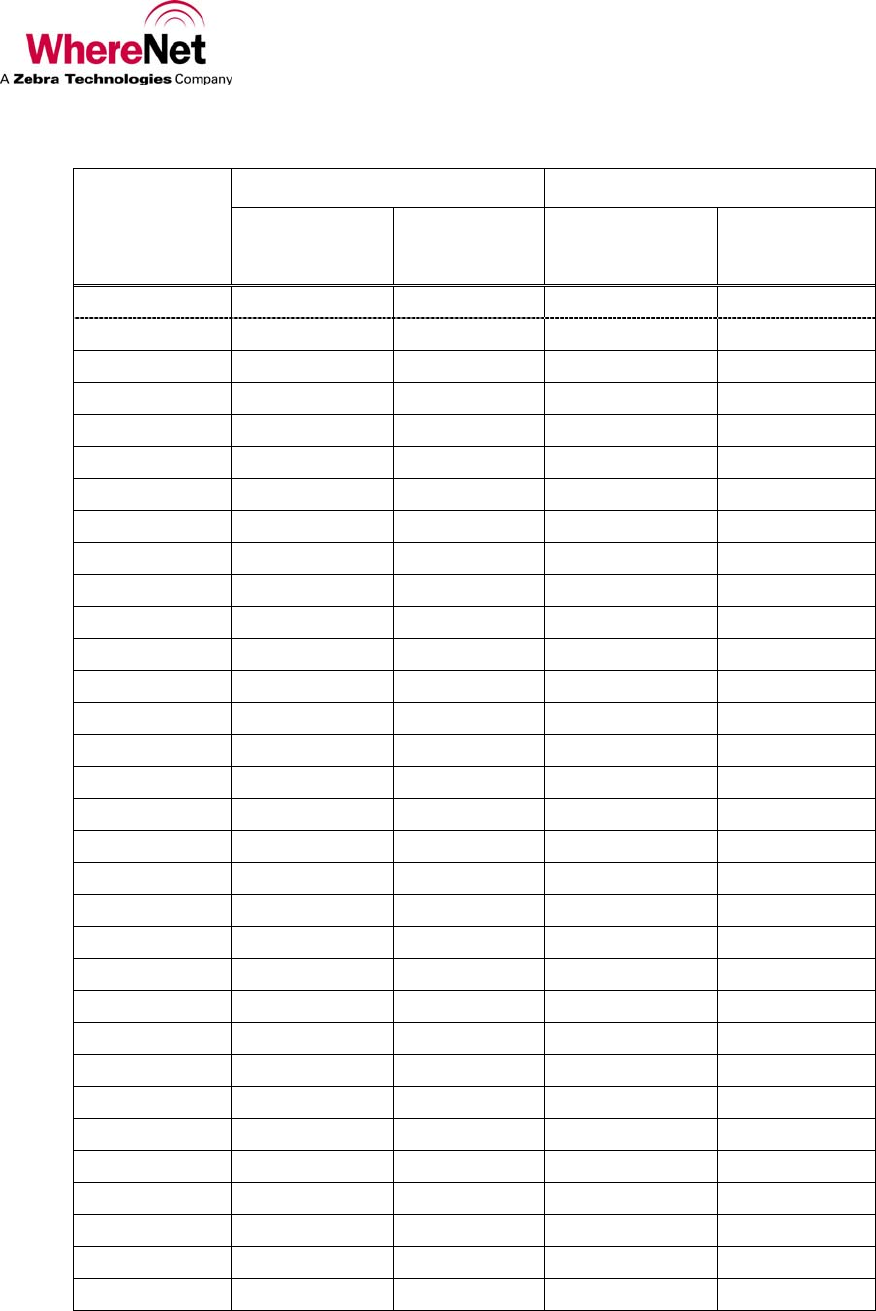
User Guide
___________________________________________________________________________________________________________________
_________________________________________________________________________________________________________________ 20
User Guide, WherePort IV D1300 REV A
© Copyright WhereNet, Corp. 2008 WhereNet Confidential
Table 3 Power Levels, Random and Optimum Fixed Tag Orientations
Capture Range Release Range Power Level
Random Optimum
Fixed
Random Optimum
Fixed
0 Off Off Off Off
1 1.0 2.2 3.5 3.5
2 1.2 2.5 4.0 4.0
3 1.3 2.7 4.5 4.5
4 1.5 3 4.7 4.7
5 1.6 3.2 5.0 5.0
6 2 4 6.0 6.0
7 2.2 4.5 7.0 7.0
8 2.3 4.7 7.5 7.5
9 2.5 5.0 8 8
10 2.8 5.5 8.7 8.7
11 3 6.0 9.5 9.5
12 3.2 6.3 10 10
13 3.4 6.7 10.5 10.5
14 3.5 6.9 11 11
15 3.6 7.1 12 12
16 3.8 7.5 13 13
17 4.1 8.2 14 14
18 4.9 9.7 15 15
19 5 10.0 16 16
20 6 12.0 19 19
21 6.8 12.8 20 20
22 7.3 14.7 22 22
23 8 16.0 25 25
24 8.5 17.0 26 26
25 8.7 17.4 27 27
26 8.8 17.6 28 28
27 9 18.0 29 29
28 9.5 18.5 33 33
29 10 20.5 31 31
30 11.0 22.0 33 33
31 11.5 23.5 35 35
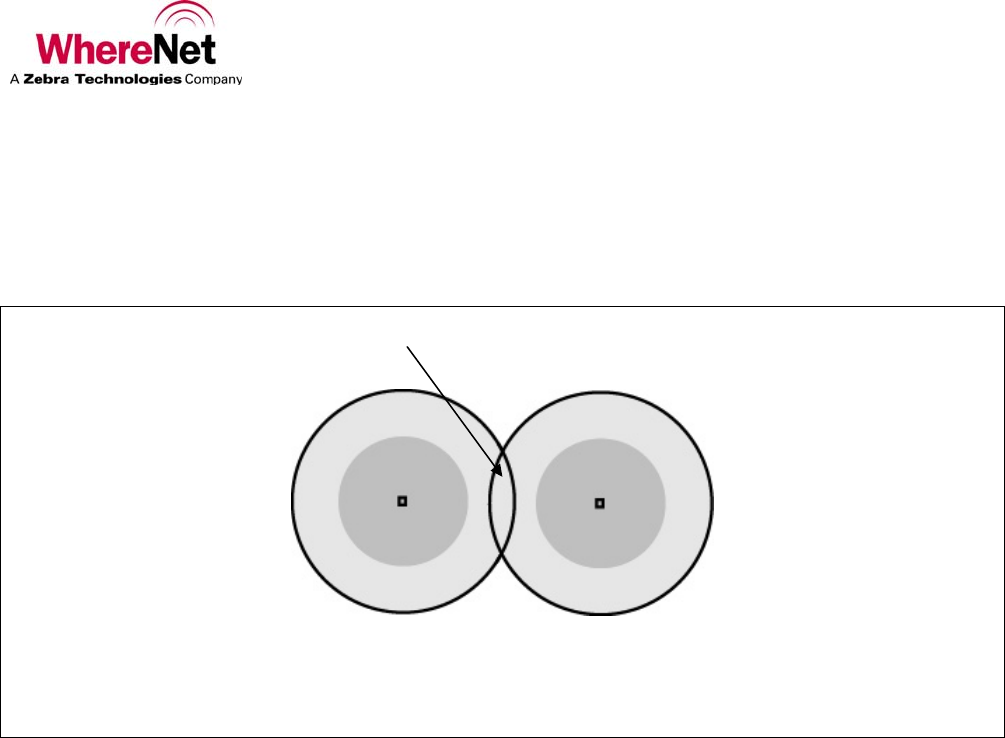
User Guide
___________________________________________________________________________________________________________________
_________________________________________________________________________________________________________________ 21
User Guide, WherePort IV D1300 REV A
© Copyright WhereNet, Corp. 2008 WhereNet Confidential
Random orientation means that the tag may take any of the possible positions relative to the WherePort
IV. Fixed tag orientation means that the motion of the object to which the tag is attached will always
present the tag in the same position relative to the WherePort IV. A major difference between the random
and the fixed orientation is the size of the uncertainty area. It is significantly reduced when the tag has
both a fixed and an optimum orientation in the field.
Figure 13 Overlapping Uncertainty Areas
7.4. Coverage Overlaps
When positioning WherePort IVs it is not always possible to prevent their fields from overlapping.
Overlapping the uncertainty areas of two WherePort IVs does not produce a guaranteed capture area. It
produces an area where a tag may be pinged by either one or the other WherePort IVs or none.
When the fields of two WherePort IVs must be overlapped to cover a large area (Figure 13) it is
necessary to set the phases of the two WherePort IVs. Both WherePort IVs (or more if more fields are
overlapping) must also have the same ID number. If the phases are not set, it may be impossible or
difficult for a tag in the field to accurately report the ID of the WherePort IV for the field it is in.
7.5. Phases
When two are more WherePort IVs are used to cover a large area they must be phased to reduce the
interference between the two fields. WherePort IVs mounted on the ceiling might be set to 0º and on a
wall 90º. Figure 14 shows the correct phase settings for four orientations of the WherePort IV. The
phases are set with reference to the orientation of the master WherePort IV.
Field Overlap
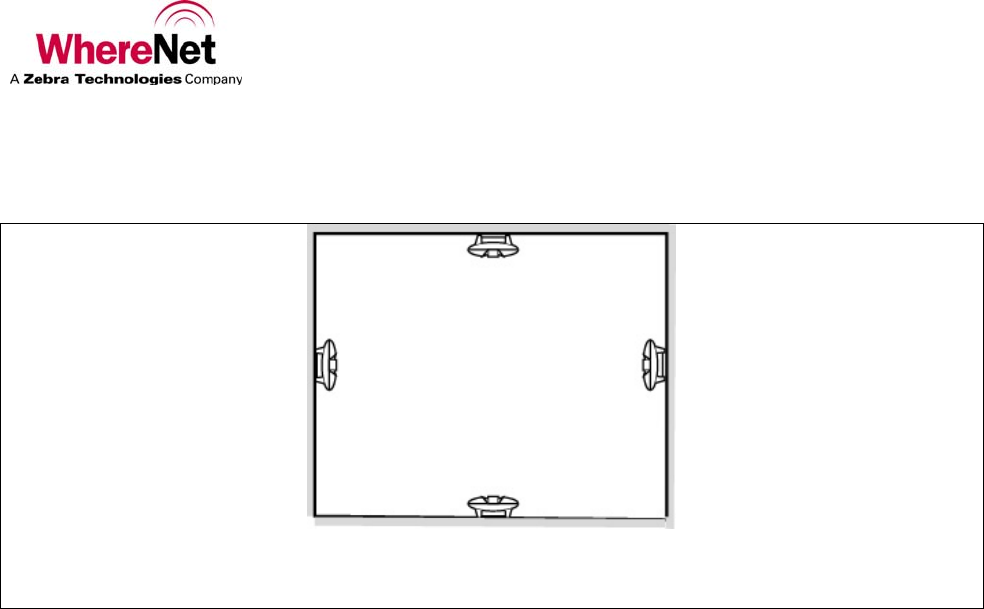
User Guide
___________________________________________________________________________________________________________________
_________________________________________________________________________________________________________________ 22
User Guide, WherePort IV D1300 REV A
© Copyright WhereNet, Corp. 2008 WhereNet Confidential
A WherePort IV set to 0º phase is defined as the master and all the other WherePort IVs are then
connected to it using the phase wire connections. Phased WherePort IVs must all have the same ID.
Figure 14 Phase and WherePort IV Orientation
7.6. Sequencing
WherePort IVs that have been connected electronically can also operate in the sequence mode.
Sequenced WherePort IVs do not transmit at the same time. The first WherePort IV sends its message
and then shuts off its field while the next WherePort IV in the sequence sends its message. The number
of times each WherePort IV sends its message is set using the CMCn command. The number of
WherePort IVs in the chain is set using the CMWn command. See Figure 15 through Figure 57.
The master WherePort IV LED in a group of sequenced WherePort IVs is green when active. The
slave WherePort IV LEDs are yellow when they are active. The LEDs are all off when the WherePort
IVs are not active.
0º Master
90º
180 º
270 º
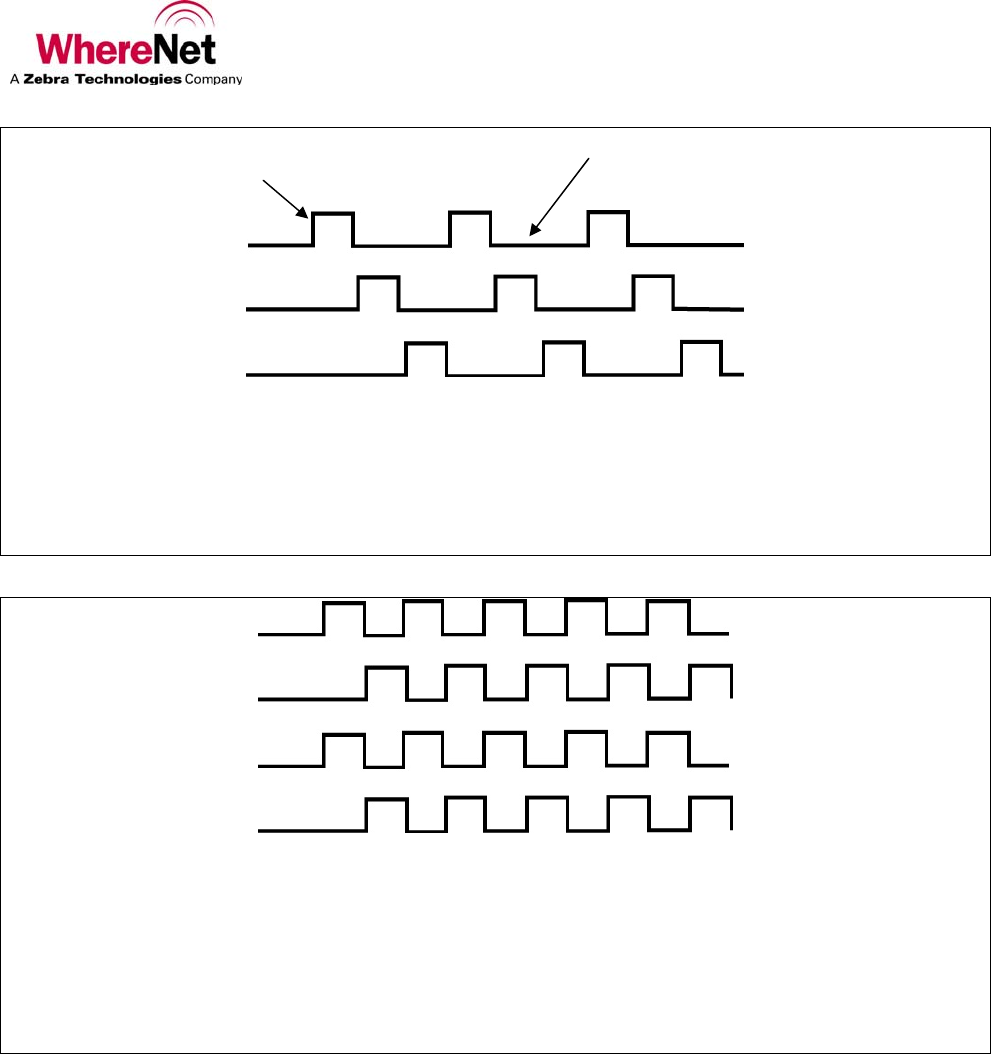
User Guide
___________________________________________________________________________________________________________________
_________________________________________________________________________________________________________________ 23
User Guide, WherePort IV D1300 REV A
© Copyright WhereNet, Corp. 2008 WhereNet Confidential
Figure 15 Mode 1
One WherePort IV is active at a time. A master and two slaves are shown. WhereWand WPSeq
Count (or RS232 CMWn) = 2.
Figure 46 Mode 2
More than one WherePort IV may be active at a time. A master and three slaves are shown. One and
three are active while 2 and 4 are inactive. WhereWand WPSeq Count (or RS232 CMWn) = 1.
Master WP #1
Slave WP #2
Slave WP #3
Master WP #1
Slave WP #2
Slave WP #3
Slave WP #4
Active
Inactive
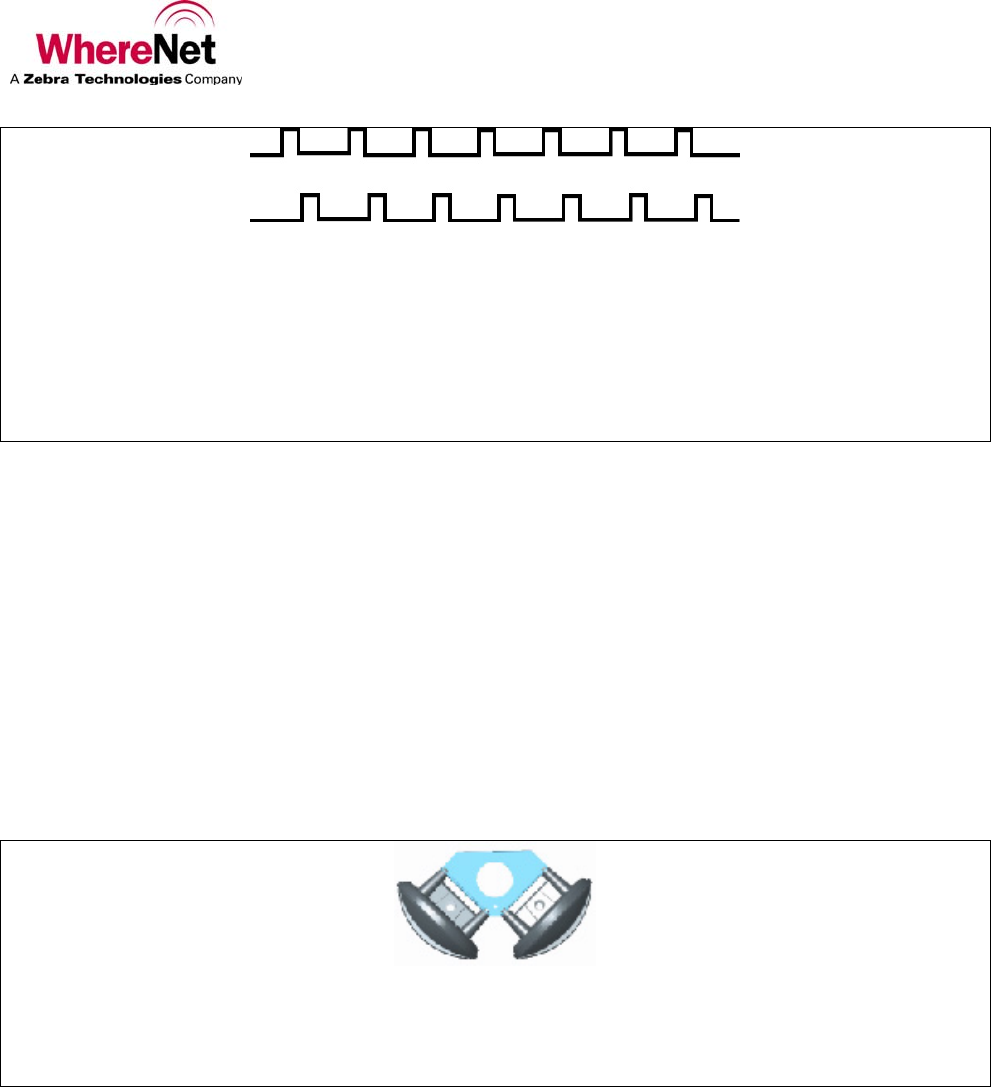
User Guide
___________________________________________________________________________________________________________________
_________________________________________________________________________________________________________________ 24
User Guide, WherePort IV D1300 REV A
© Copyright WhereNet, Corp. 2008 WhereNet Confidential
Figure 57 Mode 3
All WherePort IVs may be off part of the time. A master and one slave are shown. One is active, then
two, then both are inactive. WhereWand WPSeq Count (or RS232 CMWn) = 2 or higher.
With sequencing, WherePort IVs that might have conflicting fields if they were on at the same time, can
be placed to indicate position or transitions. An example is narrow parking lanes in a warehouse facility.
7.7. Dual WherePort IVs
The dual WherePort IV is a bracket with two WherePort IVs mounted to it, oriented 90º from each other
(Figure 68). They ensure a guaranteed capture range and eliminate the need for multiple mounting sites.
Typically the dual WherePort IV is used when the orientation of the tag can not be fixed. They also
simplify placement in locations that are larger than the guaranteed capture range of a single WherePort
IV (see Figure19). Dual WherePort IVs are always phased with one set as the master at 0º and the other
at 90º.
Figure 68 Dual Where Port
Master WP #1
Slave WP #2
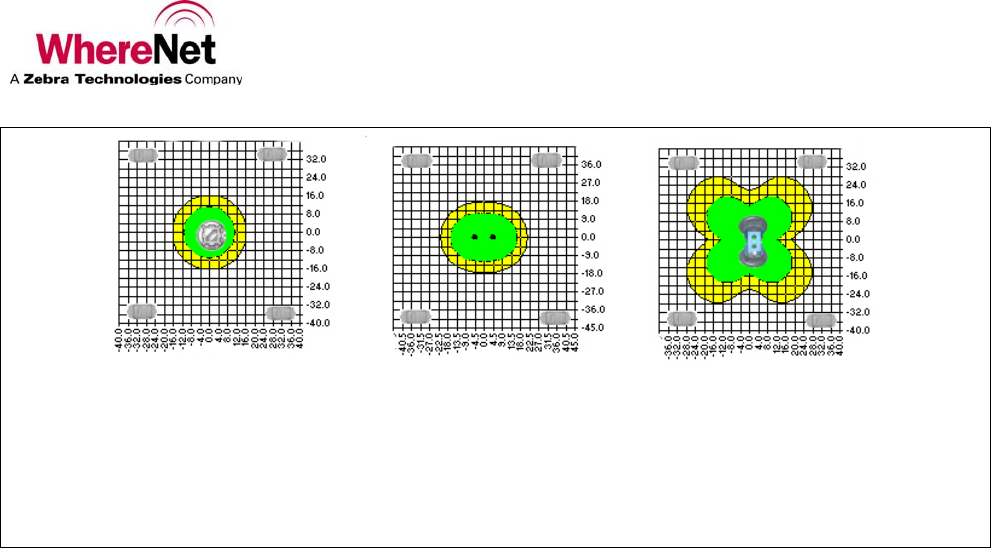
User Guide
___________________________________________________________________________________________________________________
_________________________________________________________________________________________________________________ 25
User Guide, WherePort IV D1300 REV A
© Copyright WhereNet, Corp. 2008 WhereNet Confidential
Figure19 Coverage Pattern
A single (A), adjacent (B), and dual WherePort IV (C) field are shown. The fields shown are for
WherePort IVs at power level 8 and mounted at the same height as the WhereTag.
7.8. Interference
Steel objects and some devices can interfere with the WherePort IV field and change its shape and range.
Some kinds of structures will affect the range of the WherePort IV. Mounting the WherePort IV on the
broad face of a steel I-beam reduces the coverage on the front and back of the WherePort IV.
The field can also be extended or ducted by steel in windows, metal studs, conduit, or duct work. This is
most likely to occur when the WherePort IV is within one to two feet of the steel and the tag is also close
to the steel. This could lead to an unwanted increase in the size of the field.
Magnetic interference can block communication between the WherePort IV and the tag. The most
common sources of magnetic interference are CRT monitors, electric motors, vehicle RFID anti-theft
ignition systems, and other WherePort IVs. A WherePort IV may not ping a tag that is within one to two
feet of an operational monitor or industrial motor. The field strength meter can be used to check for
interference.
A B C
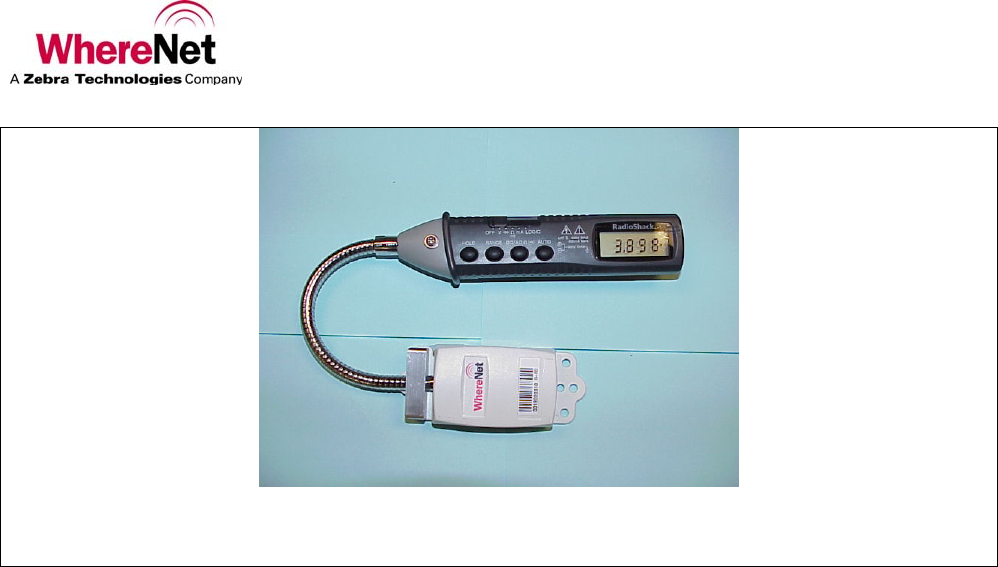
User Guide
___________________________________________________________________________________________________________________
_________________________________________________________________________________________________________________ 26
User Guide, WherePort IV D1300 REV A
© Copyright WhereNet, Corp. 2008 WhereNet Confidential
Figure 20 Magnetic Field Meter
7.9. The Field Meter
The field meter is a WhereTag connected to a voltage meter so that it can detect and display the strength
of the WherePort IV field (Figure 20). By walking around an installed WherePort IV the strength of the
signal throughout the area to be monitored can be measured. The tag can be positioned to match its
mounting position on the tracked asset. Experimenting with the field meter can help to clarify the
coverage area of the WherePort IV.
After the installation of WherePort IVs at a facility, the field meter is used to test that the field coverage
is as it was planned to be. If gaps or problems with the coverage are found they can be corrected before
the facility is put into operation. See the Magnetic Field Meter User’s Guide (P/N D0755).
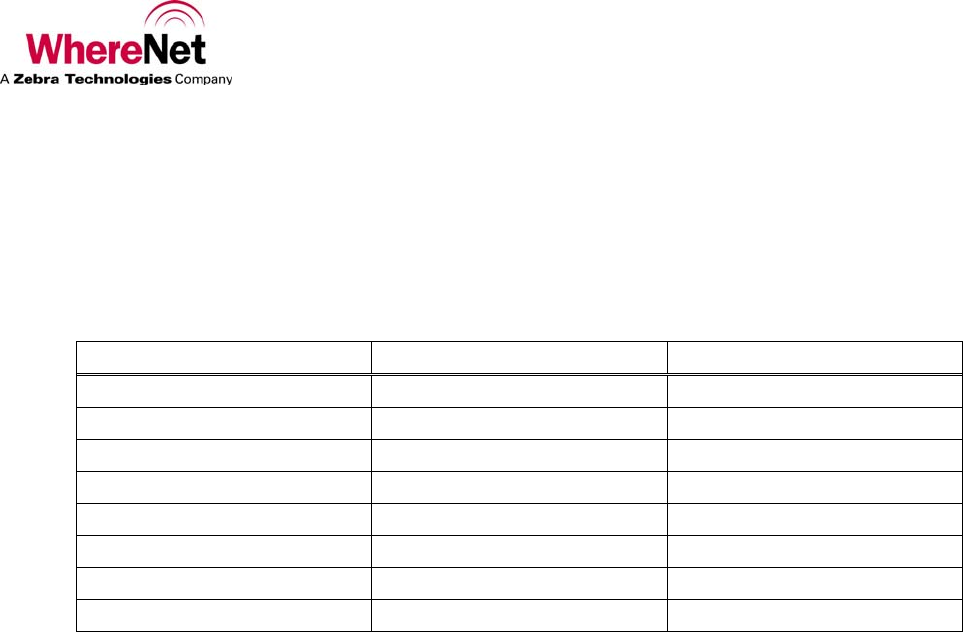
User Guide
___________________________________________________________________________________________________________________
_________________________________________________________________________________________________________________ 27
User Guide, WherePort IV D1300 REV A
© Copyright WhereNet, Corp. 2008 WhereNet Confidential
7.10. The WherePort IV LED
On the top of the WherePort IV is an LED that indicates the status of the WherePort IV (see Table 4).
Table 4 LED Status Indicator
Condition WherePort IVs LED Status
Power up reset All No Color/Green
Power = 0 All Green
Phased Master Green
Phased Slave Yellow
Sequenced Master, field on Green
Sequenced Master, field off No color
Sequenced Slave, field on Yellow
Sequenced Slave, field off No color
7.11. Capture Area Simulator
The capture area simulator calculates and maps the capture area for several different WherePort IV and
WhereTag orientations. The simulator is described in Section 10.
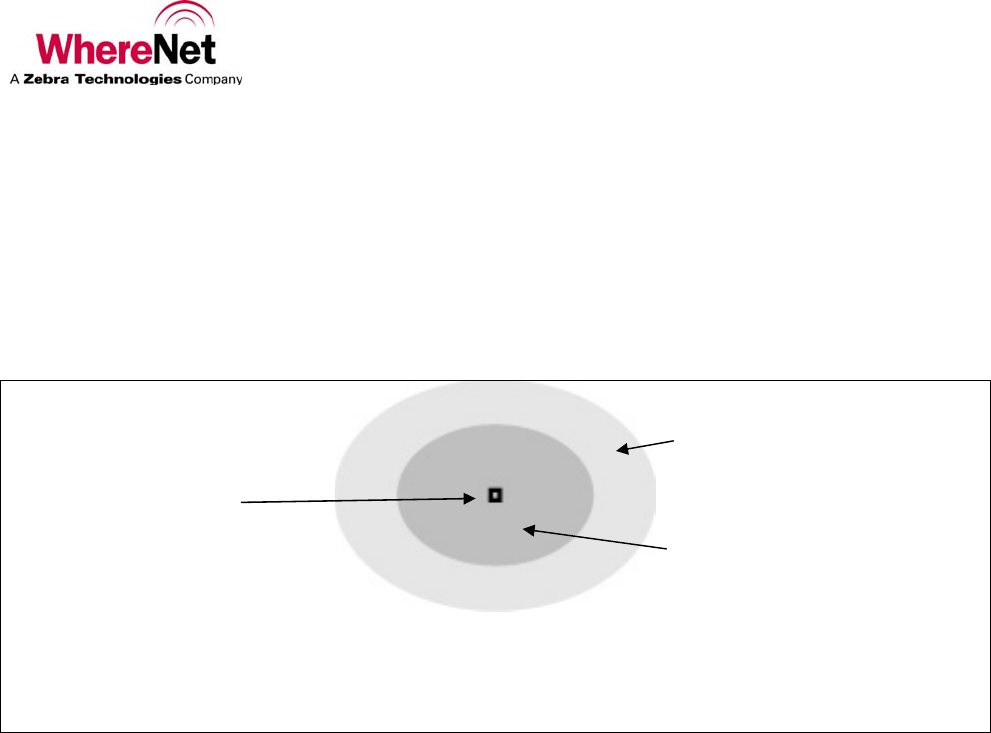
User Guide
___________________________________________________________________________________________________________________
_________________________________________________________________________________________________________________ 28
User Guide, WherePort IV D1300 REV A
© Copyright WhereNet, Corp. 2008 WhereNet Confidential
8.0 WHEREPORT IV IN THE FIELD
The basic principles of the WherePort IV must be translated into applications in the field. Doors,
corridors, rooms, parking lots do not necessarily conform to the requirements of the WherePort IV field.
In this chapter several common situations are discussed in order to illustrate how the characteristics of
the WherePort IV affect their positioning on a site.
Figure 71 WherePort IV Coverage
In the applications that follow the WherePort IV field will be illustrated as shown in Figure 71. The
illustration shows only two dimensions of what is always a three dimensional field. The field can be
imagined as a series of waves that are further apart as they move out from the coil. The overall shape is
like an ellipsoid, an egg shaped object, extending out in all directions from the WherePort IV.
In the examples that follow, the WherePort IV field is described. It must be remembered that the capture
area is what is important. The field is shown to simplify the presentation.
8.1. Zones
In some applications it is not necessary to be able to determine the precise position of an asset. All that is
needed is to know when the asset is in one or more key zones of the facility. Fewer antennas are required
to define zones.
While accuracy may not be essential, reliability will be. By placing one or more WherePort IVs in a
zone, the system can reliably determine that a tag asset has entered and is still in a zone.
Uncertaint
y
Covera
g
e
Guaranteed Coverage
WherePort

User Guide
___________________________________________________________________________________________________________________
_________________________________________________________________________________________________________________ 29
User Guide, WherePort IV D1300 REV A
© Copyright WhereNet, Corp. 2008 WhereNet Confidential
8.2. Area Coverage
There may, however, be many areas where different activities occur that must be monitored. Well
positioned WherePort IVs can define these areas of interest by pinging tagged assets as they enter them.
Examples are assembly stations in a factory, loading docks, or different types of rooms in a hospital. One
or more WherePort IVs mounted at the station will ping a tag whenever the tag enters the area. If more
than one port is placed in a large area, they must all have the same ID.
The WherePort IV can be particularly important if the structure of the facility obstructs the line of sight
visibility to location sensors or location antennas. The garages in a repair facility may have metal walls.
Multiple sensors, likely four, would need to be mounted around the bay to guarantee a signal that locates
a vehicle in the bay.
When more areas are to be monitored, more issues must be considered in planning the location of the
WherePort IVs.
• What will the orientation of the tag be as it moves through the area?
• Will tags be pinged while they are moving past but not through the area?
• Are there sources of interference that may restrict the capture area?
• Will WherePort IVs be close enough to each other that their fields may overlap?
8.3. Portals
An additional complexity may arise if the best way to monitor assets is to detect when an asset enters or
leaves the area through a door, gate, or similar portal. WherePort IVs mounted at the portals of these
areas will ping a tag, indicating that the tagged asset has passed through and is not in the area.
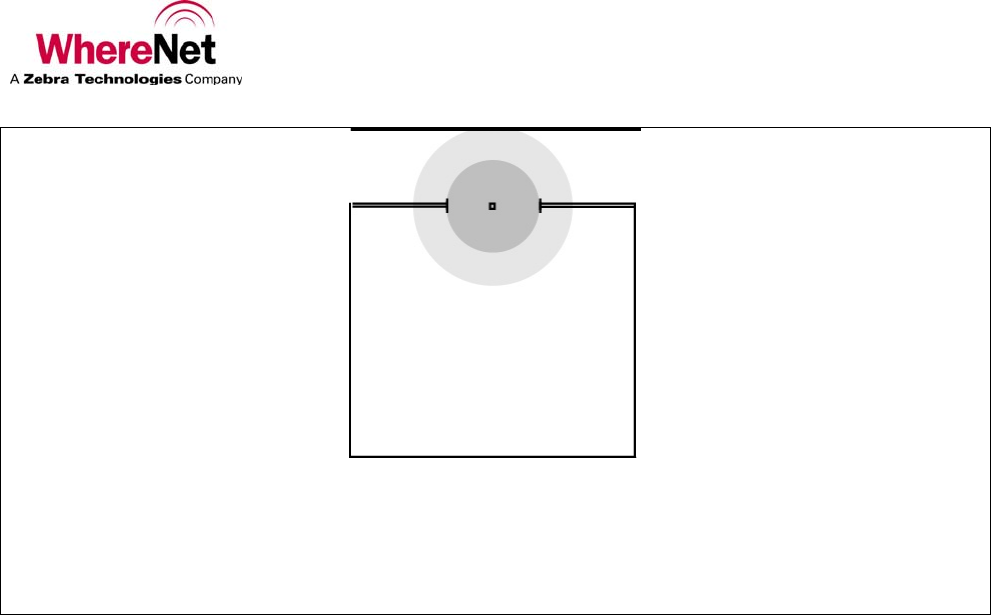
User Guide
___________________________________________________________________________________________________________________
_________________________________________________________________________________________________________________ 30
User Guide, WherePort IV D1300 REV A
© Copyright WhereNet, Corp. 2008 WhereNet Confidential
Figure 82 WherePort IV in a Doorway
To enter the room, an object must pass through the guaranteed capture range of the WherePort IV.
The placement of a WherePort IV in the doorway might seem simple. Figure 82 shows this installation.
Any tagged asset passing through the doorway must pass through the guaranteed capture range.
However, an object passing down the corridor would also be pinged by the WherePort IV. If the
WherePort IV is mounted to the top of the doorway, it might be below a space on the floor above that is
part of the application as well. The WherePort IV field might extend far enough into the second floor to
ping a WhereTag moving through a completely separate part of the facility.
The WherePort IV may need to be mounted inside the room to prevent pinging traffic along the corridor.
Its power level may need to reduced so that the range does not extend beyond the actual portal. The
placement of the tag on the asset may need to be adjusted, perhaps by placing it closer to top of a vehicle,
so that only the portal WherePort IV will ping it.
When an area is monitored using portals, all portals must be covered. If a path into the area is not
covered by a WherePort IV, tagged assets may enter or leave through the uncovered path.
Corridor
Functional Area
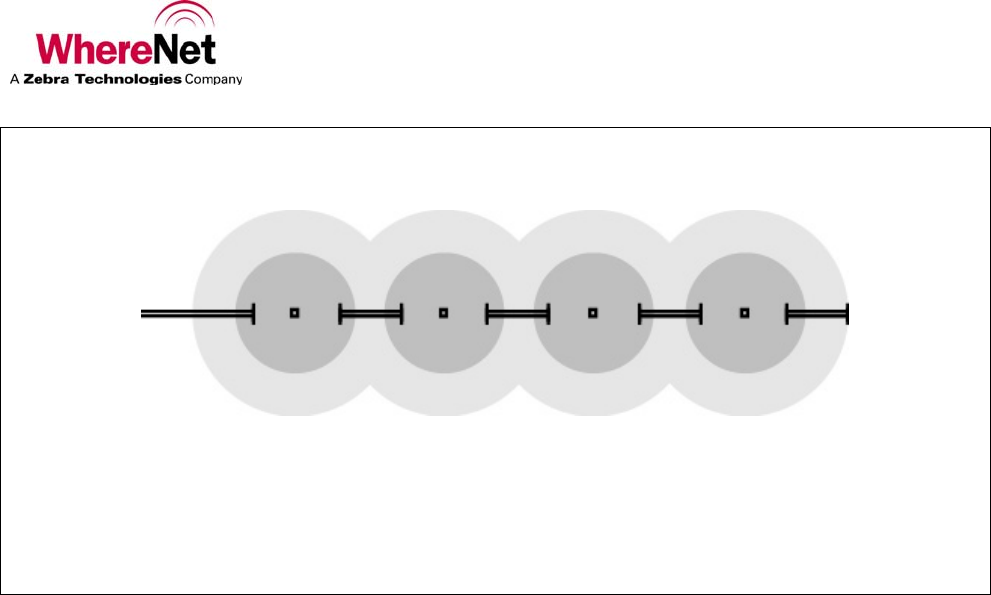
User Guide
___________________________________________________________________________________________________________________
_________________________________________________________________________________________________________________ 31
User Guide, WherePort IV D1300 REV A
© Copyright WhereNet, Corp. 2008 WhereNet Confidential
Figure 93 Loading Dock Doors
Spacing of loading dock doors makes it impossible to assign unique WherePort IV IDs to each of the
doors.
If, instead of a single door, a series of doors (for example on a loading dock) or bays are too close
together, the fields may overlap so that it is not possible to assign a unique WherePort IV ID to each of
the doors. Even if the doors are far enough apart so that the fields do not overlap, the fields may cover so
much of the adjacent area that false pings are created by tags that are passing by and not arriving at the
doors (see Figure 93).
Some of these issues might be solved by sequencing the WherePort IVs, which will be covered later in
this chapter.
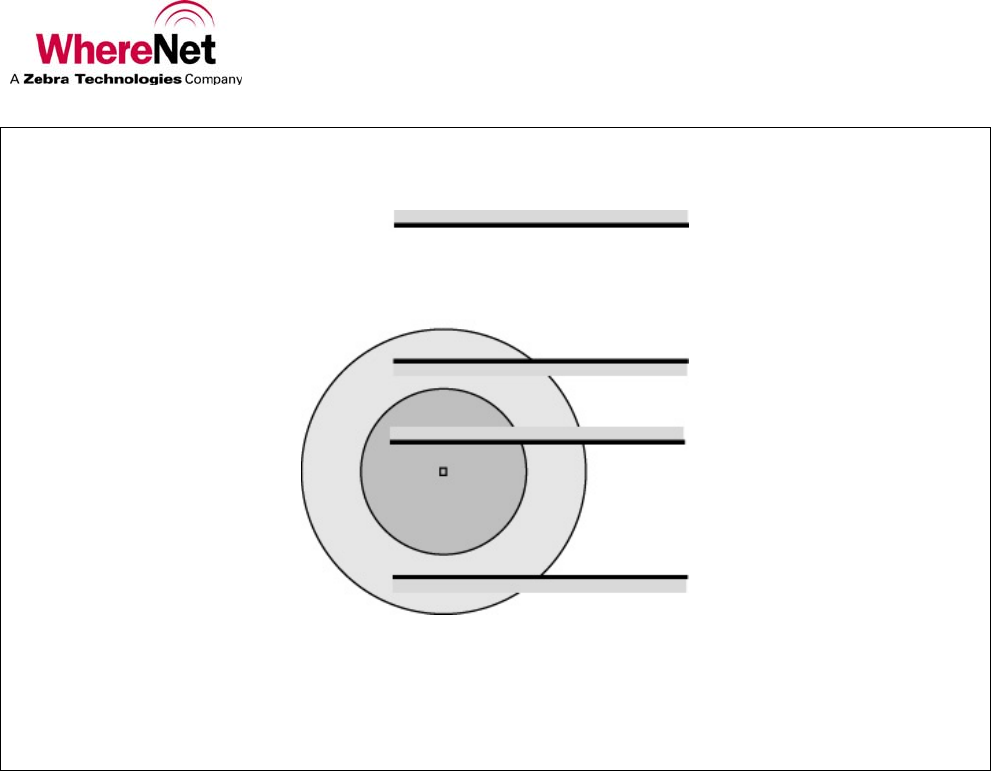
User Guide
___________________________________________________________________________________________________________________
_________________________________________________________________________________________________________________ 32
User Guide, WherePort IV D1300 REV A
© Copyright WhereNet, Corp. 2008 WhereNet Confidential
Figure 104 Multi-Floor Schematic
Shows a floor configuration so that the WherePort IV field extends into the second floor.
8.4. Multi-Floor Installations
When activities are tracked on several floors, the vertical position of the WherePort IV and the extent of
its field must be carefully considered. If the field extends into the floor above, a tag moving on the upper
floor may be activated by the WherePort IV on the lower floor. This will produce an incorrect location
for the tag.
The height of the floor together with the utility space between floors must be considered so that the
WherePort IV is mounted at a height that prevents tags on the floor above from being activated (Figure
104).
The WherePort IV power setting can be set so that the range is reduced. The tags may also be mounted
lower on the asset to permit lower placement of the WherePort IV.
8.5. Locked WherePort IVs
There may be areas on a site where once a tagged asset has entered it should not be located using RTLS.
Movement along an assembly line may be more accurately tracked using only the WherePort IV signals.
Floor 1
Drop Ceiling
Floor 2
Drop Ceiling
Utility Space

User Guide
___________________________________________________________________________________________________________________
_________________________________________________________________________________________________________________ 33
User Guide, WherePort IV D1300 REV A
© Copyright WhereNet, Corp. 2008 WhereNet Confidential
Where room coverage is needed the RTLS algorithm could indicate that a tag is outside a room when it is
not.
WherePort IVs are defined as locked using the software of the SystemBuilder. No setting in the
WherePort IV is needed. After a tag pings that it has detected a locked WherePort IV the tag will be
ignored until it is unlocked. It is unlocked by detecting an unlocked WherePort IV.
Tag movement must be clearly understood to make sure that a tag that enters a locked WherePort IV
field will also enter an unlocked WherePort IV field. If a tag is inadvertently locked by a WherePort IV it
will be ignored by the system until it enters the field of an unlocked WherePort IV.
Typically locked WherePort IVs are used to track tags into a relatively small and confined space. While
tags are in this space they will be ignored. Upon leaving the space they will pass an unlocked WherePort
IV and from then on be tracked normally.
8.6. Multiple WherePort IVs
Some locations require more than one WherePort IV to insure adequate coverage. Examples include a
long corridor, a large number of loading dock doors (from the inside), or a large doorway.
If a space is large enough, separate WherePort IVs with separate IDs may be used. Problems arise with
areas that must be monitored uniquely that are larger than the coverage area of single WherePort IV. In
this case the possible mounting options must be considered.
The placement of WherePort IVs with overlapping coverage requires attention to a number of issues. The
first is phasing. Whenever the coverage fields of two or more WherePort IVs overlap, the phases of the
WherePort IVs must be set. When WherePort IVs are phased, one is always designated as the master
with its phase set to 0 (see Figure 115) and all phased WherePort IVs must be set to the same ID.
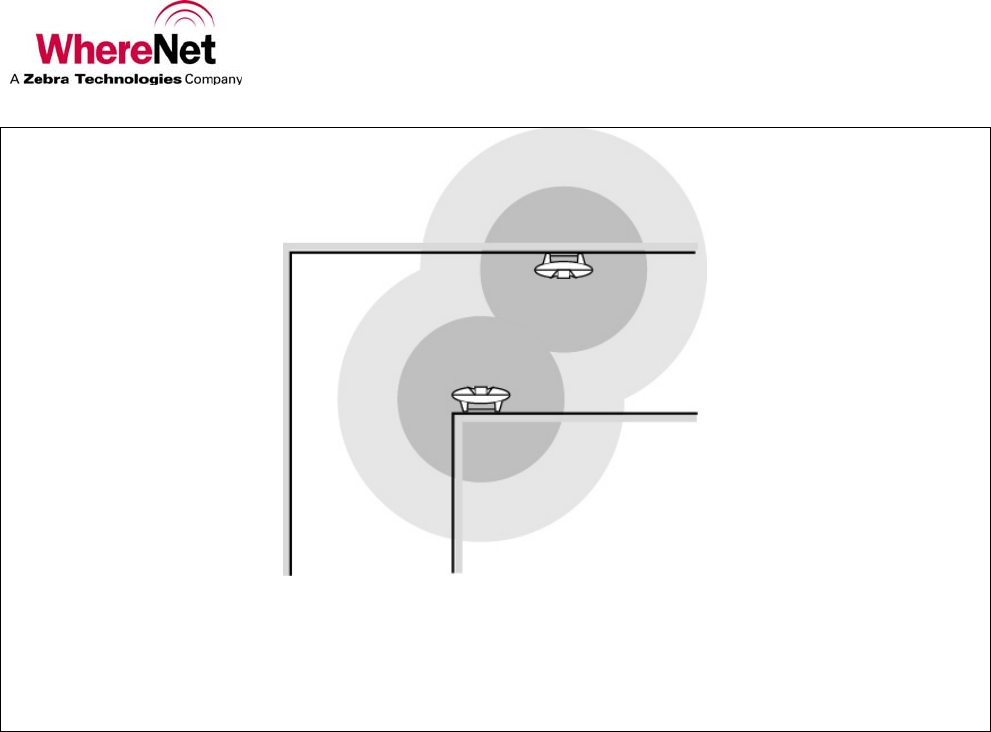
User Guide
___________________________________________________________________________________________________________________
_________________________________________________________________________________________________________________ 34
User Guide, WherePort IV D1300 REV A
© Copyright WhereNet, Corp. 2008 WhereNet Confidential
Figure 115 Phasing for Wall Mounted WherePort IVs
Viewed from the top.
Figure 115 shows a corridor or large space with WherePort IVs mounted on the different walls to
effectively cover the entire area. This means that the phase of each WherePort IV must be set as
indicated.
0º Master
180 º
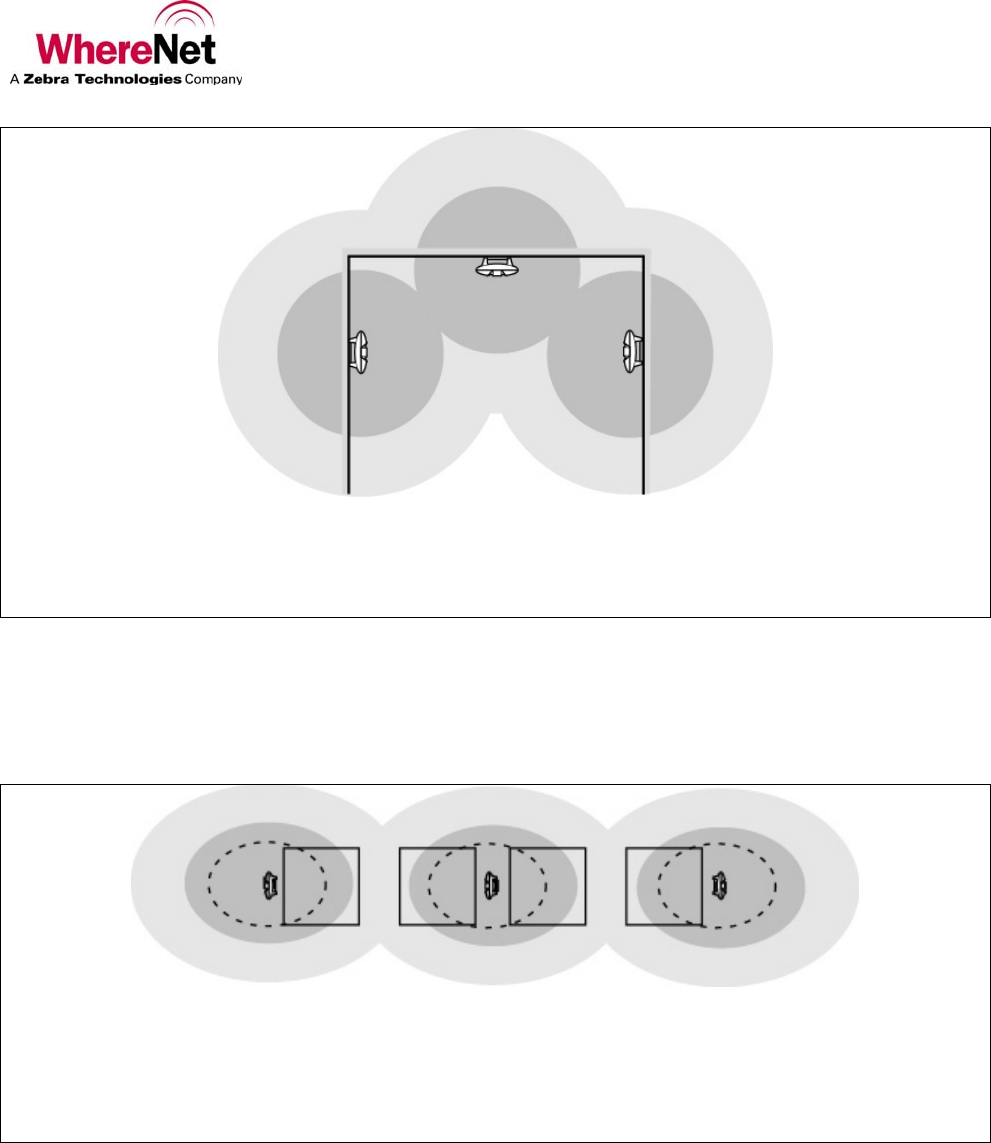
User Guide
___________________________________________________________________________________________________________________
_________________________________________________________________________________________________________________ 35
User Guide, WherePort IV D1300 REV A
© Copyright WhereNet, Corp. 2008 WhereNet Confidential
Figure 126 Phasing for Ceiling and Wall WherePort IVs
A large doorway may require three WherePort IVs to reliably detect the passage of a tagged asset
through it. In the example shown in Figure 126 coverage requires a WherePort IV on each side of the
doorway and on the ceiling. Again each WherePort IV must be phased accordingly.
Figure 137 Loading Dock Door Options
Viewed from the side.
Loading dock doors are frequently too close together for each of them to be monitored by a different
WherePort IV. If unique identification of passage through a given door is required, a more complex
solution will be required.
0º Master
90 º
180 º
0 º 0 º 180 º
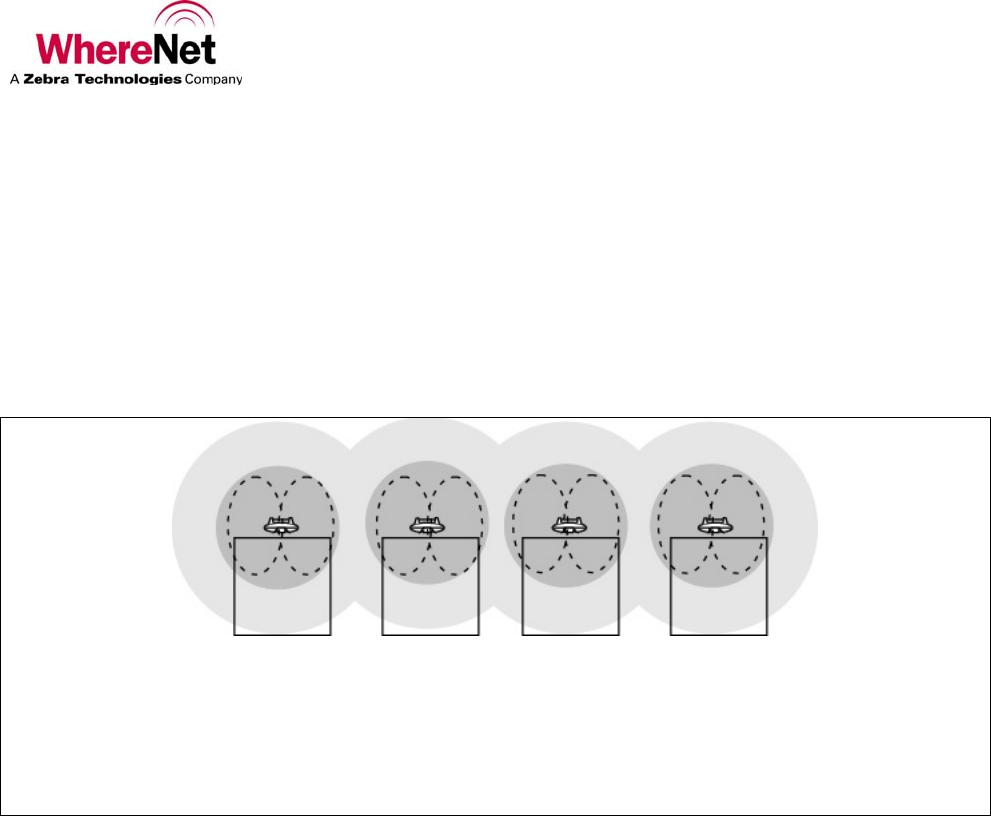
User Guide
___________________________________________________________________________________________________________________
_________________________________________________________________________________________________________________ 36
User Guide, WherePort IV D1300 REV A
© Copyright WhereNet, Corp. 2008 WhereNet Confidential
Figure 137 and Figure 148 show two ways of solving the problem. The example in Figure 137 uses a
WherePort IV to cover two doors. Since these WherePort IVs are mounted in different orientation on the
walls, their phases must be set as well. Figure 148 shows a WherePort IV mounted above each door. The
phases for these ports can all be set to 0 but they must still be phased together with one of the ports
identified as the master.
The orientation of the tags will also affect the location of the WherePort IVs. If the tag orientation is
horizontal, then the top solution is best so that the WherePort IV field will be maximized. If the tags are
oriented vertically, then the lower solution, with the WherePort IVs mounted over the doors, will be best.
Figure 148 Over the Door WherePort IV Mounting
The dotted line ellipse shows the approximate shape of the coverage area if the tag is oriented
horizontally rather than vertically.
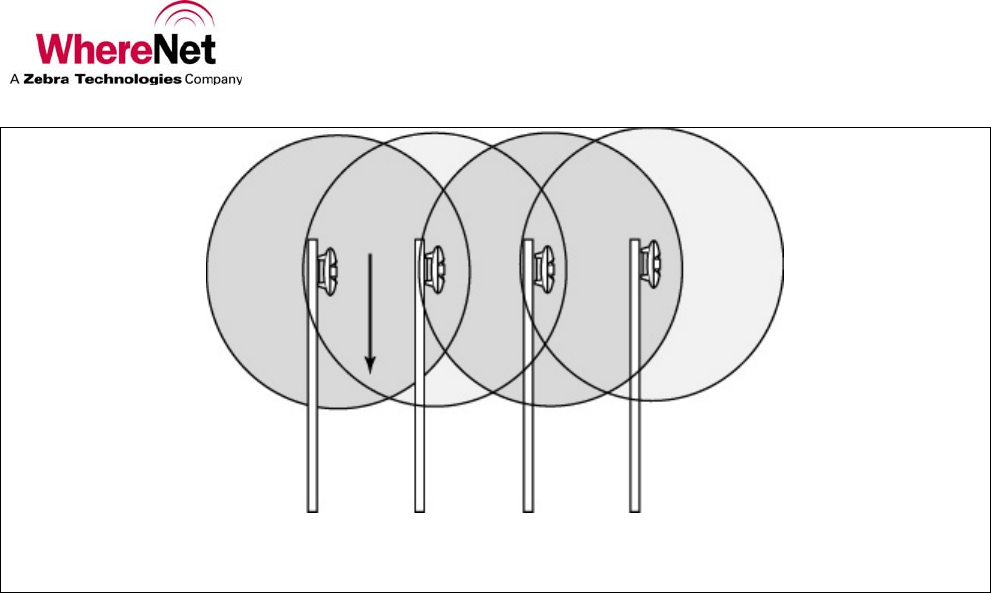
User Guide
___________________________________________________________________________________________________________________
_________________________________________________________________________________________________________________ 37
User Guide, WherePort IV D1300 REV A
© Copyright WhereNet, Corp. 2008 WhereNet Confidential
Figure29 Sequenced WherePort IVs on Parking Lanes
8.7. Sequenced WherePort IVs
Figure29 shows the use of sequenced WherePort IVs to accurately identify which lane a vehicle has
entered. Sequenced WherePort IVs are turned on and off. WherePort IVs 1 and 3 are on while 2 and 4 are
off and then 2 and 4 are on while 1 and 3 are off. If a tag is pinged by 1 and 2 it is in lane 1. If it is pinged
by 3 and 2 it is in lane 2.
8.8. Summary
Each application will present a unique combination of the principles demonstrated by the examples in
this chapter and thus require different configurations to create a successful application. In the next
chapter, guidelines for planning and designing an application will be discussed.
1 3
2 4
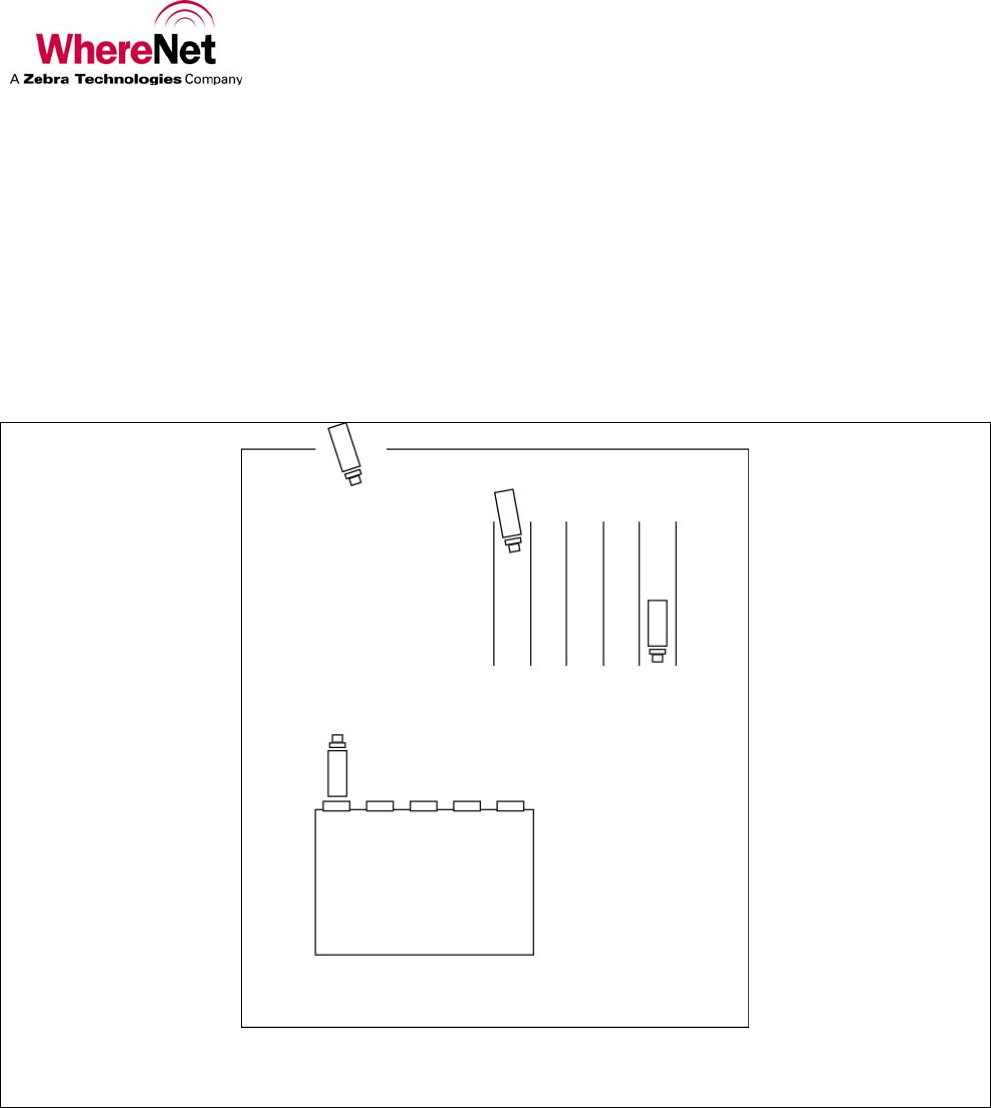
User Guide
___________________________________________________________________________________________________________________
_________________________________________________________________________________________________________________ 38
User Guide, WherePort IV D1300 REV A
© Copyright WhereNet, Corp. 2008 WhereNet Confidential
9.0 WORKING THRU AN APPLICATION
To effectively place WherePort IVs the site and the required information from the site must be carefully
studied. In this chapter a simple site will be presented and issues about WherePort IV placement will be
discussed and mounting locations for WherePort IVs found. Note that this study is regarding an outdoor
application. Although the WherePort IV is an indoor device, the information learned here is relevant for
other applicatons.
Figure 150 The Warehouse Site

User Guide
___________________________________________________________________________________________________________________
_________________________________________________________________________________________________________________ 39
User Guide, WherePort IV D1300 REV A
© Copyright WhereNet, Corp. 2008 WhereNet Confidential
9.1. Warehouse and Shipping Facility
Events or positions that need to be monitored in some way.
What must be tracked.
Trailers entering the yard
Trailers at the loading dock
Trailers in the waiting, parking area
Trailers leaving the yard
Issues affecting the placement of the WherePort IV.
Are there any obstacles or structures that will affect the field?
Where will the WhereTags be mounted?
Will their orientation be controlled while they are in a WherePort IV field?
The first and most important step in creating a successful WherePort IV application is to define what
information must be obtained from the WherePort IV. Is the passage of an asset past a particular point
important?
How does the use of WherePort IVs fit with the RTLS? Is it impossible to mount enough sensors or do
physical barriers make it impossible to get reliable location signals? Is the RTLS unable to accurately
track when an asset has reached a precise location? Both aspects of the installation must be considered to
make sure that the most accurate and reliable information that is critical to operation is obtained.
Within a large area covered by RTLS more precise information about the location of an asset may be
needed. This can be done by installing a WherePort IV at this location.
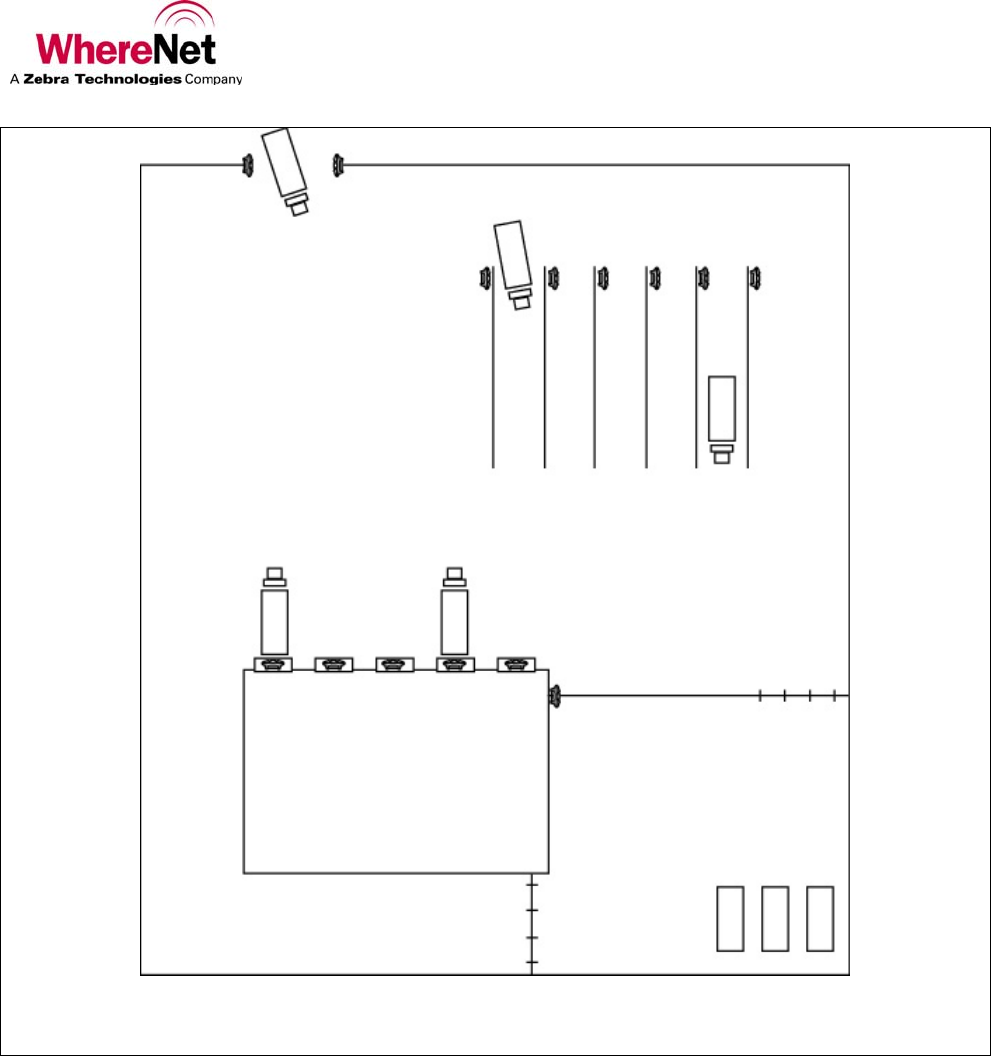
User Guide
___________________________________________________________________________________________________________________
_________________________________________________________________________________________________________________ 40
User Guide, WherePort IV D1300 REV A
© Copyright WhereNet, Corp. 2008 WhereNet Confidential
Figure 161 WherePort IVs Mounted on the Site
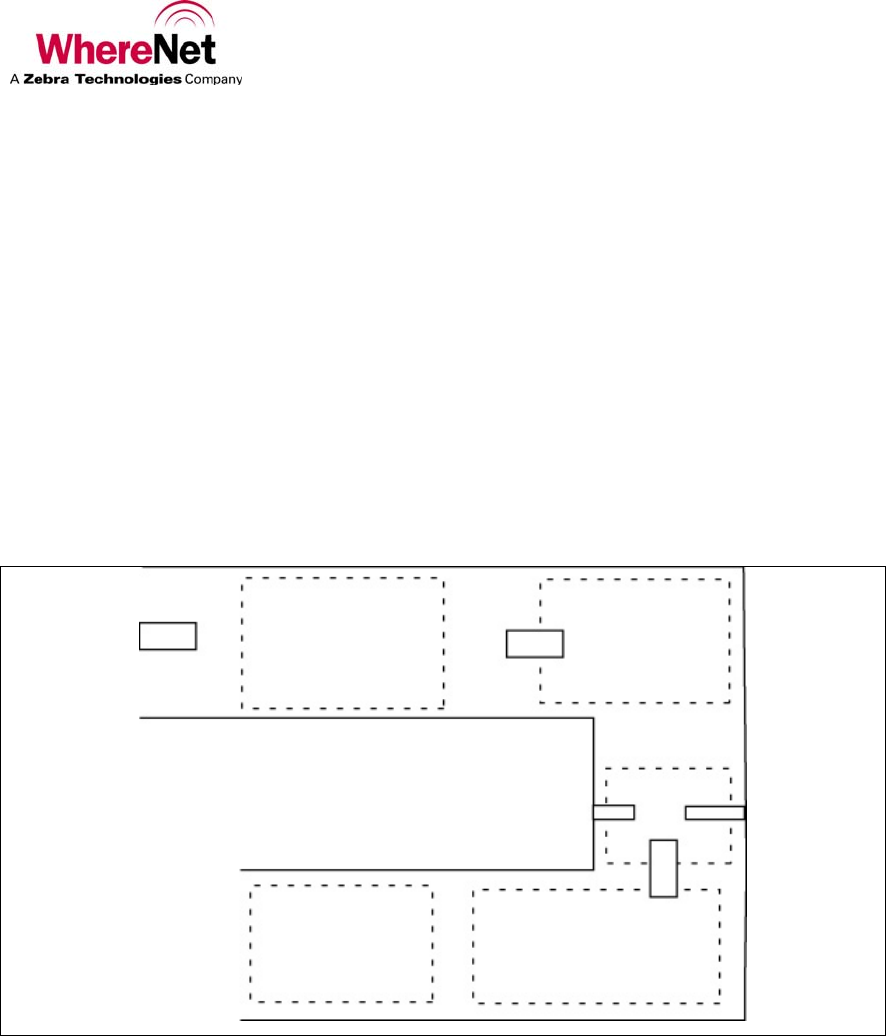
User Guide
___________________________________________________________________________________________________________________
_________________________________________________________________________________________________________________ 41
User Guide, WherePort IV D1300 REV A
© Copyright WhereNet, Corp. 2008 WhereNet Confidential
9.2. Positioning the WherePort IVs
What will the tags be mounted to and how will the objects move? Will the tag maintain its orientation as
it moves through the site or will it move? Will it move only in the horizontal dimension or will it be set
up on end and changed vertically as it moves? Will the tag be mounted close to the floor or some
distance above it? How much flexibility will there be in the mounting of the tag? The orientation of the
tag with respect to the WherePort IV is one of the most important determinants of the coverage field.
What kinds of interference are on the site?
identifying where on the site this information must be gathered, and determining Creating a map of the
site.

User Guide
___________________________________________________________________________________________________________________
_________________________________________________________________________________________________________________ 42
User Guide, WherePort IV D1300 REV A
© Copyright WhereNet, Corp. 2008 WhereNet Confidential
10.0 USING THE SIMULATOR
The WherePort IV simulator (WhereNet p/n D0910) is a tool for exploring the best solutions for
WherePort IV placement and for better understanding the basic characteristics of WherePort IV
communication.
Because of the number of variables that affect the response of the tag to the WherePort IV field, it is
helpful to examine the response using the simulator. The number and placement of WherePort IVs, the
orientation of the tag while it is in the field, and the distance of the WherePort IV from the tag all interact
to determine this response.
10.1. Simulator Controls and Features
Figure 172 Starting the WherePort IV Simulator
Figure 172 shows the starting screen of the simulator. There are seven options for WherePort IV
placement:
Single WherePort IV Mounted vertically
Single WherePort IV Mounted horizontally
Dual WherePort IV Mounted horizontally
Dual WherePort IV Mounted Vertically
Two Adjacent WherePort IVs Mounted vertically, facing sideways
Two Adjacent WherePort IVs Mounted vertically, facing forward
Two Adjacent WherePort IVs Mounted horizontally
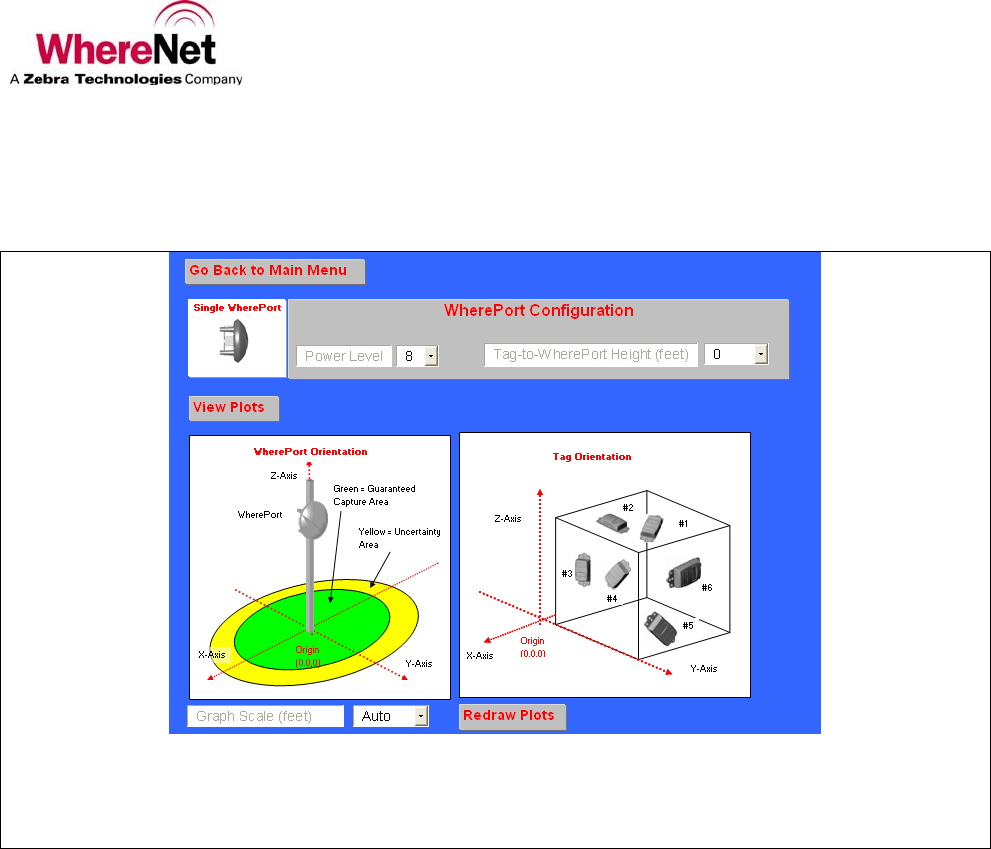
User Guide
___________________________________________________________________________________________________________________
_________________________________________________________________________________________________________________ 43
User Guide, WherePort IV D1300 REV A
© Copyright WhereNet, Corp. 2008 WhereNet Confidential
The magnetic field extends in all directions from the WherePort IV. Its position does, however, affect the
direction of the field and therefore its relation to the position of the tag. It is the direction of the field that
is important when reviewing the different orientations of the WherePort IV.
Figure 183 Configuration Screen
10.2. WherePort IV Configuration
The WherePort IV position to be simulated is configured on the WherePort IV configuration screen
(Figure 183). There are two parameters that must be set:
Power Level Select a power level from 1 to 8. The highest power level is 8 on this simulator. To
convert this to the WherePort IV power level, multiply the simulation power level by 4 and subtract 1 to
achieve the WP4 level. This will only test a few of the 31 power steps.
Tag to WP IV Height (ft) The relationship between the height of the WherePort IV position and the
WhereTag position (0 to 20 feet).
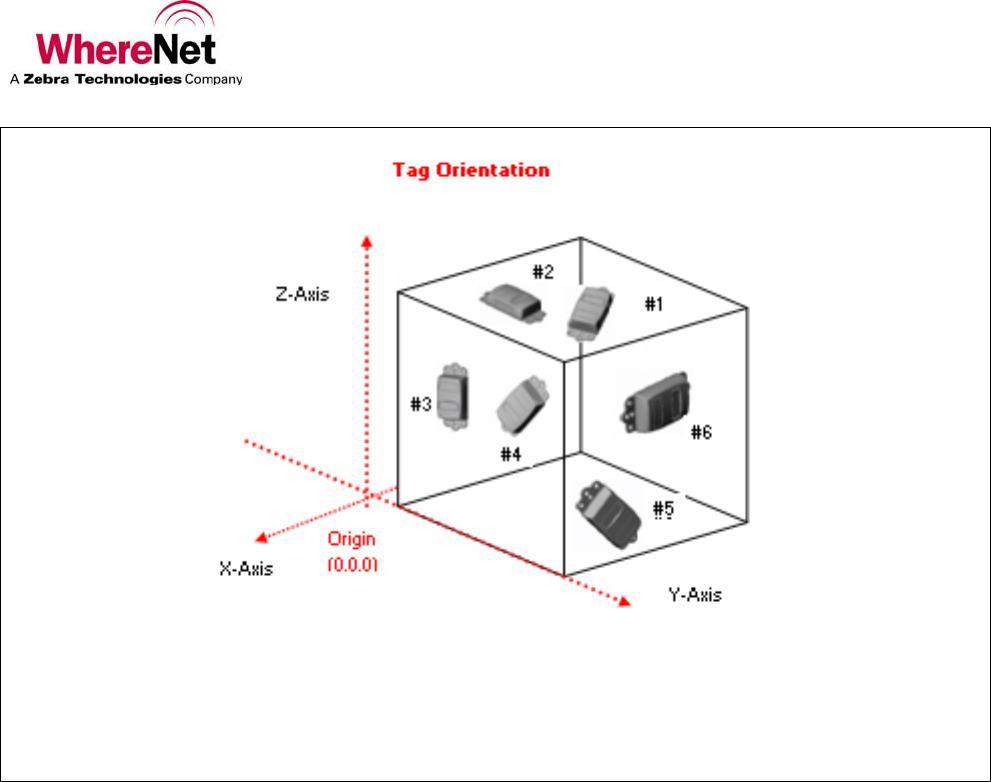
User Guide
___________________________________________________________________________________________________________________
_________________________________________________________________________________________________________________ 44
User Guide, WherePort IV D1300 REV A
© Copyright WhereNet, Corp. 2008 WhereNet Confidential
Figure 194 Tag Orientations for the Graphs
The graphs are calculated based on the tags maintaining the same orientation while it moves. Its
orientation to the field will therefore change.
For each WherePort IV position, graphs are drawn for six different WhereTag orientations. These
orientations and the number designations of each are shown in Figure 194 The tag orientation is with
reference to the position of the WherePort IV.
There are also options for controlling the presentations of the graphs. The scale sets the dimensions of the
graph. A five foot scale displays the capture area for five feet in each direction. A sample graph is shown
in Figure 205.
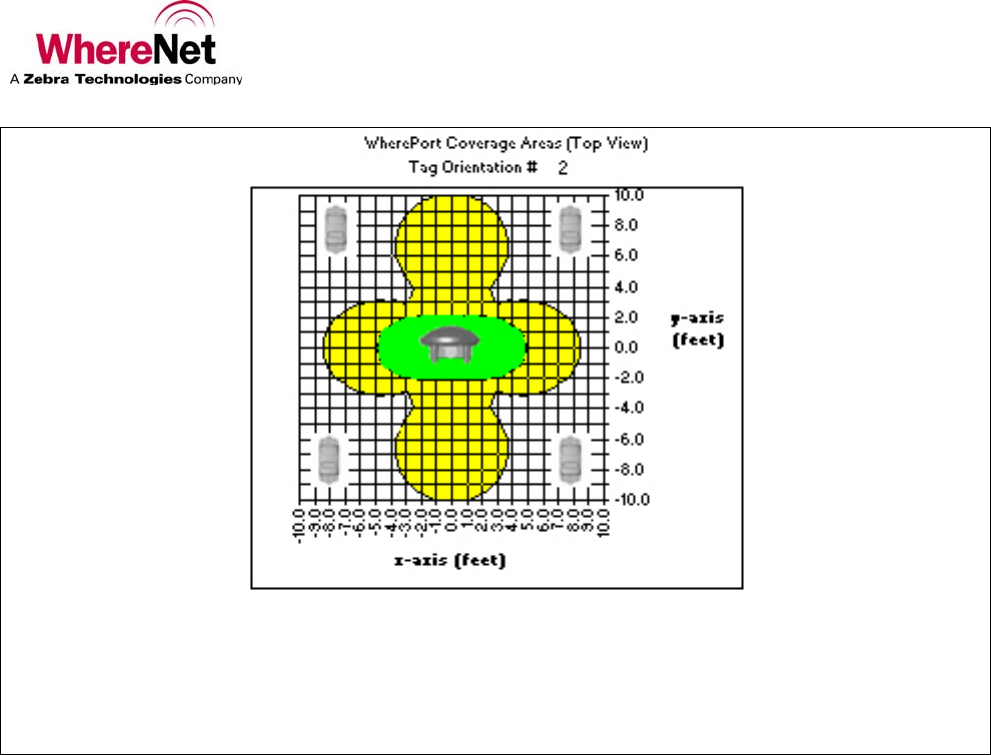
User Guide
___________________________________________________________________________________________________________________
_________________________________________________________________________________________________________________ 45
User Guide, WherePort IV D1300 REV A
© Copyright WhereNet, Corp. 2008 WhereNet Confidential
Figure 205 Sample Graph
The graph shows the guaranteed capture area in green and the uncertainty area in yellow for a single
WherePort IV, mounted horizontally, with a power level of 4, and a tag to WherePort IV height of 4
feet for a tag with orientation 2. The scale is 10.
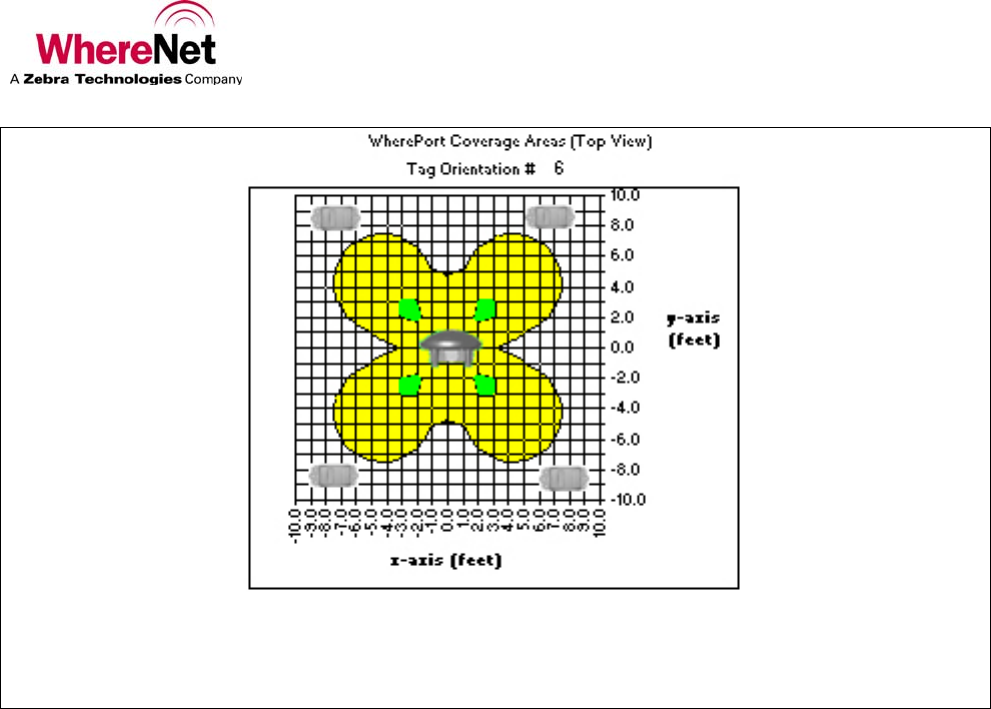
User Guide
___________________________________________________________________________________________________________________
_________________________________________________________________________________________________________________ 46
User Guide, WherePort IV D1300 REV A
© Copyright WhereNet, Corp. 2008 WhereNet Confidential
Figure 216 Sample Graph
Shows the same configuration as Figure 4 except the tag is in the 6 orientation.
10.3. Sample Graphs
The importance and usefulness of the simulator can be shown by looking at two graphs showing two
different tag orientations while all other options are identical. Figure 205, with orientation 2, shows a
guaranteed capture area that is approximately ten feet long and four feet wide. Figure 216, with
orientation 6, has four very small guaranteed capture areas that are not contiguous. These settings would
likely not be effective for any application.
Figure 227 and Figure 238 use the same settings as Figure 205 and Figure 216 except the power setting is
8 instead of 4.
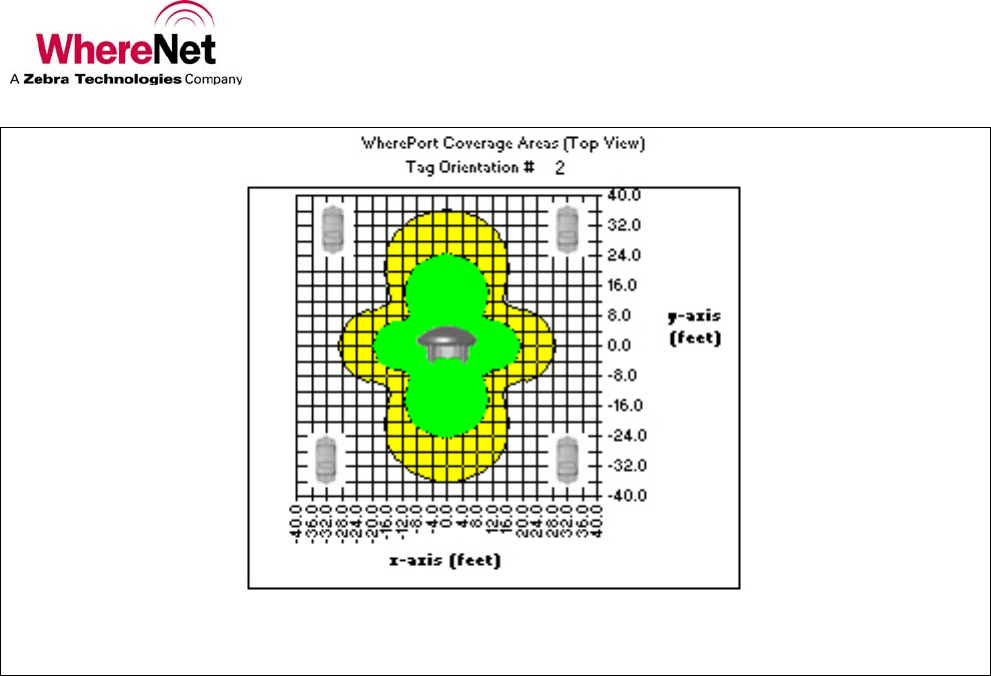
User Guide
___________________________________________________________________________________________________________________
_________________________________________________________________________________________________________________ 47
User Guide, WherePort IV D1300 REV A
© Copyright WhereNet, Corp. 2008 WhereNet Confidential
Figure 227 Power Level Comparison Tag Orientation 2
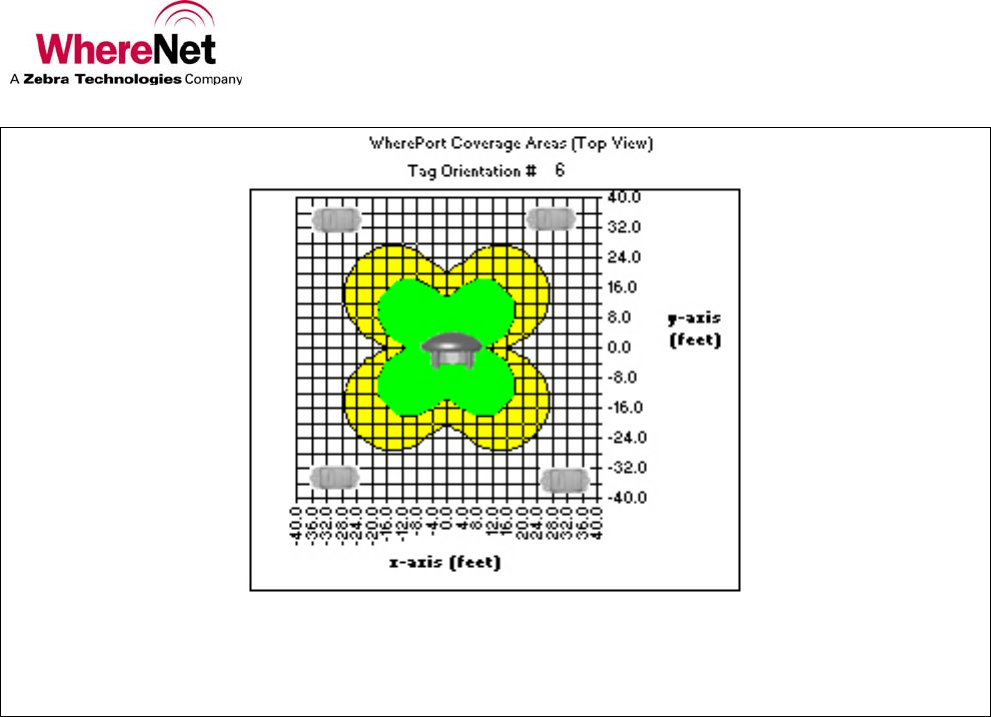
User Guide
___________________________________________________________________________________________________________________
_________________________________________________________________________________________________________________ 48
User Guide, WherePort IV D1300 REV A
© Copyright WhereNet, Corp. 2008 WhereNet Confidential
Figure 238 Power Level Comparison Tag Orientation 6
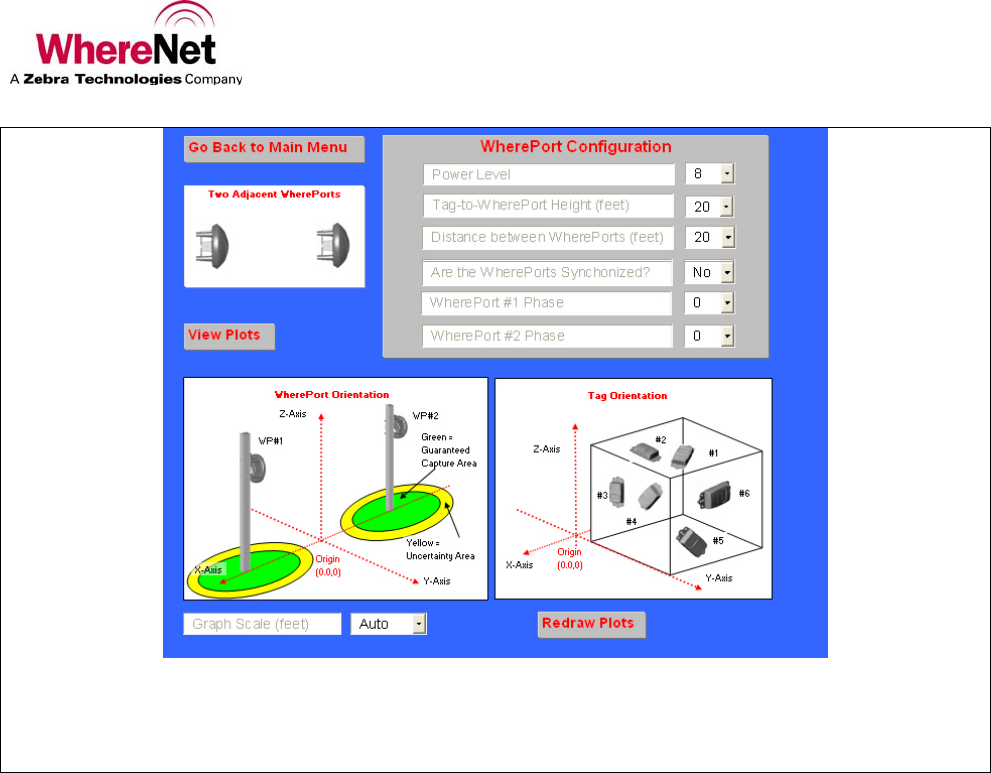
User Guide
___________________________________________________________________________________________________________________
_________________________________________________________________________________________________________________ 49
User Guide, WherePort IV D1300 REV A
© Copyright WhereNet, Corp. 2008 WhereNet Confidential
Figure 39 Adjacent WherePort IV Configuration
10.4. Adjacent WherePort IVs
Adjacent WherePort IVs require that some additional variables be set:
Power Level Select a power lever from 1 to 8. The highest power level is 8. Note that the WP4 power
level has 31 steps with 31 as the max. To convert between this program range to the WP4, multiply the
program power step by 4 and subtract 1 to achieve the WP4 power level.
Tag to WherePort IV Height Set from 0 to 20 feet.
Distance between WherePort IVs (feet) 0 to 50 feet in five foot increments.
Are the WherePort IVs Synchronized Yes or no (Yes, when wired together).
WherePort IV #1 Phase 0, 90, 180, or 270.
WherePort IV #2 Phase 0, 90, 180, or 270.

User Guide
___________________________________________________________________________________________________________________
_________________________________________________________________________________________________________________ 50
User Guide, WherePort IV D1300 REV A
© Copyright WhereNet, Corp. 2008 WhereNet Confidential
11.0 GLOSSARY
blink A signal sent by a WhereTag to the RTLS system. A blink may
contain 1 to 8 sub-blinks.
coverage area The area in which a WhereTag will be pinged by a WherePort IV
signal.
dual WherePort IV Two WherePort IVs on a bracket, oriented at 90 degrees to each
other.
guaranteed WP capture area The part of the WherePort IV field where a tag will be pinged.
WP health tag A WhereTag mounted to a WherePort IV to indicate if the
WherePort IV is operating correctly.
WP field The magnetic field produced by the WherePort IV. It is not the
same as the coverage area.
guaranteed WP release area The point beyond which it is certain that a tag will not be pinged.
locked A tag may be locked by a WherePort IV. A locked tag is invisible
to the RTLS system. This tag must be paired with a WherePort IV
that unlocks the tag.
Master In a group of phased WherePort IVs, one must be set as the master.
The phase setting for the master is 0.
orientation Magnetic coils have an orientation. The relationship between the
orientation of the pick up coil in the WhereTag and the transmit coil
in the WherePort IV affects the range of the WherePort IV.
phase WherePort IV setting required when uncertainty areas of coverage
overlap between two or more WherePort IVs. The possible phase
settings are 0, 90, 180, and 270.
ping What a WherePort IV does to a WhereTag when the tag is in the
field.
sequence WherePort IVs linked together which transmit at intervals set by the
master WherePort IV in the sequence.
simulator A software package for experimenting with coverage areas.

User Guide
___________________________________________________________________________________________________________________
_________________________________________________________________________________________________________________ 51
User Guide, WherePort IV D1300 REV A
© Copyright WhereNet, Corp. 2008 WhereNet Confidential
slave All WherePort IVs other than the maser in a group of sequenced or
phased WherePort IVs.
uncertainty area The part of the WherePort IV field where a tag may be pinged but
where it is also possible that it will not be pinged.
WherePort IV ID A number from 0 to 32,000 that identifies each WherePort IV to the
system.

User Guide
___________________________________________________________________________________________________________________
_________________________________________________________________________________________________________________ 52
User Guide, WherePort IV D1300 REV A
© Copyright WhereNet, Corp. 2008 WhereNet Confidential
12.0 COMMAND SUMMARY
This appendix describes the commands used to configure the WherePort IV.
• All commands and responses are ASCII character strings.
• ACK responses are the three character string ‘ACK’ and not the 0x06 non-printable character.
Similarly, NAK responses are the three character string ‘NAK’ and not the 0x15 non-printable
character.
• All numbers (represented by ‘n’ in command list) sent are the ASCII representation of the value.
For example, the number 14 is sent as the two ASCII character string ‘14’ and not the single byte
0x0E. The number 7 is sent as the single ASCII character ‘7’ and not the single byte 0x07.
12.1. Initial Power Up
When theWherePort IV is initially powered up, it will transmit the following string.
{CR}{LF}
WhereNet{CR}{LF}
WherePort IV vx.xx <CR><LF> (where x.xx is the firmware version)
12.2. Passwords
Every command must start with a four character password followed by a colon. For example, if the
password is 1234 the query command would be entered as follows:
1234:VER?<CR><LF>
The WherePort IV will respond with NAK to any command that does not start with the correct password.
The WherePort IV ignores space characters, carriage return characters, and the line feed character
because it signals the end of a command. These three characters (0x0D, 0x0A, 0x20) may not be used in
passwords. All other byte values are legal.
The password is set to the default value of 1234. The only command that does not require the password is
the HWT n command. The HWT n command sets and queries the password. To access the password, the
host must send the following three commands in order. Any other command, or any change to the
sequence will reset the access flags. The sequence of commands is:
HWT 3 Set flag 1 of 3 only if all 3 flags are cleared.
HWT 4 Set flag 2 of 3 only if flag 1 is set and 2 and 3 are clear.
HWT 5 Set flag 3 of 3 only if flags 1 and 2 are set and 3 is clear.
HWT 6 Set password to 1234 only if all 3 access flags are set.

User Guide
___________________________________________________________________________________________________________________
_________________________________________________________________________________________________________________ 53
User Guide, WherePort IV D1300 REV A
© Copyright WhereNet, Corp. 2008 WhereNet Confidential
The password can be set using the ****:XPW **** command. Changes to the password will take effect
immediately. The changes affect only the current session unless the host sends the WherePort IV an
execute command (****:EXE). Only after receiving an execute command will the new password be
written into flash memory and read on power up. Without the execute command, the password will return
to its previous value if the WherePort IV is powered down.
12.3. Command Execution
The following commands require the execute command (****:EXE) before they will be saved in flash
memory and sent to the magnetic field generator:
MSG, PWR, PHS, WID, TID, RSP, CNT, INT, TRG, DAT, CMW, CMC, XPW
A query command will return the newly entered values, even though the execute command has not been
sent. The WherePort IV will not be operating under these values until the execute command is sent.
12.4. Tag Responses to Commands
Unless noted otherwise, all commands will produce one of the following responses by the WhereTag:
ACK message OK
NAK message not recognized or bad format
NAK2 message parameter out of range
There are two other possible acknowledgments that are used primarily by data commands. Their use will
be noted in the command summary.
NAK3 The tag is busy and will not blink data
BSY…ACK The tag is busy with a WherePort IV blink. The command will be responded to when the
tag completes the WherePort IV blink and is not busy, at which time a ACK response will be sent.
SSS n Response to a query where SSS is the command and n is the parameter.
All tag response strings consist of a carriage return / line feed, the actual response string, another
carriage return / line feed, and are followed by the > prompt character.
{CR}{LF} ACK{CR}{LF}>

User Guide
___________________________________________________________________________________________________________________
_________________________________________________________________________________________________________________ 54
User Guide, WherePort IV D1300 REV A
© Copyright WhereNet, Corp. 2008 WhereNet Confidential
12.5. Commands
12.5.1. Message Length
Set the length, in bits, of the WherePort IV message. There are six possible values.
n Value
1 10 bit
2 28 bit
3 44 bit
4 144 bit
5 144 bit with payload CRC1
6 144 bit with payload CRC2
Example:
MSG 1<cr>
Sets the message length to 10 bits.
Considerations:
Message length affects the dwell time when using sequenced WherePort IVs.
12.5.2. Power
Set power level, from 0 to 31. When set to 0 the WherePort IV power is off.
PWR n<cr>
Increasing the power level increases the range.
Example:
PWR 31<cr>
Sets the power level to 31.
Considerations:
Lower power levels are used to make sure the capture area of the WherePort IV is restricted to the zone
or area to be monitored.

User Guide
___________________________________________________________________________________________________________________
_________________________________________________________________________________________________________________ 55
User Guide, WherePort IV D1300 REV A
© Copyright WhereNet, Corp. 2008 WhereNet Confidential
12.5.3. Phase
Set the phase.
PHS n<cr>
Valid range for n is 0 through 3 where 0 equals 0º, 1-90 º, 2-180 º, and 3-270 º.
Example:
PHS 2<cr>
Sets the phase to 2.
Considerations:
When WherePort IV fields overlap, the phase of each WherePort IV must be set to match to placement of
the ports.
12.5.4. WherePort IV ID
Sets the WherePort IV Id. The valid range is 0 to 32,767.
WID n<cr>
Example:
WID 4<cr>
Sets the WID to 4.
Considerations:
WherePort IV IDs 0 through 255 are used for an alternate blink mode. When a WhereTag is pinged by a
WherePort IV with an ID less than or equal to 255 the tag is converted to the alternate blink mode.
CAUTION: Do not use the alternate blink mode without consulting the WhereNet technical staff.

User Guide
___________________________________________________________________________________________________________________
_________________________________________________________________________________________________________________ 56
User Guide, WherePort IV D1300 REV A
© Copyright WhereNet, Corp. 2008 WhereNet Confidential
12.5.5. Tag Id
Set the tag ID: (for 144 bit messages only). The valid range is 0 to 4,294,967,295.
TID n<cr>
Example:
TID 4<cr>
Sets the tag id to 4.
Considerations:
The tag ID is only set using a 144 bit message.
12.5.6. Response
Set the tag WherePort IV response blink type (applies only to 27 bit and 44 bit messages):
RSP n<cr>
72 bit
144 bit
Example:
RSP 1<cr>
Sets the response blink type to 72 bits.
12.5.7. Count
Set the WherePort IV response blink count (44 bit message only):
CNT n<cr>
Valid range for n is 0 through 15.

User Guide
___________________________________________________________________________________________________________________
_________________________________________________________________________________________________________________ 57
User Guide, WherePort IV D1300 REV A
© Copyright WhereNet, Corp. 2008 WhereNet Confidential
Example:
CNT 4<cr>
Sets the blink count to 4.
12.5.8. Interval
Set the WherePort IV response blink interval (44 bit message only ) where n is 0 to 7.
INT n<cr>
12.5.9. Trigger
Set the re-trigger response (44 bit message only).
TRG n<cr>
Where n is a value 0 through 15.
Example:
TRG 4<cr>
Sets the re-trigger response to 10 sec.
12.5.10. Data
Set the 96 bit data payload (144 bit message only).
DAT [string]<cr>
String of 24 ASCII-HEX characters; set the 96 bit data payload (144 bit message only).
String of 22 ASCII-HEX characters: set the 96 bit data payload, payload CRC automatically calculated
(144 bit message only).
Example:
DAT string<cr>
A string of 24 ASCII-HEX characters to set the 96-bit data payload of the WherePort IV.
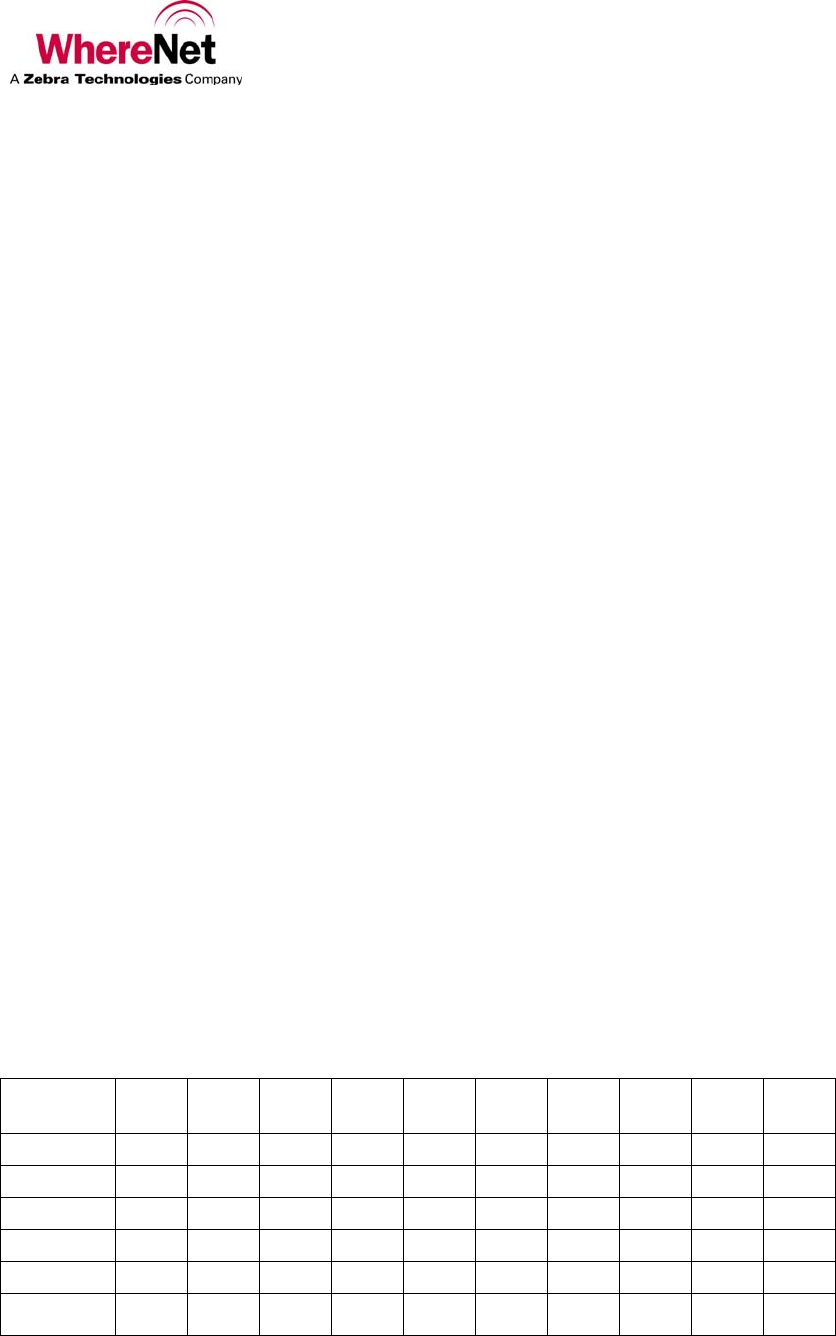
User Guide
___________________________________________________________________________________________________________________
_________________________________________________________________________________________________________________ 58
User Guide, WherePort IV D1300 REV A
© Copyright WhereNet, Corp. 2008 WhereNet Confidential
12.5.11. EXE
EXE n<cr>
Send message to magnetic field generator and the flash memory.
12.5.12. Sequence Mode
Set number of WherePort IV in the chain for sequencing mode.
CMW n<cr>
Where n is a value of 1 through 15. A value of 0 disables sequence mode. A value of 1 means that there
is a master and 1 slave.
Example:
CMW 2<cr>
Sets the number of WherePort IVs in the chain to 3, one master and 2 slaves.
12.5.13. Sequence Mode Message Number
CMC n<cr>
N is a value from 0 to 15. Sets the number of messages to send for each WherePort IV in sequence mode.
0 disables sequencing mode.
The dwell time (how long it takes to send the programmed number of messages) increases as the number
of messages increases. Table 1 lists the dwell times for the available combinations of message lengths
and message numbers. The types are listed in the left column. The number of messages are listed in the
body of the table. The dwell time is shown in the header column.
Table 1 Dwell Time (in seconds)
Message
Type 0.2 0.5 1.0 2.0 3.0 4.0 5.0 10 15 20
1 25 64 128 255
2 12 30 60 120 181 255
3 8 20 41 82 123 164 205
4 3 7 14 27 41 55 68 137 205 255
5 3 7 14 27 41 55 68 137 205 255
6 3 7 14 27 41 55 68 137 205 255

User Guide
___________________________________________________________________________________________________________________
_________________________________________________________________________________________________________________ 59
User Guide, WherePort IV D1300 REV A
© Copyright WhereNet, Corp. 2008 WhereNet Confidential
12.5.14. Version
Set the software version number.
VER m.nn<cr>
Where m is the major version and nn is the minor version.
Example:
VER 2.01<cr>
Sets the WherePort IV software version number to 2.01.
12.5.15. XPW
Set the password to the four character ssss.
XPW ssss<cr>
12.5.16. HWT (1)
Used to test the ISP port pins and set the WherePort IV password access flags.
HWT n<cr>
Where n is a value of 1 through 6. A value of 6 sets the default password.
Example:
HWT 2<cr>
12.5.17. Loader
LDR n/a WherePort IV Loader vm.nn
Enter loader mode to allow firmware update. It will time out after 80 seconds if there is no transfer.
Transfer format is xmodem 128 byte.
12.5.18. GQ
There are five different GQ commands. A number of arguments are possible for several of these
commands. The commands govern the operation of the WherePort IV when the mode is changed by the
system in response to a particular tag.

User Guide
___________________________________________________________________________________________________________________
_________________________________________________________________________________________________________________ 60
User Guide, WherePort IV D1300 REV A
© Copyright WhereNet, Corp. 2008 WhereNet Confidential
GQ1 Set message length = 10 bit
Execute immediately
GQ1 n Set WPID = n, where 0 ≤ n ≤ 7
Set message length = 10 bit
Execute immediately
GQ2 Set message length = 28 bit
Execute immediately
GQ2 n Set WPID = n, where 0 ≤ n ≤ 32,767
Set message length = 10 bit
Execute immediately
GQ3 n,m,p,q n = 0x0-0x7FFF
m = 0x0-0xF
p = 0x1-0x7
q = 0x0-0xF
Arguments are in upper case ASCII-Hex format
Set message length = 44 bit
Set WPID = n
Set CNT = m
Set INT = p
Set TRG = q
Execute immediately
GQ4 Set message length = 144 bit
Execute immediately
GQ4 n Set Tag ID n = 0 to 7FFF
Argument is in ASCII-Hex format
Set message length = 144 bit (CRC)
Execute immediately
GQ4 s Set message length = 144 bit (CRC)
Set data string = s (22 or 24 chars)
String is in ASCII-Hex format
Execute immediately

User Guide
___________________________________________________________________________________________________________________
_________________________________________________________________________________________________________________ 61
User Guide, WherePort IV D1300 REV A
© Copyright WhereNet, Corp. 2008 WhereNet Confidential
GQ4 n,s n = 0 to 7FFF
s = string
Set message length = 144 bit (CRC)
Set Tag ID = n
Set data string = s (22 or 24 chars)
Execute immediately
GQ5 n N = 0 to 7FFF
Set message length = 144 bit (CRC)
Set Tag ID = n
Execute immediately
GQ5 s Set message length = 144 bit (CRC)
Set data string = s (22 or 24 chars)
Execute immediately
GQ5 n,s n = 0 to 7FFF
s = string
Set message length = 144 bit (CRC)
Set Tag ID = n
Set data string = s (22 or 24 chars)
Execute immediately
GQ6 n 0 to 7FFF
Set message length = 144 bit (CRC)
Set Tag ID = n
Execute immediately
GQ6 s Set message length = 144 bit (CRC)
Set data string = s (22 or 24 chars)
Execute immediately
GQ6 n,s n = 0 to 7FFF
s = string
Set message length = 144 bit (CRC)
Set Tag ID = n
Set data string = s (22 or 24 chars)
Execute immediately