Zinwell ZRF32100 Full HD Video Wireless Reciever Module User Manual ZRF 32100 System UserMan 2010 10 19
Zinwell Corporation Full HD Video Wireless Reciever Module ZRF 32100 System UserMan 2010 10 19
Zinwell >
Contents
- 1. Userman
- 2. (ZRF-32100) UserMan
- 3. (ZRF-32100) System UserMan_2010-10-19
- 4. ZRF 32100 System UserMan20101220
(ZRF-32100) System UserMan_2010-10-19


1
TableofContents
TABLEOFCONTENTS ............................................................................................................ 1
1.IMPORTANTINFORMATION ............................................................................................. 2
SAFETYPRECAUTIONS ........................................................................................................... 2
2.INTRODUCTION ................................................................................................................ 6
2.1PACKINGCONTENT ......................................................................................................... 6
2.2OVERVIEW .................................................................................................................... 7
3.INSTALLATION ................................................................................................................ 11
4.TROUBLESHOOTING ....................................................................................................... 22
5.SUPPORTEDRESOLUTION .............................................................................................. 23
6.AUDIOBITRATESUPPORT ............................................................................................. 24
7.PRODUCTSPECIFICATION .............................................................................................. 25
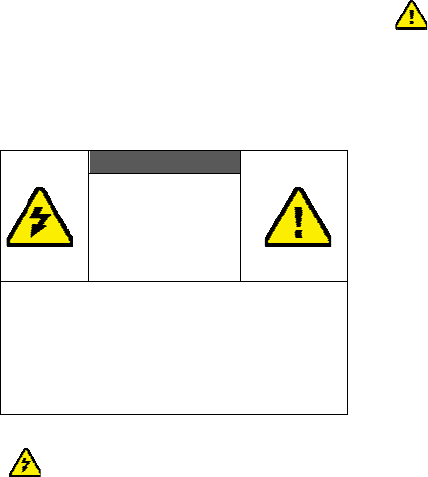
2
1.ImportantInformation
Pleasetakethetimetoreadthisusermanual
beforeusingtheZWD‐2422TandZWD‐2422R.
Itcontainsimportantinformationabout
operatingyourFullHDvideowirelesskit.
ZINWELL’slimitedwarrantyapplieswhenthe
productishandledproperlyforintendeduse,in
accordancewithitsoperatinginstruction.
However,thewarrantymaybevoidinthe
followingcases:
z Repair,productmodificationoralteration
havebeenperformedbyunauthorized
servicepersonnel
z Damagescausedbyaccidents,including
butnotlimitedto,lightning,water,fire,or
moisture
z UseofanACadapternotcompatiblewith
theproductanditsvoltagerating
z Themodelnumberontheproducthas
beenaltered,deleted,removedormade
illegible.
SafetyPrecautions
WARNING!
RISKOF
ELECTRICAL
SHOCK
DONOTOPEN
WARMING:
TOREDUCETHERISKOFELECTRICALSHOCK
DONOTREMOVETHECOVER
NOUSER‐SERVICEABLEPARTSAREINSIDE
REFERSERVICINGTOQUALIFIED
PERSONNEL
Danger:Becarefulwithelectricity.
z Powertotheunitsmustbeswitchedoff
beforeanyworkisundertaken,suchas
anyAVdeviceconnectionorTV
connection.
z Poweroutlet:Topreventelectricshock,
makesuretousetheappropriateAC
adaptersaspowersupplytothe
transmitterandthereceiver.
z Powercord:Besurethepowercordis
routedsothatitwillnotbesteppedonor
pinchedbyheavyitems.
z Poweroverloading:Avoidoverloading
electricaloutletsorextensioncordswhich
otherwisecouldresultinelectricshockor
fire.
z Lightning:Disconnecttheproductfrom
thepowersourceifitisleftunattended
foralongperiodoftime,andtoprotect
theproductfromlightning.
z Alwaysdisconnectthepowercordfrom
thepoweroutletwhenyouarenotusing
yourFullHDVideowirelesskit.This
reducestheriskofelectricshocksorfire.
Warning
z Thisproductshouldnotbeexposedto
drippingorsplashing.Noobjectfilled
withliquids,suchasvases,shouldbe
placedontheproduct.
z ObjectEntry:Toavoidelectricshock,
neverstickanythingintheslotsonthe
caseorremovethecover.
z Placereceiver/transmitteronaflat,hard
andstablesurface
z Ventilation:Donotblocktheventilation
slotsonthereceiver/transmitterorplace
anyheavyobjectonthetopcover.
Blockingtheairflowcoulddamagethe
receiver.Arrangecomponentssothatair
canflowfreelyaroundthereceiver.
Ensurethatthereisadequateventilation
ifthereceiverisplacedinastand.
Putthereceiver/transmitterinaproperty
ventilatedarea,awayfromdirectsunlight
oranysourceofheat.
z WaterExposure:Toreducetheriskoffire
orelectricshock,donotexposethe
receiver/transmittertorainormoisture.
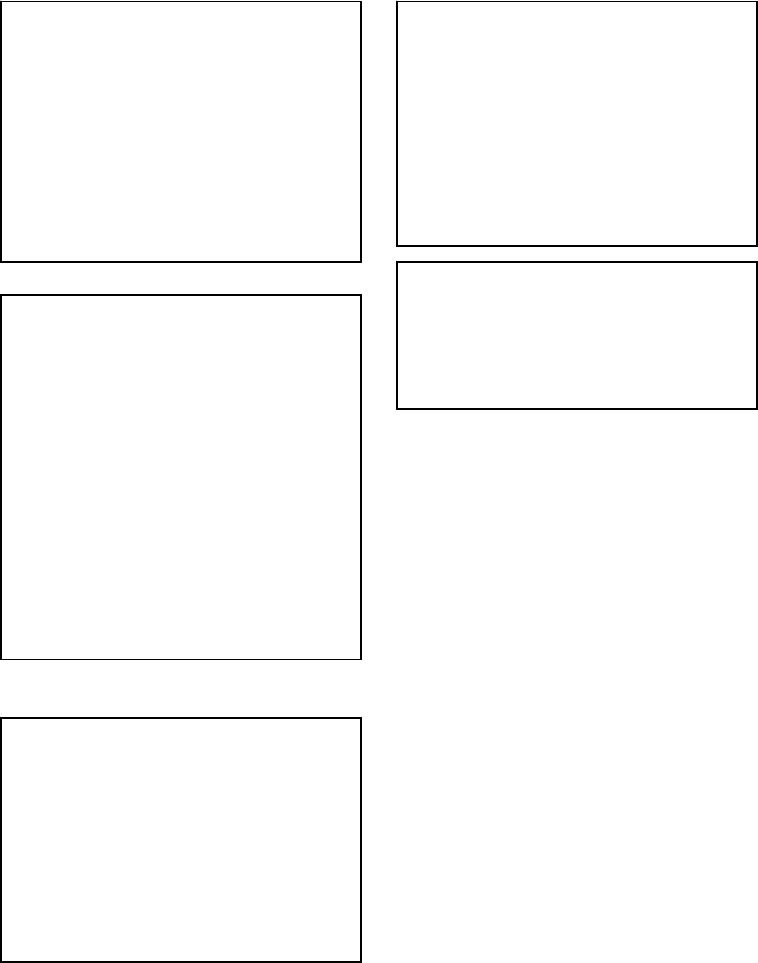
3
SpecialNotice
z Neverusethisproductnearbyanaircraft
ormedicalfacility.Itcancause
interferenceorundesirableeffectonthe
operationresult.
z Useofthisproductinthefollowing
locationsmayresultinabnormalvideo
andaudiooutput(noise,blockedimage...
etc,).
¾ Productinstalledinthewallsmade
ofconcrete.
¾ Productsituatednearthe
refrigeratorormetalfitment.
¾ Aclutteredroomwherethe
wirelesssignalsmaybeblocked
z Thisproducthasbeentestedand
manufacturedtocomplywitheach
country’ssafetyrules.However,thereis
noguaranteethatinterferencewillnot
occurinsomeinstallationscenario.Ifthe
interferencehappens,increasethe
distancebetweenthetransmitterand
receiver.
z ZWD‐2422mayinterfere5GHzwireless
devices,suchasroutersorotherwireless
devices.Therefore,ifyouhavean
802.11nrouter,configureittothe2.4
GHzbandratherthanthe5GHzband.
z OptimalrangebetweenZWD‐2422
transmitterandreceiverisbetween2and
25meterswithinlineofsight.
EN55022Informationtechnology
equipment‐‐‐‐
Radiodisturbancecharacteristics‐‐‐Limits
andmethodsofmeasurement
EN61000‐3‐2Electromagnetic
compatibility(EMC)‐‐‐
Part3‐2:Limits‐‐‐Limitsforharmoniccurrent
emissions(equipmentinputcurrentupto
andincluding16Aperphase)
EN61000‐3‐3Electromagnetic
compatibility(EMC)‐‐‐
Part3:Limits‐‐‐Section3:Limitationof
voltagechanges,voltagefluctuationsand
flickerinpubliclow‐voltagesupplysystems,
forequipmentwithratedcurrent≦16Aper
phaseandnotsubjecttoconditional
connection
EN55024Informationtechnology
equipment‐‐‐‐
Equipment‐‐‐Immunity
characteristics‐‐‐Limitsandmethodsof
measurement
EN301489‐1
ElectromagneticcompatibilityandRadio
spectrumMatters(ERM);ElectroMagnetic
Compatibility(EMC)standardforradio
equipmentandservices;
Part1:Commontechnicalrequirements
DECLARATIONOFCONFORMITY
ThisdevicecomplieswithPart15oftheFCC
Rules.Operationissubjecttothefollowing
twoconditions:
(1)Thisdevicemaynotcauseharmful
interference,and
(2)Thisdevicemustacceptanyinterference
received,includinginterferencethatmay
causeundesiredoperation.
EMI(ElectroMagneticInterference)tested.
TRADEMARKINFORMATION
z HDMI,theHDMILogoand
High‐DefinitionMultimediaInterface
aretrademarksofHDMILicensingLLC.
EN301489‐17
ElectromagneticcompatibilityandRadio
spectrumMatters(ERM);Electromagnetic
Compatibility(EMC)standardforradio
equipment;
Part17:Specificconditionsfor2,4GHz
widebandtransmissionsystems,5GHzhigh
performanceRLANequipmentand5,8GHz
BroadbandTransmittingSystems
EN60065Audio,videoandsimilar
electronicapparatus—Safetyrequirements

4
CAUTIONofRFmodule
z Anychangesormodificationsnot
expresslyapprovedbythegranteeofthis
devicecouldvoidtheuser'sauthorityto
operatetheequipment.
z Thisequipmentmustbeinstalledand
operatedinaccordancewithprovided
instructionsandtheantenna(s)usedfor
thistransmittermustbeinstalledto
provideaseparationdistanceofatleast
20cmfromallpersonsandmustnotbe
co‐locatedoroperatinginconjunction
withanyotherantennaortransmitter.
End‐usersandinstallersmustbeprovide
withantennainstallationinstructionsand
transmitteroperatingconditionsfor
satisfyingRFexposurecompliance.
z Outdooroperationsinthe5150~
5250MHz,5600~5650MHzbandare
prohibited.
z ThisdevicehasnoAd‐hoccapabilityfor
5250~5350MHzand5470~5725MHz.
z Outdooroperationsinthe
5470~5725MHzbandareprohibited.This
devicecouldnotbeusedinthe
5600~5650MHz.
z TheDevicenotoperationin
5600~5650MHz.
z IndustryCanadaregulatoryinformation
Operationissubjecttothefollowingtwo
conditions:(1)thisdevicemaynotcause
interference,and(2)thisdevicemust
acceptanyinterference,including
interferencethatmaycauseundesired
operationofthedevice.
z Theuseriscautionedthatthisdevice
shouldbeusedonlyasspecifiedwithin
thismanualtomeetRFexposure
requirements.Useofthisdeviceina
mannerinconsistentwiththismanual
couldleadtoexcessiveRFexposure
conditions.
z Thefollowingstatementmustbeincluded
withallversionsofthisdocument
suppliedtoanOEMorintegrator,but
shouldnotbedistributedtotheenduser.
¾ ThisdeviceisintendedforOEM
integratorsonly.
¾ PleaseSeethefullGrantof
Equipmentdocumentforother
restrictions.
¾ Thisdevicemustbeoperatedand
usedwithalocallyapprovedaccess
point.
z ThefollowingregulatoryandSafety
noticesmustbepublishedin
documentationsuppliedtotheenduser
oftheproductorsystemincorporatingan
adapterincompliancewithlocal
regulations,Hostsystemmustbelabeled
with“ContainsFCCID:XXX‐XXXXX”,FCC
IDdisplayedonlabel.
SystemWarning
FEDERALCOMMUNICATIONSCOMMISSION
INTERFERENCESTATEMENT
Thisequipmenthasbeentestedandfoundto
complywiththelimitsforaClassBdigitaldevice,
pursuanttoPart15oftheFCCRules.These
limitsaredesignedtoprovidereasonable
protectionagainstharmfulinterferenceina
residentialinstallation.Thisequipment
generates,usesandcanradiateradiofrequency
energyand,ifnotinstalledandusedin
accordancewiththeinstructions,maycause
harmfulinterferencetoradiocommunications.
However,thereisnoguaranteethat
interferencewillnotoccurinaparticular
installation.Ifthisequipmentdoescause
harmfulinterferencetoradioortelevision
reception,whichcanbedeterminedbyturning
theequipmentoffandon,theuseris
encouragedtotrytocorrecttheinterferenceby
oneormoreofthefollowingmeasures:
z Reorientorrelocatethereceiving
antenna.
z Increasetheseparationbetweenthe
equipmentandreceiver.
z Connecttheequipmentintoanoutleton
acircuitdifferentfromthattowhichthe
receiverisconnected.
z Consultthedealeroranexperienced
radio/TVtechnicianforhelp.
CAUTIONofSystem
z Anychangesormodificationsnot
expresslyapprovedbythegranteeofthis
devicecouldvoidtheuser'sauthorityto
operatetheequipment.
z Thisequipmentmustbeinstalledand
operatedinaccordancewithprovided
instructionsandtheantenna(s)usedfor
thistransmittermustbeinstalledto
provideaseparationdistanceofatleast
20cmfromallpersonsandmustnotbe
5
co‐locatedoroperatinginconjunction
withanyotherantennaortransmitter.
End‐usersandinstallersmustbeprovide
withantennainstallationinstructionsand
transmitteroperatingconditionsfor
satisfyingRFexposurecompliance.
z Outdooroperationsinthe
5150~5250MHz,5600~5650MHzband
areprohibited.
z ThisdevicehasnoAd‐hoccapabilityfor
5250~5350MHzand5470~5725MHz.
z Outdooroperationsinthe
5470~5725MHzbandareprohibited.This
devicecouldnotbeusedinthe
5600~5650MHz.
z Thedevicenotoperationin
5600~5650MHz.
z IndustryCanadaregulatoryinformation
Operationissubjecttothefollowingtwo
conditions:
1. Thisdevicemaynotcause
interference,
2. Thisdevicemustacceptany
interference,includinginterference
thatmaycauseundesired
operationofthedevice.
z Theuseriscautionedthatthisdevice
shouldbeusedonlyasspecifiedwithin
thismanualtomeetRFexposure
requirements.Useofthisdeviceina
mannerinconsistentwiththismanual
couldleadtoexcessiveRFexposure
conditions.
The maximum antenna gain permitted (for
devices in the bands 5250-5350 MHz and
5470-5725 MHz) to comply with the e.i.r.p.
limit.
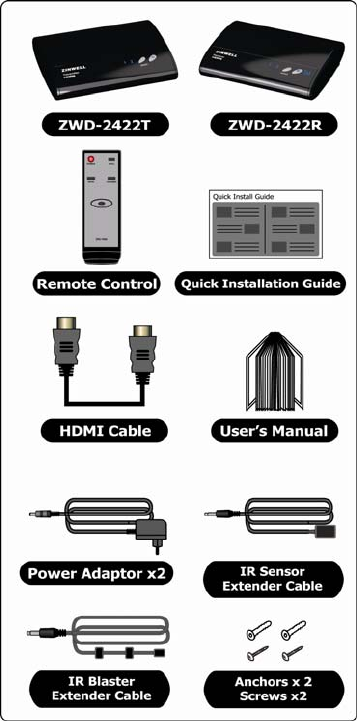
6
2.Introduction
ZWD‐2422TandZWD‐2422RwirelessHD
audio/videotransmissionsolutionallowsusers
toplacetheirHDTVsetorprojectorwhereyou
want,freeoftheconstraintofcables.Just
connectyourHDTVtotheZWD‐2422R(receiver)
withanHDMIcable,andconnectyourAV
equipment(Blu‐rayplayers,HDset‐upboxes,
gameconsolesorHDmediaplayersand
streamers)totheZWD‐2422T(transmitter)
BesidesHDTVs,anydisplaywithanHDMIinput,
suchasLCDandplasmamonitors,are
compatiblewiththeZWD‐2422R.
Thissetupuncluttersyourmediaandallowsthe
AVequipmenttobehiddeninthecabinet
behindyourseatingarea.Thissolution
deliversuncompressed1080pfullHDvideoand
audiocontenttoyourexistingHDTVset
wirelessly.Itoperatesthetransmissionin4.9
GHz~5.9GHzfrequenciesanditcanadjustits
communicationfrequencyautomaticallyincase
ofinterferencefromanotherRFsystem.With
built‐inOmni‐directionalantennas,itcan
transmituncompressedvideocontentto25
meters(80feet)LOS(Lineofsight)withno
latency.
BothIRSensorExtenderCableandIRBlaster
ExtenderCableareincludedinthepackageso
userscanpointtheirremotecontroloftheAV
sourceattheZWD‐2422Rdirectlyfordevice
operation.
2.1PackingContent
Pleasecheckwhetherthefollowingitemsare
presentinthepackage.Ifanyitemsmissedor
damaged,pleasecallyourdealer.
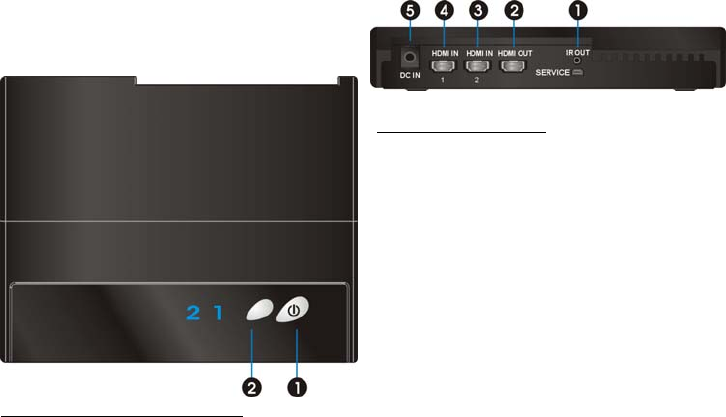
7
2.2Overview
A. ZWD‐2422T:FullHDTransmitter
FrontPanelButtonsandLEDs
XPowerButtonwithLEDIndicator
Presstoturnthetransmitteronandoff.The
indicatorinthepowerbuttonislitsolidblue
whenthepowerison,andturnsredinstandby
mode.
YSource Selection Button
Presstoswitchbetweenthevariousinputsof
thetransmitter.TheoneoftwoLEDindicators
nexttothisbuttonislitsolidbluetoshow
currentinputyouswitch.Pressthisbuttonto
cyclethroughconnectedsourcesinsequence.
Note:
MakesureyouhaveconnectedtheZWD‐2422R
correctlytoyourHDTVsetwithanHDMIcable,
andhaveselectedthecorrectHDMIinputon
yourTV.
IfyouhavemorethanonepairofZWD‐2422,
eachtransmitterandreceivershouldbeatleast
6.5feetawayfromoneanother..
Ifboththetransmitterandthereceiverexistin
thesameroom,thesuggestedthedistance
betweenthetwois6.5feetminimum.
MainUnitBackPanel
XIRBlasterExtenderJack
PlugtheIRBlasterExtenderCableintotheIR
OUTjackatrearpanelofthetransmitter.Attach
theIRblastertothedeviceconnectedtothe
ZWD‐2422T.YoucanpointyourAVequipment’s
existingremotecontrolattheZWD‐2422R
receiver(usuallyclosetoyourTV)tocontrol
connecteddevice.
YHDMIOUT
Tousethe“loop‐through”feature,youcanplace
your1stHDTVsetclosetotheAVequipment,
andconnecttheZWD‐2422T(transmitter)to
thatHDTVsetviaHDMIout,andtheAV
equipmentviaHDMIin.Then,youcanenjoy
thesamedigitalcontentonyour2ndHDTVset
connectedtotheZWD‐2422R(receiver),
possiblyinanotherroom.
Z[HDMIIN
ConnectTransmittertoHigh‐definition
audio/videodevicesthathaveanHDMIport
usingaprovidedHDMIcable.
\DCIN
ForconnectingtheZWD‐2422Tpoweradapter.
Note:
TheZWD‐2422Ttransmittercanbeconnected
twoaudio/videodevicesrunningonHDMIcable,
plusloopingthroughthesignalstotheHDTVset
viatheHDMIOUTportatthesametime.Only
oneAVsourceconnectedtotheZWD‐2422Tcan
beselectedanddisplayedoneithertheHDTV
alsoconnectedtotheZWD‐2422T,orona2nd
HDTVpossiblyinadifferentroom,oncethe
transmitterispairedsuccessfullywithreceiver
connectedtothe2ndHDTVset.
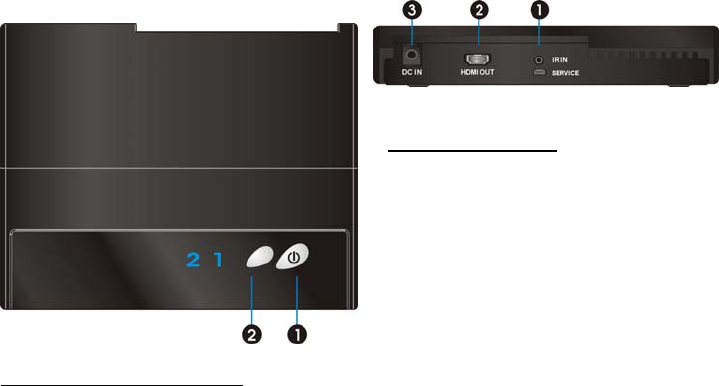
8
B. ZWD‐2422R:FullHDReceiver
FrontPanelButtonsandLEDs
XPowerButtonwithLEDindicator
Presstoturnthereceiveronandoff.The
indicatorinthepowerbuttonlightsupinblue
whenthepowerison,andturnsredin
standbymode.Thesignalqualityindicator
nexttothepowerbuttonshowsthereceiving
signalqualityfromtransmitter.
YSource Selection Button
Pressthisbuttonrepeatedlyuntilyouseethe
desiredvideotransmittedtoyourTVset.
MainUnitBackPanel
XIRSensorExtenderJack
PlugtheIRSensorExtendercableintotheIRIN
jackattherearpanelofthereceiver.Generally,
sensorswithcableareplacednearyourHDTV
setsothatyoucaneasilyoperateandcontrol
yourAVequipmentconnectedtoZWD‐2422T
bypointingtheremotecontroltotheTV
insteadoftheAVequipment.
YHDMIOUT
ForconnectingtheHDTVsetviaanHDMI
cable.
ZDCIN
ForconnectingtheZWD‐2422Rpoweradapter.
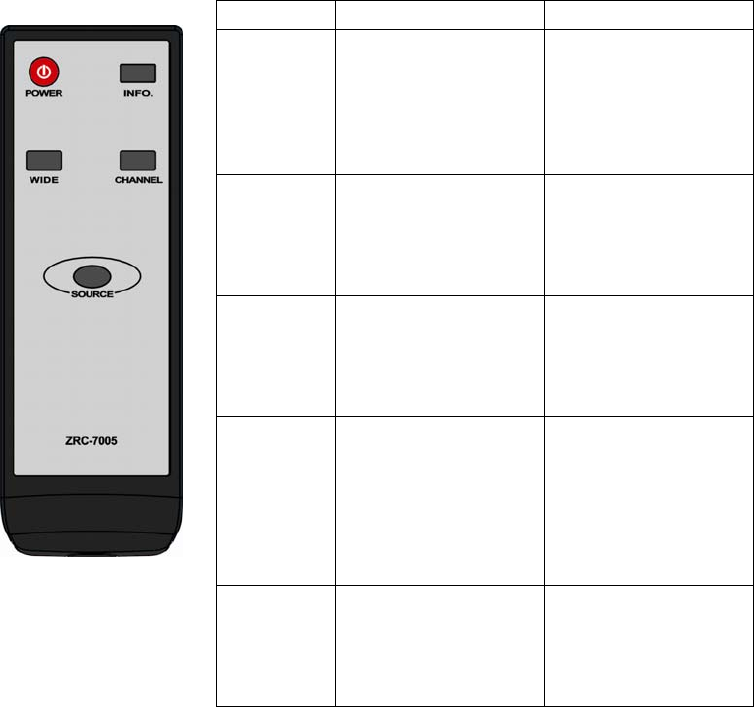
9
C. Remote Controller Unit (RCU) Instruction
Note:
1. Pressthe“POWER”buttononce,andthe
systemwillenterthe“QuickStart”mode
in5seconds.Itwillsave50%power
consumption.
2. Pressthe“POWER”buttonagainwithin5
seconds,thesystemwillthenenterthe"
Standby"mode.The“Standby”mode
usesconsumes90%lessofthepower.
3. Enablethe“Wide”modeforlonger
distancetransmission;It’ssuitablefor
multi‐roomaudio/videotransmissionor
transmissionbetweendifferentfloors.
ButtonFunctionDescriptionOperation
POWER
Presstoturnthe
ZWD‐2422
Transmitter/Receiver
on/off.
Pressoncetoenter
“QuickStart”mode;
Pressagainwithin5
secondstoenterthe
“Standby”mode.Seethe
belowNote1&2.
INFO.
Presstodisplaybetween
“Channel”,“Source”and
“SignalQuality”
Pressoncetodisplaythe
currentstatus.Thestatus
willdisappear
automaticallyafter5
seconds.
SOURCE
Pressthisbuttonto
switchbetween
audio/videosources
connectedtothe
ZWD‐2422T.
Presstogotothenext
inputsource.Userscan
seethecurrentsetting
ontheOSD.
CHANNEL
Pressthisbuttonto
changebetweenwireless
channelsmanuallyifthe
userexperiencesvideo
noise.
Pressoncetodisplaythe
current“Channel”status.
Pressagainwithin5
secondstoswitchto
anotherchannel,andthe
channelnumberwillbe
displayedontheOSD.
WIDE
Pressthisbuttontoboost
videotransmission
distancewirelessly.
Pressthisbuttonto
enableanddisableWide
mode.Thedefault
settingistodisable.See
thebelowNote3.
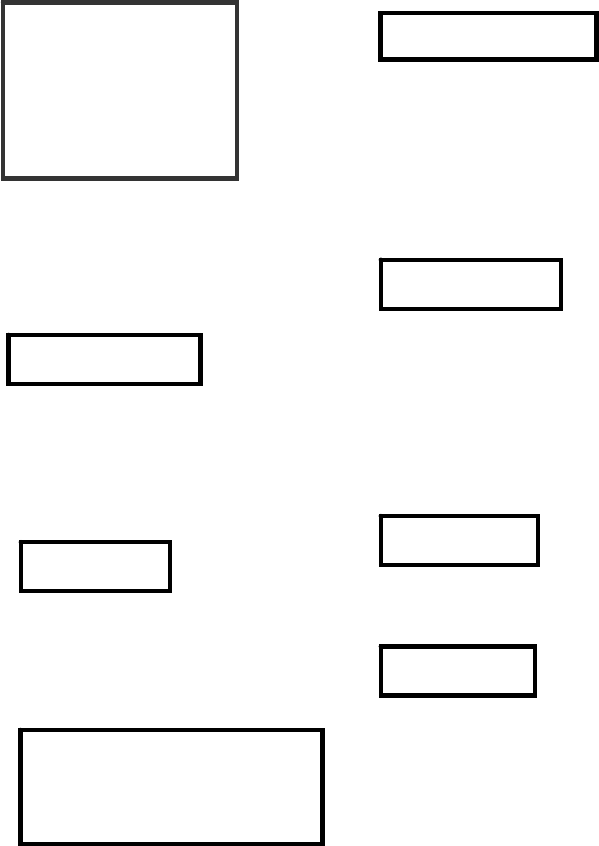
10
D. On Screen Display (OSD) vs. RCU Instruction
XPressthePOWERbuttonontheRCUoron
thetopoftransmitterandreceivertoenter
“powersavingmode”from“activemode”.
OSDDisplayed:
(1)After5seconds,thesystemwillenter
“QuickStart”modeautomaticallytolower
powerconsumption.
OSDDisplayed:
(2)Pressthe“Power”keyagainwithin5
seconds,andthesystemwillenter“Standby”
modetolowerpowerconsumption.
OSDDisplayed:
YPresstheINFO.buttonontheRCU,and
Source,ChannelandSignalQualitywillbe
displayedforusers’reference.
OSDDisplayed:
ZPresstheSOURCEbuttonontheRCUoron
thetopoftransmitter(orreceiver)for
audio/videosourceinputselection
OSDDisplayed:
[PresstheCHANNELbuttonontheRCUto
manuallyswitchwirelesschannelsiftheuser
experiencesvideonoise.
Press“Channel”buttononceforcurrent
ChannelstatusdisplayedontheOSD:
Pressthe“Channel”buttonagainwithin5
secondstoswitchChannelmanually.
\PresstheWIDEbuttonofRCUforlonger
distancetransmissionofaudio/videocontents.
(1)Enable“WIDEmode”,OSDDisplayed:
(2)DisableWIDEmode,OSDDisplayed:
NOTE:OnlythestatusoftheZWD‐2422R
(receiver)connectedtotheHDTVcanbe
displayedontheOSD.Thestatusofthe
ZWD‐2422T(transmitter)cannotbedisplayed.
Standbymode
EnterQuickStartMode
After5seconds
PressPoweragain
EnterStandbymode
QuickStartmode
Source1:HDMIIN
ChannelNumber1
SignalQuality▁▂▃▄▅▆▇█
Source1:HDMIIN
ChannelNumber1
WIDEModeON
WIDEModeOFF
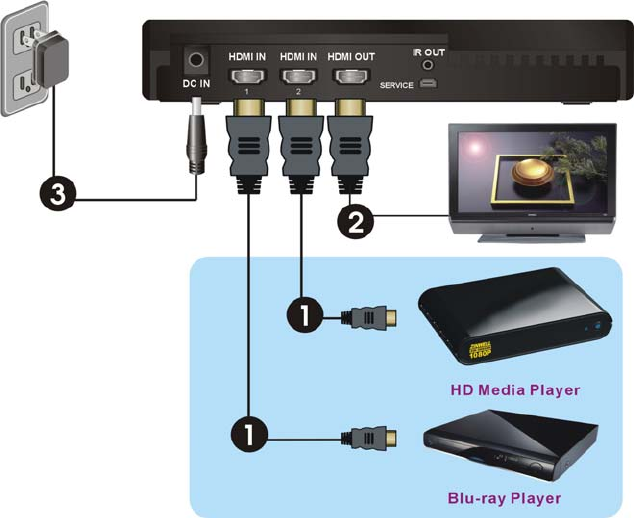
11
3.Installation
Step1:ConnectTwoHigh‐DefinitionAudio/VideoSourcesandanHDTVtothe
ZWD‐2422T:
(1) ConnecttheZWD‐2422T’s
(transmitter)“HDMIIN”tothe
High‐DefinitionAVsources’“HDMIOUT”
withanHDMIcable(included).The
ZWD‐2422ThastwoHDMIinputsforthe
latestHigh‐Definitiondevice,likePS3,
Blu‐rayPlayer.
(2) ConnecttheZWD‐2422T’s(transmitter)
“HDMIOUT”totheHDTVset’s“HDMIIN”
portwithanHDMIcableforthe
loop‐throughoutput.
(3) Connectthesuppliedpoweradaptertothe
DCINjackoftheZWD‐2422Tandawall
socket.TheLEDindicatorinthePOWER
buttonlightsupinsolidbluewhenthe
ZWD‐2422Tisconnectedtothepower
mains.
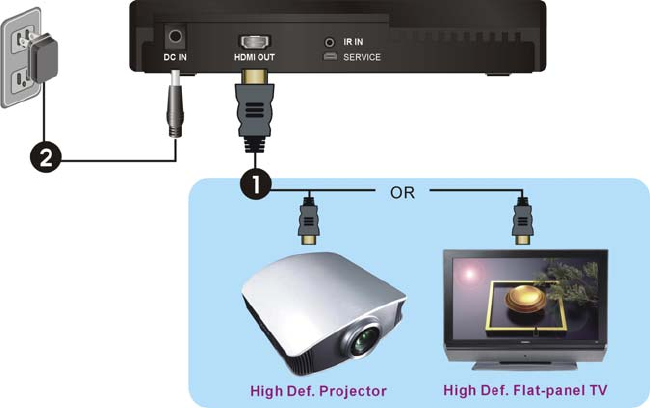
12
Step2:HDTVsetConnectionwithZWD‐2422R:
(1) ConnecttheHDMIcabletothe
HDMIOUTjackoftheZWD‐2422R
andtoyourHDTVset(oranHD
projector).
PresstheSource/Inputbuttonof
yourTV’sremotetoselectthe
appropriate“HDMI”videoinput.
(2) Connectthesuppliedpoweradaptertothe
DCINjackoftheZWD‐2422Randawall
socket.TheLEDindicatorinthePOWER
buttonlightsupinsolidbluewhenthe
ZWD‐2422Tisconnectedtothepower
mains.
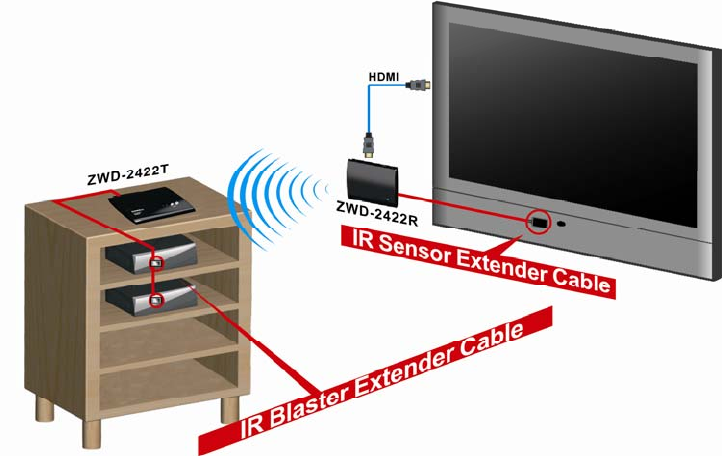
13
Step3:Ifnecessary,connecttheInfrared
(IR)blaster(orsensor)Extendercable.
Userscanpointhand‐heldremotecontrol
ofyourHighDefinitionAVequipmentat
theZWD‐2422RortheHDTVsetto
operatethesourcedevices,notexceeding
thedistanceof100feetatLine‐of‐sight.
(1) PlugtheIRblastercableintotheIR
OUTjackoftheZWD‐2422T.
PlacetheIRblasterheadneartheIR
sensorofyourHigh‐Definition
audio/videodevicesnearby.
Theinfrared(IR)sensorshouldbeclose
tothefrontpanelofyourHighDefinition
device,usuallybehindadarkand
sometimesreddishplasticwindow.
WhentheIRblastercableisconnected,it
relaysinfraredcommandfromyour
remotecontroltothedevice.Userscan
controltheirAVdevicesbypointingtheir
remotecontroltotheTVinsteadofto
theirAVequipment.
(2) Ifyourconnecteddevicewillbeoutofthe
directlineofsightofyourremote
controls,plugtheIRSensorExtender
cableintotheIRINjackattherearpanel
oftheZWD‐2422R(receiver).
Note:
(1) TheIRsensorsupports36KHz~56KHz(NEC,
RC5,RC6)remote’ssignalprotocol.
Therefore,itispossiblethatsomedevices
maynotbesupported.
(2) TheIRblastersupports47KHzremote’
signalprotocol.

14
Step4:PowerOnYourZWD‐2422TandZWD‐2422R
(1) PlacethetwoAAAbatteriesintotheremotecontrol.
(2) Afterthepowercordispluggedintotheelectricaloutlet,theZWD‐2422willbeturnedon
automatically.
(3) IfitisinStandbymode(ThePOWERLEDislitinred),pressthePOWERbuttontoturnonthe
ZWD‐2422TandZWD‐2422R.Itwilltakeover1minuteforthesystemtobootup.
TheZWD‐2422R(receiver)cannotwakeuptheZWD‐2422T(transmitter)wirelessly.The
transmittercannotwakeupthereceiverwirelesslyeither.UserhavetopressPowerbuttonon
eachtransmitterandreceivertowakeup.

15
(4) IfitisinQuickStartmode(ThePOWERLEDislitinpurple),pressthePOWERbuttontoturnon
theZWD‐2422TorZWD‐2422R.Itwilltake20secondsforthesystemtobootup.
TheZWD‐2422R(receiver)canwakeuptheZWD‐2422T(transmitter)bywirelesstransmission.
Thetransmittercanalsowakeupthereceiver.
Note:PleaseDONOTpressPowerbuttononZWD‐2422TandZWD‐2422Rinthesametimeto
wakeup;It’llcausethewirelessconnectionfailed.PleasejustpressPowerbuttonon
transmitterORreceiveronly,thenitcanhookoneachothertowakeup
(5) Duringthewarm‐up,thePOWERLEDwillblinkinblueuntilthesignallinkbetweenthe
ZWD‐2422TandtheZWD‐2422Risestablished.
EnsureyourTVsetorprojectorisin“HDMIinput”mode,andisalreadypoweredon.

16
(6) PresstheSourcebutton,untilyouseethevideobeingbroadcastedfromyourdevice.
(7) Ifyouhaveelectronicdevicessuchasacordlessphone,wirelessaccesspoint/routersharing
the5GHzchannelfrequency,whenyouuseitneartheZWD‐2422,youmayexperience
disturbedpictureordiminishedsoundquality.PresstheCHANNELbuttonontheremote
controltochangetheZWD‐2422todifferentchannels.
Note:
A.ChangingtheZWD‐2422toadifferentwirelesschannel:
1.EnterthewirelessRF
channeladjustmentmode
2.Changestothenext
availableRFwireless
channel
3.ExitthewirelessRF
channeladjustmentmode
Method
PresstheCHANNELbutton
ontheRemoteControlUnit
(RCU)forcurrentchannel
statusdisplay.
PresstheCHANNEL
buttonontheRCU
againwithin5seconds
toswitchchannel
randomly.
Nobuttonispressedfor15
seconds.
OSDDisplay
StatusChannelNumber1ChannelNumber1Exit.
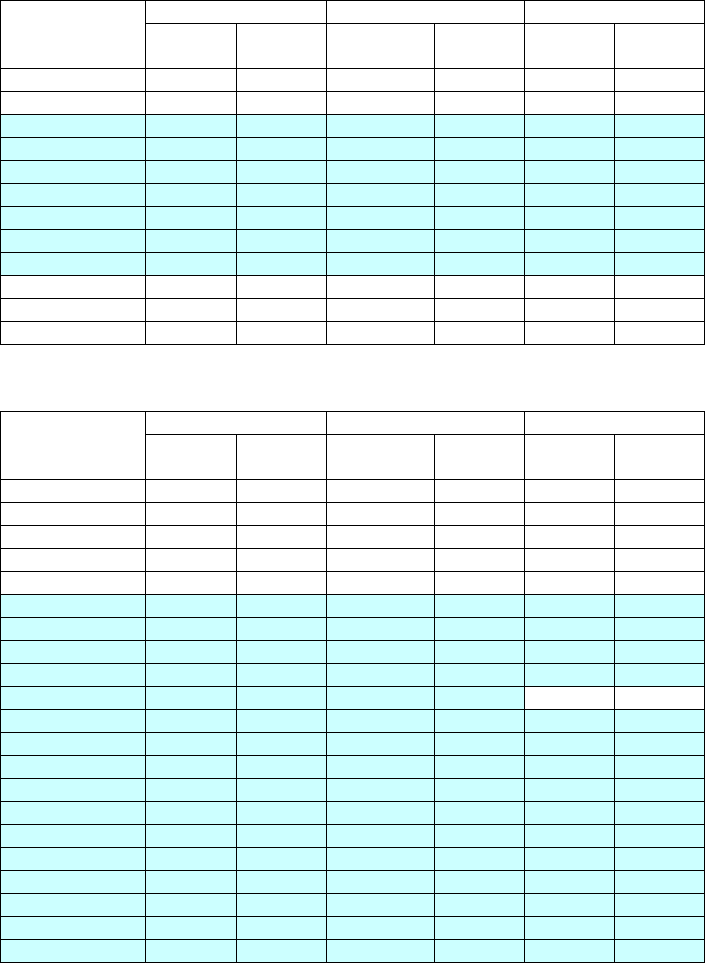
17
B.ChannelNumberIndicatingtheWirelessFrequency:
40MHzBandwidth
Frequency
[MHz]
US(DFS)Europe(DFS)Japan(DFS)
Support
Region
Channel Support
Region
Channel Support
Region
Channel
5190V1V1V1
5230V2V2V2
5270V3V3V3
5310V4V4V4
5510V5V5V5
5550V6V6V6
5590X X X X X X
5630X X X X X X
5670V7V7V7
5755V8X X X X
5795V9X X X X
5835X X X X X X
20MHzBandwidth
Frequency
[MHz]
US(Non‐DFS) Europe(Non‐DFS) Japan(Non‐DFS)
Support
Region
Channel Support
Region
Channel Support
Region
Channel
5160X X X X X X
5180V* 1V1V1
5200V* 2V2V2
5220V* 3V3V3
5240V* 4V4V4
5260X X X X X X
5280X X X X X X
5300X X X X X X
5320X X X X X X
5340X X X X X X
5500X X X X X X
5520X X X X X X
5540X X X X X X
5560X X X X X X
5580X X X X X X
5600X X X X X X
5620X X X X X X
5640X X X X X X
5660X X X X X X
5680X X X X X X
5700X X X X X X
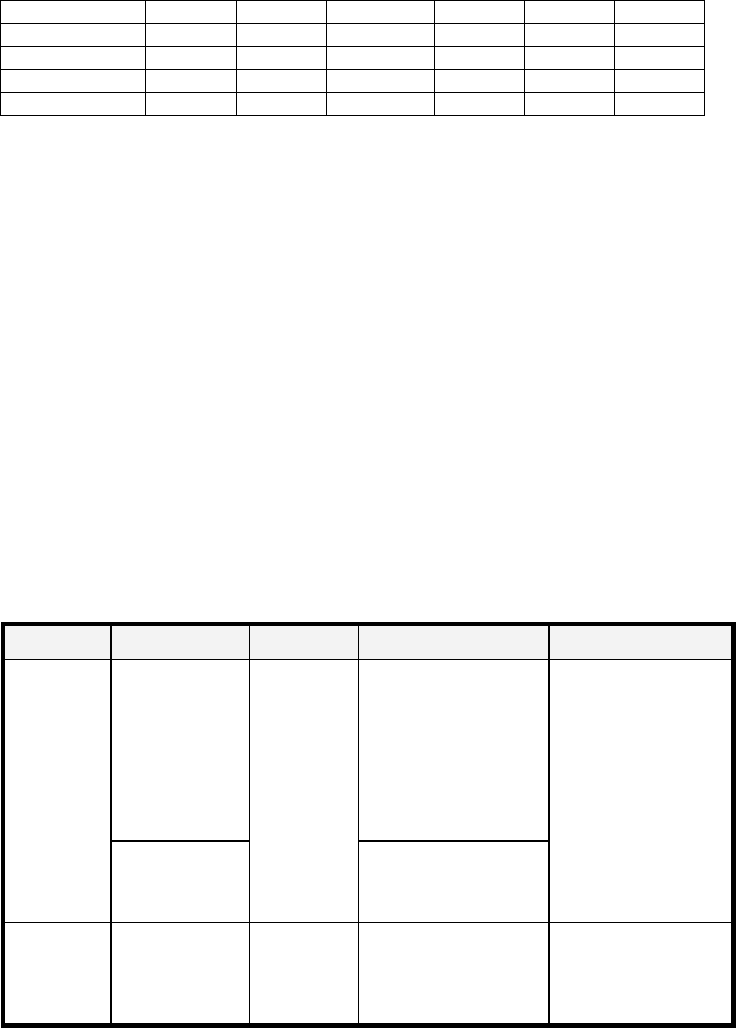
18
5745V5X X X X
5765V6X X X X
5785V7X X X X
5805V8X X X X
5825V9X X X X
Note:
A. GraybackgroundareindicatestheDFSregion.
B. *means“Limitedtoindooruse”.
C. NOTtouseWeatherSatelliteChannelsonDFS:
i. 40MHz:CenterFrequency5590MHz,5630MHz
ii. 20MHz:CenterFrequency5600MHz,5620MHz,5640MHz
(8) Ifalloperationisnormal,thePOWERLEDandSOURCELEDwillglowinsolidblue.Pleaserefer
tothenextformcontainingdetailedLEDdescription:
Note:
A. MakesureyourHigh‐Definitionaudio/videodevicesconnectedtotheZWD‐2422Thas
alreadybeenpoweredon.
B. Warming‐uporsourceswitchingtimeshouldtakeapproximately20~30secondsifthe
operationisinnormalcondition.
(9) TRANSMITTER/RECEIVERStatusIndicatorLEDLightandOSD:
StatusindicatorLEDlightonthefrontdisplaythefollowingmessages:
PowerLEDSourceLEDModeStatusDescriptionOSDDisplay
Static
Purple
Off
Quick
Start
Tolowerpower
consumption;
IRsensor&power
switchstaysensitive;
DFSchannelstays
connected.
“Loopthrough”
functiondisabledas
default.
Pleaserefersection
2.2,paragraphC&D
fordetailed
description.
StaticBlue
Enablethe“loop
through”featurewhen
pressingthe“Source”
key.
StaticRedOffStandby
Forlowerpower
saving(ErP)used..
OnlyMicro‐controller
wakeuptolistenany
keyinput.
Pleaserefersection
2.2,paragraphC&D
fordetailed
description.
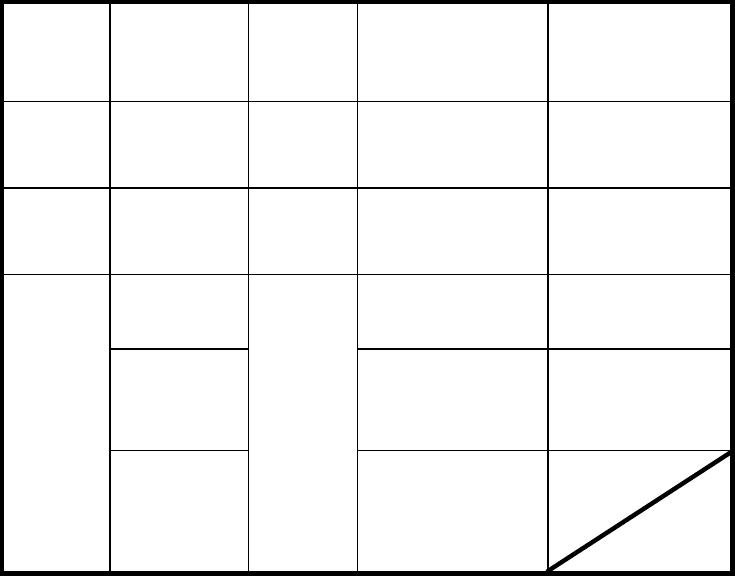
19
Blinking
BlueBlinkingInitial
Bootup
Duringsystemboot
up,itrequired1minor
moreforDFSchannels
scanandCACwaiting.
Searchingavailable
channels
Blinking
BlueBlinkingBooting
andLinking RFlinking Searchingavailable
channels
Blinking
BlueBlinkingBooting
andLinking Verifyingsignal.Verifying
StaticBlue
Blinking3times
persecond
(Quickly)
Linked
Noinputdetected
fromselectedsource.NoSignal
Blinking1time
persecond
(Slowly)
Videoframerate or
resolutioncannotbe
recognized.(Not
supportedoroutof
range.)
NotSupported
Format.
StaticBlue
Videoframerateor
resolutionis
recognized.
Transmissionis
availablewithstable
RFsignal.
Note:
A. Ifthereisnosignalqualityshown,andtheSource&StatusLEDisblinkinginblue,the
transmitterismostlikelyoutofrange.Youmayhavetoverifytherangeandadjustshortenthe
distancebetweentheyourHDTVsetwiththetransmitterandthereceiver.(Themaximum
videotransmissionrangeis100feetinlineofsight(LOS)scenarios.)<Theminimumrangeis
6.5feet.>
B. Iftheconnectionorlinkislost,itmaybecausedbythefollowingreasons:
a. Therangeisoverthemaximumtransmissiondistance.
b. Eitherthetransmitterorthereceiverhasbeenswitchedoff.
C. IftheSOURCELEDcontinuestoblinkinblue(slowerthan“nosignalmode”)andthereisno
videodisplayedorthevideoqualitysuffers,thisisanindicationthatthevideoframeratefrom
thesourcedeviceisnotsupported,orthetransmissionisoutofrange.
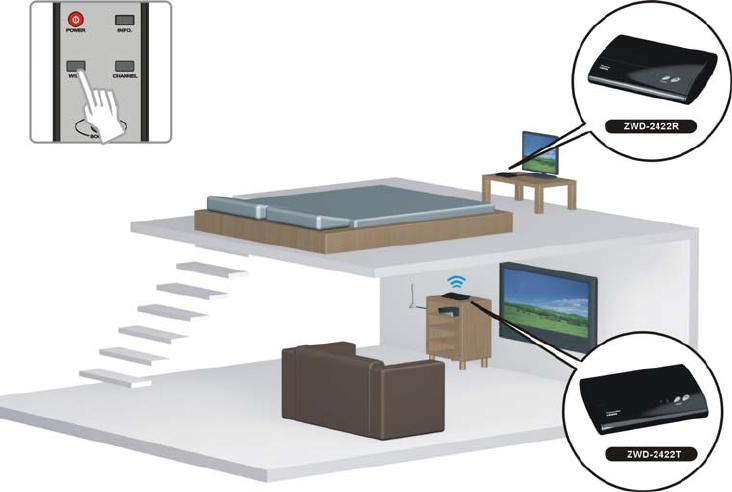
20
Step5:Formulti‐roomaudio/videotransmissionortransmissionbetweendifferent
floors,usercouldpressthe“WIDE”buttonontheremotecontroltoenabletheWide
modeforlonger‐rangeaudio/videotransmission..
Note:
Only1080iHDvideotransmissionisavailablewhenenablingthe“Wide”mode(OSDshows:
WIDEModeON).Pleaseshortenthedistanceanddisablethe“Wide”mode(OSDshows:WIDE
ModeOFF)iffullHD1080p60Hzcontenttransmissionisdesired.
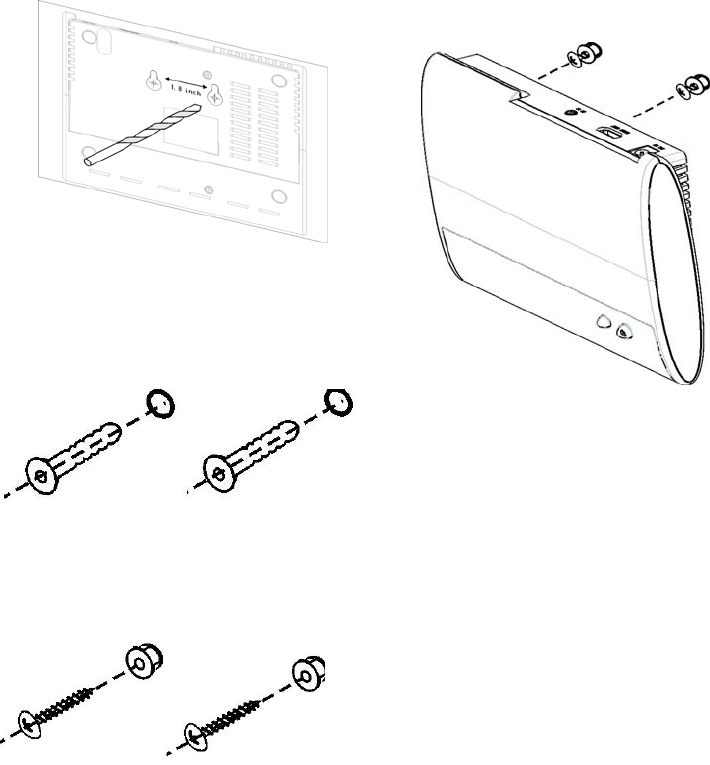
21
Step6:MountingtheZWD‐2422totheWall
(1) Referthedrawingofthebottompage
thathaverelativepositionofthereceiver
keyholesandattachthispaperonwall.
(2) Drillpilotholes.
(3) InsertthesuppliedtwoAnchorsintothe
wall.
(4) Inserttwoscrewsintotheanchors.Leave
1/8 ” lengthformountingthereceiver.
(5) PlaceZWD‐2422keyholesoverthe
protrudingscrewsandslidedowninto
position.

22
4.Troubleshooting
ProblemSolution
TheZWD‐2422
frontpanelpower
indicator(redLED)
doesn'tlightup.
• CheckifthepowerplugsofZWD‐2422T/ZWD‐2422Rareproperly
insertedintoafunctioningpoweroutlet.
Thereisnovideo
displayedonyour
TVscreen.
• Verifythatthepropercableshavebeenselectedandinstalled
betweentheZWD‐2422T(transmitter)inputandyour
High‐Definitiondeviceoutput.
• OnyourTVside(connectedtotheZWD‐2422R),selecttheHDMIas
inputsource.
• VerifythePOWERLEDandSOURCELEDindicatorofZWD‐2422.
PowerLEDFlashinginBlue
*Ensurethetransmissionrangebetweenthetransmitterandthe
receiverisnotover100feet(LOS‐lineofsight)transmissiondistance.
Movethetransmitterclosertothereceiver.
*PressCHANNELontheincludedremotecontroltomanuallychange
thewirelesschannel.
POWERLEDinSolidBlue+SlowandFlashingSOURCELED
*Ensureyourvideoresolutionandframerateisrecognized/supported
andwithinthetransmissionrange.
*ConnectthesourcedevicetoyourTVtocheckandmodifythevideo
formatcompatibility.
*CheckyourvideoresolutionwithHDMIinputfromyourdeviceis
1080p,1080i,720p,576p,480p.
POWERLEDinSolidBlueSTATUSLEDFlashQuickly
*Ensurethepropercablesareconnectedbetweenthetransmitterand
yourAVdevices.
*EnsureyoursourcedevicesconnectedtotheZWD‐2422transmitter
arepoweredon.
Poorpicturequality
orintermittent
videoplay.
• CheckifyourvideoresolutionwithHDMIinputfromyourdeviceis
either1080p,1080i,720p,576p,or480p.Pleaserefertothe
“SupportedResolution”chapterwherethevideoframeratefrom
yourHDAVdeviceZWD‐2422cansupportisdefined.
• PressCHANNELonZWD‐2422remotecontroltomanuallychange
thewirelesschannel.
• Ensure the transmissiondistanceislessthan 100feet (LOS).
Noaudio.
• CheckyourTV’svolumeisproperlysetandnotin"MUTE"mode.
• Checkiftheaudioconnectorsareproperlyconnected.
• Ensurethebitrateofaudiofromthesourcedevicecanbesupported
byZWD‐2422.PleaserefertothedetailsinChapter6AudioBitRate
Support.
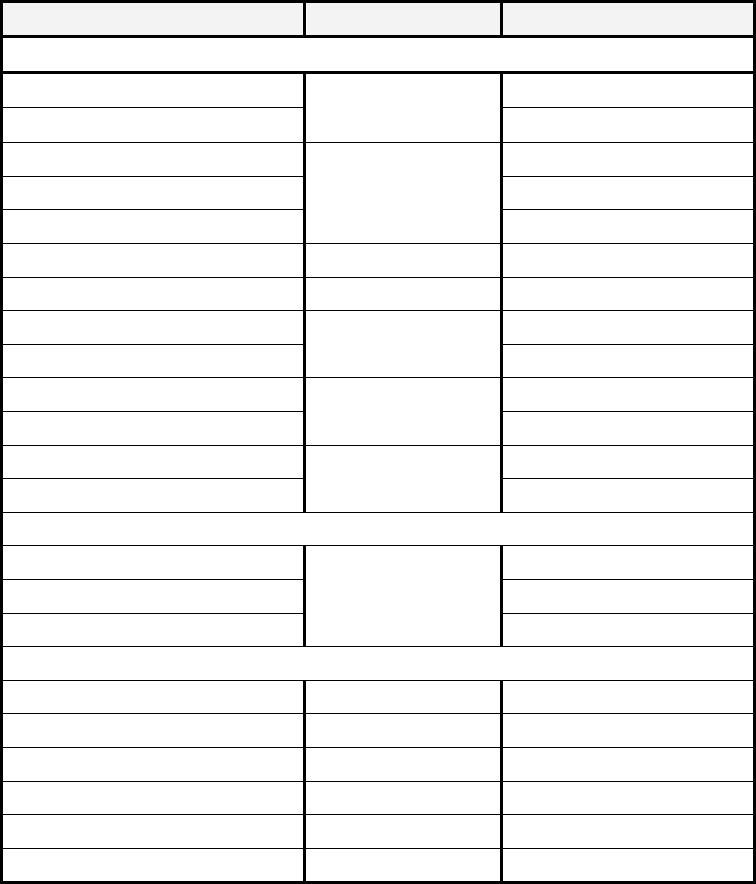
23
5.SupportedResolution
IftheSOURCELEDcontinuestoblinkinblue(slowerthan“nosignal”mode);OSDdisplay:“Nota
SupportedFramerate”andthereisnovideodisplayedorthevideoqualitysuffers,itindicatesthat
thevideoframeratefromyourA/Vsourcedeviceisnotsupported.Ensurethattheconsumer
timingofyourHDdeviceiscompliantwiththestandardlistedbelow:
VideoFormatTimingsResolutionPrimaryCEAVideoTiming
PrimaryCEAVideoTiming
720(1440)x480i@59.94Hz
480i
n/a
720(1440)x480i@60Hz n/a
640x480p@59.94/60Hz
480p
YES
720x480p@59.94HzYES
720x480p@60HzYES
720(1440)x576i@50Hz576in/a
720x576p@50Hz 576pYES
1280x720p@50Hz
720p
YES
1280x720p@59.94/60HzYES
1920x1080i@50Hz
1080i
YES
1920x1080i@59.94/60HzYES
1920x1080p@50Hz
1080p/60
YES
1920x1080p@59.94/60HzYES
SecondaryCEAVideoTiming
1920x1080p@23.98/24Hz
1080p/24
YES
1920x1080p@25HzYES
1920x1080p@29.97/30HzYES
VESATiming(DVIonly)
640x480@59.94/72.809HzVGAYES
800x600@60.317/72.188HzSVGAYES
1024x768@60/70.069HzXGAYES
1280x768@60/75HzWXGAYES
1280x1024@60/75HzSXGAYES
1600x1200@60HzUXGAYES
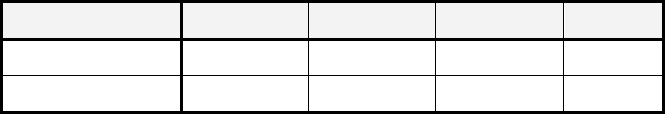
24
6.AudioBitRateSupport
DigitalAudiofromHDMIinputs:Upto6Mbit/sbit‐ratesupport.
SupportAC3andDTS.
2‐channelPCMoverS/PDIF:16~24bitsaudiosamplewith32~48KHzsampling
rate
2channelPCM32KHz44.1KHz48KHz96KHz
16bitsYESYESYESn/a
24bitsYESYESYESn/a
2to8‐channeloverS/PDIF:16~24bitsaudiosamplewith32~96KHzsampling
rate,overwirelesshigh‐definitioninterfacetransmission.
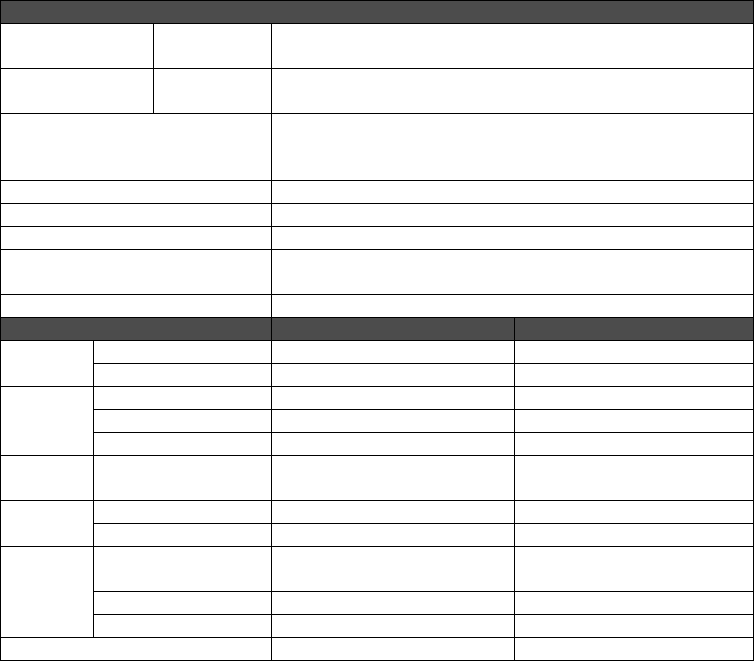
25
7.ProductSpecification
GeneralSpecifications
SupportedVideo
ResolutionsHDMIInput1080p,1080i,720p,576p,480p
SupportedAudio
FormatsDigitalAudio upto6MbpsAC3andDTS
TransmissionDistance
Themaximumvideotransmissionrangeis25meters(80feet)
(Theminimumrangeis2meters)
lineofsight(LOS)scenarios
SystemLatencyNolatency(<1ms)
AntennaHighPerformanceInternalAntennas
OperatingFrequencies4.9~5.9GHz(non‐DFSFrequencyBands)forUS,EU,TW
PowerSupply100~240VACin,5V3ADCoutPowerAdaptor(or5V2Afor
Receiveroptionalused.)
OperatingTemperature0~40°C
InterfacesZWD‐2422TZWD‐2422R
A/V
Interfaces
HDMIInputTWO (TypeA) ‐
HDMIOutput ‐One(Loop‐through)One(TypeA)
Control
Signal
Interfaces
IRSensor‐ YES
IRSensorExtender ‐2.5mmJack
IRBlasterExtender 2.5mmJack ‐
Power
InterfacePowerInput5VDCJack5VDCJack
SwitchesFrontPowerSwitch YES(OneTackSwitch)YES(OneTackSwitch)
FrontChannelSwitch YES(OneTackSwitch)YES(OneTackSwitch)
LEDs
PowerLED1xLED(ThreeTone:Blue/
Red/purple)
1xLED(ThreeTone:Blue/
Red/purple)
StatusLED2 xBlueLED 2 xBlueLED
SignalQualityStatus ‐OSDDisplayed
Dimensions181(W)x145(L)x33(H)mm 181(W)x145(L)x33(H)mm
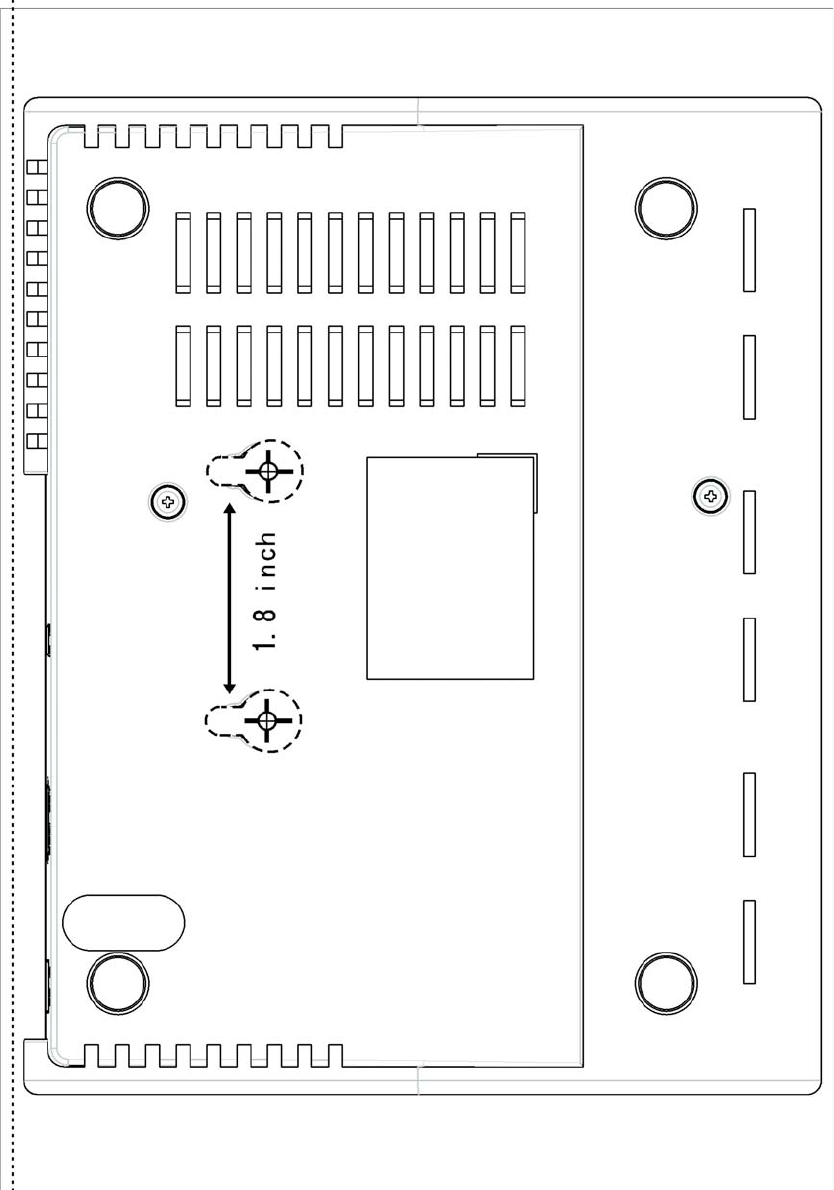
26
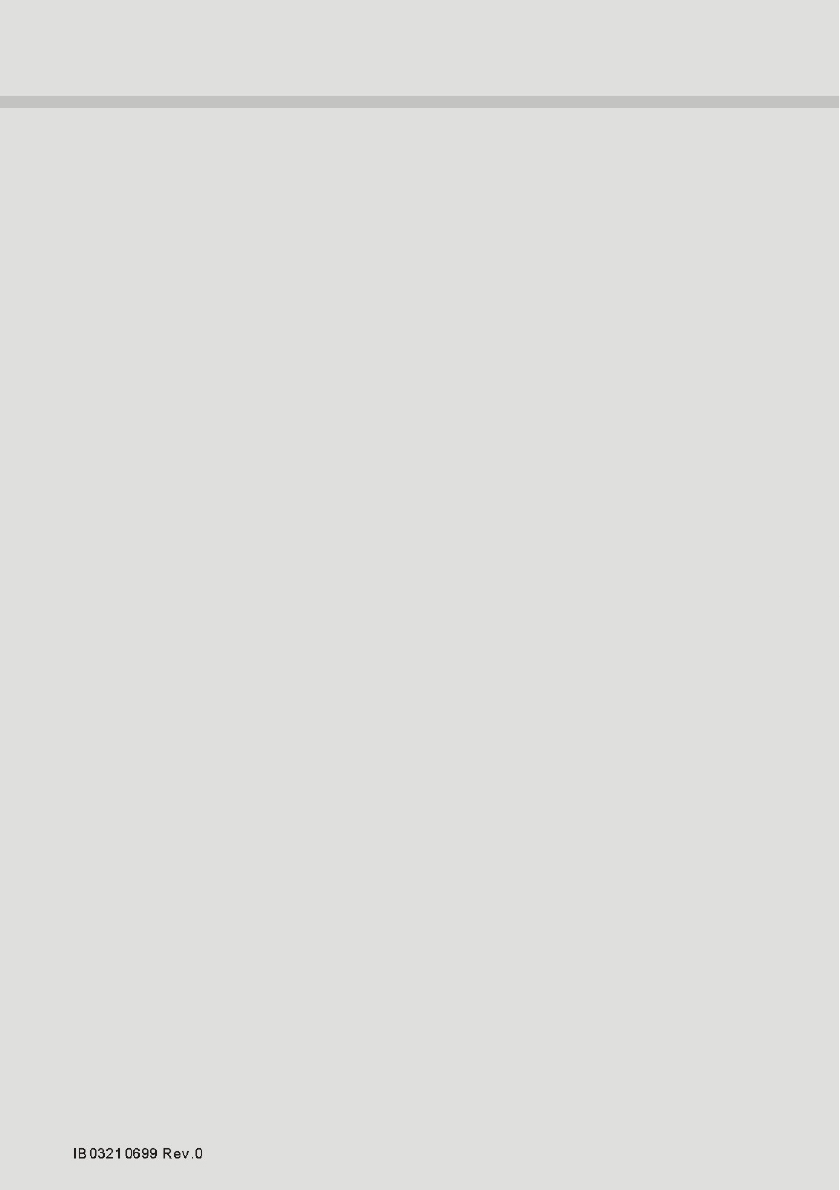
27