G4 Tap Installation Instructions 803341UK V1.02
2016-08-30
: Zip Water G4 Tap Installation Instructions 803341Uk V1.02 G4_Tap installation instructions_ 803341UK_v1.02 zipwater.commercial zipwater_instruction manuals zipwater.hydrotaps zipwater.uk.products zipwater.uk
Open the PDF directly: View PDF ![]() .
.
Page Count: 20

803341UK G4 Tap installation instructions v1.02 June 2016 Page 1 of 20
Zip HydroTap G4
Tap installation instructions
®
Tap installation instructions
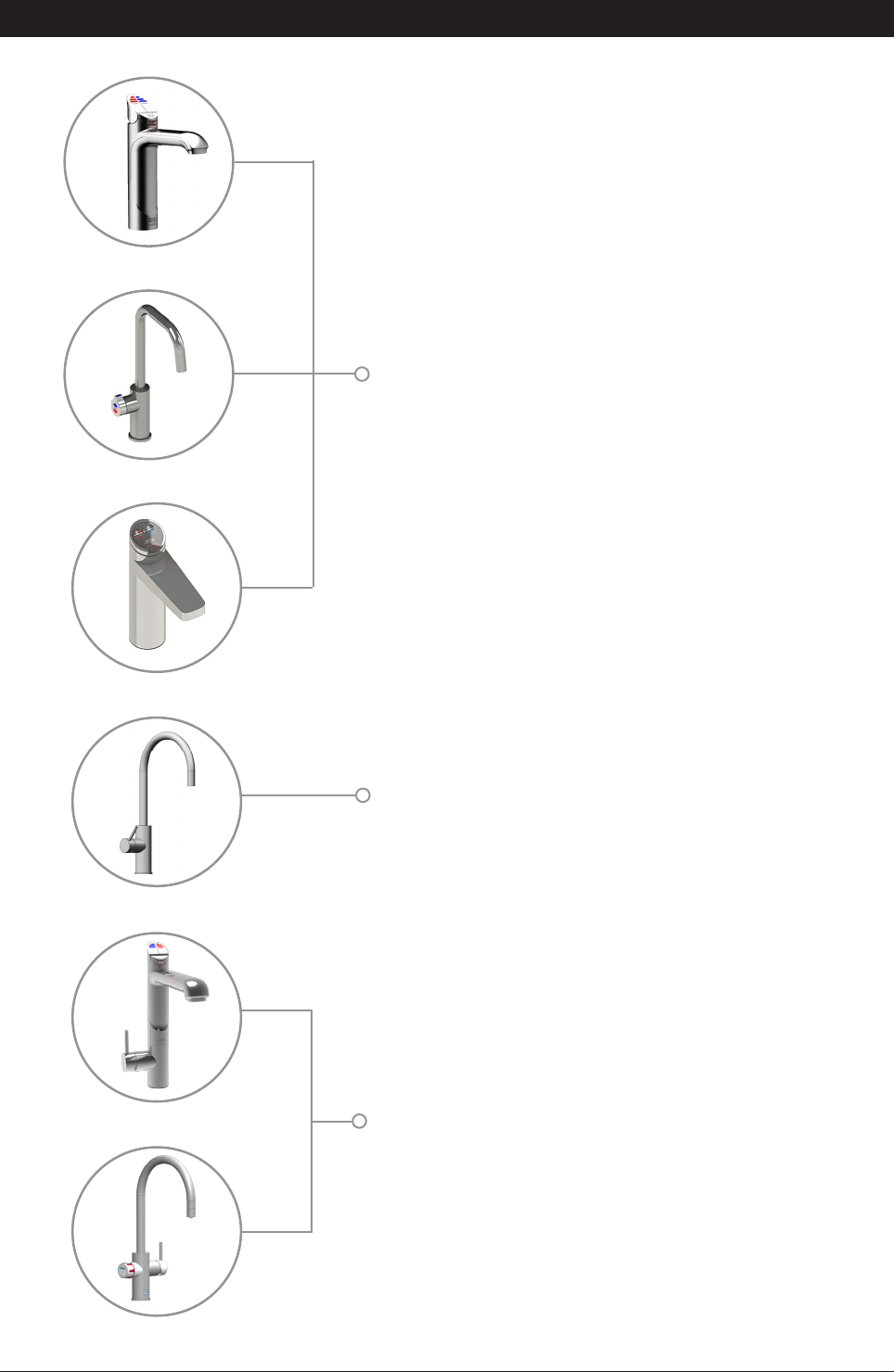
Page 2 of 20 803341UK G4 Tap installation instructions v1.02 June 2016
Tap options
The G4 series offers a range of interchangeable taps to suit the customer's needs
Classic HydroTap®G4 range
Arc / Cube range
Elite range
All-in-One range
Mixer range
These standalone taps are directly compatible with
the G4 Command-CentreTM.
The All-in-One and Celsius taps may be used as
alternatives to the above combinations.
The mixer tap range may be used in conjunction with
any of the above to provide mixed hot and cold water
for sanitary use.
Celsius range

803341UK G4 Tap installation instructions v1.02 June 2016 Page 3 of 20
Generic installation instructions
Using these instructions ................................................................................................................. 4
Min / Max water supply pressure requirements ............................................................................. 4
Special tool requirements ............................................................................................................... 4
Hole & tap positioning .................................................................................................................... 5
Connections ................................................................................................................................... 5
Tap installation
1 - HydroTap®G4 Classic and Elite taps installation .................................................................... 6
2 - HydroTap®G4 Arc / Cube installation...................................................................................... 8
3 - Mixer tap installation ............................................................................................................... 10
4 - All-in-One tap 'Mains' installation ............................................................................................ 12
5 - All-in-One tap 'Vented' installation .......................................................................................... 14
6 - Celsius tap installation ............................................................................................................ 16
Product information
End of life disposal ....................................................................................................................... 19
Warranty ....................................................................................................................................... 19
Contact details ............................................................................................................................. 20
Index

Page 4 of 20 803341UK G4 Tap installation instructions v1.02 June 2016
Tap installation special tool requirements
In addition to normal tools, the following will be required.
For the HydroTap®G4, Celsius and mixer taps.
•
35mm diameter sheet metal hole punch for sinks (not supplied).
•
35mm diameter hole saw for worktops (not supplied).
•
Nut runner tube spanner (supplied for all but Celsius & mixer taps) for fixing the tap assembly.
For the All-in-One tap.
•
50mm diameter sheet metal hole punch for sinks (not supplied).
•
50mm diameter hole saw for worktops (not supplied).
•
Nut runner tube spanner (supplied) for fixing tap assembly.
Font installation special tool requirements
•
Sheet metal punch or hole saw to suit surface being cut. Ø140m for Arc / Cube and Ø108mm for
Classic and Elite.
Generic installation instructions
Arc / Cube
Elite Classic Classic Arc Cube
All-in-One Celsius
Mixer taps
HydroTap®s
Min / Max water supply pressure requirements
HydroTap®s and Mains All-in-One taps sparkling models..................0.25 MPa (2.5 bar) - 0.7 MPa (7 bar)
HydroTap®s and Mains All-in-One taps non-sparkling models...........0.17 MPa (1.7 bar) - 0.7 MPa (7 bar)
Vented All-in-One sparkling models....................................................0.25 MPa (2.5 bar) - 0.7 MPa (7 bar)
Mixer taps and Vented All-in-One non-sparkling model taps..............0.20 MPa (2.0 bar) - 0.7 MPa (7 bar)
Using these instructions
These instruction are provided primarily to demonstrate how to install HydroTap®G4 taps and do not provided
sufficient information to install and commission complete HydroTap®G4 systems. Please refer to all safety and
installation requirements detailed in the installation instructions provided with the Command-CentreTM prior to
any change to the complete system.
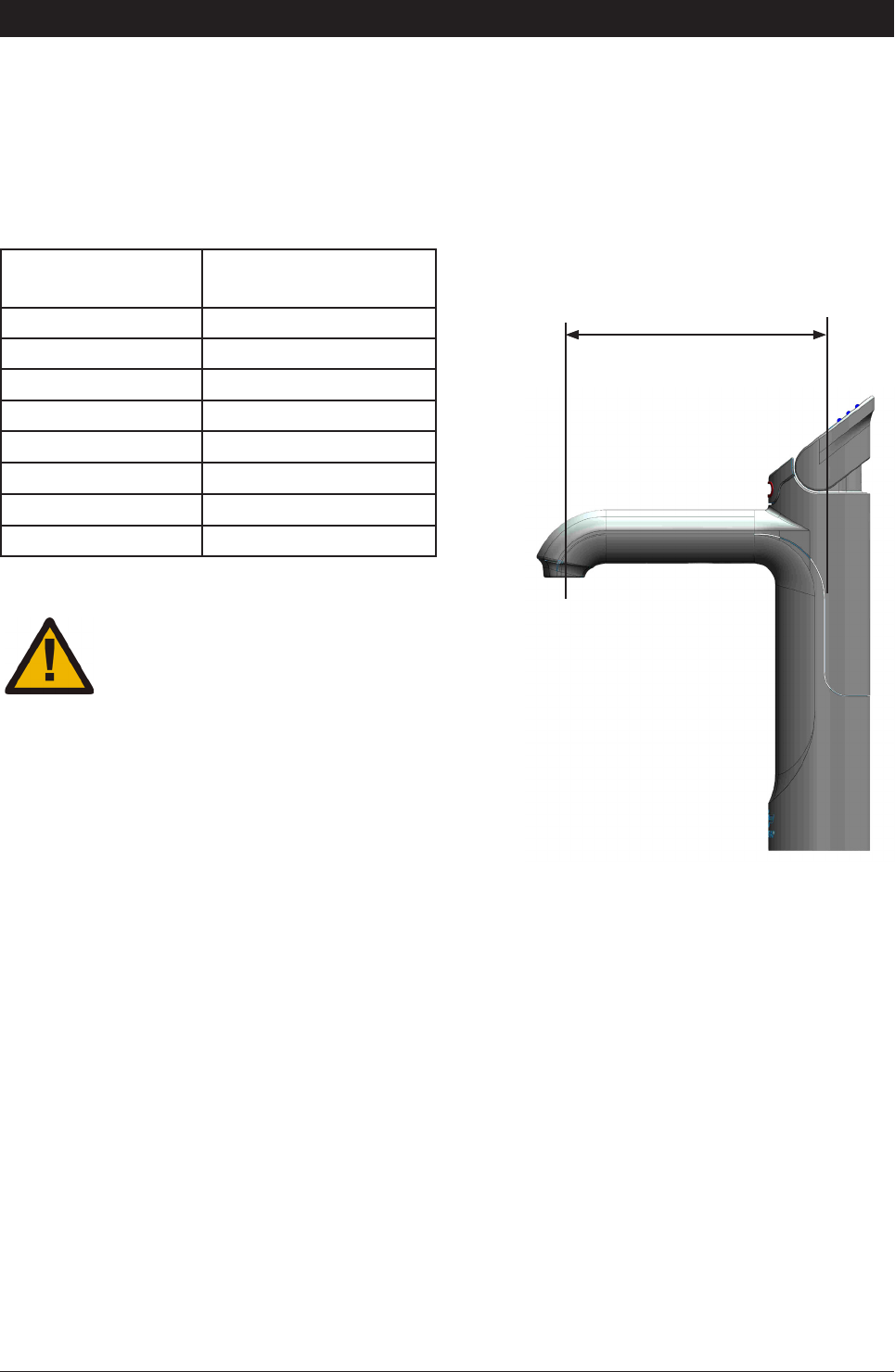
803341UK G4 Tap installation instructions v1.02 June 2016 Page 5 of 20
Tap Recommended dispensing
distance (mm)
Elite 116
HydroTap® Classic 116
HydroTap® Arc/Cube 171 (-174 extended)
All-in-One 211
Celsius - Arc/Cube 220
Mixer - Arc 220
Mixer - Classic 270
Mixer - Cube 220
HydroTap® G4 Classic
116
Note Celsius, All-in-One and mixer taps have
spouts that swivel. All images are for illustrative
purposes, to aid understanding of the system
configuration, and are not prescriptive of tap
positioning.
Ensure that the taps are mounted in a position that allows
the water to safely drain to waste throughout the effective
positional range.
Ensure that taps are positioned to minimise the risks of
scalding by dispensing boiling water while using the mixer tap.
Hole positioning
Position the tap such that it dispenses into the sink bowl with ample clearance for a cup or tea pot.
Alternatively, the tap could be mounted away from the sink using a Zip Font, available as an accessory. (See
Major components and accessories, Command-CentreTM Installation instructions).
Tap positioning
Generic installation instructions
Connections
All plastic pipes / silicon tubes must be trimmed to size. They
must have a constant fall to the Command-CentreTM.
The connection tubes supplied with the tap head assembly CANNOT be lengthened.
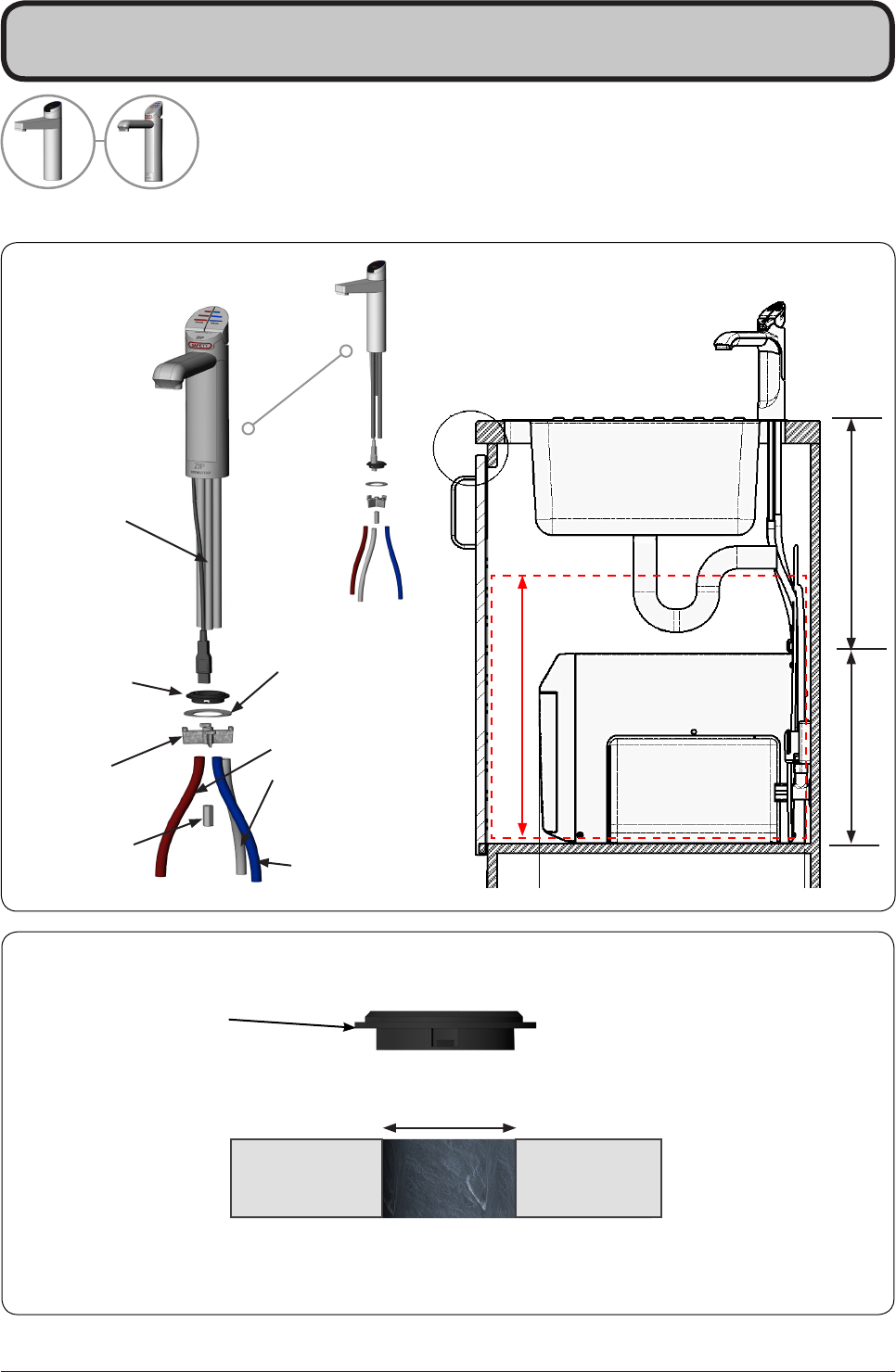
Page 6 of 20 803341UK G4 Tap installation instructions v1.02 June 2016
1.1
Apply a light smearing of silicon sealant on the underside of the spacer to ensure a
watertight fit.
1.2
All thread rod
Stainless steel
spacer
Spider
clamp
Nut
Black plastic
spacer
Cut a Ø35mm hole in the worktop / sink.
Note Make sure the tap location will allow
the tap spout to drain into the sink.
Ø35mm
Clearance envelope
535mm
min. 300mm
335mm
Classic and Elite HydroTap®G4 installation
Elite Classic
Blue chilled pipe
(chilled models)
Red boiling pipe
Clear vent pipe
(boiling models)
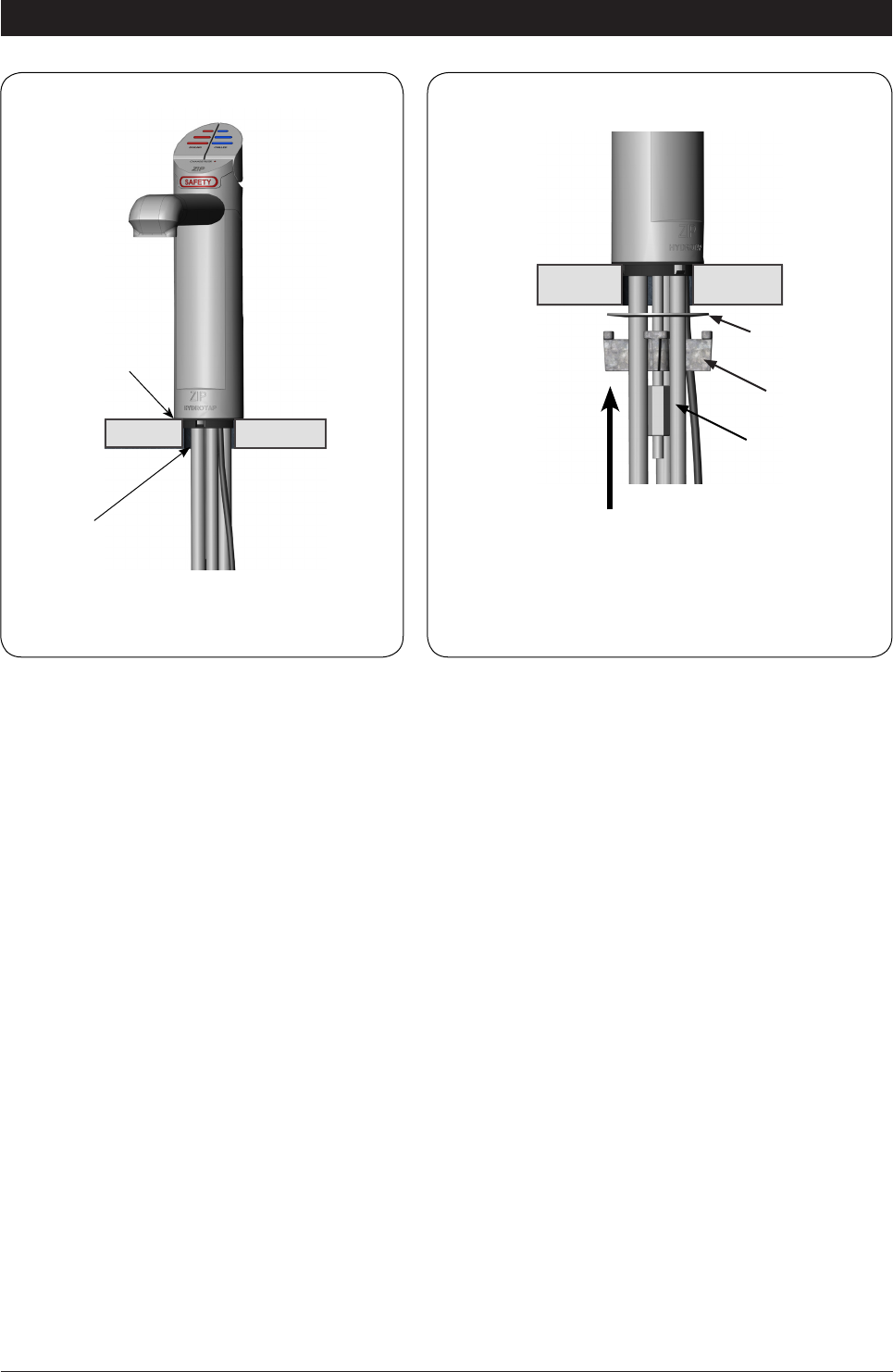
803341UK G4 Tap installation instructions v1.02 June 2016 Page 7 of 20
Classic and Elite HydroTap®G4 installation
Black
plastic spacer
1.3
Pass the tubes and USB cable through
the Ø35mm hole.
1.4
Ø35mm hole
Note Feed each of the tubes and USB cable
evenly in between the legs of the spider
clamp during installation.
Fit the
stainless steel
washer,
spider clamp,
and nut.
Nut
Spider clamp
Stainless steel
washer
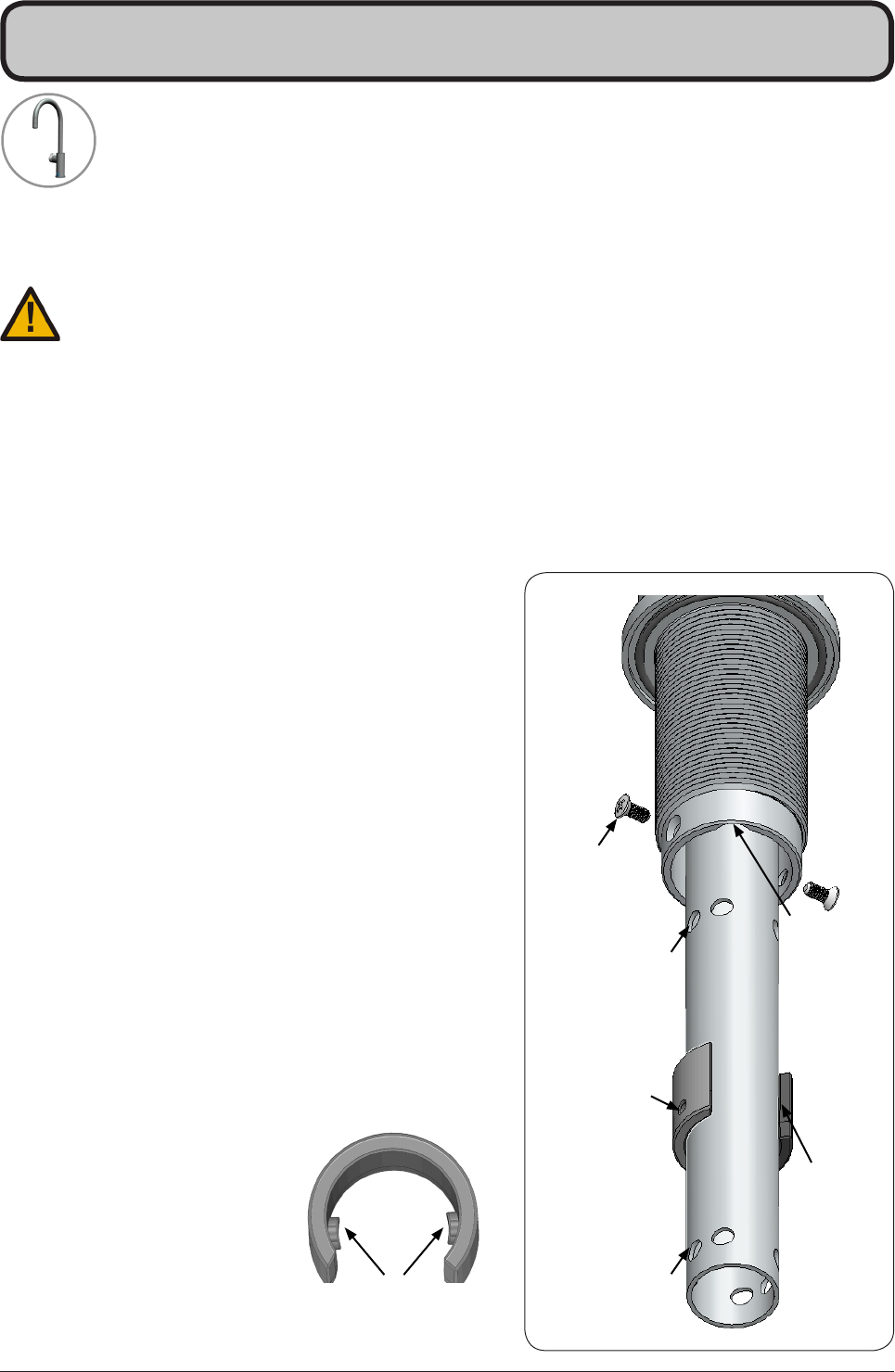
Page 8 of 20 803341UK G4 Tap installation instructions v1.02 June 2016
Arc & Cube HydroTap®G4 installation
The HydroTap Arc/Cube has a spout that may be fixed in 1 of 6 angular positions (depending on the
position of the rotary control) and fixed in one of two height positions. The spout is fixed and does not swivel.
To reduce the risk of scalding, Position *A should not be selected with any of the boiling water
models. (See fig. 2.3).
2.1 Configuring the tap
• Remove the 2 x spout locating screws and lower the spout to expose the plastic spring clip.
Note
The plastic spring clip has two internal dimples that may be positioned in the 6 upper or 6 lower,
pre drilled holes in the spout (see diagram below & figs. 2.2 & 2.3).
• To reposition the spout, gently spread the plastic spring clip to release the dimples from the spout
holes. When released, slide the clip on the spout so that it ends up between the two rows of holes.
• Rotate the plastic clip on the spout to orient the dimples, so they are in line with the newly selected
holes.
Note
When determining which of the 6 holes are required for
the new spout height and orientation, check the new plastic
clip position will clear the undercut and that the USB lead will
not be pinched, when assembled.
• Slide the plastic clip up/down to engage with the selected
holes, making sure the two dimples engage simultaneously
with the two selected holes.
Note
The clip will not fit correctly if one dimple engages
before the other. Both dimples must engage at the same time.
• With the clip fitted to the newly selected holes,carefully
raise the spout (ensure the USB lead is a neat fit in the
undercut and is located between the open ends of the
clip) until the clip locating holes are in line with the spout
locating screws.
• Replace the 2 x locating screws.
• If mounting on an uneven surface, apply a light smearing
of silicon sealant on the o-rings to ensure a watertight fit.
(See fig. 2.4).
• Pass the assembly (ensuring upper o-ring, base ring
and lower o-ring are in place)
through the Ø35mm hole
and position the tap so it
discharges into the sink.
• Fit the lower rubber seal to the
threaded extension.
• Secure the tap in position with
the metal washer and nut.
Spout locating
screws (2)
Undercut
for USB
Lower locating
positions
Plastic
spring clip
Upper locating
positions
Clip locating
holes (2)
Dimples
Plastic spring clip
Arc / Cube

803341UK G4 Tap installation instructions v1.02 June 2016 Page 9 of 20
Arc & Cube HydroTap®G4 installation
2.2 Height adjustment (xedpositionoptions)
50mm
Left hand control Right hand control
*A
B
C*A
B
C
2.3 Angular adjustment (xedpositionoptions)
Cut a Ø35mm hole in the worktop / sink.
Note Make sure the tap location will allow
the tap spout to drain into the sink.
Ø35mm
Upper o-ring
Base ring
Lower o-ring
(above worktop /sink)
Lower rubber washer
Metal washer
Nut
(below worktop / sink)
2.4 Mounting (See hole positioning, page 5 )
Note Use the Tube kit fitting instructions supplied with the tap kit to connect the tap head assembly to the
Command-CentreTM.
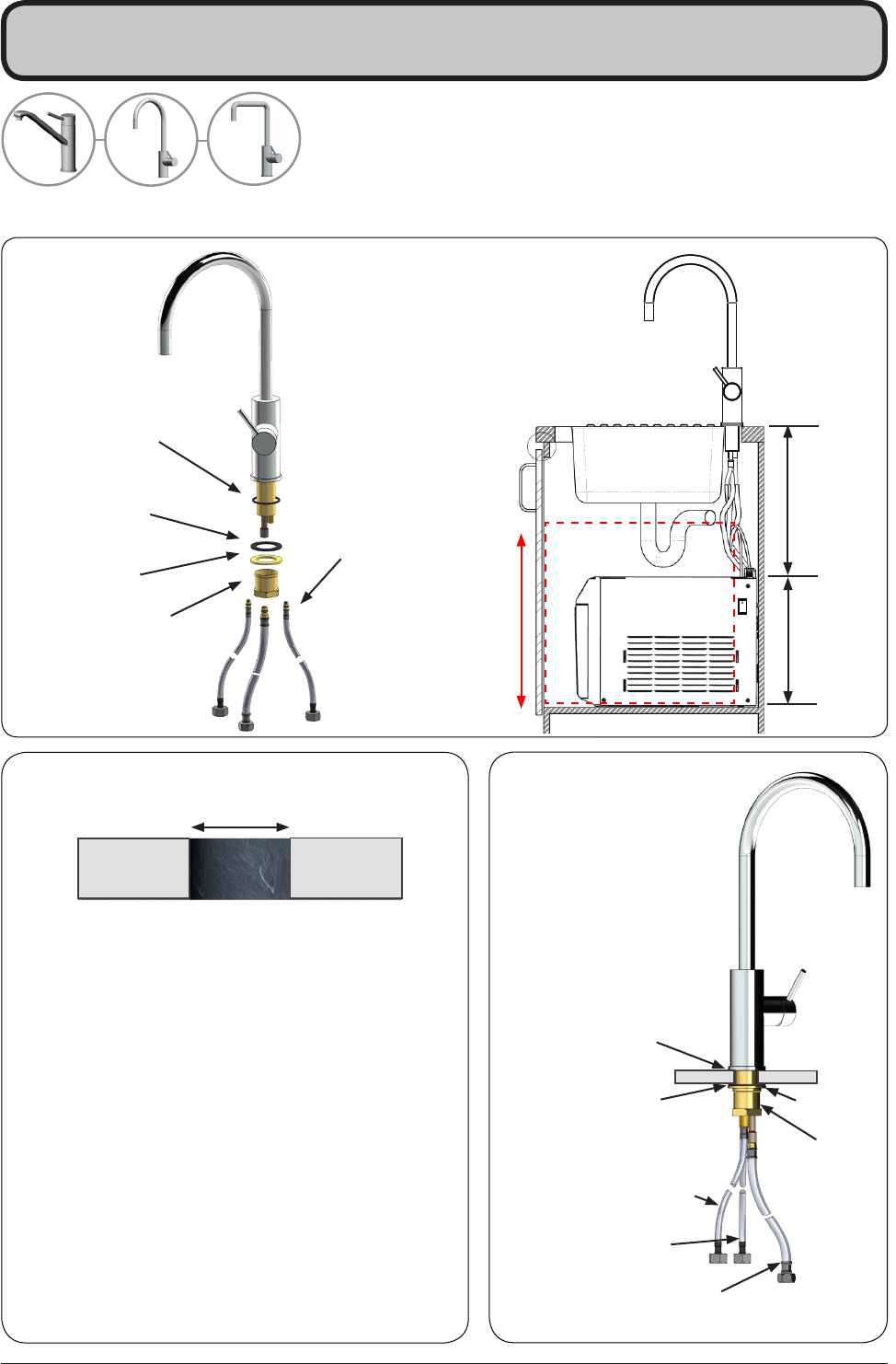
Page 10 of 20 803341UK G4 Tap installation instructions v1.02 June 2016
3.1
Braided
hose x 3
mixer tap installation
3.2
Nut
Lower rubber
washer
Upper rubber washer
Washer
Nut
Lower rubber
washer
Upper rubber washer
Washer
White marking - Ambient
mains supply
Blue marking - MIXER IN
on Command-CentreTM
Red marking - MIXER OUT
on Command-CentreTM
Note Make sure the tap location will allow the tap
spout to drain into the sink.
Note
Themixertaprequiresaowrestrictor,
supplied,tobettedinthecoldwatersupplyline,
from the isolation valve T-piece, to the mixer tap.
(See the Command Centre Installation section of
the Installation instructions for typical undersink
arrangements).
• Slide upper rubber washer in place.
• Mount tap in position on Ø35mm hole.
• Slide lower rubber washer, metal washer then
tap nut over thread extension, then tighten the
tap nut to secure in place, do not over tighten.
• Attach the braided hoses (ensure the seals on
the end of the hoses are lubricated), do not over
tighten.
Cut a Ø35mm hole in the worktop / sink.
Ø35mm
Clearance
envelope
535mm
min. 300mm
335mm
Classic Arc Cube
3.3 Vented
assembly
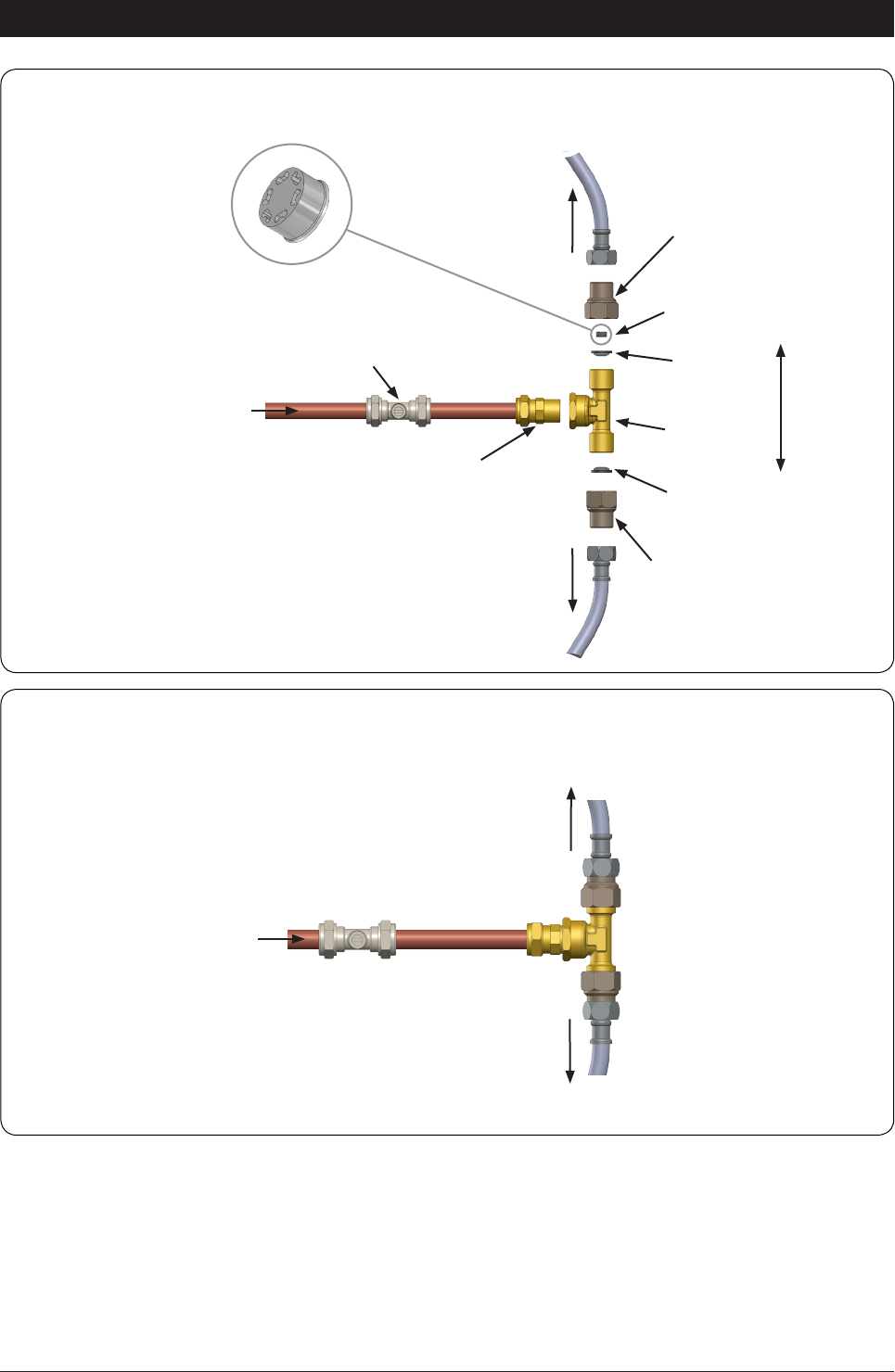
803341UK G4 Tap installation instructions v1.02 June 2016 Page 11 of 20
Mixer tap installation
Cold water
Isolation valve
(not supplied)
15mm compression
to ½” male BSPT
(not supplied)
White marked
Braided hose
to mixer tap
Braided hose
to Command
-CentreTM
Male - Female
adaptor
(supplied)
T-piece
(supplied)
Flow restrictor
(supplied)
Male - Female
adaptor
(supplied)
Filter
(supplied)
Filter
(supplied)
3.4 Vented water connections detail, disassembled
Ensureowrestrictoris
ttedinthemixertap
direction
3.5 Water connections detail, assembled
Incoming
mains cold
water supply
Incoming
mains cold
water supply
White marked
Braided hose
to mixer tap
Braided hose
to Command
-CentreTM
Connect
together
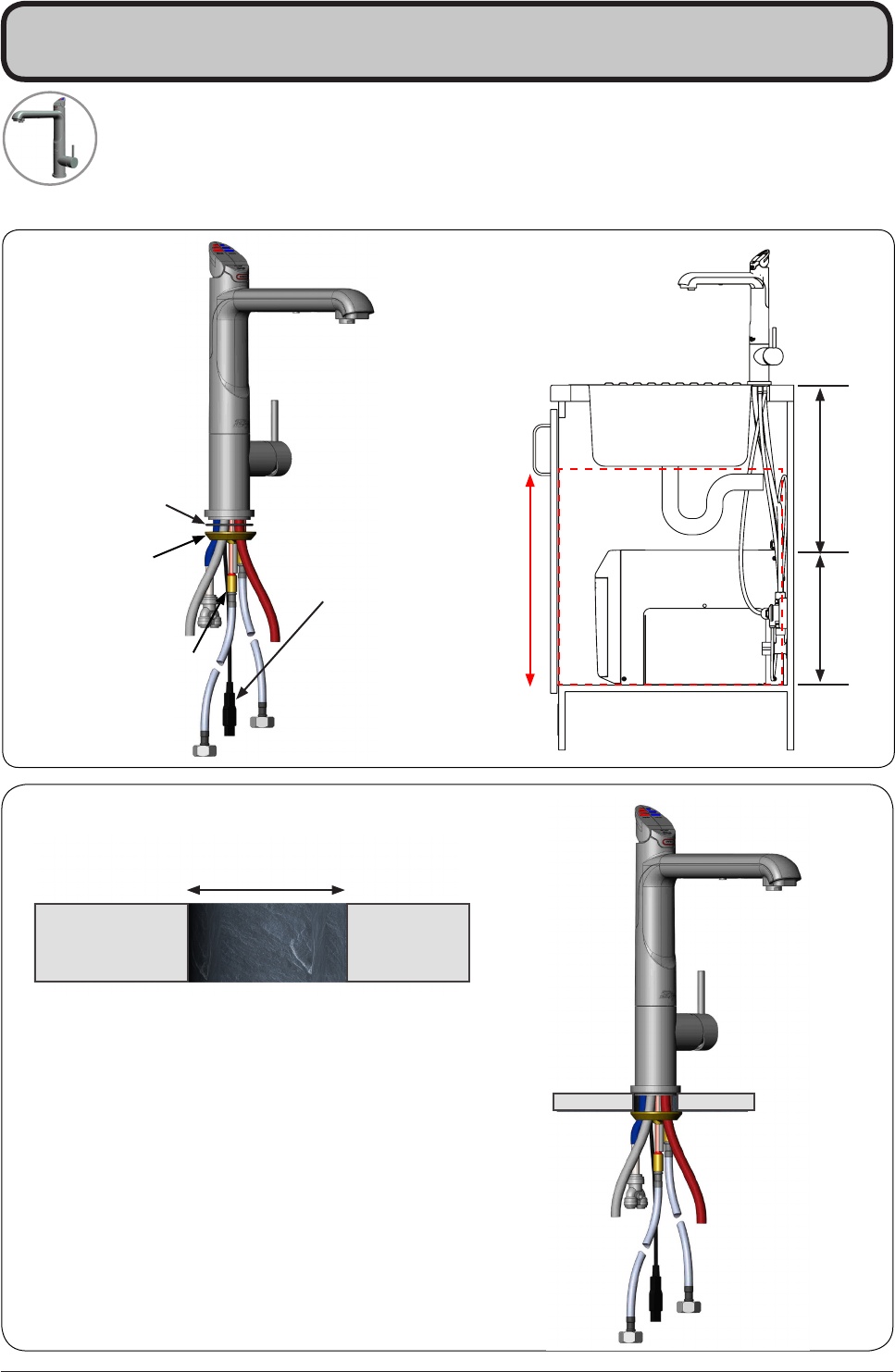
Page 12 of 20 803341UK G4 Tap installation instructions v1.02 June 2016
All-in-One 'Mains' tap installation
O-ring
Base block
spider
Base block nut
USB cable
Note Make sure the tap location will allow the tap
spout to drain into the sink.
4.2
4.1
Cut a Ø50mm hole in the worktop / sink.
Ø50mm
• Fit the o-ring to the underside of the AIO tap then
pass tubes and cable through the Ø50mm hole.
• Feed each of the tubes and USB cable evenly in
between the legs of the base block spider.
• Fit the base block spider to the underside of the
All-in-One tap.
• Clamp in position using the base block nut.
Note All silicon tubes must be cut to size. They must have
a constant fall back to the Command-CentreTM.
Clearance
envelope
535mm
min. 300mm
335mm
All-in-One
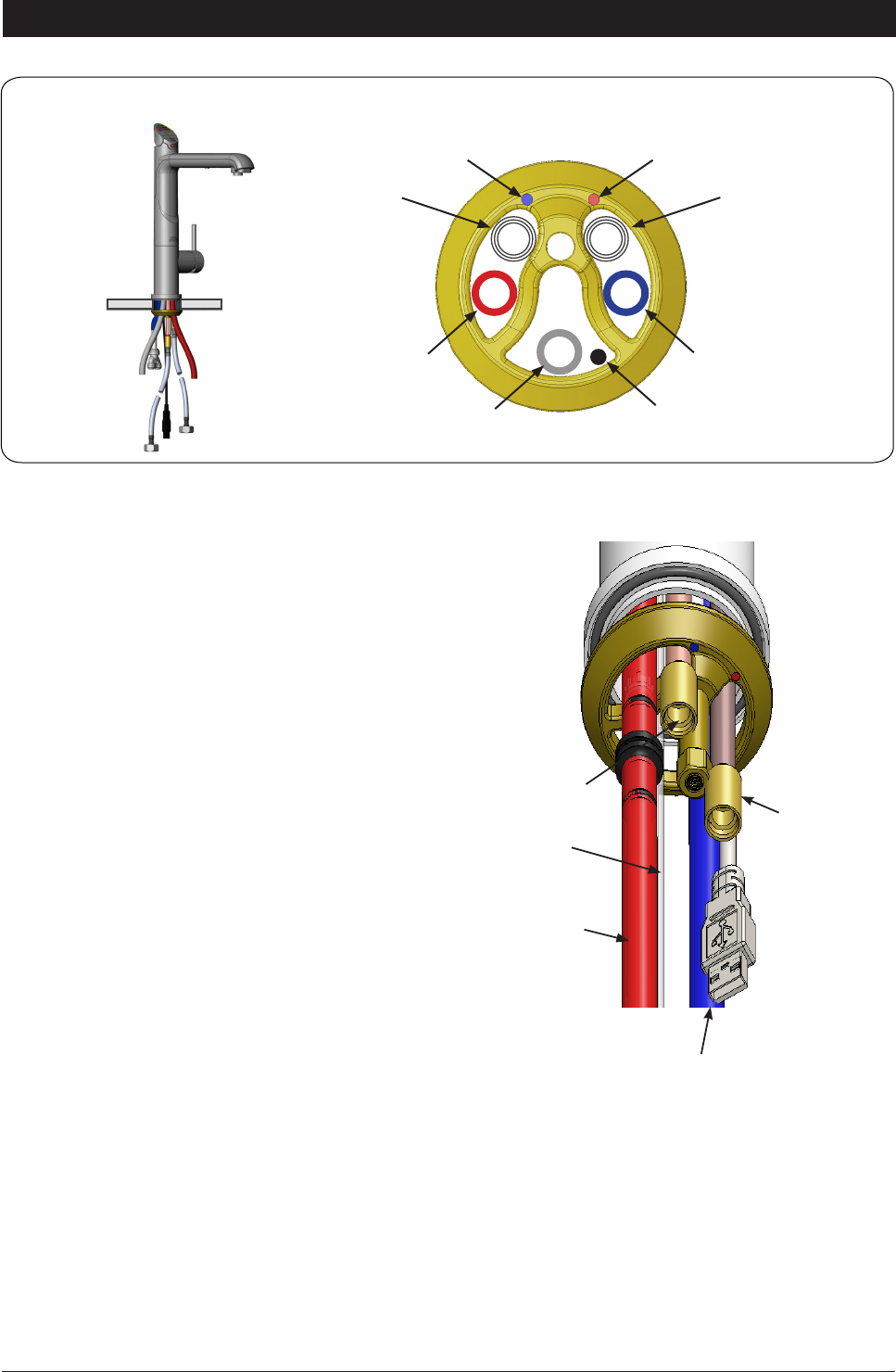
803341UK G4 Tap installation instructions v1.02 June 2016 Page 13 of 20
All-in-One ‘Mains’ tap installation
Installing the All-in-One 'Mains' tap
4.4 All-in-One ‘Mains’ connections
• Connect the red and clear silicone tubes & USB
cable to the Command-CentreTM as shown.
• (Boiling,chilled and sparkling models). Connect
the blue and white plastic pipe (supplied) to the Y
connector in place on the end of the blue silicone
tube, then connect to the Command-CentreTM as
shown.
• (Boiling and chilled models). Connect the blue
silicone tube to the Command-CentreTM as shown.
• Working from inside the cupboard, attach the
braided hoses to the tube extensions (ensure the
seals on the end of the hoses are lubricated).
Check the correct position for hot and ambient
connections by matching the colours on the
braided hoses with the coloured markings on the
copper extension tubes. (See adjacent diagram).
• The braided hose with the blue markings must be
connected to the ambient mains supply.
• The braided hose with the red markings must be
connected to the hot mains supply.
• Do not over tighten the braided hoses.
• Ensure that all tubes and hoses are firmly
secured.
Clear silicone
tube - VENT on
Command-CentreTM
Red silicone tube -
BOILING OUT on
Command-CentreTM
Braided hose with blue
marking - ambient
domestic supply.
Braided hose
with red marking
- hot domestic
supply.
4.3 Base block spider markings and silicone tube positions (viewed from
underneath).
Blue marking Red marking
USB cable
Blue silicone tube
Red silicone tube
Clear silicone tube
Braided hose with
blue marking
Braided hose with
red marking
(Boiling, chilled
and sparkling
models)
Blue silicone tube
Y connector
blue plastic pipe to-
STILL OUT
white plastic pipe to-
SPARKLING OUT
on the
Command-CentreTM
(Boiling and chilled
models)
Blue silicone tube
to- CHILLED OUT
on the
Command-CentreTM
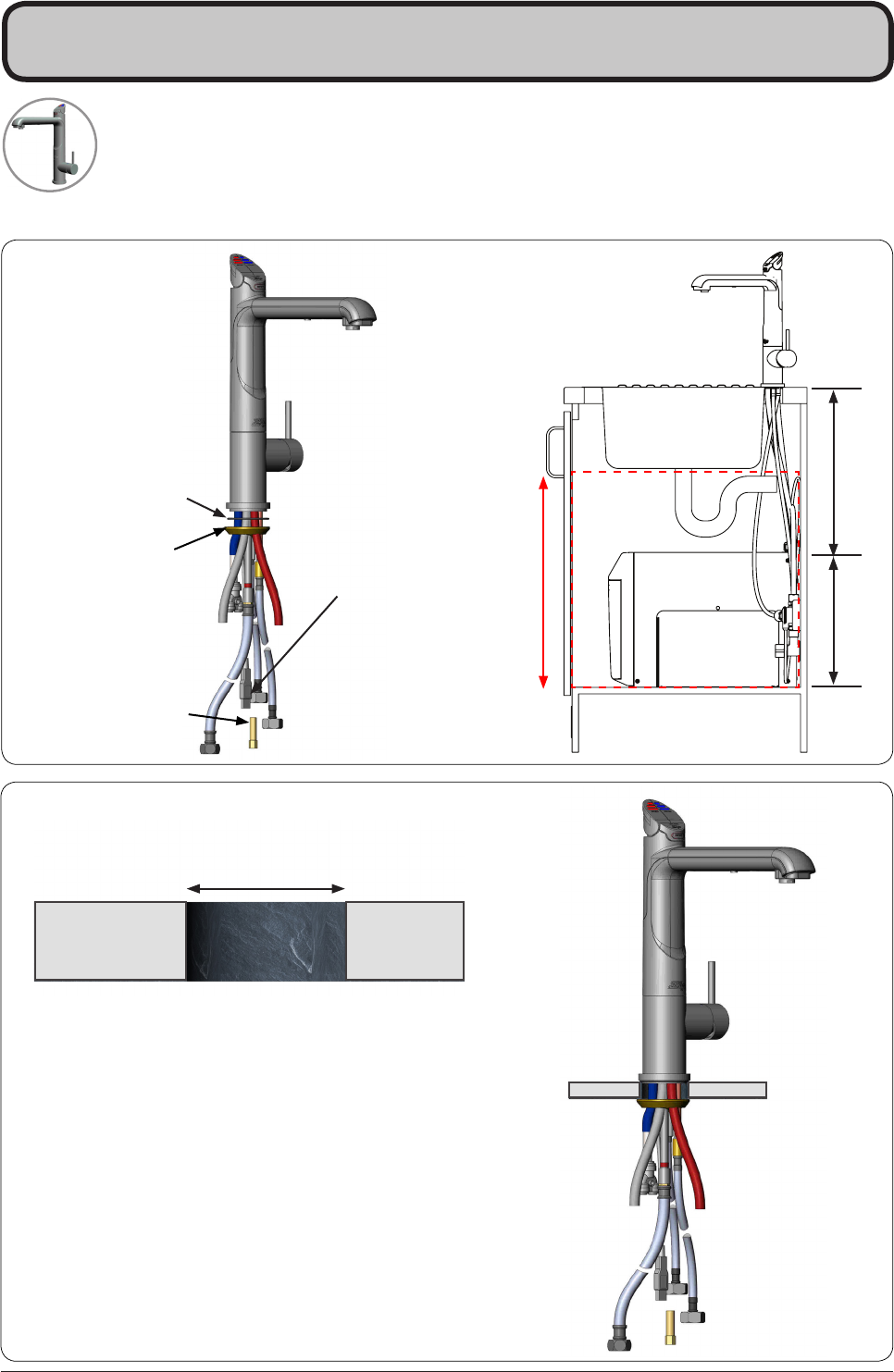
Page 14 of 20 803341UK G4 Tap installation instructions v1.02 June 2016
All-in-One 'Vented' tap installation
5.1
O-ring
Base block
spider
Base block nut
USB cable
Note Make sure the tap location will allow the tap
spout to drain into the sink.
5,2
Cut a Ø50mm hole in the worktop / sink.
Ø50mm
• Fit the o-ring to the underside of the AIO tap then pass
tubes, hoses and cable through the Ø50mm hole.
• Feed each of the tubes and electrical cable
evenly in between the legs of the base block
spider.
• Fit the base block spider to the underside of the
All-in-One tap.
• Clamp in position using the base block nut.
Note All silicon tubes must be cut to size. They must have
a constant fall back to the Command-CentreTM.
Clearance
envelope
535mm
min. 300mm
335mm
All-in-One
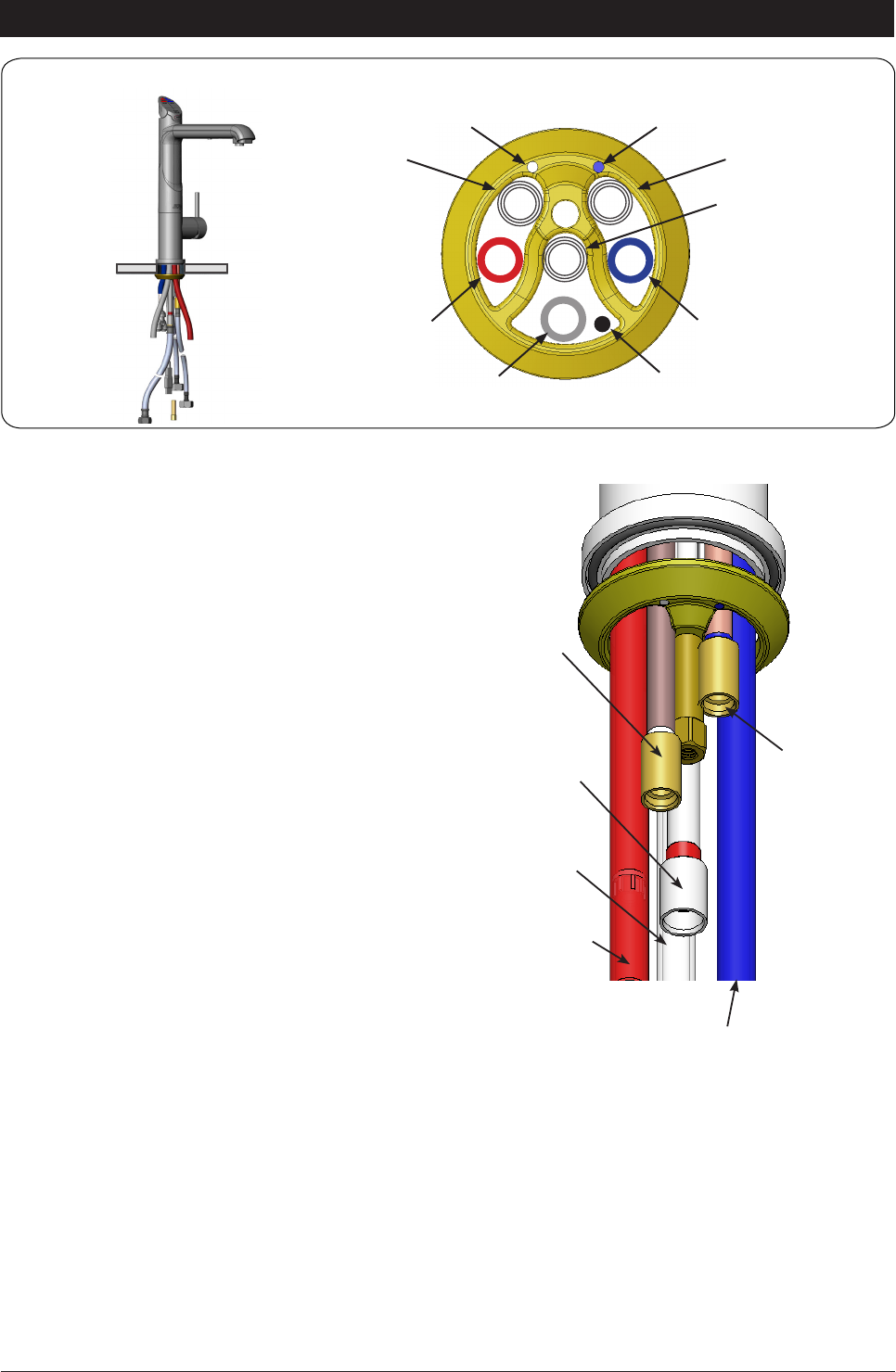
803341UK G4 Tap installation instructions v1.02 June 2016 Page 15 of 20
All-in-One ‘Vented’ tap installation
Installing the All-in-One ‘Vented’ tap
5.4 All-in-One ‘Vented’ connections
• Connect the red and clear silicone tubes & USB
cable to the Command-CentreTM as shown.
• (Boiling,chilled and sparkling models). Connect
the blue and white plastic pipe (supplied) to the Y
connector in place on the end of the blue silicone
tube, then connect to the Command-CentreTM as
shown.
• (Boiling and chilled models). Connect the blue
silicone tube to the Command-CentreTM as shown.
• Working from inside the cupboard, attach the
braided hoses to the tube extensions (ensure the
seals on the end of the hoses are lubricated).
Check the correct position for mixer and ambient
connections by matching the colours on the
braided hoses with the coloured markings on the
extension tubes. (See adjacent diagram).
• Connect the braided hose with the blue marking to
the ‘MIXER IN’ on the Command-CentreTM.
• Connect the braided hose with the white marking
to the Restrictaflow.*
• Connect the braided hose with the red marking
to the metal tube, with red marking then to the
‘MIXER OUT’ on the Command-CentreTM.
• Ensure that all tubes and hoses are firmly secured.
Braided hose
connection to metal
tube - ‘MIXER
OUT’ on Command-
CentreTM.
Braided hose with
blue marking - to
MIXER IN’
on Command-
CentreTM
Clear silicone
tube - VENT on
Command-CentreTM
Braided hose with
white marking -
Restrictaflow on
ambient supply
Red silicone tube -
BOILING OUT on
Command-CentreTM
5.3 Base block spider markings and silicone tube positions (viewed from
underneath). White marking Blue marking
USB cable
Blue silicone tube
Red silicone tube
Clear silicone tube
Braided hose with
white marking
Braided hose with
blue marking
Braided hose with
red marking
(Boiling, chilled
and sparkling
models)
Blue silicone tube
Y connector
blue plastic pipe to-
STILL OUT
white plastic pipe to-
SPARKLING OUT
on the
Command-CentreTM
(Boiling and chilled
models)
Blue silicone tube
to- CHILLED OUT
on the
Command-CentreTM
Note* The All-in-One vented taps require a Restrictaflow valve and
T-piece, as supplied, to be fitted in the cold water supply line, from
the isolation valve (not supplied), to the mixer tap.
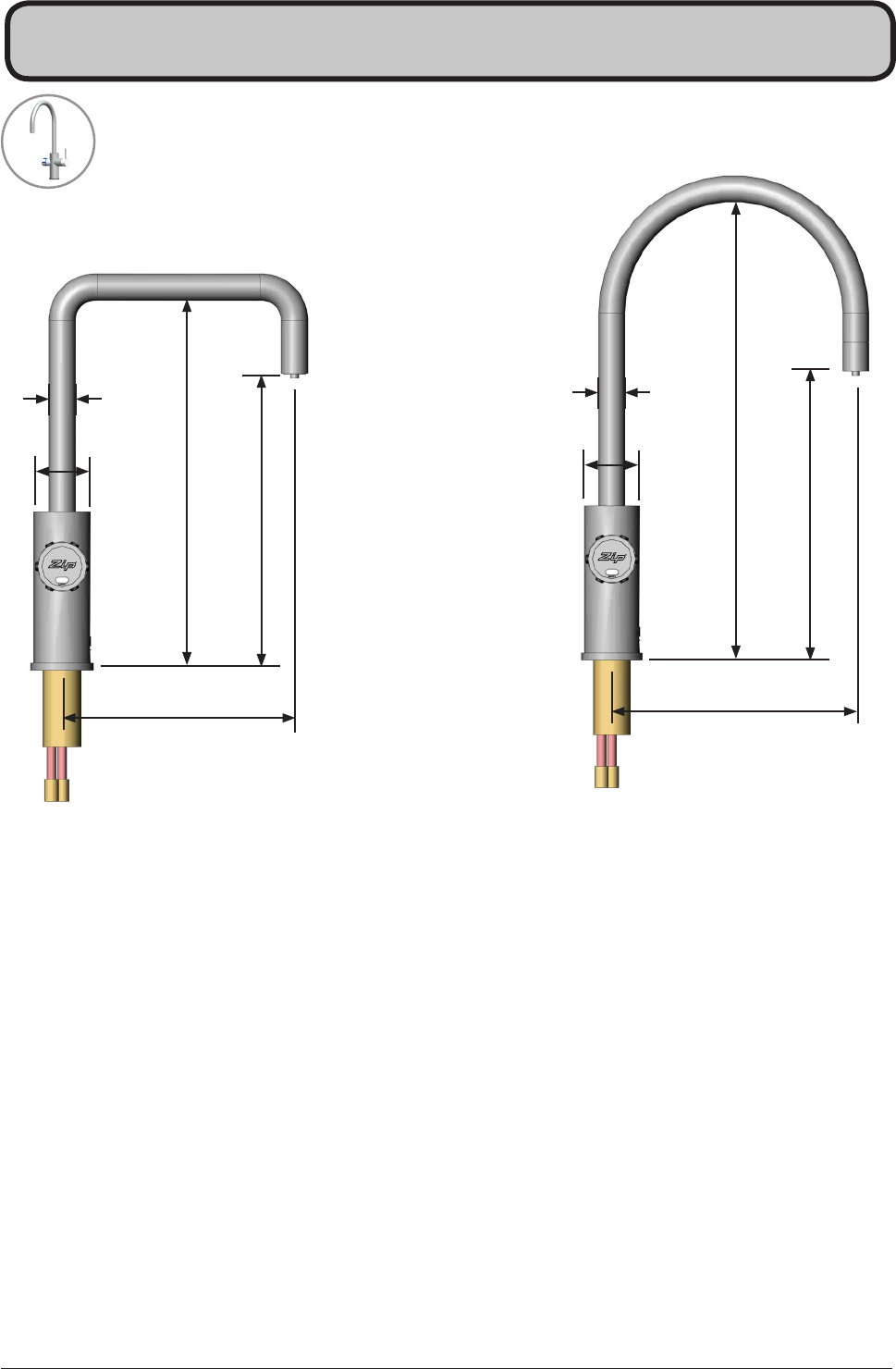
Page 16 of 20 803341UK G4 Tap installation instructions v1.02 June 2016
Celsius tap installation
220
330
251
Ø23
Ø49
220
402
257
Ø23
Ø49
Arc
Cube
Celsius
6.1 Dimensions
6.2 Celsius connections (refer to sections the 6.3 & 6.4)
• Slide upper rubber washer in place on underside of tap.
• Mount tap in position on Ø35mm hole.
• Slide lower rubber washer, metal washer then tap nut over thread extension, then tighten the tap nut to
secure in place, do not over tighten.
• Match the colour markings on the braided hoses to those of the copper extension tubes. Attach the
braided hoses (ensure the seals on the end of the hoses are lubricated), do not over tighten.
• Attach the braided hoses to the mains hot and ambient supply.
• Attach the USB connector to the corresponding connector from the Command-CentreTM.
Boiling models
• Attach the red silicone tube to the BOILING OUT on the Command-CentreTM.
• Attach the clear vent tube to the vent outlet on the Command-CentreTM.
Chilled models
• Attach the blue silicone tube to CHILLED OUT on the Command-CentreTM.
Chilled sparkling models
• Attach the blue plastic pipe (supplied) to the Y-connector (on the end of the blue silicone tube from the
Celsius tap), then attach to SPARKLING OUT on the Command-CentreTM.
• Attach the white plastic pipe (supplied) to the Y-connector (on the end of the blue silicone tube from the
Celsius tap), then attach to STILL OUT on the Command-CentreTM.
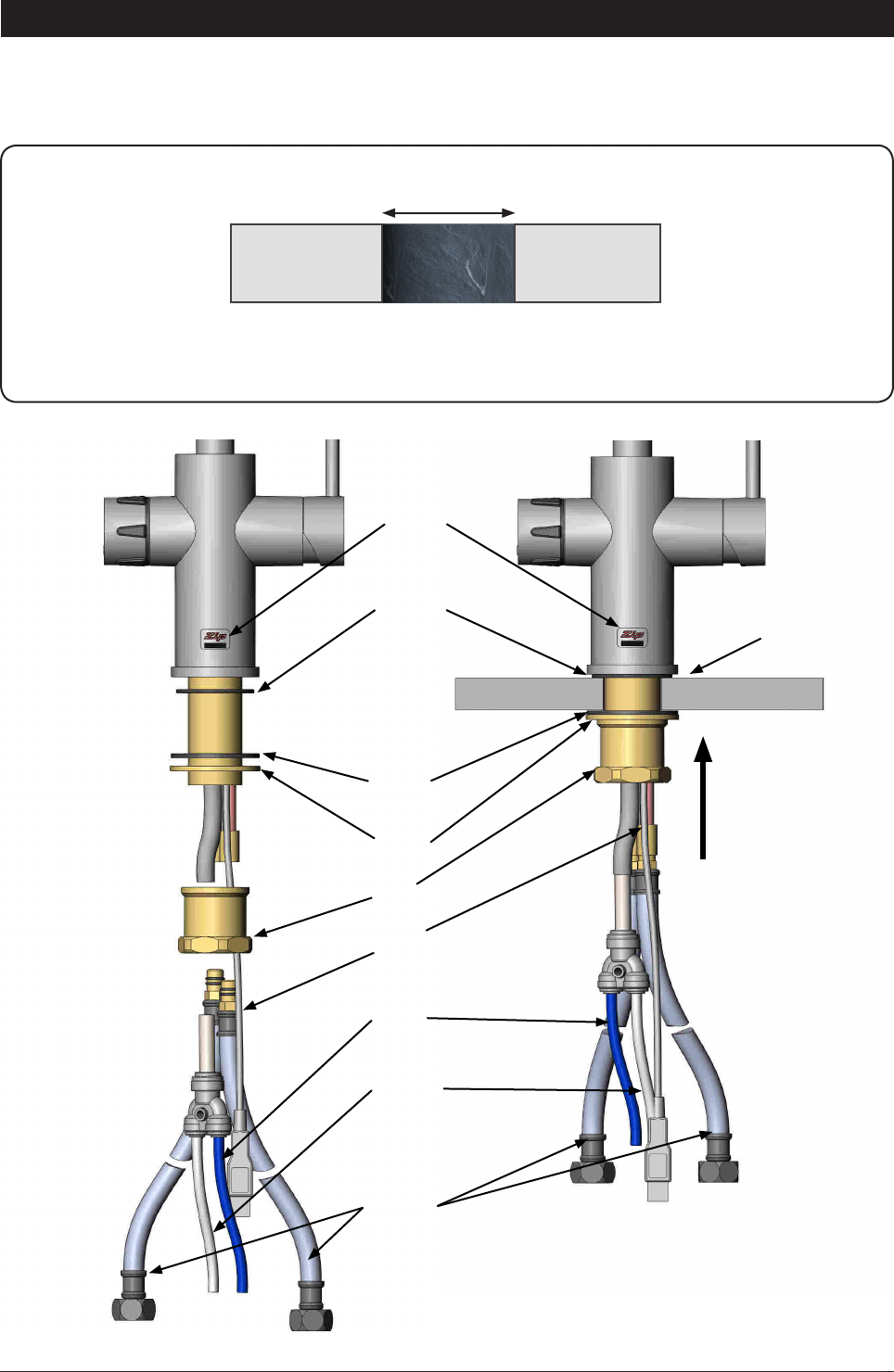
803341UK G4 Tap installation instructions v1.02 June 2016 Page 17 of 20
Celsius taps require a Ø35mm hole.
Note Make sure the tap location will allow
the tap spout to drain into the sink.
Ø35mm
Fit the brass and
rubber washers
and secure with
brass nut.
Celsius tap installation
Ø35mm hole
6.3 Chilled and sparkling + mixed hot & cold tap installation
Nut
Brass
washer
Lower
rubber
washer
Upper
rubber
washer
USB
lead
Chilled
pipe
Sparkling
pipe
Mains hot
and cold
braided
hoses
Vent
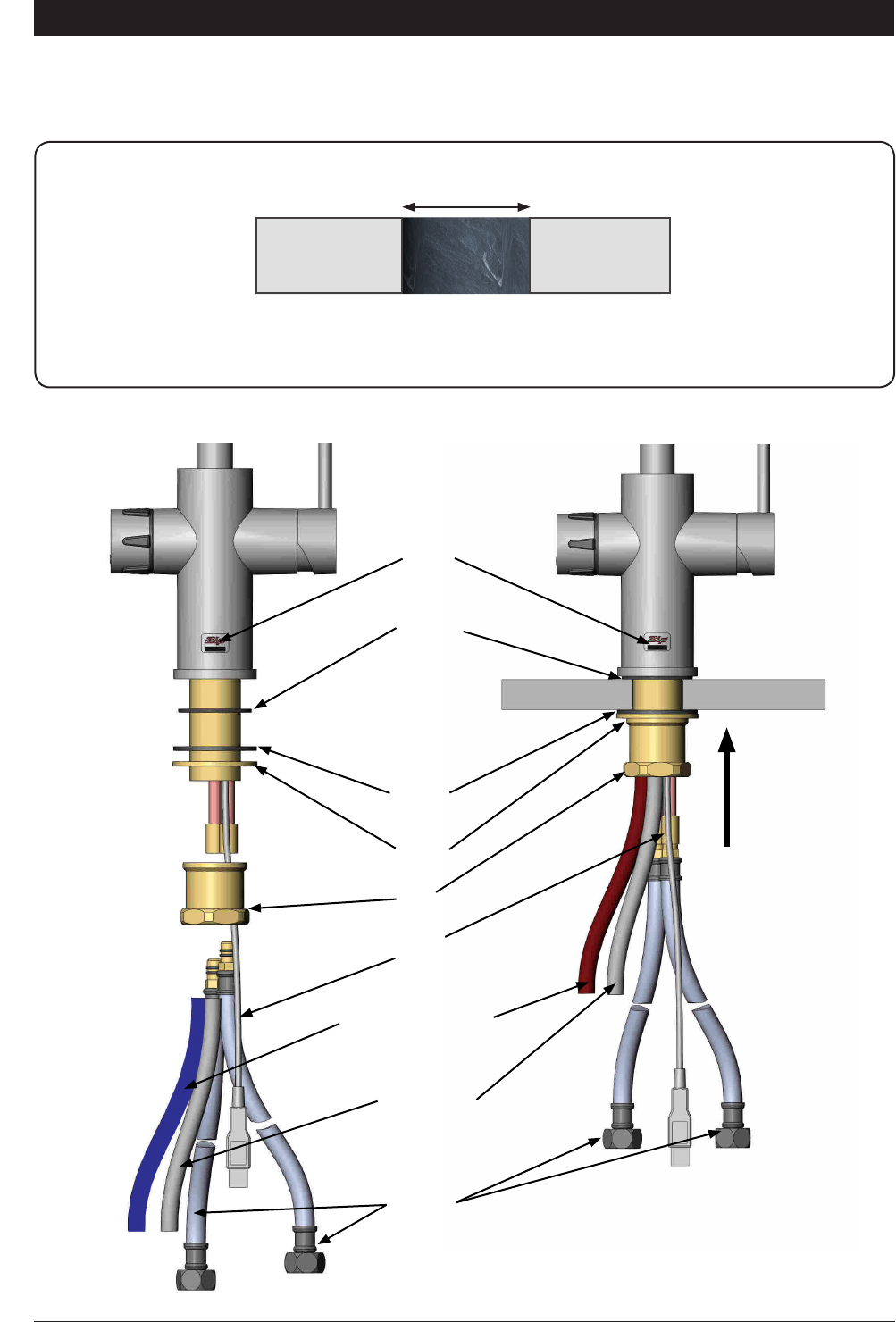
Page 18 of 20 803341UK G4 Tap installation instructions v1.02 June 2016
Celsius tap installation
Ø35mm
6.4 Boiling + mixed hot & cold tap installation
Chilled + mixed hot & cold tap installation
Nut
Brass
washer
Lower
rubber
washer
Upper
rubber
washer
USB
lead
Chilled (blue) or
Boiling (red) pipe
depending on model
Vent (clear)
pipe
(Boiling models)
Mains hot
and cold
braided
hoses
Vent
Celsius taps require a Ø35mm hole.
Note Make sure the tap location will allow
the tap spout to drain into the sink.
Fit the brass and
rubber washers
and secure with
brass nut.
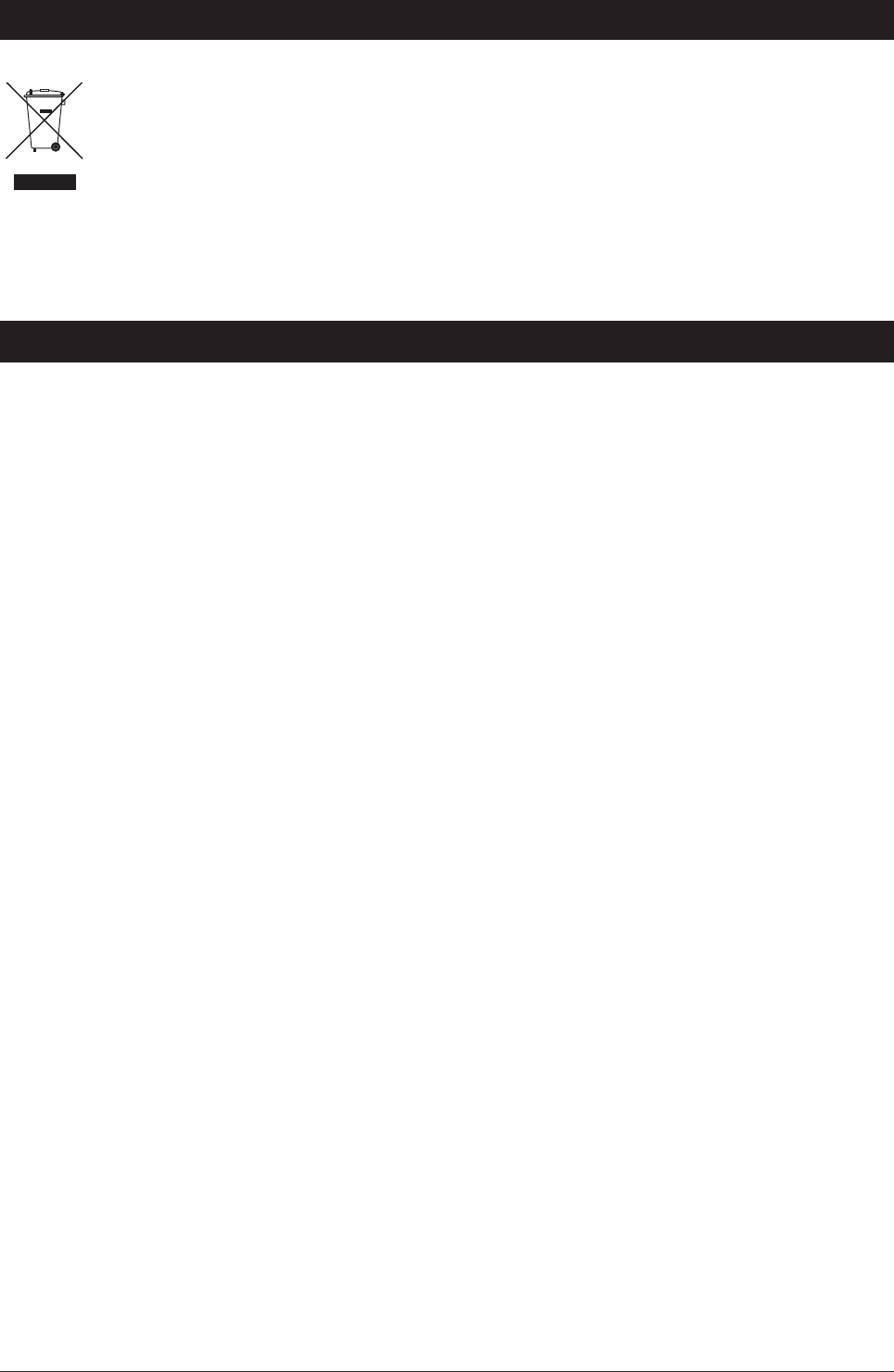
803341UK G4 Tap installation instructions v1.02 June 2016 Page 19 of 20
End of life disposal
The use of this crossed out wheeled bin logo indicates that electrical and electronic products
needs to be disposed of separately to any other household waste.
Within each of the European Union member countries, provisions have been made for collection
and recycling of unwanted electrical and electronic equipment. In order to help preserve our
environment we ask that you dispose of this product correctly. Please contact Zip Customer
Service on 0345 6 005 005 for advice.
Warranty
Refer to the instructions supplied with the Command-CentreTM for warranty information.

Page 20 of 20 803341UK G4 Tap installation instructions v1.02 June 2016
Contact details
The standard cup referred to in this publication is 167 ml (6 fl oz).
The standard glass is 200 ml (7 fl oz).
The terms “Zip” and “HydroTap” are registered trade marks of Zip Heaters (Aust) Pty Ltd.
Zip products described in this publication are manufactured under one or more of the following patents: AU675601,
AU637412, AU635979, GB0422305, GB2065848, US4354049, US5103859, US5099825 and SA2006/08043. Other
patents are in force and patent applications are pending.
Head office
Zip Water UK
14 Bertie Ward Way
Dereham
Norfolk
NR19 1TE
Website: www.zipwater.com/uk
Email: sales@zipindustries.co.uk
Facsimile: 01362 692 448
Telephone: 0345 6 005 005