Adobe ColdFusion Cold Fusion 2016 Developing Applications Dev En
User Manual: adobe ColdFusion - 2016 - Developing Applications Free User Guide for Adobe ColdFusion Software, Manual
Open the PDF directly: View PDF ![]() .
.
Page Count: 95
- Legal notices
- Contents
- Chapter 1: Changes in ColdFusion
- Changes in ColdFusion
- Replacement of JRun with Tomcat
- Security enhancements
- ColdFusion WebSocket
- ColdFusion closures
- Enhanced Java integration
- ColdFusion ORM search for indexing and search
- Solr enhancements
- Scheduler enhancements
- Integration with Microsoft Exchange Server 2010
- Lazy loading across client and server in ColdFusion
- Web service enhancements
- Media Player enhancements
- Displaying geolocation
- Client-side charting
- Caching enhancements
- Server update using ColdFusion Administrator
- Secure Profile for ColdFusion Administrator
- Chapter 2: Introduction to application development using ColdFusion
- Chapter 3: Introducing ColdFusion
- Chapter 4: The CFML Programming Language
- Chapter 5: Building Blocks of ColdFusion Applications
- Chapter 6: Developing CFML Applications
- Developing CFML Applications
- Designing and Optimizing a ColdFusion Application
- Handling Errors
- Using Persistent Data and Locking
- Using ColdFusion Threads
- Securing Applications
- Client-side CFML (for mobile development)
- Using the ColdFusion Debugger
- Debugging and Troubleshooting Applications
- Developing Globalized Applications
- REST Enhancements in ColdFusion 11
- Authentication through OAuth
- Social Enhancements
- Chapter 7: Accessing and Using Data
- Chapter 8: ColdFusion ORM
- Chapter 9: ColdFusion and HTML 5
- Chapter 10: Flex and AIR Integration in ColdFusion
- Chapter 11: Requesting and Presenting Information
- Chapter 12: Office file interoperability
- Chapter 13: ColdFusion Portlets
- Chapter 14: Working with Documents, Charts, and Reports
- Working with Documents, Charts, and Reports
- Manipulating PDF Forms in ColdFusion
- Assembling PDF Documents
- Creating and Manipulating ColdFusion Images
- Creating Charts and Graphs
- Creating Reports and Documents for Printing
- Creating Reports with Report Builder
- Creating Slide Presentations
- PDF Generation in ColdFusion 11
- Chapter 15: Using Web Elements and External Objects
- Chapter 16: Using External Resources
- Using External Resources
- Sending and Receiving E-Mail
- Interacting with Microsoft Exchange Servers
- Interacting with Remote Servers
- Managing Files on the Server
- Using Event Gateways
- Creating Custom Event Gateways
- Using the ColdFusion Extensions for Eclipse
- Using the Data Services Messaging Event Gateway
- Using the Data Management Event Gateway
- Using the FMS event gateway
- Using the Instant Messaging Event Gateways
- Using the SMS Event Gateway

%FWFMPQJOH"QQMJDBUJPOT
ADOBE®
COLDFUSIONSFMFBTF

iii
Last updated 2/16/2016
Contents
Chapter 1: Changes in ColdFusion
Changes in ColdFusion . . . . . . . . . . . . . . . . . . . . . . . . . . . . . . . . . . . . . . . . . . . . . . . . . . . . . . . . . . . . . . . . . . . . . . . . . . . . . . . . . . . . . . . . . . . . . . . . .1
Replacement of JRun with Tomcat . . . . . . . . . . . . . . . . . . . . . . . . . . . . . . . . . . . . . . . . . . . . . . . . . . . . . . . . . . . . . . . . . . . . . . . . . . . . . . . . . . . . . .4
Security enhancements . . . . . . . . . . . . . . . . . . . . . . . . . . . . . . . . . . . . . . . . . . . . . . . . . . . . . . . . . . . . . . . . . . . . . . . . . . . . . . . . . . . . . . . . . . . . . . . . .4
ColdFusion WebSocket . . . . . . . . . . . . . . . . . . . . . . . . . . . . . . . . . . . . . . . . . . . . . . . . . . . . . . . . . . . . . . . . . . . . . . . . . . . . . . . . . . . . . . . . . . . . . . . . .4
ColdFusion closures . . . . . . . . . . . . . . . . . . . . . . . . . . . . . . . . . . . . . . . . . . . . . . . . . . . . . . . . . . . . . . . . . . . . . . . . . . . . . . . . . . . . . . . . . . . . . . . . . . . .4
Enhanced Java integration . . . . . . . . . . . . . . . . . . . . . . . . . . . . . . . . . . . . . . . . . . . . . . . . . . . . . . . . . . . . . . . . . . . . . . . . . . . . . . . . . . . . . . . . . . . . . .4
ColdFusion ORM search for indexing and search . . . . . . . . . . . . . . . . . . . . . . . . . . . . . . . . . . . . . . . . . . . . . . . . . . . . . . . . . . . . . . . . . . . . . . . . .5
Solr enhancements . . . . . . . . . . . . . . . . . . . . . . . . . . . . . . . . . . . . . . . . . . . . . . . . . . . . . . . . . . . . . . . . . . . . . . . . . . . . . . . . . . . . . . . . . . . . . . . . . . . . .5
Scheduler enhancements . . . . . . . . . . . . . . . . . . . . . . . . . . . . . . . . . . . . . . . . . . . . . . . . . . . . . . . . . . . . . . . . . . . . . . . . . . . . . . . . . . . . . . . . . . . . . . .5
Integration with Microsoft Exchange Server 2010 . . . . . . . . . . . . . . . . . . . . . . . . . . . . . . . . . . . . . . . . . . . . . . . . . . . . . . . . . . . . . . . . . . . . . . . .5
Lazy loading across client and server in ColdFusion . . . . . . . . . . . . . . . . . . . . . . . . . . . . . . . . . . . . . . . . . . . . . . . . . . . . . . . . . . . . . . . . . . . . . .5
Web service enhancements . . . . . . . . . . . . . . . . . . . . . . . . . . . . . . . . . . . . . . . . . . . . . . . . . . . . . . . . . . . . . . . . . . . . . . . . . . . . . . . . . . . . . . . . . . . . .6
Media Player enhancements . . . . . . . . . . . . . . . . . . . . . . . . . . . . . . . . . . . . . . . . . . . . . . . . . . . . . . . . . . . . . . . . . . . . . . . . . . . . . . . . . . . . . . . . . . . .6
Displaying geolocation . . . . . . . . . . . . . . . . . . . . . . . . . . . . . . . . . . . . . . . . . . . . . . . . . . . . . . . . . . . . . . . . . . . . . . . . . . . . . . . . . . . . . . . . . . . . . . . . .6
Client-side charting . . . . . . . . . . . . . . . . . . . . . . . . . . . . . . . . . . . . . . . . . . . . . . . . . . . . . . . . . . . . . . . . . . . . . . . . . . . . . . . . . . . . . . . . . . . . . . . . . . . .6
Caching enhancements . . . . . . . . . . . . . . . . . . . . . . . . . . . . . . . . . . . . . . . . . . . . . . . . . . . . . . . . . . . . . . . . . . . . . . . . . . . . . . . . . . . . . . . . . . . . . . . . .7
Server update using ColdFusion Administrator . . . . . . . . . . . . . . . . . . . . . . . . . . . . . . . . . . . . . . . . . . . . . . . . . . . . . . . . . . . . . . . . . . . . . . . . . .7
Secure Profile for ColdFusion Administrator . . . . . . . . . . . . . . . . . . . . . . . . . . . . . . . . . . . . . . . . . . . . . . . . . . . . . . . . . . . . . . . . . . . . . . . . . . . . .7
Chapter 2: Introduction to application development using ColdFusion
Introduction to application development using ColdFusion . . . . . . . . . . . . . . . . . . . . . . . . . . . . . . . . . . . . . . . . . . . . . . . . . . . . . . . . . . . . . .8
Using the Developing ColdFusion Applications guide . . . . . . . . . . . . . . . . . . . . . . . . . . . . . . . . . . . . . . . . . . . . . . . . . . . . . . . . . . . . . . . . . . . .8
About Adobe ColdFusion documentation for Developers . . . . . . . . . . . . . . . . . . . . . . . . . . . . . . . . . . . . . . . . . . . . . . . . . . . . . . . . . . . . . . . .8
Chapter 3: Introducing ColdFusion
About JEE and the ColdFusion architecture . . . . . . . . . . . . . . . . . . . . . . . . . . . . . . . . . . . . . . . . . . . . . . . . . . . . . . . . . . . . . . . . . . . . . . . . . . . . . .9
About ColdFusion . . . . . . . . . . . . . . . . . . . . . . . . . . . . . . . . . . . . . . . . . . . . . . . . . . . . . . . . . . . . . . . . . . . . . . . . . . . . . . . . . . . . . . . . . . . . . . . . . . . . . .9
About Internet applications and web application servers . . . . . . . . . . . . . . . . . . . . . . . . . . . . . . . . . . . . . . . . . . . . . . . . . . . . . . . . . . . . . . . .9
Introducing ColdFusion . . . . . . . . . . . . . . . . . . . . . . . . . . . . . . . . . . . . . . . . . . . . . . . . . . . . . . . . . . . . . . . . . . . . . . . . . . . . . . . . . . . . . . . . . . . . . . . 10
Chapter 4: The CFML Programming Language
The CFML Programming Language . . . . . . . . . . . . . . . . . . . . . . . . . . . . . . . . . . . . . . . . . . . . . . . . . . . . . . . . . . . . . . . . . . . . . . . . . . . . . . . . . . . . 11
Elements of CFML . . . . . . . . . . . . . . . . . . . . . . . . . . . . . . . . . . . . . . . . . . . . . . . . . . . . . . . . . . . . . . . . . . . . . . . . . . . . . . . . . . . . . . . . . . . . . . . . . . . . 11
Using ColdFusion Variables . . . . . . . . . . . . . . . . . . . . . . . . . . . . . . . . . . . . . . . . . . . . . . . . . . . . . . . . . . . . . . . . . . . . . . . . . . . . . . . . . . . . . . . . . . . 12
Using Expressions and Number Signs . . . . . . . . . . . . . . . . . . . . . . . . . . . . . . . . . . . . . . . . . . . . . . . . . . . . . . . . . . . . . . . . . . . . . . . . . . . . . . . . . 13
Using Arrays and Structures . . . . . . . . . . . . . . . . . . . . . . . . . . . . . . . . . . . . . . . . . . . . . . . . . . . . . . . . . . . . . . . . . . . . . . . . . . . . . . . . . . . . . . . . . . . 14
Extending ColdFusion Pages with CFML Scripting . . . . . . . . . . . . . . . . . . . . . . . . . . . . . . . . . . . . . . . . . . . . . . . . . . . . . . . . . . . . . . . . . . . . . 14
ColdFusion Language Enhancements . . . . . . . . . . . . . . . . . . . . . . . . . . . . . . . . . . . . . . . . . . . . . . . . . . . . . . . . . . . . . . . . . . . . . . . . . . . . . . . . . 15
Built-in functions as first class citizen . . . . . . . . . . . . . . . . . . . . . . . . . . . . . . . . . . . . . . . . . . . . . . . . . . . . . . . . . . . . . . . . . . . . . . . . . . . . . . . . . . 16
Chapter 5: Building Blocks of ColdFusion Applications
Building Blocks of ColdFusion Applications . . . . . . . . . . . . . . . . . . . . . . . . . . . . . . . . . . . . . . . . . . . . . . . . . . . . . . . . . . . . . . . . . . . . . . . . . . . . 17
Creating ColdFusion Elements . . . . . . . . . . . . . . . . . . . . . . . . . . . . . . . . . . . . . . . . . . . . . . . . . . . . . . . . . . . . . . . . . . . . . . . . . . . . . . . . . . . . . . . . 17

iv
ADOBE COLDFUSION
Contents
Last updated 2/16/2016
Writing and Calling User-Defined Functions . . . . . . . . . . . . . . . . . . . . . . . . . . . . . . . . . . . . . . . . . . . . . . . . . . . . . . . . . . . . . . . . . . . . . . . . . . . 18
Building and Using ColdFusion Components . . . . . . . . . . . . . . . . . . . . . . . . . . . . . . . . . . . . . . . . . . . . . . . . . . . . . . . . . . . . . . . . . . . . . . . . . . 18
Creating and Using Custom CFML Tags . . . . . . . . . . . . . . . . . . . . . . . . . . . . . . . . . . . . . . . . . . . . . . . . . . . . . . . . . . . . . . . . . . . . . . . . . . . . . . . . 19
Building Custom CFXAPI Tags . . . . . . . . . . . . . . . . . . . . . . . . . . . . . . . . . . . . . . . . . . . . . . . . . . . . . . . . . . . . . . . . . . . . . . . . . . . . . . . . . . . . . . . . . 20
Using the member functions . . . . . . . . . . . . . . . . . . . . . . . . . . . . . . . . . . . . . . . . . . . . . . . . . . . . . . . . . . . . . . . . . . . . . . . . . . . . . . . . . . . . . . . . . . 20
Chapter 6: Developing CFML Applications
Developing CFML Applications . . . . . . . . . . . . . . . . . . . . . . . . . . . . . . . . . . . . . . . . . . . . . . . . . . . . . . . . . . . . . . . . . . . . . . . . . . . . . . . . . . . . . . . 29
Designing and Optimizing a ColdFusion Application . . . . . . . . . . . . . . . . . . . . . . . . . . . . . . . . . . . . . . . . . . . . . . . . . . . . . . . . . . . . . . . . . . . 30
Handling Errors . . . . . . . . . . . . . . . . . . . . . . . . . . . . . . . . . . . . . . . . . . . . . . . . . . . . . . . . . . . . . . . . . . . . . . . . . . . . . . . . . . . . . . . . . . . . . . . . . . . . . . . 30
Using Persistent Data and Locking . . . . . . . . . . . . . . . . . . . . . . . . . . . . . . . . . . . . . . . . . . . . . . . . . . . . . . . . . . . . . . . . . . . . . . . . . . . . . . . . . . . . 31
Using ColdFusion Threads . . . . . . . . . . . . . . . . . . . . . . . . . . . . . . . . . . . . . . . . . . . . . . . . . . . . . . . . . . . . . . . . . . . . . . . . . . . . . . . . . . . . . . . . . . . . 31
Securing Applications . . . . . . . . . . . . . . . . . . . . . . . . . . . . . . . . . . . . . . . . . . . . . . . . . . . . . . . . . . . . . . . . . . . . . . . . . . . . . . . . . . . . . . . . . . . . . . . . 32
Client-side CFML (for mobile development) . . . . . . . . . . . . . . . . . . . . . . . . . . . . . . . . . . . . . . . . . . . . . . . . . . . . . . . . . . . . . . . . . . . . . . . . . . . 33
Using the ColdFusion Debugger . . . . . . . . . . . . . . . . . . . . . . . . . . . . . . . . . . . . . . . . . . . . . . . . . . . . . . . . . . . . . . . . . . . . . . . . . . . . . . . . . . . . . . 48
Debugging and Troubleshooting Applications . . . . . . . . . . . . . . . . . . . . . . . . . . . . . . . . . . . . . . . . . . . . . . . . . . . . . . . . . . . . . . . . . . . . . . . . 48
Developing Globalized Applications . . . . . . . . . . . . . . . . . . . . . . . . . . . . . . . . . . . . . . . . . . . . . . . . . . . . . . . . . . . . . . . . . . . . . . . . . . . . . . . . . . 49
REST Enhancements in ColdFusion 11 . . . . . . . . . . . . . . . . . . . . . . . . . . . . . . . . . . . . . . . . . . . . . . . . . . . . . . . . . . . . . . . . . . . . . . . . . . . . . . . . . 49
Authentication through OAuth . . . . . . . . . . . . . . . . . . . . . . . . . . . . . . . . . . . . . . . . . . . . . . . . . . . . . . . . . . . . . . . . . . . . . . . . . . . . . . . . . . . . . . . 50
Social Enhancements . . . . . . . . . . . . . . . . . . . . . . . . . . . . . . . . . . . . . . . . . . . . . . . . . . . . . . . . . . . . . . . . . . . . . . . . . . . . . . . . . . . . . . . . . . . . . . . . . 50
Chapter 7: Accessing and Using Data
Accessing and Using Data . . . . . . . . . . . . . . . . . . . . . . . . . . . . . . . . . . . . . . . . . . . . . . . . . . . . . . . . . . . . . . . . . . . . . . . . . . . . . . . . . . . . . . . . . . . . 52
Introduction to Databases and SQL . . . . . . . . . . . . . . . . . . . . . . . . . . . . . . . . . . . . . . . . . . . . . . . . . . . . . . . . . . . . . . . . . . . . . . . . . . . . . . . . . . . 52
Accessing and Retrieving Data . . . . . . . . . . . . . . . . . . . . . . . . . . . . . . . . . . . . . . . . . . . . . . . . . . . . . . . . . . . . . . . . . . . . . . . . . . . . . . . . . . . . . . . . 53
Updating Your Database . . . . . . . . . . . . . . . . . . . . . . . . . . . . . . . . . . . . . . . . . . . . . . . . . . . . . . . . . . . . . . . . . . . . . . . . . . . . . . . . . . . . . . . . . . . . . . 53
Using Query of Queries . . . . . . . . . . . . . . . . . . . . . . . . . . . . . . . . . . . . . . . . . . . . . . . . . . . . . . . . . . . . . . . . . . . . . . . . . . . . . . . . . . . . . . . . . . . . . . . 53
Managing LDAP Directories . . . . . . . . . . . . . . . . . . . . . . . . . . . . . . . . . . . . . . . . . . . . . . . . . . . . . . . . . . . . . . . . . . . . . . . . . . . . . . . . . . . . . . . . . . . 54
Solr search support . . . . . . . . . . . . . . . . . . . . . . . . . . . . . . . . . . . . . . . . . . . . . . . . . . . . . . . . . . . . . . . . . . . . . . . . . . . . . . . . . . . . . . . . . . . . . . . . . . . 54
Chapter 8: ColdFusion ORM
ColdFusion ORM . . . . . . . . . . . . . . . . . . . . . . . . . . . . . . . . . . . . . . . . . . . . . . . . . . . . . . . . . . . . . . . . . . . . . . . . . . . . . . . . . . . . . . . . . . . . . . . . . . . . . 56
Introducing ColdFusion ORM . . . . . . . . . . . . . . . . . . . . . . . . . . . . . . . . . . . . . . . . . . . . . . . . . . . . . . . . . . . . . . . . . . . . . . . . . . . . . . . . . . . . . . . . . 56
Architecture . . . . . . . . . . . . . . . . . . . . . . . . . . . . . . . . . . . . . . . . . . . . . . . . . . . . . . . . . . . . . . . . . . . . . . . . . . . . . . . . . . . . . . . . . . . . . . . . . . . . . . . . . . 57
Configure ORM . . . . . . . . . . . . . . . . . . . . . . . . . . . . . . . . . . . . . . . . . . . . . . . . . . . . . . . . . . . . . . . . . . . . . . . . . . . . . . . . . . . . . . . . . . . . . . . . . . . . . . . 58
Define ORM mapping . . . . . . . . . . . . . . . . . . . . . . . . . . . . . . . . . . . . . . . . . . . . . . . . . . . . . . . . . . . . . . . . . . . . . . . . . . . . . . . . . . . . . . . . . . . . . . . . 58
Working with objects . . . . . . . . . . . . . . . . . . . . . . . . . . . . . . . . . . . . . . . . . . . . . . . . . . . . . . . . . . . . . . . . . . . . . . . . . . . . . . . . . . . . . . . . . . . . . . . . . 59
ORM session management . . . . . . . . . . . . . . . . . . . . . . . . . . . . . . . . . . . . . . . . . . . . . . . . . . . . . . . . . . . . . . . . . . . . . . . . . . . . . . . . . . . . . . . . . . . 59
Transaction and concurrency . . . . . . . . . . . . . . . . . . . . . . . . . . . . . . . . . . . . . . . . . . . . . . . . . . . . . . . . . . . . . . . . . . . . . . . . . . . . . . . . . . . . . . . . . 59
Performance optimization . . . . . . . . . . . . . . . . . . . . . . . . . . . . . . . . . . . . . . . . . . . . . . . . . . . . . . . . . . . . . . . . . . . . . . . . . . . . . . . . . . . . . . . . . . . . 61
Using queries . . . . . . . . . . . . . . . . . . . . . . . . . . . . . . . . . . . . . . . . . . . . . . . . . . . . . . . . . . . . . . . . . . . . . . . . . . . . . . . . . . . . . . . . . . . . . . . . . . . . . . . . 61
Autogenerating database schema . . . . . . . . . . . . . . . . . . . . . . . . . . . . . . . . . . . . . . . . . . . . . . . . . . . . . . . . . . . . . . . . . . . . . . . . . . . . . . . . . . . . 61
Support for multiple data sources for ORM . . . . . . . . . . . . . . . . . . . . . . . . . . . . . . . . . . . . . . . . . . . . . . . . . . . . . . . . . . . . . . . . . . . . . . . . . . . . 62
ColdFusion ORM search . . . . . . . . . . . . . . . . . . . . . . . . . . . . . . . . . . . . . . . . . . . . . . . . . . . . . . . . . . . . . . . . . . . . . . . . . . . . . . . . . . . . . . . . . . . . . . . 62
Chapter 9: ColdFusion and HTML5
ColdFusion and HTML 5 . . . . . . . . . . . . . . . . . . . . . . . . . . . . . . . . . . . . . . . . . . . . . . . . . . . . . . . . . . . . . . . . . . . . . . . . . . . . . . . . . . . . . . . . . . . . . . 63
Using ColdFusion WebSocket . . . . . . . . . . . . . . . . . . . . . . . . . . . . . . . . . . . . . . . . . . . . . . . . . . . . . . . . . . . . . . . . . . . . . . . . . . . . . . . . . . . . . . . . . 63

v
ADOBE COLDFUSION
Contents
Last updated 2/16/2016
Media Player enhancements-Developing guide . . . . . . . . . . . . . . . . . . . . . . . . . . . . . . . . . . . . . . . . . . . . . . . . . . . . . . . . . . . . . . . . . . . . . . . 63
Client-side charting-Developing guide . . . . . . . . . . . . . . . . . . . . . . . . . . . . . . . . . . . . . . . . . . . . . . . . . . . . . . . . . . . . . . . . . . . . . . . . . . . . . . . . 64
Displaying geolocation - Developing guide . . . . . . . . . . . . . . . . . . . . . . . . . . . . . . . . . . . . . . . . . . . . . . . . . . . . . . . . . . . . . . . . . . . . . . . . . . . 65
Chapter 10: Flex and AIR Integration in ColdFusion
Flex and AIR Integration in ColdFusion . . . . . . . . . . . . . . . . . . . . . . . . . . . . . . . . . . . . . . . . . . . . . . . . . . . . . . . . . . . . . . . . . . . . . . . . . . . . . . . . 66
Using the Flash Remoting Service . . . . . . . . . . . . . . . . . . . . . . . . . . . . . . . . . . . . . . . . . . . . . . . . . . . . . . . . . . . . . . . . . . . . . . . . . . . . . . . . . . . . . 66
Using Flash Remoting Update . . . . . . . . . . . . . . . . . . . . . . . . . . . . . . . . . . . . . . . . . . . . . . . . . . . . . . . . . . . . . . . . . . . . . . . . . . . . . . . . . . . . . . . . 67
Offline AIR Application Support . . . . . . . . . . . . . . . . . . . . . . . . . . . . . . . . . . . . . . . . . . . . . . . . . . . . . . . . . . . . . . . . . . . . . . . . . . . . . . . . . . . . . . . 67
Proxy ActionScript Classes for ColdFusion Services . . . . . . . . . . . . . . . . . . . . . . . . . . . . . . . . . . . . . . . . . . . . . . . . . . . . . . . . . . . . . . . . . . . . 68
Using the LiveCycle Data Services ES Assembler . . . . . . . . . . . . . . . . . . . . . . . . . . . . . . . . . . . . . . . . . . . . . . . . . . . . . . . . . . . . . . . . . . . . . . . 69
Using Server-Side ActionScript . . . . . . . . . . . . . . . . . . . . . . . . . . . . . . . . . . . . . . . . . . . . . . . . . . . . . . . . . . . . . . . . . . . . . . . . . . . . . . . . . . . . . . . . 69
Chapter 11: Requesting and Presenting Information
Requesting and Presenting Information . . . . . . . . . . . . . . . . . . . . . . . . . . . . . . . . . . . . . . . . . . . . . . . . . . . . . . . . . . . . . . . . . . . . . . . . . . . . . . . 70
Introduction to Retrieving and Formatting Data . . . . . . . . . . . . . . . . . . . . . . . . . . . . . . . . . . . . . . . . . . . . . . . . . . . . . . . . . . . . . . . . . . . . . . . 70
Building Dynamic Forms with cfform Tags . . . . . . . . . . . . . . . . . . . . . . . . . . . . . . . . . . . . . . . . . . . . . . . . . . . . . . . . . . . . . . . . . . . . . . . . . . . . . 70
Validating Data-Developing guide . . . . . . . . . . . . . . . . . . . . . . . . . . . . . . . . . . . . . . . . . . . . . . . . . . . . . . . . . . . . . . . . . . . . . . . . . . . . . . . . . . . . 71
Creating Forms in Flash . . . . . . . . . . . . . . . . . . . . . . . . . . . . . . . . . . . . . . . . . . . . . . . . . . . . . . . . . . . . . . . . . . . . . . . . . . . . . . . . . . . . . . . . . . . . . . . 71
Creating Skinnable XML Forms . . . . . . . . . . . . . . . . . . . . . . . . . . . . . . . . . . . . . . . . . . . . . . . . . . . . . . . . . . . . . . . . . . . . . . . . . . . . . . . . . . . . . . . . 71
Using Ajax Data and Development Features . . . . . . . . . . . . . . . . . . . . . . . . . . . . . . . . . . . . . . . . . . . . . . . . . . . . . . . . . . . . . . . . . . . . . . . . . . . 72
Using Ajax User Interface Components and Features . . . . . . . . . . . . . . . . . . . . . . . . . . . . . . . . . . . . . . . . . . . . . . . . . . . . . . . . . . . . . . . . . . . 72
Chapter 12: Office file interoperability
Office file interoperability . . . . . . . . . . . . . . . . . . . . . . . . . . . . . . . . . . . . . . . . . . . . . . . . . . . . . . . . . . . . . . . . . . . . . . . . . . . . . . . . . . . . . . . . . . . . . 73
Using cfdocument . . . . . . . . . . . . . . . . . . . . . . . . . . . . . . . . . . . . . . . . . . . . . . . . . . . . . . . . . . . . . . . . . . . . . . . . . . . . . . . . . . . . . . . . . . . . . . . . . . . . 73
Using cfpresentation . . . . . . . . . . . . . . . . . . . . . . . . . . . . . . . . . . . . . . . . . . . . . . . . . . . . . . . . . . . . . . . . . . . . . . . . . . . . . . . . . . . . . . . . . . . . . . . . . 73
Using cfspreadsheet . . . . . . . . . . . . . . . . . . . . . . . . . . . . . . . . . . . . . . . . . . . . . . . . . . . . . . . . . . . . . . . . . . . . . . . . . . . . . . . . . . . . . . . . . . . . . . . . . . 74
Supported Office conversion formats . . . . . . . . . . . . . . . . . . . . . . . . . . . . . . . . . . . . . . . . . . . . . . . . . . . . . . . . . . . . . . . . . . . . . . . . . . . . . . . . . 74
SharePoint integration . . . . . . . . . . . . . . . . . . . . . . . . . . . . . . . . . . . . . . . . . . . . . . . . . . . . . . . . . . . . . . . . . . . . . . . . . . . . . . . . . . . . . . . . . . . . . . . . 75
Chapter 13: ColdFusion Portlets
ColdFusion Portlets . . . . . . . . . . . . . . . . . . . . . . . . . . . . . . . . . . . . . . . . . . . . . . . . . . . . . . . . . . . . . . . . . . . . . . . . . . . . . . . . . . . . . . . . . . . . . . . . . . . 76
Run a ColdFusion portlet on JBoss Portal Server . . . . . . . . . . . . . . . . . . . . . . . . . . . . . . . . . . . . . . . . . . . . . . . . . . . . . . . . . . . . . . . . . . . . . . . 76
Run a ColdFusion portlet on WebSphere Portal Server . . . . . . . . . . . . . . . . . . . . . . . . . . . . . . . . . . . . . . . . . . . . . . . . . . . . . . . . . . . . . . . . . 76
Common methods used in portlet.cfc . . . . . . . . . . . . . . . . . . . . . . . . . . . . . . . . . . . . . . . . . . . . . . . . . . . . . . . . . . . . . . . . . . . . . . . . . . . . . . . . . 77
ColdFusion portlet components . . . . . . . . . . . . . . . . . . . . . . . . . . . . . . . . . . . . . . . . . . . . . . . . . . . . . . . . . . . . . . . . . . . . . . . . . . . . . . . . . . . . . . 78
JSR-286 Support . . . . . . . . . . . . . . . . . . . . . . . . . . . . . . . . . . . . . . . . . . . . . . . . . . . . . . . . . . . . . . . . . . . . . . . . . . . . . . . . . . . . . . . . . . . . . . . . . . . . . . 78
Chapter 14: Working with Documents, Charts, and Reports
Working with Documents, Charts, and Reports . . . . . . . . . . . . . . . . . . . . . . . . . . . . . . . . . . . . . . . . . . . . . . . . . . . . . . . . . . . . . . . . . . . . . . . . 80
Manipulating PDF Forms in ColdFusion . . . . . . . . . . . . . . . . . . . . . . . . . . . . . . . . . . . . . . . . . . . . . . . . . . . . . . . . . . . . . . . . . . . . . . . . . . . . . . . 80
Assembling PDF Documents . . . . . . . . . . . . . . . . . . . . . . . . . . . . . . . . . . . . . . . . . . . . . . . . . . . . . . . . . . . . . . . . . . . . . . . . . . . . . . . . . . . . . . . . . . 80
Creating and Manipulating ColdFusion Images . . . . . . . . . . . . . . . . . . . . . . . . . . . . . . . . . . . . . . . . . . . . . . . . . . . . . . . . . . . . . . . . . . . . . . . . 81
Creating Charts and Graphs . . . . . . . . . . . . . . . . . . . . . . . . . . . . . . . . . . . . . . . . . . . . . . . . . . . . . . . . . . . . . . . . . . . . . . . . . . . . . . . . . . . . . . . . . . . 81
Creating Reports and Documents for Printing . . . . . . . . . . . . . . . . . . . . . . . . . . . . . . . . . . . . . . . . . . . . . . . . . . . . . . . . . . . . . . . . . . . . . . . . . 81
Creating Reports with Report Builder . . . . . . . . . . . . . . . . . . . . . . . . . . . . . . . . . . . . . . . . . . . . . . . . . . . . . . . . . . . . . . . . . . . . . . . . . . . . . . . . . 82

vi
ADOBE COLDFUSION
Contents
Last updated 2/16/2016
Creating Slide Presentations . . . . . . . . . . . . . . . . . . . . . . . . . . . . . . . . . . . . . . . . . . . . . . . . . . . . . . . . . . . . . . . . . . . . . . . . . . . . . . . . . . . . . . . . . . 82
PDF Generation in ColdFusion 11 . . . . . . . . . . . . . . . . . . . . . . . . . . . . . . . . . . . . . . . . . . . . . . . . . . . . . . . . . . . . . . . . . . . . . . . . . . . . . . . . . . . . . 82
Chapter 15: Using Web Elements and External Objects
Using Web Elements and External Objects . . . . . . . . . . . . . . . . . . . . . . . . . . . . . . . . . . . . . . . . . . . . . . . . . . . . . . . . . . . . . . . . . . . . . . . . . . . . . 83
Using XML and WDDX . . . . . . . . . . . . . . . . . . . . . . . . . . . . . . . . . . . . . . . . . . . . . . . . . . . . . . . . . . . . . . . . . . . . . . . . . . . . . . . . . . . . . . . . . . . . . . . . 83
Using Web Services . . . . . . . . . . . . . . . . . . . . . . . . . . . . . . . . . . . . . . . . . . . . . . . . . . . . . . . . . . . . . . . . . . . . . . . . . . . . . . . . . . . . . . . . . . . . . . . . . . . 84
Using ColdFusion Web Services . . . . . . . . . . . . . . . . . . . . . . . . . . . . . . . . . . . . . . . . . . . . . . . . . . . . . . . . . . . . . . . . . . . . . . . . . . . . . . . . . . . . . . . 84
Integrating JEE and Java Elements in CFML Applications . . . . . . . . . . . . . . . . . . . . . . . . . . . . . . . . . . . . . . . . . . . . . . . . . . . . . . . . . . . . . . . 84
Using Microsoft .NET Assemblies . . . . . . . . . . . . . . . . . . . . . . . . . . . . . . . . . . . . . . . . . . . . . . . . . . . . . . . . . . . . . . . . . . . . . . . . . . . . . . . . . . . . . . 85
Integrating COM and CORBA Objects in CFML Applications . . . . . . . . . . . . . . . . . . . . . . . . . . . . . . . . . . . . . . . . . . . . . . . . . . . . . . . . . . . . 85
Chapter 16: Using External Resources
Using External Resources . . . . . . . . . . . . . . . . . . . . . . . . . . . . . . . . . . . . . . . . . . . . . . . . . . . . . . . . . . . . . . . . . . . . . . . . . . . . . . . . . . . . . . . . . . . . . 86
Sending and Receiving E-Mail . . . . . . . . . . . . . . . . . . . . . . . . . . . . . . . . . . . . . . . . . . . . . . . . . . . . . . . . . . . . . . . . . . . . . . . . . . . . . . . . . . . . . . . . . 86
Interacting with Microsoft Exchange Servers . . . . . . . . . . . . . . . . . . . . . . . . . . . . . . . . . . . . . . . . . . . . . . . . . . . . . . . . . . . . . . . . . . . . . . . . . . 86
Interacting with Remote Servers . . . . . . . . . . . . . . . . . . . . . . . . . . . . . . . . . . . . . . . . . . . . . . . . . . . . . . . . . . . . . . . . . . . . . . . . . . . . . . . . . . . . . . 87
Managing Files on the Server . . . . . . . . . . . . . . . . . . . . . . . . . . . . . . . . . . . . . . . . . . . . . . . . . . . . . . . . . . . . . . . . . . . . . . . . . . . . . . . . . . . . . . . . . 87
Using Event Gateways . . . . . . . . . . . . . . . . . . . . . . . . . . . . . . . . . . . . . . . . . . . . . . . . . . . . . . . . . . . . . . . . . . . . . . . . . . . . . . . . . . . . . . . . . . . . . . . . 87
Creating Custom Event Gateways . . . . . . . . . . . . . . . . . . . . . . . . . . . . . . . . . . . . . . . . . . . . . . . . . . . . . . . . . . . . . . . . . . . . . . . . . . . . . . . . . . . . . 88
Using the ColdFusion Extensions for Eclipse . . . . . . . . . . . . . . . . . . . . . . . . . . . . . . . . . . . . . . . . . . . . . . . . . . . . . . . . . . . . . . . . . . . . . . . . . . . 88
Using the Data Services Messaging Event Gateway . . . . . . . . . . . . . . . . . . . . . . . . . . . . . . . . . . . . . . . . . . . . . . . . . . . . . . . . . . . . . . . . . . . . 89
Using the Data Management Event Gateway . . . . . . . . . . . . . . . . . . . . . . . . . . . . . . . . . . . . . . . . . . . . . . . . . . . . . . . . . . . . . . . . . . . . . . . . . . 89
Using the FMS event gateway . . . . . . . . . . . . . . . . . . . . . . . . . . . . . . . . . . . . . . . . . . . . . . . . . . . . . . . . . . . . . . . . . . . . . . . . . . . . . . . . . . . . . . . . . 89
Using the Instant Messaging Event Gateways . . . . . . . . . . . . . . . . . . . . . . . . . . . . . . . . . . . . . . . . . . . . . . . . . . . . . . . . . . . . . . . . . . . . . . . . . . 90
Using the SMS Event Gateway . . . . . . . . . . . . . . . . . . . . . . . . . . . . . . . . . . . . . . . . . . . . . . . . . . . . . . . . . . . . . . . . . . . . . . . . . . . . . . . . . . . . . . . . 90

1
Chapter 1: Changes in ColdFusion
Changes in ColdFusion
New in ColdFusion 11
ColdFusion 11 has gone through a lot of changes and enhancements and this section highlights those changes:
End-to-end mobile development
The ColdFusion Mobile Platform aims at providing a server and development infrastructure that facilitates rapid and
robust mobile application development, debugging, packaging, and deployment. The ColdFusion 11 release introduces
rapid application development through ColdFusion Builder 3. This release of ColdFusion introduces full-fledged on-
device debugging to quickly debug your ColdFusion-based mobile applications on devices.
You can quickly build a mobile application by reading the information provided in the following sections:
A new lightweight edition
The ColdFusion Express enables you to quickly setup a development or demonstration instance of a Server without
following the installation procedure. The ColdFusion Express is a new ‘lighter’ version of the ColdFusion Server and is
ideally suited for developers to quickly setup and run a ColdFusion Server for testing and debugging purposes.
See Installing ColdFusion Express
Language enhancements
ColdFusion 11 has gone through various language enhancements that will provide a better development experience for
ColdFusion developers. The core CFML language enhancements in ColdFusion 11 includes new language constructs,
extended tag support, enhanced script functions, and support for new operations.
See ColdFusion Language Enhancements
WebSocket enhancements
ColdFusion 11 has introduced the proxy support for WebSocket. There is a new proxy module (that runs inside IIS and
Apache Web Server) that can intercept the ColdFusion WebSocket requests and redirect the requests to the ColdFusion
Server.
See WebSocket enhancements
PDF generation enhancements
To generate high quality PDFs from HTML documents, 2 new tags, <cfhtmltopdf> and <cfhtmltopdfitem> have been
introduced in ColdFusion 11.
See PDF generation enhancements
Security enhancements
ColdFusion 11 has a lot of security enhancements and bug fixes. This update fixes a few security issues and has
strengthened the Server to a large extent. Some notable security enhancements are described in the following
document:
Last updated 2/16/2016

2
Last updated 2/16/2016
See Security Enhancements (ColdFusion 11)
Social enhancements
ColdFusion 11 has introduced the support for dynamically generating Like button, Tweet button, and Comment box
for social media sites.
See Social Enhancements
REST enhancements
ColdFusion 11 now supports site-level REST applications and enables pluggable serializer and deserializer.
See REST Enhancements in ColdFusion 11
Charting enhancements
The server-side charting introduced in ColdFusion 10 that allowed you to create highly interactive charts has been
further enhanced to produce visually more appealing charts.
See Charting enhancements
Compression enhancements
The following sections describe the enhancements made to the <cfzip> and <cfzipparam> tags:
•cfzip
•cfzipparam
New functions
The following new functions are added:
•GetSafeHTML
•isSafeHTML
•ImageGetMetadata
•GeneratePBKDFKey
Changes in functions
The following functions are enhanced:
•Canonicalize
•cflocation
•EncodeForCSS
•EncodeForHTML
•EncodeForHTMLAttribute
•EncodeForJavaScript
•EncodeForURL
•EncodeForXML
Restrictions
When you are using ColdFusion Scheduler , output can be saved only as .log or .txt files. The same restriction is
applicable for validation queries on databases.

3
Last updated 2/16/2016
Also, for the <cfinclude> tag, this restriction is applicable. By default, you can include only CFM files. However, you
can modify allowedextinclude key in neoruntime.xml file to add your own file type.
Deprecated
•For the <cfsetting> tag, URL.RequestTimeout attribute has been removed in ColdFusion 11.
•The HTMLEditFormat() function has ben deprecated.
See also
•Replacement of JRun with Tomcat
•Security enhancements
•ColdFusion WebSocket
•ColdFusion closures
•Enhanced Java integration
•ColdFusion ORM search for indexing and search
•Solr enhancements
•Scheduler enhancements
•Integration with Microsoft Exchange Server 2010
•Lazy loading across client and server in ColdFusion
•Web service enhancements
•RESTful Web Services in ColdFusion
•Media Player enhancements
•Displaying geolocation
•Client-side charting
•Caching enhancements
•Server update using ColdFusion Administrator
•Secure Profile for ColdFusion Administrator

4
Last updated 2/16/2016
Replacement of JRun with Tomcat
Instead of JRun, Tomcat is embedded with a stand-alone ColdFusion installation. Previous versions of the ColdFusion
installer (before ColdFusion 10) offered a "multi-server" deployment option, whereas starting with ColdFusion 10, only
a "server" deployment option is offered. Even so, after installing ColdFusion in server mode, users of ColdFusion
Enterprise, Developer, or Trial editions can still create multiple instances and clusters with the Enterprise Manager in
the ColdFusion Administrator. For details, Installing Adobe ColdFusion.
Security enhancements
Security enhancements helps to reduce security vulnerabilities, particularly the ones resulting from threats posed by
XSS and CSRF attacks. The release also includes enhancements that help you manage ColdFusion sessions effectively.
For details, see Security enhancements in ColdFusion 10 .
ColdFusion WebSocket
Develop realtime applications for stock, charting, online gaming, social networking, dashboard for various purposes,
or monitoring using COldFusion WebSocket. ColdFusion implements WebSocket by providing a messaging layer for
the WebSocket protocol, which you can easily control using CFML and JavaScript. For details, see Using ColdFusion
WebSo cke t .
ColdFusion closures
For details, see Using closures .
Enhanced Java integration
Load Java libraries from a custom path. For details, see Enhanced Java integration in ColdFusion

5
Last updated 2/16/2016
ColdFusion ORM search for indexing and search
Use the indexing and search capabilities of ColdFusion ORM. When you develop an application that uses ColdFusion
ORM, the search feature facilitates full text search. You can load all the persistent entities that match your search criteria
based on a query text. For details, see ColdFusion ORM search
Solr enhancements
•Use Data Import Handler for database indexing
•Index and search based on dynamic custom fields
•Reload individual collections
•Add languages for search
•Secure your search system
•Autocommit indexed documents
•Boost specific fields or entire document for improved search results For details, see Solr enhancements in
ColdFusion 10 .
Scheduler enhancements
Schedule your tasks in a granular, scalable, and organized way. The release supports Quartz scheduling service. For
details, see Using Scheduler .
Integration with Microsoft Exchange Server 2010
Adobe ColdFusion can interact with Microsoft Exchange Server 2010 SP1. The enhancements offer support for
Microsoft Exchange Web Services (EWS) which brings in efficacy with the following operations:
•Folder operations such as create, modify, or delete.
•Get rooms and roomlist in the exchange organization.
•Information on user availability, that helps effective scheduling.
•Conversation operations such as find conversation details, copy, move, and the status if the conversation is read. For
details, see Connect to Microsoft Exchange Server 2010 .
Lazy loading across client and server in ColdFusion
Need-based loading of related entities for applications that use ColdFusion ORM in the back end and Flex as the front
end is possible in this release. Your application can now fetch the main entity and not return the related entities. Only
when the client application tries to access the related entities, they are loaded. For details, see Lazy loading across client
and server .

6
Last updated 2/16/2016
Web service enhancements
ColdFusion has Axis 2 Web service framework integrated. This enables your web services to use WSDL 2 specifications,
SOAP 1.2 protocol, and document literal wrapped style. Also enhancements from ColdFusion 10 resolve many
interoperability issues that you might encounter while working with Web services in ColdFusion 9. For details, see Web
service enhancements in ColdFusion .
Media Player enhancements
The enhancements in this release support
•Play back capability for HTML 5 videos
•Fallback to HTML 5 video playback if Flash player is not installed
•Browser independent video controls
•Dynamic streaming of Flash videos
•Advanced skinning for media player
•Play list for Flash videos
•Embedding subtitles in SRT format using HTML track element
•Extending media player using plug-ins built using Open Source Media Framework (OSMF), for example to:
•Play videos in the YouTube server
•Use stage video support by showing advertisements within the videos in linear and non-linear mode
•Adding title to the video
Displaying geolocation
Displays user location on the map if the attribute showUser is specified in cfmap. This feature works only on HTML 5
compliant browsers.
The following sections describe the changes to the tags cfmap and cfmapitem to display the user location.
Client-side charting
ColdFusion 10 supports client-side charting. This is in addition to the existing server-side charting feature (which
continues to serve the way it used to).
Client-side charting supports the following:
•Dynamic and interactive charting: Modify the charts, add styles, and add new series or plots.
•Popular chart formats with appropriate fallback functionality: Use HTML 5, Flash, SVG, or VML charts. If your
browser does not support HTML 5 features relevant to charting, charts are rendered in Flash. Similarly, if Flash is
not supported, charts are rendered in HTML.
Note: The mediaplayer's behavior is subject to the video capability of your device.

7
Last updated 2/16/2016
•Features identical to server-side charting: Most of the server-side charting features are available with client-side
charting.
•* Old and new charts:* In addition to the contemporary chart types, offers a new set of charts.
•Needs minimal trips to server: As compared to generating charts at server-level, for every user interaction.
Caching enhancements
•Application-specific caching
•Enhanced query caching using Ehcache For details, see Caching enhancements in ColdFusion 10 in Optimizing
ColdFusion applications .
Server update using ColdFusion Administrator
Verify if there are any product updates using the ColdFusion Administrator (Server Update > Update). The updates can
include hot fixes and security hot fixes for ColdFusion. For details, see Configuring and Administering Adobe
ColdFusion.
Secure Profile for ColdFusion Administrator
ColdFusion allows you to secure ColdFusion server furthermore by enabling or disabling selected settings on the
ColdFusion Administrator. When installing ColdFusion, you can enable Secure Profile by selecting the option when
prompted on the Secure Profile screen. Further, you could provide a comma separate list of IP addresses that may be
allowed to access the ColdFusion Administrator. For more information, see Enabling Secure Profile for ColdFusion
Administrator .

8
Chapter 2: Introduction to application
development using ColdFusion
Introduction to application development using
ColdFusion
The guide is intended for web application programmers who are learning ColdFusion or want to extend their
ColdFusion programming knowledge. It provides a solid grounding in the tools that ColdFusion provides to develop
many different types of web applications of varying complexity.
Using the Developing ColdFusion Applications guide
About Adobe ColdFusion documentation for Developers
Using the Developing ColdFusion Applications guide
The Developing ColdFusion Applications guide includes basic and advanced information on CFML. However, it is
most useful if you have basic ColdFusion experience or have viewed the Getting Started experience, which is
available from the Adobe ColdFusion Administrator. Use the guide in conjunction with the CFML Reference, which
contains detailed information on the CFML language elements.
About Adobe ColdFusion documentation for
Developers
The ColdFusion documentation is designed to provide support for the complete spectrum of participants.
Last updated 2/16/2016

9
Chapter 3: Introducing ColdFusion
About JEE and the ColdFusion architecture
As the Internet software market has matured, the infrastructure services required by distributed Internet applications,
including ColdFusion applications, have become increasingly standardized. The most widely adopted standard today
is the Java Enterprise Edition (JEE, formerly "J2EE") specification. JEE provides a common set of infrastructure services
for accessing databases, protocols, and operating system functionality, across multiple operating systems.
About ColdFusion and the JEE platform
About ColdFusion
Adobe ColdFusion is a rapid scripting environment server for creating dynamic Internet Applications. ColdFusion
Markup Language (CFML) is a tag-based scripting language that is easy to learn. CFML provides connectivity to
enterprise data and powerful built-in search and charting capabilities. ColdFusion enables developers to easily build
and deploy dynamic websites, content publishing systems, self-service applications, commerce sites, and more.
ColdFusion pages are plain text files that you use to create web applications. You can create your ColdFusion
applications by writing all the code manually or by using wizards (provided with some editors) to generate the majority
of the code for you.
ColdFusion Administrator
Elements of ColdFusion
Saving ColdFusion pages
Testing ColdFusion pages
About Internet applications and web application servers
With ColdFusion, you develop Internet applications that run on web application servers.
About web application servers
About web pages and Internet applications
Last updated 2/16/2016

11
Chapter 4: The CFML Programming
Language
The CFML Programming Language
In this section, you can understand using ColdFusion variables, expressions, number signs, arrays, structures and
on extending the ColdFusion pages with CFML scripting.
Elements of CFML
Using ColdFusion Variables
Using Expressions and Number Signs
Using Arrays and Structures
Extending ColdFusion Pages with CFML Scripting
Using Regular Expressions in Functions
ColdFusion Language Enhancements
Built-in functions as first class citizen
Elements of CFML
The basic elements of CFML, including tags, functions, constants, variables, expressions, and CFScript, make it a
powerful tool for developing interactive web applications.
CFML Basics
Comments
Tags
Functions
ColdFusion components
Last updated 2/16/2016

12
Last updated 2/16/2016
Constants
Variables
Expressions
Data types
Flow control
Character case
Special characters
Reserved words in ColdFusion
cfscript tag
Elvis operator
Using ColdFusion Variables
Adobe ColdFusion variables are the most frequently used operands in ColdFusion expressions. Variable values can be
set and reset, and can be passed as attributes to CFML tags. Variables can be passed as parameters to functions, and can
replace most constants. To create and use ColdFusion variables, you should know the following:
•How variables can represent different types of data
•How the data types get converted
•How variables exist in different scopes
•How scopes are used

13
Last updated 2/16/2016
•How to use variables correctly
See also
•Creating variables
•Data types- Developing guide
•Using periods in variable references
•Data type conversion
•About scopes
•Ensuring variable existence
•Validating data
•Passing variables to custom tags and UDFs
Using Expressions and Number Signs
In CFML, you create expressions by using number signs to indicate expressions in Adobe ColdFusion tags such as
cfoutput , in strings, and in expressions. You also use variables in variable names and strings to create dynamic
expressions, and dynamic variables.
Expressions-Developing guide
Using number signs
Dynamic expressions and dynamic variables

14
Last updated 2/16/2016
Using Arrays and Structures
Adobe ColdFusion supports dynamic multidimensional arrays. Using arrays can enhance your ColdFusion application
code. Adobe ColdFusion also supports structures for managing lists of key-value pairs. Because structures can contain
other structures or complex data types as it values, they provide a flexible and powerful tool for managing complex data.
About arrays
Basic array techniques
Populating arrays with data
Array functions-Developing guide
About structures
Creating and using structures
Structure examples
Structure functions - Developing guide
Extending ColdFusion Pages with CFML Scripting
Adobe ColdFusion offers a server-side scripting language, CFScript, that provides ColdFusion functionality in script
syntax. This JavaScript-like language gives developers the same control flow as ColdFusion, but without tags. You can
also use CFScript to write user-defined functions that you can use anywhere that a ColdFusion expression is allowed.
About CFScript
Language Enhancements in ColdFusion 9
What is supported in CFScript
The CFScript language
Using CFScript statements
Defining components and functions in CFScript
Import and new operations using cfimport
Handling exceptions
CFScript example

15
Last updated 2/16/2016
Using closures
ColdFusion Language Enhancements
ColdFusion has gone through various language enhancements that will provide a better development experience for
ColdFusion developers. The core CFML language enhancements in ColdFusion 11 includes new language constructs,
extended tag support, enhanced script functions, and support for new operations.
This document provides an overview on the language enhancements and changes made in ColdFusion 11.
Script support for tags
See Script support for tags .
Using custom tags in scripts
See Using custom tags in scripts.
Query tags as ColdFusion functions
See QueryExecute.
JSON serialization
JSON serialization allows you to convert ColdFusion data into a JSON (JavaScript Object Notation) representation of
the data. This feature was made available in ColdFusion 8.
See SerializeJSON.
Member functions for data structure
See Using the member functions.
Support for Elvis operator (?:)
See Elvis operator.
Script support for tags
Improved JSON Serialization
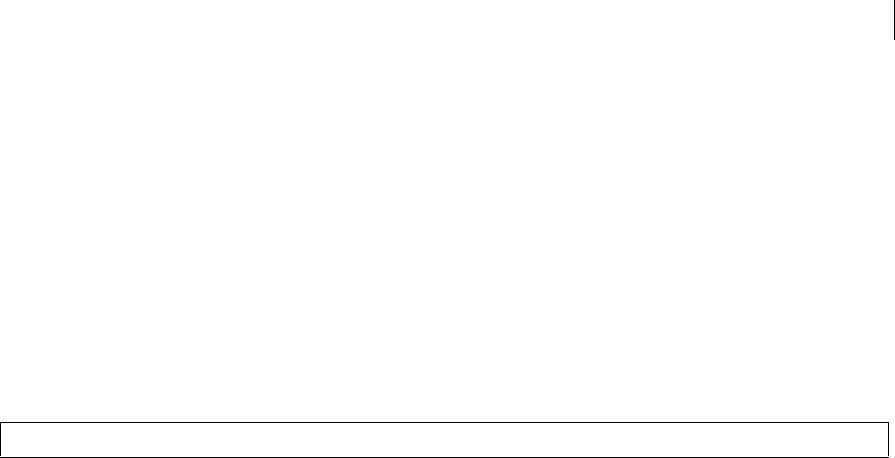
16
Last updated 2/16/2016
Passing array index to callback functions in ArrayEach
Currently, ColdFusion supports passing objects in callback function. Now, from ColdFusion 11, you can pass the index
of an array to the callback function. See ArrayEach.
Support for ListEach
A new function, ListEach, has been introduced. See ListEach.
Support for QueryGetRow
A new function, QueryGetRow, has been introduced. See QueryGetRow.
Preferences for built-in functions
See Built-in functions as first class citizen.
Support for database queries
You can start using the <cfquery> tag in client-side CFML just like how you are currently using it in server-side CFML
code. Note that not all of the <cfquery> features are supported in this release.
See Mobile Application Development
Added script support for cfimport based prefix custom tag. Now you can use prefix based custom tag in script block
without any issue.
<cfscript> cfimport(taglib=" ../importFolder/" prefix="myTags"); myTags:customTag(); </cfscript> customTag.cfm
<cfoutput > Output from custom tag </cfoutput>
Built-in functions as first class citizen
The ColdFusion built-in functions will be treated as ‘first-class’ functions so that any built-in function can be passed as
an argument.
For instance, this is valid:
<cfscript>
function convertCaseForArray(Array array, function convertor)
{
for (var i=1; i <= arrayLen(array); i++){
array[i] = convertor(array[i]);
}
return array;
}
// lcase built-in function is being passed as callback.
resultantArray = convertCaseForArray(['One', 'Two','Three'], lcase);
writedump(resultantArray);
</cfscript>
Now, you can treat the built-in CFML functions like ucase() as objects, being able to assign them to variables, and pass
them as arguments.
Language Enhancements in ColdFusion Splendor - Promoting built-in CF function to first class

17
Chapter 5: Building Blocks of ColdFusion
Applications
Building Blocks of ColdFusion Applications
To build robust ColdFusion Applications, you can create ColdFusion Elements, write and call user-defined
Functions, create or use the custom CFML tags and/or build using the custom CFXAPI tags.
Creating ColdFusion Elements
Writing and Calling User-Defined Functions
Building and Using ColdFusion Components
Creating and Using Custom CFML Tags
Building Custom CFXAPI Tags
Using the member functions
Creating ColdFusion Elements
You can create ColdFusion elements to organize your code. When you create any of these elements, you write your
code once and use it, without copying it, in many places.
About CFML elements that you create
Including pages with the cfinclude tag
User-defined functions with ColdFusion Elements
About user-defined functions-Developing guide
Using ColdFusion components
Using custom CFML tags
Using CFX tags
Selecting among ColdFusion code reuse methods
Last updated 2/16/2016

18
Last updated 2/16/2016
Writing and Calling User-Defined Functions
Creating custom functions for algorithms or procedures that you call frequently lets you organize and reuse the
functions in your Adobe ColdFusion application pages.
About user-defined functions
Creating user-defined functions
Calling user-defined functions
Working with arguments and variables in functions
Using UDFs effectively
Handling errors in UDFs
A user-defined function example
Building and Using ColdFusion Components
A ColdFusion component (CFC) file contains data and functions that you define in related, multiple methods. You use
CFC pages to organize related actions in one file, which provide can simplify your programming. For more information
on creating applications that use CFCs, see the Adobe website: www.adobe.com.
About ColdFusion components
Creating ColdFusion components
Building ColdFusion components

19
Last updated 2/16/2016
CFC variables and scope
Using ColdFusion components-Developing guide
Passing parameters to methods
Using CFCs effectively
ColdFusion component example
Implicit constructor for CFC
Method chaining for CFC methods
CFC Implicit notation
Creating and Using Custom CFML Tags
You can extend CFML by creating and using custom CFML tags that encapsulate common code.
Creating custom tags
Executing custom tags
Managing custom tags
Nesting custom tags
Passing data to custom tags
Refer to Pete's explanation of custom tags here
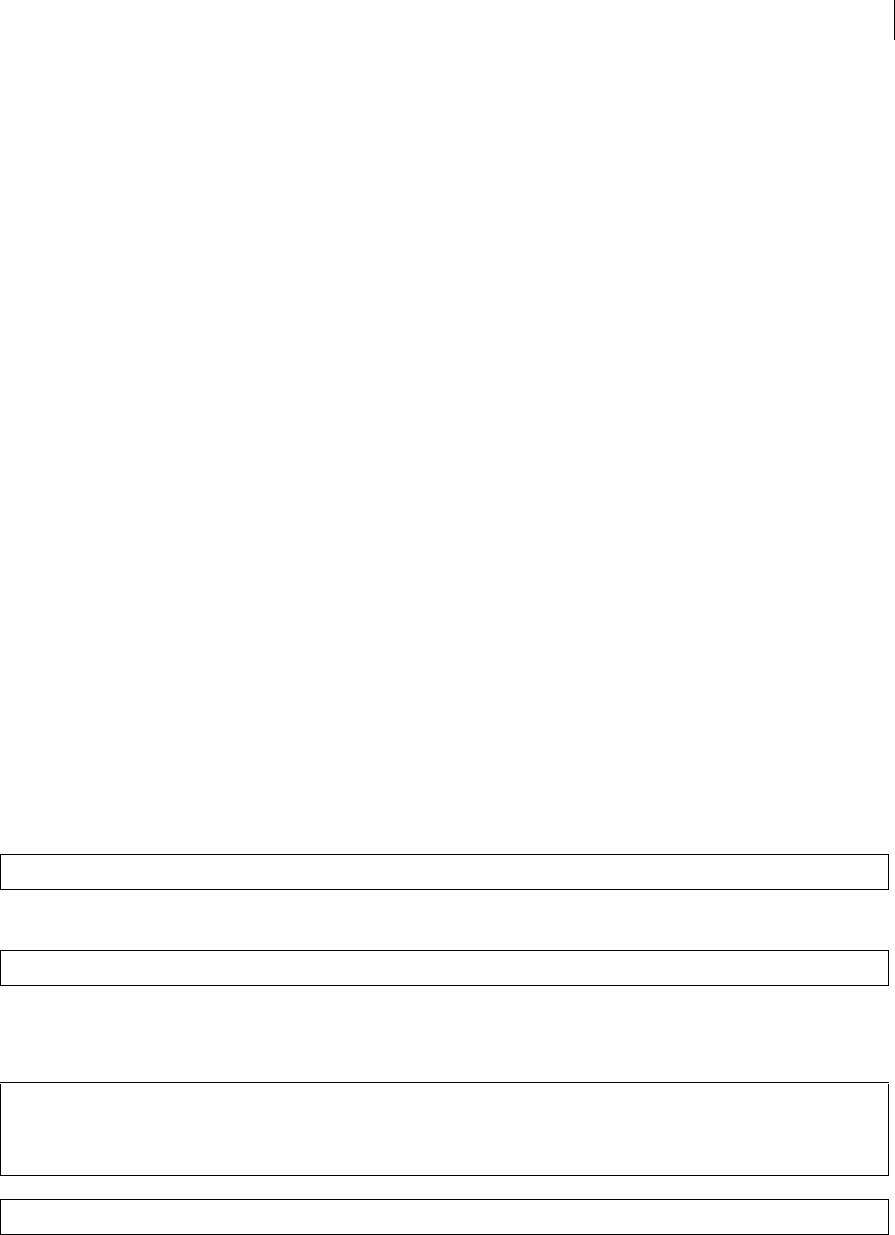
20
Last updated 2/16/2016
Building Custom CFXAPI Tags
Sometimes, the best approach to application development is to develop elements of your application by building
executable to run with ColdFusion. Perhaps the application requirements go beyond what is currently feasible in
CFML. Perhaps you can improve application performance for certain types of processing. Or, you have existing code
that already solves an application problem and you want to incorporate it into your ColdFusion application. To meet
these types of requirements, you can use the ColdFusion Extension Application Programming Interface (CFX API) to
develop custom ColdFusion tags based on Java or C++.
Using the member functions
A lot of enhancements have been made to the core CFML syntax that will aid in developing ColdFusion-based
applications elegantly. One of the primary enhancements is the introduction of member functions for data structure
and data objects. You can now start coding in a true object oriented style.
For instance, consider the following headless function:
It can now be written as:
where 'arrayObj' is a reference to the CFArray class.
The following example depicts the new usage of member functions:
Member function for the following data types are supported:
•Array
•String
ArrayAppend (empArr, emp)
empArr.append(emp)
<cfscript> //The old way var myArray = ArrayNew(1); ArrayAppend(myArray, "objec_new"); ArraySort(myArray, "ASC"); // The new way
myArray.append("objec_new"); myArray.sort("ASC"); // The new way var myProductObject = createObject("java", "myJavaclass"); myjavaList =
myProductObject.getProductList(); myjavaList.add("newProduct"); // Java API myjavaList.append("newProduct"); // CF API
myjavaList.sort("ASC"); </cfscript>
Member functions for ColdFusion data types
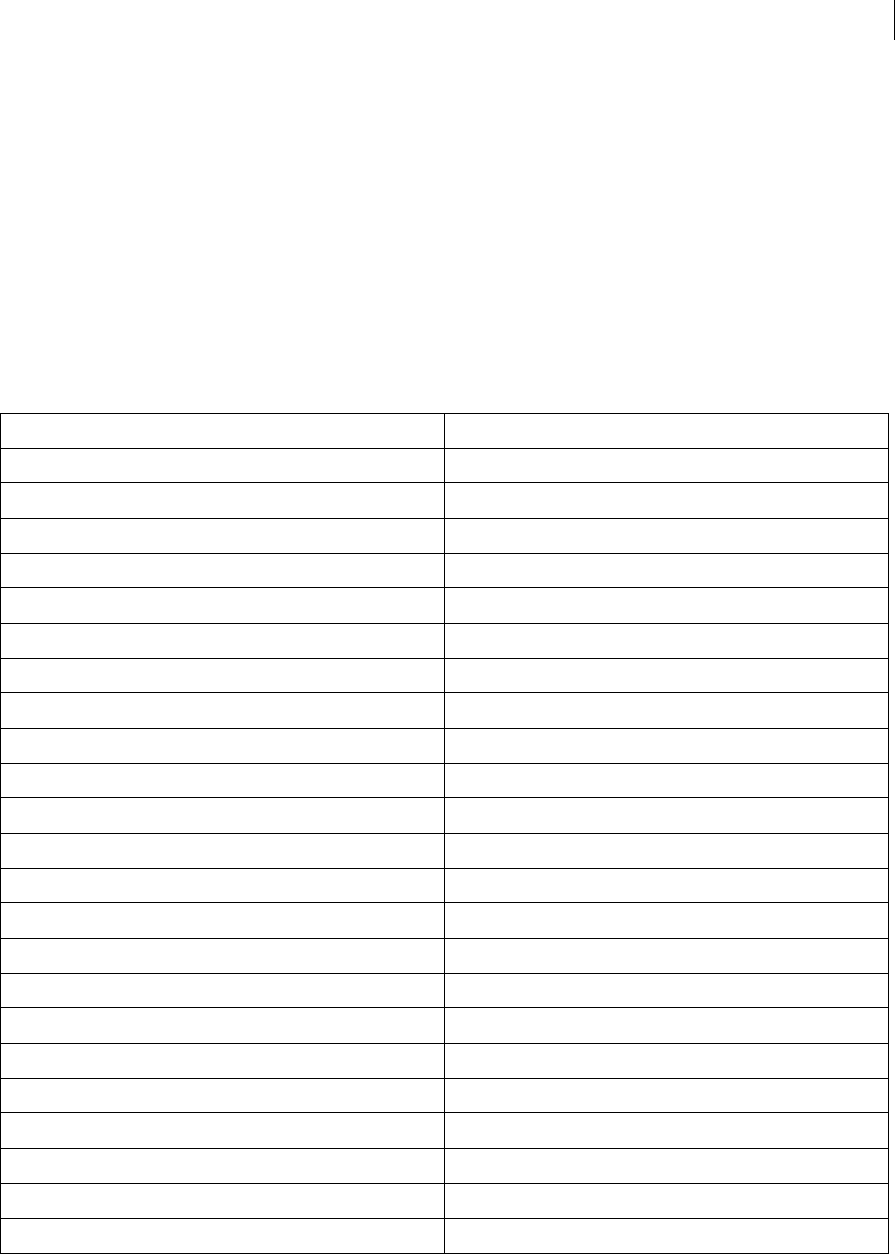
21
Last updated 2/16/2016
•List
•Struct
•Date
•Spreadsheet
•XML
•Query
•Image
Supported Array member functions
The following Array member functions are supported:
ArrayAppend someVar.append()
ArrayAvg someVar.avg()
ArrayClear someVar.clear()
ArrayContains someVar.contains()
ArrayDelete someVar.delete()
ArrayDeleteAt someVar.deleteAt()
ArrayEach someVar.each()
ArrayFilter someVar.filter()
ArrayFind someVar.find()
ArrayFindAll someVar.findAll()
ArrayFindAllNoCase someVar.findAllNoCase()
ArrayFindNoCase someVar.findNoCase()
ArrayInsertAt someVar.insertAt()
ArrayIsDefined someVar.isDefined()
ArrayIsEmpty someVar.isEmpty()
ArrayLen someVar.len()
ArrayMap someVar.map()
ArrayMax someVar.max()
ArrayMin someVar.min()
ArrayPrepend someVar.prepend()
ArrayResize someVar.resize()
ArraySet someVar.set()
ArraySlice someVar.slice()
ArraySort someVar.sort()
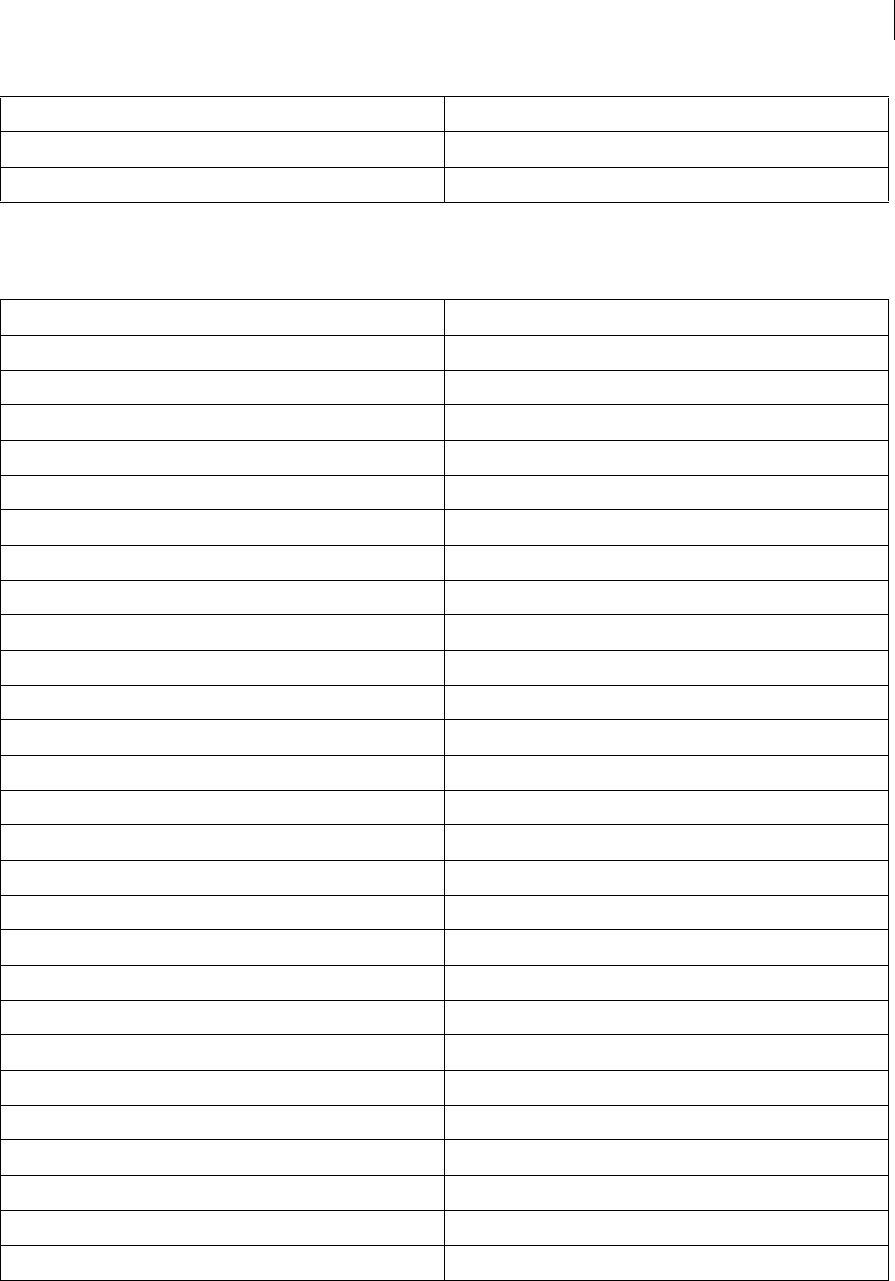
22
Last updated 2/16/2016
Supported String member functions
The following String member functions are supported:
Similarly, the following String member functions are also supported:
ArraySum someVar.sum()
ArraySwap someVar.swap()
ArrayToList someVar.toList()
CJustify someVar.cJustify()
Compare someVar.compare()
CompareNoCase someVar.compareNocase()
Find someVar.find()
FindNoCase someVar.findNoCase()
FindOneOf someVar.findOneOf()
GetToken someVar.getToken()
Insert someVar.insert()
LCase someVar.lCase()
LJustify someVar.lJustify()
Left someVar.left()
Len someVar.len()
Mid someVar.mid()
RJustify someVar.rJustify()
RTrim someVar.trim()
RemoveChars someVar.removeChars()
RepeatString someVar.repeatString()
Replace someVar.replace()
ReplaceList someVar.replaceList()
ReplaceNoCase someVar.replaceNocase()
Reverse someVar.reverse()
Right someVar.right()
SpanExcluding someVar.spanExcluding()
SpanIncluding someVar.spanIncluding()
StripCR someVar.stripCR()
Trim someVar.trim()
UCase someVar.uCase()
Wrap someVar.wrap()
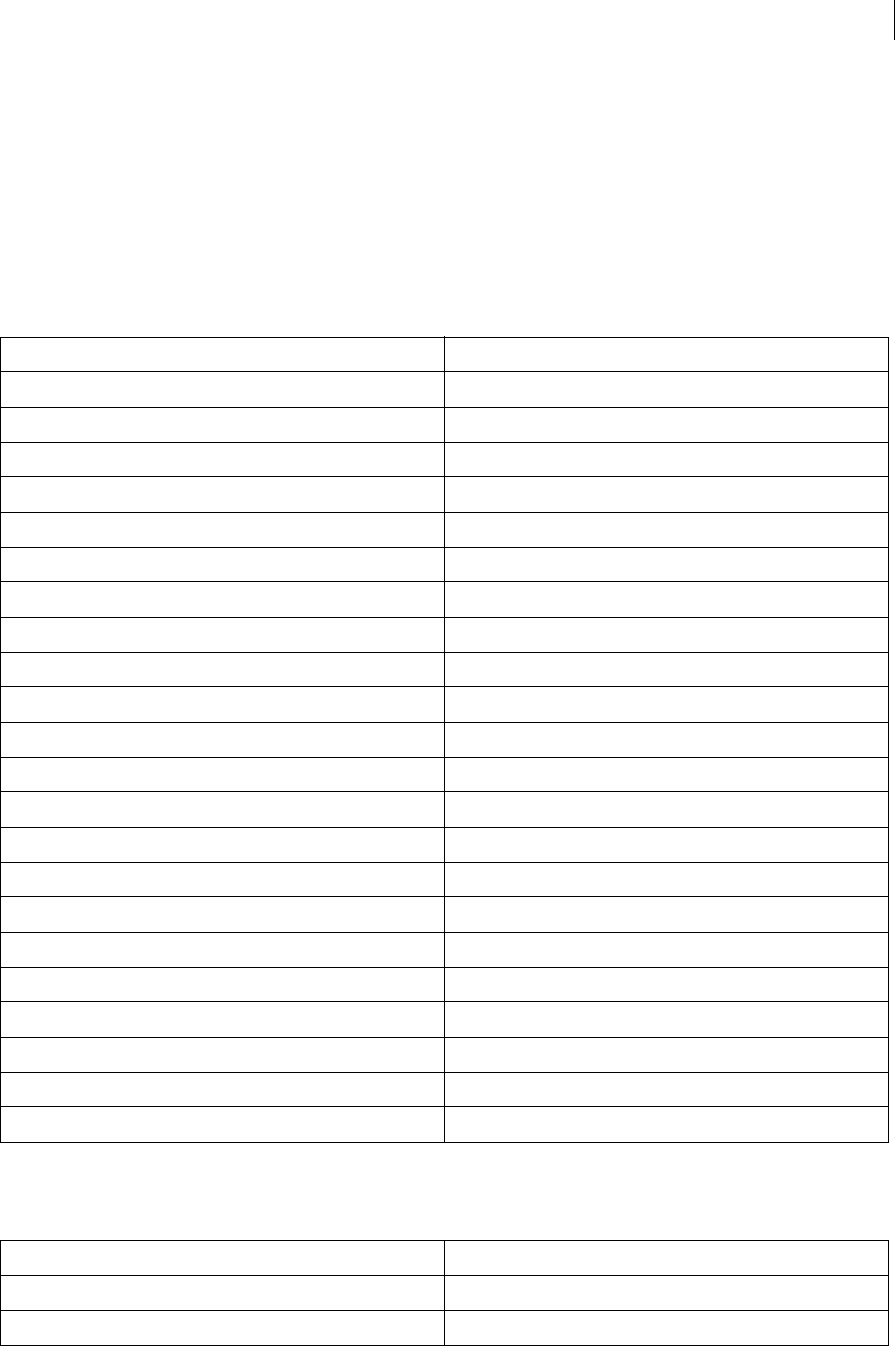
23
Last updated 2/16/2016
Decrypt, Encrypt, BinaryDecode, BinaryEncode, CharsetDecode, CharsetEncode, URLDecode, URLEncodedFormat,
HTMLEditFormat, HTMLCodeFormat, ParagraphFormat, JSStringFormat, XmlFormat, FormatBaseN,
HTMLEditFormat, HTMLCodeFormat, ParagraphFormat, ToBinary, ToString, ToBase64, Val, GenerateSecretKey,
Hash, REFind, REFindNoCase, REMatch, REMatchNoCase, REReplace, REReplaceNoCase, ReplaceList,
LSParseEuroCurrency, LSParseDateTime, LSIsCurrency, LSIsDate, LSIsNumeric, LSParseCurrency, LSParseNumber,
and ParseDateTime
Supported List member functions
The following List member functions are supported:
Supported Struct member functions
The following Struct member functions are supported:
ListAppend someVar.listAppend()
ListChangeDelims someVar.listChangeDelims()
ListContains someVar.listContains()
ListContainsNoCase someVar.listContainsNoCase()
ListDeleteAt someVar.listDeleteAt()
ListEach someVar.listEach()
ListFind someVar.listFind()
ListFindNoCase someVar.listFindNoCase()
ListFirst someVar.listFirst()
ListGetAt someVar.listGetAt()
ListInsertAt someVar.listInsertAt()
ListLast someVar.listLast()
ListLen someVar.listLen()
ListMap someVar.listMap()
ListPrepend someVar.listPrepend()
ListQualify someVar.listQualify()
ListReduce someVar.listReduce()
ListRest someVar.listRest()
ListSetAt someVar.listSetAt()
ListSort someVar.listSort()
ListToArray someVar.listToArray()
ListValueCount someVar.listValueCount()
ListValueCountNoCase someVar.listValueCountNoCase()
StructIsEmpty someVar.isEmpty()
StructAppend someVar.append()
StructClear someVar.clear()
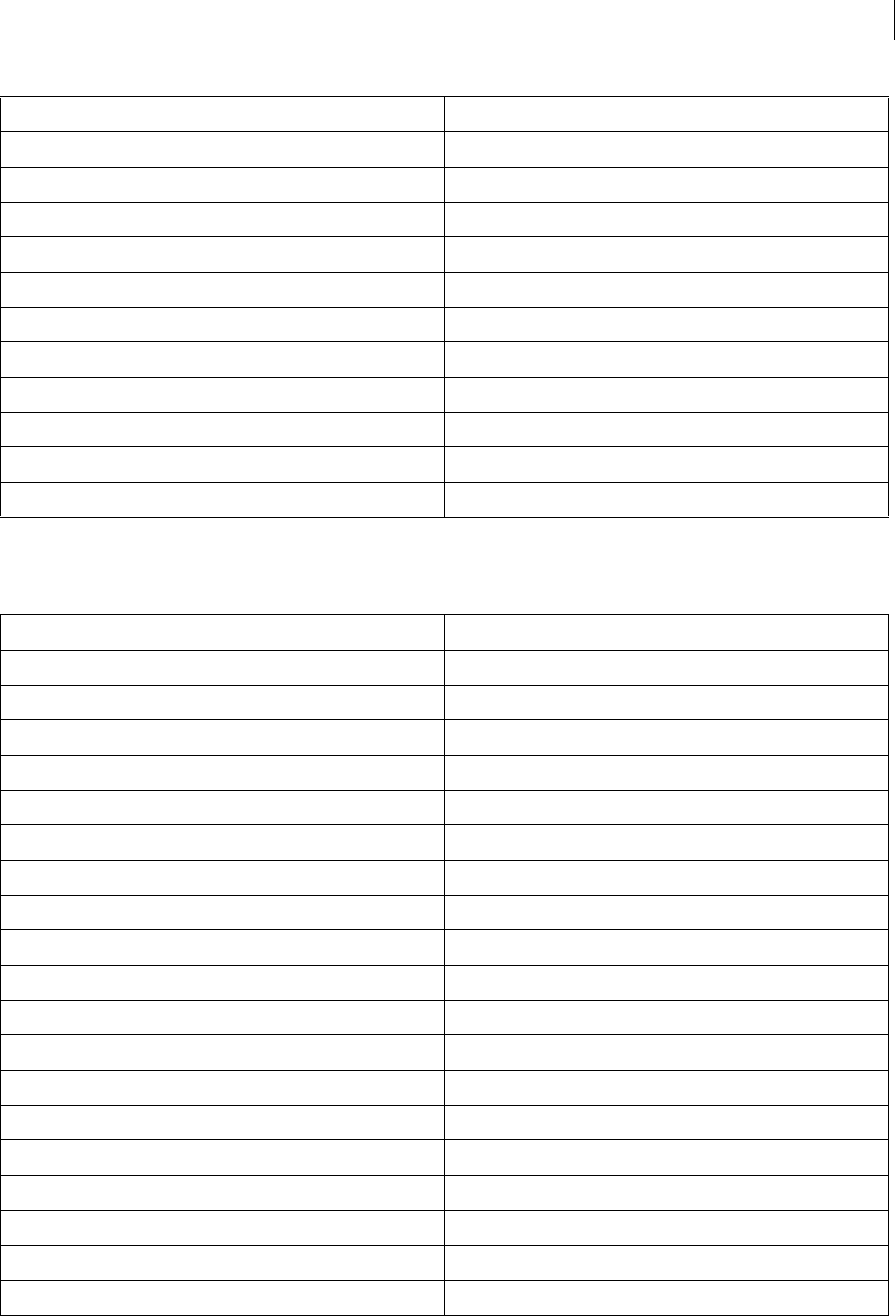
24
Last updated 2/16/2016
Supported Date member functions
The following Date member functions are supported:
StructCopy someVar.copy()
StructCount someVar.count()
StructDelete someVar.delete()
StructFind someVar.find()
StructFindValue someVar.findValue()
StructUpdate someVar.update()
StructSort someVar.sort()
StructInsert someVar.insert()
StructEach someVar.each()
StructKeyArray someVar.keyArray()
StructKeyExists someVar.keyExists()
StructKeyList someVar.keyList()
CreateODBCDate someVar.createODBCDate()
CreateODBCDateTime someVar.createODBCDateTime()
DateDiff someVar.diff()
CreateODBCTime someVar.createODBCTime()
LSDateFormat someVar.lsDateFormat()
DatePart someVar.datepart()
DaysInYear someVar.daysIn
Second someVar.second()
Minute someVar.minute()
Hour someVar.hour()
Day someVar.day()
Week someVar.week()
Month someVar.month()
Quarter someVar.quarter()
Year someVar.year()
DaysInMonth someVar.daysInMonth()
DayOfWeek someVar.dayOfweek()
DayOfYear someVar.dayOfYear()
FirstDayOfMonth someVar.firstDayOfMonth()
DateTimeFormat someVar.dateTimeFormat()
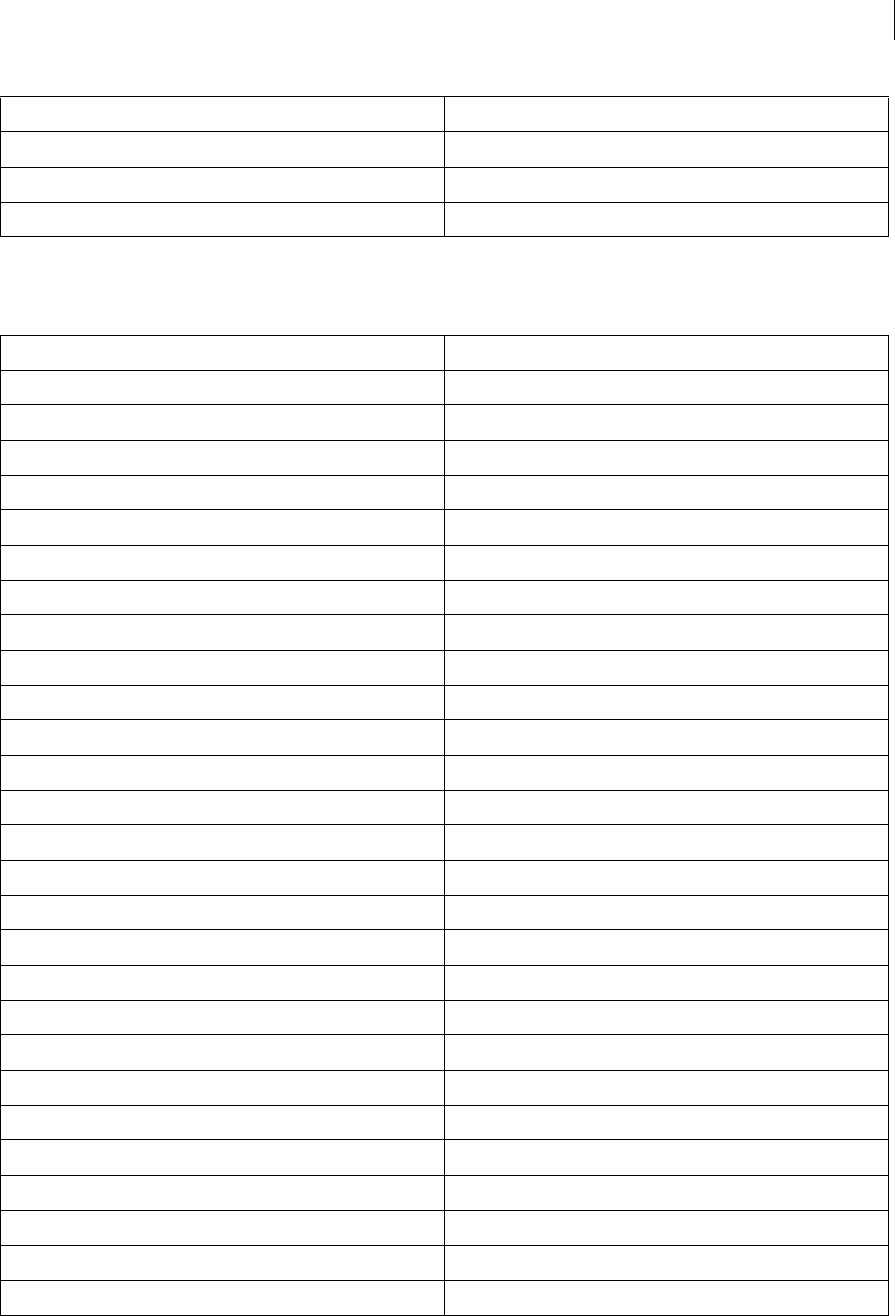
25
Last updated 2/16/2016
Supported Image member functions
The following Image member functions are supported:
TimeFormat someVar.timeFormat()
DateFormat someVar.dateFormat()
DateAdd someVar.add()
DateConvert someVar.convert()
ImageGetWidth someVar.getWidth()
ImageSetDrawingColor someVar.setDrawingColor()
ImageGetBufferedImage someVar.getBufferedImage()
ImageTranslateDrawingAxis someVar.translateDrawingAxis()
ImageSetDrawingStroke someVar.setDrawingStroke()
ImageNegative someVar.negative()
ImageCopy someVar.copy()
ImageDrawRect someVar.drawRect()
ImageCrop someVar.crop()
ImageGetHeight someVar.getHeight()
ImageGetIPTCTag someVar.getIPTCTag()
ImageDrawOval someVar.drawOval()
ImageSharpen someVar.sharpen()
ImageOverlay someVar.overlay()
ImageGetEXIFTag someVar.getEXIFTag()
ImageDrawBeveledRect someVar.drawBeveledRect()
ImageAddBorder someVar.addBorder()
ImageShear someVar.shear()
ImageInfo someVar.info()
ImagePaste someVar.paste()
ImageDrawArc someVar.drawArc()
ImageShearDrawingAxis someVar.shearDrawingAxis()
ImageDrawRoundRect someVar.drawRoundRect()
ImageGrayscale someVar.grayscale()
ImageSetDrawingTransparency someVar.setDrawingTransparency()
ImageScaleToFit someVar.scaleToFit()
ImageClearRect someVar.clearRect()
ImageTranslate someVar.translate()
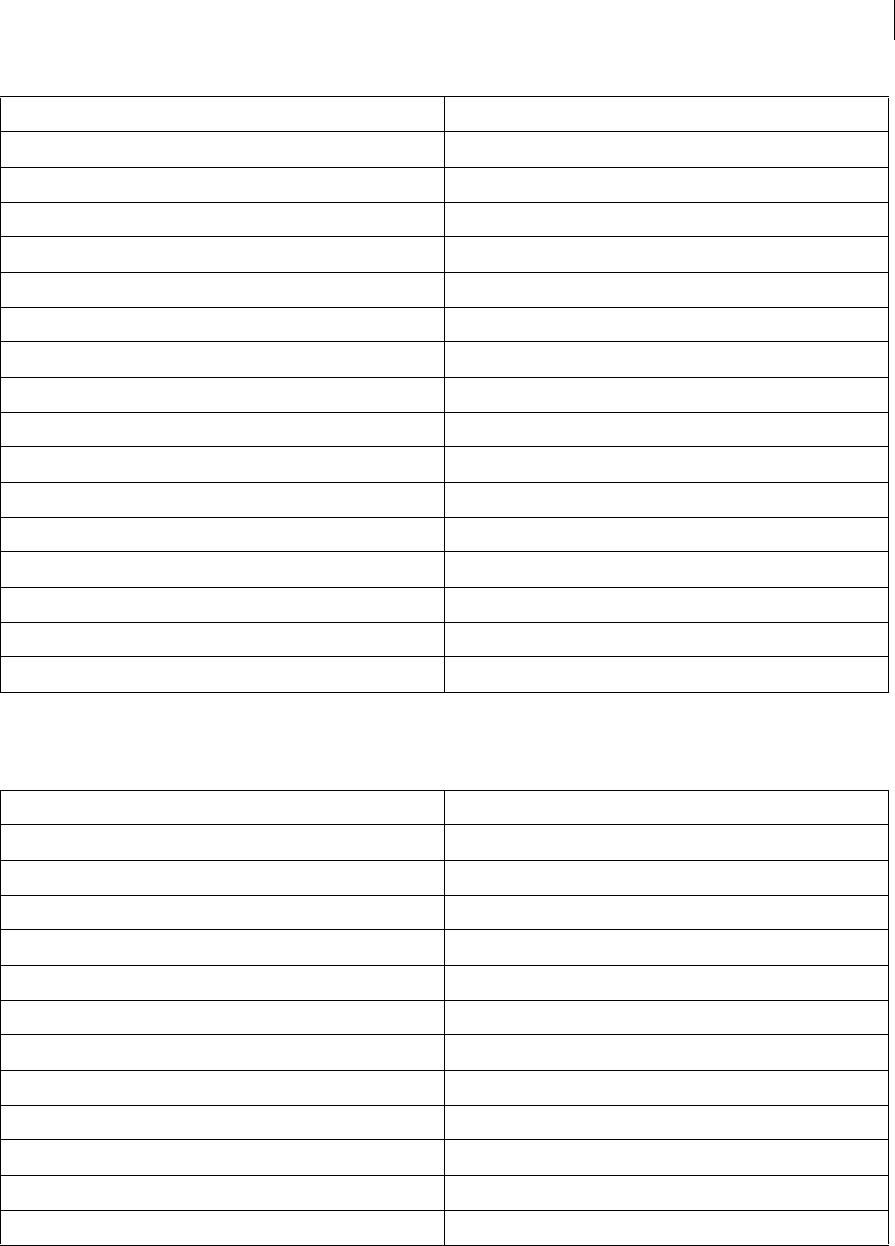
26
Last updated 2/16/2016
Supported Spreadsheet member functions
The following Spreadsheet member functions are supported:
ImageFlip someVar.flip()
ImageWriteBase64 someVar.writeBase64()
ImageSetBackgroundColor someVar.setBackgroundColor()
ImageDrawLine someVar.drawLine()
ImageDrawQuadraticCurve someVar.drawQuadraticCurve()
ImageRotate someVar.rotate()
ImageGetBlob someVar.getBlob()
ImageWrite someVar.write()
ImageBlur someVar.blur()
ImageRotateDrawingAxis someVar.rotateDrawingAxis()
ImageSetAntialiasing someVar.setAntialiasing()
ImageDrawPoint someVar.drawPoint()
ImageDrawCubicCurve someVar.drawCubicCurve()
ImageXORDrawingMode someVar.xorDrawingMode()
ImageDrawText someVar.drawText()
ImageDrawLines someVar.drawLines()
ImageResize someVar.resize()
SpreadsheetDeleteRow someVar.deleteRow()
SpreadsheetFormatColumn someVar.formatColumn()
SpreadsheetShiftRows someVar.shiftRows()
SpreadsheetCreateSheet someVar.createSheet()
SpreadsheetReadBinary someVar.readBinary()
SpreadsheetWrite someVar.write()
SpreadsheetAddRow someVar.addRow()
SpreadsheetShiftColumns someVar.shiftColumns()
SpreadsheetGetCellFormula someVar.getCellFormula()
SpreadsheetDeleteColumns someVar.deleteColumns()
SpreadsheetAddFreezePane someVar.addFreezePane()
SpreadsheetDeleteColumn someVar.deleteColumn()
SpreadsheetSetCellComment someVar.setCellComment()
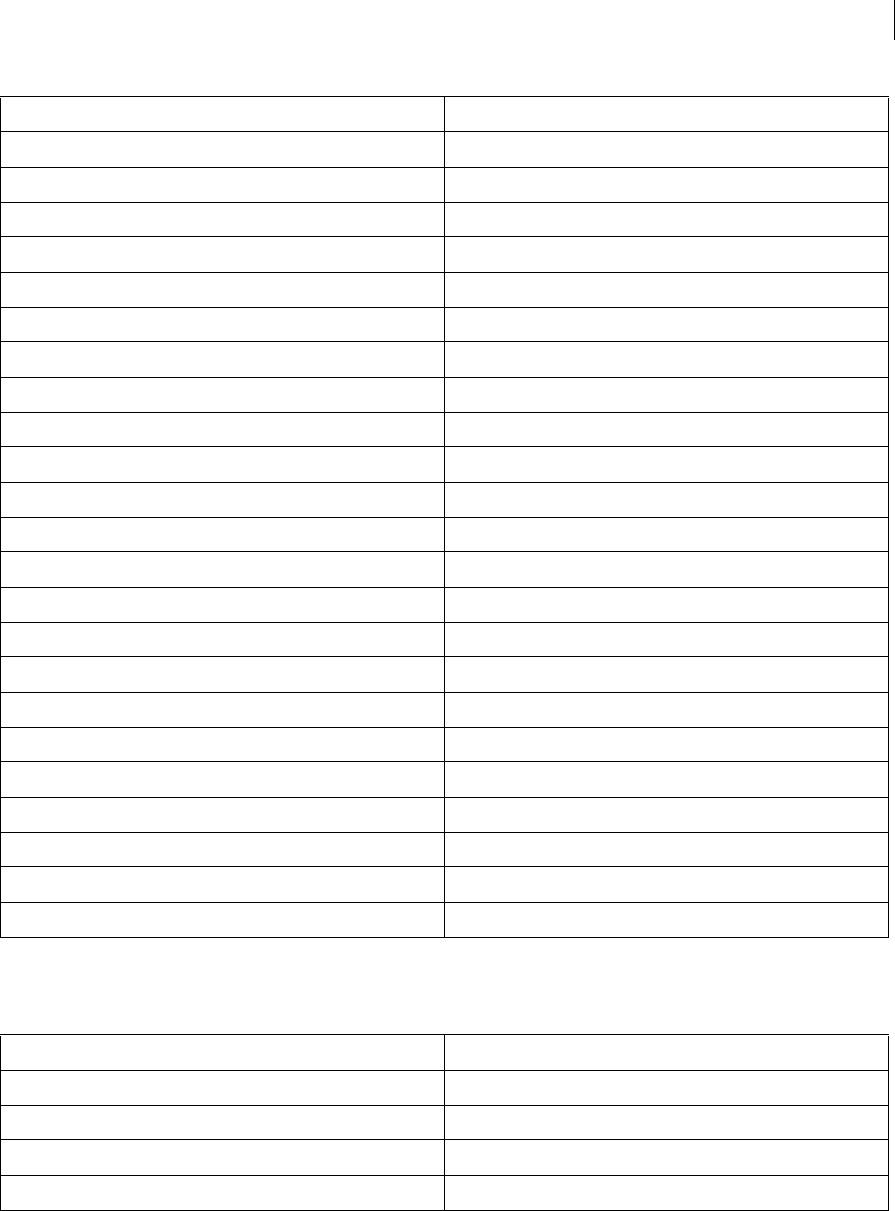
27
Last updated 2/16/2016
Supported XML member functions
The following XML member functions are supported:
Supported Query member functions
SpreadsheetSetActiveSheetNumber someVar.setActiveSheetNumber()
SpreadsheetSetHeader someVar.setHeader()
SpreadsheetAddSplitPane someVar.addSplitPane()
SpreadsheetMergeCells someVar.mergeCells()
SpreadsheetFormatRows someVar.formatRows()
SpreadsheetGetCellComment someVar.getCellComment()
SpreadsheetGetCellValue someVar.getCellValue()
SpreadsheetAddInfo someVar.addInfo()
SpreadsheetSetCellValue someVar.setCellValue()
SpreadsheetSetFooter someVar.setFooter()
SpreadsheetRemoveSheet someVar.removeSheet()
SpreadsheetSetRowHeight someVar.setRowHeight()
SpreadsheetSetActiveSheet someVar.setActiveSheet()
SpreadsheetFormatCellRange someVar.formatCellRange()
SpreadsheetFormatCell someVar.formatCell()
SpreadsheetAddRows someVar.addRows()
SpreadsheetFormatColumns someVar.formatColumns()
SpreadsheetAddImage someVar.addImage()
SpreadsheetSetCellFormula someVar.setCellFormula()
SpreadsheetAddColumn someVar.addColumn()
SpreadsheetDeleteRows someVar.deleteRows()
SpreadsheetSetColumnWidth someVar.setColumnWidth()
SpreadsheetFormatRow someVar.formatRow()
SpreadsheetInfo someVar.info()
XmlTransform someVar.transform()
XmlGetNodeType someVar.getNodeType()
XmlChildPos someVar.childPos()
XmlElemNew someVar.elemNew()
XmlSearch someVar.search()
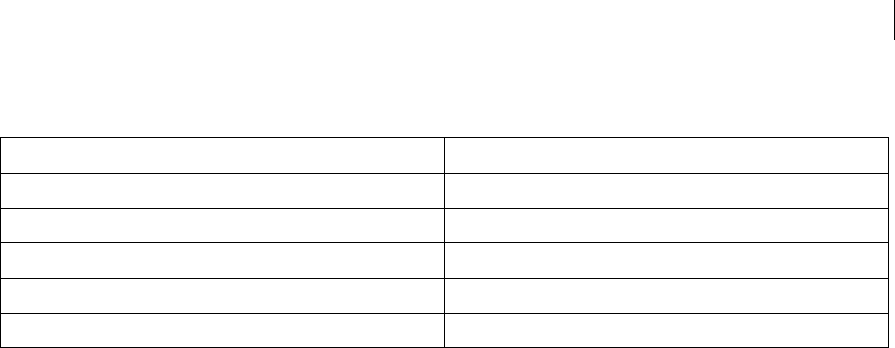
28
Last updated 2/16/2016
The following Query member functions are supported:
QueryAddColumn someVar.addColumn()
QueryGetRow someVar.getRow()
QueryConvertForGrid someVar.convertForGrid()
QuerySetCell someVar.setCell()
QueryAddRow someVar.addRow()
someVar.getResult()

29
Chapter 6: Developing CFML
Applications
Developing CFML Applications
In this section, you can understand about building optimized and secured application, using persistent data and
locking techniques, and using the ColdFusion threads effectively. You can additionally understand the debugging and
troubleshooting techniques.
Designing and Optimizing a ColdFusion Application
Handling Errors
Using Persistent Data and Locking
Using ColdFusion Threads
Securing Applications
Developing Globalized Applications
Debugging and Troubleshooting Applications
Using the ColdFusion Debugger
Client-side CFML (for mobile development)
Social Enhancements
REST Enhancements in ColdFusion 11
Authentication through OAuth
Last updated 2/16/2016

30
Last updated 2/16/2016
Designing and Optimizing a ColdFusion Application
Application elements and how you structure an application on your server make your Adobe ColdFusion pages an
effective Internet application. You use the Application.cfc and Application.cfm files and various coding methods to
optimize the efficiency of your application.
About applications
Elements of a ColdFusion application
Structuring an application
Defining the application and its event handlers in Application.cfc
Migrating from Application.cfm to Application.cfc
Using an Application.cfm page
Optimizing ColdFusion applications
Handling Errors
Adobe ColdFusion includes many tools and techniques for responding to errors that your application encounters.
These tools include error handling mechanisms and error logging tools. For information on user input validation, see
Introduction to Retrieving and Formatting Data and Building Dynamic Forms with cfform Tags For information on
debugging, see Debugging and Troubleshooting Applications.
About error handling in ColdFusion
Understanding errors
Error messages and the standard error format
Determining error-handling strategies
Specifying custom error messages with the cferror tag
Logging errors with the cflog tag
Handling runtime exceptions with ColdFusion tags

31
Last updated 2/16/2016
Using Persistent Data and Locking
Adobe ColdFusion provides several variable scopes in which data persists past the life of a single request. These are the
Client, Application, Session, and Server scopes. These scopes let you save data over time and share data between pages
and even applications. Use these scopes as persistent scopes. In particular, use the Client and Session scopes to maintain
information about a user across multiple requests. ColdFusion lets you lock access to sections of code to ensure that
ColdFusion does not attempt to run the code, or access the data that it uses, simultaneously or in an unpredictable
order. This locking feature is important for ensuring the consistency of all shared data, including data in external
sources in addition to data in persistent scopes. You can use persistent scopes to develop an application and use locking
to ensure data consistency.
About persistent scope variables
Managing the client state
Configuring and using client variables
Configuring and using session variables
Configuring and using application variables
Using server variables
Locking code with cflock
Examples of cflock
Using ColdFusion Threads
You can use threads in Adobe ColdFusion to simultaneously run multiple streams of execution in a ColdFusion page
or CFC.
About ColdFusion threads

32
Last updated 2/16/2016
Creating and managing ColdFusion threads
Using thread data
Working with threads
Using ColdFusion tools to control thread use
Example: getting multiple RSS feeds
Securing Applications
Resource security (Adobe ColdFusion Standard) or sandbox security (Adobe ColdFusion Enterprise) restricts access
to specific resources, such as tags and files. You use the ColdFusion Administrator to configure sandbox or resource
security, and structure an application to take advantage of this security.User security depends on a user identity. You
can implement user security in Adobe ColdFusion applications. For detailed information on using Administrator-
controlled security features, see Configuring and Administering ColdFusion.
ColdFusion security features
About resource and sandbox security
About user security
Using ColdFusion security tags and functions
Security scenarios
Implementing user security
Security enhancements in ColdFusion 10
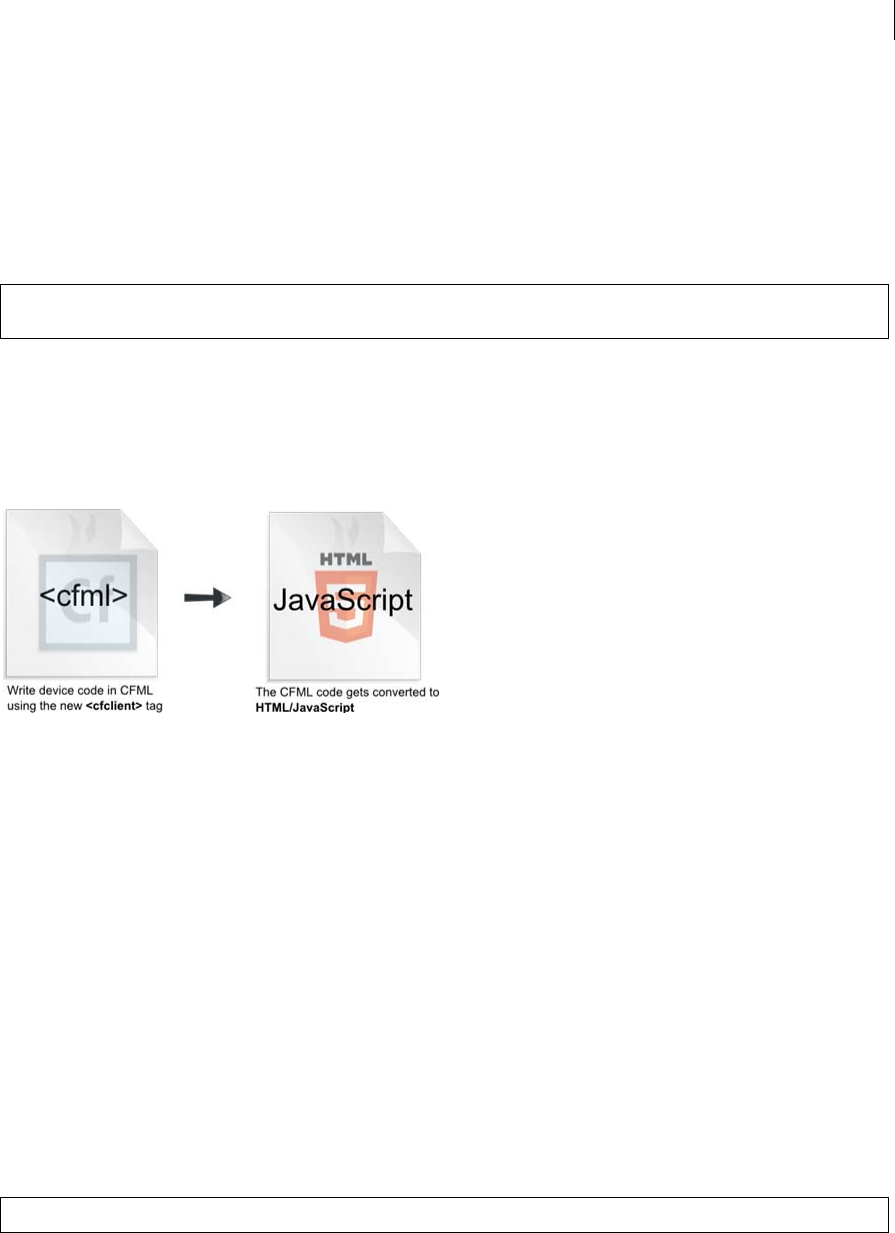
33
Last updated 2/16/2016
Client-side CFML (for mobile development)
document
This document describes the client-side CFML capabilities. Client-side CFML allows the development of client-side
applications using CFML. Client-side CFML can be used to develop CF-based mobile applications wherein the CFML
code in the application is converted to HTML/JavaScript by the ColdFusion Server.
The new <cfclient> tag
<cfclient> is a new tag introduced in ColdFusion 11 to support mobile development. This tag has been introduced to
convert the CFML code that it encloses into JavaScript code. A ColdFusion developer can now develop mobile
applications using CFML by leveraging the transformation functionality offered through the <cfclient> tag. So, you do
not need to know JavaScript to write mobile web applications.
Even if you are an experienced JavaScript developer, <cfclient> can still be used to simplify the mobile application
development as it abstracts the complexities involved in building a mobile application using JavaScript and HTML.
Note: The CFML constructs to be executed at the client-side have to be embedded within the <cfclient> tag. Not all
tags, functions, and CFML functionalities are supported for conversion to HTML/JavaScript. For the complete list of
CFML tags and functions that <cfclient> tag supports, see Supported CFML language constructs and Supported CFML
tags.
The rationale behind choosing to support only a certain set of tags and functions is to strengthen the relevance of CFML
for client-side mobile application development.
How does the transformation work
Let us see how the regular <cfoutput> tag gets rendered on a browser.
Your C o l dFu s ion c o d e:
What the browser gets from the ColdFusion Server:
Hello World
Note: Before you begin – To try out the examples provided in this document , you need to set up the ColdFusion mobile development
environment. See Configuring the development environment .
<cfoutput>Hello World</cfoutput>
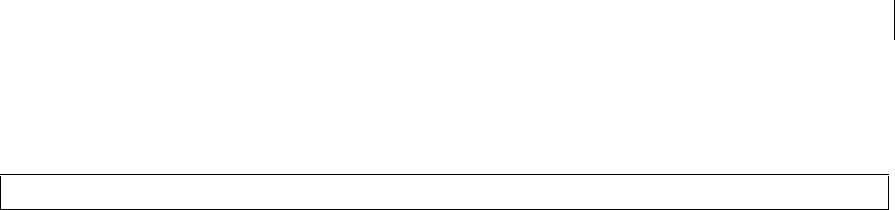
34
Last updated 2/16/2016
Let us revisit the Hello World <cfclient> example mentioned in the A customary hello world example section.
Now, if your ColdFusion code is:
Check the source of the web page translated by ColdFusion Server. It will be pure JavaScript wrapped in an HTML page.
As you can infer, the CFML code available in the <cfclient> block gets converted to JavaScript. Though this example is
simple, the translation works the same way for complex CFML code.
Supported CFML language constructs
The following CFML language constructs are supported in client-side CFML, which includes all the logical/conditional
and flow constructs:
•IF/ELSE/ELSEIF
•WHILE/DO WHILE
•CFLoop/CONTINUE/BREAK
•SWITCH/CASE/DEFAULTCASE
•TRY/CATCH/FINALLY
•FOR
•TERNARY OPERATOR
•THROW
•IMPORT
•INCLUDE
•ABORT
•EXIT
•FUNCTION/ARGUMENT/RETURN
•FUNCTION INVOCATION
•CUSTOM TAGS
Supported CFML tags
The following CFML tags are supported in client-side CFML:
•CFSET
•CFOUTPUT
•CFINCLUDE
•CFSCRIPT
•CFOBJECT
•CFINVOKE
•CFMODULE
•CFSAVECONTENT
•CFPARAM
•CFPROPERTY
<cfclient> <cfset myvar = “Hello World”> <cfoutput>#myvar#</cfoutput> </cfclient>
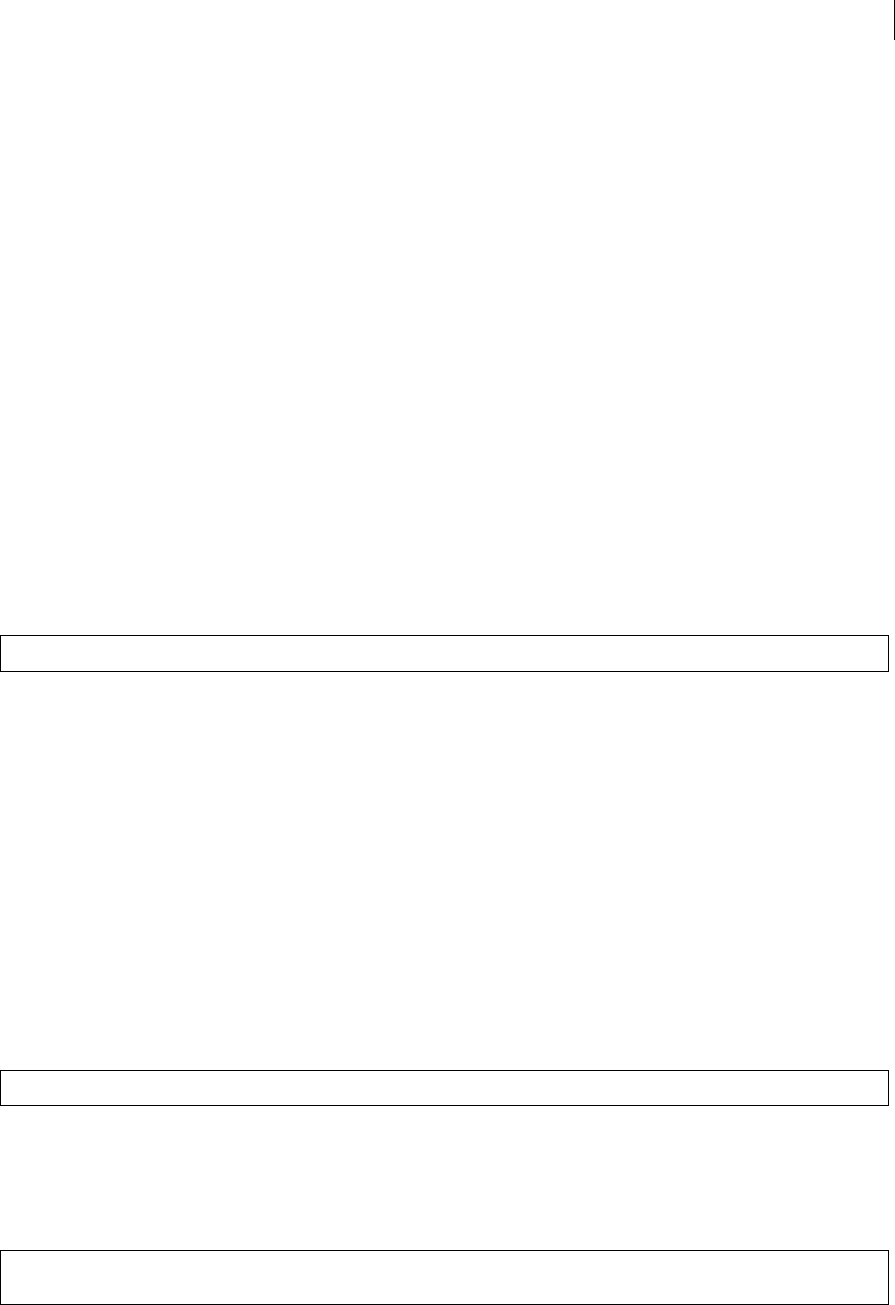
35
Last updated 2/16/2016
•CFCOMPONENT
•CFABORT
•CFEXIT
•CFRETURN
•CFBREAK
•CFCONTINUE
•CFQUERY
•CFQUERYPARAM
•CFFLUSH
Note that member functions are also supported in client-side CFML. The <cfparam> tag does not support device APIs.
Where client-side CFML differs from the server-side CFML
Though you can have any valid CFML code in the <cfclient> code block, there are behavioral restrictions on the CFML
tags and constructs. Some of the behavioral restrictions are listed here:
•The keys for implicit structure will be static. For instance, you cannot declare {“#a#”:”value”}. Also, {a:a} will become
{‘a’:a}.
•In the <cfinclude> tag, dynamic template name(##) is not supported:
This limitation is applicable for the <cfmodule> tag too.
•Also, the <cfinclude> tag only supports files with extensions .cfm, .js, and .css.
•The Boolean behavior differs in <cfclient>. For example, In ColdFusion, 0/1, true/false, ‘true’/’false’, yes/no are all
treated as Boolean. However, in <cfclient>, only true/false are Boolean.
•In ColdFusion, x=“1” is still a number even with the quotes. However, <cfclient> treats this as a string. Ensure that
you follow strict data types for the functions to avoid abnormal behavior.
•In ColdFusion, <cfset x=“1a”> is a date but inside <cfclient> it is not. Note that <cfclient> follows JavaScript date
format instead of ColdFusion date format.
•In ColdFusion, <cfset x = 1/2> is 0 but inside <cfclient> it is 0.5.
•ColdFusion server exceptions will not work on client side.
•The format of the Date/Time/DateTime objects created by createDate, createTime, and createDateTime respectively
differs from the server side CFML behavior. For instance, the following code:
On server side, you will get the output: {ts '1776-07-04 12:59:00'} When you use parseDateTime on client side CFML,
ensure that you pass the output obtained from the creatDateTime function as an argument to create the DateTime
object.
•The following code will not work because of the strict data types:
In the above example, timespan when added to datetime, becomes a string.
<cfclient> <cfset x=“abc.cfm”> <cfinclude template=“#x#”> </cfclient>
<cfoutput>#CreateDateTime( 1776, 7, 4, 12, 59, 0)#</ cfoutput >
<cfset date1 = #createdatetime(2001,07,04,6,30,45)#> <cfset mytimespan = #createtimespan(2, 1, 16, 30)#> <cfoutput>#date1 +
mytimespan#</cfoutput> <cfoutput>#DateFormat(date1 + mytimespan)#</cfoutput>

36
Last updated 2/16/2016
•Note: The DateFormat function does not work with Firefox and Internet Explorer. In Chrome, the function displays
output correctly. A possible workaround is to use a function like createDateTime(2003,6,11,10,50,32) and pass the
date object to dateFormat function.
•Function naming convention – Functions supported by browser and PhoneGap will have server CFML syntax. For
instance, FileXXX. The PhoneGap functions will follow the Object access approach. For instance, Camera.XXX.
•Scopes available on server side is not supported on client side.
•Argument Collection will not be supported for passing arguments.
•arraySort function differs in the behavior when its numeric numbers like 0002, 00001, 1.0E+5 and the sort type is
text.
Actual output for the above code: 1 1 1 1.001 1.1 1.101 1.109 1.11 100 100 1000 100000 2 2 2 20 50 Expected output
for the above code: 00002 001 01 02 1 1.001 1.0E+2 1.0E+5 1.1 1.101 1.109 1.11 100 1000 2 20 50 This is because
JavaScript represents 02, 002, 2 in the same way as '2' and hence differs in sort.
•Duplicate function behavior for struct differs when the struct internally has a reference to another struct more than
once. On server side, changing the value in the duplicated struct’s referred key will also change the values at other
referred points. However, in the case of client side CFML, this does not happen.
In the above example, if you change the value of str2dup.value1.value, on the server side, value of
str2dup.value2.value is also changed automatically as they both refers to same structure. But on client side, this is
not the behavior.
•On client side, calling a super function from an included CFM or CFC is not supported.
•Positional arguments are not supported.
When you use the <cfoutput> tag inside the <cfclient> tag, the contents of the <cfoutput> tag is not immediately
processed. Hence, you may encounter certain issues while using this code:
In this case, while the document.getElementById() statement is being invoked, cfoutput is not processed. Hence, you
will not find an element with id "result", which will result in a runtime error.
In this case, you can directly write to the DOM, instead of using cfoutput:
Or another workaround is to use flush explicitly after <cfoutput>:
If you follow this approach, ensure that the HTML content in the cfoutput is well formed.
Client-side CFML and JavaScript
<cfscript> anumeric = arrayNew(1); anumeric[1] = 01; anumeric[2] = 001; anumeric[3] = 1; anumeric[4] = 1.001; anumeric[5] = 1.1;
anumeric[6] = 1.101; anumeric[7] = 1.109; anumeric[8] = 1.11; anumeric[9] = 2; anumeric[10] = 02; anumeric[11] = 00002; anumeric[12] =
20; anumeric[13] = 50; anumeric[14] = 1.0E+2; anumeric[15] = 100; anumeric[16] = 1000; anumeric[17] = 1.0E+5; </cfscript> <cfset
arraySort(anumeric, "text")> <cfloop array="#anumeric#" index=i> <cfoutput>#i#</cfoutput> </cfloop>
<cfset str1 = {name: 'str1', value: 'org struct'}> <cfset str2 = {name: 'str2', value1: str1, value2: str1}> <cfset str2dup = duplicate(str2)>
<cfclient> <cfoutput> <div id="result"></div> </cfoutput> <cfset document.getElementById("result").innerHTML = "Hello"> <cfclient>
<div id="myDiv"></div> <cfclient> <cfset document.getElementById("myDiv").innerHTML += "<div id=""result""></div> <cfset
document.getElementById("result")+="Hello"> </cfclient>
<cfclient> <cfoutput> <div id="result"></div> </cfoutput> <cfflush> <cfset document.getElementById("result").innerHTML = "Hello">
<cfclient>
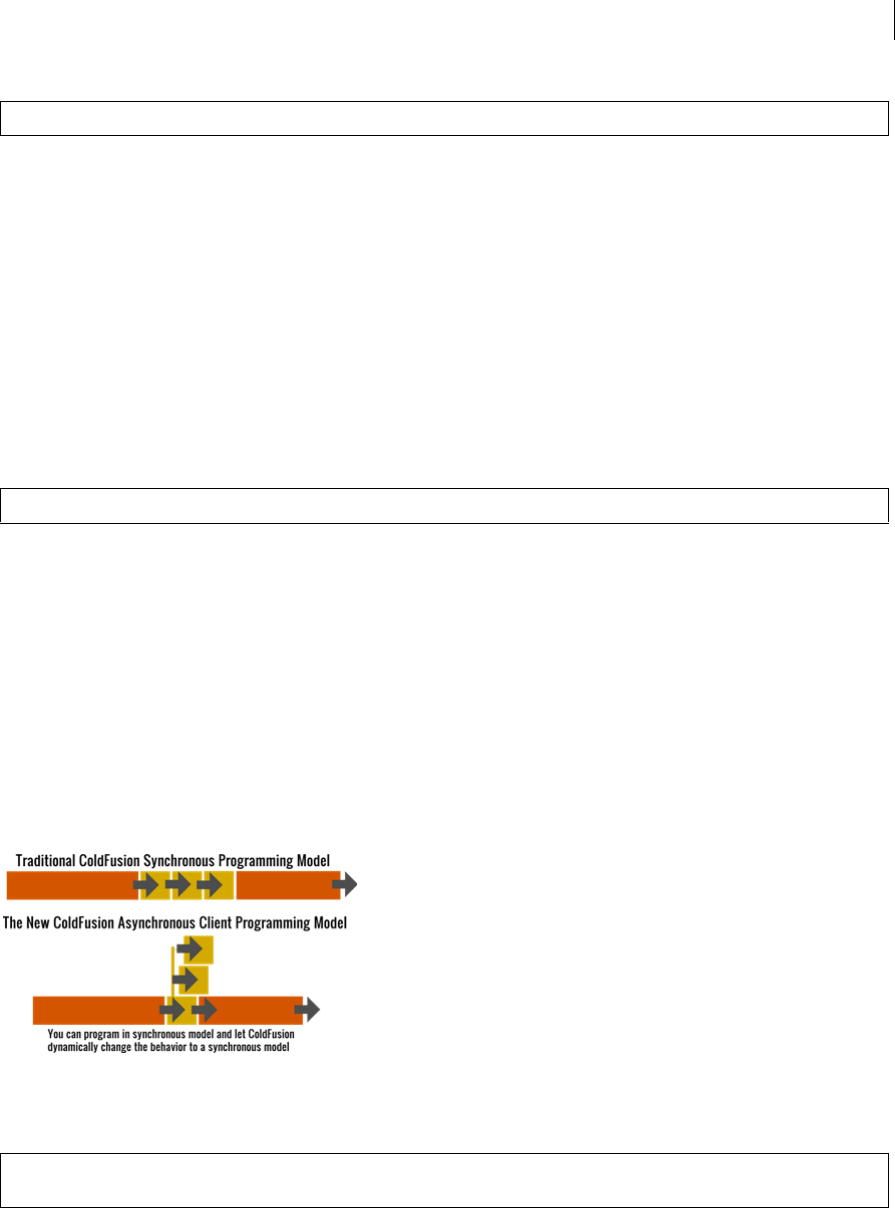
37
Last updated 2/16/2016
From CFML, when you are invoking JavaScript:
•Use the correct case for function name and variable name when referencing CFML functions and variables from
CFML as client-side CFML is case sensitive.
From JavaScript, when you are invoking CFML:
•Use the correct case for function name and variable name when referencing CFML functions and variables from
JavaScript as client-side CFML is case sensitive.
Loading JavaScript files
You can load content of the JavaScript files in your ColdFusion code using the loadJSFile() function as shown in the
following example:
You can also use <cfinclude> to load a JavaScript file.
Synchronous and asynchronous function calls
ColdFusion automatically determines whether a function call is synchronous or asynchronous. However, if you need
to invoke an asynchronous function in a synchronous mode, you can use the invokeInSyncMode function. The
function call just needs to be wrapped around with the invokeInSyncMode function call. For instance,
invokeInSyncMode (myAsyncFunc(arg1,arg2)). See InvokeCFClientFunction .
Asynchronous behavior
As a ColdFusion developer, you have always been using synchronous programming models. However, programming
client applications using JavaScript needs to follow an asynchronous model. Fortunately, ColdFusion does most of the
synchronous to asynchronous translation automatically.
For instance, see the following script:
The ability to use asynchronous functions in <cfclient> through the ‘known’ synchronous model provides a lot of
convenience while building mobile applications using ColdFusion.
Since ColdFusion automatically translates synchronous code to asynchronous code, exception handling becomes easier
in client code.
Important: The variable names and function names in CFML are case sensitive.
component client="true" { function init () { cfclient.loadJSFile("yourjsfile.js", function () { alert("Script loaded"); }); } }
<cfscript> try { //Your code that throws an exception } catch (e) { // This statement will be reached unlike // in typical asynchronous model }
</cfscript>
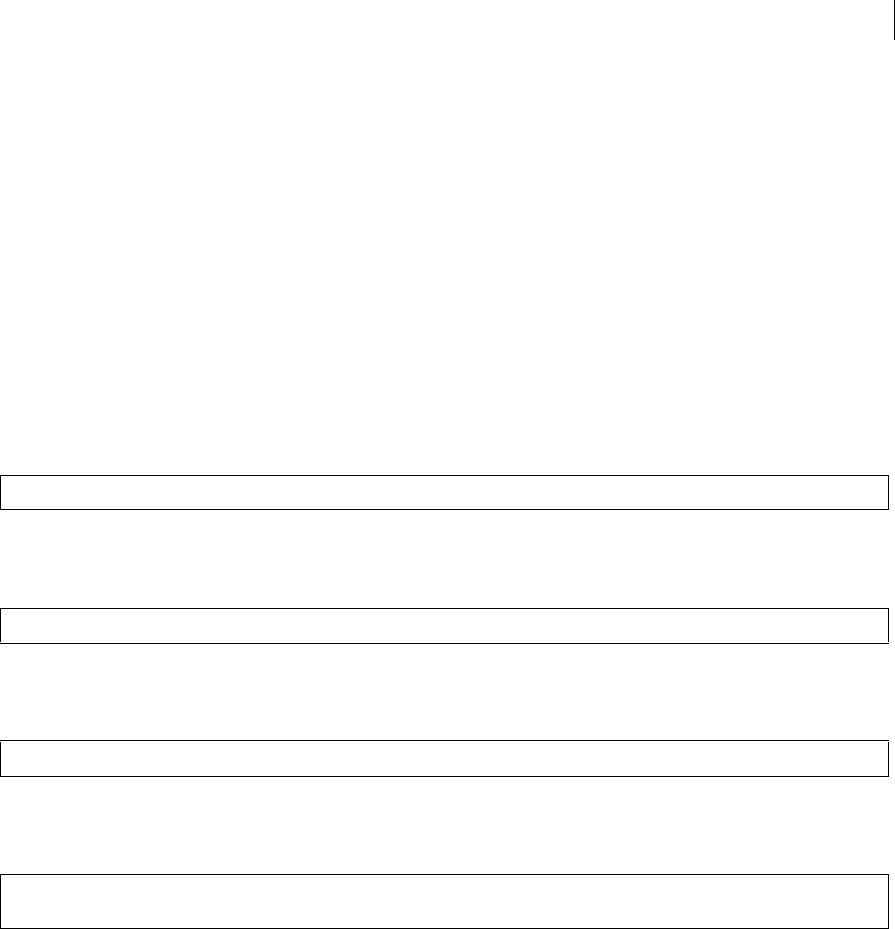
38
Last updated 2/16/2016
The behavior of certain tags has been modified to support the asynchronous behavior. In the process, functionalities of
some tags may differ. For instance, <cfloop> does not support the following features when used along with <cfclient>:
•Looping over a COM collection
•Looping over a date or time range
•Looping over a directory
Support for ColdFusion Functions
You can start writing mobile applications in ColdFusion using existing data types and functions. The <cfclient> tag
supports CFML data types and functions.
The following functions depict usage of data types and functions in your ColdFusion-based mobile projects.
Using CFML simple types
The following example shows the usage of simple data types:
Using CFML structures
The following example shows the usage of simple structures:
Using CFML arrays
The following example shows the usage of arrays:
Using CFML functions
The following example shows the usage of functions:
List of all supported functions
The following list shows all the supported Array functions in client-side CFML:
•arraySlice
•arrayAppend
•arrayIsDefined
•arrayAvg
•arrayIsEmpty
•arrayClear
•arrayLen
•arrayMax
•arrayNew
<cfclient> <cfset myVar1 = 1> <cfset myVar2 = “hello”> <cfset myVar3 = true> </cfclient>
<cfclient> <cfset myStruct = structNew()> <cfset myStruct.key1= “hello”> <cfif structKeyExists(myStruct, “key1”)> ... </cfif> </cfclient>
<cfclient> <cfset myArray = arrayNew(1)> <cfset myArray[1] = “hello”> </cfclient>
<cfclient> <cfif arrayLen(myArray) gt 1 > ... </cfif> <!--- using the math function---> <cfset sum = arraySum(myArray) > <!--- using the date/time
function---> <cfset currentDate = now() > <!--- using the locale function---> <cfset locale = getLocale() > </cfclient>

39
Last updated 2/16/2016
•arrayMin
•arraySort
•arrayDelete
•arrayToList
•arrayPrepend
•isArray
•arrayResize
•listToArray
•arraySet
•arrayFind
•arrayFindAll
•arraySum
•arraySwap
•arrayFindNoCase
•arrayFindAllNoCase
The following Array function is NOT supported:
•arrayFilter (closure function)
The following list shows all the supported Structure functions in client-side CFML:
•isStruct
•structDelete
•structAppend
•structInsert
•structClear
•structIsEmpty
•structCopy
•structKeyExists
•structCount
•structNew
•structFind
•structUpdate
•structFindKey
•structFindValue
•structGet
•structKeyArray
•structKeyList
•structSort

40
Last updated 2/16/2016
The following list shows all the supported List functions in client-side CFML:
•find
•findNoCase
•findOneOf
•formatBaseN
•lCase
•left
•len
•listAppend
•listChangeDelims
•listContains
•listContainsNoCase
•listDeleteAt
•listFind
•listFindNoCase
•listFirst
•listGetAt
•listInsertAt
•listLast
•listLen
•listPrepend
•listQualify
•listRest
•listSetAt
•listSort
•listToArray
•listValueCount
•listValueCountNoCase
•replaceList
•valueList
The following List function is NOT supported:
•getClientVariablesList
The following String functions are NOT supported:
•binaryEncode
•binaryDecode
•charsetEncode

41
Last updated 2/16/2016
•charsetDecode
•toBase64
•toBinary
•toString
•uRLDecode
•uRLEncodeFormat
•lSParseNumber
•lSParseCurrency
•lSParseEuroCurrency
•lSIsDate
•lSIsNumeric
•lSIsCurrency
The following Regex functions are supported:
•rEFind
•rEMatch
•rEFindNoCase
•rEMatchNoCase
•rEReplace
•rEReplaceNoCase
The following Math function is NOT supported:
•precisionEvaluate
The following Date functions are NOT supported:
•createODBCDate
•createODBCTime
•createODBCDateTime
•lSDateFormat
•lSIsDate
•lSParseDateTime
•lSTimeFormat
The following utility functions are supported:
•isBoolean
•isDefined
•decimalFormat
•isNumeric
•dollarFormat
•isNull

42
Last updated 2/16/2016
•htmlCodeFormat
•isSimpleValue
•htmlEditFormat
•isValid
•numberFormat
•createUUID
Support for custom tags
You have been using custom tags in ColdFusion for the past few releases of ColdFusion. Custom tags allowed you to
extend CFML by adding your own tags to the ones shipped with ColdFusion. Custom tags can now be created in
<cfclient> too. The following sections provide an overview of the supported features and restrictions while using
custom tags for building mobile applications.
Note: Application and Server mappings are also supported in custom tags.
Paths for custom tags
Custom tags are detected when they are made available in the following locations:
•The custom tag available in the same directory as the calling page
•The custom tag available in the cfusion/CustomTags directory
•The custom tag available in sub-directories under the cfusion/CustomTags directory
•The custom tag available in server/application mapped folders
Invoking custom tags
The custom tags can be invoked in the following ways:
•Using the cf_<tagname>. For instance, by calling <cf_mytag>
•Using the <cfmodule> tag. For instance, <cfmodule template="../cf_mytag.cfm">
•Also, <cfmodule name=”tags.mytag”>
•For the <cfimport> tag, we use the taglib to import the custom tags:
•For instance, <cfimport prefix = “myTags” taglib = “/custom”>
•The DOT(.) notation can be used to access custom tags available inside sub directories. For instance, use
<cfmodule name = “tags.mytag”>
<cfimport> supports only path to custom tags and hence you cannot have JSP tag libraries.
Passing values
You can pass values to a custom tag using a name-value pair:
Also, multiple name-value pairs can be passed to a custom tag:
<cf_mytag myname=#myvalue#>
<cf_mytag myname1=#myvalue1# myname2=#myvalue2#>
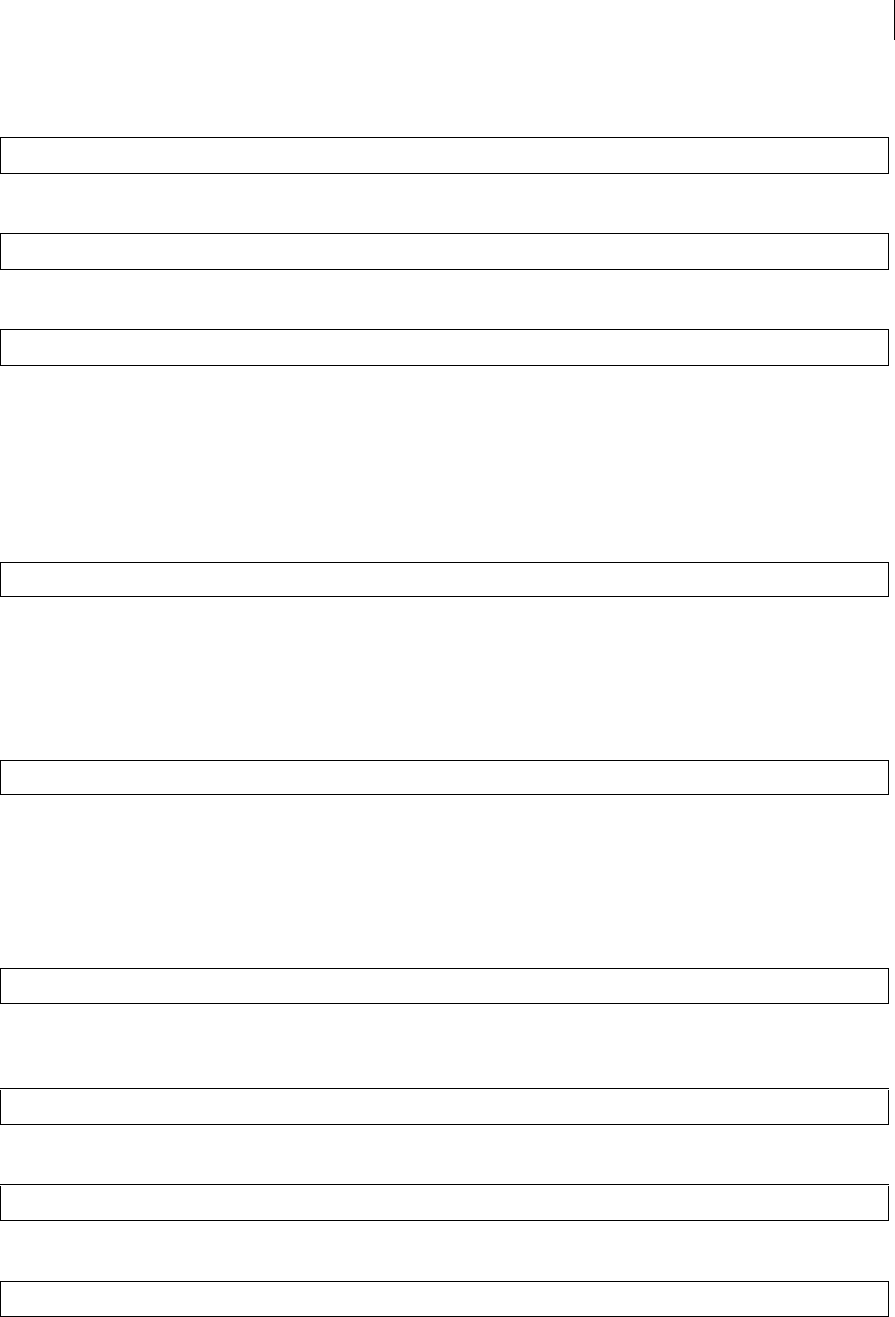
43
Last updated 2/16/2016
To access the arguments passed to the custom tag, the custom tag CFM file can use the attributes scope as follows:
To send the data back to the calling page, the custom tag CFM file can use the Caller scope as follows:
You can also pass a struct to the custom tag:
Tag instance data
When a custom tag page executes, ColdFusion keeps data related to the tag instance in the thisTag structure. You can
access the thisTag structure from within your custom tag to control processing of the tag.
To determine if an end tag is specified, use the hasEndTag as follows:
To determine the tag execution mode, use the executionMode attribute. Three modes are supported:
•Start mode – For processing the start tag
•End mode – For processing the end tag
•Inactive mode – For processing custom tags using nested tags
You can access the body text within the custom tag using the thisTag.generatedContent variable. You can modify this
text during processing of the tag. The contents of the thisTag.generatedContent variables are returned to the browser
as part of the tag’s output. The content includes all text and HTML code in the body, the results of evaluating
ColdFusion variables, expressions, and functions, and the results generated by descendant tags.
See the following example:
The nested sub tag can pass its attributes to the parent tag. A sub tag can use cfassociate to communicate its attributes
to the base/ancestor tag.
The following code shows how you can access the subtag attributes in the base tag:
You can also access the ancestral data in the sub tag using the getBaseTagList() helper method as follows:
#attributes.myname1# and #attributes.myname2#
<cfset caller.myname=#attributes.myname1# & " " & #attributes.myname2#>
<cfset args=structNew()> <cfset args.x = "-X-"> <cfset args.y = "-Y-"> <cf_mytag arg1="value1" attributeCollection=#args# anotherarg="16">
<cfif thisTag.hasEndTag is 'false'> <!--- Abort the tag---> <cfabort /> </cfif>
<cfif thisTag.executionMode is 'start'> <!--- Process start tag ---> <cfelseif thisTag.executionMode is 'end'> <!--- Process end tag ---> </cfif>
<cfif thisTag.executionMode is 'end'> <cfset thisTag.generatedContent ='<!--#thisTag.generatedContent#-->'> </cfif>
<cfassociate baseTag="tagName" dataCollection="collectionName">
<cfparam Name='thisTag.assocAttribs' default=#arrayNew(1)#>
<cfset ancestorlist = getBaseTagList()>
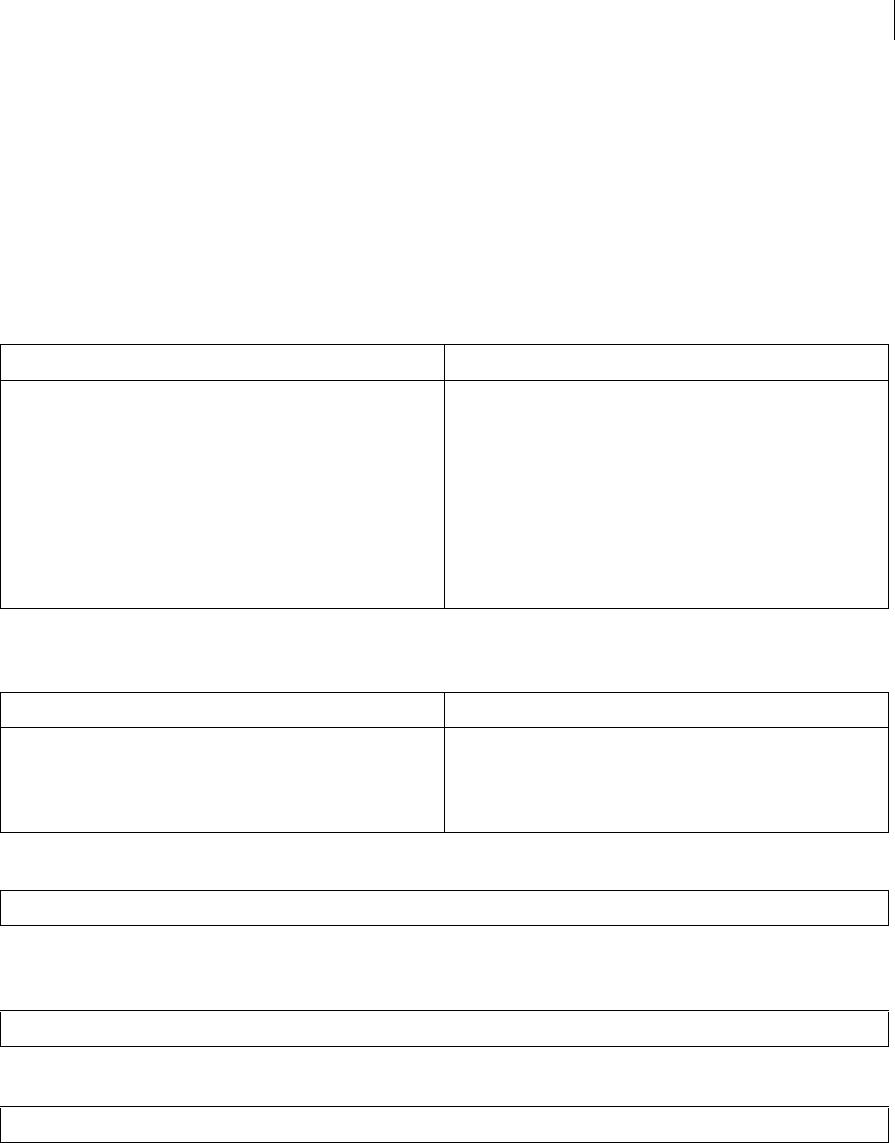
44
Last updated 2/16/2016
The getBaseTagList() method returns a comma-delimited list of uppercase ancestor tag names, as a string. You can also
use the getBaseTagData() method to return an object that contains all the variables of the nth ancestor.
Aborting custom tag processing
The <cfexit>/<cfabort> tag exits the page execution.
Deviation list for custom tags
The following list contains some known issues and deviations in behavior of the custom tags:
•In <cfclient>, variables scope is supported. But you have to explicitly scope it.
•If you use the "#attributes.attributename#" syntax in the custom tag after an asynchronous call, you will see an
unexpected behavior.
•Numeric values passed to the attributes in caller are passed as a string to the custom tags:
In the above example, attr1 is converted to a number, if you are accessing the attribute in a numeric operation.
However, it does not work in this manner for client-side custom tags. You need to use:
Or:
Type conversion is not handled in client custom tags.
•Function declared in the caller CFM is accessible in the custom tag (CFM) using the caller.functionname() on the
server-side. However, this is not the behavior on the client side.
Server-side CFML Client-side CFML
caller.cfm
customtag.cfm
caller.cfm
customtag.cfm
Server-side CFML Client-side CFML
The above code will not work. Use:
<cf_custom attr1="1">
<cf_custom attr1=1>
<cfset x = 1> <cf_custom attr1=#x#>
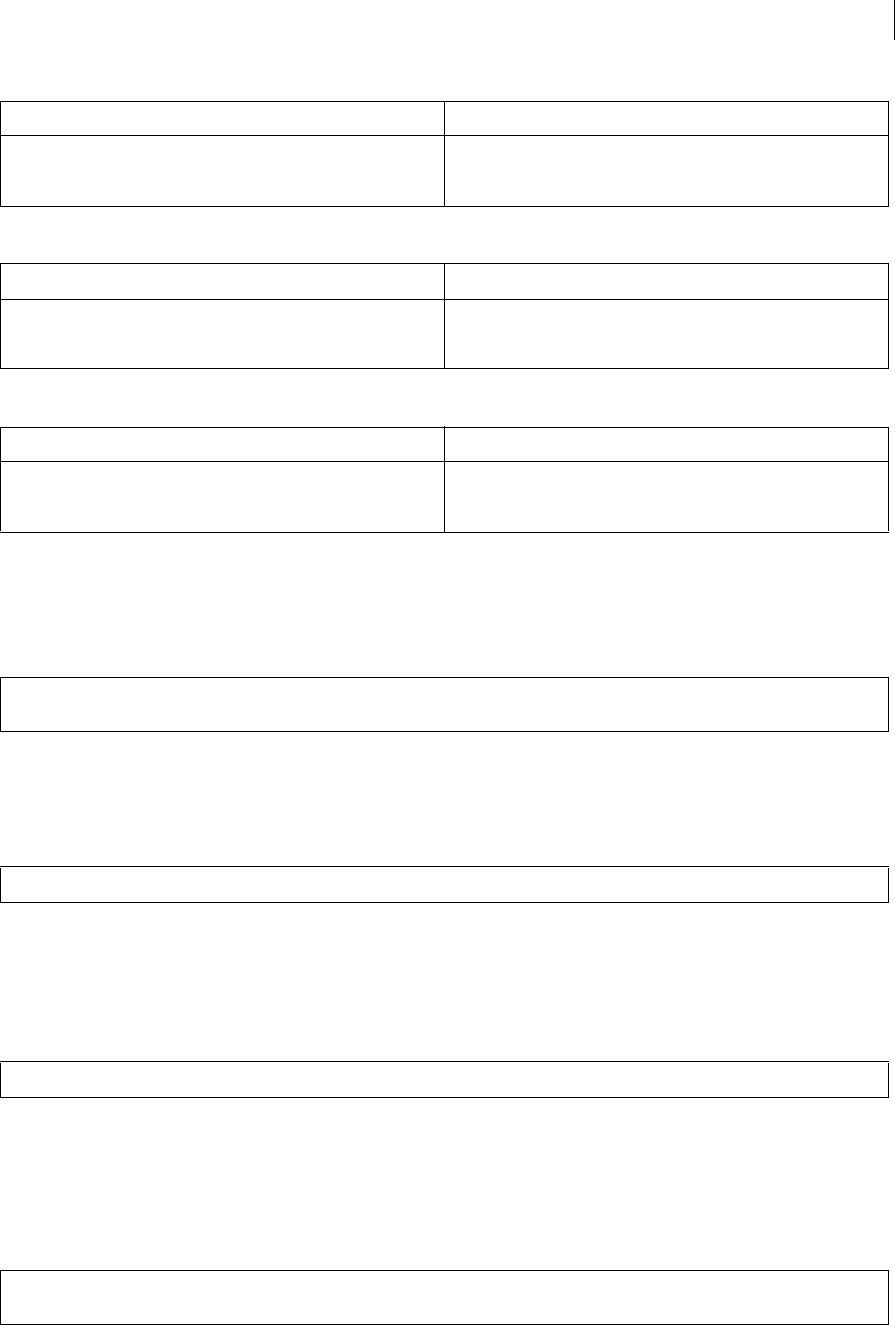
45
Last updated 2/16/2016
•Using variables to pass the path of the included file does not work inside <cfclient>.
•Passing the template/name (with <cfmodule>) attribute as a variable does not work with <cfclient>.
•Exception thrown in the custom tag template will not be handled by the exception handler defined in the caller
CFM. If the custom tag name is wrong or if the included CFM name is wrong, in client-side CFML, you will get an
exception during the compilation time itself.
Non-<cfclient> custom tags cannot be called from caller CFMs of <cfclient>. Also, a client-side custom tag cannot have
server-side ColdFusion tags outside the <cfclient> tag. This is true for client-side included-CFMs too. For better
debugging, do not add script blocks/link tags/style tags in the client-side custom tags. Always create a separate
JavaScript file or a CSS file and add them using the <cfinclude> tag.
This is applicable for client-side included CFMs too.
Support for CFC (Client-side and Server-side)
A client-side CFC can be written using the client=true attribute for a cfclient component. For instance, a client-side
CFC can identify itself by having client=true along with other component attributes. See the following example:
<cfclient> communicates with the ColdFusion Server quite seamlessly so much so that you can create objects of a
server component and call functions on that object just like how you do ColdFusion Server programming. The
ColdFusion Server facilitates all the various interactions required between a mobile client and the server without any
restrictions on the language.
See the following example:
Server-side CFML Client-side CFML
The functions defined in the caller CFM are not available in the custom
tags.
Server-side CFML Client-side CFML
This is not supported.
Server-side CFML Client-side CFML
This is not supported as we need to do the translation during the
compile time itself.
Note: Based on the location of the JavaScript file (specified in the <cfinclude> tag or using the <script> tag), the order of execution of
statements differ.
<cfinclude template="utils.js"> or <cfinclude template="new.css">
component client=true { public function foo() { //some code here } }
<cfclient> <!-- Create a JS proxy of server side component myCFC.cfc---> <cfset proxy = new app1.controls.myCFC(id)> <!-- Update some data
---> <cfset proxy.setVar("myVar1")> <cfset proxy.setProperties(someStructVar)> </cfclient>
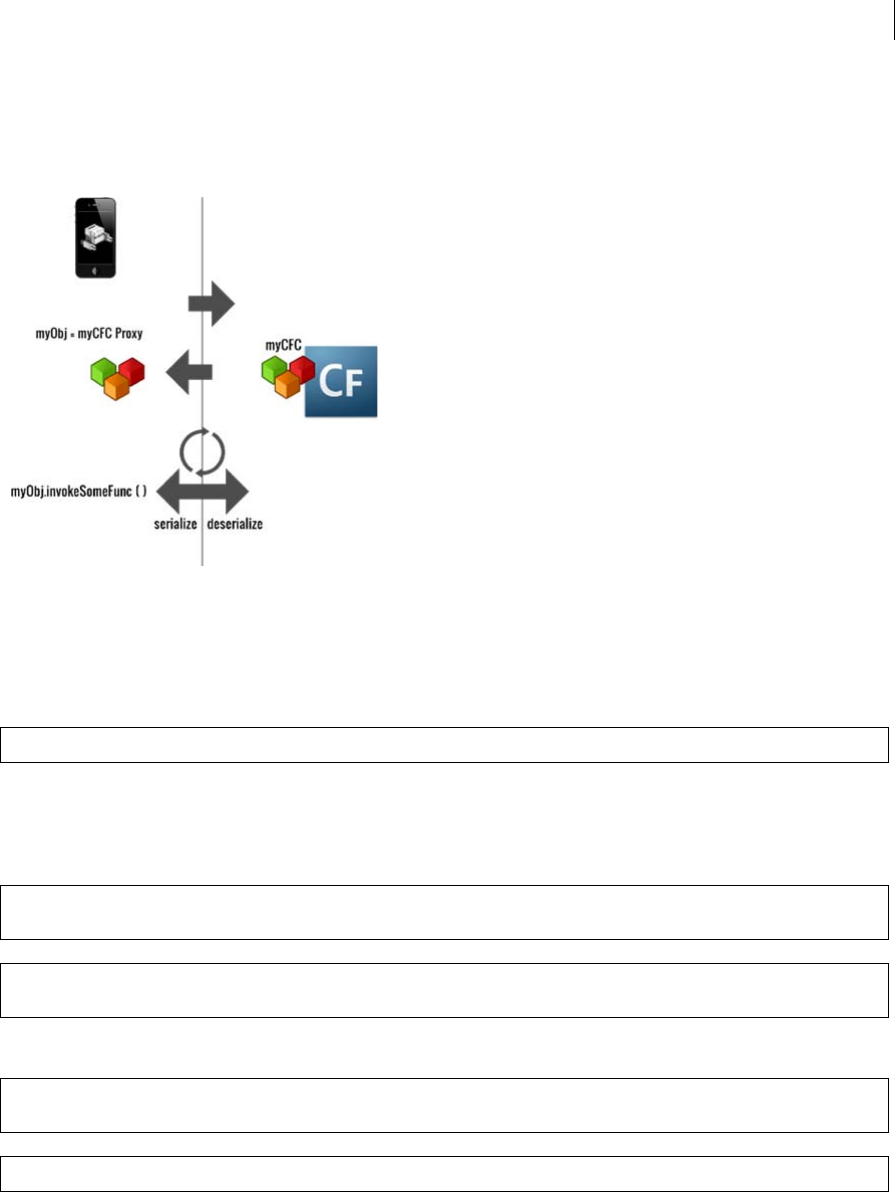
46
Last updated 2/16/2016
In the above example, you are calling a function on a remote CFC within the <cfclient> tag. The new operator creates
a proxy to the server CFC. You can use the instantiated CFC object to invoke remote functions on that CFC.
Note that a server CFC is similar to any other CFC without the client attribute being set to true.
The <cfclient> tag allows the usage of CFCs just like any other CFML constructs. There are multiple ways of using CFCs
in the <cfclient> block.
The following example shows a very simple usage:
In the above example, mycfc.cfc can be a client-side CFC or a server-side CFC. As you can infer, CFCs can be created
using createObject, new keyword, and cfinvoke techniques.
You can also use a CFC that extends functionalities from another CFC:
You can also use <cfimport> for importing mapped paths:
Support for database queries
You can start using the <cfquery> tag in client-side CFML just like how you are currently using it in server-side CFML
code. Note that not all of the <cfquery> features are supported in this release. The support for database queries in client-
side CFML is based on Web Database (Web SQL). So, this feature may not work on certain browsers. To check if your
browser supports Web SQL, see this web page.
<cfclient> <cfset obj = new mycfc()> <cfset obj1 = createObject(“component”,”mycfc”)> </cfclient>
<cfclient> <cfset obj = new mycfc()> <!--- mycfc extends mycfc1.cfc present in the same directory ---> <cfset result = obj.getResult() > <!---
getResult() function present in mycfc1.cfc and can be accessed from the extending classes ---> </cfclient>
Note: Ensure that if mycfc.cfc is a client-side CFC, then mycfc1.CFC should also be a client-side CFC. This is applicable even for the server-side
CFC if mycfc.cfc is a server-side CFC.
<cfimport path=“com.*” /> <cfset obj = new com.mycfc() /> <!--- mycfc present in directory mapped to com ---> You can also use functions
within a CFC: <cfclient> <cfset obj = new mycfc() > <cfset obj.foo() > <!--- invoke function on cfc instance ---> </cfclient>
Note: Ensure that the function foo() is a remote function, if mycfc.cfc is a server-side CFC.

47
Last updated 2/16/2016
What is supported
The following list shows the extent of <cfquery> support available in client-side CFML:
•The <cfquery> tag supports ONLY the following attributes:
•name = "query name"
•dataSource = "data source name"
•result = "resultVar"
The result variable will contain sql, recordCount, columnList, and sqlparameters.
•You can use the <cfloop> tag to iterate over the query. The <cfloop> tag will support query, startrow, and endrow
attributes.
•You can use the <cfqueryparams> tag for parameterized query.
•In the <cfqueryparam> tag, only the value attribute is supported.
•The queryparam attribute value can be provided through position parameters in an array using the queryExecute
function:
queryexecute("sql", queryparams, queryoptionsmap)
•Note that serialization and deserialization of queries from client to server and server to client will be seamless.
•You can use the isQuery function in client-side CFML to check if a variable is of query type.
What is NOT supported
The following features are not supported:
•Performing query of queries.
•In-memory query creation functions like QueryNew and QueryAddRow.
Usage example
The following example shows the basic usage of the <cfquery> tag in client-side CFML:
See the server-side <cfquery> support .
<div id="actual_1" class="async_actual"> <cfclient> <cfquery datasource="cfds" >drop table if exists birthDates</cfquery> <cfquery
datasource="cfds" > CREATE TABLE if not exists birthDates( serialNo INTEGER PRIMARY KEY AUTOINCREMENT, firstname VARCHAR(20),
lastname VARCHAR(20), dob TEXT) </cfquery> <!---Insert string. ---> <cfquery datasource="cfds" name="q1"> INSERT INTO
birthDates(firstName, lastname,dob) VALUES('Jon', 'Doe', 'Mark') </cfquery> <cfset d1=createDate(1975, 12, 25)> <cfset
a=dateFormat(d1,"yyyy-mm-dd")> <cfquery datasource="cfds" name="q2"> INSERT INTO birthDates(firstName, lastname, dob) VALUES('Jon',
'Doe', '#a#') </cfquery> <cfset d2=createDate(1980, 01, 01)> <cfset b=dateFormat(d2, "yyyy-mm-dd")> <cfquery datasource="cfds"
name="q2"> INSERT INTO birthDates(firstName, lastname, dob) VALUES('Jon', 'Doe','#b#') </cfquery> <cfset d3=createDate(1985, 12, 27)>
<cfset c=dateFormat(d3, "yyyy-mm-dd")> <cfquery datasource="cfds" name="q3"> INSERT INTO birthDates(firstName, lastname, dob)
VALUES('Jon', 'Doe','#c#') </cfquery> <cfset startRow="2"> <cfset endRow="4"> <cfquery datasource="cfds" name="q4" result="test"> SELECT
* FROM birthDates where serialNo between <cfqueryparam value="#startRow#"> and <cfqueryparam value="#endRow#"> </cfquery> <cfset
write_to_div("actual_1", test.sql & "<br>" & test.recordCount & "<br>" & test.columnList)> <cfloop query="q4"> <cfset write_to_div("actual_1",
firstname & " " & lastname & ":" & dob &"<br>")> </cfloop> </cfclient> <script type="text/javascript"> function
write_to_div(div_id,data_to_write) { document.getElementById(div_id).innerHTML+=data_to_write; } </script> </div>

48
Last updated 2/16/2016
Using the ColdFusion Debugger
Adobe ColdFusion provides debugging information for individual pages. However, for complex development tasks,
you require a robust and interactive debugger. ColdFusion provides a line debugger that you can use when developing
ColdFusion applications in Eclipse or Adobe Flash Builder. You can set breakpoints, step over, into, or out of code, and
inspect variables. You can also view ColdFusion log files.
About the ColdFusion Debugger
Install and uninstall the ColdFusion Debugger
Set up ColdFusion to use the Debugger
About the Debug perspective
Using the ColdFusion Debugger-Developing guide
Viewing ColdFusion log files
Using Scheduler
Client-side CFML (for mobile development)
Social Enhancements
REST Enhancements in ColdFusion 11
Authentication through OAuth
Debugging and Troubleshooting Applications
Adobe ColdFusion provides detailed debugging information to help you resolve problems with your application. You
configure ColdFusion to provide debugging information, and use the cftrace and cftimer tags to provide detailed
information on code execution. You can also use tools for validating your code before you run it and troubleshoot
particular problems.
Configuring debugging in the ColdFusion Administrator
Using debugging information from browser pages
Controlling debugging information in CFML
Note: Adobe Dreamweaver provides integrated tools for displaying and using ColdFusion debugging output. For information on using these
tools, see the Dreamweaver online Help.

49
Last updated 2/16/2016
Using the cftrace tag to trace execution
Using the cftimer tag to time blocks of code
Using the Code Analyzer
Troubleshooting common problems
Developing Globalized Applications
Resource security (Adobe ColdFusion Standard) or sandbox security (Adobe ColdFusion Enterprise) restricts access
to specific resources, such as tags and files. You use the ColdFusion Administrator to configure sandbox or resource
security, and structure an application to take advantage of this security.User security depends on a user identity. You
can implement user security in Adobe ColdFusion applications. For detailed information on using Administrator-
controlled security features, see Configuring and Administering ColdFusion.
Introduction to globalization
About character encodings
Locales
Processing a request in ColdFusion
Tags and functions for globalizing applications
Handling data in ColdFusion
REST Enhancements in ColdFusion 11
ColdFusion 11 now supports site-level REST applications and enables pluggable serializer and deserializer.
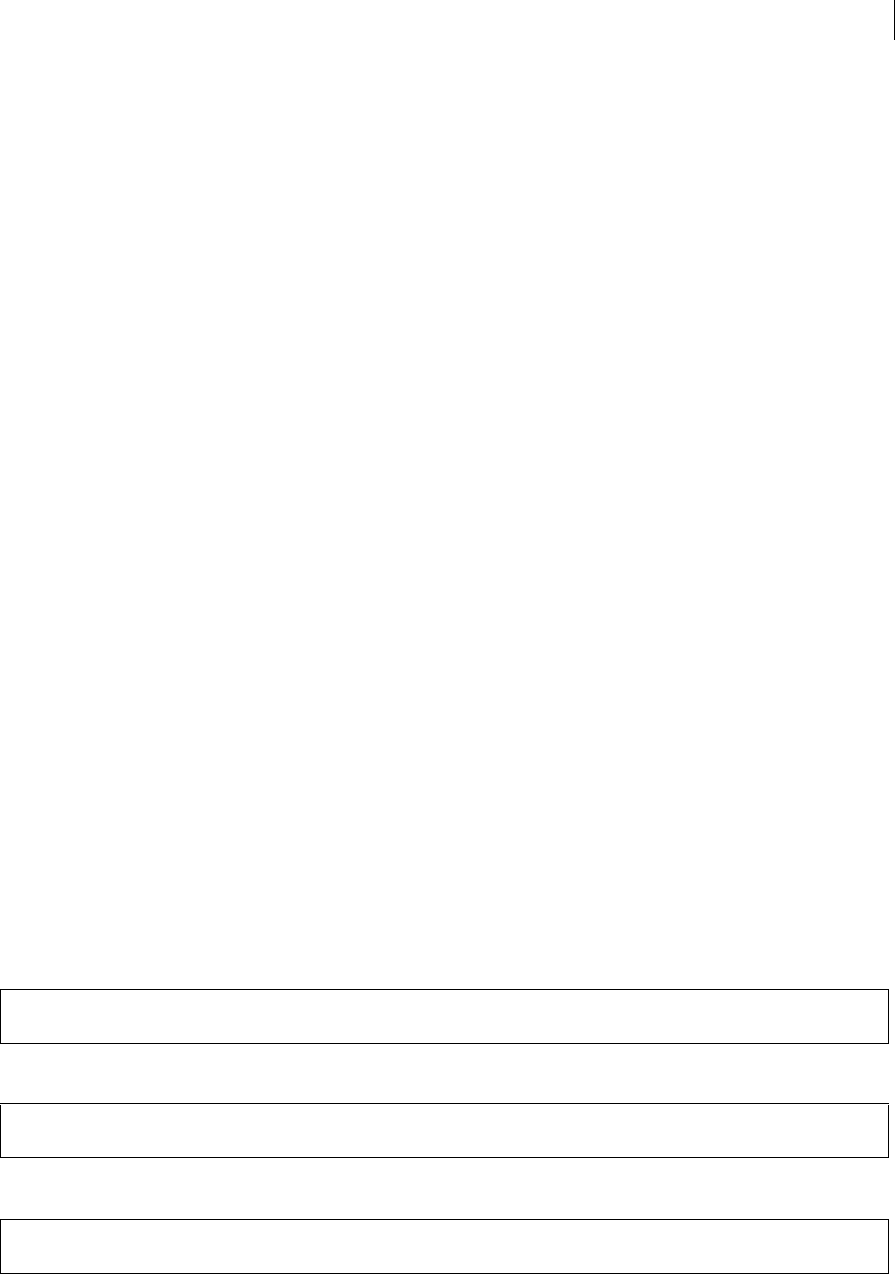
50
Last updated 2/16/2016
Site-level REST application support
See Site-level REST application support
Support for pluggable serializer and deserializer
See Support for pluggable serializer and deserializer
Authentication through OAuth
The <cfoauth> tag allows you to easily integrate third-party OAuth 2 authentication providers in your application. This
tag currently supports Facebook and Google authentication. Also, this tag supports OAuth providers that support the
OAuth 2 protocols. For instance, Microsoft and Github.
See cfoauth
Social Enhancements
ColdFusion has introduced the support for dynamically generating Like button, Tweet button, and Comment box for
social media sites. The supported widgets are:
•Like button
•Tweet button
•Facebook comment box
•Google Plus button
•Facebook subscribe button
•Like box
•Activity feed
•Follow
Examples
1. Syntax for Facebook Like button:
2. Syntax for Facebook Likebox button:
3. Syntax for Activity feed for a Facebook application:
4. Syntax for a Twitter Follow button:
<cf_socialplugin type = "like" url = "" layout = "standard|box_count|button_count" showfaces = "true|false" verb = "like|recommend"
colorscheme = "light|dark" style = "" width = "" extraoptions = "" >
<cf_socialplugin type = "likebox" url = "This refers to a Facebook Page." showfaces = "true|false" showstream = "true|false" showheader =
"true|false" colorscheme = "light|dark" style = "" height = "" width = "" extraoptions = "" >
<cf_socialplugin type = "activityfeed" appid= "facebook_app_id" width = "" height = "" colorscheme = "light|dark" showheader = "true|false"
action = "" linktarget = "_blank|_top|_parent" recommendations = "true|false" style = "" extraoptions = "" >
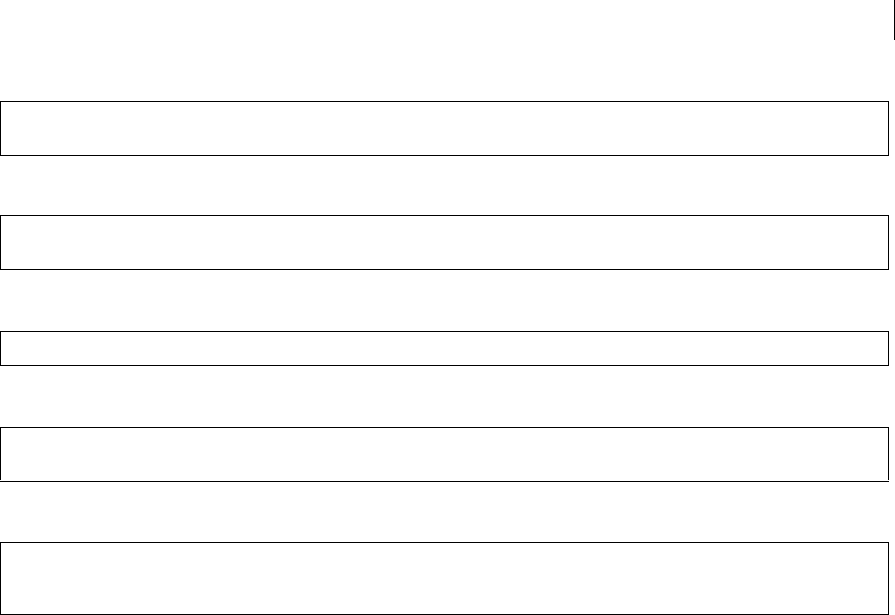
51
Last updated 2/16/2016
5. Syntax for a Google Plus button:
6. Syntax for a Facebook Comment box:
7. Syntax for a Facebook Subscribe button:
8. Syntax for Tweet button:
<cf_socialplugin type = "follow" showcount= "true|false" buttonsize= "medium|large" language = "en|fr|.........." showusername = "true|false"
username = "" style = "" extraoptions = "" >
<cf_socialplugin type = "plusone" url = "url to plus one" buttonsize= "small|medium|large|tall" language = "en|fr|.........." width = "" annotation
= "none|inline|bubble" style = "" extraoptions = "" >
<cf_socialplugin type = "commentbox" url = "url" width= "" colorscheme = "dark|light" numberofposts = "" style = "" extraoptions = "" >
<cf_socialplugin type = "subscribe" url = "profile to subscribe" width = "" colorscheme = "dark|light" showfaces = "true|false" layout =
"standard|button_count|box_count" style = "" extraoptions = "" >
<cf_socialplugin type = "tweet" url = "url to share" tweettext = "default tweet text" language = "en|fr|.........." count = "none|horizontal" hashtag
= "Comma separated hash tags appended to tweet text. Do not include the #. It is preprended to each list item automatically." buttonsize =
"small|large" via = "" recommend = "" style = "" extraoptions = "" >

52
Chapter 7: Accessing and Using Data
Accessing and Using Data
Effective Database management and using the querying facility to search for data is explained in this section.
Introduction to Databases and SQL
Accessing and Retrieving Data
Updating Your Database
Using Query of Queries
Managing LDAP Directories
Solr search support
Introduction to Databases and SQL
Adobe ColdFusion lets you create dynamic applications to access and modify data stored in a database. You do not
require a thorough knowledge of databases to develop ColdFusion applications, but you need to know some basic
database and SQL concepts and techniques. Each database server (such as SQL Server, Oracle, or DB2) has unique
capabilities and properties. For more information, see the documentation that ships with your database server.
What is a database?
Using SQL
Last updated 2/16/2016

53
Last updated 2/16/2016
Accessing and Retrieving Data
Several ColdFusion tags provide a way to retrieve data from a database and work with query data. Use the cfquery tag
to query a data source, the cfoutput tag to output the query results to a web page, and the cfqueryparam tag to help
reduce security risks in your applications.
Working with dynamic data
Retrieving data
Outputting query data
Getting information about query results
Enhancing security with cfqueryparam
Updating Your Database
Adobe ColdFusion lets you insert, update, and delete information in a database.
About updating your database
Inserting data
Updating data
Deleting data
Database-related enhancements in ColdFusion 10
Using Query of Queries
A query that retrieves data from a recordset is called a Query of Queries. After you generate a recordset, you can interact
with its results as if they are database tables by using Query of Queries.
About recordsets

54
Last updated 2/16/2016
About Query of Queries
Query of Queries user guide
Managing LDAP Directories
CFML applications use the cfldap tag to access and manage LDAP (Lightweight Directory Access Protocol) directories.
The following information teaches you to query and update an LDAP database. It is not assumed that you are familiar
with LDAP, and hence an introduction to LDAP directories and the LDAP protocol is provided. However, it is assumed
that you have information on the structure and attributes of your LDAP database. Hence, procedures to create an LDAP
directory or manage a directory server are not provided. To learn more about LDAP and LDAP servers, see your LDAP
server documentation and published books on LDAP. The examples here use the Airius sample LDAP database that is
supplied with the Netscape and iPlanet Directory Servers.
About LDAP
The LDAP information structure
Using LDAP with ColdFusion
Querying an LDAP directory
Updating an LDAP directory
Advanced topics
Solr search support
The Solr search service is an open source enterprise search server based on the Lucene Java search library.
CFML tags used to configure Solr
Solr search service
Language support
Solr search examples
Term highlighting

56
Last updated 2/16/2016
Chapter 8: ColdFusion ORM
ColdFusion ORM
Relational databases are the core of most enterprise applications. However, when you map a relational database to
objects, it becomes a challenge. Object relational mapping (ORM) is a programming framework that allows you to
define a mapping between an application object model and the relational database. In an object model, the application
objects are not aware of the database structure. Objects have properties and references to other objects. Databases
consist of tables with columns that may be related to other tables. ORM provides a bridge between the relational
database and the object model. By using ORM, you can access and update data entirely using the object model of an
application. ORM provides features such as:
•Database vendor independence
•Caching
•Concurrency
•Performance optimization
Introducing ColdFusion ORM
In previous ColdFusion releases, database access was achieved by:
•Managing relational data using tags such as cfquery, cfinsert, and cfupdate, which handle SQL statements, or via
stored procedures.
•Managing objects using ColdFusion components (CFCs), and object lifecycle using the application itself

57
Last updated 2/16/2016
•Writing SQL queries for each CFC, even for basic CRUD (Create, Retrieve, Update, and Delete) operations. The
complexity of managing these tasks increases as your application grows. ColdFusion ORM automates most of these
tasks, which:
•Makes application code cleaner and more manageable
•Enhances your productivity and lets you develop database applications faster
•Creates applications that can run faster because of built-in ORM optimizations
•Minimizes the amount of code you write
Apart from providing a framework for mapping the object model with the relational database, ColdFusion ORM
provides data query and retrieval facilities. For more information, see www.hibernate.org.
Architecture
In ColdFusion ORM, you need to define an object mapping to create persistent objects. The object mapping includes
details such as:
•The table name for the object's class
•The column name that corresponds to each field in the object
•The join conditions for related objects
ColdFusion allows you to specify the mapping in CFCs. Such CFCs are called as persistent CFCs. Each persistent CFC
usually maps to a table in the database. Each property in the CFC usually maps to a column in the table. Additional
properties may be used to define relationships and other mapping details. When ColdFusion creates the Hibernate
configuration for the application, these persistent CFCs are used to automatically generate Hibernate mapping files,
which have the extension ".hbmxml". For example, if ARTISTS.cfc is a persistent CFC, ColdFusion would automatically
generate Artists.hbmxml. Hibernate mapping files contain the mapping information in XML format that Hibernate
defines, to work with ColdFusion ORM. These Hibernate mapping files can be created manually. For more information
about creating Hibernate mappings manually, see Advanced mapping. To use ColdFusion ORM, ColdFusion
application must have ormenabled set to true in the THIS scope of Application.cfc. To define a persistent CFC, set
persistent="true" in cfcomponent tag. An array of attributes are available in cfcomponent and cfproperty to specify
mapping information. For details, see Define ORM mapping. When the application starts, ColdFusion first loads the
Hibernate configuration file if it is specified in the application. The Hibernate configuration file contains various
configuration parameters like including, dialect, cache settings, and mapping files that are required for the application.
If a configuration file is not specified, ColdFusion ORM creates the Hibernate configuration using the default settings.
After loading the Hibernate configuration, all the mapping files (*.hbmxml) in the application folder and its mapped
folders are loaded and added to the configuration. ColdFusion then searches for persistent CFCs in the application
folder and its mapped folders. If the hibernate mapping file is not present for any persistent CFC, ColdFusion generates
it. If mapping information, such as primary key, foreign key, and column data type is missing in the persistent CFCs,
ColdFusion automatically inspects the database and identifies the mapping. ColdFusion then checks if DDL needs to
be generated. This can be configured using the dbcreate option in the ORM settings. Based on the configuration option
specified in dbcreate, tables are created or updated.The Hibernate SessionFactory is then built and made available to
the application as long as the application is running. The SessionFactory is used to create Hibernate sessions that
manage the persistent object lifecycle. In ColdFusion, a Hibernate session starts when the first CRUD method is called
and ends when the request ends or when the ORMCloseSession() method is called. To improve performance,
Hibernate batches all the Create/Update/Delete operations in the session and runs them when the session is flushed or
only when necessary. Session Flush happens when the request ends or when the ORMFlush() method is called. For
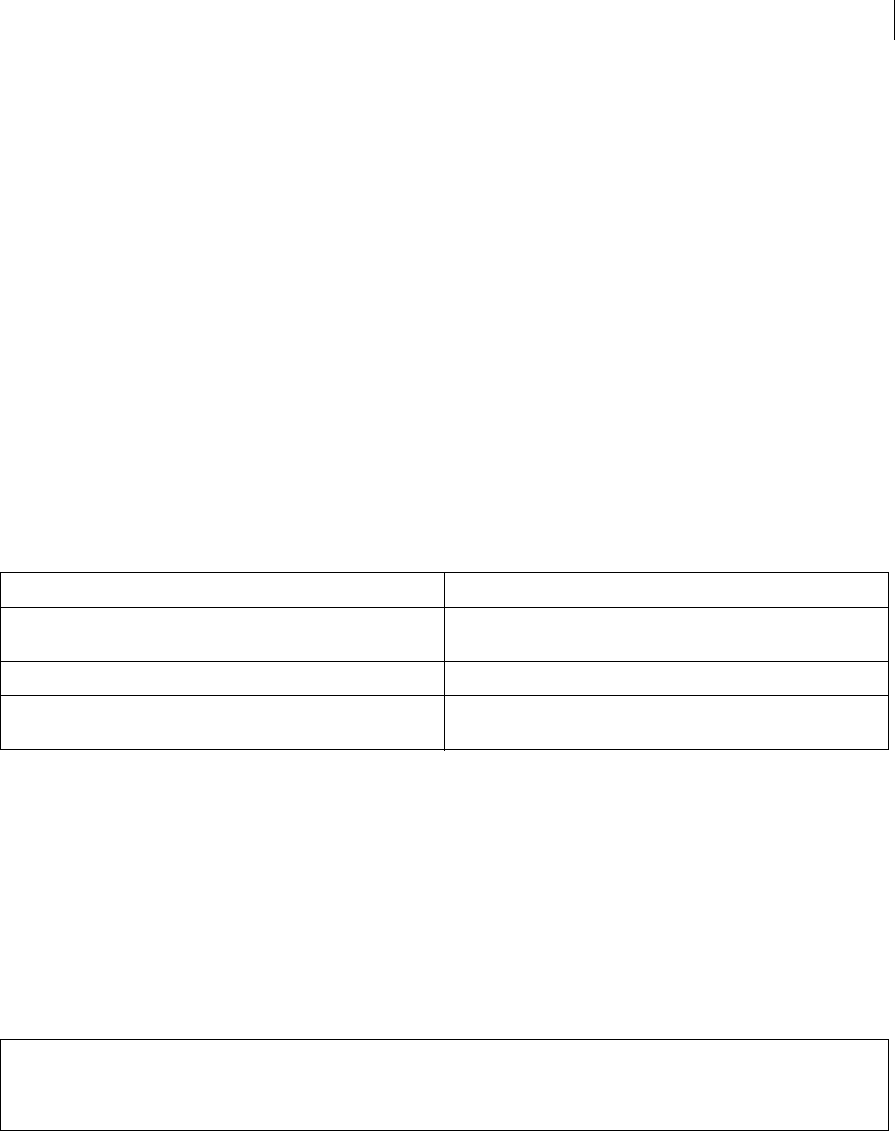
58
Last updated 2/16/2016
transactions, a new session is always created at the start of a transaction and ends at the end of a transaction. Any
previous open sessions are flushed and closed at the start of the transaction. The Hibernate configuration is created and
loaded only when the application starts. Therefore, any modifications to the mapping in the persistent CFCs or in the
Hibernate mapping files are not loaded automatically. To load these modifications, you can either restart the application
or call ORMReload(). To restart the application, you can stop the application using ApplicationStop() and the next
request to any page in this application automatically starts it.
Configure ORM
The configuration for ORM is done in Application.cfc which makes this configuration application specific. For a
ColdFusion application to use ORM, the following are the mandatory settings that need to be configured:
1Enable ORM for the application. To do this, set the ormenabled property to true in the THIS scope of application.cfc
2Provide the data source name by either setting data source property to true in the THIS scope of application or by
defining it in ORM configuration for the application. Note that the data source should be configured on the server.
The ORM configuration is specified using a struct called ormsettings, which is defined in the THIS scope of
Application.cfc. The following table describes the settings for ORM that can be defined in Application.cfc.
Define ORM mapping
The ORM mapping can be defined either in the CFC or in a separate Hibernate mapping file (.hbmxml). See Advanced
mapping for details on Hibernate mapping file. The ORM mapping is defined in the CFC using ORM-specific attributes
on cfcomponent and cfproperty tag. Following example shows a CFC (ARTIST.cfc) with mapping information:
Property Name Description
ormenabled Specifies whether ORM should be used for the ColdFusion
application.Set the value to true to use ORM. The default is false.
datasource Defines the data source that should be used by ORM.
ormsettings The struct that defines all the ORM settings. For details, see ORM
settings
<cfcomponent persistent="true" entityname="Artist" table="Artists"> <cfproperty name="id" column="ARTISTID" generator="increment">
<cfproperty name="firstname"> <cfproperty name="lastname"> <cfproperty name="address"> <cfproperty name="city"> <cfproperty
name="state"> <cfproperty name="postalcode"> <cfproperty name="email"> <cfproperty name="phone"> <cfproperty name="fax">
<cfproperty name="thepassword"> </cfcomponent>

59
Last updated 2/16/2016
Working with objects
Operations can be performed on an Entity object, and the auto-generated methods in the entity can be called.
ORM session management
Hibernate Session is a thread-safe and short-lived object that represents a conversation between the application and the
persistence layer. This is required to perform CRUD operations (Create, Delete, Update, Retrieval) on a persistent
entity in Hibernate. For ColdFusion applications that use ORM, this session is automatically managed by ColdFusion.
Hibernate sessions also act as the first level of cache, which ensures that only one copy of an object exists in the session.
When CRUD operations are performed in the session, data of the entity is not synchronized with the database
immediately. That is, the SQL statements for the operations are not issued immediately and they are queued. The data
is synchronized with the database when the session is flushed. When the session is flushed, the SQL operations are
performed in the following order:
1all entity insertions, in the same order the corresponding objects were saved using EntitySave()
2all entity updates
3all collection deletions
4all collection element deletions, updates, and insertions
5all collection insertions
6all entity deletions, in the same order the corresponding objects were deleted using EntityDelete() The only
exception to this is that objects with nativeId generation are inserted immediately when the object is saved.
When the ColdFusion application starts, it builds the Hibernate session factory that is available for the application
life time. This factory is used to create Hibernate sessions that manage the persistent object lifecycle. When the first
CRUD method is called, a Hibernate session gets created and is closed when the request ends or when the
ormclosesessionmethod is called. For details on how ColdFusion works with Hibernate, see the Architecture. In
multiple data source scenarios supported in ColdFusion 9 Update 1, there are multiple sessions (one for each data
source) in the same request. For all entity functions, the appropriate sessions are used transparently. ColdFusion
exposes a few methods to let CFML developers work with the Hibernate sessions directly. ORM session-related
functions also take optional data source argument. If you do not specify a data source, the default data source
specified for ORM is used. The methods are as follows:
Transaction and concurrency
When ORM methods are invoked without any transaction, all the data is committed to the database when the ORM
session is flushed. ORM session is flushed whenORMFlush()is called or if autoflush is enabled when the request ends.
Note: ColdFusion creates and manages Hibernate sessions only if ormenabled is set to true in application scope.

60
Last updated 2/16/2016
This works fine when there is not much concurrency, however in most practical scenarios you would need to use
transaction in your application so that the data in your database is always in a consistent state.
With ColdFusion ORM, you can manage transactions in the following two ways:
•Using Hibernate transaction: User has full control and ColdFusion does not intervene. The application has to
flush/close the session and commit/rollback the transaction.
For more information on transactions, go to the following URL:
http://community.jboss.org/wiki/sessionsandtransactions
•Using CFTransaction: ColdFusion manages the transaction. Since a transaction cannot be distributed (across
different data sources), application must ensure that the changes made in the transaction affect only one Hibernate
session. That is, only one data source.
ColdFusion allows reading of data from other sessions (data source) in a transaction but changes must be made in
only one session. Multiple dirty sessions at any time in the transaction can result in exceptions and the transaction
is rolled back. Before transaction begins, all existing sessions in the request are flushed. The previous session (if any)
is reused.
When the transaction is committed, the dirty session is automatically flushed (before committing the transaction).
When the transaction is rolled back, the changed session cannot be used any longer because it can cause rolled back
data to get committed later. Therefore, the session participating in the transaction is cleared when transaction is
rolled back.
A description of transaction is beyond the scope of this document. For more information on transactions, see the
hibernate documentation.
To run the ORM methods inside a transaction, they must be inside<cftransaction>. A simple example snippet of using
ORM with<cftransaction>is as follows:
Because we have not called commit on the<cftransaction>specifically, it is automatically committed when
the<cftransaction>ends.
All<cftransaction>semantics including savepoint, multiple rollbacks, multiple commits, and nested transactions work
with ORM. You can also have both queries and ORM in the same<cftransaction>.
When<cftransaction>begins, any existing ORM session is flushed and closed, and a new ORM session is created.
The<cftransaction>can be committed or rolled back using appropriate ColdFusion tags in<cftransaction>. When the
transaction ends and has not been committed or rolled back explicitly, it is automatically committed and the ORM
session is closed. If there is any error inside the transaction, without any exception handling, the transaction is rolled
back.
For more details on<cftransaction>, see the CFML Reference Guide.
<cftransaction> <cfset acct1 = EntityLoad("Account", "101")> <cfset acct2 = EntityLoad("Account", "102")> <cfset acct1.debit(1000)> <cfset
acct2.credit(1000)> <cfset EntitySave(acct1)> <cfset EntitySave(acct2)> </cftransaction>
Note: Even if ORMFlush() is called explicitly inside a <cftransaction> tag, the SQL runs but the data is committed only when the transaction
commits.
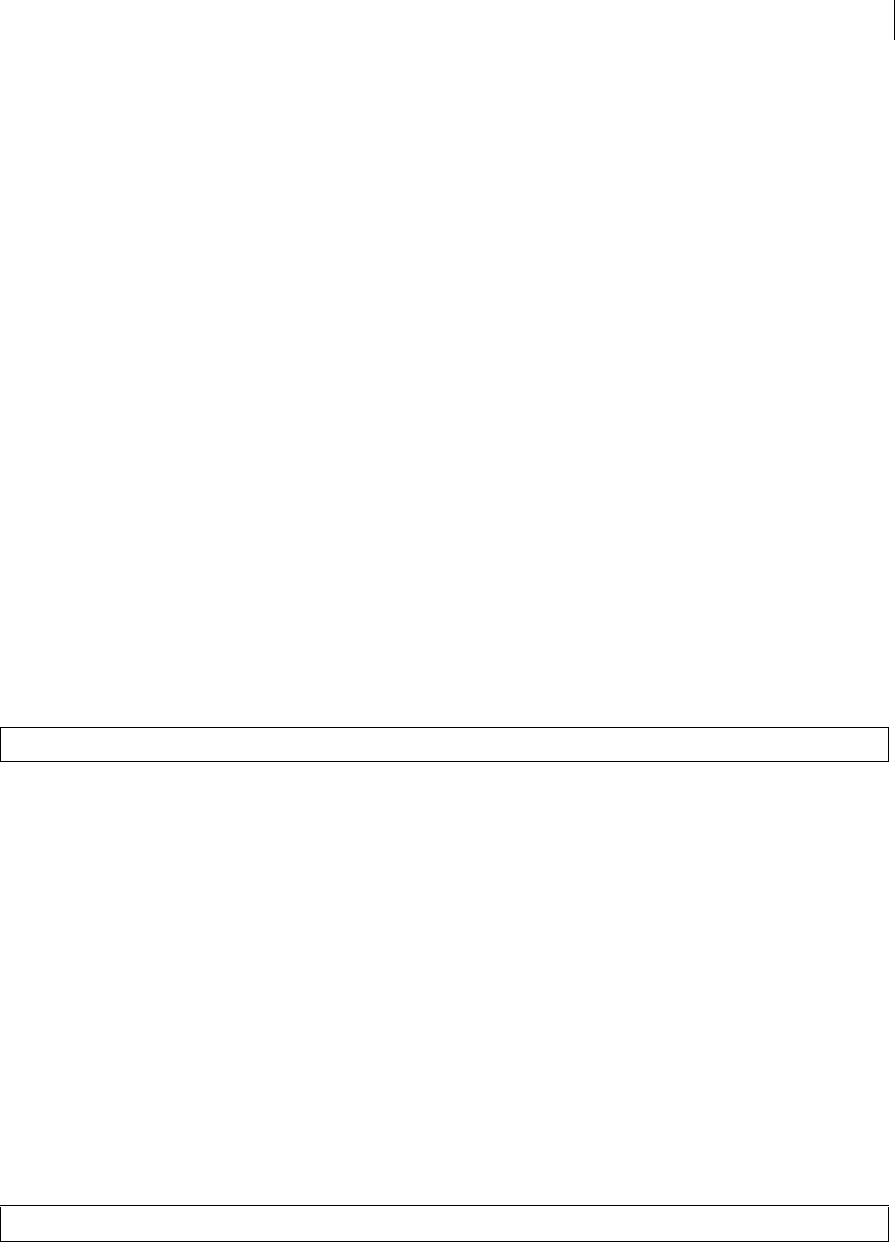
61
Last updated 2/16/2016
Performance optimization
Using queries
ColdFusion lets you use HQL (Hibernate Query Language) to run queries directly on the database. If you are familiar
with HQL, you can use it for running complex queries. In general, use HQL in the following scenarios:
•The query is not specific to a particular object but only to some fields in the object.
•To retrieve some fields of the object without loading the object.
•When you use table joins.
•When you use aggregate functions like min, max, avg, and count.
•To retrieve entities by specifying a filter that needs to use operators other than AND. The HQL methods return a
single or multi-dimensional array of values or entities, based on what the HQL query returns. If you are sure that
only one record exists that matches this filter criteria, specify unique=trueso that a single entity is returned instead
of an array. You can use unique=true to suppress the duplicate records from the query result.
The following HQL methods are available: ORMExecuteQuery(hql, [params] [,unique]) ORMExecuteQuery(hql,
[,unique] [, queryoptions]) ORMExecuteQuery(hql, params [,unique] [,queryOptions]) ORMExecuteQuery (hql,
params, boolean unique, Map queryOptions)
Autogenerating database schema
ColdFusion automatically creates tables when ORM is initialized for the application. For auto-generating tables, do the
following: In the THIS scope of Application.cfc, in ormsettings struct, set the dbCreate property to one of the following
values:
•update: Creates the table (if it does not exist) or updates the table (if it exists).
•dropcreate: Drops the table if it exists and then creates it. For example,
Certain specific attributes (DDL-only attributes) defined for the tags cfcomponent and cfproperty can be use to define
various attributes for the auto-generated tables and columns. DDL-only attributes are used only for DDL generation.
For details of these attributes, see the table in the section DDL-only attributes in Column.
Note: entityname and properties used in HQL are case sensitive.
<cfset this.ormsettings.dbCreate="update">
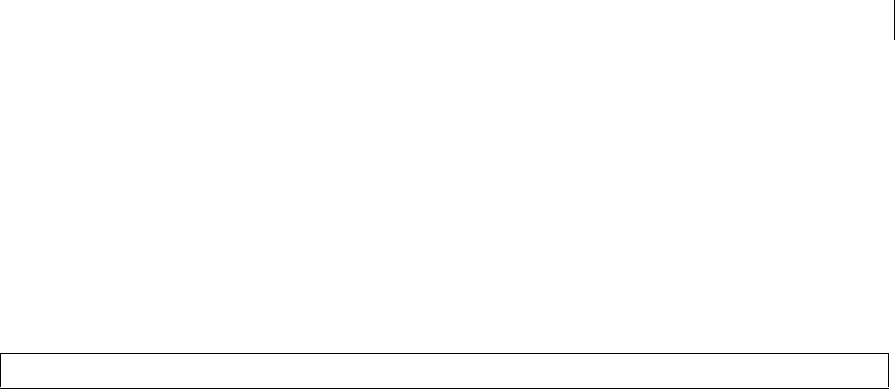
62
Last updated 2/16/2016
Support for multiple data sources for ORM
ColdFusion ORM search
Enhancements in ColdFusion 10 provide indexing and search capabilities for ColdFusion ORM. When you develop an
application that uses ColdFusion ORM, the search feature facilitates full text search. You can load all the persistent
entities that match your search criteria based on a query text. Full text search is a two-step process that involves
indexing the persistent entity and search based on the indexed information.
Note: This feature applies only if you have installed ColdFusion 9 Update 1.

63
Last updated 2/16/2016
Chapter 9: ColdFusion and HTML5
ColdFusion and HTML 5
ColdFusion provides a powerful set of HTML 5 features. Since being the future standard of interaction and
communication on the Web, ColdFusion's HTML 5 features make your web experience richer and easier than before.
Using ColdFusion WebSocket
Media Player enhancements-Developing guide
The enhancements in this release support:
•Play back capability for HTML 5 videos
•Fallback to HTML 5 video playback if Flash player is not installed
•Browser independent video controls

64
Last updated 2/16/2016
•Dynamic streaming of Flash videos
•Advanced skinning for media player
•Play list for Flash videos
•Extending media player using plug-ins built using Open Source Media Framework (OSMF), for example to:
•Play videos in the YouTube server
•Use stage video support by showing advertisements within the videos in linear and non-linear mode
•Adding title to the video For details, see Media Player enhancements.
Client-side charting-Developing guide
ColdFusion 10 supports client-side charting. This is in addition to the existing server-side charting feature (which
continues to serve the way it used to). Client-side charting supports the following:
•Dynamic and interactive charting: Modify the charts, add styles, and add new series or plots
•Popular chart formats with appropriate fallback functionality: Use HTML 5, Flash, SVG, or VML charts.
•If your browser does not support HTML 5 features relevant to charting, charts are rendered in Flash. Similarly, if
•Flash is not supported, charts are rendered in HTML.
•Features identical to server-side charting: Most of the server-side charting features are available with client-side
charting.
•Old and new charts: In addition to the contemporary chart types, offers a new set of charts.
•Needs minimal trips to server: As compared to generating charts at server-level, for every user interaction. For
details, see Client-side charting.

66
Chapter 10: Flex and AIR Integration in
ColdFusion
Flex and AIR Integration in ColdFusion
Using the Flash Remoting service of Adobe ColdFusion, ColdFusion developers can work together with Flash
designers to build dynamic Flash user interfaces for ColdFusion applications. For a complete description of Flash
Remoting capabilities, including how ColdFusion interacts with Flash Remoting, see Using Flash Remoting MX
2004 and Flash Remoting ActionScript Dictionary in Flash Help. You can also access the Flash Remoting
documentation on the Flash Remoting Developer Center at www.adobe.com/go/learn_cfu_flashremoting_en.
Using the Flash Remoting Service
Using the Flash Remoting service of Adobe ColdFusion, ColdFusion developers can work together with Flash
designers to build dynamic Flash user interfaces for ColdFusion applications. For a complete description of Flash
Remoting capabilities, including how ColdFusion interacts with Flash Remoting, see Using Flash Remoting MX
2004 and Flash Remoting ActionScript Dictionary in Flash Help. You can also access the Flash Remoting
documentation on the Flash Remoting Developer Center at www.adobe.com/go/learn_cfu_flashremoting_en.
Last updated 2/16/2016
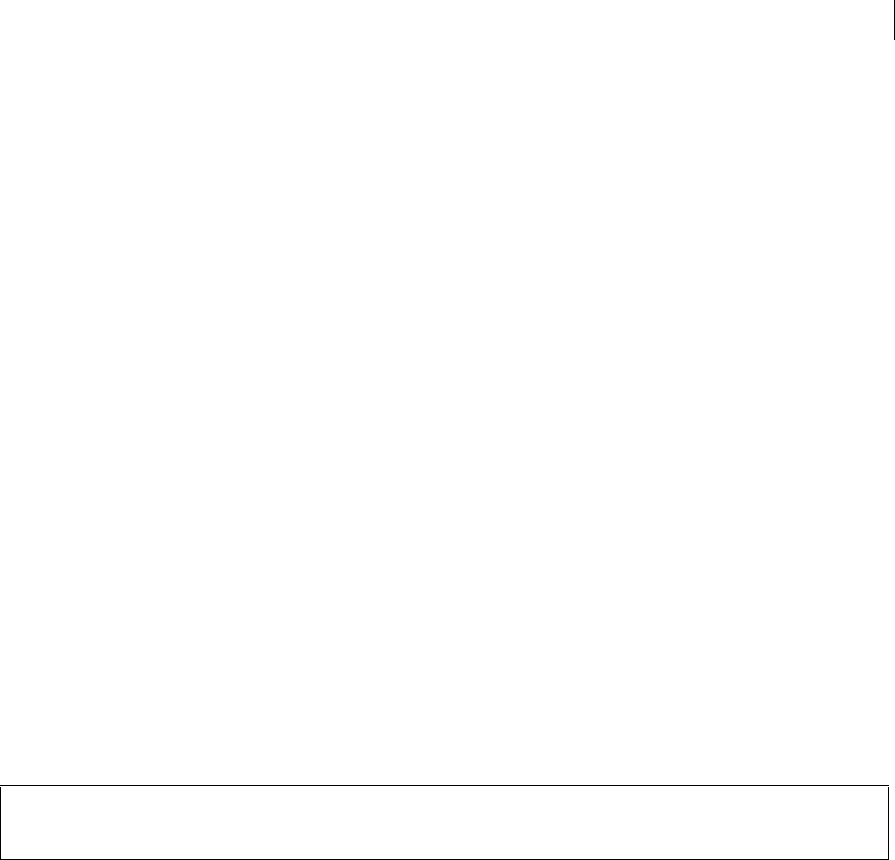
67
Last updated 2/16/2016
Using Flash Remoting Update
You can use Flash Remoting Update to create Rich Internet Applications by using Adobe ColdFusion with Adobe Flash
Builder or earlier versions of Flex Builder, with the advanced data retrieval features of ColdFusion, such as the cfpop,
cfldap, and cfquery tags. In addition, you can use Flash Remoting Update to create Flash Forms and SWF files that
contain features, such as server call backs and customized user interface.
Offline AIR Application Support
ColdFusion provides offline AIR application support, which includes data persistence and synchronization. These
features let an AIR application use a local SQLite database that represents data on the ColdFusion server. You cannot
use these features in applications built with Flash, which run in a browser or Flash Player. These features only support
AIR applications with intermittent connectivity to the ColdFusion data provider. They enable users to run the AIR
application offline and then synchronize data with the ColdFusion application the next time the application runs
online. To support offline AIR data access, you code ActionScript elements on the client side and CFML on the server
side.
Note: Some of the code in the following discussion uses an AIR application that displays and updated an Employee database that ColdFusion
manages for its sample code. However, the snippets below are not all from this example, and do not make up a complete or consistent
application.
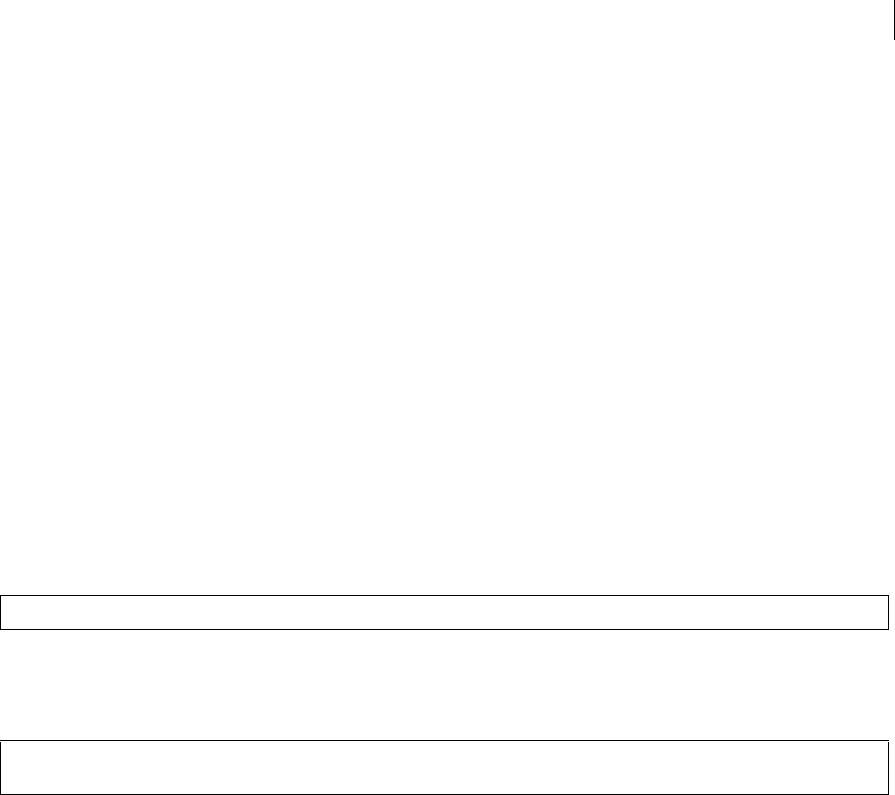
68
Last updated 2/16/2016
Proxy ActionScript Classes for ColdFusion Services
Flex-based applications in AIR and Flash can access several ColdFusion services by using ColdFusion proxy
ActionScript classes. This feature is available in all Flex-based applications that run on Flash and AIR. ColdFusion
provides services corresponding to the following tags and their child subtags: cfchart, cfdocument, cfimage, cfmail,
cfpdf, cfpop. Using ColdFusion you can also upload files from the application to the server. ColdFusion provides the
following Flex proxy classes and related support classes:
•Config (configures the application for using ColdFusion services)
•Util (includes file upload support)
•Chart (cfchart)
•Document (cfdocument)
•Image (cfimage)
•Mail (cfmail)
•PDF (cfpdf)
•Pop (cfpop) These classes are part of coldfusion.service.mxml package, distributed in the cfservices.swc file. You
normally use these classes in MXML tag format, using the cf namespace identifier, as in the following line:
To use a ColdFusion service in an application built with Flex, you use the Config class to establish the connection, and
then use the other classes to access the ColdFusion services. Since ColdFusion 9, you can also specify the remoting
destination in the Config class as well as all the proxy tags.
{{<cf:Image id="image" action="AddBorder" source="Uploaded Image server URL" thickness="5" color="Blue"/>}}
Note: To use ColdFusion services from Flex and AIR, you must enable access to the services as described in "Enable ColdFusion Services" in the
ColdFusion Web Services section.

69
Last updated 2/16/2016
Using the LiveCycle Data Services ES Assembler
To use Adobe ColdFusion as the back-end data manager for an Adobe Flex application, you use the Adobe LiveCycle
Data Services ES assembler. You configure the LiveCycle Data Services ES assembler and write an application that uses
the assembler. To use LiveCycle Data Services ES with ColdFusion, you have to be familiar with ColdFusion
components; accessing and using data in ColdFusion applications; and using LiveCycle Data Services ES.
Using Server-Side ActionScript
Adobe ColdFusion server configuration includes the Flash Remoting service, a module that lets Adobe Flash
developers create server-side ActionScript. These ActionScript files can directly access ColdFusion query and HTTP
features through two new ActionScript functions: CF.query and CF.http.

70
Last updated 2/16/2016
Chapter 11: Requesting and Presenting
Information
Requesting and Presenting Information
Adobe ColdFusion lets you request and present information through multiple formats.
Introduction to Retrieving and Formatting Data
Adobe ColdFusion lets you retrieve and format data. You can use forms to get user data and control the data that a
dynamic web page displays. You can also populate a table with query results and use ColdFusion functions to format
and manipulate data. To use these features, you should be familiar with HTML forms.
Building Dynamic Forms with cfform Tags
You can use the cfform tag to create rich, dynamic forms with sophisticated graphical controls, including several Java
applet or Flash controls. You can use these controls without writing a line of Java or Flash code.

71
Last updated 2/16/2016
Validating Data-Developing guide
You can validate data in Adobe ColdFusion, including form data, variable data and function parameters.
Creating Forms in Flash
You can create effective forms in Adobe Flash format, in which Adobe ColdFusion displays forms using Flash, not
HTML.
Creating Skinnable XML Forms
You can create XML skinnable forms, which are forms that generate XForms-compliant XML and are normally
formatted using an XSLT (extensible stylesheet language transformations) skin. You can use XML skinnable forms with
the skins that Adobe ColdFusion provides without having any knowledge of either XML or XSLT. For information on
using XML with ColdFusion, see Using XML and WDDX.

72
Last updated 2/16/2016
Using Ajax Data and Development Features
Adobe ColdFusion supports Ajax features to use data dynamically in web pages. For information on ColdFusion Ajax
user interface capabilities, see Using Ajax User Interface Components and Features.
Using Ajax User Interface Components and Features
Use Adobe ColdFusion Ajax-based layout and form controls and other Ajax-based user interface capabilities to create
a dynamic application. For information about how ColdFusion uses the Ajax framework in general, or how to use
ColdFusion Ajax data and programming capabilities, including binding to form data and managing JavaScript
resources, see Using Ajax Data and Development Features.

73
Chapter 12: Office file interoperability
Office file interoperability
Adobe ColdFusion provides interfaces to work with PDF, Adobe Flash, and Adobe Connect. ColdFusion 9 extended
the integration support to OpenOffice and Microsoft Office application formats such as Excel, PowerPoint, and
SharePoint.
Office interoperability supports both OpenOffice and Apache POI libraries (see http://poi.apache.org/ for information
on Apache POI). OpenOffice libraries support conversion of all Office file formats, including Word documents to PDF.
When you use the cfdocument, cfpresentation, or cfspreadsheet tags to convert Office files, the tags first search for an
OpenOffice installation.
If an OpenOffice installation is not found, POI libraries are used. POI libraries support conversion of all office files
except Word documents.
See Supported Office conversion formats for the complete list of supported Office conversion formats.
Using cfdocument
In addition to the existing functionality, the {{cfdocument}}tag lets you convert Word documents and PowerPoint
presentations to PDF. All versions of Microsoft Word and Microsoft PowerPoint from 97 to 2003 are supported.
Using cfpresentation
The cfpresentation tag is the parent tag for one or more cfpresentationslide tags, where you define the content for the
presentation, and the cfpresenter tags, which provide information about the people presenting the slides.
You use the cfpresentation tag to convert a PowerPoint presentation to an Adobe Connect presentation or HTML.
Browsers like Internet Explorer, Mozilla Firefox, and Safari are all compatible with the conversion from PPT to a
Connect presentation or HTML.
For complete information about cfpresentation, and cfpresentationslide, see CFML Reference.
Last updated 2/16/2016
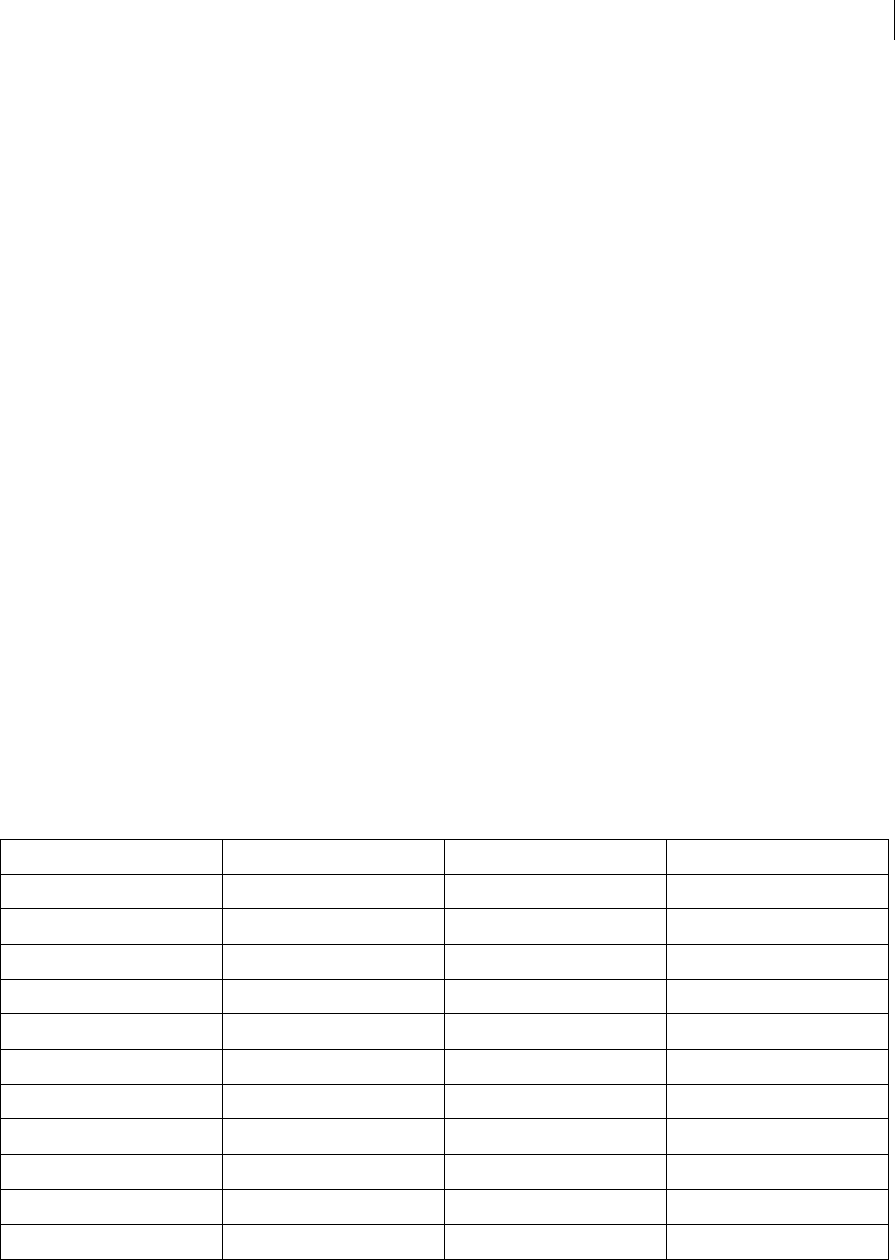
74
Last updated 2/16/2016
Using cfspreadsheet
The cfspreadsheet tag lets you manage Excel spreadsheets. The tag lets you do the following:
•Read a spreadsheet file (XLS file) and store it in a ColdFusion spreadsheet object, query, CSV string, or HTML
string.
•Write a single sheet to a new XLS from a query, ColdFusion spreadsheet object, or CSV string variable.
•Add a sheet to an existing XLS file. Use the spreadsheet functions to manipulate rows and columns in a spreadsheet
and the data in the rows and columns. You can also specify and get comments, values, and formulas for a cell in the
spreadsheet. Microsoft Office Excel 2007 is supported by cfspreadsheet and all the spreadsheet functions except the
following:
•SpreadSheetAddSplitPane
•SpreadSheetAddFreezePane For detailed information about cfspreadsheet and all the spreadsheet functions, see
CFML Reference.
Supported Office conversion formats
The following table lists the conversion formats supported by Office applications, and the CFML tags that support the
conversion. It also shows whether OpenOffice installation is required for the conversion.
All versions of Microsoft Word and Microsoft PowerPoint from 97 to 2003 are supported. Also, all versions of Microsoft
Excel from Versions 97 to 2007 are supported.
Format CFML Tag OpenOffice installation
From To
PPT Connect Presentation cfpresentation optional
PPT HTML cfpresentation optional
PPT PDF cfdocument optional
HTML PPT cfpresentation not required
Excel HTML cfspreadsheet not required
Excel Query cfspreadsheet not required
Excel In-memory Variable cfspreadsheet not required
Query Excel cfspreadsheet not required
In-memory variable Excel cfspreadsheet not required
Word PDF cfdocument required

75
Last updated 2/16/2016
SharePoint integration
You can use ColdFusion with Microsoft Windows SharePoint Services 2.0 or 3.0, and Microsoft Office SharePoint
Portal Server 2003 or Microsoft Office SharePoint Server 2007. You can integrate ColdFusion applications with
SharePoint features that are exposed as web service actions.

76
Last updated 2/16/2016
Chapter 13: ColdFusion Portlets
ColdFusion Portlets
You can now build your own portlets by leveraging Adobe ColdFusion components (CFCs). You can create your own
portlet using ColdFusion and run it on:
•JBoss portal server
•WebSphere portal server 6.1
Run a ColdFusion portlet on JBoss Portal Server
You can run and access ColdFusion portlets on a JBoss portal server, which can be either local or remote.
•A local host: A portal can access portlets on the same computer where JBoss Portal server exists.
•A remote host: A portal can access portlets deployed on a remote ColdFusion server instance.
Run a ColdFusion portlet on WebSphere Portal Server
To access and run ColdFusion portlets on WebSphere Portal Server 6.1:
1Create cfusion.war file.
2Extract it using jar -xvf cfusion.war
3Create a /portlets directory under cfusion.war.
4Add portlets to the /portlets directory. Add portlet entries to portlet.xml, present at: {{cfusion.war/WEB-
INF/portlet.xm}}l
5Go to repackage the WAR file using jar cvf cfusion.war.
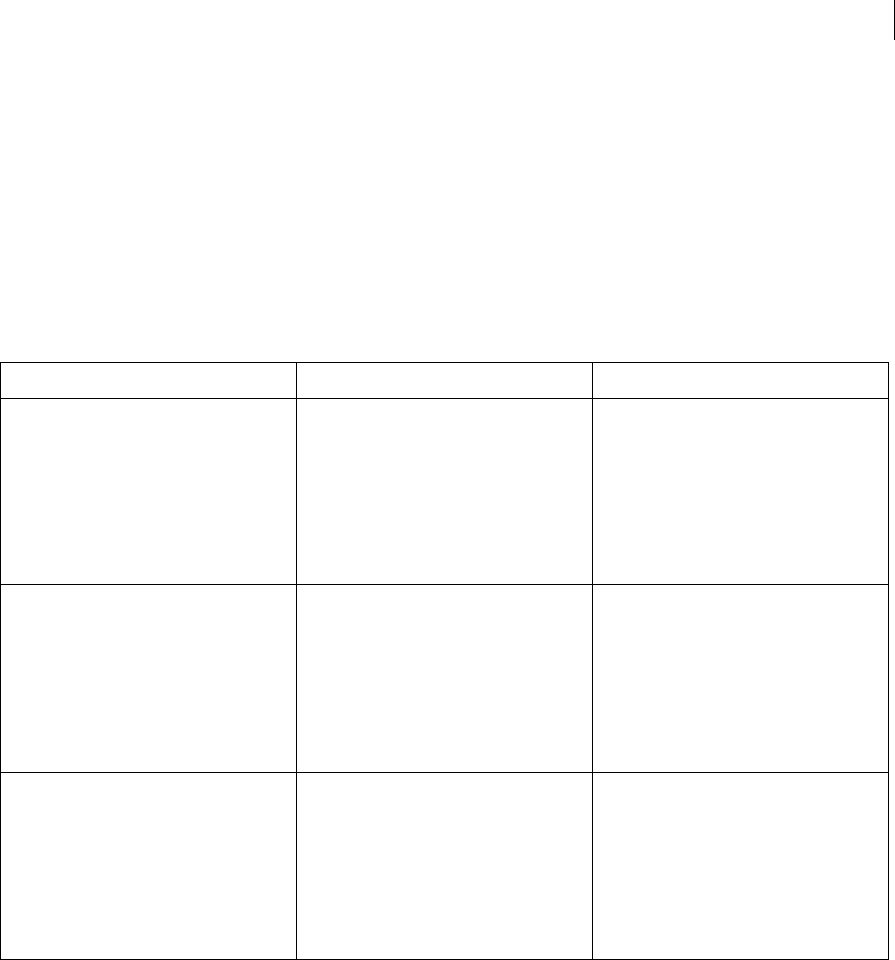
77
Last updated 2/16/2016
6Deploy it through WebSphere Portal Server administrator console. The portlets would be visible present in
portlet.xml
7Create a portal page and add the portlets.
Common methods used in portlet.cfc
Some common methods that are used frequently while creating the ColdFusion component portlet, such as
HelloPortlet.cfc, are:
Method Description Syntax
doView() This method renders the portlet content. It is
called by the portlet container to allow the
portlet to generate the content of the
response based on its current state.
{{<cffunction name="doView"
returntype="void" output="true">
<cfargument name="renderRequest"
type="any" required="true" hint="A
javax.portlet.RenderRequest java object">
<cfargument name="renderResponse"
type="any" required="true" hint="A
javax.portlet.RenderResponse java object">
<!--- User code goes here --> </cffunction>}}
doHelp() Helper method to serve up the HELP mode. {{<cffunction name="doHelp"
returntype="void" output="true">
<cfargument name="renderRequest"
type="any" required="true" hint="A
javax.portlet.RenderRequest java object">
<cfargument name="renderResponse"
type="any" required="true" hint="A
javax.portlet.RenderResponse java object">
<!--- User code goes here --> </cffunction>}}
doEdit() Helper method to serve up the EDIT mode. {{<cffunction name="doEdit"
returntype="void" output="true">
<cfargument name="renderRequest"
type="any" required="true" hint="A
javax.portlet.RenderRequest java object">
<cfargument name="renderResponse"
type="any" required="true" hint="A
javax.portlet.RenderResponse java object">
<!--- User code goes here --> </cffunction>}}
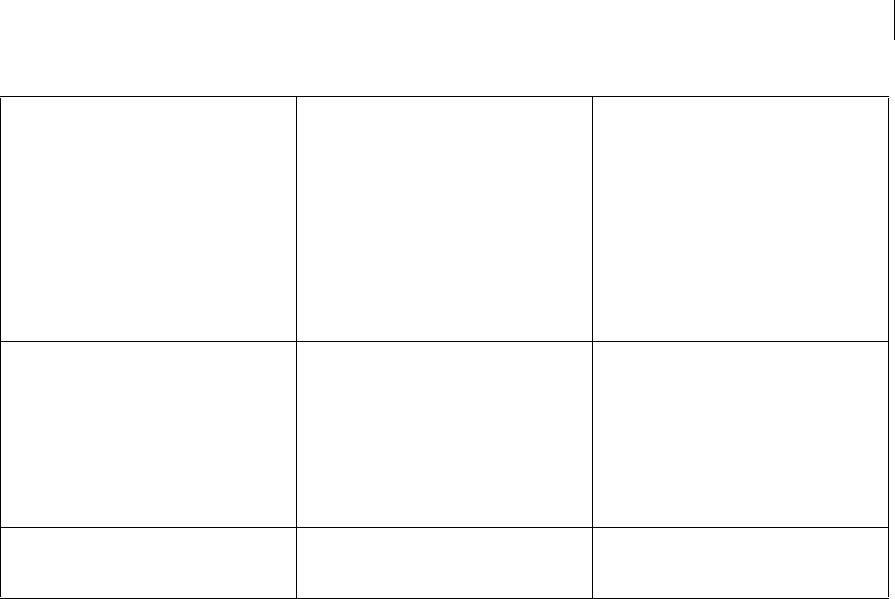
78
Last updated 2/16/2016
ColdFusion portlet components
You can configure your ColdFusion portlet components to define its modes, window states, title, scope, and
parameters.
For references of ColdFusion Portlet API, see the JSR-168 specification for all{{ javax.portlet.*}} classes.
Currently, WSRP 1.0 is the supported standard for portlets.
JSR-286 Support
ColdFusion 9 also supports JSR-286 specifications. In portlets there are three types of requests: action, event, and
render. A portlet first handles an action request, and then an event request, and only after that, it would render any
request. Some of the capabilities of JSR-286 include the following:
ProcessAction() Called by the portlet container to allow the
portlet to process an action request
{{<cffunction name="processAction"
returntype="void" access="public"
output="false" hint="Called by the portlet
container to allow the portlet to process an
action request."> <cfargument
name="actionRequest" type="any"
required="true" hint="A
javax.portlet.ActionRequest java object">
<cfargument name="actionResponse"
type="any" required="true" hint="A
javax.portlet.ActionResponse java object">
<!--- User code goes here --> </cffunction>}}
Init() Called by the portlet container to indicate to a
portlet that the portlet is being placed into
service
{{<cffunction name="init" returntype="void"
access="public" output="false" hint="Called
by the portlet container to indicate to a
portlet that the portlet is being placed into
service."> <cfargument
name="portletConfig" type="any"
required="true" hint="A
javax.portlet.PortletConfig java object"> <!---
User code goes here --> </cffunction>}}
processEvent This is used to consume the event once it is
published.

80
Last updated 2/16/2016
Chapter 14: Working with Documents,
Charts, and Reports
Working with Documents, Charts, and Reports
To create powerful documents, charts, and reports, Adobe ColdFusion provides interfaces to work with PDF,
Adobe Flash, Adobe Connect and extends the integration support to OpenOffice and Microsoft Office application
formats such as Excel, PowerPoint, and SharePoint.
Manipulating PDF Forms in ColdFusion
You can use Adobe ColdFusion to manipulate PDF forms created in Adobe® Acrobat® Professional and Adobe®
LiveCycle™ Designer.
Assembling PDF Documents
You can use Adobe ColdFusion to assemble PDF documents. You create a unified document from multiple source files
or pages from multiple files by using the cfpdf and cfpdfparam tags.

81
Last updated 2/16/2016
Creating and Manipulating ColdFusion Images
You can use Adobe ColdFusion to create and manipulate images, retrieve and store images in a database, retrieve image
information for indexes and searches, convert images from one format to another, and write images to the hard drive.
Creating Charts and Graphs
You can use the cfchart tag to display charts and graphs.
Creating Reports and Documents for Printing
You can use Adobe ColdFusion tags, functions, and tools to create pages and reports that are suitable for printing.

82
Last updated 2/16/2016
Creating Reports with Report Builder
Improve your access to important business data by creating integrated business reports with Adobe ColdFusion Report
Builder and CFML.
Creating Slide Presentations
You can use Adobe ColdFusion to create slide presentations.
PDF Generation in ColdFusion 11
See PDF Generation in ColdFusion.

83
Last updated 2/16/2016
Chapter 15: Using Web Elements and
External Objects
Using Web Elements and External Objects
This section helps you understand about using ColdFusion Web Services as well as integrating with JEE and Java
elements; using Microsoft .Net assemblies; and integrating with COM and CORBA objects.
Using XML and WDDX
You can use Adobe ColdFusion to create, use, and manipulate XML documents. You can also use Web Distributed Data
Exchange (WDDX), an XML dialect, for transmitting structured data, including transferring data between applications
and between CFML and JavaScript.

84
Last updated 2/16/2016
Using Web Services
Web services let you publish and consume remote application functionality over the Internet. When you consume web
services, you access remote functionality to perform an application task. When you publish a web service, you let
remote users access your application functionality to build it into their own applications.
Using ColdFusion Web Services
ColdFusion can now expose many of its features as document or literal style SOAP web services. You can leverage
ColdFusion functionality using web services from other languages like PHP, .NET, or Ruby.You can access the features
of the following tags (and their child tags) as SOAP services:
•cfchart
•cfdocument
•cfimage
•cfmail
•cfpop
•cfpdf
Integrating JEE and Java Elements in CFML Applications
You can integrate JEE elements, including JSP pages and servlets; JSP tags; and Java objects, including Enterprise
JavaBeans (EJBs); into your Adobe ColdFusion application.

85
Last updated 2/16/2016
Using Microsoft .NET Assemblies
You can use Adobe ColdFusion to call local or remote Microsoft .NET assembly class methods and access assembly
fields. This documentation describes how to configure and run the ColdFusion .NET extension software and how to
access and use .NET classes in your ColdFusion code. For information about .NET technology or how to develop .NET
applications, see Microsoft .NET documentation.
Integrating COM and CORBA Objects in CFML
Applications
You can invoke COM (Component Object Model) or DCOM (Distributed Component Object Model) and CORBA
(Common Object Request Broker) objects.

86
Last updated 2/16/2016
Chapter 16: Using External
Resources
Using External Resources
Sending and Receiving E-Mail
You can add interactive e-mail features to your Adobe ColdFusion applications by using the cfmail and cfpop tags. This
complete two-way interface to mail servers makes the ColdFusion e-mail capability a vital link to your users.
Interacting with Microsoft Exchange Servers
You can use Adobe ColdFusion to interact with Microsoft Exchange servers to send, get, and manage mail; and to
create, get, and manage calendar events, connections, and tasks.

87
Last updated 2/16/2016
Interacting with Remote Servers
Adobe ColdFusion wraps the complexity of Hypertext Transfer Protocol (HTTP) and File Transfer Protocol (FTP)
communications in a simplified tag syntax that lets you extend your site offerings across the web.
Managing Files on the Server
The cffile, cfdirectory, and cfcontent tags handle browser and server file management tasks, such as uploading files
from a client to the web server, viewing directory information, and changing the content type that is sent to the web
browser. To perform server-to-server operations, use the cfftp tag, described in Performing file operations with cfftp.
Using Event Gateways
Adobe ColdFusion provides event gateways, which you can use when writing applications. You configure an event
gateway for an application and deploy the application. To use event gateways, you should have a thorough knowledge
of ColdFusion development concepts and practices, including ColdFusion components (CFCs). To write applications
for custom gateways that are not provided in ColdFusion, you must also know the details of the event gateway you are
using, including its requirements.

88
Last updated 2/16/2016
Creating Custom Event Gateways
Adobe ColdFusion lets you create event gateways. Building a gateway requires a knowledge of Java programming,
including Java event-handling and thread-handling concepts, and of the technology to which you are providing the
gateway, including the types of messages that you handle. This documentation also assumes that you have a thorough
knowledge of ColdFusion development concepts and practices, including ColdFusion components (CFCs).
Using the ColdFusion Extensions for Eclipse
The Adobe ColdFusion Extensions for Eclipse include wizards that help generate code for common tasks and an
extension that lets you connect to remote servers from Adobe Flash Builder and Eclipse. To use the ColdFusion
Extensions for Eclipse, you should be familiar with ColdFusion components, as well as accessing and using data in
ColdFusion applications. You should also be familiar with Eclipse or Adobe Flash Builder.

89
Last updated 2/16/2016
Using the Data Services Messaging Event Gateway
Using the Data Services Messaging gateway type provided with Adobe ColdFusion, you can create applications that
send messages to and receive messages from LiveCycle Data Services ES. You configure the Data Services Messaging
gateway and write and test an application that uses the event gateway. Before you use the Data Services Messaging
gateway, become familiar with ColdFusion event gateway principles and programming techniques (see Using Event
Gateways). Also be familiar with Adobe LiveCycle Data Services ES.
Using the Data Management Event Gateway
Using the Data Management event gateway type provided with Adobe ColdFusion, you can have ColdFusion
applications notify Adobe Flex applications when data managed by a destination has changed. You configure the Data
Management event gateway and write an application that uses the event gateway. Before using the Data Management
event gateway, become familiar with ColdFusion event gateway principles and programming techniques (see Using
Event Gateways). Also, be familiar with LiveCycle Data Services ES.
Using the FMS event gateway
The FMS event gateway provides interfaces between the Flash Media Server 2 and the Adobe ColdFusion server. As a
result, ColdFusion applications and Adobe Flash clients can share data. Before you use the gateway, become familiar
with ColdFusion event gateway principles and programming techniques (see Using Event Gateways). A basic
knowledge of Flash Media Server is also helpful.

90
Last updated 2/16/2016
Using the Instant Messaging Event Gateways
You can develop an application that uses either of two instant message (IM) event gateway types provided with Adobe
ColdFusion: an IBM Lotus Sametime gateway, and an Extensible Messaging and Presence Protocol (XMPP) gateway.
Before you use the IM event gateways, become familiar with ColdFusion event gateway principles and programming
techniques (see Using Event Gateways).
Using the SMS Event Gateway
You can develop an application that uses the short message service (SMS) event gateway type provided with Adobe
ColdFusion. ColdFusion provides tools for developing SMS applications. Before you use the SMS event gateway,
become familiar with ColdFusion event gateway principals and programming techniques (see Using Event Gateways).
Although not required, a basic knowledge of SMS is helpful.



