eMoMo Technology 39X-XXYY music suit User Manual
eMoMo Technology Co., Ltd music suit Users Manual
User Manual


English 2
Deutsch……………………………………………………………………………………………12
Française……………………………………………………………… …………………………22
Italiano 32
41
…………………………………………………………………………………………………
………
…………………………………………………………………………………………………
…………………………………………………………………………………………………
CONTENTS PAGE
1

Safety Warning………………………………………………… …………………………3
Specifications……………………………………………………………………………………………3
Contents……………………………………………………………… …………………………4
Device Overview…………………………………………………… …………………………4-5
Basic Operation………………………………………………………… ……………………6-8
Warranty
Cautions………………………… ………………………………………… ………………9
Frequently Asked Questions
Disclaimers 11
……
………
………
………
…………………………………………………………………………………………………9
………
……………………………………………………………………9-10
………………………………………………………………………………………
CONTENTS PAGE
2
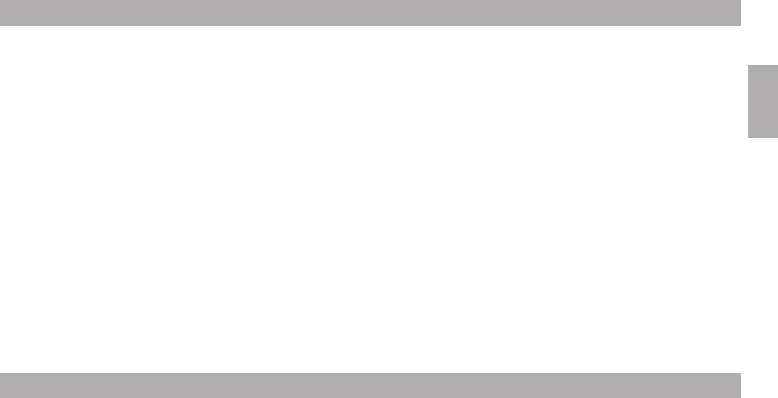
Before using the unit please read the manual.
Keep this product away from any water, liquid or wet areas.
Keep this product away from open flames such as candles.
The unit should be powered off before plugging the product into the power outlet.
This item is ONLY to plugged into an AC 100V~240V Power outlet.
The unit should be powered off before unplugging the product.
Do not place the product in direct sunlight or heat. Keep away from temperatures over 35 .
Do not use a wet cloth on the product. Always use a dry cloth to clean this product and keep it
free from dust.
Do not use chemicals on this product.
Never try to repair this product by yourself, take it to an authorized technician. Trying to remove
panels or repairing the unit by yourself could result in an electric shock.
Do not insert foreign objects into the product.
Adult Supervision is recommended if children are using this product.
℃
SAFETY WARNING
3
·
·
·
·
·
·
·
·
·
·
·
·
SPECIFICATIONS
The unit will charge your smart device
Output power: 24W
Power Supply: AC/DC Adaptor Output 12V/2A
·
·
·
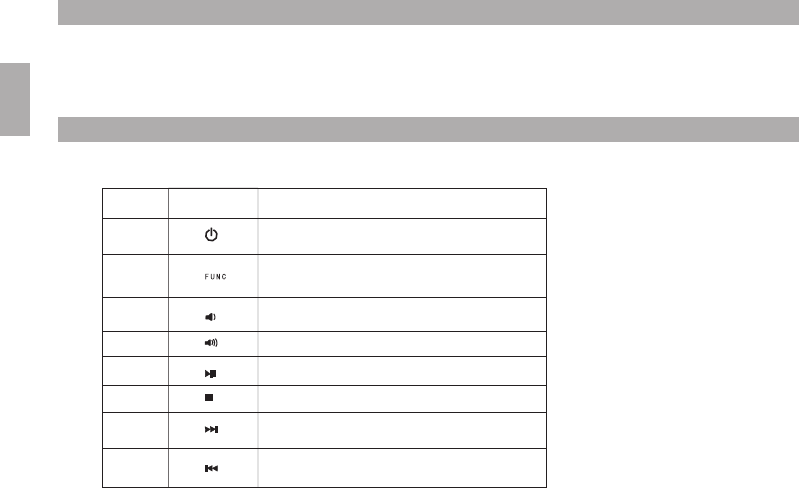
CONTENTS
DEVICE OVERVIEW
SOFA AUDIO KIT
Number Icon Function
1
2
3
4
5
6
7
8
Press to turn the docking station on/off
Press to switch from iPhone mode to BT
,mode, or USB mode orAUX mode.
Decrease the volume.
Increase the volume.
Play or pause the music track.
Stop the music track.
Touch to skip to the next track.
Touch to skip to the previous track.
4
Sofa Audio kit(with speaker) 1 set
Power Adaptor 1 piece
User Manual 1 piece

5
1
2
5
6
3
4
7
8

Connect the power adaptor plug to the Power DC socket of the unit and the other end into a
standard AC outlet.
1 Do not plug or unplug the power cable with wet hands.
2 When the unit is not used for a long period of time, disconnect the power cord from the wall outlet.
3 When disconnecting the power cord from the wall outlet, do not pull on the cord.
.
.
.
To listen to your iPod/iPhone, press the “FUNC” button on the unit to iPhone mode and then select
through the source options to play your iPod/iPhone/iPad. The iPod/iPhone/iPad LED light will be on,
indicating that the iPod/iPhone/iPad has been selected.
: When the iPod/iPhone/iPad is docked in this mode, it will automatically begin charging if
required.
NOTE
CONNECTING POWER ADAPTOR
iPhone Mode
BASIC OPERATION
6
PLAY MUSIC BY BLUETOOTH
To use your music devices by Bluetooth, press the “FUNC” button on the unit to BT mode and then
select and PAIR the source options to this unit. The BT LED light will be on, indicating that the BT
has been selected.
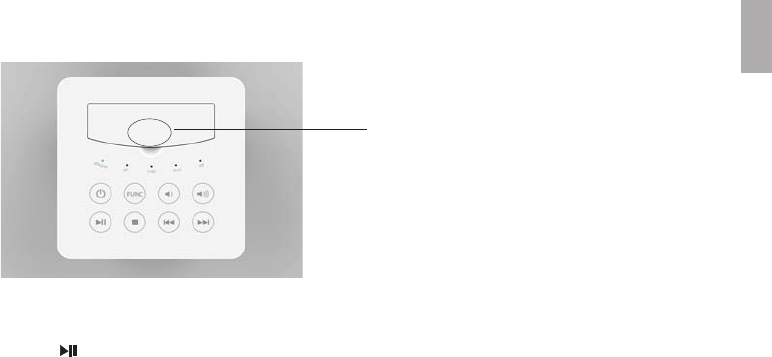
NOTE:
1.When the BT is selected, it can only work with ONE device and all other Bluetooth devices should
be turned off. There is no pairing password.
2.You can use the fast paring function if your device has NFC function. Turn on the NFC function on
your device then close the cover of the lighting docking. Your device will pair with our product
automatically.
3.
4.
Hands free function will work in this mode. The phone call will be heard through the speakers with
this product. (You can turn off this function on your mobile device if you don't like it.)
Touch to cut off the phone call or Bluetooth connect.
7
NFC

PLAY MUSIC BY AUX
INCOMING CALLS
To use your music devices by AUX, press the “FUNC” button on the unit to AUX mode and then select
the source options to this unit. The AUX LED light will be on, indicating that the AUX has been
selected.
: When the AUX is selected, MP3/MP4, CD/DVD player, notebook PC are all supported.NOTE
When listening to your iPhone through the Sofa audio kit, the unit will automatically switch over upon
receiving any incoming calls. The unit will automatically stop playing music and switch over to the
ring tone.
8
USB MODE
To use your music devices USB, press the “FUNC” button on the unit to USB mode and then select
the source options to this unit. The USB LED light will be on, indicating that the USB has been
selected. The USB can charge your mobile phone with your USB cable. The USB plug can play the
music from your USB storage .
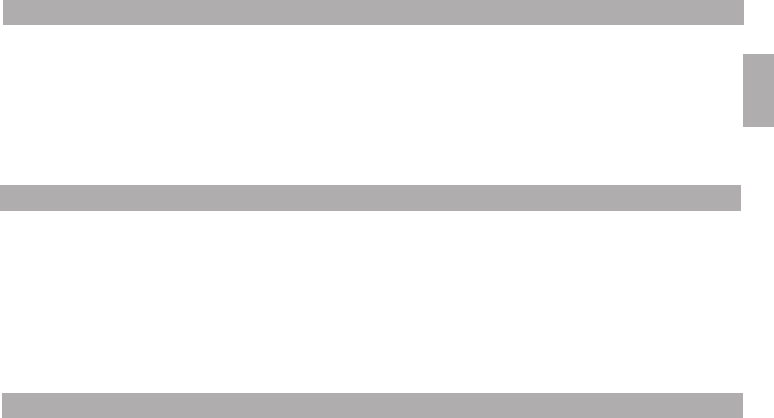
CAUTIONS
This product is covered by 12 month replacement warranty with proof of purchase.
The warranty will lose its effectiveness if the unit is misused and not used as the original device, will
not include any non-iPhone/iPod/iPad released by Apple.
Any failure with the sofa audio kit will result in the replacement of faulty parts only, no other
direct or indirect costs or damages.
Excessive sound pressure from earphones and headphones can cause hearing loss
Where an appliance coupler is used as the disconnect device, the disconnect device shall remain
readily operable.
Children under the age of 13 should not use this product without adult supervision.
Strictly for indoor use. Do not expose to direct sunlight, moisture or extreme temperatures.
If cover becomes wet disconnect power immediately and don't use until completely dry.
In order to prevent injury or electrical shock, never attempt to remove the cover or any components.
FREQUENTLY ASKED QUESTIONS
WARRANTY
·
·
·
·
·
·
9
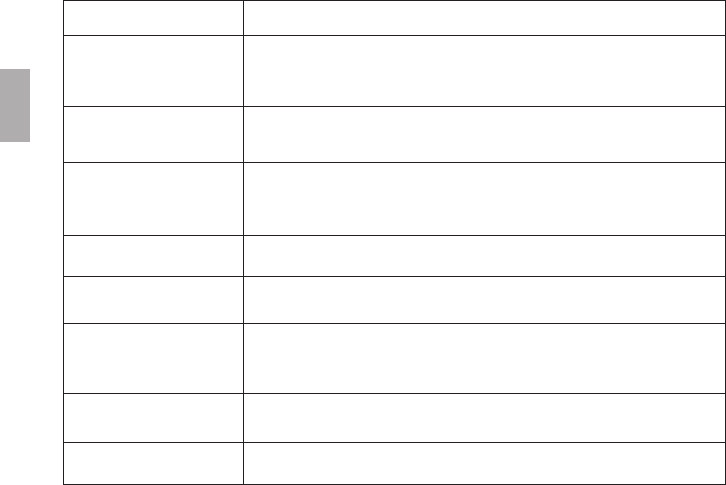
Problem Possible cause and correction or maintenance
No sound at all
The volume switch is on minimum, the unit isn't set to the correct
function. Or the speaker cables are not connected well with main
machine. If the speaker units are bad, please replace speaker u nits.
The unit does not turn on
AC adaptor isn't plugged into a working socket or not plugged into
the power supply jack properly at the back of the unit. If the unit still
can not work, please find the warranty information, contact your
distributor for replacement..
The Unit has no respond
Please disconnect the power and try again. Your smart device may
not connect correctly.
I receive a warning message
Please make sure if your iPhone/iPod/iPad is original. And please
make sure the iPhone/iPod/iPad is inserted properly and try again.
When on iPhone/ iPod
/iPad mode,iPhone
/iPod/iPad cannot play
automatically
The iPhone/iPod/iPad is lacking of power. Please charge it for few
minutes.
Bluetooth can not pair
Please close all other pairing machines and try again. Please wait more
seconds or restart the machine. Don't pair the device behind a wall or
in corner. Please keep the working space within 8 meters. Pair the
device which named with 39X
USB mode can not work
AUX mode can not work
Please make sure the music source is in good condition. Please check the
audio cable is in good condition and insert properly.
10
please make sure the music format should be in MP3 or WMA.
Some music format can not be played.

DISCLAIMERS
“Made for iPod, Made for iPhone, Made for iPad” means that an electronic accessory has been
designed to connect specifically to iPod, iPhone, iPad respectively, and has been certified by the
develope to meet Apple performance standards.Apple is not responsible for the operation of this
device of its compliance with safety and regulatory standards. iPod, iPhone and iPad are trademarks
of Apple Inc., registered in the U.S. and other countries.
iPhone, iPod and iPad are trademarks of Apple Inc., registered in the U.S. and other countries.
*iPhone/ iPod/ iPad are not include.
11
Product serial Number is shows on the last page.
For questions or concerns, please contact us at
America:
US-SERVICE@emomotech.com
Europe:
EU-SERVICE@emomotech.com
Asia:
ASIA-SERVICE@emomotech.com
Australia:
AUS-SERVICE@emomotech.com

INHALTSÜBERSICHT
Sicherheitshinweis ………………………………………………………………………………13
Technische Angaben………………………………………………………………………………13
Inhalt …………………………………………………………………………………………………14
Geräteübersicht ………………………………………………………………………………14-15
Grundbedienung ………………………………………………………………………………16-18
Garantie ………………………………………………………………………………………………19
Vorsichtsmaßnahmen ……………………………………………………………………………19
Häufig Gestellte Fragen ………………………………………………………………………19-20
Verzichtserklärun ………………… ………………………………………………………………21
12
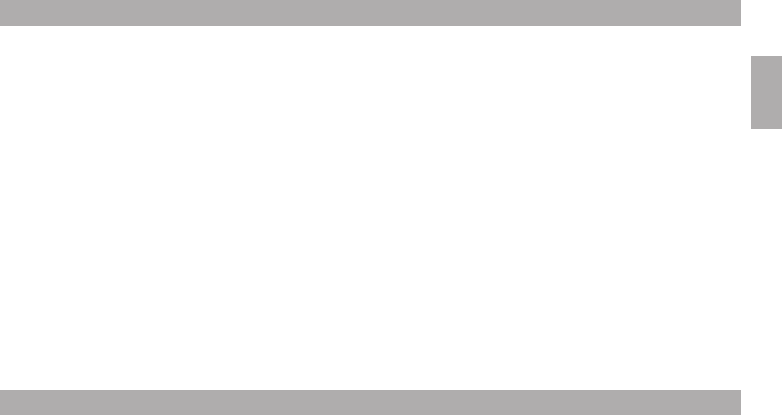
SICHERHEITSHINWEIS
Bevor Sie das Gerät einsetzen, lesen Sie bitte die Bedienungsanleitung.
Halten Sie dieses Gerät fern von Wasser, Flüssigkeit oder nassen Bereichen.
Halten Sie dieses Gerät fern von offenen Flammen, wie Kerzen.
Das Gerät muss ausgeschaltet werden, bevor Sie es in die Steckdose stecken.
Dieses Gerät darf nur in eine Netzsteckdose mit AC 100V~240V angeschlossen werden.
Das Gerät muss ausgeschaltet werden, bevor Sie es aus der Steckdose herausziehen.
Setzen Sie das Gerät keinem direkten Sonnenlicht oder Hitze aus. Von Temperaturen über 35°C
entfernt halten.Verwenden Sie kein feuchtes Tuch auf dem Gerät. Verwenden Sie immer ein
trockenes Tuch, um dieses Gerät zu reinigen und halten Sie es staubfrei.
Verwenden Sie keine Chemikalien auf diesem Gerät.
Versuchen Sie nie, das Gerät selbst zu reparieren. Bringen Sie es zu einem autorisierten Techniker.
Der Versuch, selbst Teile zu entfernen oder das Gerät zu reparieren, könnte zu einem elektrischen
Schlag führen.
Keine Fremdkörper in das Gerät stecken.
Erwachsene sollten Kinder, die dieses Gerät verwenden, beaufsichtigen.
·
·
·
·
·
·
·
·
·
·
·
·
TECHNISCHE ANGABEN
Laden Sie Ihr intelligentes Gerät auf.
Ausgangsleistung: 24W
Netzteil: AC/DC-Adapter-Ausgang 12V/2A
13
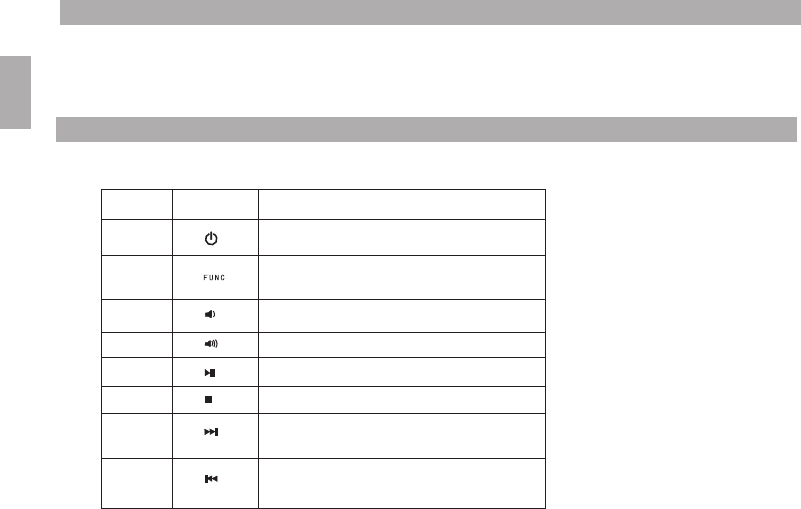
GERÄTEÜBERSICHT
SOFA AUDIO KIT
Anzahl Symbol Funktion
1
2
3
4
5
6
7
8
Drücken, um die Dockingstation ein- /
auszuschalten.
Drücken,um vom iPhone-Modus zum BT-Modus,
USB-Modus oder AUX-Modus zu wechseln.
Lautstärke verringern.
Lautstärke erhöhen.
Musiktitel wiedergeben oder anhalten.
Musiktitel stoppen.
Berühren, um zum nächsten Titel zu
springenoder gedrückt halten, um im
aktuellen Titel vorzuspulen.
Berühren, um zum vorherigen Titel
zurückzugehen oder gedrückt halten, um
den aktuellen Titel zurückzuspulen.
INHALT
Sofa Audio Kit (mit Lautsprecher) 1 Set
Netzteil 1 Stück
Bedienungsanleitung 1 Stück
14

15
1
2
5
6
3
4
7
8

GRUNDBEDIENUNG
ANSCHLUSS AN DAS NETZTEIL
Schließen Sie das Netzteil an den DC-Stromversorgunganschluss des Geräts und das andere Ende in der
standardmäßigen AC-Steckdose an.
1.Das Netzkabel darf nicht mit nassen Händen in der Steckdose eingesteckt oder aus dieser
herausgezogen werden.
2.Wenn das Gerät über einen längeren Zeitraum nicht verwendet wird, ziehen Sie das Netzkabel aus der
Steckdose heraus.
3.Ziehen Sie nicht am Kabel, wenn Sie das Netzkabel aus der Steckdose herausnehmen.
iPhone-Modus
Um Musik auf Ihrem iPod/iPhone zu hören, drücken Sie die "FUNK"-Taste auf dem Gerät für den iPhone
-Modus und wählen dann in den Quelleoptionen auf Ihrem iPod/iPhone/iPad, die Musik abzuspielen.
Das LED-Licht Ihres iPods/iPhones/iPads wird an sein, um anzuzeigen, dass Ihr iPod/iPhone/iPad
ausgewählt wurde.
: Wenn Ihr iPod/iPhone/iPad in diesem Modus angedockt ist, wird es
automatisch bei Bedarf aufgeladen.
HINWEIS
16
MUSIK MIT BLUETOOTH ABSPIELEN
Um Ihre Musikgeräte mit Bluetooth zu verwenden, drücken Sie die Taste "FUNK" auf dem Gerät für BT-
Modus. Dann wählen und KOPPELN Sie die Quellenoptionen mit diesem Gerät. Das BT-LED-Licht wird
an sein, was anzeigt, dass BT ausgewählt wurde.
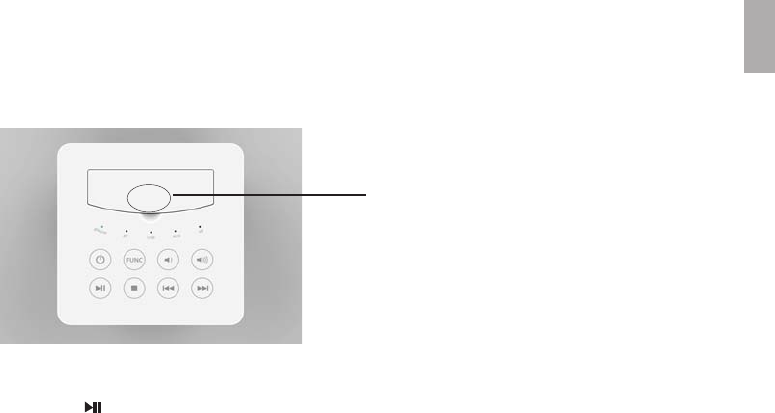
Um Ihre Musikgeräte mit Bluetooth zu verwenden, drücken Sie die Taste "FUNK" auf dem Gerät für BT-
Modus. Dann wählen und KOPPELN Sie die Quellenoptionen mit diesem Gerät. Das BT-LED-Licht wird
an sein, was anzeigt, dass BT ausgewählt wurde.
HINWEIS:
1.Wenn BT gewählt ist, funktioniert dies nur mit einem Gerät und alle anderen Bluetooth-Geräte
müssen ausgeschaltet werden. Es gibt kein Kopplungspasswort.
2.Sie können die schnelle Kopplungsfunktion verwenden, wenn Ihr Gerät über eine NFC-Funktion
verfügt. Schalten Sie die NFC-Funktion auf Ihrem Gerät an und schließen Sie dann den Deckel des
Beleuchtungsdockings. Ihr Gerät wird sich automatisch mit unserem Gerät koppeln.
3.Die Freisprechfunktion funktioniert mit diesem Modus. Der Anruf wird mit diesem Gerät von den
Lautsprechern übertragen. (Sie können bei Bedarf diese Funktion auf Ihrem Handy ausschalten.)
4.Antippen“ ”um den Anruf oder die Bluetooth-Verbindung abzubrechen.
17
NFC

USB-MODUS
Um Ihre Musikgeräte mit USB zu verwenden, drücken Sie die Taste "FUNK" auf dem Gerät für USB-
Modus und wählen dann die Quellenoptionen zu diesem Gerät. Das USB-LED-Licht wird an sein, was
anzeigt, dass USB ausgewählt wurde. Sie können Ihr Handy im USB-Modus mit dem USB-Kabel aufladen.
Der USB-Stecker kann die Musik in Ihrem USB-Speichergerät oder intelligenten Gerät abspielen.
HINWEIS: Die folgenden intelligenten Geräte funktionieren mit unserem Gerät:
AUX-MODUS
EINGEHENDE ANRUFE
Um Ihre Musikgeräte mit AUX zu verwenden, drücken Sie die Taste "FUNK" auf dem Gerät fürAUX-
Modus und wählen dann die Quellenoptionen zu diesem Gerät. Das AUX-LED-Licht wird an sein, was
anzeigt, dass USB ausgewählt wurde.
HINWEIS: Wenn AUX ausgewählt ist, werden MP3/MP4, CD/DVD-Player, Notebook und PC unterstützt.
Beim Abspielen von Musik auf Ihrem iPhone mit dem Audio Kit wird das Gerät automatisch bei
eingehenden Anrufen wechseln. Das Gerät wird automatisch aufhören, Musik abzuspielen und zum
Klingelton wechseln.
18
iOS System:
iPod touch 4 iPhone4s iPhone
4
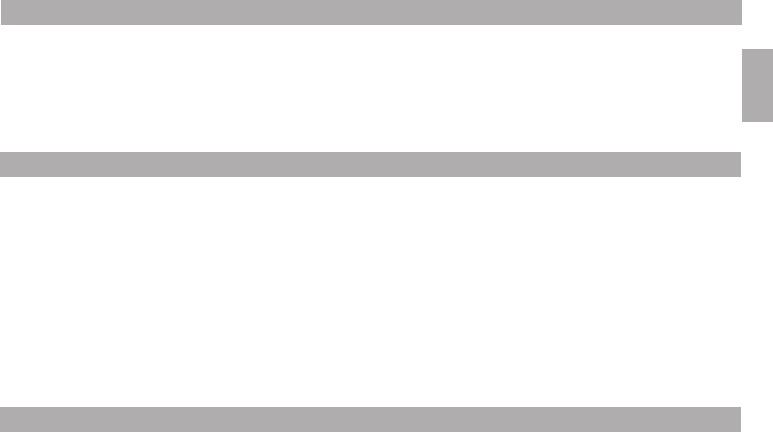
VORSICHTSMASSNAHMEN
Dieses Gerät ist bei Kaufnachweis durch eine 12-monatige Austauschgarantie abgedeckt.
Die Garantie verliert ihre Wirksamkeit, wenn sie falsch und nicht mit dem ursprünglichen Gerät
verwendet wird, ausschließlich nicht-iPhone/iPod/iPad-Versionen von Apple.
Bei jeglichen MÄNGELN werden nur die defekten Teile des Sofa Audio Kits ausgetauscht, keine anderen
direkten oder indirekten Kosten oder Schäden.
HÄUFIG GESTELLTE FRAGEN
GARANTIE
19
Übermäßiger Schalldruck von Ohrhörern und Kopfhörern kann zu Gehörschäden führen.
Wenn ein Gerätestecker als Trennvorrichtung verwendet wird, muss die Trennvorrichtung frei
zugänglich bleiben.
Kinder unter 13 Jahren sollten dieses Gerät nur unter Aufsicht von Erwachsenen einsetzen.
Ausschließlich für den Innenbereich. Nicht direkter Sonneneinstrahlung, Feuchtigkeit oder extremen
Temperaturen aussetzen.
Wenn der Deckel nass wird, Verbindung sofort trennen und erst einsetzen, wenn das Gerät vollständig
trocken ist.
Um Verletzungen oder Stromschlag zu vermeiden, niemals versuchen, den Deckel oder irgendwelche
Komponenten zu entfernen.
·
·
·
·
·
·
·
·
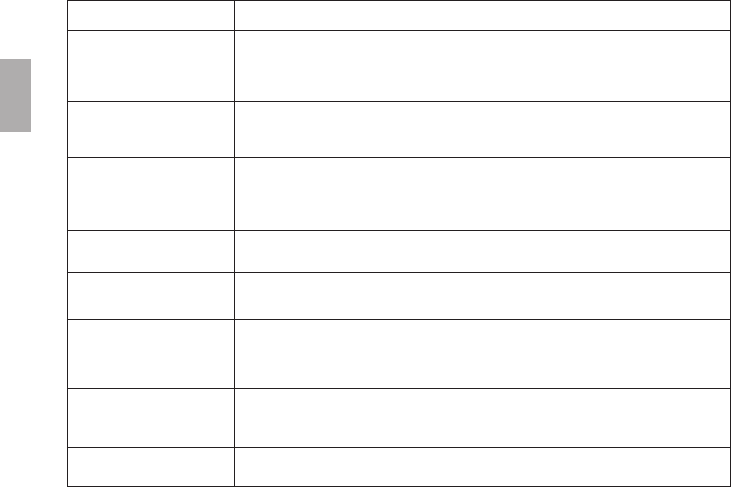
Problem Mögliche Ursache und Behebung oder Wartung
Kein Ton.l
Der Lautstärke-Schalter ist auf Minimum. Das Gerät ist nicht auf die
richtige Funktion eingestellt oder die Lautsprecherkabel sind nicht
gut an das Hauptgerät angeschlossen. Wenn die Lautsprecher fehlerhaft
sind, ersetzen Sie diese bitte.
Das Gerät lässt sich nicht
einschalten.
Der Netzadapter wurde in eine defekte Steckdose eingesteckt oder nich
t richtig in die Stromversorgungsbuchse auf der Rückseite des Geräts
eingesteckt. Wenn das Gerät immer noch nicht funktioniert, suchen Sie
bitte die Garantieinformationen und wenden Sie sich für Ersatz an den Vertreiber.
Das Gerät reagiert nicht.
Bitte vom Strom trennen und erneut versuchen.Ihr intelligentes Gerät
konnte sich möglicherweise nicht richtig verbinden.
Ich habe eine Warnmeldung
erhalten.
Bitte stellen Sie sicher, dass Ihr iPhone/iPod/iPad ein Original ist. Stellen
Sie außerdem bitte sicher, dass das iPhone/iPod/iPad richtig eingesteckt ist
und versuchen Sie es erneut..
Beim iPhone-/iPod-/iPad
-Modus kann das iPhone/
iPod/iPad Musik nicht
automatisch abspielen.
Das iPhone/iPod/iPad hat nicht genügend Strom. Bitte laden Sie es
für ein paar Minuten auf. .
Bluetooth kann sich nicht
verbinden.
Bitte schließen Sie alle anderen verbundenen Geräte und versuchen Sie es erneut.
Bitte warten Sie noch paar Sekunden oder starten Sie das Gerät neu.
Versuchen Sie nicht, das Gerät hinter einer Wand oder in einer Ecke anzukoppeln.
Bitte beschränken Sie den Arbeitsraum auf 8 Metern. Koppeln Sie das genannte Gerät mit 39X.
Der USB-Modus funktioniert
nicht.
Bitte stellen Sie sicher, dass das Musikformat MP3 oder WMA i st. Einige
Musikformate können nicht abgespielt werd.
AUX-Modus
funktioniert nicht.
Bitte stellen Sie sicher, dass die Musikquelle in einem guten Zustand ist. Bitte
überprüfen Sie, ob das Audiokabel in einem guten Zustand und richtig eingesteckt ist.
20

Die Seriennummer des Gerätes steht auf der letzten Seite.
Bei Fragen oder Bedenken kontaktieren Sie uns bitte
unterAmerika
US-SERVICE@emomotech.com
Europa:
EU-SERVICE@emomotech.com
Asien::
ASIA-SERVICE@emomotech.com
Australien:
AUSTRALIA-SERVICE@emomotech.com
VERZICHTSERKLÄRUNG
Hergestellt für iPod, hergestellt für iPhone, hergestellt für iPad" bedeutet, dass ein elektronisches
Zubehörteil speziell für die Verwendung mit iPod, iPhone bzw. iPad entworfen worden ist und vom
Entwickler zertifiziert wurde, dass esApple-Leistungsstandards erfüllt. Apple ist nicht für den Betrieb
dieses Geräts oder die Einhaltung von Sicherheitsrichtlinien und Standards verantwortlich. iPod,
iPhone und iPad sind Warenzeichen von Apple Inc., die in den USA und anderen Ländern eingetragen
sind.
*iPhone/iPod/iPad sind nicht enthalten.
iPhone, iPod und iPad sind Warenzeichen von Apple Inc., die in den USA und anderen Ländern
eingetragen sind.
21

Avertissement de Sécurité………………………………………………… …………………………23
Caract ristiques Techniques……………………………………………………………………………………………23
Contenu……………………………………………………………… …………………………24
Présentation de l'appareil…………………………………………………… …………………………24-25
Fonctions de Base………………………………………………………… ……………………26-28
Garantie
Mises en Garde………………………… ………………………………………… ………………29
Questions Pos Fr mment
Responsabilité 31
……
é
………
………
………
…………………………………………………………………………………………………29
………
ées éque ……………………………………………………………………29-30
……………………………………………………………………………………………
CONTENTS PAGE
22
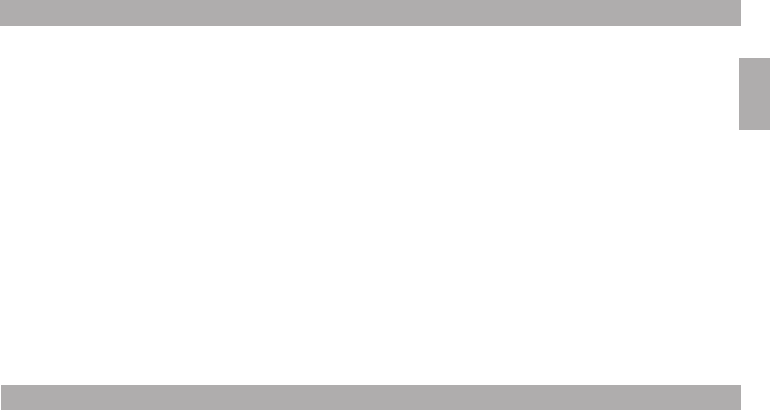
Lisez le manuel avant d'utiliser l'appareil.
Gardez ce produit à l'écart de la chaleur, des liquides et de l'humidité
Tenez ce produit à l'écart des flammes nues telles que les bougies.
L'appareil doit être mis hors tension avant de brancher le produit sur une prise de courant.
Cet article doit être branché UNIQUEMENT sur une prise secteur 100V ~ 240V.
L'appareil doit être mis hors tension avant de débrancher le produit.
N'exposez pas le produit à une source directe de chaleur ou au soleil. Tenez le à l'écart des températures
de plus de 35 ° C.
Ne pas utiliser de chiffon humide sur le produit. Toujours utiliser un chiffon sec pour nettoyer ce
produit et le dépoussiérer régulièrement.
Ne pas utiliser de produits chimiques sur ce produit.
N'essayez jamais de réparer ce produit vous-même, confiez le à un technicien agréé. Essayer
d'enlever des panneaux ou de réparer l'appareil vous-même pourrait provoquer un choc électrique.
Ne pas insérer d'objets étrangers dans le produit.
La surveillance d'un adulte est recommandée si des enfants utilisent ce produit.
.
AVERTISSEMENT DE SÉCURITÉ
23
·
·
·
·
·
·
·
·
·
·
·
CARACTÉRISTIQUES TECHNIQUES
Chargez votre appareil intelligent
Puissance de sortie: 24W
Alimentation : Adaptateur CA / CC de sortie 12V/2A
·
·
·
·
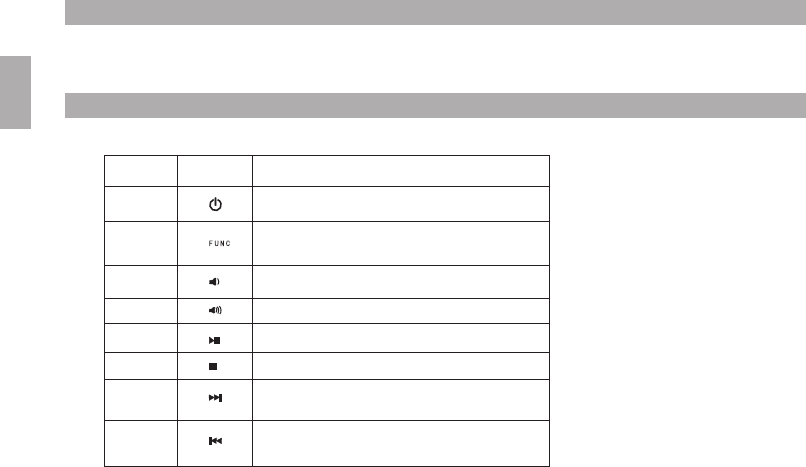
CONTENU
PRÉSENTATION DE L'APPAREIL
Nombre
Icône
Fonction
1
2
3
4
5
6
7
8
Appuyez pour activer / désactiver la station
d'accueil
Appuyez sur pour passer du mode iPhone
au mode BT, mode USB ou mode AUX.
Baisser le volume
Augmenter le volume
Lecture ou pause de la piste musicale.
Arrêt de la piste musicale.
Touchez pour passer à la piste suivante ou
maintenez pour faire avancer rapidement
la piste en cours.
Touchez pour passer à la piste précédente
ou maintenez pour un retour rapide dans le
morceau en cours.
24
Kit audio Canapé (avec haut-parleur) 1 jeu
Adaptateur 1 pièce
Manuel de l'utilisateur 1 pièce

25
1
2
5
6
3
4
7
8

Connectez l'adaptateur d'alimentation à la prise d'alimentation CC de l'appareilet l'autre extrémité
dans la prise de courant standard.
1.Ne pas brancher ou débrancher le câble d'alimentation si vous avez les mains mouillées.
2.Lorsque l'appareil n'est pas utilisé pendant une longue période, débranchez le cordon d'alimentation
de la prise murale.
3 Lorsque vous débranchez le cordon d'alimentation de la prise murale, ne tirez pas sur le cordon..
Pour écouter votre iPod / iPhone, appuyez sur la touche "FUNC" sur l'appareil en mode iPhone, puis
sélectionnez votre iPod / iPhone / iPad dans les options source. La lumière LED de votre iPod / iPhone
/ iPad sera allumée, indiquant que l'iPod / iPhone / iPad a été sélectionné.
: Lorsque l'iPod / iPhone / iPad est connecté dans ce mode, il commencera automatiquement à
charger si nécessaire.
NOTE
CONNEXION DE L'ADAPTATEUR
Mode iPhone
FONCTIONS DE BASE
26
DE LA MUSIQUE PAR BLUETOOTH
Pour utiliser vos appareils de musique par Bluetooth, appuyez sur la touche "FUNC" sur l'appareil en
mode BT, puis sélectionnez votre appareil dans les options source et appuyez sur "PAIR". La lumière
BT LED sera allumée, indiquant que le BT a été sélectionnée.

NOTE:
1.Lorsque le BT est sélectionné, il ne peut fonctionner qu'avec un seul appareil et tous les autres
appareils bluetooth doivent être éteints. Il n'y a pas de code de couplage.
2.Vous pouvez utiliser la fonction de couplage rapide si votre appareil dispose de la fonction NFC.
Activez la fonction NFC sur votre appareil, puis fermez le couvercle du dock lumineux. Votre appareil
se couplera avec notre produit automatiquement.
3.La fonction mains libres fonctionnera dans ce mode. Les appels seront émis par les haut-parleurs
avec ce produit. (Vous pouvez désactiver cette fonction sur votre téléphone portable si vous ne
l'aimez pas.)
4.Touche pour couper l'appel téléphonique ou la connexion Bluetooth.“”
27
NFC

MODE USB
Pour utiliser vos appareils de musique USB, appuyez sur la touche "FUNC" de l'appareil en mode USB
, puis sélectionnez lvotre appariel dans les options source. La lumière USB LED sera allumée,
indiquant que le mode USB a été sélectionné. L'USB permet de recharger votre téléphone portable par
câble USB. Le connecteur USB peut jouer la musique de votre périphérique de stockage USB ou
appareil intelligent.
: Le dispositif intelligent qui suit peut fonctionner avec notre produit:NOTE
MODE AUX
APPELS ENTRANTS
Pour utiliser vos appareils de musique par AUX, appuyez sur la touche "FUNC" de l'appareil en mode
AUX, puis sélectionnez votre appareil dans les options source. La lumière AUX LED sera allumée,
indiquant que le mode AUX a été sélectionné.
NOTE: Lorsque AUX est sélectionné les MP3/MP4, lecteurs CD / DVD et ordinateurs portables sont
pris en charge.
Lors de l'écoute de votre iPhone via le kit audio, l'appareil changera automatiquement de mode lors de
la réception d'appels entrants. L'appareil s'arrête automatiquement de jouer de la musique et passe à la
sonnerie.
28
iOS System:
iPod touch 4 iPhone4s iPhone 4 iPad
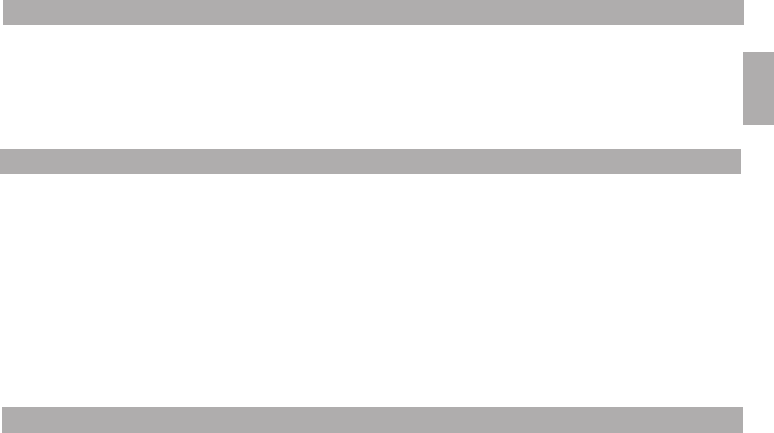
MISE EN GARDE
Ce produit est couvert par la garantie de remplacement de 12 mois avec une preuve d'achat.
La garantie perdra de son efficacité si l'appareil est mal utilisé ou avec des éléments extérieurs au
dispositif d'origine, en dehors des produits iPhone/iPod/iPad développés par Apple.
Tout kit audio canapé ne fonctionnant pas résultera en un remplacement de l'objet défectueux, sans
remboursement direct ou indirect d'autres coûts ou dommages.
Une pression sonore excessive des écouteurs ou du casque peut entraîner une perte auditive
Si un coupleur d'appareil est utilisé comme dispositif de déconnexion, le dispositif de déconnexion doit
rester facilement accessible.
Les enfants de moins de 13 ans ne devraient pas utiliser ce produit sans la surveillance d'un adulte.
Strictly for indoor use. Do not expose to direct sunlight, moisture or extreme temperatures.
Strictement pour une utilisation en intérieur. Ne pas exposer à la lumière du soleil directe, à l'humidité
ou à des températures extrêmes.
Si le couvercle devient humide, immédiatement débrancher l'alimentation et ne pas utiliser jusqu'au
séchage complet.
Afin de prévenir les blessures ou chocs électriques, ne jamais tenter de retirer le couvercle ou les
composants.
QUESTIONS POSÉES FRÉQUEMMENT
GARANTIE
29
·
·
·
·
·
·
·
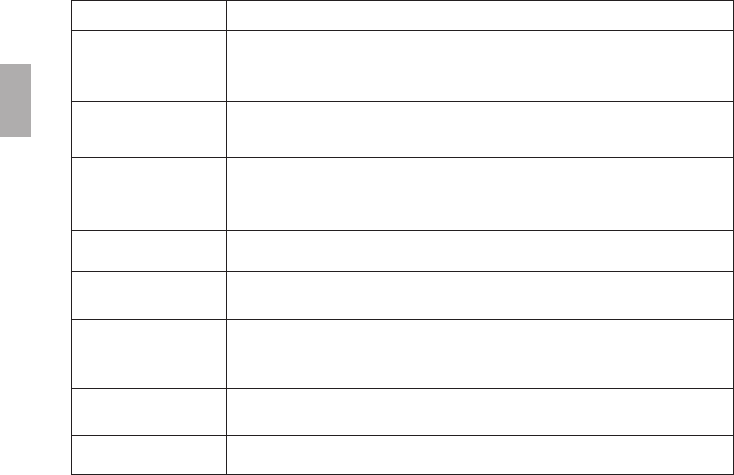
Problème Cause possible et correction ou maintenance
Pas de son du tout.
Le commutateur de volume est au minimum, l'appareil n'est pas réglé sur
la bonne fonction. Ou les câbles des enceintes ne sont pas bien connectées
avec la machine principale. Si les haut-parleurs sont mauvais, remplacez
les haut-parleurs
L'appareil ne s'allume
pas.
L'adaptateur secteur n'est pas branché sur une prise fonctionnelle ou n'est
pas branchée correctement dans la prise d'alimentation à l'arrière de
l'unité. Si l'appareil ne fonctionne toujours pas, trouver les informations
de garantie et contactez votre distributeur pour le remplacement.
L'unité ne répond pas.
Débrancher l'alimentation et essayez de nouveau.Votre appareil
intelligent ne se connecte pas correctement.
S'il vous plaît assurez vous que votre iPhone / iPod / iPad est original.
Et assurez-vous que l'iPhone / iPod / iPad est insérée correctement et
essayez à nouveau.
L'iPhone / iPod / iPad manque de puissance. Rechargez le pendant
quelques minutes.
Le Bluetooth ne peut
pas couple.r
Éteignez toutes les machines utilisant le bluetooth et essayez à nouveau.
Patientez plusieurs secondes ou redémarrez le produit. N'essayez pas de
coupler les appareils derrière un coin ou un mur. Gardez une distance
inférieure à 8 mètres entre les objets. Couplez le dispositif avec 39X
Le mode USB ne
fonctionne pas.
Le mode AUX ne
fonctionne pas.
Assurez vous que la source de musique est en bon état. Vérifiez que le câble
audio est en bon état et inséré correctement.
Je reçois un message
d'avertissemen.t
30
Assurez vous que la musique est au format Mp3 ou WMA. Certain formats
de musique ne peuvent pas être joués.
Lorsque le mode iPhone/
iPod/iPad est en marche,
I’iPhone/iPod/iPad ne peut
pas jouer automatiquement

Le numéro de série du produit est sur la dernière page.
Pour toute questions ou préoccupation, contactez-nous à
Amérique
US-SERVICE@emomotech.com
Europe:
EU-SERVICE@emomotech.com
Asie:
ASIA-SERVICE@emomotech.com
Australie:
AUSTRALIA-SERVICE@emomotech.com
RESPONSABILITE
Made for iPod, Made for iPhone, Made for iPad» signifie qu'un accessoire électronique a été conçu
pour se connecter spécifiquement à un iPod, iPhone ou iPad, et a été certifié par le développeur pour
répondre aux normes de performance d'Apple. Apple n'est pas responsable du fonctionnement de cet
appareil ou de sa conformité aux normes de sécurité et réglementaires. iPod, iPhone et iPad sont des
marques déposées de Apple Inc., déposées aux États-Unis et dans d'autres pays.
iPhone, iPod et iPad sont des marques déposées de Apple Inc., déposées aux États-Unis et d'autres pays.
*iPhone/ iPod/ iPad are not include.
31

Norme Di Sicurezza………………………………………………… …………………………33
Specifiche Tecniche……………………………………………………………………………………………33
Contenuti ……………………………………………………………… …………………………34
Pannello Di Controllo…………………………………………………… …………………………34-35
Operazioni Basi………………………………………………………… ……………………36-38
Garanzia
Attenzione………………………… ………………………………………… ………………39
Disclaimers 40
……
………
………
………
…………………………………………………………………………………………………38
………
FAQ………………………………………………………………………………………………………39-40
…………………………………………………………………………………………………
CONTENTS PAGE
32
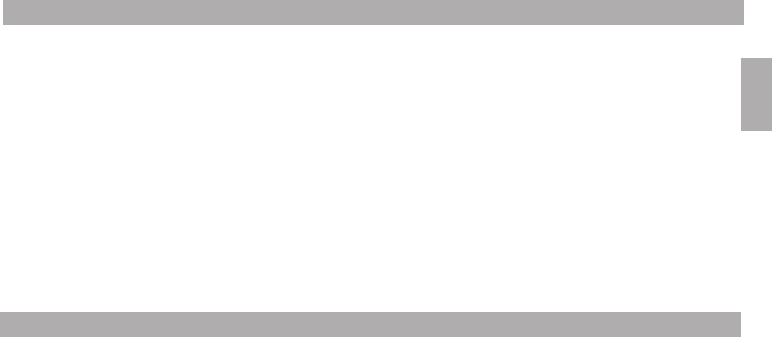
Prima dell'uso di questo prodotto; leggere attentamente questo manuale.
Proteggere questo apparecchio da acqua, liquidi, ambiente umido.
Preservare da fonti di calore dirette, candele accendini qualsiasi fiamma o lame calde.
L'apparecchio deve essere spento prima di connettere la presa di corrente.
L'apparecchio può funzionare con AC 100V~240V .
Non esporre al sole o a temperature oltre 35° C.
Non usare panni umidi, liquidi aggressivi o qualsiasi detergente; solo un panno in microfibra.
E' severamente vietato aprire l'unità senza autorizzazione; pena perdita della garanzia.
Aprendo l'apparecchio senza essere autorizzati e senza le conoscenze c'è il pericolo di scosse elettriche.
Non inserire oggetti all'interno delle fessure .
I bambini possono usare l'unità con la supervisione di un adulto.
NORME DI SICUREZZA
·
·
·
·
·
·
·
·
·
·
·
SPECIFICHE TECNICHE
Carica il tuo cellulare
Output potenza: 24W
Corrente out: AC/DC Adaptor Output 12V/2A
33
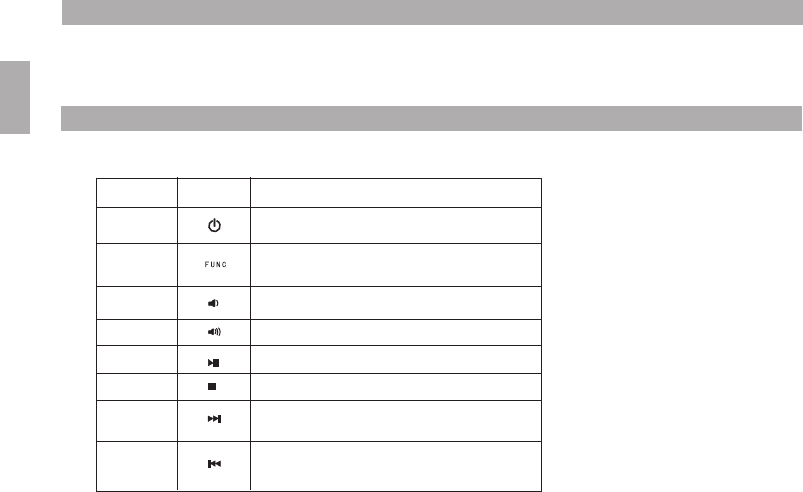
CONTENUTI
PANNELLO DI CONTROLLO
SOFAAUDIO KIT
Numero
Note
Funzione
On Off accensione.
1
2
3
4
5
6
Premere per iPhone ,BT bluetooth, or
USB, AUX.
Diminuisce il volume.
Aumenta il volume
Play e Pause.
Stop
7
8
Toccare per il brano successivo, or
tenere premuto per avanzare
velocemente la canzone .
Toccare per il brano precedente o
riavvolgere velocemente.
34
Sofa Audio kit(compreso di casse) 1
Sofa Audio kit(compreso di casse) 1
Manuale d'uso 1

35
1
2
5
6
3
4
7
8

Connettere la dock station, successivamente inserire la presa corrente 220 V o 110V..
1.Assicurarsi di non avere le mani bagnate o umide .
2.Quando non si usa il prodotto per lunghi periodi è consigliato staccare la presa della
corrente
3.Per scollegare la corrente non tirare il cavo .
Collegare l'adattatore
OPERAZIONI BASI
Potete ascoltare la musica dal vostro Iphone o Ipod tramite la dockstation
: Quando l'iphone o ipod è inserito nella dock station, viene automaticamente
ricaricato.
NOTE
iPhone
36
Riprodurre la musica con la funzione Bluetooth
Per attivare la funzione Bluetooth usare il tasto “funzione” attivare la funzione Bluetooth
abbinare il vostro telefono con la dock station . la luce Bt indica che la funzione Bluetooth
è stata attivata.

NOTE:
1.Quando la funzione Bt. È attivata, può funzionare una sola unitá le altre unità devono aver la
funzione Bluetooth disattivata. Non è necessario inserire nessuna password per abbinare il telefono
con la dock station.
2.Puoi abbinare molto velocemente il tuo telefono alla dock station se è dotato della funzione NFC.
Accendi la funzione NFC nel tuo cellulare e si collegherà automaticamente alla dock station,
3.Hands free può funzionare con la nostra dock station. Quando arriva una telefonata potrai
sentire la voce nelle casse. (Potrai disattivare questa funzione se non la desideri.)
37
NFC

USB MODE
Premere il tasto funzione per attivare la funzione Usb, accendere la luce su Usb, La presa usb può
caricare il tuo telefono e riprodurre la musica; utilizzando il cavo in dotazione con il tuo telefono.
NOTE: Può funzionare con i seguenti sistemi operativi
Musica con AUX
Arrivo di una telefonata
Système iOS:
o.
Per usare un apparecchio analogico premere il tasto funzione e attivare il led su AUX.
:Con AUX attivo, MP3/MP4, CD/DVD riproduttori, notebook PC sono supportati.NOTE
Quando ascoltate la musica con Iphone inserito nella dockstation, e arriva una telefonata la canzone
viene messa in pausa automaticamente.
Questo apparecchio ha una garanzia di 12 mesi verrà sostituito presentando un scontrino fiscale, la
garanzia copre i difetti di fabbrica .
La garanzia no sarà valida se userete l'apparecchio con negligenza; la garanzia non copre -iPhone
/iPod/iPad e qualsiasi telefono.
La garanzia copre solo i danni diretti, non verrà riconosciuto nessun danno indiretto.
GARANZIA
38
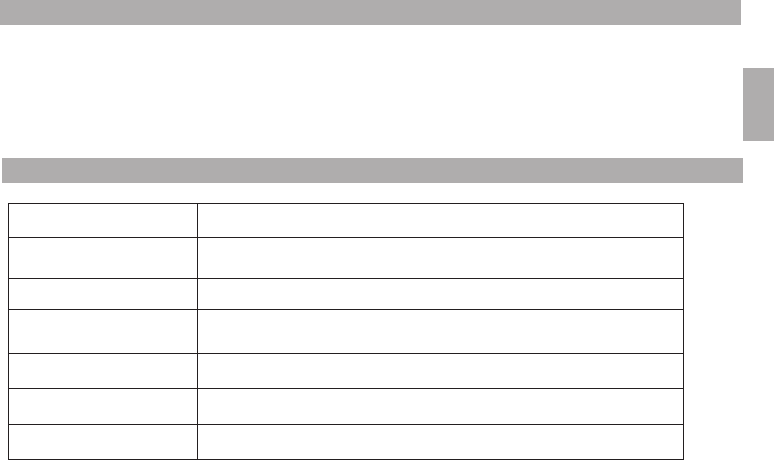
ATTENZIONE:
Eccessivi livelli di volume, possono danneggiare l'udito.
I bambini sotto i 13 anni possono utilizzare l'unità sotto la supervisione di un adulto
La dockstation è stata costruita e progettata per essere usata in un ambiente interno, non esporre al
sole ed alte temperature.
Se bagnate la superficie , scollegare l'unità, asciugarla e riaccenderla.
Per nessun motivo rimuovere la superficie della dockstation.
FAQ
Problemi Possibile cause and correction or maintenance
Quando iphone o Ipod o
Ipad non funziona Caricare per qualche minuto
Nessun suono Il volume è basso . Controllare se possibile la connessione cavi
La device non si accende Controllare il trasformatore, provate collegare e scollegare. Se non
funziona rivolgetevi al negozio dove è stato acquistato
La device non risponde Sconnettere e riconnettere la presa corrente.
Si riceve un messaggio sul
telefono Verificare se è stato inserito correttamente
Bluetooth non si abbina Stare nella distanza di 8 metri riprovare .Controllare che non ci sia un
altro utente collegato
39
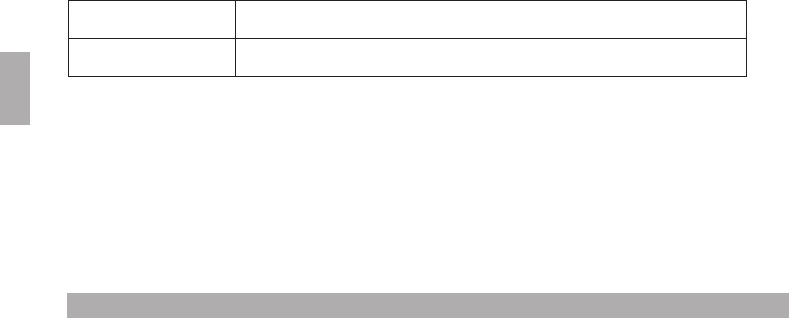
USB non funziona Solo formati MP3 or WMA.
AUX non funziona Controllare il cavo, possibilmente sostituirlo
Per ogni informazione fare riferimento a
America
US-SERVICE@emomotech.com
Europe:
EU-SERVICE@emomotech.com
Asia:
ASIA-SERVICE@emomotech.com
Australia:
AUSTRALIA-SERVICE@emomotech.com
:
DISCLAIMERS
Apple non è responsabile della funzionalità di questa unità della sicurezza . iPod, iPhone and iPad
sono marchi registrati da Apple Inc., in tutti i paesi del Mondo iPhone, iPod and iPad sono marchi of
Apple Inc., registrati in the U.S. and altri paesi del mondo.
*iPhone/iPod/iPad non è compreso.
40

41
………………………………………………………………
42
42
43
44
44-45
46
46
46-47
47
48
………………………………………………………………
…………………………………………………………
…………………………………………………………………
…………………………………………………………
……………………………………………………………
…………………………………………………………………
…………………………………………………………
………………………………………………………………
………………………………………………………………
iPhone
Bluetooth
USB
AUX
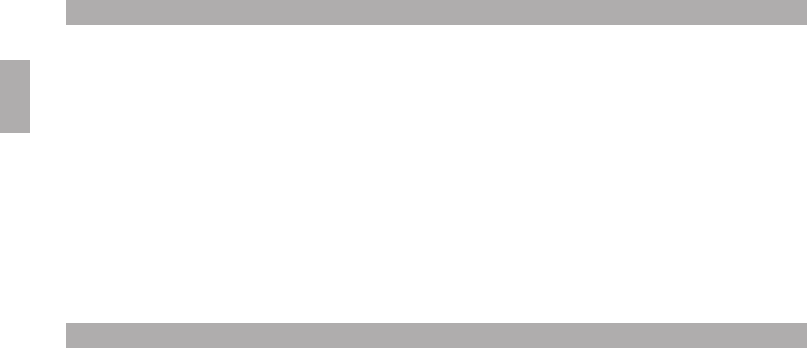
42
USB
AUX
USB
NFC
!
,,、,
,。
,,
!
,,。
,,,
。
,、、,:
、
、
、
、
、,
1
2
3
4
5
·
·
·
·
·
·
·
·
·

43
:/
:
:
:
:/
:
:/,
:/,
:
:.
:
iPhone/BT/USB/AUX
USB
35
AUX
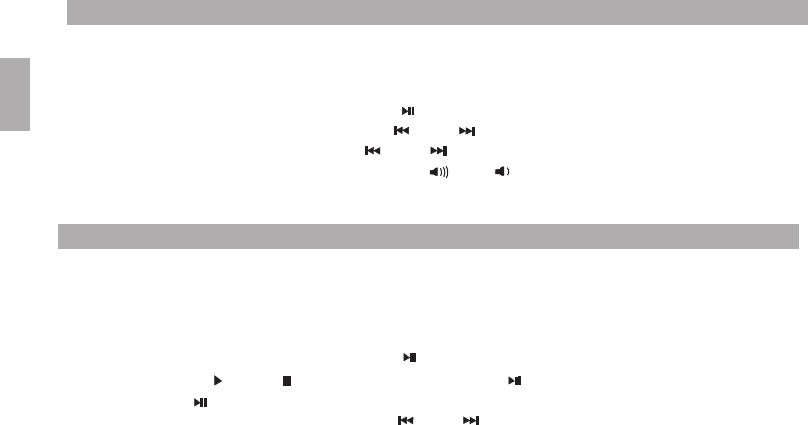
iPhone
““ ,“。 /
/, / / ,。
/ / 。
/:/,“” /。
:/,“”“”/。
/:,“”“”/。
FUNC” iPhone” iPhone” iPhone iPod
iPad iPhone iPod iPad
iPhone iPod iPad
/:/,“”“”。
:, ,。
·
·
·
·
·
·
“ ”“ ,“。
。,。//。
。 ,,
()。
BT” BT”
10NFC NFC
FUNC
/:/,“”/。(:
“”“”)。“”。
“”。
:/,“”“”/。
·
·
·
44
BLUETOOTH
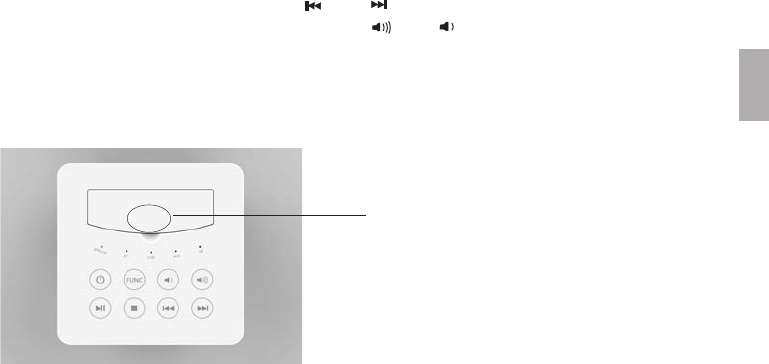
/:,“”“”/。
/:/,“”“”。
:, ,
,.
:,。。
。,
。
,
()。
NFC NFC
·
·
·
·45
NFC
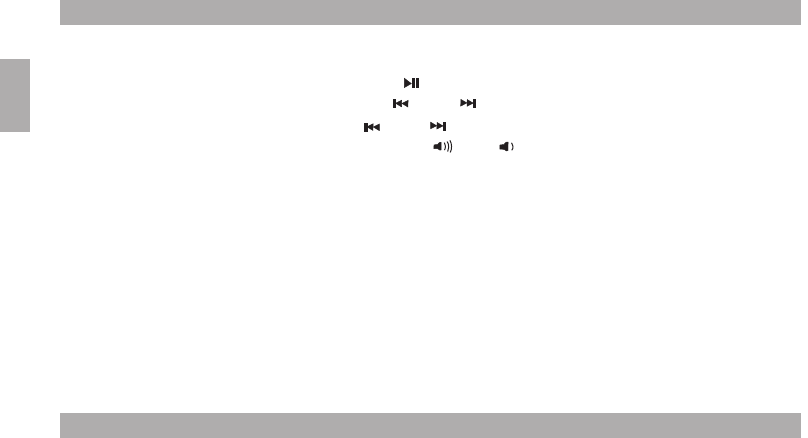
USB
“ ”“ ,“。
,。
FUNC USB”USB”
UU
/:/,“”/。
:/,“”“”/。
/:,“”“”/。
/:/,“”“”
,。
·
·
·
·
·
USB:
iOS
4.2
:
:
/。
,
“ ”“ ,“。:
,。
FUNC AUX”AUX”MP3/MP4/PC/
PSPAUX AUX
46
AUX
iPod touch 4 iPhone4s iPhone 4 iPad
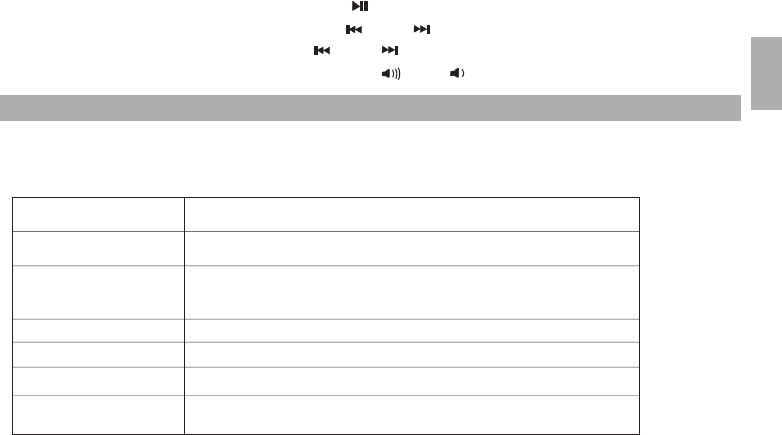
:/,“”“”/。
/:,“”“”/。
/:/,“”“”。
·
·
·
,,,
,,,
,。
,
iPhone iPhone
/iPod/iPad
iPhone/iPod/iPad
iPhone/iPod/iPad
,。
,。
。
。
,
;
, 。
。iPhone/iPod/iPad
。
,
。。。10
,
47
/:/,“”/。
·

:
:
:
:
:
:,
DC 12V/2A
12W+6W*2
S/N 72dB
46 30
34 10
25 70
:()
,℃
48
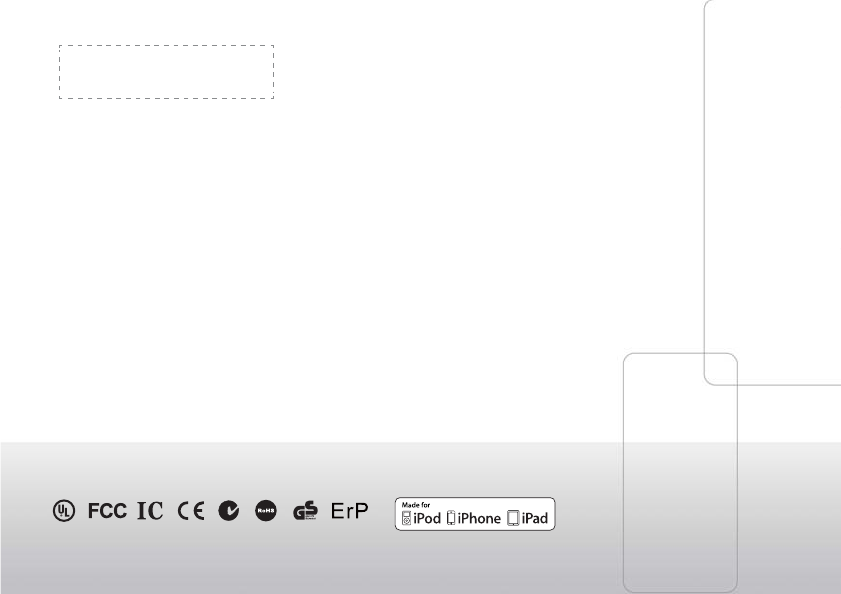
Changes or modifications not expressly approved by the party responsible for compliance could
void the user’s authority to operate the equipment.
This equipment has been tested and found to comply with the limits for a Class B digital device,
pursuant to Part 15 of the FCC Rules. These limits are designed to provide reasonable protection
against harmful interference in a residential installation. This equipment generates, uses and can
radiate radio frequency energy and, if not installed and used in accordance with the instructions, may
cause harmful interference to radio communications. However, there is no guarantee that interference
will not occur in a particular installation.
If this equipment does cause harmful interference to radio or television reception, which can be determined
by turning the equipment off and on, the user is encouraged to try to correct the interference by one or more
of the following measures:
-- Reorient or relocate the receiving antenna.
-- Increase the separation between the equipment and receiver.
-- Connect the equipment into an outlet on a circuit different from that to which the receiver is connected.
-- Consult the dealer or an experienced radio/TV technician for help.
This device complies with Industry Canada license-exempt RSS standard(s). Operation is subject to the
following two conditions: (1) this device may not cause interference, and (2) this device must accept any
interference, including interference that may cause undesired operation of the device.
Le présent appareil est conforme aux CNR d'Industrie Canada applicables aux appareils radio
exempts de licence. L'exploitation est autorisée aux deux conditions suivantes : (1) l'appareil ne
doit pas produire de brouillage, et (2) l'utilisateur de l'appareil doit accepter tout brouillage
radioélectrique subi, même si le brouillage est susceptible d'en compromettre le fonctionnement.