eMoMo Technology W602 Warm feel CoCo Remote User Manual W60248ERR
eMoMo Technology Co., Ltd Warm feel CoCo Remote W60248ERR
Users manual
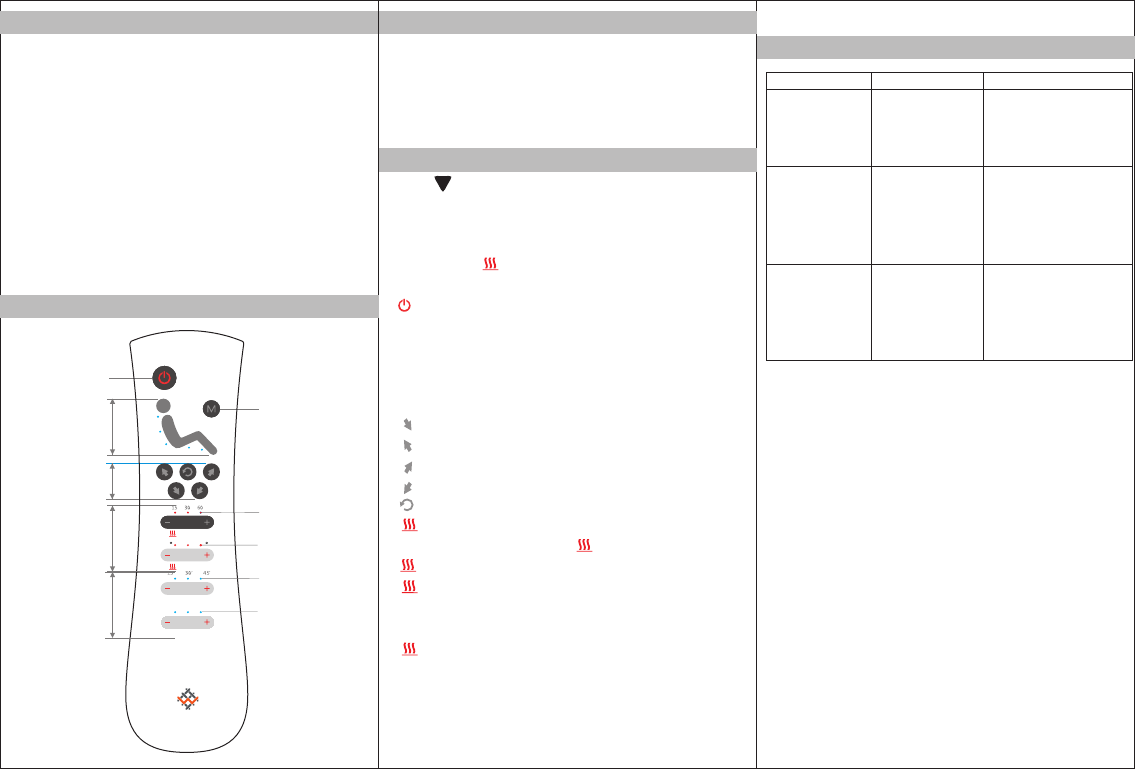
Position indicators
Adjust recliner
Adjust temperature
Turn on/off
Turn on /off massage function
Heat time indicators
Temperature indicators LOW
♦Please read the user manual carefully before using.
♦Apply to 110V-240V.
♦Please use the original switch power supply.
♦Do not use when the fabric is fold or get wrinkled.
♦Do not detach and wash the fabric.
♦Please keep away from acid and alkaline liquid.
♦Not apply to children, pregnant woman, people who suffer
from bleeding tendency and bleeding illness, tuberculosis
malignant tumor and is not sensitive to heat.
♦Please troubleshoot the problems as <Frequently asked questions>
on this manual. If the problem is not mentioned, please cal lafter-sel
service. Do not try to repair by yourself, or it may cause void warranty.
Cautions
Buttons and functions
Specification
♦Rated power:58W
♦Rated input:29V
♦Rated currenty:2A
♦Input for knob:3V
♦Remote battery:7#AAA
Operation
Frequently asked quesitions
♦ Press on the rear cover of the remote and pull towards to
the remote bottom to remove the back-up cover, then install 2pcs
♦Disconnect the power supply
♦Press and hold TIME- for about 4s until the neck light flashes,
then connect the power in 15s. The neck light lights off, pair successfully.
♦ Press it to turn on the device and heat function. Press it again
♦M Turn on/off massage function
1st press: Turn on massage function and all vibrators work in 3 modes cyclically.
It works in each mode for 1 min then switch into the next mode automatically.
2nd press: Turn off massage function.
♦ Recline the headrest
♦ Lift the headrest.
♦ Open the chair.
♦ Close the chair.
♦ Reset the chair
♦ TIME- Press it to decrease the heat time. 15′/30′/60′available.
♦ TIME+ Increase heat time.15′/30′/60′available.
♦ TEMP.- Lower the heat temperature. Low/Med/High available. If it heats @low
mode, the upper-left indicator lights red. If it heats @med mode, the upper indicator lights red.
If it heats @high mode, the upper-right indicator lights red.
♦TIME- Decrease massage time.15′/30′/45′ available.
♦TIME+ ncrease massage time.I 15′/30′/45′available.
♦INTENSITY- Decrease massage intensity. Low/Med/High available.
♦ TEMP. Upgrade the heat temperature. Low/Med/High available.+
♦INTENSITY Upgrade massage intensity. Low/Med/High available.
Turn on/off heat function
Adjust massage
Massage time indicators
Massage intensity indicators
to turn off the device and all functions. Press and hold for 3s to turn on/off the flashlight.
If there is only 15 minutes left, press TIME- to turn off heat function.
TIME
TEMP.
TIME
INTENSITY
/MID/HIGH
7#AAA batteries (Ensure “+” and “-”is proper)。
ISSUE PROBABLY REASON TROUBLE SHOOTING
♦The remote does
not work
♦Without battery or
batteries are
installed incorrectly.
♦The batteries have
been ran out.
♦Install 2 pcs 7#AAA
batteries correctly.
♦Replace 2 new batteries.
♦The device does
not work.
♦Power supply is
disconnected or
isn't connected
properly.
♦The device hasn’t
paired successfully.
♦Replug the power supply.
♦Re-pair signal.
♦The device shut
down suddenly.
♦Shut down auto-
matically as limited
time has run out.
♦ Connectors do
not connect
properly.
♦Restar the device.
♦Check all connectors
and re-connect if it is
necessary.
FCC Statement
This equipment has been tested and found to comply with the limits for a Class B
digital device, pursuant to part 15 of the FCC rules. These limits are designed to
provide reasonable protection against harmful interference in a residential installation.
This equipment generates, uses and can radiate radio frequency energy and, if not
installed and used in accordance with the instructions, may cause harmful interference
to radio communications. However, there is no guarantee that interference will not
occur in a particular installation. If this equipment does cause harmful interference to
radio or television reception, which can be determined by turning the equipment off
and on, the user is encouraged to try to correct the interference by one or more of the
following measures:
-Reorient or relocate the receiving antenna.
-Increase the separation between the equipment and receiver.
-Connect the equipment into an outlet on a circuit different from that to which the
receiver is connected.
-Consult the dealer or an experienced radio/TV technician for help.
To assure continued compliance, any changes or modifications not expressly
approved by the party.
Responsible for compliance could void the user’s authority to operate this
equipment. (Example- use only shielded interface cables when connecting to
computer or peripheral devices).
This equipment complies with Part 15 of the FCC Rules. Operation is subject to
the following two conditions:
(1) This device may not cause harmful interference, and
(2) This device must accept any interference received, including interference that
may cause undesired operation.
RF warning statement:
The device has been evaluated to meet general RF exposure requirement.
The device can be used in portable exposure condition without restriction.