Rimscience EPIA-HU-B Epidural Instrument Instruction Manual
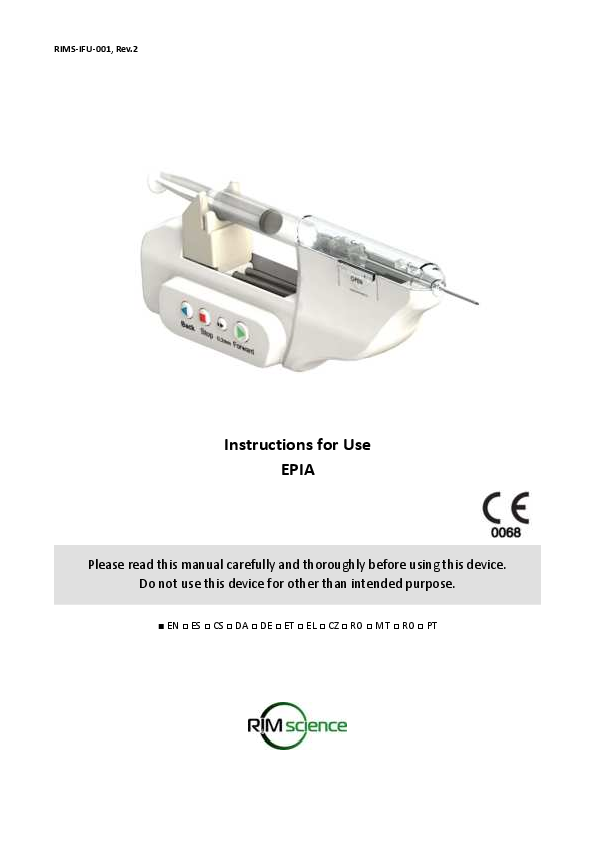
File info: application/pdf · 45 pages · 4.03MB
4. [EPIA-HU-B] User Manual Rev.2
User Manual EPIA-HU-B
RIMSCIENCE CO.Ltd. EPIA-HU-B Epidural Instrument 2AXYN-EPIA-HU-B 2AXYNEPIAHUB epia hu b
Extracted Text
RIMS-IFU-001, Rev.2 Instructions for Use EPIA Please read this manual carefully and thoroughly before using this device. Do not use this device for other than intended purpose. EN ES CS DA DE ET EL CZ RO MT RO PT RIMS-IFU-001, Rev.2 This page is intentionally left blank. Table of Contents Chapter I. ABOUT MANUAL ....................................................................................................................... 2 1. General Information ............................................................................................................................ 2 2. Revision History ................................................................................................................................... 2 3. Manufacturer Information .................................................................................................................. 2 4. Applicable Standards ........................................................................................................................... 3 Chapter II. PRODUCT DESCRIPTION............................................................................................................4 1. Product Description ............................................................................................................................. 4 2. Features................................................................................................................................................ 4 3. Intended Use........................................................................................................................................ 5 4. Principle of Operation ......................................................................................................................... 6 5. Specifications ....................................................................................................................................... 7 6. Operating and Storage & Transport Conditions ................................................................................. 9 7. Product Description ........................................................................................................................... 10 8. Symbols (Including Safety Signs)....................................................................................................... 15 9. Label and Packaging........................................................................................................................... 17 10. Product Component (List of Critical Components)......................................................................... 23 Chapter III. HOW TO USE...........................................................................................................................24 1. Preparation Before Use ..................................................................................................................... 24 2. Device Connection ............................................................................................................................. 25 3. Instruction to Use .............................................................................................................................. 29 4. Post-use Treatment ........................................................................................................................... 32 5. Storage and Transport Conditions .................................................................................................... 32 Chapter IV. WARNING AND SAFETY NOTICES.........................................................................................33 1. General Precautions .......................................................................................................................... 33 2. General Warnings .............................................................................................................................. 33 3. Interaction.......................................................................................................................................... 34 4. Precaution to Use .............................................................................................................................. 34 5. Contraindications............................................................................................................................... 34 6. Adverse Reaction ............................................................................................................................... 35 7. Warnings Related to Wireless Communication................................................................................ 35 8. Guidance and Manufacturer's Declaration....................................................................................... 36 Chapter V. MAINTENANCE AND DISPOSAL.............................................................................................41 1. Maintenance and Disposal ................................................................................................................ 41 Chapter VI. TECHNICAL CONTENTS..........................................................................................................42 1. Safety Information and Customer Service........................................................................................ 42 RIMS-IFU-001 / Rev. 1 Page 1 / 43 Chapter I. About Manual 1. General Information This manual is provided to help users to understand this device's characteristics as a medical device, method, and information for the safe use. For the proper and safe use of device, users must be fully aware of all the details given in this manual. 2. Revision History Rev. No. Rev. Date (YYYY.MM.DD) 0 2020.08.11 1 2021.01.29 Description New establishment EC Representative Information revised. The difference of two models [EPIA-HU-B and EPIA-HU] described. Declaration of Conformity (CE RED) included. 3. Manufacturer Information RIMSCIENCE CO. Ltd. 601(#602-1), 53, Chungjeong-ro, Seodaemun-gu, Seoul, Republic of Korea 03736 Tel: (+82) 2-3789-1010 Fax: (+82) 2-3789-1014 Website: www.rimscience.com Email: sales@rimscience.com JaviTech e.K. Sachsenhausener Strae 16, 65824 Schwalbach am Taunus, Germany Tel.: (+49) 6196-4021549 Email: info@javitech.de RIMS-IFU-001 / Rev. 1 Page 2 / 43 4. Applicable Standards The device complies with the following international standards. No. Standard No. (Reference document No.) Title of Standard 1 93/42/EEC as amended by Council Directive 93/42/EEC of 14 June 1993 Concerning Medical Devices 2007/47/EC 2 EN ISO 13485:2016 (ISO 13485:2016) Medical Device � Quality Management Systems - Requirements for Regulatory Purposes 3 EN 60601-1:2006/A1:2013 (IEC 60601-1:2005) Medical Electrical Equipment - Part 1: General Requirements for Basic Safety and Essential Performance 4 EN 60601-1-2:2015 (IEC 60601-1-2:2014) Medical Electrical Equipment - Part 1-2: General Requirements for Basic Safety and Essential Performance - Collateral Standard: Electromagnetic Disturbances - Requirements and Tests 5 EN 60601-1-6:2010 (IEC 60601-1-6:2010) Medical Electrical Equipment - Part 1-6: General Requirements for Basic Safety and Essential Performance - Collateral Standard: Usability 6 EN 62366:2008 (IEC 62366:2007) Medical Devices - Application of Usability Engineering to Medical Devices 7 EN 62304:2006 (IEC 62304:2006) Medical Device Software - Software Life-cycle Processes 8 EN ISO 14971:2012 Medical devices -- Application of Risk Management to Medical Devices (ISO 14971:2007, Corrected version 2007-10-01) 9 EN 1041:2008 Information Supplied by the Manufacturer of Medical Devices 10 EN ISO 15223-1:2016 Medical Devices -- Symbols to be Used with Medical Device Labels, Labelling (ISO 15223-1:2016, Corrected and Information to be Supplied -- Part 1: General Requirements version 2017-03) 11 EN 301 489-1 V2.2.3 (2019-11) ElectroMagnetic Compatibility (EMC) Standard for Radio Equipment and Services - Part 1: Common Technical Requirements - Harmonised Standard for ElectroMagnetic Compatibility 12 EN 301 489-17 V3.2.4 (2020-09) ElectroMagnetic Compatibility (EMC) Standard for Radio Equipment and Services � Part 17: Specific Conditions for Broadband Data Transmission Systems � Harmonised Standard for ElectroMagnetic Compatibility 13 EN 300 328 V2.1.1 (2016-11) Wideband Transmission Systems; Data Transmission Equipment Operating in the 2.4 GHz ISM Band and Using Wide Band Modulation techniques; Harmonised Standard Covering the Essential Requirements of Article 3.2 of Directive 2014/53/EU 14 EN 62311:2008 Assessment of Electronic and Electrical Equipment Related to Human Exposure Restrictions for Electromagnetic Fields (0 Hz � 300 GHz) 15 MEDDEV 2.4/1 rev.9 Classification of Medical Devices 16 MEDDEV 2.7.1_rev 4 Clinical Evaluation: Guide for Manufacturers and Notified Bodies 17 MEDDEV 2.12/1 rev.8 Guidelines on a Medical Devices Vigilance System 18 MEDDEV 2.12/2 rev.2 Post Market Clinical Follow-up Studies RIMS-IFU-001 / Rev. 1 Page 3 / 43 Chapter II. Product Description 1. Product Description EPIA is a handheld device using internal power, which can hold a 5 mL syringe and an epidural needle. EPIA assists the epidural needle to be inserted and approach the epidural space. An operator can control the movement of the syringe and the insertion of the epidural needle. While the epidural needle is being inserted, a pressure sensor located in EPIA detects the change of pressure (Reaction Force) applied to the tip of the needle, converts the pressure data of each tissue to digital data and indicates them as a graph on a display device. The operator can determine the target injection site by monitoring the pressure change in the graph and can control or stop the movement of the epidural needle at the target site, which is the epidural space. When needed, the device can be detached from the syringe, and the operator can inject an anesthetic directly or can insert an epidural catheter. 2. Features Data transmitting via Bluetooth communication or USB data cable Real-time graph shown by display device Visualization of pressure and needle insertion length Internally powered 5 mL syringe compatible Steady and stable needle insertion Fine control of needle movement � Safety control button (0.2mm fine advance, stop, backward) Safety function � Automatic stop when the pressure detected is 50 gf lower than the maximal pressure detected. Applicable for various treatments accompanying epidural anesthesia and pain control 2.1. Model Difference Model Description EPIA-HU-B The device can be connected to a display device via Bluetooth function. EPIA-HU The device can be connected to a display device using data cable connection. Data cable is included in the package as an accessory. RIMS-IFU-001 / Rev. 1 Page 4 / 43 3. Intended Use EPIA is an epidural instrument intended for use with an epidural needle for the real-time confirmation of the needle tip placement into the epidural space. The device assists in the insertion of the needle into the epidural space by showing the needle insertion progress and the pressure data of each tissue as a graph of reaction force on a display device. 3.1. Patient Population Adults (men or women) 3.2. Age 18 years of age and older 3.3. Application Part Vertebra 3.4. Intended Medical Indication - Epidural anesthesia - Pain control (labor analgesia) 3.5. Patient Contacting Part None 3.6. Potential/Possible Adverse Reaction - Cerebrospinal fluid leakage due to dural puncture - Spinal nerve damage - Pain in the treatment area 3.7. Contraindications - Do not use on a patient with sepsis, bacteremia, injection site infection, severe hypovolemia, severe coagulation abnormalities, therapeutic anticoagulant therapy, increased intracranial pressure, and patient refusal. - Do not use on a patient with neurological disorders, mental illness or dementia, aortic stenosis, left ventricular outflow tract obstruction (LVOTO), and congenital heart disease. RIMS-IFU-001 / Rev. 1 Page 5 / 43 4. Principle of Operation The product is used to assist with an epidural procedure that detects the epidural space by automatically pushing the syringe barrel to insert the epidural needle into the epidural space. The motor rotates by using the electric power of a 3V battery, and the rotational motion is converted to a linear motion of the syringe barrel and the needle fixed to the syringe holder. While the epidural needle is being inserted into the body, the pressure sensor in the syringe holder detects the pressure change between each tissue. The detected pressure change is converted and stored as digital data and displayed as a graph on the display device. When the epidural needle is inserted into the body, the pressure will gradually increase in the subcutaneous () and ligament tissue (), and the pressure will rapidly drop when it reaches the epidural space (). In this way, the operators can verify whether the needle tip has successfully entered into the epidural space. EPIA also makes use of this phenomenon and detects reaction force, which is made against the force that the needle penetrates the tissue. While the tip of needle inserts through the subcutaneous and ligament tissue, the reaction force as well as pressure at the tip of the needle increases ( and in the graph below). When the tip of needle reaches the epidural space, the pressure and the reaction force rapidly decrease (). The pressure sensor of EPIA detects this change in reaction force and convert it as visual data. Decrease of at indicates epidural space auto-stop RIMS-IFU-001 / Rev. 1 Page 6 / 43 5. Specifications 5.1. General Specifications 5.1.1. EPIA-HU-B No Category 1 Product Name 2 Model Name 3 Brand Name 4 Power Input 5 Dimension 6 Weight 7 Electric Shock Protection Type and Degree 8 Software Version 9 Communication Standard 10 Accessories Description Epidural Instrument EPIA-HU-B EPIA Lithium Battery, 3Vdc Main body: 204.5 mm (L) X 41 mm (W) X 80 mm (H) 217 g Internally powered, No Applied part Rims_EPIA version 1.0.0 BLE (Bluetooth 4.0 or higher), RS-232 N/A 5.1.2. EPIA-HU No Category 1 Product Name 2 Model Name 3 Brand Name 4 Power Input 5 Dimension 6 Weight 7 Electric Shock Protection Type and Degree 8 Software Version 9 Communication Standard 10 Accessories Description Epidural Instrument EPIA-HU EPIA Lithium Battery, 3Vdc Main body: 204.5 mm (L) X 41 mm (W) X 80 mm (H) 217 g Internally powered, No Applied part Rims_EPIA version 1.0.0 RS-232 Data cable (USB-C) RIMS-IFU-001 / Rev. 1 Page 7 / 43 5.2. Technical Specifications 5.2.1. EPIA-HU-B No Category 1 Max. Travel Distance 2 Min. Travel Distance 3 Moving Speed 4 Operation 5 Safety Function 6 RF Specifications 5.2.2. EPIA-HU No Category 1 Max. Travel Distance 2 Min. Travel Distance 3 Moving Speed 4 Operation 5 Safety Function Description 45 mm � 10 % 0.2 mm � 20 % 1.8 mm/s � 10 % Normal Operation of Forward Movement, Backward Movement, Stop, and Fine Advance Automatic stop when the pressure detected is 50 gf lower than the maximal pressure detected. Frequency Range 2,402 MHz ~ 2,480 MHz (Bluetooth Low Energy) Modulation Technique GFSK (Bluetooth Low Energy) Number of Channels 40 Ch (Bluetooth Low Energy) Description 45 mm � 10 % 0.2 mm � 20 % 1.8 mm/s � 10 % Normal Operation of Forward Movement, Backward Movement, Stop, and Fine Advance Automatic stop when the pressure detected is 50 gf lower than the maximal pressure detected. RIMS-IFU-001 / Rev. 1 Page 8 / 43 6. Operating and Storage & Transport Conditions 6.1. Operation Conditions 1) Temperature: 10 - 40 �C 2) Relative Humidity: 30 - 75 % 3) Atmospheric Pressure: 800 - 1060 hPa 6.2. Storage & Transportation Conditions 1) Temperature: -20 - 60 �C 2) Relative Humidity: 10 - 90 % 3) Atmospheric Pressure: 700 - 1060 hPa 6.3. Sterilization Method 1) Sterilization Method : Sterilized with E.O. (Ethylene oxide) Gas 2) Sterilization Process Condition Process Condition Gas Mixture 30% Ethylene Oxide + 70% CO2 Gas Concentration 700 � 800 mg/L Temperature 40 � 5 �C Humidity 50 � 25% RH Exposure Pressure 0.7 � 0.05 kgf/cm2 Exposure Time 240 min Flushing 7 times or more Temperature 10 � 40 �C Time 48 hours SAL 10-6 6.4. Lifecycle of Device - Shelf life: 3 years RIMS-IFU-001 / Rev. 1 Page 9 / 43 7. Product Description 7.1. Appearance [EPIA-HU-B] 7.1.1. Main Body No Component 1 Backward Button 2 Stop Button 3 Fine Advance (0.2mm) Button 4 Forward Button 5 Cover Open 6 Cover 7 Lock 8 Syringe Holder 9 Cable Connector 10 Battery Cover Symbol Description Button to move syringe and needle backward Button to stop the movement of syringe and needle Button to advance syringe and needle for an additional 0.2 mm Button to advance syringe and needle forward constantly Button to open the syringe cover Cover to fix the syringe and needle from falling out Lock for syringe cover Holder for syringe barrel flange Transmitting device data to a tablet PC via cable Cover to fix the 3V battery inserted according to the electrode RIMS-IFU-001 / Rev. 1 Page 10 / 43 7.1.2. Compatibility No Compatible Products 1 Syringe 2 Epidural Needle Standard Requirements 5 mL KOVAX-SYRINGE (Korea Vaccine, Co. Ltd.) Puncture needle for epidural anesthesia Tuohy type Epidural needle (TaeChang Industrial Co. Ltd.) 3 Battery 4 Display Device 5 Software 3V Lithium battery CR123A (Panasonic) - Tablet PC (recommended) - - - OS Android 10.0 (or higher) Storage 64 GB Bluetooth 4.0 (or higher) - Rims_EPIA Provided by manufacturer (Rimscience Co. Ltd.) Must use sterile syringes and sterile needles with separate and certified medical products compatible with EPIA. Use of Tuohy type Epidural Needle is highly recommended. A battery is enclosed in the product packaging. Use of a display device as tablet PC is highly recommended to confirm the needle progress (insertion length) and the pressure change detected by EPIA. RIMS-IFU-001 / Rev. 1 Page 11 / 43 7.2. Appearance [EPIA-HU] 7.2.1. Main Body - Same as EPIA-HU-B (Please refer to "section 7.1.1 of Chapter II".) 7.2.2. Accessory No Accessory 1 Data Cable Description Data transmitting USB cable to connect EPIA main body and tablet PC 7.2.3. Compatibility No Compatible Products 1 Syringe Standard Requirements 5 mL KOVAX-SYRINGE (Korea Vaccine, Co. Ltd.) 2 Epidural Needle Puncture needle for epidural anesthesia Tuohy type Epidural needle (TaeChang Industrial Co. Ltd.) 3 Battery 3V Lithium battery CR123A (Panasonic) 4 Display Device - Tablet PC (recommended) - - - OS Android 10.0 (or higher) Storage 64 GB USB port C-type 5 Software - Rims_EPIA Provided by manufacturer (Rimscience Co. Ltd.) Must use syringes and needles with separate and certified medical products compatible with EPIA. Use of Tuohy type Epidural Needle is highly recommended. A battery is enclosed in the product packaging. Use of a display device as tablet PC is highly recommended to confirm the needle progress (insertion length) and the pressure change detected by EPIA. RIMS-IFU-001 / Rev. 1 Page 12 / 43 7.3. Software [Rims_EPIA (Version 1.0.0)] No Name 1 EPIA Logo 2 Packet Information 3 NEW Button Symbol - Description Data transmission and move to Settings Page Packet data transmitted from EPIA Move to initial display (Reset graph and patient information) 4 Save Button Save current graph and data 5 Clear Button Save current graph and reset the graph 6 Open Button Opens a pop-up window of saved graph file list 7 Needle Progress Direction Show the status and the direction of the needle movement - Green arrow rotating clockwise: needle moves forward - Red arrow rotating counterclockwise: needle moves backward - No rotation: needle stops 8 Y-Axis Reaction Force Reaction force (gf) measured from the needle 9 X-Axis Current Position Current position (mm) of needle (needle insertion length) Files are saved with names as below: - Data file: YYMMDDhhmmss_S_[NAME]_[AGE].txt - Graph: YYMMDDhhmmss_S_[NAME]_[AGE].png RIMS-IFU-001 / Rev. 1 Page 13 / 43 7.4. Dimensions 7.4.1. Main Body No Name Description 1) Dimension: 204.5 mm (L) X 41 mm (W) X 80 mm (H) 1 Main Body 2) Weight: 217 g 7.4.2. Accessory - Data Cable [EPIA-HU only] Part No. EPIA-PL-B No Name Description 1) Dimension: 2,500 mm (L) 1 Data Cable 2) Weight: 100 g RIMS-IFU-001 / Rev. 1 Part No. EPIA-CABLE Page 14 / 43 8. Symbols (Including Safety Signs) Symbol Title Description Do Not Reuse Indicates a medical device that is intended for one use, or for use on a single patient during a single procedure Do Not Use if Package is Damaged Indicates a medical device that should not be used if the package has been damaged or opened Sterilized Using Ethylene Oxide Indicates a medical device that has been sterilized using ethylene oxide gas Do Not Re-sterilize Indicates a medical device that is not to be re-sterilized General Prohibition Sign To signify a prohibited action General Warning Sign Caution Manufacturer General warning sign To indicate that caution is necessary when operating the device or control close to where the symbol is placed, or to indicate that the current situation needs Indicates the medical device manufacturer Date of Manufacture Indicates the date when the medical device was manufactured Use-by-date Batch Code (LOT) Follow Instructions for Use Catalog Number Fragile, Handle with Care Indicates the date after which the medical device is not to be used Indicates the manufacturer's batch code so that the batch or lot can be identified Indicates the need for the user to consult and follow the instructions for use Indicates the manufacturer's catalog number so that the medical device can be identified Indicates a medical device that can be broken or damaged if not handled carefully Keep Dry Indicates a medical device that needs protection from moisture Temperature Limit Humidity Limitation Atmospheric Pressure Limitation Indicates the temperature limits to which the medical device can be safely exposed Indicates the range of humidity t which the medical device can be safely exposed Indicates the range of atmospheric pressure to which the medical device can be safely exposed RIMS-IFU-001 / Rev. 1 Page 15 / 43 Symbol Title Description Battery, General On battery powered equipment Do not throw this unit into a municipal trash bin when this unit Waste Electrical and Electronic has reached the end of its lifetime. To ensure utmost protection Equipment (WEEE) of the global environment and minimize pollution, please recycle this unit Non-ionizing Electromagnetic Indicates the range of atmospheric pressure to which the Radiation medical device can be safely exposed FCC Mark The electromagnetic interference from the device is under limits approved by the Federal Communications Commission (United States) Authorized Representative in Indicates the authorized representative in the European the European Community Community CE Marking The requirements of accreditation and market surveillance relating to the marketing of products RIMS-IFU-001 / Rev. 1 Page 16 / 43 9. Label and Packaging 9.1. Label - Please refer to "section 8 of Chapter II" to find more about symbols. 9.1.1. Label [EPIA-HU-B] Product Label [EPIA-HU-B] The label is fixed to the left exterior side of the product where it cannot be removed. Product Label [EPIA-HU-B] This product label is attached to the Tyvek paper of the inner packaging (pouch) (refer to 9.2.4 of Chapter II). RIMS-IFU-001 / Rev. 1 Page 17 / 43 Packaging Label [EPIA-HU-B] This packaging label is attached to the side of the inner box (refer to 9.2.5 of Chapter II). RIMS-IFU-001 / Rev. 1 Page 18 / 43 9.1.2. Label [EPIA-HU] Product Label [EPIA-HU] This product label is attached to the Tyvek paper of the inner packaging (pouch) (refer to 9.2.4 of Chapter II). Packaging Label [EPIA-HU] This packaging label is attached to the side of the inner box (refer to 9.2.5 of Chapter II). RIMS-IFU-001 / Rev. 1 Page 19 / 43 9.1.3. Accessory Label [EPIA-HU] Data Cable Label [EPIA-HU] RIMS-IFU-001 / Rev. 1 Page 20 / 43 9.2. Packaging 9.2.1. Packaging Unit - 1 Set / Box Model EPIA-HU-B EPIA-HU Contents EPIA Main Body (1 ea) + 3V Battery (1 ea) + User Manual (1 ea) EPIA Main Body (1 ea) + 3V Battery (1 ea) + User Manual (1 ea) + Data Cable (1 ea) 9.2.2. Packaging Material and Dimension Packaging Inner Packaging (Blister) Inner Packaging (Pouch) Inner Box (Gift Box) Outer Box (Carton Box) Material PET Blister, Tyvek Paper PE Film, Tyvek Paper Paper (Manilla Paper) Carton box (Paper) Dimensions (mm) 271 (L) X 41.5 (W) X 109 (H) 390 (L) X 180 (W) 300 (L) X 135 (W) X 55 (H) 325 (L) X 305 (W) X 325 (H) 9.2.3. Inner Packaging (Blister) 9.2.4. Inner Packaging (Pouch) The product label is attached to the Tyvek paper of the packaging. RIMS-IFU-001 / Rev. 1 Page 21 / 43 9.2.5. Inner Box (Gift Box) The packaging label is attached to the side of the inner box (where indicated as a red box and arrow shown in the drawing above). 9.2.6. Outer Box (Carton Box) The product information (Model name, Lot No., Expiry date, Manufacturer information etc.) is printed or stamped to the side of the outer box (where indicated as a red box and arrow shown in the drawing above) . RIMS-IFU-001 / Rev. 1 Page 22 / 43 10. Product Components (List of Critical Components) 10.1. List of Critical Components No Component Part reference Manufacturer Technical Data Standard 1 Lithium Metal Battery CR123A Panasonic 3, 0 V, 1550 mAh IEC 60086-4 2 Enclosure AF365(&) LG CHEM LTD Min Thk : 1.7 mm V-1, 60 �C UL 94 3 PCB FR4-74 ZHEJIANG WAZAM NEW Min Thk : 0.38 mm MATERIALS CO., LTD. V-0, 130 �C UL 94 DONGGUAN MAJOR 4 DC Motor MJ-180PA-42 PRECITION MANUFACTURING CO., LTD. 3 V IEC 60601-1 Conformity Reference CB(NL-64193) UL(E67171) UL(E136069) Tested in equipment 10.2. List of Critical Components of Control Board (PCB) [EPIA-HU-B] No Name Part No. 1 P-MOSFET DMG2301L 2 Voltage Sensor IC APX803L-28SA-7 3 MCU ATmega328PB-MUR 4 16Mhz Oscillator ABLS7M2-16.000MHZ-D2Y-T 5 Boost IC MT3608 6 Bluetooth Module BOT-nle521 7 Motor Driver LB1930MC 8 RS232 Converter IC SP3222eey 10.3. List of Critical Components of Control Board (PCB) [EPIA-HU] No Name Part No. 1 P-MOSFET DMG2301L 2 Voltage Sensor IC APX803L-28SA-7 3 MCU ATmega328PB-MUR 4 16Mhz Oscillator ABLS7M2-16.000MHZ-D2Y-T 5 Boost IC MT3608 6 Motor Driver LB1930MC 7 RS232 Converter IC SP3222eey 10.4. Lifetime of Critical Components - Shelf life: 3 years RIMS-IFU-001 / Rev. 1 Page 23 / 43 Chapter III. How to Use 1. Preparation Before Use 1.1. Training - Before use, refer to the video or training materials provided by the manufacturer. - The device must be used by well-trained, professional medical personnel for medical use only. - The device requires sufficient training before use. 1.2. Preparation of the Device - Prepare EPIA, 3V battery, USB cable (if needed), a display device, a 5 ml syringe, an epidural needle, and anesthetic (or saline) to be injected. - Check whether the sterile packaging of EPIA is damaged and whether the product is deformed or damaged. - Check if the environment is suitable for product use. Avoid a humid or wet place. - Read manual and be sure to be fully aware of the device features and cautions before use. Syringes and needles must use separate certified medical products. (Please refer to "section 7.2.3 of Chapter II") Standard requirements (not included) - Syringe 5 mL (KOVAX-SYRINGE (Korea Vaccine)), - Epidural needle (Tuohy type puncture needle for epidural anesthesia (TaeChang Industrial)) 1.3. Power Check Open the battery cover on the left side of the EPIA. Insert the 3V battery (included) into , according to the electrode mark. Left (anterior side of EPIA): (+) pole, Right (posterior side of EPIA): (-) pole) Close the battery cover again as . When the battery is inserted properly, the device will be turned on, and the syringe holder will automatically move to the start (setting) position. RIMS-IFU-001 / Rev. 1 Page 24 / 43 2. Device Connection 2.1. Bluetooth Connection [EPIA-HU-B] Turn on the display device. Run the EPIA program. Enter the patient information (Patient Name, Age, Gender) on the patient information input screen. After you fill out, click the OK button to continue. Click the "CONNECT" button on the upper right of screen to connect the EPIA with the display device. If EPIA is not connected properly with the display device, reconnect the device by click the "CONNECT" button again. Click the "READ" button to complete the graph screen preparation. If Bluetooth Communication is not working well, the device can be connected to a display device using data cable (USB cable) provided by manufacturer (optional). For the cable connection method, please refer to "section 2.2 USB Cable Connection [EPIA-HU] of Chapter III". RIMS-IFU-001 / Rev. 1 Page 25 / 43 2.2. USB Cable Connection [EPIA-HU] Insert the USB Cable into the cable connector located at the back of the EPIA device. Connect the USB cable and a display device through USB-C port. After connection, the following message appears. Click the OK button to start the program. If you click the CANCEL button, EPIA will not be connected. Reconnect EPIA with USB cable, and press the OK button to start the program. Enter the patient information (Patient Name, Age, Gender) and click the OK button to start the program. RIMS-IFU-001 / Rev. 1 Page 26 / 43 2.3. Main Screen No Name 1 EPIA Logo 2 Packet Information 3 NEW Button Symbol - Description Data transmission and move to Settings Page Packet data transmitted from EPIA Move to initial display (Reset graph and patient information) 4 Save Button Save current graph and data 5 Clear Button Save current graph and reset the graph 6 Open Button Opens a pop-up window of saved graph file list Needle 7 Progress Direction 8 Y-Axis Reaction Force Show the status and the direction of the needle movement - Green arrow rotating clockwise: needle moves forward - Red arrow rotating counterclockwise: needle moves backward - No rotation: needle stops Reaction force (gf) measured from the needle 9 X-Axis Current Position Current position (mm) of needle (needle insertion length) Files are saved with names as below: - Data file: YYMMDDhhmmss_S_[NAME]_[AGE].txt - Graph: YYMMDDhhmmss_S_[NAME]_[AGE].png RIMS-IFU-001 / Rev. 1 Page 27 / 43 2.4. File Import Click the OPEN button on the top right of the main screen to open the file list. The example file list is shown below. Select a file from the file list and click the SELECT button to import the data. When the selected file is imported, the data will appear on the screen. To return to the patient information page, click the BACK button. To return to the file list again, click the OPEN button. RIMS-IFU-001 / Rev. 1 Page 28 / 43 3. Instruction to Use Prepare the sterilized EPIA device, an epidural needle, and a 5 ml syringe. If needed, fill the syringe with saline or an anesthetic to be injected into the epidural space. Remove a stylet from the epidural needle. Combine the syringe and the epidural needle. Open the syringe cover of EPIA by pressing the OPEN button. Insert the flange of the syringe barrel into the syringe holder of EPIA and place the needle in the groove in the front of the device. When using a Tuohy type needle, insert the needle and syringe in the correct direction considering the bevel (slope) of the needle tip and the curved direction. Typically, the bevel faces to anterior (cranial, toward head) so that the injected anesthetic can easily spread into anterior epidural space. Close the EPIA cover until it clicks and secure the syringe to avoid shaking. After connecting EPIA to a display device (Please refer to "section 2. Device Connection of Chapter III"), run the program on the display device. Before the start, check that the graph is located at the start (setting) position. (The X and Y axes of the graph in the program should be located at 0.) Also check that the syringe holder of EPIA is located at the start (setting) position. For the proper insertion, it is recommended to protrude a part of needle (about 20 mm) by pressing the Forward button and then Stop button. Use the protruding part of the needle, to insert it into the injection site in advance. RIMS-IFU-001 / Rev. 1 Page 29 / 43 Insert the protruding part of the needle into the patient's injection site, and hold the EPIA firmly against the operation site. Hold the EPIA firmly and fix it onto the patient's injection area with one hand (left hand recommended). Operate the buttons of EPIA with the other hand (right hand recommended). By pressing the Forward button, the syringe and the needle will automatically advance, and the needle will be inserted into the patient's body. During the operation, make sure that the device is pressed firmly against the injection area to avoid being pushed back. During the operation, the plunger is not affected, thereby the anesthetic is not injected while the needle is being inserted. The pressure data are transmitted in real-time to the display device. Through the pressure graph, the operator can monitor the intra-insertion movement of the needle, needle insertion length, and the pressure change applied to the needle. When the tip of the needle enters the epidural space, the pressure decreases rapidly. While monitoring the changes in the pressure graph, the operator can stop the progress of the needle by pressing the STOP button . By detecting a rapid drop in pressure, the device will automatically stop at the epidural space. The operator can confirm that the pressure is constantly kept low by pressing the 0.2 mm button, thereby confirming that the automatic stop point coincides with the epidural space. After the stop, if additional progress is required, press the 0.2mm button needle finely. to advance the If a withdrawal is required, press the Back button to move the needle backward. RIMS-IFU-001 / Rev. 1 Page 30 / 43 When the needle is located at the epidural space, open the syringe cover, and remove the EPIA device from the syringe. Remove the EPIA carefully so that the tip of the needle located in the epidural space does not deviate from its proper position. The operator can confirm whether the needle has reached the epidural space successfully by using the Loss of Resistance (LOR) Method, manually pressing the plunger to check the pressure within the syringe. LOR (Loss of Resistance) method: The method to check the pressure within the syringe by manually pressing the plunger of the syringe. At the epidural space, where the relative pressure is lower, the pressure within the syringe decreases thereby the plunger goes into the syringe. Push the plunger of the syringe to inject the required amount of anesthetic. Alternatively, after removing the syringe from the needle, an epidural catheter can be inserted into the epidural space through the epidural needle that is inserted into the treatment area, then subsequent procedures can be taken. RIMS-IFU-001 / Rev. 1 Page 31 / 43 4. Post-use Treatment EPIA device is single use only; do not reuse the used device. Do not attempt to re-sterilize the device. Dispose of the used device as medical waste according to hospital or government regulations regarding medical devices. Syringes and needles are disposable; do not reuse them and dispose them as medical waste after the use. In the event of malfunction, stop the use immediately and contact a specialist. Do not disassemble, repair, or modify the product by anyone other than the manufacturer. After use, for EPIA-HU-B model, wipe the data cable clean with a disinfectant of disinfect it appropriately according to hospital regulations. 5. Storage and Transport Conditions Storage and transport temperature: -20 � 60 �C Avoid wet or humid places and store in a well-ventilated place. Avoid exposure to extreme temperature changes, humidity, dust, or corrosive vapors. Do not store near or in chemical storage areas or gas generation areas. Keep out of direct sunlight. Long exposure to sunlight can damage some parts. RIMS-IFU-001 / Rev. 1 Page 32 / 43 Chapter IV. Warning and Safety Notices 1. General Precautions Be sure to read and be aware of the instructions and cautions before use. Check whether the package is damaged before use. Check for any apparent deformation, discoloration, cracking, or foreign substances before use. Check the cleanliness and disinfection of the product before use. Check whether the device and other medical supplies are operating normally before use. In the rare event of mechanical malfunctions, be aware of and press the Stop button immediately. Stop using immediately and contact a specialist. If the static electricity or sudden high voltage occurs, the device may stop or return to the initial state. In this case, press the Back button to return the needle position to the initial state and start operation again. If an abnormality is detected during the device operation, press the Stop button, or pull the product backward to remove it from the patient's body. After use, dispose of the device as medical waste. Improper disposal methods may damage third parties or cause environmental pollution. Do not use the product beyond the Use-by-date specified on the label. High temperature or liquid contact with the product is prohibited. 2. General Warnings Use only by trained professional medical personnel. Do not use for other than its intended use. Only use for pharmaceutical treatment. Discard after use and avoid reuse. Do not disassemble, repair, or modify the product in any way. RIMS-IFU-001 / Rev. 1 Page 33 / 43 3. Interactions Check suitability and compatibility with other medical supplies before use. Use sterile syringes and needles with this product. Use the battery provided or CR123-A 3V Lithium battery (Panasonic). [EPIA-HU-B] Use the device within 10m2 area and check whether there is any interference from other communication equipment. [EPIA-HU] Use the supplied Data cable ONLY. The use of other cables may not be compatible with EPIA. 4. Precautions to Use This product is a medical device, and the user cannot use it by modifying the product at will. It is an assistant device to assist doctor's operation. If an abnormality is detected during product operation, press the Stop button, or pull the product backward to remove it from the patient's body. In the event of anesthesia side effects, it is recommended to be carried out by a specialist, a facility or a transport system that can handle the situation. If static electricity or sudden high voltage occurs, the device may stop or return to the initial state. In this case, press the Back button to return the needle position to the initial state and start operation again. Do not touch the device with wet hands. Do not place the device in a humid or wet environment. Do not place the cable in humid or wet environments. 5. Contraindications Do not use on a patient with sepsis, bacteremia, injection site infection, severe hypovolemia, severe coagulation abnormalities, therapeutic anticoagulant therapy, increased intracranial pressure, and patient refusal. Do not use on a patient with neurological disorders, mental illness or dementia, aortic stenosis, left ventricular outflow tract obstruction (LVOTO), or congenital heart disease. RIMS-IFU-001 / Rev. 1 Page 34 / 43 6. Adverse Reactions - Cerebrospinal fluid (CSF) leakage due to dural puncture - Spinal nerve damage - Pain in the treatment area 7. Warnings Related to Wireless Communication 7.1. FCC Compliance Statement This device complies with part 15 of the FCC rules. Operation is subject to the following two conditions: (1) This device may not cause harmful interference, and (2) This device must accept any interference received, including interference that may cause undesired operation. 7.2. FCC Interference Statement This equipment has been tested and found to comply with the limits for a Class A digital device, pursuant to part 15 of the FCC Rules. These limits are designed to provide reasonable protection against harmful interference when the equipment is operated in a commercial environment. This equipment generates, uses, and can radiate radio frequency energy and, if not installed and used in accordance with the instruction manual, may cause harmful interference to radio communications. Operation of this equipment in a residential area is likely to cause harmful interference in which case the user will be required to correct the interference at his own expense. 7.3. FCC Radiation Exposure Statement This equipment complies with RF exposure requirements set forth for an uncontrolled environment. 7.4. FCC Caution FCC Interference Statement Any changes or modifications not expressly approved by the party responsible for compliance could void the user's authority to operate this equipment. This transmitter must not be co-located or operating in conjunction with any other antenna or transmitter. RIMS-IFU-001 / Rev. 1 Page 35 / 43 8. Guidance and Manufacturer's Declaration [EPIA-HU-B] 8.1. GUIDANCE AND MANUFACTURER'S DECLARATION � Mobile RF COMMUNICATIONS The device is intended for use in the electromagnetic environment specified below. The customer or the end user of the device should assure that it is used in such an environment. ETSI EN 300 328 V2.1.1 (2016-11) Wideband transmission systems; Data transmission equipment operating in the 2.4 GHz ISM band and using wide band modulation techniques; Harmonised Standard covering the essential requirements of article 3.2 of Directive 2014/53/EU Reference Clause No. Parameter Test Result 4.3.2.2 RF output Power Pass 4.3.2.3 Power Spectral Density Pass 4.3.2.4 Duty Cycle, Tx-sequence, Tx-gap N/ANote1 4.3.2.5 Medium Utilization (MU) Factor N/A Note1 4.3.2.6 Adaptivity N/A Note1 4.3.2.7 Occupied Channel Bandwidth Pass 4.3.2.8 Transmitter Unwanted Emissions in the Out-of-band Domain Pass 4.3.2.9 Transmitter Unwanted Emissions in the Spurious Domain Pass 4.3.2.10 Receiver Spurious Emissions Pass 4.3.2.11 Receiver Blocking Pass 4.3.2.12 Geo-location Capability N/A Note2 N/A= Not Applicable Notes: 1. These requirements do not apply for equipment with a maximum declared RF output power of less than 10 dBm e.i.r.p. or for equipment when operating in a mode where the RF output power is less than 10 dBm e.i.r.p. 2. This device does not support Geo-location capability. EN 62311:2008 Assessment of Electronic and Electrical Equipment related to Human Exposure Restrictions for Electromagnetic Fields (0 Hz � 300 GHz) RIMS-IFU-001 / Rev. 1 Page 36 / 43 8.2. GUIDANCE AND MANUFACTURER'S DECLARATION � ELECTROMAGNETIC COMPATIBILITY The device is intended for use in the electromagnetic environment specified below. The customer or the end user of the device should assure that it is used in such an environment. ETSI EN 301 489-1 V2.2.3 (2019-11) ElectroMagnetic Compatibility (EMC) standard for radio equipment and services; Part 1: Common technical requirements; Harmonised Standard for ElectroMagnetic Compatibility ETSI EN 301 489-17 V3.2.4 (2020-09) ElectroMagnetic Compatibility (EMC) Standard for Radio Equipment and Services; Part 17: Specific Conditions for Broadband Data Transmission Systems; Harmonised Standard for ElectroMagnetic Compatibility Basic Standard ETSI EN 301 489-1 clause 8.2 ETSI EN 301 489-1 clause 8.3 ETSI EN 301 489-1 clause 8.4 ETSI EN 301 489-1 clause 8.5 ETSI EN 301 489-1 clause 8.6 ETSI EN 301 489-1 clause 8.7 ETSI EN 301 489-1 clause 9.2 ETSI EN 301 489-1 clause 9.3 ETSI EN 301 489-1 clause 9.4 ETSI EN 301 489-1 clause 9.5 ETSI EN 301 489-1 clause 9.6 ETSI EN 301 489-1 clause 9.7 ETSI EN 301 489-1 clause 9.8 NA=Not Applicable Description Radiated Emission-enclosure of Ancillary Equipment Conducted Emission-DC Power Input/output Port Conducted Emission-AC Mains Input/output Port Harmonic Current Emissions-AC Mains Input Port Voltage Fluctuations and Flicker-AC Mains Input Port Conducted Emission-Wired Network Port Radio Frequency Electromagnetic Field (80 MHz to 6,000 MHz) � Enclosure Port Electrostatic Discharge � Enclosure Fast Transients Common Mode-signal, Wired Network and Control Ports, DC and AC Power Ports Radio Frequency Common Mode 0.15 MHz to 80 MHz-signal, Wired Network and Control Ports, DC and AC Power Ports Transients and Surges-DC Power Input Ports Voltage Dips and Interruptions-AC Mains Power Input Ports Surges, Line to Line and Line to Ground-AC Mains Power Input Ports, Wired Network Ports Test Result Pass NA NA NA NA NA Pass Pass NA NA NA NA NA RIMS-IFU-001 / Rev. 1 Page 37 / 43 8.3. GUIDANCE AND MANUFACTURER'S DECLARATION � ELECTROMAGNETIC SAFETY The device is intended for use in the electromagnetic environment specified below. The customer or the end user of the device should assure that it is used in such an environment. IEC 60601-1-2:2014 Medical electrical equipment - Part 1-2: General requirements for basic safety and essential performance � Collateral Standard: Electromagnetic disturbances � Requirements and tests Clause 7.1 7.1 Clause 7.1 7.1 7.1 Clause 7.1 7.1 Clause 7.2.1 Clause 7.2.2 Clause 8.9 8.9 CISPR 11 Requirement � Test case Basic standard Terminal Disturbance Voltages CISPR 11:2009 +A1:2010 Radiation Disturbance CISPR 11:2009 +A1:2010 CISPR 14-1 Requirement � Test case Basic standard Terminal Disturbance Voltages CISPR 14-1:2005 Disturbance Power CISPR 14-1:2005 Radiated Disturbances CISPR 14-1:2005 ISO 7137 Requirement � Test case RF EMISSIONS Conducted RF EMISSIONS Basic standard RTCA DO-160C:1989 / EUROCAE ED-14C:1989 RTCA DO-160G:2010 / EUROCAE ED-14G:2011 RTCA DO-160C:1989 / EUROCAE ED-14C:1989 RTCA DO-160G:2010 / EUROCAE ED-14G:2011 IEC 61000-3-2 Requirement � Test Case Basic Standard AC-Mains Harmonics IEC 61000-3-2:2005 +A1:2008 +A2:2009 IEC 61000-3-3 Requirement � Test Case Basic Standard AC-Mains Voltage fluctuations and flicker IEC 61000-3-3:2013 IEC 60601-1-2 Requirement � Test Case Basic Standard ELECTROSTATIC DISCHARGE IEC 61000-4-2:2008 Radiated RF EM Fields IEC 61000-4-3:2006 +A1:2007 +A2:2010 RIMS-IFU-001 / Rev. 1 Verdict N/A P Verdict N/A N/A N/A Verdict N/A N/A Verdict N/A Verdict N/A Verdict P P Page 38 / 43 8.9 Electrical Fast transients / Bursts IEC 61000-4-4:2012 N/A 8.9 Surges IEC 61000-4-5:2005 N/A 8.9 Conducted Disturbances Induced by RF Fields IEC 61000-4-6:2013 N/A 8.9 RATED Power Frequency Magnetic Fields IEC 61000-4-8:2009 P 8.9 Voltage Dips IEC 61000-4-11:2004 N/A 8.9 Voltage Interruptions IEC 61000-4-11:2004 N/A 8.9 Electrical Transient Conduction along Supply Lines ISO 7637-2: 2011 N/A 8.10 IMMUNITY to Proximity Fields from RF Wireless IEC 60601-1-2:2014 Table 10 P Communications Equipment Supplementary Information: N/A=Not Applicable P=Pass RIMS-IFU-001 / Rev. 1 Page 39 / 43 RIMS-IFU-001 / Rev. 1 Page 40 / 43 Chapter V. Maintenance and Disposal 1. Maintenance and Disposal The Epidural Instrument (EPIA) is supplied sterile and intended for SINGLE USE ONLY. Do not clean, re-sterilize or reuse the epidural instrument. This may result in product malfunction, failure, or patient injury and may expose the patient to the risk of transmitted infectious diseases. After use, discard with standard medical waste disposal practices. 1.1. Maintenance of Cable [EPIA-HU] 1.1.1. Cleaning After use, wipe the data cable with lint-free cloth soaked with 70 % Isopropyl Alcohol or Ethyl Alcohol. Or disinfect the cable appropriately according to hospital guidelines. 1.1.2. Sterilization Sterilize the data transmitting cable appropriately according to hospital practices. The cable can be sterilized using Ethylene Oxide gas or plasma. Do not sterilize with steam or dry heat as autoclave. 1.2. Disposal of the Device The Epidural Instrument (EPIA) is supplied sterile and intended for SINGLE USE ONLY. Do not clean, re-sterilize, or reuse the epidural instrument. After use, discard with the standard medical waste disposal practices. 1.3. Disposal of the Electronic Device This symbol indicates that the waste of electrical and electronic equipment must not be disposed of as unsorted municipal waste and must be collected separately. Please contact an authorized representative of the manufacturer for information concerning the decommissioning of your equipment. RIMS-IFU-001 / Rev. 1 Page 41 / 43 Chapter VI. Technical Contents 1. Safety Information and Customer Service Please call RIMSCIENCE Co. Ltd. Customer Service at (+82) 2-3789-1010 or send an e-mail to sales@rimscience.com. If you have any device returns or questions about the device, visit our website www.rimscience.com for details. Some limitations apply. Any refurbishments made outside of our facility will automatically void the warranty. RIMS-IFU-001 / Rev. 1 Page 42 / 43 RIMS-IFU-001 / Rev. 1 Copyright � 2021 RIMSCIENCE All Rights Reserved Page 43 / 43