Honeywell 7400-3021 Wireless Data Collection Terminal User Manual Intro Chapter 1
Honeywell International Inc Wireless Data Collection Terminal Intro Chapter 1
Contents
Manual ch 1

7
•
•
•
•
•
•
PRELIMINARY
DOCUMENT
Introduction
Congratulations on the purchase of your new Dolphin® 7400/7450
hand held computer. You have made a wise choice in selecting the
Dolphin, a device known worldwide for its ergonomic shape, light
weight and single-handed data collection features.
The patented shape of the Dolphin 7400 allows true, one-handed
operation and fits either hand comfortably, while the Dolphin 7450’s
integrated pistol-grip handle provides comfortable ergonomics and
intuitive point-and-shoot scanning for extended periods of use.
Built to last, the Dolphin’s ruggedly built case houses a 206MHz RISC
processor and Microsoft® Windows® CE™ operating system that is
easily programmable with standard programming tools, Microsoft®
Windows® CE™ eMbedded Visual Tools (includes eMbedded Visual
C/C++® and eMbedded Visual Basic®) or Java™. Dolphin 7400
supports Insignia Solutions® Jeode™ Java Virtual Machine to run
Java-based applications on the terminal. The terminal provides
ample, secure storage for data and applications with its 32 MB RAM
and 32 MB FLASH memory configuration. Up to 256MB additional
memory for data storage is available with an optional compact flash
card.
The Dolphin 7400/7450 terminals are some of the most durable
devices available, designed to withstand repeated five-foot drops
onto a concrete floor. The terminal also resists extreme
temperatures, humidity levels and dust conditions.
The Dolphin’s collection of features also includes: long-lasting Nickel
Metal Hydride (NiMH) batteries; a large easy-to-read 240 x 320 1/4
VGA backlit display that can display text or graphics; a natural scan
and viewing angle; a low-power, high-resolution digital image engine
for omni-directional and auto-discrimination decoding of linear bar
codes; Stacked Linear and matrix codes and provides OCR (Optical
Character Recognition) functionality and an optional Advanced Long
Range laser scanner. The Dolphin 7400/7450 may also be equipped
with an 802.11b direct sequence radio for real-time data collection
applications.
Load up the Dolphin with your custom software application and the
ultimate data collection solution for your business fits in the palm of
your hand.
The Dolphin 7400/7450 hand held Computer/HomeBase™ User
Guide is designed to provide you with the information you need to
make the most of your new Dolphin terminal. Sections on the basics,
safety, battery use, accessories, and service make this guide a
complete source of information.
1

8
•
•
•
•
•
•
Safety
The Dolphin 7400/7450 hand held computer meets or exceeds the requirements
of all applicable standards organizations for safe operation. However, as with any
electrical equipment, the best way to ensure safe operation is to know the
possible risks.
The following safety guidelines are designed to protect both you and others
around you. Please read them carefully before using your Dolphin terminal.
Required Safety Labels
Batch Terminals
The following is the required safety label that appears on the back panel of
Dolphin 7400/7450 batch terminals equipped with an imager:
The following are the required safety labels that appear on the back panel of
Dolphin 7400/7450 batch terminals equipped with a laser scanner:

9
•
•
•
•
•
•
If Your Dolphin 7400/7450 has a radio
The Dolphin® 7400/7450 RF terminal is designed to comply with the most current
applicable standards on safe levels of RF energy developed by the Institute of
Electrical and Electronics Engineers (IEEE) and the American National Standards
Institute (ANSI) and has been recommended for adoption by the Federal
Communications Commission (FCC).
The following is the the required safety label that appears on the back panel of the
Dolphin 7400/7450 RF terminals equipped with a Cisco® 352 radio and an
imager:
The following is the the required safety label that appears on the back panel of the
Dolphin 7400/7450 RF terminals equipped with a Spectrum24® radio and an
imager:

.
.
.
.
.
. 10
The following is the required safety label that appears on the back panel of
Dolphin 7400/7450 RF terminals equipped with a laser scanner:
FCC Compliance
Dolphin 7400/7450 Batch Terminal
The Dolphin 7400/7450 Batch complies with part 15 of the FCC rules. Operation
Is subject to the following two conditions:
1. Devices may not cause harmful interference.
2. Devices must accept any interference received, including interference that may cause
undesired operation.
Dolphin 7400/7450 RF Terminal with Cisco 352 or
Spectrum 24 3021 Radio.
This device complies with part 15 of the FCC Rules. Operation is subject to the
following 2 conditions: (1) Devices may not cause harmful interference, and (2) this must
accept any interference received, including interference that may cause undesired
operation.
This equipment has been tested and found to comply with the limits for a Class B digital
device pursuant to Part 15 of the FCC Rules. These limits are designed to provide
reasonable protection against harmful interference in a residential installation. This
equipment generates, uses, and can radiate radio frequency energy and, if not installed
and used in accordance with the instructions, may cause harmful interference to radio
communications. If this equipment does cause harmful interference to radio or television
reception, which ca be determined by turning the equipment off and on, the user is
encouraged to try to correct the interference by one or more of the following measures:
• Reorient or relocate the receiving antenna.
• Increase the separation between the equipment and the receiver.
LASER LIGHT - DO NOT
STARE INTO BEAM
670nm Laser - 1.0mW Max. Output
Class II laser product
CAUTION

11
•
•
•
•
•
•
•
Connect the equipment into an outlet on a circuit different from that to which the
receiver is connected.
•
Consult the dealer or an experienced radio/TV technician for help.
If necessary, the user should consult the dealer or an experienced radio/television
technician for additional suggestions. The user may find the following booklet
helpful: "Something About Interference." This is available at FCC local regional
offices. Our company is not responsible for any radio or television interference
caused by unauthorized modifications of this equipment or the substitution or
attachment of connecting cables and equipment other than those specified by our
company. The correction will be the responsibility of the user. Use only shielded
data cables with this system.
CAUTION: To comply with FCC RF exposure compliance requirements, a separation
distance of at least 2 inches (5 cm) must be maintained between the antenna of this
device and all persons (excluding hands, wrists, feet and ankles), during normal
operation.
This device and its antenna must not be co-located or operating in conjunction with
any other antenna or transmitter.
This device is not specified or designed for body-worn configurations. Use of any
body-worn accessories may not ensure compliance with the FCC RF exposure
guidelines.

.
.
.
.
.
.
12
Regulatory and Safety Agency Approvals
Parameter
U.S.A.
Canada
Europe
Others
Specification
FCC Part 15, Class B
IEC 0003
EN 55022 (CISPR22) Class B
ETS 300 826 Type Certified
EMC 89/336/EEC
EN 50082-1:1997, EN55024
RF Approvals
U.S.A.
Canada
Europe
FCC Part 15.247
RSS 210 Certified
ETS 300 328 Certified
The CE mark on the product indicated that the system has been tested to and
conforms with the provisions noted within the 89/336/EEC Electromagnetic
Compatibility Directive and the 73/23/EEC Low Voltage Directive.
Dolphin RF Spectrum 24 3021 R&TTE Compliance Statement:
The Hand Held Products Dolphin 7400RF and Dolphin 7450RF are in conformity with
all essential requirements of the R&TTE Directive (1999/5/EC). This equipment has
been assessed to the following standards:
This product is marked with 168 ! in accordance with the Class II product
requirements specified in the R&TTE Directive, 1999/5/EC.
The equipment is intended for use throughout the European Community, but it’s
authorization for use in France is restricted as follows:
PAN European Frequency Range: 2.402 - 2.480 GHz
Restricted Frequency Range for use in France: 2.448 - 2.480 GHz
Parameter
R&TTE
Specification
EN 300 328 (November 1996)
EN 301 489-1 (August 2000)
EN 301 489-17 (Sept 2000)
EN 60950: 1992 Incl Amdt 1-4,11
EN 50361: 2001
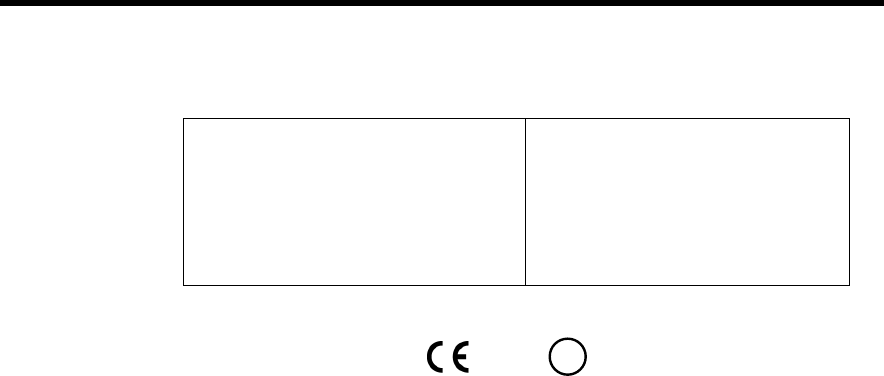
.
.
.
.
.
13
Dolphin RF Cisco 352 Compliance Statement:
Parameter
R&TTE
Specification
EN 300 328 (November 1996)
EN 301 489-1 (August 2000)
EN 301 489-17 (Sept 2000)
EN 60950: 1992 Incl Amdt 1-4,11
EN 50361: 2001
This product is marked with 336 ! in accordance with the Class II
requirements specified in the R&TTE Directive, 1999/5/EC.
The equipment is intended for use throughout the European Community, but it’s
authorization for use in France is restricted as follows:
PAN European Frequency Range: 2.402 - 2.480 GHz
Restricted Frequency Range for use in France: 2.448 - 2.480 GHz
For further information please contact,
HHP (UK) Ltd.
1
st
Floor
Dallam Court Dallam Lane
Warrington, Cheshire WA2 7LT
England
HHP shall not be liable for use of our product with equipment (i.e., power supplies,
personal computers, etc.) that is not CE marked and does not comply with the Low
Voltage Directive.
Pacemakers, Hearing Aids and other Electrically Powered Devices
Most manufacturers of medical devices adhere to the IEC 601-1-2 standard. This
standard requires devices to operate properly in an EM Field with a strength of 3V/m
over a frequency range of 26 to 1000MHz.
The maximum allowable field strength emitted by the Dolphin is 0.3V/m according to
Subpart B of Part 1 of the FCC rules. Therefore, the Dolphin RF will have no effect on
medical devices that meet the IEC specification.

.
.
.
.
.
.
14
Microwaves
The radio in the Dolphin RF terminal operates on the same frequency band as a
microwave oven. Therefore, if you use a microwave oven within range of the Dolphin
RF terminal you may notice performance degradation in your wireless network.
However, both your microwave and your wireless network will continue to function.
The Dolphin Batch terminal does not contain a radio, and therefore, is not affected by
microwave ovens.
Batteries
The following are general guidelines for the safe use and disposal of batteries:
• Use only the battery supplied with your Dolphin or a replacement battery
supplied, recommended or approved by HHP.
• Replace a defective battery terminal immediately as it could damage the Dolphin
terminal.
• Never throw a used battery in the trash. It contains heavy metals and should be
recycled according to local guidelines.
• Don’t short-circuit a battery or throw it into a fire. It can explode and cause
severe personal injury.
• Excessive discharge damages a battery. Recharge the battery when your Dolphin
indicates low battery power.
• Although your battery can be recharged many times, it will eventually be
depleted. Replace it after the recommended usage period (about 600 charge
cycles for the 2700 mAh NiMH battery) or if the battery is unable to hold an
adequate charge.
• If you are not sure the battery or charger is working properly, please send it to
Hand Held Products, or an authorized HHP service center, for inspection.
The Dolphin hand held computer meets or exceeds all applicable standards and has been
manufactured to the highest level of quality.
Care and Cleaning of the Dolphin
When needed, clean the image engine/laser scanner window and the LCD display with a
clean, non-abrasive, lint free cloth.