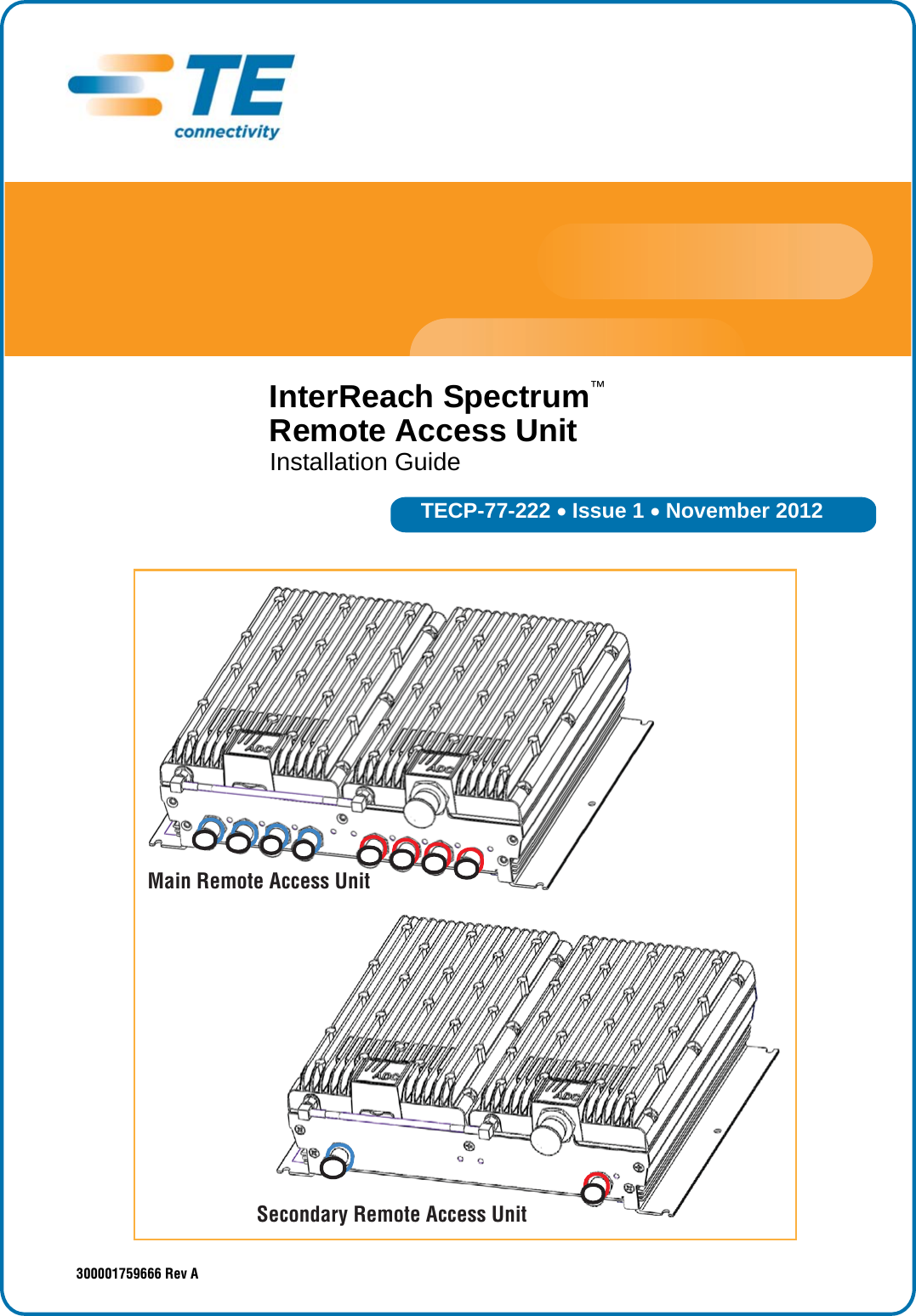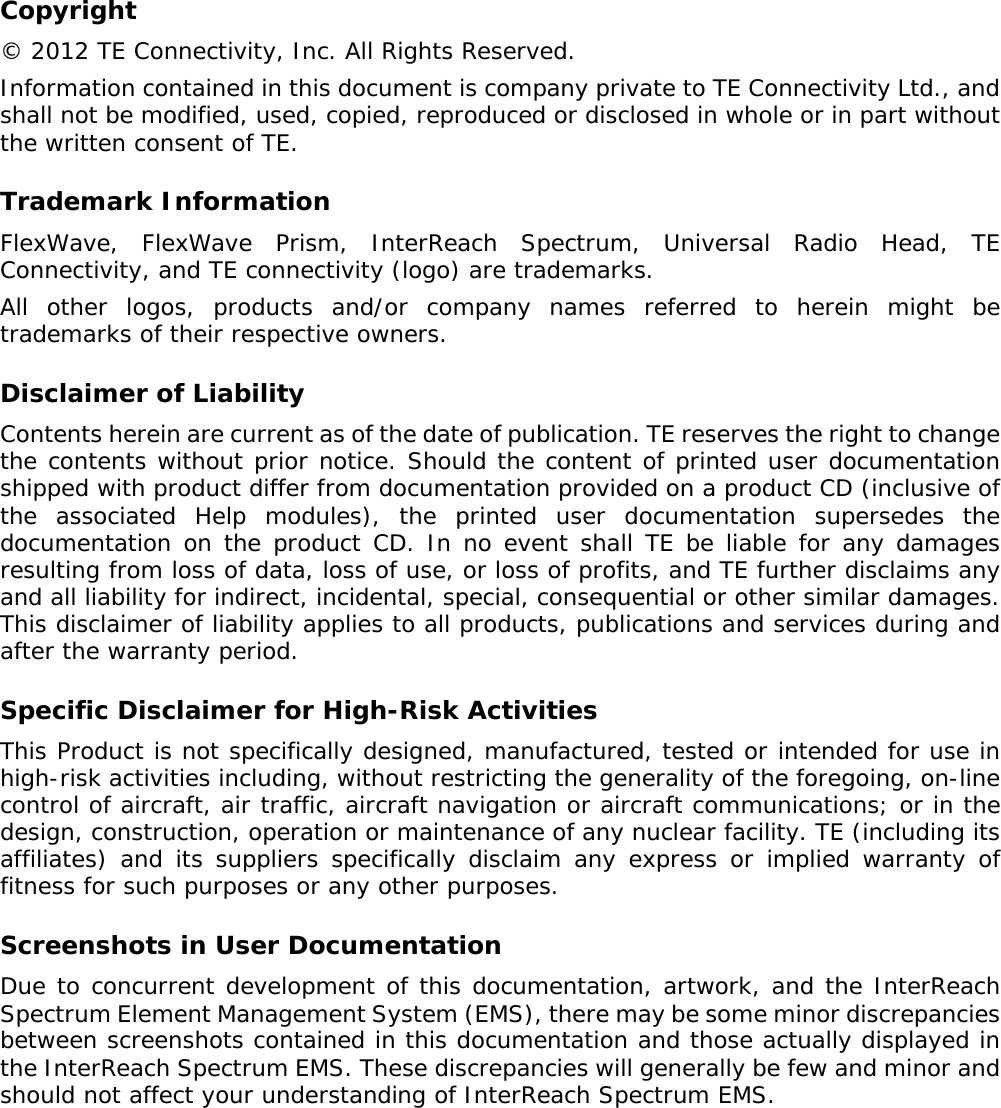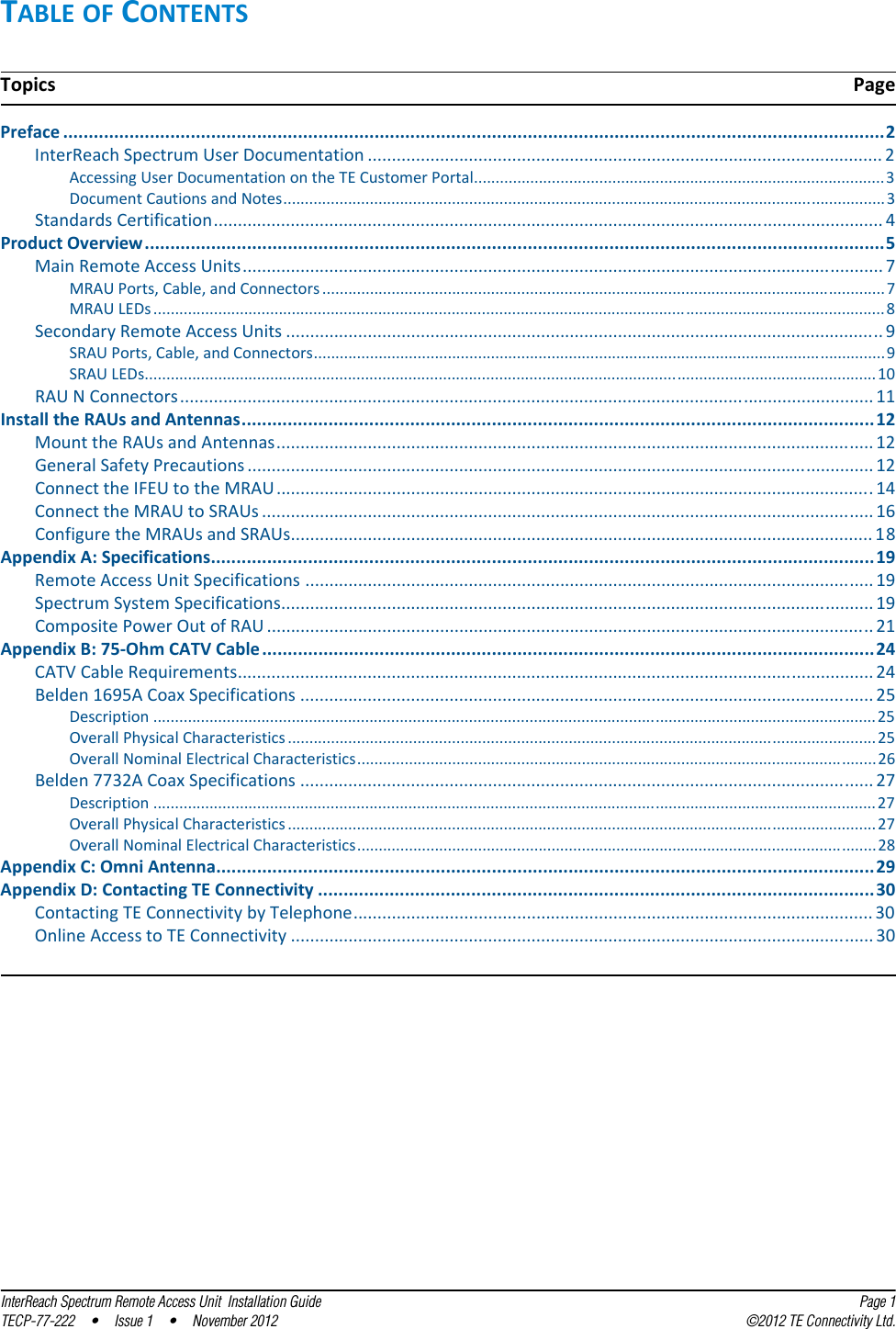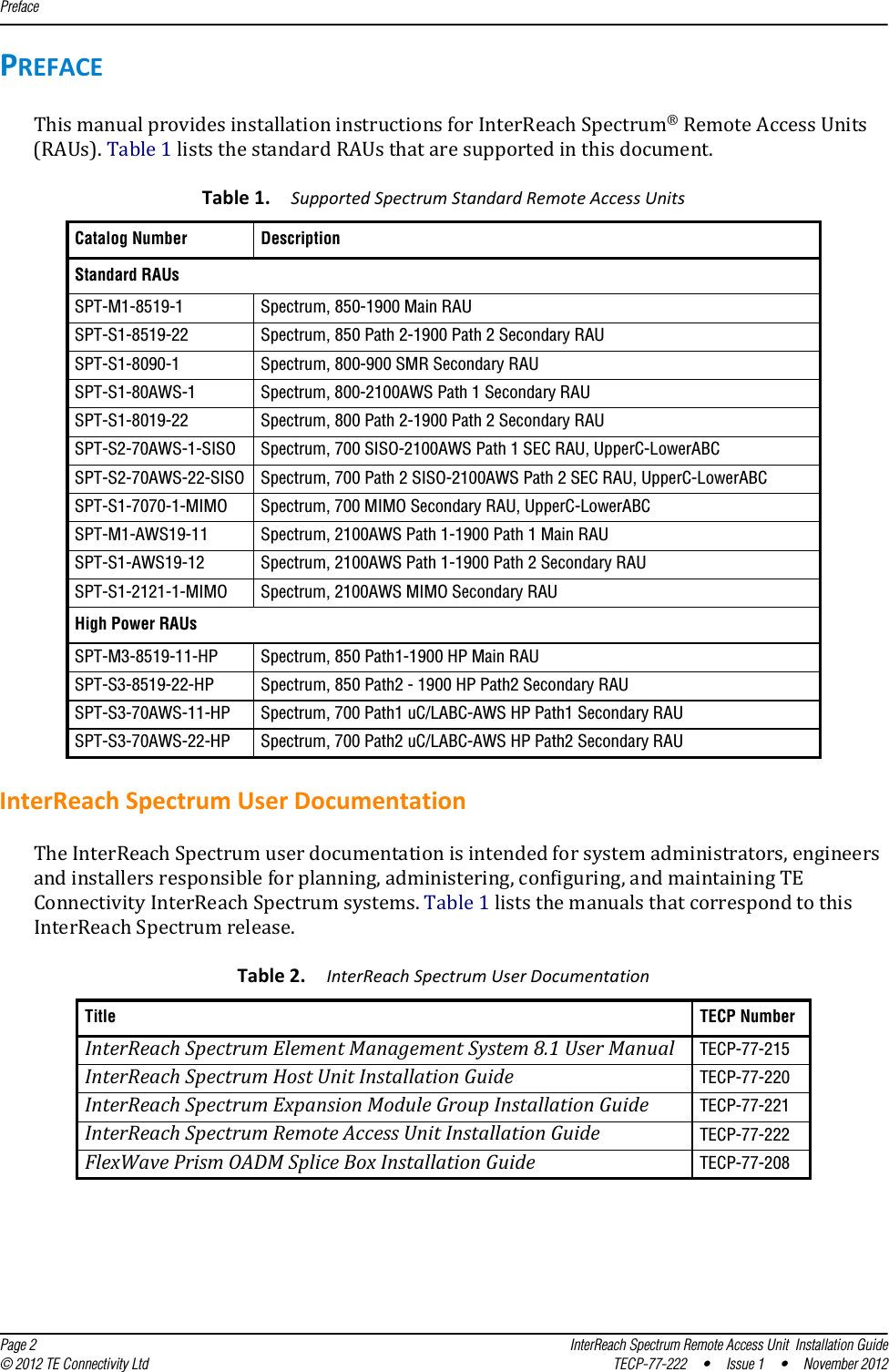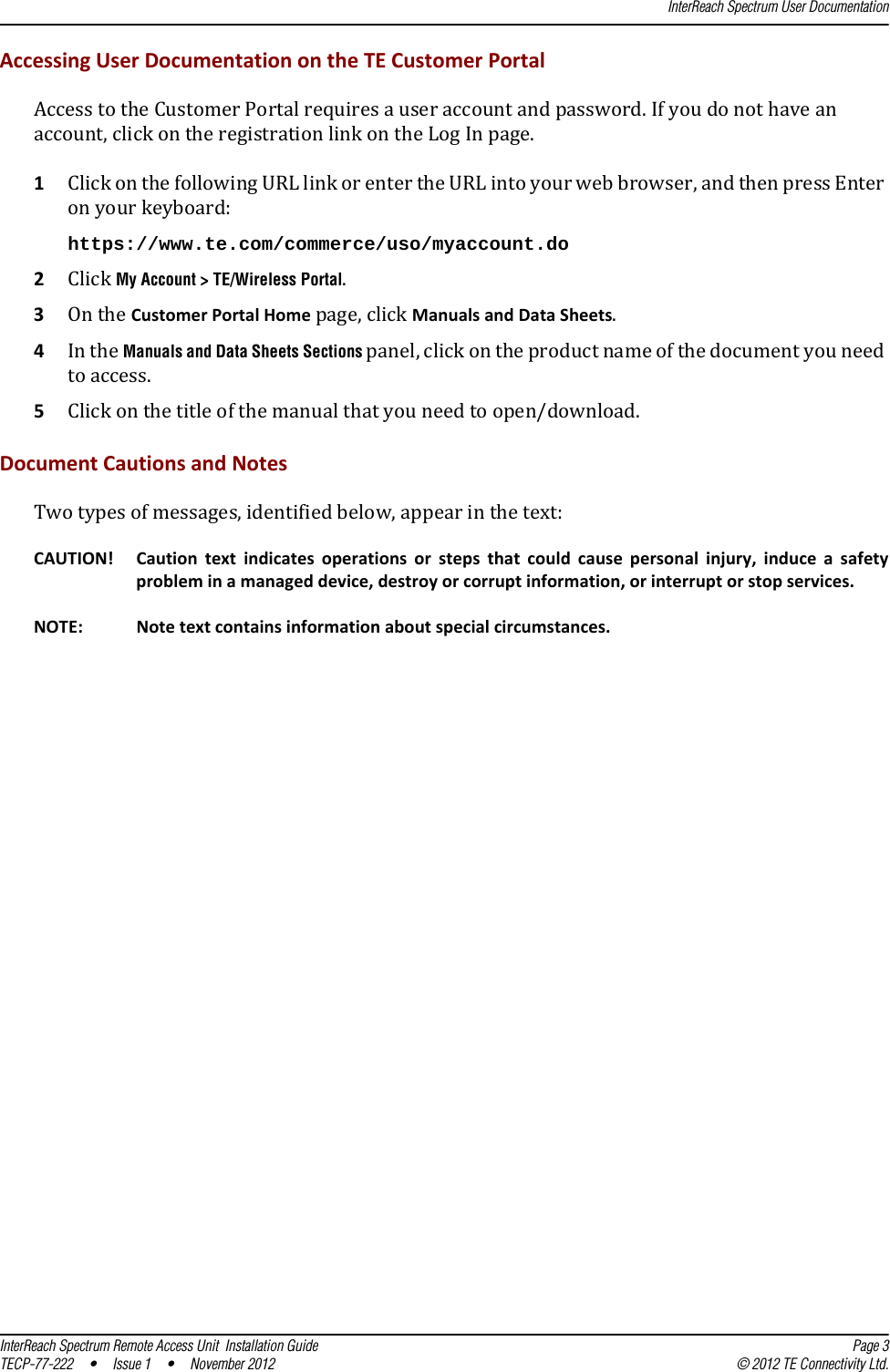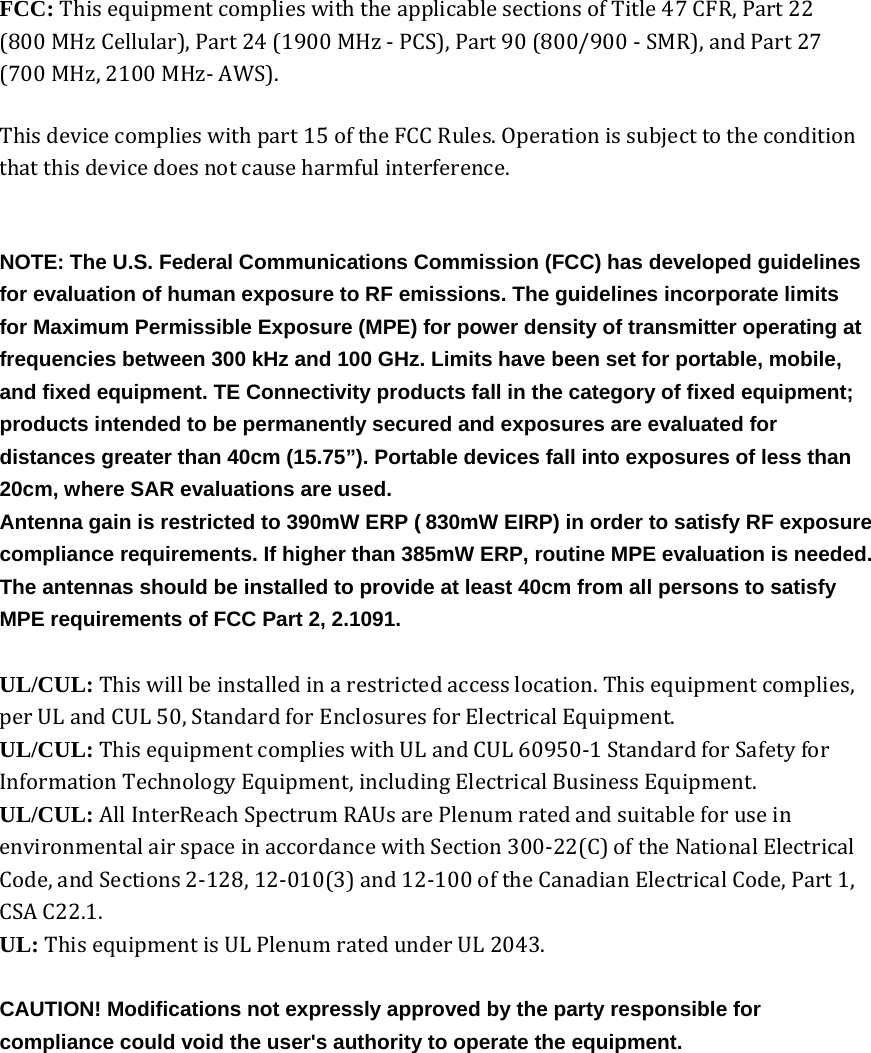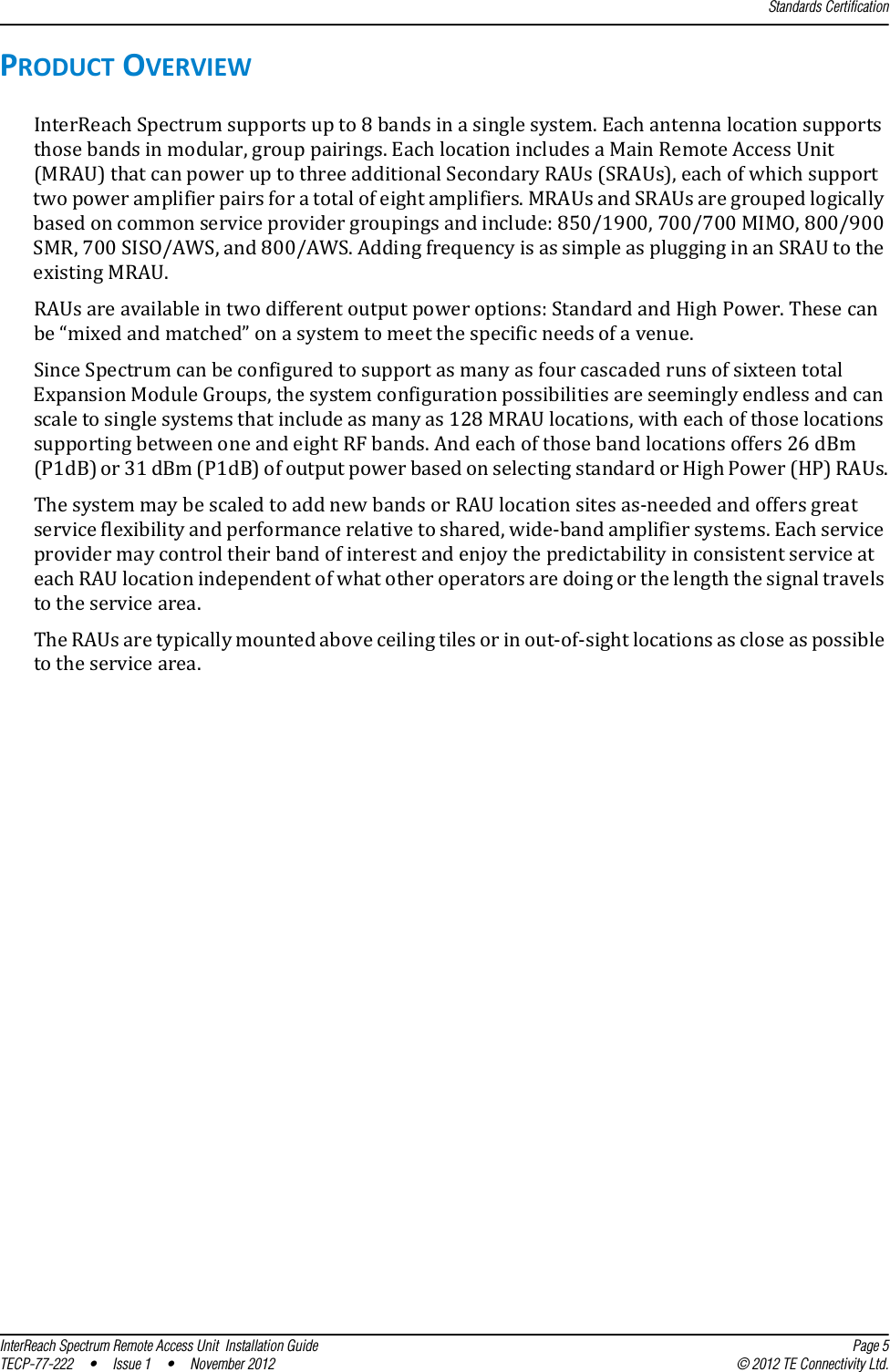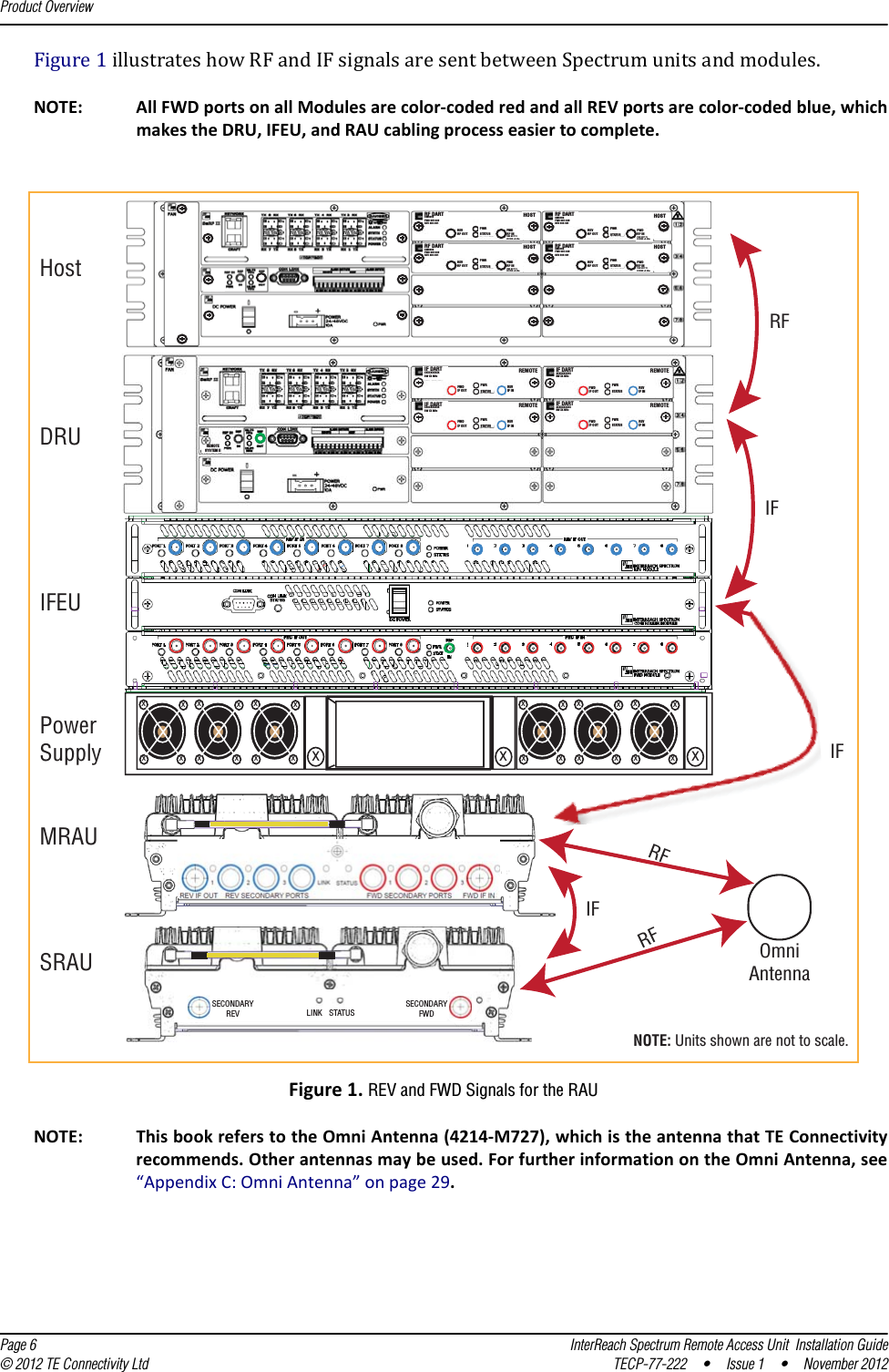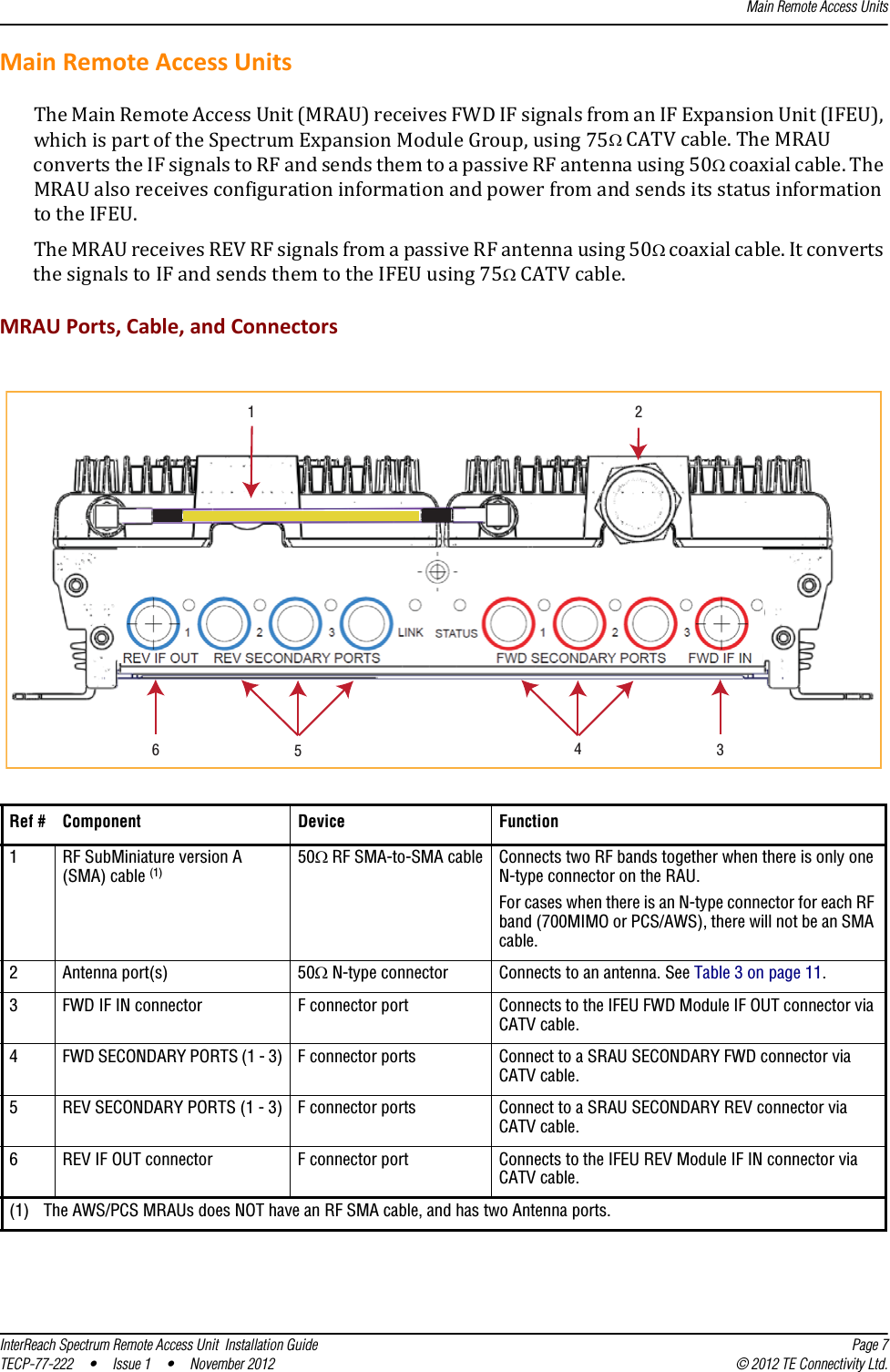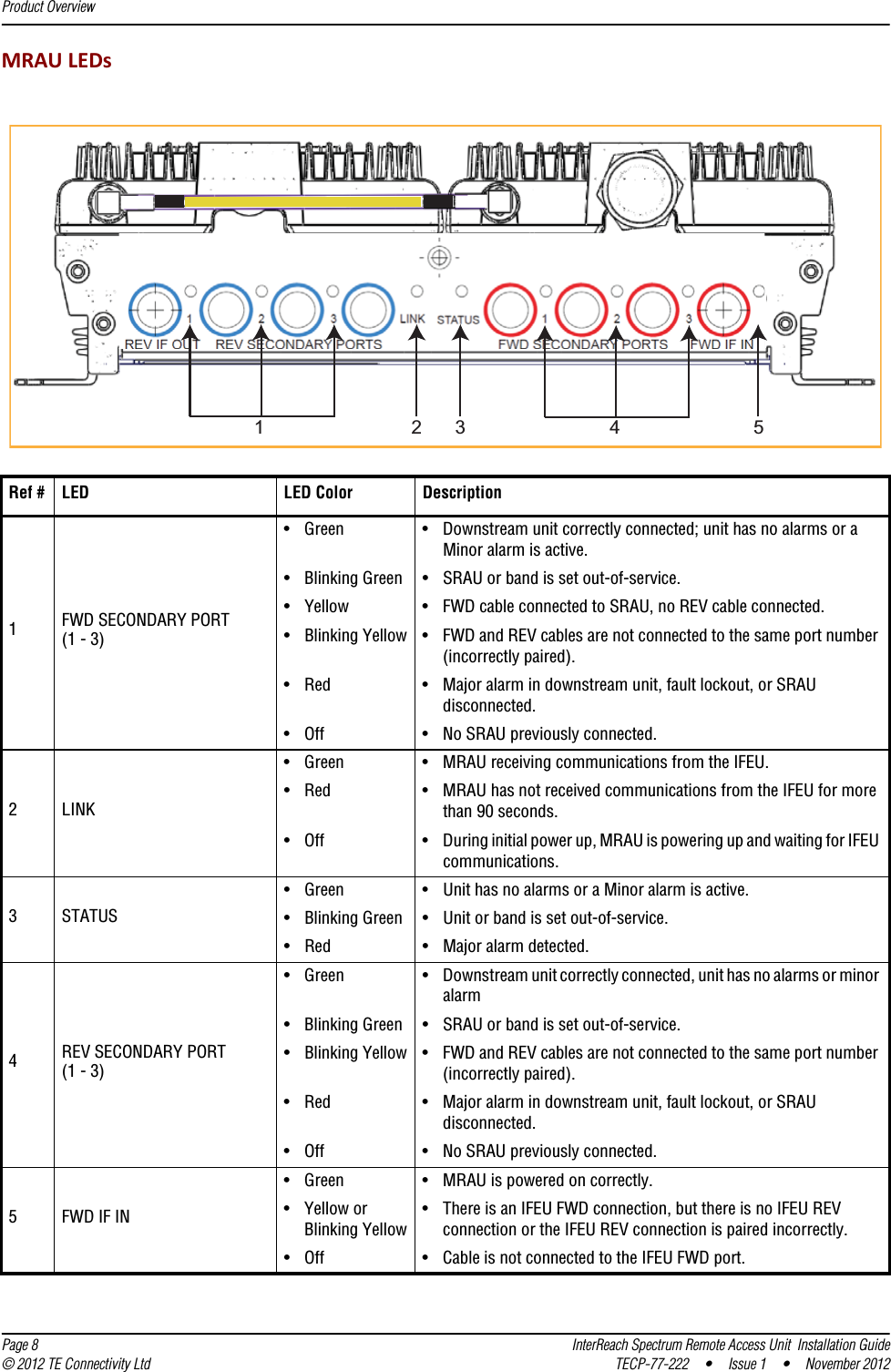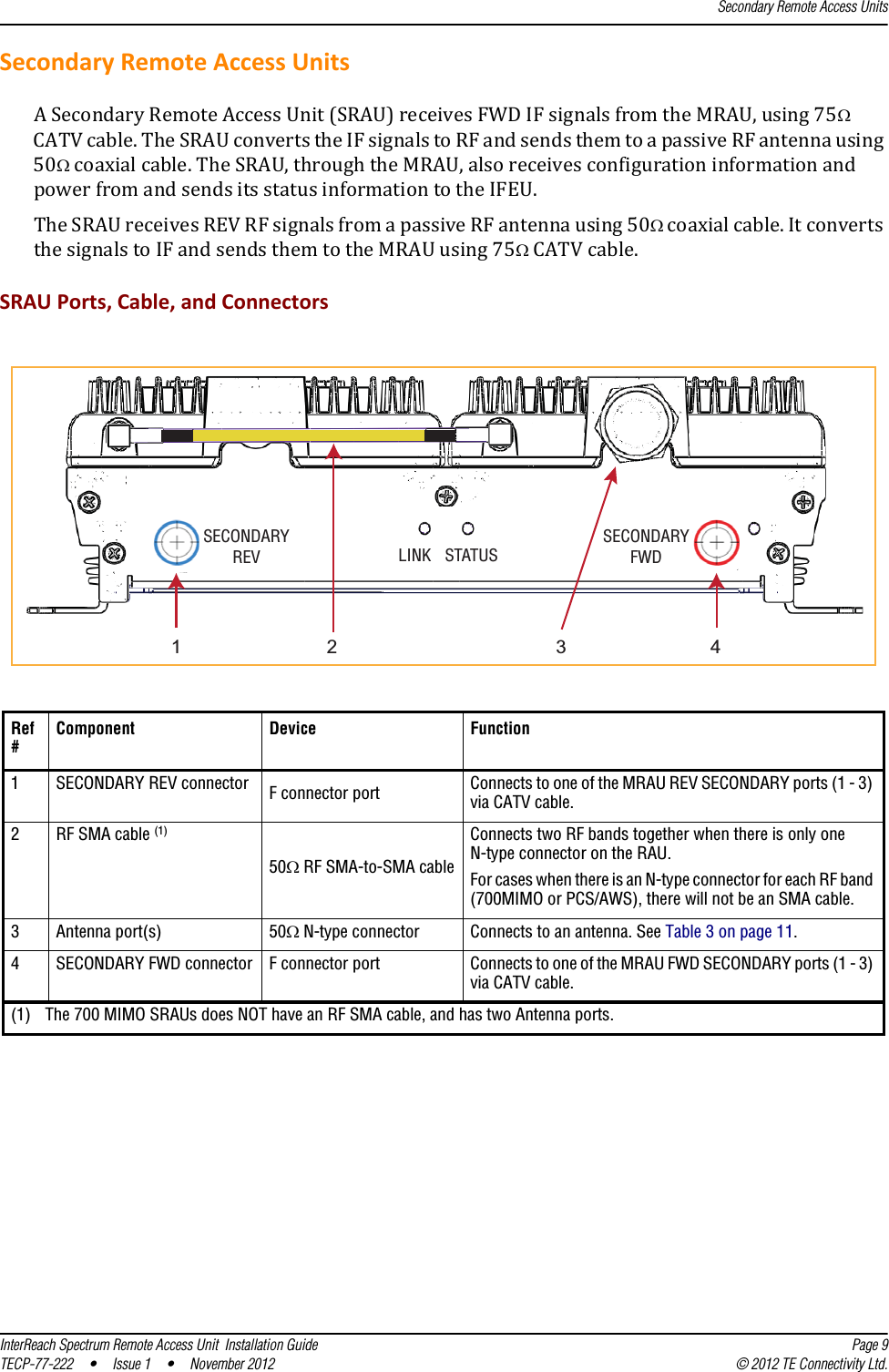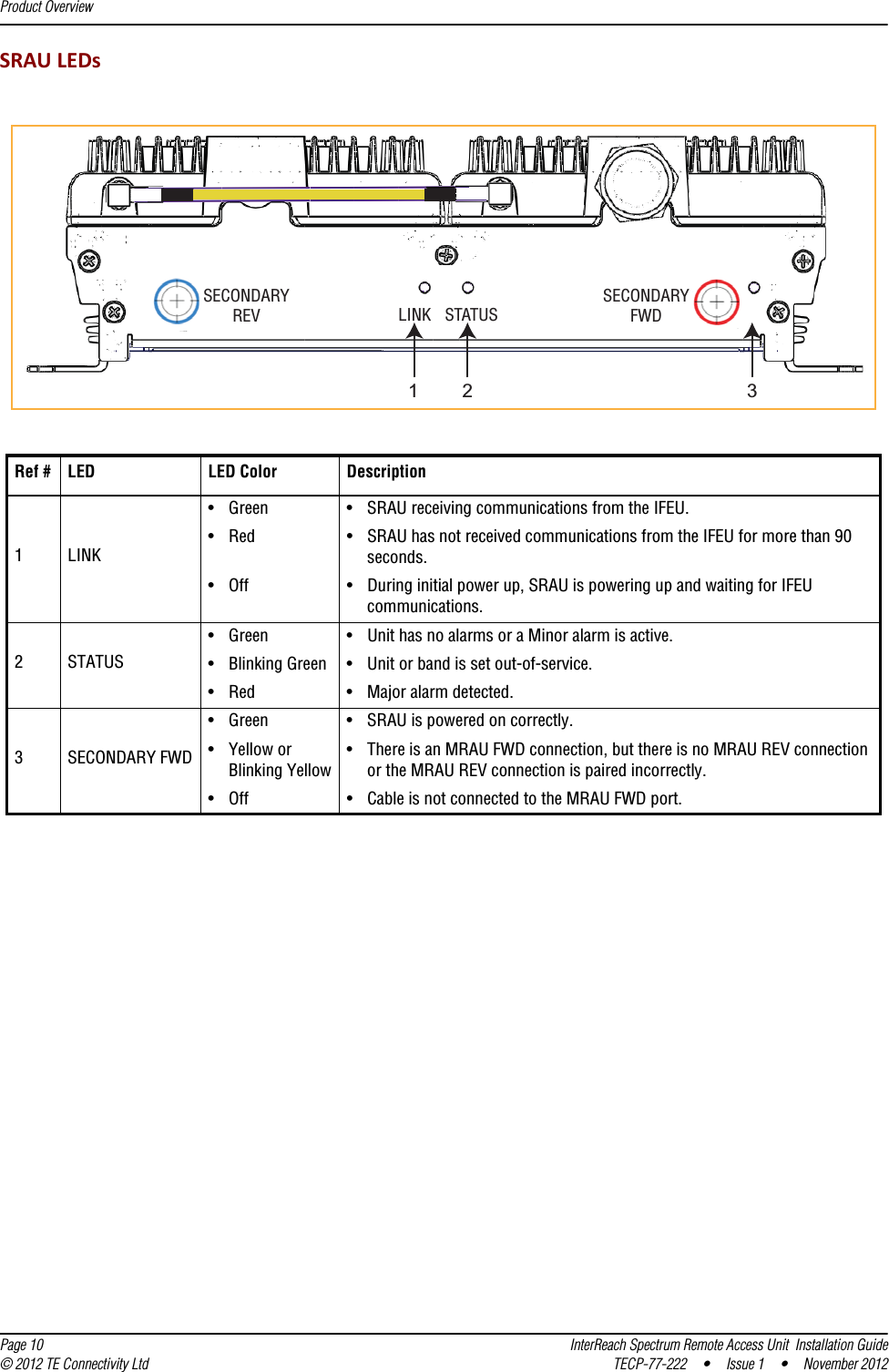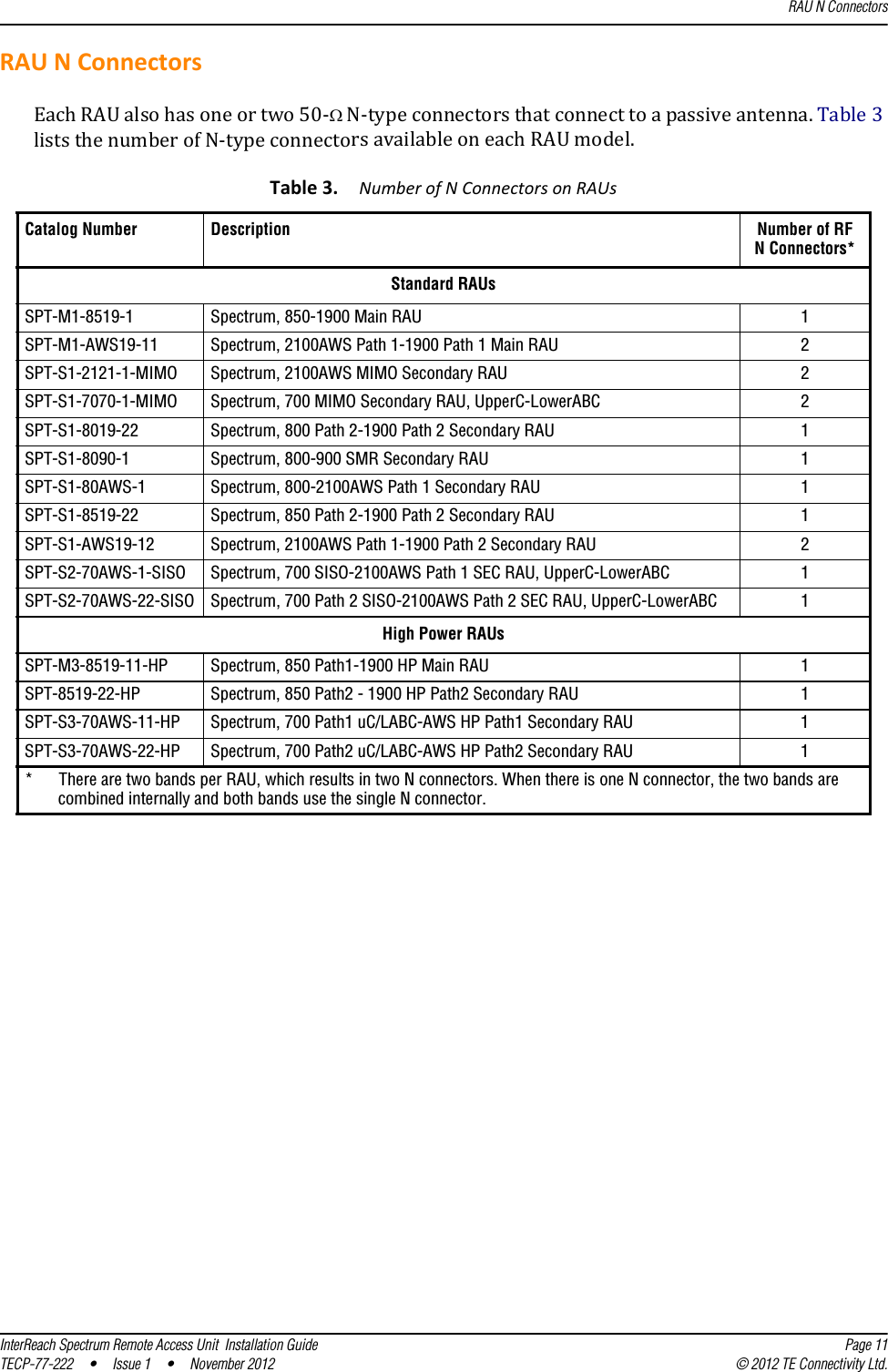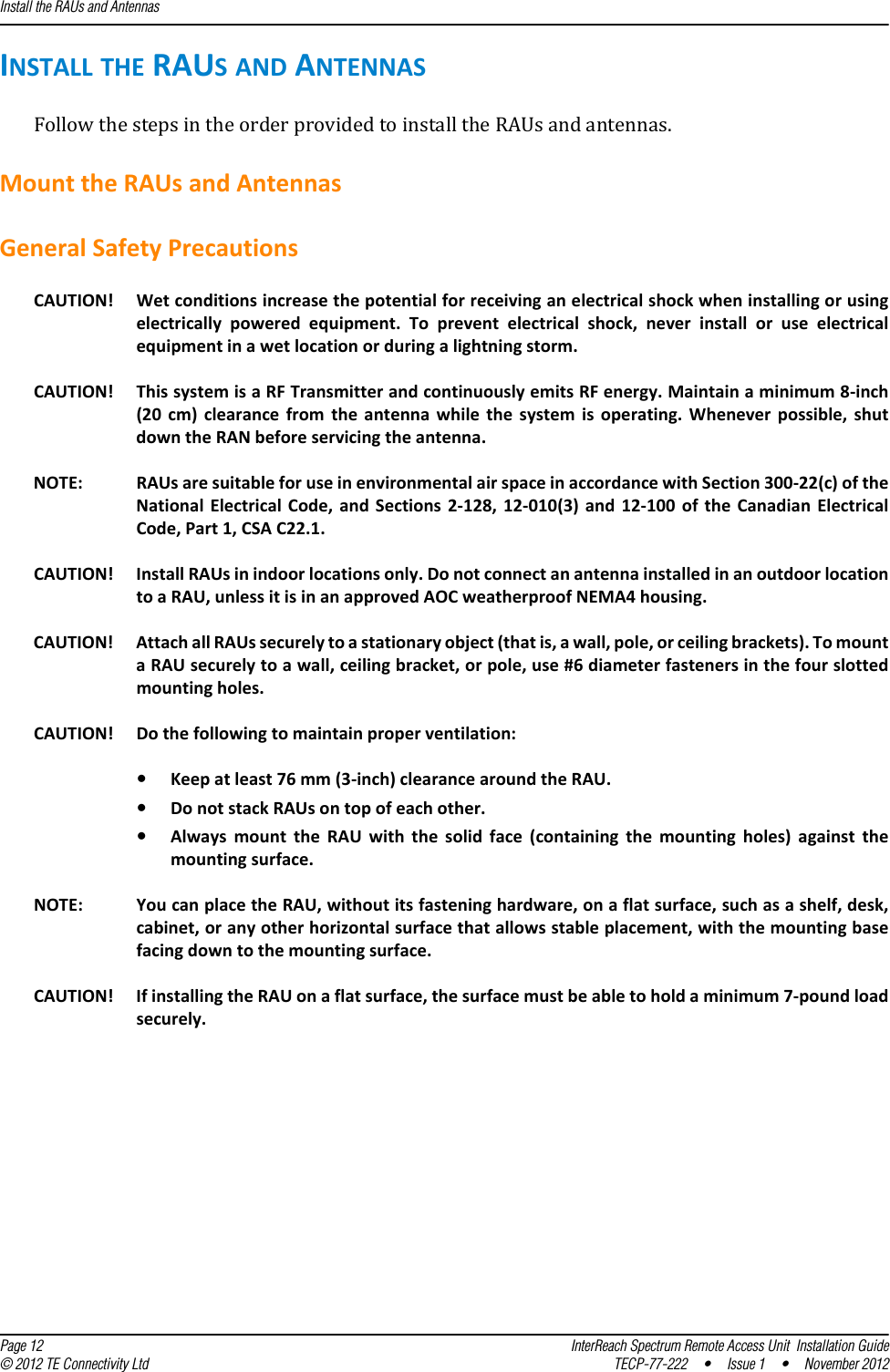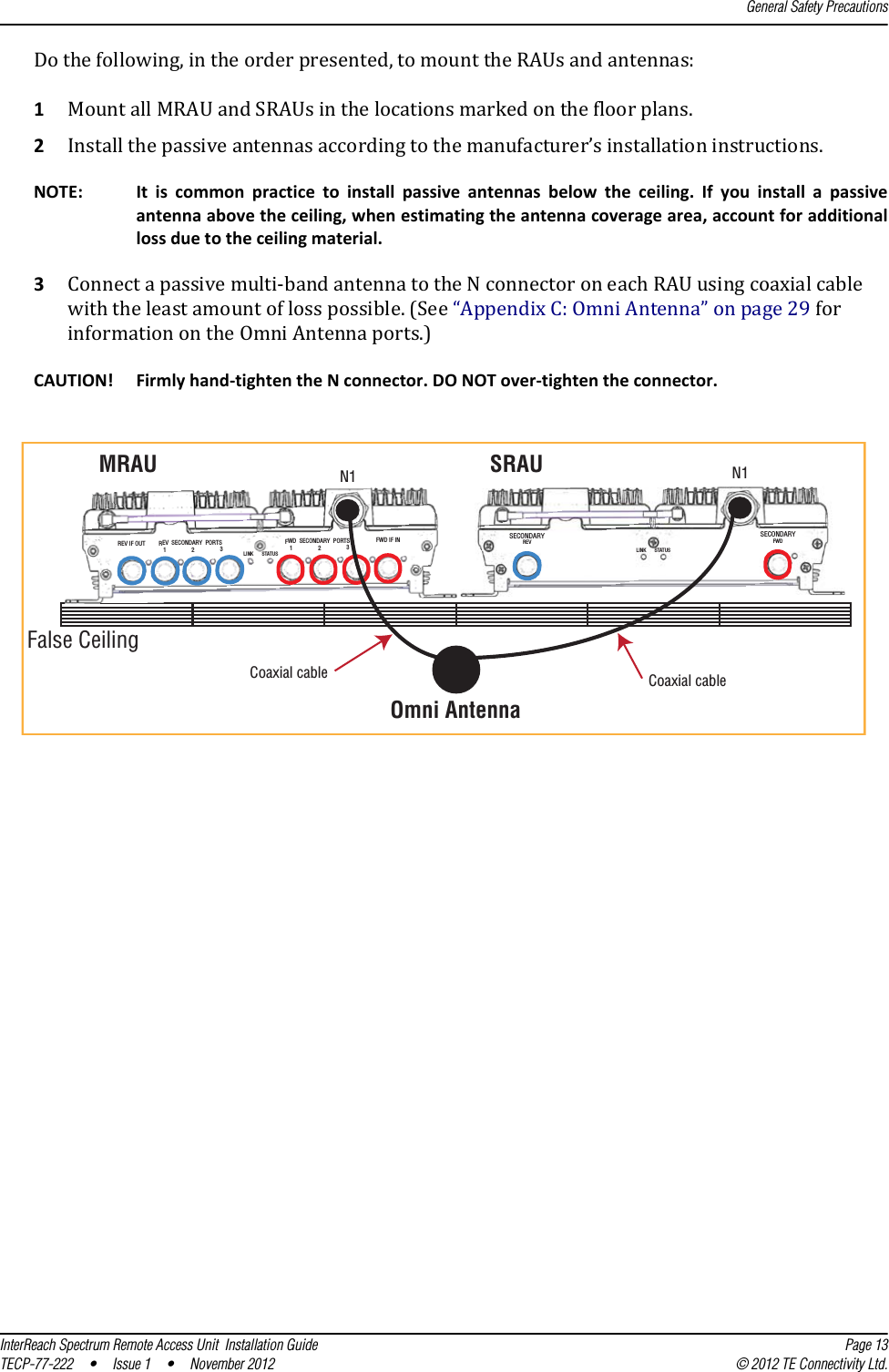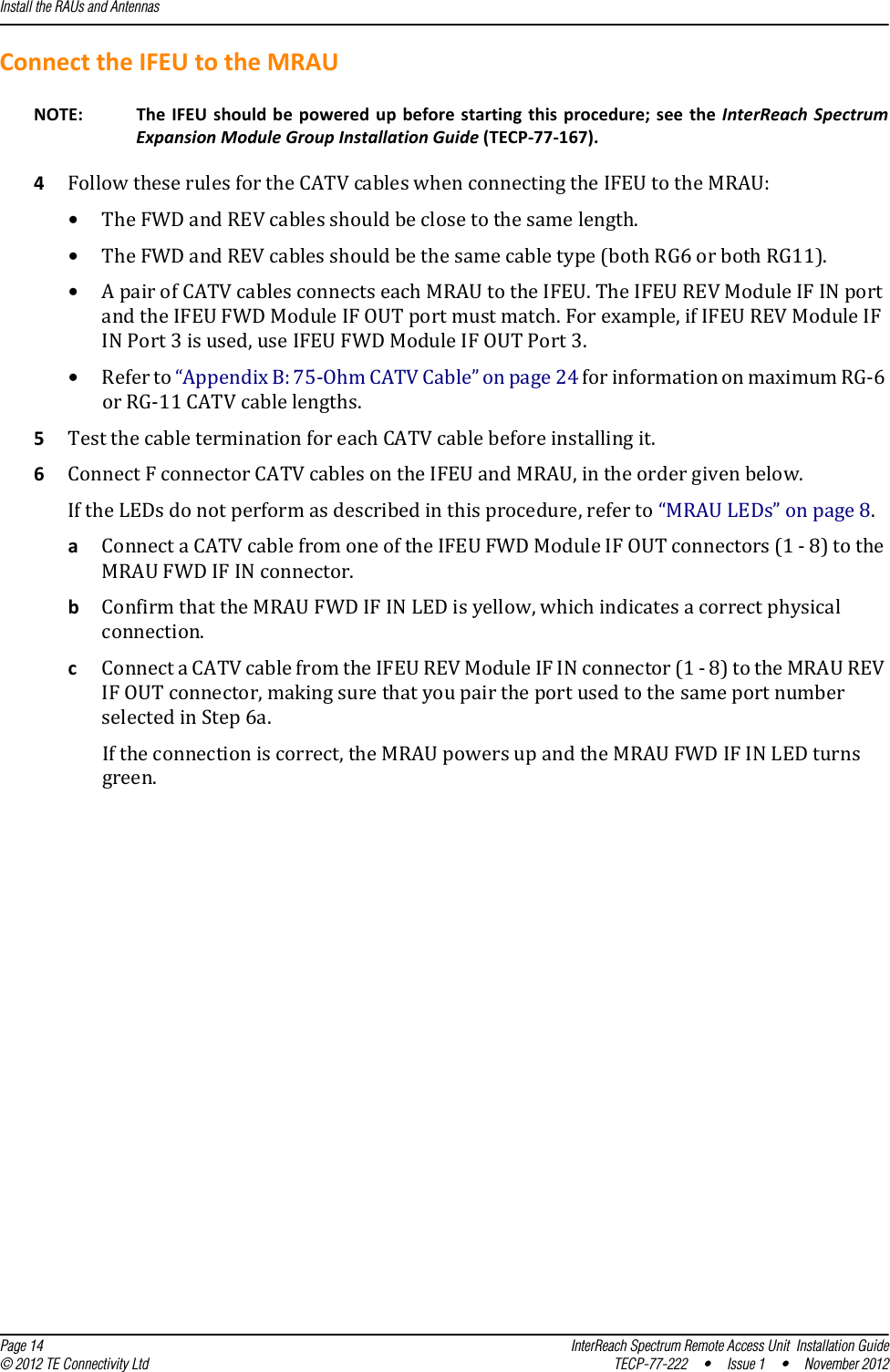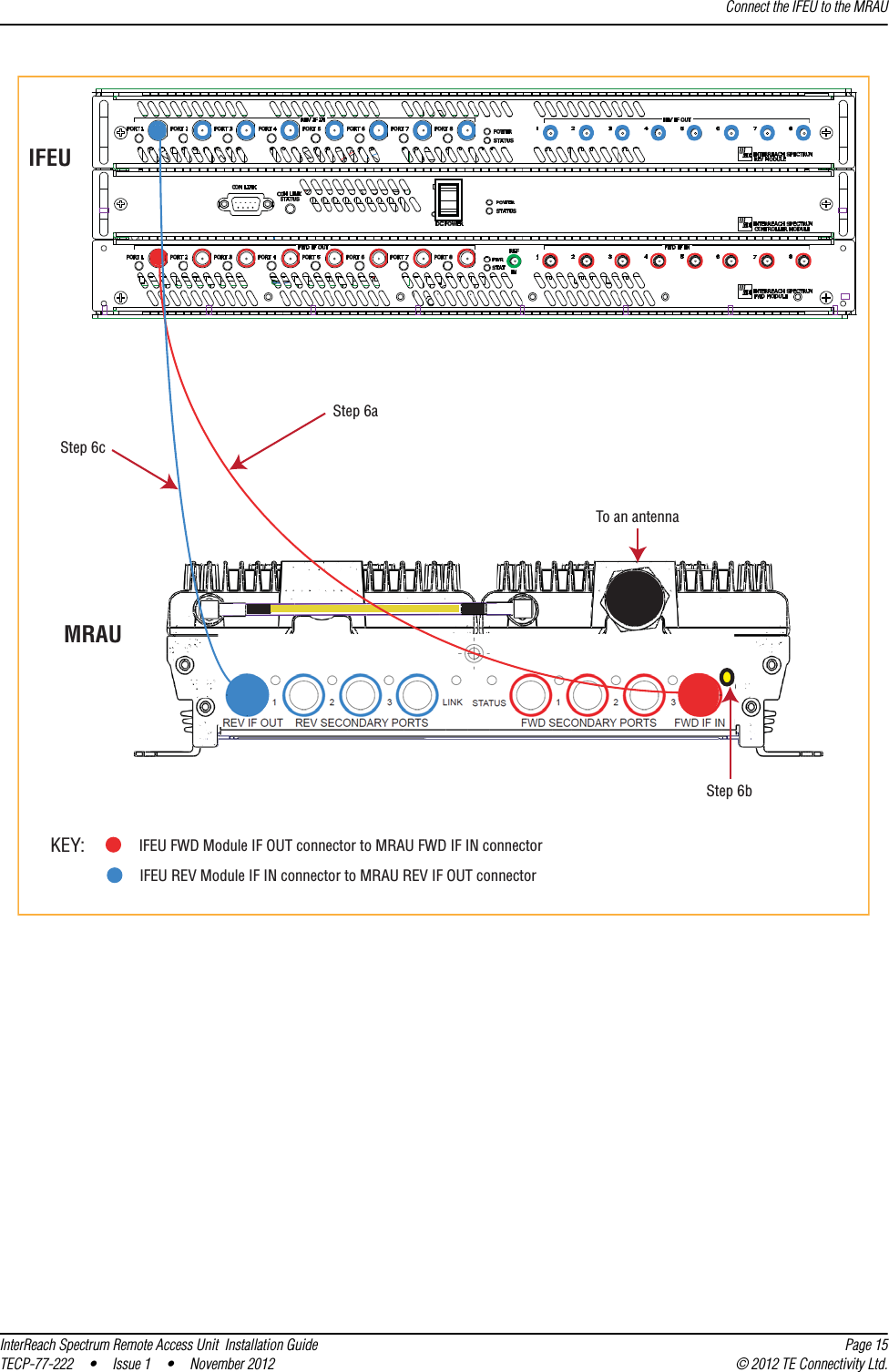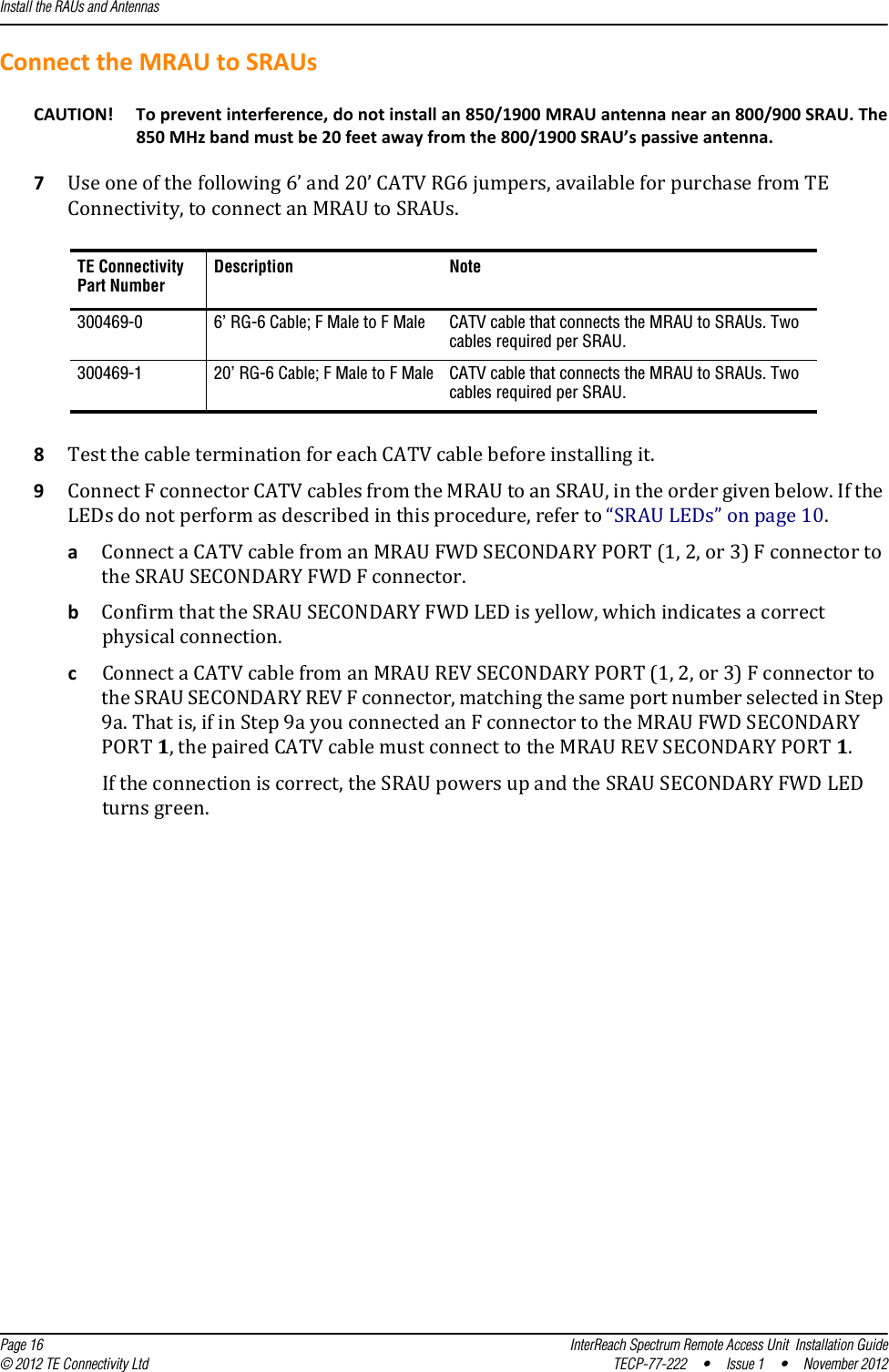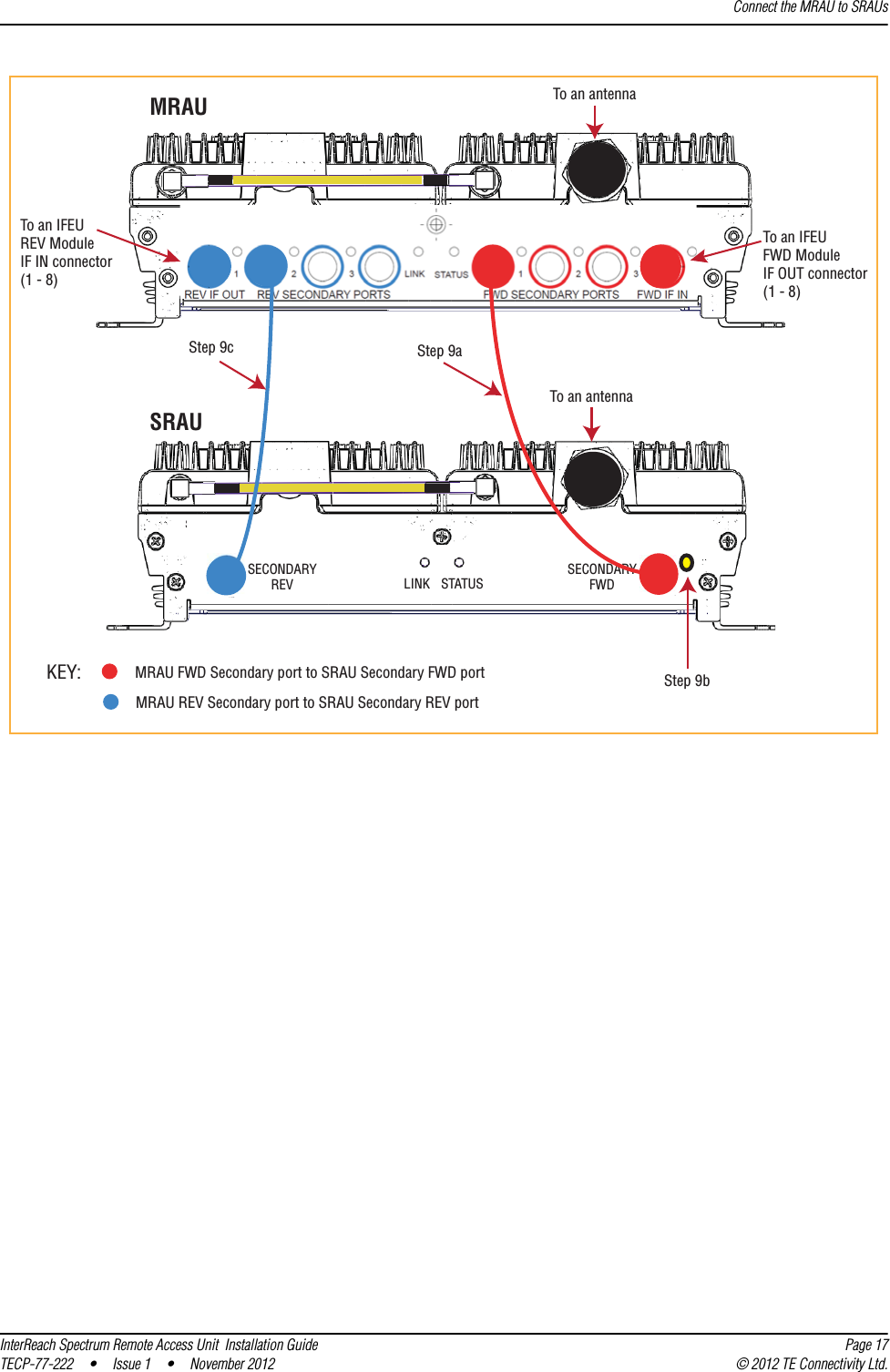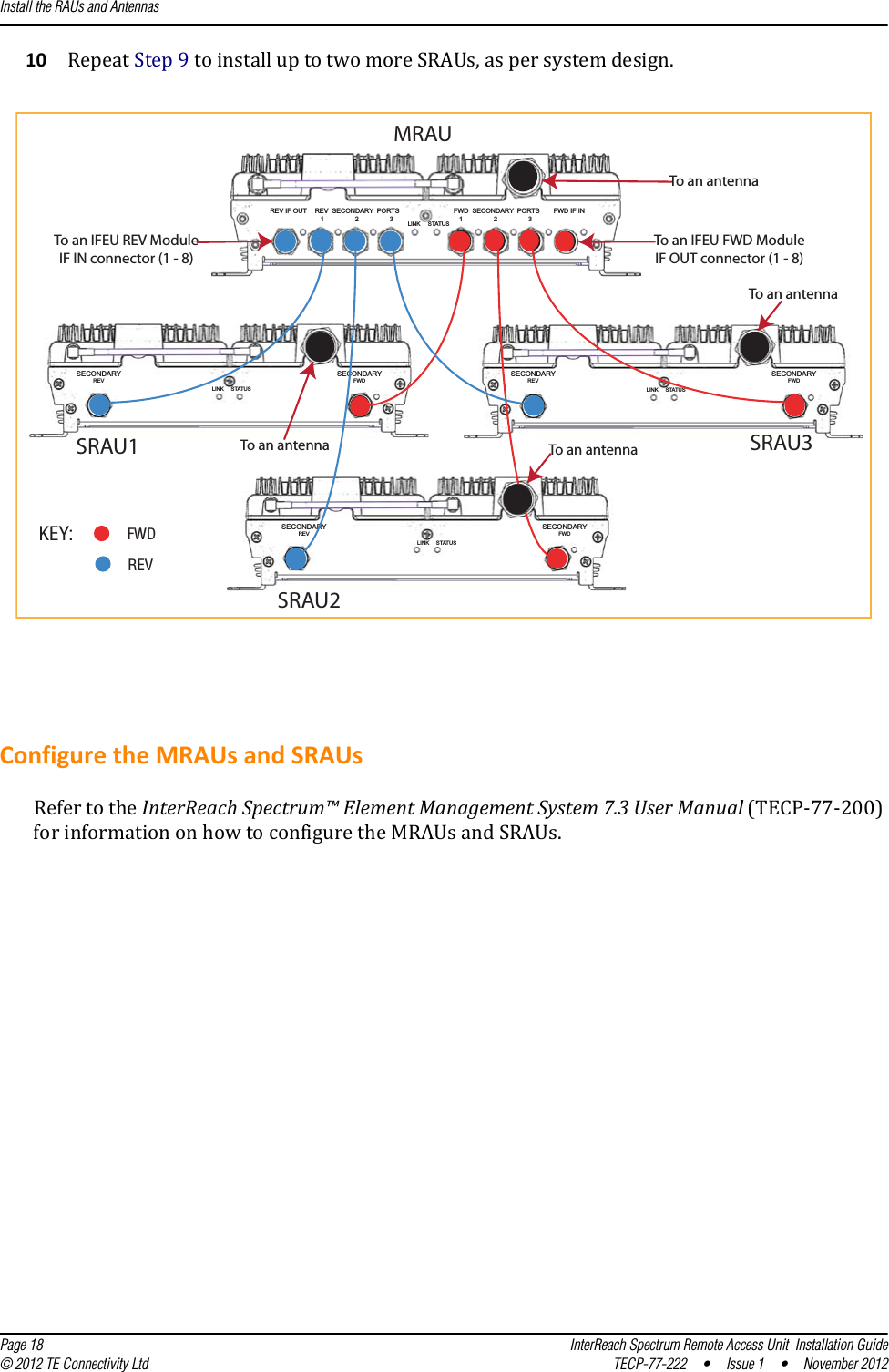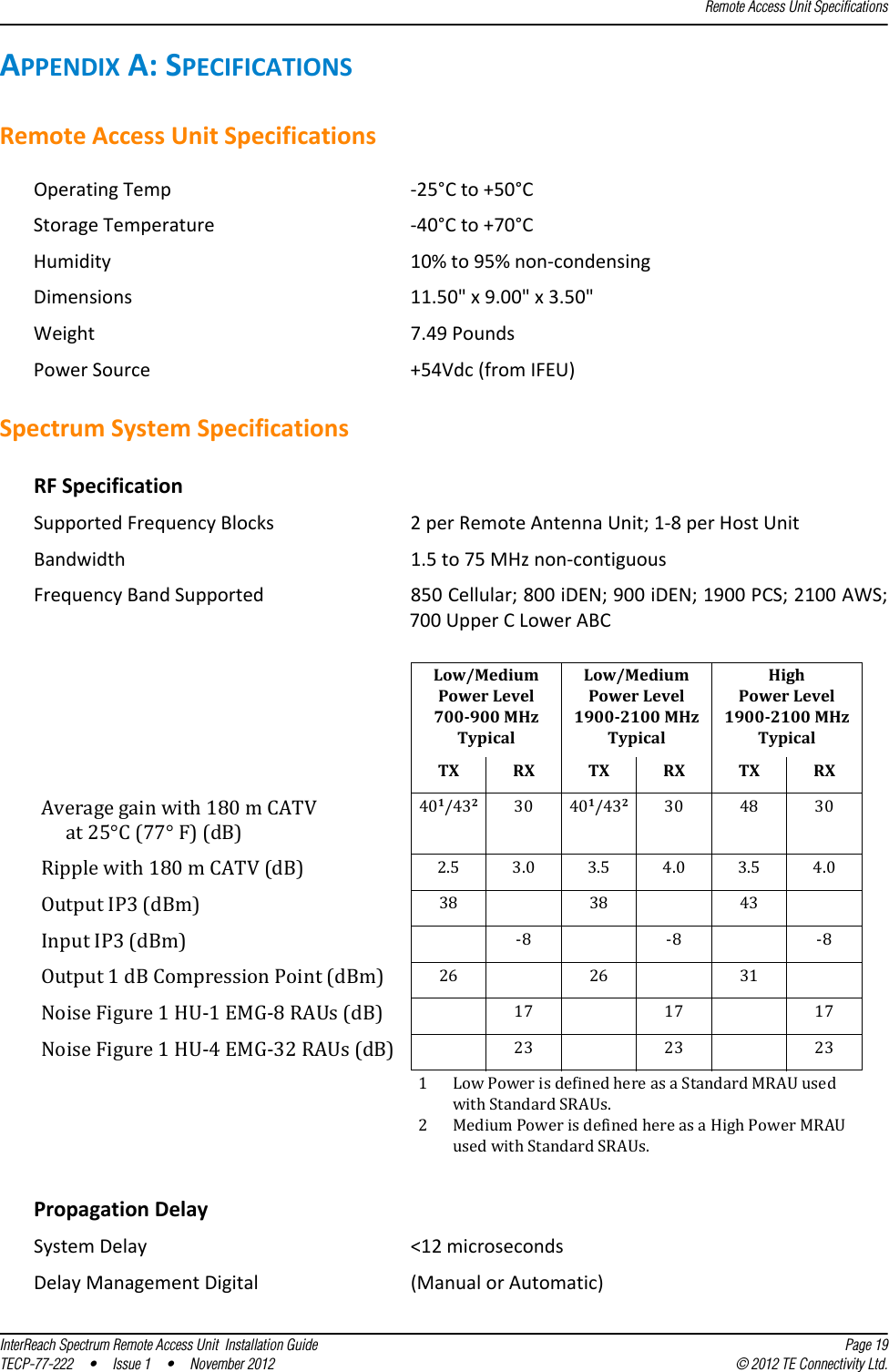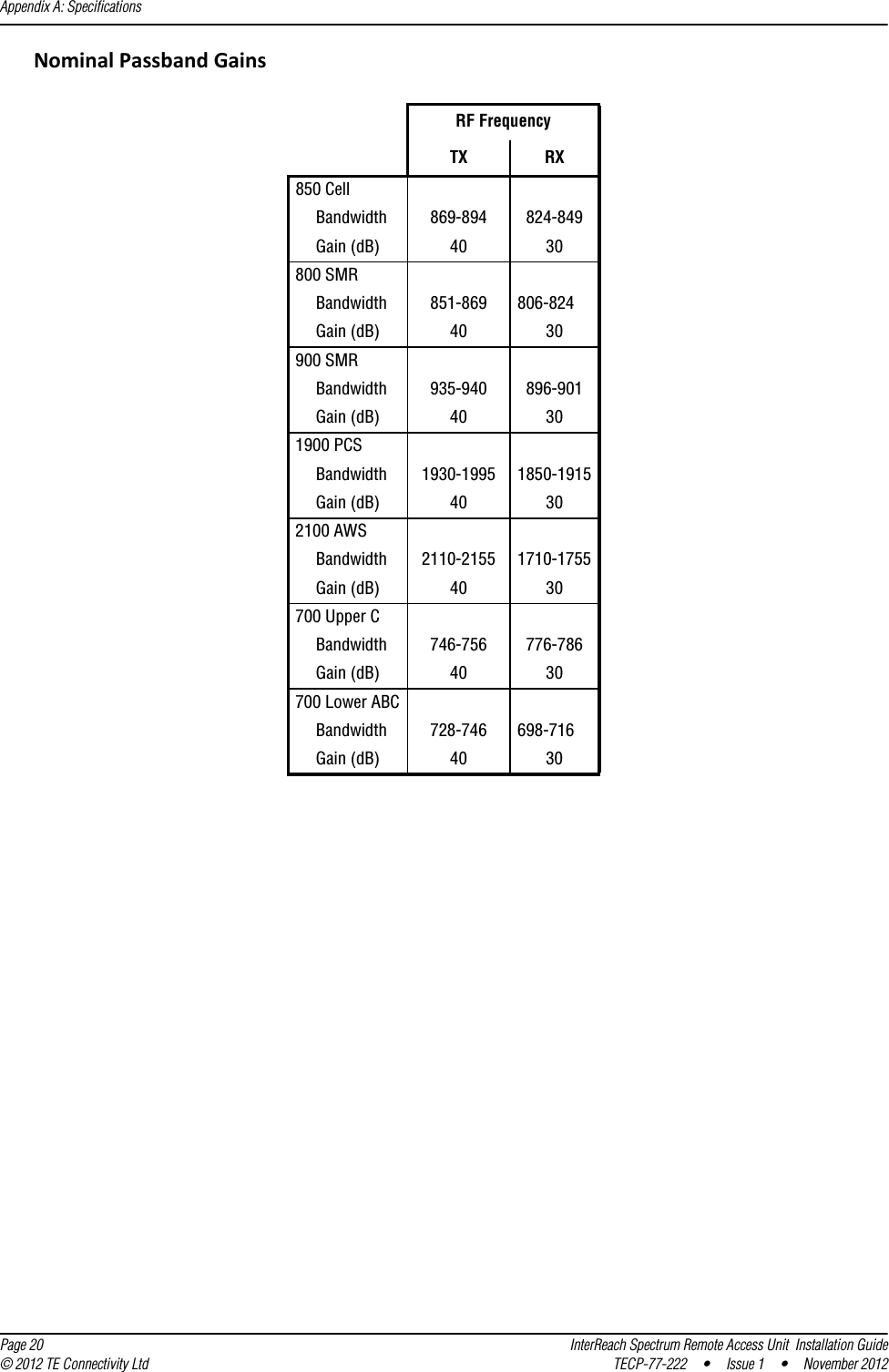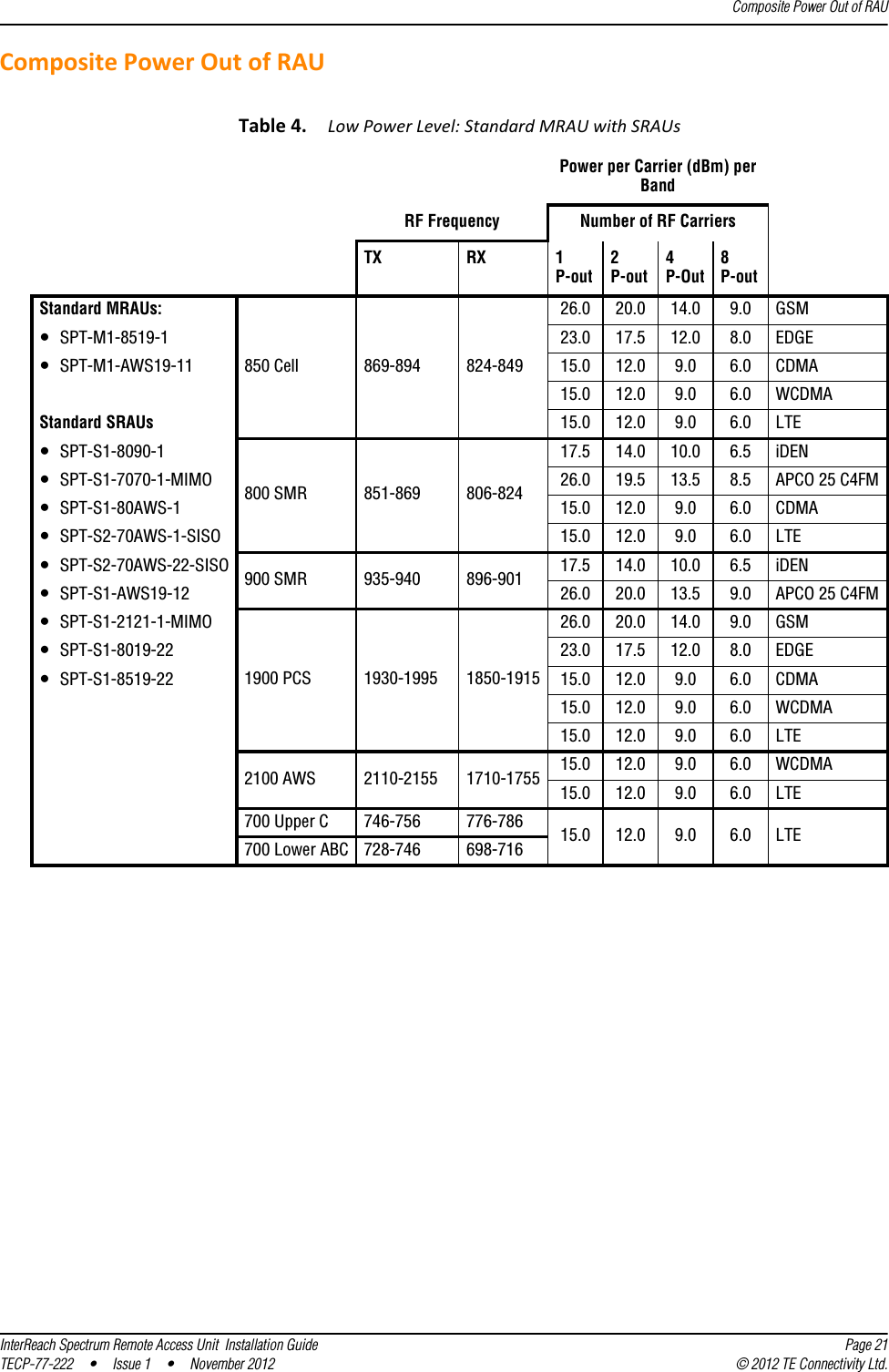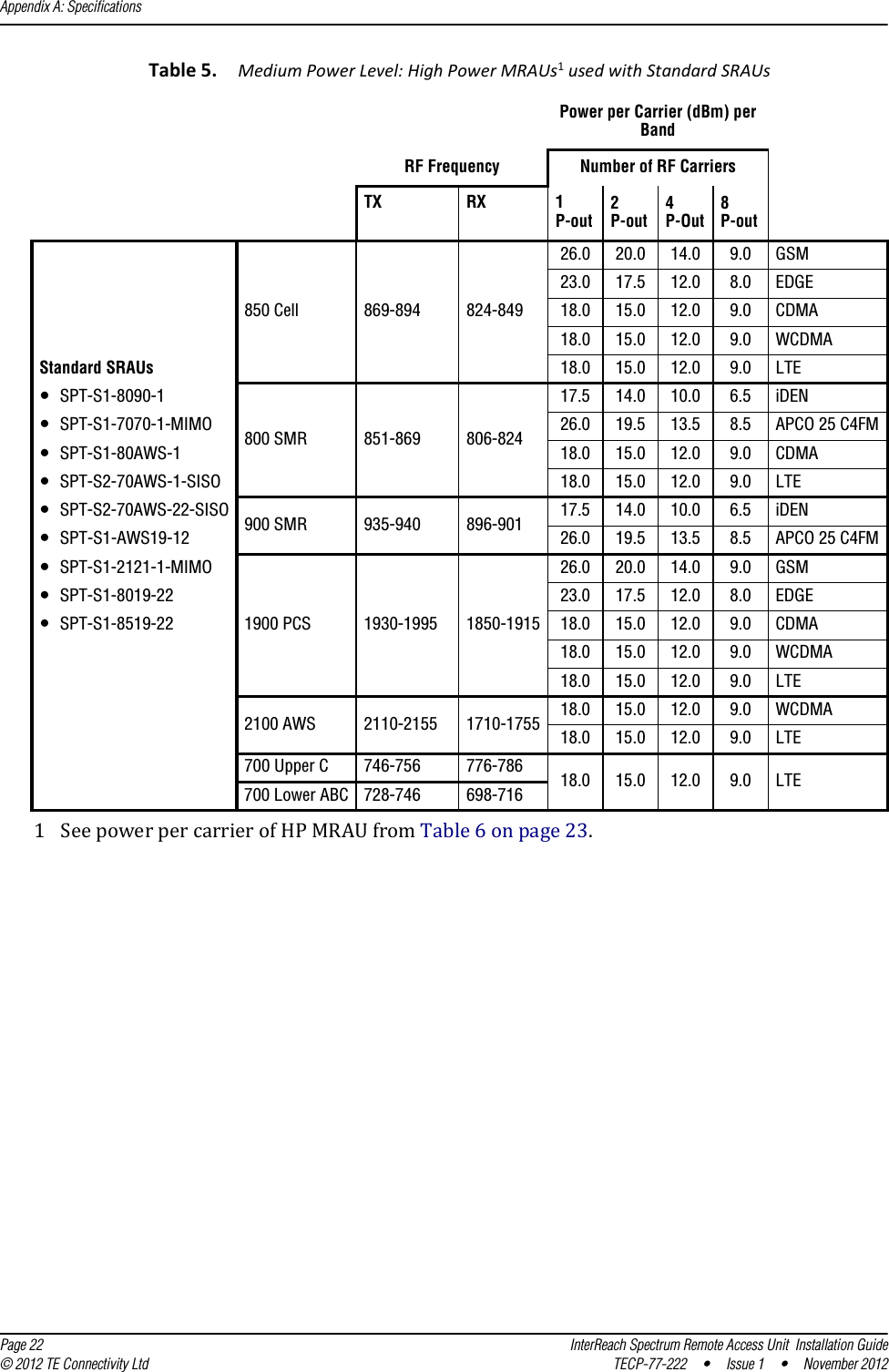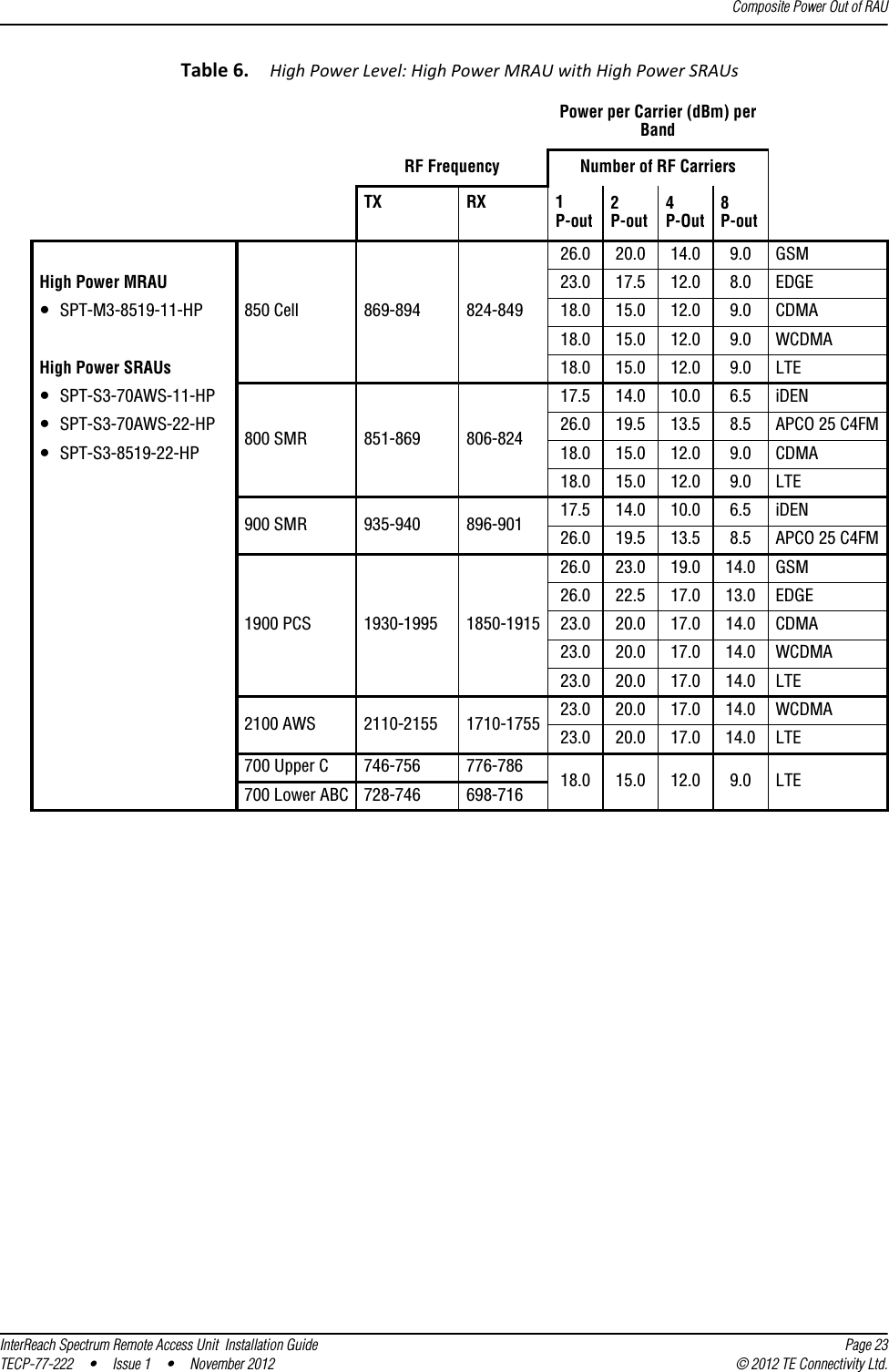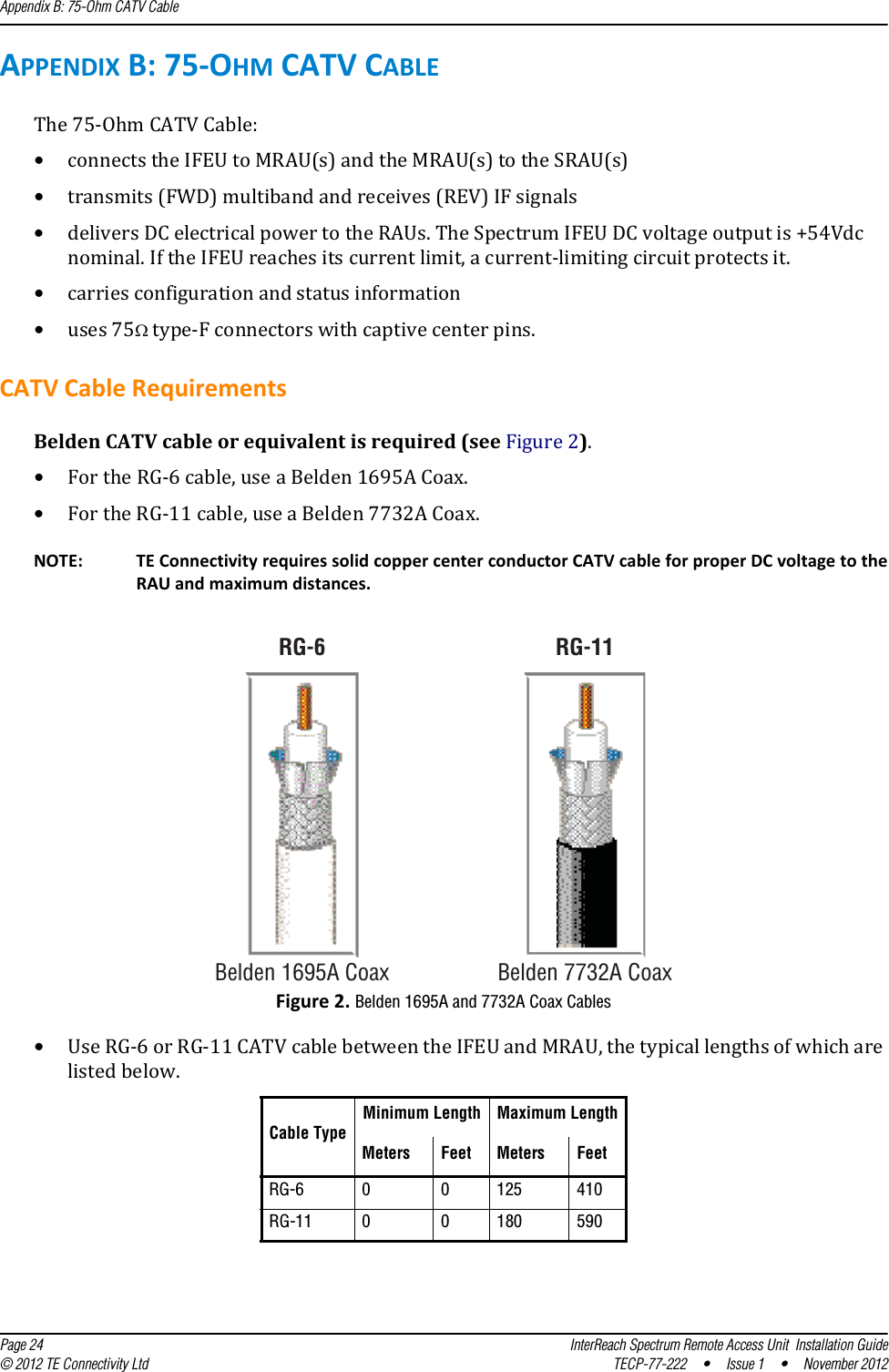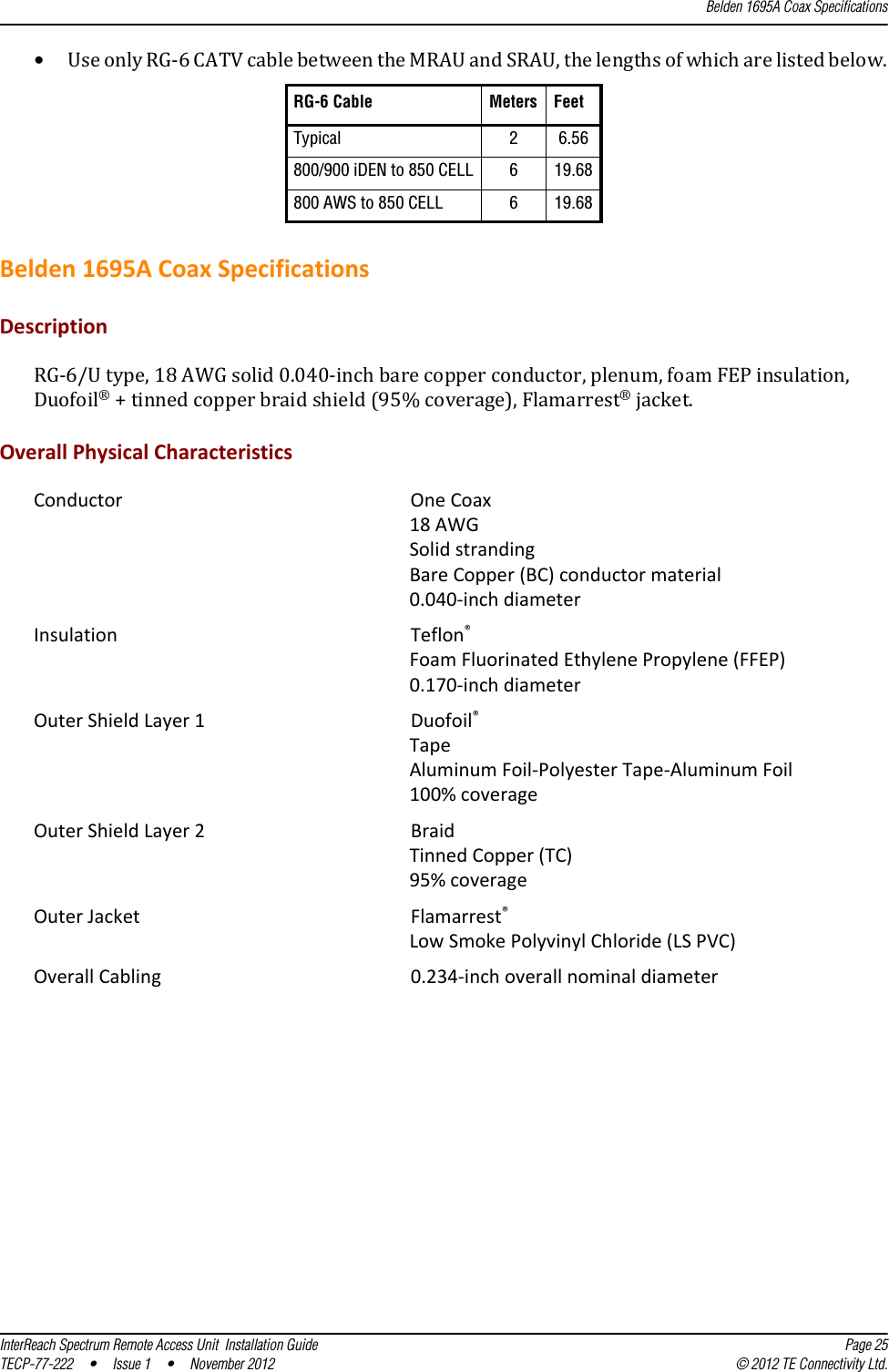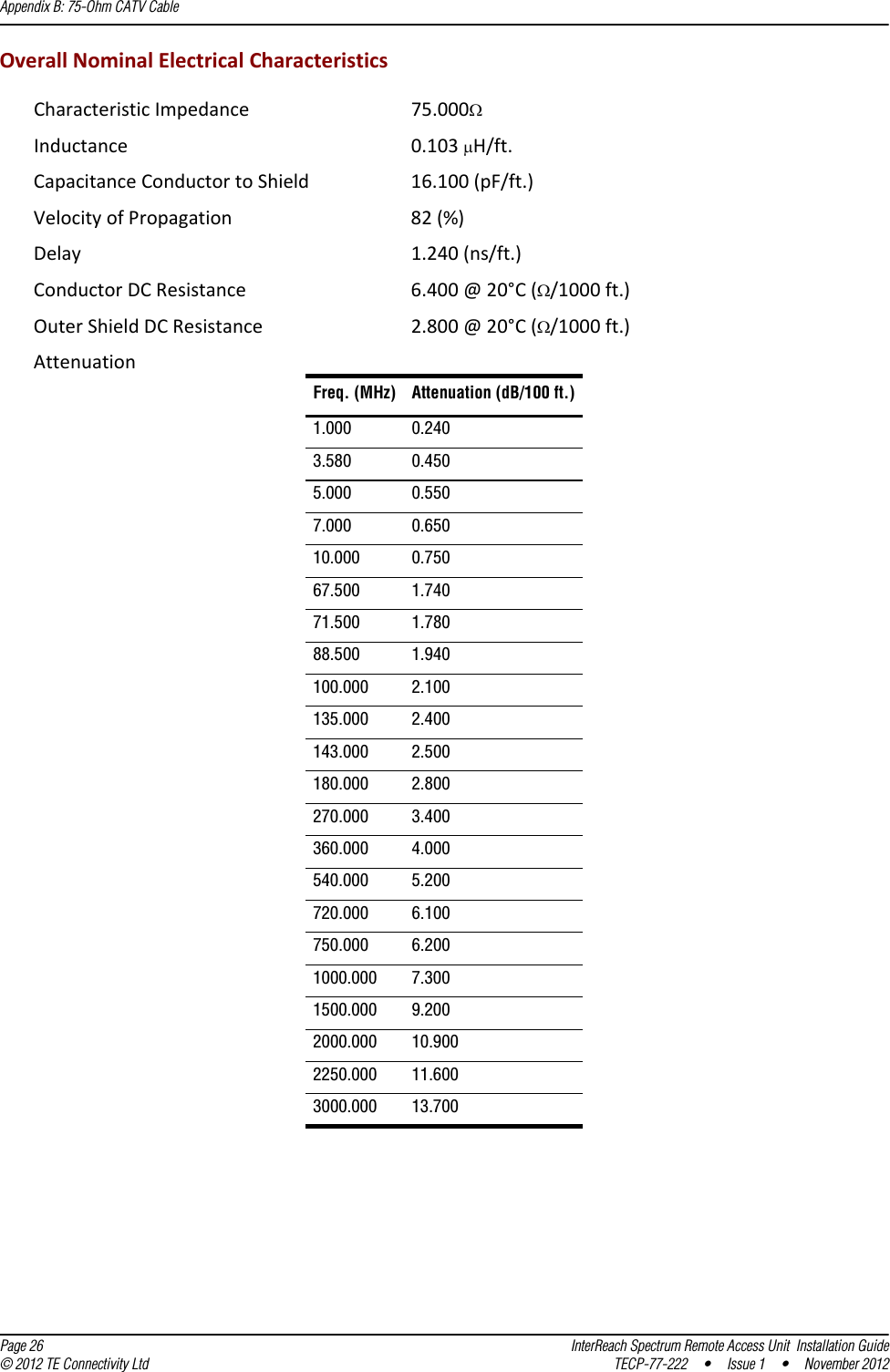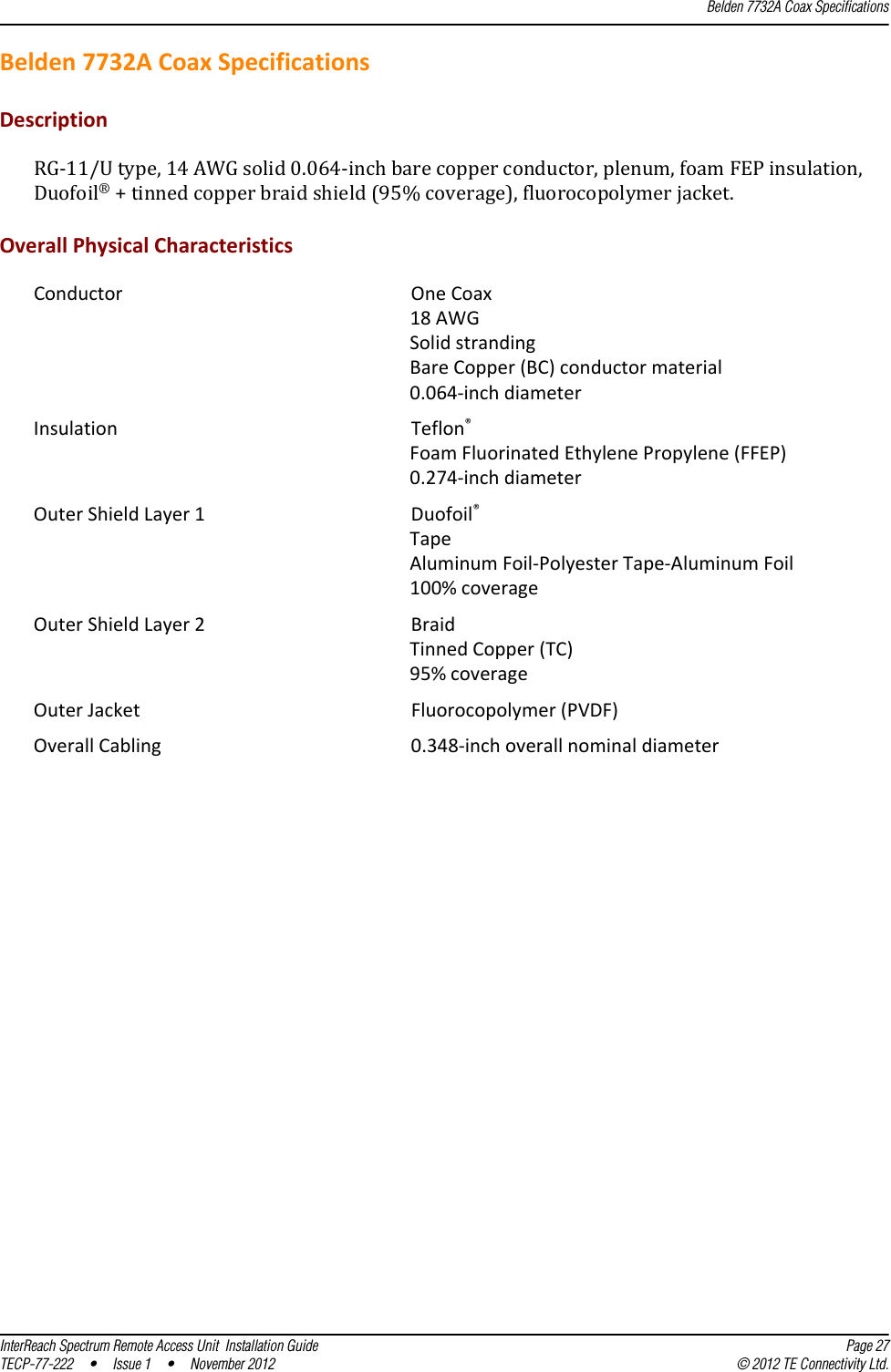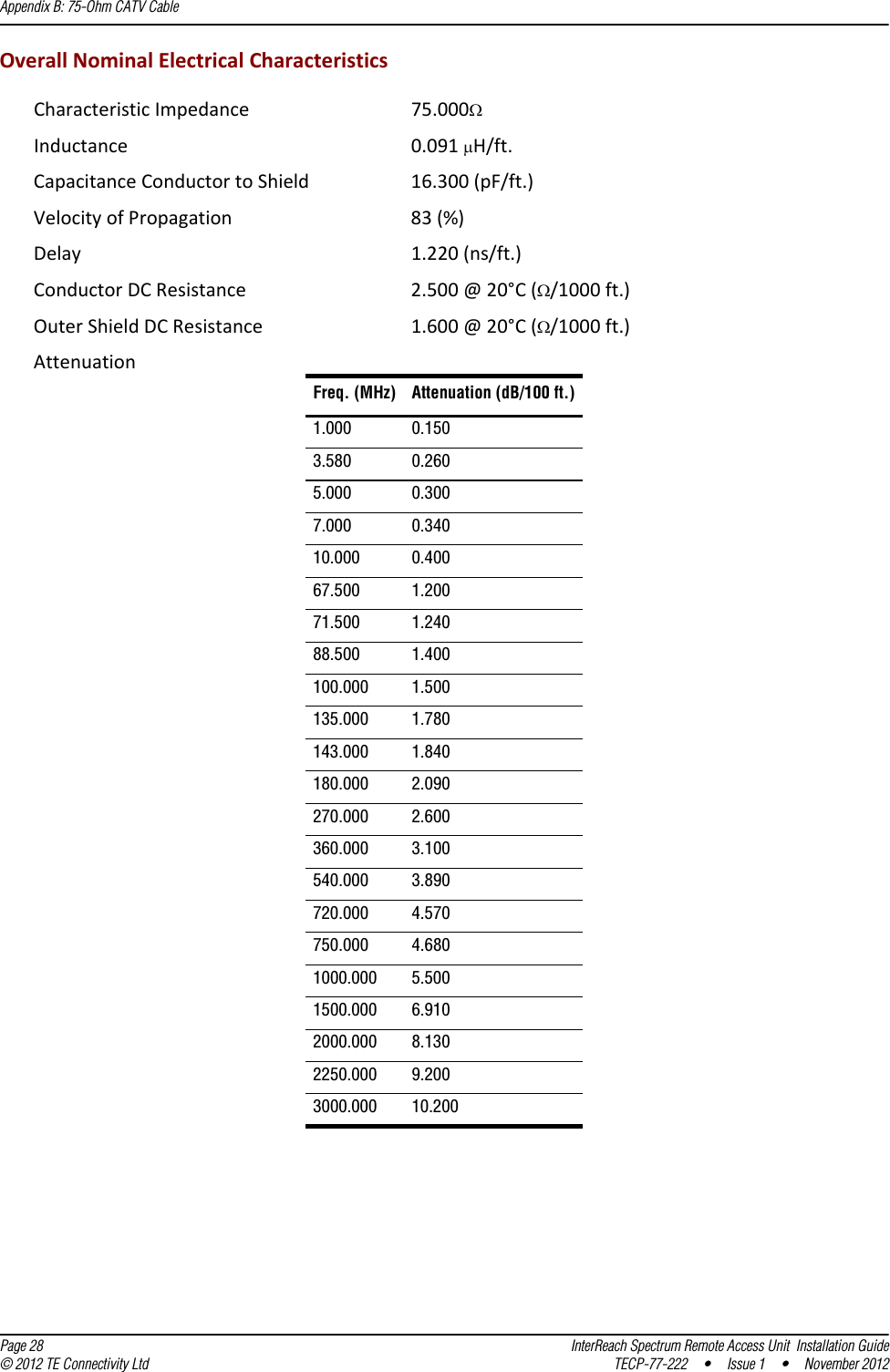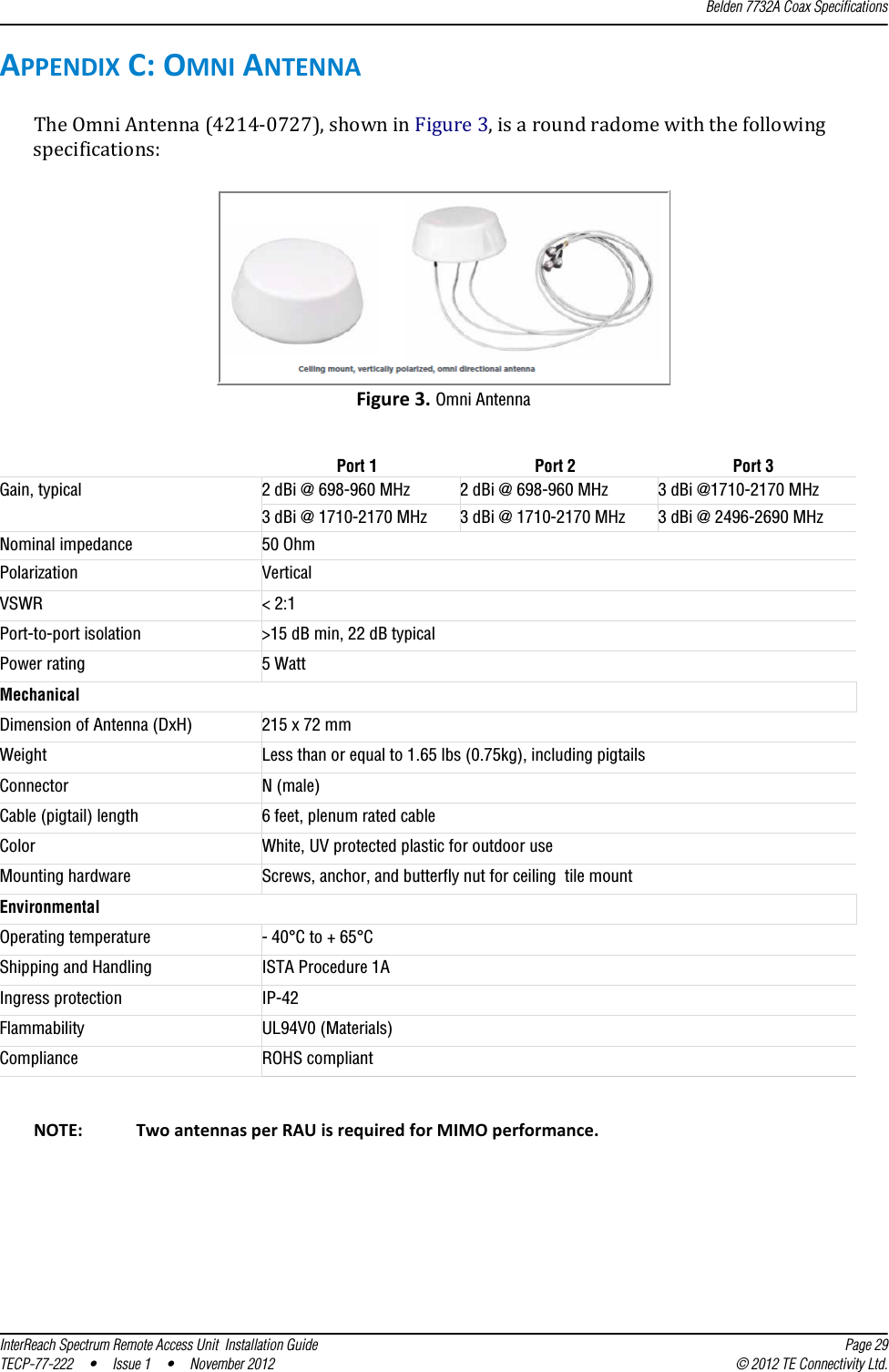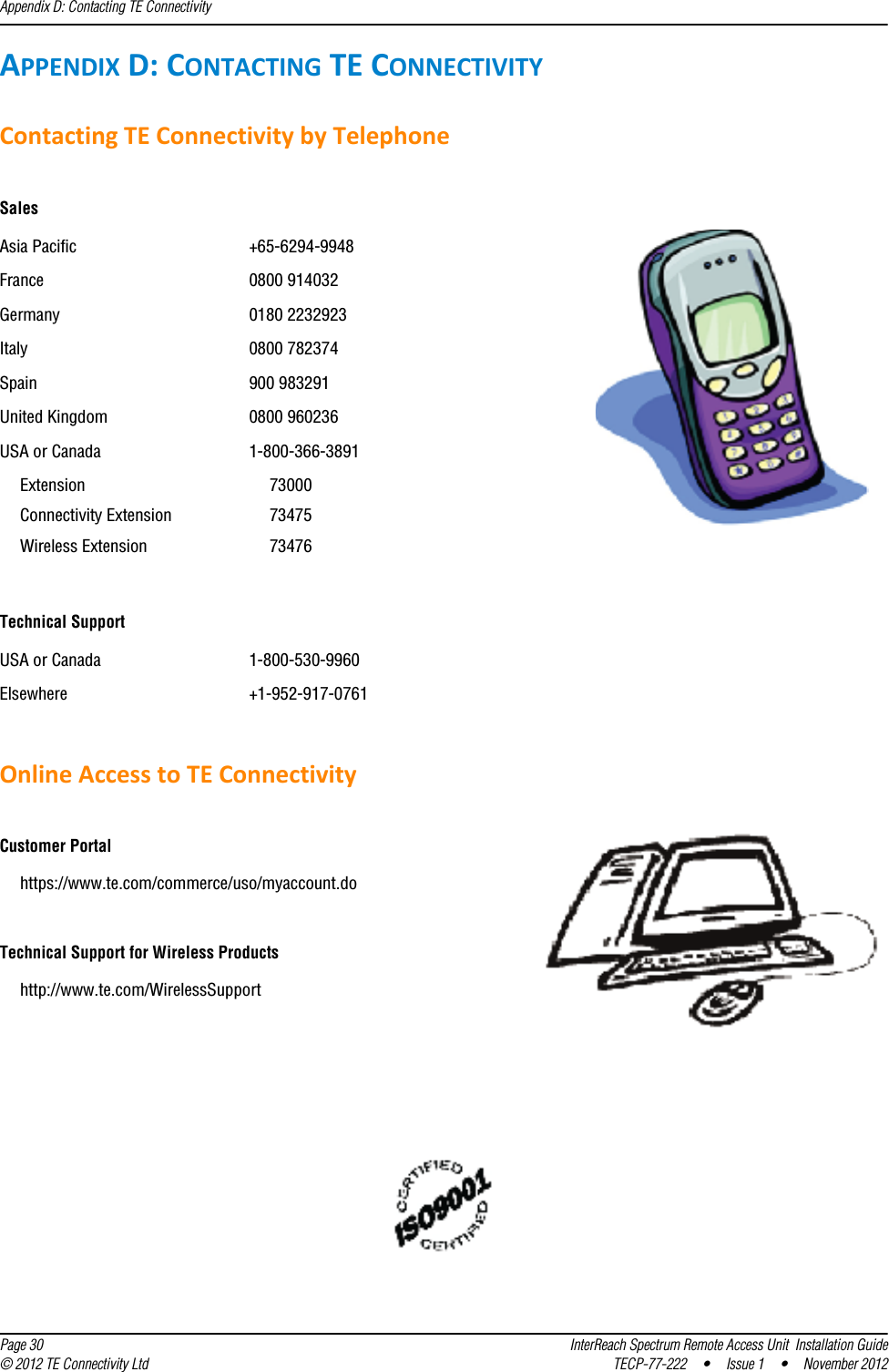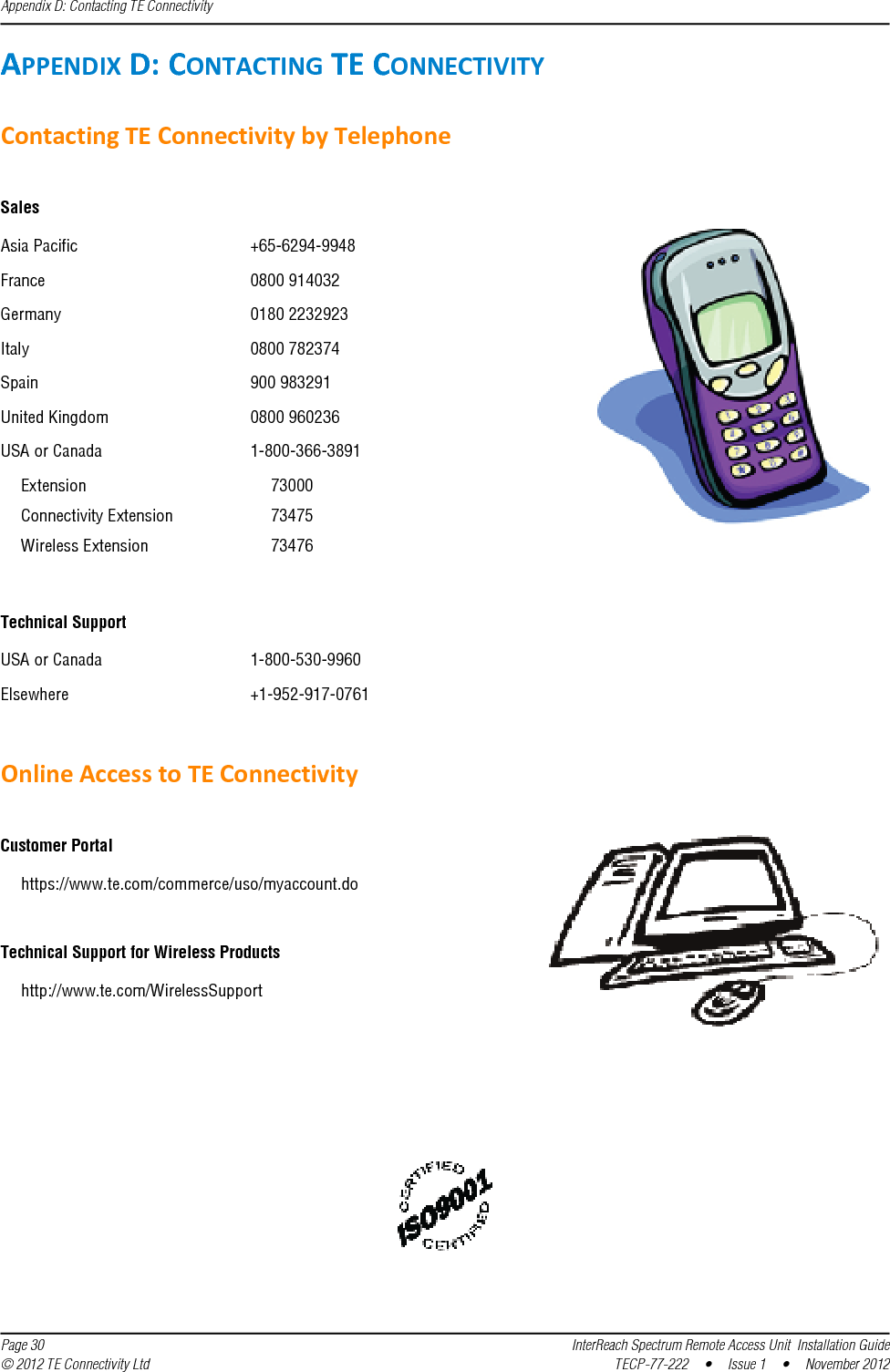ADC Telecommunications S2191-011 The main function is to retransmits signals from and to the mobiles. User Manual InterReach Spectrum Remote Access Unit Installation Guide
ADC Telecommunications Inc. The main function is to retransmits signals from and to the mobiles. InterReach Spectrum Remote Access Unit Installation Guide
FCC RE0.6 MANUAL_Spectrum_RAU_Installation_Guide_FCC