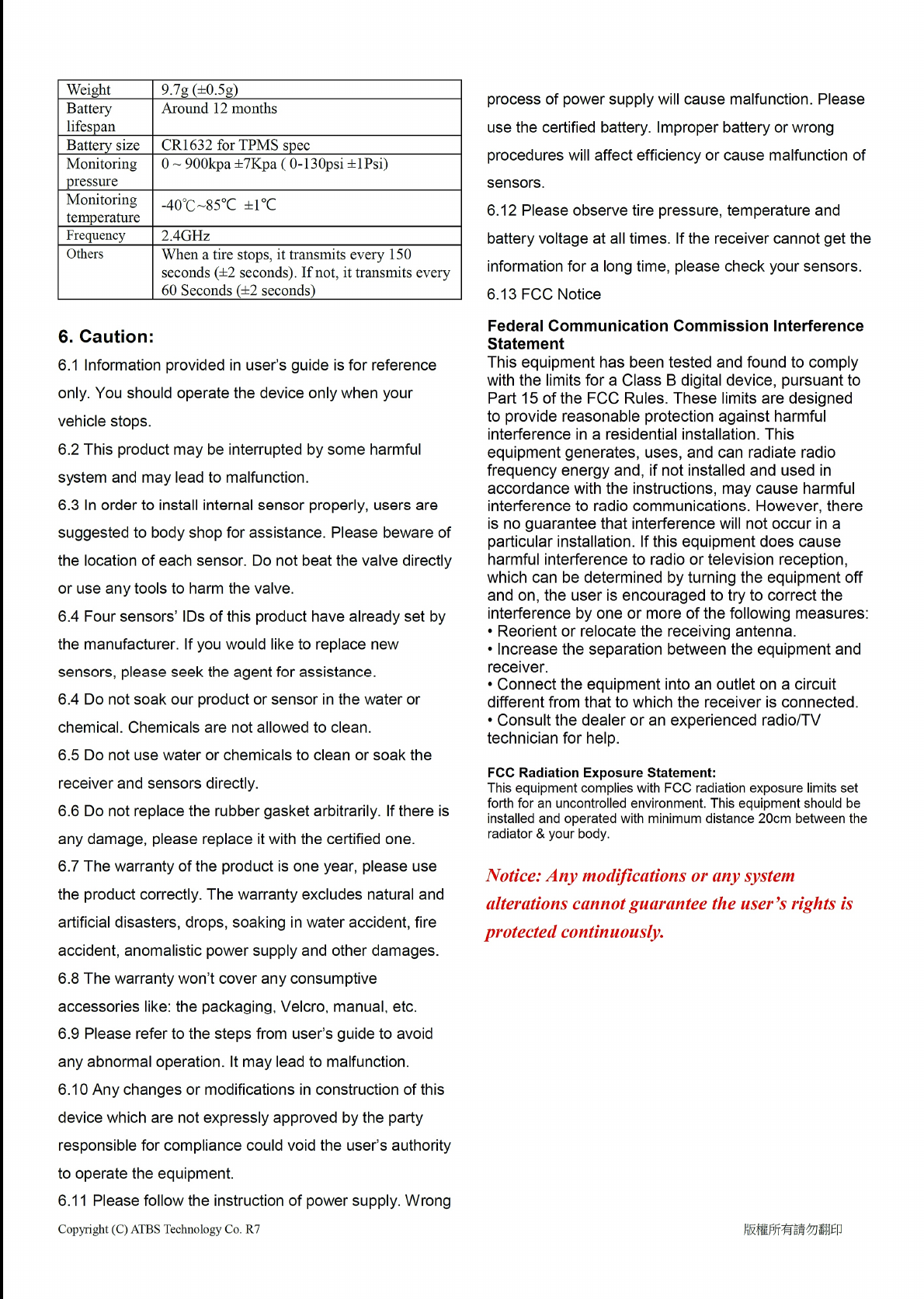ATBS Technology AT63 BLE TPMS User Manual
ATBS Technology Co. BLE TPMS
Users Manual
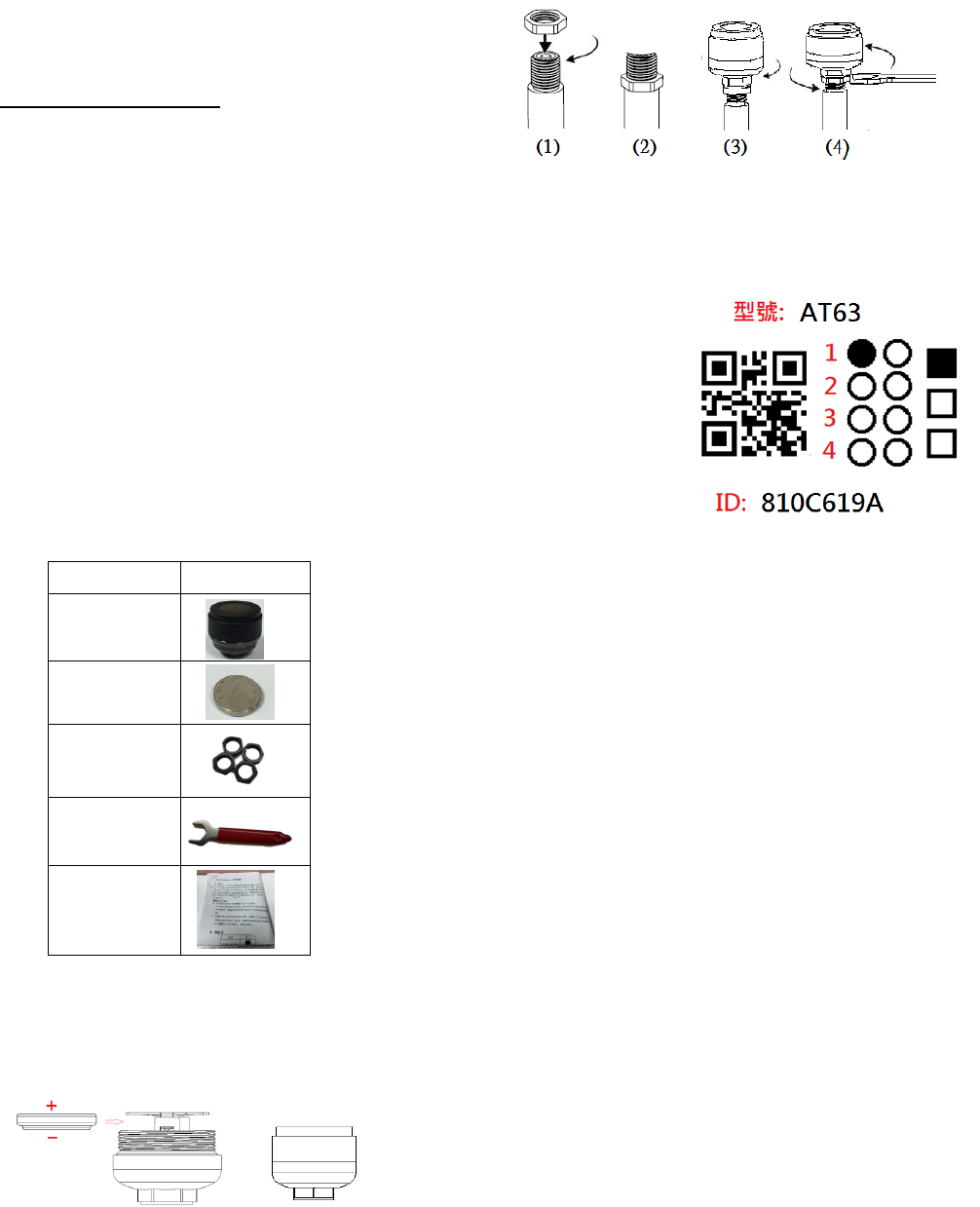
Copyright (C) ATBS Technology Co. R7 版權所有請勿翻印
AT63 sensor User’s guide
1. Introduction
This AT63 BLE sensor is a type of sensor that
combined TPMS and cellphone. AT63 TPMS external
sensor adapts BLE low energy transmission, let driver
understand tire situation through cellphone. When the
system detects tire pressure or temperature abnormal
situation, it (APP) will directly alarm the driver.
About This Manual:
The information in this manual is subject to change
without notice.
This manual has been created with extra care. In case
that you have any comments or questions regarding
this manual, please contact your local dealer or our
Customer Service Center.
Before operating this set, please fully understand the
prerequisite such as specifications or constraints of
the hardware and software. We are not responsible
and have no liability for any loss, damage or injury as a
result of misuse.
2. Check Accessories
Model
Photograph
AT63 sensor
Battery
Lock nut
Wrench
Userguide
3. System installation
3.1 Install sensor(battery changeable)
3.1.1 Place batteries into the sensor and screw the top
cap off. Please attend to the electrode of the battery.
3.1.2 Remove original valve cap and screw lock nut (1)
and will become (2). Screw the Sensor onto valve stem
clockwise (3). Screw (1) lock nut back and use wrench
to lock tightly (4). (3)(4) steps could effectively prevents
sensor from removing.
3.1.3 The sensor label already indicates the sensor ID
and its wheel order, please follow the wheel order to
install sensors.
EX :
Sensor Model: AT63
ID:810C619A
Note
:
(1) Beware of the conductivity between the sensor
and valve stem.
(2) Sensors are supposed to be well locked valve
stem to avoid from leaking.
(3) Please replace original manufacturer’s sensor
battery in case voltage is below 2.7v.
(4)External sensor will transmit data every 58~62
seconds when the vehicle is running, and when
the vehicle stops, the sensor will transmit data
every 148~152 seconds.

Copyright (C) ATBS Technology Co. R7 版權所有請勿翻印
4. iTPMS APP Installation:
iTPMS App is for free. Through the iTPMS you can know
tire temperature and pressure, sensor battery voltage,
and each sensor’s ID.
4.1 Install APP (Take IOS as example)
4.1.1 Download the APP: iTPMS BLE from Apple Store or
Google Play.
4.1.2 Go to Setting => General => Bluetooth Page.
4.1.3 Turn on the Bluetooth
4.1.4: Turn on the Bluetooth, and it will scan the devices
automatically.
4.1.5 Install battery properly, and then enter to the sensor
ID s etting pages. After setting the ID properly, it will
read the tire data immediately.
4.2 App Operating
4.2.1 Click below ID, and enter the ID learning page, start
to learn the sensor ID.
Note: When the above BLE words light up, then it
represents it detects AT63’s signal already.
4.2.2 Place batteries into the sensor properly. When
sensor detects pressure, ID will turn to red to alert the
user.
4.2.3 Enter Setup page, users can set up the unit and limit
of tire pressure and temperature.
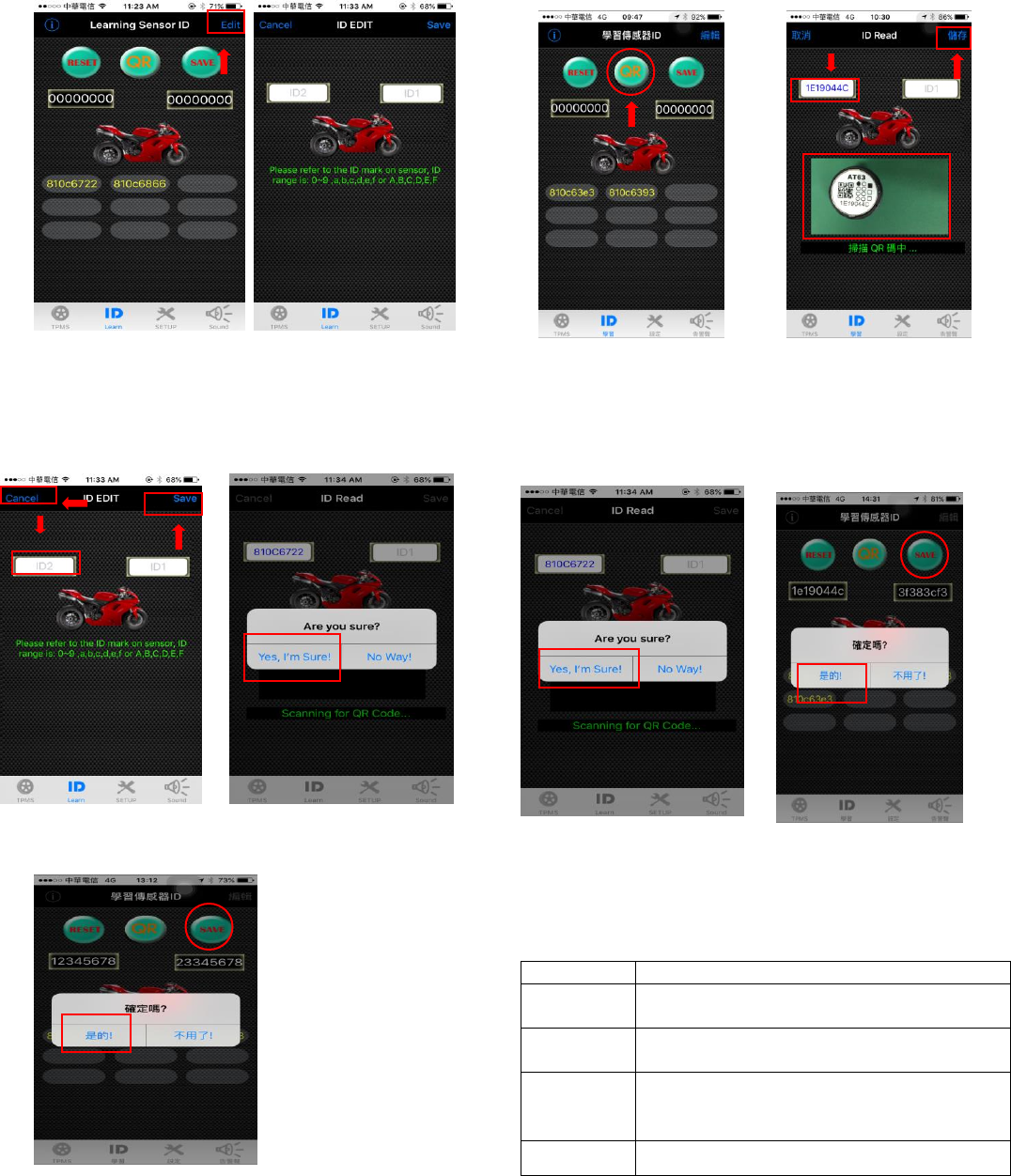
Copyright (C) ATBS Technology Co. R7 版權所有請勿翻印
4.2.4
In the meantime, this TPMS program also afford user to
manual input the ID function and scanning QR function,
please refer to the following steps:
A) Manual key in ID steps:
1) Click the right upper “Edit” 2) Turn to New page
3) Click the blank and appear keyboard, enter the ID and
click save.
4) Click “Yes”
Note: Click Cancel and back to learn ID page.
5) Click SAVE and then click yes, and it’s done.
B) Steps for scanning QR Code:
1) Click middle QR buttom
2) Enter into ID Read page, and click the blank to start
scanning QR code. And then click save.
3) Click “Yes” 4) Click SAVE and then
click yes, and it’s done.
Note: Be sure you already turn on the Bluetooth
5. Specification
5.1 AT63 Sensor
Model
AT63
Operation
Temperature
-40℃~ 85℃
Operation
Humidity
100%, IP 68
Total Outer
meter
22±0. 2mm
Total Height
21±0. 2mm