Abocom Systems BSR202 Bluetooth Stereo Receiver User Manual bsr202 receiver indd
Abocom Systems Inc Bluetooth Stereo Receiver bsr202 receiver indd
Users Manual
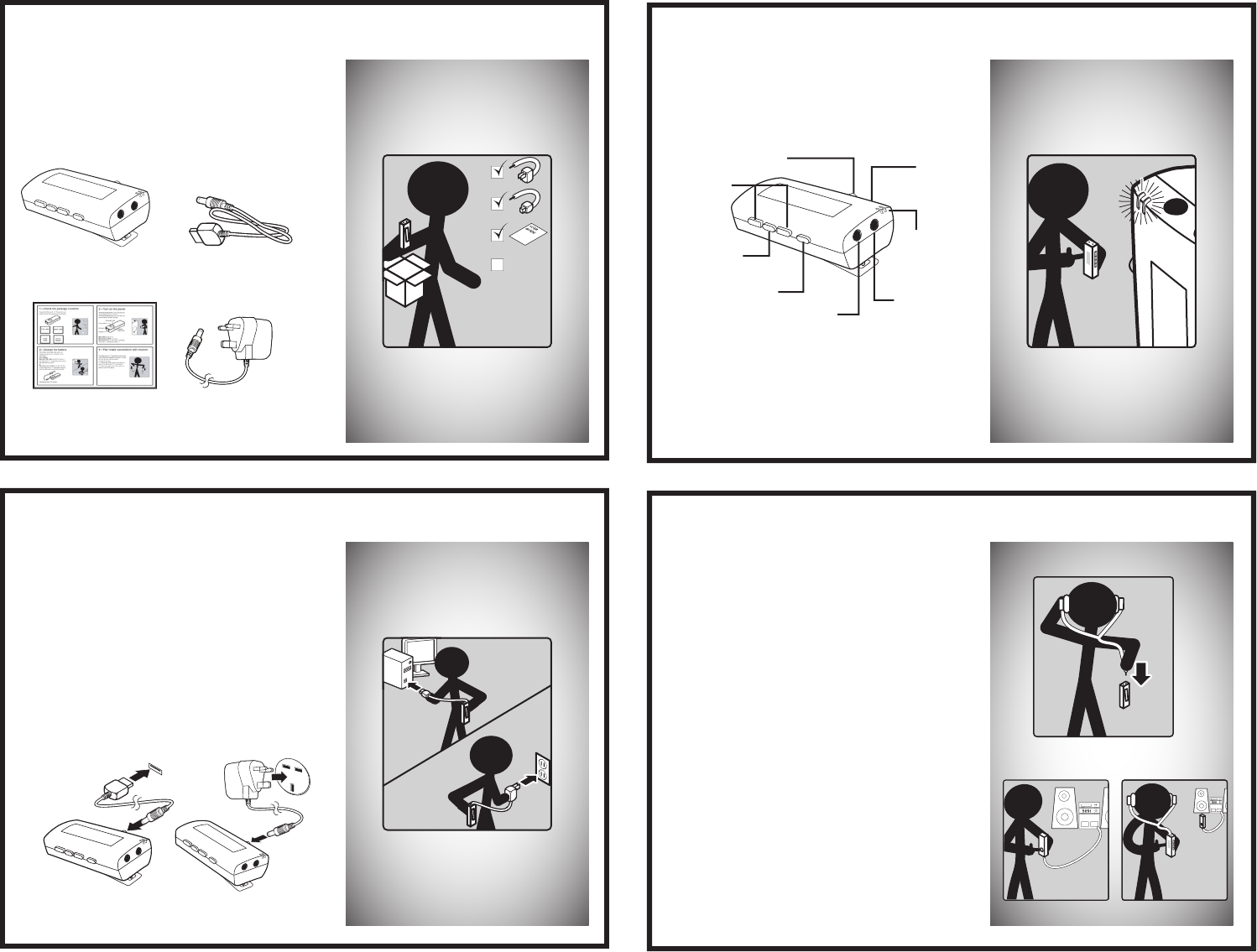
1—Check the package contents
2—Charge the battery
3—Turn on the power
4—Pair (make connection) with receiver
Unpack the Bluetooth Stereo Receiver and
check that the following items are included:
The battery lasts eight hours and is re-
charged using the power adapter or the
USB cable. To recharge:
Plug the USB cable
into the DC jack on
the Bluetooth Stereo Receiver and connect
the other end to your PC.
or
Plug the power adapter
into the DC jack
on the Bluetooth Stereo Receiver and con-
nect the other end to an electrical outlet.
To turn on the power
, press and hold the
power until the power LED lights blue.
To turn off the power
, press and hold the
power button until the power LED turns off.
The Bluetooth Stereo Receiver can be used
with a bluetooth transmitter or Bluetooth
Audio Dongle. On fi rst use, the devices must
be paired.
To pair the devices.
1. Connect your receiver to an audio device.
2. Turn on the power on your Bluetooth
Stereo Receiver.
3. Turn on the power on the transmitter.
Recharging takes 90 minutes.
Bluetooth Stereo
Receiver
Quick Guide
Power Adapter
USB Cable
Blue LED
power is on
Blue fl ashing LED
connected to device
Red LED
battery is charging, turns off when
charged
Red fl ashing LED
battery is low, recharge
before LED turns off
Power button
Mute on/off
DC jack
Volume +/-
Power/
Batter LED
Line-out jack
Earphone jack
Play
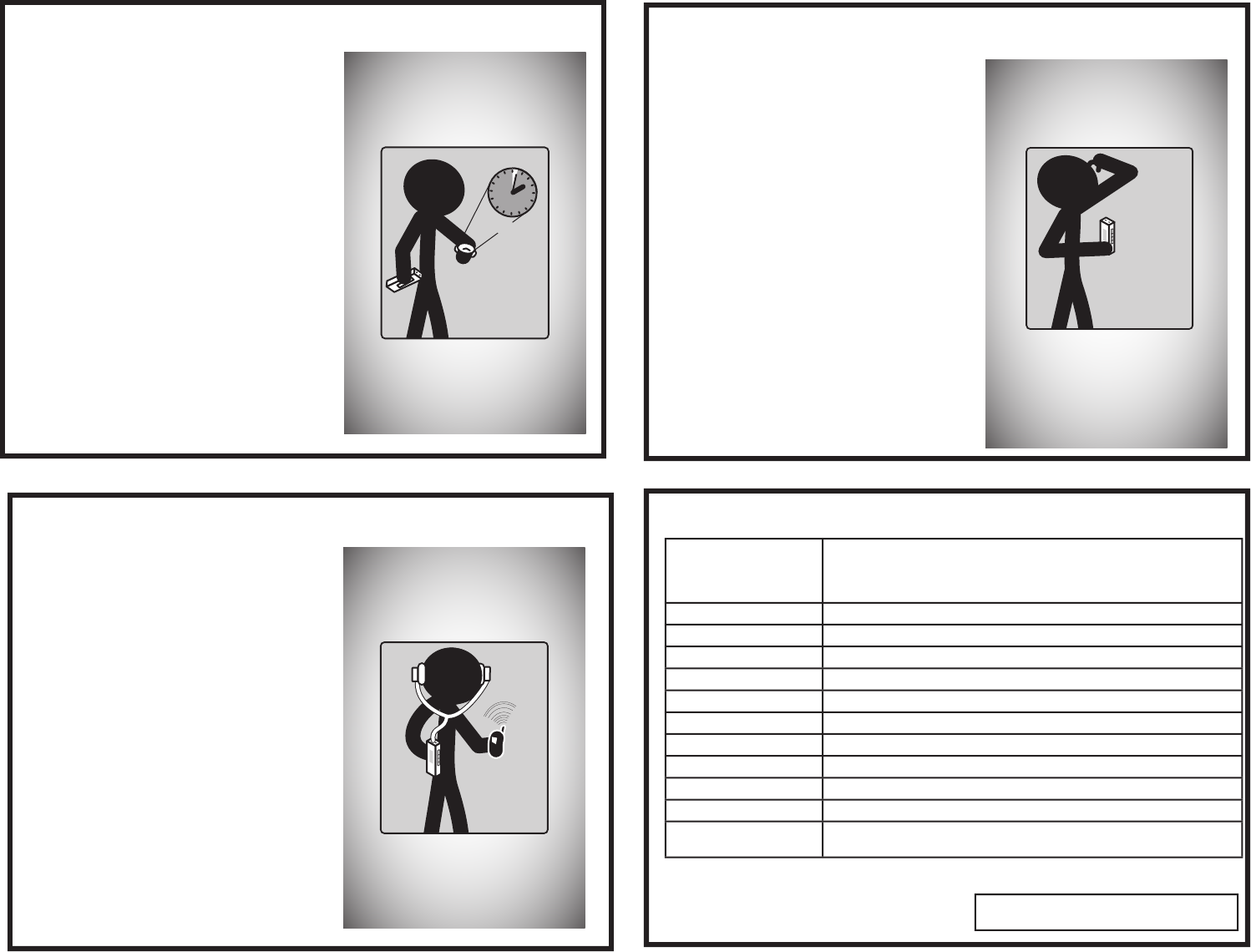
5—Wait for devices to connect
90 seconds
The devices connect (pair) after 90 seconds.
6—Using with your mobile phone
The
Bluetooth Stereo Receiver can be used
with a Bluetooth enabled mobile phone.
To pair with your phone
1. Enable Bluetooth on your phone (refer to
the phone’s user manual).
2. Turn on the Stereo Receiver.
3. In the phone’s Bluetooth menu, search for
devices.
4. Select
Stereo Receiver
.
5. Enter the PIN code “0000”.
Answering calls
To
answer a call
, push the play button.
To
end a call
, push the power button.
7—Troubleshooting
8—Specifi cations
Serial number & Firmware version:
Standards
Bluetooth specifi cation V1.2 compliant.
Bluetooth A2DP profi le (AV Profi le)
Bluetooth AVRCP profi le
Headset and Hand free
Tx Power
0.25 ~ 2.5mW (Bluetooth Power Class II)
Rx Sensitivity
< -80dBm (BER 0.1%)
Distance
> 10m (open space)
Audio Streaming Format
SBC 48.000 kHz
Audio Frequency Range
20Hz ~ 22 kHz
Audio S/N
> 85dB
Audio THD
< -83dB
Audio Output Power
> 20mWrms
Power supply
Supply by integrated rechargeable battery cell. Music plays : > 8 hrs.
Physical Specifi cation:
Dimension: 65.5 mm x 35 mm x 22.5 mm
Environmental Range:
Operating temperature:-10 ~ +50 degrees centigrade
Humidity: Relative humidity 0 ~ 95%
If the Bluetooth Stereo Receiver does not
work, try the following:
- Ensure connecting devices are charged
- Turn off all devices and then turn them on
in the order shown in this guide
- Ensure devices are within the 10-meter
range
?
Federal Communication Commission Interference Statement
This equipment has been tested and found to comply with the limits for a Class B digital device, pursuant to Part 15 of
the FCC Rules. These limits are designed to provide reasonable protection against harmful interference in a
residential installation. This equipment generates, uses and can radiate radio frequency energy and, if not installed
and used in accordance with the instructions, may cause harmful interference to radio communications. However,
there is no guarantee that interference will not occur in a particular installation. If this equipment does cause harmful
interference to radio or television reception, which can be determined by turning the equipment off and on, the user is
encouraged to try to correct the interference by one of the following measures:
- Reorient or relocate the receiving antenna.
- Increase the separation between the equipment and receiver.
- Connect the equipment into an outlet on a circuit different from that
to which the receiver is connected.
- Consult the dealer or an experienced radio/TV technician for help.
This device complies with Part 15 of the FCC Rules. Operation is subject to the following two conditions: (1) This device
may not cause harmful interference, and (2) this device must accept any interference received, including interference
that may cause undesired operation.
FCC Caution: Any changes or modifications not expressly approved by the party responsible for compliance could void
the user's authority to operate this equipment.
IMPORTANT NOTE:
FCC Radiation Exposure Statement:
This equipment complies with FCC radiation exposure limits set forth for an uncontrolled environment. End users must
follow the specific operating instructions for satisfying RF exposure compliance.
This transmitter must not be co-located or operating in conjunction with any other antenna or transmitter.