Acer orporated AM100 Air Monitor User Manual AM100 User s Manual
Acer Incorporated Air Monitor AM100 User s Manual
Contents
- 1. Users Manual
- 2. Users Manual_Safety Guide
Users Manual
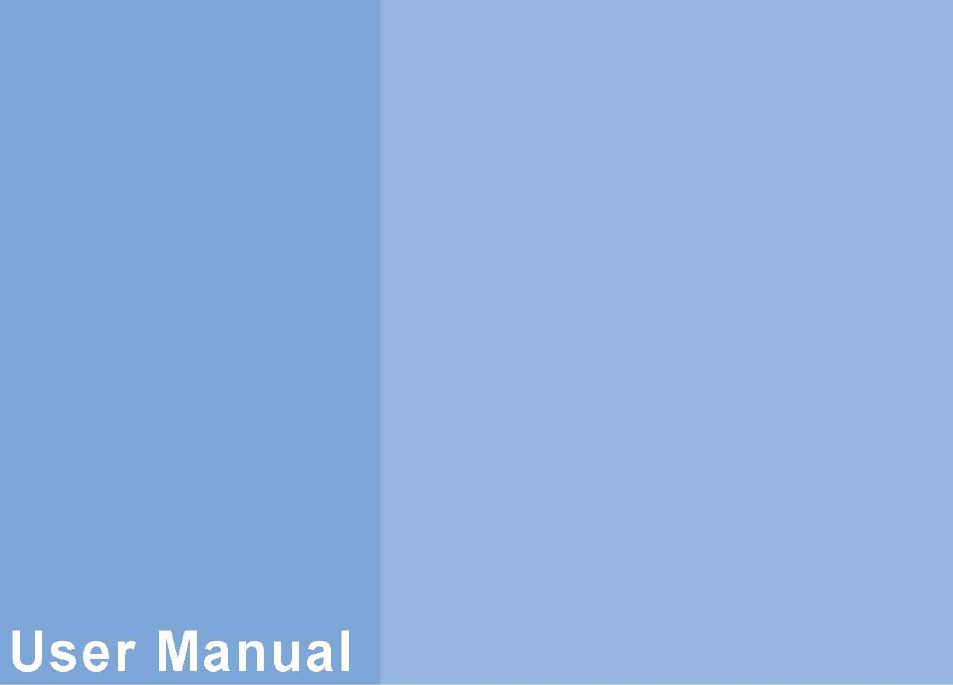
AM100 Air Monitor
Indoor Air Quality Monitor

Chapter of Contents I
Copyright
The documentation and the software included with this product are
copyrighted 2017 by Acer Incorporated. All rights are reserved. Acer
Incorporated. reserves the right to make improvements in the products
described in this manual at any time without notice. No part of this manual
may be reproduced, copied, translated, or transmitted in any form or by any
means without the prior written permission of Acer Incorporated. Information
provided in this manual is intended to be accurate and reliable. However, Acer
Incorporated. assumes no responsibility for its use, nor for any infringements
of the rights of third parties, which may result from its use.
Declaration of Conformity
FCC Class B
Note: This equipment has been tested and found to comply with the limits for a
Class B digital device, pursuant to part 15 of the FCC Rules. These limits are
designed to provide reasonable protection against harmful interference in a
residential installation. This equipment generates, uses and can radiate radio
frequency energy and, if not installed and used in accordance with the
instructions, may cause harmful interference to radio communications.
However, there is no guarantee that interference will not occur in a particular
installation. If this equipment does cause harmful interference to radio or
television reception, which can be determined by turning the equipment
off and on, the user is encouraged to try to correct the interference by one or
more of the following measures:
Reorient or relocate the receiving antenna.
Increase the separation between the equipment and receiver.
Connect the equipment into an outlet on a circuit different from that to
which the receiver is connected.
Consult the dealer or an experienced radio/TV technician for help.
Warning!
Any changes or modifications made to the equipment which are not expressly
approved by the relevant standards authority could void your authority to
operate the equipment.
Caution! Danger of explosion if battery is incorrectly replaced. Replace only
with the same or equivalent type recommended by the manufacturer. Dis-pose of
used batteries according to the manufacturer’s instructions.

II Chapter of Contents
Packing List
Before you begin installing AM100, please make sure that the following
materials
have been shipped:
AM100
Accessories for AM100
- Warranty card
- Safety card
- Quick Guide
- USB Cable
- USB Adaptor
- Mounting screws
If any of these items are missing or damaged, contact your distributor or sales
representative immediately.
Technical Support and Assistance
1. Visit the Acer web site at www.acer.com/support where you can find the
latest information about the product.
2. Contact your distributor, sales representative, or Acer's customer service
center for technical support if you need additional assistance. Please
have the following information ready before you call:
- Product name and serial number
- Description of your peripheral attachments
- Description of your software (operating system, version, application
software, etc.)
- A complete description of the problem
- The exact wording of any error messages
Warning!
Danger of explosion if battery is incorrectly replaced. Replace only with
the same or equiv- alert type recommended by the manufacturer. Dispose
of used batteries, according to the manufacturer's instructions.

Chapter of Contents III
Warning!
1. Use 3.75V Li-ion rechargeable battery.
2. Packing: please carry the unit with both hands, handle with care
3. Maintenance: to properly maintain and clean the surfaces, use only
approved products or clean with a dry applicator
Safety Instructions
1. Read these safety instructions carefully.
2. Keep this User Manual for later reference.
3. Disconnect this equipment from any AC outlet before cleaning. Use a
damp cloth. Do not use liquid or spray detergents for cleaning.
4. For plug-in equipment, the power outlet socket must be located near the
equipment and must be easily accessible.
5. Keep this equipment away from humidity.
6. Put this equipment on a reliable surface during installation. Dropping it or
letting it fall may cause damage.
7. The openings on the enclosure are for air convection. Protect the
equipment from overheating. DO NOT COVER THE OPENINGS.
8. Make sure the voltage of the power source is correct before connecting
the equipment to the power outlet.
9. Position the power cord so that people cannot step on it. Do not place
anything over the power cord.
10. All cautions and warnings on the equipment should be noted.
11. If the equipment is not used for a long time, disconnect it from the power
source to avoid damage by transient overvoltage.
12. Never pour any liquid into an opening. This may cause fire or electrical
shock.
13. Never open the equipment. For safety reasons, the equipment should be
opened only by qualified service personnel.
14. If one of the following situations arises, get the equipment checked by
service personnel:
15. The power cord or plug is damaged.
16. Liquid has penetrated into the equipment.
17. The equipment has been exposed to moisture.
18. The equipment does not work well, or you cannot get it to work according
to the user's manual.
19. The equipment has been dropped and damaged.
20. The equipment has obvious signs of breakage.
21. DO NOT LEAVE THIS EQUIPMENT IN AN ENVIRONMENT WHERE
THE STORAGE TEMPERATURE MAY GO BELOW -25° C OR ABOVE
50° C. THIS COULD DAMAGE THE EQUIPMENT. THE EQUIPMENT
SHOULD BE IN A CONTROLLED ENVIRONMENT.
IV Chapter of Contents
22. CAUTION: DANGER OF EXPLOSION IF BATTERY IS INCORRECTLY
REPLACED. REPLACE ONLY WITH THE SAME OR EQUIVALENT
TYPE RECOMMENDED BY THE MANUFACTURER, DISCARD USED
BATTERIES ACCORDING TO THE MANUFACTURER'S
INSTRUCTIONS.
DISCLAIMER: This set of instructions is given according to IEC 704-1. Acer
disclaims all responsibility for the accuracy of any statements contained
herein.
Chapter of Contents V
Table of Contents
CHAPTER 1 GENERAL INFORMATION ......................................... 1
1.1 INTRODUCTION ..........................................................................................1
1.2 GENERAL SPECIFICATION ...........................................................................1
1.2.1 General ......................................................................................................................... 1
1.3 DIMENSIONS .............................................................................................2
1.4 POWER SPECIFICATION ..............................................................................2
CHAPTER 2 GENERAL SPECIFICATION ...................................... 3
2.1 AM100 AIR MONITOR SPECIFICATION .........................................................3
2.2 LED & KEY INFORMATION ..........................................................................4
2.2.1 WiFi LED ....................................................................................................................... 4
2.2.2 Power LED .................................................................................................................... 5
2.2.3 Function Key ................................................................................................................. 5
CHAPTER 3 INSTALLATION AND DOWNLOAD APP ................... 6
3.1 INSTALLATION ............................................................................................6
3.2 DOWNLOAD THE APPS ................................................................................7
VI Chapter of Contents
List of Figures
Figure 1-1 Dimensions of AM100 ........................................................................................ 2
Figure 2-1 WiFi LED Position .............................................................................................. 4
Figure 2-2 Power LED Position ........................................................................................... 5
Figure 2-3 Function Key Position ......................................................................................... 5
Figure 3-1 Desk standalone or wall-mount AM100 .............................................................. 6
Figure 3-2 Power On and color light .................................................................................... 6
Figure 3-3 QR Code for App ................................................................................................ 7
List of Tables
Table 2-1 AM100 Product Specification ................................................................................. 3
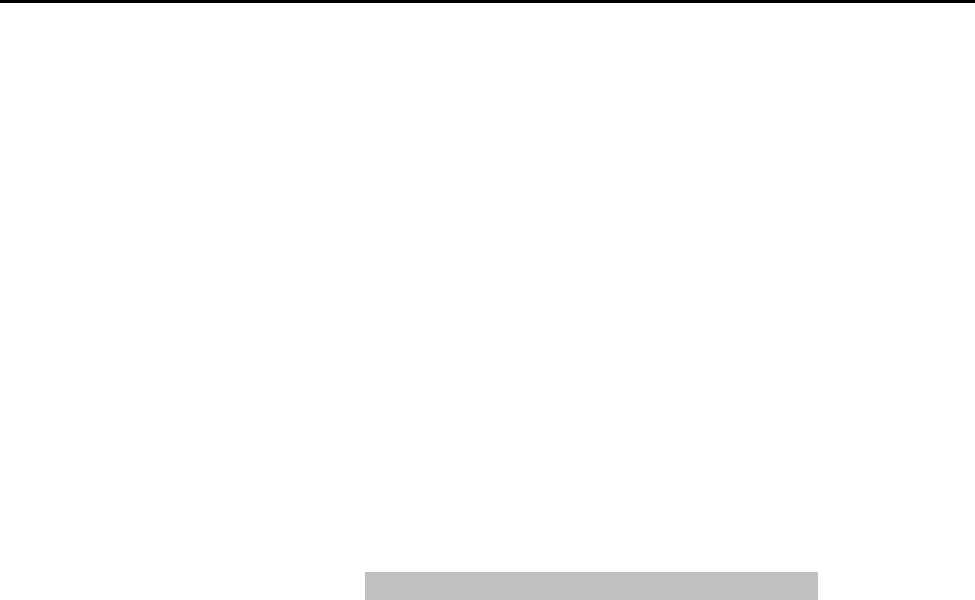
General Information 1
Chapter 1 General Information
This chapter gives background information on the AM100.
Sections include:
Introduction
General Specifications
Dimensions
1.1 Introduction
The AM100 is an indoor air quality monitor that able to detect PM2.5/PM10,
Co2, TVOC, Temperature, Humidity, and Lighting of your environment, it’s
able to connect with Acer AOP cloud for long-term AQI records and provide
pre-caution message of the air quality surrounds you.
1.2 General Specification
1.2.1 General
Dimensions (W x H x D): 100 mm (L) x 100 mm (H) x 43.7 mm (D)
Weight: 240 kg
Power supply: ADAPTER 100-240VAC in, 5V /1A DC out
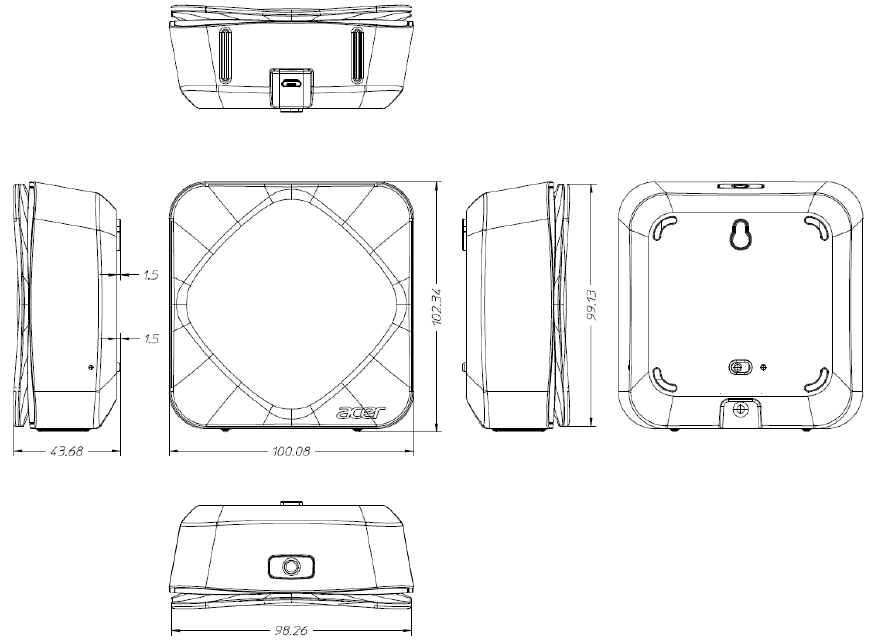
2 General Information
1.3 Dimensions
Figure 1-1 Dimensions of AM100
1.4 Power Specification
AC Characteristics:
- AC Input 100 ~ 240V 0.2A Max., 50 ~ 60Hz
Output Type: Micro-USB
Output Voltage: 5V, 1A Max
Vendor Model: DSA-5PFU1-05
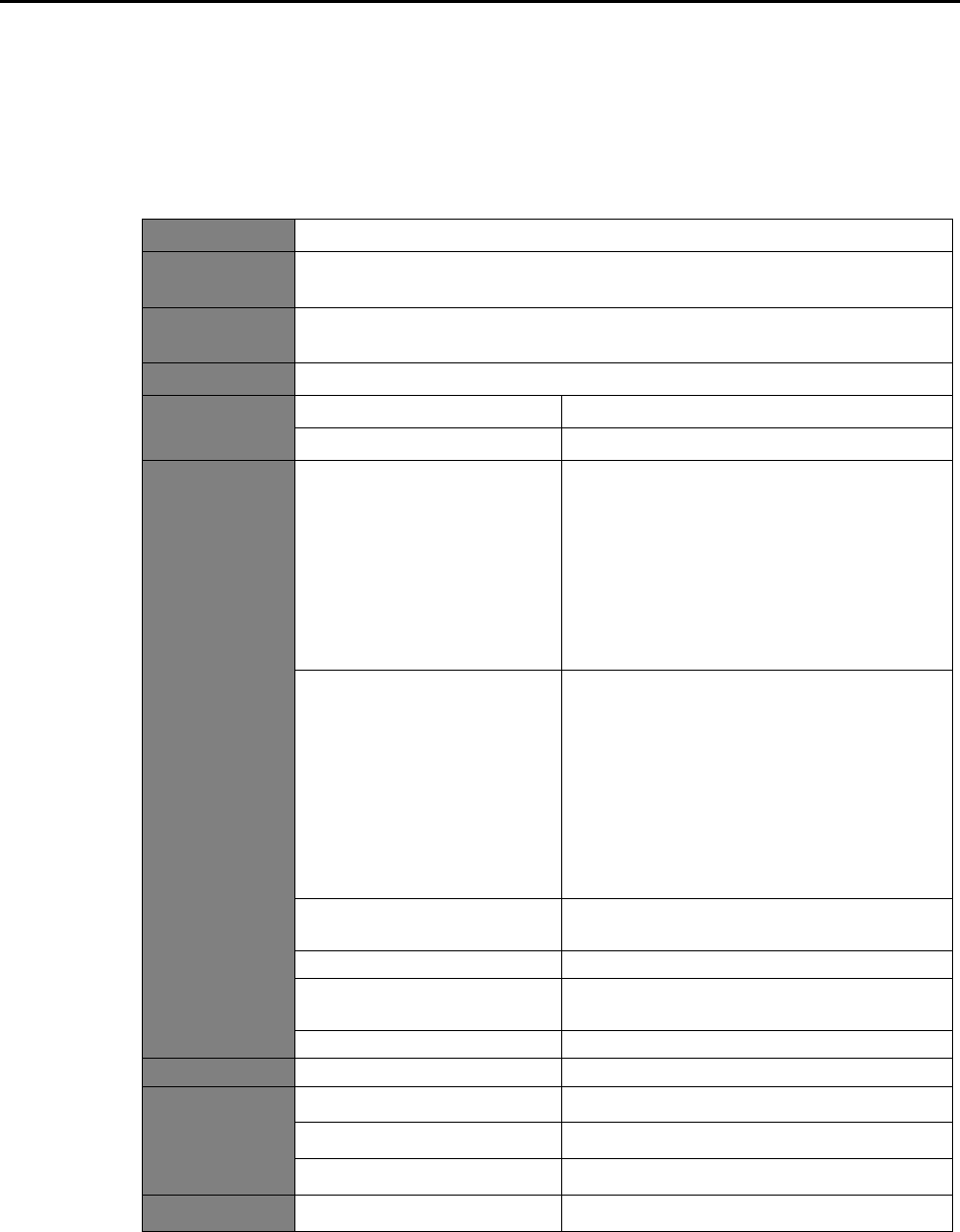
General Specification 3
Chapter 2 General Specification
This chapter details system setup on the AM100
2.1 AM100 Air Monitor Specification
Table 2-1 AM100 Product Specification
Processor
BROADCOM 20737S ARM Cortex-M3
Memory
Embedded 512Kb EEPROM
60Kb RAM
Power
Voltage range/frequency: 100 ~ 240V AC, 50/60 Hz
DC Output: 5V/1A
Battery
Build-in Rechargeable/non-Replaceable Lithium-ion Polymer Battery
Connectivity
Bluetooth
Bluetooth 4.0 LE
Wireless LAN
Wi-Fi 802.11 b/g/n
Sensors
Particulate Matter
PM2.5/PM10 (μg/m³) Experimental
estimation from Sensor output
Detectable Particle size > 0.7μ m
PM2.5 Range: 0 - 500 μg/m³ ;Resolution:
1.0 μg/m³
PM10 Range: 0-1000 ug/m3; Resolution: 1.0
ug/m3
TVOC
Detect Total concentration of Volatile
Organic Compounds:
Alcohols, Aldehydes, Aliphatic
Hydrocarbons, Amines, Aromatic
hydrocarbons, CO, CH4, LPG, Ketones,
Organic acids, etc.
Range: 125 - 3500 PPB
Resolution: 1.0 PPB
IAQ-CO2 indicator
Conversion from tVOC (Range: 450-10000
ppm, Resolution: 1 PPM
Temperature
Range: -20℃ to 80℃, Resolution: 0.1 ℃
Humidity
Relative Humidity %; Range: 0 - 100%,
Resolution: 1.0%
Ambient Light Sensor
Yes
Multimedia
Buzzer
Yes
Temperature
Operating
5℃ ~40℃
Storage
-25℃ ~50℃
Shipping
-25℃ ~50℃
Humidity
Operating
0%~85%
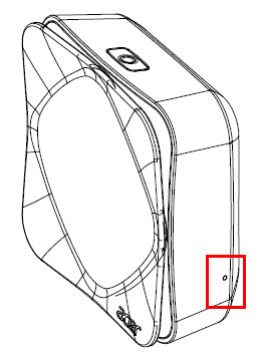
4 General Specification
2.2 LED & Key Information
2.2.1 WiFi LED
Figure 2-1 WiFi LED Position
Blank – No Connection
Red – Connect to WiFi AP
Green – Connect to Acer AOP

General Specification 5
2.2.2 Power LED
Figure 2-2 Power LED Position
Blank – Power cable disconnect
Red – Charging
Green – 100% charged
2.2.3 Function Key
Figure 2-3 Function Key Position
Press 2 sec. – Instant detect air quality
Press 3 sec. – Clean WiFi AP setting
Press 5 sec. – Clean BT setting
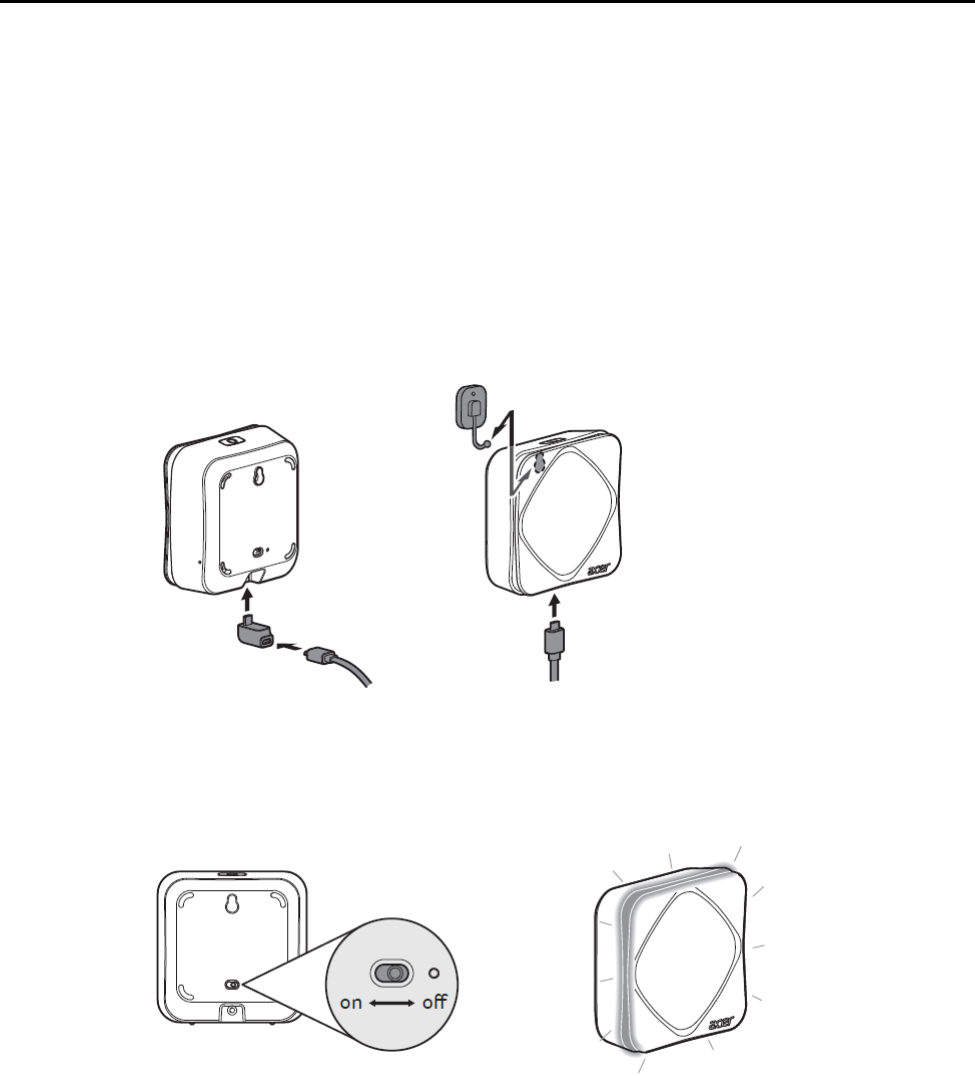
Installation and Download App 6
Chapter 3 Installation and Download App
This chapter details installing the AM100 Installation and Download App
Sections include:
Installation
App Download
3.1 Installation
Connect the AM100 with USB power cable. Adding micro-USB L sharp
transfer socket for desk standalone or without it for wall-mount.
Figure 3-1 Desk standalone or wall-mount AM100
Power on the device and the air quality color light will show.
Figure 3-2 Power On and color light

7 Installation and Download App
3.2 Download the apps
You can download the apps for both Android and iOS
Scan the QR code
Figure 3-3 QR Code for App