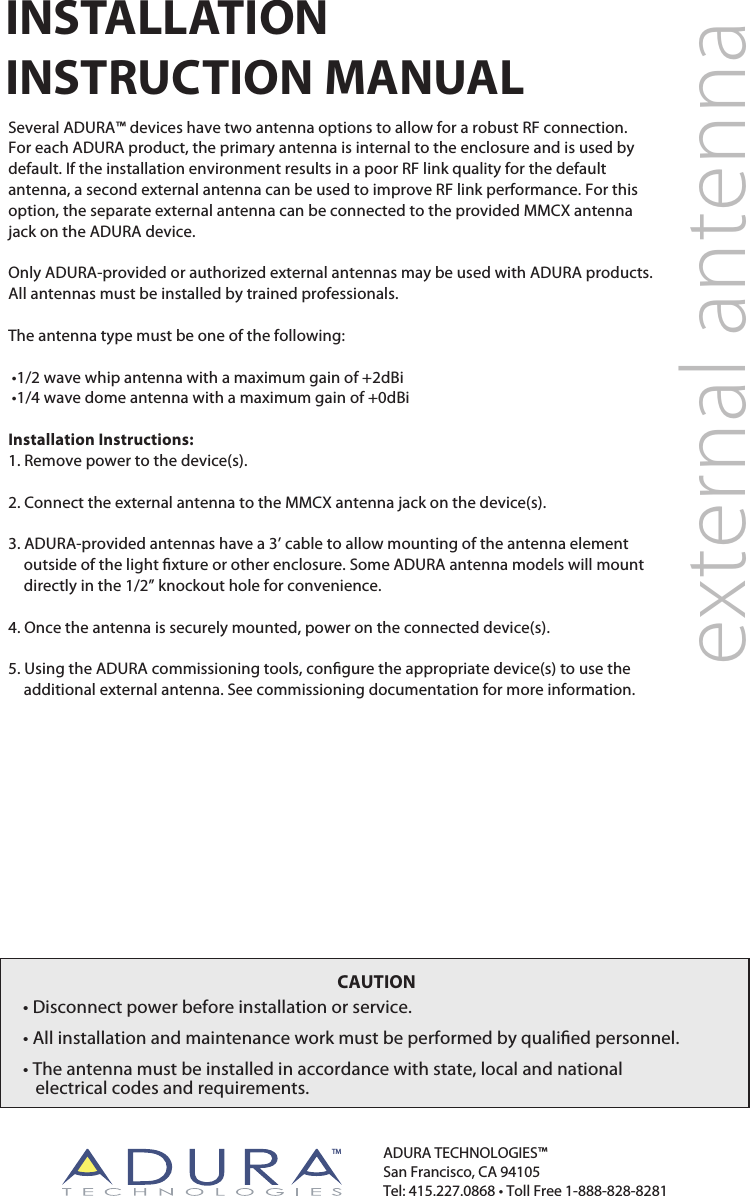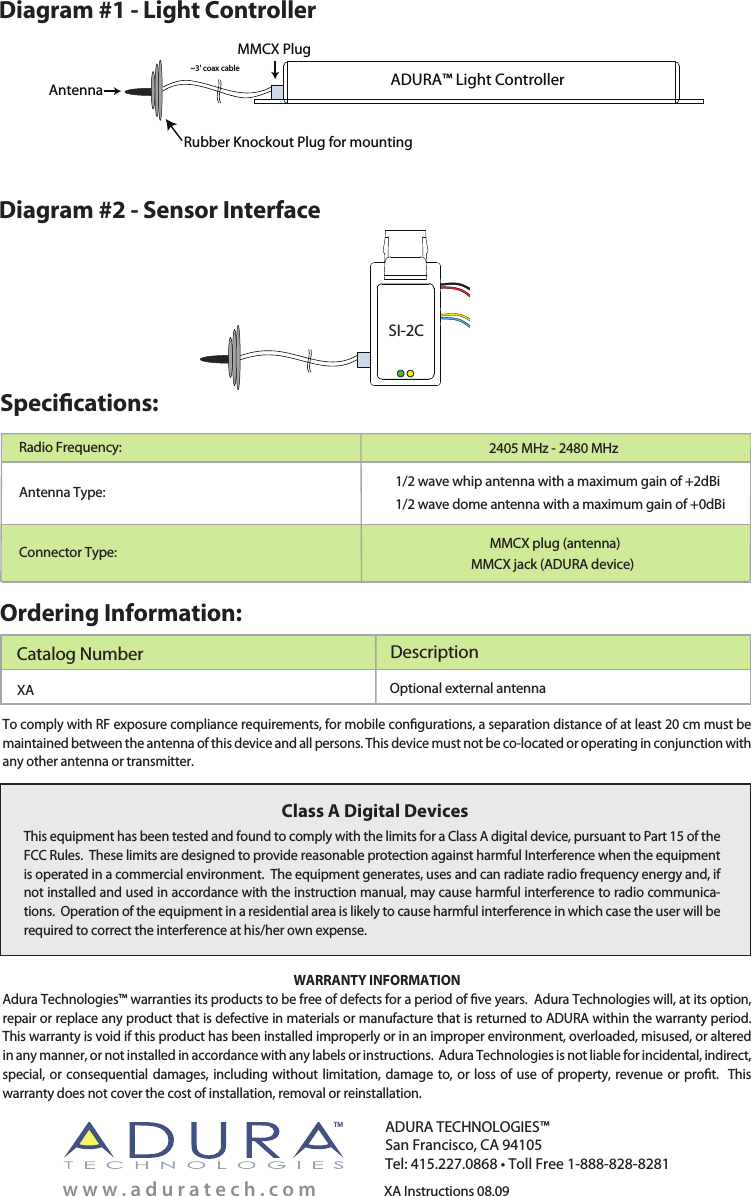Adura Technologies LCR10P2 Lighting control for commercial and industrial buildings User Manual p1 antenna
Adura Technologies, Inc. Lighting control for commercial and industrial buildings p1 antenna
Contents
- 1. Antenna installation instructions
- 2. Users Manual
- 3. Installation Manual
Antenna installation instructions