Advance Security R51 Car Alarm Receiver User Manual CPL 100 manual
Advance Security Inc Car Alarm Receiver CPL 100 manual
Manual
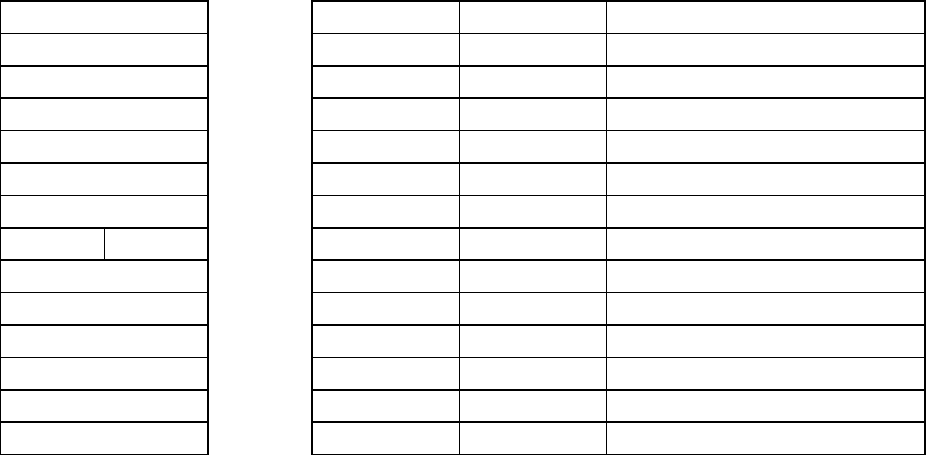
CPL100 MANUAL
PROGRAMMING SPECIFICATIONS
Transmitter Programming
1. Ignition ON
2. Press and Hold Override Button for 10"
3. Parking Lights will flash and horn will honk 3 times
Selectable Feature Programming
1. Ignition ON
2. Press and Hold Override Button for 10"
3. Parking Lights will flash and horn will honk 3 times
4. Press and release programming button
5. Parking lights will flash and horn will honk 4 times to acknowledge feature programming
Selectable Feature Chart LED flash 1 LED flash 2 LED flash 3
Security Function ON off
Passive Locks On Off
2 stage unlock 2 stage 1 stage
Passive Arming on off
Entry Delay on off
Siren/ Horn siren horn
Door trigger delay instant 30 second
Chirps On Off
Extended Locks 0.9 3 double pulse U/L
Ignition Lock On Off
Tan wire Output Trunk 2nd Unlock illuminated Entry
Unlock Sense Input NEG POS
Horn output timing 16ms 30ms 45ms
ITS Functionality off On
Changing Selectable Feature Programing
Once you have entered selectable feature programming (4 chirps)
Press override button to scroll through options, each press of the override button advances you to the
next option. The system will honk the horn and flash the lights for each feature. For example when the
user is in Feature 3 the system will horn 3 times and parking lights will flash 3 times. The LED will
flash the setting that the system is currently set to.
To change a desired feature press the button located on the module. The LED will change its number
of flashes to represent the setting.
This device complies with part 15 of the FCC rules. Operation is subject to the following two conditions.
1)•This device may not cause harmful interference, and
2)•This device must accept any interference received, including interference that may cause undesired operation.
Per FCC 15.21, you are cautioned that changes or modifications not expressly approved by the part responsible for
compliance could void the user’s authority to operate the equipment.
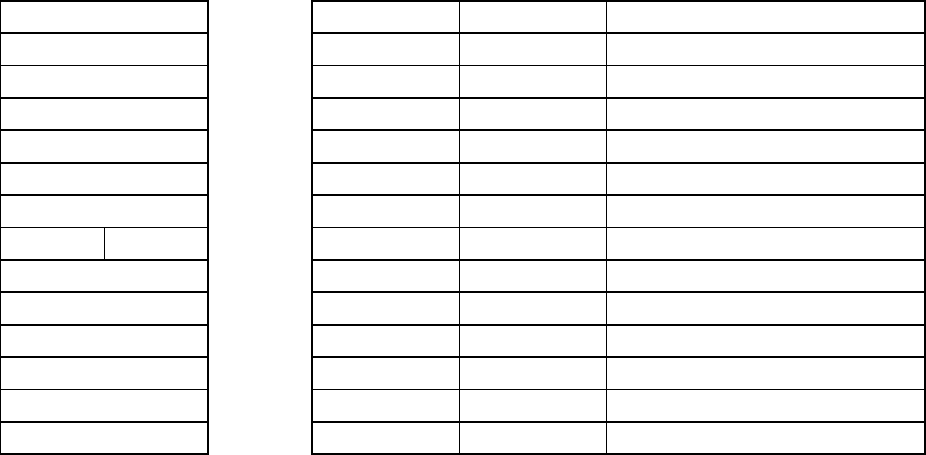
Defaulting Selectable Features
1. Ignition ON
2. Press and Hold Override Button for 10"
3. Parking Lights will flash and horn will honk 3 times
4. Press button on Module
5. System will default all setting and honk 4 times which will place the user at the selectable
feature programming bank
Adjusting the Shock Sensor
1. Turn the adjustment screw clockwise (increasing sensitivity)
2. Turn the adjustment screw counter clockwise (decreasing sensitivity)
Testing the Shock Sensor
Arm the alarm. Wait for 6" for the zone to stabilize, and then firmly strike the vehicle's bumper.
LOT MODE PROGRAMMING SPECIFICATIONS:
Transmitter Programming
1. Ignition ON
2. Press and Hold Override Button for 10"
3. Parking Lights will flash and horn will honk 3 times
4. Punch in Vehicle ID from ACM Keypad and press LOCK
5. System will chirp 3 times to acknowledge LOT MODE
Selectable Feature Programming
1. Ignition ON
2. Press and Hold Override Button for 10"
3. Parking Lights will flash and horn will honk 3 times
4. Press and release programming button
5. Parking lights will flash and horn will honk 4 times to acknowledge feature programming
LOT MODE defaults feature Chart
LED flash 1 LED flash 2 LED flash 3
Security Function ON off
Passive Locks On Off
2 stage unlock 2 stage 1 stage
Passive Arming on off
Entry Delay on off
Siren/ Horn siren horn
Door trigger delay instant 30 second
Chirps On Off
Extended Locks 0.9 3 double pulse U/L
Ignition Lock On Off
Tan wire Output Trunk 2nd Unlock illuminated Entry
Unlock Sense Input NEG POS
Horn output timing 16ms 30ms 45ms
ITS Functionality off On