AfterShokz ASCEHB2 Bluetooth stereo headphones User Manual BCT32
AfterShokz, LLC Bluetooth stereo headphones BCT32
User manual
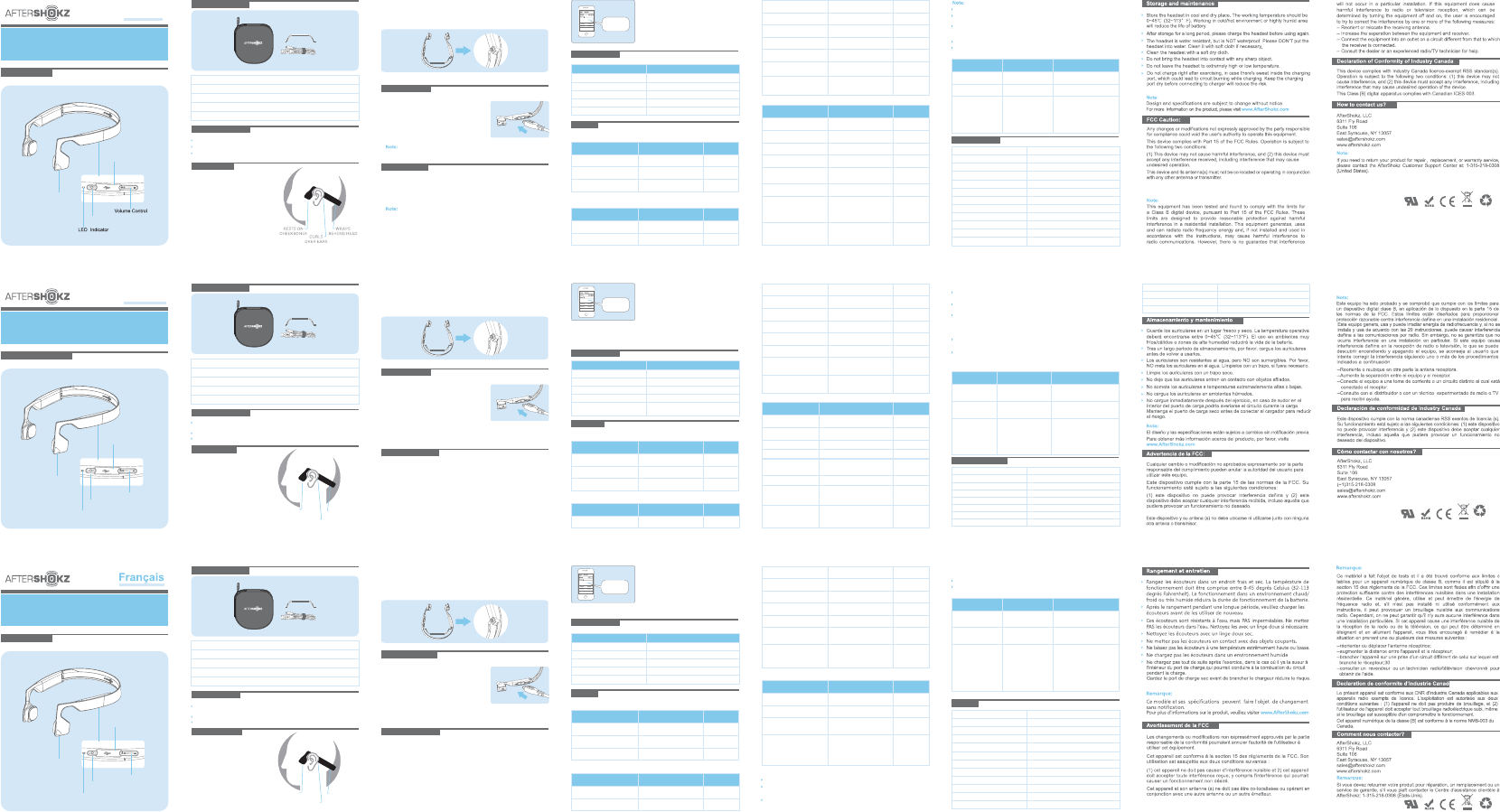
“BLUEZ 2 by
AfterShokz”.
BLUEZ 2 by AfterShokz
Note:
The adjustable (and removable) Tension Band on Bluez 2 is recommended
for those who have a small head or feel Bluez 2 is not secure on their heads.
Adjust to fit or remove the Tension Band as needed.
How to charge
Connect Bluez 2 to a standard USB port on
your PC or a wall charger via the Micro-USB
charging cable. Bluez will fully charge within 2
hours. The LED Indicator will show solid red
when charging, and will turn solid blue when
charging is completed.
It's recommended to charge Bluez 2 before using for the first time.
1. Press & hold the Power Button for more than 5 seconds
until you see alternating red/blue flash and a voice prompt “pairing”.
2. Locate the Bluetooth menu on the device and select “BLUEZ 2 by
AfterShokz”. Enter "0000" if password is required.
Turn off Bluez 2.
How to Pair
If power button is pressed & held for 2 seconds and then released, Bluez 2
will turn on and automatically reconnect the previously paired device in 10
seconds.
Accessories
Adjustable tension band
Micro-USB charging cable
Breathable storage pouch
Peace of mind
Warranty register card
OpenFit™ offers unmatched ambient sound awareness and extended comfort
Stereo Bluetooth headphones with wireless phone and music functions
Sweat resistant design blocks out moisture and precipitation
What’s special
How to wear
Place the wraparound headband behind
your neck with the transducer resting on
the bone in front of your ears, not on your
ears.
English
Part description
BLUEZ 2
Power Button
Micro-USB
Charging Port
Multifunction Button
(MFB)
OPEN EAR WIRELESS STEREO HEADPHONES
POWERED BY BONE CONDUCTION TECHNOLOGY
If out of range (more than 33 feet/10 meters)
while connected to a device, Bluez 2 will
disconnect from the device. Once back within
range, it will automatically reconnect. If Bluez 2
is disconnected for a long time(more than 3
minutes), you may need to press MFB button
on the headphones to reconnect the device.
LED indicator
Color Status
Red(slow flash) Low battery
Red(solid) Charging
Blue(solid) Charging complete
Blue and Red(flash) Pairing
Blue(quick flash) Incoming call/outgoing call
Actions
Music
Actions Control Voice prompt
Play/Pause song Press MFB once
Skip to next song Press MFB twice
Trouble shooting
Issue
Does not turn on
Does not reconnect
automatically
Unable to pair
Specs
Frequency range 20Hz - 20kHz
Playback time Up to 6 hours
Charging time 2 hours
Standby time Up to 10 days
10 m / 33 ft
Wireless Range
Bluetooth 2.1 +EDR
Compatible Bluetooth Profiles A2DP, AVRCP, HSP, HFP
Speaker type Bone conduction transducers
Speaker sensitivity 100 ± 3dB
Microphone type Noise canceling microphone
Microphone sensitivity -40dB ± 3dB
Weight 41 g / 1.45 ounces
Press MFB to reconnect
manually
Resolution
Charge the
battery
Turn off Bluez 2. Press &
hold the Power Button for
more than 5 seconds until
you see alternating red/blue
flash and a voice prompt
“pairing”.
Possible problem
Check if the battery
is fully charged
Bluez 2 is in
standby mode
Bluez 2 doesn't
enter pairing
mode
Call
Actions Control Voice prompt
Answer a call Press MFB Two notes
End a call Press MFB Single beep
Nota:
Cómo cargarlo
Conecte el Bluez 2 a un puerto USB estándar
de su PC o a un cargador de pared mediante el
cable de carga Micro-USB. Bluez se cargará
completamente en unas 2 horas. El indicador
LED se mostrará iluminado en rojo de forma
continua durante la carga, pasando a ser azul
cuando la carga se haya completado.
Se recomienda cargar Bluez 2 antes de usarlo por primera vez.
1. Mantenga pulsado el botón de encendido durante más
de 5 segundos hasta que vea una luz roja/azul parpadeando
alternativamente y el aviso de voz “pairing”.
2. Localice el menú Bluetooth del dispositivo y seleccione “BLUEZ 2 by
AfterShokz”. Introduzca "0000" si se requiere la contraseña.
Apague Bluez 2.
Cómo emparejarlo
Si se pulsa el botón de encendido& mantenga 2 segundos y luego se libera,
Bluez 2 se encenderá y vuelva a conectar automáticamente el dispositivo
vinculado anteriormente en 10 segundos.
Accesorios
Qué es especial
Cómo llevarlo
Coloque la banda por detrás de la
cabeza con el transductor reposando
sobre el hueso que hay por delante
de sus orejas, no sobre sus orejas.
Español
Descripción de las partes
BLUEZ 2
AURICULARES ESTÉREO INALÁMBRICOS DE OREJAS DESPEJADAS
DOTADOS DE TECNOLOGÍA DE CONDUCCIÓN ÓSEA
Bluez 2 estuviera desconectado durante un periodo prolongado (más de 3
minutos), puede que sea necesario pulsar MFB de los auriculares para
reconectar el dispositivo.
Si se encontrara fuera de alcance (más de 33
pies/10 metros) cuando se encuentre
conectado a un dispositivo, Bluez 2 se
desconectará del dispositivo. Una vez vuelva a
encontrarse dentro del radio de alcance, la
reconexión se efectuará automáticamente. Si
Indicador LED
Color Estado
Rojo (parpadeo lento) Batería baja
Rojo (continuo) Cargando
Azul (sólido) Carga completa
Azul y rojo (parpadeando) Emparejando
Azul (parpadeo rápido) Llamada entrante/Llamada saliente
Acciones
Música
Acciones Control Aviso de voz
Saltar a la canción siguiente Pulse MFB dos veces
Llamada
Acciones Control Aviso de voz
Responder una llamada Pulse MFB Dos notas
Acciones Control Aviso de voz
Función
Encendido Pulse el botón de Encendido
durante 2 segundos
Apagado Pulse el botón de Encendido
durante 2 segundos
Bluetooth desconectado
Bluetooth conectado “Connected”
Indicador de batería Pulse Volumen +/-
Batería baja
“Battery high/
medium/low/
charge me”
“Charge me”
Cuatro notas
(ascendentes)
Cuatro notas
(descendentes)
Remarque:
La bande de tension réglable (et amovible) sur le Bluez 2 est conseillée pour
ceux qui ont une petite tête ou qui sentent que le Bluez 2 n'est pas
correctement fixé sur leur tête. Régler pour ajuster ou enlever labande de
tension comme nécessaire.
Comment charger
Connectez Bluez 2 sur un port USB standard
sur votre PC ou sur une prise murale avec le
câble de chargement micro-USB. Bluez sera
totalement chargé en 2 heures. L’indicateur
DEL est en rouge continu lors du chargement,
et passe au bleu continu lorsque le
chargement est terminé.
Il est recommandé de charger Bluez 2 avant de l'utiliser pour la première fois.
1. Tenez la touche Alimentation appuyée pendant plus
de 5 secondes jusqu'à ce que vous voyez une lumière rouge/bleue alterner
et une indication vocale 'couplage'.
2. Situez le menu Bluetooth sur l'appareil et choisissez «BLUEZ 2 by
AfterShokz». Tapez "0000" si le mot de passe est nécessaire.
Éteignez le Bluez 2
Comment coupler
Si le bouton d'alimentation est pressé et maintenu pendant 2 secondes,
puis libéré, Bluez 2 s'allumera et se reconnecter automatiquement
périphérique couplé dans les 10 secondes.
Accessoires
Quoi de spécial
Comment porter
Placez la bande d'enveloppement
de la tête derrière votre cou avec le
transducteur reposant sur les os
devant vos oreilles, pas dans vos
oreilles.
Part description
BLUEZ 2
CASQUE STÉRÉO SANS FIL SANS OBSTRUCTION DES OREILLES
ALIMENTÉ PAR UNE TECHNOLOGIE DE CONDUCTION PAR LES OS
vous faudra peut-être appuyez sur MFB sur le casque pour reconnecter
l'appareil.
Si l'appareil est hors de portée (plus de 33
pieds ou 10 mètres) pendant la connexion,
Bluez 2 se déconnectera de l’appareil. Une fois
de nouveau dans la portée, il se reconnectera
automatiquement. Si Bluez 2 est déconnecté
pendant un long moment (plus de 3 minutes), il
Indicateur DEL
Rouge (clignotement lent) Batterie faible
Rouge (continu) Chargement
Bleu (continu) Chargement complet
Bleu et rouge (clignotant) Couplage
Bleu (clignotement rapide) Appel entrant/Appel sortant
Actions
Musique
Actions Touche de contrôle Indication
vocale
Lecture / pause d'une
chanson
Appuyez sur la TMF
une fois
Piste suivante Appuyez sur la TMF
deux fois
Résolution des problèmes
Problème
Ne s’allume pas
Ne se reconnecte pas
automatiquement
Impossible à coupler
Specs
Appuyez sur MFB pour
reconnecter manuellement
Résolution
Charger la batterie
Éteignez le Bluez 2 Tenez
latouche Alimentation
appuyée pendant plus de 5
secondes jusqu'à ce quevous
voyez une lumière rouge/
bleue alterner et une
indication vocale 'couplage'.
Cause possible
Vérifiez si la batterie
est pleinement
chargée.
Bluez 2 est en mode
veille
Bluez 2 ne passe pas
en mode de couplage
Appeler
Actions Touche de contrôle Indication
vocale
Répondre à un appel Appuyez sur la TMF Deux Notes
Terminer un appel
Actions Touche de contrôle Indication
vocale
Fonction
Allumer Tenir la touche Alimentation
appuyéePendant 2 secondes
Éteindre l’appareil Tenir la touche alimentation
pendant 2 secondes
Indicateur de batterie Appuyez sur la Touche
volume +/-
Quatre notes
(montantes)
Quatre notes
(descendantes)
Puerto de carga
Micro-USB
Botón multifunción
(MFB)
Indicador LED
Botón de encendido
Control de volumen
Banda de tensión ajustable
Cable de carga Micro-USB
Estuche respirable
Instrucciones
Tarjeta de registro de garantía
OpenFit™ ofrece una percepción del sonido ambiente incomparable y un
mayor confort
Auriculares estéreo con Bluetooth y función inalámbrica de teléfono y música
Diseño resistente al sudor que deja fuera la humedad y la precipitación
Se recomienda la banda de tensión ajustable (y extraíble) del Bluez 2 para
aquellas personas con la cabeza más pequeña o las que noten que el Bluez
2 no está bien asegurado a su cabeza. Regúlela para ajustarla o retire la
banda de tensión como desee.
Nota:
Nota:
Reprod./Pausa de una
canción Pulse MFB una vez
Sensibilidad del altavoz
Tipo de micrófono
Sensibilidad del micrófono
Peso
Localización y resolución de problemas
Asunto
No se enciende
No se reconecta
automáticamente
No es posible
el emparejamiento
Especificaciones
Pulse MFB para reconectar
manualmente
Cargue la batería
Posible problema
Bluez 2 se encuentra
en el modo de espera
Bluez 2 no entra en el
modo de
emparejamiento
Resolución
Compruebe si la batería
está completamente
cargada
Apague Bluez 2. Mantenga
pulsado el botón de Encendido
durante más de 5 segundos
hasta que vea la luz roja/azul
parpadeando alternativamente
y una voz diciendo “pairing”.
Rango de frecuencias
Tiempo de reproducción
Tiempo de carga
Tiempo en espera
Alcance inalámbrico
Bluetooth
Perfiles Bluetooth compatibles
Tipo de altavoz
20Hz - 20kHz
Hasta 6 horas
2 horas
Hasta 10 días
10 m / 33 ft
2.1 +EDR
A2DP, AVRCP, HSP, HFP
Transductores por conducción ósea
100 ± 3dB
Micrófono supresor de ruido
-40dB ± 3dB
41 g / 1.45 onzas
Touche multifonction
(TMF)
Port de chargement
micro USB
Indicateur DEL
Bouton d’alimentation
Contrôle du volume
Bande de tension réglable
Câble de chargement micro USB
Pochette de rangement respirante
Instruction
Carte d’inscription à la garantie
OpenFit™ procure une conscience inégalée des sons ambiants et un un
confort augmenté
Casque Bluetooth Stéréo avec fonctions téléphone et musique
La conception résistante à la sueur bloque l'humidité et les précipitations
Remarque:
Remarque:
Couleur État
Appuyez sur la TMF Bip unique
Bande de fréquence
Temps de lecture
Temps de chargement
Temps en veille
Portée sans-fil
Bluetooth
Profils Bluetooth compatibles
Type d’écouteurs
Sensibilité des haut-parleurs
Type de microphone
Sensibilité du microphone
Poids
20Hz - 20kHz
Jusqu'à 6 heures
2 heures
Jusqu'à 10 jours
10 m/33 pieds
2.1+EDR
A2DP, AVRCP, HSP, HFP
Écouteurs à conduction osseuse
100 ± 3dB
Microphone avec annulation de bruit
-40dB ± 3dB
41 g / 1.45 onces
“BLUEZ 2 by
AfterShokz”.
BLUEZ 2 by AfterShokz
Pitido único
Change music EQ setting Two notes
Cambie la configuración de
EQ de música
Pulse MFB durante 2
segundos
Modifier le réglage de
l'égaliseur de musique Tenir la TMF pendant 2
secondes
Hold MFB for 2 seconds
Nota:
Control de volumen sólo es válida cuando Bluez está reproduciendo la
música o en la convocatoria. Sólo cuando Bluez 2 no reproduce música
o en la convocatoria, puede pulsar el botón del volumen para escuchar
el estado de la batería.
Ajuste EQ restablecerá a la configuración predeterminada si Bluez se
vuelva a emparejar.
Haga doble clic en él botón MFB para volver a marcar sólo es válida después
de la música se detiene la reproducción durante 5 segundos.
Remarque:
Réglage d'égaliseur sera remis à défaut si Bluez est réparé.
Double-cliquez sur le MFB pour recomposer n'est valable après la musique
s'arrête pendant 5 secondes.
Seulement quand Bluez joue de la musique ou de l'appel, contrôle du
volume est valide. Seulement quand Bluez2 pas jouer de la musique ou
un appel,
état de la batterie.
vous pouvez appuyer sur le bouton de volume et entendre
DESCANSA EN
PÓMULOS
ENVUELVA
SOBRE OREJAS
SE PONGA
DETRÁS DE
LA CABEZA
REPOSER SUR VOS
POMMETTES
S'ENROULE
SUR LES OREILLES
RESTER
DERRIÈRE
VOTRE TÊTE
“
medium/low/
charge me”
Battery high/
Rejeter un appel entrant Tenir la TMF pendant 2
secondes
Couper/remettre le son
d’un appel
Tenir le contrôle du volume
+ et - pendant 2 secondes
Rappeler le dernier numéro Appuyez sur la TMF
deux fois
Appel vocal Tenir la TMF pendant 2
secondes
Contrôle du volume Appuyer sur la commande
de volume
“
“Mute off”
Mute on”/
“Voice dial”
“Last number
redial”
Deux Notes
Deux Notes
Finalizar una llamada
Rechazar una llamada Pulse MFB durante 2
segundos
Supresión/restablecimiento
del audio de una llamada
Pulse Volumen + y –
durante 2 segundos
“
“Mute off”
Mute on”/
Rellamada de la última
llamada Pulse MFB dos veces
Marcación por voz Pulse MFB durante 2
segundos “Voice dial”
Control de volumen Pulse el control de volumen
Pulse MFB Pitido único
“Last number
redial”
Dos notas
Dos notas
Single beep
Single beep
Pitido único
Pitido único
Bip unique
Bip unique
EQ setting will reset to default setting if Bluez 2 is re-paired.
Volume control is only valid when Bluez 2 is playing music or in the call.
Only when Bluez2 is not playing music or a call, you can press the
volume button and hear battery status.
Double-click the MFB to red al is only valid after the music stops playing for 5
seconds. i
Some features are phone/network dependent
Reset erases all paired devices stored in your headset.
Reject a coming call Hold MFB for 2 seconds
Mute/Unmute a call Hold
for 2 seconds
Volume + and - “Mute on”/
“Mute off”
Red al last call i Press MFB twice “Last number
redial”
Voice dial Hold MFB for 2 seconds “Voice ”dial
Volume control Press Volume Control
Actions Control Voice prompt
Function
Power on Hold Power Button
for 2 seconds
Power off Hold Power Button
for 2 seconds
Bluetooth disconnected
Bluetooth connected “Connected”
Battery indicator Press Volume +/-
Low battery
“
medium/low/
charge me”
Battery high/
“”Charge me
Four notes
(ascending)
Four notes
(descending)
Two notes
Single beep
Answer second incoming
call and hang up current call Press and hold the MFB
button for 2 seconds. Single beep
answer second incoming
call while hold on current call
Press the MFB button once.
Press again to switch to
previous phone call.
Single beep
Reset headset
Enter pairing mode, then
press and hold MFB button,
volume up and volume down
buttons for 3 seconds.
Two notes
Respuesta a la segunda
llamada y cuelgue la
llamada actual
Pulse y mantenga pulsado el
botón MFB durante 2
segundos.
Bip único
Respuesta a la segunda
llamada mientras se mantiene
la llamada actual
Pulse el botón MFB una vez.
Pulse de nuevo para cambiar
al teléfono anterior. Bip único
Restablecimiento para borra todos los dispositivos emparejados guardados en
su auricular.
Algunas funciones dependen del teléfono / red
Entre en el modo de emparejamiento,
a continuación, pulse y mantenga el
botón MFB, volumen arriba y volumen
abajo de los botones durante 3 segundos
Restablezca auricular Dos notas
répondre deuxième appel
et raccrocher l'appel en cours
Appuyez et maintenez le
bouton MFB pendant 2
secondes. Un seul bip
répondre deuxième appel
entrant pendant que tenir
sur l'appel en cours
Appuyez une fois sur le
bouton MFB. Appuyez à
nouveau pour basculer
précédente appel
Un seul bip
Certaines fonctions sont votre téléphone / opérateur
Réinitialisation efface tous les appareils associés stockés dans votre casque.
/
/
/
/
/
/
/
/
/
“BLUEZ 2 by
AfterShokz”.
BLUEZ 2 by AfterShokz
Adjust EQ setting When music is playing, press
and hold MFB button for 2
seconds
Two notes
Ajuste el EQ
Cuando la música se está
reproduciendo, presione y mantenga
presionado el botón MFB durante 2
segundos.
Dos notas
réinitialiser casque
Entrez en mode d'appairage,
puis appuyez et maintenez le
bouton MFB, et le volume du
bas boutons pendant 3
secondes.
Deux Notes
AS500
AS500
AS500
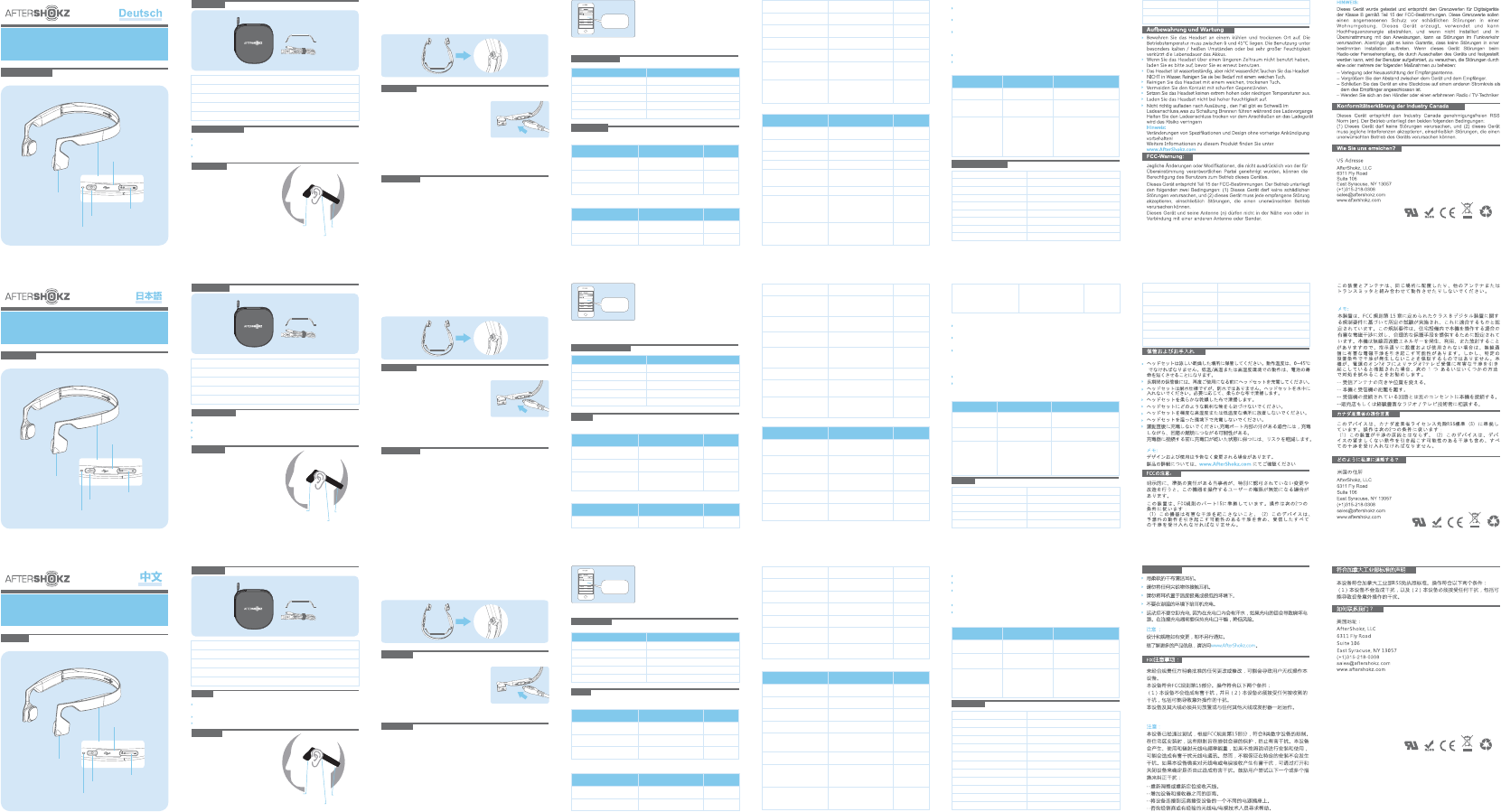
Hinweis:
Das verstellbare (und abnehmbare) Spannbandder Bluez 2 Kopfhörer wird
für Nutzer empfohlen, die einen kleinen Kopf haben oder die die Kopfhörer
zusätzlich sichern möchten. Verstellen oder entfernen Sie das Spannband je
nach Bedarf.
Aufladen
Verbinden Sie die Bluez 2 Kopfhörermit einem
herkömmlichen USB-Port Ihres PCs oder per
Micro-USB-Ladekabel mit einem
Wandladegerät. Es dauert 2 Stunden, die
Kopfhörer vollständig aufzuladen. Die LED-
Anzeige leuchtet während des Ladevorgangs
rot und leuchtet blau, wenn der Ladevorgang
abgeschlossen ist.
Es wird empfohlen, die Bluez2 Kopfhörer vor dem erstmaligen Gebrauch
aufzuladen.
1. Halten Sie die Betriebstaste länger als 5
Sekunden gedrückt, bis die Anzeige abwechselnd rot und blau blinkt und die
Ansage “Kopplung” ertönt.
2. Öffnen Sie am externen Gerät das Bluetooth-Menü und wählen Sie
“BLUEZ 2 by AfterShokz”. Geben Sie "0000", wenn Kennwort erforderlich
Schalten Sie die Bluez 2
Kopplung
Wenn Power-Button gedrückt und 2 Se kundenlanggehalten und
dannlosgelassenwird, Bluez 2 ein-und automatischwieder die
zuvorgekoppeltesGerät in 10 Sekunden.
Zubehör
Besonderheiten
Gebrauch
Positionieren Sie das Band an Ihrem
Hinterkopf, wobei der Schallwandler
auf dem Knochen vor Ihrem Ohr und
nicht auf Ihrem Ohr sitzt.
Geräteübersicht
BLUEZ 2
SCHNURLOSE, OFFENE STEREO-KOPFHÖRER
MIT KNOCHENLEITENDER TECHNOLOGIE
Kopfhörer längere Zeit (über 3 Minuten) getrennt sind, müssen Sie eine
MFB an den Kopfhörern drücken, um das Gerät erneut zu verbinden.
Gelangen die Bluez 2 Kopfhörer während der
Verbindung mit einem Gerät außer Reichweite
(über 33 Fuß/ 10 Meter), werden die Kopfhörer
vom Gerät getrennt. Sobald die Kopfhörer
wieder in Reichweite sind, wird die Verbindung
automatisch wiederhergestellt. Falls die Bluez 2
LED-Anzeige
Musikwiedergabe
Anruf
メモ:
充電方法
ペア化方法
アクセサリ
新規搭載機能
着用方法
頭部周囲バンドを首の後ろに掛け、トラン
スデューサーが、耳にではなく、耳の前の
骨の上に配置されるようにします。
部品の説明
BLUEZ 2
開放式ワイヤレス ステレオ ヘッドフォン
骨伝導技術を採用しています
を超過して)、対象のデバイスに再接続させるために、ヘッドフォン上の
MFBを押す必要がある場合があります。
LED インジケーター
トラブルシューティング
仕様
通話
機能
注意:
如何充电
用 Micro-USB充 电 线 ( 包 装 附 送 一 条 ) 将
Bluez 2和个人电脑或墙充电源插座的USB口连
接既可充电。大约2小时可以充满。充电时
LED指示灯为红色,充电完成后变为蓝色。
1. 按住开关键至少5秒,直至看见LED指示灯红、蓝交替闪烁,并有
语音提示“配对”;
2. 找到设备上的蓝牙菜单,搜索蓝牙设备,选择“BLUEZ 2 by AfterShokz”.
如果需要密码,输入“
先关机,
0000”,如果需要密码。
如何配对
如果按下电源键并保持2秒钟,然后松开,Bluez2会自动开机并在10秒内重
新连接早先配对的设备。
特点
如何佩戴
产品描述
BLUEZ 2
当与设备连接距离超出了蓝牙有效距离(10米
/33英尺),蓝牙将与该设备断开连接。之后,
一旦它们再次处于有效范围内,它们将自动重新
连接。如Bluez 2与所连设备断开时间过长(超
过3分钟),只需要单击Bluez 2上的MFB按键
LED指示灯
接听电话
功能
Bluez 2 上の調整可能 (脱着可能) な張力バンドは、頭部が小さめの方向
け、または Bluez 2 が頭部をしっかりと固定したい方向きに推奨されます。
必要に応じて、張力バンドを固定のために調整するか、またはそれを取り
外したりしてください。
Multifunktionstaste
(MFT)
Micro-USB-Ladeport
LED-Anzeige
Betriebstaste
Lautstärkeregler
Verstellbares Spannband
Micro-USB-Ladekabel
Atmungsaktive Aufbewahrungstasche
Anleitung
Garantiekarte
OpenFit™ für unübertroffenen Umgebungssound und erweiterten Komfort
Stereo Bluetooth Kopfhörer mit schnurlosen Telefonie- und
Musikwiedergabe-Funktionen
Schweißabweisendes Design blockiert Feuchtigkeit und Abscheidungen Hinweis:
Hinweis:
Farbe
Blinkt (langsam) rot
Leuchtet rot
Leuchtet blau
Blinkt rot und blau
Blinkt (schnell) blau
Status
Niedriger Batteriestatus
Ladevorgang
Ladevorgang abgeschlossen
Kopplung
Eingehender Anruf/Ausgehender Anruf
Funktionen
Funktionen
Titelwiedergabe starten/
unterbrechen
Zum nächsten Titel springen
Tasten
MFT einmal drücken
MFT zweimal drücken
Funktionen
Anruf annehmen
Anruf beenden
Tasten
MFT drücken
MFT drücken
Meldung
Zwei Signalton
Ein Signalton
Andere Funktionen
Funktionen
Einschalten
Ausschalten
Bluetooth getrennt
Bluetooth verbunden
Batterieanzeige
Niedriger Batteriestatus
Tasten
Betriebstaste 2 Sekunden
gedrückt halten
Betriebstaste 2 Sekunden
gedrückt halten
Lautstärke+/- drücken
Meldung
Vier Töne
(ansteigend)
Vier Töne
(abfallend)
Empfindlichkeit Lautsprecher
Mikrofon
Empfindlichkeit Mikrofon
Gewicht
100 ± 3dB
mit Rauschunterdrückung
-40dB ± 3dB
41 g / 1.45 Unzen
多機能ボタン
(MFB)
Micro-USB 充電ポート
LED インジケーター
電源ボタン
音量コントロール
調節可能張力バンド
Micro-USB 充電ケーブル
通気性格納ポーチ
説明書
保証登録カード
OpenFit™ が比類のない周囲の音への対応と長時間装着の快適性を提供します
ワイヤレス通話と音楽機能搭載のステレオ Bluetooth ヘッドフォン
耐汗性デザインが湿気と雨水をブロックします
メモ:
メモ:
色
赤色 (ゆっくり点滅)
赤色 (連続点灯)
青色 (連続点灯)
青色と赤色 (点滅)
青色 (速く点滅)
ステータス
電池容量低下
充電中
充電完了
ペア化中
着信コール/電話の発信
動作
音楽
動作
曲の再生/一時停止
次の曲にスキップ
コントロール
[MFB] (多機能ボタン)
を 1 回押す
[MFB] (多機能ボタン)
を 2 回押す
音声通知
動作
着信に応答する
コントロール
[MFB] (多機能ボタン) を押す
音声通知
2 回のビープ音
動作
電源オン
電源オフ
電池インジケーター
電池容量低下
コントロール
2 秒間にわたり [電源ボタン]
を押し、そのまま押し続ける
2 秒間にわたり [電源ボタン]
を押し、そのまま押し続ける
[音量 +/-] を押す
音声通知
問題
電源がオンになら
ない
自動的に再接続し
ない
ペア化できない
疑われる問題
電池が完全に充電され
ているかを確認します
Bluez 2 がスタンバイ
モード状態である
Bluez 2 がペア化モー
ドに移行しない
解決方法
電池を充電します
手動で再接続するために、
MFBを押します
Bluez 2 をオフにします。赤
色/青色の交互の点滅と音声
通知「ペアリング」(ペア化
中) を確認するまで、5 秒を
越え て [電 源ボタン] を押 し
続けます。
周波数範囲
再生時間
充電時間
スタンバイ時間
ワイヤレス接続可能範囲
Bluetooth
互換性のある Bluetooth
プロファイル
スピーカー形式
スピーカー感度
マイクロフォン形式
マイクロフォン感度
重量
電源オン
電源オフ
20Hz ~ 20kHz
最長 6 時間
2 時間
最長 10 日間
10 m
2.1 +EDR
A2DP、AVRCP、HSP、HFP
骨伝導トランスデューサー
100 ± 3dB
雑音キャンセル型マイクロフォン
-40dB ± 3dB
41 g
耳朵开放式立体声无线头戴式耳机
骨传导技术支持
多功能键(MFB)
Micro-USB充电端口
LED指示灯
开关键
音量控制键
配件明细
可调式张力带
Micro-USB充电线
收纳袋
说明书
注册保修卡
采用OpenFit™的专利设计,使佩戴者能更好地感知到周围的声音,并且佩
戴舒适。
立体声蓝牙耳机,可接听电话和听音乐
抗汗设计:可防潮,防滴溅。
如图所示,把耳机挂在脖子后面,同时
扬声器要贴在耳朵前面的颚骨上,而不
是放在耳朵上。
如果使用者头部尺寸偏小,或者感觉耳机戴在头上不够稳固,可以尝试使
用随包装附送的可调式张力带。根据个人头部大小和需要来调节张力带的
松紧度,使其稳固而舒适。
注意:
初用本品前,建议先充电;
注意:
来重新连接设备。
颜色
红灯(慢闪)
红灯(常亮)
蓝灯(常亮)
蓝、红交替闪烁
蓝灯(快闪)
状态
电量不足
正在充电…
充电完成
配对
来电话/拨出电话
操作
播放音乐
操作
播放/暂停播放
下一首歌曲
控制按键
单击MFB按键(多功能键)
双击MFB按键(多功能键)
语音提示
操作
接电话
结束电话
按键控制
单击MFB按键(多功能键)
单击MFB按键(多功能键)
语音提示
蜂鸣两次
蜂鸣一次
操作
开机
关机
蓝牙已断开
蓝牙已连接
电量提示
电量不足
耳机控制
长按开关键两秒
长按开关键两秒
单击“音量+/-”按钮
语音提示
音调依次递升
的四个音
音调依次递降
的四个音
故障诊断
详细参数
现象
无法开机
无法自动重新连接
无法配对
可能的原因
检查电池是否充满
Bluez 2进入
“待机”模式
蓝牙耳机未进入
“配对”模式
措施
充电
单击MFB按键重新连接
先关机,再按住电源按钮5秒
以上,直至看见LED指示灯红、
蓝交替闪烁,并有语音提示
“配对”。
频率范围
播放时间
充电时间
待机时间
无线工作范围
蓝牙版本
可兼容的蓝牙配置
扬声器类型
扬声器灵敏度
麦克风类型
麦克风灵敏度
重量
20Hz - 20kHz
长达6小时
2小时
长达10天
10米(33英尺)
2.1 +EDR
A2DP,AVRCP,HSP,HFP
骨传导扬声器
100 ± 3dB
降噪麦克风
-40dB ± 3dB
41克(即:1.45盎司)
Ändern Sie Musik
EQ-Einstellung
MFT 2 Sekunden gedrückt
halten
音楽EQの設定を変更する 2 秒間にわたり [MFB] (多機
能ボタン) を押し、そのまま
押し続ける
2 回のビープ音
调节EQ设置 长按MFB按键2秒 蜂鸣两次
Hinweis:
EQ-Einstellung werden die Standardeinstellungen zurückzusetzen, wenn
Bluez wird repariert.
メモ:
のbluezを再ペアリングされている場合は、EQの設定がデフォルトの設定
にリセットされます。
音楽は5秒間再生を停止した後に、MFBをリダイヤルするには、ダブルク
リックしのみ有効です。
ブルーズ音楽を演奏したり、コールにある場合のみ、ボリュームコントロ
ールが有効である。ブルーズ2が音楽を演奏したり、コールに含まれてい
ない場合にのみ、ボリュームボタンを押して、バッテリーの状態を聞く
ことができます。
注意:
如果对Bluez 2进行了重新配对,其EQ设置将重置为默认设置;
双击多功能按键重拨上一次拨出的电话在音乐停止播放5秒后方有效。
只有当Bluez 2正在播放音乐或通话中,音量控制才是有效的。只有当Bluez2
不播放音乐或通话时,您才可以按下音量按钮并听到电池状态提示音。
RUHEN AUF DEN
WANGENKNOCHEN
WICKELT
ÜBER DIE OHREN
BLEIBEN
HINTER
DEM KOPF
あなたの
頬骨に載る 耳の上
にラップ
あなたの頭
の後ろにと
どまる
贴在脸颊骨上
绕过耳朵上方
放在头部后面
“Connected”
“Battery high/
medium/low/
charge me”
“Charge me”
通話を終了
着信を拒否する
通話をミュート/ミュート
を解除する
最後に賭けた番号へリ
ダイヤル
音声ダイアル
音量コントロール
[MFB] (多機能ボタン) を押す
2 秒間にわたり [MFB] (多機
能ボタン) を押し、そのまま
押し続ける
2 秒間にわたり [音量 +/-]
を押し、そのまま押し続ける
[MFB] (多機能ボタン) を 2
回押す
2 秒間にわたり [MFB] (多機
能ボタン) を押し、そのまま
押し続ける
[音量コントロール] を押す
1 回のビープ音
2 回のビープ音
“
“Mute off”
Mute on”/
“Voice dial”
“Last number
redial”
“Battery high/
medium/low/
charge me”
“Charge me”
拒接电话
静音/取消静音
重拨最后一次通话
语音拨号
音量控制
长按MFB按键2秒
长按音量控制键2秒
双击MFB键2次
长按MFB键2秒
单击“音量 “+”/“ -”按键
蜂鸣两次
“
“Mute off”
Mute on”/
“Voice dial”
“Last number
redial”
“Connected”
“Battery high/
medium/low/
charge me”
“Charge me”
蜂鸣一次
Ein Signalton
Anruf ablehnen
Anrufton aus-/einschalten
Wahlwiederholung
Sprachsteuerung
Lautstärkeregelung
MFT 2 Sekunden gedrückt
halten
Lautstärke + und - 2 Sekunden
lang gedrückt halten
MFT zweimal drücken
MFT 2 Sekunden gedrückt
halten
Lautstärketasten drücken
“
“Mute off”
Mute on”/
“Voice dial”
“Last number
redial”
Zwei Signalton
Meldung
Zwei Signalton
Ein Signalton
Ein Signalton
1 回のビープ音
1 回のビープ音
蜂鸣一次
蜂鸣一次
Zweiten eingehenden Anruf
annehmen und auflegen
aktuellen Anruf
Halten Sie die MFB-Taste für
2 Sekunden. Einzel Signalton
Zweiten eingehenden Anruf
zu beantworten, während auf
aktuelle Gespräch halten
Drücken Sie die MFB-Taste
einmal. Drücken Sie erneut,
um zum vorherigen Anruf zu
wechseln.
Einzel Signalton
Zurücksetzen Headset
Geben Sie den Pairing-Modus,
dann drücken und halten
MFB-Taste, Volumen und
Lautstärke-Tasten für 3
Sekunden.
Zwei Signalton
第二の着信に応答して現在の
通話を終了する
長押しすると、2秒間MFBボ
タンを押し続けます。 ビープ音が1回
現在の通話に保持しながら、
第二の着信に応答
一度MFBボタンを押します。
もう一度押すと、直前の電
話に切り替えます。
ビープ音が1回
ヘッドセットをリセット
モードをペアリング入力し、
押して、MFBボタン、ボリ
ュームアップ、ボリューム
ダウン3秒間ボタンを押し
続けます。
一部の機能は、電話/ネットワークに依存している
リセットはヘッドセットに保存されているすべてのペアのデバイスが消去さ
れます。
2 回のビープ音
接听第二个来电并挂断
当前通话 按住2秒钟多功能键。 单蜂鸣
接听第二个来电,同时
保持当前通话
按多功能键一次。再次按下
切换到前一个电话。 单蜂鸣
重设耳机
进入配对模式,然后按住多
功能键、音量增加和音量减
小按钮3秒钟。
重设将擦除存储在您的耳机所有配对设备记录。
某些功能取决于手机/网络
Störbehebung
Technische Daten
Problem
Kopfhörer lassen sich
nicht einschalten
Keine automatische
Verbindung
Kopplung nicht
möglich
Mögliche Ursache
Überprüfen Sie, ob die
Batterie geladen ist.
Bluez 2 im Standby-
Modus.
Kopplungsmodus
wird nicht aktiviert.
Laden Sie die Batterie.
Drücken Sie eine MFB zur
Wiederherstellung der
Verbindung.
Schalten Sie die Bluez 2
Kopfhörer aus. Halten Sie die
Betriebstaste mindestens 5
Sekunden lang gedrückt, bis
die Anzeige abwechselnd rot
und blau blinkt und die Ansage
“Kopplung” ertönt.
Behebung
Frequenzbereich
Wiedergabezeit
Ladedauer
Standby-Dauer
Schnurlose Reichweite
Bluetooth
Kompatible Bluetooth-Profile
Lautstprecher
20Hz - 20kHz
Bis zu 6 Stunden
2 Stunden
Bis zu 10 Tage
10 m / 33 ft
2.1 +EDR
A2DP, AVRCP, HSP, HFP
Doppelklicken Sie auf das MFB die Wahlwiederholung ist nur gültig, nachdem
die Musik aufhört zu spielen für 5 Sekunden.
Nur wenn Bluez spielt Musik oder in der Aufforderung, ist
Lautstärkeregelung gültig. Nur wenn Bluez2 keine Musik oder einen
Anruf, können Sie die Lautstärke-Taste drücken und hören,
Batteriestatus an.
Einige Funktionen sind Telefon / netzabhängig
Zurücksetzen l scht alle gekoppelten Ger te in Ihrem Headset gespeichert.öä
Knochenleitende Schallumwandler
蜂鸣两次
/
/
/
/
“BLUEZ 2 by
AfterShokz”.
BLUEZ 2 by AfterShokz
“BLUEZ 2 by
AfterShokz”.
BLUEZ 2 by AfterShokz
“BLUEZ 2 by
AfterShokz”.
BLUEZ 2 by AfterShokz
/
/
/
/
/
存储和维护
1. Bluez 2 をオフにします。赤色/青色の交互の点滅と音声通知「ペアリン
グ」(ペア化中) を確認するまで、5 秒を越えて [電源ボタン] を押し続けます。
2. 目的のデバイス上のメニューで Bluetooth メニューを探しだし、
「BLUEZ 2 by AfterShokz」タイプ "0000"、パスワードが必要な場合。
Bluez 2 をご使用の PCのUSBポートには、ま
たは Micro-USB充電ケーブルを経由して差込
型充電器に接続するかします。Bluezは 2 時間
で完全に充電されます。充電中はLEDインジケ
ーターが赤色で連続点灯し、充電が完了する
と青色の連続点灯に切り替わるようにになり
ます。
最初にご使用になる前にBluez 2 を充電されることを推奨しております。
電源ボタンを押すと2秒間保持、解除するときは、Bluezの2 がオンになり、
自動的に 10 秒以内に、以前にペアリングデバイスを再接続します。
デバイスに接続する間、範囲外 (10メートル) を
超過している場合、Bluez 2 は対象のデバイスを
切断するようになります。範囲内に再度復帰す
ると、自動的に再接続するようになります。
Bluez 2 が長い間切断されていた場合 (3 分間
Stellen EQ-Einstellung Wenn die Musik spielt,
drücken und halten
MFB-Taste für 2 Sekunden.
Zwei Signalton
调整EQ设置 播放音乐时,按住多功能
键2秒钟。 蜂鸣两次
EQの設定を調整 音楽は、演奏を押し、2秒
間MFBボタンを長したとき。 2 回のビープ音
/
AS500
AS500
AS500