Agere Systems Nederland WLPCE2411R Wireless LAN PC Card User Manual
Agere Systems Nederland B.V. Wireless LAN PC Card
Contents
- 1. Owners Manual
- 2. User manual
Owners Manual
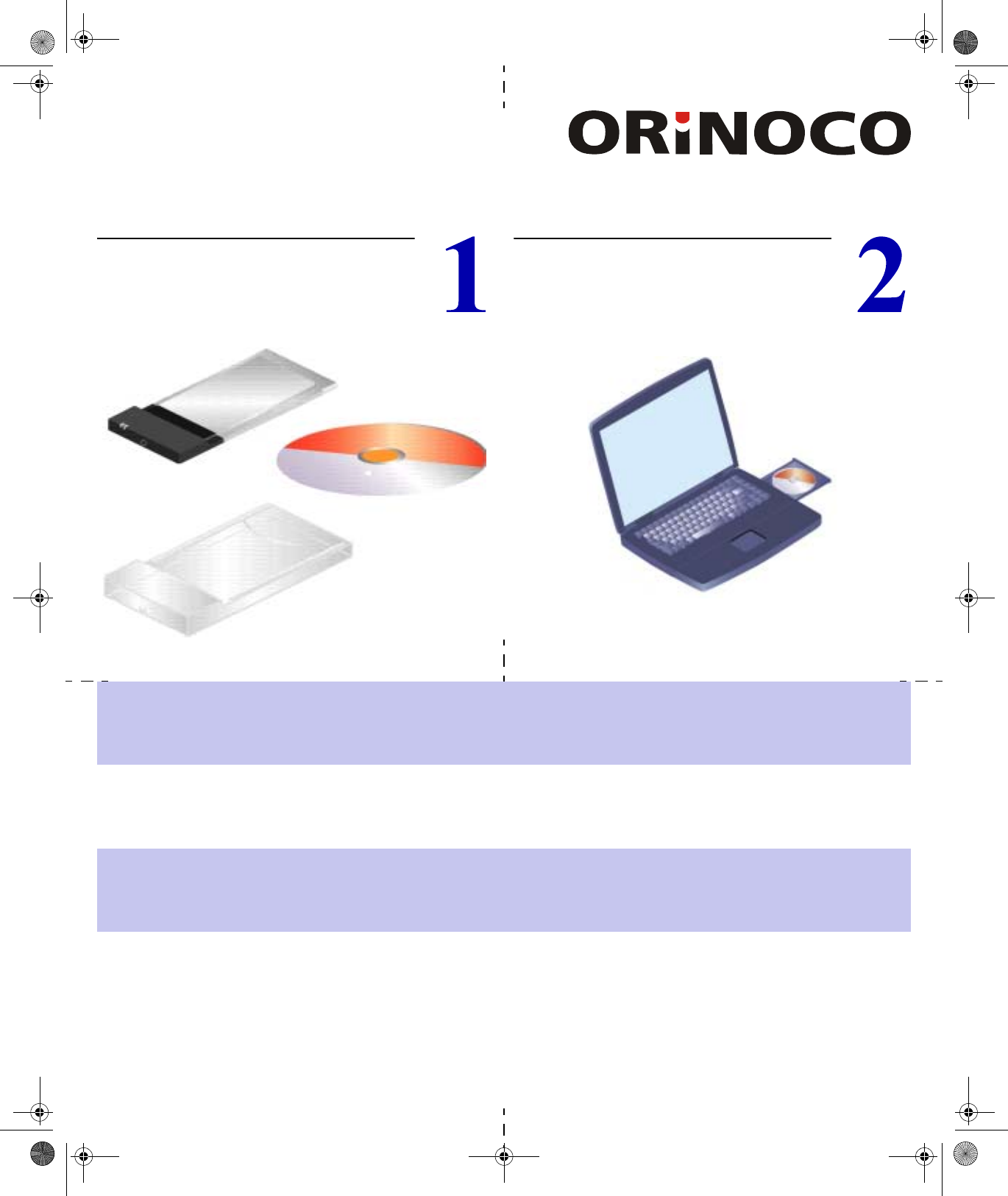
PC Card
Quick Start Flyer
017824/A August 2001
Vérifiez le contenu du kit Insérez le CD-ROM
Überprüfen Sie den Paketinhalt Legen Sie die CD-ROM ein
Verifica il contenuto del kit Inserisci il CD-ROM
Revise el contenido del kit Inserte el CD-ROM
Verify Kit Contents Insert CD-ROM
PCC.book Page 1 Thursday, August 9, 2001 7:31 PM
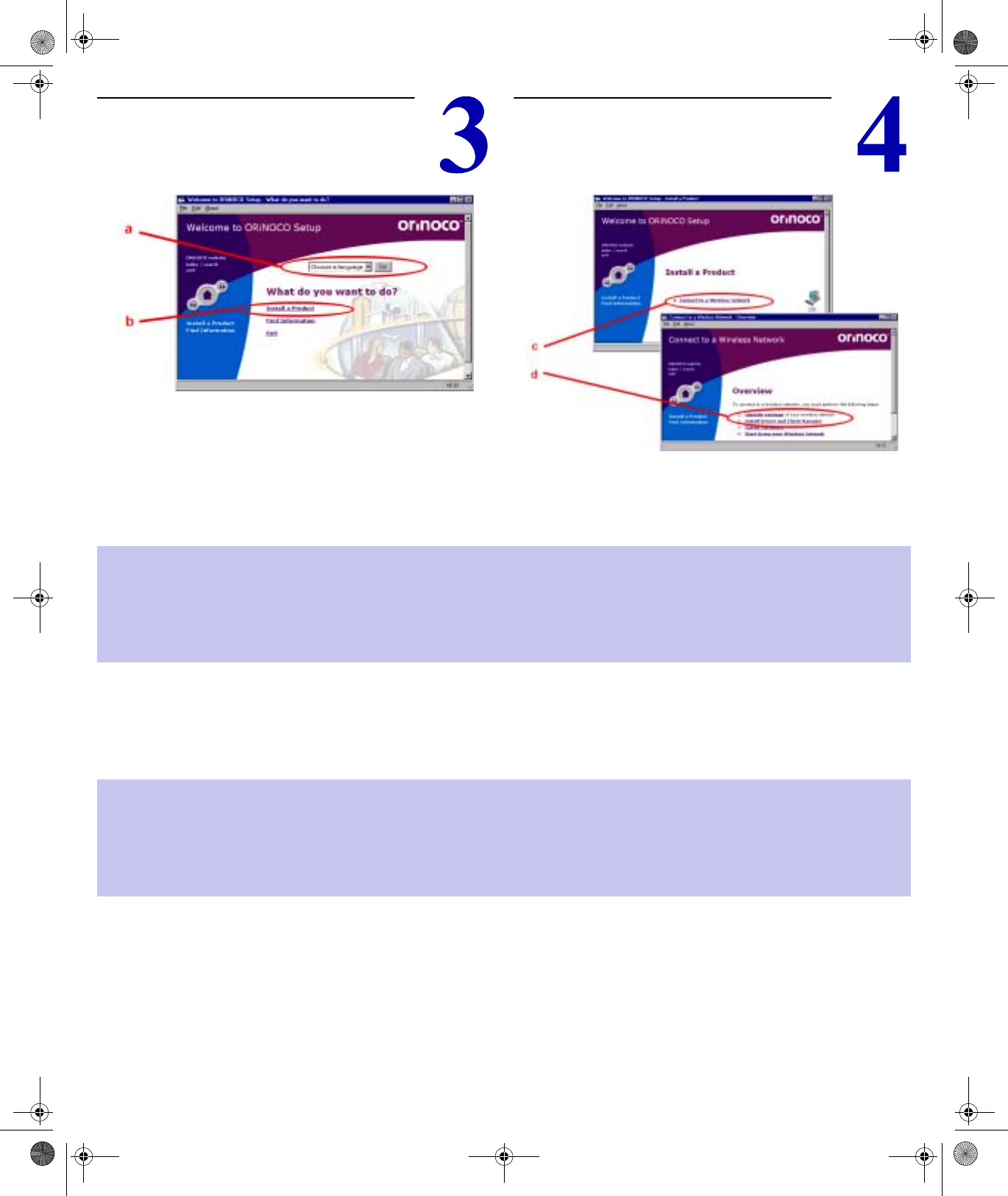
Suivez les instructions
a. Choisissez votre langue
b. Sélectionnez Installation d’un produit.
Installez le logiciel
c. Sélectionnez Connexion à un réseau sans fil
d. Identifiez les paramètres, et installez le pilote et Gestionnaire des Clients
Segui le istruzioni visualizate
a. Scegli una lingua
b. Scegli Installare un prodotto
Installa il software
c. Scegli Connesione a una rete wireless
d. Identifica le impostazioni ed installare il programma Client Manager
Siga las instructiones
a. Seleccione su idioma
b. Seleccione Instalación de un producto
Instale el Software
c. Seleccione Conexión a una red inalámbrica
d. Identifique la configuración e Instale el controlador y Client Manager
Follow Instructions on your Screen Install Software before Hardware
a. Select your language
b. Select Install Product
c. Select Connect to Wireless Network
d. First Identify Settings and next Install Driver and Client Manager
Befolgen Sie die Bildschirmanweisungen
a. Wählen Sie Ihre Sprache
b. Wählen Sie Installieren eines Produktes
Installieren Sie der Software
c. Wählen Sie Herstellen der Verbindung zu einem Funknetzwerk
d. Installieren Sie die Treiber und Client Manager
PCC.book Page 2 Thursday, August 9, 2001 7:31 PM
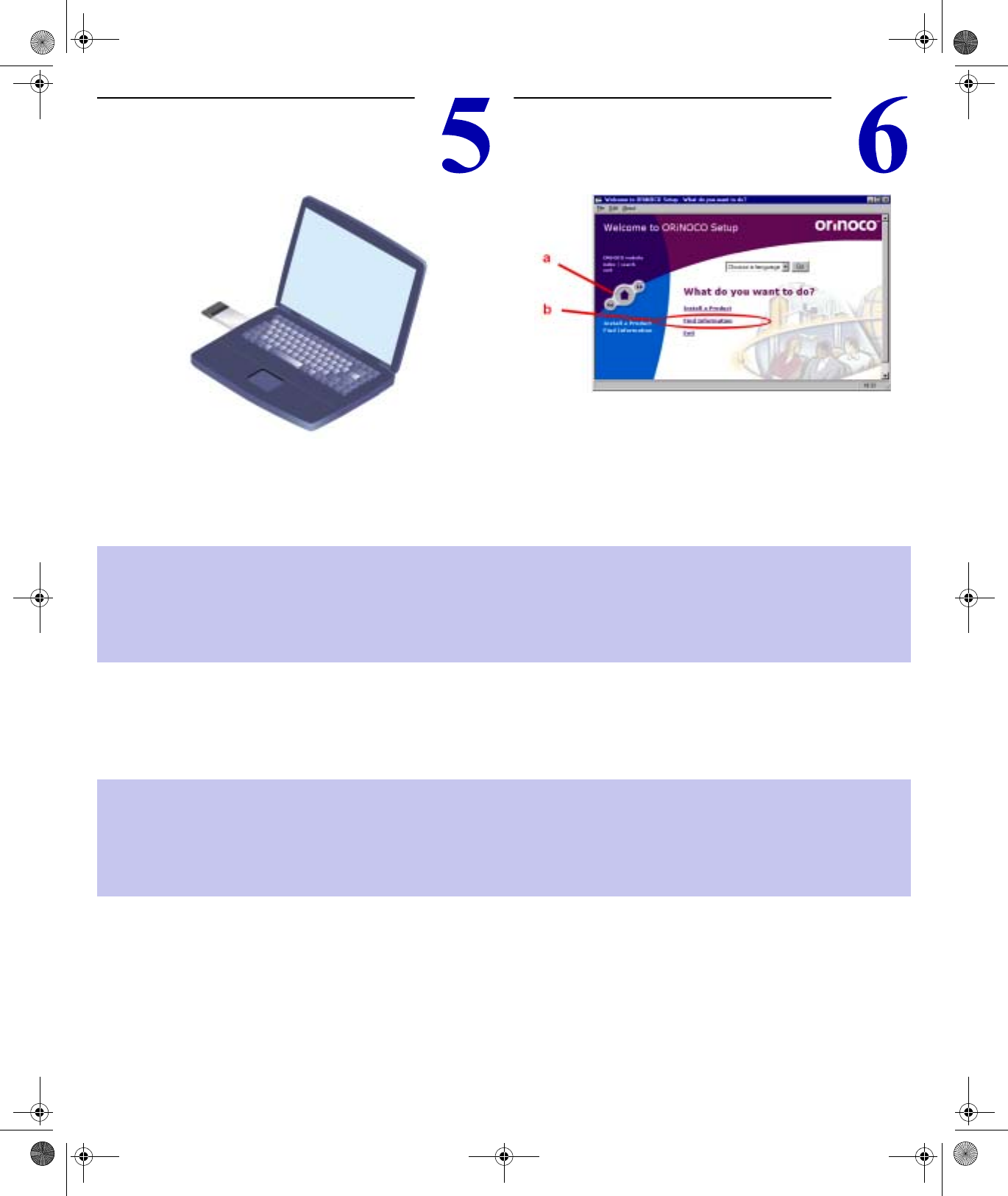
Insérez la PC Card Utilisez votre réseau sans fil
a. Cliquez ici pour parcourir le CD ou pour retourner a la page prinicpale
b. Cliquez ici pour accéder à la table des matières.
Setzen Sie den PC Card ein Fangen Sie an zu Arbeiten mit dem Funknetzwerk
a. Benutzen Sie diese Schaltflächer zum navigieren
b. Wählen Sie Suchen nach Informationen für CD-Inhalt
Inserisci la PC Card Inizia ad utilizzare la rete wireless
a. Fai clic sul questi pulsanti per percorere il CD.
b. Sclegli questo link per trovare più informazioni
Inserte PC Card Cómo empezar a utilizar la red inalámbrica
a. Haga clic en estos botónes para navigar en el sistema e para retomar Home
b. Seleccione esto link para más informaciones
Insert PC Card Start using your Wireless Network
a. Use these buttons to navigate the CD-ROM contents
b. Select this link to find more information
PCC.book Page 3 Thursday, August 9, 2001 7:31 PM
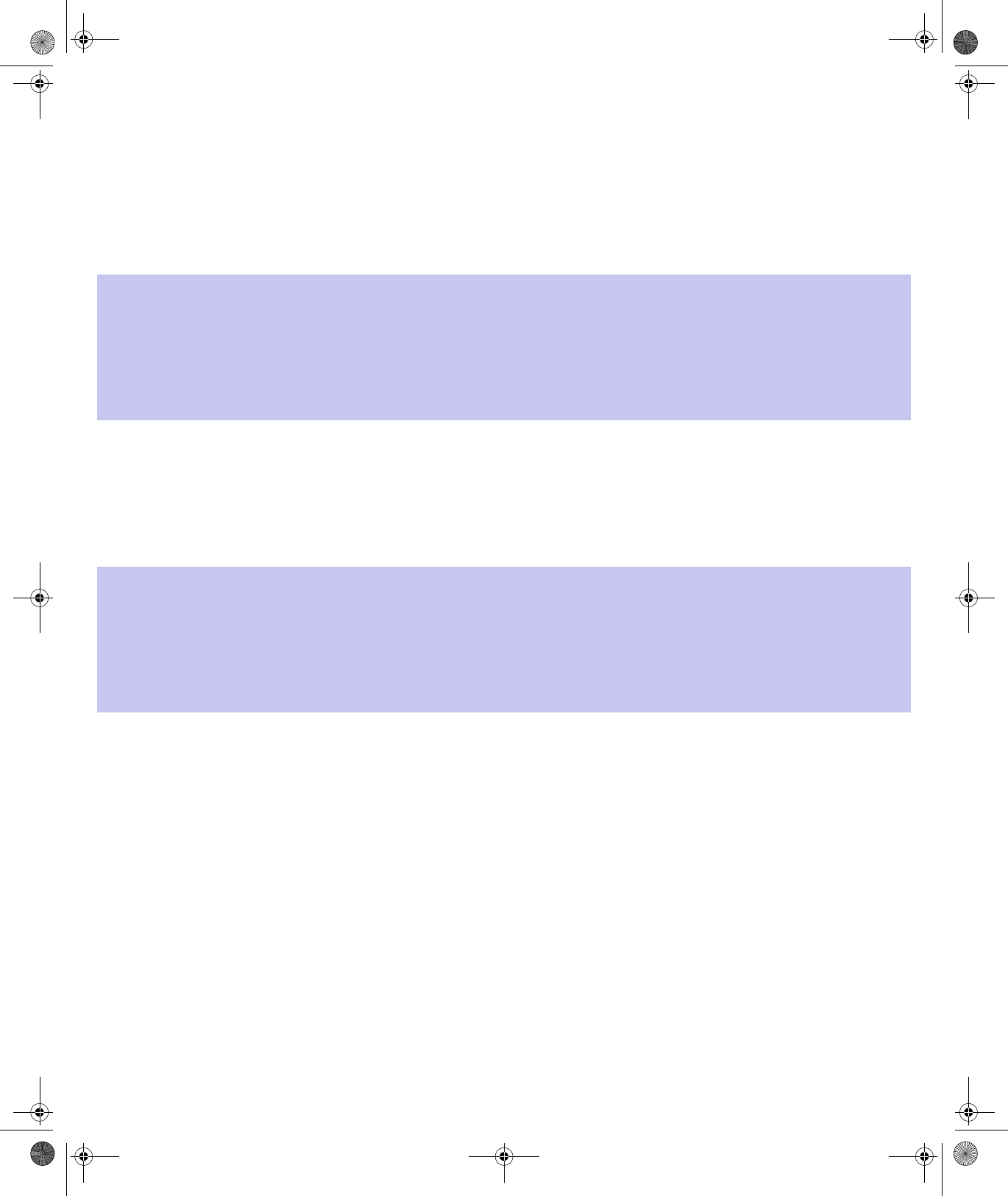
© 2000-2001 Agere Systems Inc., All Rights Reserved.
Finding Information
■For more information, insert the CD-ROM into your computer and select “Find Information”.
■For context-sensitive help with the ORiNOCO software, click the Help button or press the [F1] function key.
■For regulatory information, consult the flyer “Information to the User”.
■If you have any problems installing or using this product, contact your Reseller.
■For the latest information, documentation and software updates, visit our website at: http://www.orinocowireless.com.
Ulteriori informazioni
■Per ulteriori informazione, inserisci il CD-ROM e sceglie “Ricerca de informazioni”.
■Per attivare la guida contestuale con il software ORiNOCO, fare clic sul pulsante Help oppure premere il tasto funzione [F1].
■Consultare il documento “Information to the User” per informazioni sulle normative.
■In caso di difficoltà durante l’installazione o l’uso di questo prodotto, contattare il rivenditore.
■Per ulteriori informazioni, e per gli aggiornamenti del software e della documentazione visitare nostro sito web all’indirizzo: http://www.orinocowireless.com.
Suchen nach Informationen
■Zu weiteren Informationen legen Sie die CD-ROM ein und wählen Sie “Suchen nach Informationen”.
■Um kontextsensitive Hilfe zu ORiNOCO-Software zu erhalten, klicken Sie auf die Schaltfläche Hilfe oder drücken Sie die Funktionstaste [F1].
■Zu rechtlichen Bestimmungen lesen Sie bitte das Informationsblatt “Information to the User”.
■Wenn Probleme bei der Installation oder Verwendung dieses Produkts auftreten sollten, wenden Sie sich bitte an Ihren Händler.
■Informationen, aktuelle Software und Dokumentation erhalten Sie auf unser Website unter: http://www.orinocowireless.com.
Búsqueda de información
■Para más informaciones, inserte el CD-ROM e seleccione “Cómo buscar información”.
■Si desea acceder a la ayuda sensible al contexto con el software ORiNOCO, haga clic en el botón Help o pulse la tecla [F1].
■Para obtener información sobre normativas, consulte el folleto “Information to the User”.
■Si tiene problemas al instalar o utilizar este producto, póngase en contacto con su distribuidor.
■Para más informaciones y para obtener las últimas versiones del software y de la documentación, visite nuestro sitio Web en: http://www.orinocowireless.com.
Comment trouver des informations?
■Pour ultérieure information, inserez le CD-ROM et selectionnez “Recherche d’Information”.
■Pour une aide en ligne contextuelle avec le logiciel ORiNOCO, cliquez sur le bouton Aide ou appuyez sur touche de fonction [F1].
■Consulter le dépliant “Information to the User” pour obtenir des informations concernant la réglementation.
■Si vous rencontrez des problèmes lors de l’installation ou de l’utilisation de ce produit, veuillez contacter votre revendeur.
■Pour l’information, la documentation et le logiciel les plus récents consulter notre site web à l’adresse: http://www.orinocowireless.com.
PCC.book Page 5 Thursday, August 9, 2001 7:31 PM