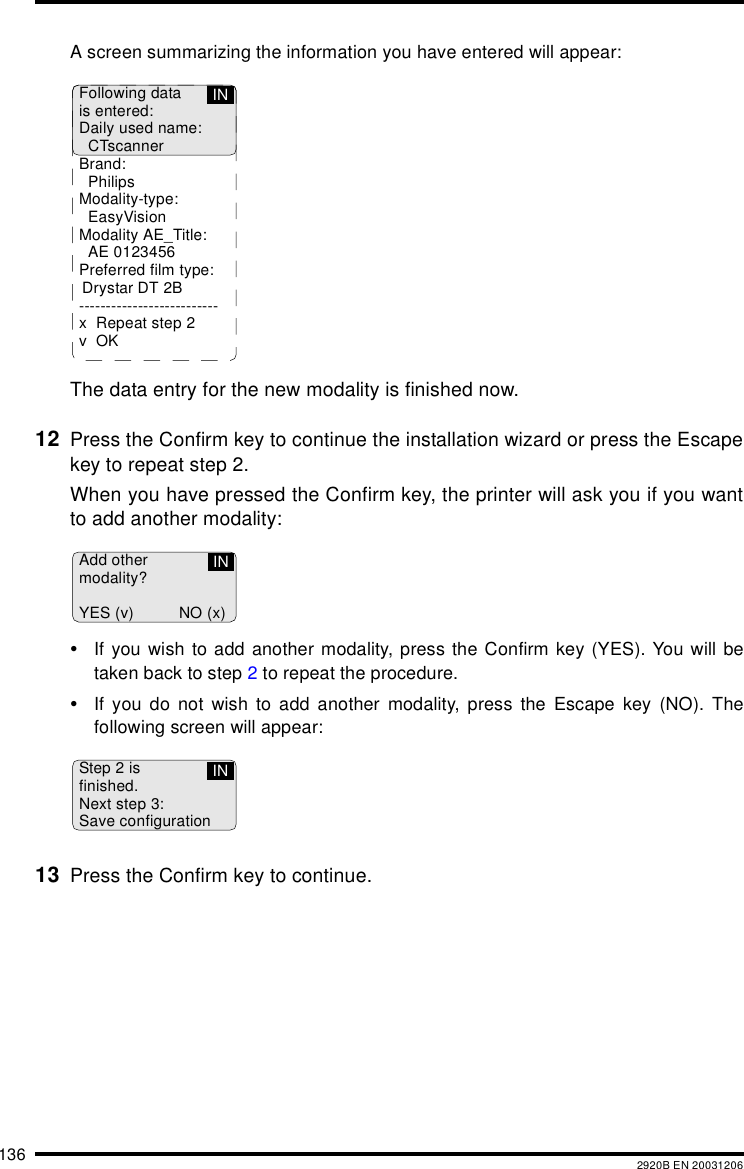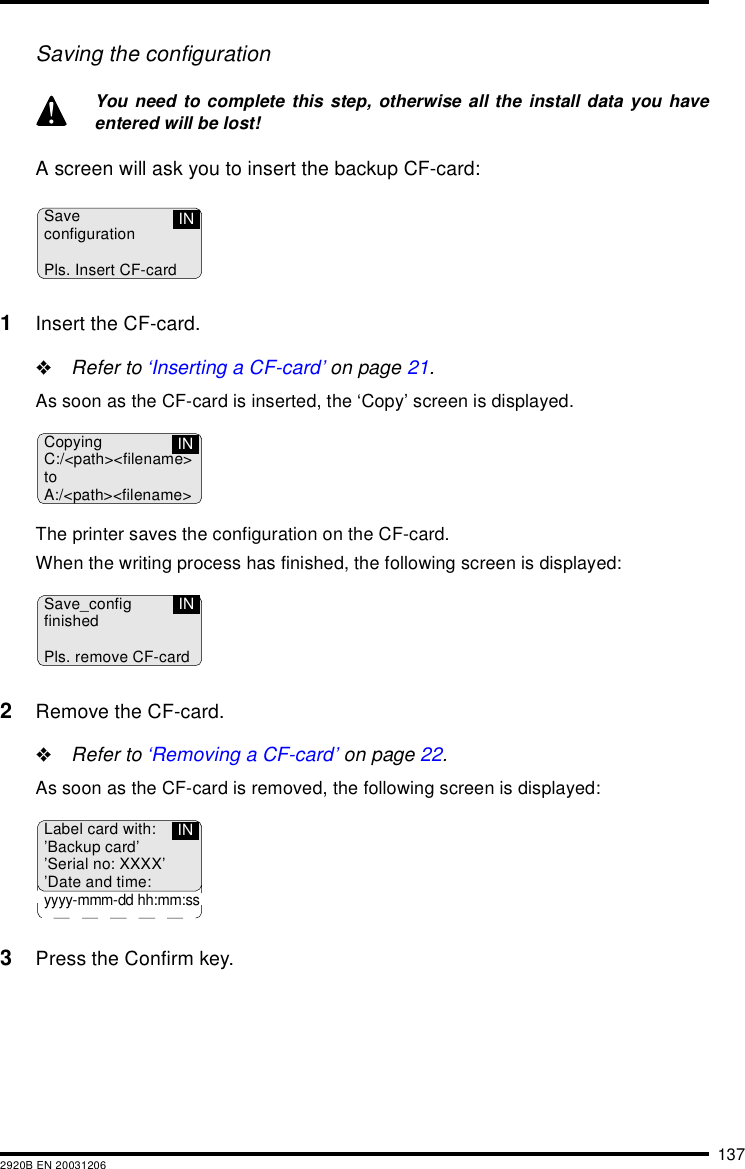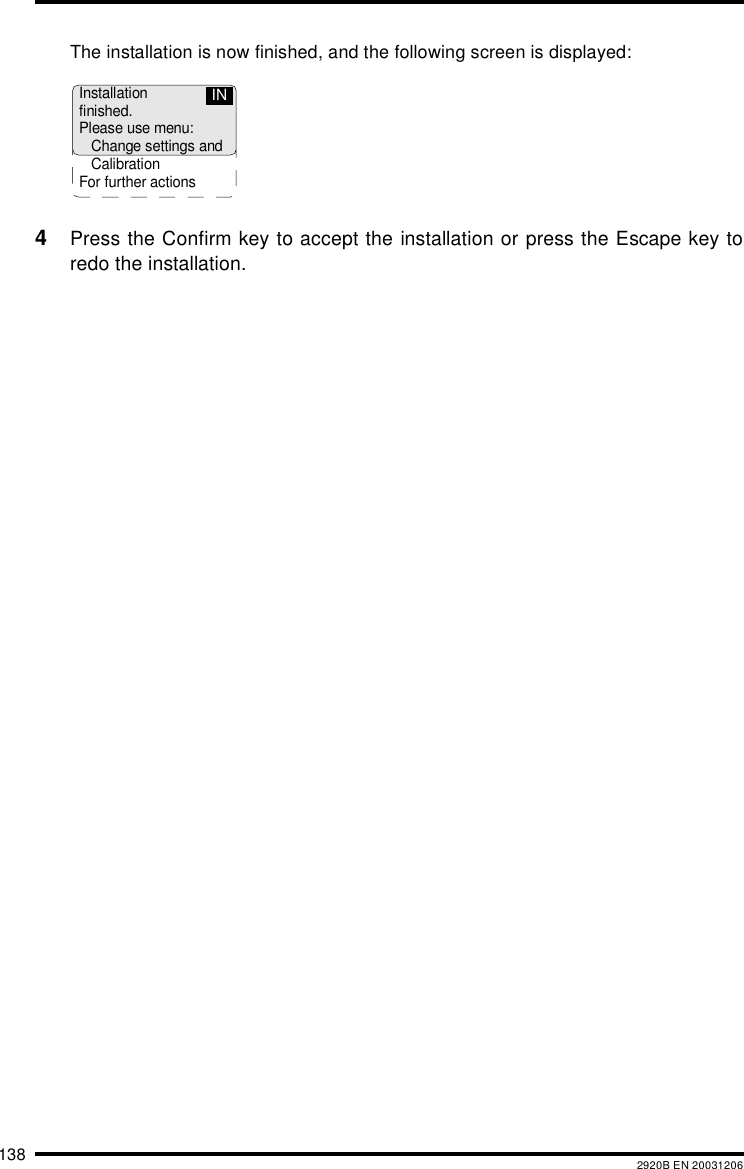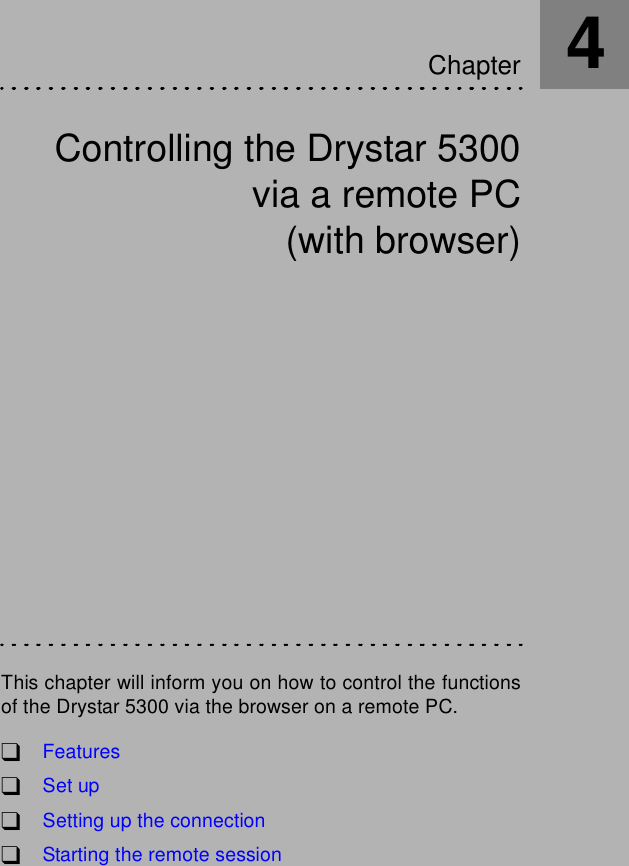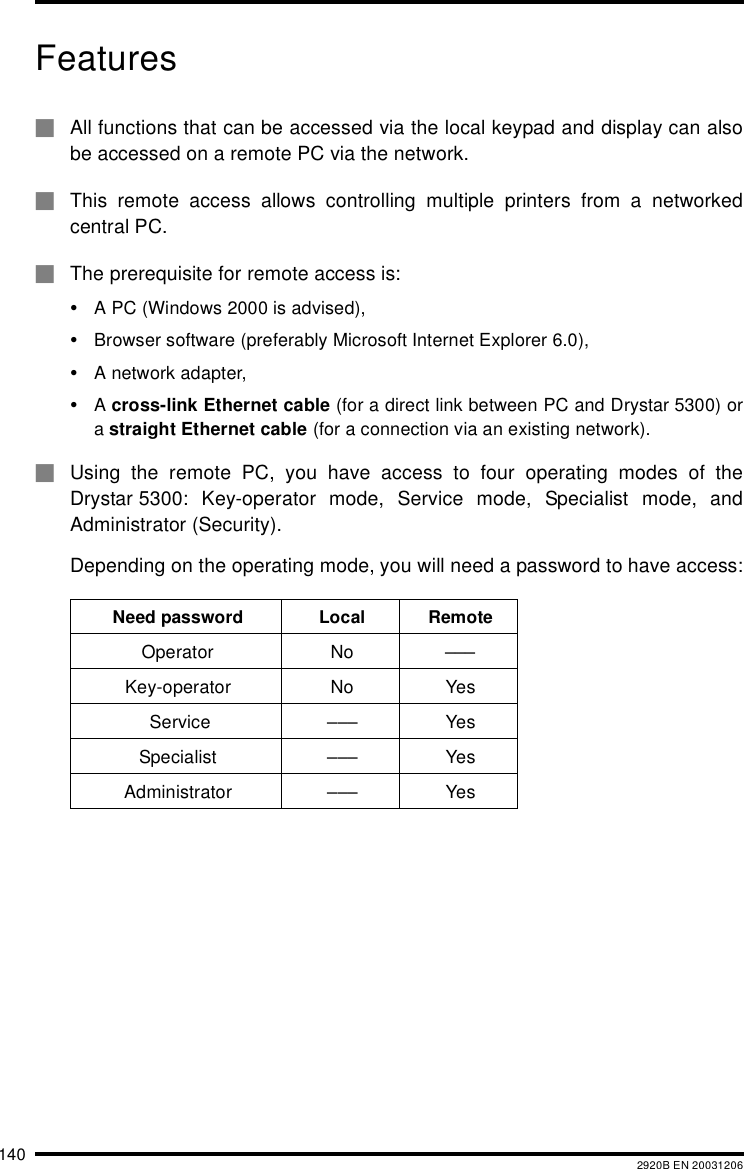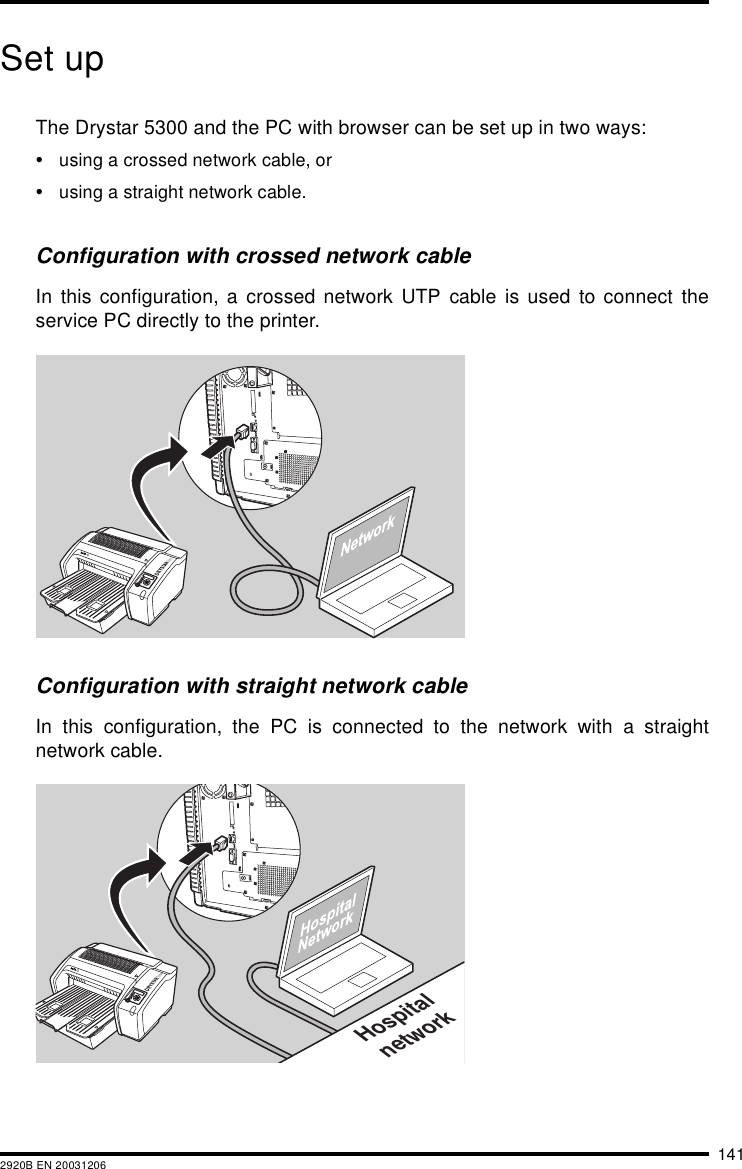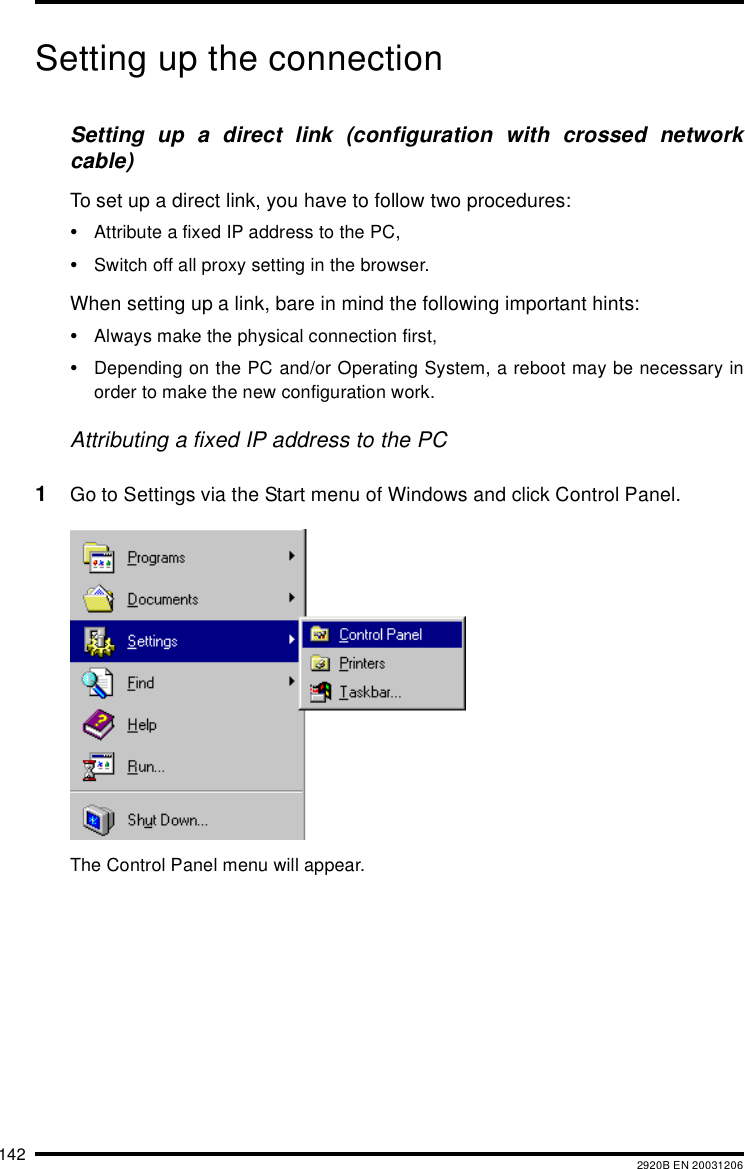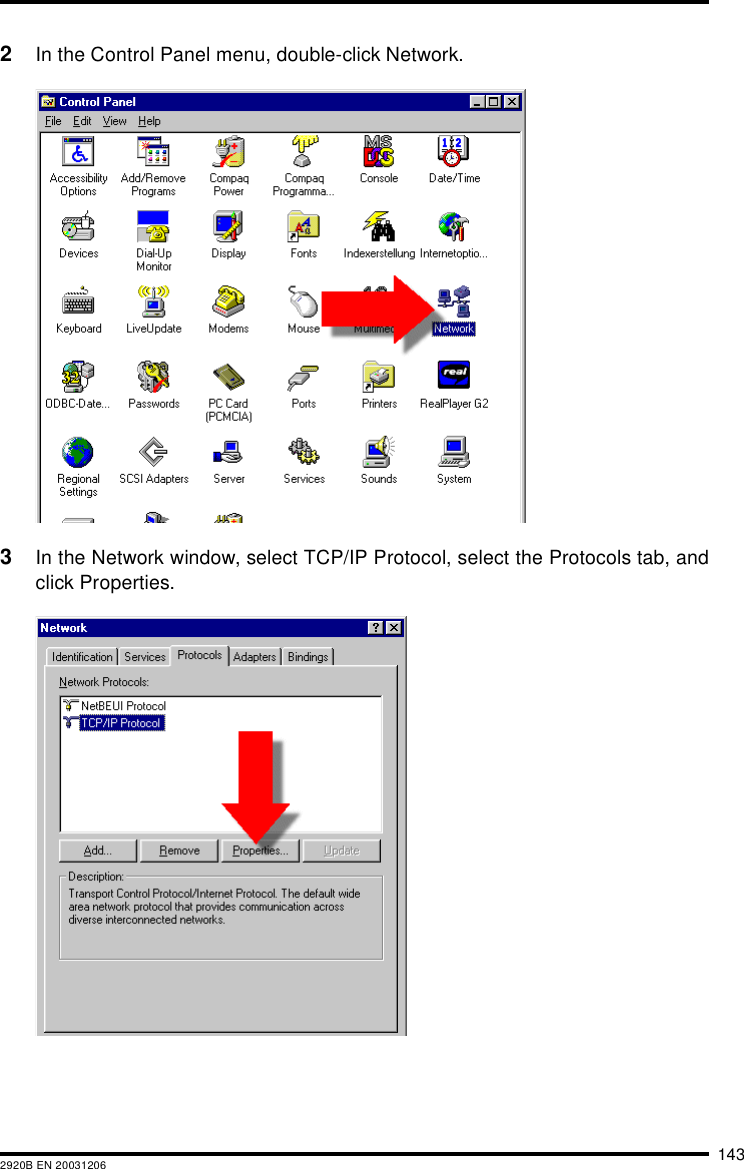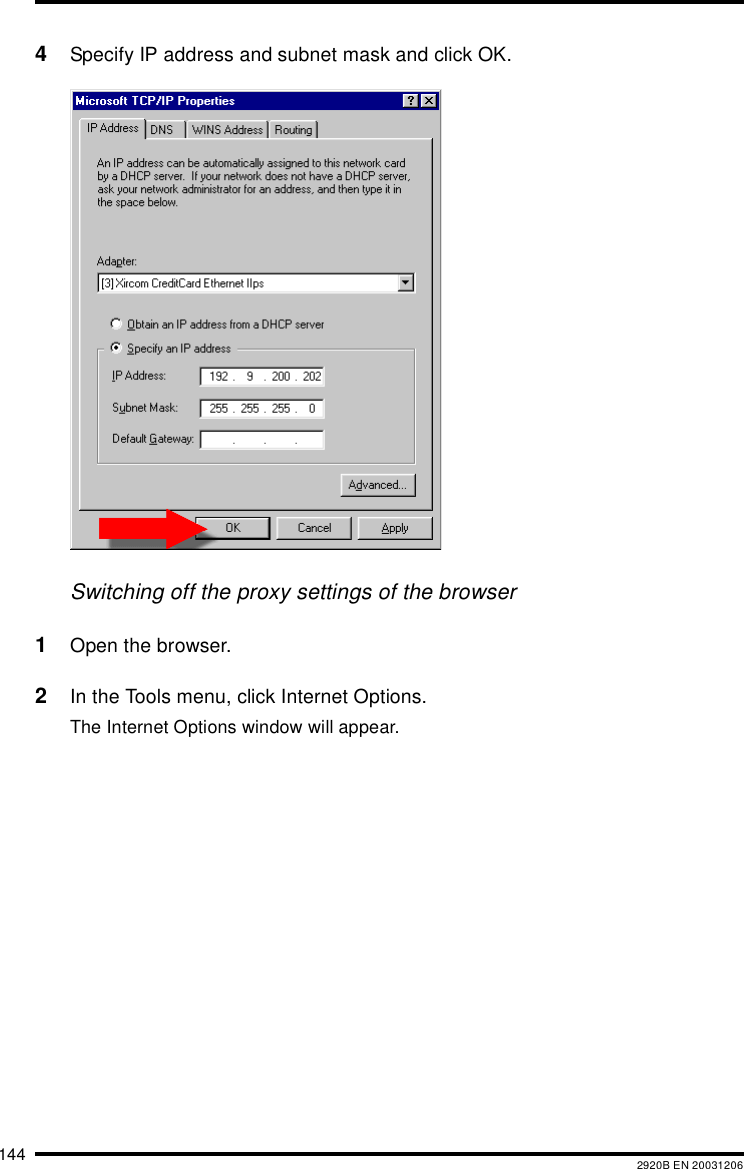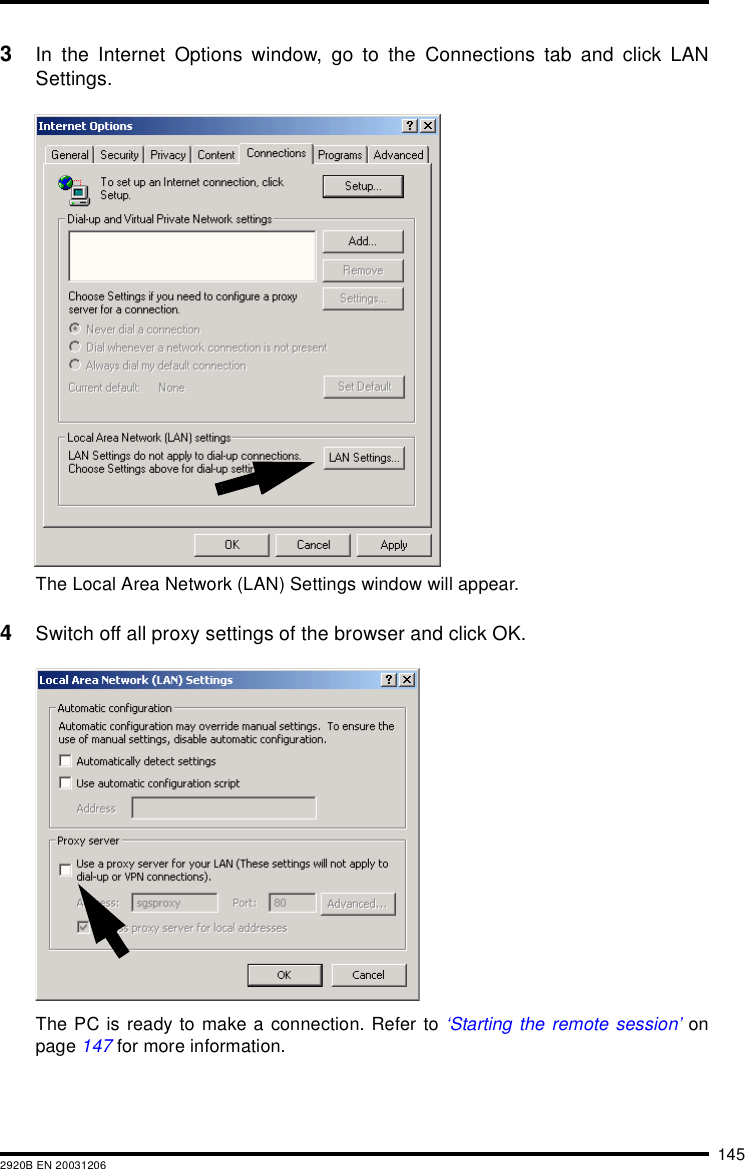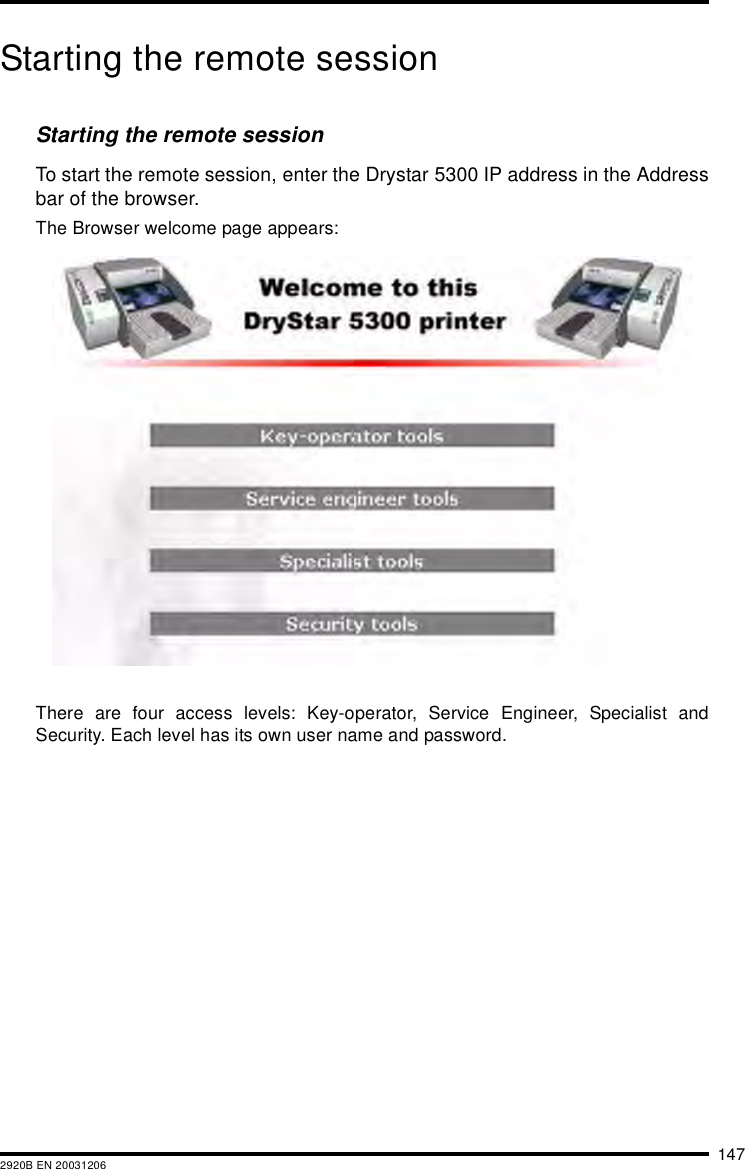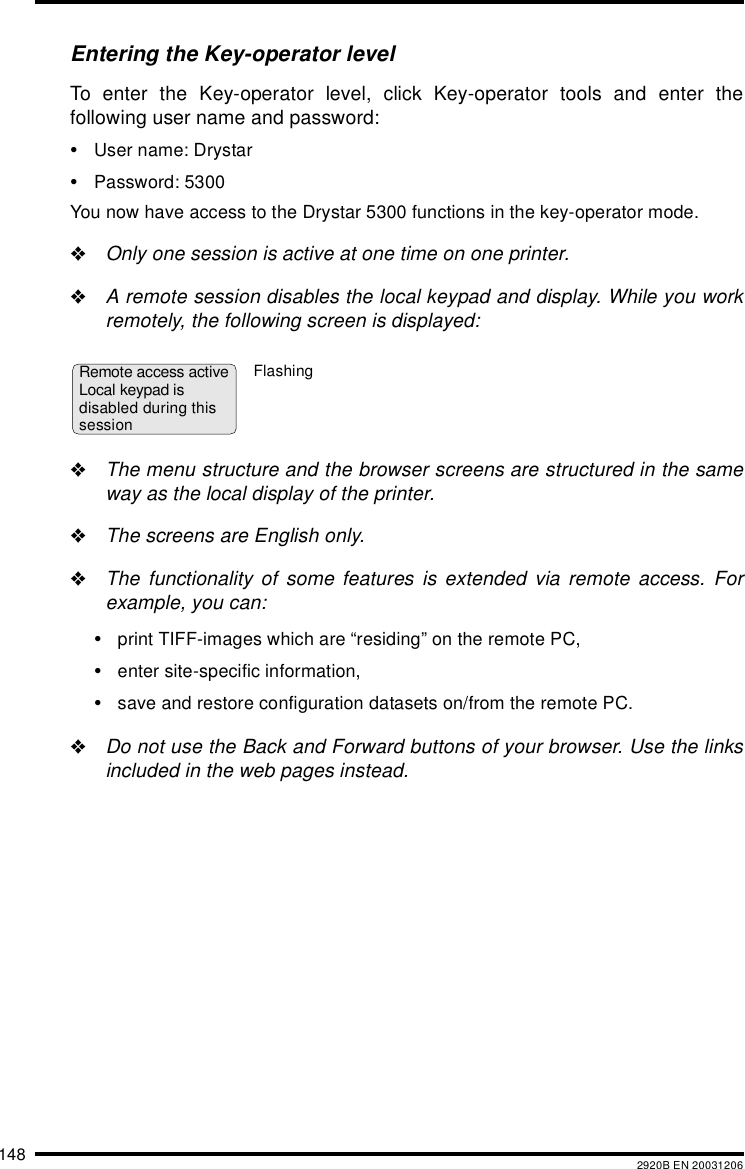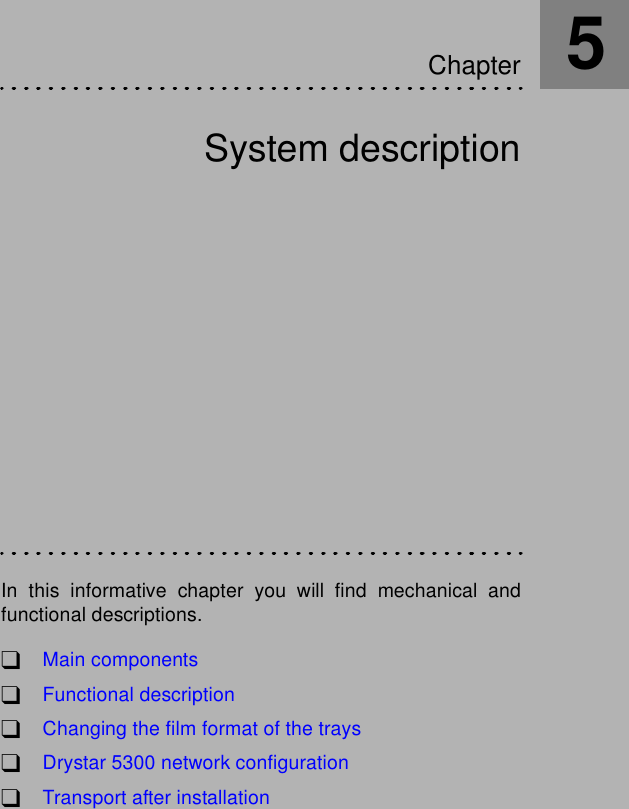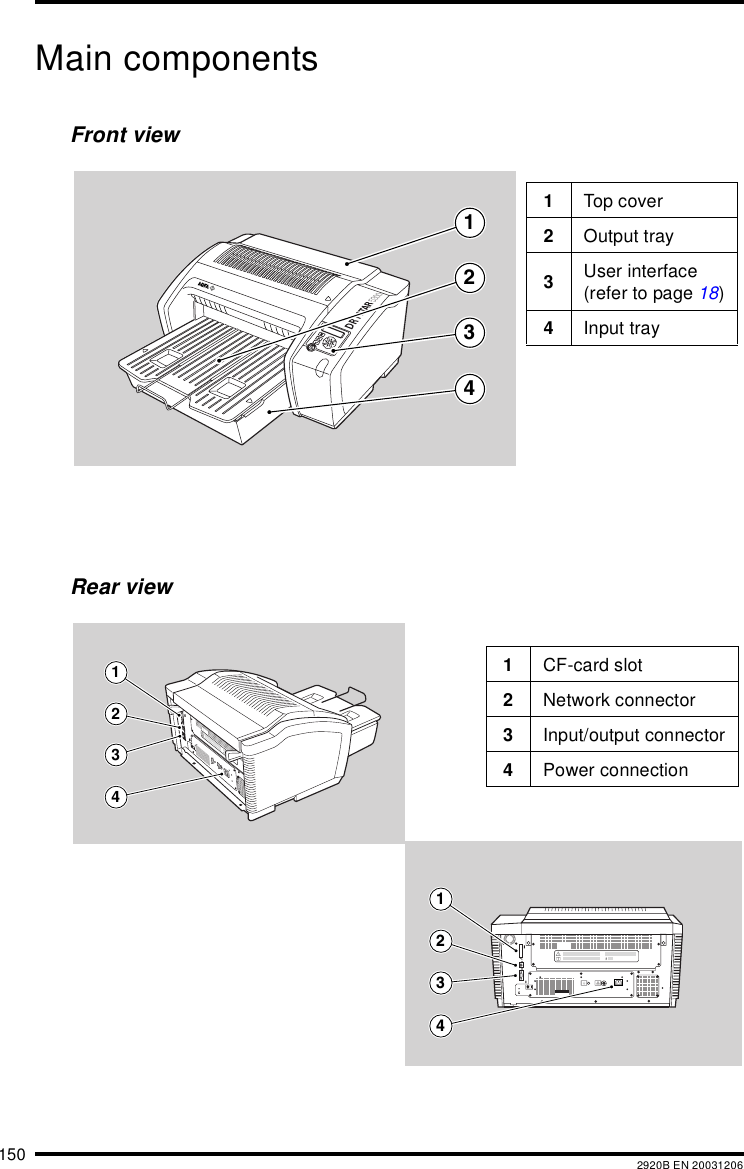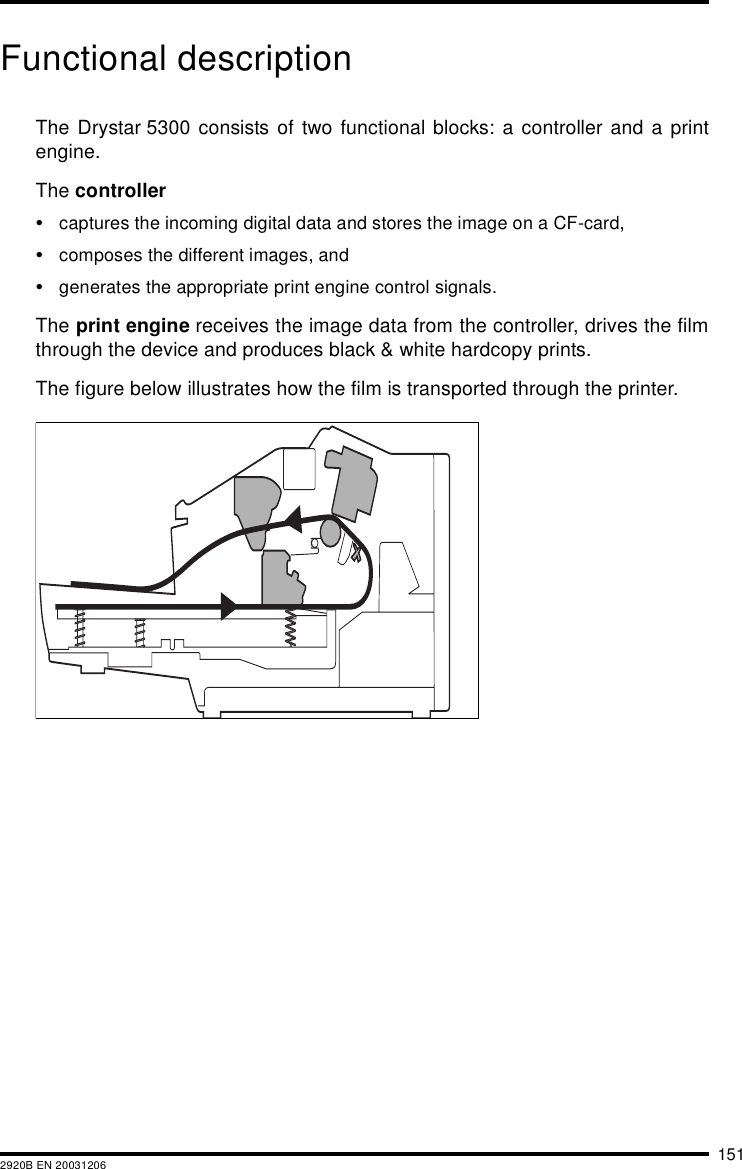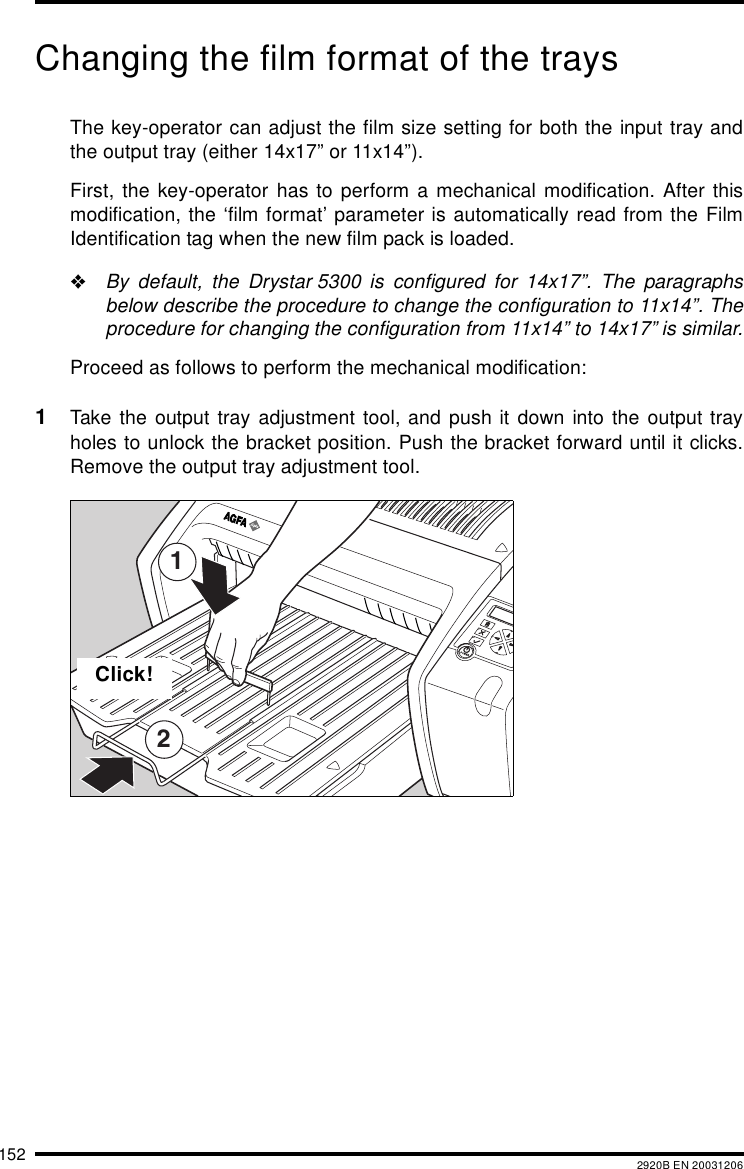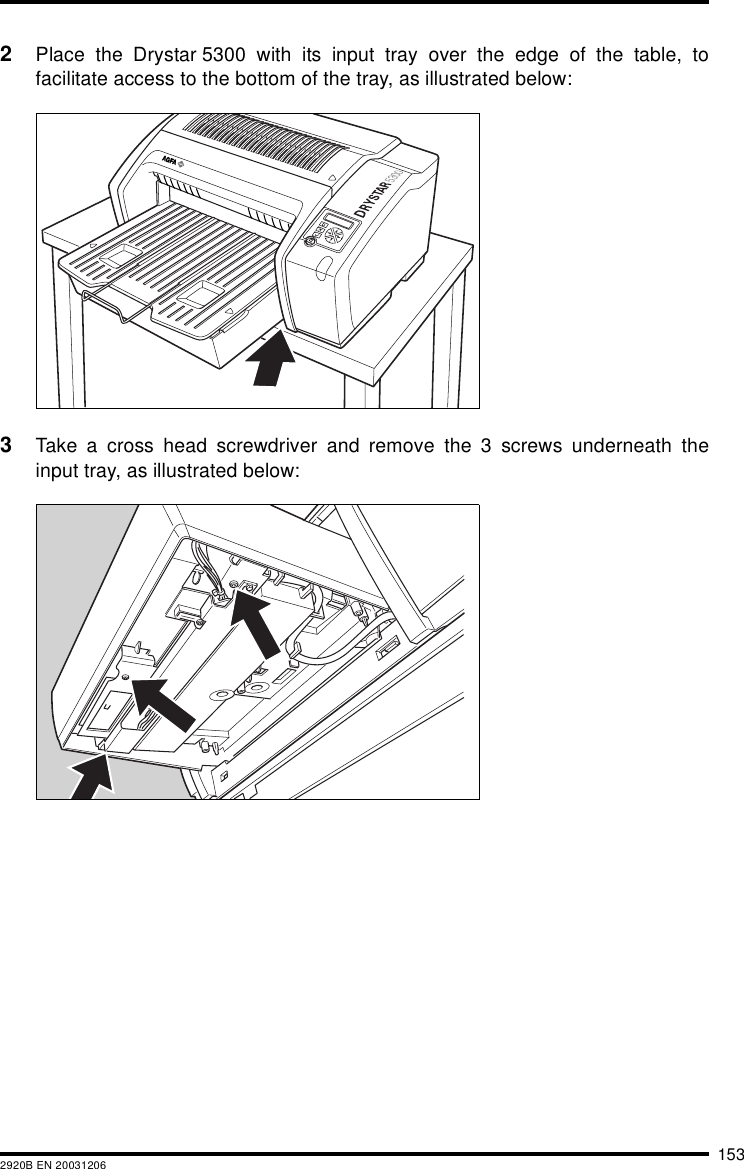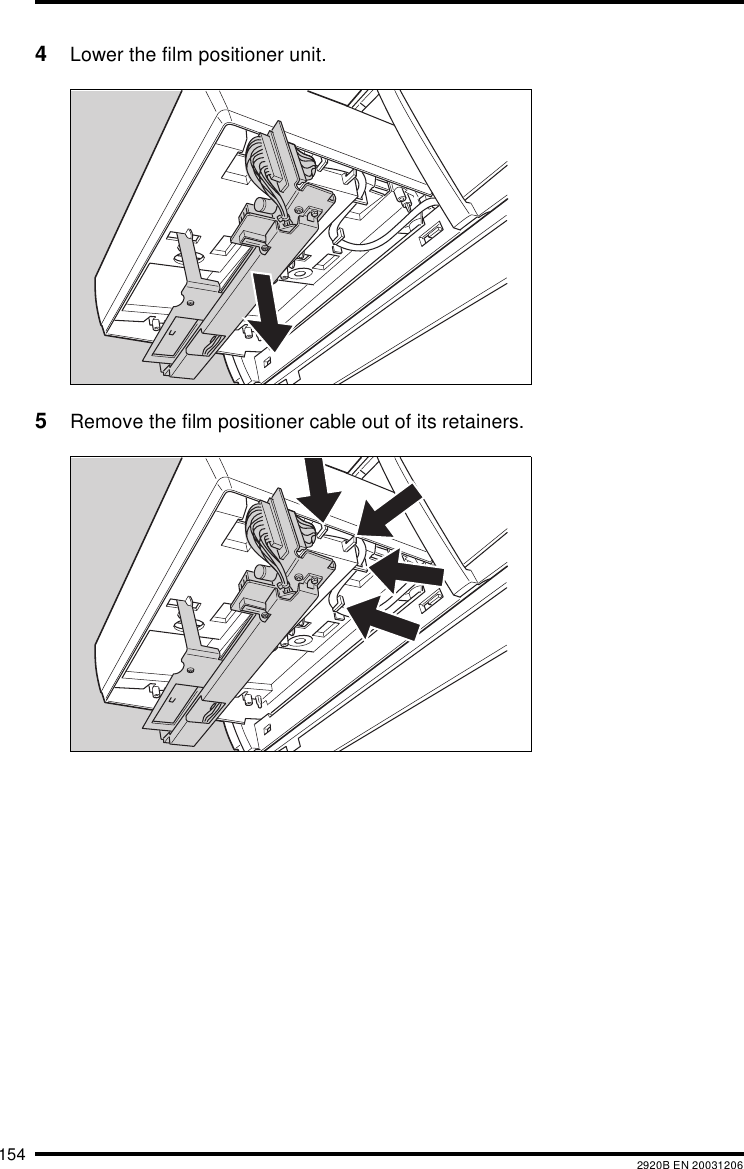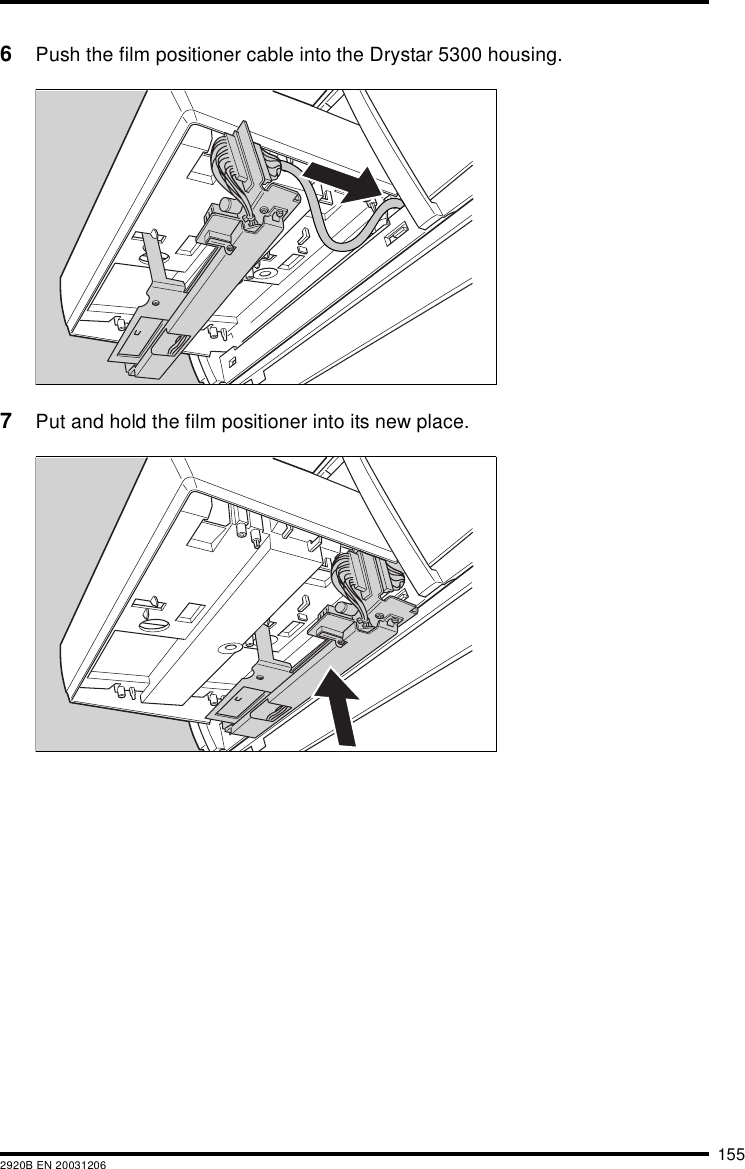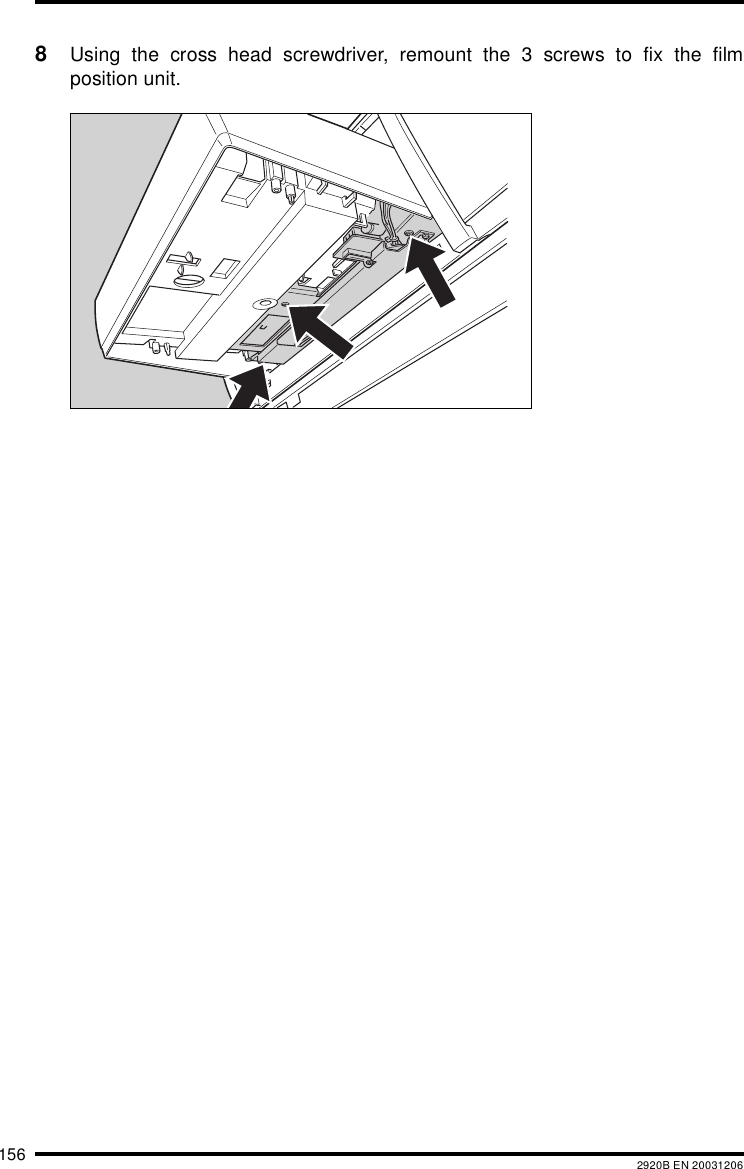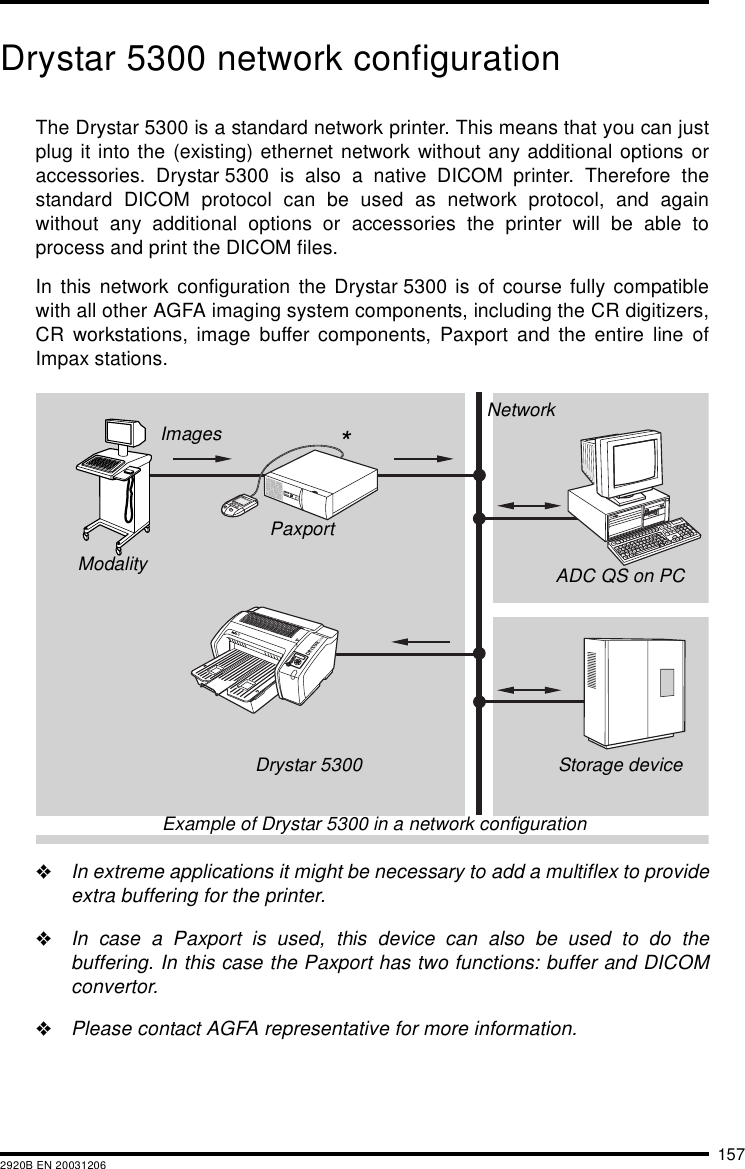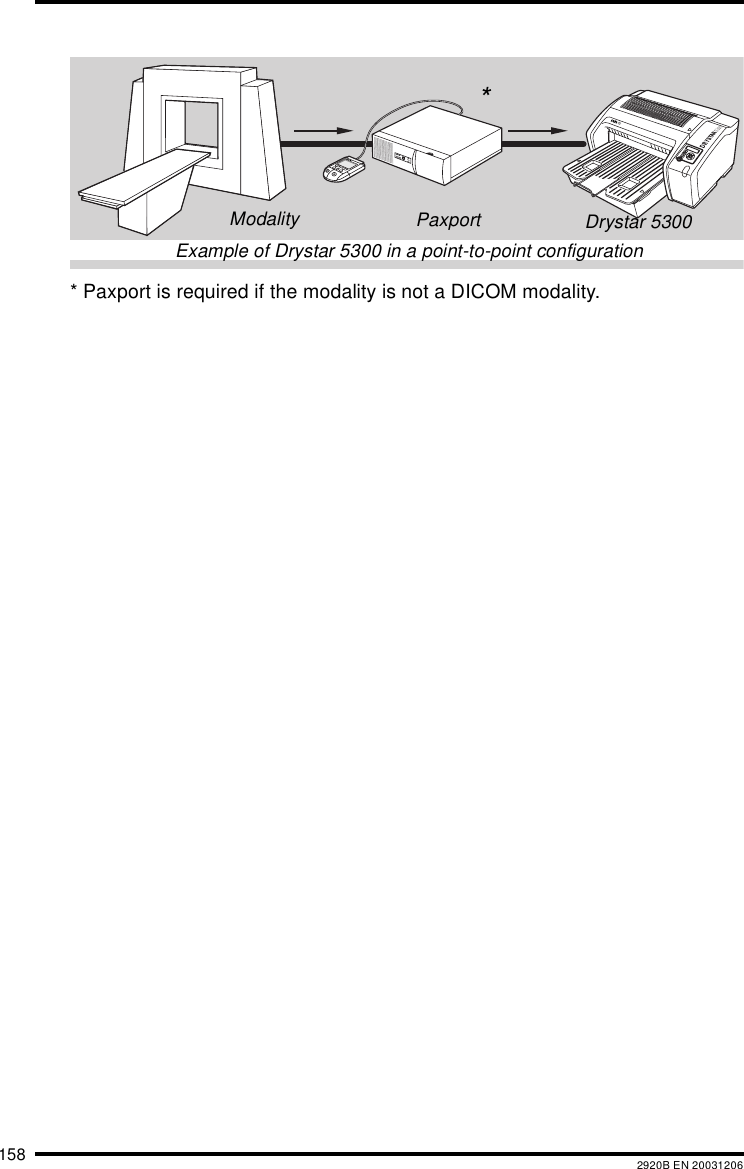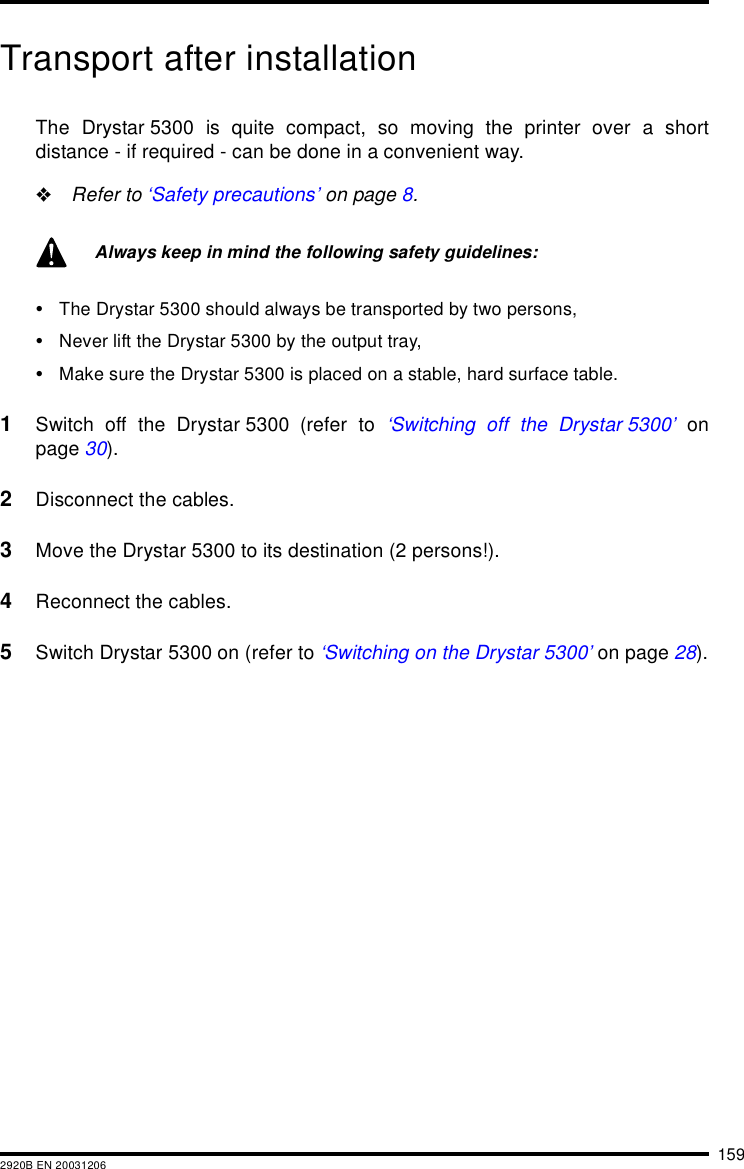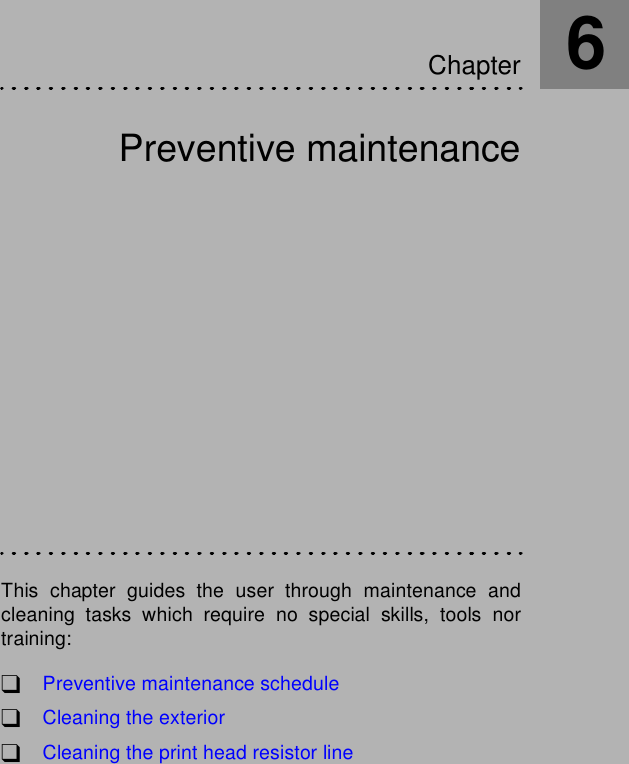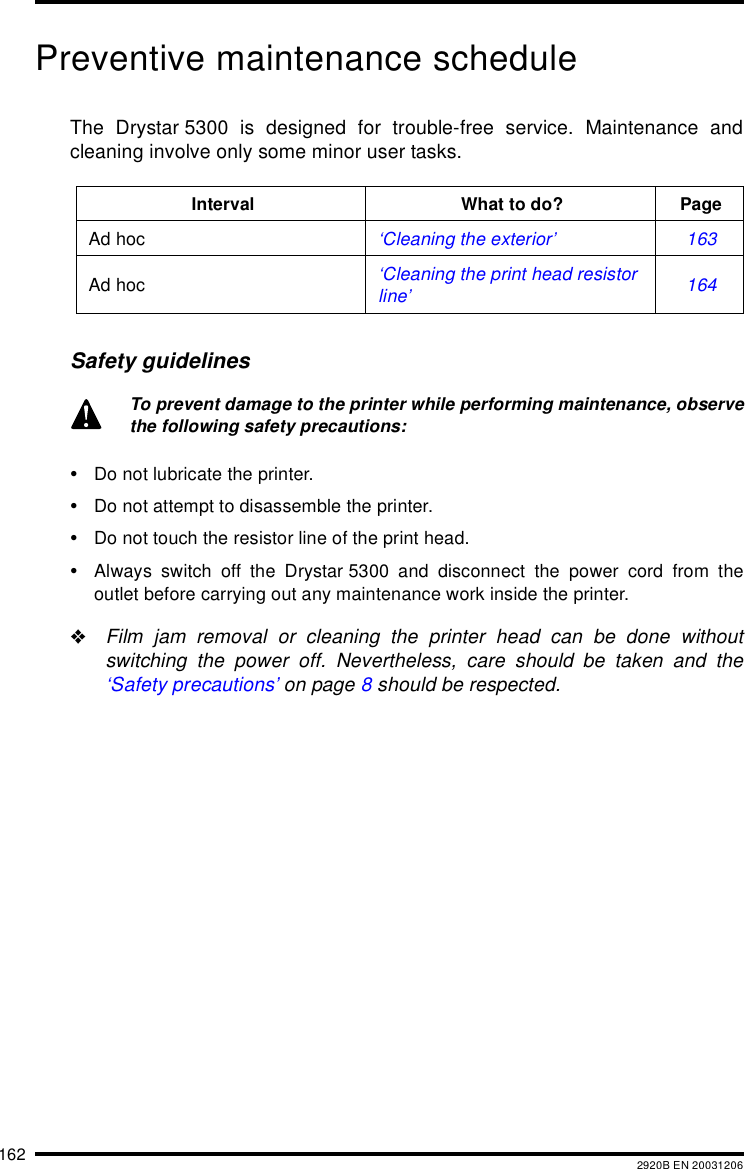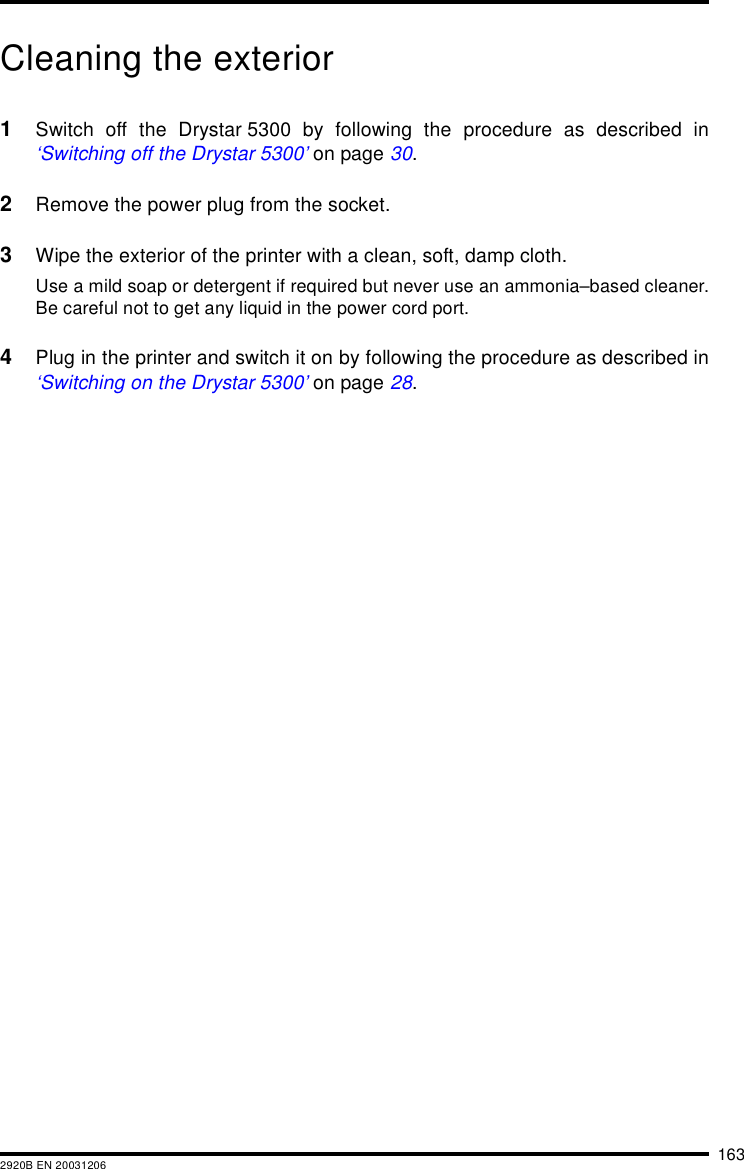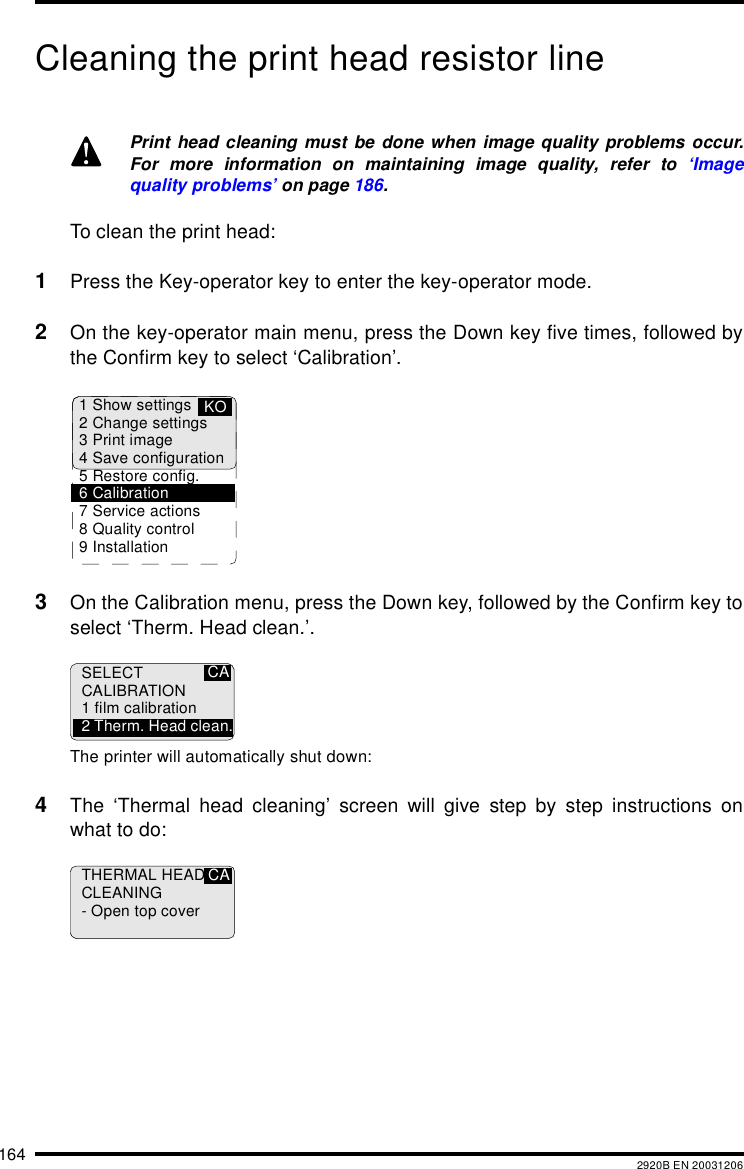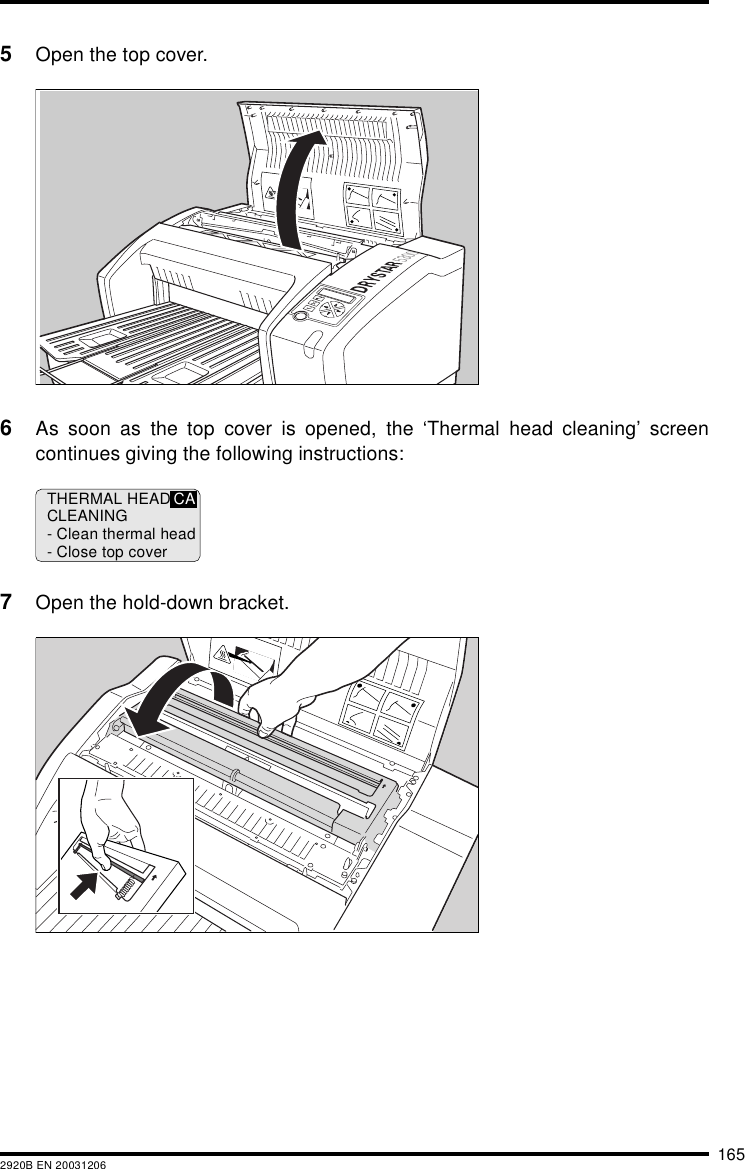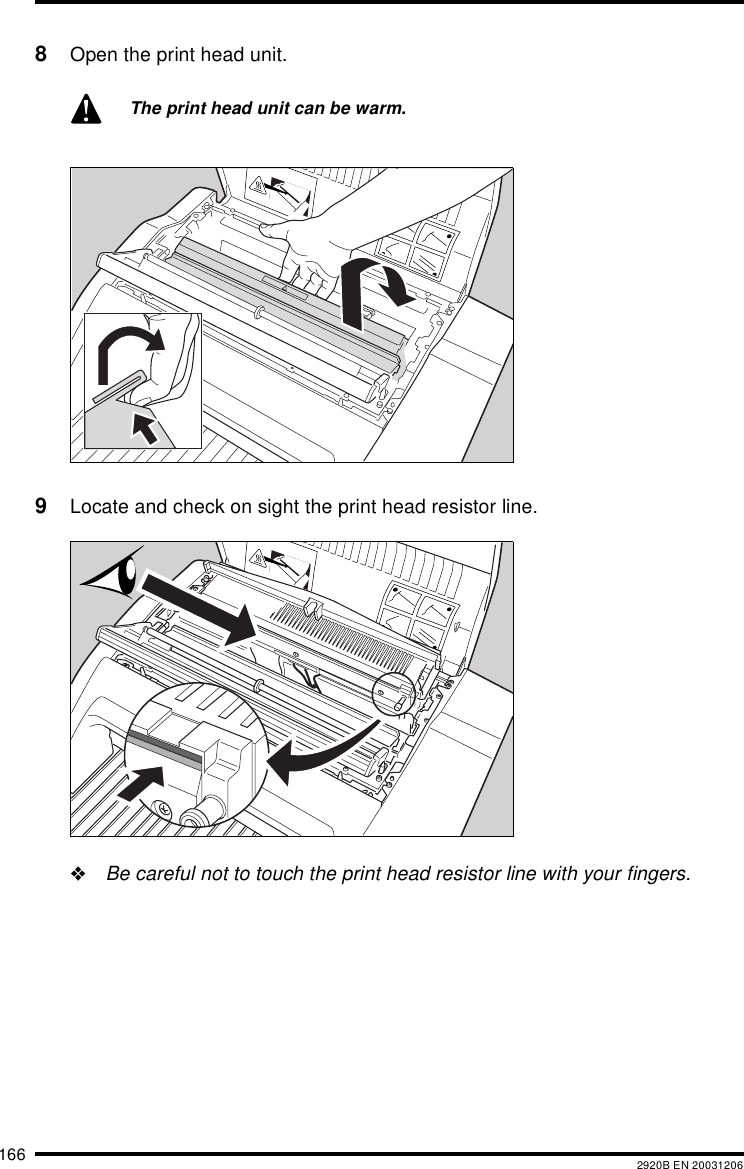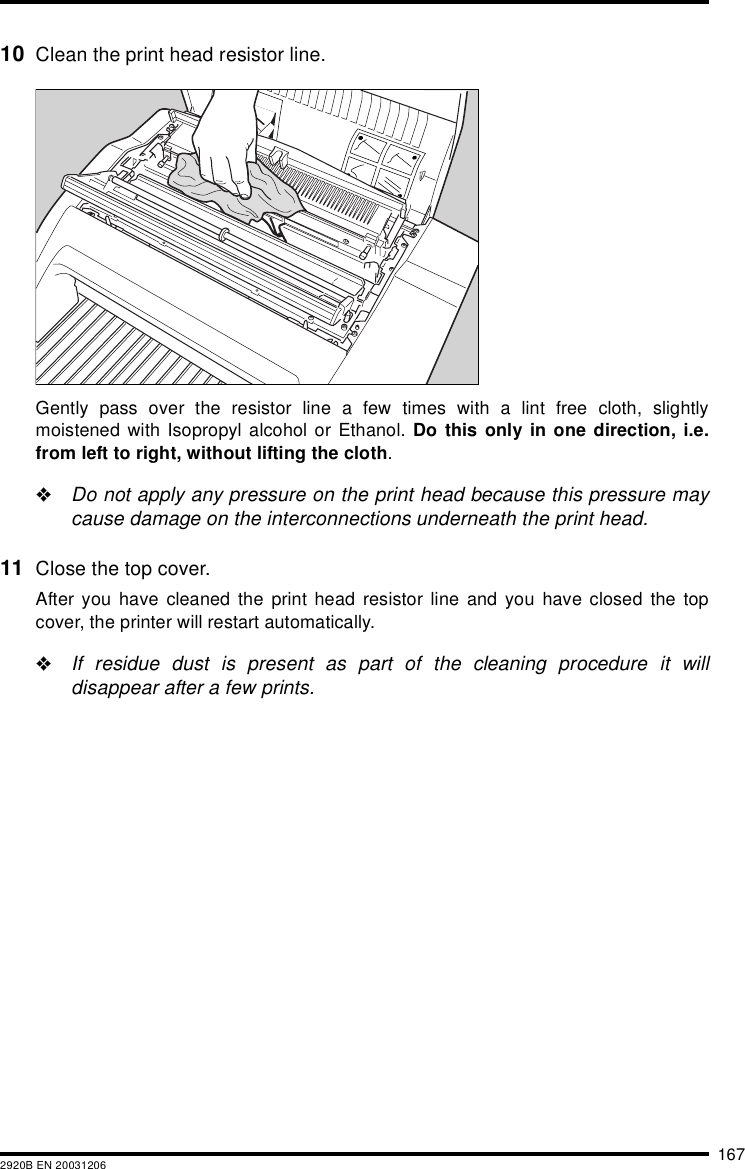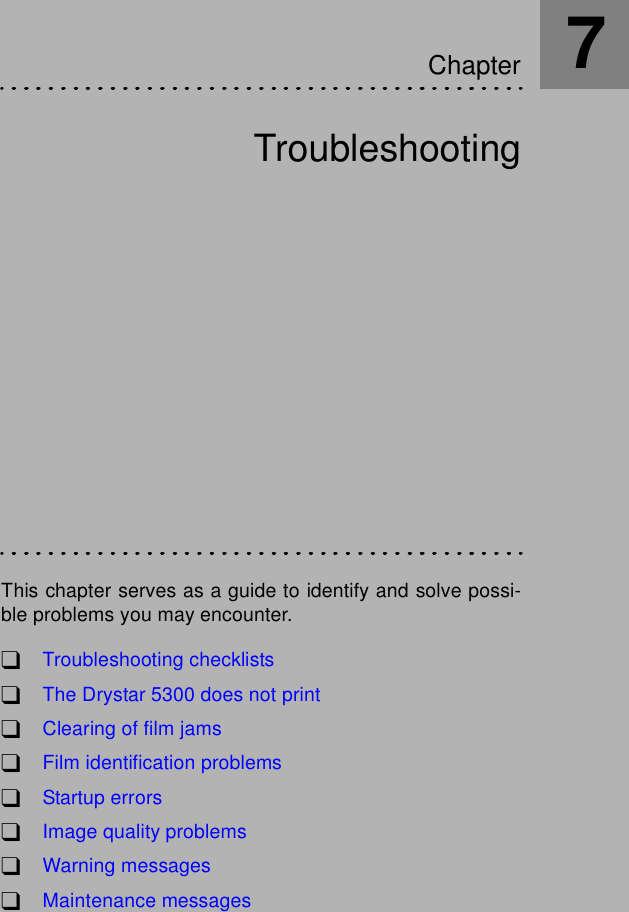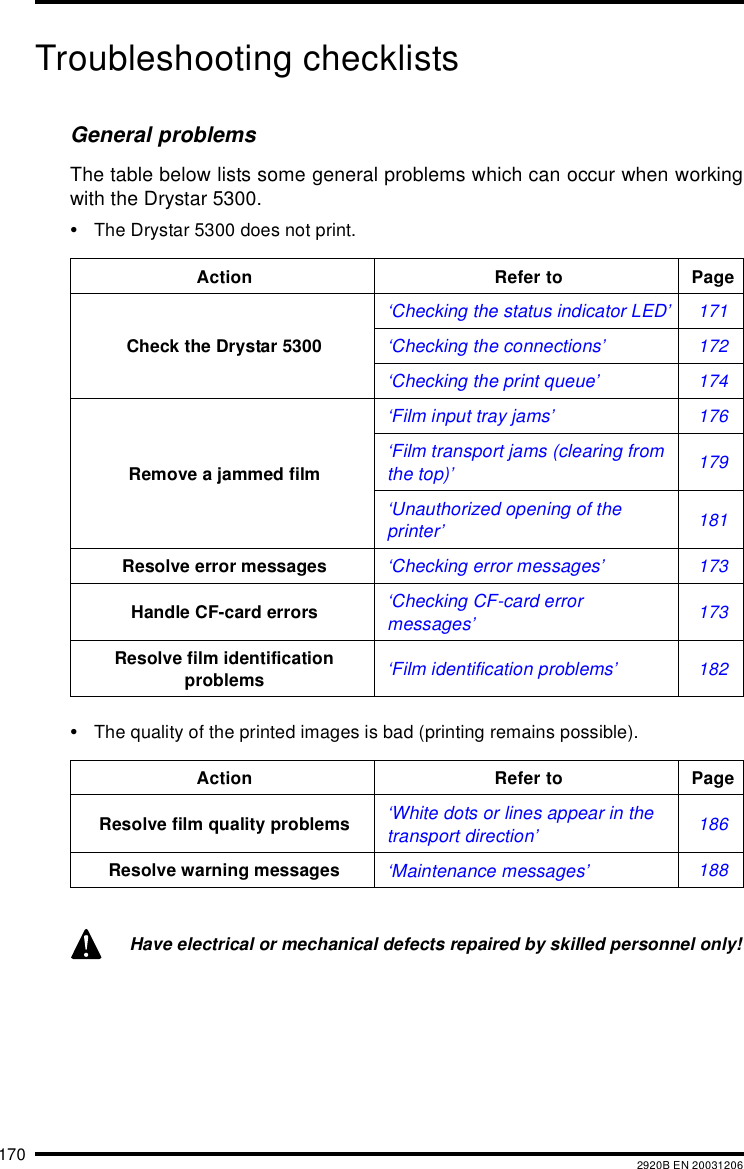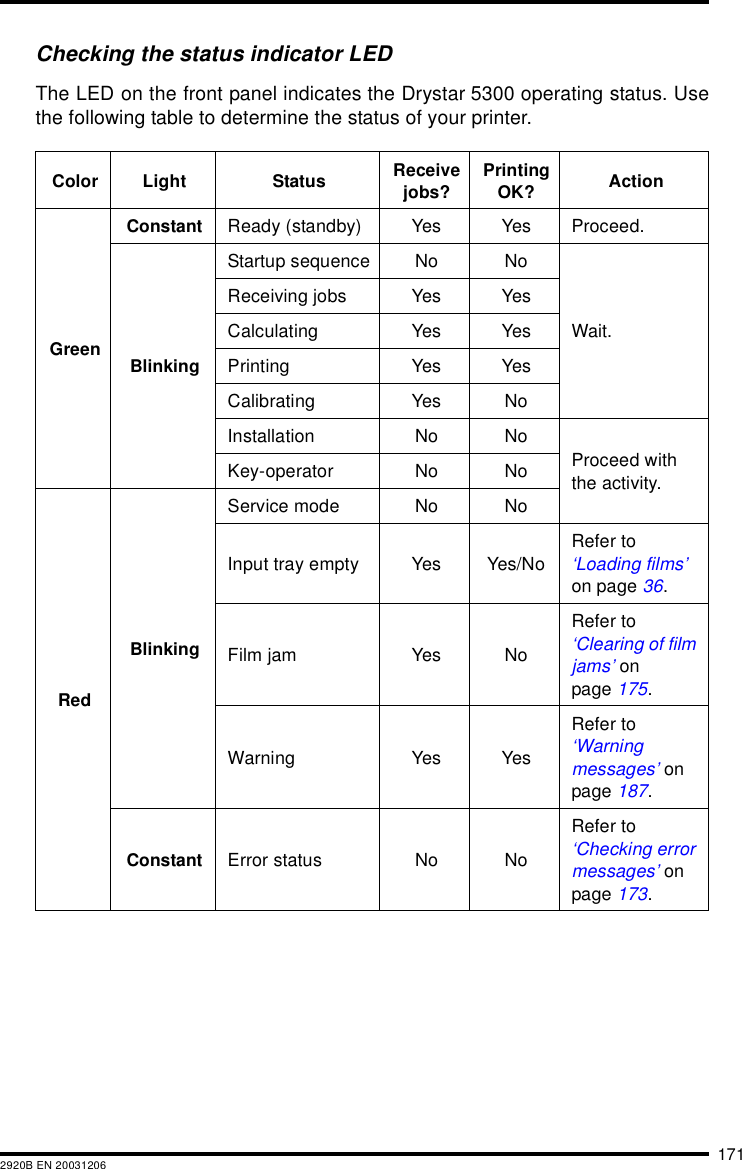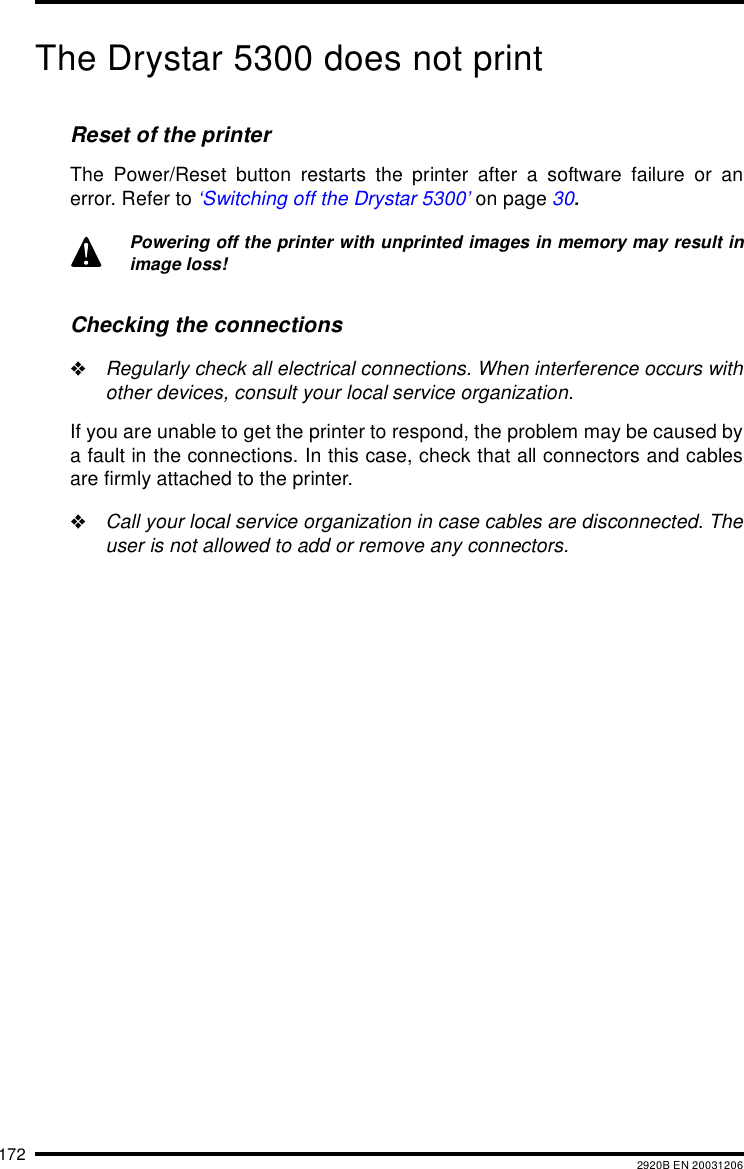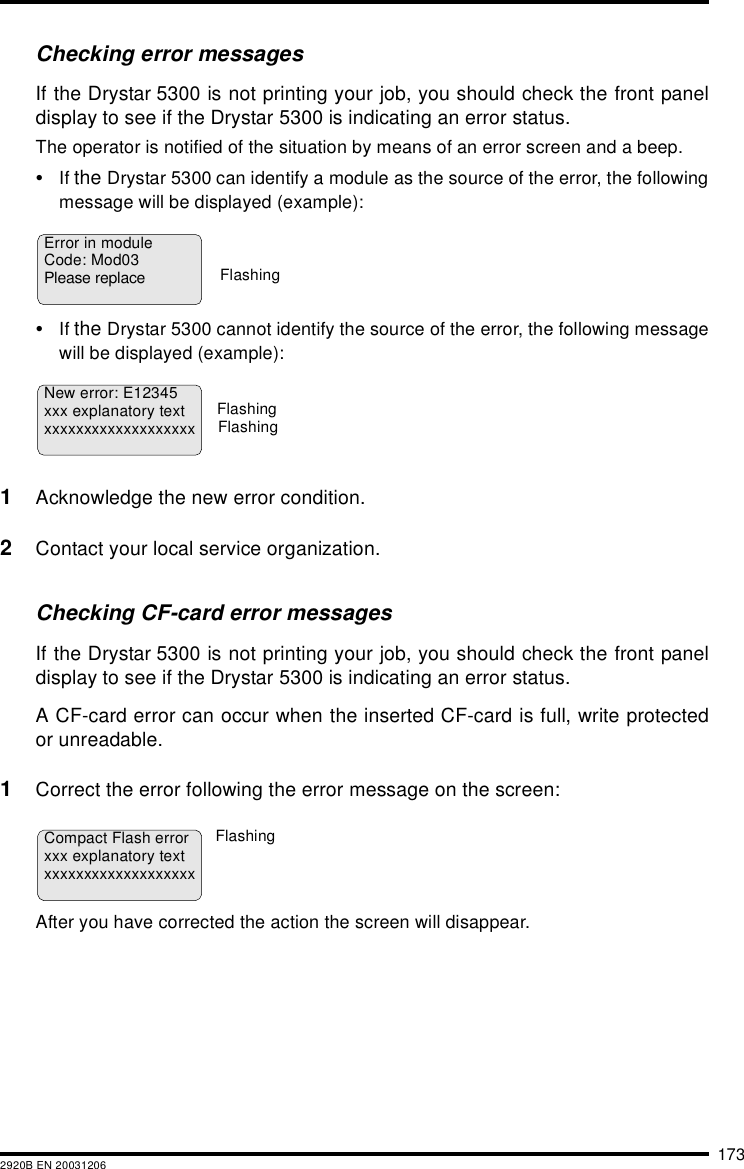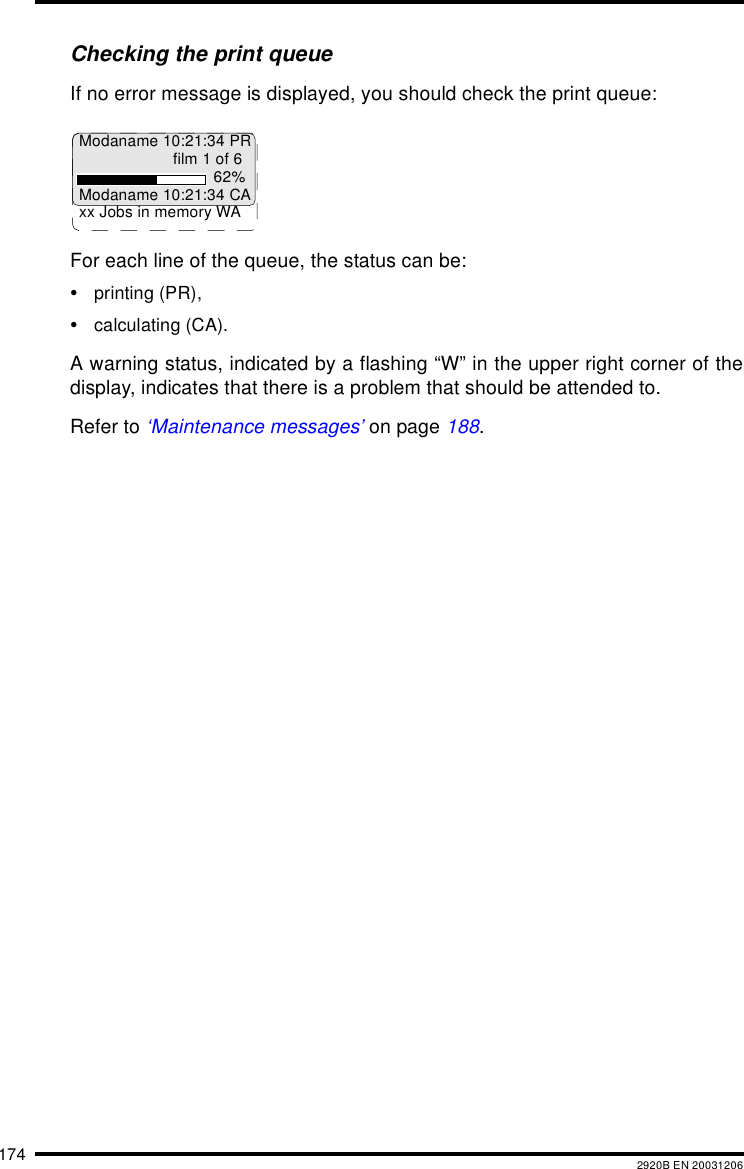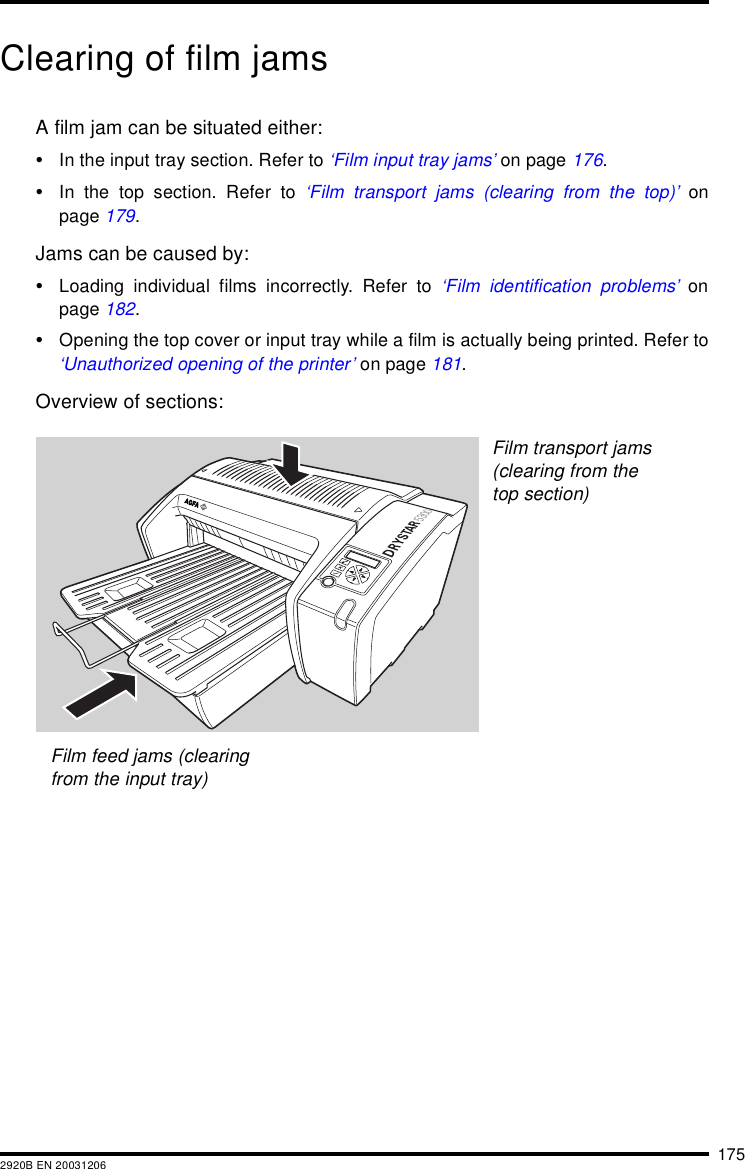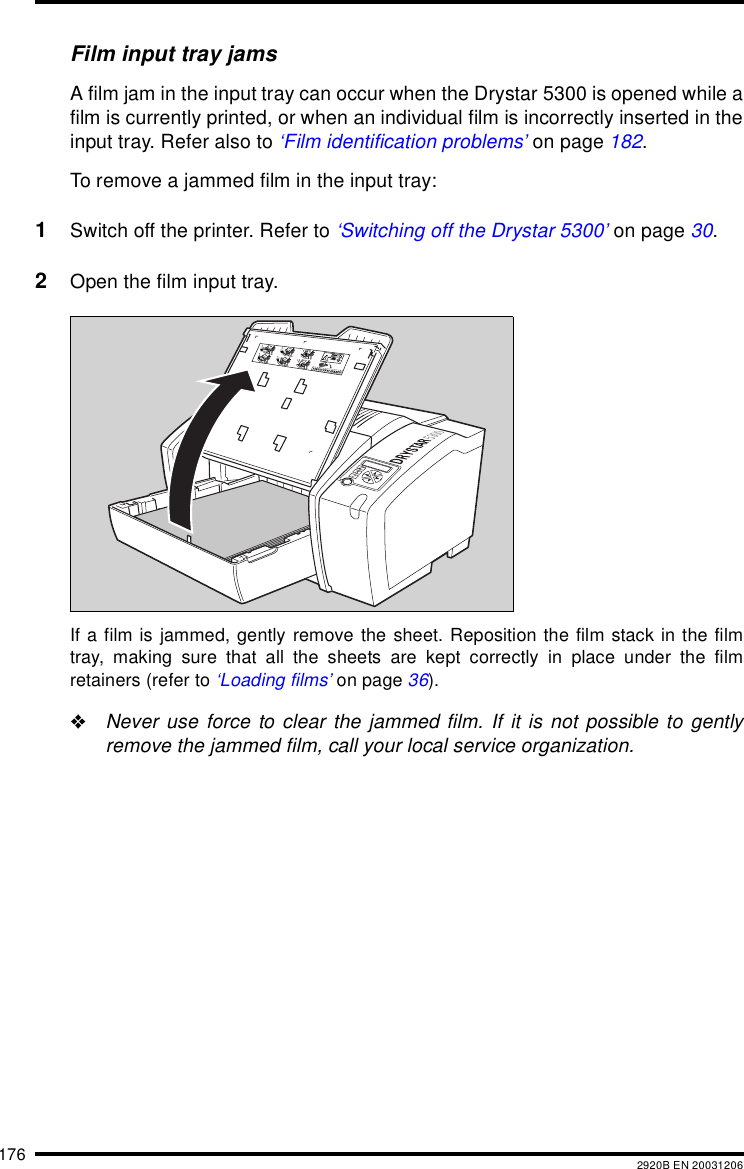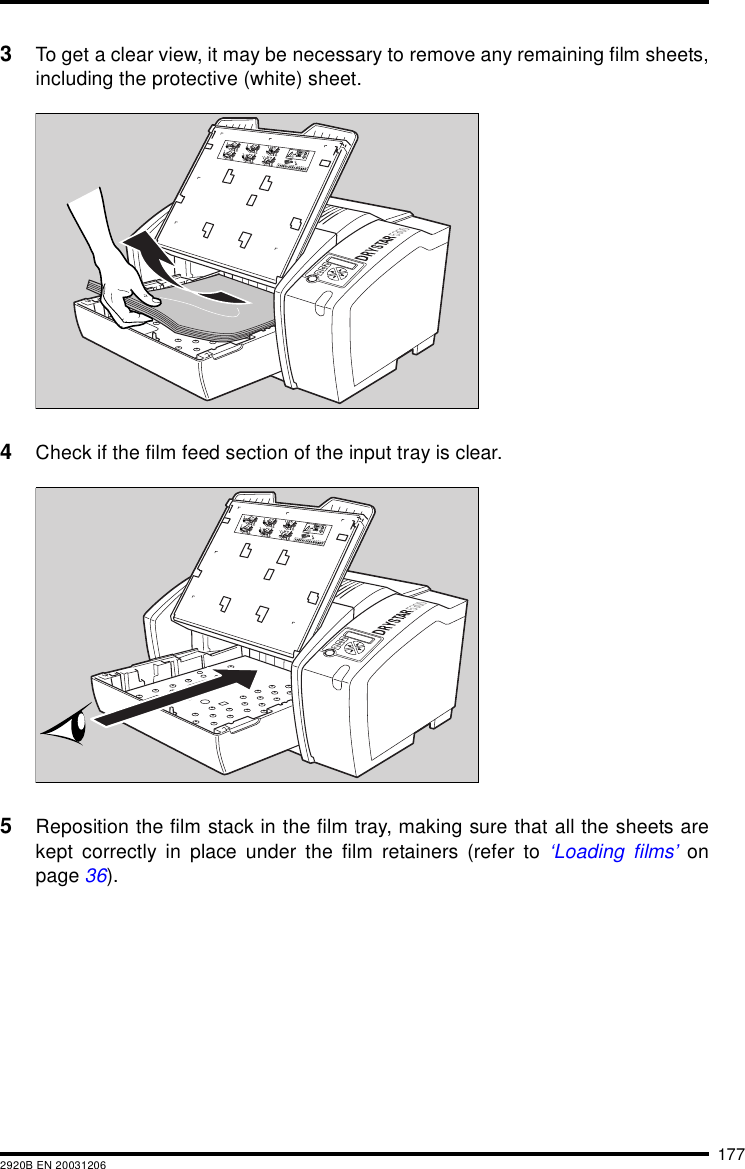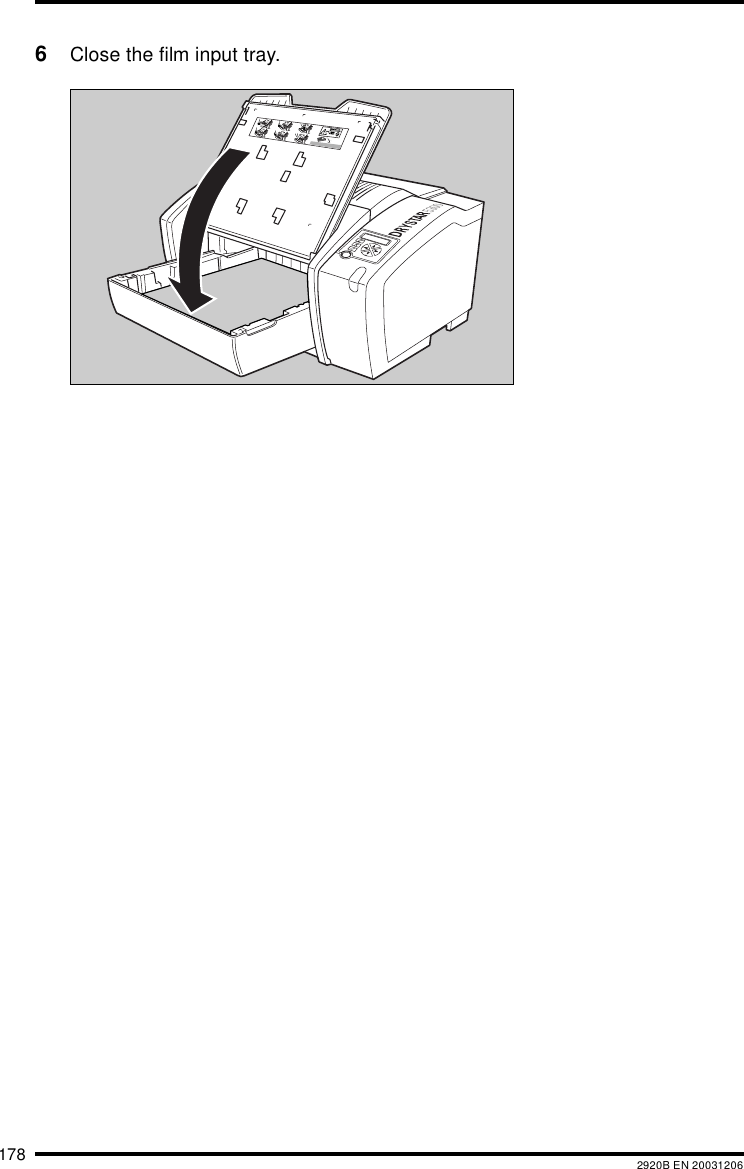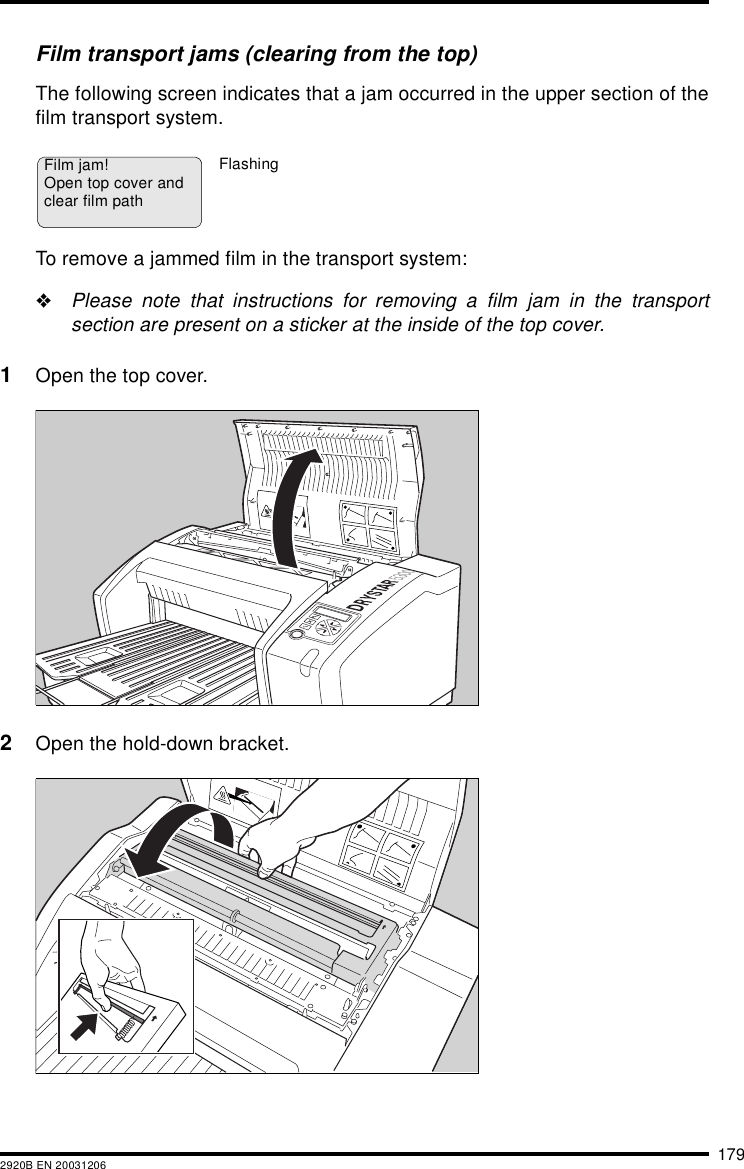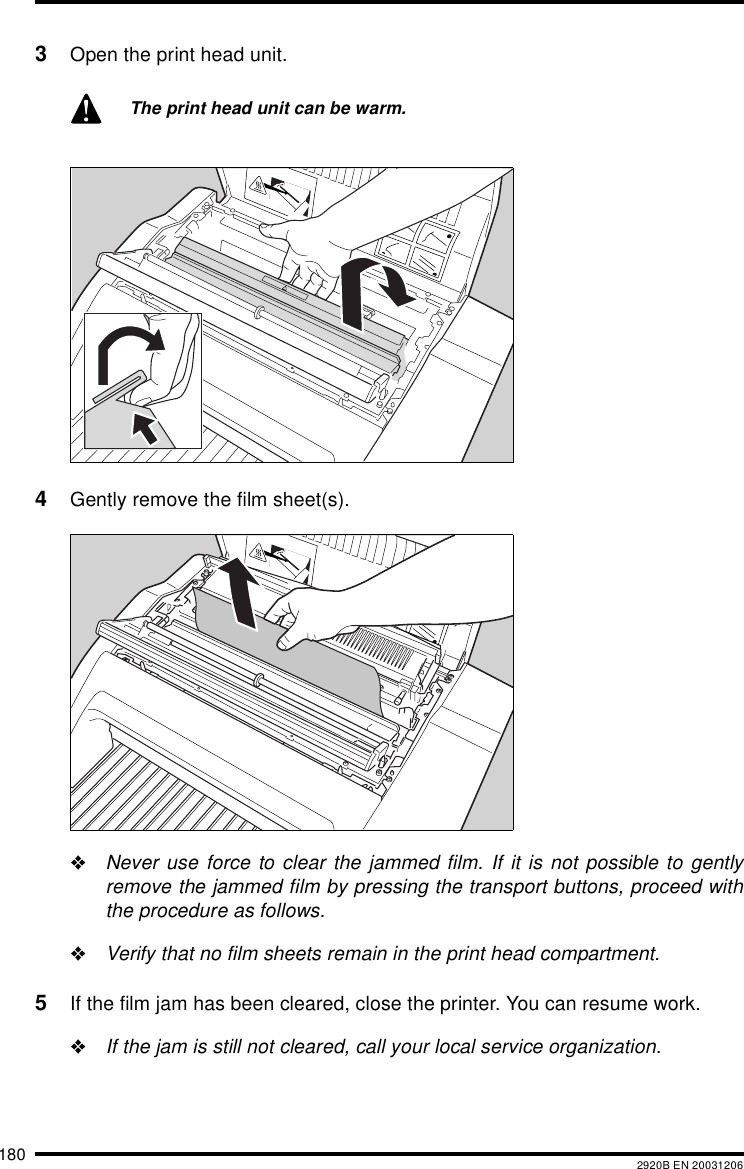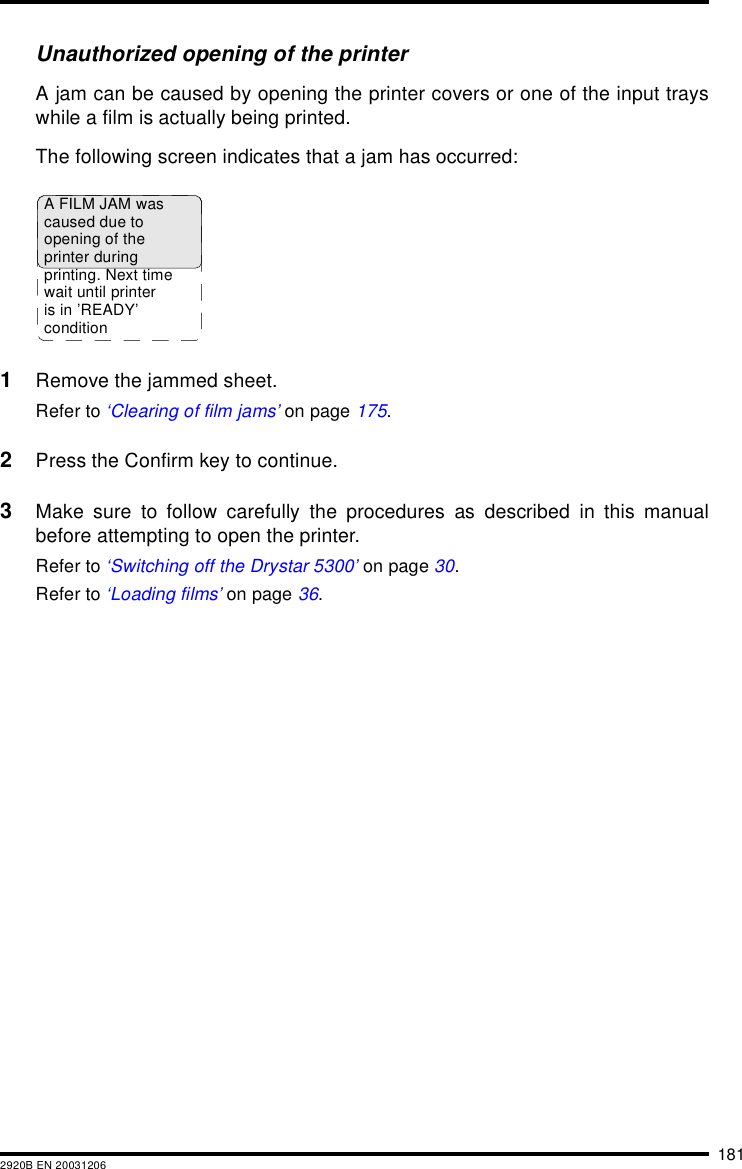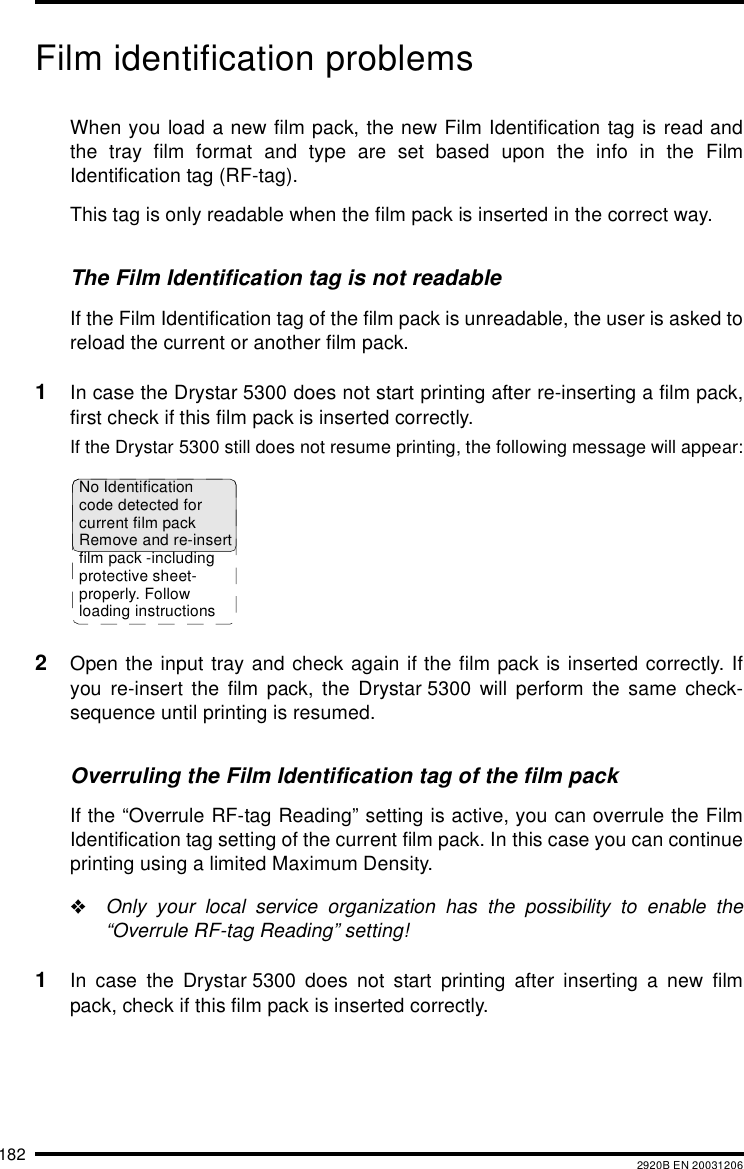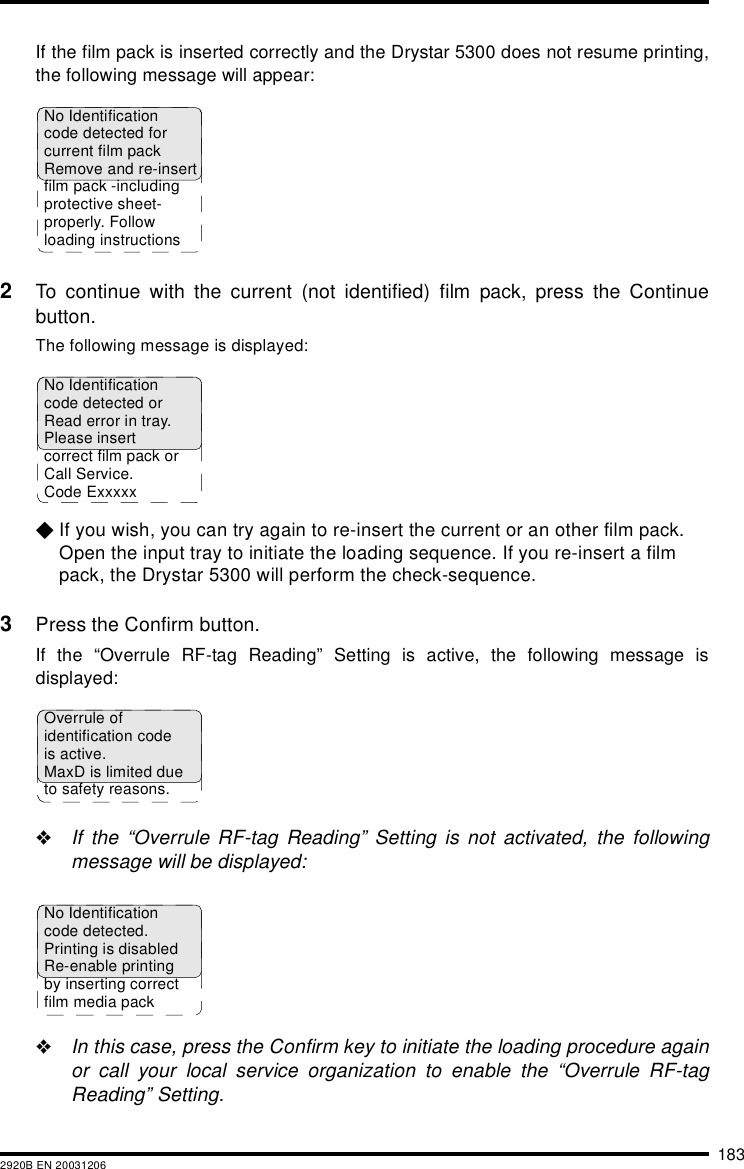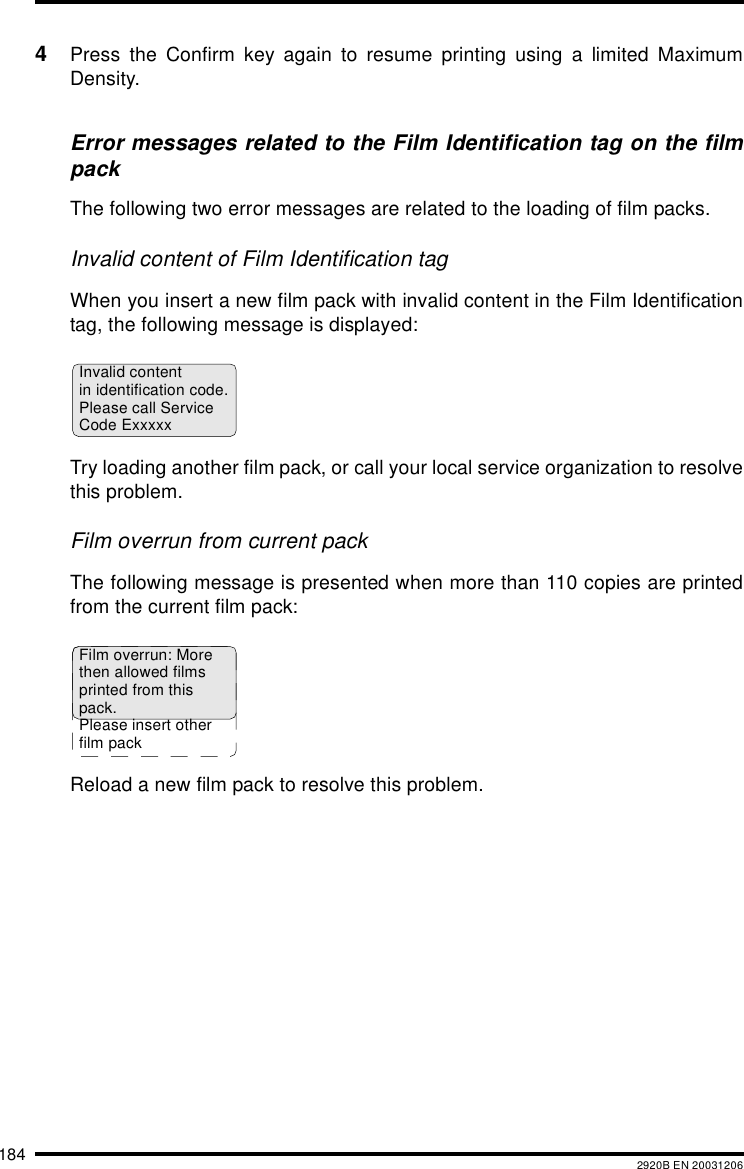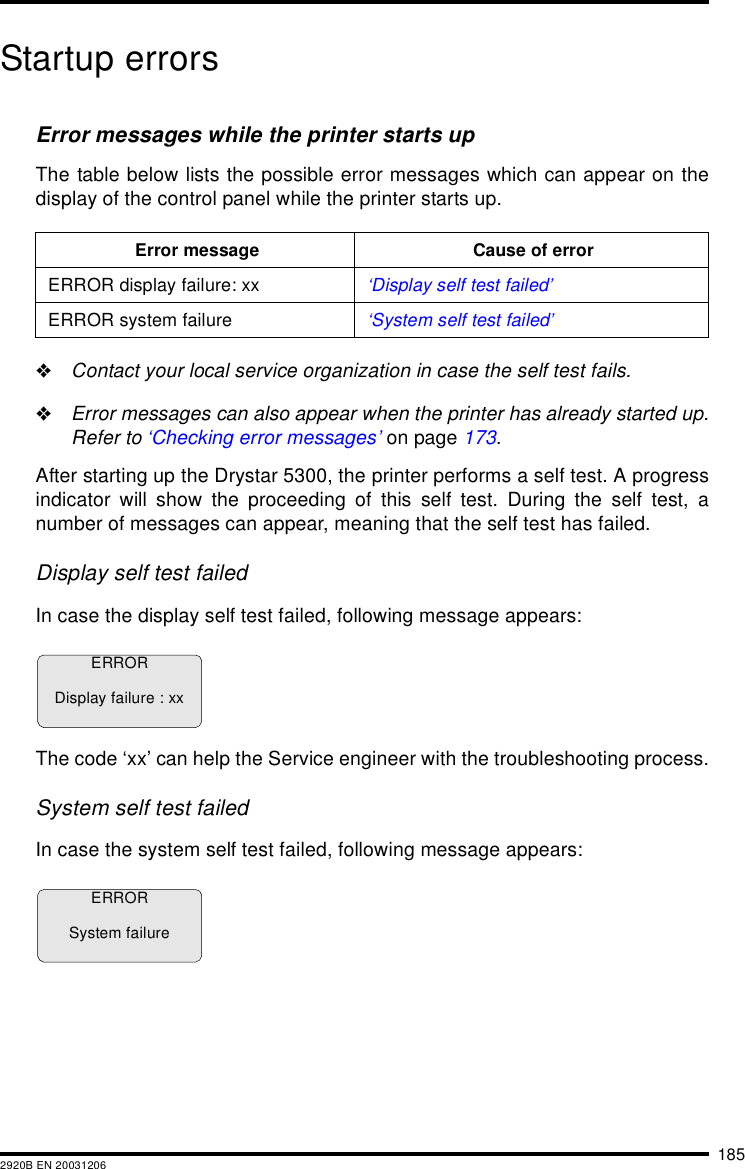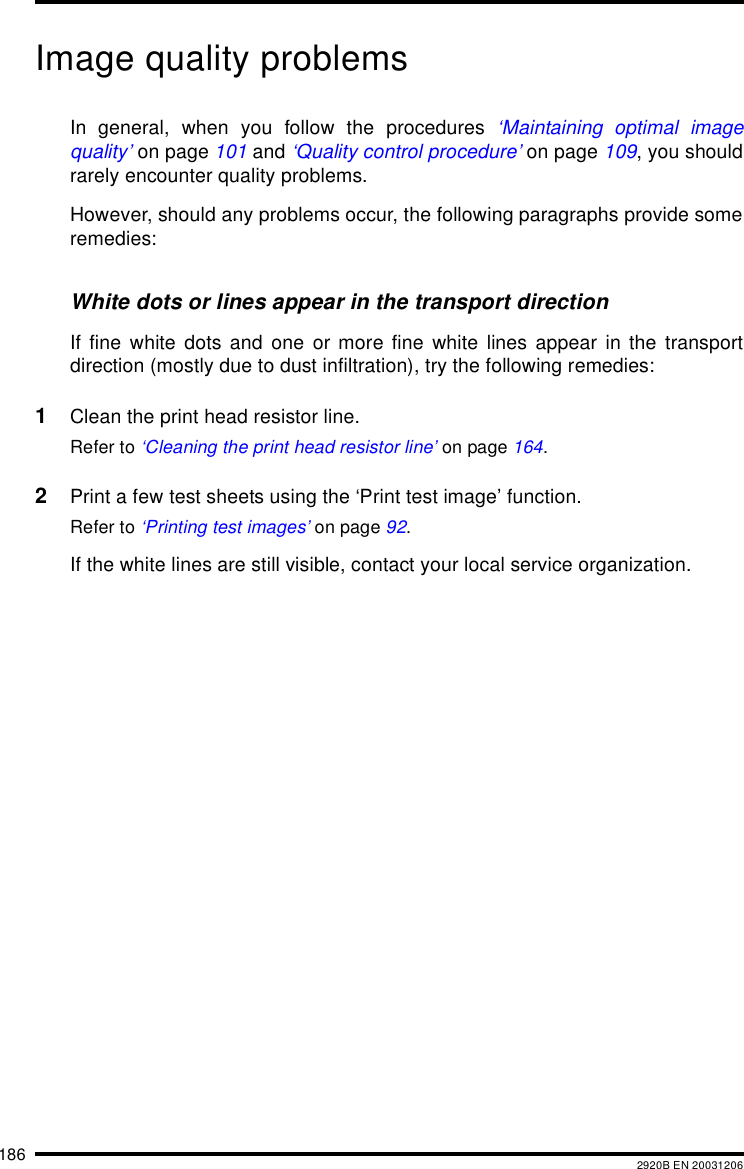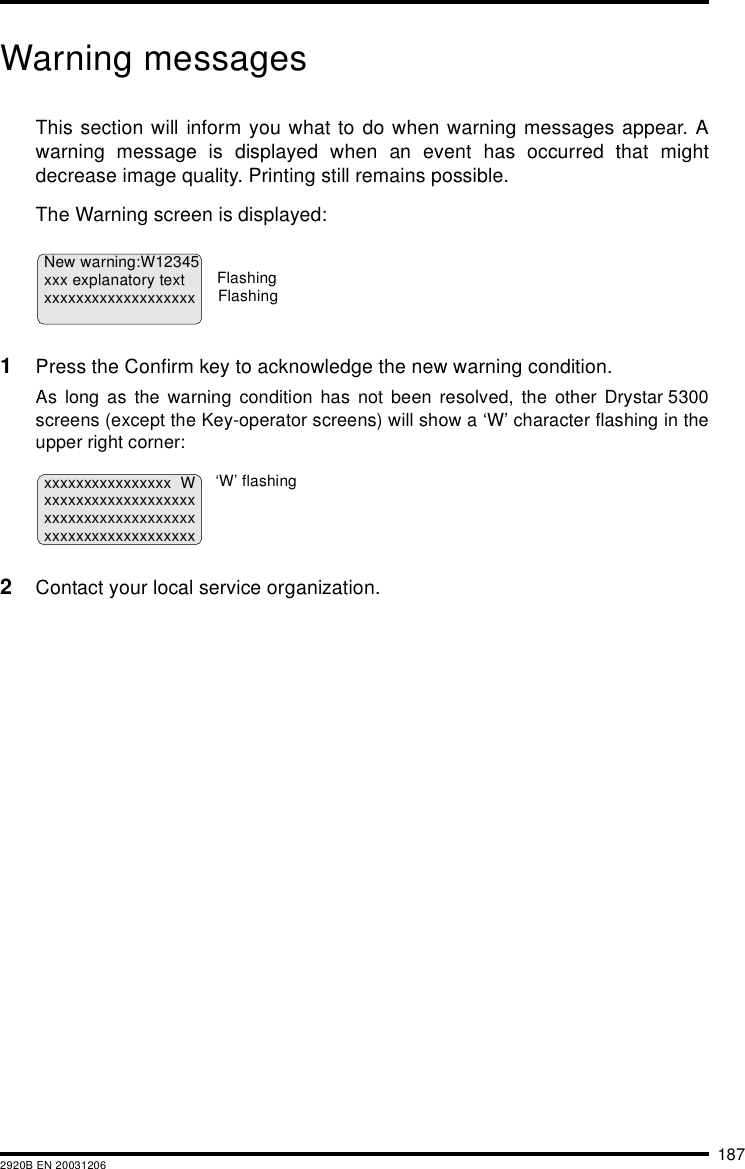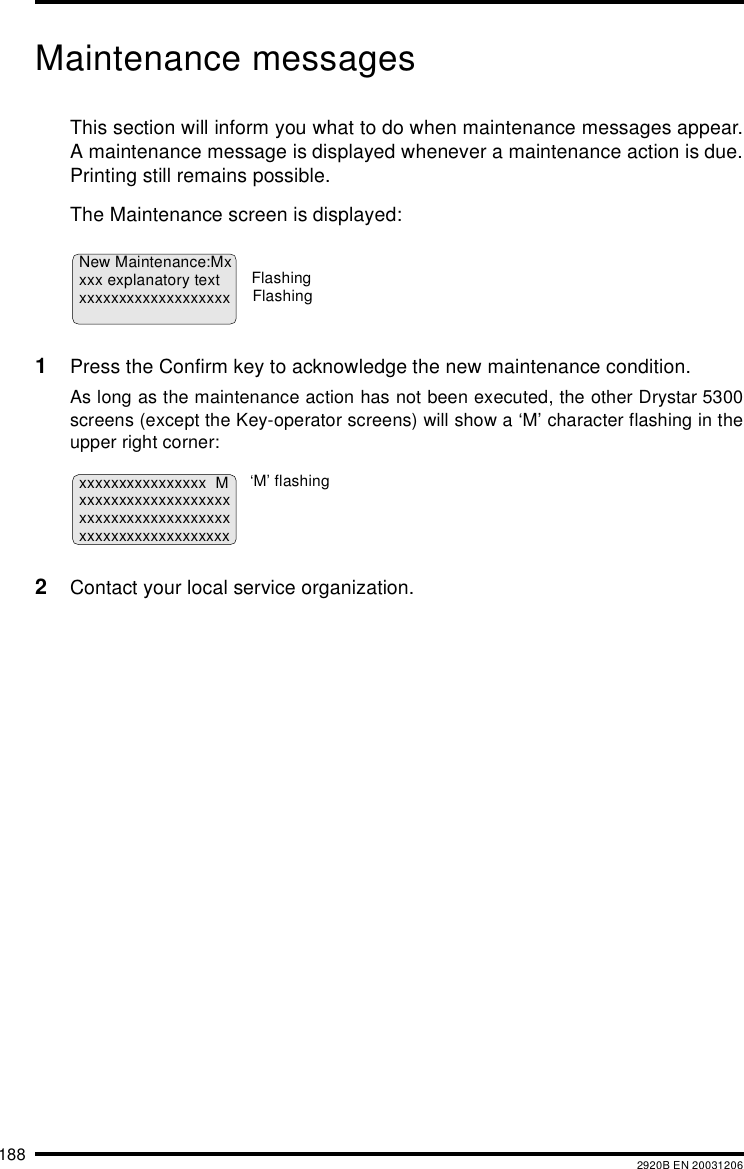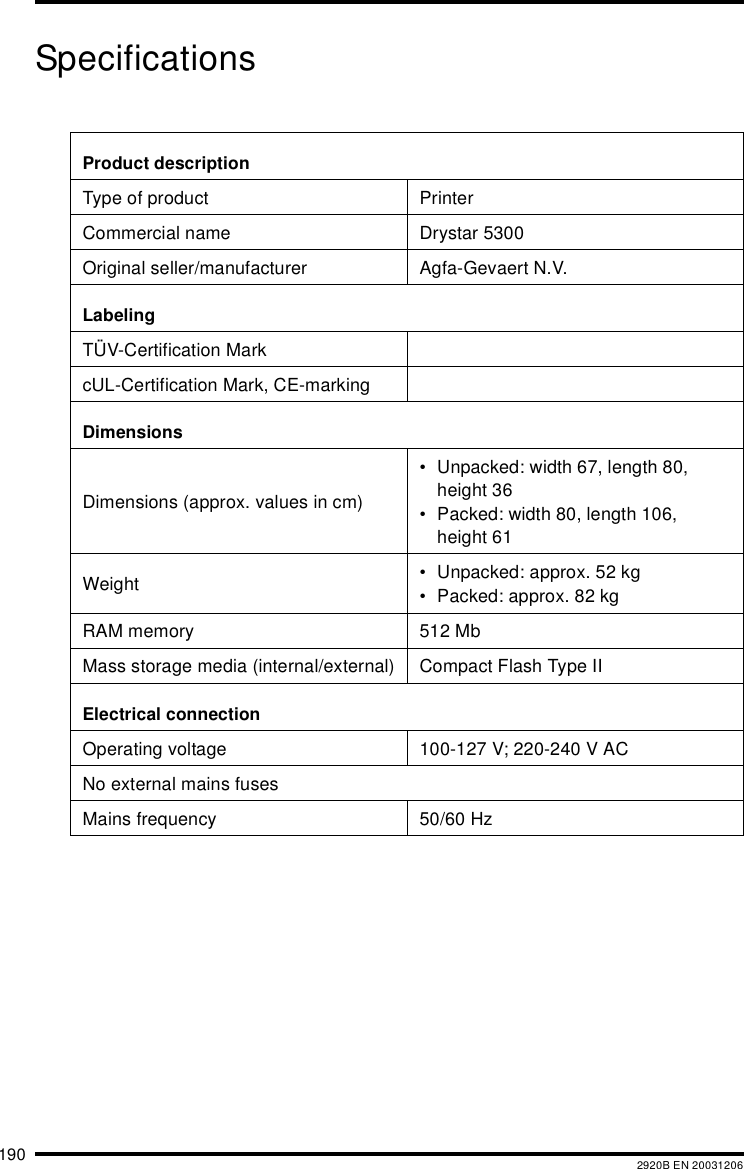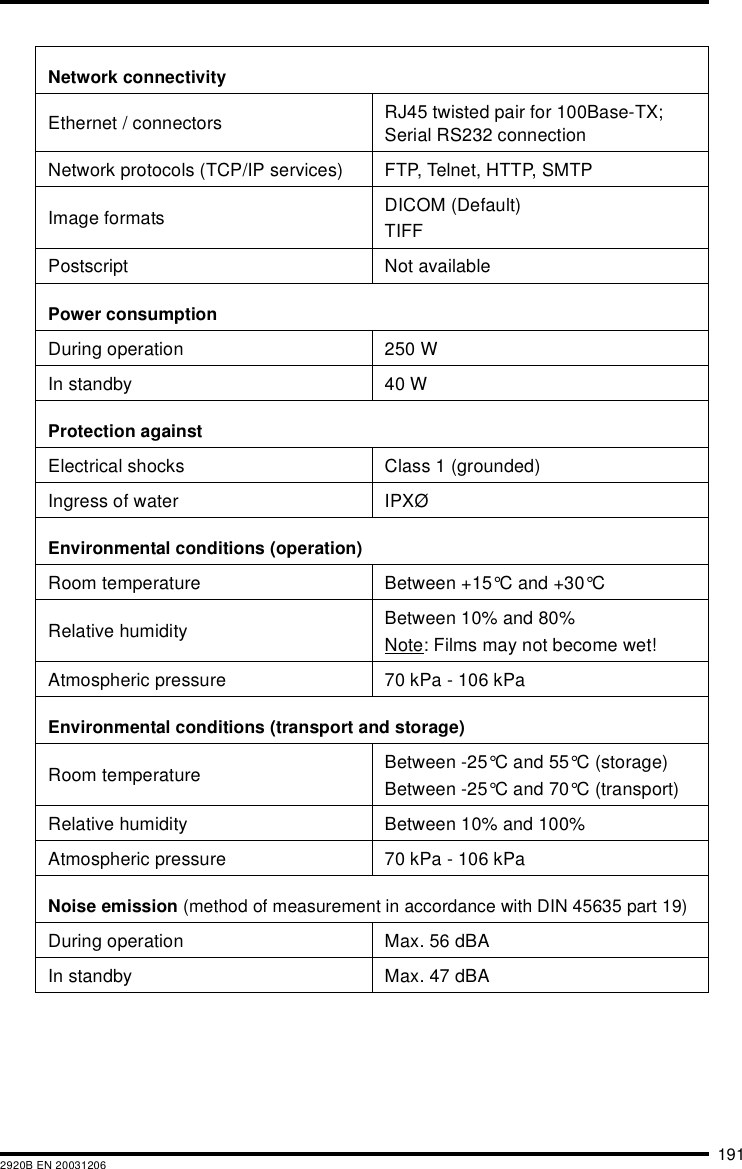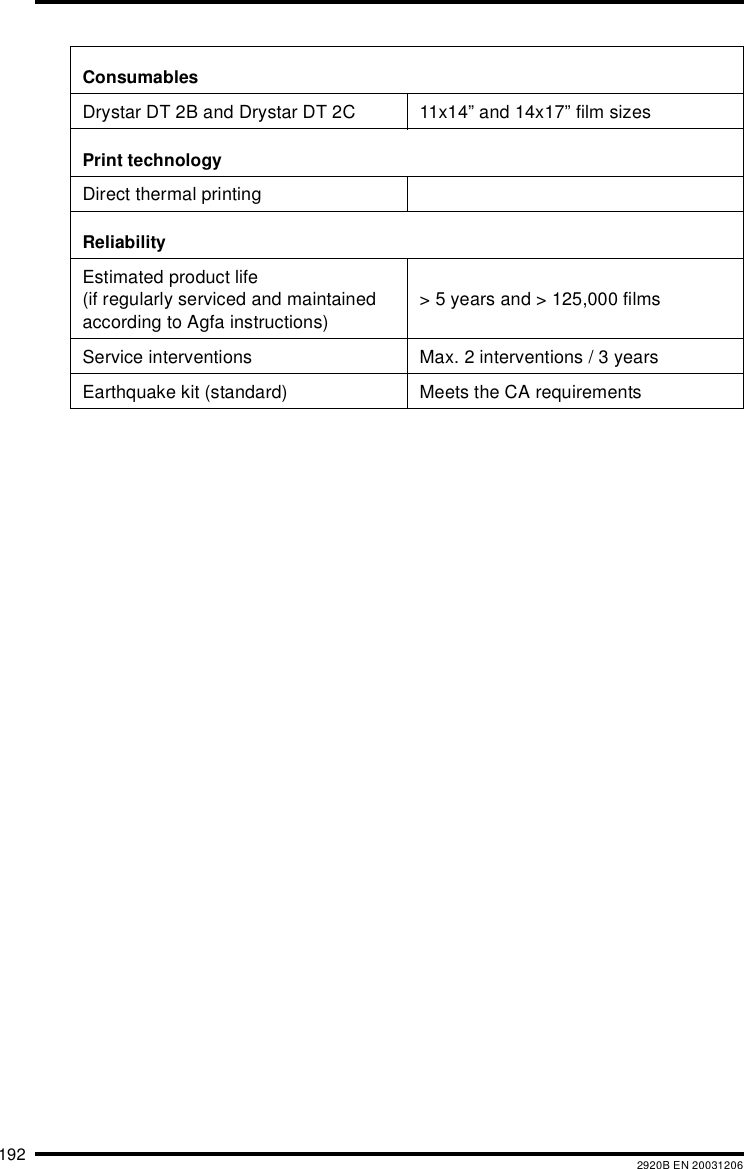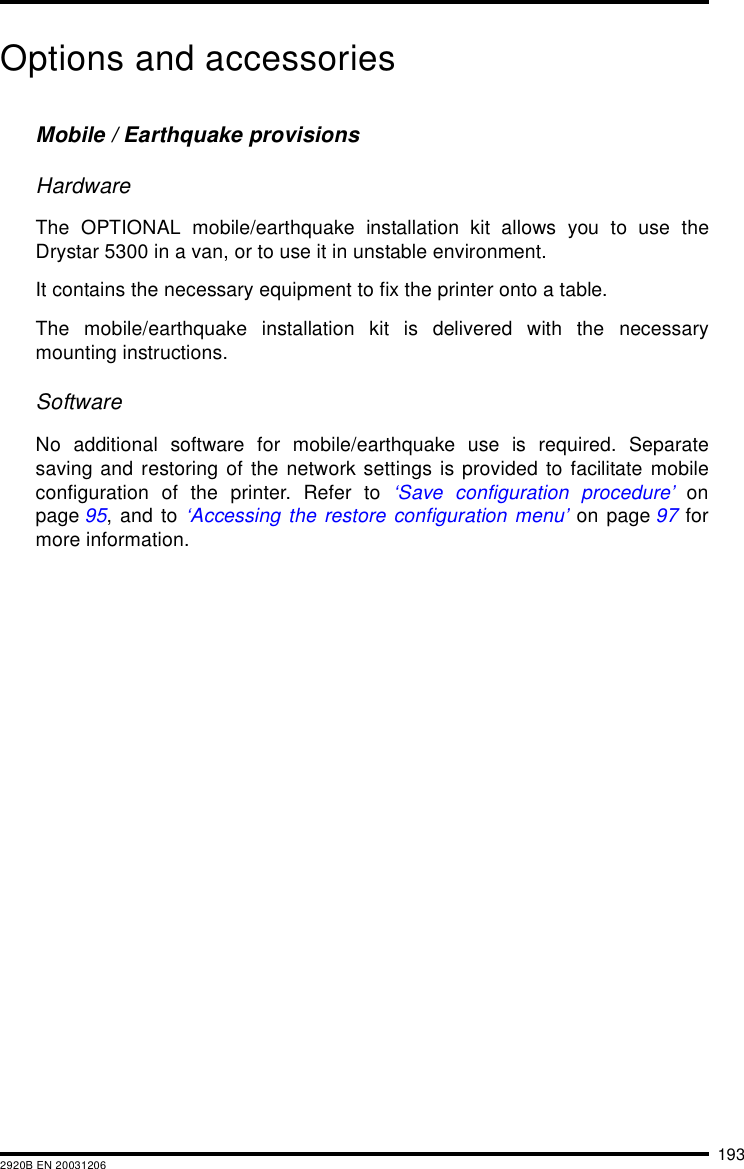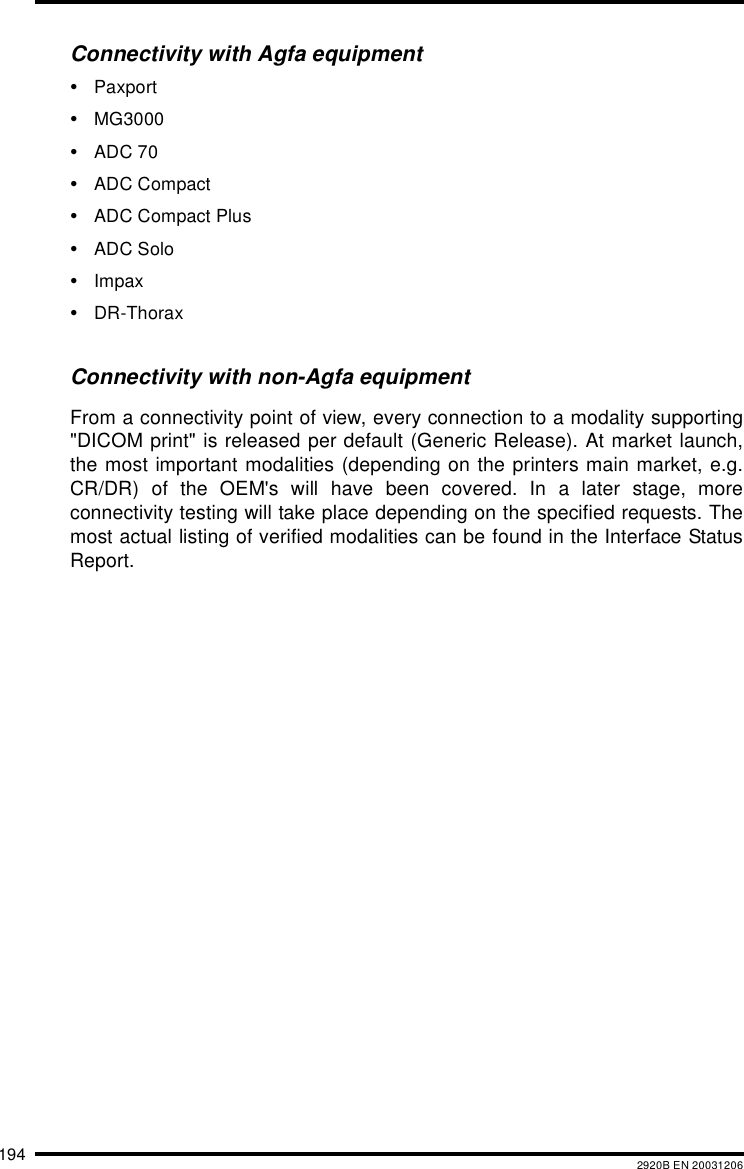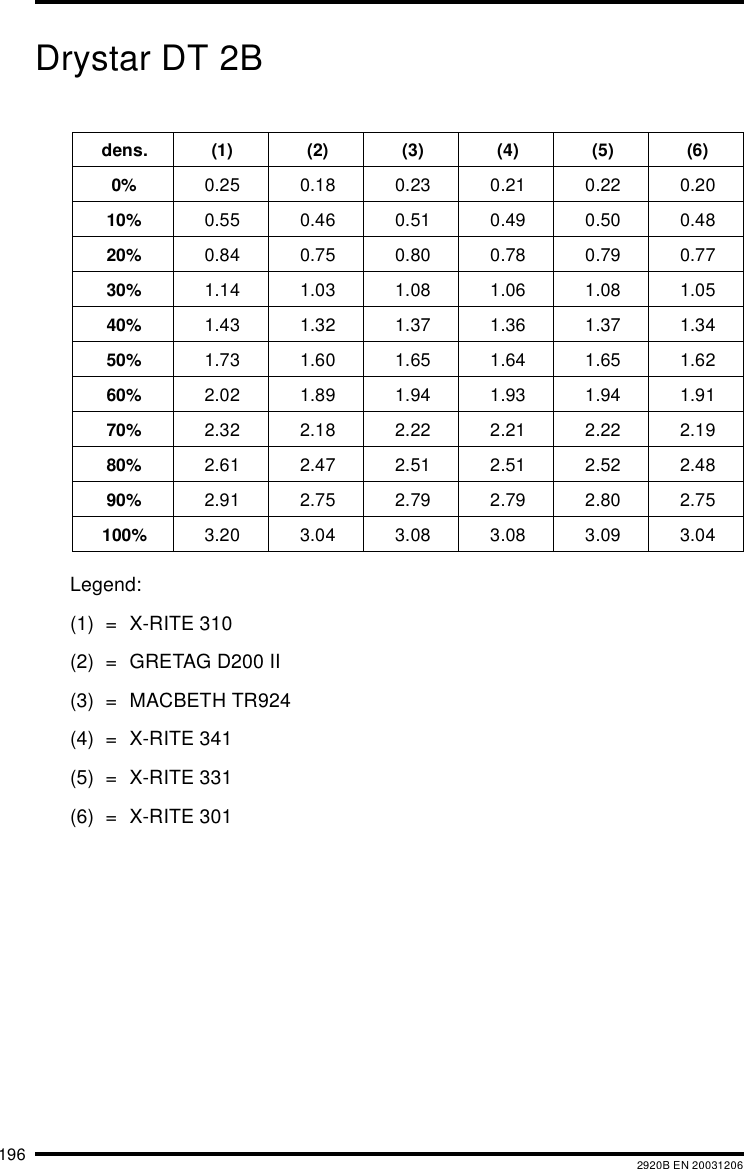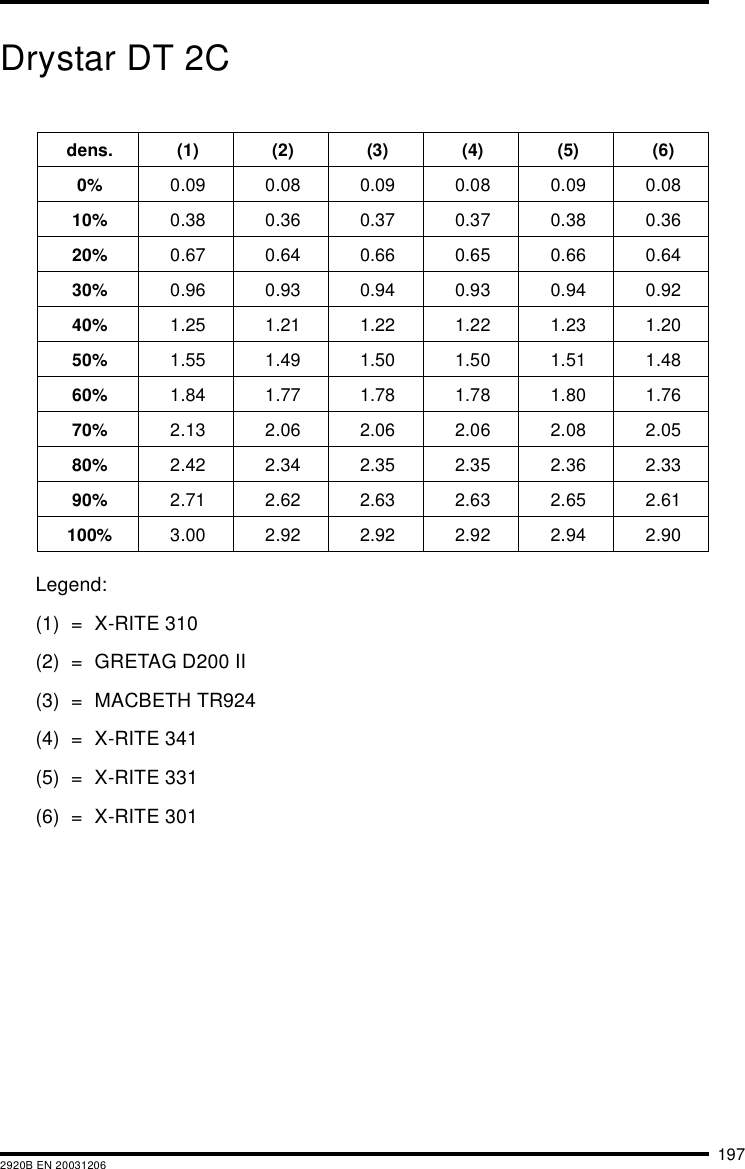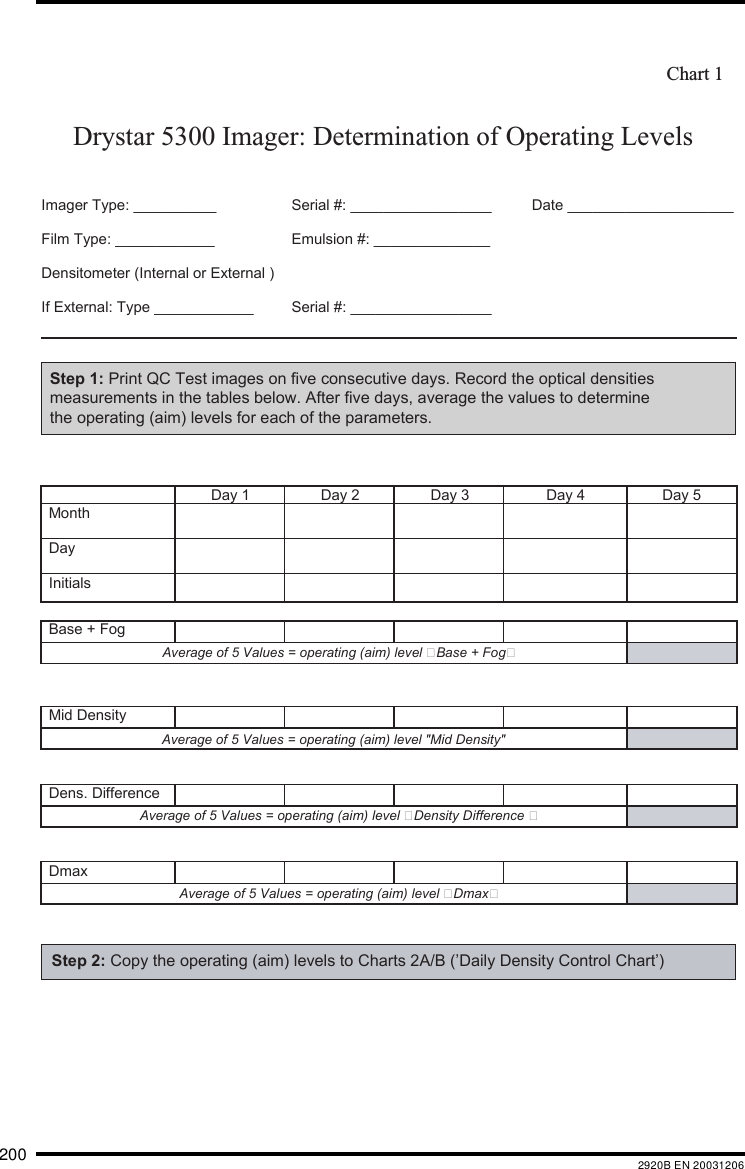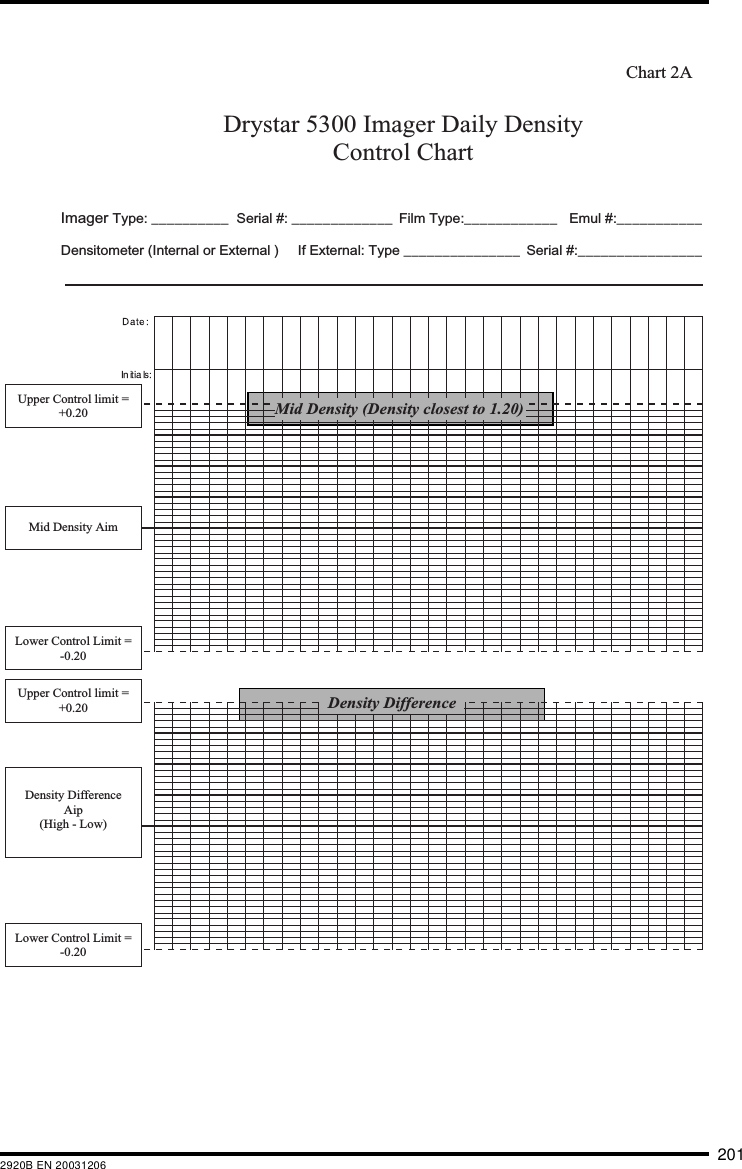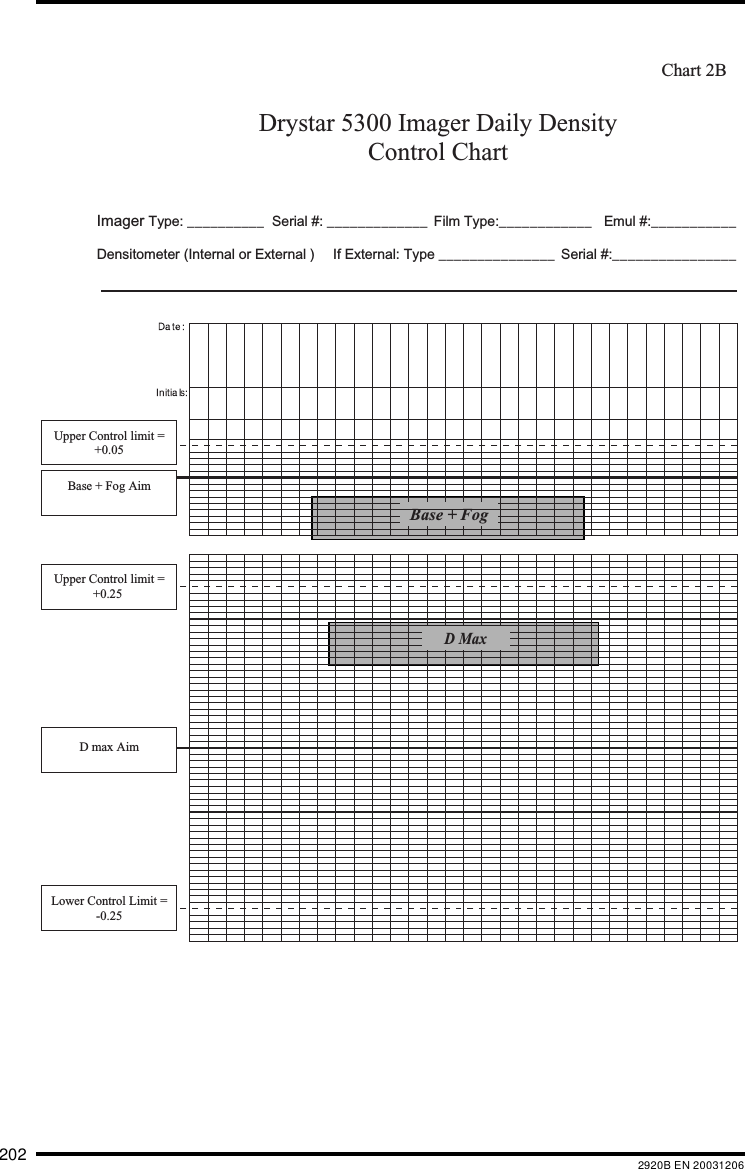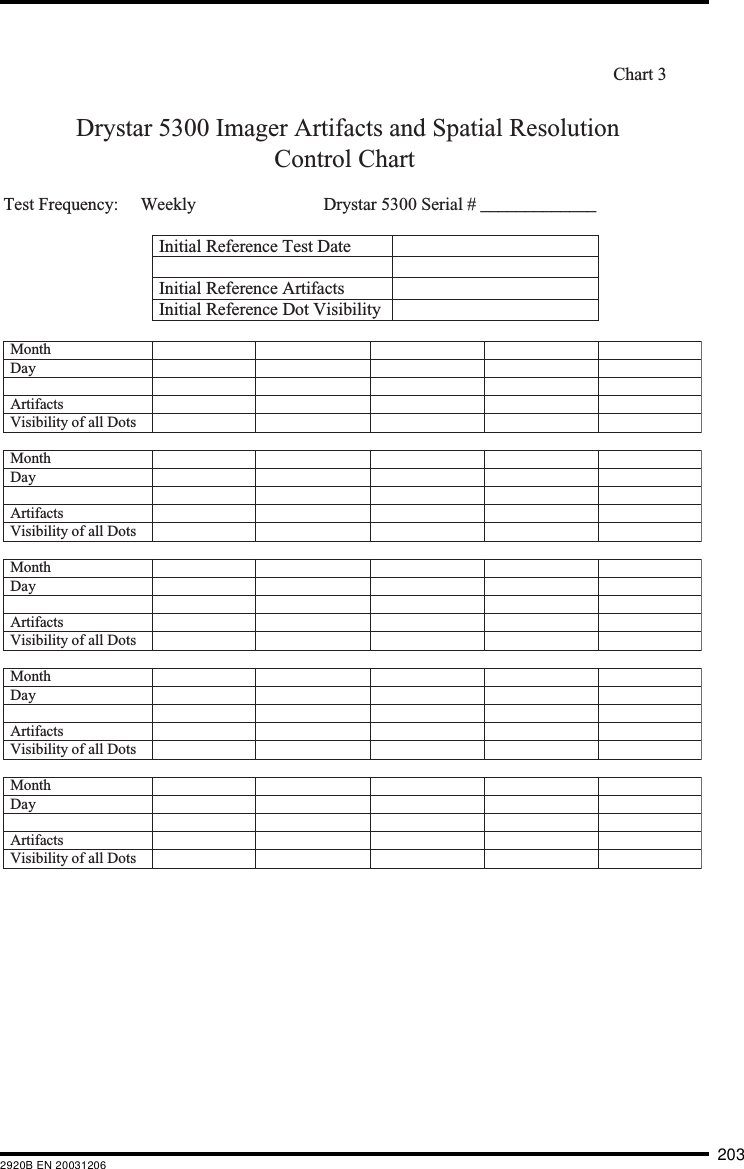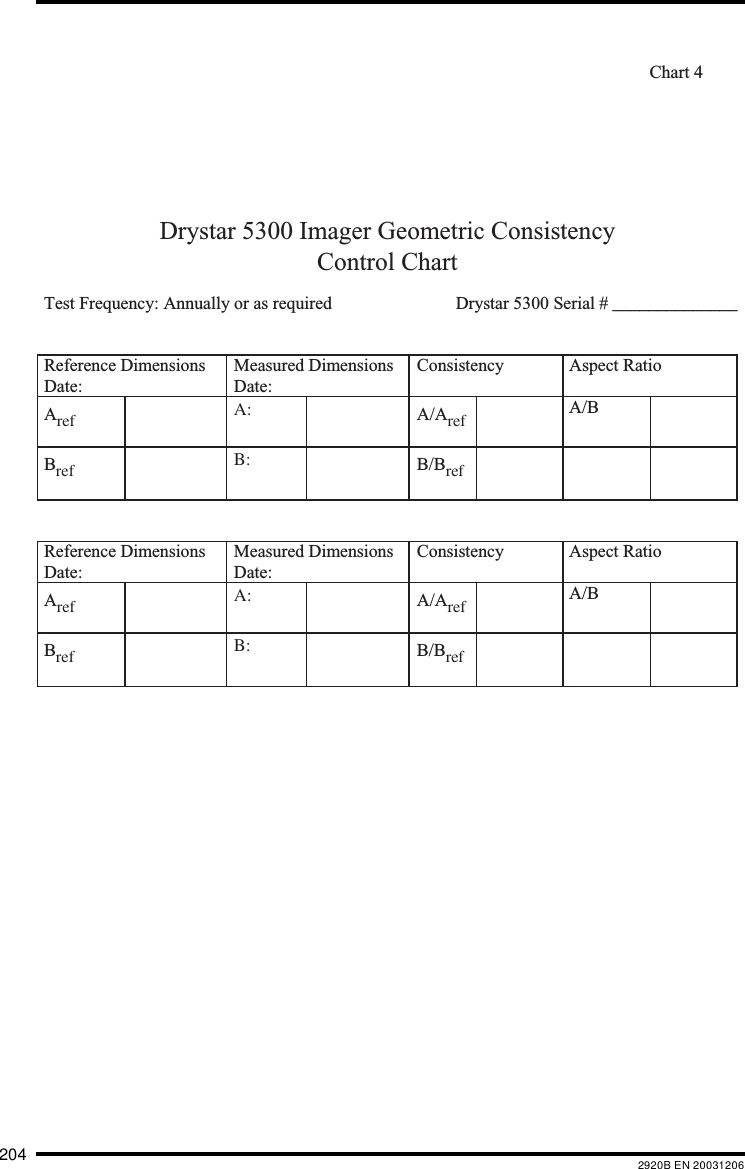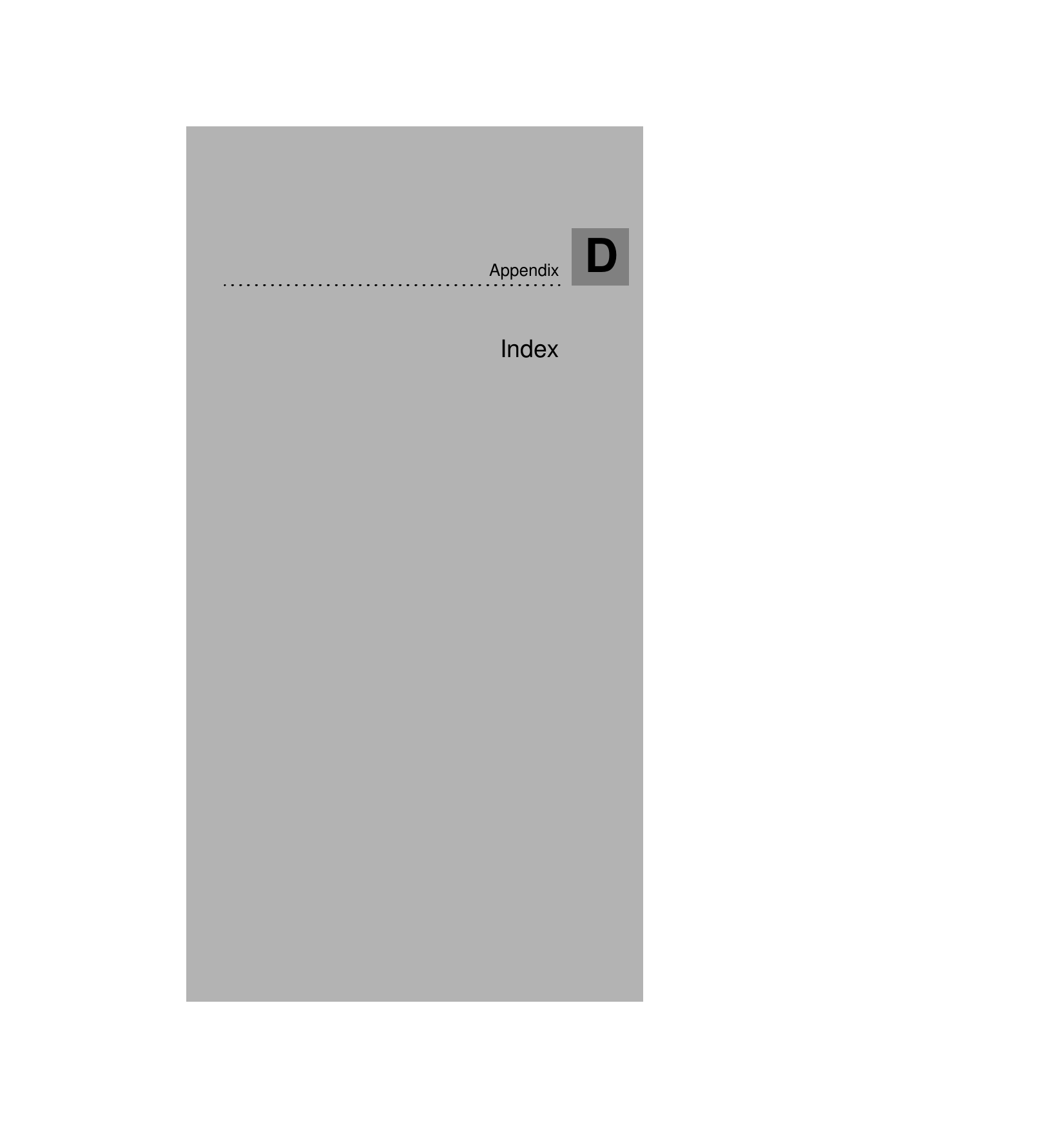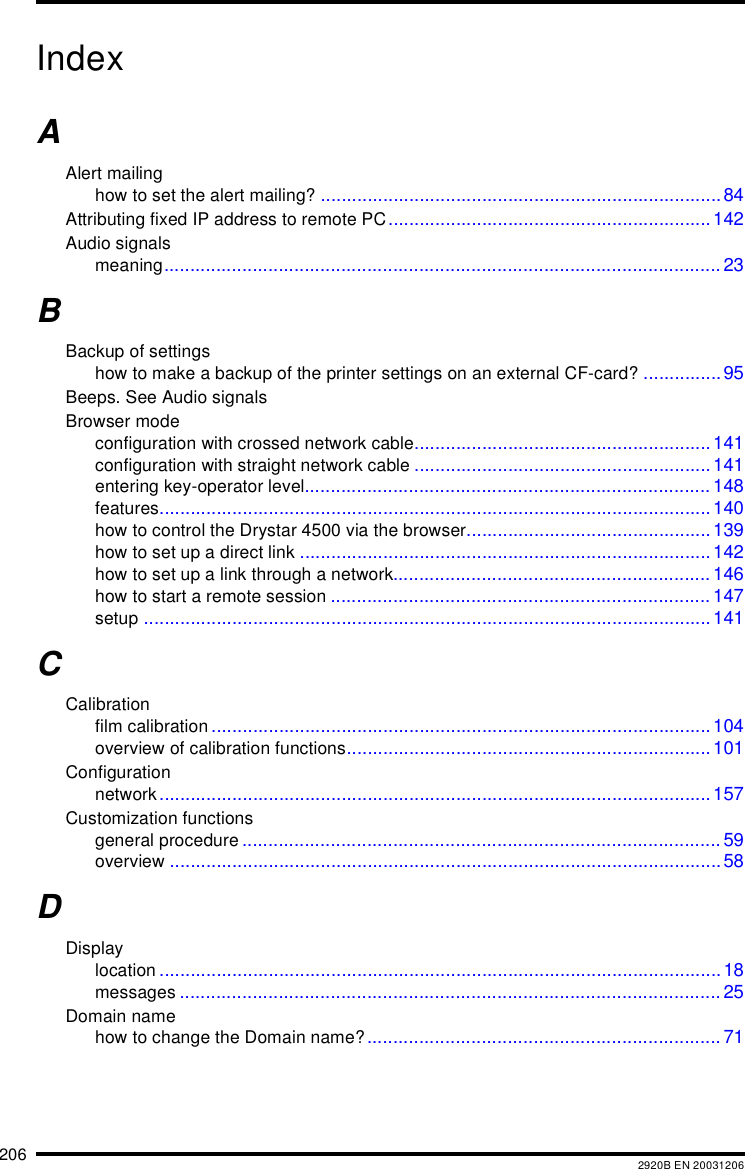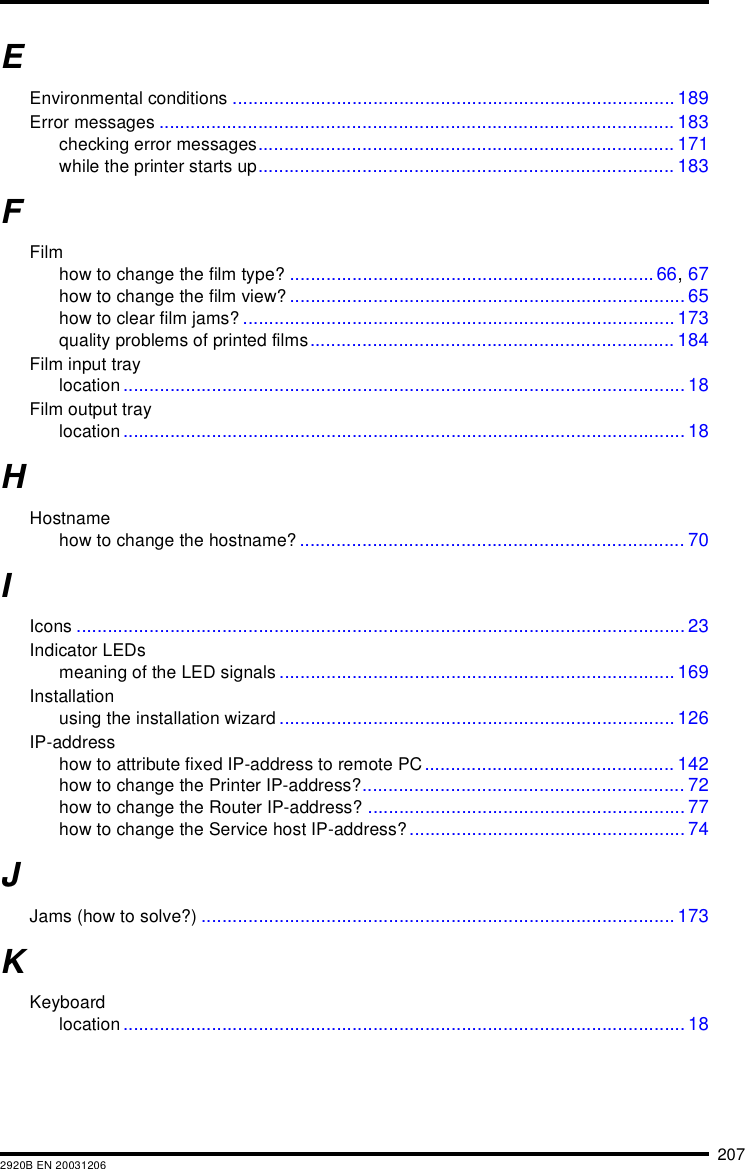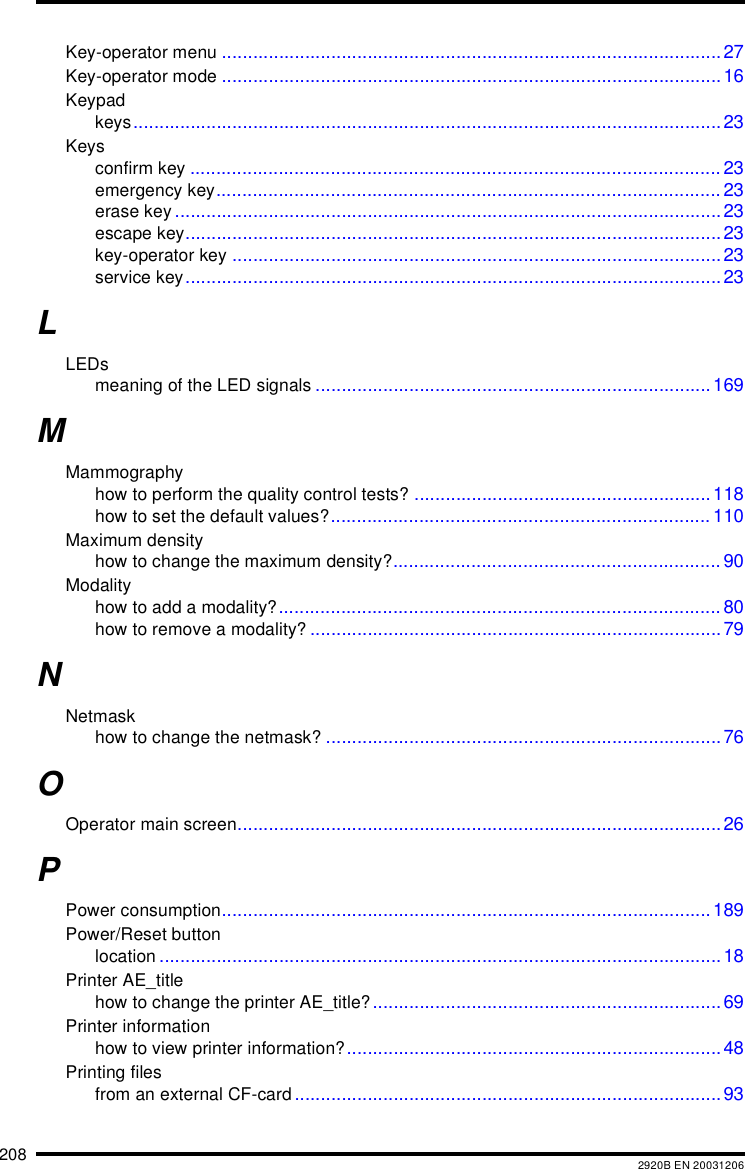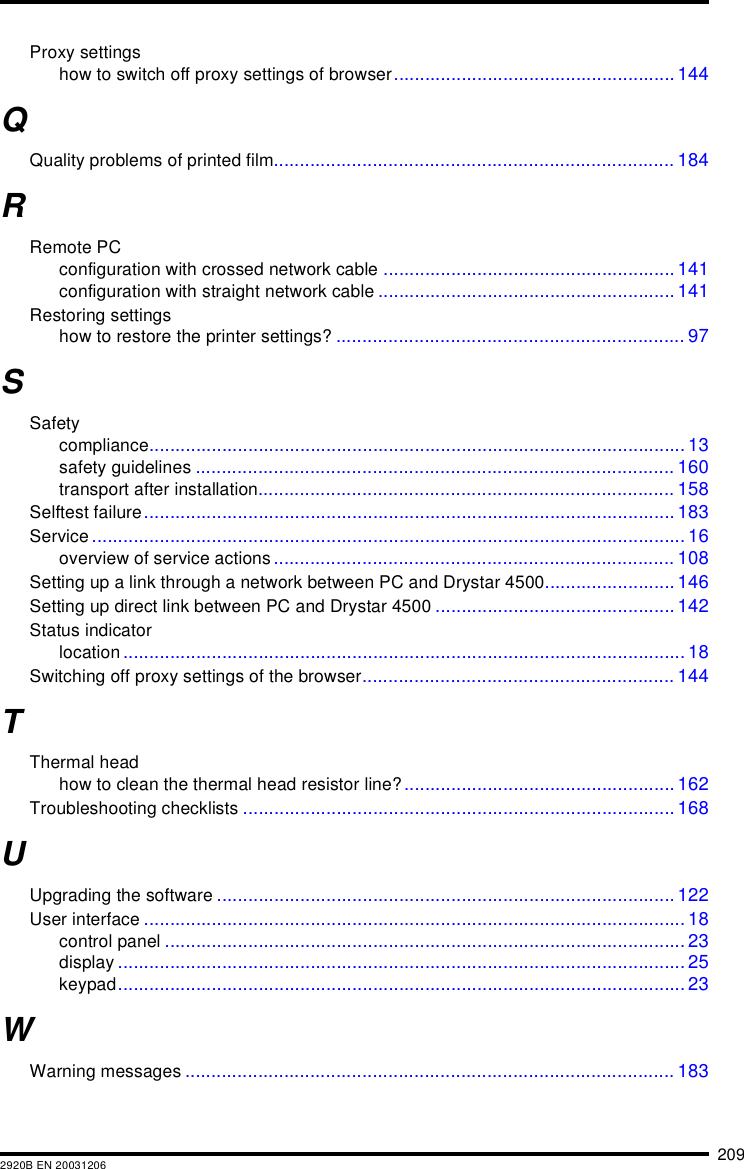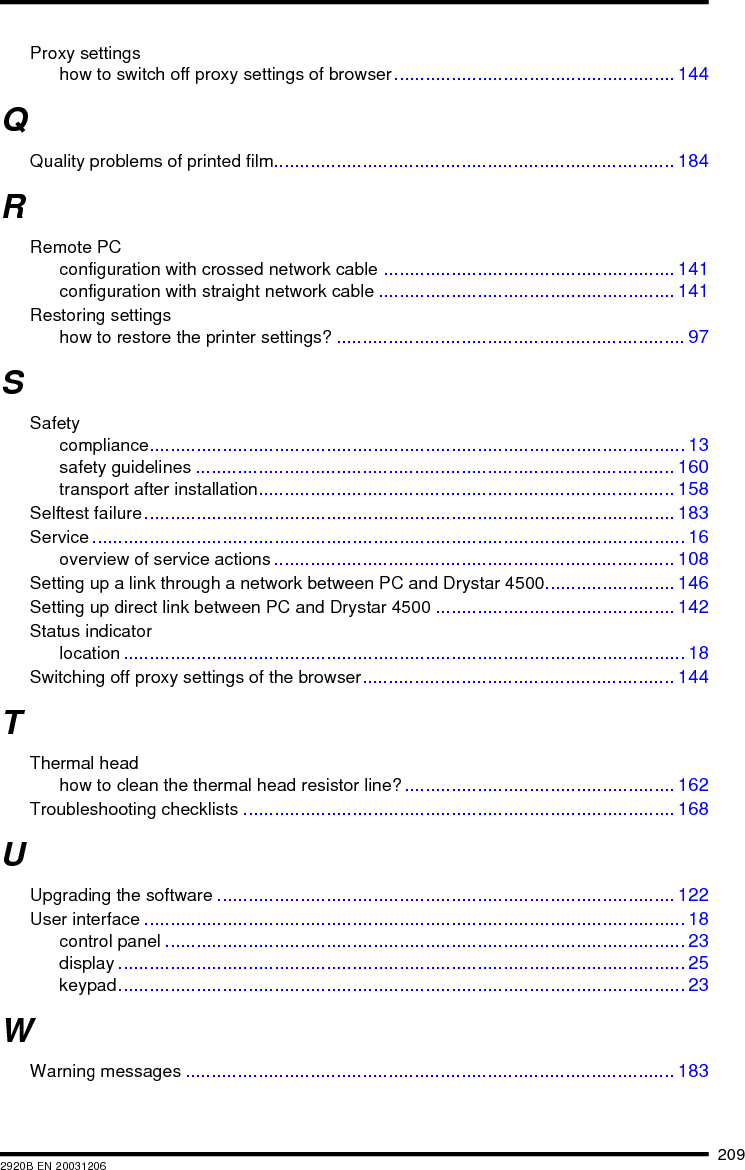Agfa NV 5365 Drystar 5300/xxx tabletop printer User Manual part 2
Agfa Gevaert N V Drystar 5300/xxx tabletop printer part 2
Agfa NV >
Contents
- 1. User manual part 1
- 2. User manual part 2
- 3. User manual part 3
- 4. User manual part 4
User manual part 2
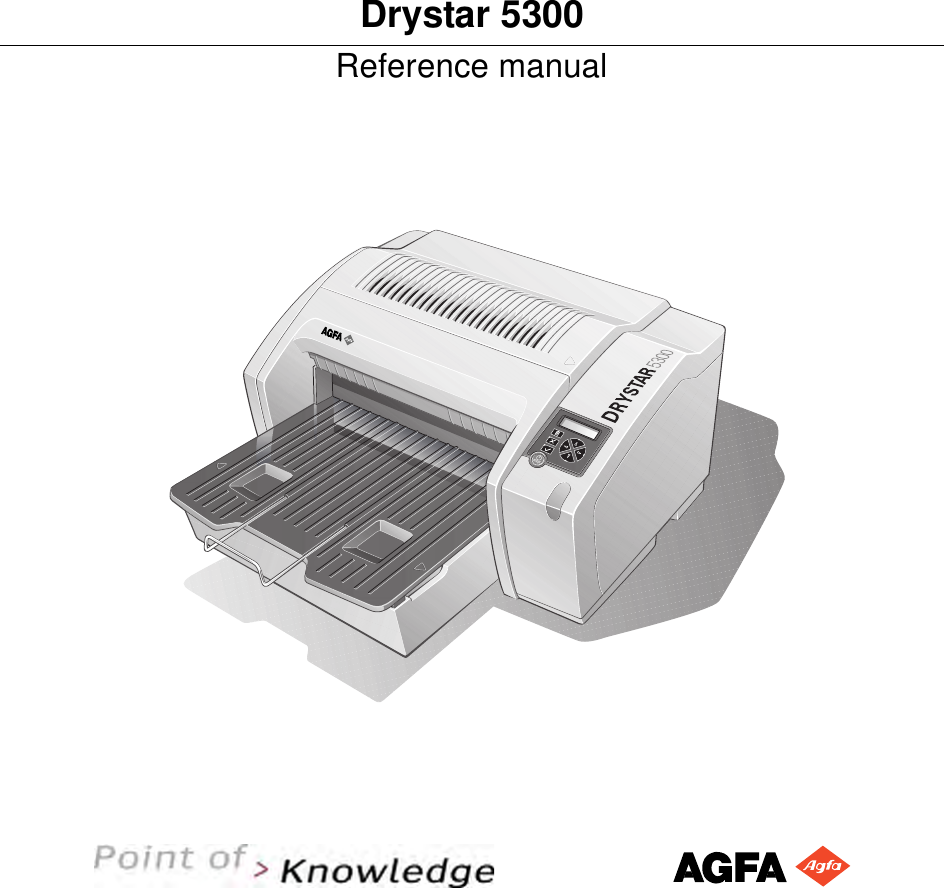
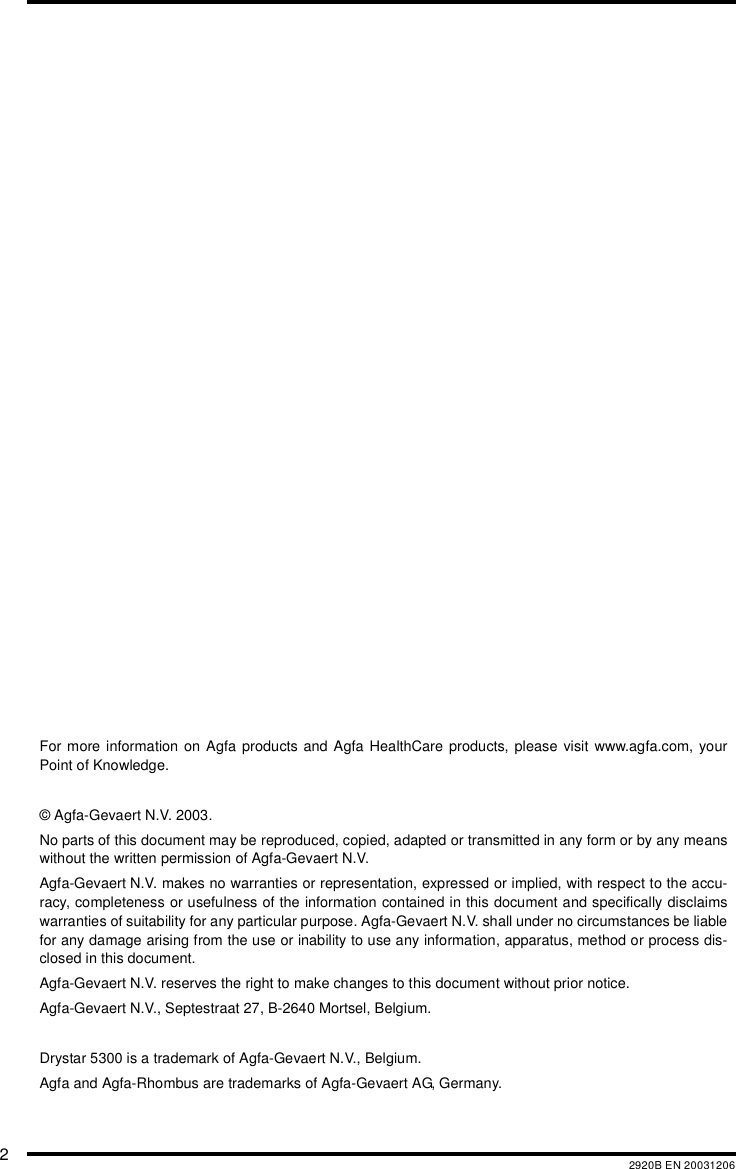
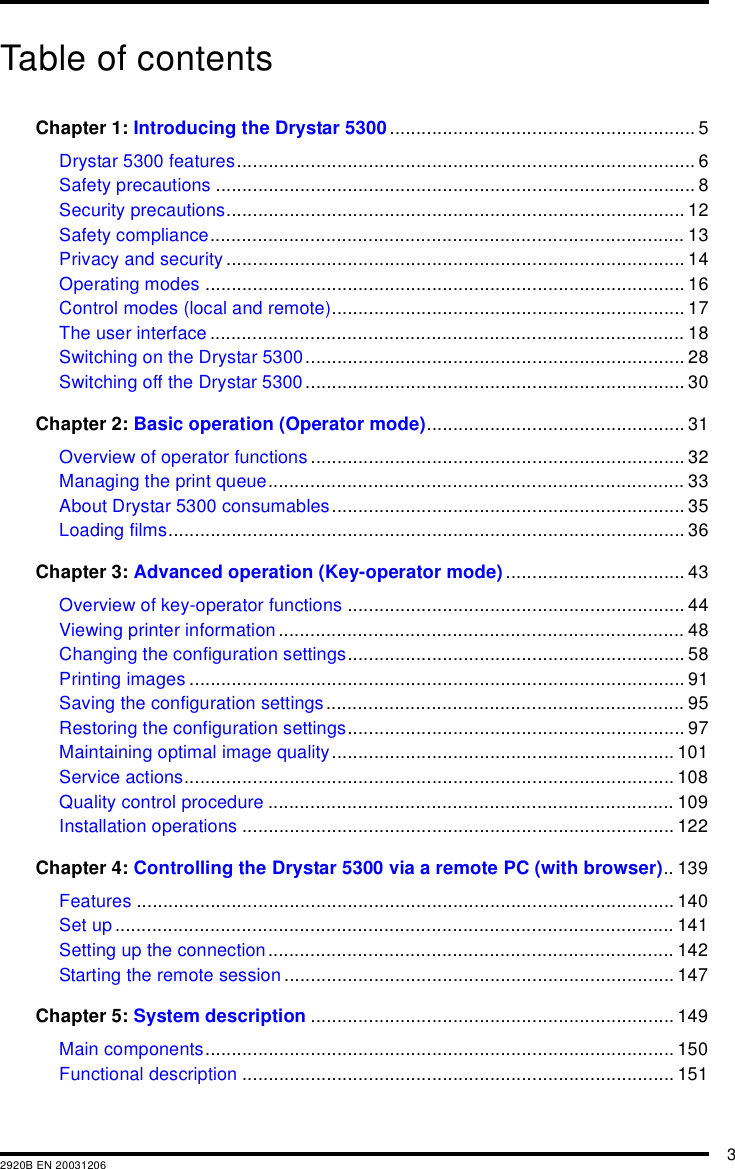
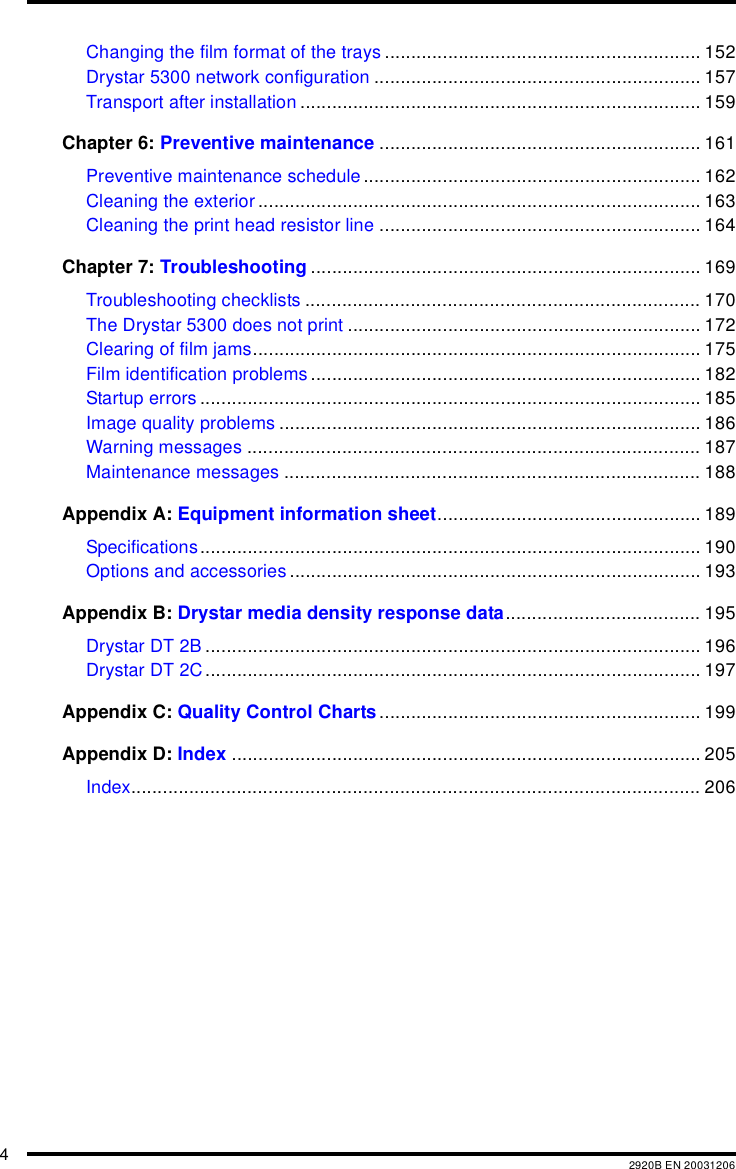
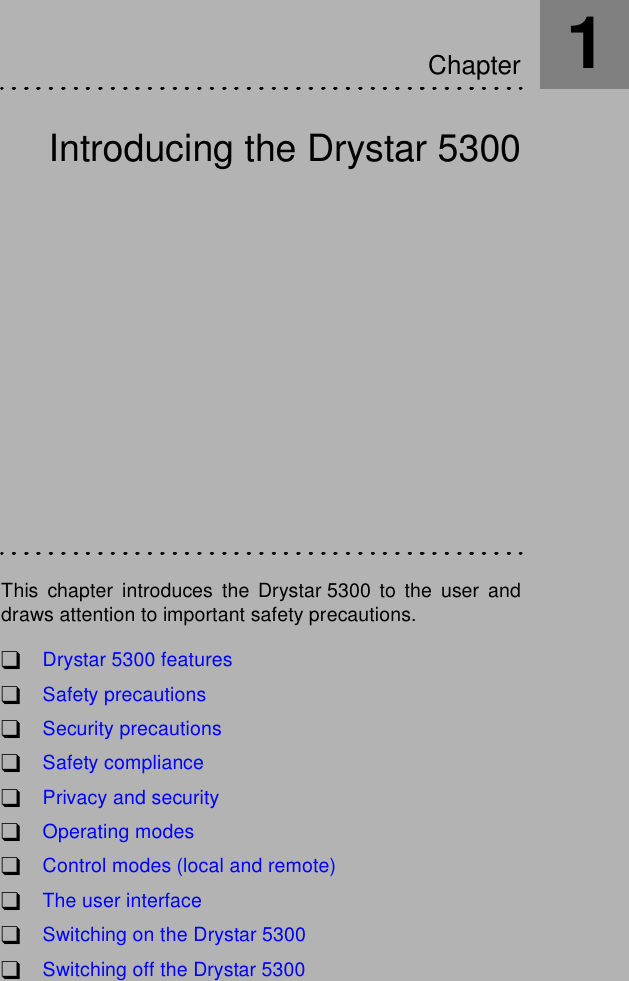
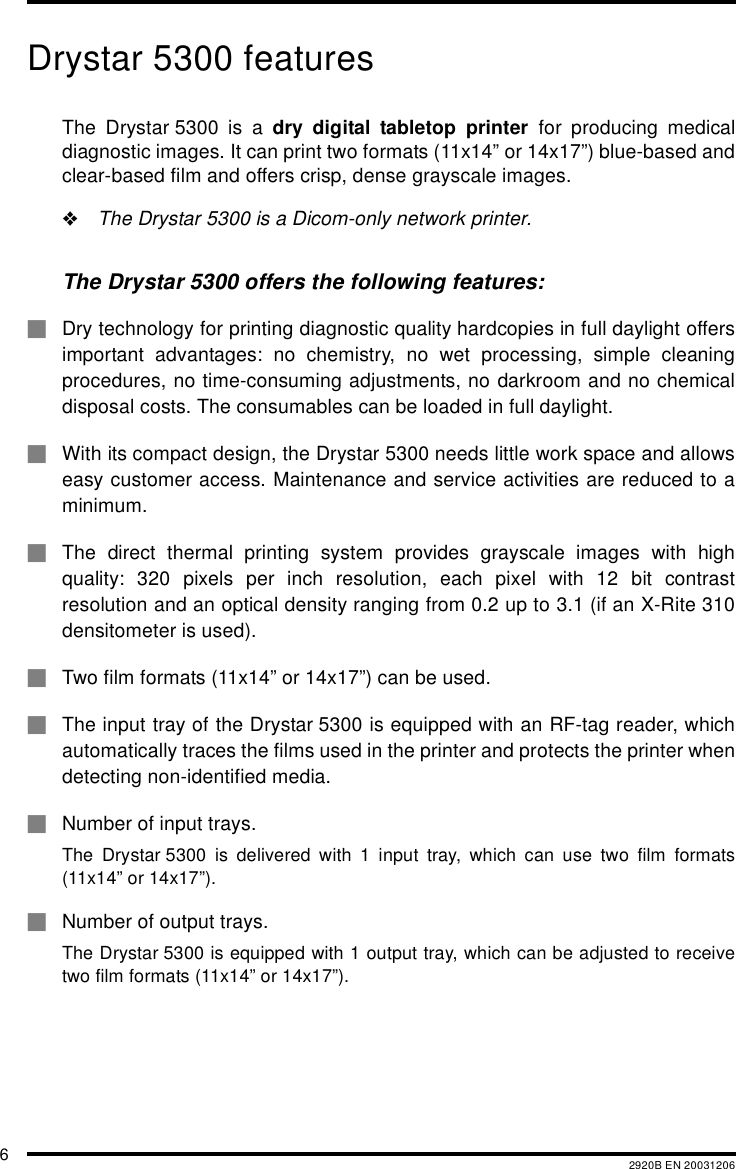
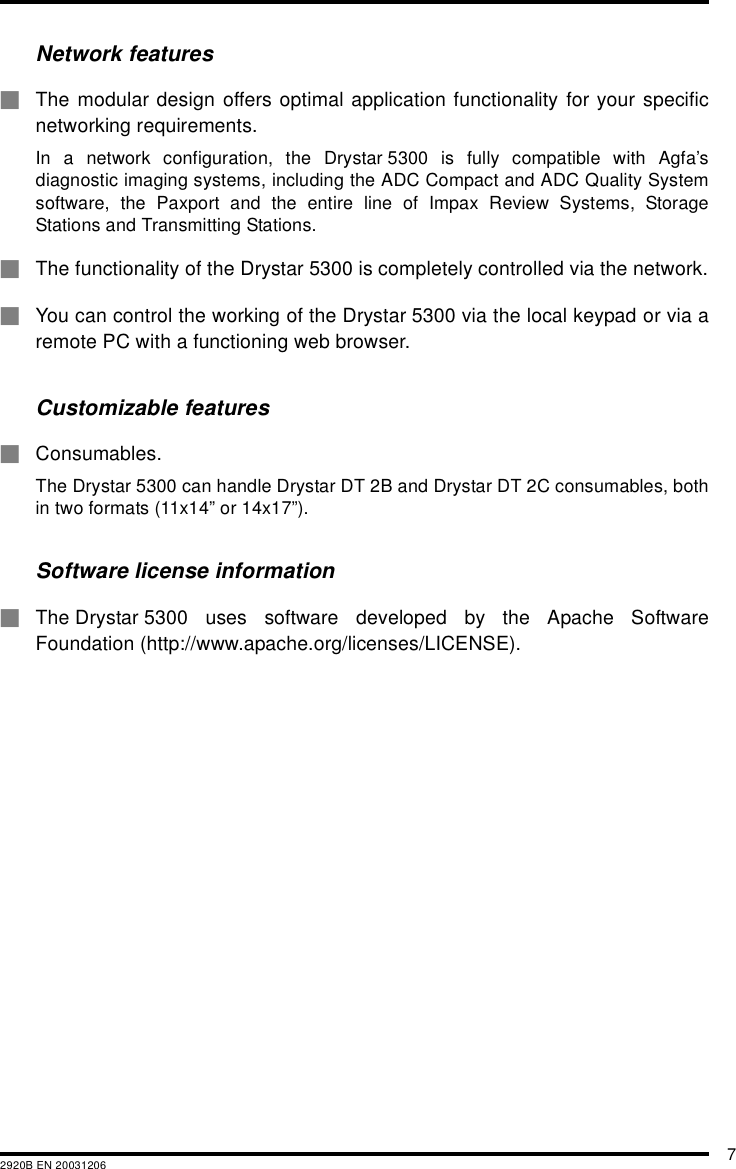
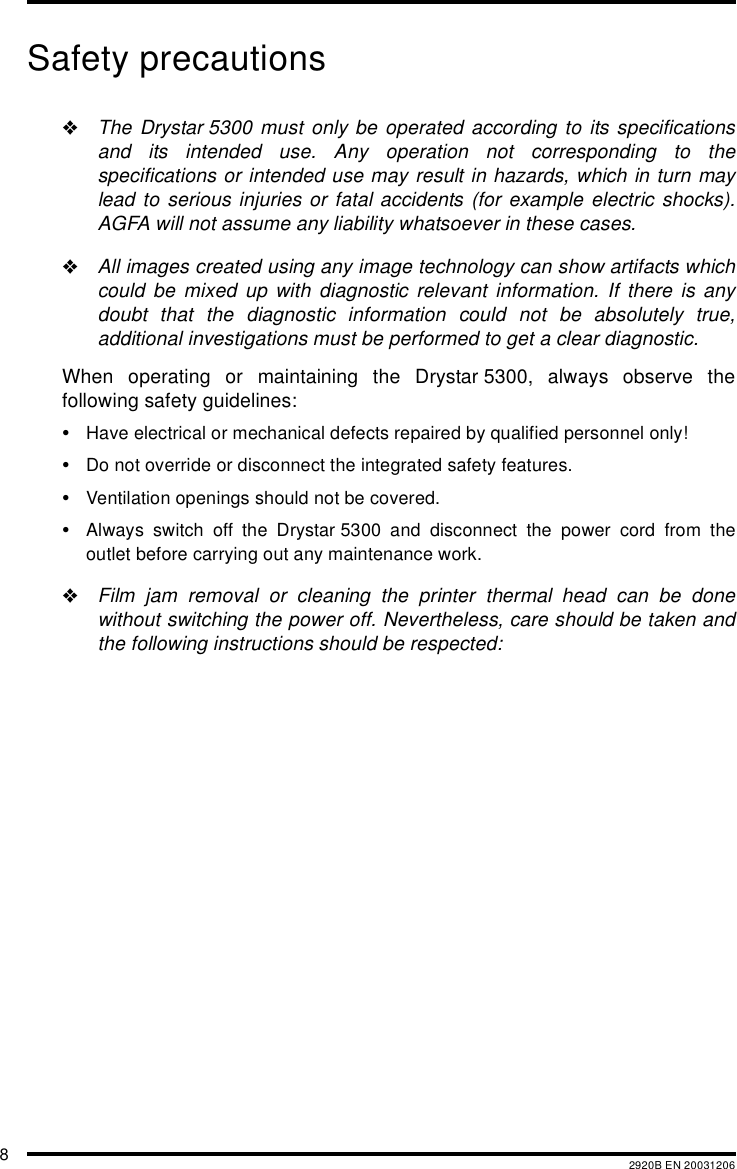
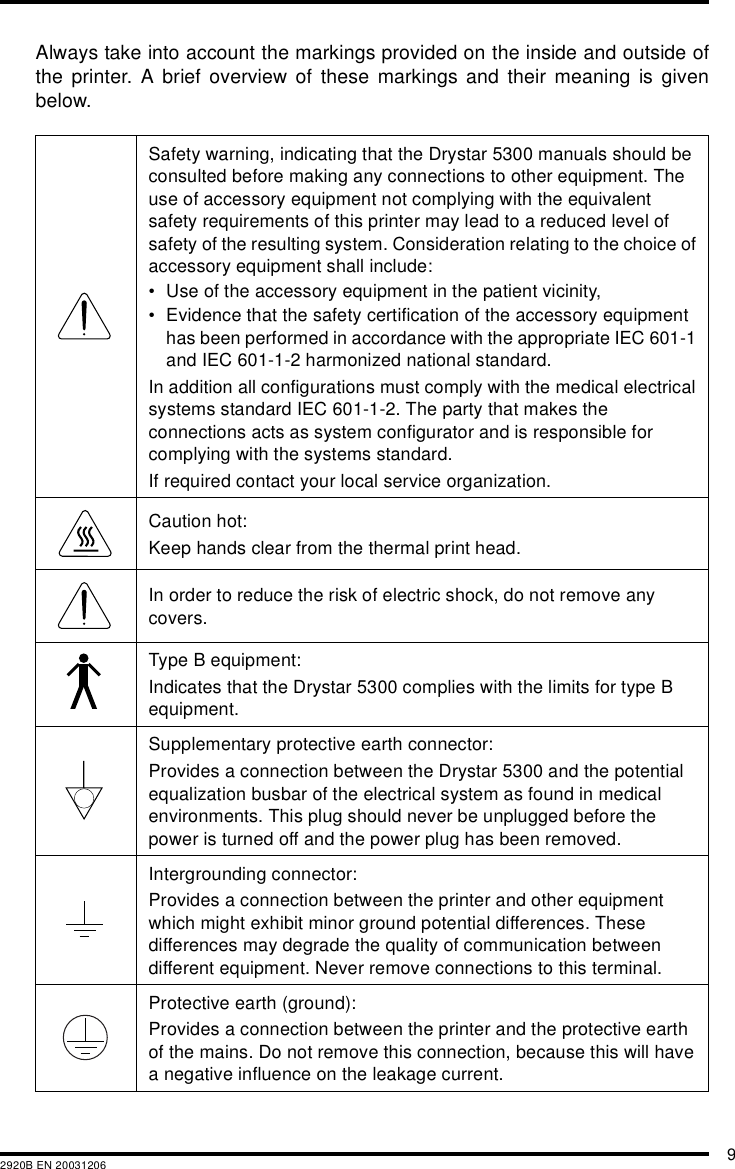
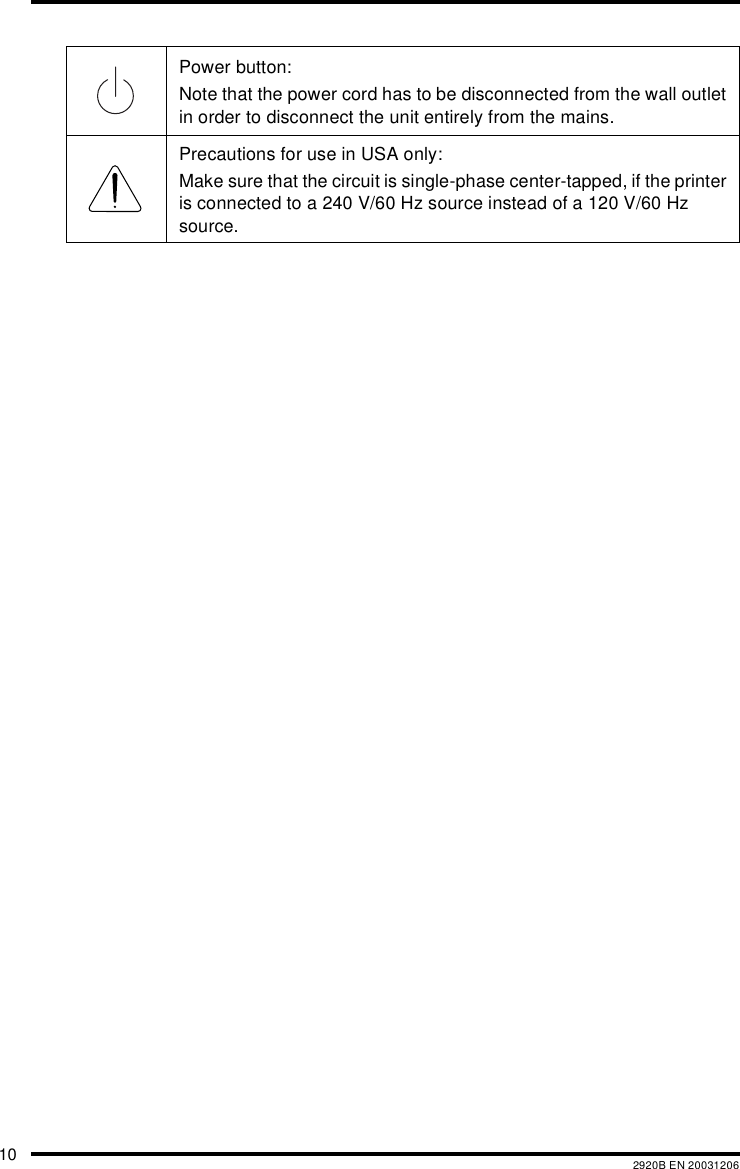
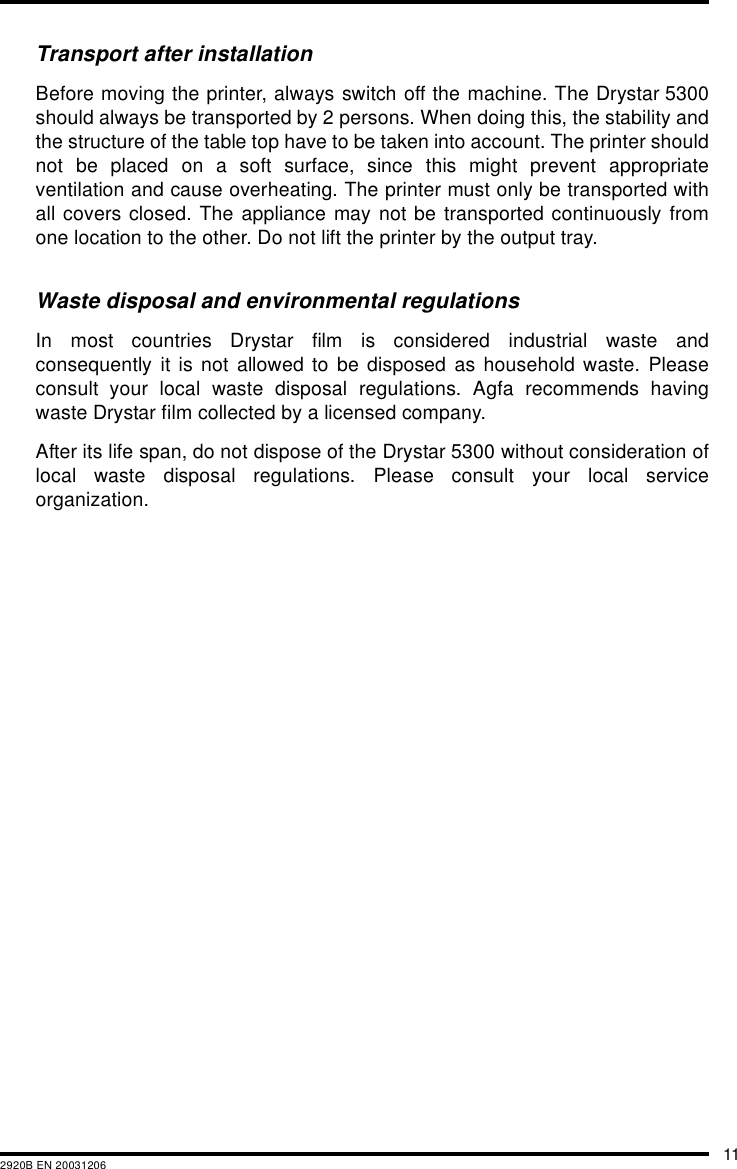
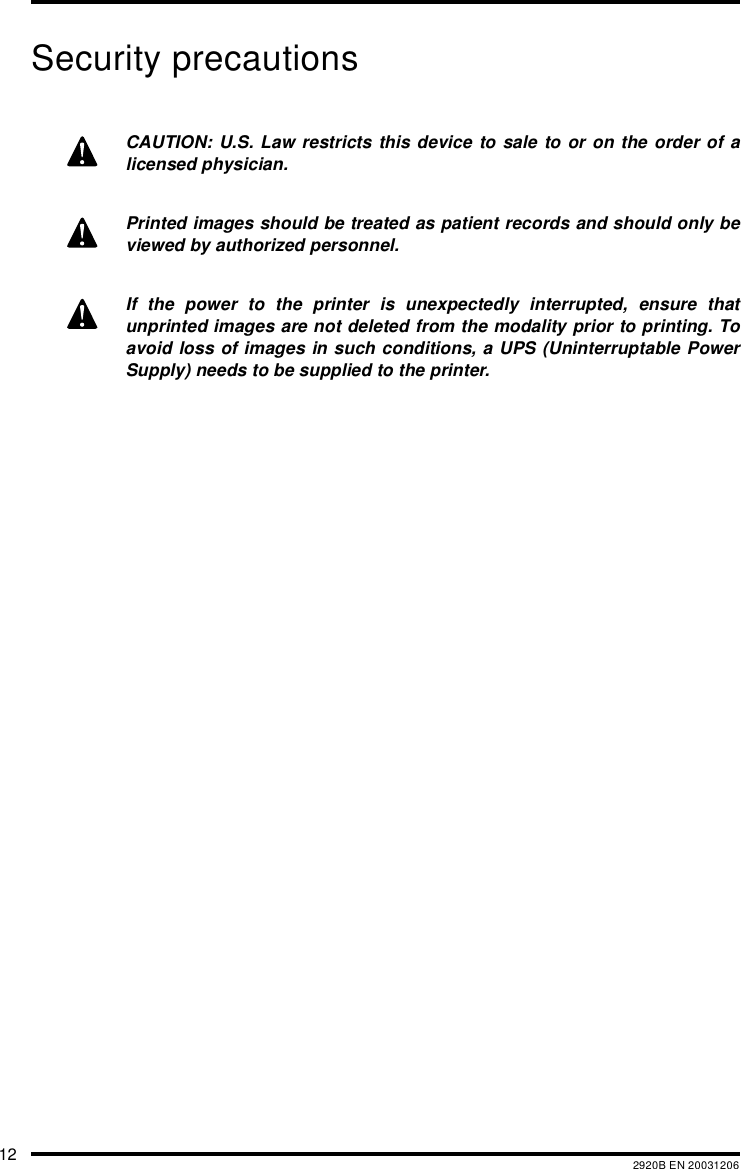
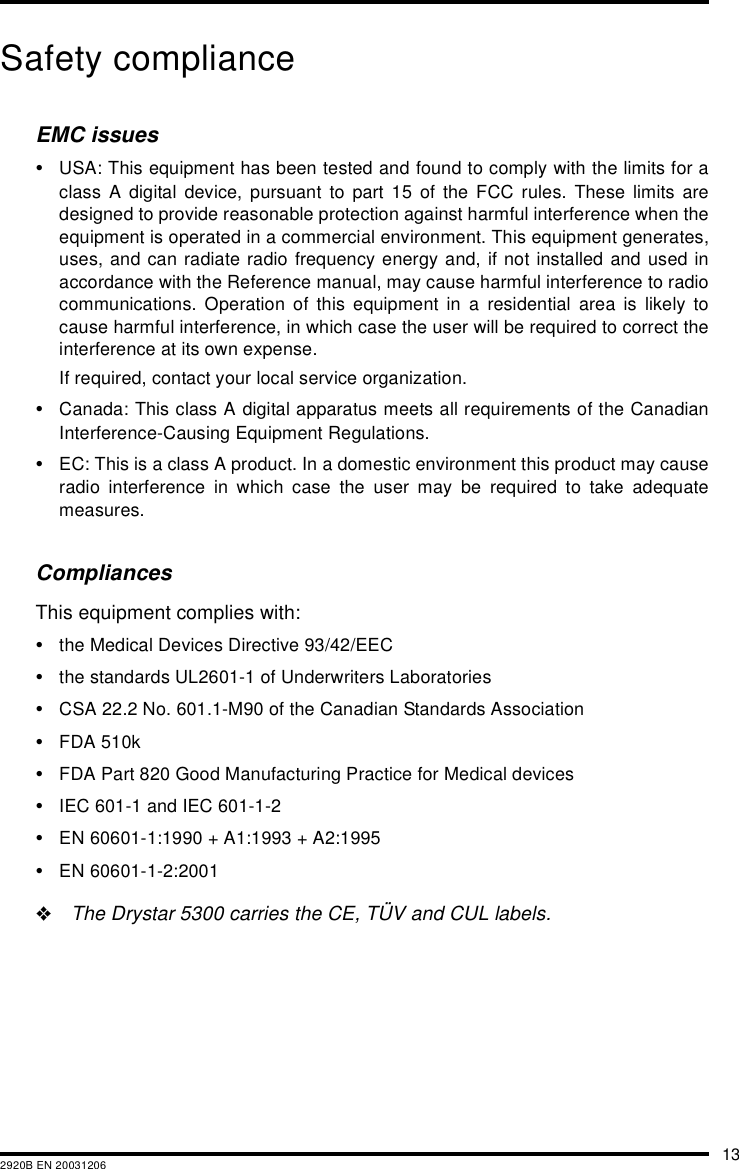
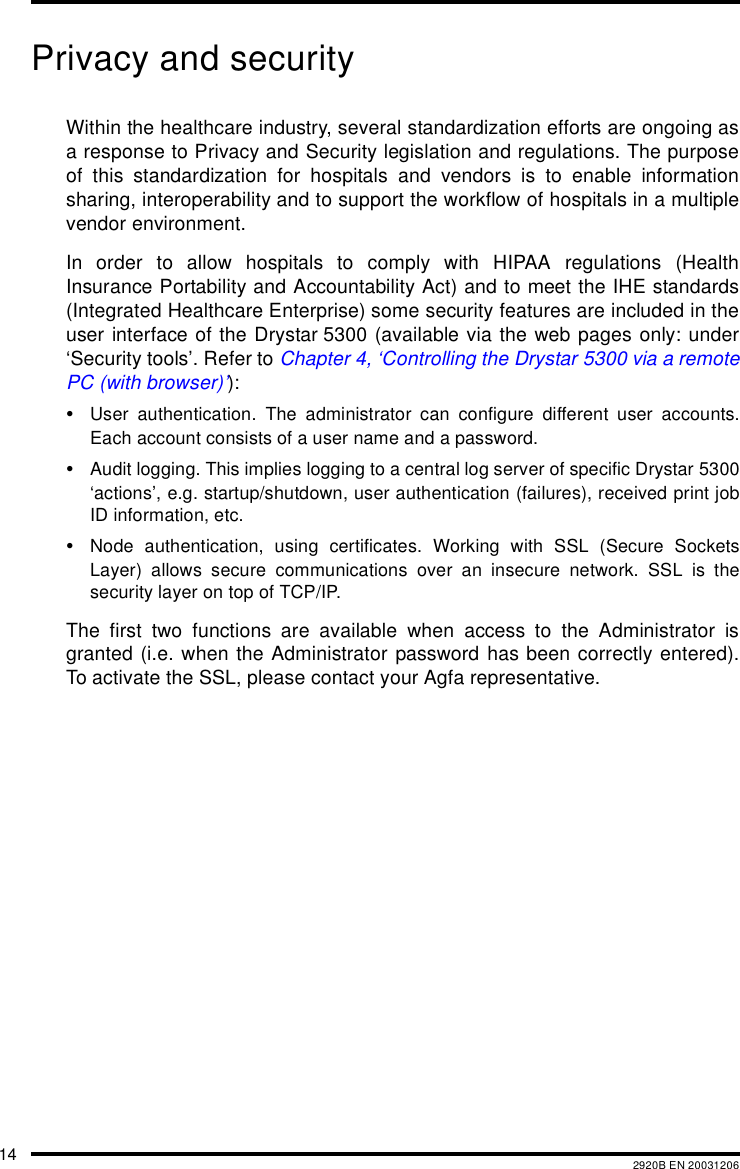
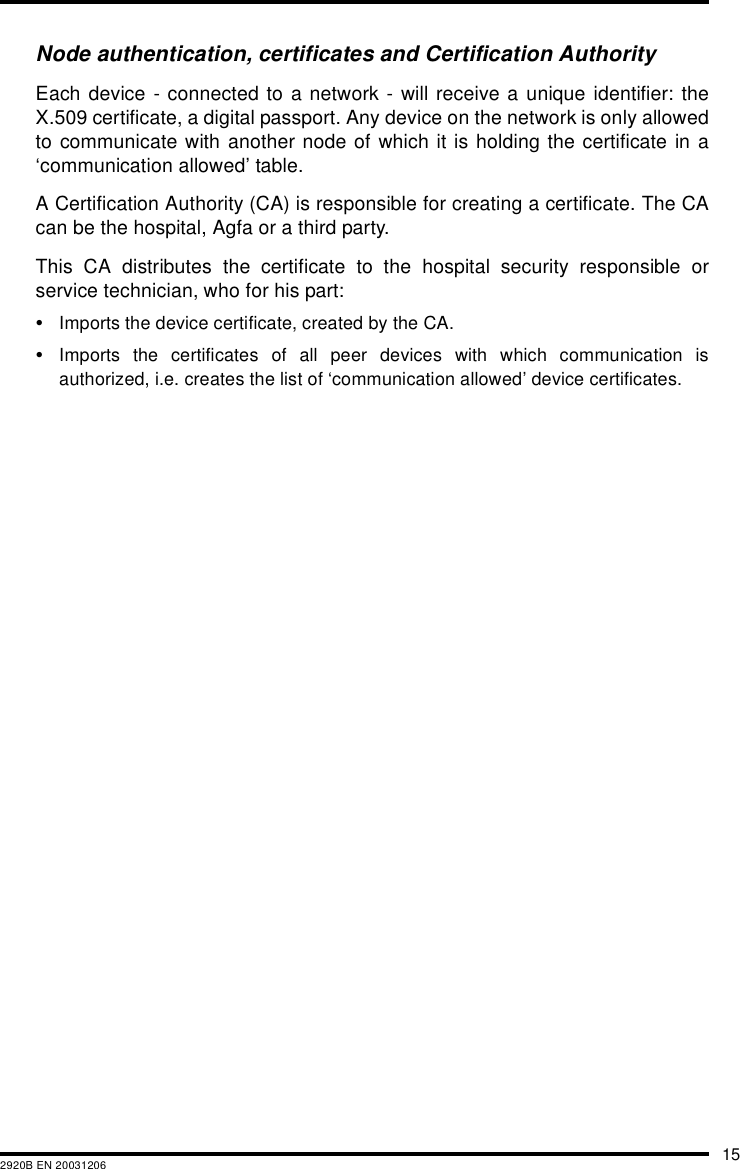
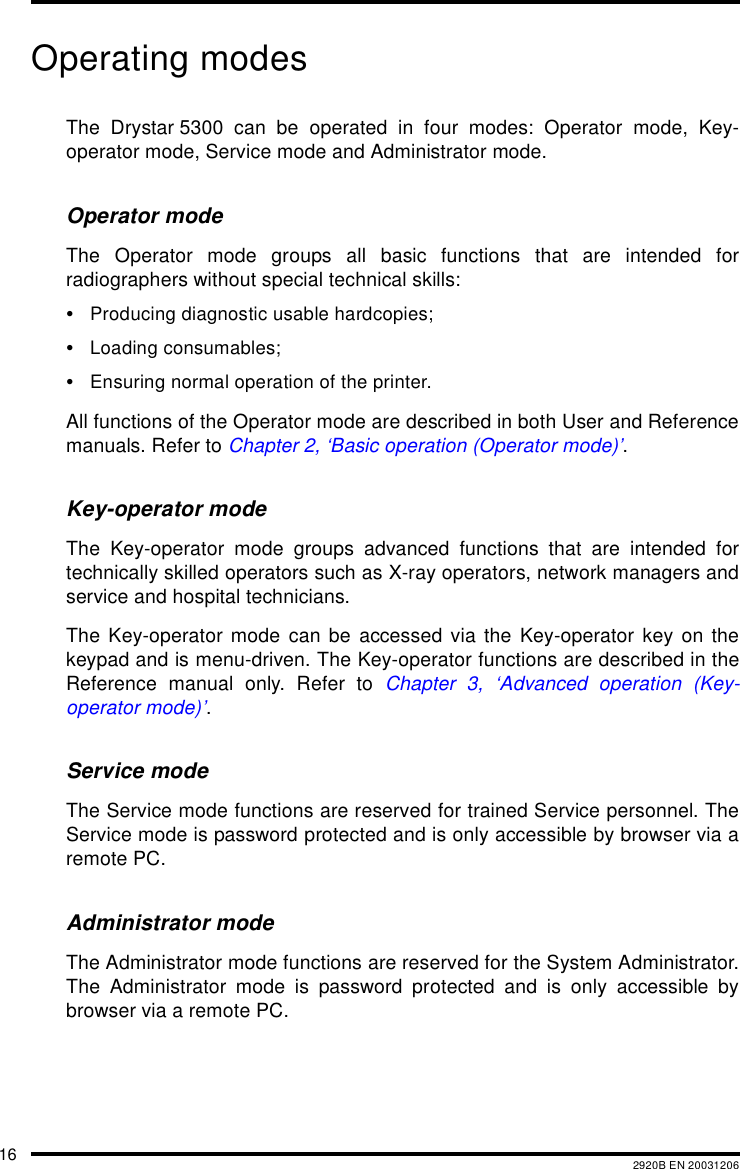
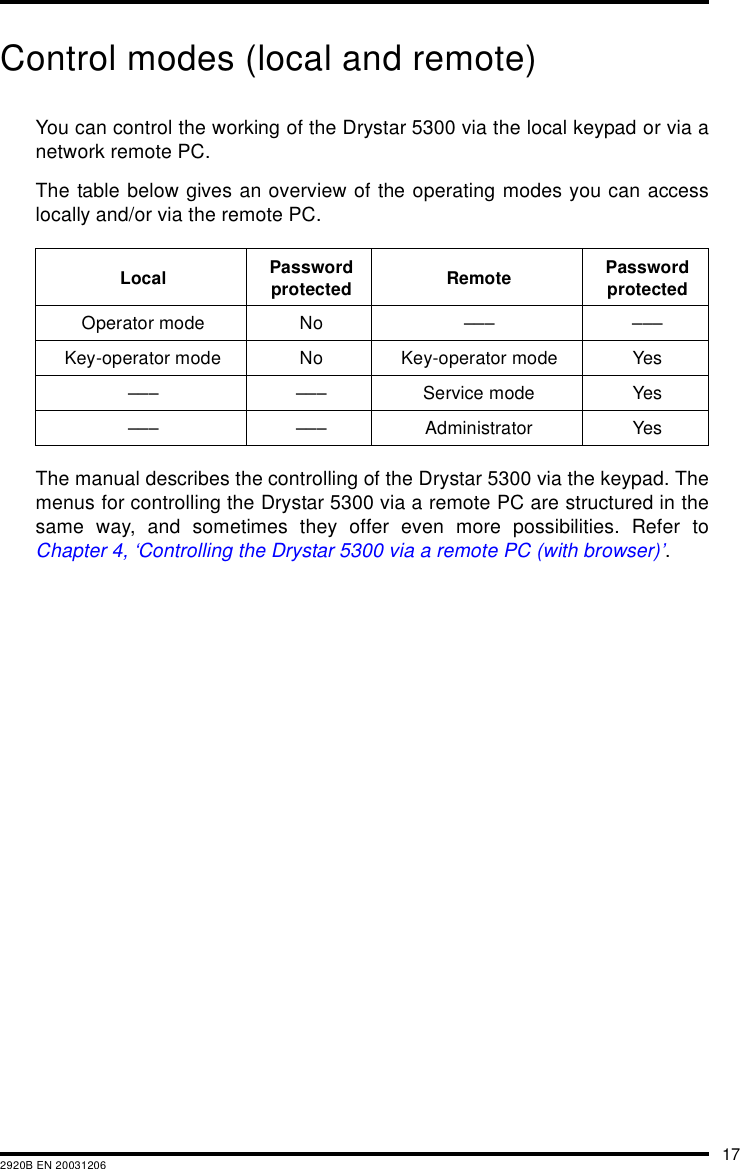
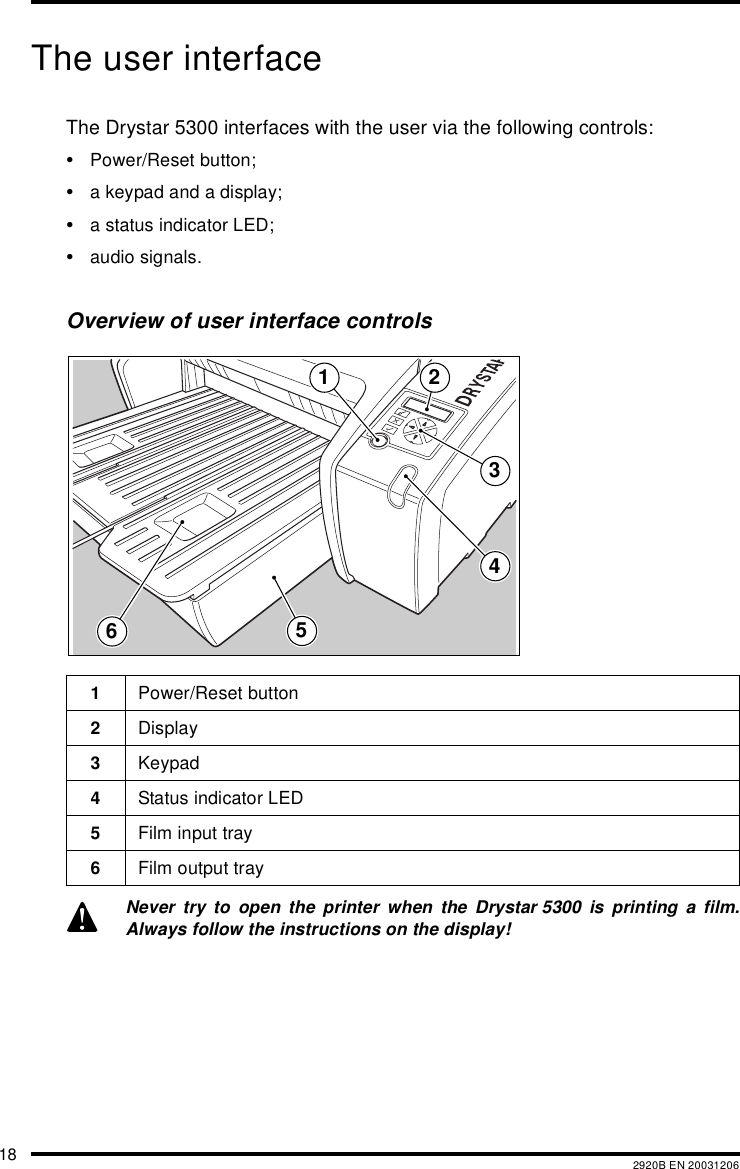
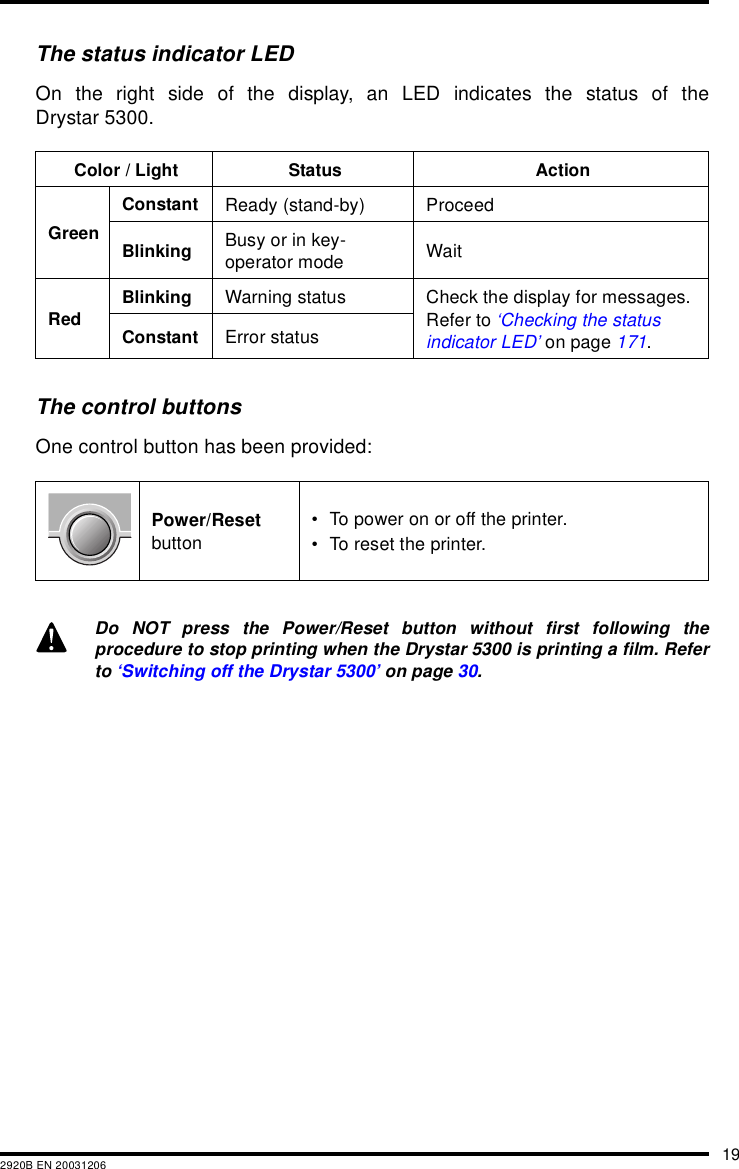
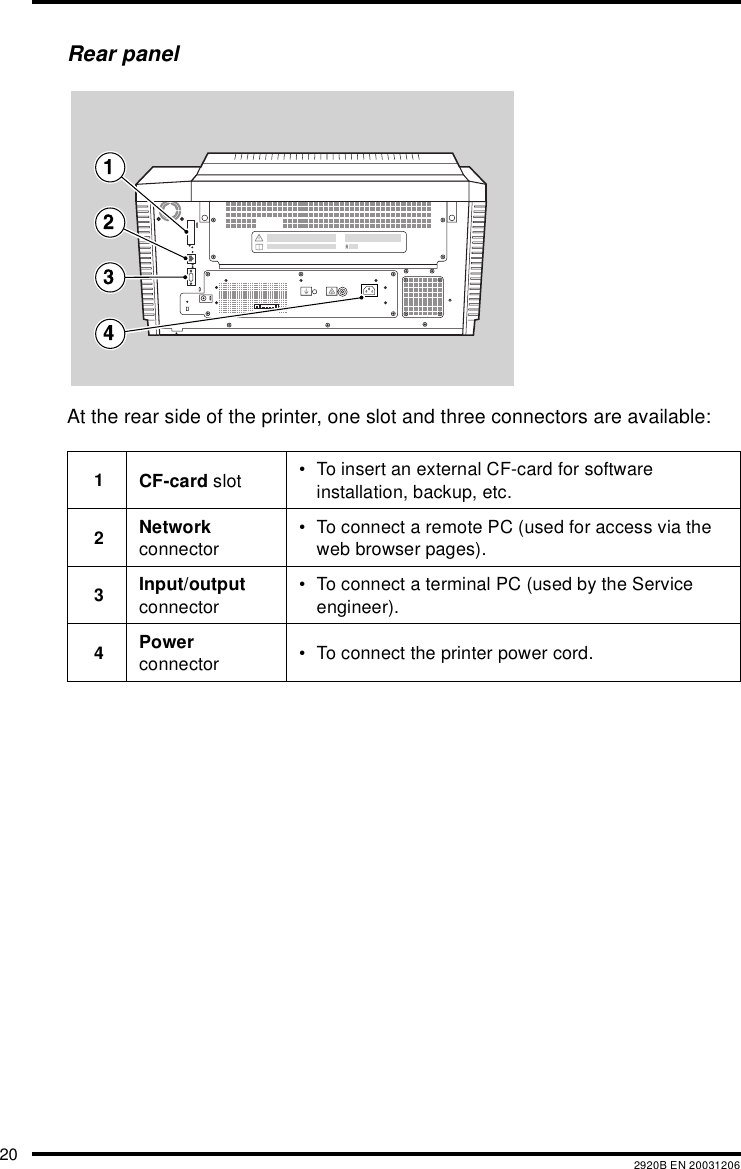
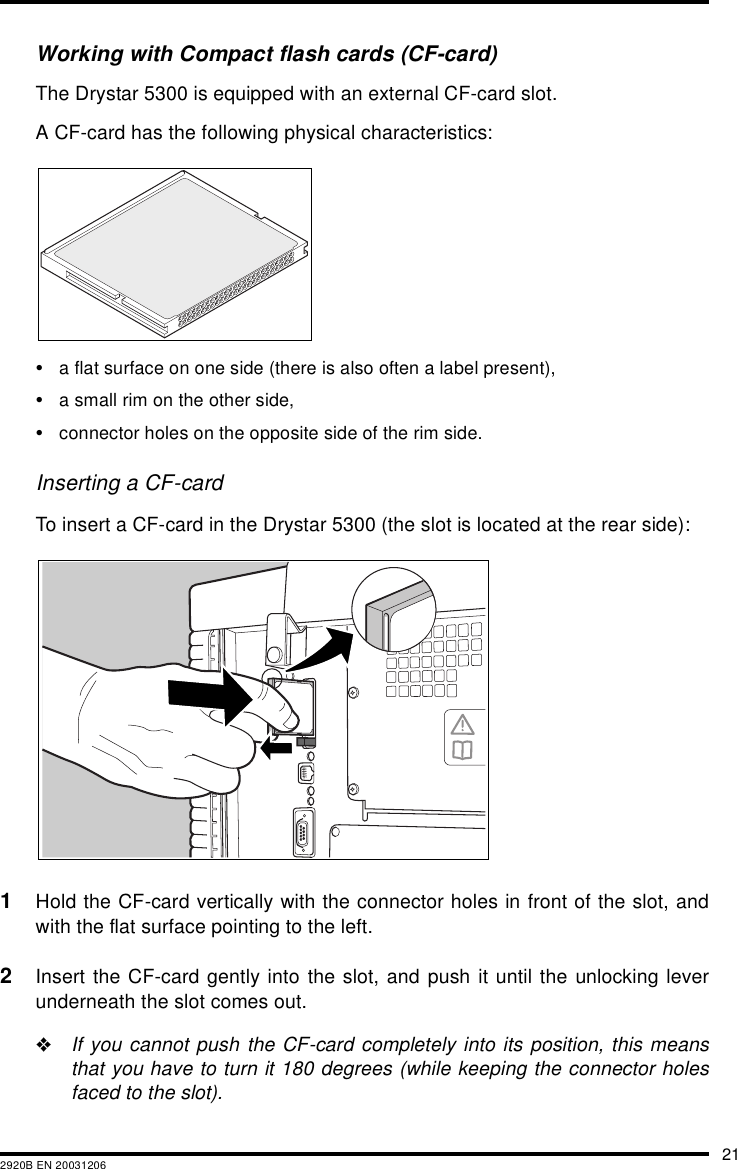
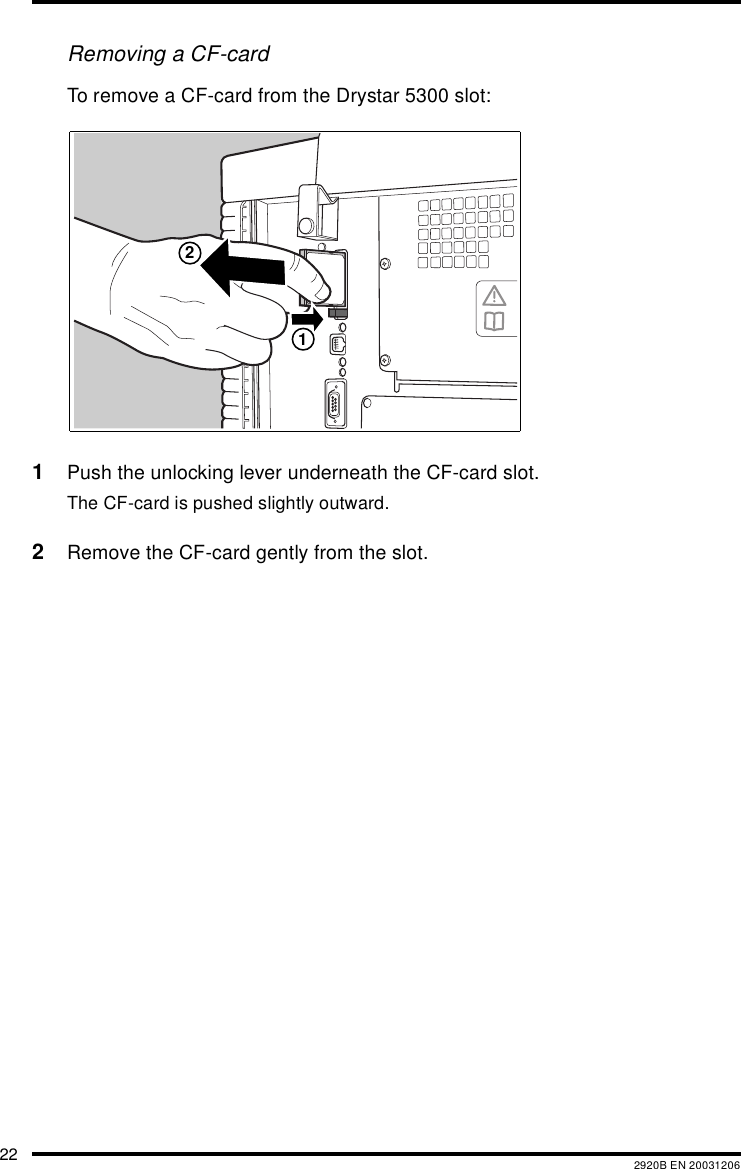
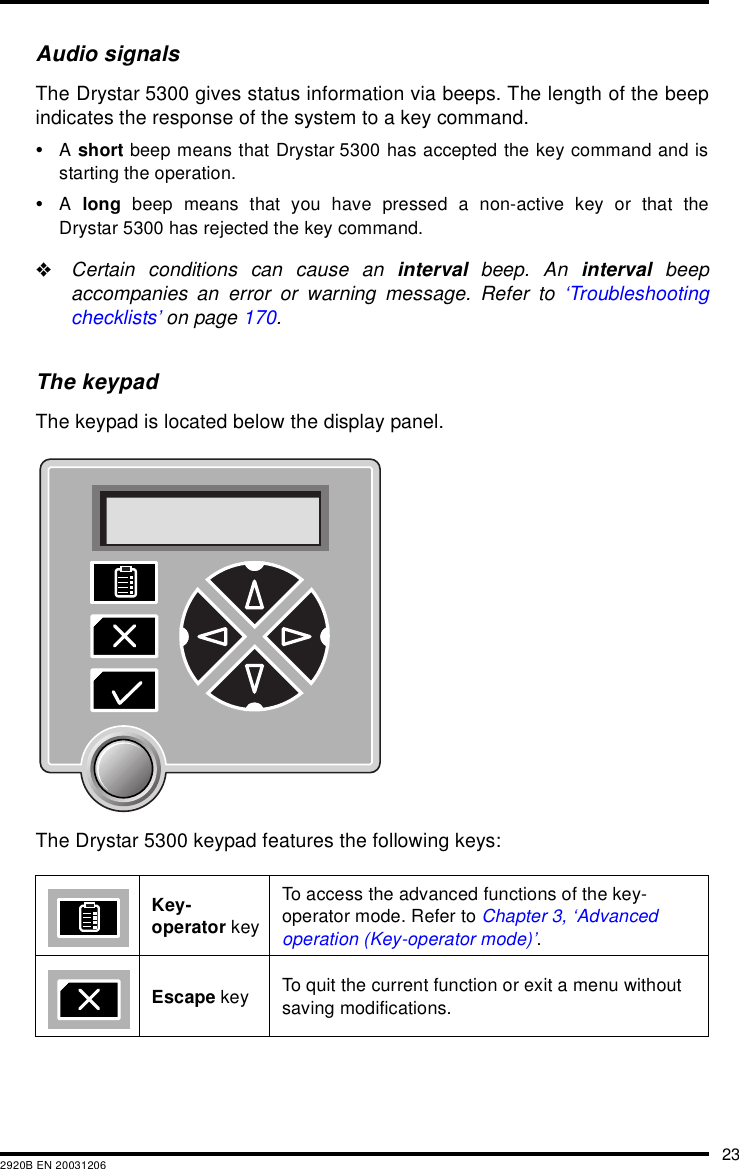
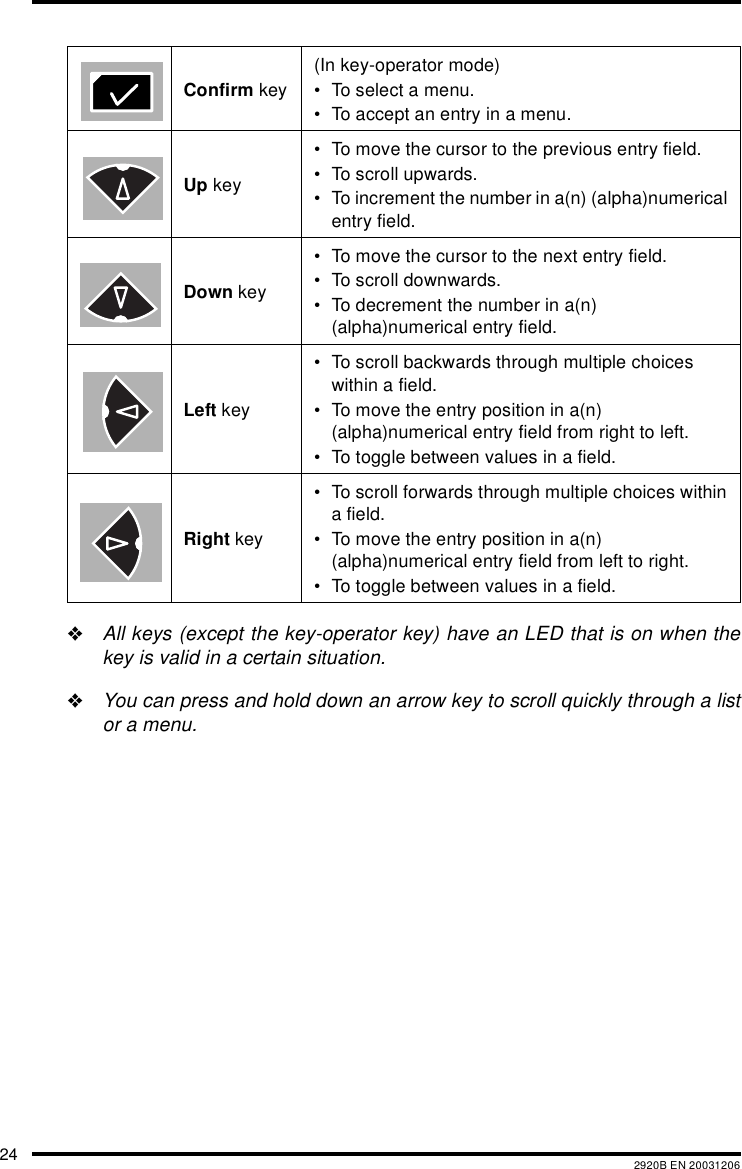
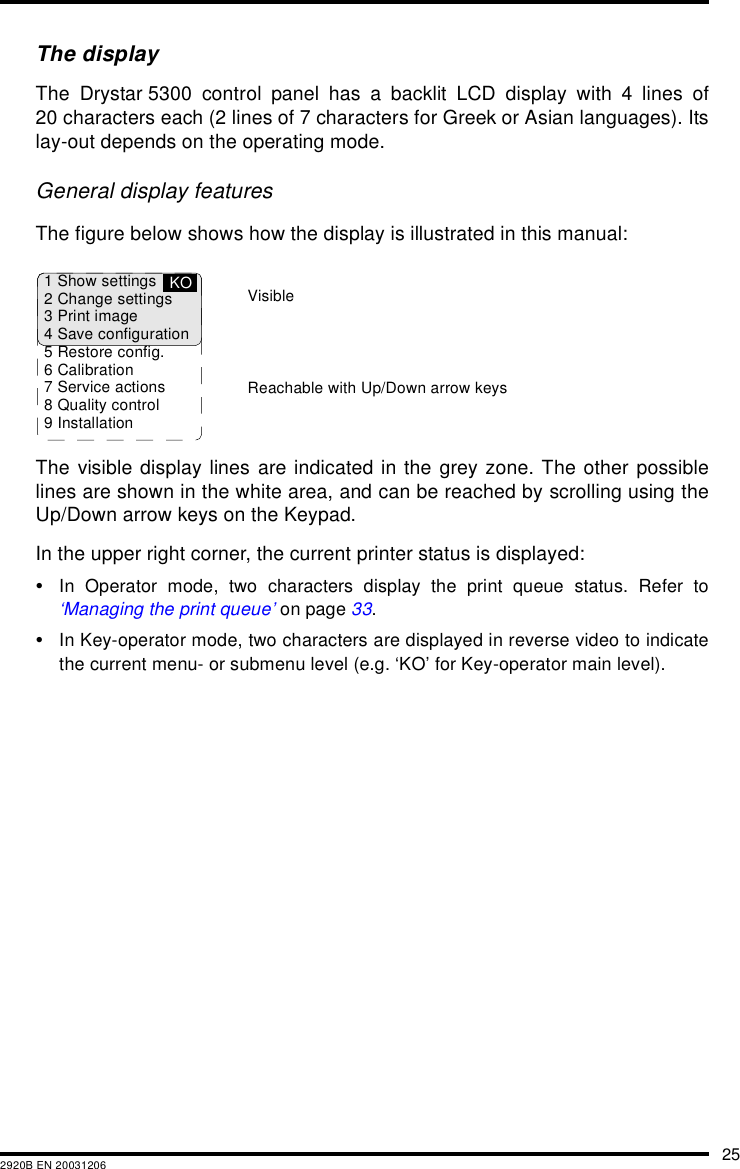
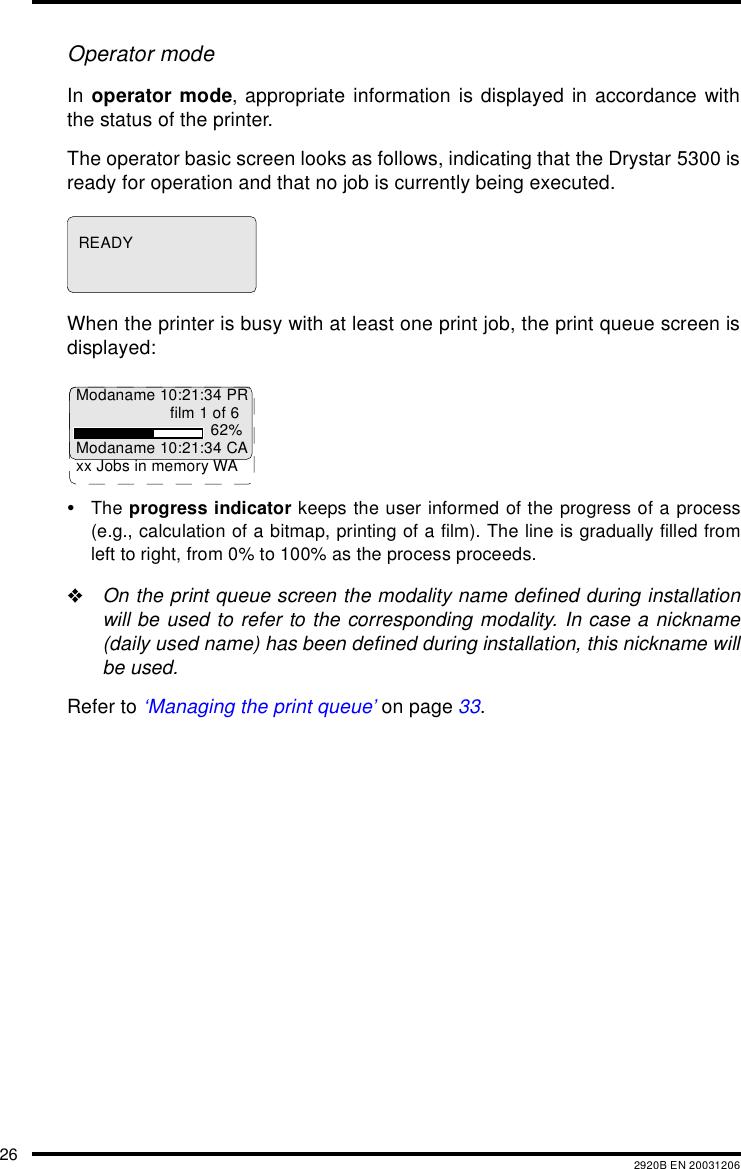
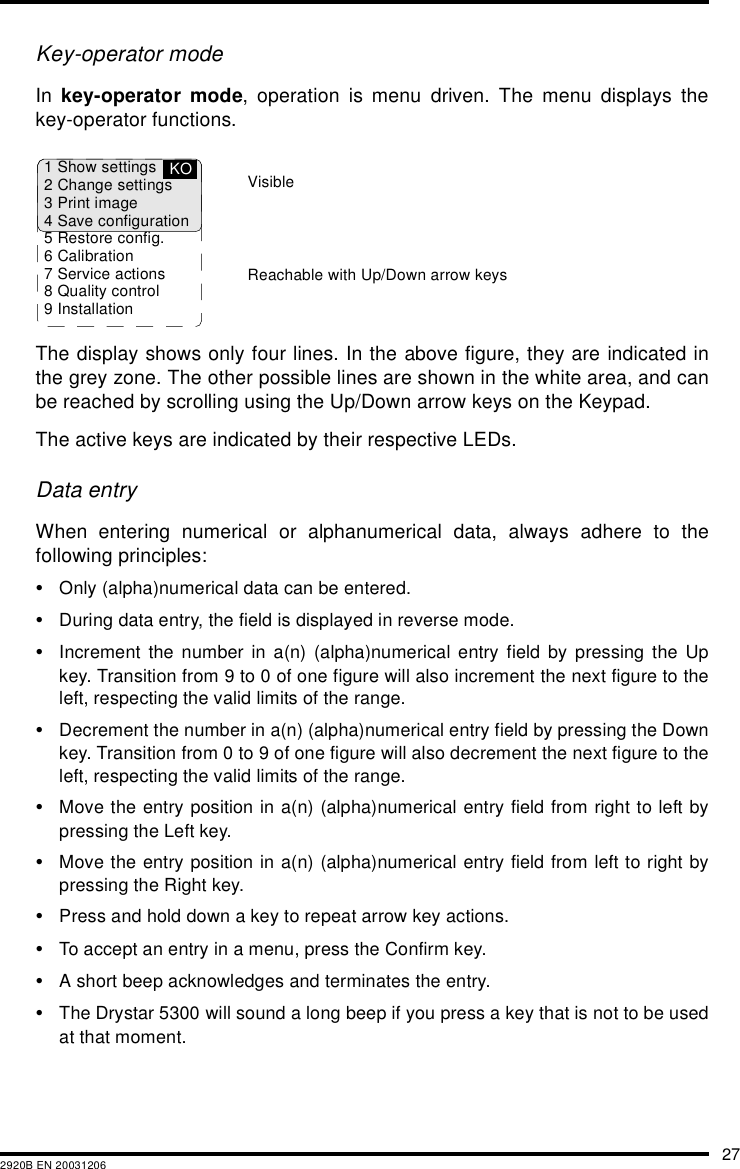
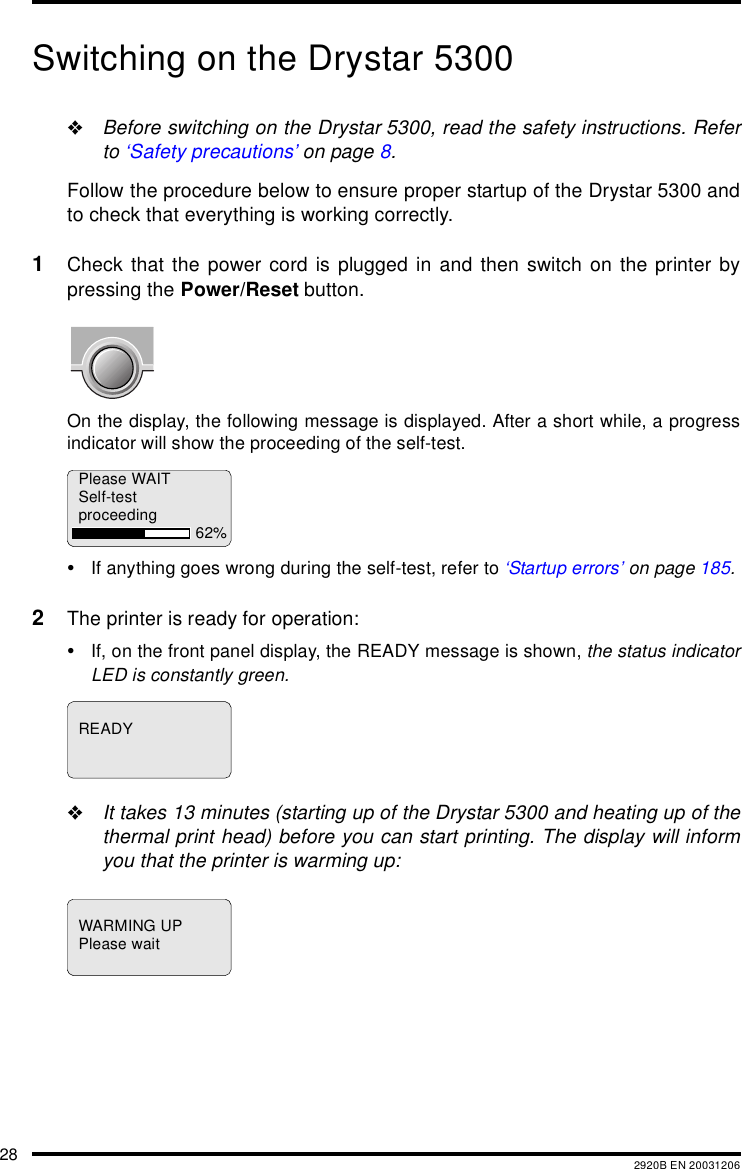
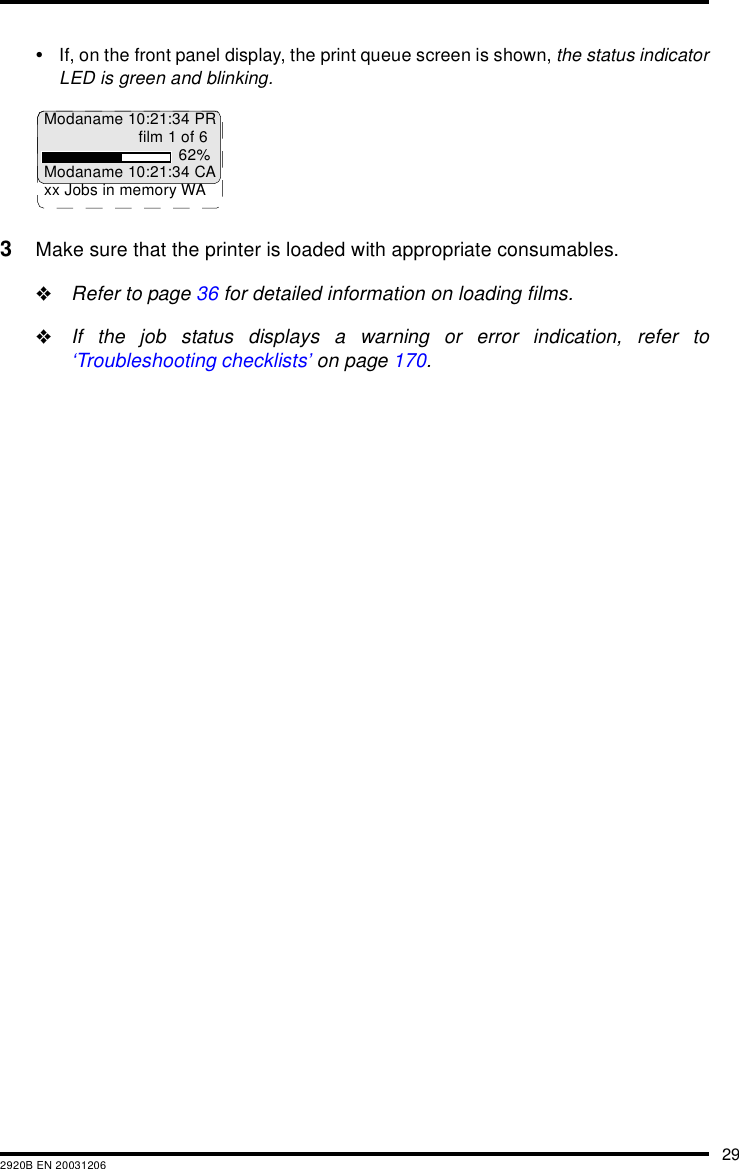
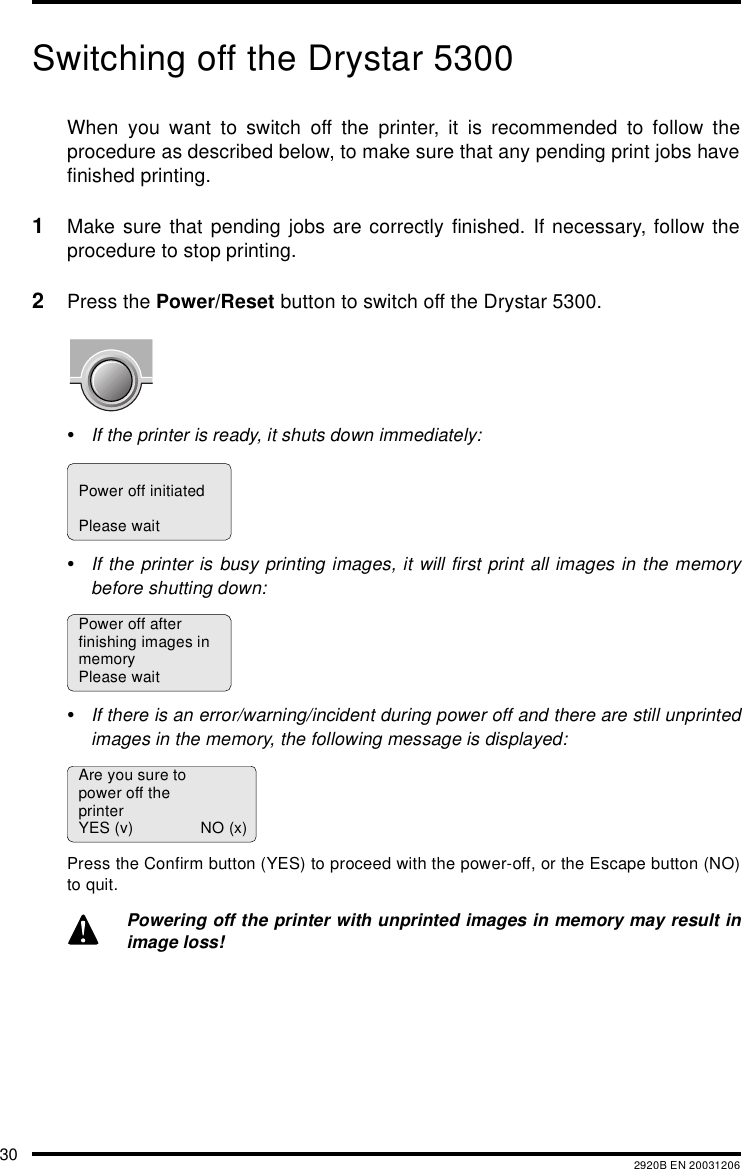
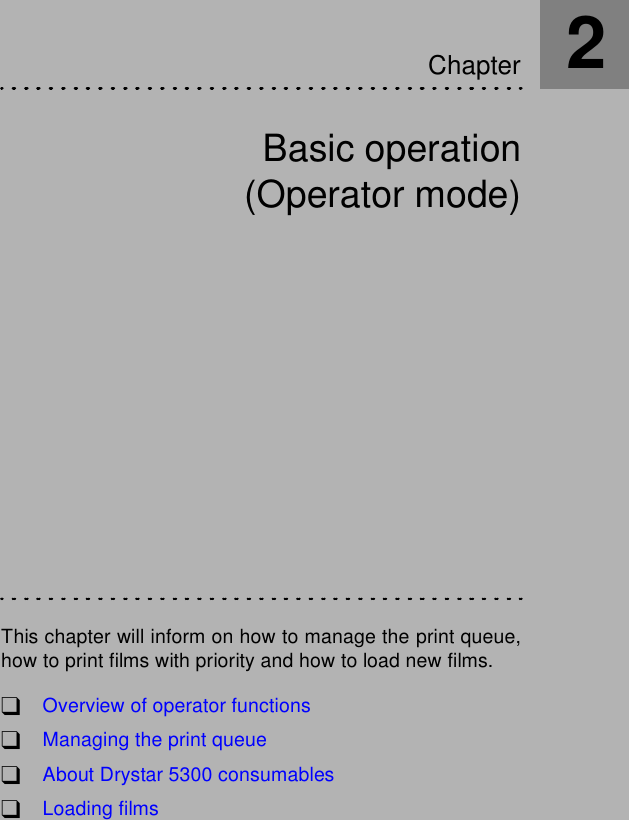
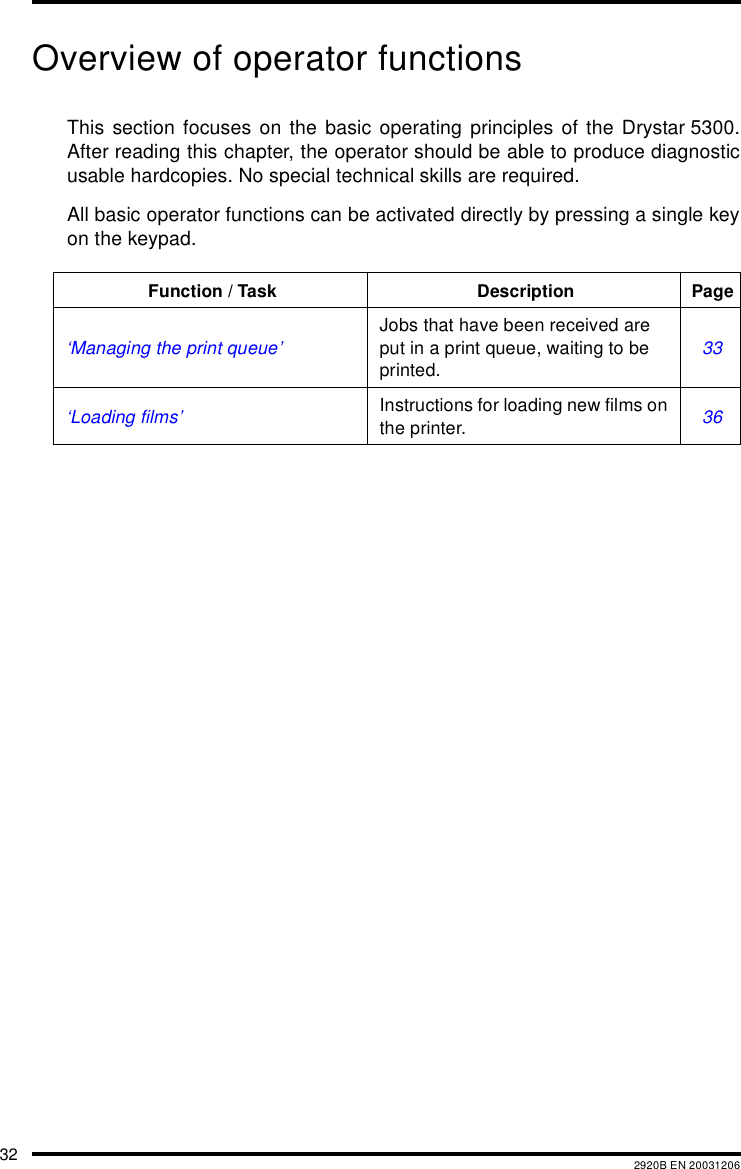
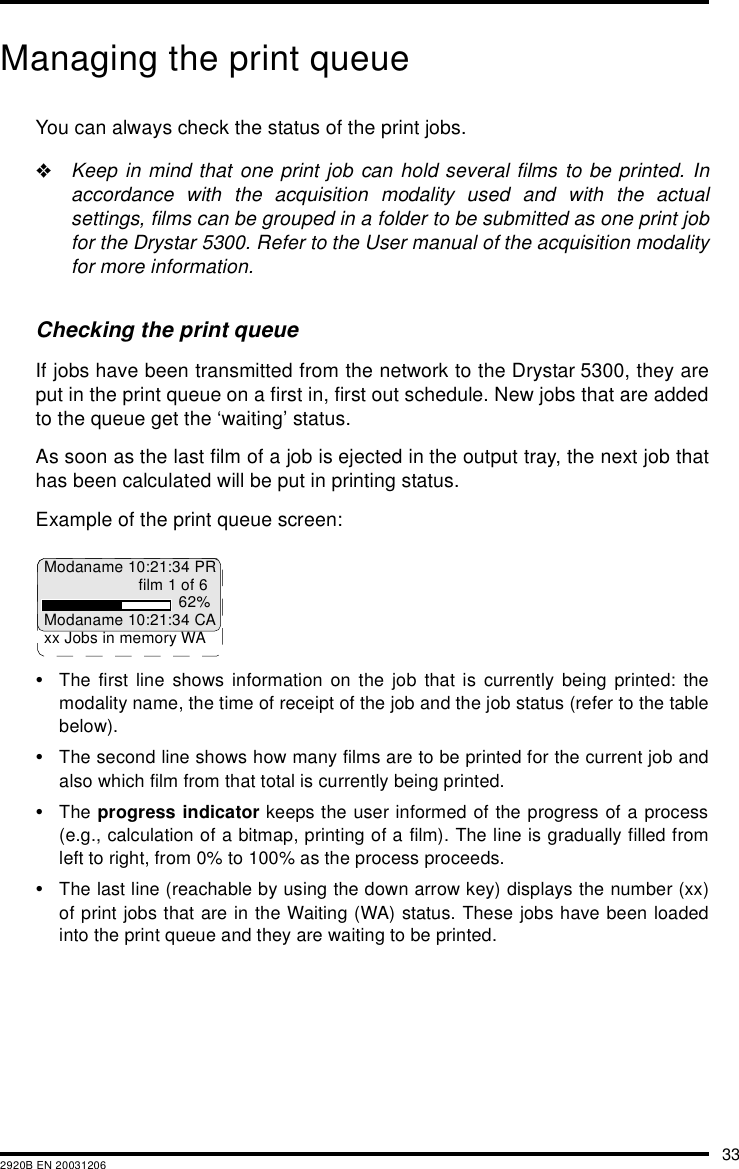
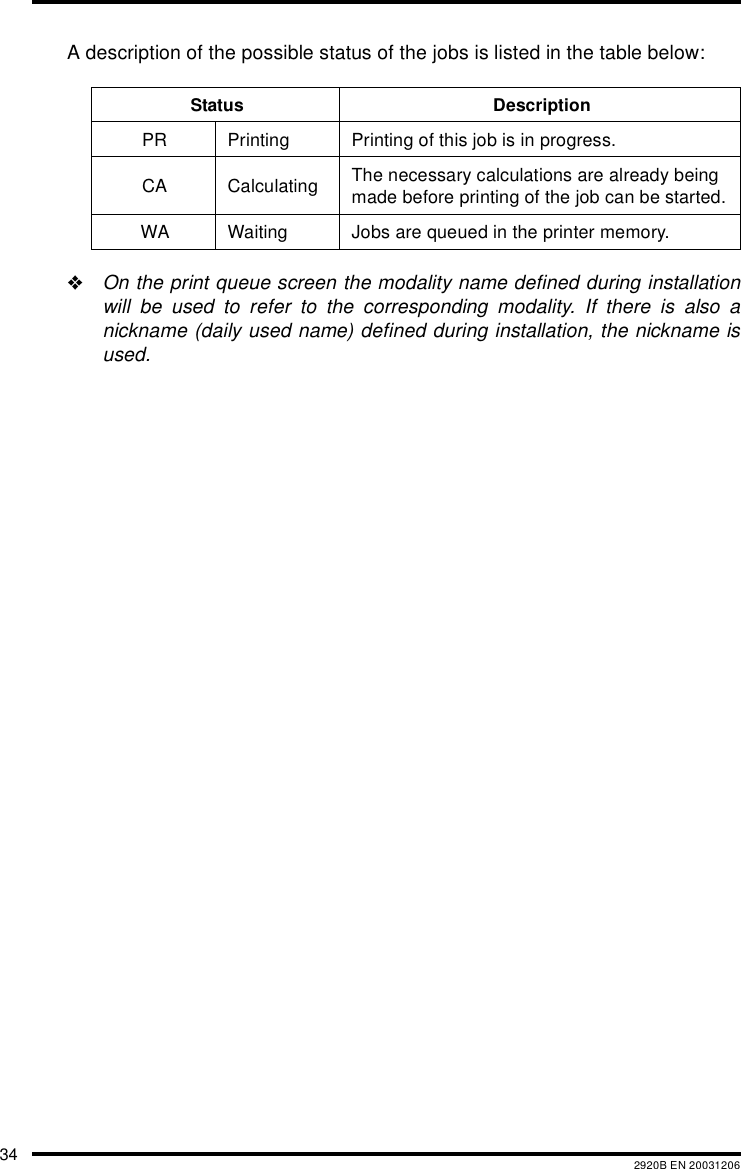
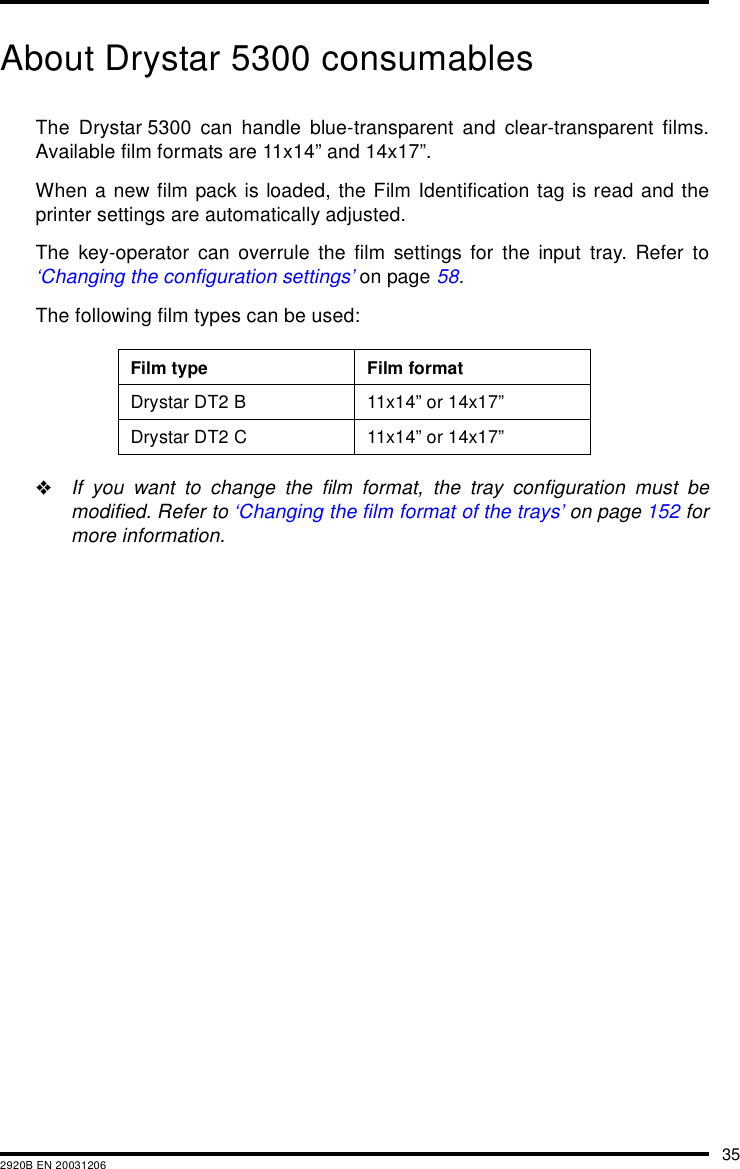
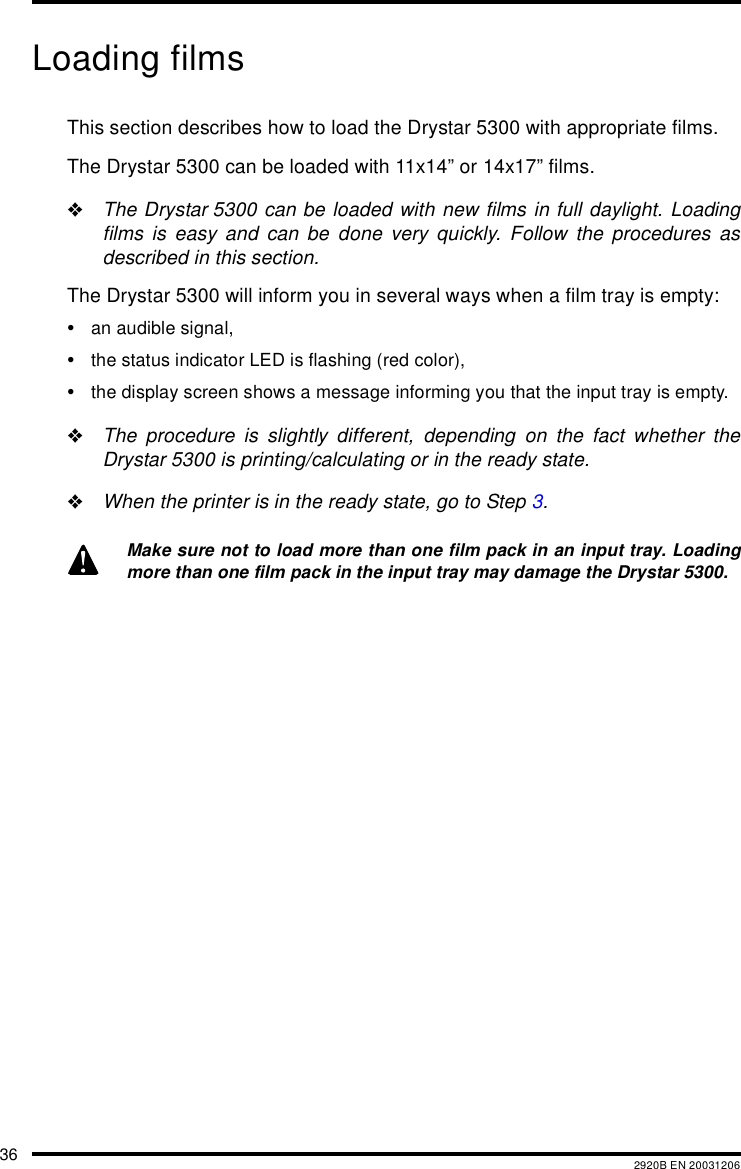
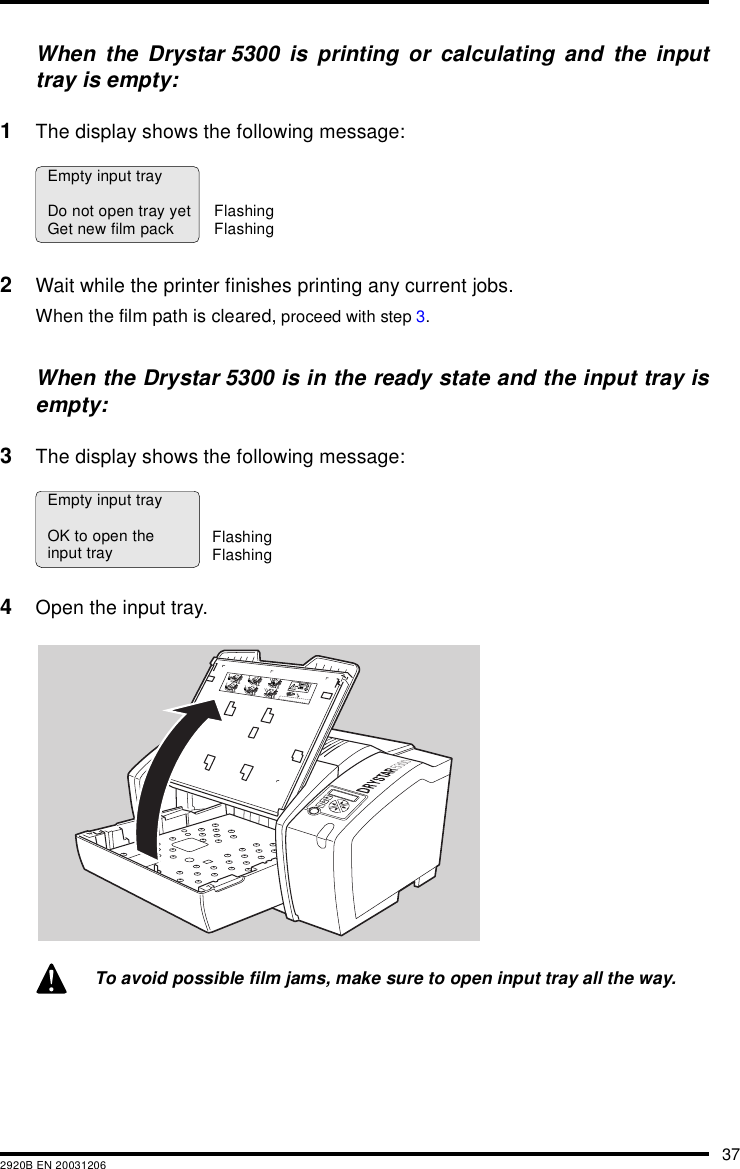
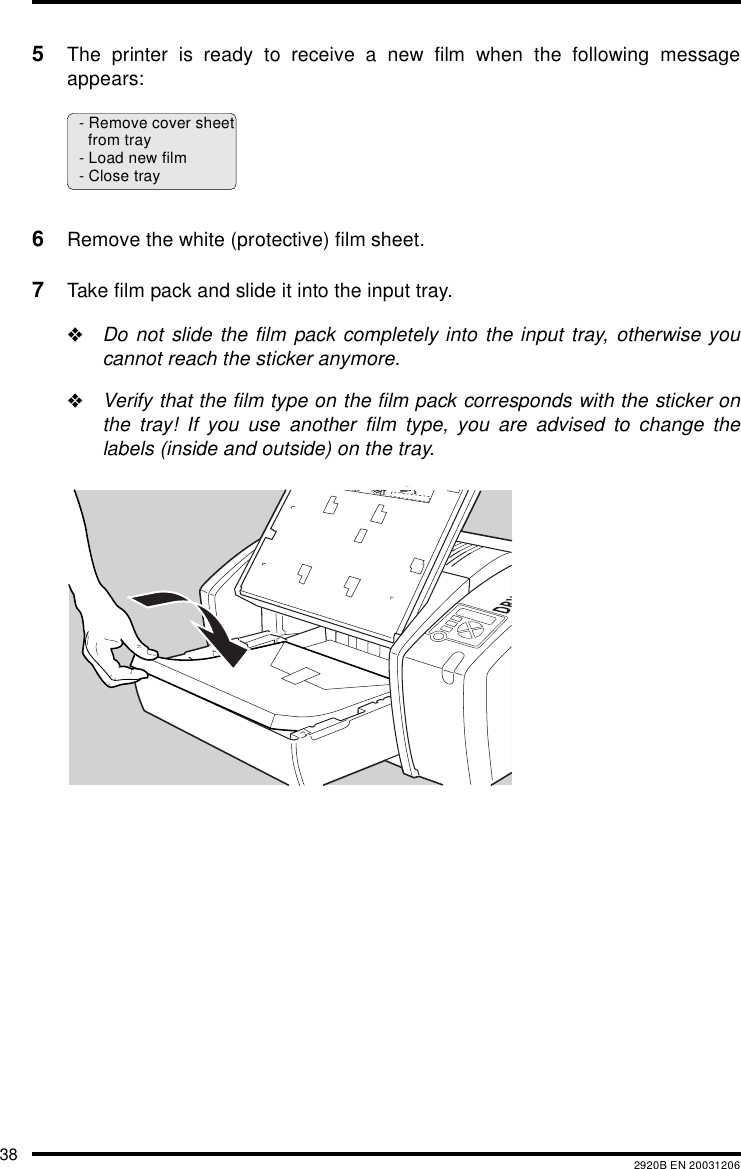
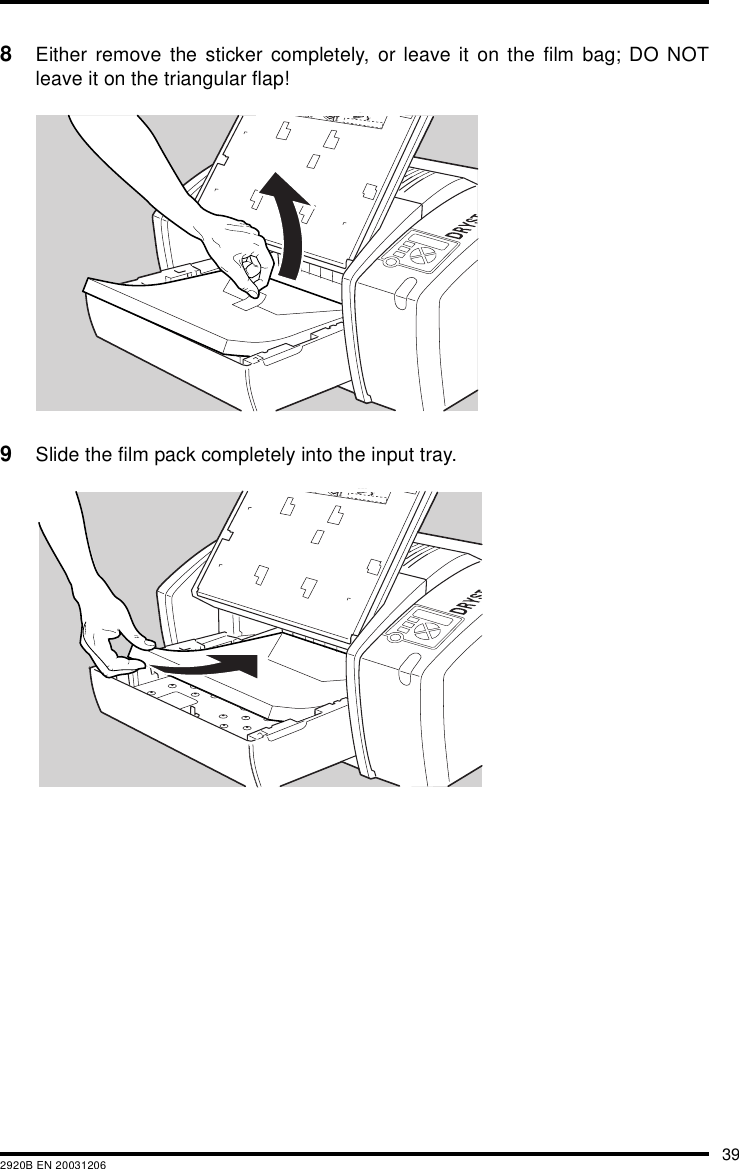
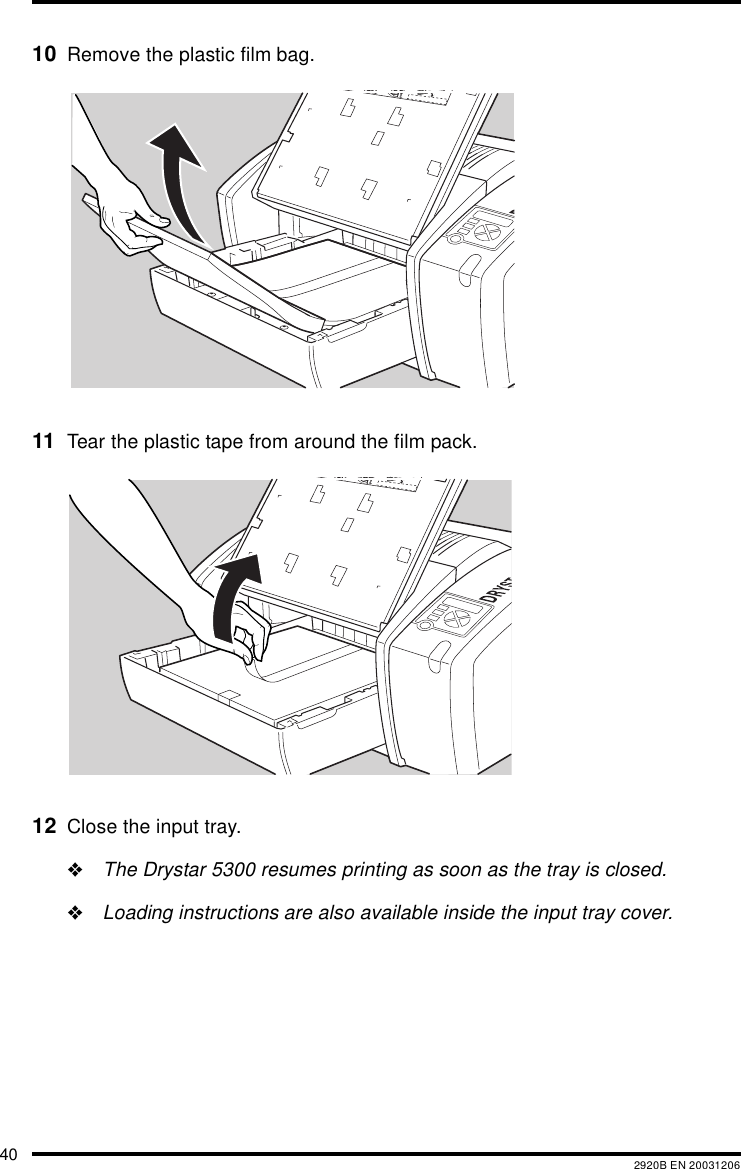
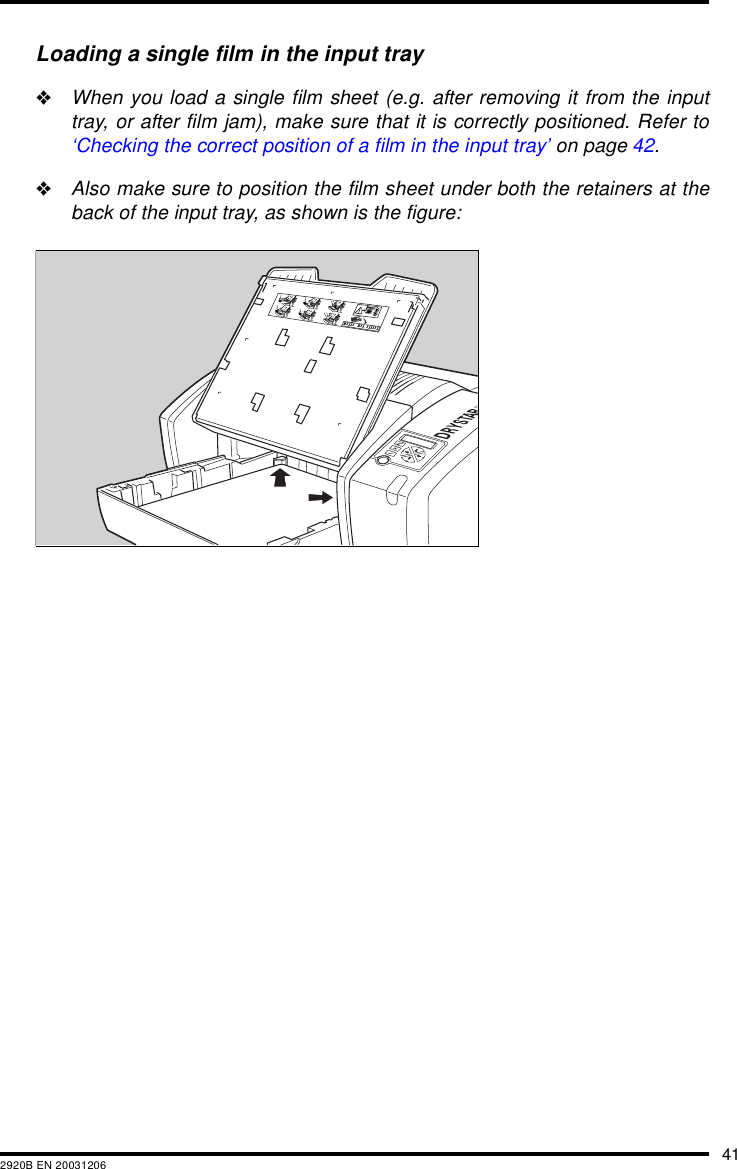
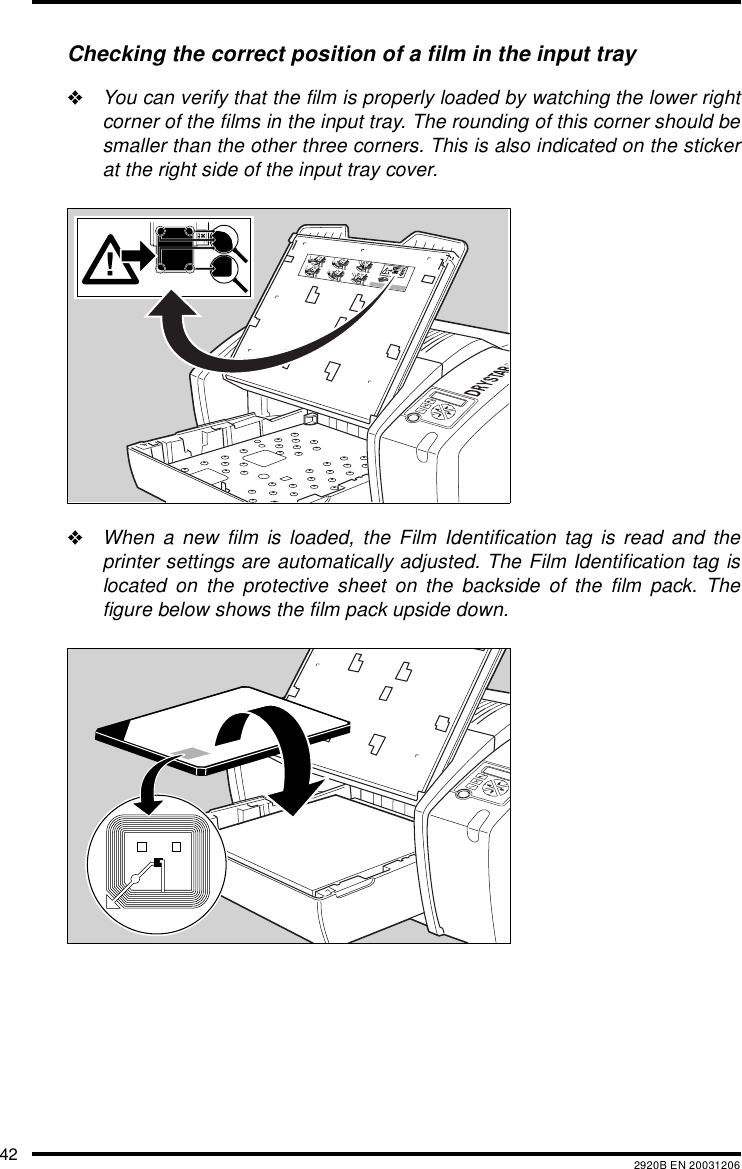
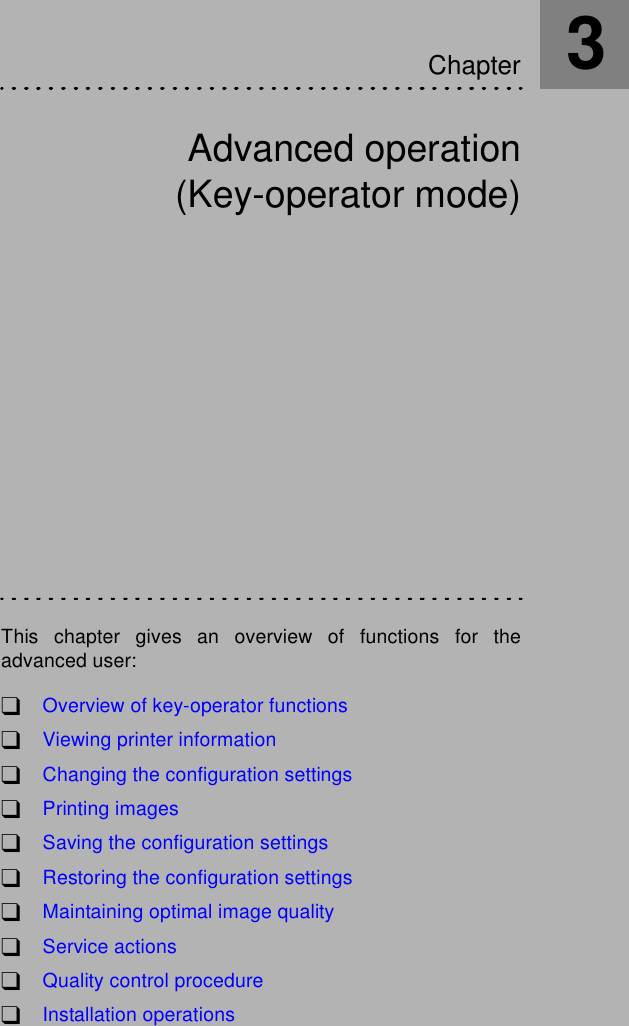
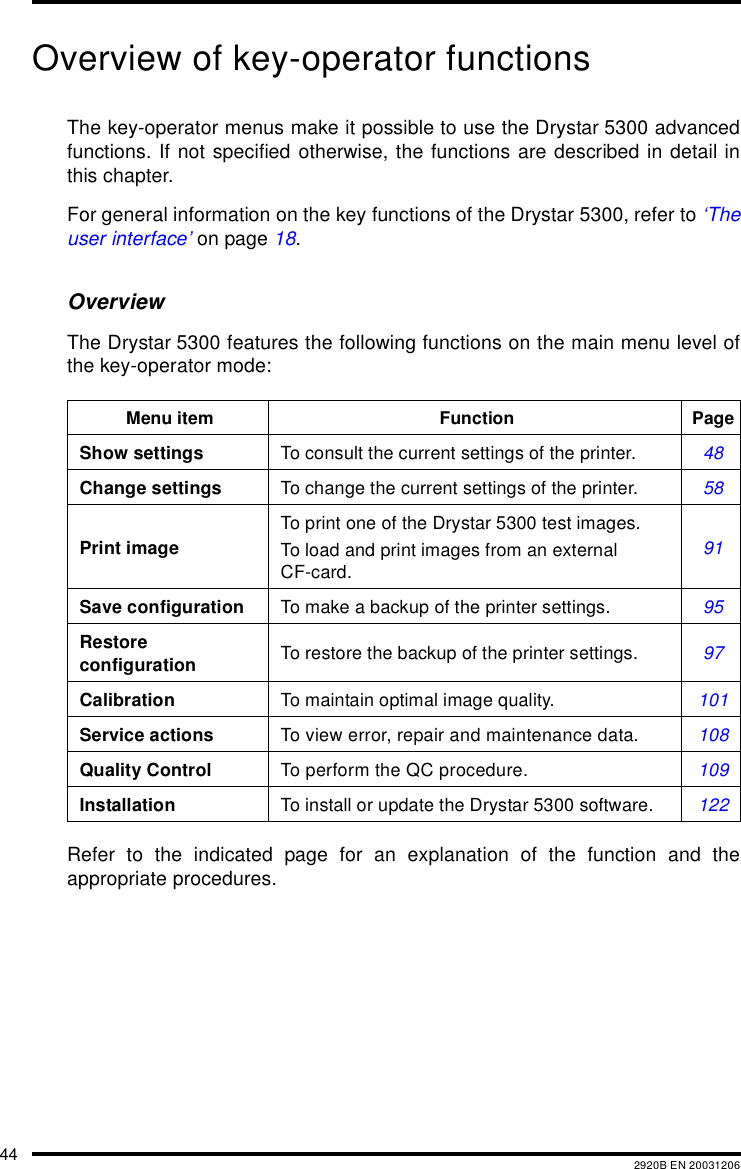
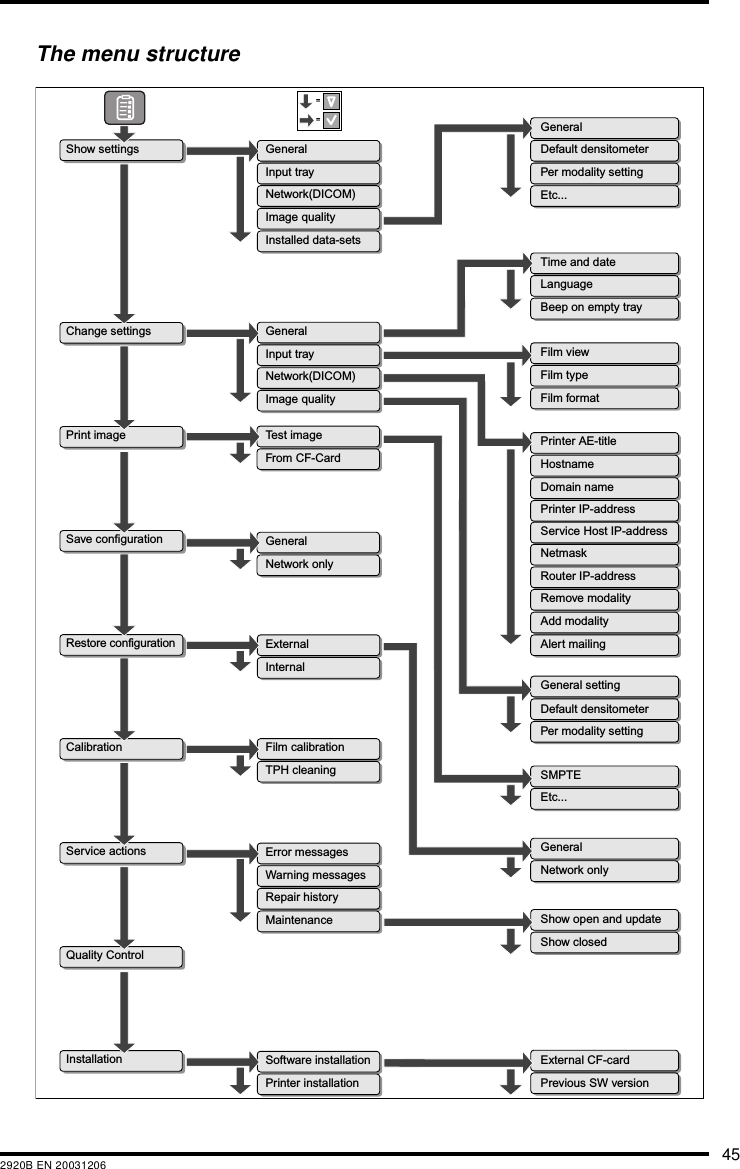
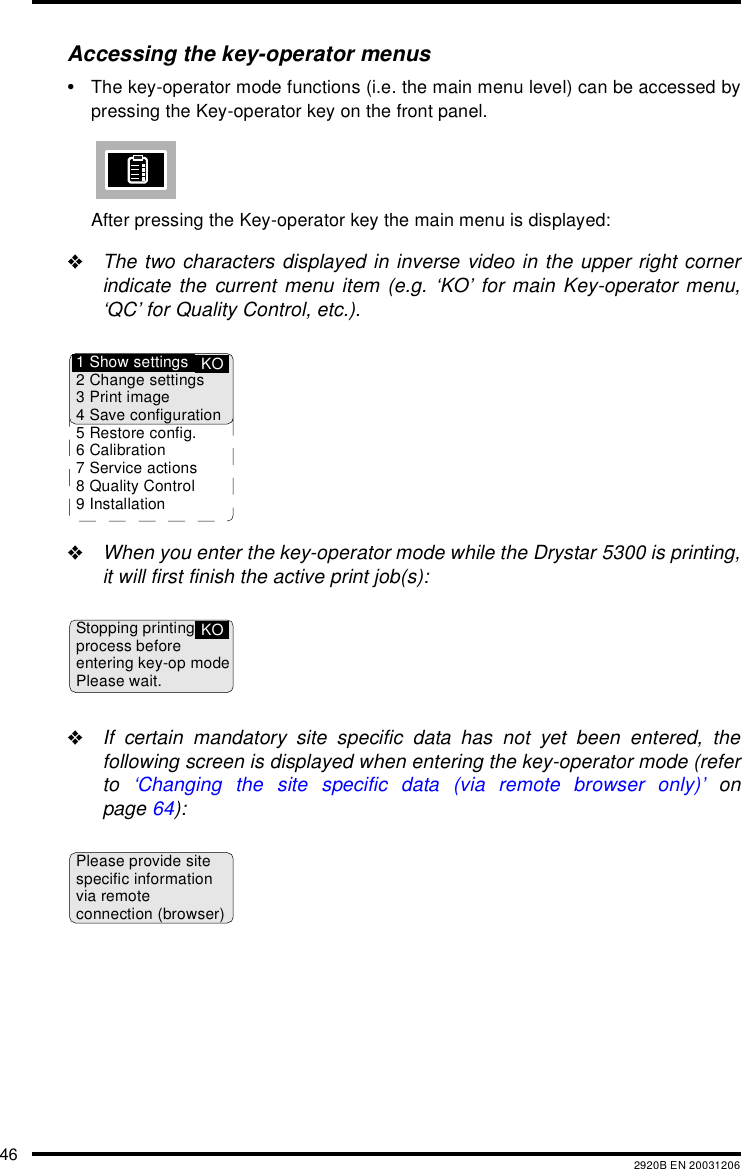
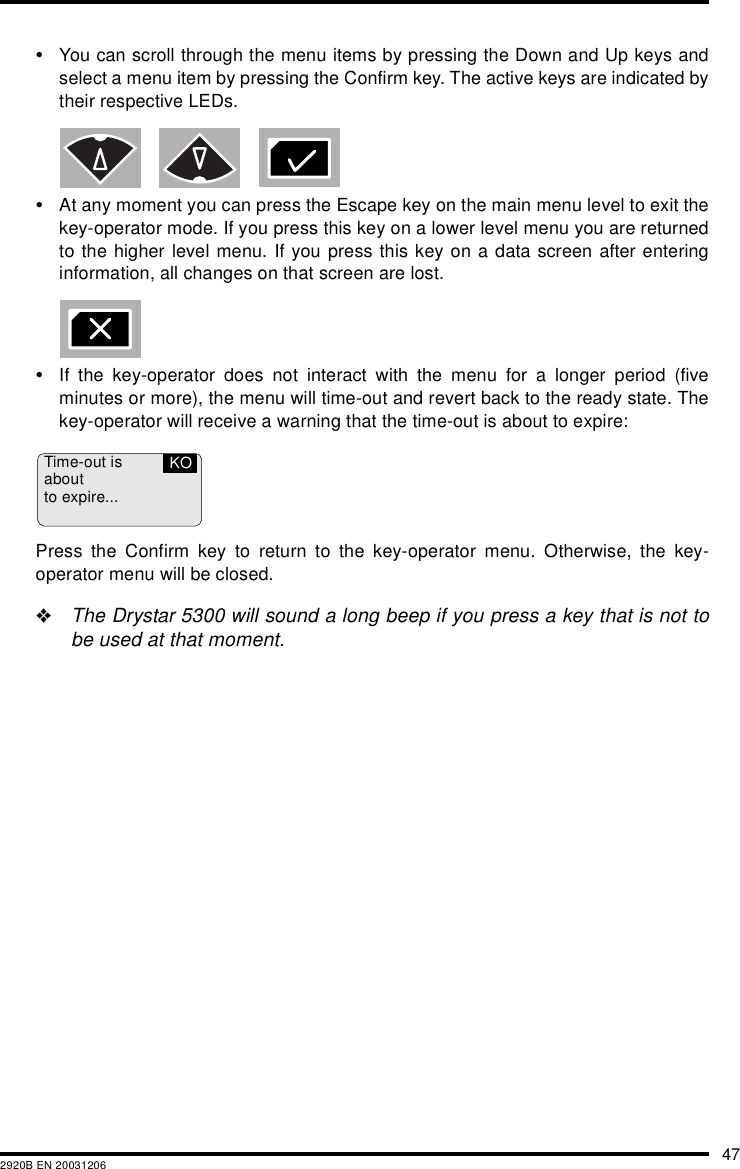
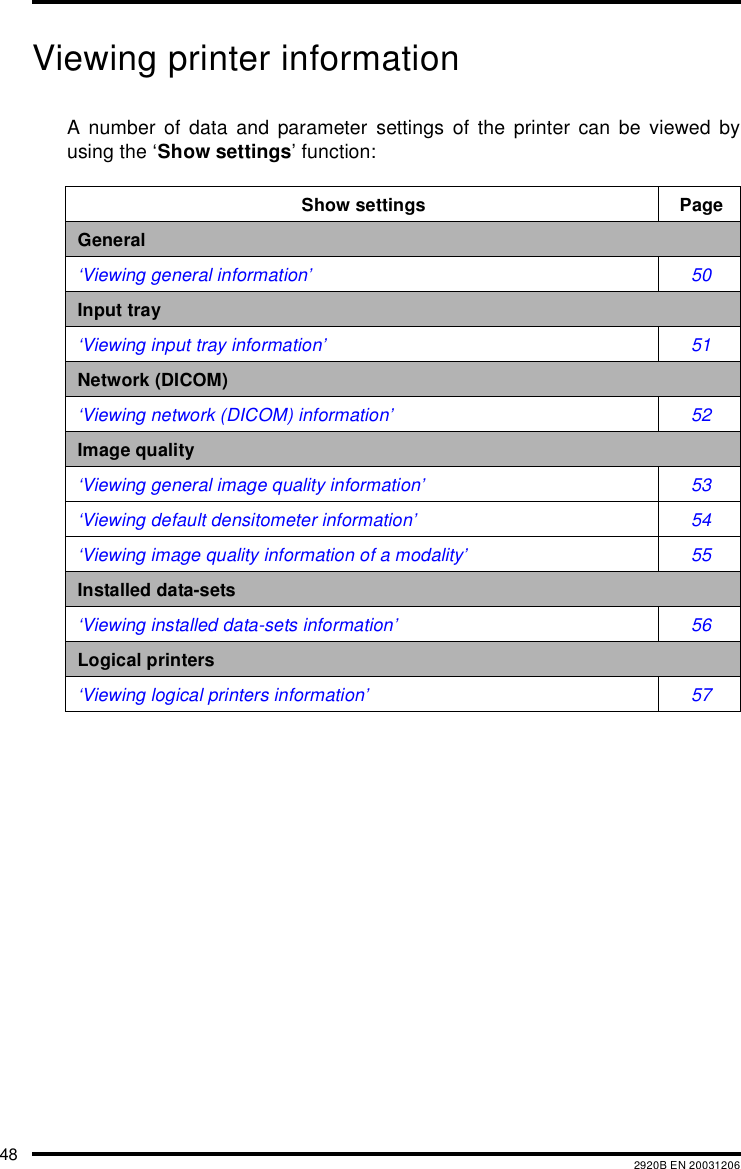
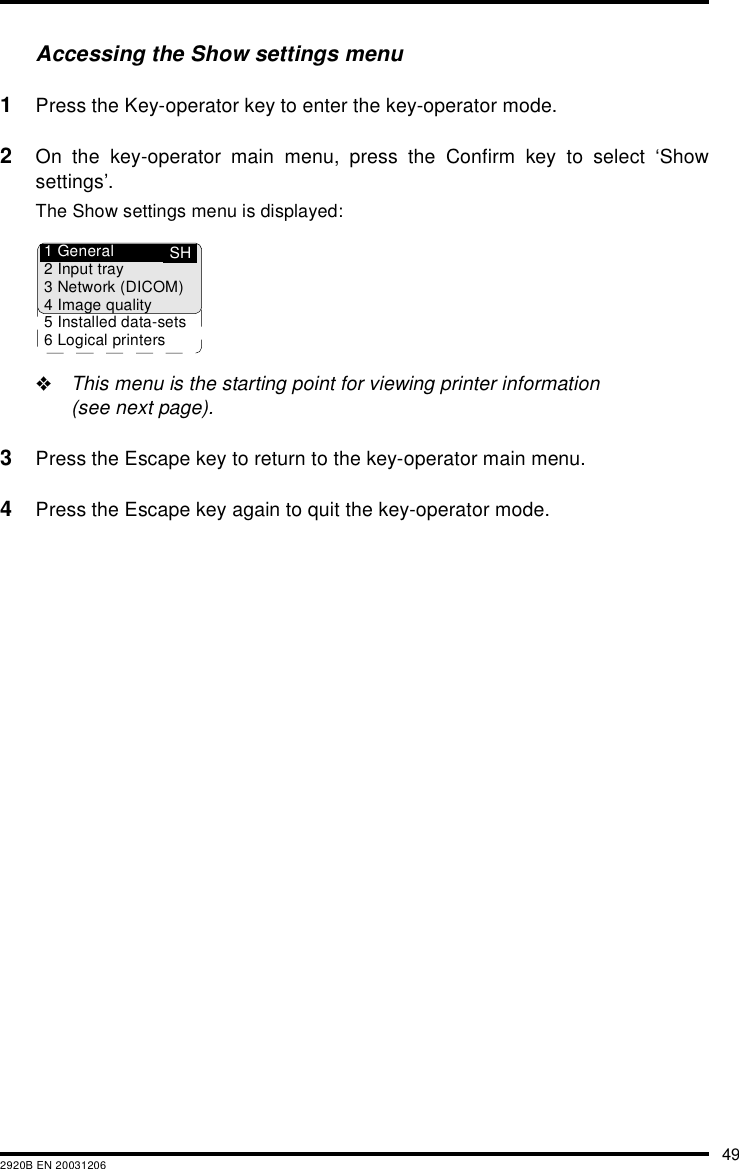
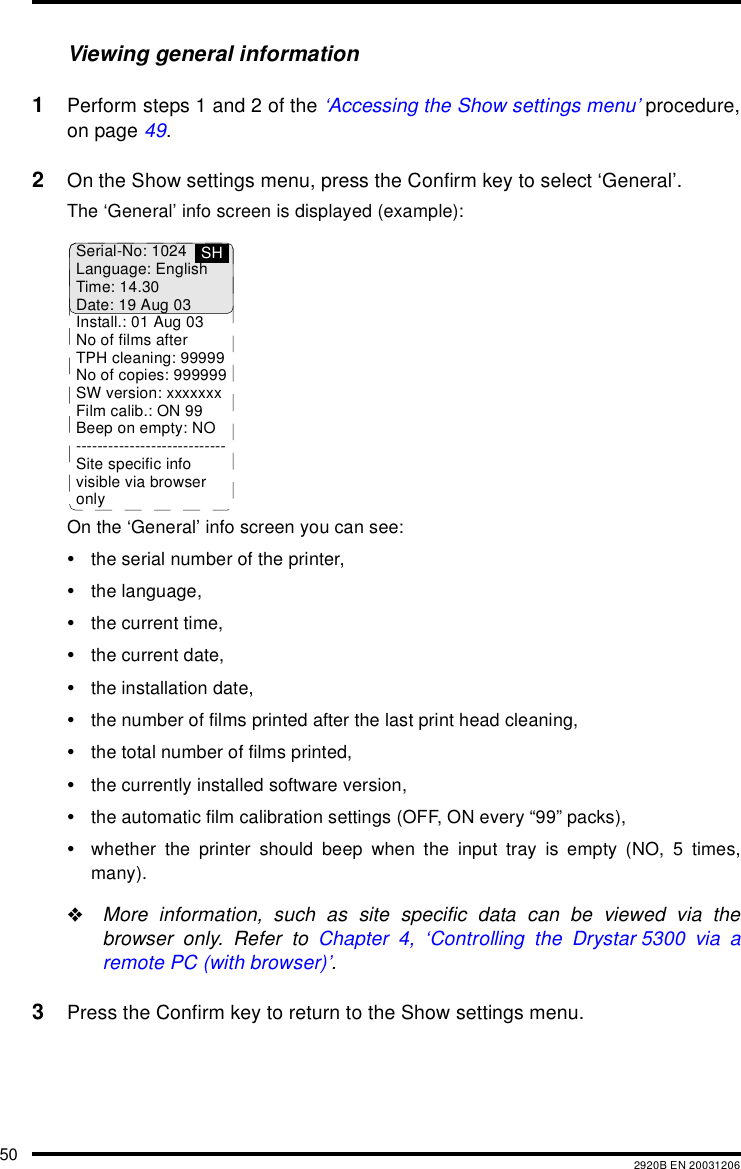
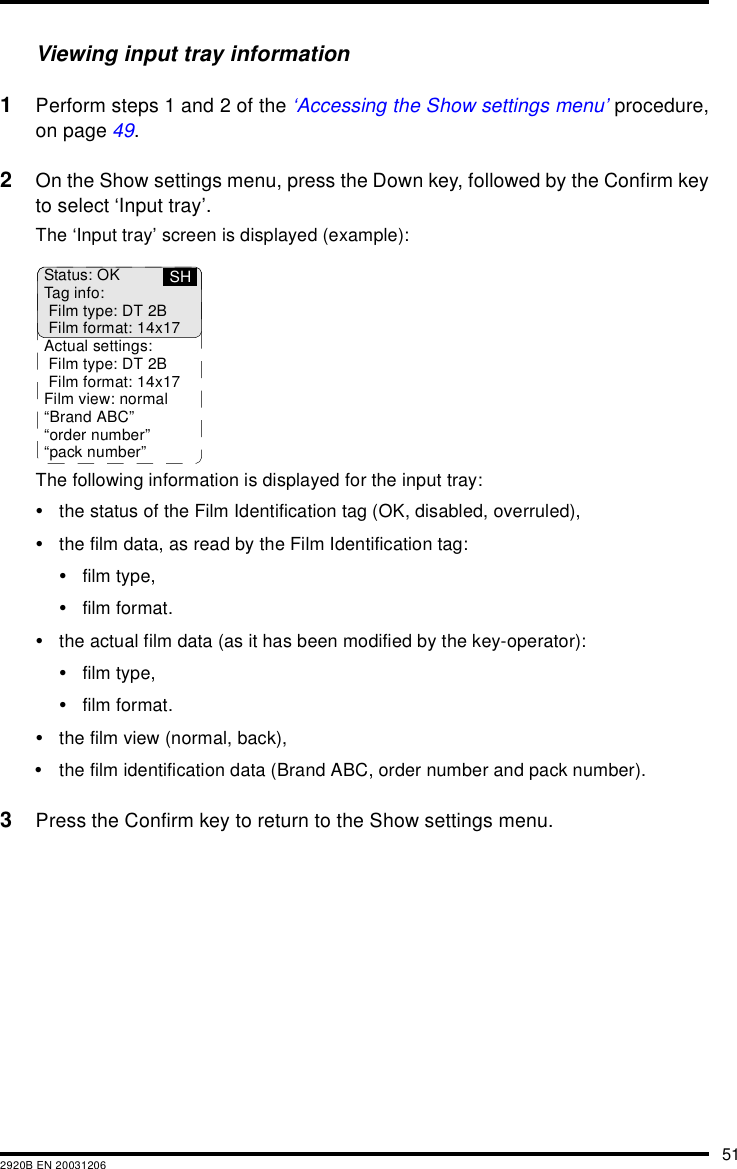
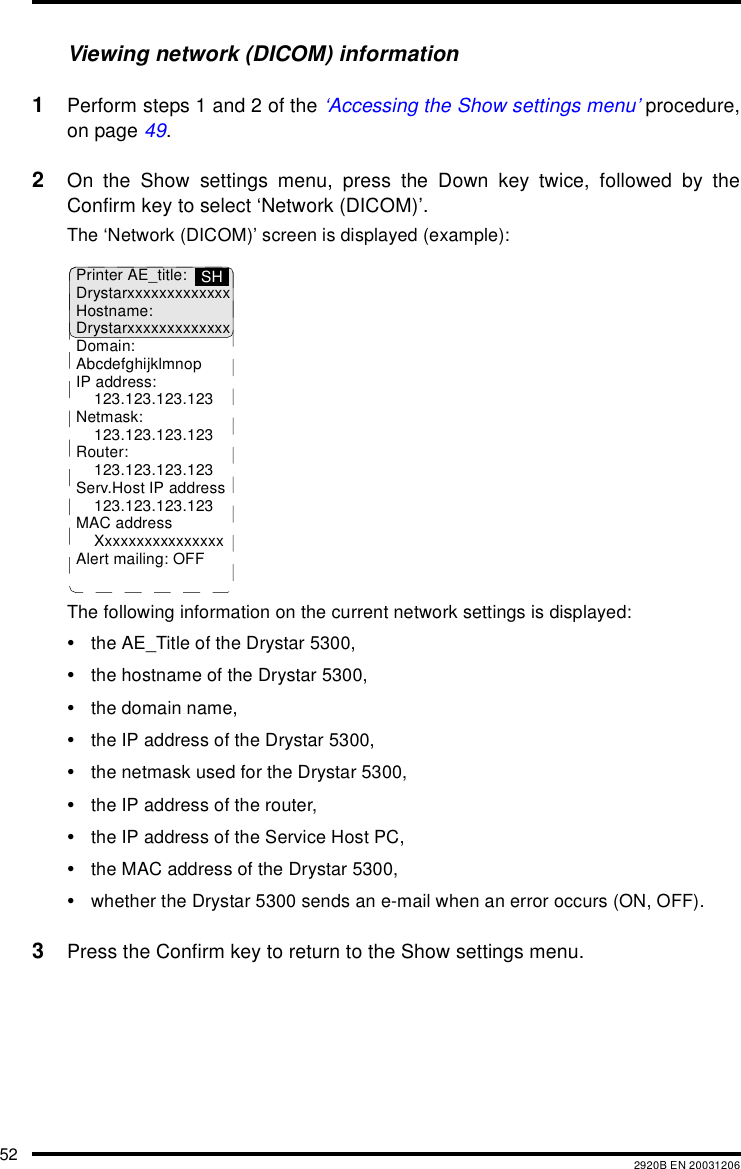
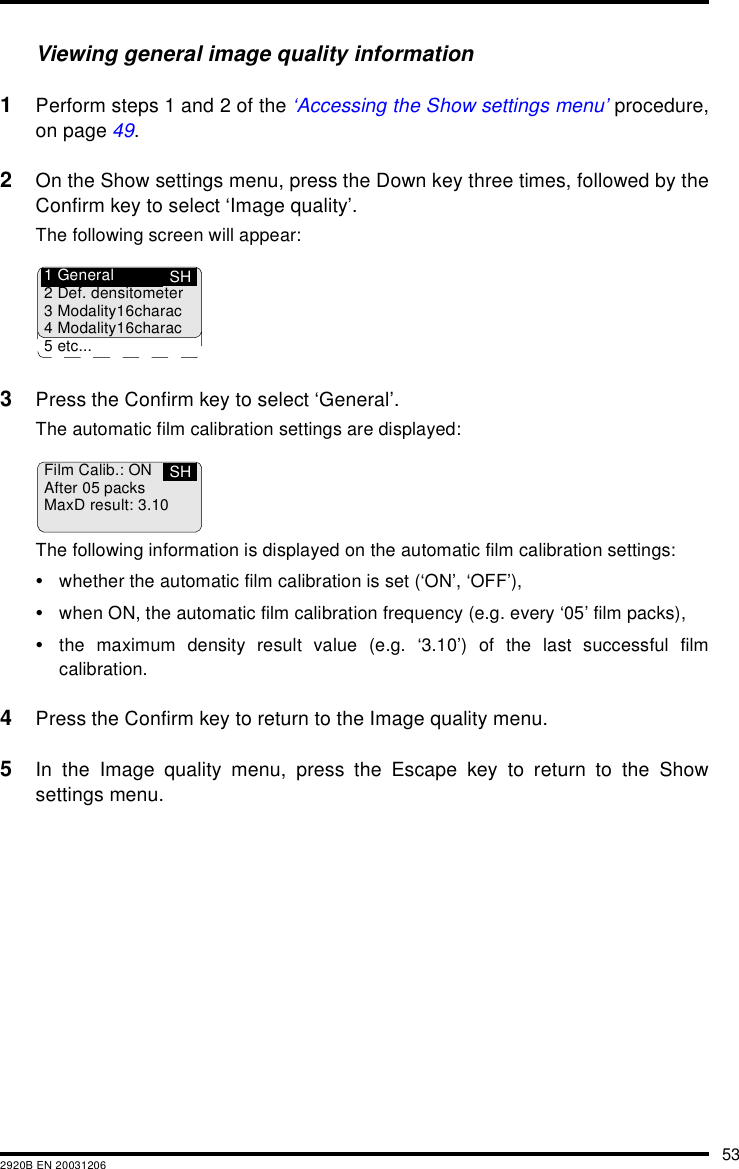
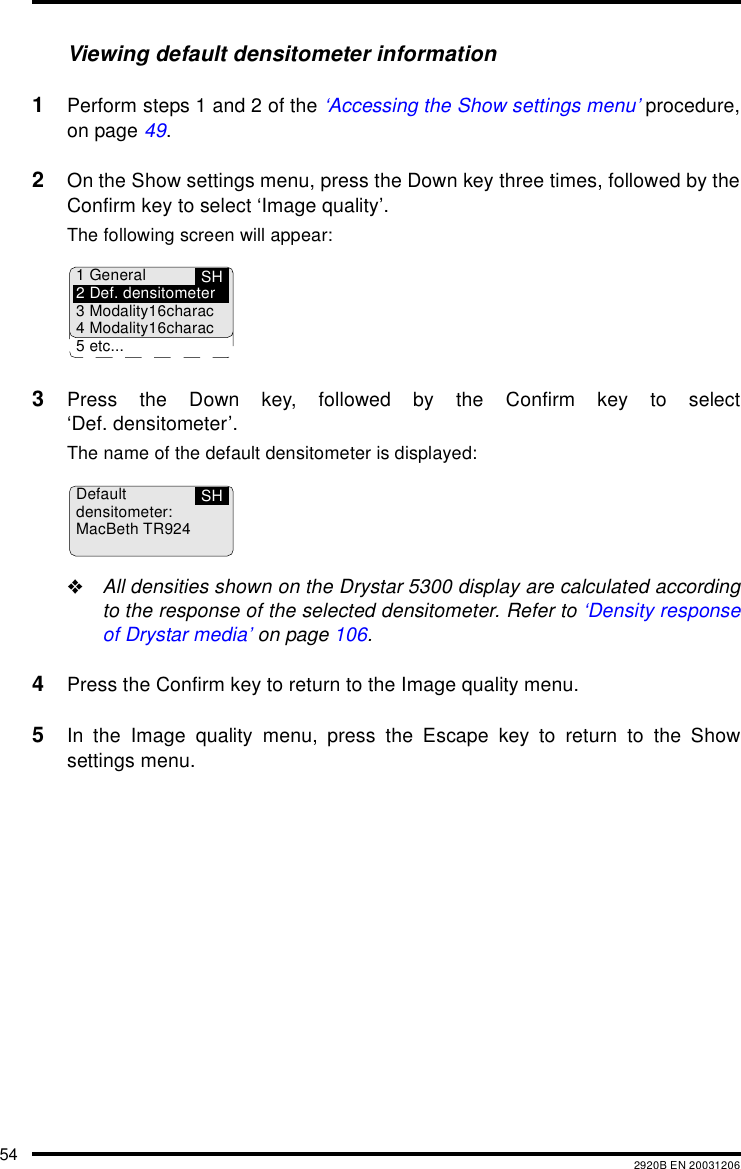
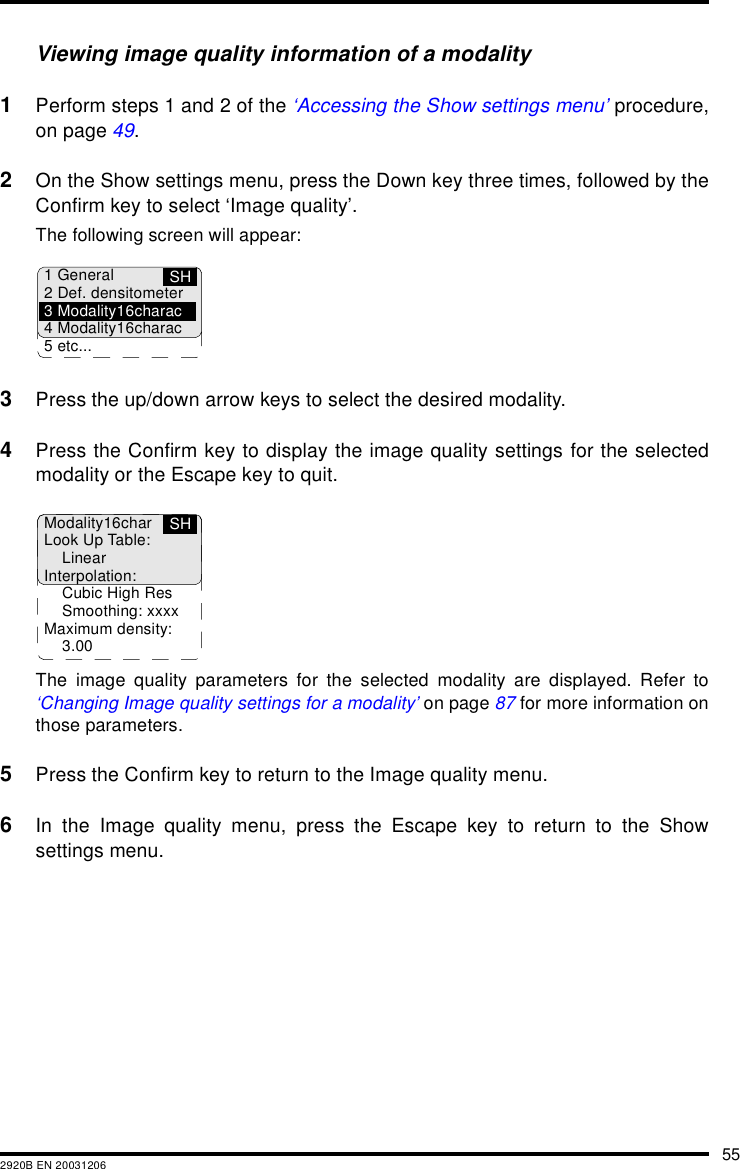
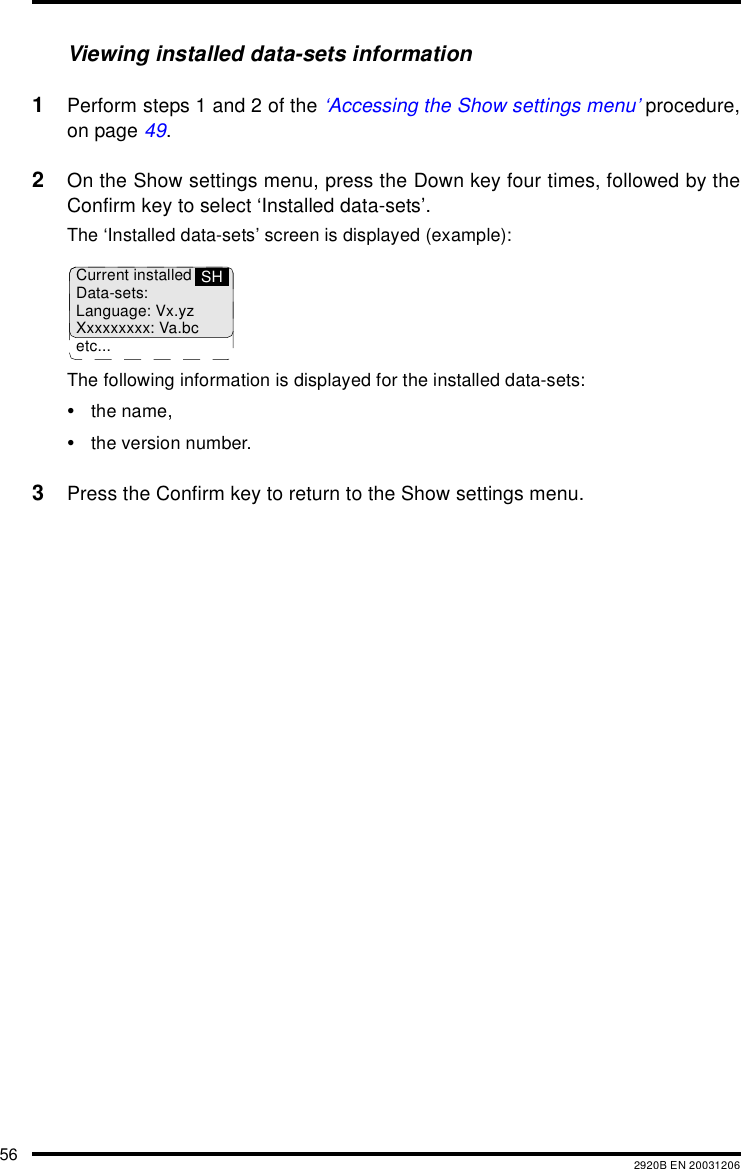
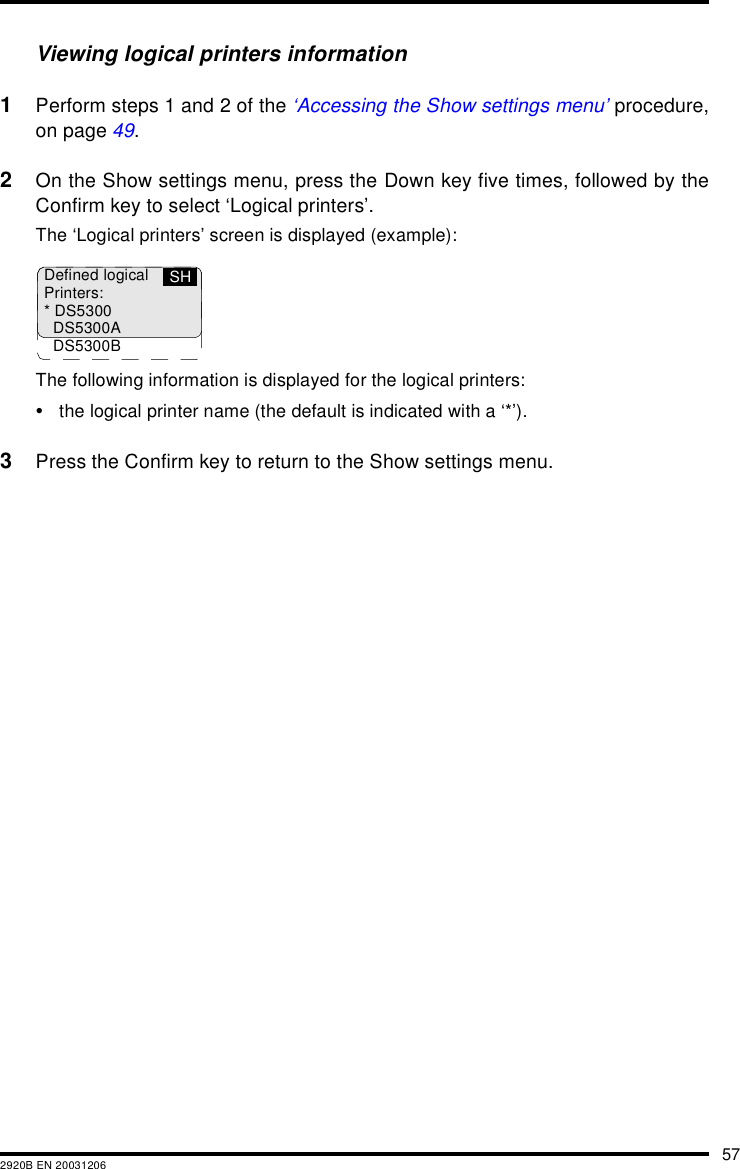
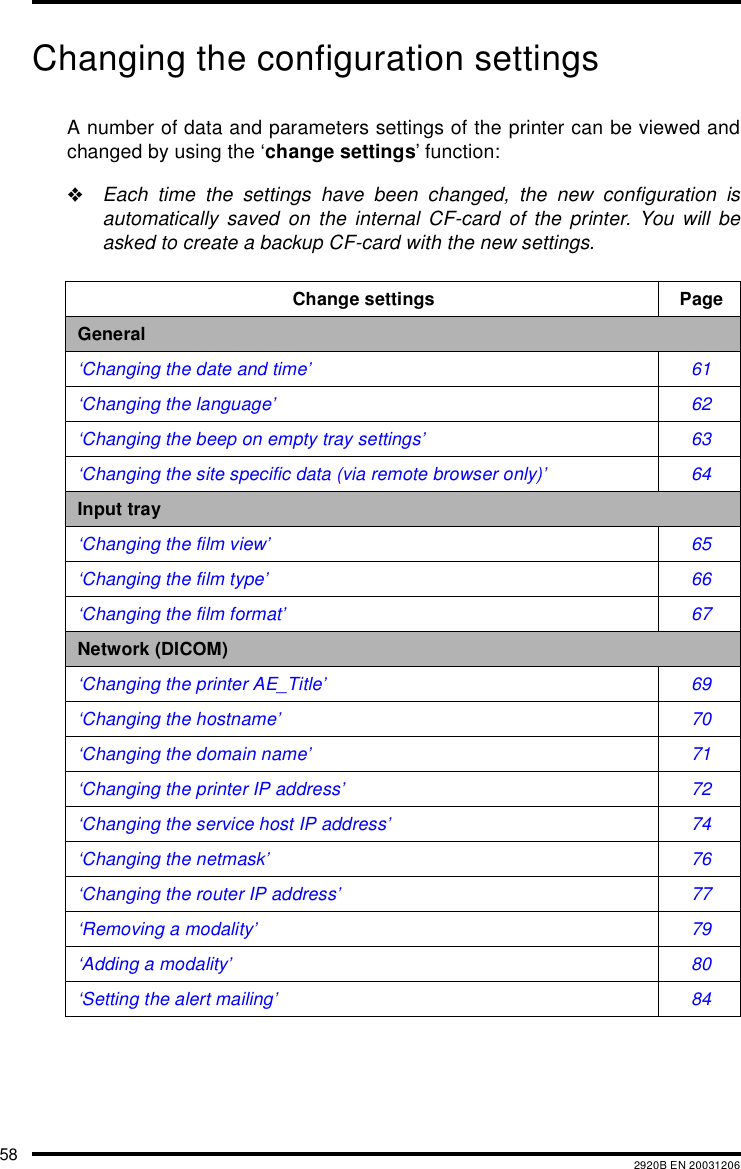
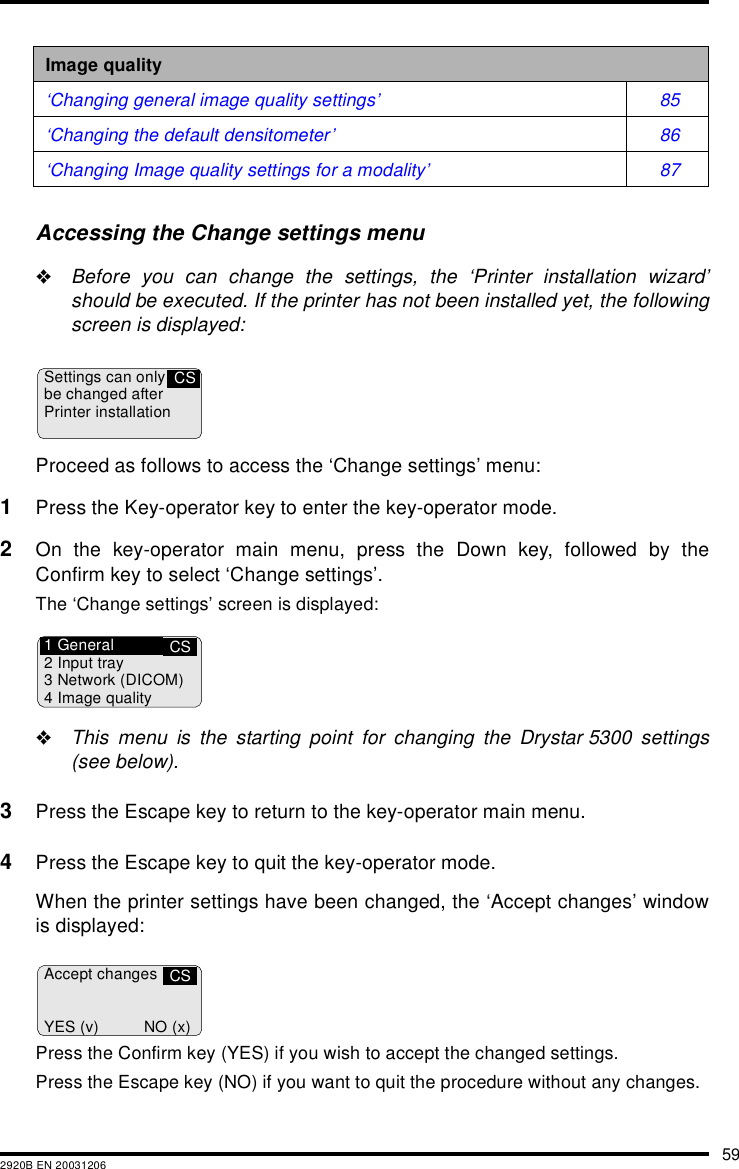
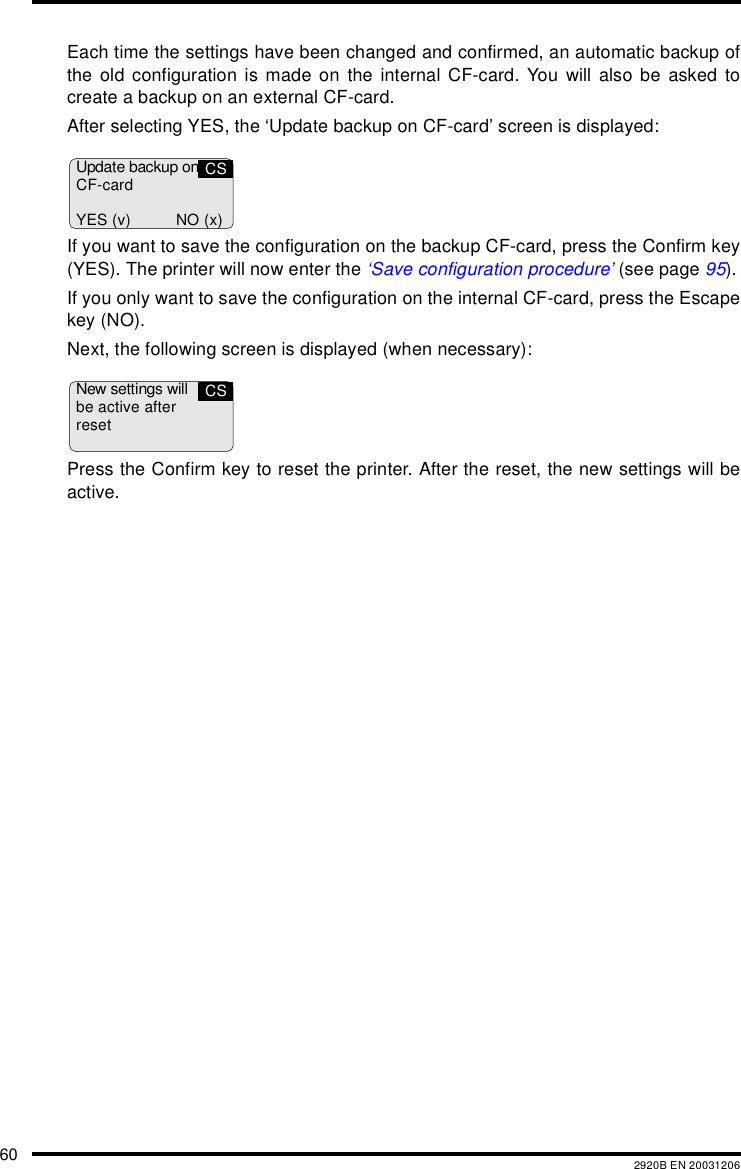
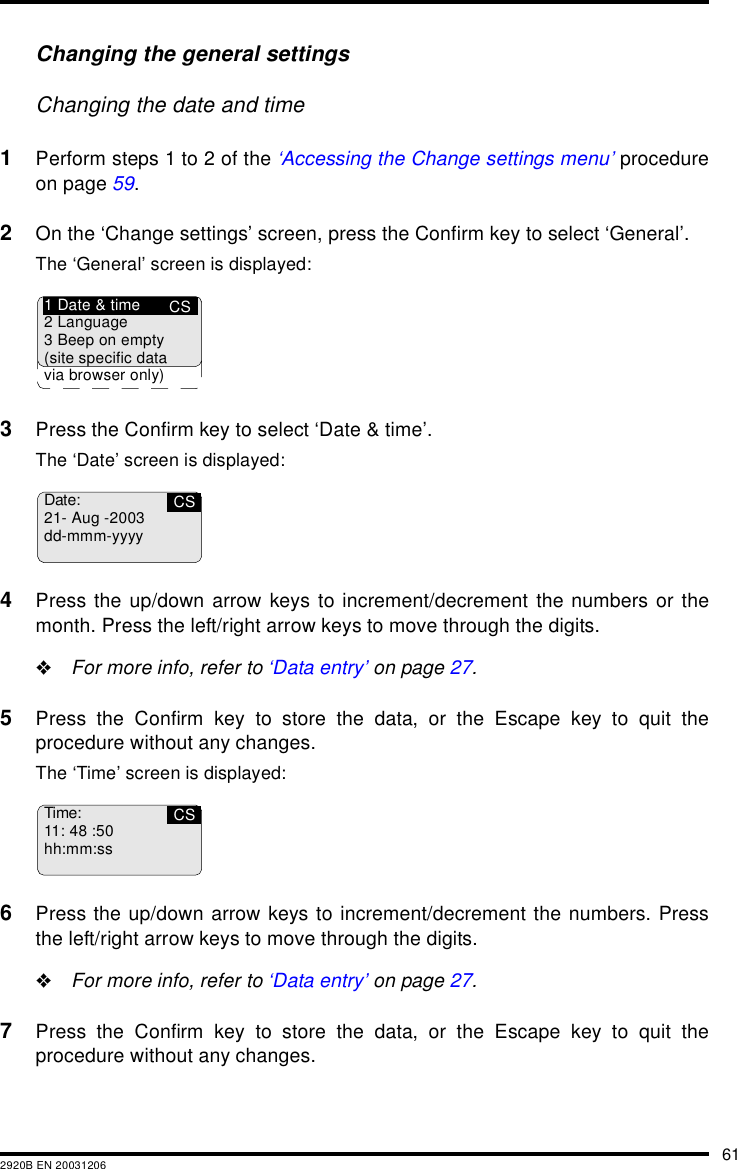
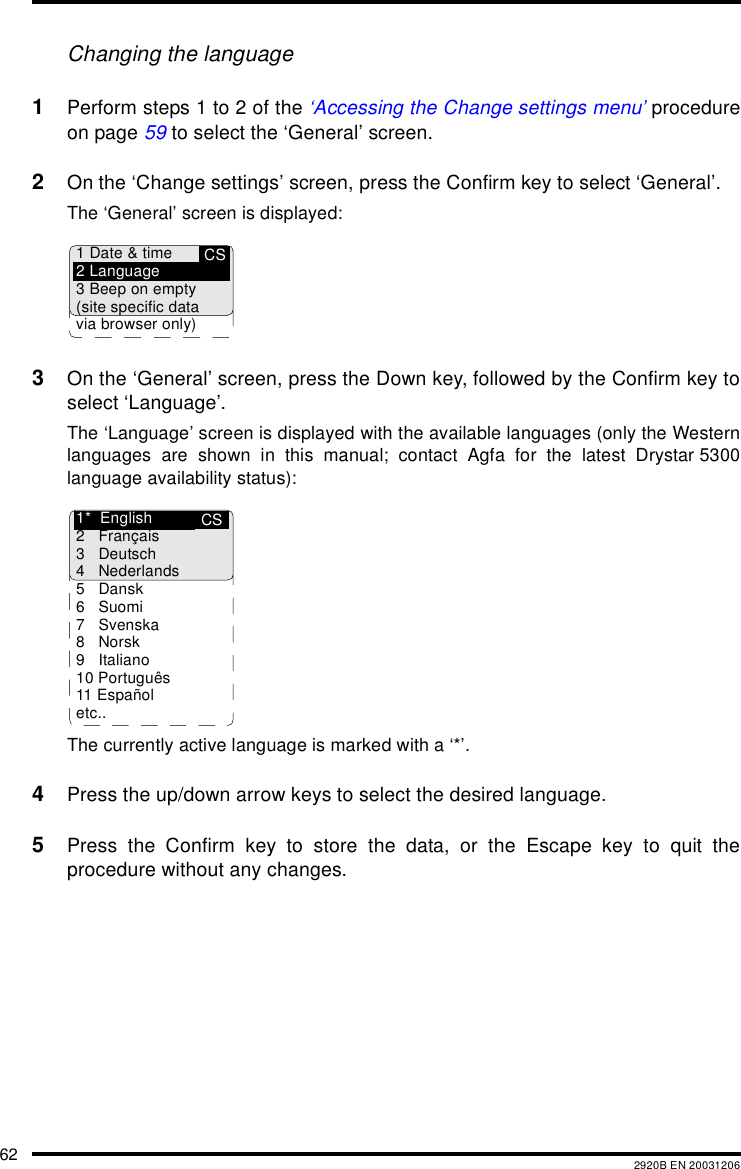
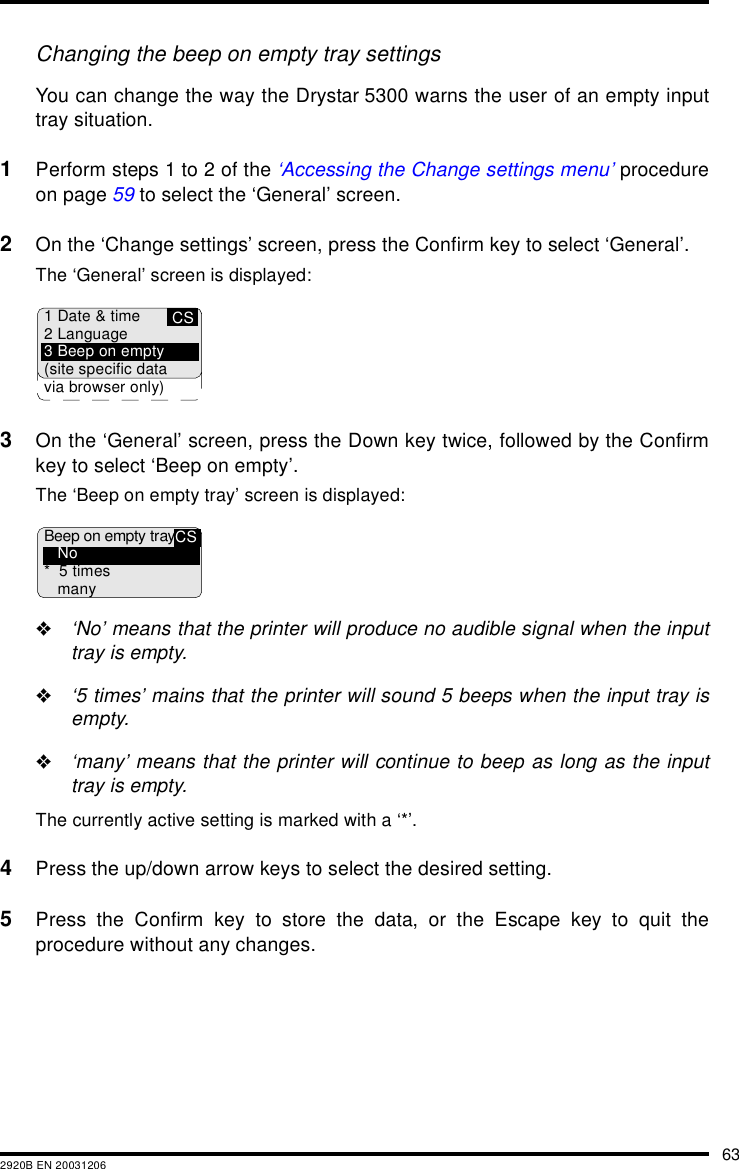
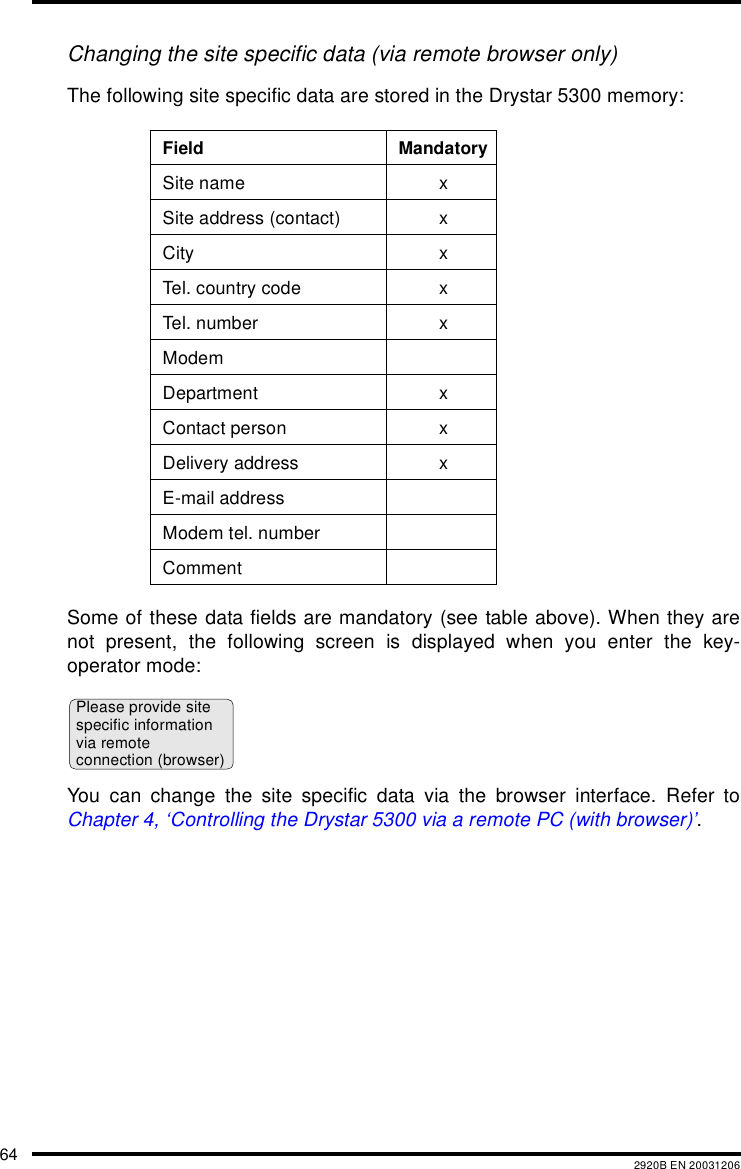
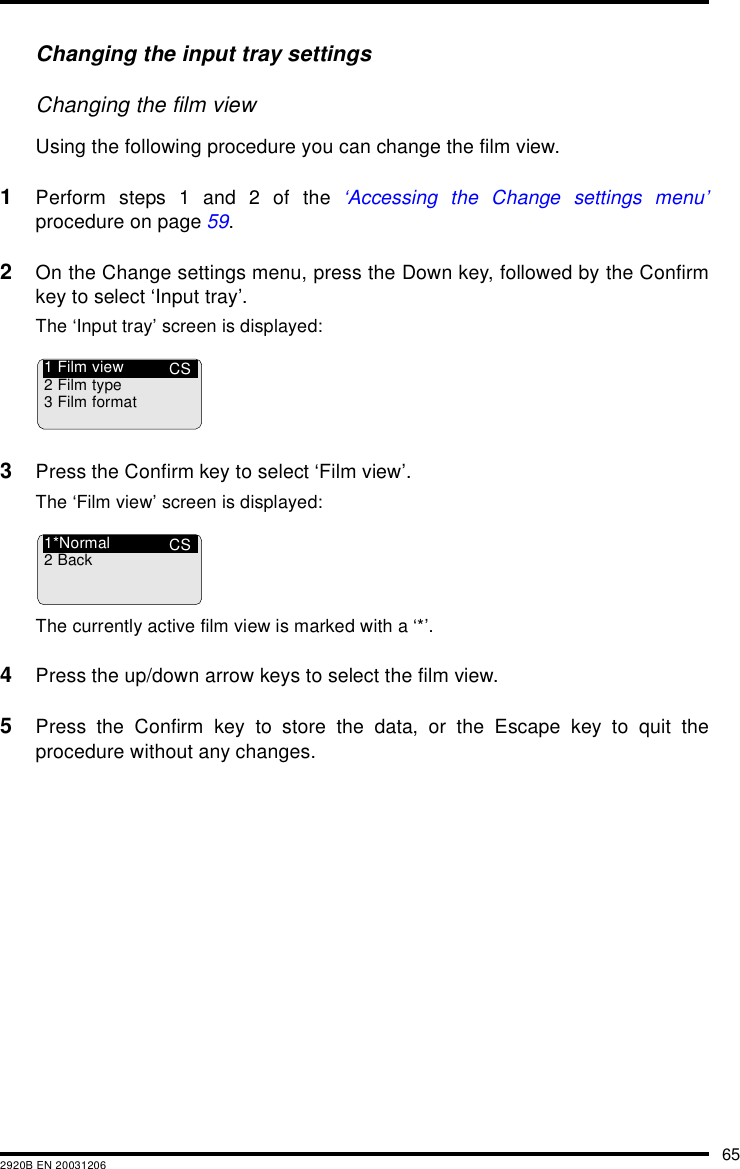
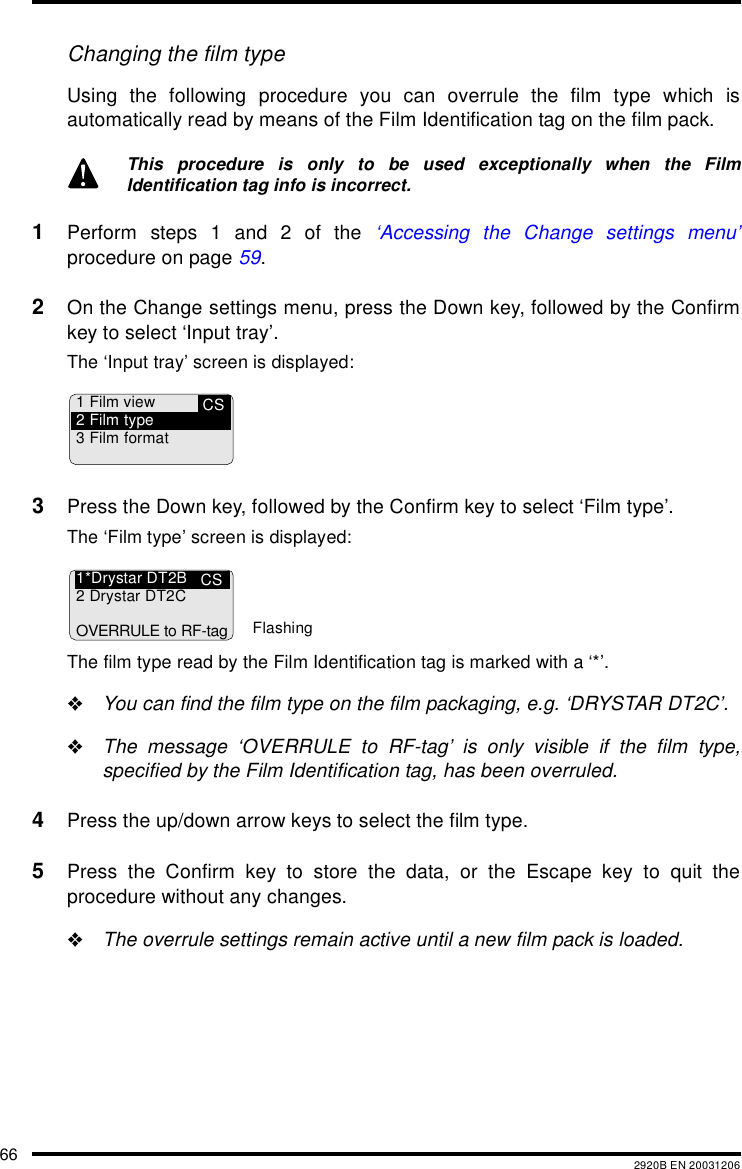
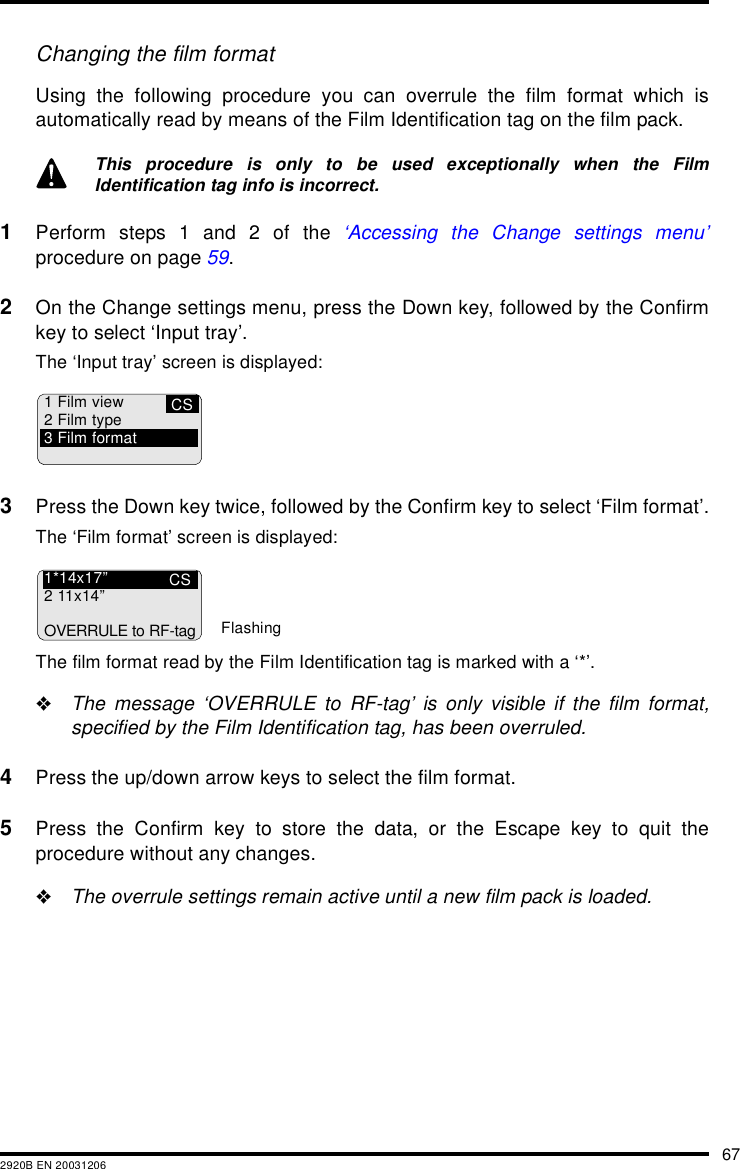
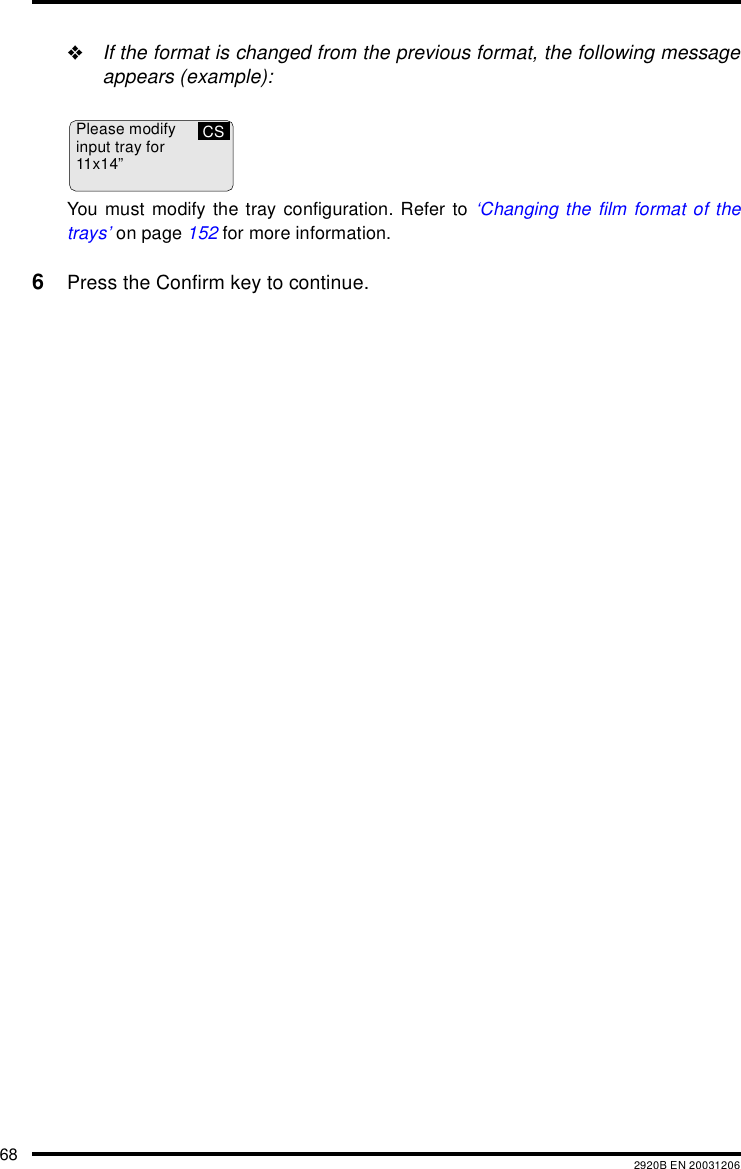
](https://usermanual.wiki/Agfa-NV/5365.User-manual-part-2/User-Guide-514502-Page-69.png)
](https://usermanual.wiki/Agfa-NV/5365.User-manual-part-2/User-Guide-514502-Page-70.png)
](https://usermanual.wiki/Agfa-NV/5365.User-manual-part-2/User-Guide-514502-Page-71.png)
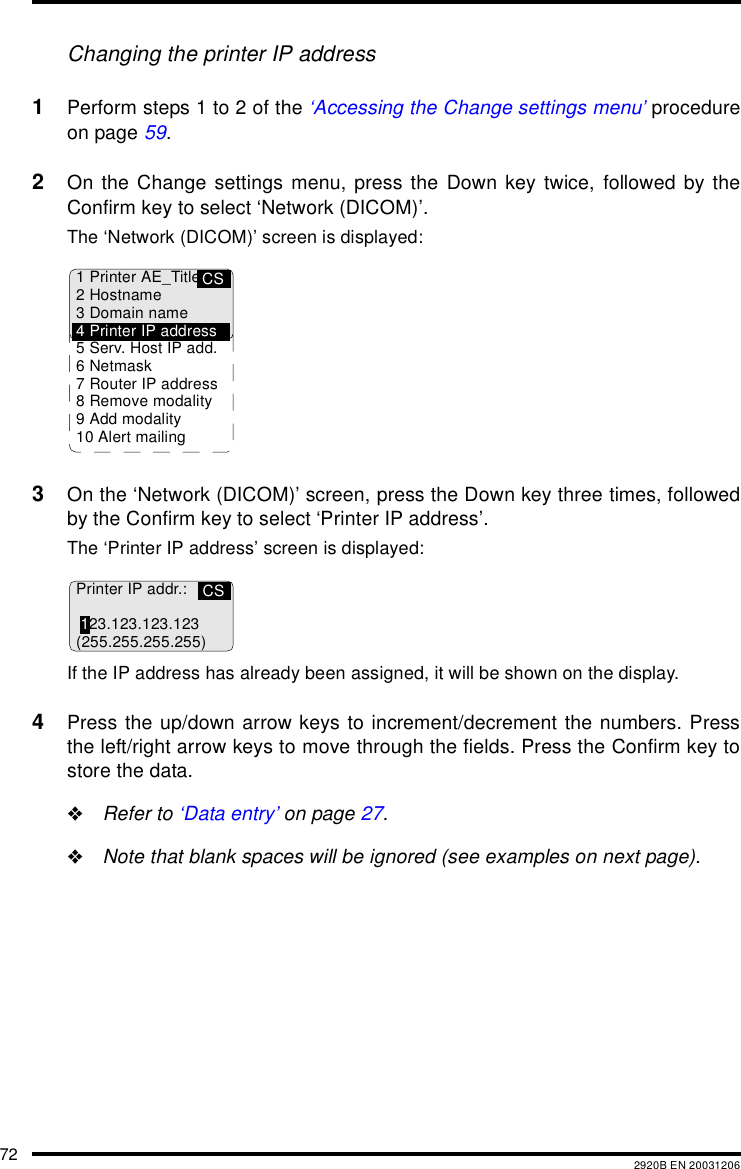
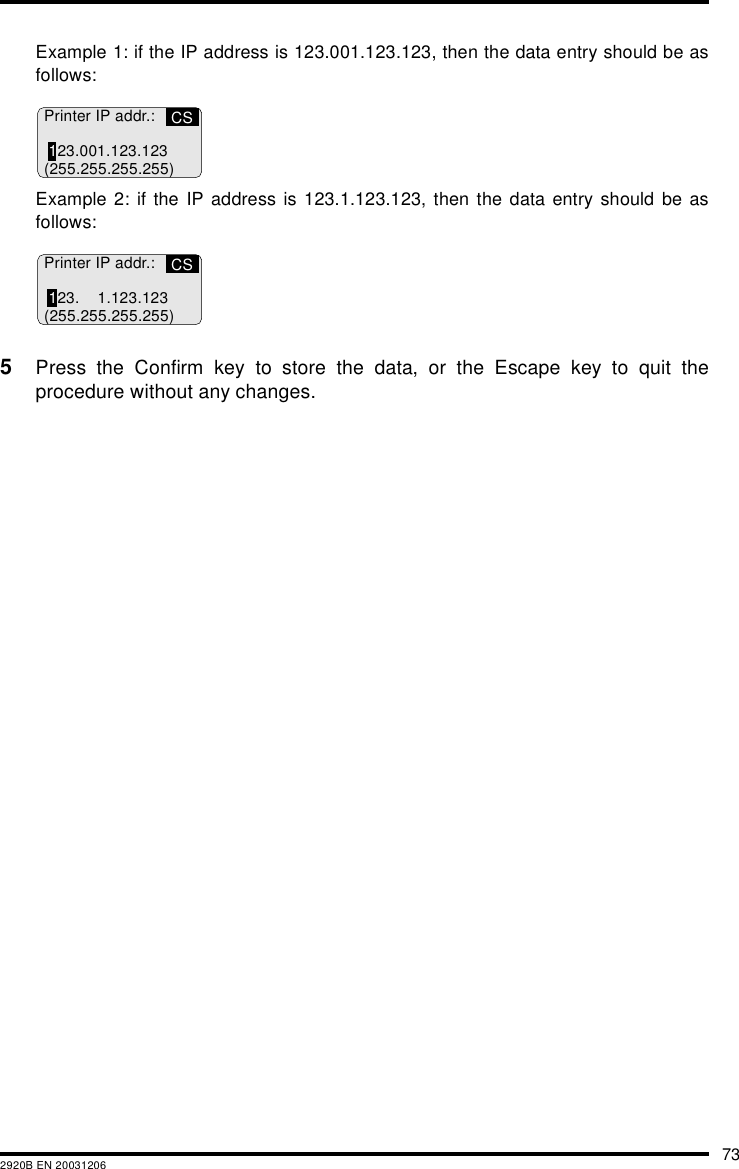
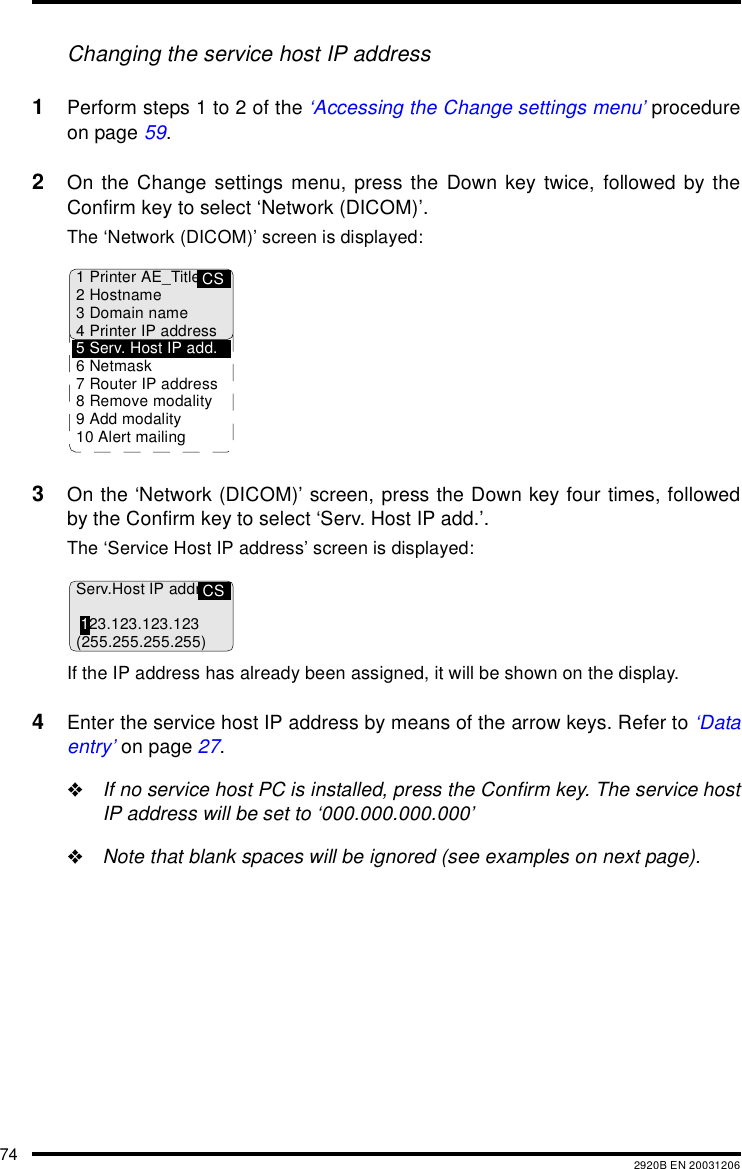
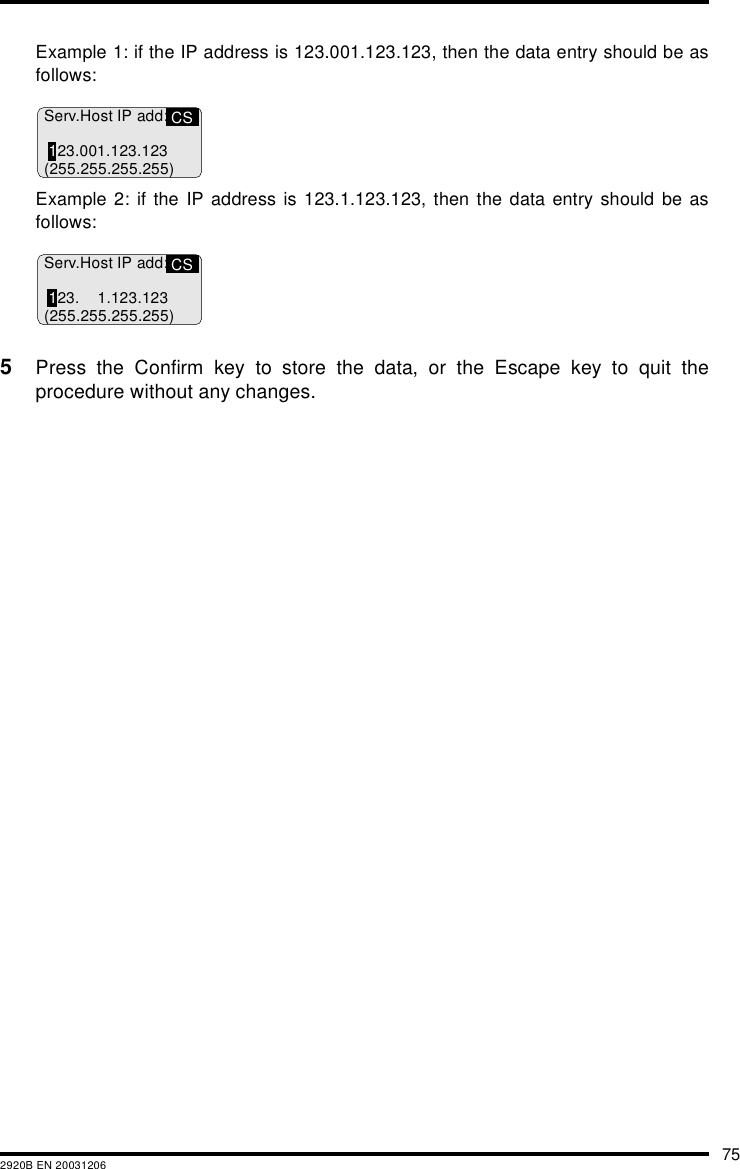
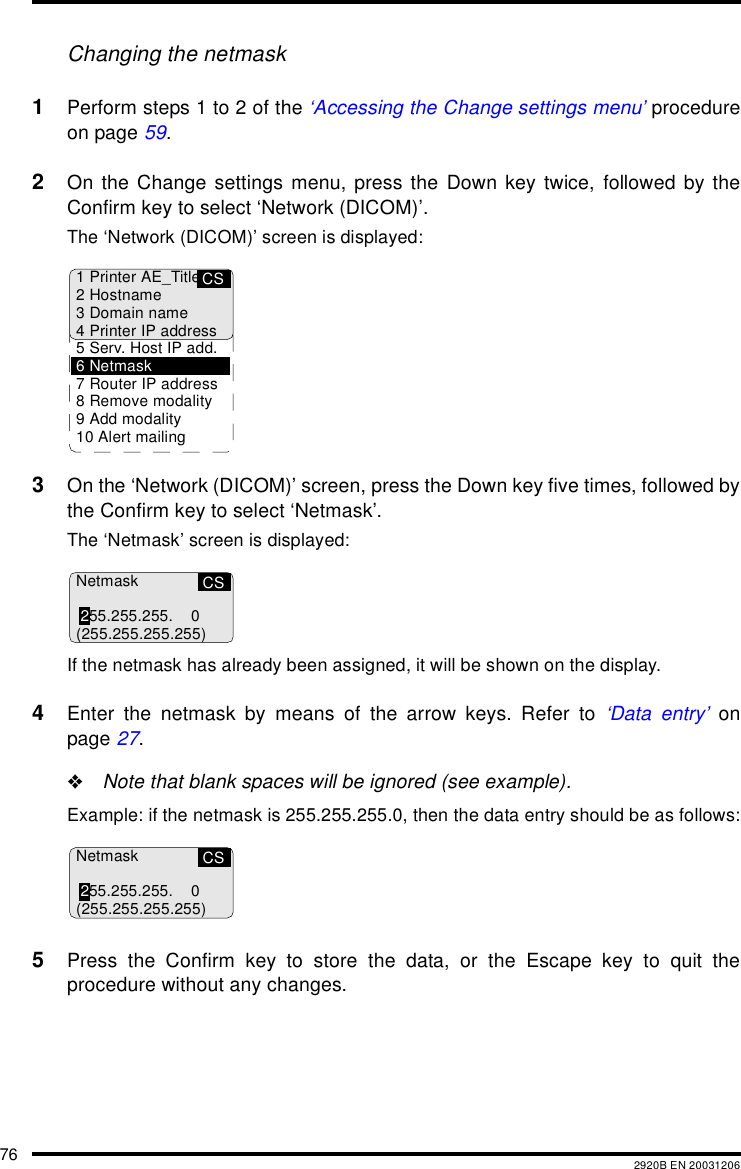
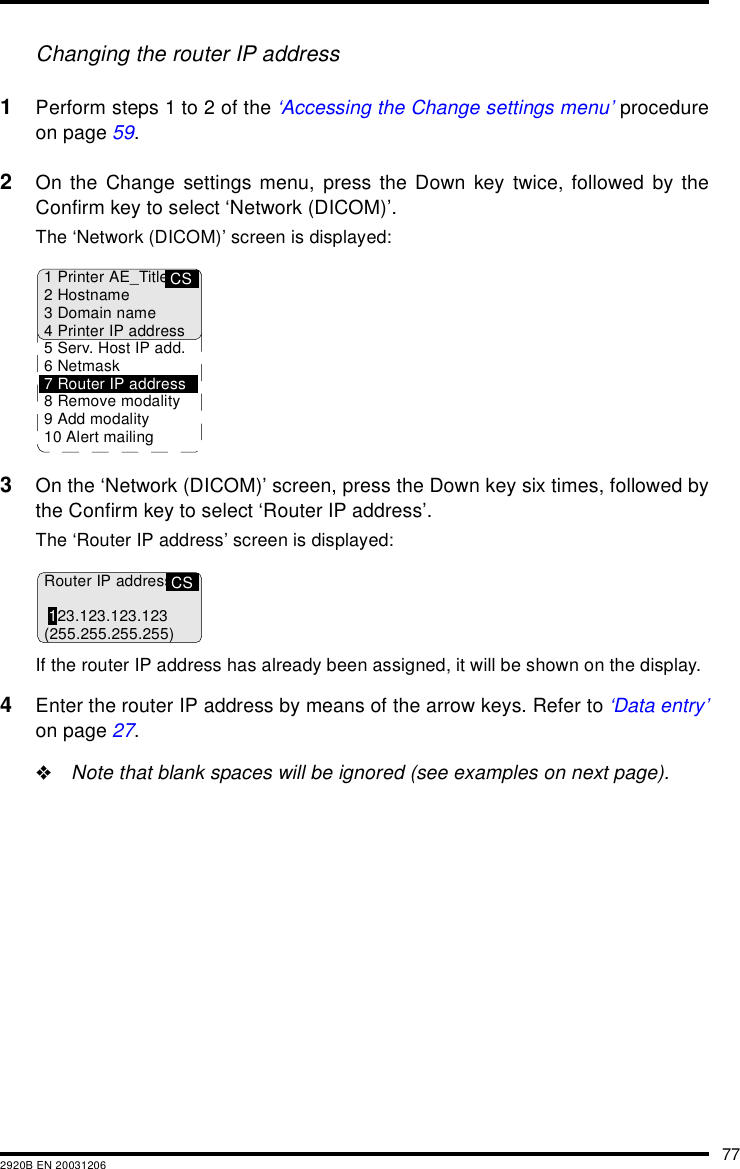
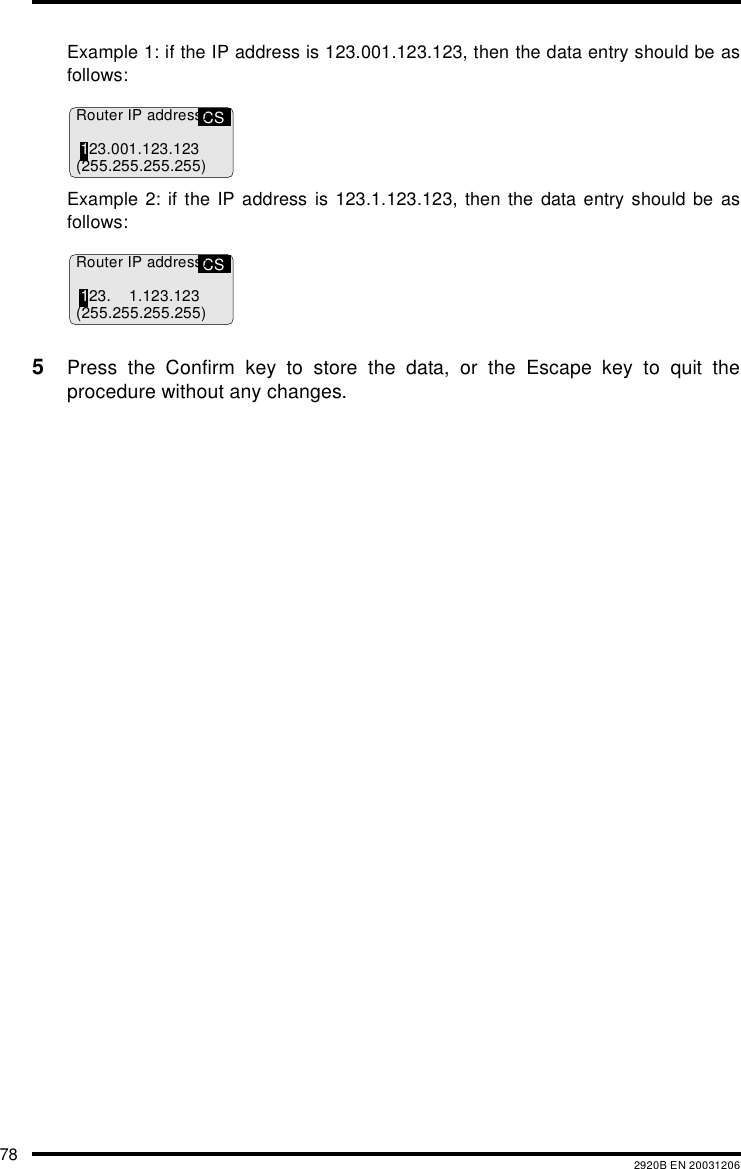
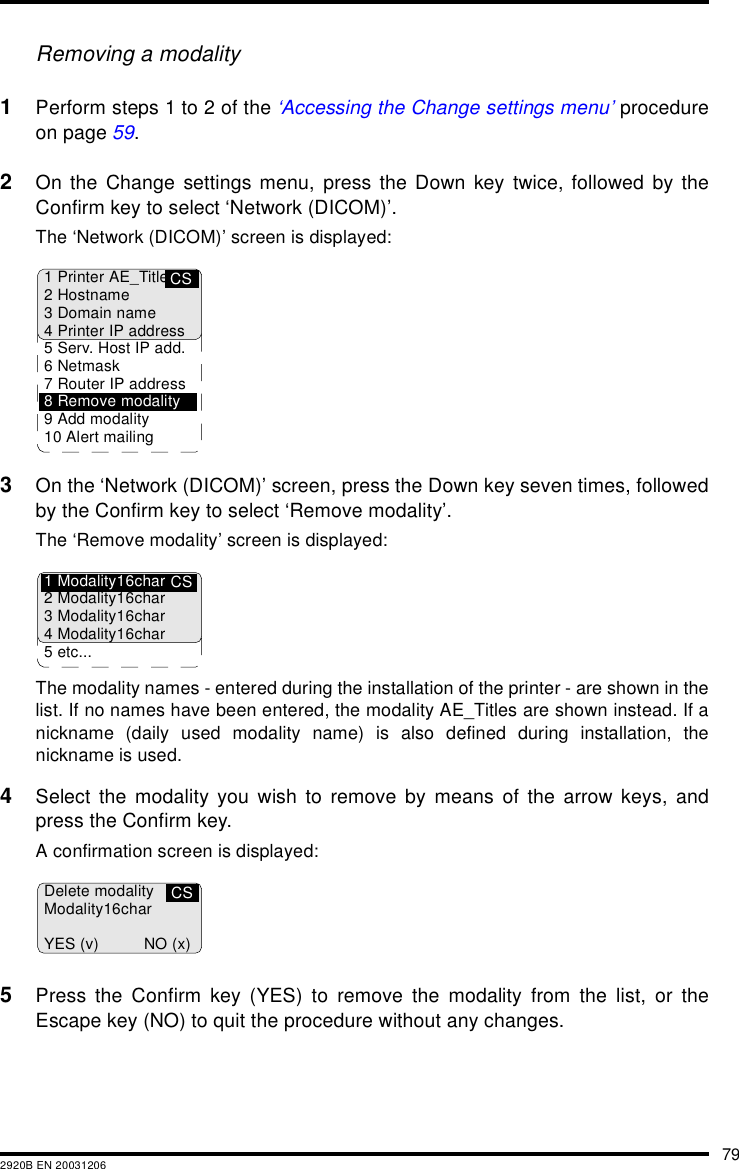
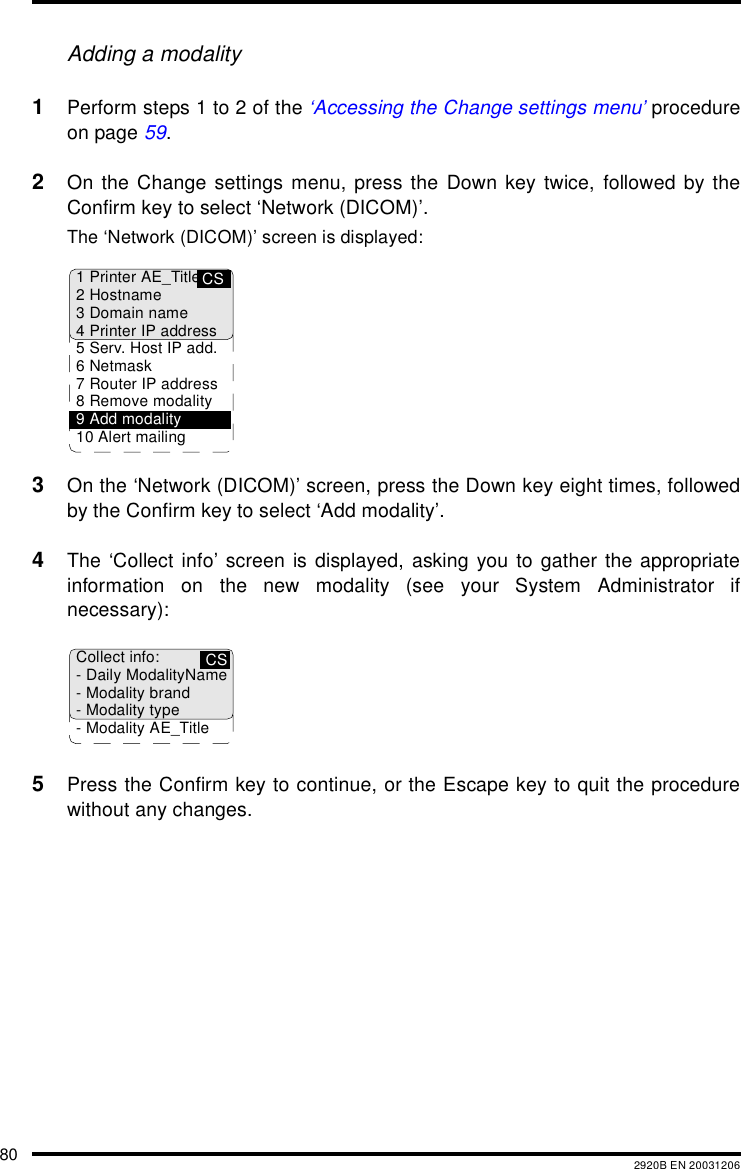
CSSelect modalitybrand name:1Agfa2 CR entry3Fuji4Trixell5Lumisys6 OtherCSSelect modalitytype:1VIPS2 CR entry3 Other](https://usermanual.wiki/Agfa-NV/5365.User-manual-part-2/User-Guide-514502-Page-81.png)
CSPreferredFILM TYPE for:Modality16char:Drystar DT2BDrystar DT2CCSPreferredFILM TYPE for:Modality16char:IS CURRENTLY NOTAVAILABLE IN INPUTTRAY](https://usermanual.wiki/Agfa-NV/5365.User-manual-part-2/User-Guide-514502-Page-82.png)
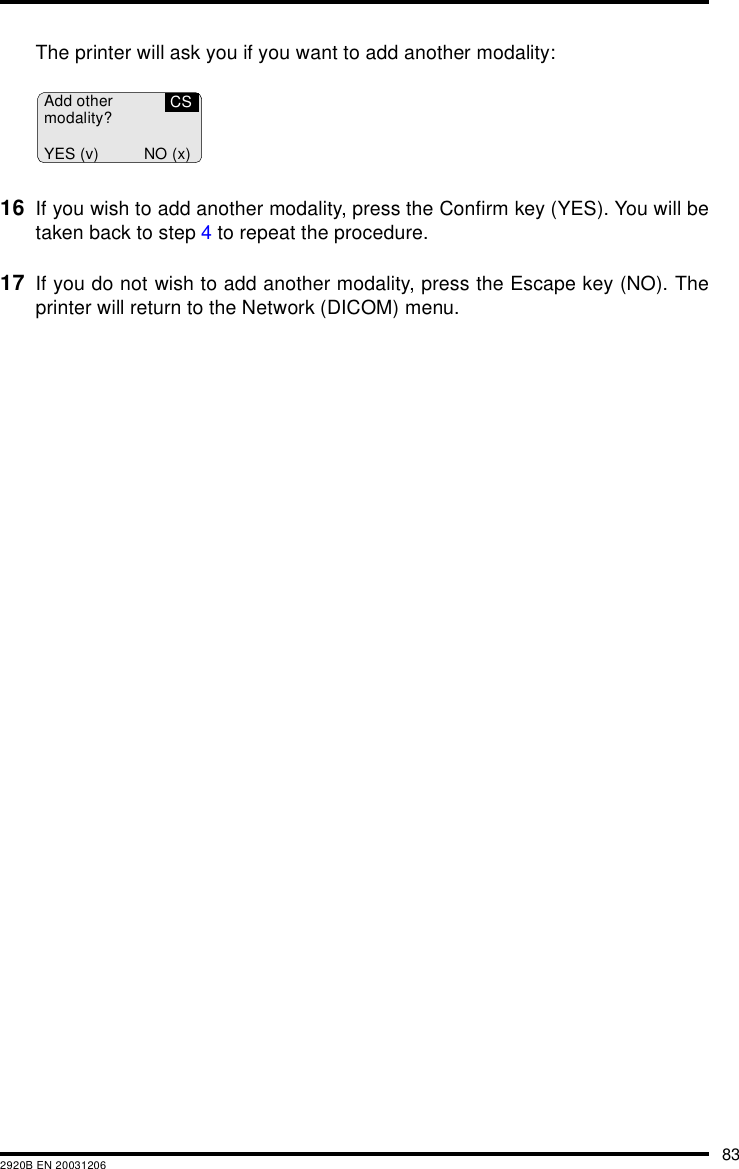
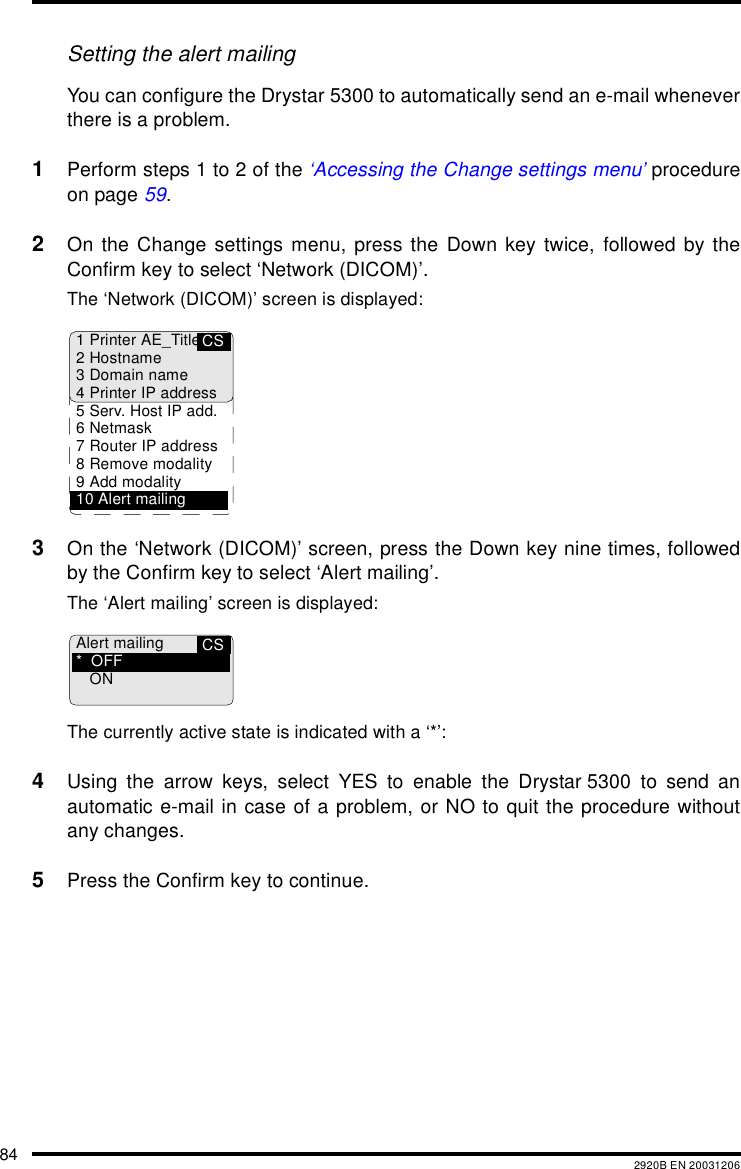
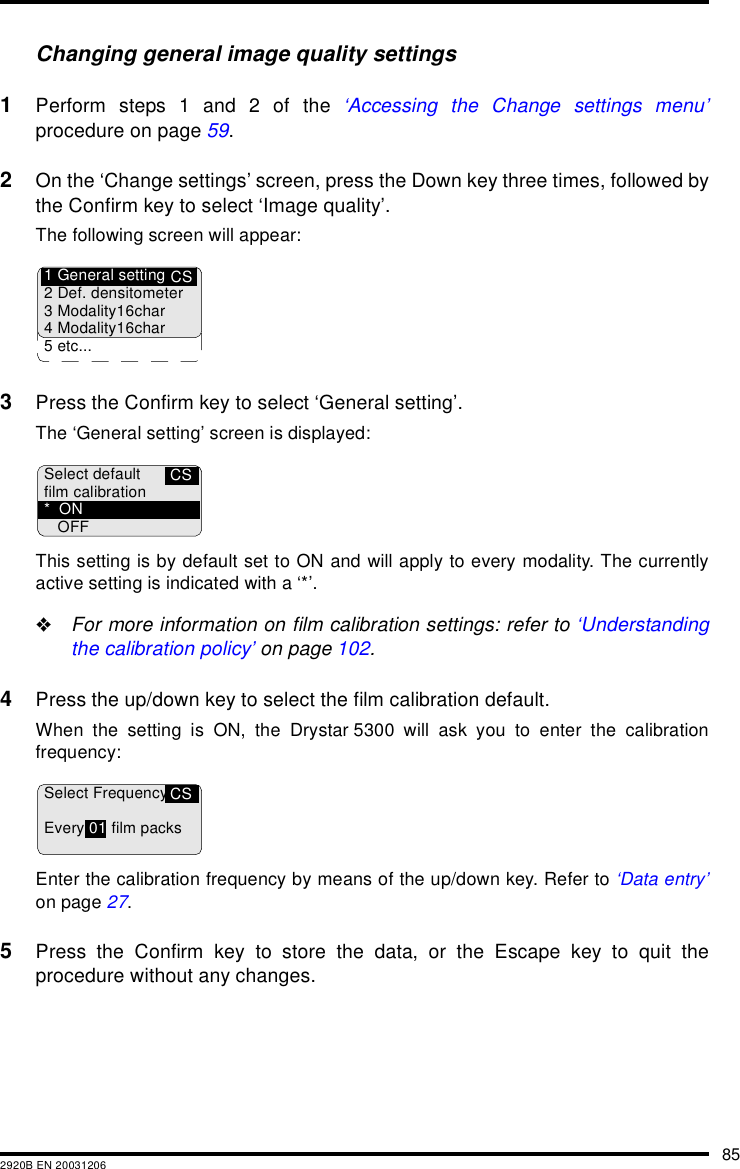
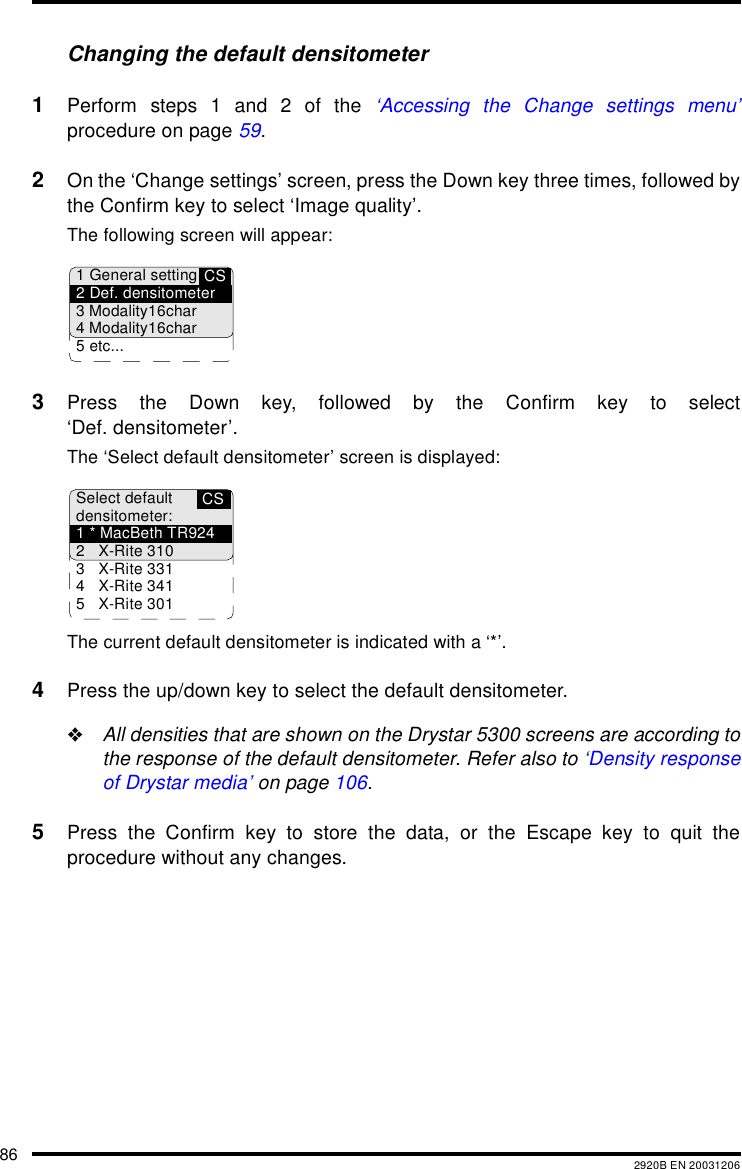
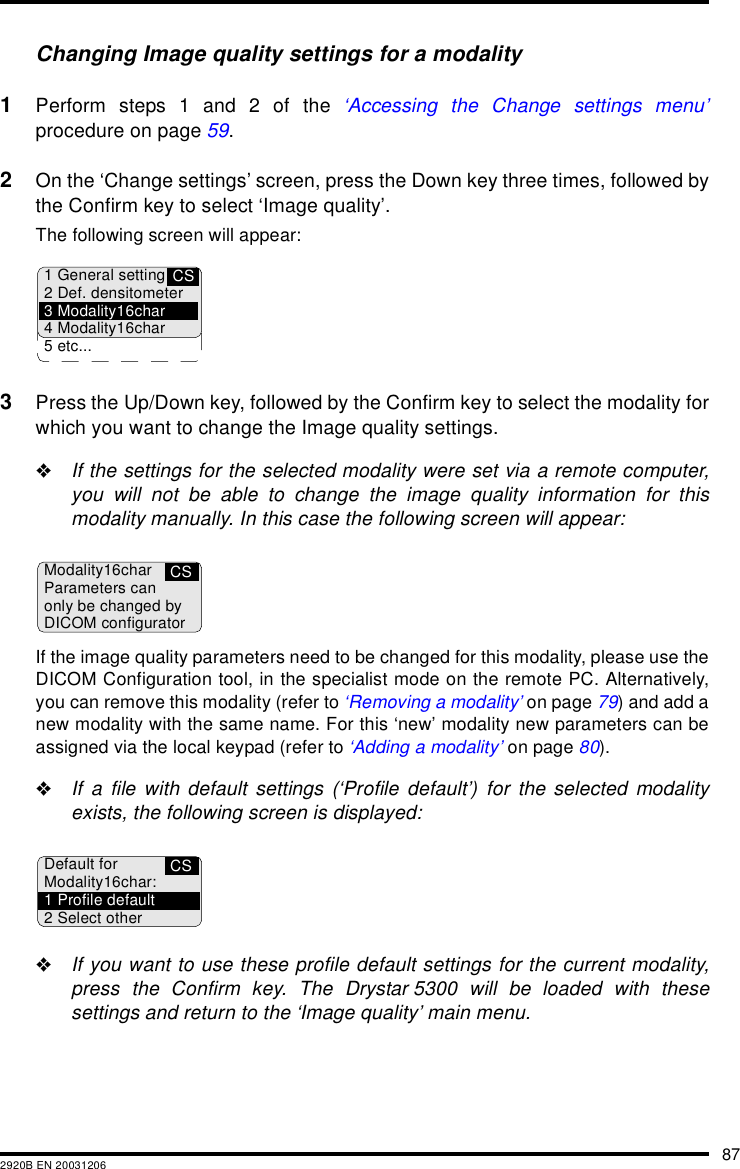
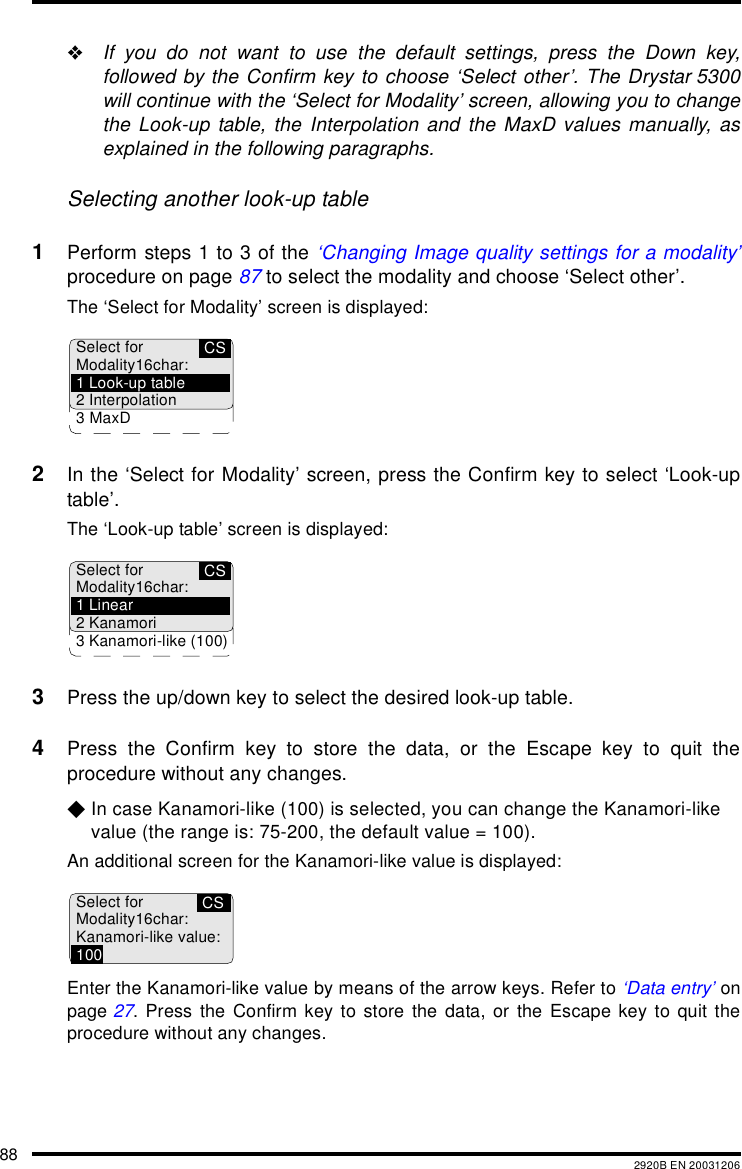
![892920B EN 20031206Changing the interpolation1Perform steps 1 to 3 of the ‘Changing Image quality settings for a modality’procedure on page 87 to select the modality and choose ‘Select other’.The ‘Select for Modality’ screen is displayed:2In the ‘Select for Modality’ screen, press the Down key, followed by theConfirm key to select ‘Interpolation’.The ‘Interpolation’ screen is displayed:3Press the up/down key to select the desired interpolation setting for thismodality.$If you select “Cubic Hi-Res” the following screen will appear, allowing you to adjust the smoothing factor:Enter the smoothing factor value by means of the arrow keys. Refer to ‘Data entry’on page 27. Press the Confirm key to store the data, or the Escape key to quit theprocedure without any changes.CSSelect forModality16char:1 Look-up table2 Interpolation3MaxDCSSelect forModality16char:1 Replication2 Bilinear3 None4 Cubic Hi-Res5 CubicBellCSEnter smoothingparameter:advised value = 2.50range [-5.00-0.00]enter absolute valuey.yy](https://usermanual.wiki/Agfa-NV/5365.User-manual-part-2/User-Guide-514502-Page-89.png)
![90 2920B EN 20031206$If you select “CubicBell”, the following screen will appear, allowing you to adjust the smoothing factor:Enter the smoothing factor value by means of the arrow keys. Refer to ‘Data entry’on page 27. Press the Confirm key to store the data, or the Escape key to quit theprocedure without any changes.Changing the maximum density (MaxD)1Perform steps 1 to 3 of the ‘Changing Image quality settings for a modality’procedure on page 87 to select the modality and choose ‘Select other’.The ‘Select for Modality’ screen is displayed:2In the ‘Select for Modality’ screen, press the Down key twice, followed by theConfirm key to select ‘MaxD’.The ‘MaxD (maximum density)’ screen is displayed:All maximum densities are selectable starting from 2.80 to 3.40 in steps of 0.05units. The activated setting is marked with a ‘*’."The maximum density will be limited to the maximum density of the media.3Press the up/down key to select the desired maximum density setting for thismodality.4Press the Confirm key to store the data, or the Escape key to quit theprocedure without any changes.CSEnter smoothingparameter:advised value = 0.35range [0.1-10]enter absolute valuey.yyCSSelect forModality16char:1 Look-up table2 Interpolation3MaxDCSSelect MaxD forModality16char:2.802.85...*3.103.15...3.40](https://usermanual.wiki/Agfa-NV/5365.User-manual-part-2/User-Guide-514502-Page-90.png)
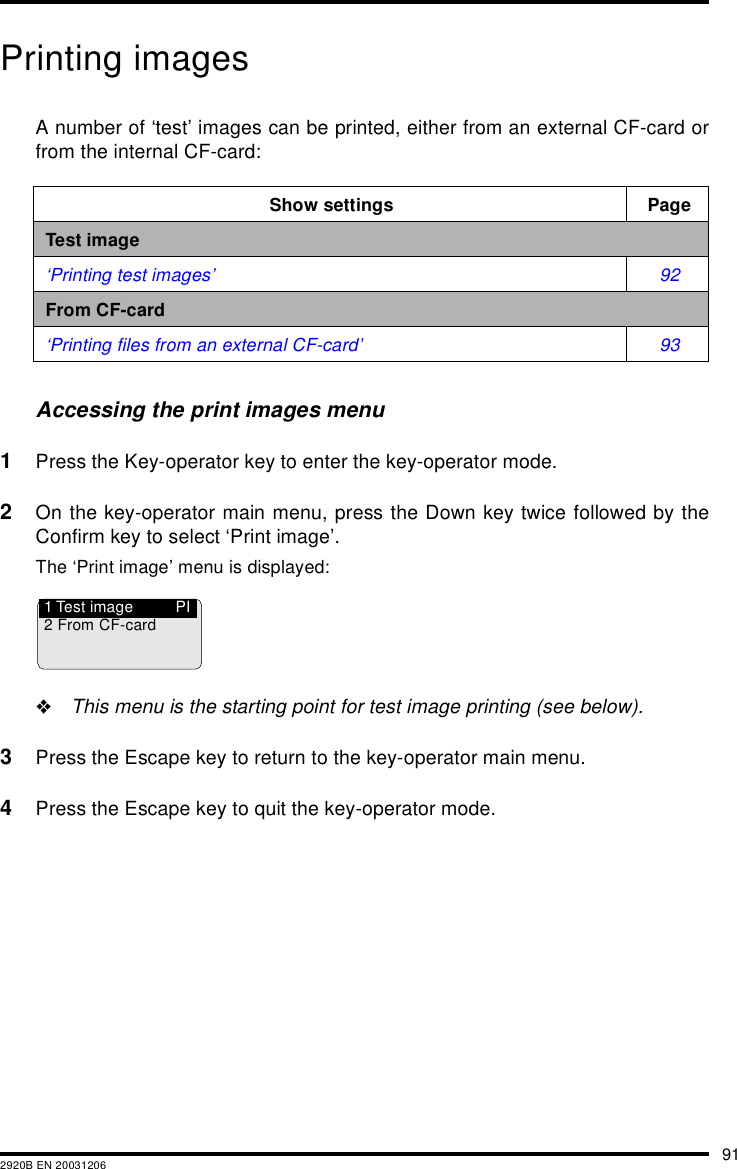
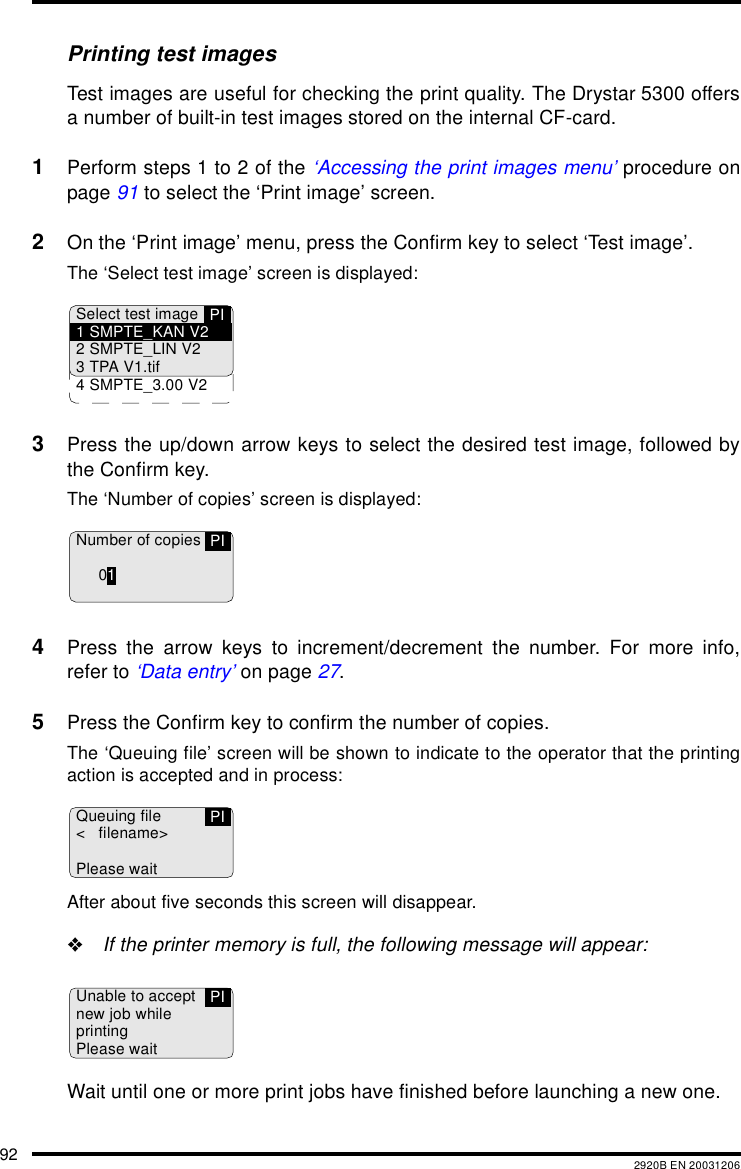
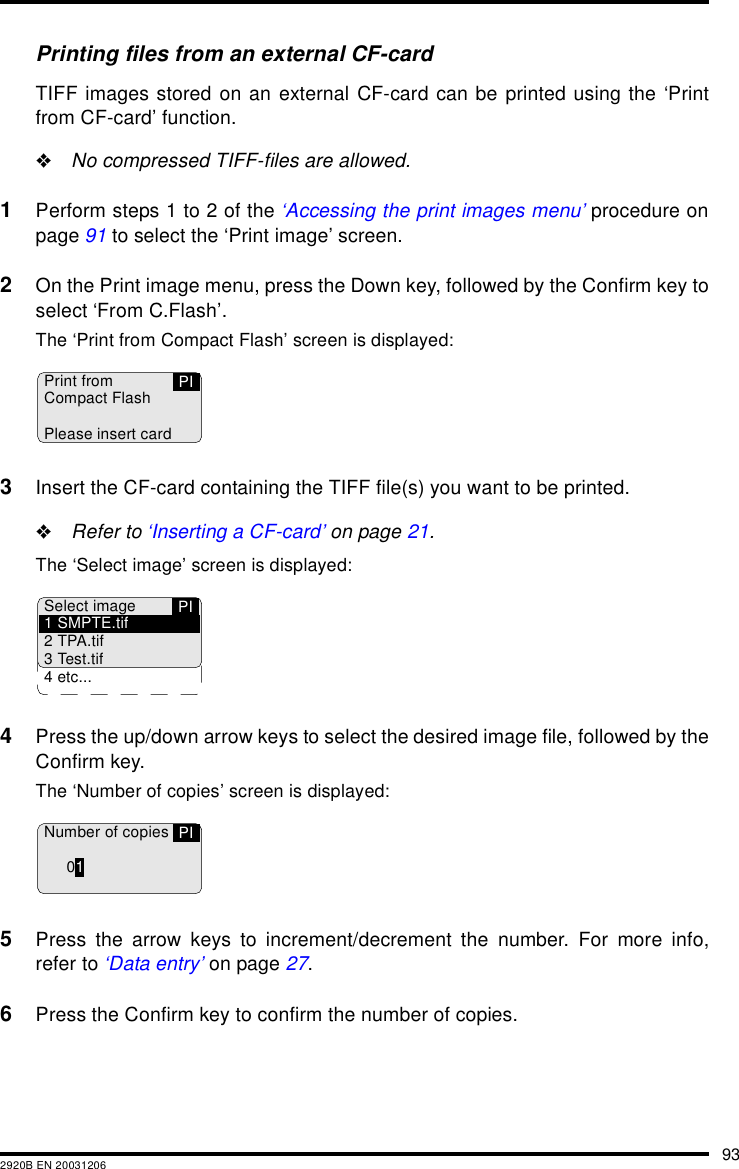
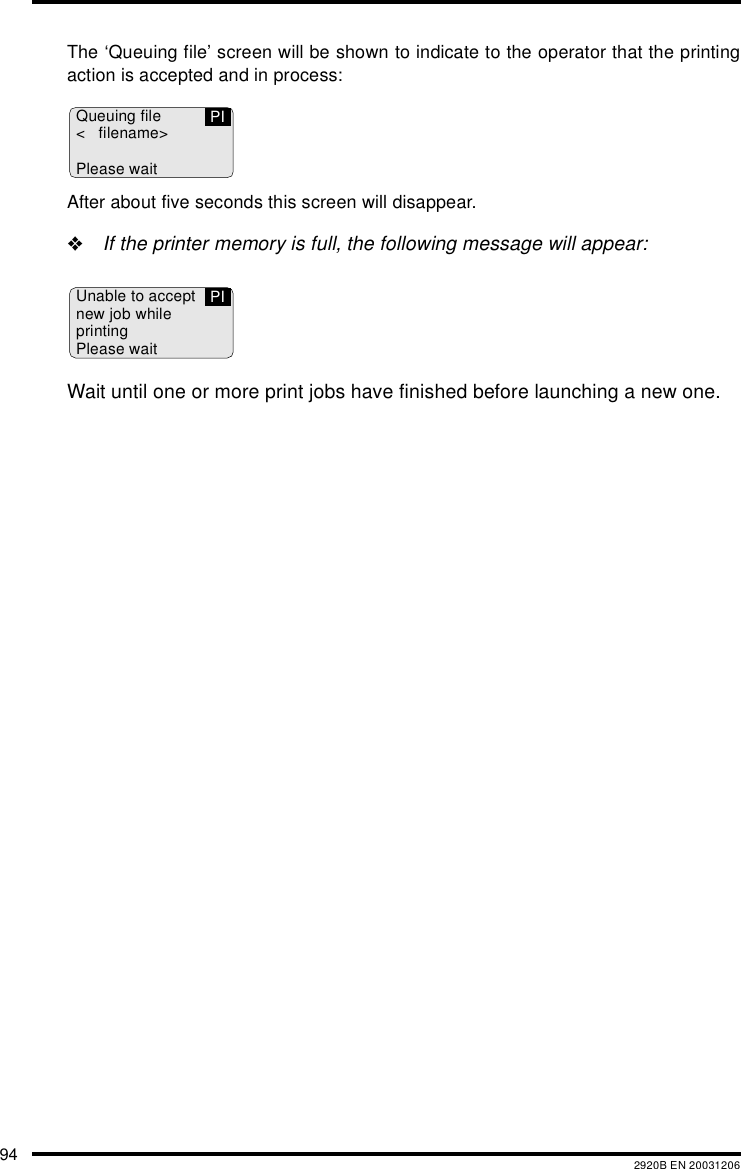
](https://usermanual.wiki/Agfa-NV/5365.User-manual-part-2/User-Guide-514502-Page-95.png)
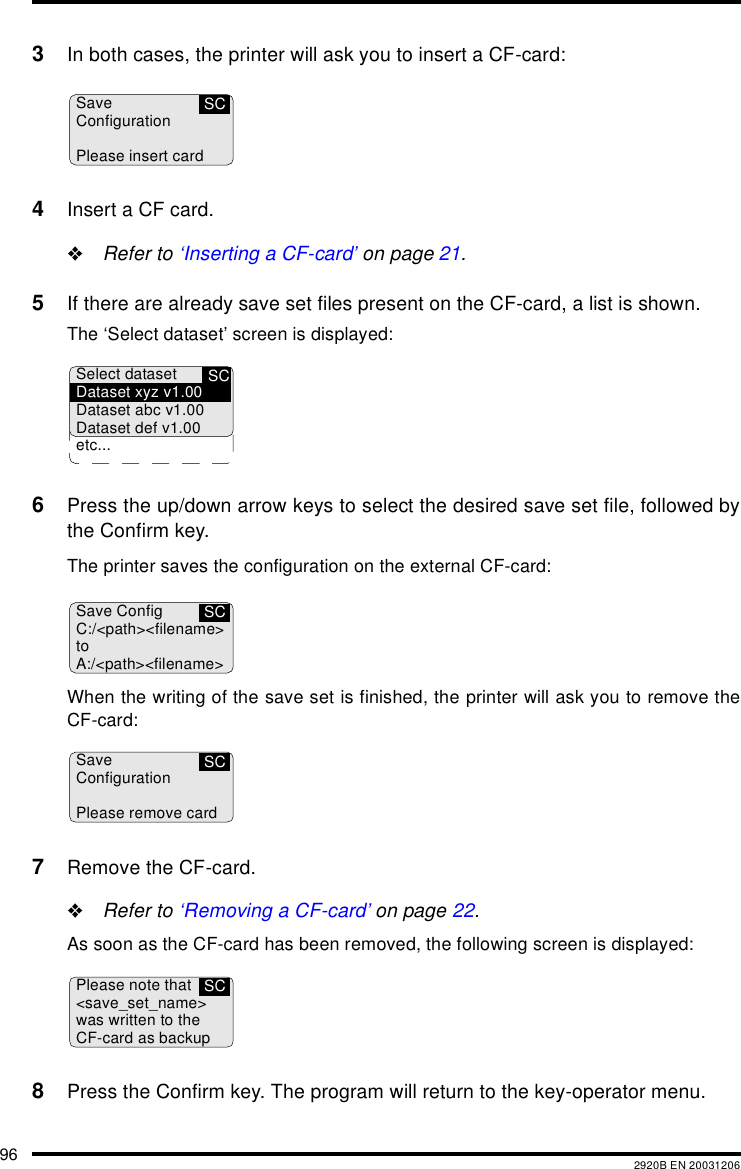
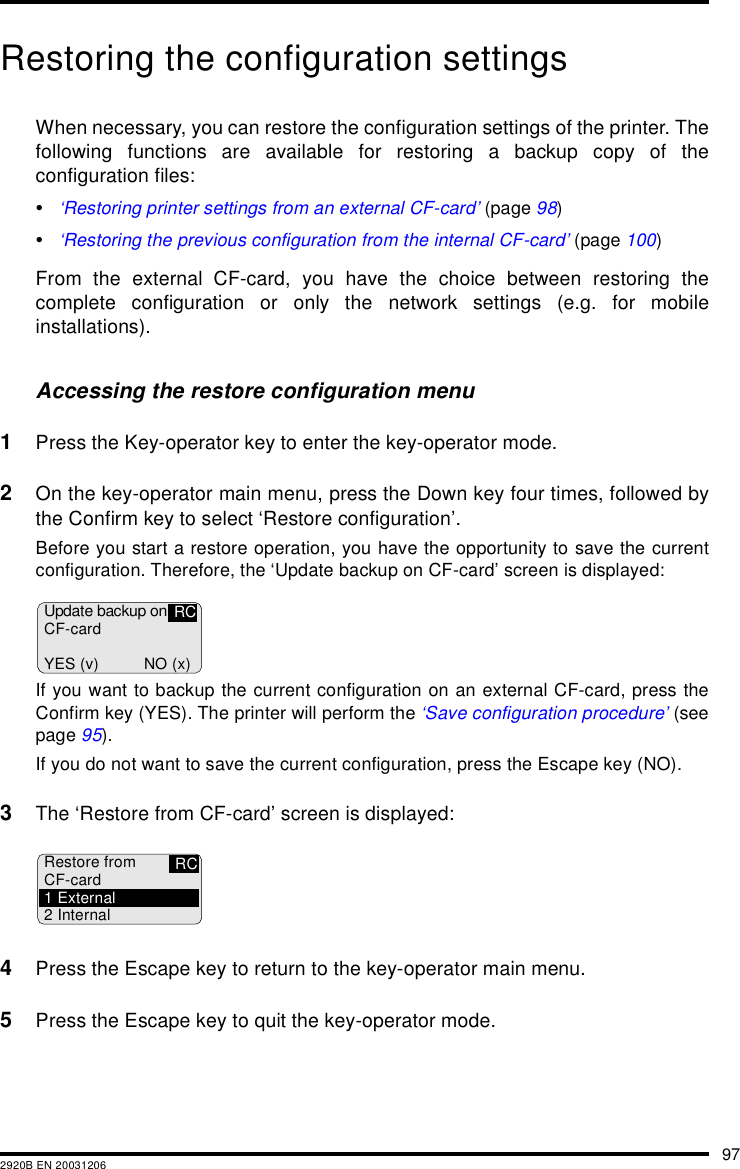
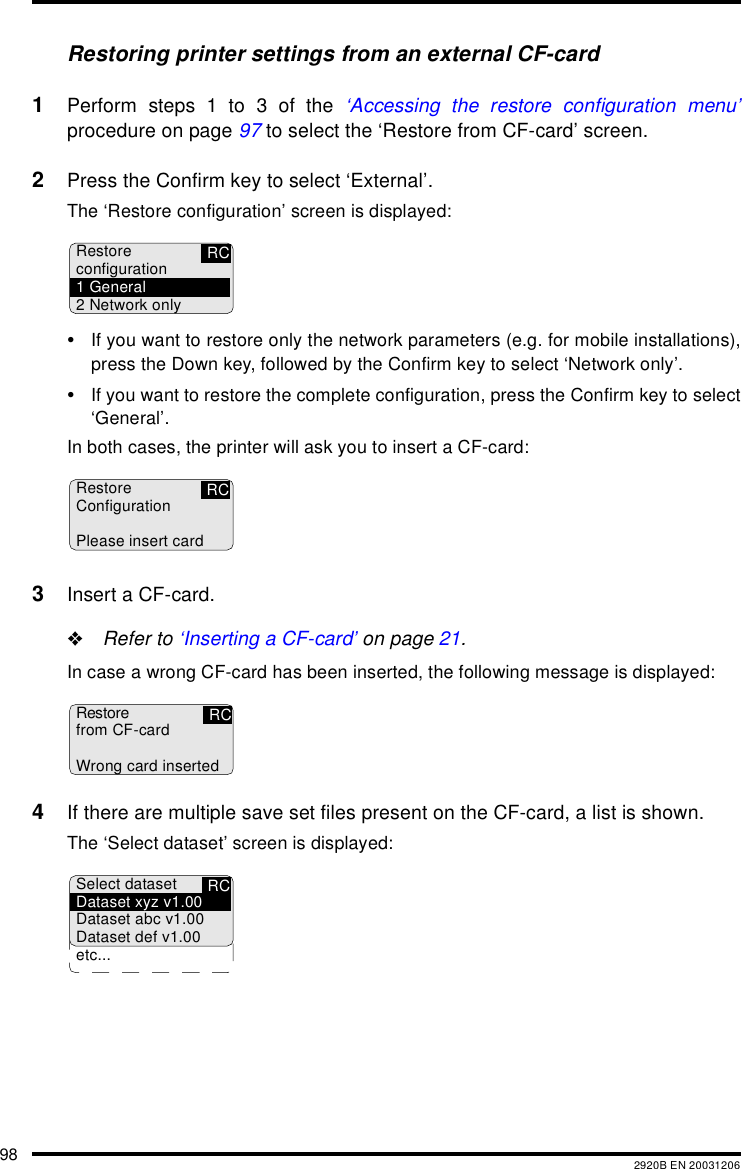
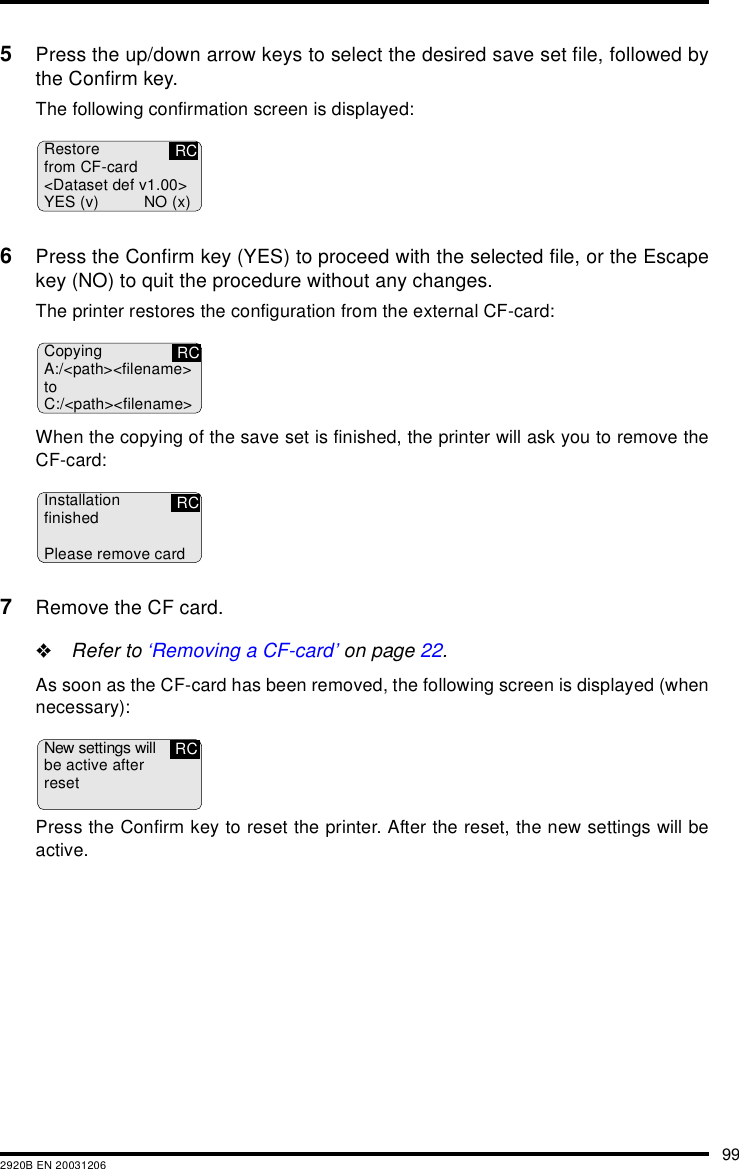
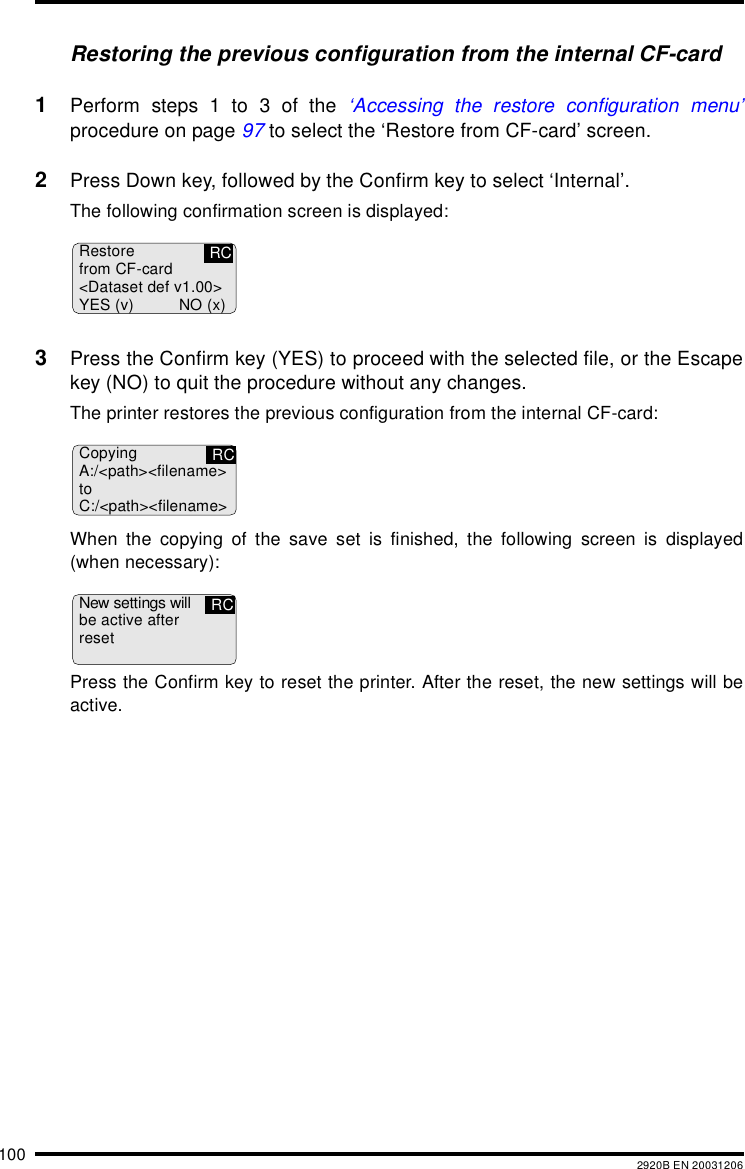
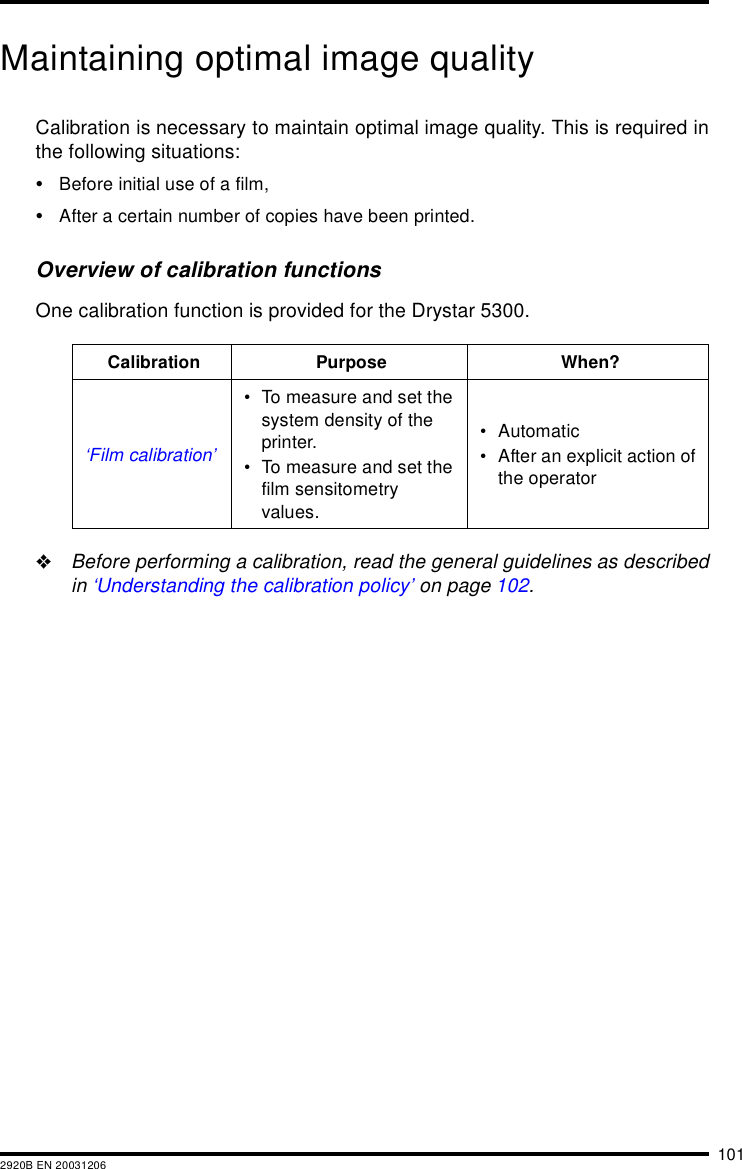
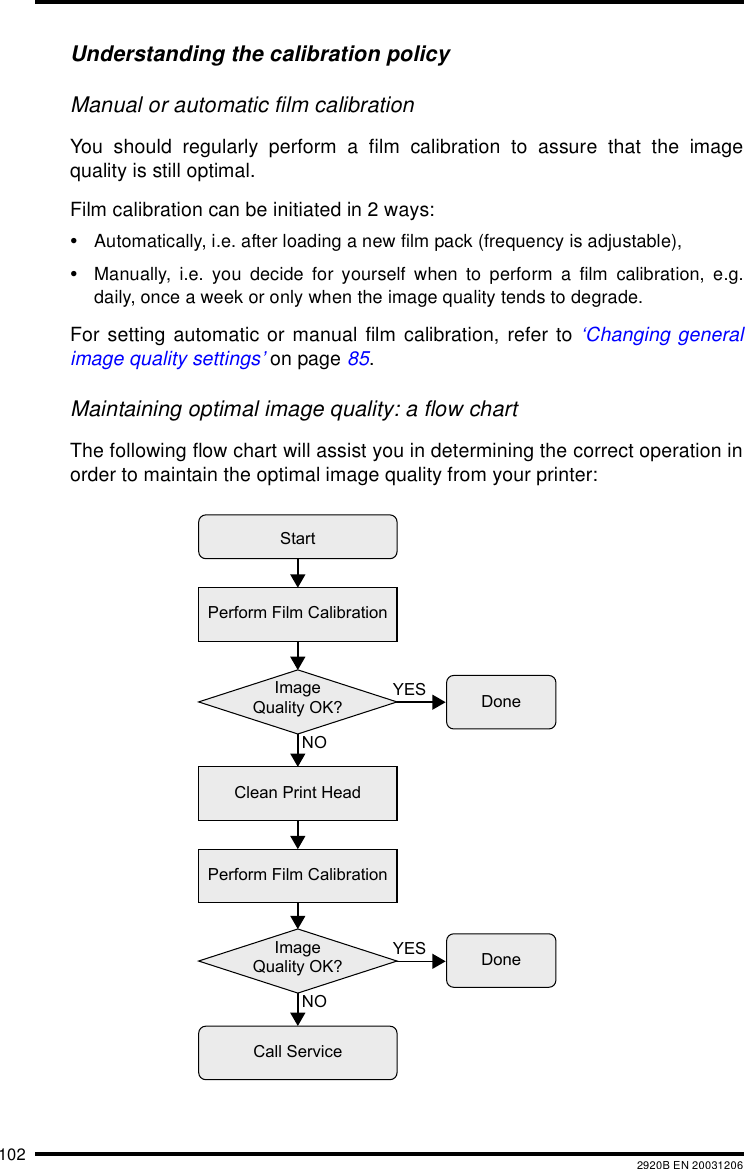
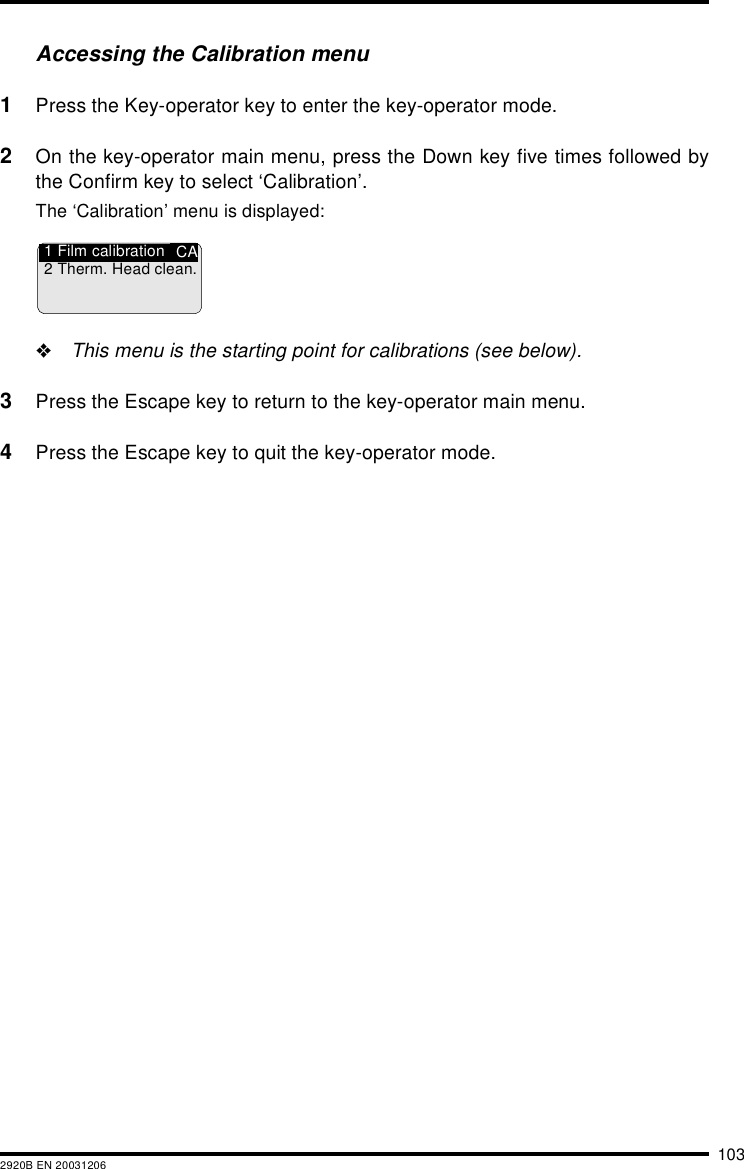
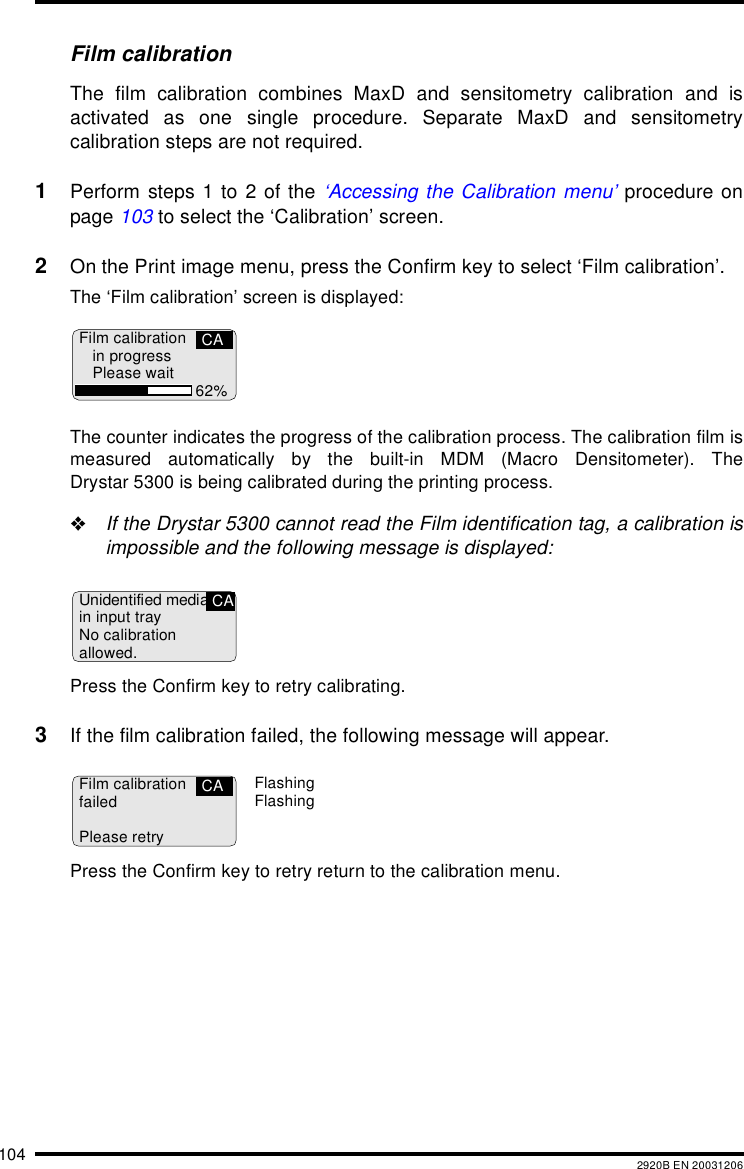
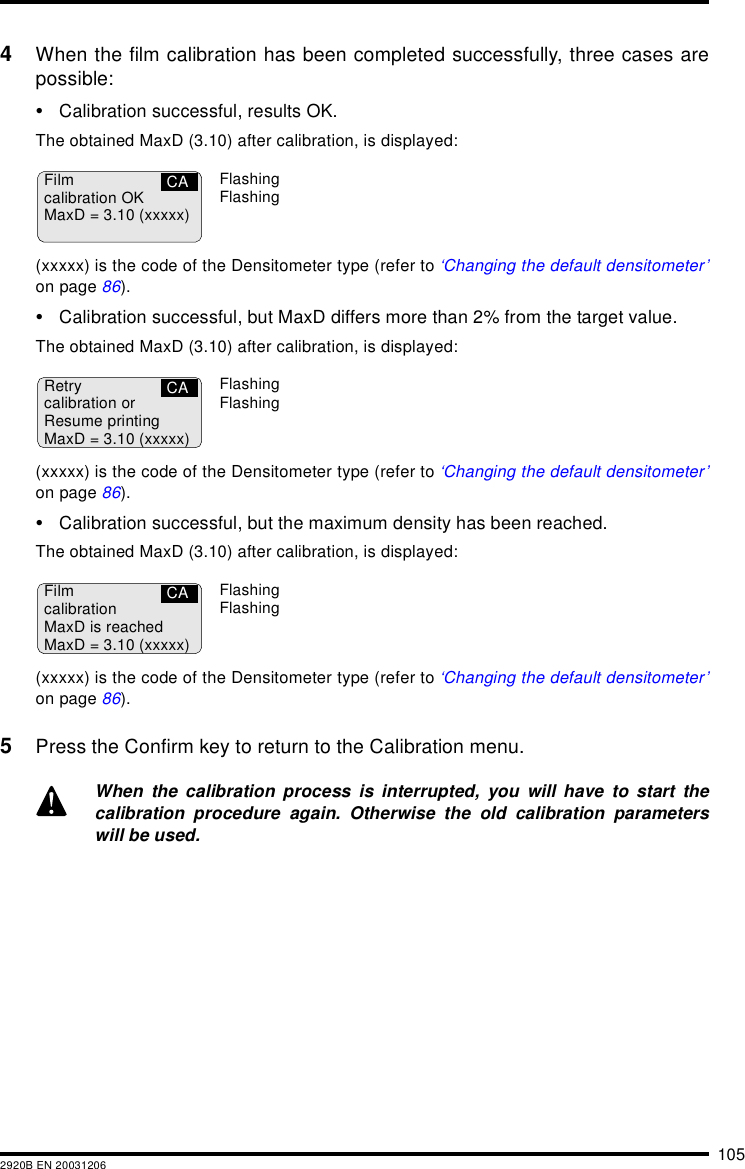
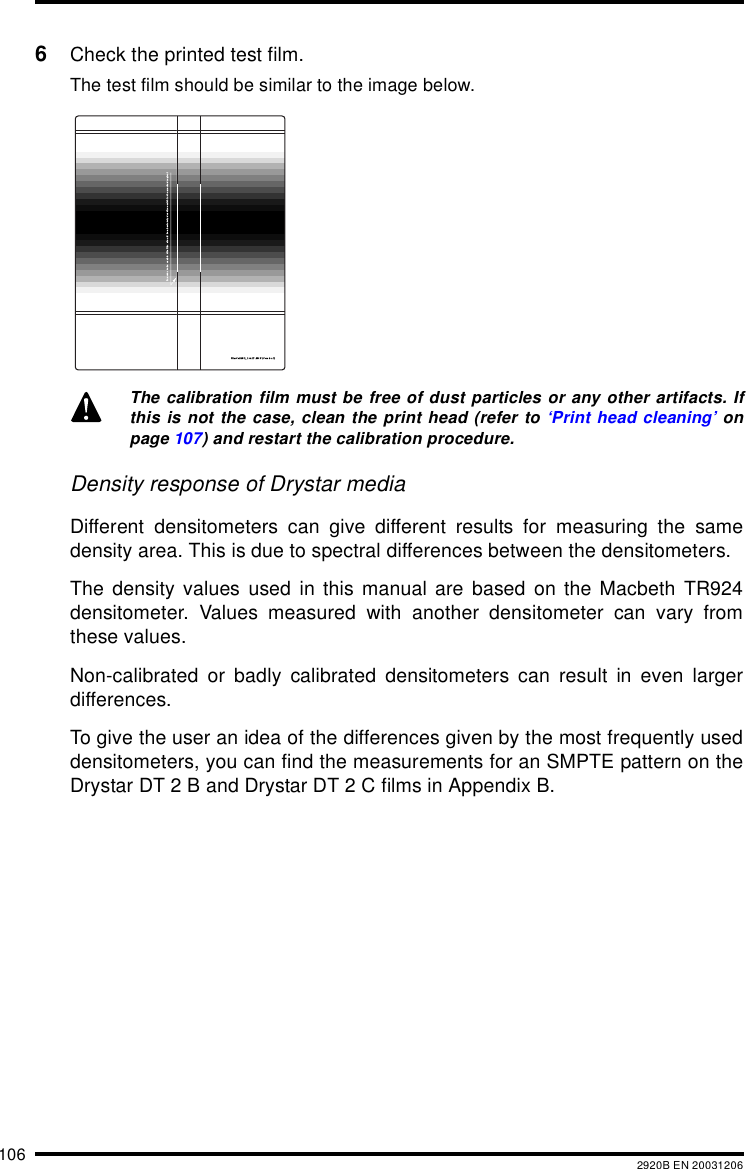
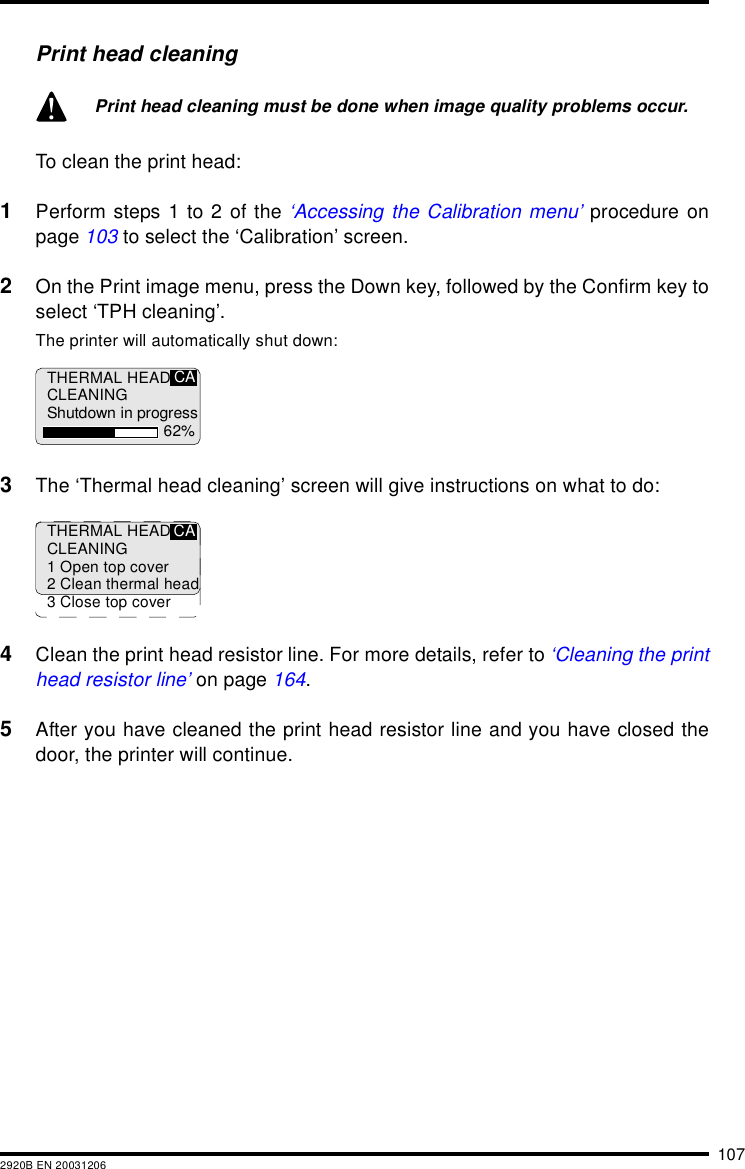
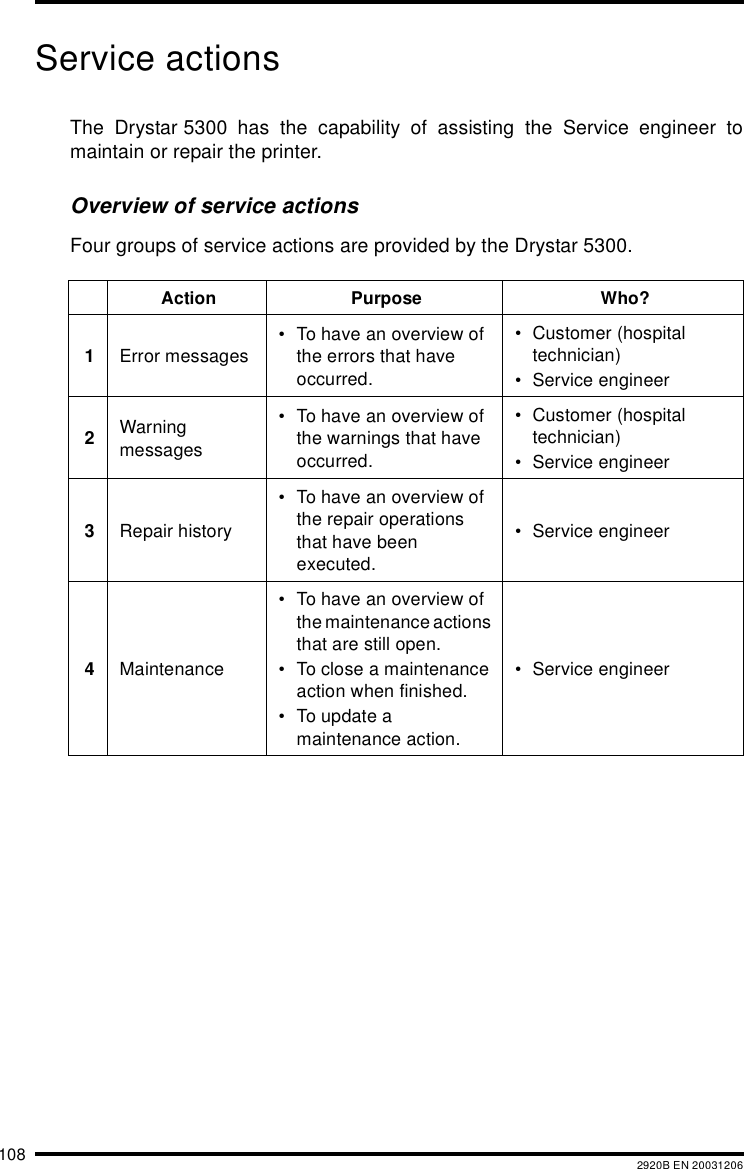
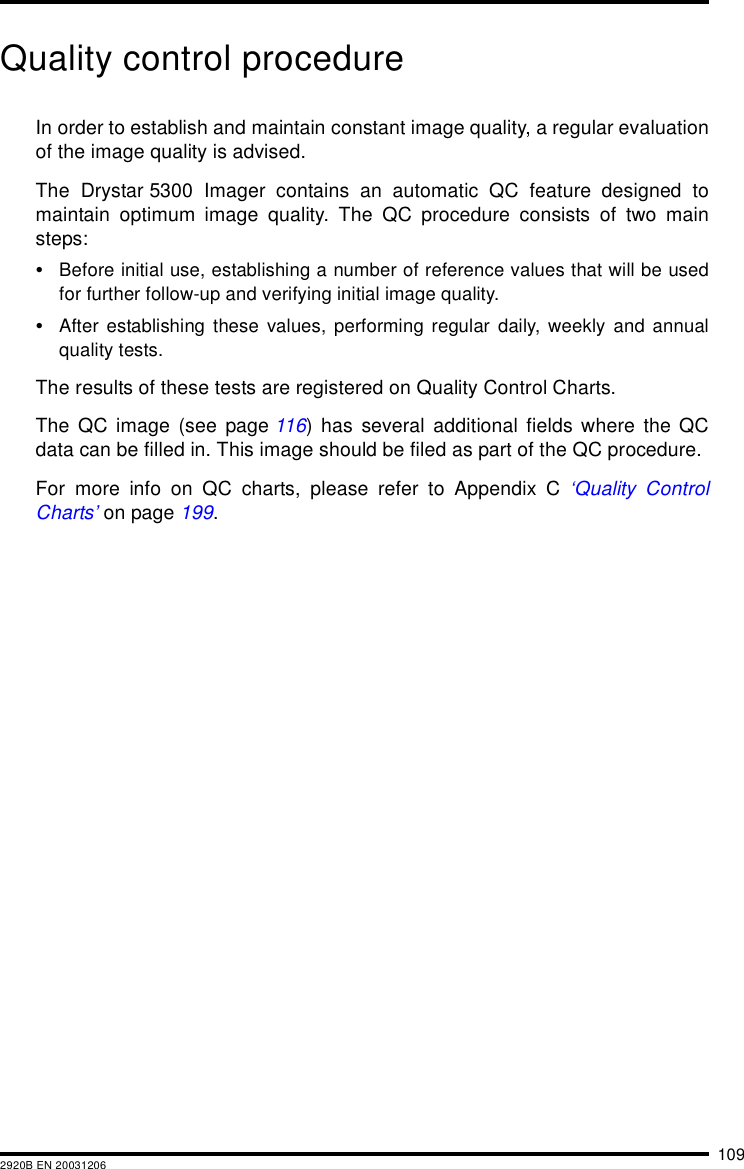
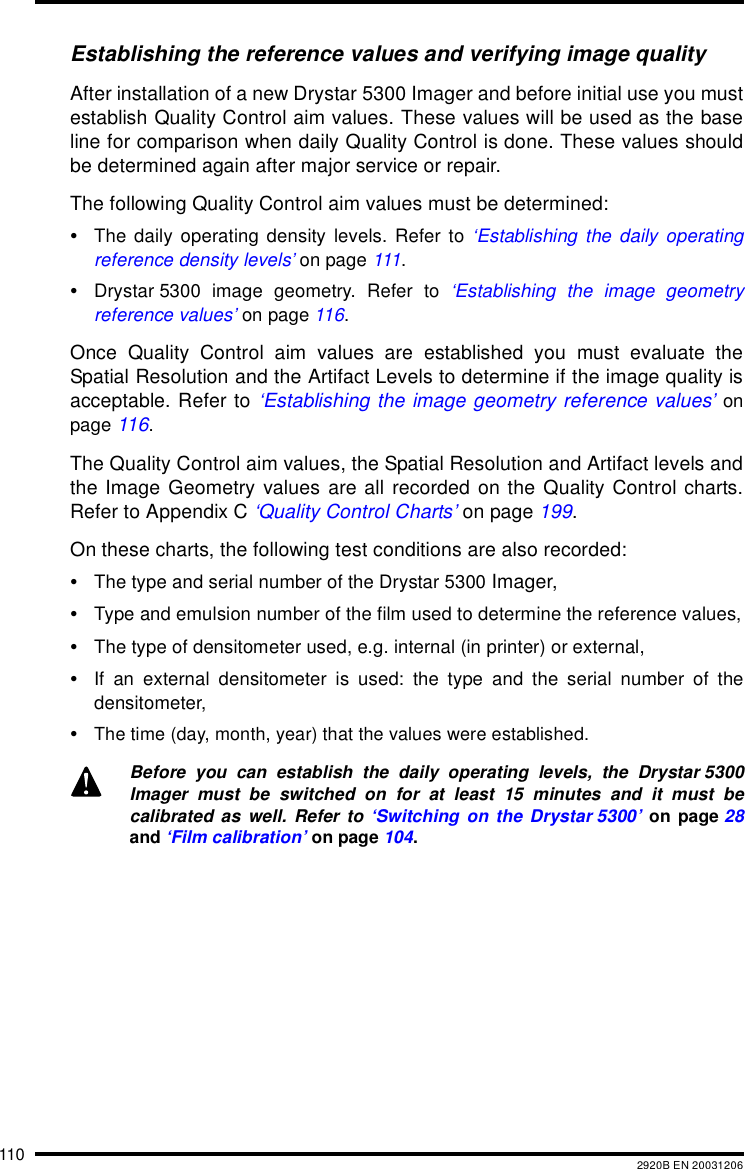
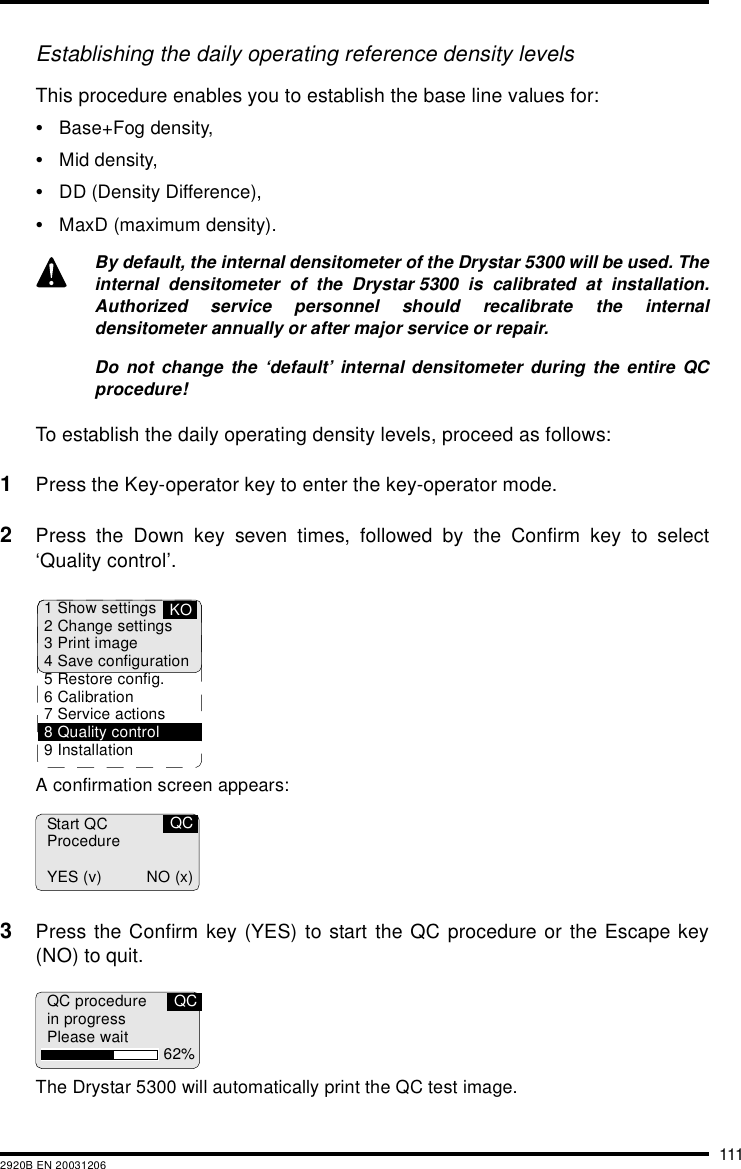
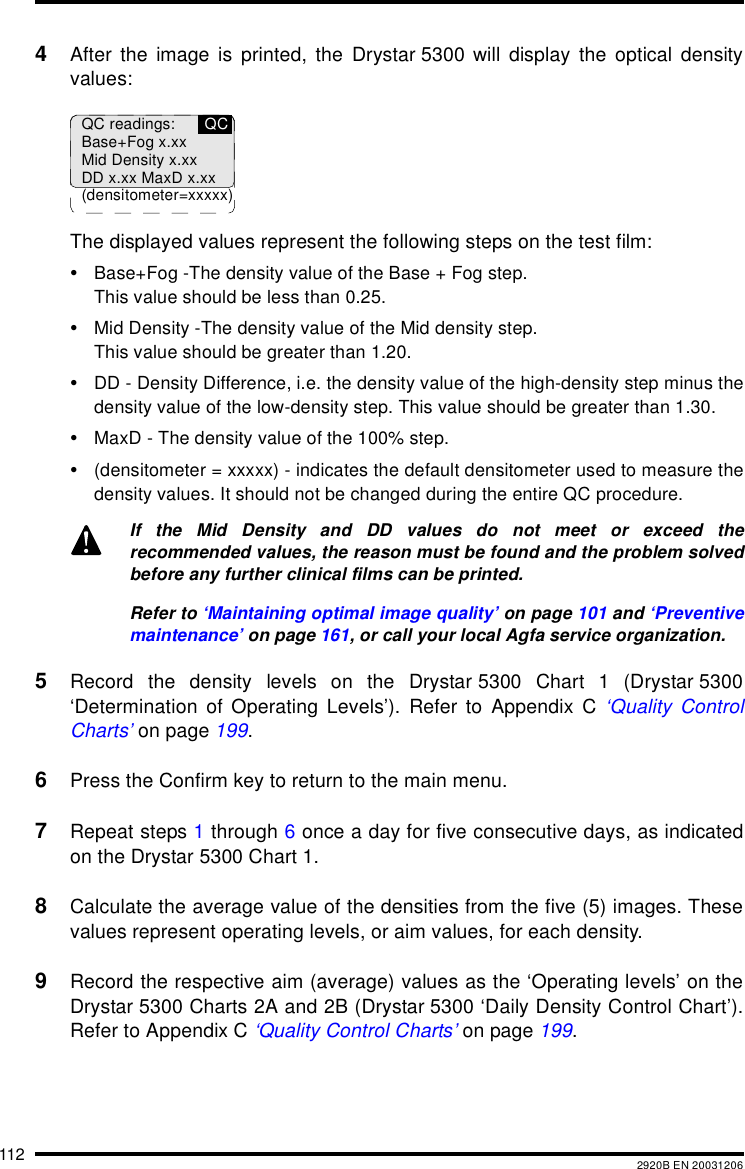
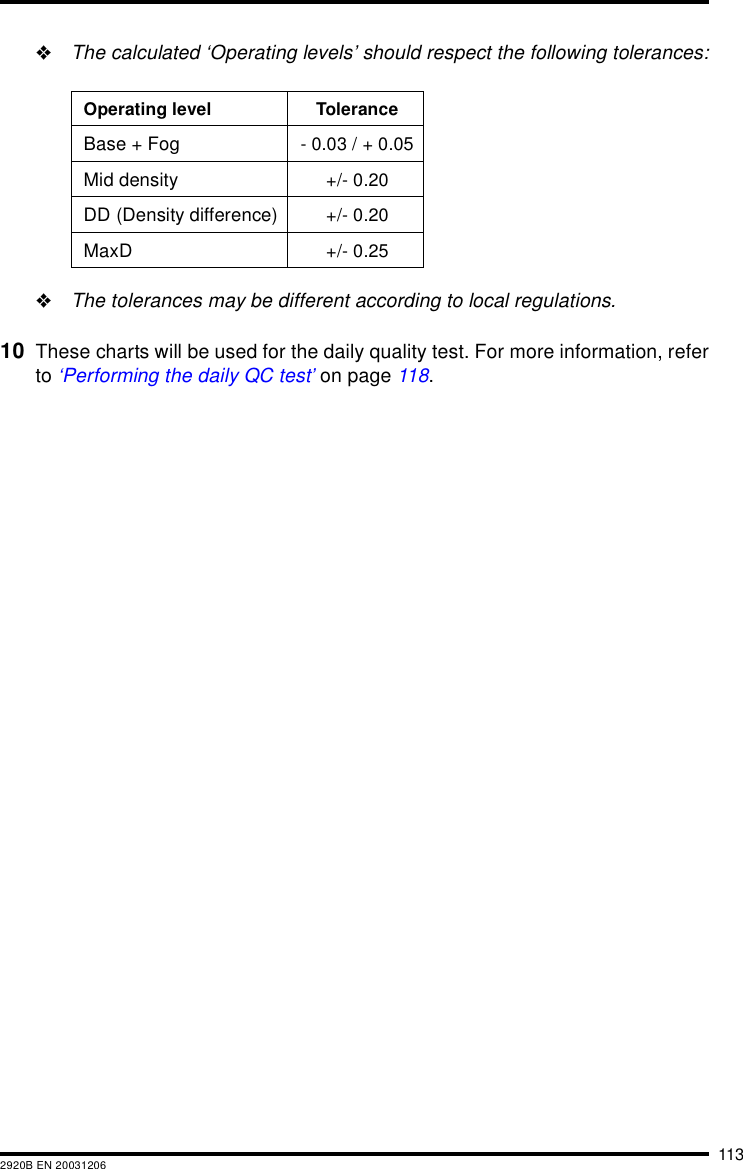
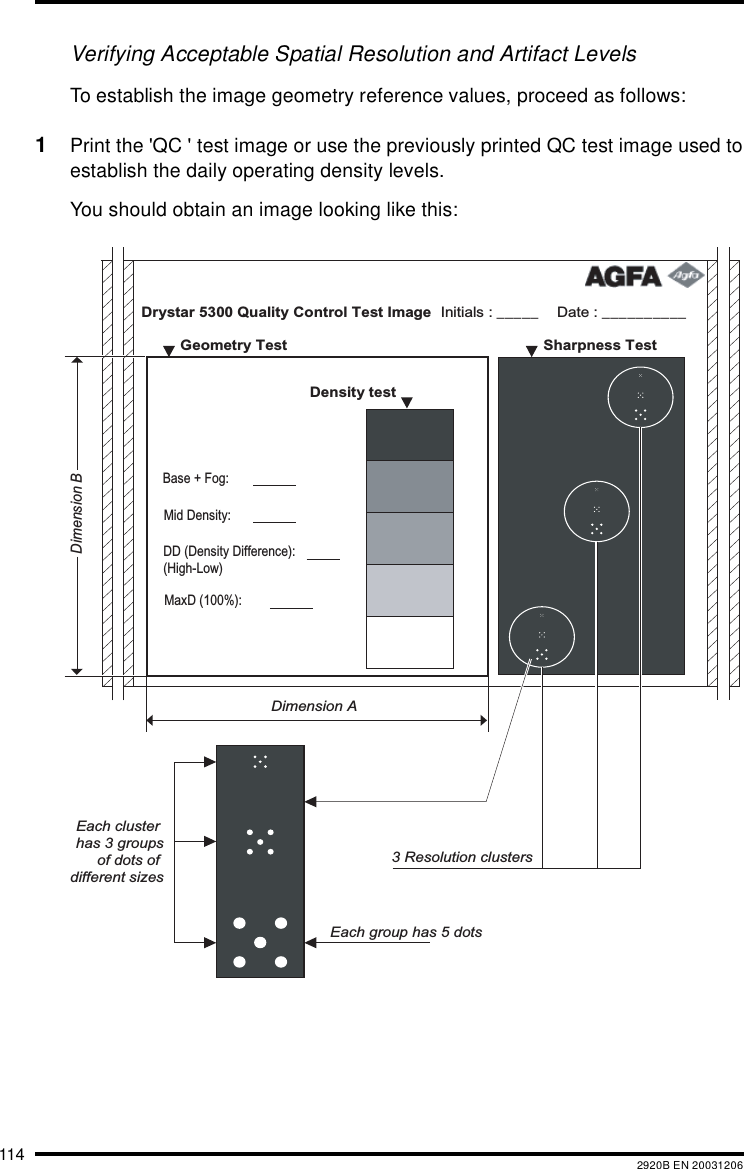
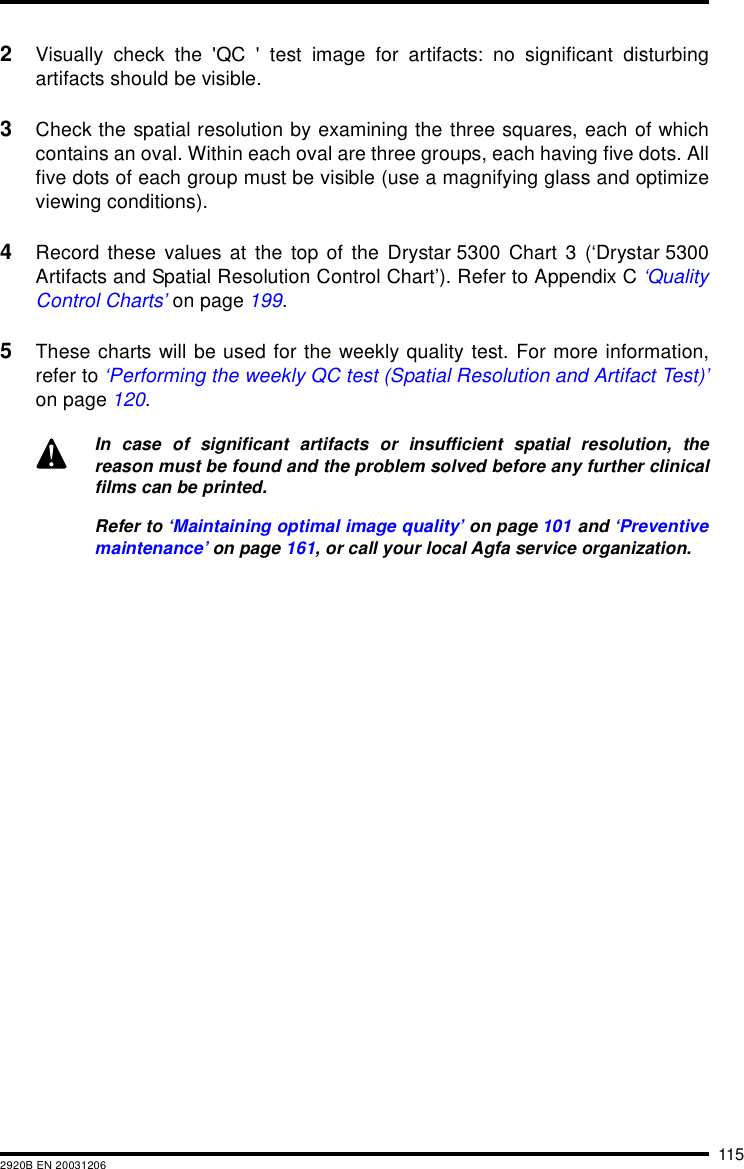
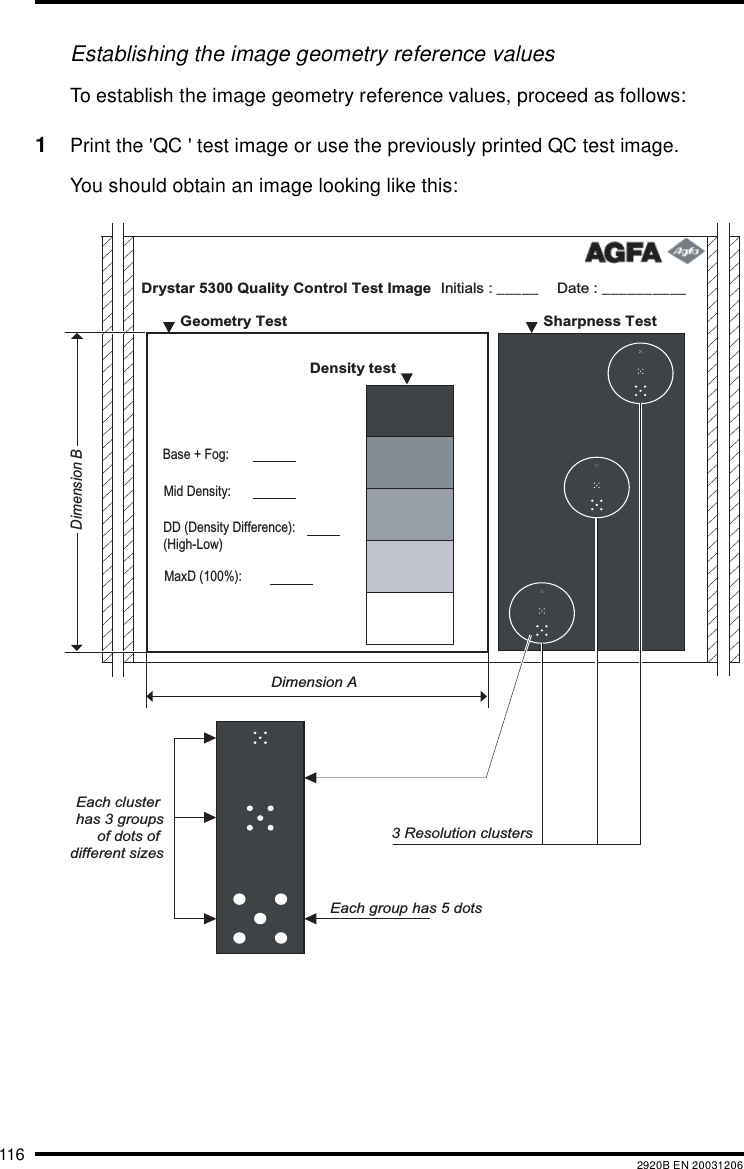
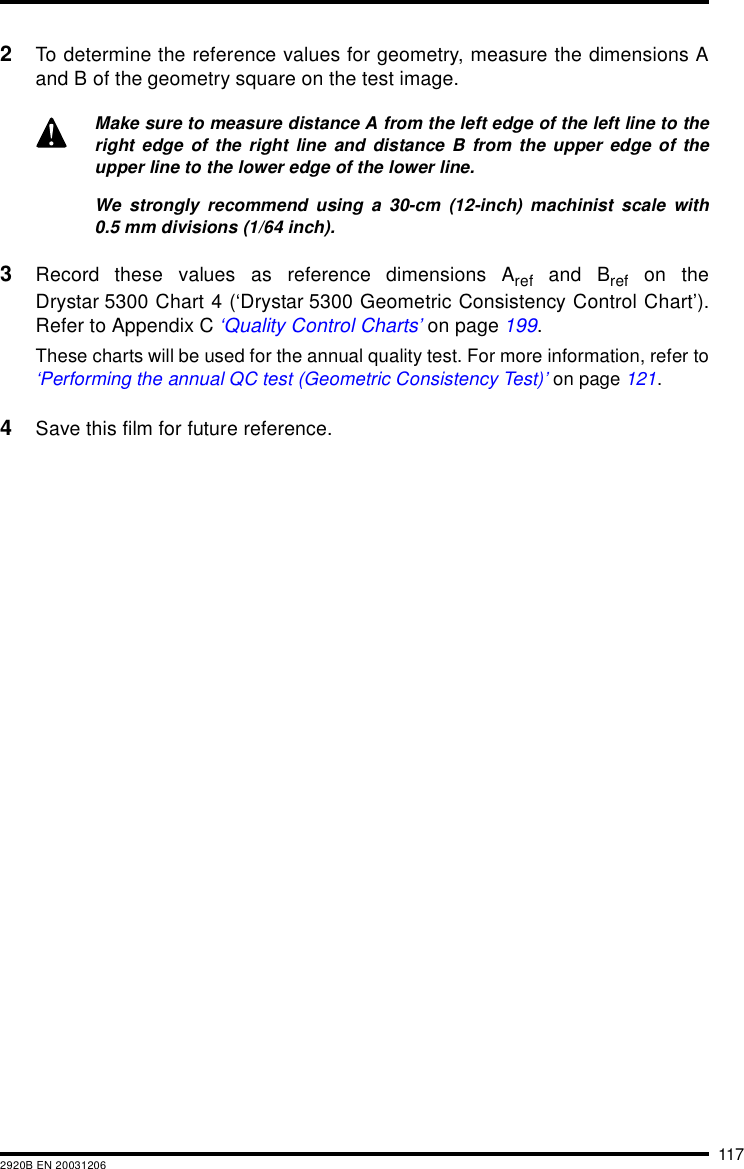
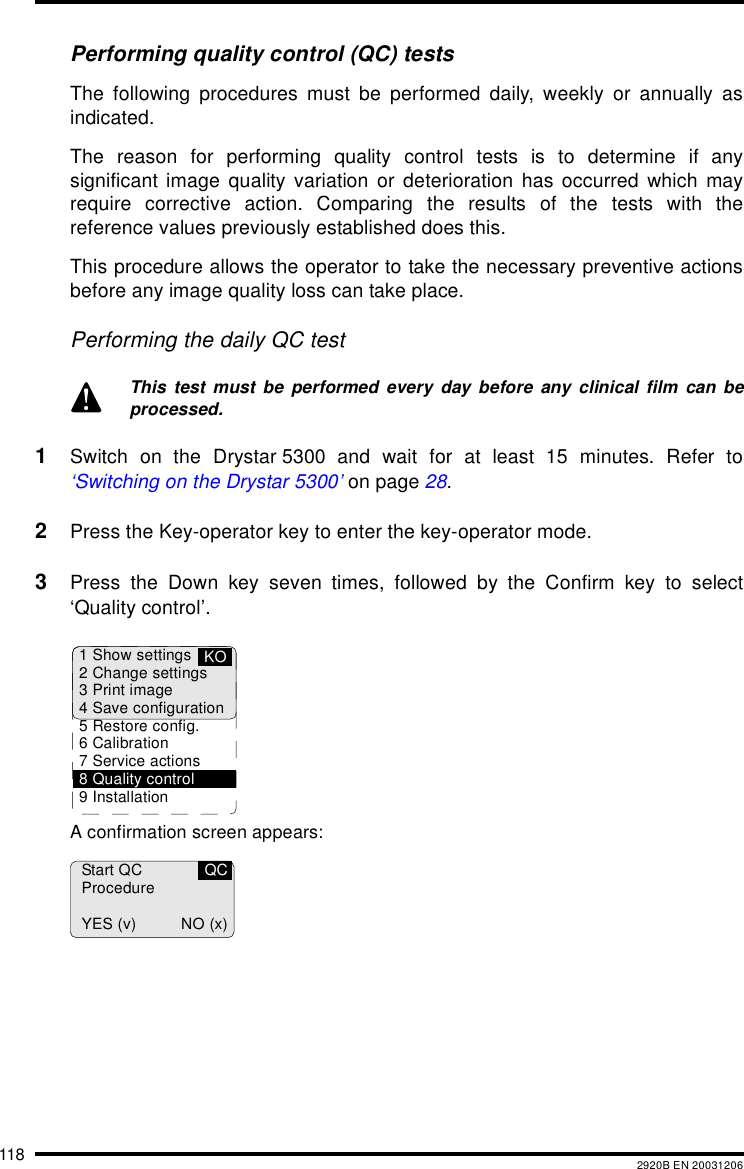
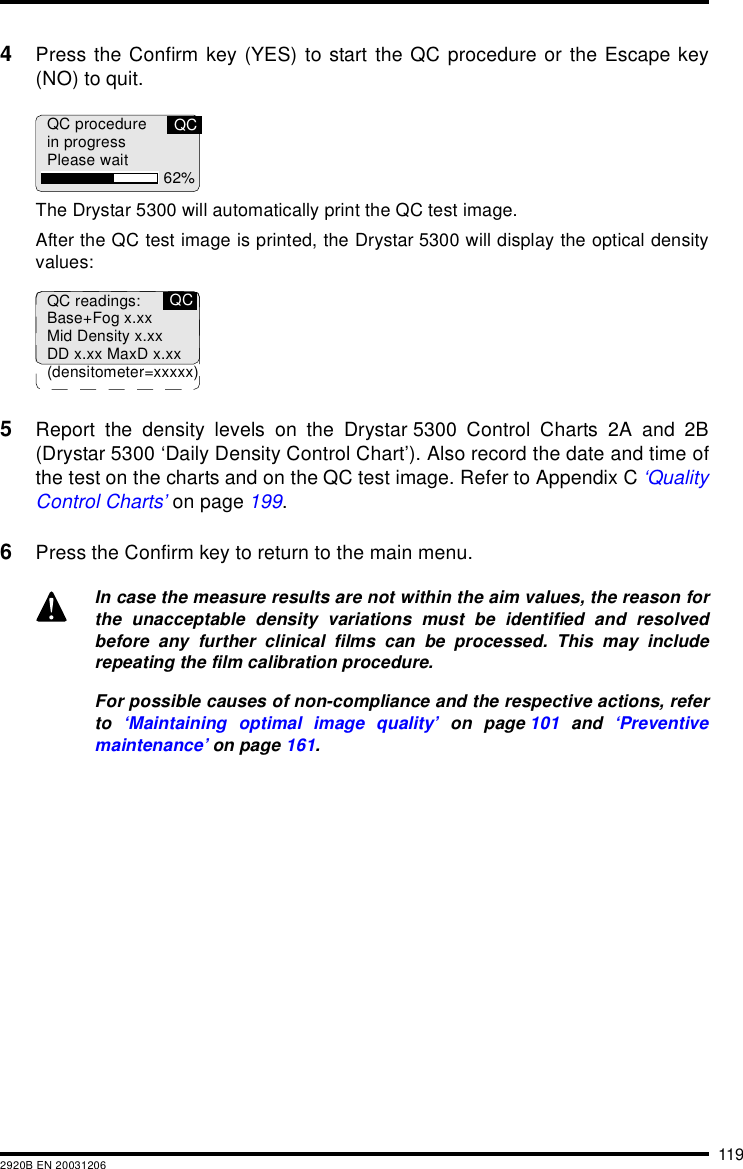
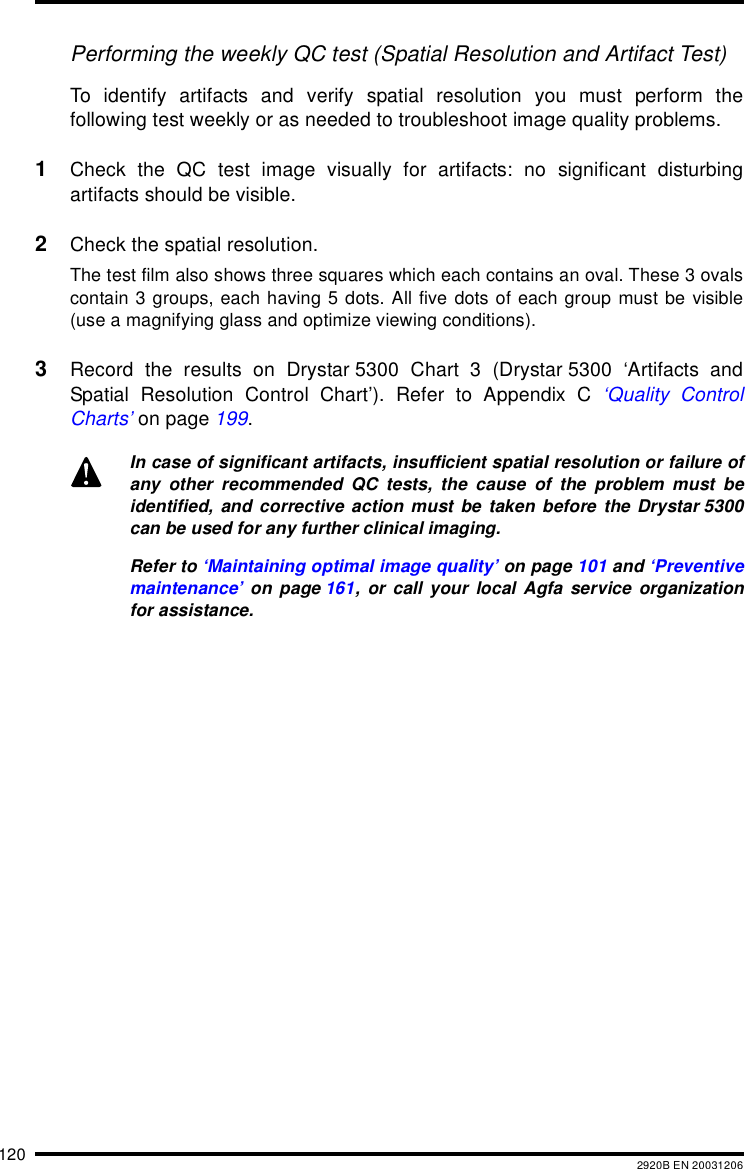
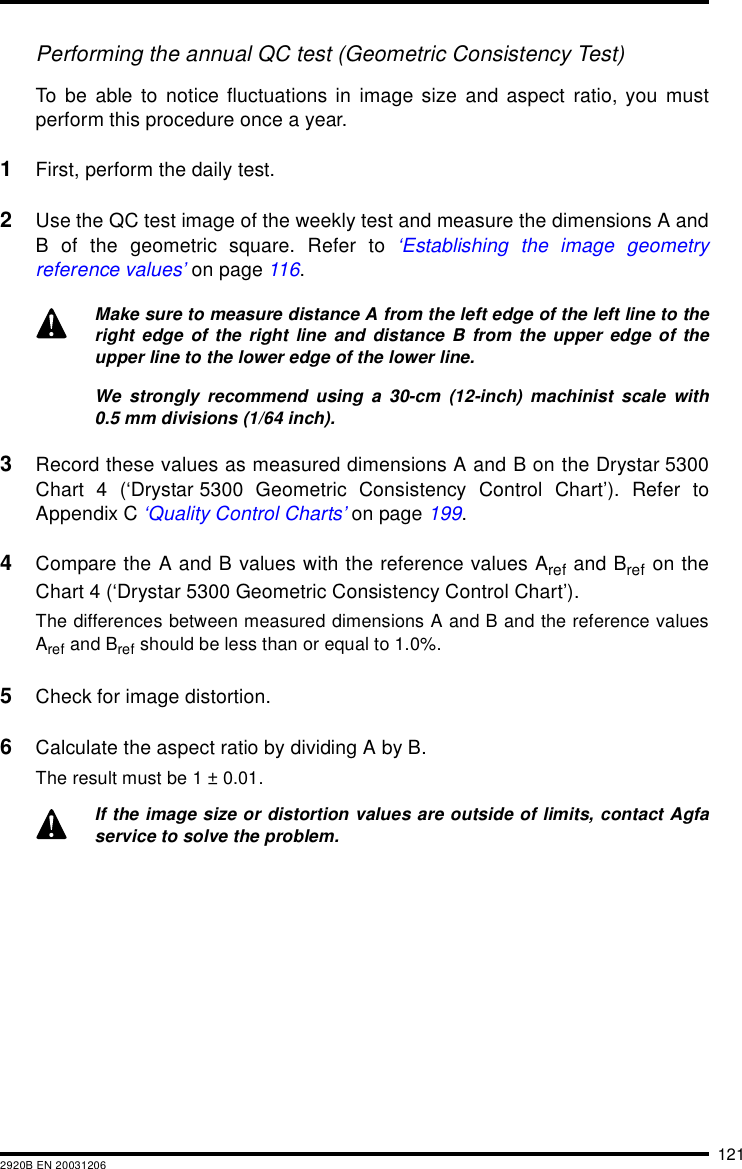
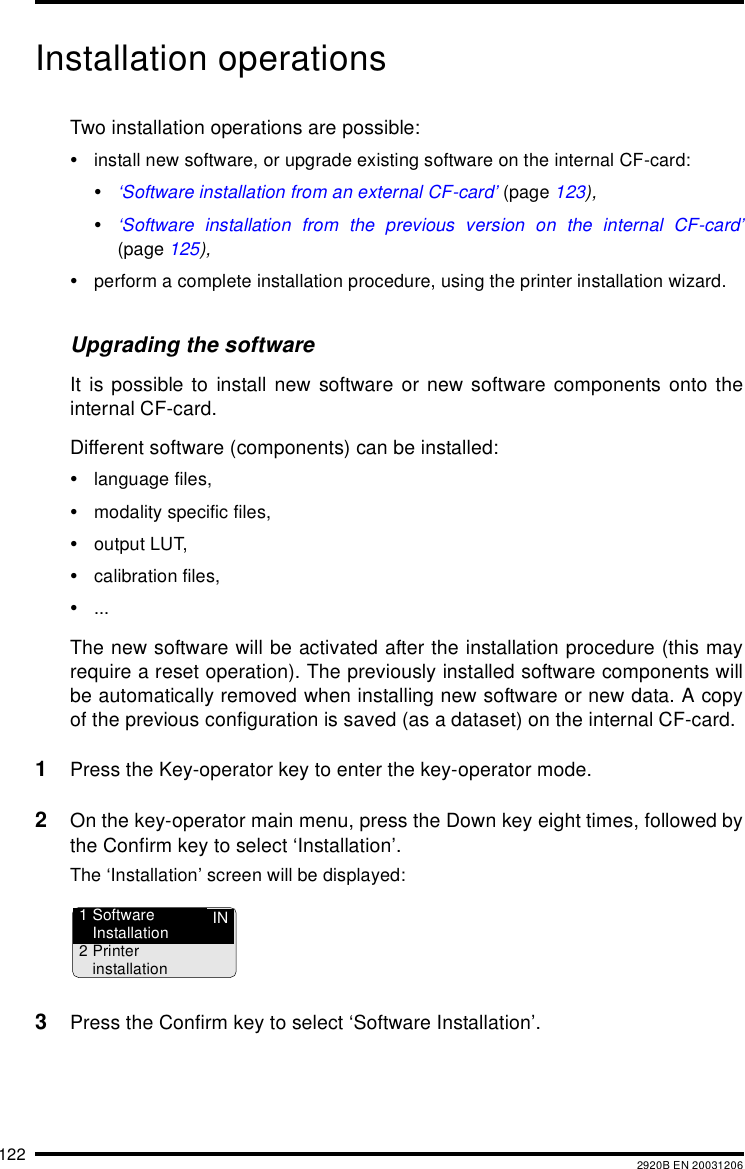
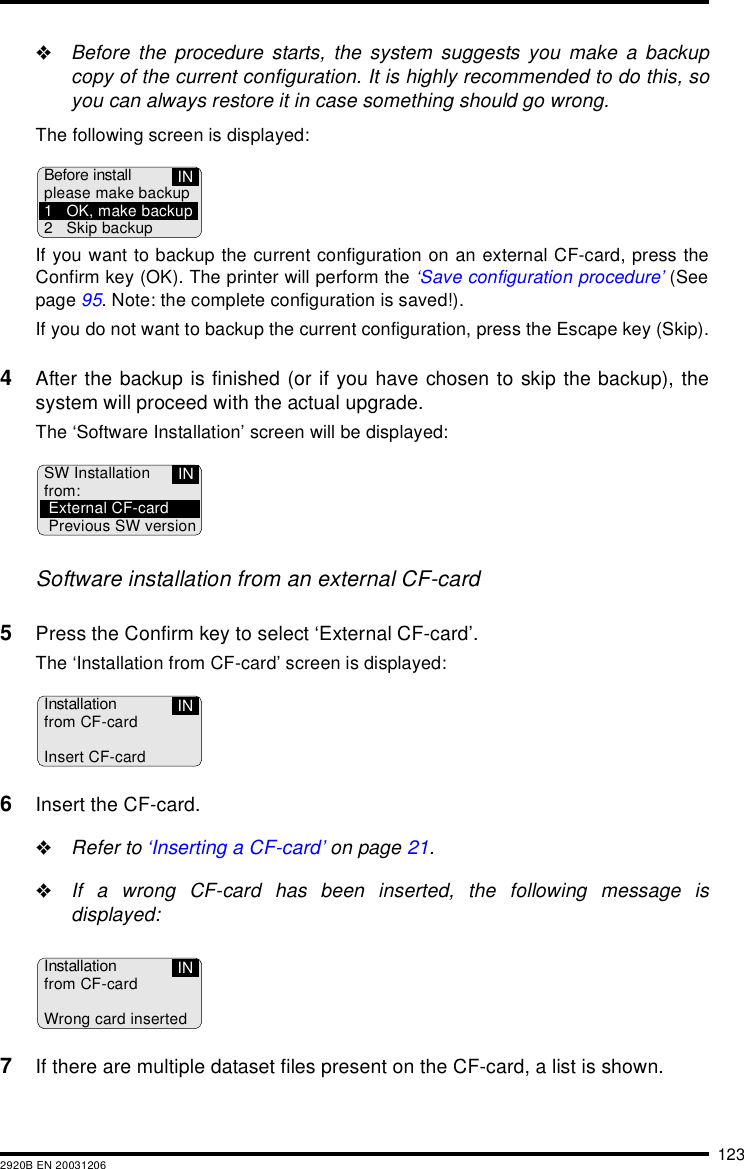
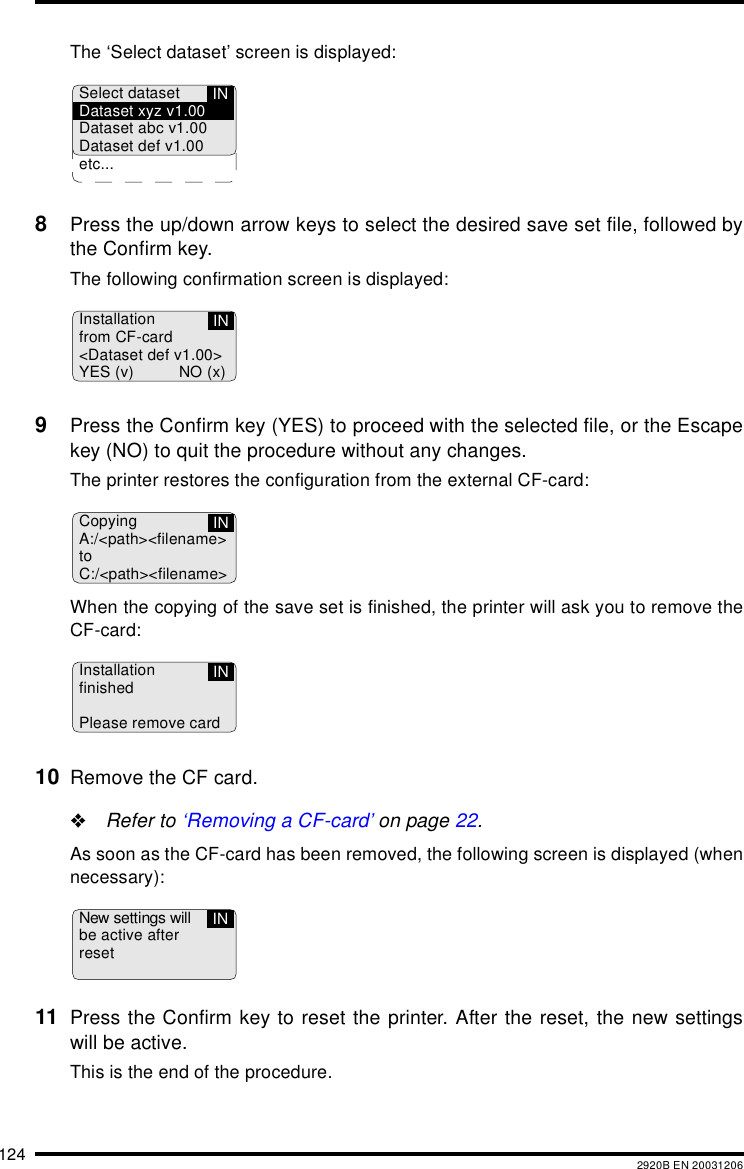
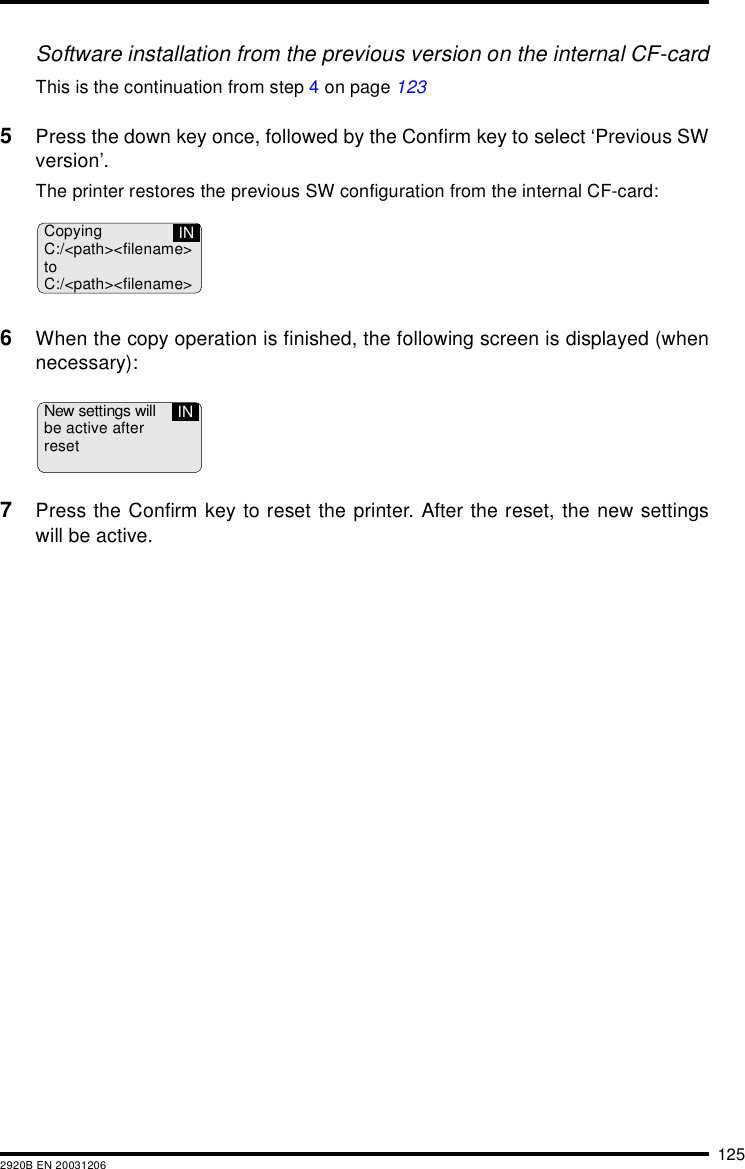
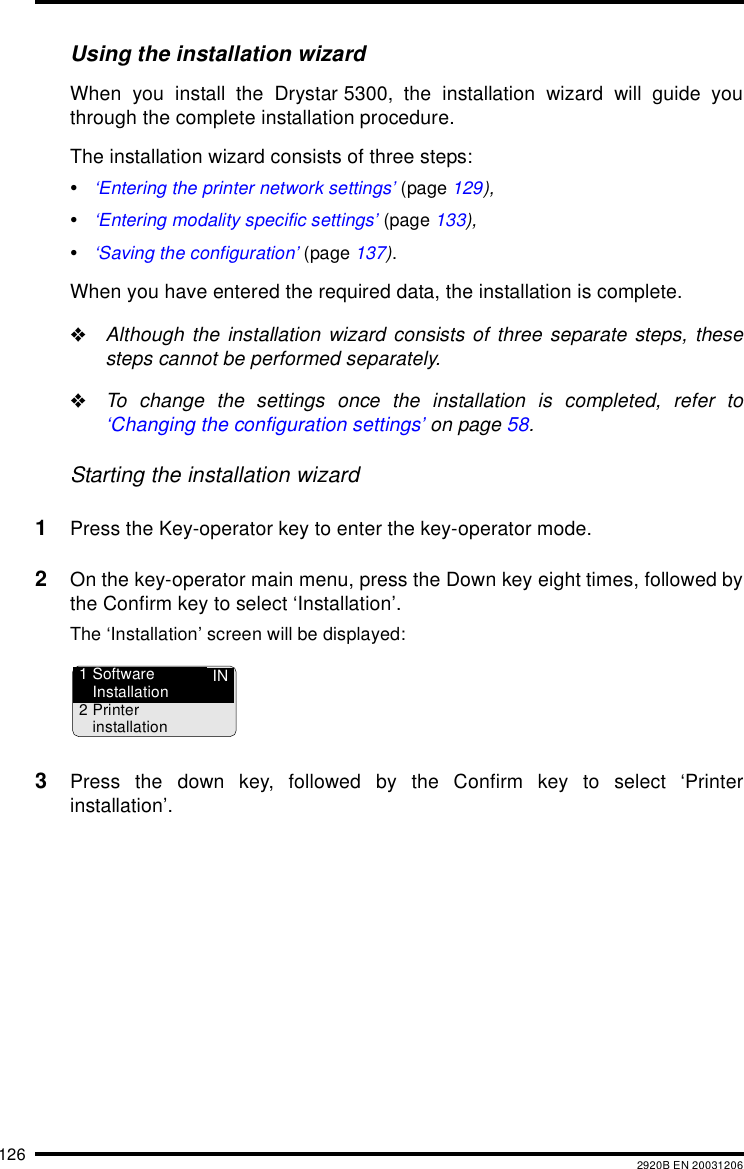
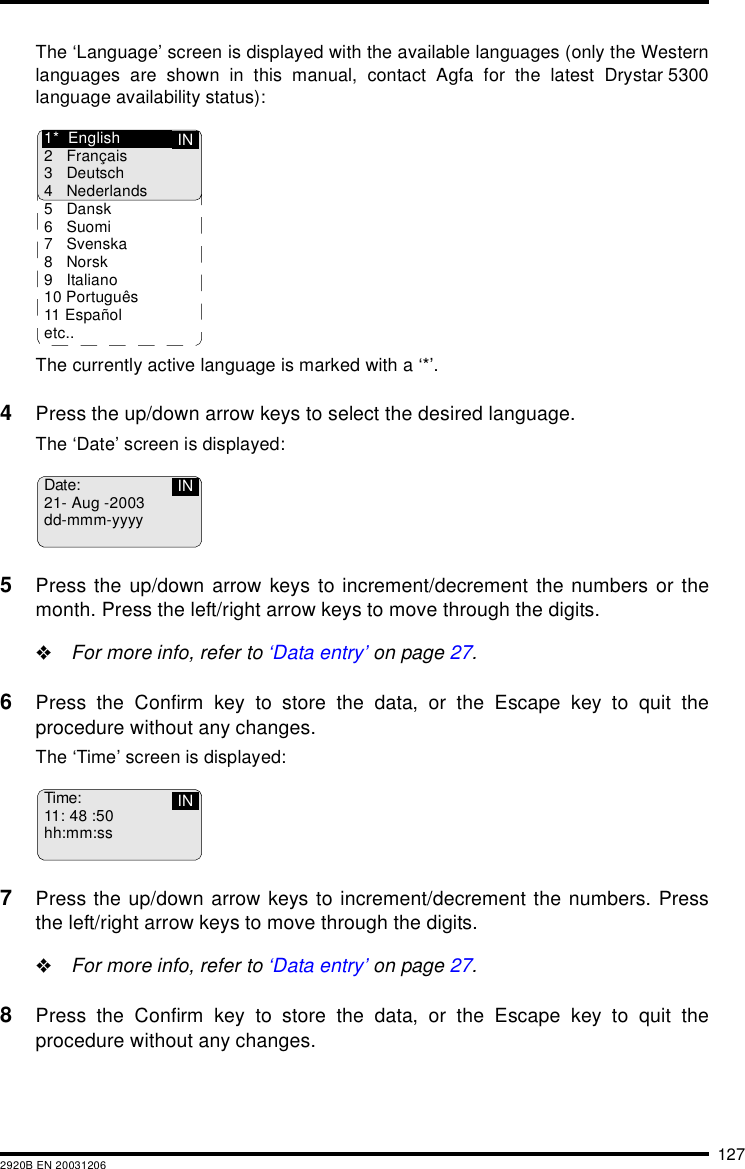
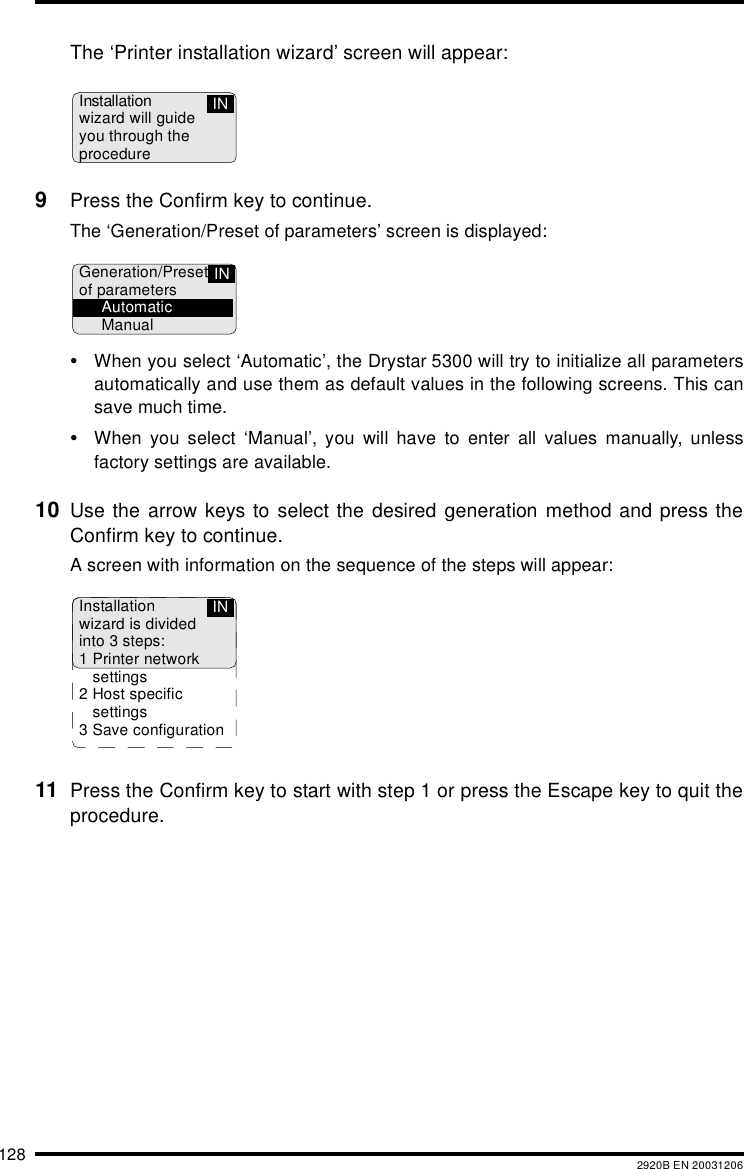
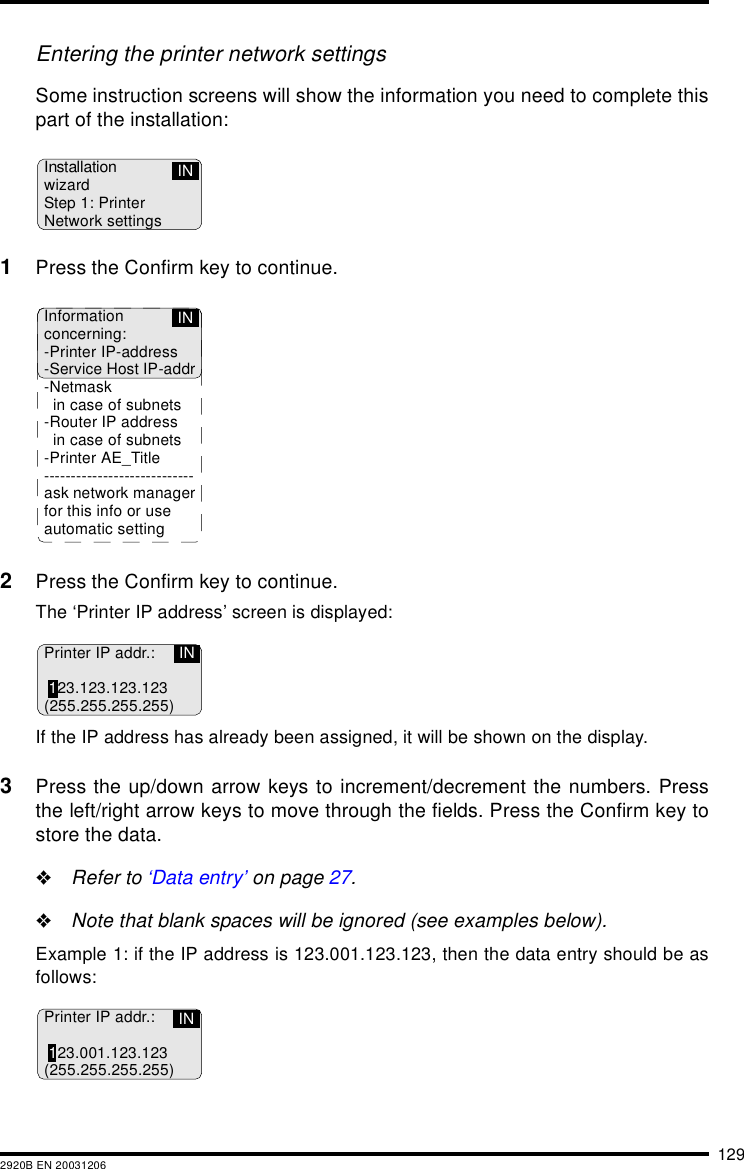
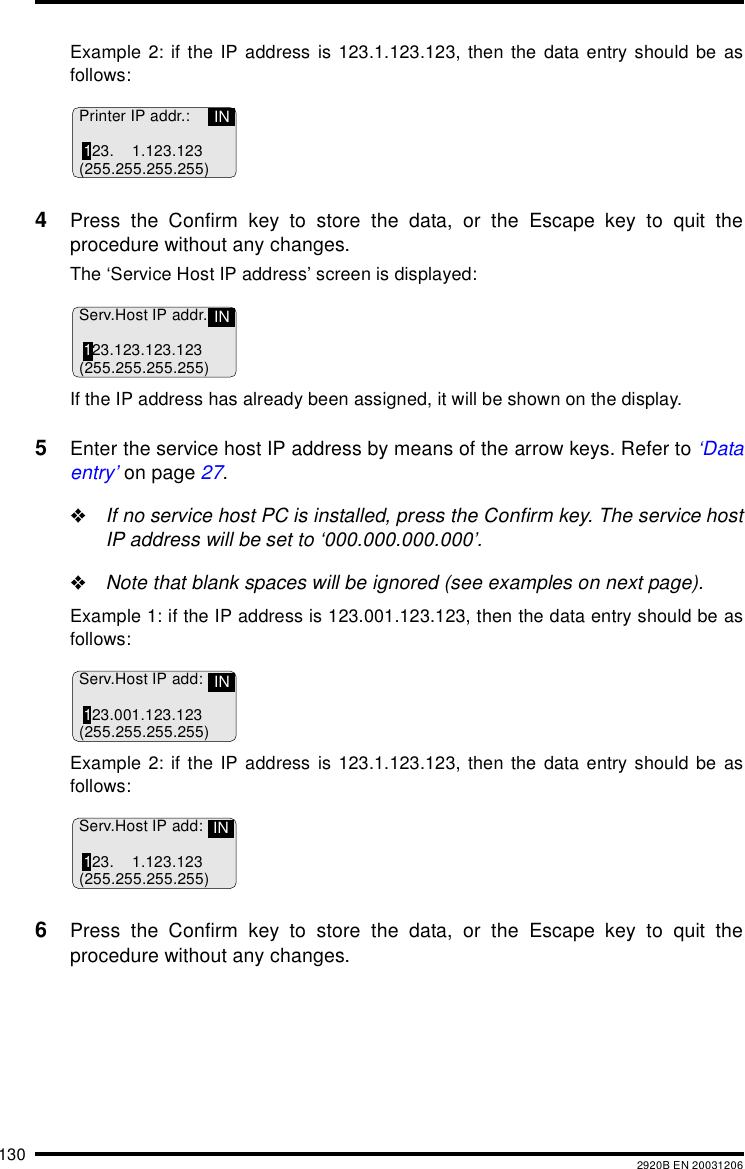
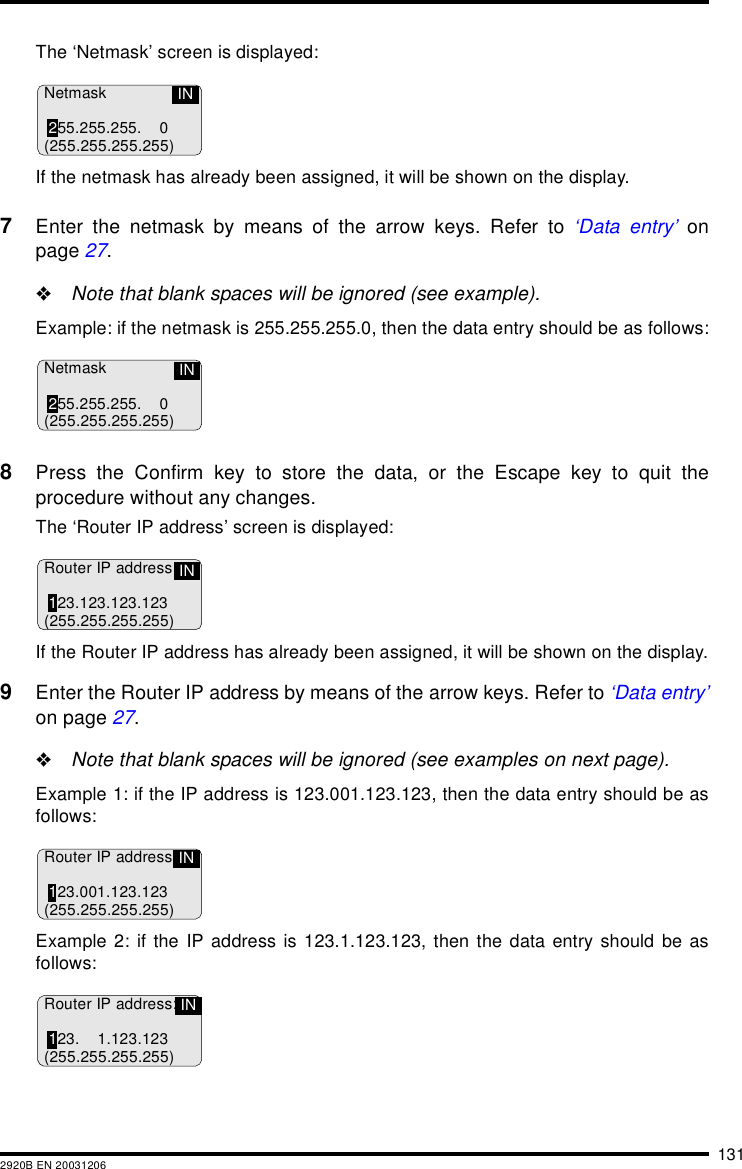
INFollowing datais entered:Printer IP address:255.255.255.123Service Host IP add:000.000.000.000Netmask:255.255.255.255Router IP address:255.255.255.145Printer AE_Title:Drystar--------------------------x Repeat step 1v Go to step 2IN](https://usermanual.wiki/Agfa-NV/5365.User-manual-part-2/User-Guide-514502-Page-132.png)
IN](https://usermanual.wiki/Agfa-NV/5365.User-manual-part-2/User-Guide-514502-Page-133.png)
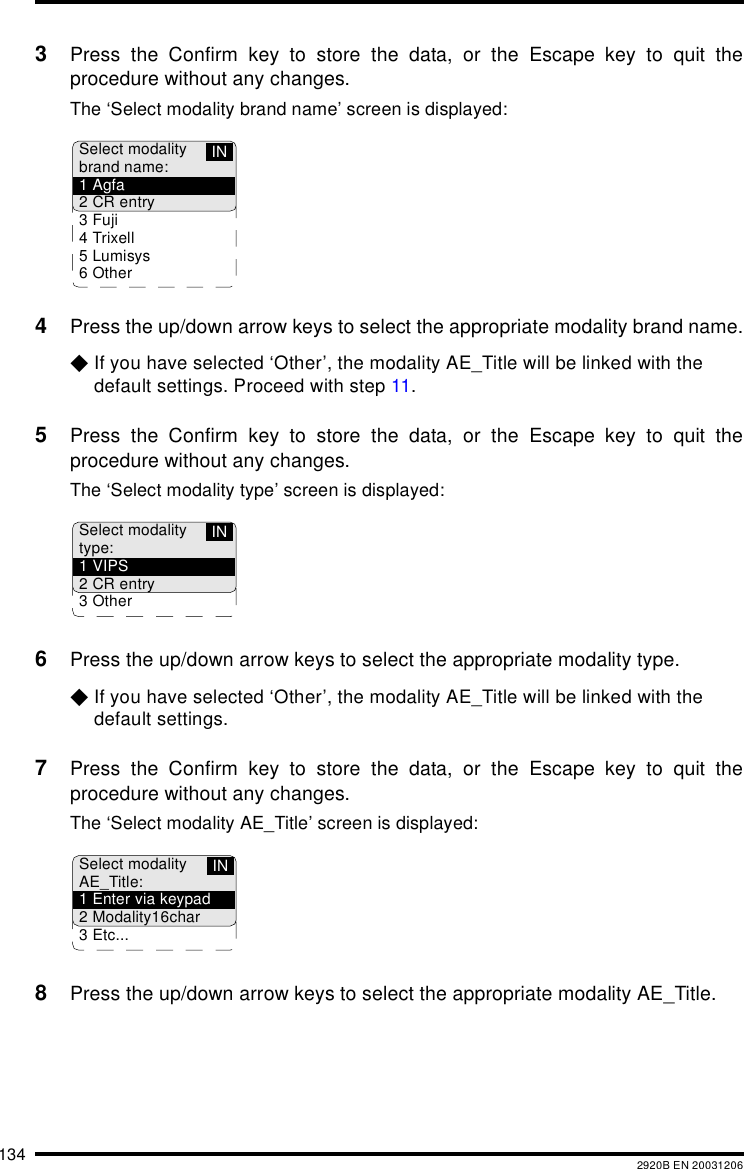
INPreferredFILM TYPE for:Modality16char:Drystar DT2BDrystar DT2CINPreferredFILM TYPE for:Modality16char:IS CURRENTLY NOTAVAILABLE IN INPUTTRAYIN](https://usermanual.wiki/Agfa-NV/5365.User-manual-part-2/User-Guide-514502-Page-135.png)