Anker Technology A7733M Anker 2.4G Wireless Mouse User Manual Users manual
Anker Technology Co., Limited Anker 2.4G Wireless Mouse Users manual
Users manual
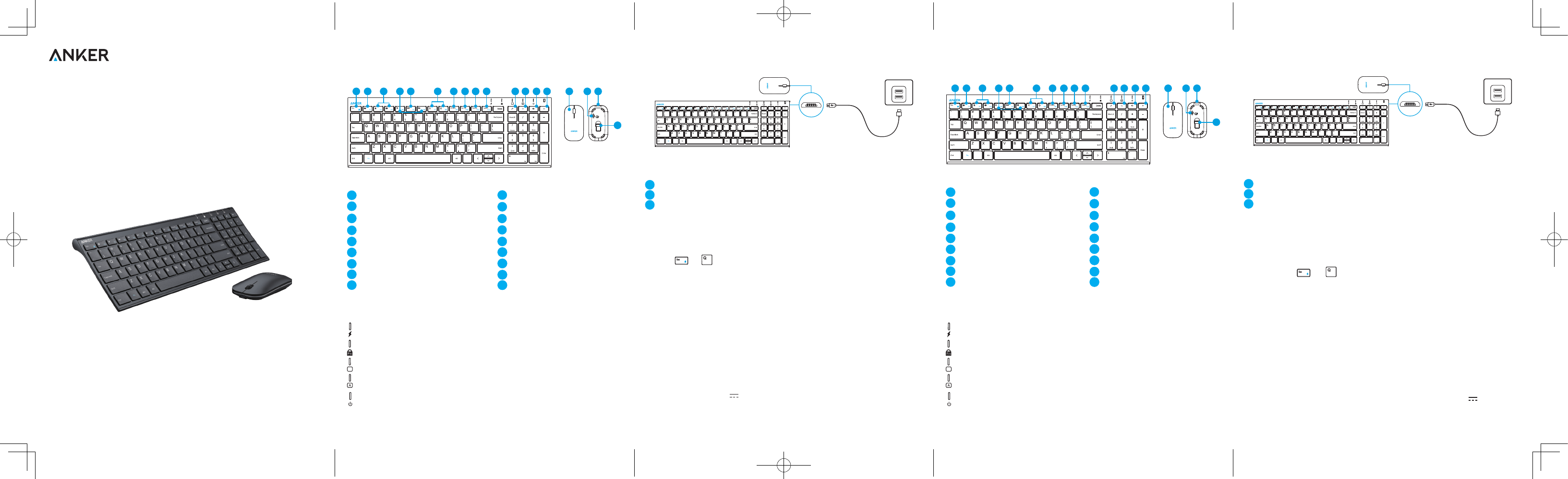
Owner’s Manual
Bedienungsanleitung | Manual de Instrucciones | 取扱説明書
Anker 2.4G Wireless
Keyboard and Mouse Combo
At a Glance
1
Win Win
1 2 3 4 65 7 8 9 10 11 12 13 14 15 16 17
18
1Fn lock 10 Insert
2Mute 11 Search
3Volume - / + 12 Share (Windows 8 or above)
4Backward / Forward 13 Wireless
5Play / Pause 14 Settings (Windows 8 or above)
6Brightness - / + (Windows 8 or above) 15 Wireless mouse
7Screenshots 16 Toggle switch
8Screen lock 17 micro USB charging port
9Pause 18 Nano receiver
LED indicators
: Flashing green (low battery); Solid red (charging); Off (fully charged)
: On/Off (enable/disable F1-F12 shortcut functions)
1: On/Off (enable/disable num pad)
: On/Off (enable/disable caps lock)
: Turn green for at least 5 seconds (turn on/off)
Charging
1
Win Win
Using
1 Remove the nano receiver from its location at the bottom of the mouse.
2 Plug the nano receiver into an available USB port of your computer.
3 Toggle switch on, the keyboard and the mouse are now ready to use.
Troubleshootings
① The keyboard doesn’t work?
• Make sure the nano receiver has been well plugged into your device’s USB port.
• Press and simultaneously.
② The mouse doesn’t work?
• Make sure the nano receiver has been well plugged into your device’s USB port.
• Press the scroll wheel and right button of the mouse simultaneously.
③ How to awake the keyboard or the mouse?
• The keyboard will go to sleeping mode after 3 seconds of inactivity. Press any key to awake.
• The mouse will go to sleeping mode after periods of inactivity. Simply move the mouse in any
direction to awake.
Specifications
Woking current: ≤8 mA
Standby current: 0.62-1.17 mA
Sleeping current: 10.6 uA
Awaking current: 0.62-1.17 mA
Built-in battery capacity: 3.7 V 230 mA
Working range: 8 m (front); 7 m (back)
Keys lifespan: 3 million strikes
Working temperature range: -10°C ~ 40°C
Auf einen Blick
1
Win Win
1 2 3 4 65 7 8 9 10 11 12 13 14 15 16 17
18
1fn 10 Einfügen
2Mute 11 Suchen
3Lautstärke + / - 12 Teilen (für Windows 8 und höher)
4Vorwärts / Zurück 13 Kabellos
5Play / Pause 14 Einstellungen (für Windows 8 und höher)
6Helligkeit + / - (für Windows 8 und höher) 15 Kabellose Maus
7Bildschirmfotos 16 Kippschalter
8Bildschirmsperre 17 Micro USB Ladeport
9Pause 18 Nano Empfänger
LED Indikatoren
:
Blinkend grün (Batteriestand ist niedrig), durchgehend rot (im Ladevorgang), aus (komplett geladen)
: Ein/Aus aktiviert oder deaktiviert F1-F12 Funktionstasten.
1: Ein/Aus aktiviert oder deaktiviert die Feststelltaste (caps lock)
: Ein/Aus aktiviert oder deaktiviert die Feststelltaste (caps lock)
: Leuchtet mindestens fünf Sekunden grün (Ein- / Ausschalten)
Laden
1
Win Win
Gebrauch
1 Entnehmen Sie den Nano Empfänger von der Unterseite der Maus.
2 Stecken Sie den Nano Empfänger in einen freien USB Port Ihres Computers.
3
Schalten Sie den Kippschalter der Tastatur auf “Ein”, Tastatur und Maus sind dann für den Einsatz bereit.
Fehlerbehebung
① Die Tastatur funktioniert nicht.
• Stellen Sie sicher, dass der Nano Empfänger richtig in den USB Port Ihres Computers
gesteckt wurde.
• Drücken Sie und gleichzeitig.
② Die Maus funktioniert nicht
• Stellen Sie sicher, dass der Nano Empfänger richtig in den USB Port Ihres Computers
gesteckt wurde.
• Drücken Sie das Rollrad und die rechte Taste der Maus gleichzeitig.
③ Wie wecke ich die Tastatur oder die Maus auf?
• Die Tastatur fällt nach drei Sekunden Inaktivität in den Schlafmodus. Drücken Sie
eine beliebige Taste, um die Tastatur aufwecken.
• Die Maus fällt nach Inaktivität in den Schlafmodus. Bewegen Sie die Maus in eine
beliebige Richtung, um Sie aufzuwecken.
Spezifikationen
Betriebsspannung: ≤8 mA Built-in battery capacity: 3.7 V 230 mA
Corriente en espera: 0,62-1,17 mA Working range: 8 m (front); 7 m (back)
Corriente en suspensión: 10,6 uA Keys lifespan: 3 million strikes
Corriente de activación: 0,62-1,17 mA Working temperature range: -10°C ~ 40°C
EN EN DE DE
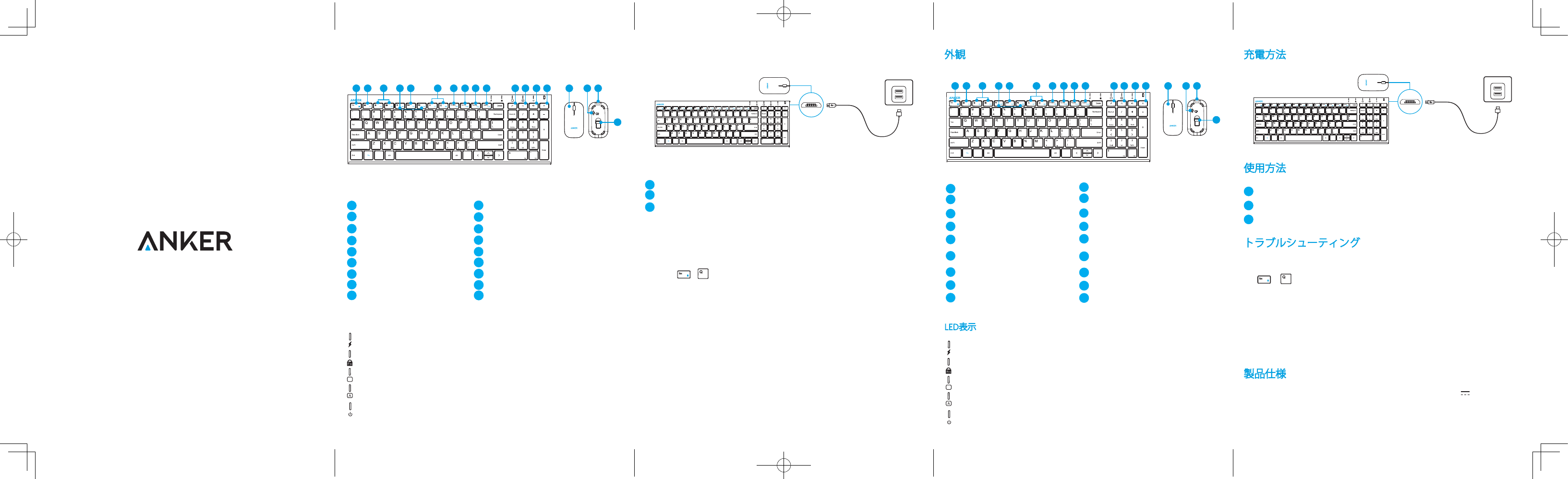
De un vistazo
1
Win Win
1 2 3 4 65 7 8 9 10 11 12 13 14 15 16 17
18
1Bloqueo Fn 10 Insertar
2Silenciar 11 11Buscar
3Volumen - / + 12 12Compartir (Windows 8 o superior)
4Atrás / Adelante 13 13Inalámbrico
5Reproducir / pausar 14 14Configuración (Windows 8 o superior)
6Brillo - / + (Windows 8 o superior 15 Interruptor
7Capturas de pantalla 16 Puerto de carga micro USB
8Bloqueo de pantalla 17 Nanorreceptor
9Pausar 18 Ratón inalámbrico
LED indicators
: Parpadeo verde (batería baja); rojo fijo (cargando); apagado (totalmente cargado)
: Encendido/Apagado (activar/desactivar funciones de acceso directo F1-F12)
1: Encendido/Apagado (activar/desactivar teclado numérico)
: Encendido/Apagado (activar/desactivar bloqueo de mayúsculas)
: Se enciende en verde durante al menos 5 segundos (encender/apagar)
Carga
1
Win Win
Uso
1 Extraiga el nanorreceptor de su ubicación en la parte inferior del ratón.
2 Conecte el nanorreceptor a un puerto USB disponible de su ordenador.
3 Mueva el interruptor a la posición de encendido y el teclado y el ratón estarán listos para su uso.
Resolución de problemas
① ¿El teclado no funciona?
• Asegúrese de que el nanorreceptor se haya conectado correctamente al puerto USB
del dispositivo.
• Pulse y simultáneamente.
② ¿El ratón no funciona?
• Asegúrese de que el nanorreceptor se haya conectado correctamente al puerto USB del
dispositivo.
• Pulse la rueda de desplazamiento y el botón derecho del ratón simultáneamente.
③ ¿Cómo activar el teclado o el ratón?
• El teclado pasará a modo de suspensión tras 3 segundos de inactividad. Pulse cualquier tecla
para activarlo.
• El ratón pasará a modo de suspensión tras un periodo de inactividad. Mueva el ratón en
cualquier dirección para activarlo.
Especificaciones
Corriente de funcionamiento: ≤8 mA Capacidad de la batería incorporada: 3,7 V 230 mA
Corriente en espera: 0,62-1,17 mA
Alcance de funcionamiento: 8 m (frontal); 7 m (posterior)
Corriente en suspensión: 10,6 uA Vida útil de las teclas: 3 millones de pulsaciones
Corriente de activación: 0,62-1,17 mA
Intervalo de temperatura de funcionamiento: -10
°C
~ 40
°C
外観
1
Win Win
1 2 3 4 65 7 8 9 10 11 12 13 14 15 16 17
18
1Fn ロック 10 挿入
2ミュート 11 検索
3音量 - / + 12 シェア (Windows 8 かもしくはそれ以降の
みに対応)
4後ろに進む / 前に進む 13 ワイヤレス
5再生 / 一時停止 14 設定 (Windows 8 かもしくはそれ以降のみ
に対応)
6明るさ - / + (Windows 8 かもしく
はそれ以降のみに対応)15 ワイヤレスマウス
7スクリーンショット 16 切り替えスイッチ
8スクリーンロック 17 Micro USB充電ポート
9一時停止 18 ナノレシーバー
LED表示
: 緑の点滅(バッテリーが少ない);赤の点灯(充電中);表示オフ(充電完了)
: 表示オン/オフ(F1-F12のショートカットキー機能のオン/オフ)
1: 表示オン/オフ(テンキー(数字キー)のオン/オフ)
: 表示オン/オフ(Capsロックのオン/オフ)
: 5秒間以上の緑の点灯(電源オン/オフ)
充電方法
1
Win Win
使用方法
1 マウスの底面にあるナノレシーバーを取り外す。
2 お使いのPCのUSBポートにナノレシーバーを差し込む。
3 切り替えスイッチをオンにすると、キーボードとマウスが利用可能になります。
トラブルシューティング
① キーボードが動きません。
• ナノレシーバーが USB ポートに確実に挿し込まれていることをご確認ください。
• と を同時に押してください。
② マウスが動きません?
• ナノレシーバーが USB ポートに確実に挿し込まれていることをご確認ください。
• スクロールホイールと右側ボタンを同時に押してください。
③ キーボードやマウスをどのように起動させますか?
• キーボードは 3秒間以上操作がないと、スリープモードになります。どれかのキーを押
すと、そのまま起動します。
• マウスは一定時間以上操作がないと、スリープモードになります。マウスを動かすと起
動します。
製品仕様
Wo通常動作時の電流:≤8 mA 内蔵バッテリー容量:3.7 V 230 mA
スタンバイ時の電流:0.62-1.17 mA 動作範囲:8 m (前面); 7 m (後方)
スリープ時の電流:10.6 uA キーボード寿命:3百万回のストローク
起動時の電流:0.62-1.17 mA 動作推奨温度:-10°C ~ 40°C
Anker USB Receiver
Model No. A7733R
Anker 2.4G Wireless Keyboard
Model No. A7733K
Anker 2.4G Wireless Mouse
Model No. A7733M 51005000780 V01
ES ES JP JP
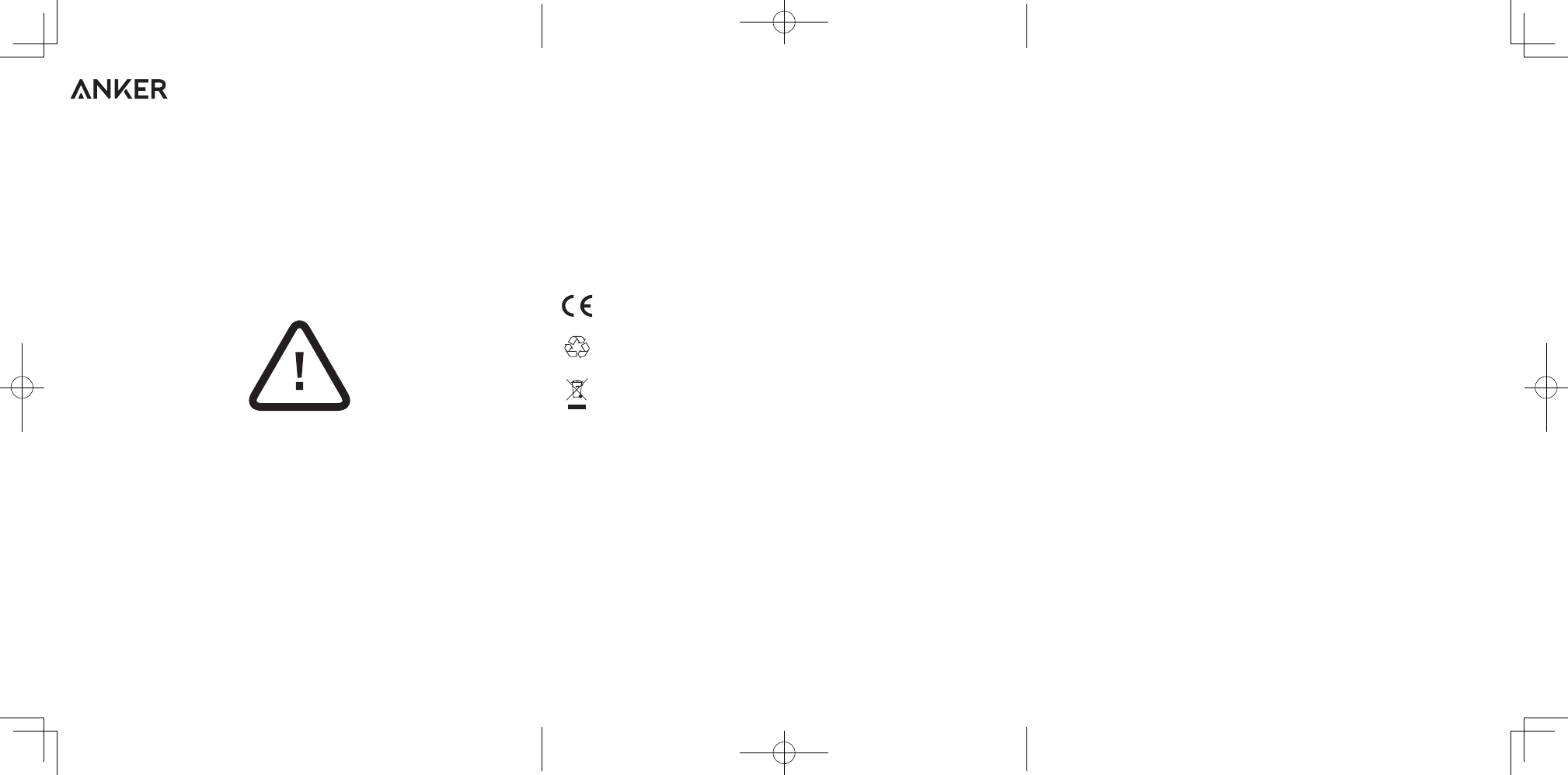
Safety Instructions
• Avoid dropping.
• To avoid electric shock, do not disassemble.
• The product shall not be exposed to dripping or splashing liquids.
• To reduce the risk of fire and/or electric shock, do not place heavy objects or objects filled with
liquids, such as vases, on the device.
• Exposing this product to open flames may cause explosion.
• Use a clean, soft cloth to clean. Do not use any corrosive cleaner or oil to clean.
• Keep out of reach of children.
• Continuous use of any keyboard may cause injury to hands, wrists, arms, neck or back. If you feel
ache, numbness or weakness in these areas, consult a qualified health professional.
Notice
This product complies with the radio interference requirements of the European Community.
This product is designed and manufactured with high quality materials and components,
which can be recycled and reused.
This symbol means the product must not be discarded as household waste, and should
be delivered to an appropriate collection facility for recycling. Follow local rules and never
dispose of the product and rechargeable batteries with normal household waste. Correct
disposal of old products and rechargeable batteries helps prevent negative consequences
for the environment and human health.
Anker USB Receiver
Model No. A7733R
This device complies with Part 15 of the FCC Rules. Operation is subject to the following two
conditions: (1) This device may not cause harmful interference, and (2) This device must accept any
interference received, including interference that may cause undesired operation.
Anker 2.4G Wireless Keyboard
Model No. A7733K
FCC Statement
This device complies with Part 15 of the FCC Rules. Operation is subject to the following two
conditions: (1) This device may not cause harmful interference, and (2) This device must accept any
interference received, including interference that may cause undesired operation.
Warning: Changes or modifications not expressly approved by the party responsible for
compliance could void the user's authority to operate the equipment.
Note: This equipment has been tested and found to comply with the limits for a Class B digital device,
pursuant to Part 15 of the FCC Rules. These limits are designed to provide reasonable protection
against harmful interference in a residential installation.
This equipment generates, uses and can radiate radio frequency energy and, if not installed and used in
accordance with the instructions, may cause harmful interference to radio communications. However,
there is no guarantee that interference will not occur in a particular installation. If this equipment does
cause harmful interference to radio or television reception, which can be determined by turning the
equipment off and on, the user is encouraged to try to correct the interference by one or more of the
following measures: (1) Reorient or relocate the receiving antenna. (2) Increase the separation between
the equipment and receiver. (3) Connect the equipment into an outlet on a circuit different from that to
which the receiver is connected. (4) Consult the dealer or an experienced radio/TV technician for help.
RF Warning Statement
The device has been evaluated to meet general RF exposure requirements. The device can be used in
portable exposure conditions without restriction.
Anker 2.4G Wireless Mouse
Model No. A7733M
FCC Statement
This device complies with Part 15 of the FCC Rules. Operation is subject to the following two
conditions: (1) This device may not cause harmful interference, and (2) This device must accept any
interference received, including interference that may cause undesired operation.
Warning: Changes or modifications not expressly approved by the party responsible for
compliance could void the user's authority to operate the equipment.
Note: This equipment has been tested and found to comply with the limits for a Class B digital device,
pursuant to Part 15 of the FCC Rules. These limits are designed to provide reasonable protection
against harmful interference in a residential installation.
This equipment generates, uses and can radiate radio frequency energy and, if not installed and used in
accordance with the instructions, may cause harmful interference to radio communications. However,
there is no guarantee that interference will not occur in a particular installation. If this equipment does
cause harmful interference to radio or television reception, which can be determined by turning the
equipment off and on, the user is encouraged to try to correct the interference by one or more of the
following measures: (1) Reorient or relocate the receiving antenna. (2) Increase the separation between
the equipment and receiver. (3) Connect the equipment into an outlet on a circuit different from that to
which the receiver is connected. (4) Consult the dealer or an experienced radio/TV technician for help.
RF Warning Statement
The device has been evaluated to meet general RF exposure requirements. The device can be used in
portable exposure conditions without restriction.
Model: A7733
51005000805 V01
EN EN
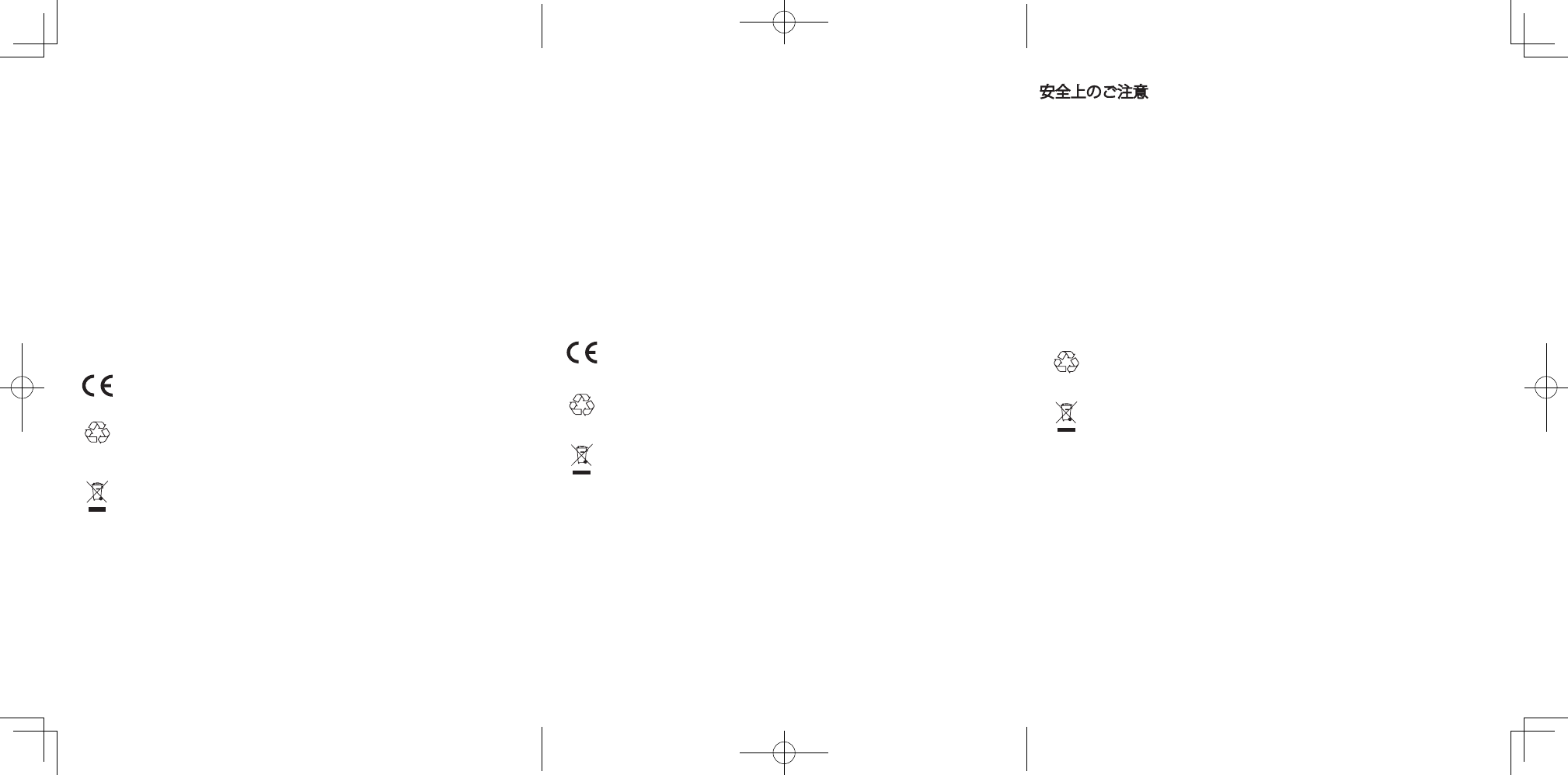
Instrucciones de seguridad
• Evite las caídas.
• Para evitar una descarga eléctrica, no desmonte el dispositivo.
• No exponga el producto a salpicaduras de líquidos.
• Para reducir el riesgo de incendio o descarga eléctrica, no coloque objetos pesados ni
objetos que contengan líquidos, como jarrones, sobre el dispositivo.
• La exposición de este producto a llamas vivas puede causar una explosión.
• Utilice un paño limpio y suave para limpiarlo. No utilice ningún aceite o limpiador
corrosivo para limpiarlo.
• Mantenga el producto fuera del alcance de los niños.
• El uso continuo de cualquier teclado puede ocasionar lesiones en las manos,
muñecas, brazos, cuello o espalda. Si siente dolor, entumecimiento o debilidad en
estas áreas, consulte a un profesional sanitario cualificado.
Este producto cumple con los requisitos de interferencias de radio de la
Comunidad Europea.
El producto ha sido diseñado y fabricado con materiales y componentes de
alta calidad que pueden reciclarse y reutilizarse.
Este símbolo significa que el producto no debe desecharse como residuo
doméstico y debe entregarse a un centro de recolección apropiado para
reciclado. Siga la normativa local y nunca deseche el producto ni las baterías
con la basura normal del hogar. Desechar correctamente los productos y
las baterías usadas ayuda a evitar consecuencias negativas para el medio
ambiente y la salud humana. La extracción de la batería integrada anula
la garantía y puede estropear el producto. Lleve siempre el producto a un
profesional para que éste se encargue de quitar la batería integrada.
安全上のご注意
• 過度な衝撃を与えないでください。
• 電気ショックを避けるため、分解はしないでください。
• 本製品を液体に触れさせないでください。
• 火災や電気ショックにつながる危険があるため、花びんなどの液体を含んだ
物体や過度に重い物体を本製品の上に置かないでください。
• 本製品を火に触れさせると爆発の危険があります。
• お手入れの際は、きれいで柔らかい布をご使用ください。腐食性のある
クリーナーやオイルは使用しないでください。
• お子さまの手が届かないようにしてください。
• キーボードを長時間使用すると、手や手首、腕、首、背中を痛める可能性が
あります。もし痛みやしびれ、違和感を感じた場合は、病院などの医療機関
に相談してください。
リサイクル・再利用可能かつ、高品質の素材および部品で設計・製造さ
れています。
本製品は家庭用ごみとして処分することができないため、家電量販店な
どにあるリサイクル用回収ボックスへお持ちください。
本製品や再充電可能なバッテリーを処分する際は必ず家庭用ごみとは区
別し、自治体の指示に従い適切な処分を行ってください。古くなった製
品や再充電可能なバッテリーを適切に処分することは、環境や人体への
悪影響を低減することにつながります。
Sicherheitshinweise
• Nicht fallen lassen.
• Nicht auseinanderbauen es besteht die Gefahr elektrische Schläge zu erleiden.
• Das Produkt darf keinen Feuchtigkeiten oder triefend feuchten Gegenständen
ausgesetzt werden.
• Um die Gefahr von elektrischen Schlägen oder Feuer zu verringern, dürfen keine
schweren oder mit Flüssigkeiten gefüllten Gegenstände auf das Produkt gestellt
werden.
• Offene Flammen können das Produkt zum Explodieren bringen.
• Nehmen Sie ein sauberes, weiches Tuch und Verwenden Sie keine ätzenden oder Öl
basierten Reinigungsmittel, um das Produkt zu reinen.
• Aus der Reichweite von Kindern fernhalten.
• Der ständige Gebrauch von Tastaturen jeglicher Art kann zu Verletzungen an
Händen, Handgelenken, Armen, Genick oder Rücken führen. Wenn Sie Schmerz,
Taubheit oder zunehmende Schwäche in den genannten Bereichen spüren, suchen
Sie einen qualifizierten Facharzt auf.
Dieses Produkt entspricht den Funkentstörungsanforderungen der Europäische
Union.
Ihr Gerät wurde unter Verwendung hochwertiger Materialien und
Komponenten entwickelt und hergestellt, die recycelt und wiederverwendet
werden können.
Dieses Symbol bedeutet, dass das Produkt nicht mit dem Hausmüll entsorgt
werden darf, sondern bei einer geeigneten Sammelstelle für das Recycling
abgegeben werden muss. Befolgen Sie die örtlichen Bestimmungen, und
entsorgen Sie das Produkt und die Akkus nicht mit dem normalen Hausmüll.
Eine ordnungsgemäße Entsorgung von alten Produkten und Akkus hilft,
negative Auswirkungen auf Umwelt und Gesundheit zu vermeiden. Durch
Entnahme des integrierten Akkus verwirkt die Garantie. Außerdem kann das
Produkt dadurch beschädigt werden. Bringen Sie Ihr Produkt immer zu einem
Fachmann, um die integrierte Batterie zu ersetzen.
ESDE JP