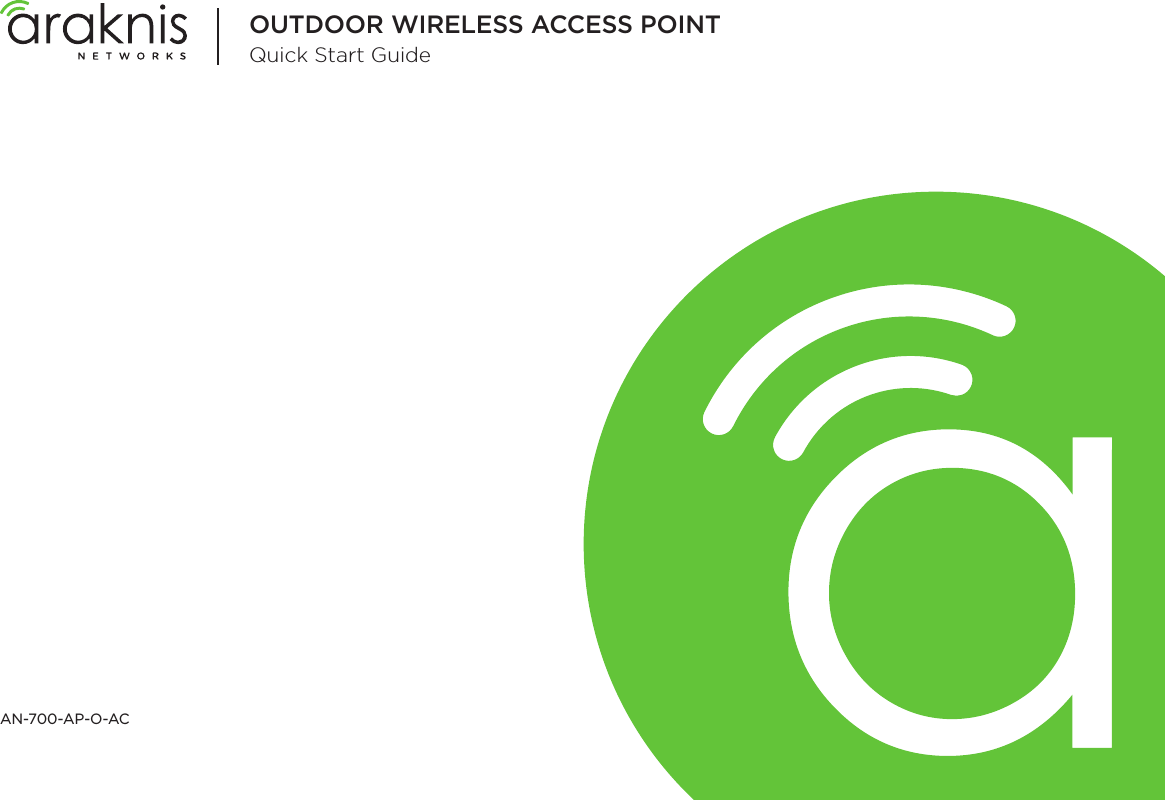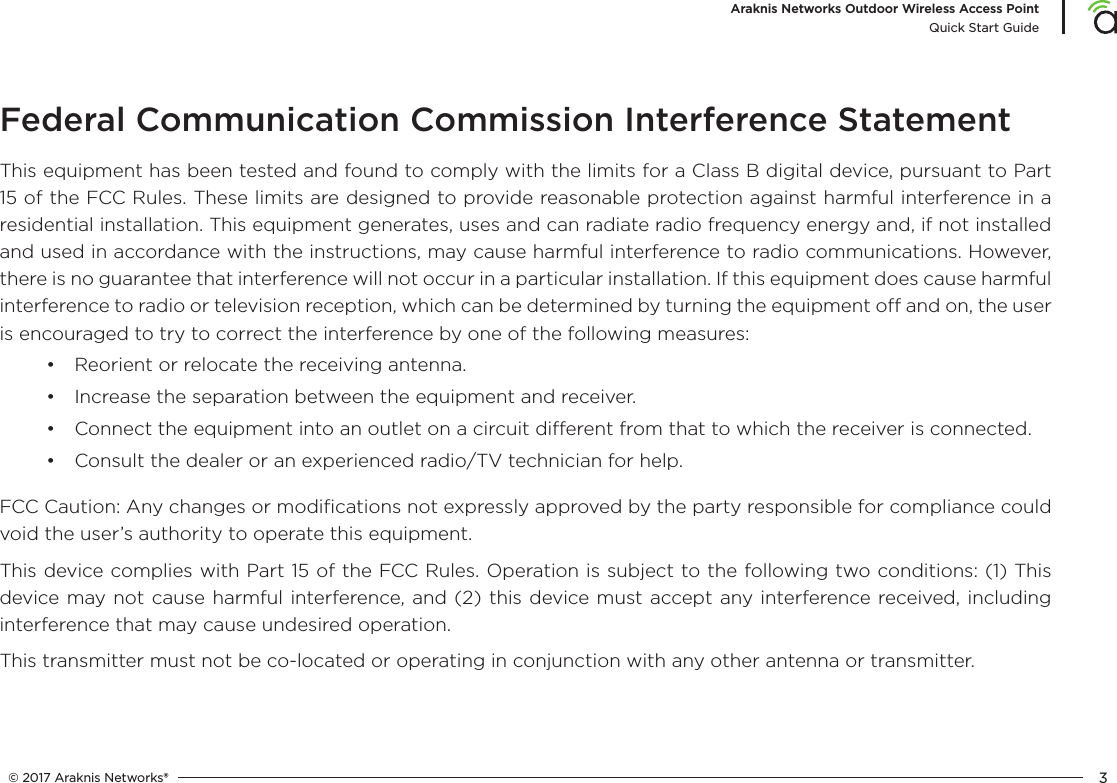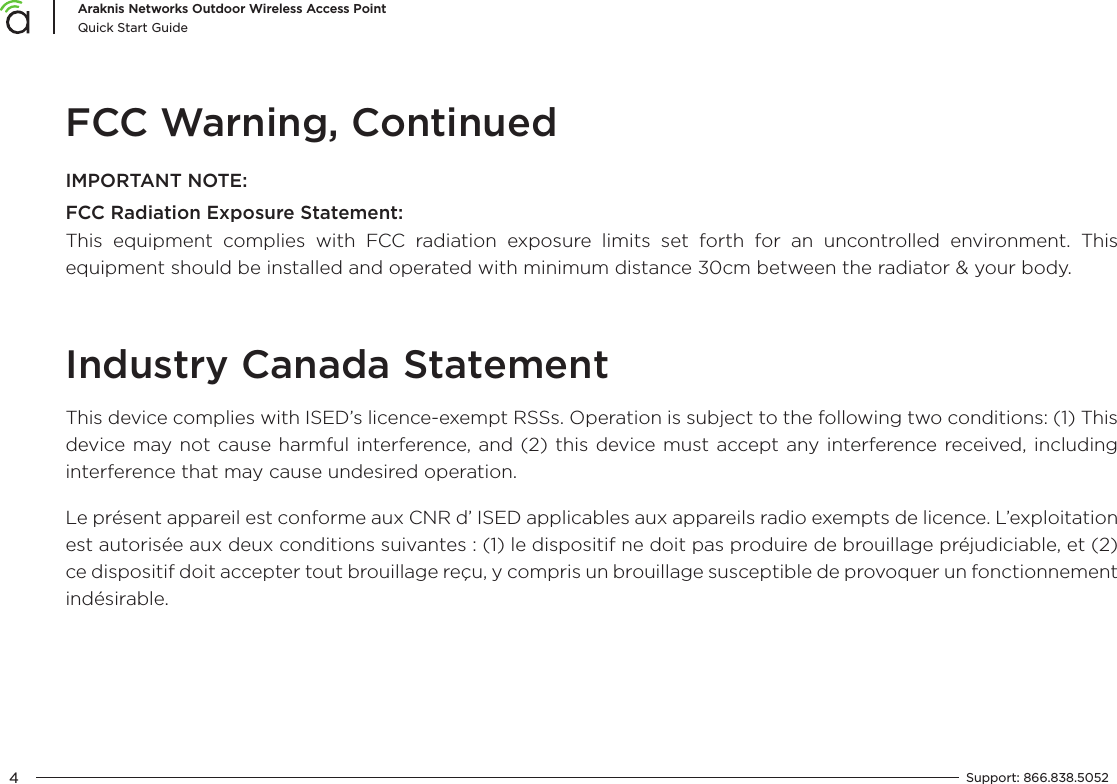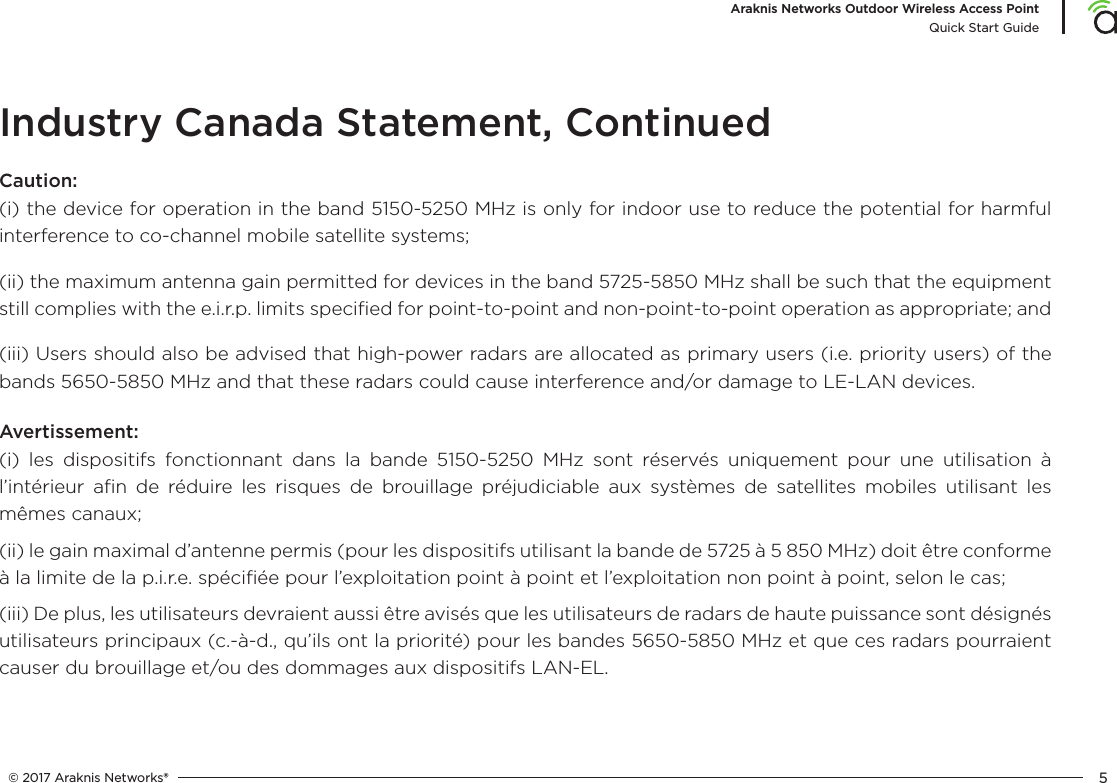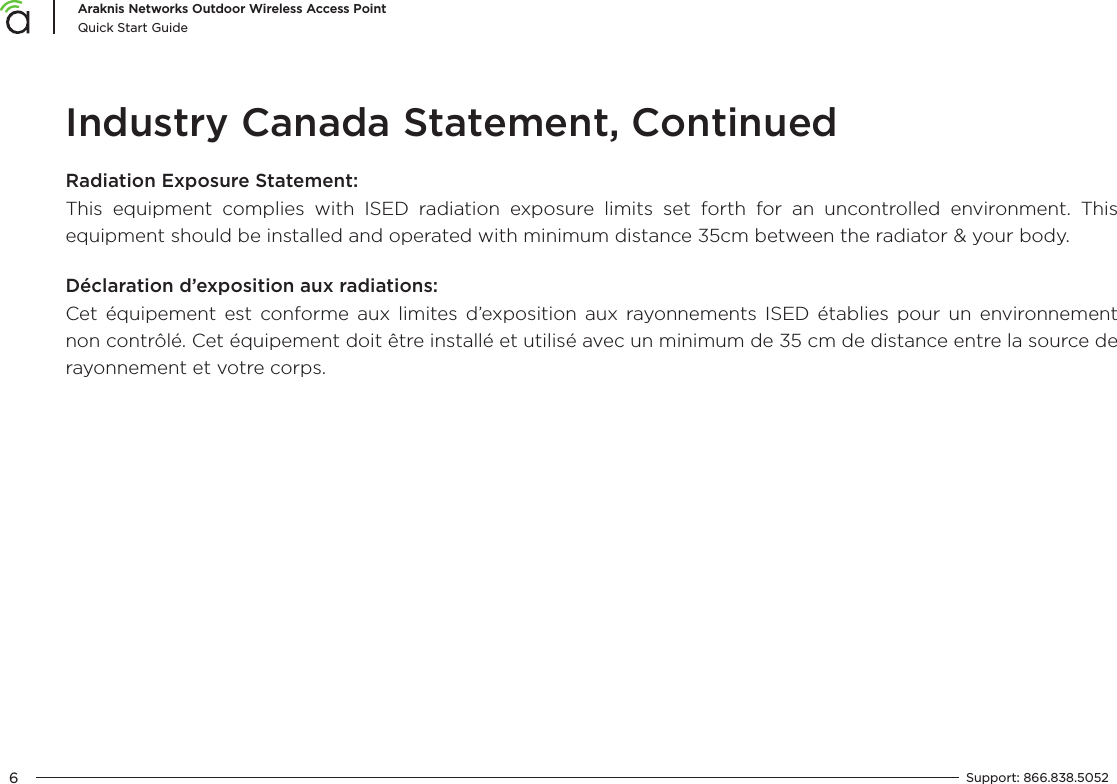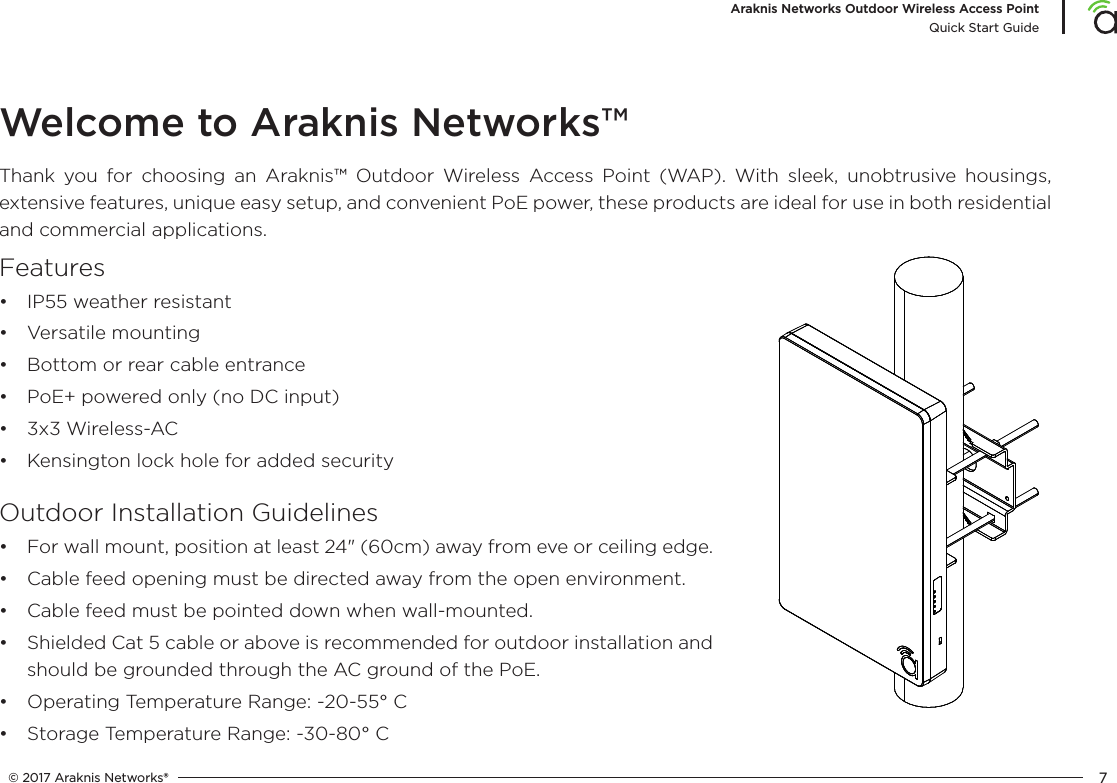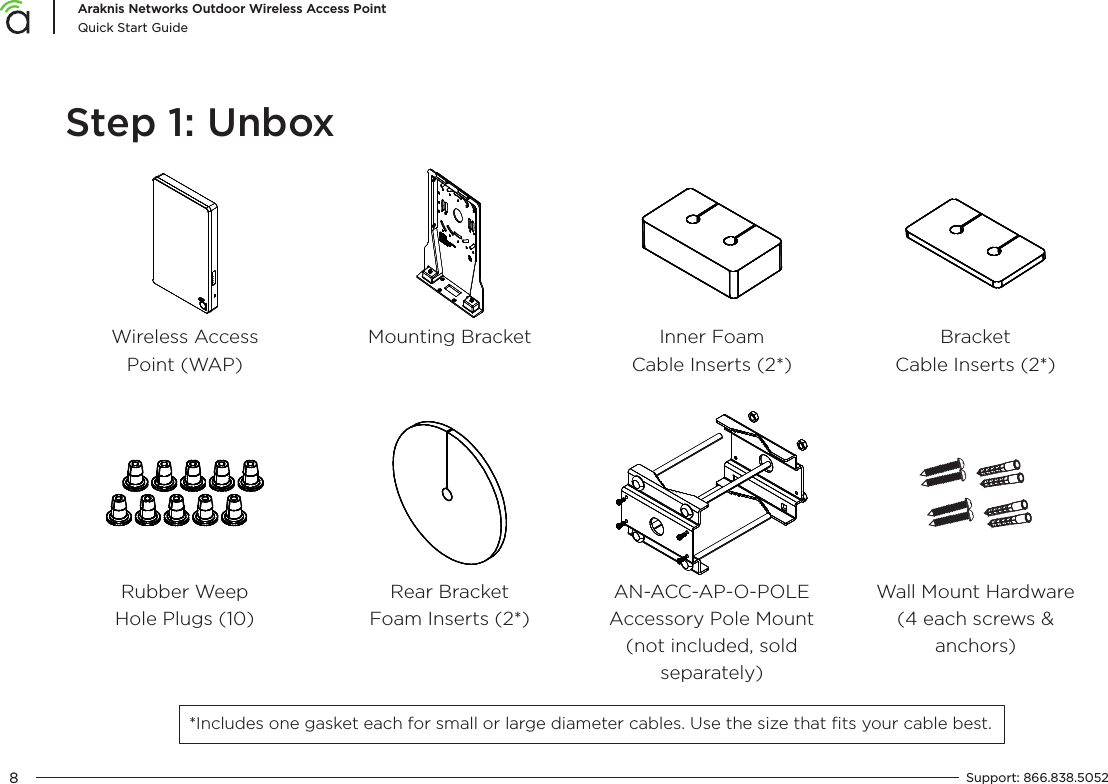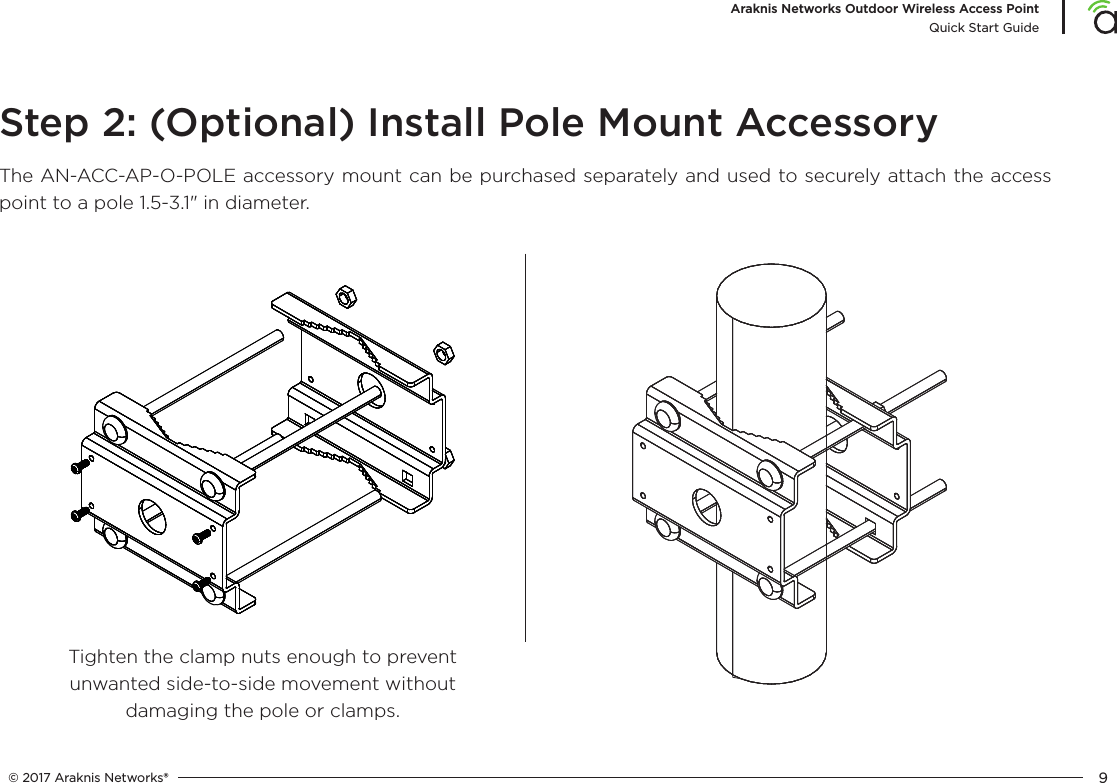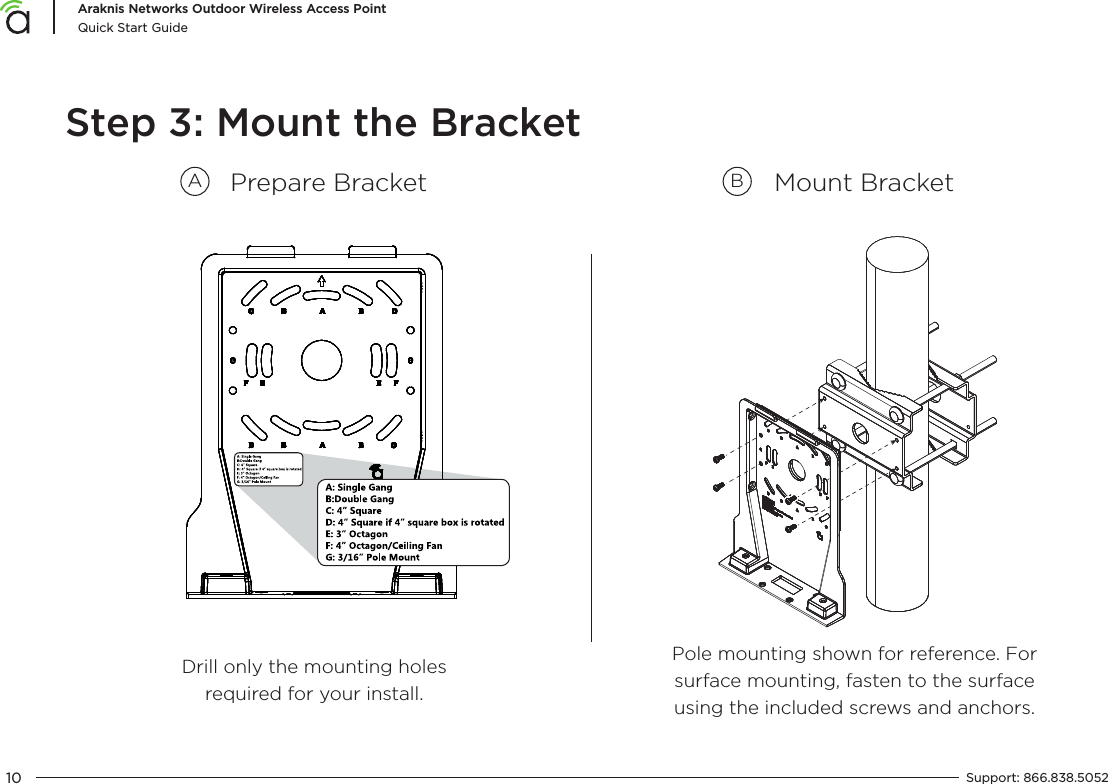Araknis Networks AN700APOAC Araknis Networks Dual-Band Wireless-AC 1750 Outdoor Access Point User Manual 1 rev
Araknis Networks Araknis Networks Dual-Band Wireless-AC 1750 Outdoor Access Point Users Manual 1 rev
Contents
- 1. Users Manual-1_rev.pdf
- 2. Users Manual-2.pdf
Users Manual-1_rev.pdf