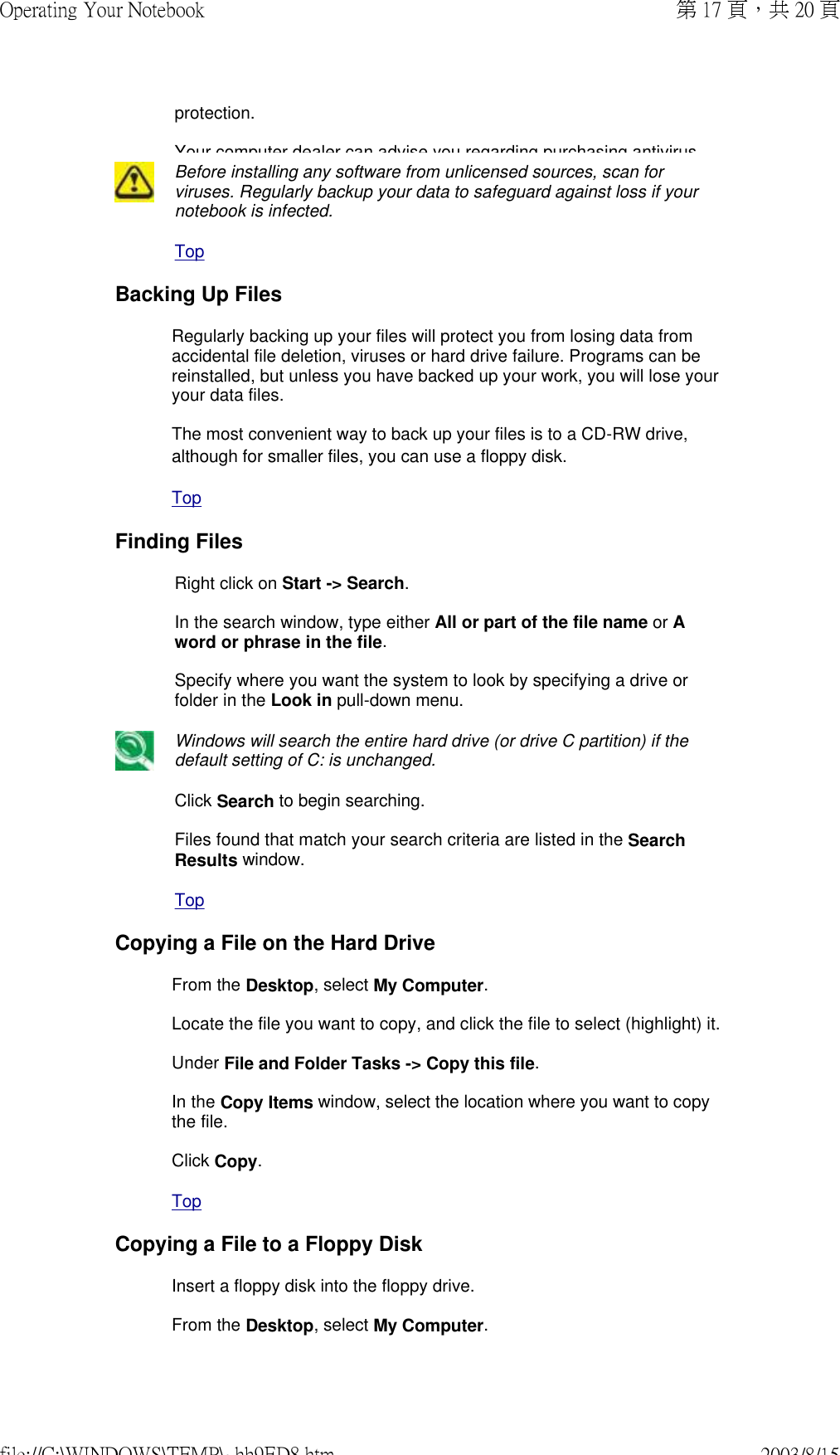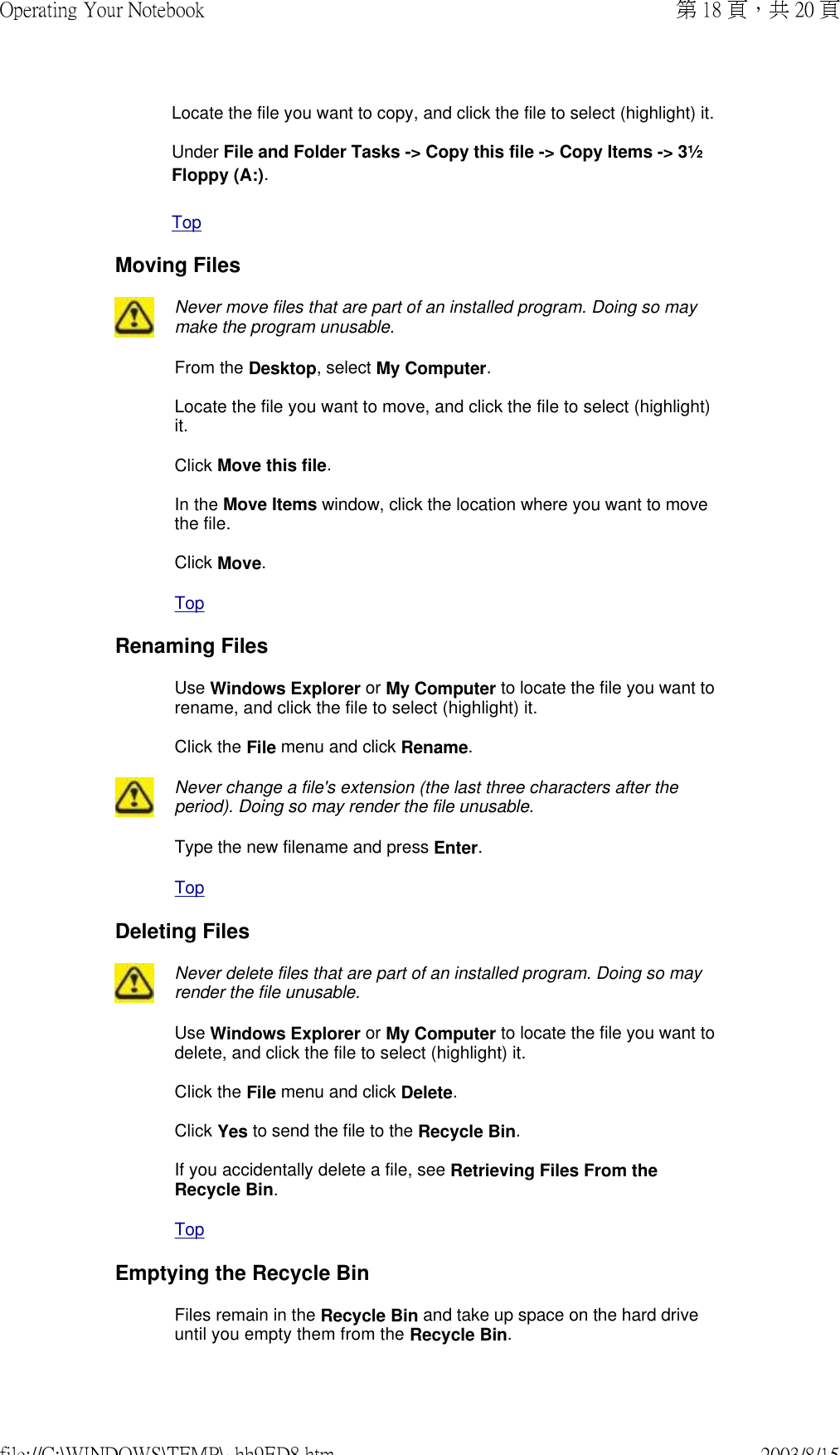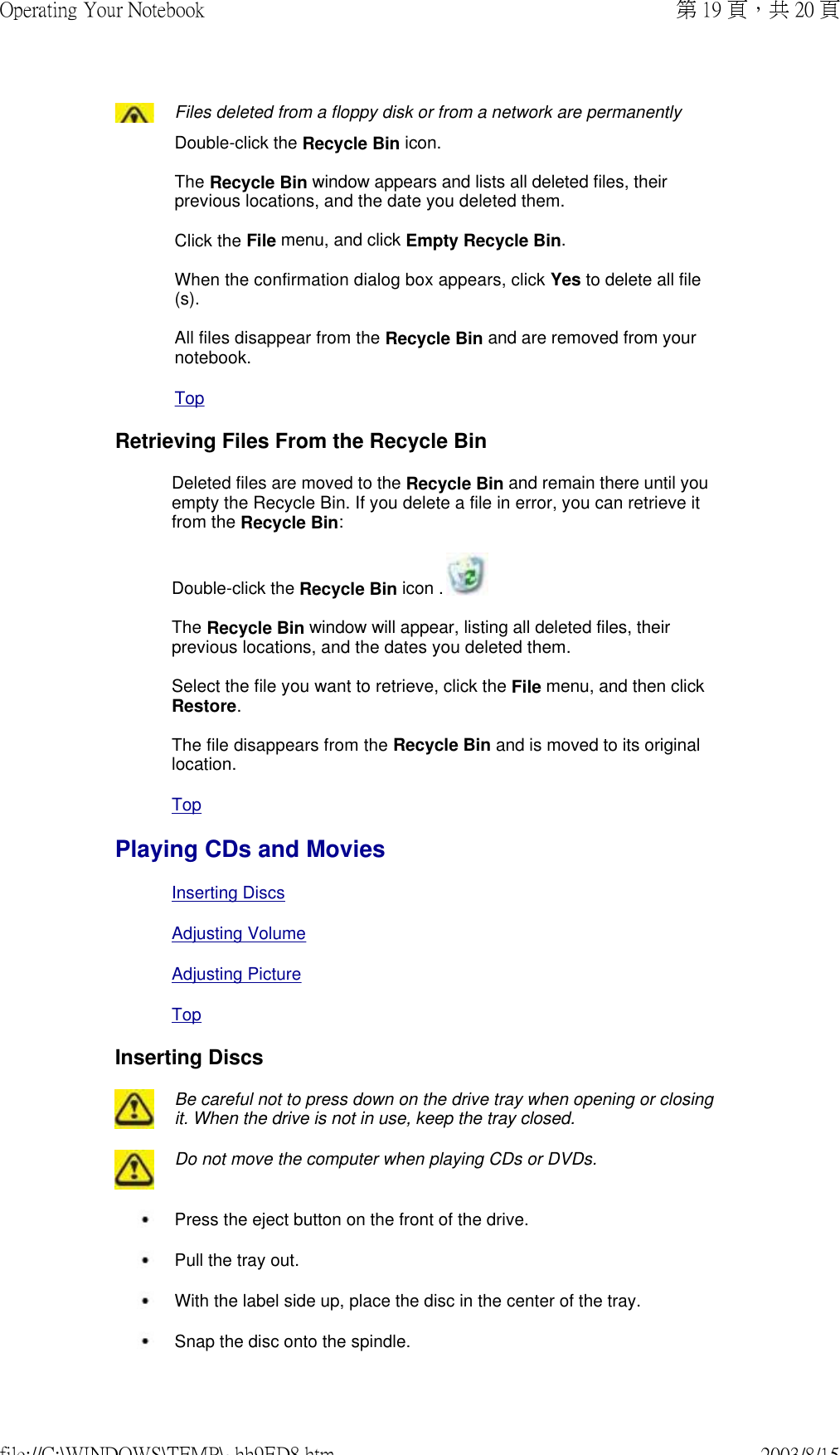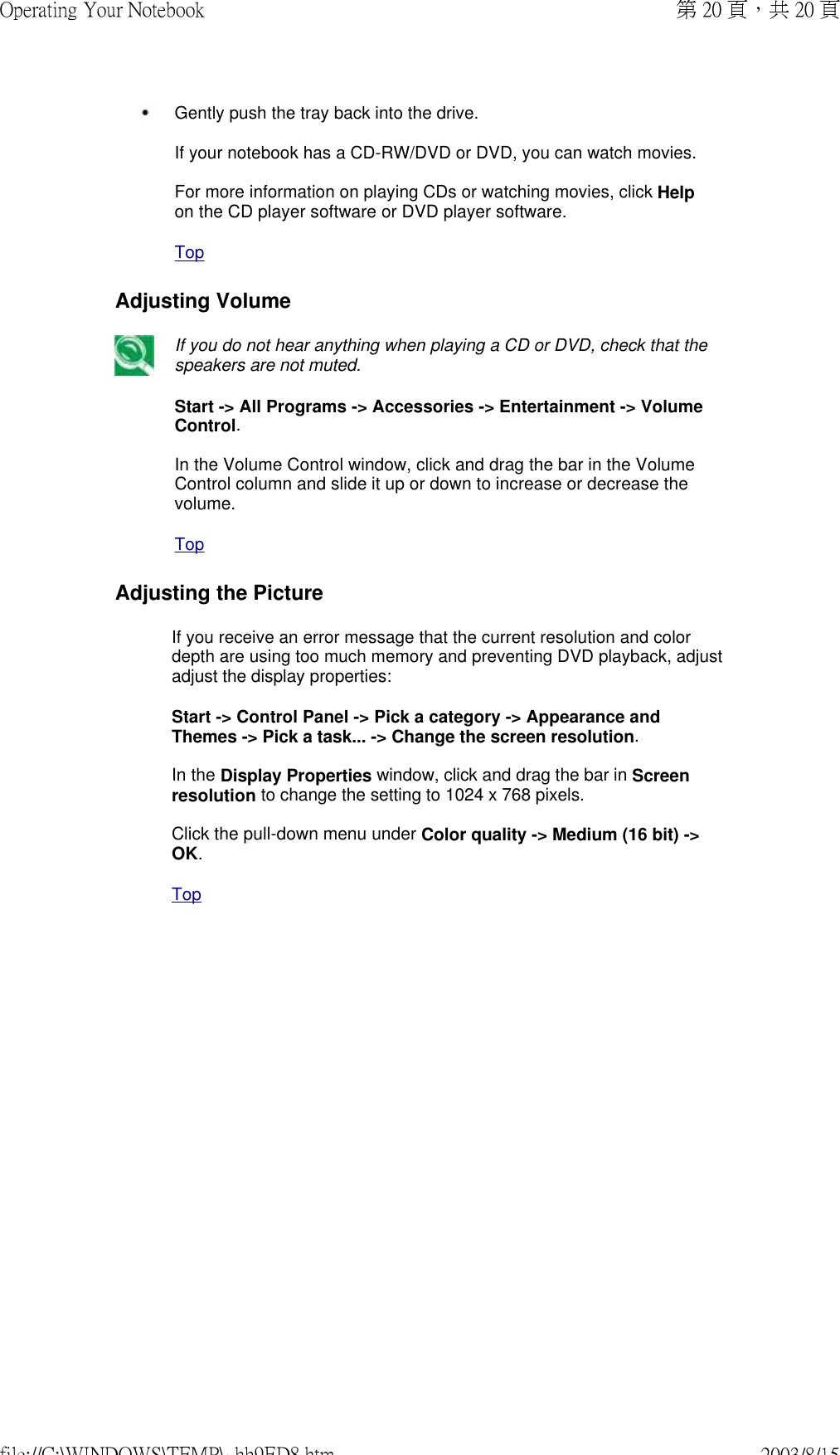Askey Computer WLL220C 2.4GHz/5GHz Mini-PCI Card User Manual
Askey Computer Corp 2.4GHz/5GHz Mini-PCI Card Users Manual
Contents
- 1. Manual
- 2. Revised Users Manual
- 3. Notebook Users Manual
- 4. NoteBook Users Manual
- 5. NB Users Manual Home
- 6. NB Users Manual Chap 1
- 7. NB Users Manual Chap 2
- 8. NB Users Manual Chap 3
- 9. NB Users Manual Chap 4
- 10. NB Users Manual Chap 5
- 11. NB Users Manual Chap 6
- 12. NB Users Manual Chap 7
- 13. NB Users Manual Chap 8
- 14. NB Users Manual Chap 9
- 15. NB Users Manual Warning
- 16. NB Users Manual Appendix
NB Users Manual Chap 2
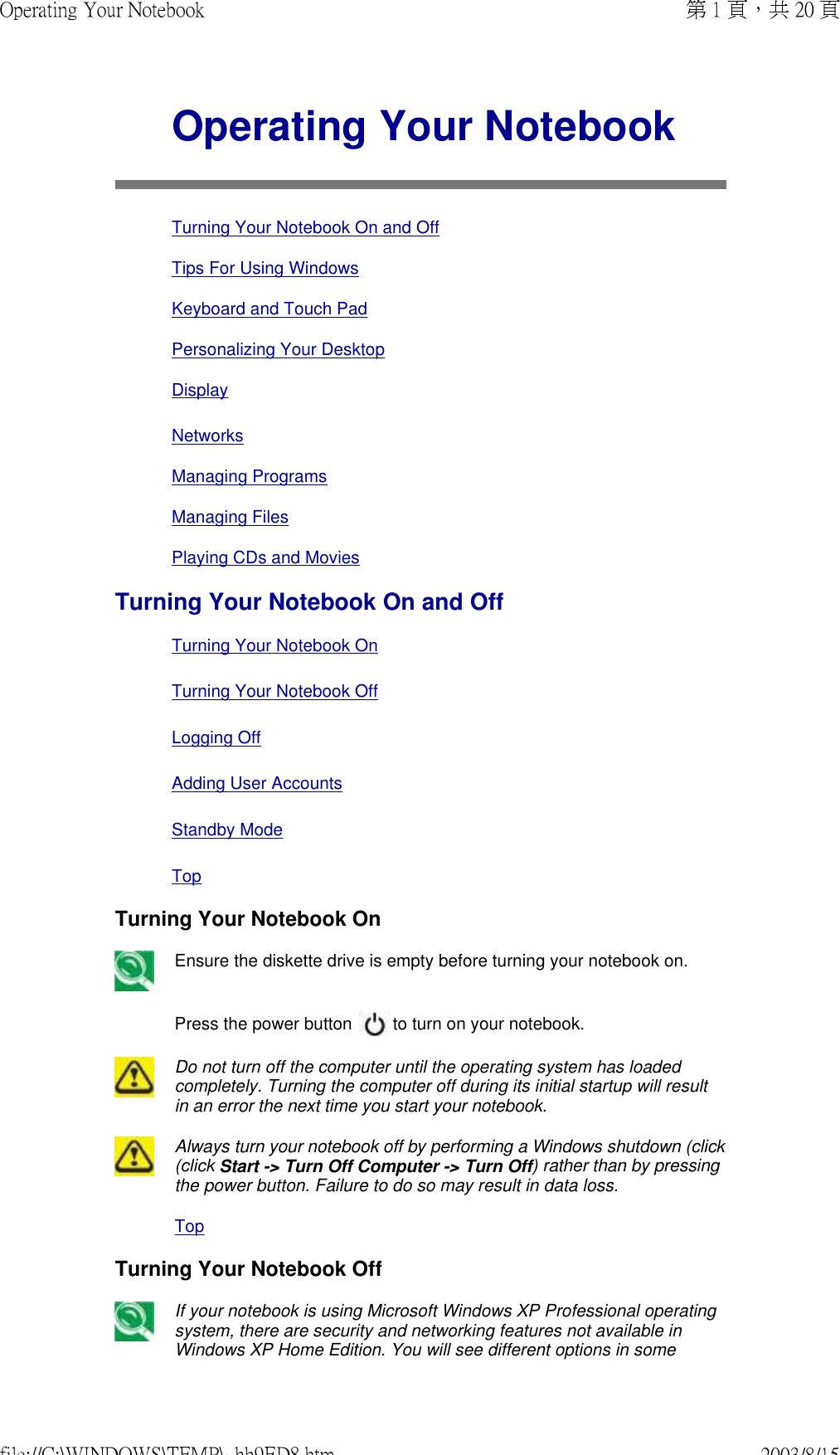
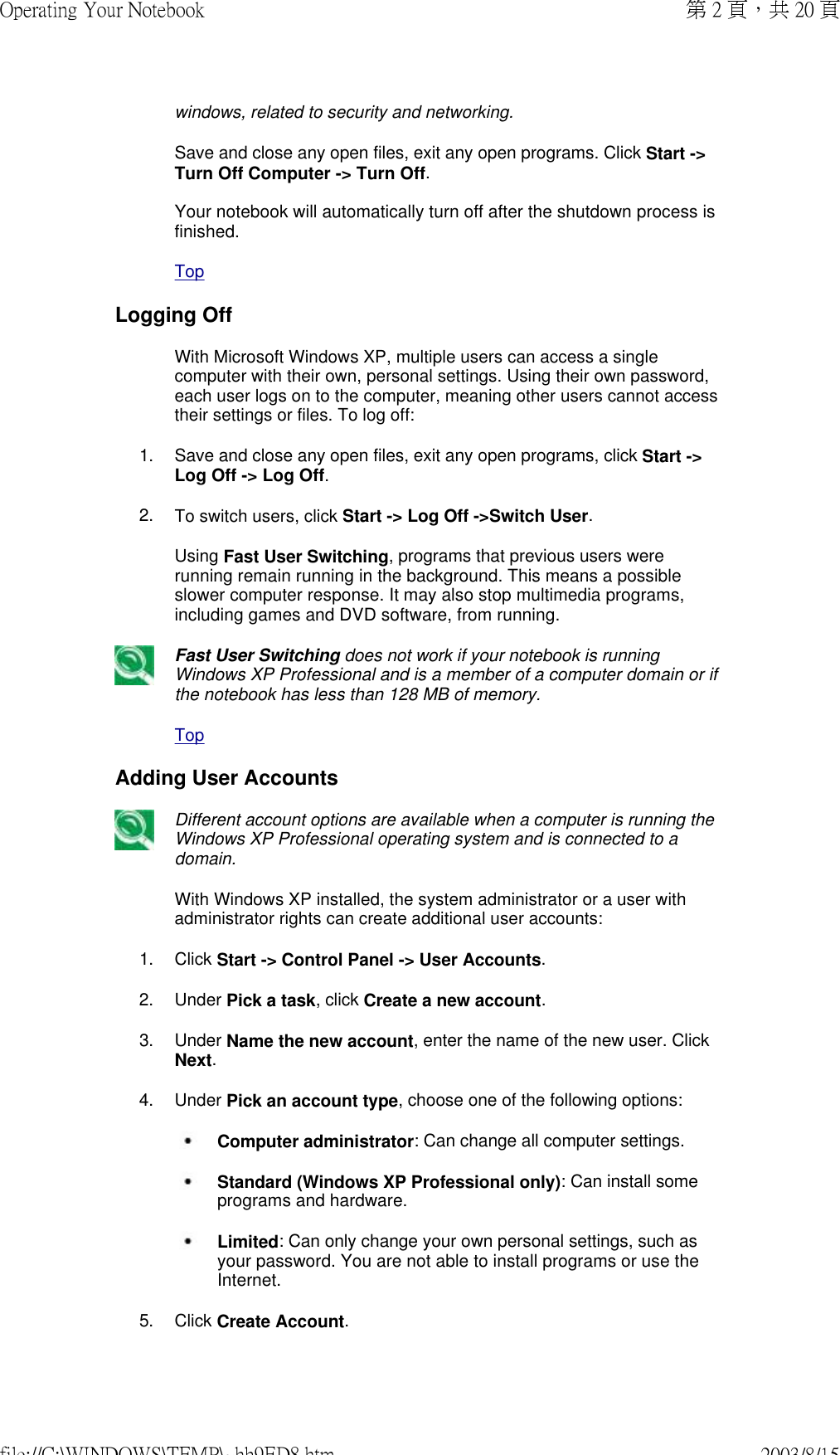
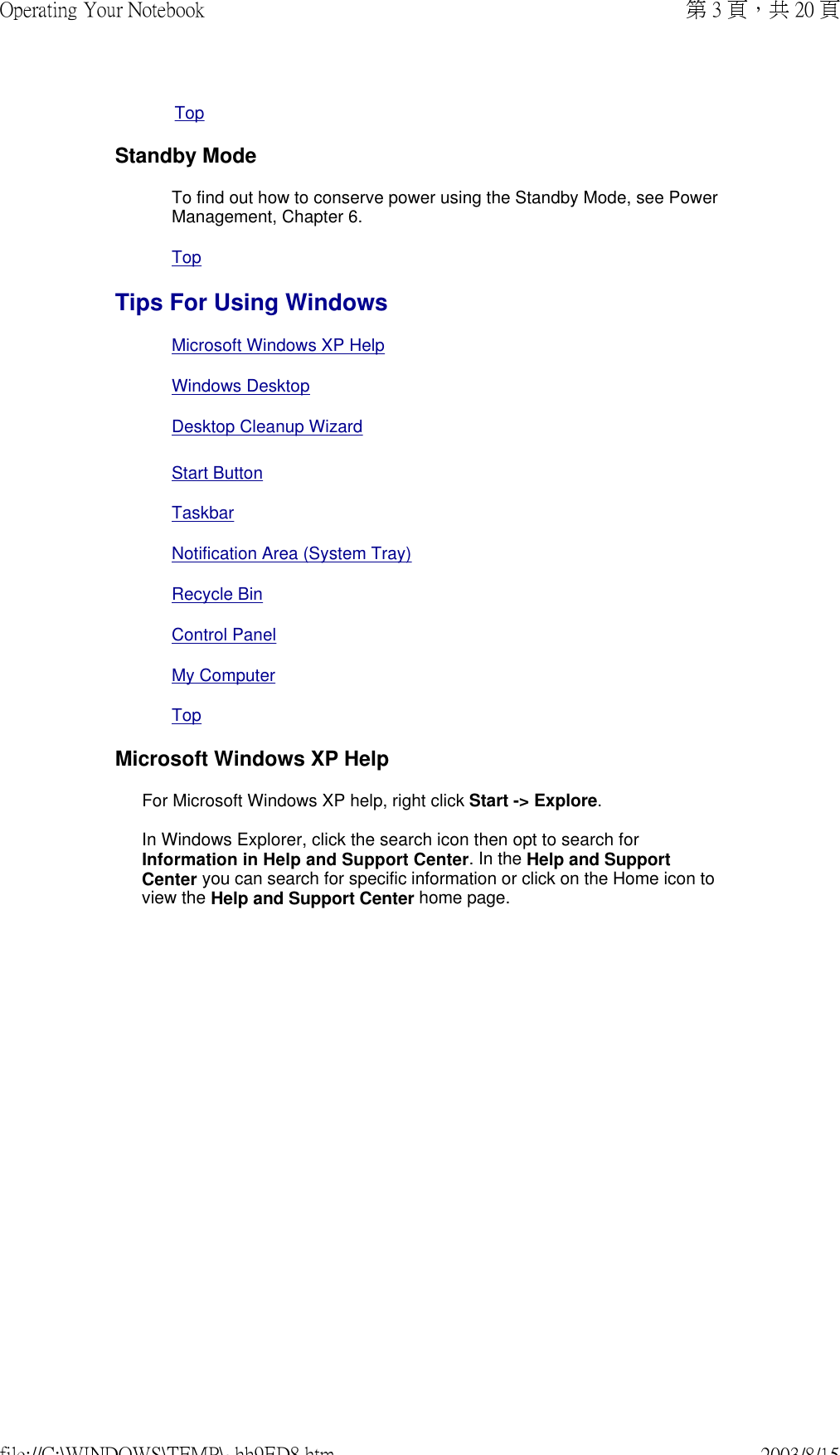

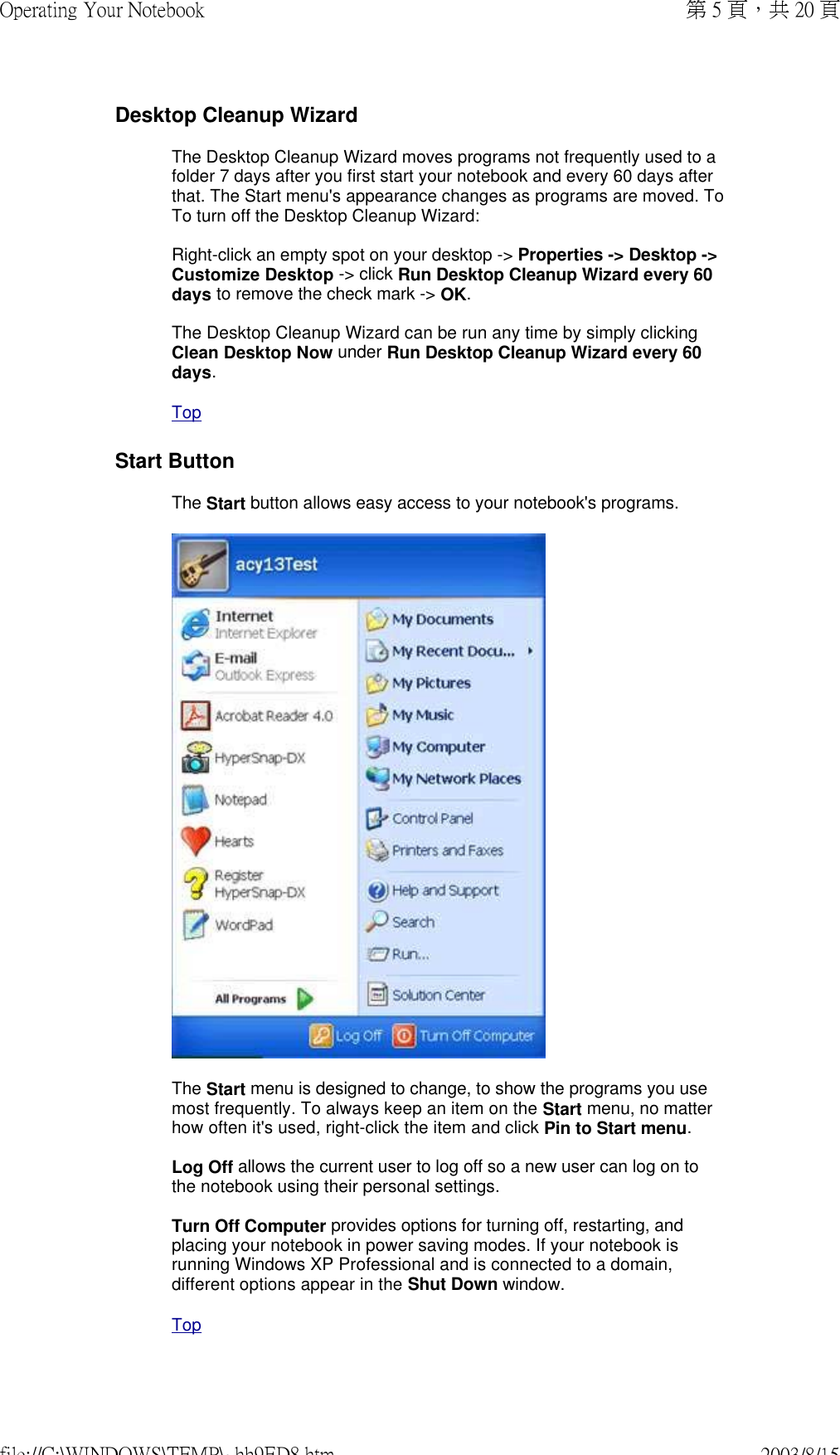
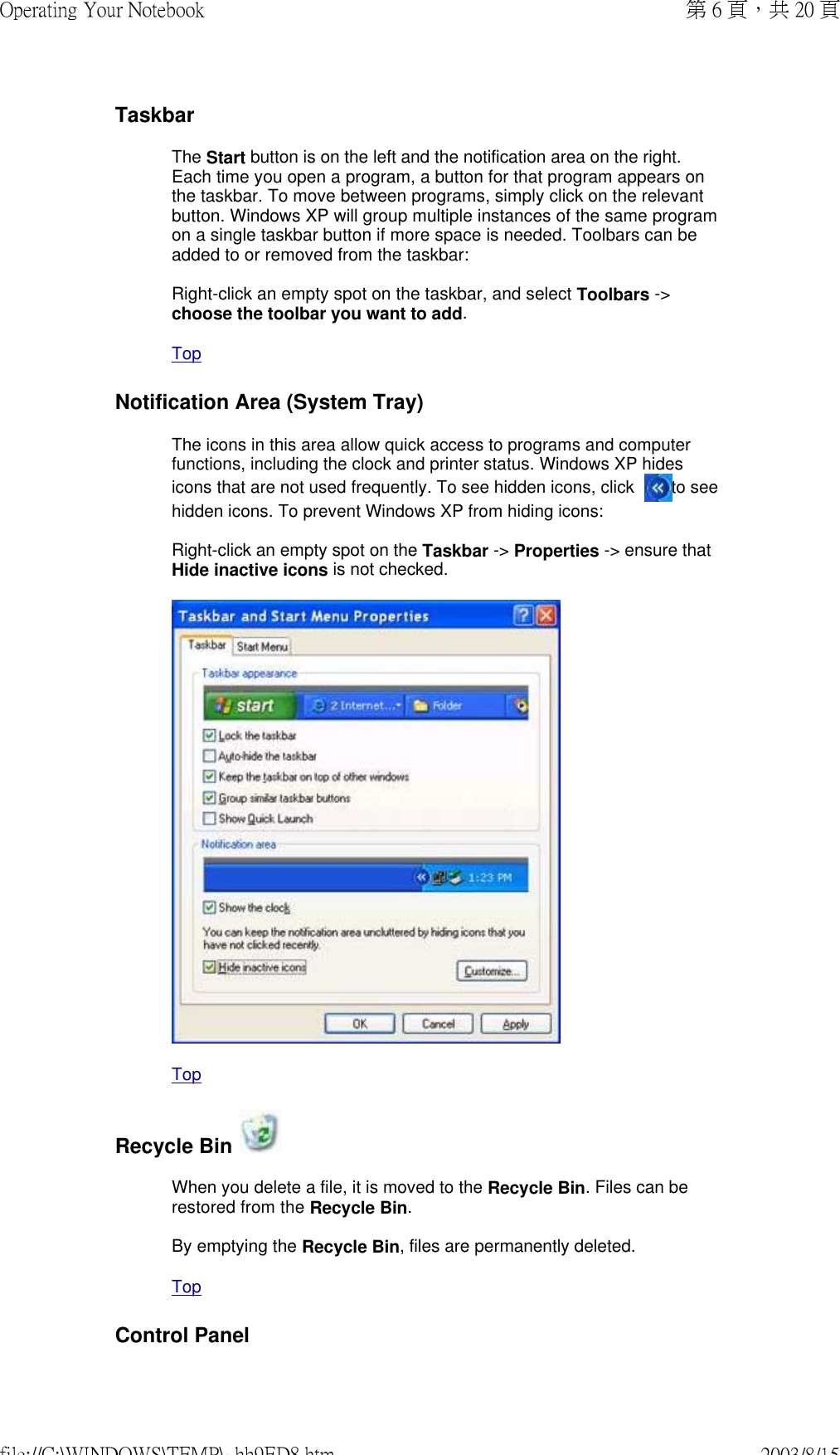
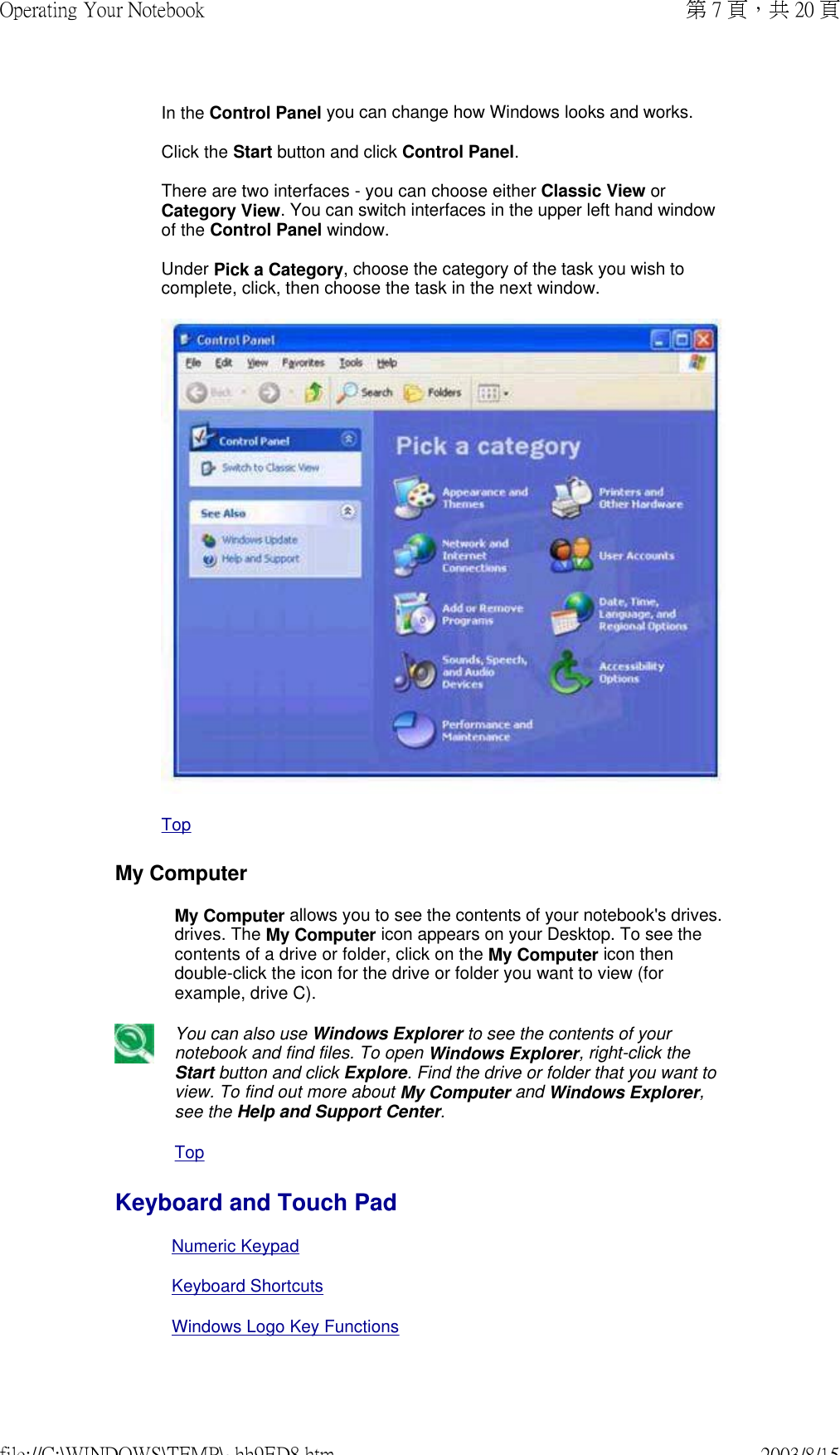
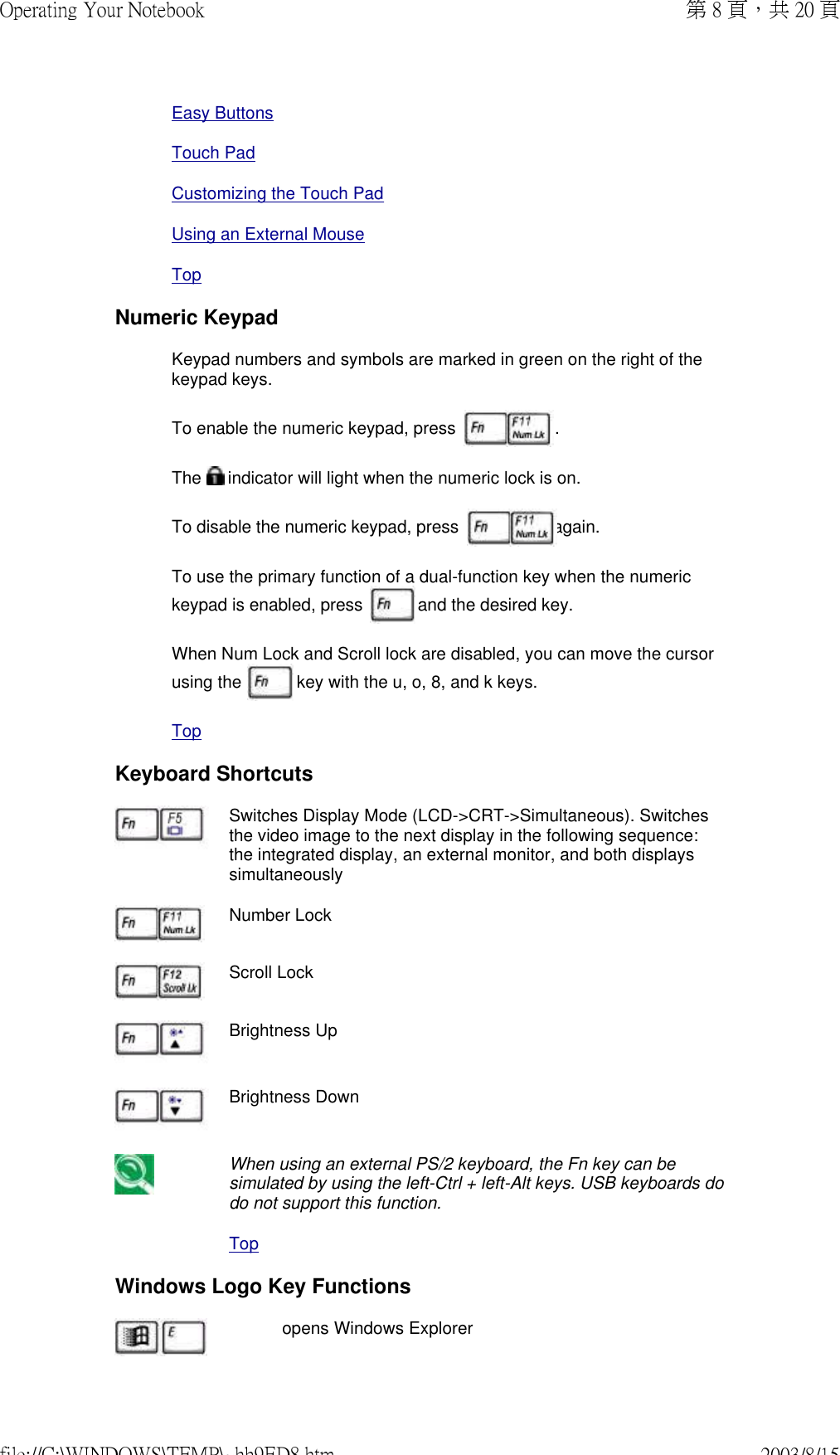
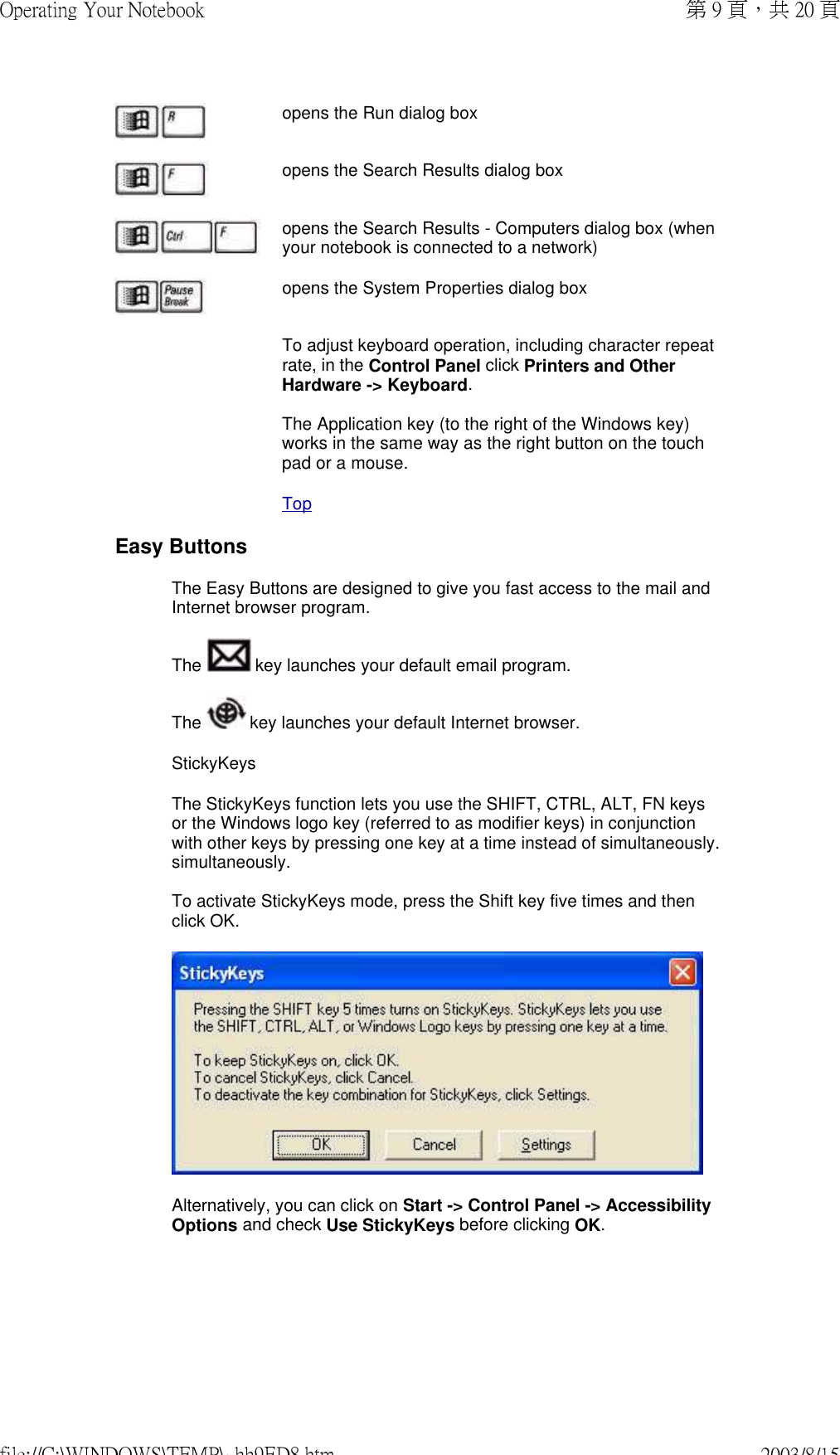
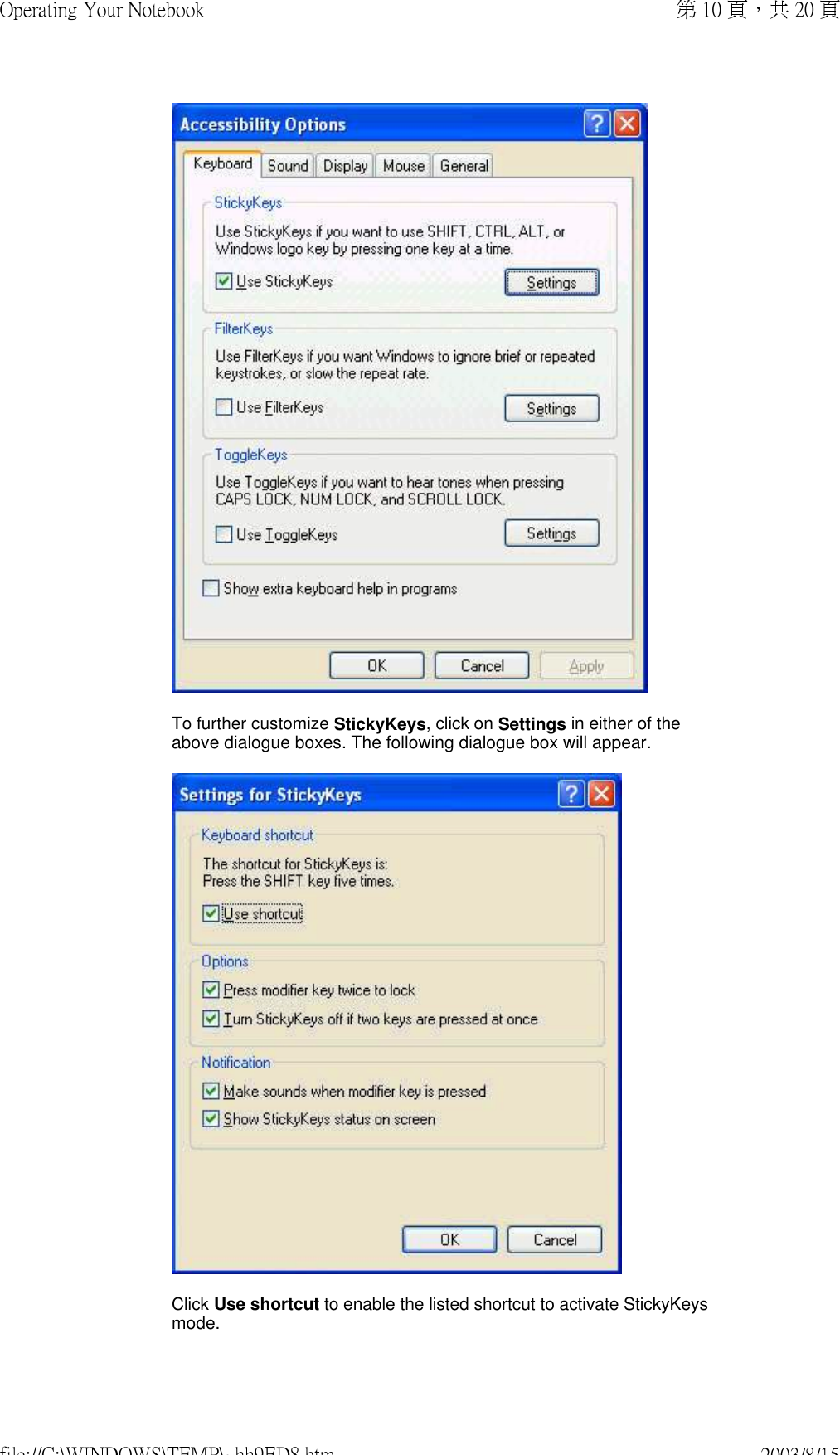
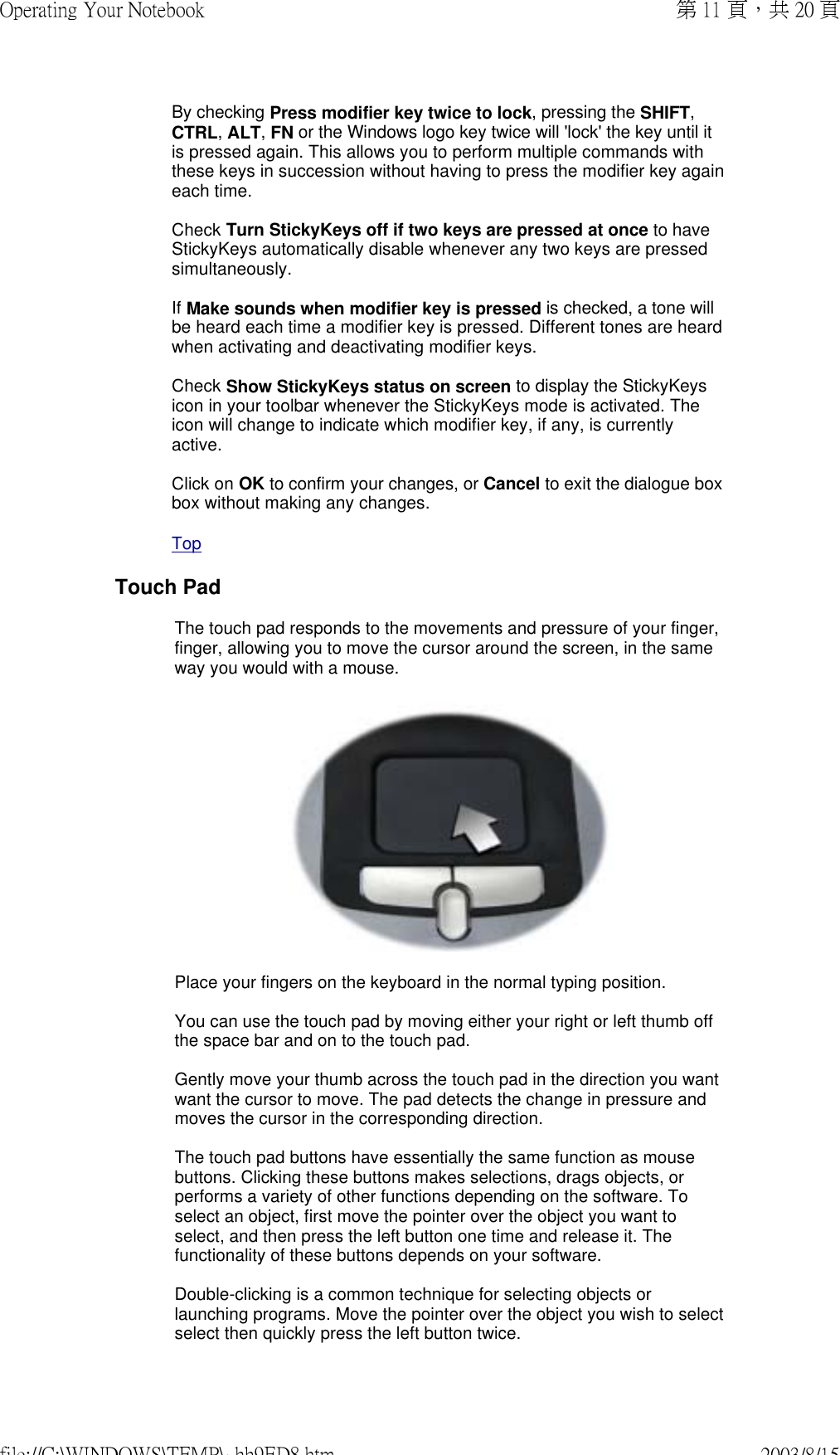
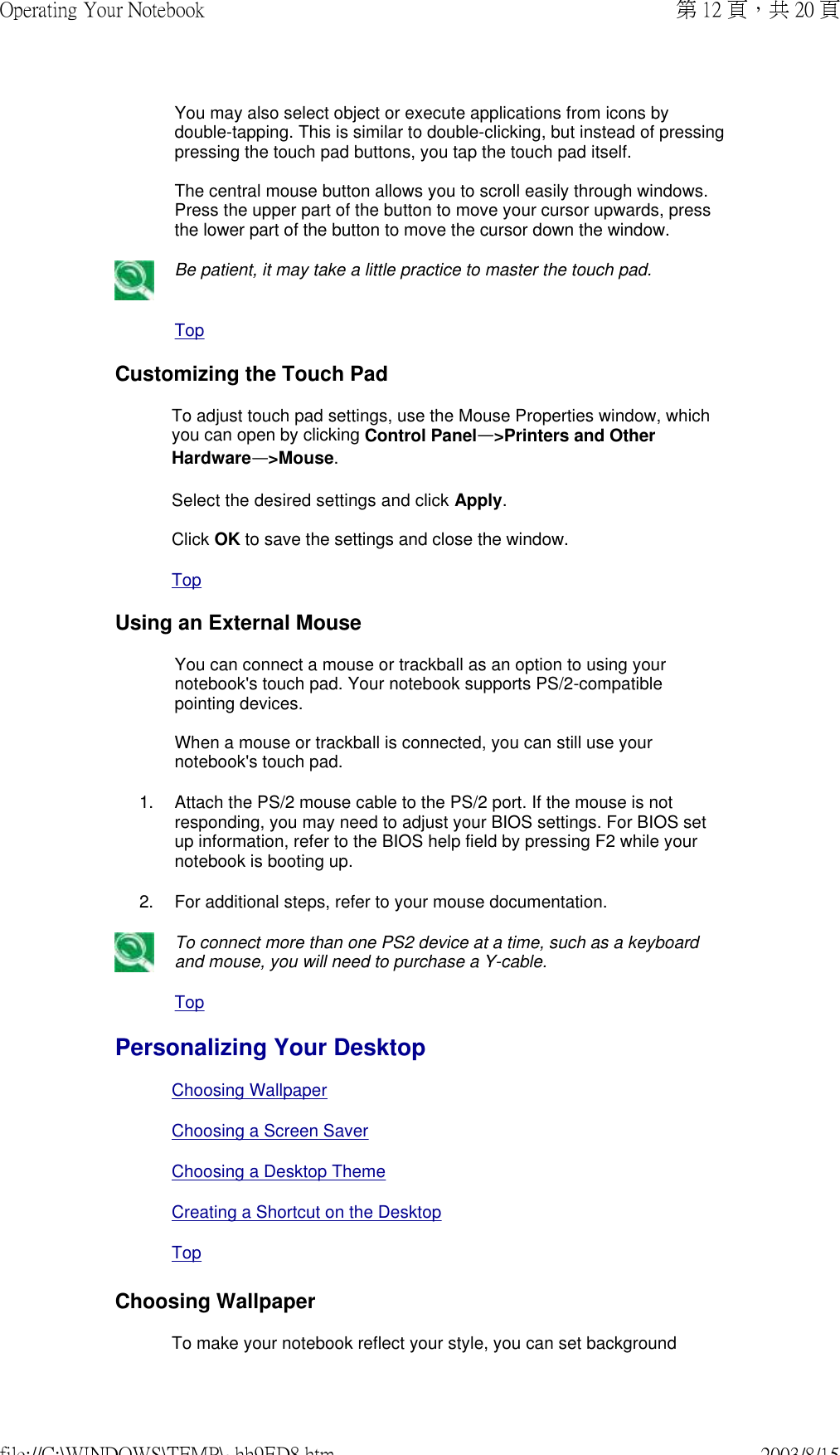
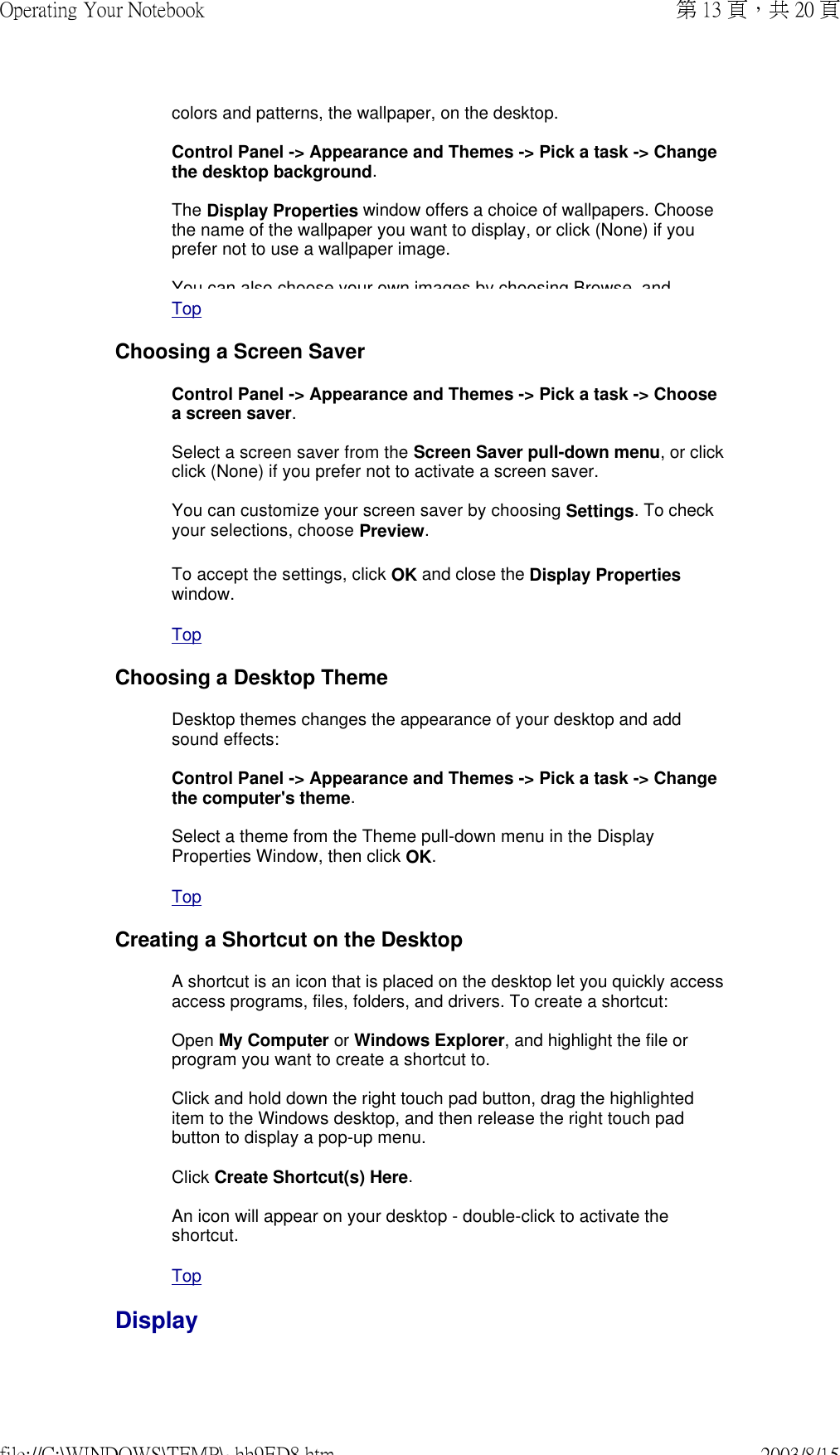
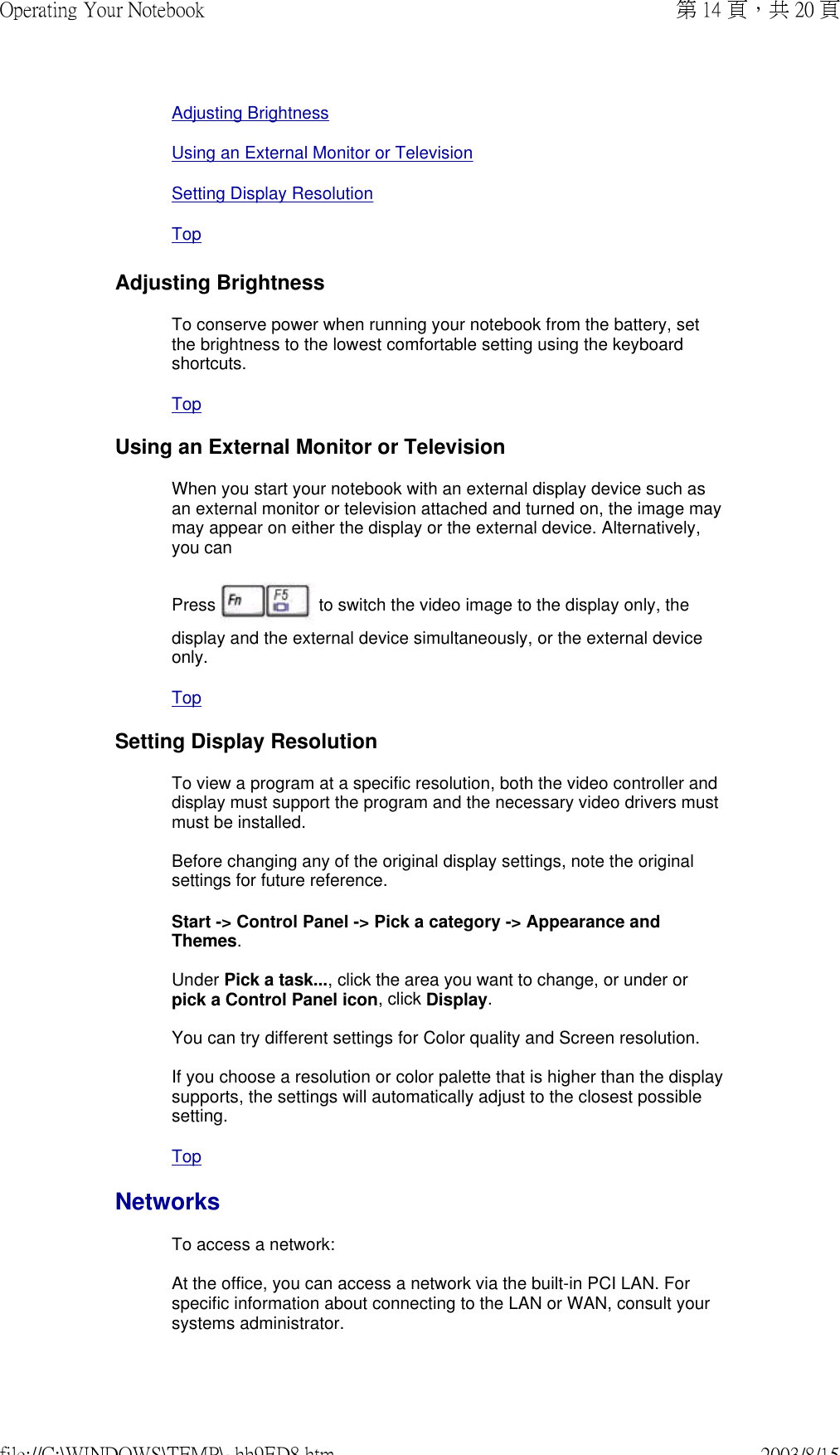
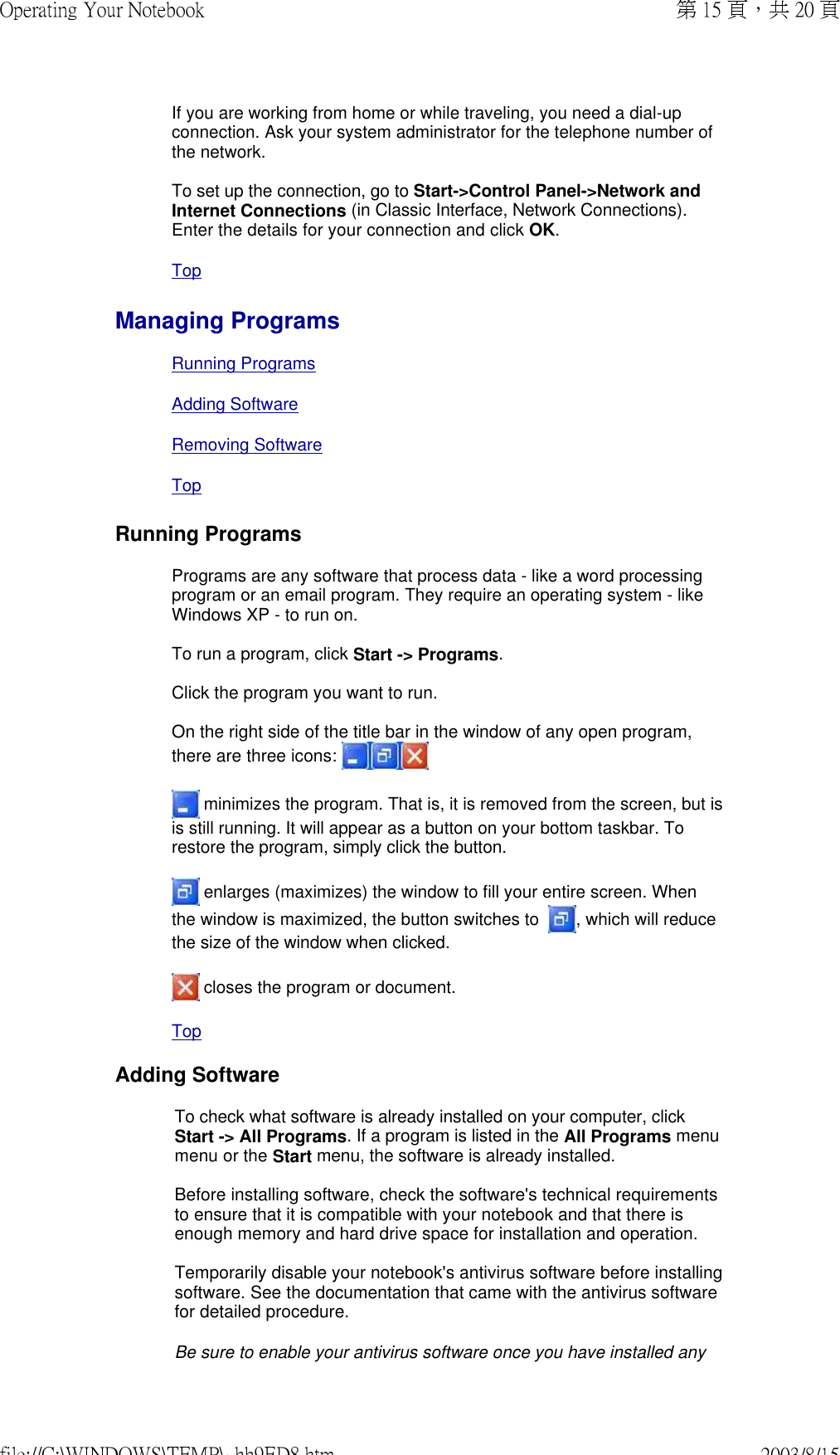
![new software. Insert the software installation CD into the CD drive and follow the instructions that came with the software to help you respond to the prompts on the screen. If the software installation CD does not automatically run, click Start -> Run. In the dialogue box, type x:\setup.exe (where x is the letter of your your CD drive [usually D or E]). Then click OK and follow the prompts on your screen.Top Removing Software Once you've begun removing software, do not interrupt the process. To do so may result in data loss and corruption of your operating system. Start -> Control Panel -> Add or Remove Programs -> Change or Remove Programs. Select the program that you want to remove and click the Change/Remove button. Instructions for removing programs will appear on the screen. Some programs may not be listed and cannot be removed via this window. In this case, check the documentation that came with the specific program.Top Managing FilesUpdating Antivirus SoftwareBacking Up FilesFinding FilesCopying a File on the Hard DriveCopying a File to a Floppy DiskMoving FilesRenaming Files Deleting FilesEmptying the Recycle BinRetrieving Files From the Recycle Bin TopUpdating Antivirus SoftwareThere are thousands of known viruses, and more appear all the time. Installing antivirus software is the only way to protect your data, software and hardware. Regular updates are necessary to ensure 第 16 頁,共 20 頁Operating Your Notebook2003/8/15file://C:\WINDOWS\TEMP\~hh9ED8.htm](https://usermanual.wiki/Askey-Computer/WLL220C.NB-Users-Manual-Chap-2/User-Guide-348492-Page-16.png)