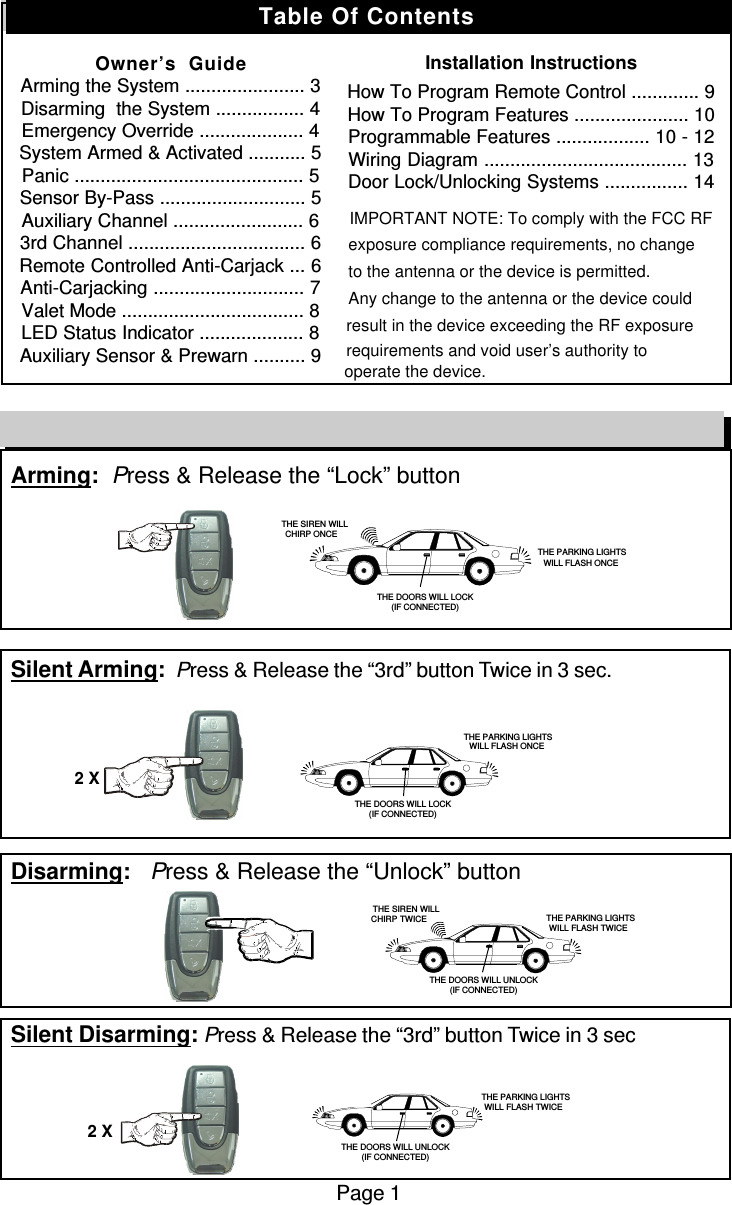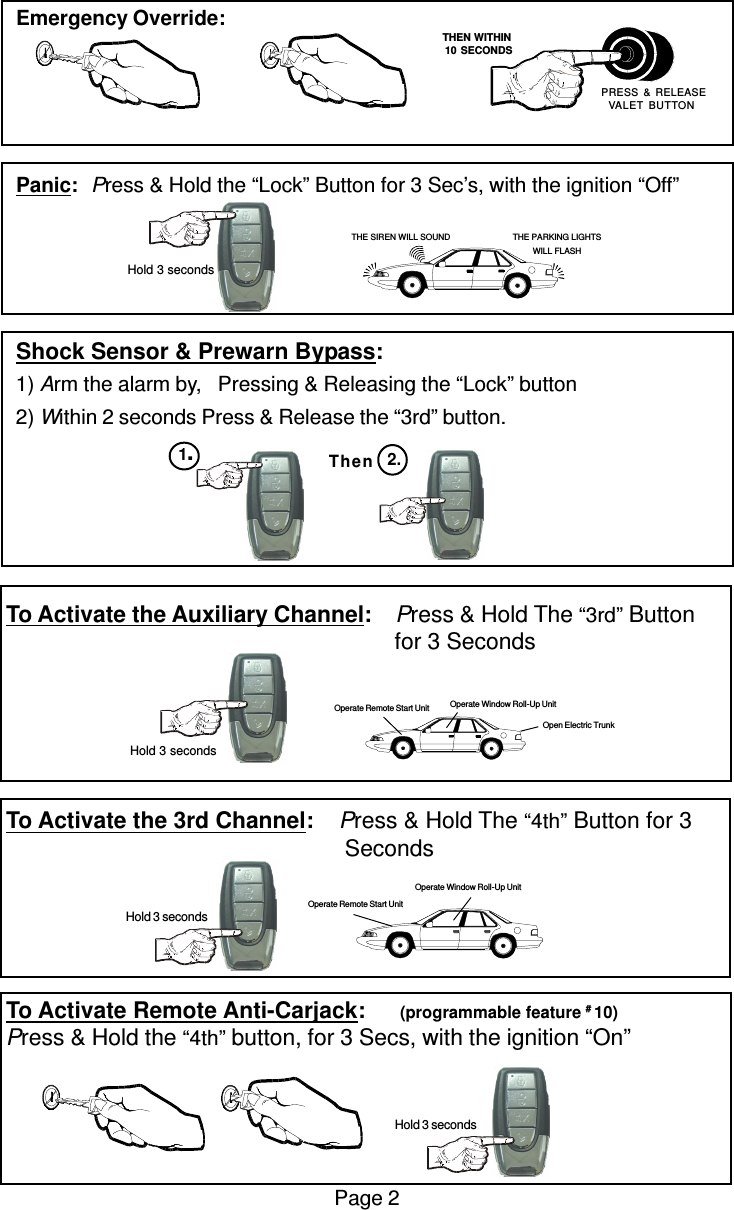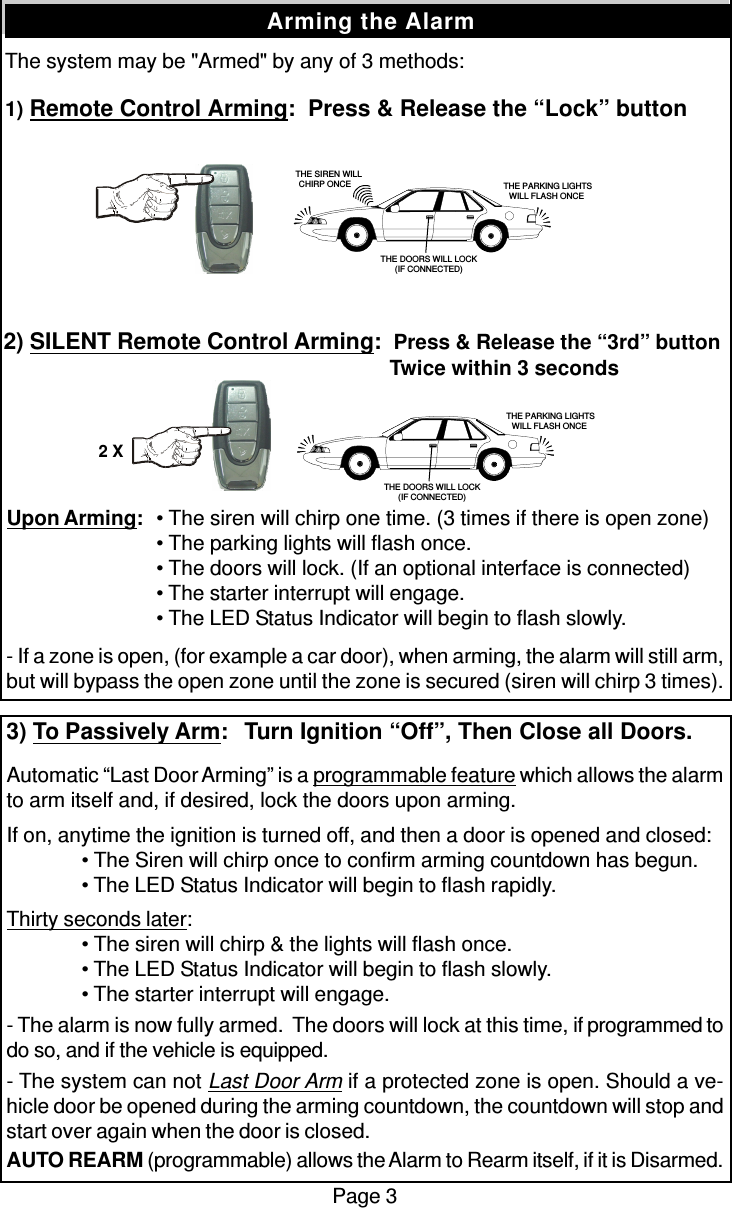BIG KING HORN SPEAKER ENT PROPL4TX TRANSMITTER User Manual 500 550 Manual RFID New TX ICONS p65
BIG KING HORN SPEAKER ENT. CO., LTD. TRANSMITTER 500 550 Manual RFID New TX ICONS p65
Contents
- 1. User Manual Part 1
- 2. User Manual Part 2
- 3. User Manual Part 3
- 4. User Manual Part 4
- 5. User Manual Part 5
User Manual Part 1